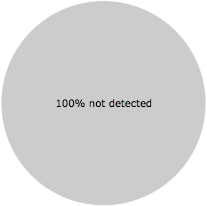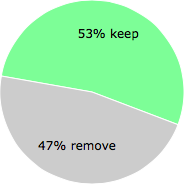1
0
0
131
New member
07-17-2023
11:14 AM
HP Recommended
my apps are not working properly even ‘settings’ also not responding and some system apps are also not responding
I tried many things but nothing worked I had also run scan so many times but nothing happens and windows security app is showing all regular I can’t even install an update or troubleshoot because settings is not working sometimes it shows ‘omencommandcenterbackground.exe application error’ and I can’t find omen command center in uninstall programme.
please do something quickly
Not sure if images loaded correctly — copy/paste from System Info:
[System Summary]
Item Value
OS Name Microsoft Windows 10 Home
Version 10.0.19042 Build 19042
Other OS Description Not Available
OS Manufacturer Microsoft Corporation
System Name DESKTOP-VCH7JLJ
System Manufacturer HP
System Model OMEN 25L Desktop GT12-0xxx
System Type x64-based PC
System SKU 7WM47AV
Processor Intel(R) Core(TM) i7-10700 CPU @ 2.90GHz, 2904 Mhz, 8 Core(s), 16 Logical Processor(s)
BIOS Version/Date AMI F.15, 2/1/2021
SMBIOS Version 3.2
Embedded Controller Version 56.18
BIOS Mode UEFI
BaseBoard Manufacturer HP
BaseBoard Product 8704
BaseBoard Version 00
Platform Role Desktop
Secure Boot State On
PCR7 Configuration Elevation Required to View
Windows Directory C:\windows
System Directory C:\windows\system32
Boot Device \Device\HarddiskVolume1
Locale United States
Hardware Abstraction Layer Version = «10.0.19041.906»
User Name DESKTOP-VCH7JLJ
Time Zone Mountain Daylight Time
Installed Physical Memory (RAM) 32.0 GB
Total Physical Memory 31.9 GB
Available Physical Memory 25.3 GB
Total Virtual Memory 36.6 GB
Available Virtual Memory 28.2 GB
Page File Space 4.75 GB
Page File C:\pagefile.sys
Kernel DMA Protection Off
Virtualization-based security Not enabled
Device Encryption Support Elevation Required to View
Hyper-V — VM Monitor Mode Extensions Yes
Hyper-V — Second Level Address Translation Extensions Yes
Hyper-V — Virtualization Enabled in Firmware Yes
Hyper-V — Data Execution Protection Yes
[I/O]
Resource Device Status
0x00004000-0x00004FFF PCI Express Upstream Switch Port OK
0x00004000-0x00004FFF PCI Express Downstream Switch Port OK
0x00004000-0x00004FFF Intel(R) PCIe Controller (x16) — 1901 OK
0x0000002E-0x0000002F Motherboard resources OK
0x0000004E-0x0000004F Motherboard resources OK
0x00000061-0x00000061 Motherboard resources OK
0x00000063-0x00000063 Motherboard resources OK
0x00000065-0x00000065 Motherboard resources OK
0x00000067-0x00000067 Motherboard resources OK
0x00000070-0x00000070 Motherboard resources OK
0x00000080-0x00000080 Motherboard resources OK
0x00000092-0x00000092 Motherboard resources OK
0x000000B2-0x000000B3 Motherboard resources OK
0x00000680-0x0000069F Motherboard resources OK
0x0000164E-0x0000164F Motherboard resources OK
0x00001800-0x000018FE Motherboard resources OK
0x0000EFA0-0x0000EFBF Intel(R) SMBus — 06A3 OK
0x00005050-0x00005057 Intel(R) Chipset SATA/PCIe RST Premium Controller OK
0x00005040-0x00005043 Intel(R) Chipset SATA/PCIe RST Premium Controller OK
0x00005020-0x0000503F Intel(R) Chipset SATA/PCIe RST Premium Controller OK
0x00003000-0x00003FFF Intel(R) PCI Express Root Port #5 — 06BC OK
0x00003000-0x00003FFF Realtek Gaming GbE Family Controller OK
0x00000000-0x00000CF7 Pci Bus OK
0x00000D00-0x0000FFFF Pci Bus OK
0x00000020-0x00000021 Programmable interrupt controller OK
0x00000024-0x00000025 Programmable interrupt controller OK
0x00000028-0x00000029 Programmable interrupt controller OK
0x0000002C-0x0000002D Programmable interrupt controller OK
0x00000030-0x00000031 Programmable interrupt controller OK
0x00000034-0x00000035 Programmable interrupt controller OK
0x00000038-0x00000039 Programmable interrupt controller OK
0x0000003C-0x0000003D Programmable interrupt controller OK
0x000000A0-0x000000A1 Programmable interrupt controller OK
0x000000A4-0x000000A5 Programmable interrupt controller OK
0x000000A8-0x000000A9 Programmable interrupt controller OK
0x000000AC-0x000000AD Programmable interrupt controller OK
0x000000B0-0x000000B1 Programmable interrupt controller OK
0x000000B4-0x000000B5 Programmable interrupt controller OK
0x000000B8-0x000000B9 Programmable interrupt controller OK
0x000000BC-0x000000BD Programmable interrupt controller OK
0x000004D0-0x000004D1 Programmable interrupt controller OK
0x000000F0-0x000000F0 Numeric data processor OK
0x00002000-0x000020FE Motherboard resources OK
0x00000040-0x00000043 System timer OK
0x00000050-0x00000053 System timer OK
0x00004F00-0x00004FFF Radeon RX 5700 OK
0x00001854-0x00001857 Intel(R) Watchdog Timer Driver (Intel(R) WDT) OK
[Memory]
Resource Device Status
0xB0400000-0xB0403FFF PCI Express Upstream Switch Port OK
0xB0300000-0xB03FFFFF PCI Express Upstream Switch Port OK
0xB0300000-0xB03FFFFF PCI Express Downstream Switch Port OK
0xB0300000-0xB03FFFFF Intel(R) PCIe Controller (x16) — 1901 OK
0xB0300000-0xB03FFFFF Radeon RX 5700 OK
0xA0000000-0xB01FFFFF PCI Express Upstream Switch Port OK
0xA0000000-0xB01FFFFF PCI Express Downstream Switch Port OK
0xA0000000-0xB01FFFFF Pci Bus OK
0xA0000000-0xB01FFFFF Intel(R) PCIe Controller (x16) — 1901 OK
0xA0000000-0xB01FFFFF Radeon RX 5700 OK
0xFED10000-0xFED17FFF Motherboard resources OK
0xFED18000-0xFED18FFF Motherboard resources OK
0xFED19000-0xFED19FFF Motherboard resources OK
0xE0000000-0xEFFFFFFF Motherboard resources OK
0xFED20000-0xFED3FFFF Motherboard resources OK
0xFED90000-0xFED93FFF Motherboard resources OK
0xFED45000-0xFED8FFFF Motherboard resources OK
0xFEE00000-0xFEEFFFFF Motherboard resources OK
0xFE038000-0xFE038FFF Motherboard resources OK
0xFE010000-0xFE010FFF Intel(R) SPI (flash) Controller — 06A4 OK
0xFE0FB000-0xFE0FBFFF Intel(R) Management Engine Interface OK
0xFED00000-0xFED003FF High precision event timer OK
0xB0600000-0xB0603FFF Intel(R) RST Managed Storage Controller OK
0xB0600000-0xB0603FFF Intel(R) PCI Express Root Port #9 — 06B0 OK
0xFD000000-0xFD69FFFF Motherboard resources OK
0xFD6C0000-0xFD6CFFFF Motherboard resources OK
0xFD6F0000-0xFDFFFFFF Motherboard resources OK
0xFE000000-0xFE01FFFF Motherboard resources OK
0xFE200000-0xFE7FFFFF Motherboard resources OK
0xFF000000-0xFFFFFFFF Motherboard resources OK
0xFE0FC000-0xFE0FFFFF High Definition Audio Controller OK
0xFE100000-0xFE1FFFFF High Definition Audio Controller OK
0xB081C000-0xB081C0FF Intel(R) SMBus — 06A3 OK
0xB0818000-0xB0819FFF Intel(R) Chipset SATA/PCIe RST Premium Controller OK
0xB081E000-0xB081E0FF Intel(R) Chipset SATA/PCIe RST Premium Controller OK
0xB081D000-0xB081D7FF Intel(R) Chipset SATA/PCIe RST Premium Controller OK
0xB0500000-0xB0503FFF Intel(R) RST Managed Storage Controller OK
0xB0500000-0xB0503FFF Intel(R) PCI Express Root Port #11 — 06B2 OK
0xB0700000-0xB07FFFFF Intel(R) PCI Express Root Port #5 — 06BC OK
0xB0700000-0xB07FFFFF Realtek Gaming GbE Family Controller OK
0xA0000-0xBFFFF Pci Bus OK
0xE0000-0xE3FFF Pci Bus OK
0xE4000-0xE7FFF Pci Bus OK
0xE8000-0xEBFFF Pci Bus OK
0xEC000-0xEFFFF Pci Bus OK
0xFC800000-0xFE7FFFFF Pci Bus OK
0x40000000-0x403FFFFF Motherboard resources OK
0xFED40000-0xFED44FFF Trusted Platform Module 2.0 OK
0xB0704000-0xB0704FFF Realtek Gaming GbE Family Controller OK
0xB0800000-0xB080FFFF Intel(R) USB 3.1 eXtensible Host Controller — 1.10 (Microsoft) OK
0xFD6E0000-0xFD6EFFFF Intel(R) Serial IO GPIO Host Controller — INT3450 OK
0xFD6D0000-0xFD6DFFFF Intel(R) Serial IO GPIO Host Controller — INT3450 OK
0xFD6B0000-0xFD6BFFFF Intel(R) Serial IO GPIO Host Controller — INT3450 OK
0xFD6A0000-0xFD6AFFFF Intel(R) Serial IO GPIO Host Controller — INT3450 OK
0xB0000000-0xB01FFFFF Radeon RX 5700 OK
0xB03FC000-0xB03FFFFF High Definition Audio Bus OK
[Windows Error Reporting]
Time Type Details
4/3/2021 4:43 AM Application Error Faulting application name: svchost.exe_WpnUserService, version: 10.0.19041.546, time stamp: 0x058e175a
Faulting module name: combase.dll, version: 10.0.19041.844, time stamp: 0xdd615a1e
Exception code: 0xc0000005
Fault offset: 0x00000000000a0f39
Faulting process id: 0x39b8
Faulting application start time: 0x01d72843d5d20709
Faulting application path: C:\windows\system32\svchost.exe
Faulting module path: C:\windows\System32\combase.dll
Report Id: d5e027e7-07b5-47c0-a2f6-999902363619
Faulting package full name: 
Faulting package-relative application ID:
3/25/2021 10:58 PM Application Error Faulting application name: HpHwDiag.exe, version: 1.6.8.0, time stamp: 0x601066c3
Faulting module name: KERNELBASE.dll, version: 10.0.19041.804, time stamp: 0x0e9c5eae
Exception code: 0xe0434352
Fault offset: 0x000000000002d759
Faulting process id: 0x27a8
Faulting application start time: 0x01d721ca67396f9c
Faulting application path: C:\Program Files\WindowsApps\AD2F1837.HPPCHardwareDiagnosticsWindows_1.6.8.0_x64__v10z8vjag6ke6\HpHwDiag.exe
Faulting module path: C:\windows\System32\KERNELBASE.dll
Report Id: 11ac024e-e344-4a0f-b389-112b0e5ebe0d
Faulting package full name: AD2F1837.HPPCHardwareDiagnosticsWindows_1.6.8.0_x64__v10z8vjag6ke6
Faulting package-relative application ID: HPPCHardwareDiagnosticsWindows
3/24/2021 8:19 PM Application Error Faulting application name: bad_module_info, version: 0.0.0.0, time stamp: 0x00000000
Faulting module name: unknown, version: 0.0.0.0, time stamp: 0x00000000
Exception code: 0x00000000
Fault offset: 0x0000000000000000
Faulting process id: 0x9d0
Faulting application start time: 0x01d720ddc8e0fdbf
Faulting application path: bad_module_info
Faulting module path: unknown
Report Id: b4f83b36-9e5c-48d4-b657-ec203ad11d17
Faulting package full name: 
Faulting package-relative application ID:
3/24/2021 8:00 PM Application Error Faulting application name: svchost.exe_Audiosrv, version: 10.0.19041.546, time stamp: 0x058e175a
Faulting module name: audiosrv.dll, version: 10.0.19041.804, time stamp: 0xda99d6b5
Exception code: 0xc0000005
Fault offset: 0x00000000000bd25e
Faulting process id: 0x131c
Faulting application start time: 0x01d720ddc9922196
Faulting application path: C:\windows\System32\svchost.exe
Faulting module path: c:\windows\system32\audiosrv.dll
Report Id: 1e24d820-a8d8-41df-85a0-3c07e6e1d7bd
Faulting package full name: 
Faulting package-relative application ID:
3/24/2021 7:57 PM Application Error Faulting application name: Radeonsoftware.exe, version: 10.1.2.1829, time stamp: 0x601cd488
Faulting module name: ntdll.dll, version: 10.0.19041.844, time stamp: 0x60a6ca36
Exception code: 0xc0000374
Fault offset: 0x00000000000fef89
Faulting process id: 0x33f0
Faulting application start time: 0x01d720ddd59c40c1
Faulting application path: C:\Program Files\AMD\CNext\CNext\Radeonsoftware.exe
Faulting module path: C:\windows\SYSTEM32\ntdll.dll
Report Id: 8f527ef9-a866-4cce-b025-ddf66e76a5c3
Faulting package full name: 
Faulting package-relative application ID:
3/24/2021 7:49 PM Application Error Faulting application name: find.exe, version: 10.0.17763.1, time stamp: 0x4cfbbf67
Faulting module name: unknown, version: 0.0.0.0, time stamp: 0x00000000
Exception code: 0xc0000005
Fault offset: 0x00007ff60000000d
Faulting process id: 0x3704
Faulting application start time: 0x01d720e6cbb0c332
Faulting application path: E:\FWCHK\find.exe
Faulting module path: unknown
Report Id: 3d574df1-ed14-4a79-8546-7fc1e28d89b5
Faulting package full name: 
Faulting package-relative application ID:
3/24/2021 7:48 PM Application Error Faulting application name: find.exe, version: 10.0.17763.1, time stamp: 0x4cfbbf67
Faulting module name: unknown, version: 0.0.0.0, time stamp: 0x00000000
Exception code: 0xc0000005
Fault offset: 0x00007ff600000014
Faulting process id: 0x2ee0
Faulting application start time: 0x01d720e6b93eb1b1
Faulting application path: E:\FWCHK\find.exe
Faulting module path: unknown
Report Id: 0f87f988-1bf7-4923-bed1-6e337b689e1a
Faulting package full name: 
Faulting package-relative application ID:
3/24/2021 6:46 PM Application Error Faulting application name: find.exe, version: 10.0.17763.1, time stamp: 0x4cfbbf67
Faulting module name: unknown, version: 0.0.0.0, time stamp: 0x00000000
Exception code: 0xc0000005
Fault offset: 0x00007ff600000009
Faulting process id: 0x3560
Faulting application start time: 0x01d720dde8aad0be
Faulting application path: E:\FWCHK\find.exe
Faulting module path: unknown
Report Id: 231f7470-03c8-45c5-87a0-ec5f4f84996e
Faulting package full name: 
Faulting package-relative application ID:
3/24/2021 6:08 PM Application Error Faulting application name: Radeonsoftware.exe, version: 10.1.2.1829, time stamp: 0x601cd488
Faulting module name: ntdll.dll, version: 10.0.19041.804, time stamp: 0x4544b4a1
Exception code: 0xc0000374
Fault offset: 0x00000000000ff099
Faulting process id: 0x244c
Faulting application start time: 0x01d720d09c8d4889
Faulting application path: C:\Program Files\AMD\CNext\CNext\Radeonsoftware.exe
Faulting module path: C:\windows\SYSTEM32\ntdll.dll
Report Id: 7f2355cf-4bc5-46d1-adf2-a18181c00a4c
Faulting package full name: 
Faulting package-relative application ID:
3/8/2021 5:53 PM Application Error Faulting application name: taskhostw.exe, version: 10.0.19041.662, time stamp: 0xd1ac4c39
Faulting module name: ntdll.dll, version: 10.0.19041.804, time stamp: 0x4544b4a1
Exception code: 0xc0000008
Fault offset: 0x00000000000a052a
Faulting process id: 0x1454
Faulting application start time: 0x01d71442c59d7d93
Faulting application path: C:\windows\system32\taskhostw.exe
Faulting module path: C:\windows\SYSTEM32\ntdll.dll
Report Id: 34626429-56fe-4f22-9151-a8f6cdc4865a
Faulting package full name: 
Faulting package-relative application ID:
3/8/2021 5:19 PM Application Error Faulting application name: GamingServices.exe, version: 10.0.19041.5520, time stamp: 0x20d25d3e
Faulting module name: GamingServices.DLL, version: 10.0.19041.5520, time stamp: 0x05f6d9ce
Exception code: 0xc0000005
Fault offset: 0x0000000000013e3d
Faulting process id: 0x15ac
Faulting application start time: 0x01d7143f36324c0c
Faulting application path: C:\Program Files\WindowsApps\Microsoft.GamingServices_2.50.5005.0_x64__8wekyb3d8bbwe\GamingServices.exe
Faulting module path: C:\Program Files\WindowsApps\Microsoft.GamingServices_2.50.5005.0_x64__8wekyb3d8bbwe\GamingServices.DLL
Report Id: a728e608-6581-44dc-a7ea-06984d97797e
Faulting package full name: Microsoft.GamingServices_2.50.5005.0_x64__8wekyb3d8bbwe
Faulting package-relative application ID: GamingServices
2/22/2021 4:00 AM Application Error Faulting application name: AcroRd32.exe, version: 21.1.20138.29261, time stamp: 0x6029fdcc
Faulting module name: AcroRd32.exe, version: 21.1.20138.29261, time stamp: 0x6029fdcc
Exception code: 0xc0000005
Fault offset: 0x000411a7
Faulting process id: 0x2dd4
Faulting application start time: 0x01d708cf3d8c6dac
Faulting application path: C:\Program Files (x86)\Adobe\Acrobat Reader DC\Reader\AcroRd32.exe
Faulting module path: C:\Program Files (x86)\Adobe\Acrobat Reader DC\Reader\AcroRd32.exe
Report Id: f55a0bee-fa50-4533-8bfa-0c7ce8db328b
Faulting package full name: 
Faulting package-relative application ID:
5/14/2021 1:52 AM Windows Error Reporting Fault bucket 2153118562018453354, type 4
Event Name: APPCRASH
Response: Not available
Cab Id: 0

Problem signature:
P1: DtsApo4Service.exe
P2: 1.6.4.0
P3: 5f7eb00c
P4: DtsApo4Service.exe
P5: 1.6.4.0
P6: 5f7eb00c
P7: c0000005
P8: 000000000000bed0
P9: 
P10: 

Attached files:
\\?\C:\ProgramData\Microsoft\Windows\WER\Temp\WER2AB9.tmp.WERInternalMetadata.xml

These files may be available here:
\\?\C:\ProgramData\Microsoft\Windows\WER\ReportArchive\AppCrash_DtsApo4Service.e_57475fdae59db55c02c7119f2d013d62591bc11_2d95ee8c_25af07cd-0b80-4659-82e8-13f180777c2e

Analysis symbol: 
Rechecking for solution: 0
Report Id: a5a7521e-aa6f-46b1-8213-22521c42f8e5
Report Status: 268435456
Hashed bucket: 7ac899b1bf56fb26cde169eca868e76a
Cab Guid: 0
5/13/2021 11:26 PM Windows Error Reporting Fault bucket 2153118562018453354, type 4
Event Name: APPCRASH
Response: Not available
Cab Id: 0

Problem signature:
P1: DtsApo4Service.exe
P2: 1.6.4.0
P3: 5f7eb00c
P4: DtsApo4Service.exe
P5: 1.6.4.0
P6: 5f7eb00c
P7: c0000005
P8: 000000000000bed0
P9: 
P10: 

Attached files:
\\?\C:\ProgramData\Microsoft\Windows\WER\Temp\WER2ED0.tmp.WERInternalMetadata.xml

These files may be available here:
\\?\C:\ProgramData\Microsoft\Windows\WER\ReportArchive\AppCrash_DtsApo4Service.e_57475fdae59db55c02c7119f2d013d62591bc11_2d95ee8c_86d16960-dc77-4e4a-9903-857e14a059b8

Analysis symbol: 
Rechecking for solution: 0
Report Id: faa3f6d8-5422-4541-b705-6f38205dbd6b
Report Status: 268435556
Hashed bucket: 7ac899b1bf56fb26cde169eca868e76a
Cab Guid: 0
5/13/2021 11:23 PM Windows Error Reporting Fault bucket , type 0
Event Name: APPCRASH
Response: Not available
Cab Id: 0

Problem signature:
P1: DtsApo4Service.exe
P2: 1.6.4.0
P3: 5f7eb00c
P4: DtsApo4Service.exe
P5: 1.6.4.0
P6: 5f7eb00c
P7: c0000005
P8: 000000000000bed0
P9: 
P10: 

Attached files:
\\?\C:\ProgramData\Microsoft\Windows\WER\Temp\WER2ED0.tmp.WERInternalMetadata.xml

These files may be available here:
\\?\C:\ProgramData\Microsoft\Windows\WER\ReportQueue\AppCrash_DtsApo4Service.e_57475fdae59db55c02c7119f2d013d62591bc11_2d95ee8c_86d16960-dc77-4e4a-9903-857e14a059b8

Analysis symbol: 
Rechecking for solution: 0
Report Id: faa3f6d8-5422-4541-b705-6f38205dbd6b
Report Status: 100
Hashed bucket: 
Cab Guid: 0
5/13/2021 1:30 AM Windows Error Reporting Fault bucket 2153118562018453354, type 4
Event Name: APPCRASH
Response: Not available
Cab Id: 0

Problem signature:
P1: DtsApo4Service.exe
P2: 1.6.4.0
P3: 5f7eb00c
P4: DtsApo4Service.exe
P5: 1.6.4.0
P6: 5f7eb00c
P7: c0000005
P8: 000000000000bed0
P9: 
P10: 

Attached files:
\\?\C:\ProgramData\Microsoft\Windows\WER\Temp\WER2DC6.tmp.WERInternalMetadata.xml

These files may be available here:
\\?\C:\ProgramData\Microsoft\Windows\WER\ReportArchive\AppCrash_DtsApo4Service.e_57475fdae59db55c02c7119f2d013d62591bc11_2d95ee8c_77a3d012-f374-4098-be2d-e3b8a0adcd1c

Analysis symbol: 
Rechecking for solution: 0
Report Id: 324e886e-2de3-4e8e-b324-77bec185efe1
Report Status: 268435456
Hashed bucket: 7ac899b1bf56fb26cde169eca868e76a
Cab Guid: 0
5/12/2021 11:48 PM Windows Error Reporting Fault bucket 2153118562018453354, type 4
Event Name: APPCRASH
Response: Not available
Cab Id: 0

Problem signature:
P1: DtsApo4Service.exe
P2: 1.6.4.0
P3: 5f7eb00c
P4: DtsApo4Service.exe
P5: 1.6.4.0
P6: 5f7eb00c
P7: c0000005
P8: 000000000000bed0
P9: 
P10: 

Attached files:
\\?\C:\ProgramData\Microsoft\Windows\WER\Temp\WER2AB9.tmp.WERInternalMetadata.xml

These files may be available here:
\\?\C:\ProgramData\Microsoft\Windows\WER\ReportArchive\AppCrash_DtsApo4Service.e_57475fdae59db55c02c7119f2d013d62591bc11_2d95ee8c_faa1ef40-1877-40b3-91b7-1bb9d275d5cf

Analysis symbol: 
Rechecking for solution: 0
Report Id: 683d24e8-e8af-4475-82e2-498d89b4be81
Report Status: 268435556
Hashed bucket: 7ac899b1bf56fb26cde169eca868e76a
Cab Guid: 0
5/12/2021 11:45 PM Windows Error Reporting Fault bucket , type 0
Event Name: APPCRASH
Response: Not available
Cab Id: 0

Problem signature:
P1: DtsApo4Service.exe
P2: 1.6.4.0
P3: 5f7eb00c
P4: DtsApo4Service.exe
P5: 1.6.4.0
P6: 5f7eb00c
P7: c0000005
P8: 000000000000bed0
P9: 
P10: 

Attached files:
\\?\C:\ProgramData\Microsoft\Windows\WER\Temp\WER2AB9.tmp.WERInternalMetadata.xml

These files may be available here:
\\?\C:\ProgramData\Microsoft\Windows\WER\ReportQueue\AppCrash_DtsApo4Service.e_57475fdae59db55c02c7119f2d013d62591bc11_2d95ee8c_faa1ef40-1877-40b3-91b7-1bb9d275d5cf

Analysis symbol: 
Rechecking for solution: 0
Report Id: 683d24e8-e8af-4475-82e2-498d89b4be81
Report Status: 100
Hashed bucket: 
Cab Guid: 0
5/12/2021 1:10 AM Windows Error Reporting Fault bucket 2153118562018453354, type 4
Event Name: APPCRASH
Response: Not available
Cab Id: 0

Problem signature:
P1: DtsApo4Service.exe
P2: 1.6.4.0
P3: 5f7eb00c
P4: DtsApo4Service.exe
P5: 1.6.4.0
P6: 5f7eb00c
P7: c0000005
P8: 000000000000bed0
P9: 
P10: 

Attached files:
\\?\C:\ProgramData\Microsoft\Windows\WER\Temp\WER2E34.tmp.WERInternalMetadata.xml

These files may be available here:
\\?\C:\ProgramData\Microsoft\Windows\WER\ReportArchive\AppCrash_DtsApo4Service.e_57475fdae59db55c02c7119f2d013d62591bc11_2d95ee8c_a13717f5-83fa-404e-8957-2af65a7521b9

Analysis symbol: 
Rechecking for solution: 0
Report Id: d3d6ceac-3073-47a1-ab2d-ac1f650d2623
Report Status: 268435556
Hashed bucket: 7ac899b1bf56fb26cde169eca868e76a
Cab Guid: 0
5/12/2021 1:07 AM Windows Error Reporting Fault bucket , type 0
Event Name: APPCRASH
Response: Not available
Cab Id: 0

Problem signature:
P1: DtsApo4Service.exe
P2: 1.6.4.0
P3: 5f7eb00c
P4: DtsApo4Service.exe
P5: 1.6.4.0
P6: 5f7eb00c
P7: c0000005
P8: 000000000000bed0
P9: 
P10: 

Attached files:
\\?\C:\ProgramData\Microsoft\Windows\WER\Temp\WER2E34.tmp.WERInternalMetadata.xml

These files may be available here:
\\?\C:\ProgramData\Microsoft\Windows\WER\ReportQueue\AppCrash_DtsApo4Service.e_57475fdae59db55c02c7119f2d013d62591bc11_2d95ee8c_a13717f5-83fa-404e-8957-2af65a7521b9

Analysis symbol: 
Rechecking for solution: 0
Report Id: d3d6ceac-3073-47a1-ab2d-ac1f650d2623
Report Status: 100
Hashed bucket: 
Cab Guid: 0
5/11/2021 7:26 PM Windows Error Reporting Fault bucket 2153118562018453354, type 4
Event Name: APPCRASH
Response: Not available
Cab Id: 0

Problem signature:
P1: DtsApo4Service.exe
P2: 1.6.4.0
P3: 5f7eb00c
P4: DtsApo4Service.exe
P5: 1.6.4.0
P6: 5f7eb00c
P7: c0000005
P8: 000000000000bed0
P9: 
P10: 

Attached files:
\\?\C:\ProgramData\Microsoft\Windows\WER\Temp\WER2DF5.tmp.WERInternalMetadata.xml

These files may be available here:
\\?\C:\ProgramData\Microsoft\Windows\WER\ReportArchive\AppCrash_DtsApo4Service.e_57475fdae59db55c02c7119f2d013d62591bc11_2d95ee8c_b6684b9c-eb66-4a34-8936-a091f11a820e

Analysis symbol: 
Rechecking for solution: 0
Report Id: f6dfdf93-fe7f-419b-bee4-78fe49ebf119
Report Status: 268435556
Hashed bucket: 7ac899b1bf56fb26cde169eca868e76a
Cab Guid: 0
5/11/2021 7:23 PM Windows Error Reporting Fault bucket , type 0
Event Name: APPCRASH
Response: Not available
Cab Id: 0

Problem signature:
P1: DtsApo4Service.exe
P2: 1.6.4.0
P3: 5f7eb00c
P4: DtsApo4Service.exe
P5: 1.6.4.0
P6: 5f7eb00c
P7: c0000005
P8: 000000000000bed0
P9: 
P10: 

Attached files:
\\?\C:\ProgramData\Microsoft\Windows\WER\Temp\WER2DF5.tmp.WERInternalMetadata.xml

These files may be available here:
\\?\C:\ProgramData\Microsoft\Windows\WER\ReportQueue\AppCrash_DtsApo4Service.e_57475fdae59db55c02c7119f2d013d62591bc11_2d95ee8c_b6684b9c-eb66-4a34-8936-a091f11a820e

Analysis symbol: 
Rechecking for solution: 0
Report Id: f6dfdf93-fe7f-419b-bee4-78fe49ebf119
Report Status: 100
Hashed bucket: 
Cab Guid: 0
5/11/2021 1:29 AM Windows Error Reporting Fault bucket 2153118562018453354, type 4
Event Name: APPCRASH
Response: Not available
Cab Id: 0

Problem signature:
P1: DtsApo4Service.exe
P2: 1.6.4.0
P3: 5f7eb00c
P4: DtsApo4Service.exe
P5: 1.6.4.0
P6: 5f7eb00c
P7: c0000005
P8: 000000000000bed0
P9: 
P10: 

Attached files:
\\?\C:\ProgramData\Microsoft\Windows\WER\Temp\WER2E14.tmp.WERInternalMetadata.xml

These files may be available here:
\\?\C:\ProgramData\Microsoft\Windows\WER\ReportArchive\AppCrash_DtsApo4Service.e_57475fdae59db55c02c7119f2d013d62591bc11_2d95ee8c_1e6989d8-8616-4737-9003-a0a2358ea549

Analysis symbol: 
Rechecking for solution: 0
Report Id: 0954c65e-a375-4d15-b542-a31d356b11f6
Report Status: 268435556
Hashed bucket: 7ac899b1bf56fb26cde169eca868e76a
Cab Guid: 0
5/11/2021 1:26 AM Windows Error Reporting Fault bucket , type 0
Event Name: APPCRASH
Response: Not available
Cab Id: 0

Problem signature:
P1: DtsApo4Service.exe
P2: 1.6.4.0
P3: 5f7eb00c
P4: DtsApo4Service.exe
P5: 1.6.4.0
P6: 5f7eb00c
P7: c0000005
P8: 000000000000bed0
P9: 
P10: 

Attached files:
\\?\C:\ProgramData\Microsoft\Windows\WER\Temp\WER2E14.tmp.WERInternalMetadata.xml

These files may be available here:
\\?\C:\ProgramData\Microsoft\Windows\WER\ReportQueue\AppCrash_DtsApo4Service.e_57475fdae59db55c02c7119f2d013d62591bc11_2d95ee8c_1e6989d8-8616-4737-9003-a0a2358ea549

Analysis symbol: 
Rechecking for solution: 0
Report Id: 0954c65e-a375-4d15-b542-a31d356b11f6
Report Status: 100
Hashed bucket: 
Cab Guid: 0
5/10/2021 8:12 PM Windows Error Reporting Fault bucket 2153118562018453354, type 4
Event Name: APPCRASH
Response: Not available
Cab Id: 0

Problem signature:
P1: DtsApo4Service.exe
P2: 1.6.4.0
P3: 5f7eb00c
P4: DtsApo4Service.exe
P5: 1.6.4.0
P6: 5f7eb00c
P7: c0000005
P8: 000000000000bed0
P9: 
P10: 

Attached files:
\\?\C:\ProgramData\Microsoft\Windows\WER\Temp\WER2589.tmp.WERInternalMetadata.xml

These files may be available here:
\\?\C:\ProgramData\Microsoft\Windows\WER\ReportArchive\AppCrash_DtsApo4Service.e_57475fdae59db55c02c7119f2d013d62591bc11_2d95ee8c_f4d24414-9df6-4283-9ef0-5d1d3cdafb14

Analysis symbol: 
Rechecking for solution: 0
Report Id: 1feed624-d0a8-461c-bf9b-e00324f46bbd
Report Status: 268435456
Hashed bucket: 7ac899b1bf56fb26cde169eca868e76a
Cab Guid: 0
5/10/2021 8:02 PM Windows Error Reporting Fault bucket 2153118562018453354, type 4
Event Name: APPCRASH
Response: Not available
Cab Id: 0

Problem signature:
P1: DtsApo4Service.exe
P2: 1.6.4.0
P3: 5f7eb00c
P4: DtsApo4Service.exe
P5: 1.6.4.0
P6: 5f7eb00c
P7: c0000005
P8: 000000000000bed0
P9: 
P10: 

Attached files:
\\?\C:\ProgramData\Microsoft\Windows\WER\Temp\WER2CCC.tmp.WERInternalMetadata.xml

These files may be available here:
\\?\C:\ProgramData\Microsoft\Windows\WER\ReportArchive\AppCrash_DtsApo4Service.e_57475fdae59db55c02c7119f2d013d62591bc11_2d95ee8c_262d902a-a9f2-4e50-b0ba-cf639f833961

Analysis symbol: 
Rechecking for solution: 0
Report Id: 383d9c75-fa2f-43ee-910f-2b78727c3976
Report Status: 268435456
Hashed bucket: 7ac899b1bf56fb26cde169eca868e76a
Cab Guid: 0
5/10/2021 8:00 PM Windows Error Reporting Fault bucket 2153118562018453354, type 4
Event Name: APPCRASH
Response: Not available
Cab Id: 0

Problem signature:
P1: DtsApo4Service.exe
P2: 1.6.4.0
P3: 5f7eb00c
P4: DtsApo4Service.exe
P5: 1.6.4.0
P6: 5f7eb00c
P7: c0000005
P8: 000000000000bed0
P9: 
P10: 

Attached files:
\\?\C:\ProgramData\Microsoft\Windows\WER\Temp\WER2AB9.tmp.WERInternalMetadata.xml

These files may be available here:
\\?\C:\ProgramData\Microsoft\Windows\WER\ReportArchive\AppCrash_DtsApo4Service.e_57475fdae59db55c02c7119f2d013d62591bc11_2d95ee8c_73e5d8cb-faf8-461b-b0d5-9e65f50f1eac

Analysis symbol: 
Rechecking for solution: 0
Report Id: 25aa5f56-fae3-4bcb-a12c-494800d5a6c9
Report Status: 268435456
Hashed bucket: 7ac899b1bf56fb26cde169eca868e76a
Cab Guid: 0
5/10/2021 7:52 PM Windows Error Reporting Fault bucket 2153118562018453354, type 4
Event Name: APPCRASH
Response: Not available
Cab Id: 0

Problem signature:
P1: DtsApo4Service.exe
P2: 1.6.4.0
P3: 5f7eb00c
P4: DtsApo4Service.exe
P5: 1.6.4.0
P6: 5f7eb00c
P7: c0000005
P8: 000000000000bed0
P9: 
P10: 

Attached files:
\\?\C:\ProgramData\Microsoft\Windows\WER\Temp\WER29EE.tmp.WERInternalMetadata.xml

These files may be available here:
\\?\C:\ProgramData\Microsoft\Windows\WER\ReportArchive\AppCrash_DtsApo4Service.e_57475fdae59db55c02c7119f2d013d62591bc11_2d95ee8c_da47708a-c027-45d4-8ebf-612d70a3db80

Analysis symbol: 
Rechecking for solution: 0
Report Id: 584274ea-d337-4401-b933-c73487a69661
Report Status: 268435456
Hashed bucket: 7ac899b1bf56fb26cde169eca868e76a
Cab Guid: 0
5/10/2021 6:58 PM Windows Error Reporting Fault bucket 2153118562018453354, type 4
Event Name: APPCRASH
Response: Not available
Cab Id: 0

Problem signature:
P1: DtsApo4Service.exe
P2: 1.6.4.0
P3: 5f7eb00c
P4: DtsApo4Service.exe
P5: 1.6.4.0
P6: 5f7eb00c
P7: c0000005
P8: 000000000000bed0
P9: 
P10: 

Attached files:
\\?\C:\ProgramData\Microsoft\Windows\WER\Temp\WER272F.tmp.WERInternalMetadata.xml

These files may be available here:
\\?\C:\ProgramData\Microsoft\Windows\WER\ReportArchive\AppCrash_DtsApo4Service.e_57475fdae59db55c02c7119f2d013d62591bc11_2d95ee8c_dd4ef556-b5ad-4fdb-a65d-49dbce80cd77

Analysis symbol: 
Rechecking for solution: 0
Report Id: 90550a89-928e-4be7-9ebb-8b1db26f72cb
Report Status: 268435456
Hashed bucket: 7ac899b1bf56fb26cde169eca868e76a
Cab Guid: 0
5/10/2021 6:52 PM Windows Error Reporting Fault bucket 2153118562018453354, type 4
Event Name: APPCRASH
Response: Not available
Cab Id: 0

Problem signature:
P1: DtsApo4Service.exe
P2: 1.6.4.0
P3: 5f7eb00c
P4: DtsApo4Service.exe
P5: 1.6.4.0
P6: 5f7eb00c
P7: c0000005
P8: 000000000000bed0
P9: 
P10: 

Attached files:
\\?\C:\ProgramData\Microsoft\Windows\WER\Temp\WER2673.tmp.WERInternalMetadata.xml

These files may be available here:
\\?\C:\ProgramData\Microsoft\Windows\WER\ReportArchive\AppCrash_DtsApo4Service.e_57475fdae59db55c02c7119f2d013d62591bc11_2d95ee8c_07d6be36-2c8c-4a6c-9db2-5e2d559bf136

Analysis symbol: 
Rechecking for solution: 0
Report Id: 3346208b-75e7-4159-a770-4d2fb6187ece
Report Status: 268435456
Hashed bucket: 7ac899b1bf56fb26cde169eca868e76a
Cab Guid: 0
5/10/2021 1:33 AM Windows Error Reporting Fault bucket 2153118562018453354, type 4
Event Name: APPCRASH
Response: Not available
Cab Id: 0

Problem signature:
P1: DtsApo4Service.exe
P2: 1.6.4.0
P3: 5f7eb00c
P4: DtsApo4Service.exe
P5: 1.6.4.0
P6: 5f7eb00c
P7: c0000005
P8: 000000000000bed0
P9: 
P10: 

Attached files:
\\?\C:\ProgramData\Microsoft\Windows\WER\Temp\WER512D.tmp.WERInternalMetadata.xml

These files may be available here:
\\?\C:\ProgramData\Microsoft\Windows\WER\ReportArchive\AppCrash_DtsApo4Service.e_57475fdae59db55c02c7119f2d013d62591bc11_2d95ee8c_df6f001b-2e7a-44f5-a353-7b0da7c67568

Analysis symbol: 
Rechecking for solution: 0
Report Id: 48a6e5d4-70c8-4d9f-833b-98f4d5f5b5c9
Report Status: 268435456
Hashed bucket: 7ac899b1bf56fb26cde169eca868e76a
Cab Guid: 0
5/9/2021 9:32 PM Windows Error Reporting Fault bucket 2153118562018453354, type 4
Event Name: APPCRASH
Response: Not available
Cab Id: 0

Problem signature:
P1: DtsApo4Service.exe
P2: 1.6.4.0
P3: 5f7eb00c
P4: DtsApo4Service.exe
P5: 1.6.4.0
P6: 5f7eb00c
P7: c0000005
P8: 000000000000bed0
P9: 
P10: 

Attached files:
\\?\C:\ProgramData\Microsoft\Windows\WER\Temp\WER8EC2.tmp.WERInternalMetadata.xml

These files may be available here:
\\?\C:\ProgramData\Microsoft\Windows\WER\ReportArchive\AppCrash_DtsApo4Service.e_57475fdae59db55c02c7119f2d013d62591bc11_2d95ee8c_d587d664-27c1-4c5f-b91a-e4ecfadebf56

Analysis symbol: 
Rechecking for solution: 0
Report Id: 5f7558b4-773c-4aa1-bf3d-702fbfb3588d
Report Status: 268435556
Hashed bucket: 7ac899b1bf56fb26cde169eca868e76a
Cab Guid: 0
5/9/2021 9:31 PM Windows Error Reporting Fault bucket , type 0
Event Name: APPCRASH
Response: Not available
Cab Id: 0

Problem signature:
P1: DtsApo4Service.exe
P2: 1.6.4.0
P3: 5f7eb00c
P4: DtsApo4Service.exe
P5: 1.6.4.0
P6: 5f7eb00c
P7: c0000005
P8: 000000000000bed0
P9: 
P10: 

Attached files:
\\?\C:\ProgramData\Microsoft\Windows\WER\Temp\WER8EC2.tmp.WERInternalMetadata.xml

These files may be available here:
\\?\C:\ProgramData\Microsoft\Windows\WER\ReportQueue\AppCrash_DtsApo4Service.e_57475fdae59db55c02c7119f2d013d62591bc11_2d95ee8c_d587d664-27c1-4c5f-b91a-e4ecfadebf56

Analysis symbol: 
Rechecking for solution: 0
Report Id: 5f7558b4-773c-4aa1-bf3d-702fbfb3588d
Report Status: 100
Hashed bucket: 
Cab Guid: 0
5/8/2021 11:58 PM Windows Error Reporting Fault bucket 2153118562018453354, type 4
Event Name: APPCRASH
Response: Not available
Cab Id: 0

Problem signature:
P1: DtsApo4Service.exe
P2: 1.6.4.0
P3: 5f7eb00c
P4: DtsApo4Service.exe
P5: 1.6.4.0
P6: 5f7eb00c
P7: c0000005
P8: 000000000000bed0
P9: 
P10: 

Attached files:
\\?\C:\ProgramData\Microsoft\Windows\WER\Temp\WER2E63.tmp.WERInternalMetadata.xml

These files may be available here:
\\?\C:\ProgramData\Microsoft\Windows\WER\ReportArchive\AppCrash_DtsApo4Service.e_57475fdae59db55c02c7119f2d013d62591bc11_2d95ee8c_28157db5-51fb-4d70-905a-cef147dbbc2c

Analysis symbol: 
Rechecking for solution: 0
Report Id: 71127e52-018e-4553-ab44-24b6bdb6958a
Report Status: 268435556
Hashed bucket: 7ac899b1bf56fb26cde169eca868e76a
Cab Guid: 0
5/8/2021 11:55 PM Windows Error Reporting Fault bucket , type 0
Event Name: APPCRASH
Response: Not available
Cab Id: 0

Problem signature:
P1: DtsApo4Service.exe
P2: 1.6.4.0
P3: 5f7eb00c
P4: DtsApo4Service.exe
P5: 1.6.4.0
P6: 5f7eb00c
P7: c0000005
P8: 000000000000bed0
P9: 
P10: 

Attached files:
\\?\C:\ProgramData\Microsoft\Windows\WER\Temp\WER2E63.tmp.WERInternalMetadata.xml

These files may be available here:
\\?\C:\ProgramData\Microsoft\Windows\WER\ReportQueue\AppCrash_DtsApo4Service.e_57475fdae59db55c02c7119f2d013d62591bc11_2d95ee8c_28157db5-51fb-4d70-905a-cef147dbbc2c

Analysis symbol: 
Rechecking for solution: 0
Report Id: 71127e52-018e-4553-ab44-24b6bdb6958a
Report Status: 100
Hashed bucket: 
Cab Guid: 0
5/8/2021 1:30 AM Windows Error Reporting Fault bucket 2153118562018453354, type 4
Event Name: APPCRASH
Response: Not available
Cab Id: 0

Problem signature:
P1: DtsApo4Service.exe
P2: 1.6.4.0
P3: 5f7eb00c
P4: DtsApo4Service.exe
P5: 1.6.4.0
P6: 5f7eb00c
P7: c0000005
P8: 000000000000bed0
P9: 
P10: 

Attached files:
\\?\C:\ProgramData\Microsoft\Windows\WER\Temp\WER3807.tmp.WERInternalMetadata.xml

These files may be available here:
\\?\C:\ProgramData\Microsoft\Windows\WER\ReportArchive\AppCrash_DtsApo4Service.e_57475fdae59db55c02c7119f2d013d62591bc11_2d95ee8c_7b847a74-8555-4c31-a7b3-43bb8f038324

Analysis symbol: 
Rechecking for solution: 0
Report Id: 88f7fe1d-b273-4e62-8713-62c30135d6b7
Report Status: 268435556
Hashed bucket: 7ac899b1bf56fb26cde169eca868e76a
Cab Guid: 0
5/8/2021 1:30 AM Windows Error Reporting Fault bucket , type 0
Event Name: APPCRASH
Response: Not available
Cab Id: 0

Problem signature:
P1: DtsApo4Service.exe
P2: 1.6.4.0
P3: 5f7eb00c
P4: DtsApo4Service.exe
P5: 1.6.4.0
P6: 5f7eb00c
P7: c0000005
P8: 000000000000bed0
P9: 
P10: 

Attached files:
\\?\C:\ProgramData\Microsoft\Windows\WER\Temp\WER3807.tmp.WERInternalMetadata.xml

These files may be available here:
\\?\C:\ProgramData\Microsoft\Windows\WER\ReportQueue\AppCrash_DtsApo4Service.e_57475fdae59db55c02c7119f2d013d62591bc11_2d95ee8c_7b847a74-8555-4c31-a7b3-43bb8f038324

Analysis symbol: 
Rechecking for solution: 0
Report Id: 88f7fe1d-b273-4e62-8713-62c30135d6b7
Report Status: 100
Hashed bucket: 
Cab Guid: 0
5/6/2021 11:51 PM Windows Error Reporting Fault bucket 2153118562018453354, type 4
Event Name: APPCRASH
Response: Not available
Cab Id: 0

Problem signature:
P1: DtsApo4Service.exe
P2: 1.6.4.0
P3: 5f7eb00c
P4: DtsApo4Service.exe
P5: 1.6.4.0
P6: 5f7eb00c
P7: c0000005
P8: 000000000000bed0
P9: 
P10: 

Attached files:
\\?\C:\ProgramData\Microsoft\Windows\WER\Temp\WER2ED0.tmp.WERInternalMetadata.xml

These files may be available here:
\\?\C:\ProgramData\Microsoft\Windows\WER\ReportArchive\AppCrash_DtsApo4Service.e_57475fdae59db55c02c7119f2d013d62591bc11_2d95ee8c_12804537-0069-444a-86c8-da65c5e732f6

Analysis symbol: 
Rechecking for solution: 0
Report Id: 683e9fd5-881b-44fc-9018-b279f347dd02
Report Status: 268435456
Hashed bucket: 7ac899b1bf56fb26cde169eca868e76a
Cab Guid: 0
5/6/2021 2:58 PM Windows Error Reporting Fault bucket 2153118562018453354, type 4
Event Name: APPCRASH
Response: Not available
Cab Id: 0

Problem signature:
P1: DtsApo4Service.exe
P2: 1.6.4.0
P3: 5f7eb00c
P4: DtsApo4Service.exe
P5: 1.6.4.0
P6: 5f7eb00c
P7: c0000005
P8: 000000000000bed0
P9: 
P10: 

Attached files:
\\?\C:\ProgramData\Microsoft\Windows\WER\Temp\WER2C5F.tmp.WERInternalMetadata.xml

These files may be available here:
\\?\C:\ProgramData\Microsoft\Windows\WER\ReportArchive\AppCrash_DtsApo4Service.e_57475fdae59db55c02c7119f2d013d62591bc11_2d95ee8c_4b5d1b2f-439b-4c40-b70a-8219f02fe43d

Analysis symbol: 
Rechecking for solution: 0
Report Id: 307ea22c-042a-41d3-88b1-de3fe9195cc0
Report Status: 268435556
Hashed bucket: 7ac899b1bf56fb26cde169eca868e76a
Cab Guid: 0
.
.
.
.
OmenCommandCenterBackground.exe file information
The process known as OMEN Command Center Background belongs to software OMEN Command Center or OMEN Gaming Hub or OMEN Command Center Background by (www.hp.com).
Description: OmenCommandCenterBackground.exe is not essential for the Windows OS and causes relatively few problems. OmenCommandCenterBackground.exe is located in a subfolder of «C:\Program Files»—mostly C:\Program Files\WindowsApps\AD2F1837.OMENCommandCenter_10.3.4.0_x64__v10z8vjag6ke6\win32\.
Known file sizes on Windows 10/11/7 are 70,144 bytes (12% of all occurrences), 104,056 bytes and 12 more variants.
It is the Windows Store app OMENCommandCenter with the full package name AD2F1837.OMENCommandCenter_v10z8vjag6ke6.
OmenCommandCenterBackground.exe is not a Windows core file. The app passed the Windows Store certification. The program is not visible. The process can be removed using the Control Panel’s Add\Remove programs applet.
Therefore the technical security rating is 19% dangerous.
Uninstalling this variant:
In case of problems with OmenCommandCenterBackground.exe, you can also uninstall OMEN Gaming Hub or OMEN Command Center software via Windows Control Panel/Add or Remove Programs (Windows XP) or Programs and Features (Windows 10/8/7).
Recommended: Identify OmenCommandCenterBackground.exe related errors
Important: Some malware camouflages itself as OmenCommandCenterBackground.exe, particularly when located in the C:\Windows or C:\Windows\System32 folder. Therefore, you should check the OmenCommandCenterBackground.exe process on your PC to see if it is a threat. We recommend Security Task Manager for verifying your computer’s security. This was one of the Top Download Picks of The Washington Post and PC World.
Best practices for resolving OmenCommandCenterBackground issues
A clean and tidy computer is the key requirement for avoiding problems with OmenCommandCenterBackground. This means running a scan for malware, cleaning your hard drive using 1cleanmgr and 2sfc /scannow, 3uninstalling programs that you no longer need, checking for Autostart programs (using 4msconfig) and enabling Windows’ 5Automatic Update. Always remember to perform periodic backups, or at least to set restore points.
Should you experience an actual problem, try to recall the last thing you did, or the last thing you installed before the problem appeared for the first time. Use the 6resmon command to identify the processes that are causing your problem. Even for serious problems, rather than reinstalling Windows, you are better off repairing of your installation or, for Windows 8 and later versions, executing the 7DISM.exe /Online /Cleanup-image /Restorehealth command. This allows you to repair the operating system without losing data.
To help you analyze the OmenCommandCenterBackground.exe process on your computer, the following programs have proven to be helpful: ASecurity Task Manager displays all running Windows tasks, including embedded hidden processes, such as keyboard and browser monitoring or Autostart entries. A unique security risk rating indicates the likelihood of the process being potential spyware, malware or a Trojan. BMalwarebytes Anti-Malware detects and removes sleeping spyware, adware, Trojans, keyloggers, malware and trackers from your hard drive.
Other processes
bootracerserv.exe startmenureviver.exe suuntolinklauncher.exe OmenCommandCenterBackground.exe kmsautox64.exe adgnetworkwfpdrv.sys ytahelper.dll regservice.exe sispower.dll mnyside.dll netmeter.exe [all]
OmenCommandCenterBackground.exe is known as OMEN Command Center Background and it is developed by HP Inc. . We have seen about 97 different instances of OmenCommandCenterBackground.exe in different location. So far we haven’t seen any alert about this product. If you think there is a virus or malware with this product, please submit your feedback at the bottom.
Is OmenCommandCenterBackground.exe using too much CPU or memory ? It’s probably your file has been infected with a virus. Let try the program named DriverIdentifier to see if it helps.
If you encounter difficulties with OmenCommandCenterBackground.exe , you can uninstall the associated program (Start > Control Panel > Add/Remove programs
Let try to run a system scan with Speed Up My PC to see any error, then you can do some other troubleshooting steps.
If you think this is a driver issue, please try DriverDouble.com
Here is the list of instances that we see for the process: OmenCommandCenterBackground.exe
OmenCommandCenterBackground.exe Memory Error
I’ve tried simply uninstalling, re-starting, and re-installing Omen Gaming Hub from the Microsoft store. I’ve even sent the machine to the HP shop in Texas, and while they fixed the system fan problem, this OmenCommandCenterBackground.exe memory error problem persists. I’ve tried the suggestions as listed in this post:
I had made changes to the advanced power settings, so reset those to default then went back and changed only the times and set to hibernate, but that made no difference.
I decided maybe the AMD GPU driver/software I installed was interfering since it seemed to start shortly after installation and they both want to control gaming experience, so today tried uninstalling the AMD software, then the same old OmenCommandCenterBackground.exe memory error popped up after the machine restarted.
I haven’t tried the solution posted here by PhotoRay002 because this problem was on a laptop that was purchased without OS or drivers installed. and am also wary of downloading things from unknown sources. Has anyone tried this on a desktop?
When you say. «The error message pops up if I have Omen Gaming Hub software opened, and after I wake the machine from hibernate «, does that mean the game hub has to be both open, then you put it to sleep but on wake the error occurs? Or could it be either/or? Meaning the error can occur if only running the game hub at any time?
Also, you already went to the Microsoft Store and downloaded the correct Gaming Hub version and it still occurs?
Hi Photoray002, thanks for the reply!
Regarding when the error message pops up, it’s an either/or situation. I generally don’t open Omen Gaming Hub for more than a few seconds, just a quick spot-check once in a while or to get my RGB lighting settings re-applied, then I close it. The error will pop up sometimes at random as well, for instance sometimes shortly after routine start-up after being shut down, or sometimes after the machine has been on and under general use for several hours. But I can always count on seeing the error message if I have Omen Gaming Hub open for more than 45-60 seconds or so (and then the application gets terminated after I close the error message), and I can also always anticipate the error message when the machine wakes from sleep or hibernate, even when Omen Gaming Hub was closed. (Hopefully that helps clarify!)
I forgot to mention that in a post somewhere, someone had mentioned to be sure that HP Omen HSA Service is set to Automatic startup in local services. it is.
Yes, that is the version of Omen Gaming Hub from the Microsoft Store that I have installed.
EDIT: Scratch that. You said you have the latest bios (AMD chipset I assume). F.13 sp110855.exe
BTW: if you press Ctrl/Alt/S together, the HP System Info window will pop up and give basic info like PN#, Motherboard SSID, Bios version, etc.
I think part of your last message may have been cut off. But current BIOS is AMI F.15, 2/1/2021. I updated the BIOS on a previous machine many years ago and killed it, so messing with BIOS on a new machine that is working perfectly other than one application isn’t something I’m planning on doing; I’d rather just put up with the bug, or uninstall the program and unplug or cover up the lights, lol.
Thank you again for your input!!
I get that and I don’t usually tell anyone to update the bios, but the Game Hub works off of the bios, so it can be needed to update it is why I asked.
What is your specs please (CTO’s dont have specs to look up)?
F.15 would be Intel according to the drivers page and you mentioned AMD in your first post. Ill see if there is anything I can find out if I can.
Apologies for the confusion, I was referring to the AMD Radeon Adrenalin software for the GPU (Radeon RX 5700). Yes, is an Intel chipset. Screenshots from system info below, I included additional sections that seemed may be relevant, as well as an example of the error message.
Thank you, much appreciated!!
[Windows Error Reporting]
Time Type Details
4/3/2021 4:43 AM Application Error Faulting application name: svchost.exe_WpnUserService, version: 10.0.19041.546, time stamp: 0x058e175a Faulting module name: combase.dll, version: 10.0.19041.844, time stamp: 0xdd615a1e Exception code: 0xc0000005 Fault offset: 0x00000000000a0f39 Faulting process id: 0x39b8 Faulting application start time: 0x01d72843d5d20709 Faulting application path: C:\windows\system32\svchost.exe Faulting module path: C:\windows\System32\combase.dll Report Id: d5e027e7-07b5-47c0-a2f6-999902363619 Faulting package full name: Faulting package-relative application ID:
3/25/2021 10:58 PM Application Error Faulting application name: HpHwDiag.exe, version: 1.6.8.0, time stamp: 0x601066c3 Faulting module name: KERNELBASE.dll, version: 10.0.19041.804, time stamp: 0x0e9c5eae Exception code: 0xe0434352 Fault offset: 0x000000000002d759 Faulting process id: 0x27a8 Faulting application start time: 0x01d721ca67396f9c Faulting application path: C:\Program Files\WindowsApps\AD2F1837.HPPCHardwareDiagnosticsWindows_1.6.8.0_x64__v10z8vjag6ke6\HpHwDiag.exe Faulting module path: C:\windows\System32\KERNELBASE.dll Report Id: 11ac024e-e344-4a0f-b389-112b0e5ebe0d Faulting package full name: AD2F1837.HPPCHardwareDiagnosticsWindows_1.6.8.0_x64__v10z8vjag6ke6 Faulting package-relative application ID: HPPCHardwareDiagnosticsWindows
3/24/2021 8:19 PM Application Error Faulting application name: bad_module_info, version: 0.0.0.0, time stamp: 0x00000000 Faulting module name: unknown, version: 0.0.0.0, time stamp: 0x00000000 Exception code: 0x00000000 Fault offset: 0x0000000000000000 Faulting process id: 0x9d0 Faulting application start time: 0x01d720ddc8e0fdbf Faulting application path: bad_module_info Faulting module path: unknown Report Id: b4f83b36-9e5c-48d4-b657-ec203ad11d17 Faulting package full name: Faulting package-relative application ID:
3/24/2021 8:00 PM Application Error Faulting application name: svchost.exe_Audiosrv, version: 10.0.19041.546, time stamp: 0x058e175a Faulting module name: audiosrv.dll, version: 10.0.19041.804, time stamp: 0xda99d6b5 Exception code: 0xc0000005 Fault offset: 0x00000000000bd25e Faulting process id: 0x131c Faulting application start time: 0x01d720ddc9922196 Faulting application path: C:\windows\System32\svchost.exe Faulting module path: c:\windows\system32\audiosrv.dll Report Id: 1e24d820-a8d8-41df-85a0-3c07e6e1d7bd Faulting package full name: Faulting package-relative application ID:
3/24/2021 7:57 PM Application Error Faulting application name: Radeonsoftware.exe, version: 10.1.2.1829, time stamp: 0x601cd488 Faulting module name: ntdll.dll, version: 10.0.19041.844, time stamp: 0x60a6ca36 Exception code: 0xc0000374 Fault offset: 0x00000000000fef89 Faulting process id: 0x33f0 Faulting application start time: 0x01d720ddd59c40c1 Faulting application path: C:\Program Files\AMD\CNext\CNext\Radeonsoftware.exe Faulting module path: C:\windows\SYSTEM32\ntdll.dll Report Id: 8f527ef9-a866-4cce-b025-ddf66e76a5c3 Faulting package full name: Faulting package-relative application ID:
3/24/2021 7:49 PM Application Error Faulting application name: find.exe, version: 10.0.17763.1, time stamp: 0x4cfbbf67 Faulting module name: unknown, version: 0.0.0.0, time stamp: 0x00000000 Exception code: 0xc0000005 Fault offset: 0x00007ff60000000d Faulting process id: 0x3704 Faulting application start time: 0x01d720e6cbb0c332 Faulting application path: E:\FWCHK\find.exe Faulting module path: unknown Report Id: 3d574df1-ed14-4a79-8546-7fc1e28d89b5 Faulting package full name: Faulting package-relative application ID:
3/24/2021 7:48 PM Application Error Faulting application name: find.exe, version: 10.0.17763.1, time stamp: 0x4cfbbf67 Faulting module name: unknown, version: 0.0.0.0, time stamp: 0x00000000 Exception code: 0xc0000005 Fault offset: 0x00007ff600000014 Faulting process id: 0x2ee0 Faulting application start time: 0x01d720e6b93eb1b1 Faulting application path: E:\FWCHK\find.exe Faulting module path: unknown Report Id: 0f87f988-1bf7-4923-bed1-6e337b689e1a Faulting package full name: Faulting package-relative application ID:
3/24/2021 6:46 PM Application Error Faulting application name: find.exe, version: 10.0.17763.1, time stamp: 0x4cfbbf67 Faulting module name: unknown, version: 0.0.0.0, time stamp: 0x00000000 Exception code: 0xc0000005 Fault offset: 0x00007ff600000009 Faulting process id: 0x3560 Faulting application start time: 0x01d720dde8aad0be Faulting application path: E:\FWCHK\find.exe Faulting module path: unknown Report Id: 231f7470-03c8-45c5-87a0-ec5f4f84996e Faulting package full name: Faulting package-relative application ID:
3/24/2021 6:08 PM Application Error Faulting application name: Radeonsoftware.exe, version: 10.1.2.1829, time stamp: 0x601cd488 Faulting module name: ntdll.dll, version: 10.0.19041.804, time stamp: 0x4544b4a1 Exception code: 0xc0000374 Fault offset: 0x00000000000ff099 Faulting process id: 0x244c Faulting application start time: 0x01d720d09c8d4889 Faulting application path: C:\Program Files\AMD\CNext\CNext\Radeonsoftware.exe Faulting module path: C:\windows\SYSTEM32\ntdll.dll Report Id: 7f2355cf-4bc5-46d1-adf2-a18181c00a4c Faulting package full name: Faulting package-relative application ID:
3/8/2021 5:53 PM Application Error Faulting application name: taskhostw.exe, version: 10.0.19041.662, time stamp: 0xd1ac4c39 Faulting module name: ntdll.dll, version: 10.0.19041.804, time stamp: 0x4544b4a1 Exception code: 0xc0000008 Fault offset: 0x00000000000a052a Faulting process id: 0x1454 Faulting application start time: 0x01d71442c59d7d93 Faulting application path: C:\windows\system32\taskhostw.exe Faulting module path: C:\windows\SYSTEM32\ntdll.dll Report Id: 34626429-56fe-4f22-9151-a8f6cdc4865a Faulting package full name: Faulting package-relative application ID:
3/8/2021 5:19 PM Application Error Faulting application name: GamingServices.exe, version: 10.0.19041.5520, time stamp: 0x20d25d3e Faulting module name: GamingServices.DLL, version: 10.0.19041.5520, time stamp: 0x05f6d9ce Exception code: 0xc0000005 Fault offset: 0x0000000000013e3d Faulting process id: 0x15ac Faulting application start time: 0x01d7143f36324c0c Faulting application path: C:\Program Files\WindowsApps\Microsoft.GamingServices_2.50.5005.0_x64__8wekyb3d8bbwe\GamingServices.exe Faulting module path: C:\Program Files\WindowsApps\Microsoft.GamingServices_2.50.5005.0_x64__8wekyb3d8bbwe\GamingServices.DLL Report Id: a728e608-6581-44dc-a7ea-06984d97797e Faulting package full name: Microsoft.GamingServices_2.50.5005.0_x64__8wekyb3d8bbwe Faulting package-relative application ID: GamingServices
2/22/2021 4:00 AM Application Error Faulting application name: AcroRd32.exe, version: 21.1.20138.29261, time stamp: 0x6029fdcc Faulting module name: AcroRd32.exe, version: 21.1.20138.29261, time stamp: 0x6029fdcc Exception code: 0xc0000005 Fault offset: 0x000411a7 Faulting process id: 0x2dd4 Faulting application start time: 0x01d708cf3d8c6dac Faulting application path: C:\Program Files (x86)\Adobe\Acrobat Reader DC\Reader\AcroRd32.exe Faulting module path: C:\Program Files (x86)\Adobe\Acrobat Reader DC\Reader\AcroRd32.exe Report Id: f55a0bee-fa50-4533-8bfa-0c7ce8db328b Faulting package full name: Faulting package-relative application ID:
Источник
Hi, I recently bought a new OMEN X by HP 2S 15-dg0008nq notebook.
It came with a Windows Home Edition with Omen Command Center app included.
I formatted and repartitioned everything and I installed a fresh Windows 64 Pro edition on it, with all original drivers from HP website (I also have the HP Support Assistant).
Then I installed the Omen Gaming Hub app from Microsoft Store.
Then the Omen Gaming Hub does not start, keeps loading forever.
I tried everything from these forums and from other forums, but nothing works. I reinstalled Microsoft Store, I made a reset of Store and Omen apps, I cleared cache, I have the latest Windows updates, I have the original HP drivers for everything in my notebook, started in safe boot, nothing seems to work.
I am a developer with 20 years of experience, I’m not a newbie, but I can’t figure out why this error keeps popping out.
Can you please help me with ideas? Thanks a lot!
Finally, after a week of going insane with this issue, I managed to solve the Omen Gaming hub not showing (stuck at start, keept loading forever)
It seems there is a conflict between ZoneAlarm and Omen Gaming Hub, I only had to uninstall completely the ZoneAlamr firewall and Omen Gaming Hub now starts successfully.
( I had to uninstall ZoneAlarm firewall because even if I gave «allow» to all firewall permissions, it still conflicted with Omen Gaming Hub. Only a full uninstall of ZoneAlarm worked.)
Источник
3 простых шага по исправлению ошибок LOGONDESKTOPBACKGROUNDCFG.EXE
В вашей системе запущено много процессов, которые потребляют ресурсы процессора и памяти. Некоторые из этих процессов, кажется, являются вредоносными файлами, атакующими ваш компьютер.
Чтобы исправить критические ошибки logondesktopbackgroundcfg.exe,скачайте программу Asmwsoft PC Optimizer и установите ее на своем компьютере
1- Очистите мусорные файлы, чтобы исправить logondesktopbackgroundcfg.exe, которое перестало работать из-за ошибки.
2- Очистите реестр, чтобы исправить logondesktopbackgroundcfg.exe, которое перестало работать из-за ошибки.
3- Настройка Windows для исправления критических ошибок logondesktopbackgroundcfg.exe:
Всего голосов ( 181 ), 115 говорят, что не будут удалять, а 66 говорят, что удалят его с компьютера.
Как вы поступите с файлом logondesktopbackgroundcfg.exe?
Некоторые сообщения об ошибках, которые вы можете получить в связи с logondesktopbackgroundcfg.exe файлом
(logondesktopbackgroundcfg.exe) столкнулся с проблемой и должен быть закрыт. Просим прощения за неудобство.
(logondesktopbackgroundcfg.exe) перестал работать.
logondesktopbackgroundcfg.exe. Эта программа не отвечает.
(logondesktopbackgroundcfg.exe) — Ошибка приложения: the instruction at 0xXXXXXX referenced memory error, the memory could not be read. Нажмитие OK, чтобы завершить программу.
(logondesktopbackgroundcfg.exe) не является ошибкой действительного windows-приложения.
(logondesktopbackgroundcfg.exe) отсутствует или не обнаружен.
LOGONDESKTOPBACKGROUNDCFG.EXE
Проверьте процессы, запущенные на вашем ПК, используя базу данных онлайн-безопасности. Можно использовать любой тип сканирования для проверки вашего ПК на вирусы, трояны, шпионские и другие вредоносные программы.
процессов:
Cookies help us deliver our services. By using our services, you agree to our use of cookies.
Источник
OmenCommandCenterBackground.exe is part of OMEN Command Center Background and developed by HP Inc. according to the OmenCommandCenterBackground.exe version information.
OmenCommandCenterBackground.exe’s description is «OMEN Command Center Background«
OmenCommandCenterBackground.exe is usually located in the ‘C:\Program Files\WindowsApps\AD2F1837.OMENCommandCenter_6.0.1.0_x64__v10z8vjag6ke6\win32\’ folder.
None of the anti-virus scanners at VirusTotal reports anything malicious about OmenCommandCenterBackground.exe.
If you have additional information about the file, please share it with the FreeFixer users by posting a comment at the bottom of this page.
Vendor and version information [?]
The following is the available information on OmenCommandCenterBackground.exe:
| Property | Value |
|---|---|
| Product name | OMEN Command Center Background |
| Company name | HP Inc. |
| File description | OMEN Command Center Background |
| Internal name | OmenCommandCenterBackground.exe |
| Original filename | OmenCommandCenterBackground.exe |
| Legal copyright | Copyright (c) 2017, HP Development Company, L.P. |
| Product version | 1.0.0.0 |
| File version | 1.0.0.0 |
Here’s a screenshot of the file properties when displayed by Windows Explorer:
| Product name | OMEN Command Center Background |
| Company name | HP Inc. |
| File description | OMEN Command Center Background |
| Internal name | OmenCommandCenterBackground.exe |
| Original filename | OmenCommandCenterBackground.exe |
| Legal copyright | Copyright (c) 2017, HP Development C.. |
| Product version | 1.0.0.0 |
| File version | 1.0.0.0 |
Digital signatures [?]
OmenCommandCenterBackground.exe is not signed.
VirusTotal report
None of the 67 anti-virus programs at VirusTotal detected the OmenCommandCenterBackground.exe file.
Hashes [?]
| Property | Value |
|---|---|
| MD5 | 27ad68399db61664672a380fe8e9d395 |
| SHA256 | 9eed8da05208449f36f755639045c0de05e1d1e8ab994972c965d3e6dd9d1063 |
Error Messages
These are some of the error messages that can appear related to omencommandcenterbackground.exe:
omencommandcenterbackground.exe has encountered a problem and needs to close. We are sorry for the inconvenience.
OMEN Command Center Background has stopped working.
omencommandcenterbackground.exe is not a valid Win32 application.
What will you do with the file?
To help other users, please let us know what you will do with the file:
What did other users do?
The poll result listed below shows what users chose to do with the file. 47% have voted for removal. Based on votes from 60 users.
NOTE: Please do not use this poll as the only source of input to determine what you will do with the file.
Malware or legitimate?
If you feel that you need more information to determine if your should keep this file or remove it, please read this guide.
And now some shameless self promotion 

If you have questions, feedback on FreeFixer or the freefixer.com website, need help analyzing FreeFixer’s scan result or just want to say hello, please contact me. You can find my email address at the contact page.
Comments
Please share with the other users what you think about this file. What does this file do? Is it legitimate or something that your computer is better without? Do you know how it was installed on your system? Did you install it yourself or did it come bundled with some other software? Is it running smoothly or do you get some error message? Any information that will help to document this file is welcome. Thank you for your contributions.
I’m reading all new comments so don’t hesitate to post a question about the file. If I don’t have the answer perhaps another user can help you.
Roger Karlsson writes
OmenCommandCenterBackground.exe is part of Omen Command Center. It’s published by HP Inc.
From the Omen web site:
«Play for prizes. Up your game with A.I. coaching. Game remotely. Overclock your rig. Welcome to OMEN Command Center, where unique services team up with hardware customization for an all-encompassing gaming experience that goes beyond the norm.»
Anonymous writes
I have to click ok for it to stop lagging my computer
Roger Karlsson writes
@Anonymous: Is there some error message that pops up?
Mely writes
Roger Karlsson writes
@Mely: It sounds like there is a software bug in OMEN Command Center that makes it crash. The best way to solve the problem is to talk to HP, which is the developer of Omen, and see if they have a software update that fixes the crash.
Источник
Hi, I recently bought a new OMEN X by HP 2S 15-dg0008nq notebook.
It came with a Windows Home Edition with Omen Command Center app included.
I formatted and repartitioned everything and I installed a fresh Windows 64 Pro edition on it, with all original drivers from HP website (I also have the HP Support Assistant).
Then I installed the Omen Gaming Hub app from Microsoft Store.
Then the Omen Gaming Hub does not start, keeps loading forever.
I tried everything from these forums and from other forums, but nothing works. I reinstalled Microsoft Store, I made a reset of Store and Omen apps, I cleared cache, I have the latest Windows updates, I have the original HP drivers for everything in my notebook, started in safe boot, nothing seems to work.
I am a developer with 20 years of experience, I’m not a newbie, but I can’t figure out why this error keeps popping out.
Can you please help me with ideas? Thanks a lot!
Finally, after a week of going insane with this issue, I managed to solve the Omen Gaming hub not showing (stuck at start, keept loading forever)
It seems there is a conflict between ZoneAlarm and Omen Gaming Hub, I only had to uninstall completely the ZoneAlamr firewall and Omen Gaming Hub now starts successfully.
( I had to uninstall ZoneAlarm firewall because even if I gave «allow» to all firewall permissions, it still conflicted with Omen Gaming Hub. Only a full uninstall of ZoneAlarm worked.)
Источник