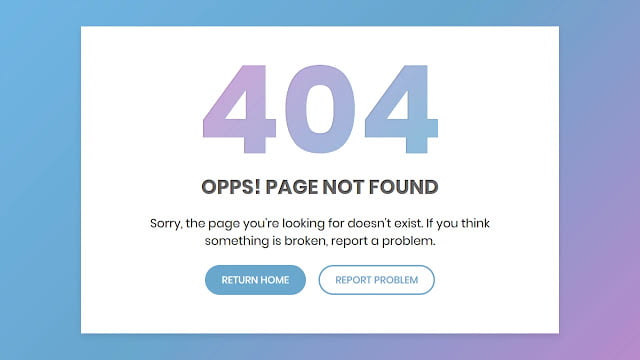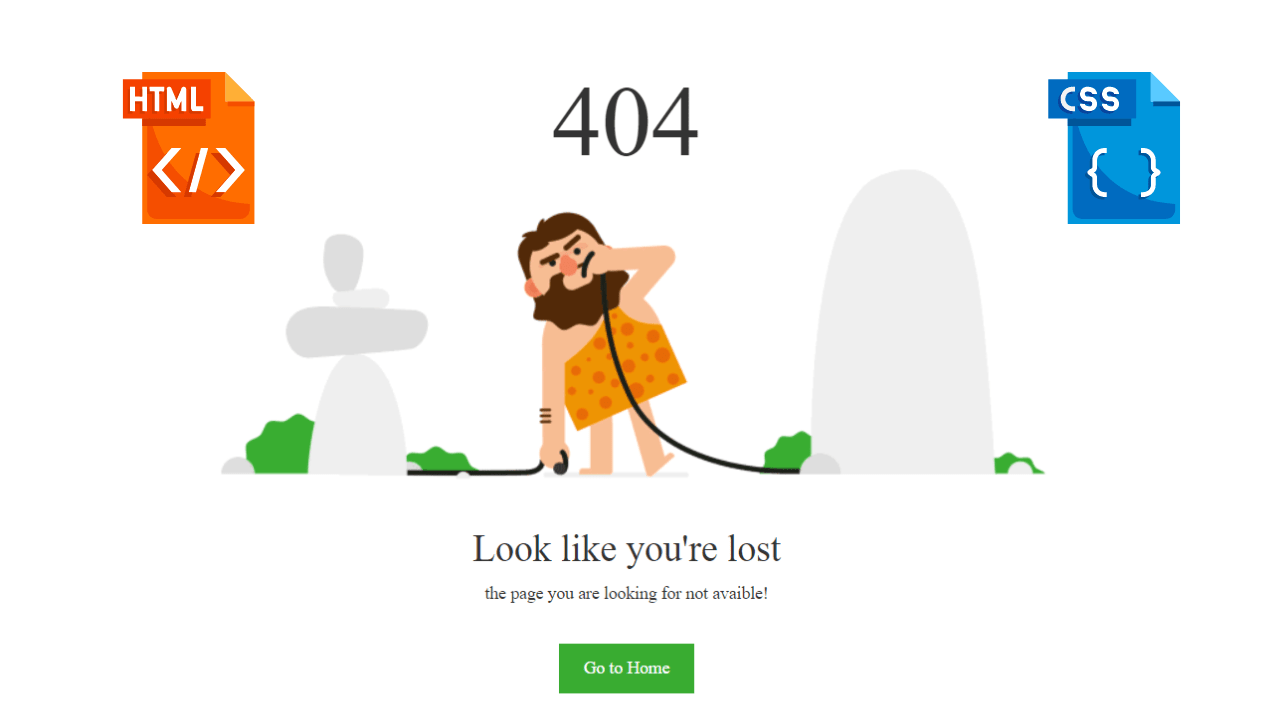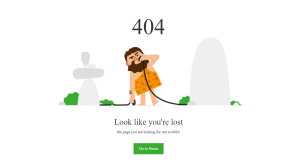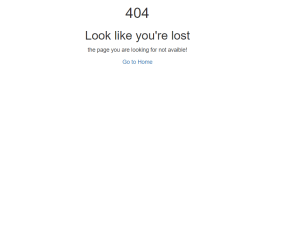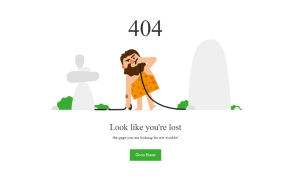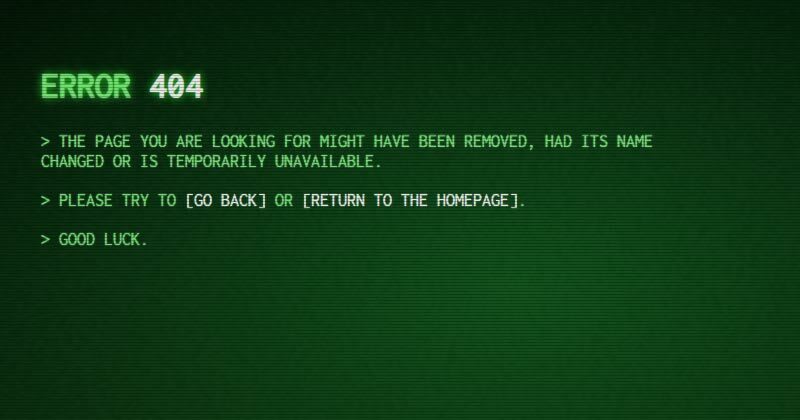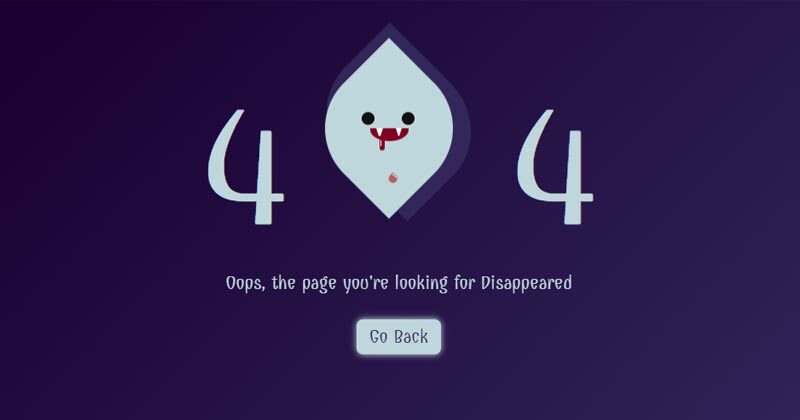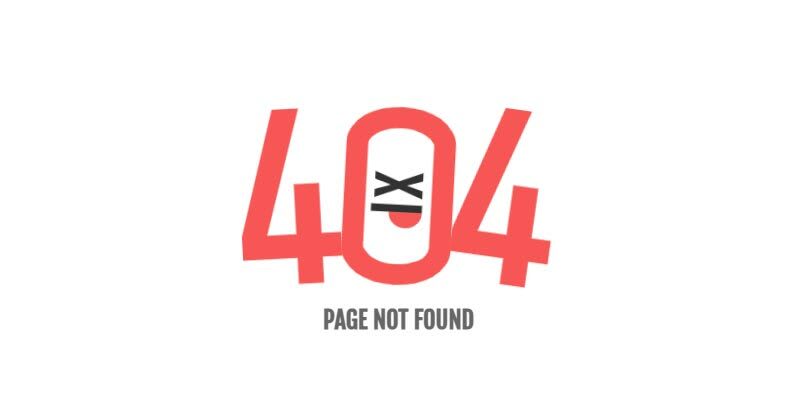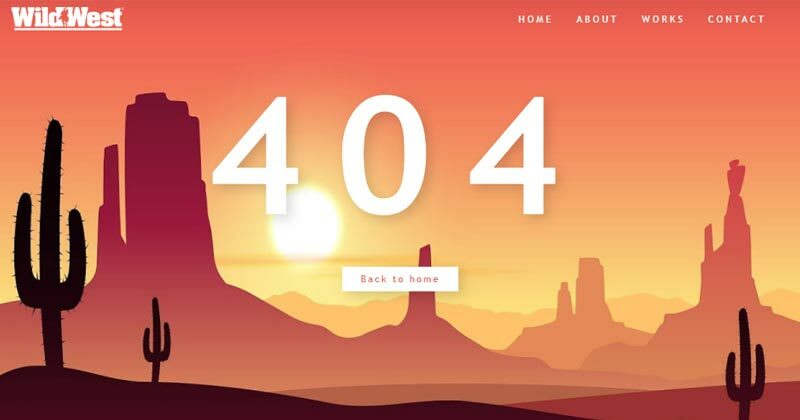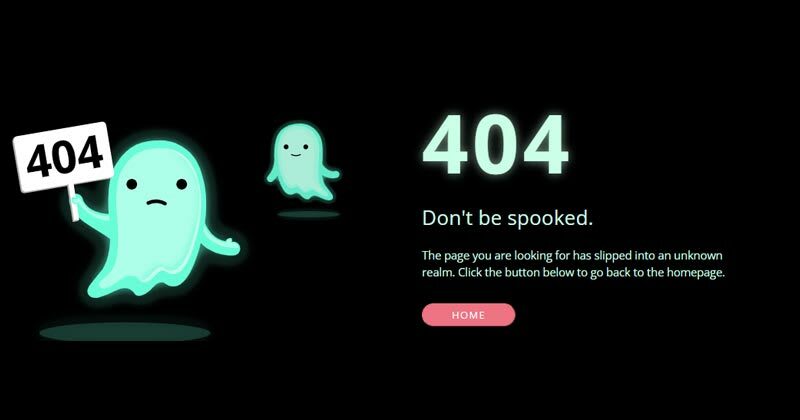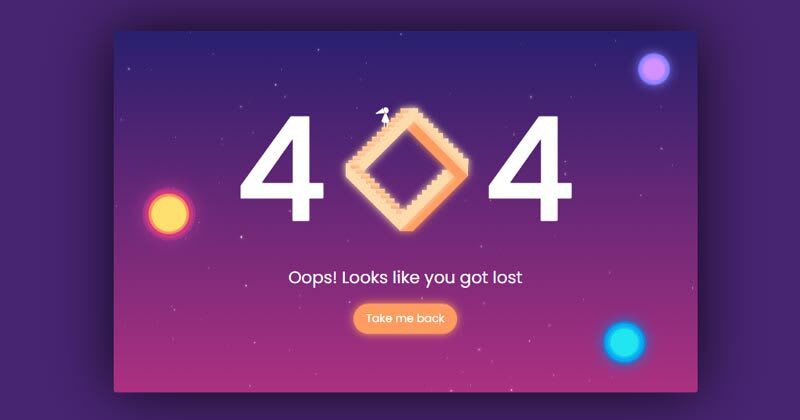Let’s learn how to create and configure a 404 error page in NGINX to improve the user experience on your website.
When you host your website on the NGINX web server, it will handle the client request, but when the request is not fulfilled, it will return an error.
This error will be displayed to a user via a basic HTML page with the error codes (404, 403, 500, and 503) as shown below.

Having a dynamic site with such an ugly-looking page will reduce the UI/UX impression of your site. However, NGINX provides you with the option to configure a custom error page for your site.
To do that, you need to create a custom HTML page and specify it in the error_page directive of the NGINX configuration file, which will be used as the URI to serve the custom error page for the specified error in the configuration file.
Today, you will learn how to create and configure NGINX to handle single or multiple errors, like 404 pages in nginx with custom HTML pages.
Prerequisites
- Nginx web server installed on your system
- Either you have root access or sudo privileges
- Custom template for error pages (source will be provided)
- Browser to test the result (Chrome, Firefox, etc)
Creating Your Custom 404 Error Page
First, we will learn to handle the 404 response code with a custom HTML page. For that, we will create a custom page that will be shown to the users in place of the default NGINX response for status code 404.
For demo purposes, I’ve already created a sample HTML template page that displays the error message “Error 404: The requested page is not available, please contact the administrator.” when viewed.
<!DOCTYPE html>
<html lang="en">
<head>
<meta charset="UTF-8">
<meta http-equiv="X-UA-Compatible" content="IE=edge">
<meta name="viewport" content="width=device-width, initial-scale=1.0">
<title>Access denied</title>
<style>
* {
margin: 0;
padding: 0;
border: 0;
}
body {
padding: 10px;
}
.container {
margin-top: 10rem;
text-align: center;
}
.container .error {
font-size: 10rem;
}
.container .description {
font-size: 1.2rem;
}
@media screen and (max-width: 600px) {
.container .error {
font-size: 5rem;
}
}
</style>
</head>
<body>
<div class="container">
<div class="error">
Error 404
</div>
<div class="description">
THe requested page is not available, please contact to administrator.
</div>
</div>
</body>
</html>
You can copy the above HTML code, paste it into your text editor, and save the file with the name “error-page.html“. Later on, you can change it to something different.
Now copy the “error-page.html” file into the NGINX document root directory located at the /var/www/html path using the below command.
$ sudo cp error-page.html /var/www/html/The next part will be creating a config file (snippets) and configuring the nginx.conf file.
Configuring NGINX to Use Your Error Pages
First, we will create a new configuration file within the snippet directory located at the /etc/nginx/snippets path with name error-page.conf.
For that, create a snippets directory. If it does not exist in the /etc/nginx path, the below command will create a new directory with the name snippets.
$ sudo mkdir -p /etc/nginx/snippetsThen execute the below command to create the error-page.conf configuration file within the snippets directory.
$ sudo nano /etc/nginx/snippets/error-page.confOnce the file is open for editing, then copy and paste the below code into the configuration file and save it.
error_page 404 /error-page.html;
location = /error-page.html {
root /var/www/html;
internal;
}
From the above snippet code, whenever NGINX encounters a 404 response from the user end, it will return the error-page.html as the response.
Next, we have to include error-page.conf inside the NGINX configuration file. For that, execute the below command to open the NGINX configuration file.
$ sudo nano /etc/nginx/sites-enabled/default # For Ubuntu/Debian-based distro's
OR
$ sudo nano /etc/nginx/nginx.conf # For RHEL/Fedora-based distro'sBelow is the output of the above command.

Copy the below line to include the absolute path of the snippet file and place it within the server container in the NGINX configuration file.
include snippets/error-page.conf;
Below is the output after the changes.

Finally, you can restart the NGINX web server and test your page.
Restarting NGINX and Testing Your Page
Once all the required configuration changes are made, reload the NGINX web server using the following command.
$ sudo systemctl reload nginxFinally, open your browser and visit any page that does not exist to view the error page, as shown below.

Create Different Custom Pages for Each NGINX Error
NGINX allows you to easily set up multiple pages for different HTTP errors.
Instead of creating a separate page and configuring each error page for the custom errors, we are providing you with a GitHub repository with premade custom error pages with a configuration that can be configured within seconds.
Execute the below commands step by step.
$ sudo mkdir -p /srv/http/default
$ sudo git clone https://github.com/denysvitali/nginx-error-pages /srv/http/default
$ mkdir -p /etc/nginx/snippets/
$ sudo ln -s /srv/http/default/snippets/error_pages.conf /etc/nginx/snippets/error_pages.conf
$ sudo ln -s /srv/http/default/snippets/error_pages_content.conf /etc/nginx/snippets/error_pages_content.confAlso read: How To Change the Nginx Web Document Location in Linux
Now open the NGINX configuration file with your choice of text editor.
$ sudo nano /etc/nginx/sites-enabled/default # For Ubuntu/Debian-based distro's
OR
$ sudo nano /etc/nginx/nginx.conf # For RHEL/Fedora-based distro'sAdd the below line inside the configuration file.
include snippets/error_pages.conf;
Last, reload your NGINX web server to apply the changes.
$ sudo systemctl reload nginxNow you can simply visit any unknown page to check the error page, as shown below.

Also read: How to Change Nginx 80 Port in Linux
Wrap up
That’s all for this article, where you learned how to create a custom error page to handle requests beautifully and effectively to your web server.
I hope this article might be useful for your journey to learning the NGINX web server. If you are still facing any issues, the comment section is open for you.
See you in the next article….
Innovative tech mind with 12 years of experience working as a computer programmer, web developer, and security researcher. Capable of working with a variety of technology and software solutions, and managing databases.
Hello readers, Today in this blog you’ll learn how to create a Custom 404 Error Page using only HTML & CSS. Earlier I have shared many blogs related to Web Design like (Responsive Footer Design, Responsive Drop-down Menu, and Responsive Sidebar Menu). But now I’m going to create a 404 Error page which is also a part or section of the Website.
The HTTP 404, 404 Not Found, or 404 Page Not Found error message is a Hypertext Transfer Protocol (HTTP) standard response code, in computer network communications, to indicate that the browser was able to interact with a given server but the server could not locate what was requested. This error displays when the user-requested page or URL doesn’t exist on a particular site.
In this program (Custom 404 Error Page Design), at first, on the webpage, there is a linear-gradient background with a white container box. Inside the box, there is title text, description, and two buttons. That 404 text has a mask animation that means there is gradient-color animation that flows top to bottom. This error page is created only for design purposes and it won’t redirect you to any other page when you click on the buttons.
If you’re feeling difficult to understand what I am saying. You can watch a full video tutorial on this program (Custom 404 Error Page Design).
Video Tutorial of Custom 404 Error Page Design
As you have seen the actual text mask moving animation in the video and I believe you understood the basic codes behind creating this error page. This is a pure CSS program so there are no vast codes used to create this program. Nowadays every website has its custom 404 error page which helps to inform the user about their requested pages are not exist on the website.
You can also create this type of error page and use it on your projects and HTML pages. If you know JavaScript then you can add advanced features to this program and take this program to the next level. If you like this program (Custom 404 Error Page Design) and want to get source codes. You can easily get the source codes of this program. To get the source codes you just need to scroll down.
You might like this:
- Awesome Pagination Design
- Responsive Footer Section Design
- Responsive Sidebar Menu Design
- Responsive Drop-down Menu Bar
Custom 404 Error Page Design [Source Codes]
To create this program (Custom 404 Error Page Design). First, you need to create two Files one HTML File and another one is CSS File. After creating these files just paste the following codes in your file.
First, create an HTML file with the name of index.html and paste the given codes in your HTML file. Remember, you’ve to create a file with .html extension.
<!DOCTYPE html>
<!-- Created By CodingNepal -->
<html lang="en" dir="ltr">
<head>
<meta charset="utf-8">
<title>404 Error Page | CodingNepal</title>
<link rel="stylesheet" href="style.css">
</head>
<body>
<div id="error-page">
<div class="content">
<h2 class="header" data-text="404">
404
</h2>
<h4 data-text="Opps! Page not found">
Opps! Page not found
</h4>
<p>
Sorry, the page you're looking for doesn't exist. If you think something is broken, report a problem.
</p>
<div class="btns">
<a href="https://www.codingnepalweb.com/">return home</a>
<a href="https://www.codingnepalweb.com/">report problem</a>
</div>
</div>
</div>
</body>
</html>
Second, create a CSS file with the name of style.css and paste the given codes in your CSS file. Remember, you’ve to create a file with .css extension.
@import url('https://fonts.googleapis.com/css?family=Poppins:400,500,600,700&display=swap');
*{
margin: 0;
padding: 0;
outline: none;
box-sizing: border-box;
font-family: 'Poppins', sans-serif;
}
body{
height: 100vh;
background: -webkit-repeating-linear-gradient(-45deg, #71b7e6, #69a6ce, #b98acc, #ee8176, #b98acc, #69a6ce, #9b59b6);
background-size: 400%;
}
#error-page{
position: absolute;
top: 10%;
left: 15%;
right: 15%;
bottom: 10%;
display: flex;
align-items: center;
justify-content: center;
background: #fff;
box-shadow: 0px 5px 10px rgba(0,0,0,0.1);
}
#error-page .content{
max-width: 600px;
text-align: center;
}
.content h2.header{
font-size: 18vw;
line-height: 1em;
position: relative;
}
.content h2.header:after{
position: absolute;
content: attr(data-text);
top: 0;
left: 0;
right: 0;
background: -webkit-repeating-linear-gradient(-45deg, #71b7e6, #69a6ce, #b98acc, #ee8176, #b98acc, #69a6ce, #9b59b6);
background-size: 400%;
-webkit-background-clip: text;
-webkit-text-fill-color: transparent;
text-shadow: 1px 1px 2px rgba(255,255,255,0.25);
animation: animate 10s ease-in-out infinite;
}
@keyframes animate {
0%{
background-position: 0 0;
}
25%{
background-position: 100% 0;
}
50%{
background-position: 100% 100%;
}
75%{
background-position: 0% 100%;
}
100%{
background-position: 0% 0%;
}
}
.content h4{
font-size: 1.5em;
margin-bottom: 20px;
text-transform: uppercase;
color: #000;
font-size: 2em;
max-width: 600px;
position: relative;
}
.content h4:after{
position: absolute;
content: attr(data-text);
top: 0;
left: 0;
right: 0;
text-shadow: 1px 1px 2px rgba(255,255,255,0.4);
-webkit-background-clip: text;
-webkit-text-fill-color: transparent;
}
.content p{
font-size: 1.2em;
color: #0d0d0d;
}
.content .btns{
margin: 25px 0;
display: inline-flex;
}
.content .btns a{
display: inline-block;
margin: 0 10px;
text-decoration: none;
border: 2px solid #69a6ce;
color: #69a6ce;
font-weight: 500;
padding: 10px 25px;
border-radius: 25px;
text-transform: uppercase;
transition: all 0.3s ease;
}
.content .btns a:hover{
background: #69a6ce;
color: #fff;
}
That’s all, now you’ve successfully created a Custom 404 Error Page Design using HTML & CSS. If your code doesn’t work or you’ve faced any error/problem then please comment down or contact us from the contact page.
In this today’s article, We learn to create a simple 404 Error Page using only Html and Css Code. In the 404 Error Page, We have some animation and a link button so its redirects to the home page.
We use a Few Lines Of Css Coding in this 404-page style project. So let’s start writing code and create a basic structure for our 404 page.
50+ HTML, CSS & JavaScript Projects With Source Code
We write html coding first for creating structure then later styling using css.
| Code by | Naved khan |
| Project Download | Link Available Below |
| Language used | HTML and CSS |
| External link / Dependencies | Yes |
| Responsive | Yes |
Table of Contents
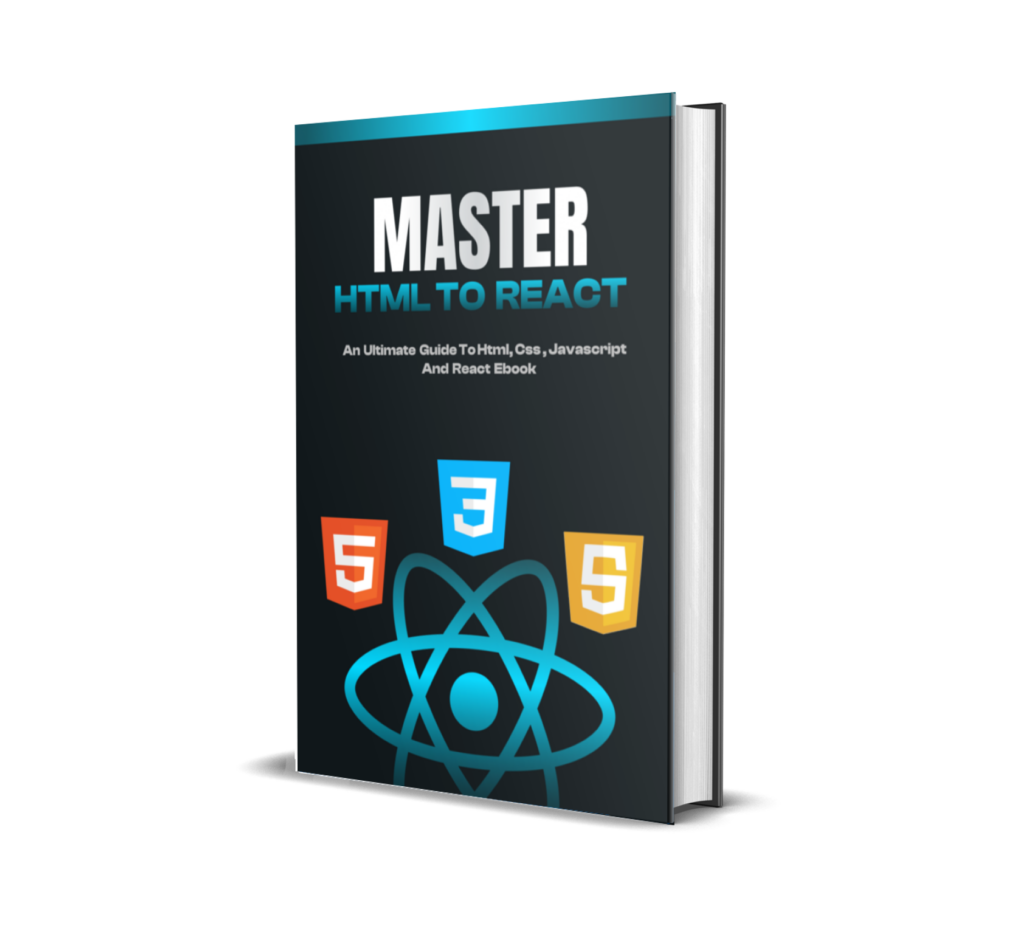
Do you want to learn HTML to React? 🔥
If yes, then here is our Master HTML to React 📚 In this eBook, you’ll Get Complete Free Hand Written Notes on HTML, CSS, JavaScript, and React 💪. It includes 450 Projects with source code. and 250+ Most Asked Interview Questions
Get your eBook now! 👇
404 Error Page Html Code:-
<!DOCTYPE html>
<html lang="en">
<head>
<meta charset="UTF-8">
<meta http-equiv="X-UA-Compatible" content="IE=edge">
<meta name="viewport" content="width=device-width, initial-scale=1.0">
<title>Simple 404 Error Page</title>
<link rel="stylesheet" href="style.css">
<link rel="stylesheet" href="https://cdnjs.cloudflare.com/ajax/libs/twitter-bootstrap/3.3.7/css/bootstrap.min.css">
</head>
<body>
<section class="page_404">
<div class="container">
<div class="row">
<div class="col-sm-12 ">
<div class="col-sm-10 col-sm-offset-1 text-center">
<div class="four_zero_four_bg">
<h1 class="text-center ">404</h1>
</div>
<div class="contant_box_404">
<h3 class="h2">
Look like you're lost
</h3>
<p>the page you are looking for not avaible!</p>
<a href="" class="link_404">Go to Home</a>
</div>
</div>
</div>
</div>
</div>
</section>
</body>
</html>
This is our all html code to create a simple 404 page using html css. We use html boilerplate then include css file (not code, just linking css file to html).
Ecommerce Website Using HTML, CSS, & JavaScript (Source Code)
Then we use a CDN link of bootstrap because we use bootstrap to create the layout and style our code later using css also but we use bootstrap in this project. In html, we use only some text and create classes.
Another style like showing gif and page styles in css. Here 👇you can see output using only html code with bootstrap CDN link 🔥.
Html Output
Let’s Write Css Code for styling the 404 error page.
CSS Code For 404 Error Page:-
/*======================
404 page
=======================*/
.page_404 {
padding: 40px 0;
background: #fff;
font-family: "Arvo", serif;
}
.page_404 img {
width: 100%;
}
.four_zero_four_bg {
background-image: url(https://cdn.dribbble.com/users/285475/screenshots/2083086/dribbble_1.gif);
height: 400px;
background-position: center;
}
.four_zero_four_bg h1 {
font-size: 80px;
}
.four_zero_four_bg h3 {
font-size: 80px;
}
.link_404 {
color: #fff !important;
padding: 10px 20px;
background: #39ac31;
margin: 20px 0;
display: inline-block;
}
.contant_box_404 {
margin-top: -50px;
}
You can see we use css. But it’s just 10-line code because we use bootstrap already so we don’t need to style most of the elements. We just add a gif image that you can in the below output 👇.
100+ JavaScript Projects With Source Code ( Beginners to Advanced)
Then styling the home page link as a button and styling our heading tag and our simple 404 responsive page is ready for our website.
Live Preview Of 404 Error Page Using Html Code:-
Final Output Of 404 Error Page Using Html and Css:-
Here you can see in the output video 💜 that how awesome our simple 404 page using html and css. Animation and navigate this 2 point in styling 404 page and we did it.
5+ HTML CSS project With Source Code
Hope you like this project, we create your own and use this project in any project as a part project like the reviews section, and a contact form. If you need any more project-related frontend. Visit our homepage and you get 100+ projects💝.
Quiz Project Using Javascript
if you have any confusion Comment below or you can contact us by filling out our contact us form from the home section. 🤞🎉
Code By – Naved khan
written by – Codewithrandom
Which code editor do you use for this 404 Error Page coding?
I personally recommend using VS Code Studio, it’s straightforward and easy to use.
is this project responsive or not?
Yes! this is a responsive project
Do you use any external links to create this project?
Yes!
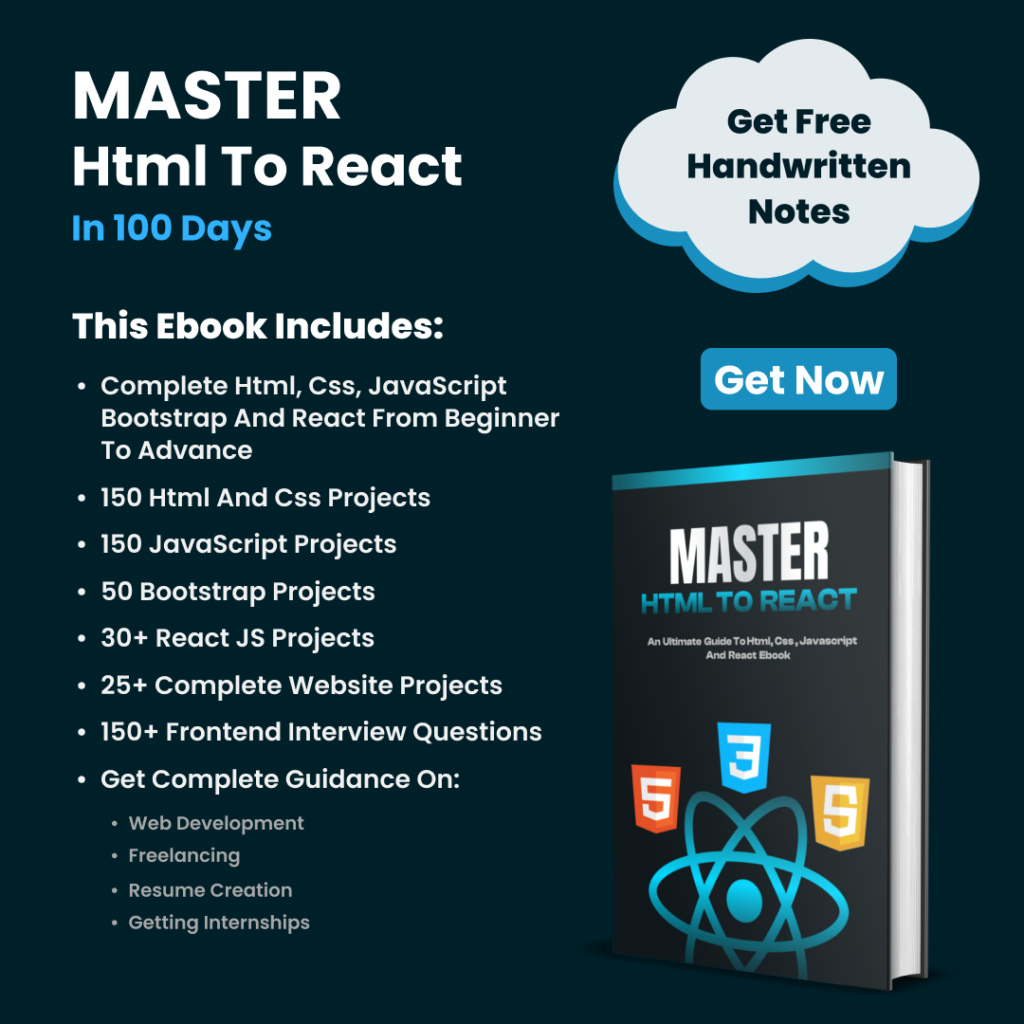
There can be many reasons a user cannot gain access to a website. One of these is known as a 404! error. Quite simply an HTML 404! error message is a Hypertext Transfer Protocol (HTTP) status code indicating the server could not find the requested website. In other words, your web browser can connect with the server, but the specific page you are trying to access cannot be reached. In this tutorial, we will build an HTML 404 error web page to customize what the visitor sees when they land there. We will use some CSS as well to further enhance the page.
Why the 404! HTML Error Appears
When an HTTP 404 appears on your screen, it means that although the server is reachable, the specific page you are looking for is not. The web page is either broken, or it no longer exists. The 404 error code can appear in any browser, regardless of the type of browser you are using.
There are several reasons why you might be getting an HTTP 404 code:
- One typical trigger for an error 404 message is when the page has been deleted from the website.
- The page was moved to another URL and the redirection was done incorrectly.
- You entered an incorrect URL address.
- Although it happens very rarely, sometimes the server malfunctions.
- The entered domain name does not exist anymore.
Unfortunately, broken links are often left for long periods of time after the page has been deleted or moved. Even when web owners maintain their web sites, sometimes the owner may delete the site, or change the name of the site. This means that when someone clicks on an “old” link, they will no longer be able to find that site. Unfortunately, due to many people putting up URLS to web sites all over the place, there will ultimately be links that actually link to nowhere.
It is common for owners of websites to not check their external links regularly which leads to users trying to access a dead link. Web maintenance is essential for this reason.
Create a “Page Not Found” HTML Web Page
If a visitor to your website reaches an old and non-existent web page, the server that hosts that website will show a “404” error that basically says the page can not be found. Instead of allowing the server to show a bland, default error page, you can create one of your own and get as creative as you want with it.
Let us jump into step one of our tutorial.
Step 1: Create an HTML Landing Web Page
Let us start by simply creating a basic HTML page. This will be the foundation for creating a more exciting and informative 404! Error web page for visitors to land on.
Open a text editor, save the file as “shorelinesurfteam.html” and put in the following HTML code. Save your file again when done.
<html><head>
<style type=text/css>
</style></head>
<body>
</body></html>
To assist those who have landed on this “non-existent” page, you can add some helpful information to guide them on the right path. Perhaps add some information as to why the page does not exist anymore. Add something like this into the HTML. Feel free to copy the following code and resave your html file.
<html>
<head>
<style type=text/css>
</style>
</head>
<body><p>This was a web page for an organization that used to exist. This organization no longer exists as it has been replaced with a new organization to teach surf kids the values and love of the ocean. The new site is: https://www.pleasurepointsurfclub.com/
<br><br>
If you came upon this page by mistake, try checking the URL in your web browser.</p>
</body>
</html>
The following illustration identifies the text we added to make the page more informative.
To punch up the text font, let us add a style. Copy the following code and resave your HTML file.
!DOCTYPE html><html><head>
<style type=text/css>
p { color: blue; font-weight: 900; font-size: 20px; font-family: Helvetica, Arial, sans-serif; }
</style></head>
<body><p>This was a web page for an organization that used to exist. This organization no longer exists as it has been replaced with a new organization to teach surf kids the values and love of the ocean. The new site is: https://www.pleasurepointsurfclub.com/
<br><br>
If you came upon this page by mistake, try checking the URL in your web browser.</p>
</body></html>
Add an image and change your text color to a custom hex color if you want as well by adding the HTML to reference the image. The image can go in your root directory as well.
!DOCTYPE html><html><head>
<style type=text/css>
p { color: #0ecc8a; font-weight: 900; font-size: 20px; font-family: Helvetica, Arial, sans-serif; }
</style></head>
<body>
<a href="#"><img src="site.jpg"></a>
<p>This was a web page for an organization that used to exist. This organization no longer exists as it has been replaced with a new organization to teach surf kids the values and love of the ocean. The new site is: https://www.pleasurepointsurfclub.com/
<br><br>
If you came upon this page by mistake, try checking the URL in your web browser.</p>
</body></html>
Step 2: Tell the Server to Use Your HTML 404! Error Page
Create a “.htaccess” file. This text file serves the purpose of passing on instructions to the server.
There might already be a .htaccess file in the root folder of your web hosting space. If there is, download it and amend that. It may be a hidden file. If so, you may need to adjust your server settings so that you can view this file.
In this “.htaccess” file you will need to add this line:
ErrorDocument 404 /shorelinesurfteam.html
This is all you need to add. You do not need to add any HTML code.
What this does is tell the server that when it encounters a 404 error, it should load the shorelinesurfteam.html file in the root folder.
Step 3: Save .htaccess File to the Root Directory
Save your “.htaccess” file and upload it to the root folder of your web site. When the server encounters a not-found error, your error page will be shown.
Now when a visitor finds the web page (per our code above)
Instead of seeing this:
They will see the following more informative and friendly error page that you have created.
To make the green text stand out more, you can add a div element with a color background as such:
<head>
<style type=text/css>
p {
color: #0ecc8a;
font-weight: 900;
font-size: 20px;
font-family: Helvetica, Arial, sans-serif;
}
div {
background-color: gray;
}
</style>
</head>
<body>
<a href=”#”><img src=”site.jpg”></a>
<div>
<p>This was a web page for an organization that used to exist. This organization no longer exists as it has been replaced with a new organization to teach surf kids the values and love of the ocean. The new site is: https://www.pleasurepointsurfclub.com/
<br><br>
If you came upon this page by mistake, try checking the URL in your web browser.</p>
</div>
</body>
</html>
This will yield the following:
Now, you can be as artistic as you like to create your fancy, informative 404.html page. Always keep the visitor to the page in mind to enhance their experience.
See the HTML Font Families to learn how to enhance your text, and also check out the CSS Background Tutorial to learn how to enhance the background of your web page.
Where to Next?
This introduction to the 404 page error should provide a starting point for further inquiry into web page management and the unlimited creative aspects that HTML offers. In the next blogs, you will be able to explore other areas of HTML design. Continue to be inspired, explore further and dive deeper into the world of web design.
Enroll in our Intro to Programming Nanodegree program today!
Start Learning
Hello Friends, In this article I have listed 35+ Best HTML CSS 404 Page Templates which are available on CodePen.
Best Collection of 404 error page design
#1: 404 Page – Lost In Space
404 Page – Lost In Space, which was developed by Saleh Riaz Qureshi. Moreover, you can customize it according to your wish and need.
Author: Saleh Riaz Qureshi
Created on: April 23, 2018
Made with: HTML, CSS & JS
Tags: 404 Page Lost In Space
#2: 404 SVG animated page concept
404 SVG animated page concept, which was developed by Volodymyr Hashenko. Moreover, you can customize it according to your wish and need.
Author: Volodymyr Hashenko
Created on: October 7, 2016
Made with: HTML & CSS
Tags: 404 SVG animated page concept
#3: Oops! 404 error page template
Oops 404 error page design, which was developed by Israa Adnan. Moreover, you can customize it according to your wish and need.
Author: Israa Adnan
Created on: June 30, 2021
Made with: HTML & CSS
Tags: Oops 404 error page template
#4: Simple 404 page error template
Simple 404 page error template, which was developed by Naved khan. Moreover, you can customize it according to your wish and need.
Author: Naved khan
Created on: June 18, 2018
Made with: HTML & CSS
Tags: Simple 404 page error template
#5: Yeti 404 Page
Yeti 404 Page, which was developed by Darin. Moreover, you can customize it according to your wish and need.
Author: Darin
Created on: August 17, 2018
Made with: HTML, CSS(SCSS) & JS
Tags: Yeti 404 Page
#6: 404 Page UI
404 Page UI, which was developed by Rafaela Lucas. Moreover, you can customize it according to your wish and need.
Author: Rafaela Lucas
Created on: November 27, 2019
Made with: HTML, CSS(SCSS) & JS
Tags: daily ui 404 Page
#7: Fargo 404 page template
Fargo 404 page design, which was developed by Nate Watson. Moreover, you can customize it according to your wish and need.
Author: Nate Watson
Created on: November 18, 2015
Made with: HTML(Pug), CSS(SCSS) & JS
Tags: Fargo 404 page design
#8: GSAP 404 typed message using SplitText
GSAP 404 typed message using SplitText, which was developed by Selcuk Cura. Moreover, you can customize it according to your wish and need.
Author: Selcuk Cura
Created on: October 22, 2017
Made with: HTML, CSS(SCSS) & JS
Tags: GSAP 404 typed message using SplitText
#9: Mars 404 Error Page
Mars 404 Error Page, which was developed by Asyraf Hussin. Moreover, you can customize it according to your wish and need.
Author: Asyraf Hussin
Created on: September 2, 2018
Made with: HTML & CSS
Tags: Mars 404 Error Page
#10: 404 Error Page Template Example
404 Error Page Design, which was developed by Ricardo Prieto. Moreover, you can customize it according to your wish and need.
Author: Ricardo Prieto
Created on: November 4, 2017
Made with: HTML & CSS
Tags: 404 Error Page Design
#11: CSS 404 page template
CSS 404 page template, which was developed by agathaco. Moreover, you can customize it according to your wish and need.
Author: agathaco
Created on: July 28, 2018
Made with: HTML(Pug) & CSS(SCSS)
Tags: CSS 404 page
#12: Error 404 Page not found
Error 404 Page not found, which was developed by Robin Selmer. Moreover, you can customize it according to your wish and need.
Author: Robin Selmer
Created on: August 22, 2017
Made with: HTML & CSS(SCSS)
Tags: Error 404 Page not found
#13: Neon – 404 html template
Neon – 404 html template, which was developed by Tibix. Moreover, you can customize it according to your wish and need.
Author: Tibix
Created on: August 27, 2019
Made with: HTML & CSS(SCSS)
Tags: Neon 404 html template
#14: Sassy page not found template
Sassy page not found template, which was developed by Justin Juno. Moreover, you can customize it according to your wish and need.
Author: Justin Juno
Created on: May 7, 2020
Made with: HTML & CSS(SCSS)
Tags: page not found template
#15: Animated 404 page design html
Animated 404 page design html, which was developed by Jaymie Rosen. Moreover, you can customize it according to your wish and need.
Author: Jaymie Rosen
Created on: October 15, 2017
Made with: HTML, CSS & JS
Tags: Animated 404 page design html
#16: Pure CSS Error Page 404 vampire
Pure CSS Error Page 404 vampire, which was developed by Omar Dsooky. Moreover, you can customize it according to your wish and need.
Author: Omar Dsooky
Created on: August 10, 2017
Made with: HTML & CSS
Tags: Pure CSS Error Page 404 vampire
#17: Simple 404 Error page
Simple 404 Error page, which was developed by vineeth.tr. Moreover, you can customize it according to your wish and need.
Author: vineeth.tr
Created on: April 12, 2016
Made with: HTML & CSS(SCSS)
Tags: Simple 404 Error page
#18: HTML CSS 404 Crying Baby Page Template
HTML CSS 404 Crying Baby Page Template, which was developed by vineeth.tr. Moreover, you can customize it according to your wish and need.
Author: vineeth.tr
Created on: October 12, 2016
Made with: HTML(Pug) & CSS(SCSS)
Tags: HTML CSS 404 Crying Baby Page Template
#19: CSS Train 404 Page
CSS Train 404 Page, which was developed by Carla. Moreover, you can customize it according to your wish and need.
Author: Carla
Created on: November 3, 2018
Made with: HTML & CSS
Tags: CSS Train 404 Page
#20: Pure CSS Animated 404 error page template
Pure CSS Animated 404 error page template, which was developed by Sergio. Moreover, you can customize it according to your wish and need.
Author: Sergio
Created on: March 27, 2018
Made with: HTML & CSS(SCSS)
Tags: Pure CSS Animated 404 error page template
#21: SVG 404 page not found template
SVG 404 page not found template, which was developed by Sylvain Lepinard. Moreover, you can customize it according to your wish and need.
Author: Sylvain Lepinard
Created on: August 9, 2019
Made with: HTML & CSS(SCSS)
Tags: SVG 404 page not found template
#22: Fully responsive 404 page
Fully responsive 404 page, which was developed by Kasper De Bruyne. Moreover, you can customize it according to your wish and need.
Author: Kasper De Bruyne
Created on: February 18, 2020
Made with: HTML, CSS(SCSS) & JS
Tags: Fully responsive 404 page
#23: Responsive custom 404 page
Responsive custom 404 page, which was developed by Ash. Moreover, you can customize it according to your wish and need.
Author: Ash
Created on: September 28, 2017
Made with: HTML & CSS
Tags: Responsive custom 404 page
#24: Wild West 404 Error page Concept
Wild West 404 Error page Concept, which was developed by Zissis Vassos. Moreover, you can customize it according to your wish and need.
Author: Zissis Vassos
Created on: August 26, 2019
Made with: HTML & CSS
Tags: Wild West 404 Error page Concept
#25: html template 404
html template 404, which was developed by Jhey. Moreover, you can customize it according to your wish and need.
Author: Jhey
Created on: March 23, 2020
Made with: HTML(Pug), CSS & JS
Tags: html template 404
#26: Windows 10 style 404 error design
Windows 10 style 404 error design, which was developed by Marco Peretto. Moreover, you can customize it according to your wish and need.
Author: Marco Peretto
Created on: February 8, 2019
Made with: HTML & CSS
Tags: 404 error design
#27: 404 Error Page: Animated SVG GSAP
404 Error: Animated SVG GSAP, which was developed by christine i. Moreover, you can customize it according to your wish and need.
Author: christine i
Created on: February 22, 2020
Made with: HTML, CSS & js
Tags: 404 Error
#28: Custom 404 error page design
Custom 404 error page design, which was developed by Muhammad Rauf. Moreover, you can customize it according to your wish and need.
Author: Muhammad Rauf
Created on: December 3, 2021
Made with: HTML & CSS
Tags: Custom 404 error page design
#29: Oops! page not found template
Oops! page not found template, which was developed by Swarup Kumar Kuila. Moreover, you can customize it according to your wish and need.
Author: Swarup Kumar Kuila
Created on: August 14, 2020
Made with: HTML & CSS
Tags: page not found template
#30: Awesome 404 page not found
Awesome 404 page not found, which was developed by gavra. Moreover, you can customize it according to your wish and need.
Author: gavra
Created on: April 19, 2014
Made with: HTML, CSS & JS
Tags: Awesome 404 page not found
#31: Error 404: Monument Valley inspiration
Error 404: Monument Valley inspiration, which was developed by Sussie Casasola. Moreover, you can customize it according to your wish and need.
Author: Sussie Casasola
Created on: April 29, 2018
Made with: HTML(Pug) & CSS(Sass)
Tags: Error 404
#32: 404 page
404 page, which was developed by Julia. Moreover, you can customize it according to your wish and need.
Author: Julia
Created on: September 7, 2018
Made with: HTML & CSS(Sass)
Tags: 404 page
#33: 404 SVG Error Based Page
404 SVG Error Based Page, which was developed by Dave Pratt. Moreover, you can customize it according to your wish and need.
Author: Dave Pratt
Created on: September 6, 2017
Made with: HTML & CSS(SCSS)
Tags: 404 SVG Error Based Page
#34: bootstrap 404 error page template
bootstrap 404 error page template, which was developed by Aji. Moreover, you can customize it according to your wish and need.
Author: Aji
Created on: June 26, 2021
Made with: HTML & CSS
Tags: bootstrap 404 error page template
#35: Cool 404 error page
Cool 404 error page, which was developed by Anton Lukin. Moreover, you can customize it according to your wish and need.
Author: Anton Lukin
Created on: November 1, 2018
Made with: HTML & CSS
Tags: Cool 404 error page
#36: 404 error template
404 error template, which was developed by Natalia. Moreover, you can customize it according to your wish and need.
Author: Natalia
Created on: January 4, 2021
Made with: HTML & CSS
Tags: 404 error template
Our Awesome Tools
#01: Lenny Face
#02: Fancy Text Generator