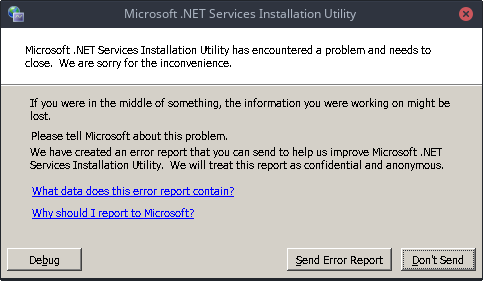On both winetricks 20170517 and 20170517-next (sha256sum: 06062b1c8e561fed5223c09cd3031252e02c313d3b8b89bef213a771d691f3d2) with Wine 2.9 Staging, the installation process for dotnet45 halts at the bug 34803 workaround. Here is the terminal output of winetricks dotnet45:
Using winetricks 20170517 - sha256sum: 0461b25e833fd242b65addc72a5195c0047d3aaa91136b768d37102acb829a8e with wine-2.9 (Staging) and WINEARCH=win32
Executing w_do_call dotnet45
Executing load_dotnet45
Executing w_do_call remove_mono
Executing load_remove_mono
------------------------------------------------------
Mono does not appear to be installed.
------------------------------------------------------
------------------------------------------------------
Working around wine bug 34803
------------------------------------------------------
reg: The system was unable to find the specified registry key or value
reg: The system was unable to find the specified registry key or value
reg: The system was unable to find the specified registry key or value
Executing rm -f /home/ivan/.wine/dosdevices/c:/windows/system32/mscoree.dll
Executing w_do_call dotnet40
Executing load_dotnet40
------------------------------------------------------
dotnet40 does not yet fully work or install on wine. Caveat emptor.
------------------------------------------------------
Executing w_do_call remove_mono
Executing load_remove_mono
------------------------------------------------------
Mono does not appear to be installed.
------------------------------------------------------
------------------------------------------------------
Working around wine bug 34803
------------------------------------------------------
reg: The system was unable to find the specified registry key or value
reg: The system was unable to find the specified registry key or value
reg: The system was unable to find the specified registry key or value
Executing rm -f /home/ivan/.wine/dosdevices/c:/windows/system32/mscoree.dll
Executing w_do_call winxp
Executing load_winxp
Setting Windows version to winxp
Executing winetricks_early_wine regedit C:\windows\Temp\_winxp\set-winver.reg
After winetricks prints out «Executing winetricks_early_wine regedit C:\windows\Temp\_winxp\set-winver.reg» it just does nothing until I hit Ctrl+C.
I’m having the same trouble trying to install dotnet35/dotnet35sp1, it stops doing anything after «wine bug 34803» until killed:
------------------------------------------------------
Working around wine bug 34803
------------------------------------------------------
The operation completed successfully
reg: The system was unable to find the specified registry key or value
reg: The system was unable to find the specified registry key or value
Executing rm -f /home/isaac/.vsphere-client//dosdevices/c:/windows/system32/mscoree.dll
Executing w_do_call dotnet20
dotnet20 already installed, skipping
------------------------------------------------------
Setting windows version so installer works
------------------------------------------------------
Setting Windows version to win2k
Executing winetricks_early_wine regedit C:\windows\Temp\_dotnet20sp1\set-winver.reg
^C
This is with winetricks 20170517 and Wine 2.10.
My issue was that cabextract wasn’t linked by homebrew (found by running winetricks with -v) & it failed with a similar error. Is that your issue? If so, winetricks should probably add an explicit check for any non-default system binaries it expects to be installed for that verb so that the error message is more helpful.
What do you mean «linked by»?
I’m still curious about @vlovich comment regarding homebrew and ‘linked by’, but dotnet45’s cabextract was indeed broken, fixed by 11d778f
I’m currently experiencing the same issue while trying to install dotnet35.
winetricks 20170614-next
wine-2.12
On a 64-bit prefix wine bug 34803 strikes and no version of dotnet4* can be installed (installer says higher version already installed) unless one moves away .cache/wine/wine-mono*, removes the system provided version, or cancels the download when creating the prefix. In a way that makes sense, but doesn’t seem to be an issue on 32-bit prefixes.
That was my finding and solution on wine-staging 2.14 anyway.
@tjackson that was very helpful, thank you. I can reproduce in a 64-bit prefix. It appears to be a separate issue, but still good to know.
Hey, got a chance to test this branch on wine-staging 2.18, 64-bit prefix.
As an aside, winetricks dotnet40 also mentions the unimplemented function winrt-roparameterizediid, but I think that actually isn’t an issue until dotnet452.
This branch allowed me to use winetricks dotnet40 for my first test, installing Smite without having to avoid installing Mono, so it fixed the issue I described here a few comments above.
dotnet452 and up are still very difficult to install, randomly hanging in a critical section (ntdll / virtual.c), and I couldn’t get Magic the Gathering Online to recognize an installed .NET version (tries to install its own 4.52 but hangs) on 64-bit. It detects our .NET, installs and runs on a 32-bit prefix though.
Thanks. I have some rebasing to do, but will merge soon since it improves things
@tjackson that branch is now merged, thanks for testing
Great, thanks. It definitely does improve things. Also tested the Epic Games Launcher installation with success via dotnet40.
Great! I’m looking at the rest of win64 as time permits.
@austin987, sorry for the delayed reply. Cabextract needed to be fixed by running brew link to fix the stmlinks. Seems like it wasn’t symlinked properly.
with wine 5.0 in work
$ export WINEARCH=win64 && export WINEPREFIX=»/home/cheng888/.wine64w» && wineboot —init
111 $ winecfg — — — > change OS to Windows xp (must xp)
111 $ winetricks —force dotnet40 ( long wait )
$ winecfg — — — > change OS to Windows 2008 (must 2008, or one can try other win-version)
222 $ wine64 /path to your file/LinuxMap5/NDP452-KB2901907-x86-x64-AllOS-ENU.exe
e.x.
222 $ wine64 /media/cheng888/Sp70c1/LinuxMap5/NDP452-KB2901907-x86-x64-AllOS-ENU.exe (win 2008 , can install only once)
$ winetricks —force mfc42 msls31 msvcirt msxml4 msxml6 vb6run vcrun6 (choose those you need)
execution example:
$ winecfg — — — > Windows 2008 ( !!!! important )
$ wine64 explorer /desktop=name,7500×2100 «C:\yuantax\yeswin\yeswin.exe»
(this program needs dotnet40 and dotnet452, with two 43» LCDs under linux cinnamon 19.3)
-
-
-
-
-
-
- if one needs to reinstall dotnet452, must reinstall wine5.0
to reinstall NDP452-KB2901907-x86-x64-AllOS-ENU.exe
$ sudo apt purge —auto-remove winehq-stable
$ sudo apt update && sudo apt install —install-recommends winehq-stable
$ sudo apt install winetricks
- if one needs to reinstall dotnet452, must reinstall wine5.0
-
-
-
-
-
——- if first time to install wine5.0, do the following first before installing:
download libfaudio0_19.07-0_bionic_amd64.deb
copy to
/var/cache/apt/archives/libfaudio0_19.07-0_bionic_amd64.deb
download libfaudio0_19.07-0_bionic_i386.deb
copy to
/var/cache/apt/archives/libfaudio0_19.07-0_bionic_i386.deb
sudo dpkg —add-architecture i386
sudo dpkg -i /var/cache/apt/archives/libfaudio0_19.07-0_bionic_amd64.deb (a must for wine 5.0)
sudo dpkg -i /var/cache/apt/archives/libfaudio0_19.07-0_bionic_i386.deb (a must for wine 5.0)
sudo dpkg —add-architecture i386
wget -nc https://dl.winehq.org/wine-builds/winehq.key
sudo apt-key add winehq.key
sudo apt install -f (-f = fix dependency, if necessary)
sudo apt-add-repository ‘deb https://dl.winehq.org/wine-builds/ubuntu/ bionic main’
sudo apt update
sudo apt install —install-recommends winehq-stable
sudo apt install winetricks
winetricks —force mfc42 msls31 msvcirt msxml4 msxml6 vb6run vcrun6 (choose those you need)
Executing cd /root
Executing w_do_call remove_mono
Executing mkdir -p /root
Executing load_remove_mono
0134:fixme:file:NtLockFile I/O completion on lock not implemented yet
0134:fixme:ntdll:NtQuerySystemInformation info_class SYSTEM_PERFORMANCE_INFORMATION
0154:fixme:file:NtLockFile I/O completion on lock not implemented yet
0154:fixme:ntdll:NtQuerySystemInformation info_class SYSTEM_PERFORMANCE_INFORMATION
0154:fixme:msi:internal_ui_handler internal UI not implemented for message 0x0b000000 (UI level = 5)
0154:fixme:msi:internal_ui_handler internal UI not implemented for message 0x0b000000 (UI level = 5)
0134:fixme:msi:internal_ui_handler internal UI not implemented for message 0x0b000000 (UI level = 5)
0134:fixme:msi:internal_ui_handler internal UI not implemented for message 0x0b000000 (UI level = 5)
uninstaller: The application with GUID '{DE030A38-80E5-5F9E-9E66-115DF92F4865}' was not found
------------------------------------------------------
Working around wine bug 34803
------------------------------------------------------
reg: The system was unable to find the specified registry key or value
reg: The system was unable to find the specified registry key or value
reg: The system was unable to find the specified registry key or value
Executing rm -f /root/.wine/dosdevices/c:/windows/system32/mscoree.dll
Executing w_do_call dotnet40
Executing mkdir -p /root
Executing load_dotnet40
------------------------------------------------------
dotnet40 does not yet fully work or install on wine. Caveat emptor.
------------------------------------------------------
Executing mkdir -p /root/.cache/winetricks/dotnet40
Executing cd /root/.cache/winetricks/dotnet40
Downloading https://download.microsoft.com/download/9/5/A/95A9616B-7A37-4AF6-BC36-D6EA96C8DAAE/dotNetFx40_Full_x86_x64.exe to /root/.cache/winetricks/dotnet40
Using winetricks 20200412-next - sha256sum: d3dc42fb30624c96df880596a20f924aa90690b2126a9546e91088809472cb9c with wine-5.14 (Staging) and WINEARCH=win32
03d4:err:eventlog:ReportEventW L".NET Runtime version 2.0.50727.42 - Fatal Execution Engine Error (7A05E2B3) (80131506)"
03d4:fixme:advapi:DeregisterEventSource (0xcafe4242) stub 03d4:err:virtual:virtual_setup_exception stack overflow 860 bytes in thread 03d4 addr 0x9ec0d676 stack 0x220ca4 (0x220000-0x221000-0x320000)
Github seems to have summoned me, so I’ll just chime in and say that I tested this just now and can’t reproduce a problem. You really shouldn’t run Wine as root, and maybe that’s the source of your problem?
I always get stackoverflow on various application I’m not running as root
and it really annoying me
here’s when it try to execute this command the error occurs and freeze
- Печать
Страницы: [1] Вниз
Тема: Служба установщика модулей windows в wine (Прочитано 11883 раз)
0 Пользователей и 1 Гость просматривают эту тему.

firststart
Пытался установить Microsoft .NET Framework 4.5.2 с помощью wine, но получил сообщение, как на картинке… Подскажите, пожалуйста, как сделать доступной эту службу?
Dzhoser
sudo apt install winetricks
winetricks dotnet45

firststart
winetricks dotnet45
Куча ругани:
Dzhoser
sudo apt update
sudo apt upgrade -y
sudo apt install mono-complete
winecfgтам в настройках ставим Windows 7 по умолчанию

svtv1
Да и ещё это можно попробовать
«Если достаточно долго сидеть возле реки — мимо проплывет труп твоего врага»

firststart
Dzhoser
firststart, выложите выхлоп
wine --version
arch
uname -a

zg_nico
но получил сообщение, как на картинке…
я извиняюсь за глупый вопрос, но если в том самом сообщении нажать «Продолжить» — установка происходит, или установщик сразу завершает работу, ничего не предпринимая?
Thunderobot G150-D2: Intel SkyLake Core i7-6700HQ 2.60GHz, 8Gb DDR4 2133 MHz, Intel HD530, NVidia GeForce GTX 960M 2Gb. Ubuntu 16.04 64x [Unity], KUbuntu 18.04 64x.

bezbo
32-битные префиксы могут работать лучше
WINEARCH=win32 WINEPREFIX=~/.wine winecfg

firststart
Код: [Выделить]
wine —version
wine-2.21 (Staging)
Код: [Выделить]
arch
x86_64
Код: [Выделить]
uname -a
Linux maxim-GA-890FXA-UD5 4.13.0-26-generic #29~16.04.2-Ubuntu SMP Tue Jan 9 22:00:44 UTC 2018 x86_64 x86_64 x86_64 GNU/Linux
Пользователь добавил сообщение 17 Февраля 2018, 13:26:05:
я извиняюсь за глупый вопрос, но если в том самом сообщении нажать «Продолжить» — установка происходит, или установщик сразу завершает работу, ничего не предпринимая?
Вы знаете,… за ночь произошли чудеса…. и все установилось теперь…. До сего момента шла бесконечная установка, а сегодня все само собой установилось…. Во дела…
Пользователь добавил сообщение 17 Февраля 2018, 13:29:03:
Не знаю, что произошло….. может перезагрузка помогла…. Но все заработало… Установил Sketchup. Все отлично!
« Последнее редактирование: 17 Февраля 2018, 13:29:03 от firststart »

zg_nico
До сего момента шла бесконечная установка, а сегодня все само собой установилось
сколь я помню эту .NET, с ней всегда на wine были какие-нибудь проблемы. Winetricks даже предупреждение соответствующее выдает (ну раньше точно выдавал) при попытке установки одной из версий .NET (что-то про то, что даже на мощных машинах занимать установка может очень длительное время, и прогресс при этом не отображается) — та .NET куда-то в трей уваливалась при установке, чего не всякое DE нормально умеет показать.
И нет, — дело не в перезагрузке. WINE она для работы не нужна.
Thunderobot G150-D2: Intel SkyLake Core i7-6700HQ 2.60GHz, 8Gb DDR4 2133 MHz, Intel HD530, NVidia GeForce GTX 960M 2Gb. Ubuntu 16.04 64x [Unity], KUbuntu 18.04 64x.

odinokiyklaus
Net 4.0 работает только под 32-битную систему. Под 64-битную даже не пытайтесь. Поэтому WINEARCH=win32 — наше всё!
Лучше заранее забить её в ваш .bashrc
echo «export WINEARCH=win32» >> $HOME/.bashrc
- Печать
Страницы: [1] Вверх
|
# |
|
|
Темы: 6 Сообщения: 22 Участник с: 06 апреля 2013 |
Стоит archlinux 4.10.11-1 x86_64. Поставил Wine, winetricks. Ввожу команду для установки .net45: WINEARCH=win32 WINEPREFIX=~/.wine32 winecfg WINEARCH=win32 WINEPREFIX=~/.wine32 winetricks dotnet45 Но на этапе установки .net20SP1 застревает: И дальше ничего. Как исправить? Спасибо! |
|
zotkindm |
# (отредактировано 6 лет, 4 месяца назад) |
|
Темы: 70 Сообщения: 577 Участник с: 21 мая 2014 |
Может стоит прислушаться к совету? |
|
Linux92 |
# (отредактировано 6 лет, 4 месяца назад) |
|
Темы: 6 Сообщения: 22 Участник с: 06 апреля 2013 |
А что именно нужно сделать? |
|
pztrn |
# |
|
Темы: 23 Сообщения: 1436 Участник с: 20 сентября 2009 |
Это он уже выставляет. По сабжу — попробуй поставить последовательно все версии дотнета в порядке увеличения. В этом случае может прокатить. Как минимум для 3.5 так и работает :). |
|
frankyboy |
# |
|
Темы: 15 Сообщения: 327 Участник с: 05 декабря 2012 |
попробовать с —force |
|
safocl |
# |
|
Темы: 122 Сообщения: 1571 Участник с: 08 октября 2015 |
вообще советую скачать winetricks с гита… и пользоваться именно им с ним ставил неделю назад все установилось, а со стандартным не хатело |
Winetricks sometimes fails to install the dotnet35sp1 verb.
To get solid test data, I ran the dotnet35sp1 verb 5 times on clean prefixes with reboots in between:
- Test with Wine 2.21
- Same
- Test with Wine 2.21 Staging
- Same
- Same
The command used to run each is export WINEARCH=win32 && export WINEPREFIX=~/.wine.${NUMBER} && wineboot &> wineboot.log && winetricks dotnet35sp1 &> winetricks-dotnet35sp1.log, with NUMBER being the test number. For each of these tests, I got as much data as I could to try and see what the problem is.
Summary
This section summarizes the overall conclusions I made from the test data. This is put above the tests themselves because they, when together, get to be quite lengthy.
Wine Stable
On Wine Stable, the verb failed in both of my tests, while installing the .NET 2.0 SP2 runtime, due to the installer not detecting the .NET 2.0 runtime.
Wine Staging
On Wine Staging, the verb failed in one of my tests for an unknown reason. In the other two tests, a fatal error in either mscorsvw.exe or an unidentified program was encountered while installing the .NET 2.0 SP1 and .NET 2.0 SP2 runtimes, always because of an unimplemented function, mscoree.dll.CorIsLatestSvc. However, the verb still succeded despite these errors.
Tests
This section has the test data itself. Each attempt builds off the last unless noted otherwise, with things differing from the last attempt bolded.
First Attempt
Wineboot Log
Winetricks Log
Program Versions
wine:wine-2.21winetricks:20171018
Installations
- .NET 2.0: Success.
- .NET 3.0: Success.
- .NET 2.0 SP1: Success, with errors. Before running the installer, the verb hung while setting the Windows version to
win2k, at line 1019 of the log. To get around this, I started the task manager withexport WINEARCH=win32 && export WINEPREFIX=~/.wine.1 && wine taskmgr, and ended every process manually, with the task manager itself last.
- XPS Essentials Pack: Success.
- .NET 3.0 SP1: Success.
- .NET 3.5: Success.
- .NET 2.0 SP2: Failure. While running the installer, at line 2005 of the log, the Microsoft .NET Services Installation Utility encountered a fatal error. I clicked the
Don't Sendbutton. After this, the installation started removing files, and when finished opened up another fatal error message box, at line 2019 of the log. I clicked theDon't Send Reportbutton. The main installation window now showed the error text, and link to the error log, saying that the .NET 2.0 runtime was not detected.
Second Attempt
Winetricks Log
Program Versions
wine:wine-2.21winetricks:20171018
Installations
- .NET 2.0: Success.
- .NET 3.0: Success.
- .NET 2.0 SP1: Success, with errors. Before running the installer, the verb hung while setting the Windows version to
win2k, at line 1024 of the log. To get around this, I started the task manager withexport WINEARCH=win32 && export WINEPREFIX=~/.wine.2 && wine taskmgr, and closed every process manually, with the task manager itself last. Like the .NET 2.0 SP2 installation, after ending everything but the task manager, the task manager crashed. - XPS Essentials Pack: Success.
- .NET 3.0 SP1: Success.
- .NET 3.5: Success.
- .NET 2.0 SP2: Failure. While running the installer, at line 2024 of the log, the Microsoft .NET Services Installation Utility encountered a fatal error. I clicked the
Don't Sendbutton. After this, the installation started removing files, and when finished opened up another fatal error message box, at line 2019 of the log. I clicked theDon't Send Reportbutton. The main installation window now showed the error text, and link to the error log, saying that the .NET 2.0 runtime was not detected.
Third Attempt
Wineboot Log
Winetricks Log
Program Versions
wine:wine-2.21 (Staging)winetricks:20171018
Installations
- .NET 2.0: Success.
- .NET 3.0: Success.
- .NET 2.0 SP1: Success, with errors. Before running the installer, the verb hung while setting the Windows version to
win2k, at line 799 of the log. Additionally,mscorsvw.exeencountered a fatal error. After clickingClose, the verb continued without me having to use the task manager to end the processes.
mscoreswv.exe Backtrace - XPS Essentials Pack: Success.
- .NET 3.0 SP1: Success.
- .NET 3.5: Success.
- .NET 2.0 SP2: Success, with errors. Around the time the installer started, at approximately line 1637 of the log, an unidentified program encountered a fatal error.
Unidentified Backtrace - .NET 3.5 SP1: Success, with errors. During the installation, an error was logged to the terminal (And not the log file.):
*** Error in 'C:\windows\Microsoft.NET\Framework\v3.5\WFServicesReg.exe': corrupted size vs. prev_size: 0x7c803a8b ***. (Note: backtick edited to single quote.)
Fourth Attempt
Winetricks Log
Program Versions
wine:wine-2.21 (Staging)winetricks:20171018
Installations
- .NET 2.0: Success.
- .NET 3.0: Failure. After opening the command prompts to silently install the runtime, at line 1595, the verb hung with no immediately apparant reason/error.
Fifth Attempt
Winetricks Log
Because attempt 4 was such an outlier, the differences of this attempt will be based on attempt 3 instead.
Program Versions
wine:wine-2.21 (Staging)winetricks:20171018
Installations
- .NET 2.0: Success.
- .NET 3.0: Success, with errors. Somewhere during this verb, an unidentified program encountered a fatal error.
Unidentified Backtrace - .NET 2.0 SP1: Success.
- XPS Essentials Pack: Success.
- .NET 3.0 SP1: Success.
- .NET 3.5: Success.
- .NET 2.0 SP2: Success. Unlike attempt 3, no errors were logged to the terminal.
I’m attempting to install .Net 4.5 with winetricks as described in
https://appdb.winehq.org/objectManager.php?sClass=version&iId=25478&iTestingId=90239
I’m on Ubuntu 14.04 64 bit. I’m using Ubuntu Gnome as my desktop environment. I’ve searched extensively for a solution to this problem, but I can not find one.
I’m currently using wine-1.8, but I have the same issue with wine 1.7.
Before I posted this I reset all my wine libraries.
# Remove wine related things
sudo apt-get remove wine-mono4.5.4
sudo apt-get remove playonlinux wine*
sudo apt-get remove winbind
# Do a fresh install of wine
sudo add-apt-repository ppa:ubuntu-wine/ppa -y
sudo apt-get update
#sudo apt-get install wine1.7
sudo apt-get install wine1.8
sudo apt-get install playonlinux
sudo apt-get install winbind
# Grab the latest winetricks
mkdir -p ~/tmp
cd ~/tmp
rm winetricks
wget https://raw.githubusercontent.com/Winetricks/winetricks/master/src/winetricks
chmod +x ~/tmp/winetricks
I’m running the following procedure:
# Start fresh with a new wine directory
rm -rf $HOME/.wine32-dotnet45
# Make new WINEPREFIX
export WINEPREFIX="$HOME/.wine32-dotnet45"
export WINEARCH=win32
WINEPREFIX="$HOME/.wine32-dotnet45"
WINEARCH=win32
# Initial configuration of new wine prefix
wineboot -u
# Execute command to install dotnet45 as shown in documentation
~/tmp/winetricks -q dotnet45 corefonts
I’ve tried various versions of the above procedure (installing winbind, not installing winbind, wine1.7, wine1.8, with / without corefonts etc…). However, every time I run the last command I end up getting this error:
Note: command 'wine dotnetfx3.exe /q /c:install.exe /q' returned status 67. Aborting.
I’ve googled for this error and tried many things to fix it, but I’ve come up with nothing. Hopefully someone here can help.
The output of the command is:
(venv)joncrall@Ooo:~/tmp$ ~/tmp/winetricks -q dotnet45 corefonts
Using winetricks 20160425 - sha1sum: ca54e3e664a0bffb0fc08e834900fdb58d067a9f with wine-1.8.0
Executing w_do_call dotnet45
Executing load_dotnet45
Executing w_do_call remove_mono
Executing load_remove_mono
fixme:ntdll:NtLockFile I/O completion on lock not implemented yet
DELETE - HKLM\Software\Microsoft\NET Framework Setup\NDP\v4 (null) 0 0 1
Error: The system was unable to find the specified registry key or value
Executing rm -f /home/joncrall/.wine32-dotnet45/dosdevices/c:/windows/system32/mscoree.dll
Executing w_do_call dotnet35
Executing load_dotnet35
------------------------------------------------------
dotnet35 does not yet fully work or install on wine. Caveat emptor.
------------------------------------------------------
Executing w_do_call remove_mono
Executing load_remove_mono
------------------------------------------------------
Mono does not appear to be installed.
------------------------------------------------------
Executing w_do_call dotnet30sp1
Executing load_dotnet30sp1
Executing w_do_call remove_mono
Executing load_remove_mono
------------------------------------------------------
Mono does not appear to be installed.
------------------------------------------------------
Executing w_do_call dotnet30
Executing load_dotnet30
Executing w_do_call remove_mono
Executing load_remove_mono
------------------------------------------------------
Mono does not appear to be installed.
------------------------------------------------------
Executing w_do_call dotnet20
Executing load_dotnet20
Executing w_do_call remove_mono
Executing load_remove_mono
------------------------------------------------------
Mono does not appear to be installed.
------------------------------------------------------
Executing w_do_call fontfix
Executing load_fontfix
Setting Windows version to win2k
Executing winetricks_early_wine regedit /S C:\windows\Temp\_dotnet20\set-winver.reg
------------------------------------------------------
Working around wine bug 34803
------------------------------------------------------
DELETE - HKLM\Software\Microsoft\.NETFramework\v2.0.50727\SBSDisabled (null) 0 0 1
Error: The system was unable to find the specified registry key or value
Executing wine dotnetfx.exe /q /c:install.exe /q
fixme:advapi:DecryptFileA ("C:\\users\\joncrall\\Temp\\IXP000.TMP\\", 00000000): stub
fixme:advapi:LsaOpenPolicy ((null),0x33f2f8,0x00000001,0x33f2e4) stub
fixme:advapi:LsaClose (0xcafe) stub
fixme:ntdll:NtLockFile I/O completion on lock not implemented yet
err:mscoree:LoadLibraryShim error reading registry key for installroot
err:mscoree:LoadLibraryShim error reading registry key for installroot
fixme:msi:ITERATE_DuplicateFiles We should track these duplicate files as well
fixme:imagehlp:BindImageEx (0, "C:\\windows\\Microsoft.NET\\Framework\\v2.0.50727\\cscomp.dll", "C:\\windows\\Microsoft.NET\\Framework\\v2.0.50727\\", (null), (nil)): stub
fixme:imagehlp:BindImageEx (0, "C:\\windows\\Microsoft.NET\\Framework\\v2.0.50727\\mscorsn.dll", "C:\\windows\\Microsoft.NET\\Framework\\v2.0.50727\\", (null), (nil)): stub
fixme:imagehlp:BindImageEx (0, "C:\\windows\\Microsoft.NET\\Framework\\v2.0.50727\\mscorwks.dll", "C:\\windows\\Microsoft.NET\\Framework\\v2.0.50727\\", (null), (nil)): stub
fixme:imagehlp:BindImageEx (0, "C:\\windows\\system32\\mscoree.dll", "C:\\windows\\system32\\", (null), (nil)): stub
fixme:imagehlp:BindImageEx (0, "C:\\windows\\Microsoft.NET\\Framework\\v2.0.50727\\mscorjit.dll", "C:\\windows\\Microsoft.NET\\Framework\\v2.0.50727\\", (null), (nil)): stub
fixme:imagehlp:BindImageEx (0, "C:\\windows\\Microsoft.NET\\Framework\\v2.0.50727\\mscorpe.dll", "C:\\windows\\Microsoft.NET\\Framework\\v2.0.50727\\", (null), (nil)): stub
fixme:imagehlp:BindImageEx (0, "C:\\windows\\Microsoft.NET\\Framework\\v2.0.50727\\vbc.exe", "C:\\windows\\Microsoft.NET\\Framework\\v2.0.50727\\", (null), (nil)): stub
fixme:imagehlp:BindImageEx (0, "C:\\windows\\Microsoft.NET\\Framework\\v2.0.50727\\diasymreader.dll", "C:\\windows\\Microsoft.NET\\Framework\\v2.0.50727\\", (null), (nil)): stub
err:ole:CoGetClassObject class {4e14fba2-2e22-11d1-9964-00c04fbbb345} not registered
err:ole:create_server class {4e14fba2-2e22-11d1-9964-00c04fbbb345} not registered
fixme:ole:CoGetClassObject CLSCTX_REMOTE_SERVER not supported
err:ole:CoGetClassObject no class object {4e14fba2-2e22-11d1-9964-00c04fbbb345} could be created for context 0x15
fixme:mofcomp:wmain stub
err:ole:CoGetClassObject class {a9e69610-b80d-11d0-b9b9-00a0c922e750} not registered
err:ole:create_server class {a9e69610-b80d-11d0-b9b9-00a0c922e750} not registered
fixme:ole:CoGetClassObject CLSCTX_REMOTE_SERVER not supported
err:ole:CoGetClassObject no class object {a9e69610-b80d-11d0-b9b9-00a0c922e750} could be created for context 0x17
err:ole:CoGetClassObject class {a9e69610-b80d-11d0-b9b9-00a0c922e750} not registered
err:ole:create_server class {a9e69610-b80d-11d0-b9b9-00a0c922e750} not registered
fixme:ole:CoGetClassObject CLSCTX_REMOTE_SERVER not supported
err:ole:CoGetClassObject no class object {a9e69610-b80d-11d0-b9b9-00a0c922e750} could be created for context 0x17
fixme:advapi:RegisterEventSourceW ((null),L"ASP.NET 2.0.50727.0"): stub
fixme:advapi:ReportEventW (0xcafe4242,0x0004,0x0001,0x400003f9,(nil),0x0002,0x00000000,0x33ecdc,(nil)): stub
fixme:advapi:DeregisterEventSource (0xcafe4242) stub
fixme:loadperf:UnloadPerfCounterTextStringsW (L"u \"ASP.NET_2.0.50727\"", 1): stub
fixme:mofcomp:wmain stub
fixme:advapi:LsaOpenPolicy ((null),0x33e880,0x000f0fff,0x33e8c0) stub
fixme:advapi:LsaStorePrivateData (0xcafe,0x33e8b4,(nil)) stub
fixme:advapi:LsaClose (0xcafe) stub
fixme:advapi:GetExplicitEntriesFromAclW 0x520190 0x33e7e8 0x33e7d4
fixme:loadperf:LoadPerfCounterTextStringsW (L"l \"C:\\windows\\Microsoft.NET\\Framework\\v2.0.50727\\aspnet_state_perf.ini\"", 1): stub
fixme:service:svcctl_ChangeServiceConfig2W SERVICE_CONFIG_FAILURE_ACTIONS not implemented: period 86400 msg (null) cmd (null)
fixme:service:svcctl_ChangeServiceConfigW Setting password not supported
fixme:loadperf:LoadPerfCounterTextStringsW (L"l \"C:\\windows\\Microsoft.NET\\Framework\\v2.0.50727\\aspnet_perf.ini\"", 1): stub
fixme:loadperf:UnloadPerfCounterTextStringsW (L"u ASP.NET", 1): stub
fixme:loadperf:LoadPerfCounterTextStringsW (L"l \"C:\\windows\\Microsoft.NET\\Framework\\v2.0.50727\\aspnet_perf2.ini\"", 1): stub
fixme:advapi:RegisterEventSourceW ((null),L"ASP.NET 2.0.50727.0"): stub
fixme:advapi:ReportEventW (0xcafe4242,0x0002,0x0001,0x800003fc,(nil),0x0000,0x00000000,0x33ece4,(nil)): stub
fixme:advapi:DeregisterEventSource (0xcafe4242) stub
fixme:advapi:RegisterEventSourceW ((null),L"ASP.NET 2.0.50727.0"): stub
fixme:advapi:ReportEventW (0xcafe4242,0x0004,0x0001,0x400003fb,(nil),0x0002,0x00000000,0x33ecdc,(nil)): stub
fixme:advapi:DeregisterEventSource (0xcafe4242) stub
fixme:msvcrt:__clean_type_info_names_internal (0x6a2e3f5c) stub
fixme:thread:SetThreadStackGuarantee (0x33fc68): stub
fixme:shell:URL_ParseUrl failed to parse L"System.EnterpriseServices"
fixme:shell:URL_ParseUrl failed to parse L"System"
err:ole:CoGetClassObject class {ecabb0c8-7f19-11d2-978e-0000f8757e2a} not registered
err:ole:CoGetClassObject no class object {ecabb0c8-7f19-11d2-978e-0000f8757e2a} could be created for context 0x1
err:ole:CoGetClassObject class {6eb22881-8a19-11d0-81b6-00a0c9231c29} not registered
err:ole:create_server class {6eb22881-8a19-11d0-81b6-00a0c9231c29} not registered
fixme:ole:CoGetClassObject CLSCTX_REMOTE_SERVER not supported
err:ole:CoGetClassObject no class object {6eb22881-8a19-11d0-81b6-00a0c9231c29} could be created for context 0x15
fixme:msvcrt:__clean_type_info_names_internal (0x60345090) stub
fixme:process:FlushProcessWriteBuffers : stub
fixme:msvcrt:__clean_type_info_names_internal (0x1001da84) stub
fixme:msvcrt:__clean_type_info_names_internal (0x7a38d5c8) stub
fixme:thread:SetThreadStackGuarantee (0x33f000): stub
err:ole:CoInitializeEx Attempt to change threading model of this apartment from apartment threaded to multi-threaded
err:ole:CoGetContextToken apartment not initialised
err:ole:CoReleaseMarshalData IMarshal::ReleaseMarshalData failed with error 0x8001011d
fixme:process:FlushProcessWriteBuffers : stub
fixme:msvcrt:__clean_type_info_names_internal (0x790af2cc) stub
fixme:msvcrt:__clean_type_info_names_internal (0x7a38d5c8) stub
fixme:thread:SetThreadStackGuarantee (0x33ef44): stub
err:ole:CoInitializeEx Attempt to change threading model of this apartment from apartment threaded to multi-threaded
err:ole:CoGetContextToken apartment not initialised
fixme:process:FlushProcessWriteBuffers : stub
err:ole:CoReleaseMarshalData IMarshal::ReleaseMarshalData failed with error 0x8001011d
fixme:msvcrt:__clean_type_info_names_internal (0x64083a50) stub
fixme:service:svcctl_ChangeServiceConfig2W SERVICE_CONFIG_FAILURE_ACTIONS not implemented: period 86400 msg (null) cmd (null)
fixme:msvcrt:__clean_type_info_names_internal (0x64083a50) stub
fixme:msvcrt:__clean_type_info_names_internal (0x64083a50) stub
fixme:thread:SetThreadStackGuarantee (0x33f000): stub
fixme:shell:URL_ParseUrl failed to parse L"System"
fixme:shell:URL_ParseUrl failed to parse L"System.Drawing"
fixme:shell:URL_ParseUrl failed to parse L"System.Windows.Forms"
fixme:shell:URL_ParseUrl failed to parse L"System.Configuration"
fixme:shell:URL_ParseUrl failed to parse L"System.Xml"
err:ole:CoReleaseMarshalData IMarshal::ReleaseMarshalData failed with error 0x8001011d
fixme:process:FlushProcessWriteBuffers : stub
fixme:msvcrt:__clean_type_info_names_internal (0x64208a74) stub
fixme:msvcrt:__clean_type_info_names_internal (0x7a38d5c8) stub
fixme:thread:SetThreadStackGuarantee (0x33ef44): stub
fixme:shell:URL_ParseUrl failed to parse L"System.Configuration"
fixme:shell:URL_ParseUrl failed to parse L"System.Xml"
err:ole:CoInitializeEx Attempt to change threading model of this apartment from apartment threaded to multi-threaded
err:ole:CoGetContextToken apartment not initialised
fixme:process:FlushProcessWriteBuffers : stub
err:ole:CoReleaseMarshalData IMarshal::ReleaseMarshalData failed with error 0x8001011d
fixme:msvcrt:__clean_type_info_names_internal (0x64208a74) stub
fixme:msvcrt:__clean_type_info_names_internal (0x63fa7368) stub
fixme:msvcrt:__clean_type_info_names_internal (0x7a38d5c8) stub
fixme:thread:SetThreadStackGuarantee (0x33ef44): stub
fixme:shell:URL_ParseUrl failed to parse L"System.Drawing.Design"
fixme:shell:URL_ParseUrl failed to parse L"System.Windows.Forms"
fixme:shell:URL_ParseUrl failed to parse L"Accessibility"
err:ole:CoInitializeEx Attempt to change threading model of this apartment from apartment threaded to multi-threaded
err:ole:CoGetContextToken apartment not initialised
fixme:process:FlushProcessWriteBuffers : stub
err:ole:CoReleaseMarshalData IMarshal::ReleaseMarshalData failed with error 0x8001011d
fixme:msvcrt:__clean_type_info_names_internal (0x64208a74) stub
fixme:msvcrt:__clean_type_info_names_internal (0x64083a50) stub
fixme:thread:SetThreadStackGuarantee (0x33f000): stub
fixme:shell:URL_ParseUrl failed to parse L"System.Security"
fixme:shell:URL_ParseUrl failed to parse L"Accessibility"
fixme:shell:URL_ParseUrl failed to parse L"System.Configuration"
fixme:shell:URL_ParseUrl failed to parse L"System.Xml"
fixme:shell:URL_ParseUrl failed to parse L"System.Runtime.Serialization.Formatters.Soap"
fixme:shell:URL_ParseUrl failed to parse L"System.Deployment"
err:ole:CoReleaseMarshalData IMarshal::ReleaseMarshalData failed with error 0x8001011d
err:ole:CoInitializeEx Attempt to change threading model of this apartment from apartment threaded to multi-threaded
err:ole:CoGetContextToken apartment not initialised
fixme:process:FlushProcessWriteBuffers : stub
err:ole:CoReleaseMarshalData IMarshal::ReleaseMarshalData failed with error 0x8001011d
fixme:msvcrt:__clean_type_info_names_internal (0x64208a74) stub
fixme:msvcrt:__clean_type_info_names_internal (0x7a38d5c8) stub
fixme:thread:SetThreadStackGuarantee (0x33ef44): stub
fixme:shell:URL_ParseUrl failed to parse L"System.Windows.Forms"
fixme:shell:URL_ParseUrl failed to parse L"System"
fixme:shell:URL_ParseUrl failed to parse L"System.Security"
fixme:shell:URL_ParseUrl failed to parse L"System.Xml"
fixme:shell:URL_ParseUrl failed to parse L"Accessibility"
fixme:shell:URL_ParseUrl failed to parse L"System.Configuration"
fixme:shell:URL_ParseUrl failed to parse L"System.Runtime.Serialization.Formatters.Soap"
fixme:process:FlushProcessWriteBuffers : stub
fixme:msvcrt:__clean_type_info_names_internal (0x64208a74) stub
fixme:msvcrt:__clean_type_info_names_internal (0x63fa7368) stub
fixme:msvcrt:__clean_type_info_names_internal (0x64083a50) stub
fixme:loadperf:LoadPerfCounterTextStringsW (L"C:\\windows\\system32\\lodctr.exe C:\\windows\\Microsoft.NET\\Framework\\v2.0.50727\\_Networkingperfcounters.ini", 0): stub
fixme:loadperf:LoadPerfCounterTextStringsW (L"C:\\windows\\system32\\lodctr.exe C:\\windows\\Microsoft.NET\\Framework\\v2.0.50727\\_DataOracleClientPerfCounters_shared12_neutral.ini", 0): stub
fixme:loadperf:LoadPerfCounterTextStringsW (L"C:\\windows\\system32\\lodctr.exe C:\\windows\\Microsoft.NET\\Framework\\v2.0.50727\\_dataperfcounters_shared12_neutral.ini", 0): stub
fixme:loadperf:LoadPerfCounterTextStringsW (L"C:\\windows\\system32\\lodctr.exe C:\\windows\\Microsoft.NET\\Framework\\v2.0.50727\\_DataPerfCounters.ini", 0): stub
fixme:loadperf:LoadPerfCounterTextStringsW (L"C:\\windows\\system32\\lodctr.exe C:\\windows\\Microsoft.NET\\Framework\\v2.0.50727\\corperfmonsymbols.ini", 0): stub
Setting Windows version to winxp
Executing winetricks_early_wine regedit /S C:\windows\Temp\_dotnet20\set-winver.reg
------------------------------------------------------
Installing .net 3.0 runtime takes 3 minutes on a very fast machine, and the Finished dialog may hide in the taskbar.
------------------------------------------------------
Setting Windows version to winxp
Executing winetricks_early_wine regedit /S C:\windows\Temp\_dotnet30\set-winver.reg
Executing wine dotnetfx3.exe /q /c:install.exe /q
fixme:clusapi:GetNodeClusterState ((null),0x33ebf4) stub!
fixme:advapi:DecryptFileA ("c:\\43d72e875be0f81c93a29f98\\", 00000000): stub
fixme:ole:CoInitializeSecurity ((nil),-1,(nil),(nil),0,3,(nil),0,(nil)) - stub!
fixme:advapi:LsaOpenPolicy ((null),0x33ef68,0x00000001,0x33ef60) stub
fixme:advapi:LsaClose (0xcafe) stub
fixme:advapi:LsaOpenPolicy ((null),0x33e5f8,0x00000001,0x33e5e4) stub
fixme:advapi:LsaClose (0xcafe) stub
fixme:ngen:wmain stub: L"C:\\windows\\Microsoft.NET\\Framework\\v2.0.50727\\ngen.exe" L"queue" L"pause"
fixme:mountmgr:harddisk_ioctl Unsupported ioctl 2d0c00 (device=2d access=0 func=300 method=0)
fixme:cdrom:CDROM_GetMediaType : faking success
fixme:advapi:LsaOpenPolicy ((null),0x33dd68,0x00000001,0x33dd54) stub
fixme:advapi:LsaClose (0xcafe) stub
fixme:ntdll:NtLockFile I/O completion on lock not implemented yet
fixme:msi:MsiGetFeatureValidStatesW 1 L"WAP_1.0_Core" 0x33aae4 stub returning 8
fixme:msi:MsiGetFeatureValidStatesW 1 L"Servicing_Key" 0x33aae4 stub returning 8
fixme:cdrom:CDROM_GetMediaType : faking success
fixme:ngen:wmain stub: L"C:\\windows\\Microsoft.NET\\Framework\\v2.0.50727\\ngen.exe" L"queue" L"pause"
fixme:ngen:wmain stub: L"C:\\windows\\Microsoft.NET\\Framework\\v2.0.50727\\ngen.exe" L"queue" L"pause"
fixme:clusapi:GetNodeClusterState ((null),0x33ebf4) stub!
fixme:advapi:DecryptFileA ("c:\\d11680f21c83bfdf97b0\\", 00000000): stub
fixme:setupapi:pSetupGetGlobalFlags stub
fixme:wintrust:WinVerifyTrust unimplemented for 4
err:ole:CoGetClassObject class {acadf079-cbcd-4032-83f2-fa47c4db096f} not registered
err:ole:CoGetClassObject no class object {acadf079-cbcd-4032-83f2-fa47c4db096f} could be created for context 0x1
fixme:msg:pack_message msg 14 (WM_ERASEBKGND) not supported yet
fixme:sfc:SFC_3 0
fixme:wintrust:CryptCATGetCatAttrInfo 0x1bdec8, L"SPAttr"
fixme:wintrust:CryptCATGetCatAttrInfo 0x1bdec8, L"SPLevel"
fixme:advapi:RegisterTraceGuidsW (0x10182d6, 0x1099138, {aefe45f4-8548-42b4-b1c8-25673b07ad8b}, 1, 0x33fd10, (null), (null), 0x1099140): stub
fixme:advapi:RegisterTraceGuidsW register trace class {aefe45f4-8548-42b4-b1c8-25673b07ad8b}
fixme:heap:RtlSetHeapInformation (nil) 1 (nil) 0 stub
fixme:advapi:RegisterEventSourceW ((null),L"Microsoft-Windows-SpoolerFilterPipelineSVC"): stub
fixme:psdrv:PSDRV_UpdateDevCaps Can't find page
fixme:psdrv:PSDRV_UpdateDevCaps Can't find page
fixme:winspool:AddPrintProcessorW ((null),L"Windows NT x86",L"filterpipelineprintproc.dll",L"MS_XPS"): stub
fixme:advapi:UnregisterTraceGuids deadbeef: stub
fixme:setupapi:pSetupGetGlobalFlags stub
fixme:setupapi:pSetupGetGlobalFlags stub
fixme:advapi:RegisterEventSourceA ((null),"NtServicePack"): stub
fixme:advapi:RegisterEventSourceW (L"",L"NtServicePack"): stub
fixme:advapi:ReportEventA (0xcafe4242,0x0004,0x0000,0x400e1119,0x464d20,0x0002,0x00000000,0x33bc88,(nil)): stub
fixme:advapi:ReportEventW (0xcafe4242,0x0004,0x0000,0x400e1119,0x464d20,0x0002,0x00000000,0x147880,(nil)): stub
fixme:advapi:DeregisterEventSource (0xcafe4242) stub
fixme:ngen:wmain stub: L"C:\\windows\\Microsoft.NET\\Framework\\v2.0.50727\\ngen.exe" L"queue" L"pause"
fixme:advapi:LsaOpenPolicy ((null),0x33d098,0x00000001,0x33d084) stub
fixme:advapi:LsaClose (0xcafe) stub
fixme:advapi:LsaOpenPolicy ((null),0x33d098,0x00000001,0x33d084) stub
fixme:advapi:LsaClose (0xcafe) stub
fixme:thread:SetThreadStackGuarantee (0x33fc68): stub
fixme:shell:URL_ParseUrl failed to parse L"System"
fixme:shell:URL_ParseUrl failed to parse L"System.ServiceModel.Install"
fixme:shell:URL_ParseUrl failed to parse L"Microsoft.Web.Administration"
fixme:msvcrt:__clean_type_info_names_internal (0x60345090) stub
fixme:shell:URL_ParseUrl failed to parse L"System.ServiceProcess"
fixme:shell:URL_ParseUrl failed to parse L"System.Web"
fixme:shell:URL_ParseUrl failed to parse L"System.Xml"
fixme:shell:URL_ParseUrl failed to parse L"System.Configuration"
fixme:shell:URL_ParseUrl failed to parse L"System.ServiceModel.Install.XmlSerializers"
fixme:advapi:RegisterEventSourceW (L".",L"System.ServiceModel.Install 3.0.0.0"): stub
fixme:advapi:ReportEventW (0xcafe4242,0x0001,0x0000,0x00000000,(nil),0x0001,0x00000000,0x93f8d0,0x93f778): stub
err:eventlog:ReportEventW L"System.ArgumentException: Item has already been added. Key in dictionary: 'latex' Key being added: 'latex'\r\n at System.Collections.Hashtable.Insert(Object key, Object nvalue, Boolean add)\r\n at System.Collections.Hashtable.Add(Object key, Object value)\r\n at System.Collections.Specialized."...
fixme:advapi:DeregisterEventSource (0xcafe4242) stub
fixme:process:FlushProcessWriteBuffers : stub
fixme:msvcrt:__clean_type_info_names_internal (0x5e40072c) stub
fixme:msvcrt:__clean_type_info_names_internal (0x7a38d5c8) stub
err:msi:ITERATE_Actions Execution halted, action L"DD_CA_InstallXwsRegExe_X86.3643236F_FC70_11D3_A536_0090278A1BB8" returned 1603
fixme:thread:SetThreadStackGuarantee (0x33fc68): stub
fixme:shell:URL_ParseUrl failed to parse L"System"
fixme:shell:URL_ParseUrl failed to parse L"System.ServiceModel.Install"
fixme:shell:URL_ParseUrl failed to parse L"System.ServiceModel.Install.XmlSerializers"
err:eventlog:ReportEventW L"System.ArgumentException: Item has already been added. Key in dictionary: 'latex' Key being added: 'latex'\r\n at System.Collections.Hashtable.Insert(Object key, Object nvalue, Boolean add)\r\n at System.Collections.Hashtable.Add(Object key, Object value)\r\n at System.Collections.Specialized."...
fixme:advapi:DeregisterEventSource (0xcafe4242) stub
fixme:process:FlushProcessWriteBuffers : stub
fixme:msvcrt:__clean_type_info_names_internal (0x5e40072c) stub
fixme:msvcrt:__clean_type_info_names_internal (0x7a38d5c8) stub
fixme:ngen:wmain stub: L"C:\\windows\\Microsoft.NET\\Framework\\v2.0.50727\\ngen.exe" L"queue" L"pause"
fixme:ngen:wmain stub: L"C:\\windows\\Microsoft.NET\\Framework\\v2.0.50727\\ngen.exe" L"queue" L"pause"
fixme:ngen:wmain stub: L"C:\\windows\\Microsoft.NET\\Framework\\v2.0.50727\\ngen.exe" L"queue" L"pause"
fixme:advapi:LsaOpenPolicy ((null),0x33d098,0x00000001,0x33d084) stub
fixme:advapi:LsaClose (0xcafe) stub
fixme:ngen:wmain stub: L"C:\\windows\\Microsoft.NET\\Framework\\v2.0.50727\\ngen.exe" L"queue" L"pause"
fixme:advapi:LsaOpenPolicy ((null),0x33d098,0x00000001,0x33d084) stub
fixme:advapi:LsaClose (0xcafe) stub
fixme:ngen:wmain stub: L"C:\\windows\\Microsoft.NET\\Framework\\v2.0.50727\\ngen.exe" L"queue" L"pause"
fixme:advapi:LsaOpenPolicy ((null),0x33d098,0x00000001,0x33d084) stub
fixme:advapi:LsaClose (0xcafe) stub
fixme:ngen:wmain stub: L"C:\\windows\\Microsoft.NET\\Framework\\v2.0.50727\\ngen.exe" L"queue" L"pause"
fixme:ngen:wmain stub: L"C:\\windows\\Microsoft.NET\\Framework\\v2.0.50727\\ngen.exe" L"queue" L"pause"
fixme:ngen:wmain stub: L"C:\\windows\\Microsoft.NET\\Framework\\v2.0.50727\\ngen.exe" L"queue" L"continue"
------------------------------------------------------
Note: command 'wine dotnetfx3.exe /q /c:install.exe /q' returned status 67. Aborting.
------------------------------------------------------
I removed some of the redundant parts to get within the character limit, but anything important in there should still be visible.
The full output is in this pastebin http://pastebin.com/nwcLW2vY
Furthermore, if I rerun the command I get this error:
(venv)joncrall@Ooo:~/tmp$ ~/tmp/winetricks -q dotnet45 corefonts
Using winetricks 20160425 - sha1sum: ca54e3e664a0bffb0fc08e834900fdb58d067a9f with wine-1.8.0
Executing w_do_call dotnet45
------------------------------------------------------
error: dotnet45 conflicts with dotnet20, which is already installed.
------------------------------------------------------
so I have to blow away my entire WINEPREFIX every time I try something new.