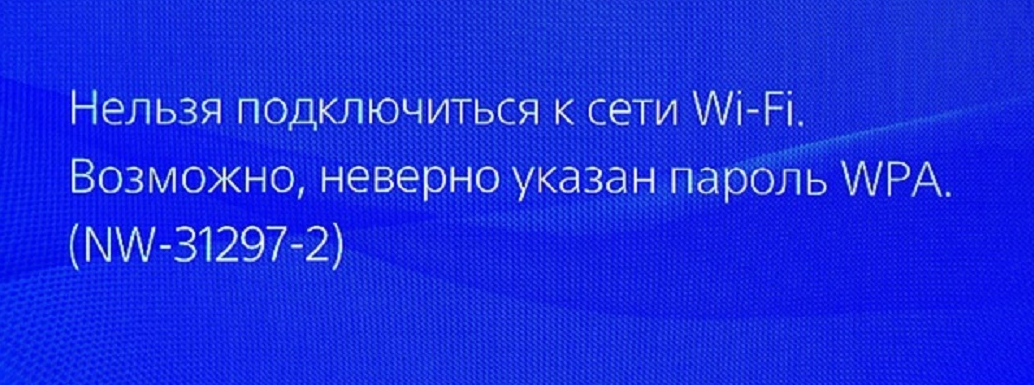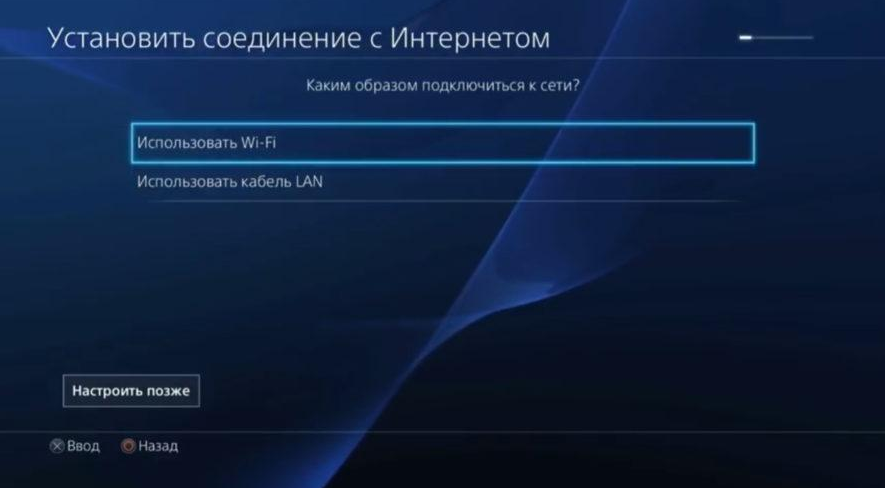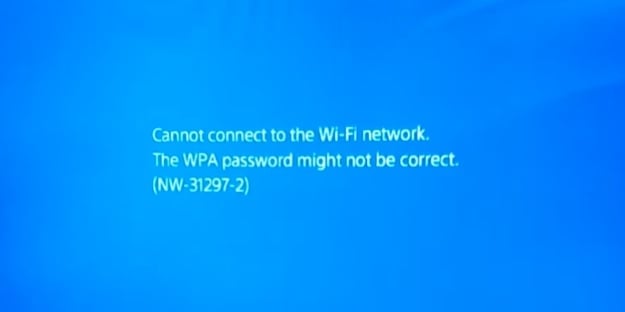Не удалось подключиться к беспроводной сети.
Не удается подключиться к сети Wi-Fi из-за неправильно введенного на консоли PlayStation®4 пароля Wi-Fi или из-за загруженности сети.
Заново настройте сетевое соединение в меню Настройки > Сеть > Установить соединение с Интернетом.
Если ошибка повторяется только в определенные отрезки времени, вероятно, сбой подключения возникает из-за перегрузки сети. Попробуйте отключить другие устройства, использующие беспроводную сеть, и еще раз проверьте соединение с Интернетом в меню Настройки > Сеть > Проверить соединение с Интернетом. Если вы не можете отключить другие устройства от беспроводной сети, проверьте соединение с Интернетом на консоли PlayStation®4 позже.
Перед нами распространенная ошибка NW-31297-2 на PS4, которая часто появляется при попытке подключиться к беспроводной точке доступа. Вместо подсоединения к сети, отображается сообщение: «Невозможно подключиться к сети Wi-Fi (NW-31297-2)». Обычно ошибка появляется сразу после ввода пароля к сети.
Известно, что ошибка встречается и на новой консоли, и на устройствах, которые давно работают с сетью. Нет точных сведений, что именно вызывает ошибку NW-31297-2. Часть пользователей думают, что проблему вызывает сама консоль и ее операционная система. Остальные склоняются к неполадкам на маршрутизаторе. Пусть точных причин нет, но способы исправления найти удалось. Большинство пользователей откликаются о них положительно.
Как решить проблему с ошибкой NW-31297-2 на PS4?
В отзывах пользователи пишут, что им помогли следующие решения.
Метод 1: заново подключаемся к сети
От случайных ошибок операционной системы не застрахована ни одна консоль. Может быть проблема носит непредвиденный характер и будет исправлена после перезагрузки. Затем следует открыть раздел «Настройки», перейти в «Сеть» и выбрать «Установить соединение с Интернетом». Нередко такое простое действие спасает.
Метод 2: отключение устройств от Wi-Fi-сети
Разработчики из Sony, комментируя эту ошибку, рассказывали о том, что NW-31297-2 ошибка может появляться в силу перезагруженности Wi-Fi-сети. Логически понятно, если отключить несколько устройств, PlayStation 4 получит возможность подключиться к беспроводной точке доступа.
Метод 3: смена типа авторизации
Неполадку может вызывать способ аутентификации устройств в настройках роутера. Если сменить данный параметр, часто возобновляется нормальная работа консоли с интернетом. Для этого следует перейти в админ-панель роутера и выбрать «Настройки безопасности» или подобный раздел. там уже продуем заменить тип авторизации или убрать его вовсе. Например, если стоит WPA2-PSK рекомендуем попробовать WPA-PSK и наоборот.
Все перечисленные способы разрабатывались опытным путем, о них писали те, кто столкнулся с подобной ошибкой и смог ее исправить. Скорее всего это должно помочь и в большинстве других случаев.
-
Home
-
Partition Manager
- [Quick Fixes] How to Solve PS4 Error NW-31297-2
By Sherry |
Last Updated
PS4 is a console popular among game lovers. Some players report that they encountered error NW-31297-2 while they were trying to connect their PS4 to the Wi-Fi network. To solve the problem, MiniTool Partition Wizard develops some possible solutions from users in this post.
The PlayStation 4 (PS4) is a home video game console developed by Sony Computer Entertainment. It was released to critical acclaim and has become more and more popular around the world.
However, some players complain that they received error NW-31297-2 while trying to use Wi-Fi network on PS4. The error usually comes with the following message: Cannot connect to the Wi-Fi network. The WPA password might be correct.
It could happen when the password is incorrect. But sometimes the error still appears when the password has been double and triple checked and definitely entered correctly. In this case, the error indicates that the network is too busy to process your request. If you’re bothered by the some issue, you can follow the solutions below to solve the problem.
Solution 1: Reduce the Devices Using the Same Wi-Fi Network
A reason for PS4 error NW-31297-2 is the overly busy network. When you have too many devices connected to the same Wi-Fi network, they might compete for the same bandwidth. Finally, your PS4 could fail to connect to the network with the error NW-31297-2.
To solve the problem, you can stop other devices, such as laptops, tables and so on, from connecting to the same network. Then check whether the error has been removed.
If you want to use these devices at the same time, you can try Quality of Service (QoS) if it is available on your router. It can help classify your network resources. By changing the QoS settings, you can devote more network traffic to your PS4. If this doesn’t work, you can try the next solution.
Tip: You might also encounter error NW-31297-2 on PS4 when the router is running a security encryption mode with is incompatible with your PS4. If the security protocol of your router is set to WPA2-PSK, you should change it to WPA-PSK.
Solution 2: Reset PS4 Settings in Safe Mode
Another easy way to fix PS4 error NW-31297-2 is to restart your PS4 in Safe Mode and then restore the default settings. It has worked for some users. The detailed steps are as below and you can have a try.
Step 1: Connect the PS4 controller to your console with a USB cable.
Step 2: Press and hold the power button for about 7 seconds (until you hear the second beep. Then release the button and your PS4 will be in Safe Mode.
Step 3: When you get into the Safe Mode, select Restore Default Settings to reset all the PS4 settings. It won’t delete your game data.
Then you can get your PS4 out of Safe Mode and check whether you are able to connect to the Wi-Fi network without any problems. If this doesn’t work in your case, please move on to the next solution.
Solution 3: Change DNS Settings
If the solutions above are not helpful in your case, you can try changing the DNS servers to Google DNS. Here are the detailed steps.
Step 1: Navigate to Settings > Network > Setup Internet Connection on your PS4.
Step 2: Choose Use Wi-Fi. Then choose Custom and select Automatic on the IP Address Settings screen.
Step 3: Select Do Not Specify > Manual.
Step 4: Input the following DNS servers:
- Primary DNS: 8.8.8.8
- Secondary DNS: 8.4.4.4
Step 5: After changing DNS, you can select Next and go to Automatic > No Not Use > Test Internet Connection to test the network.
Hope these fixes are helpful for you!
About The Author
Position: Columnist
Sherry has been a staff editor of MiniTool for a year. She has received rigorous training about computer and digital data in company. Her articles focus on solutions to various problems that many Windows users might encounter and she is excellent at disk partitioning. She has a wide range of hobbies, including listening to music, playing video games, roller skating, reading, and so on. By the way, she is patient and serious.
Пытаясь в очередной раз подключить свою PS4 к беспроводной сети Wi-Fi, вы можете наткнуться на ошибку NW-31297-2, в сообщении которой будет утверждаться о невозможности подключения к Wi-Fi из-за, возможно, некорректно введенного пароля WPA для сети. Стоит упомянуть, что данная ошибка также способна появляться и на консолях PS4, которые впервые подключаются к Wi-Fi.
Существует ли конкретная причина данной ошибки? К сожалению, таковой нет, но в обсуждениях об ошибке NW-31297-2 наиболее часто всплывают две возможные причины: проблемы с ПО PS4 и проблемы с маршрутизатором пользователя. Именно от этих причин мы и будем отталкиваться в решении данной ошибки. Давайте этим и займемся.
Решение ошибки NW-31297-2 на PS4
Метод №1 Повторная попытка подключения к Wi-Fi сети
Если вы еще не предпринимали повторных попыток при соединении вашей PS4 к беспроводной сети, то мы рекомендуем вам попробовать осуществить это еще раз. Все дело в том, что ошибка NW-31297-2, в некоторых случаях, может возникать только единожды, являясь случайным багом в программном обеспечении консоли Sony.
Давайте на всякий случай рассмотрим, как подключиться к Wi-Fi сети на PS4. Для начала вам нужно пройти в «Настройки» консоли. Затем перейдите в раздел «Сеть» и выберите «Установить соединение с Интернетом». Далее выберите Подключение с использованием Wi-Fi (беспроводное соединение)→Использовать Wi-Fi→Простой. Снова попробуйте подключиться, введя WPA пароль от сети.
Пускай PS4 выполнит попытку соединения, и, возможно, ошибка NW-31297-2 на этот раз будет отсутствовать. Однако, если она все еще там, то это определенно не какой-то баг, который показал свое лицо единожды, и его нужно править определенными методами.
Метод №2 Отсоединение других устройств от беспроводной сети
Следующий метод посоветовали сами Sony на официальном сайте по поводу появления ошибки NW-31297-2: попробуйте отключить от Wi-Fi сети другие устройства, которые уже к ней подключены. Идея заключается в том, что ваша беспроводная сеть находится под большой нагрузкой со стороны иных устройств, и PS4 попросту не может подключиться из-за этого.
Отключите парочку устройств от сети, а затем снова попробуйте подключить PS4 к Wi-Fi. Если ошибка NW-31297-2 действительно возникала из-за перегрузки сети, то проблема должна была разрешиться. Если же нет — двигаемся дальше.
Метод №3 Смена аутентификации
Также существует мнение, что ошибка NW-31297-2 была вызвана проблемами аутентификации PS4 в Wi-Fi сети. Некоторые пользователи смогли разрешить данную проблему, просто сменив тип аутентификации в настройках безопасности Wi-Fi в параметрах маршрутизатора.
Итак, чтобы попробовать исправить ошибку NW-31297-2, вам нужно перейти в настройки своего браузера и сменить тип аутентификации. Мы не может посоветовать определенный тип, так как разные пользователи утверждают о решении ошибки при выборе различных типов, например WPA-PSK или WPA/WPA2-PSK.
К сожалению, у различных роутеров разные пользовательские интерфейсы, так что описывать точные шаги по смене аутентификации — практически бесполезно. Мы можем дать вам только советы, с помощью чего вы сможете уловить общую картину того, где можно найти нужный пункт с настройками.
Итак, зайдите в браузер на своем ПК и введите в адресную строку 192.168.1.1(это самый распространенный адрес для получения доступа к настройках маршрутизатора, но, в вашем случае, он может быть другим). Затем перейдите в продвинутые настройки и найдите раздел Беспроводного режима. Как правило, именно в данном разделе и будут находиться настройки для безопасности маршрутизатора, в котором вы найдете возможность сменить тип аутентификации.
Экспериментируйте с этими настройками и проверяйте наличие ошибки NW-31297-2 на PS4 при подключении ее к Wi-Fi сети. По крайней мере, некоторым пользователям данный метод смог помочь. Помимо прочего, также утверждается, что данная ошибка может быть ликвидирована после обновления ПО самой PS4 или подключению консоли напрямую к сети с помощью кабеля.
Getting PS4 error code NW-31297-2 is quite an annoying experience, preventing gamers from connection to their Wi-Fi network. There are plenty of reports about this problem, and it seems this error code is quite a frequent one.
Well, if you are wondering how you can quickly fix this issue, continue reading this article and follow the instructions listed below.
What does NW 31297 2 mean on PS4? Error code NW-31297-2 indicates that your PS4 console could not connect to your Wi-Fi network. There are two possible reasons for that: either you did not enter the correct Wi-Fi password on your PS4 or the network is too busy to process your request.
So, before you perform any troubleshooting steps, make sure you’re using the correct password.
How to Fix Error NW-31297-2 on PS4
Fix 1 – Restart your console and modem/router
Restarting your gaming hardware and the modem can fix many issues. If you haven’t restarted your hardware yet, do that now and check if the issue persists.
If this is the case, then go to the next solution.
Fix 2 – Restore default settings
Restoring default settings is almost a universal troubleshooting solution for fixing PS4 issues. If some of your current settings are incorrect or incompatible with certain features and games, this method can help you fix the problem.
Follow these steps to restore your original PS4 settings:
- Restart your PS4 in Safe Mode:
- Press the power button on the console to turn it off
- Hold the power button again -> release it after you hear the second beep
- Connect the controller with the USB cable -> press the PS button on the controller.
- Select option 4 Restore Default Settings -> wait until the process has finished.
- Connect your PS4 to Wi-Fi again.
Fix 3 – Turn off interfering devices
Some gadgets and devices may interfere with your PS4 console or Wi-Fi network. As a matter of fact, some gamers who own a home theater confirmed that turning the system off fixed the problem.
As a result, disconnect all the devices using the Wi-Fi network as this action may quickly solve your problem. That’s the best approach if the error occurs only for a limited period of time. For example, you get this error now but you if you wait 5 minutes and try to connect your PS4, it works. This is a clear indicator that the wireless network is way too busy so it may be preventing the connection.
Fix 4 – Change Wi-Fi channel
Another solution that you can try is changing the Wi-Fi channel. Although only a few gamers confirmed that this method worked, it is worth giving it a try.
You can also try to change the authentication type on your Wi-Fi network under Wi-Fi security in the router settings. For more information on the steps to follow, check out your router’s user manual. Different routers have different user interfaces and the steps to follow are not the same.
Fix 5 – Change DNS settings
Changing DNS settings is another common troubleshooting solution that often yields excellent results. So, if you still haven’t got rid of error NW-31297-2, changing the DNS channel may help you.
- Go to Network -> Set up Internet connection -> Use Wi-Fi > select Custom as setup mode
- Select your Wi-Fi network -> go to DNS settings -> select Manual
- Set your primary DNS to 8.8.8.8 and secondary to 8.8.4.4
- Set all the other options to Automatic and do not use proxy.
Fix 6 – Change network mode on the router
The following fix is specific for Linksys routers and involves changing the network mode. If you own a different router model, try changing your network mode to one that is similar to the one below.
- Log in to your router UI on PC
- Go to Network Mode -> if the option Mixed is on, turn it off, and enable BG-Mixed instead.
Fix 7 – Change network authentication protocol
Keep in mind that the steps below may be slighty different for you, depending on your router model:
- Log in to your router UI on PC
- Go to Security -> Network Authentication > enable WPA-PSK as security protocol -> Apply the changes.
Last but not least, if this error occurred after you installed the latest PS4 firmware update, the update itself might be the culprit. Go to Sony’s official website and check the list of known issues. Or contact Sony Support.
We hope something helped.
References:
- NW-31297-2 PS4 Error Code, retrieved July 1st, 2020.