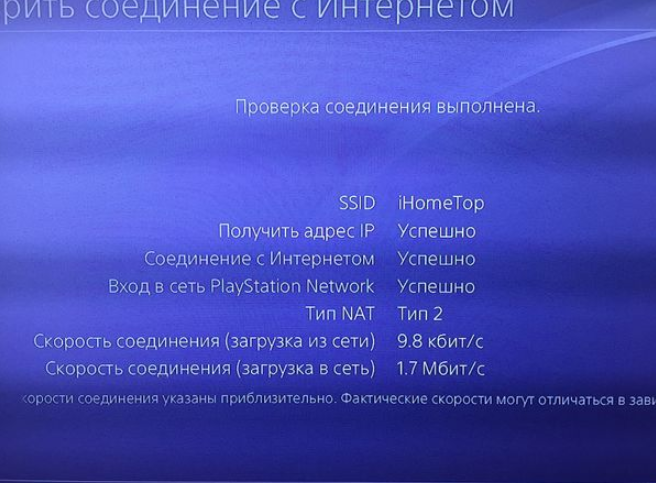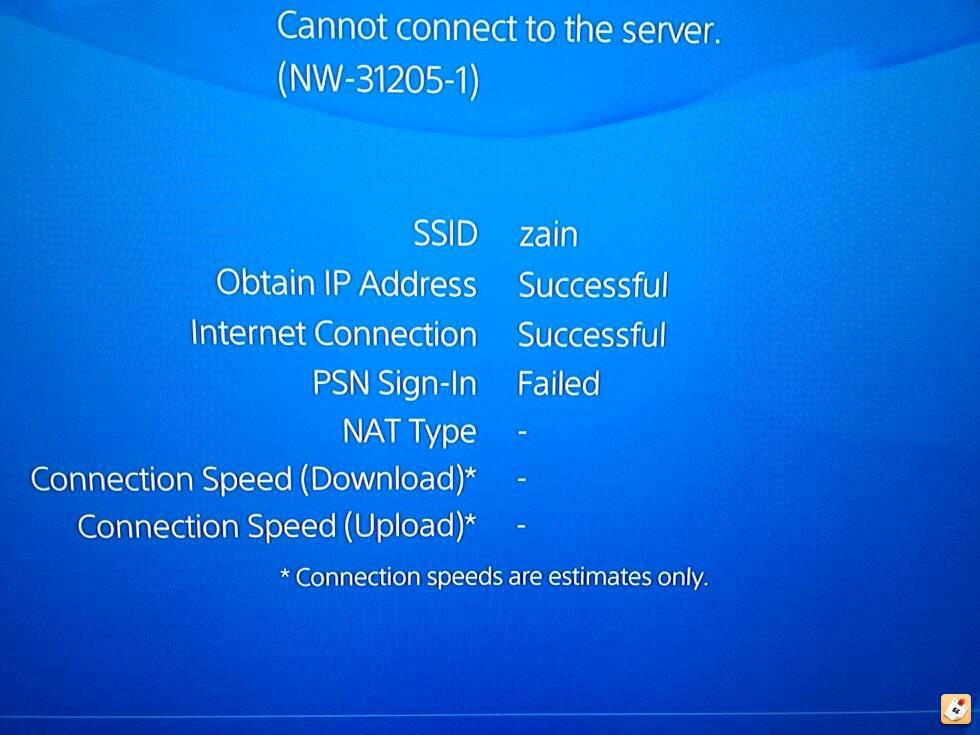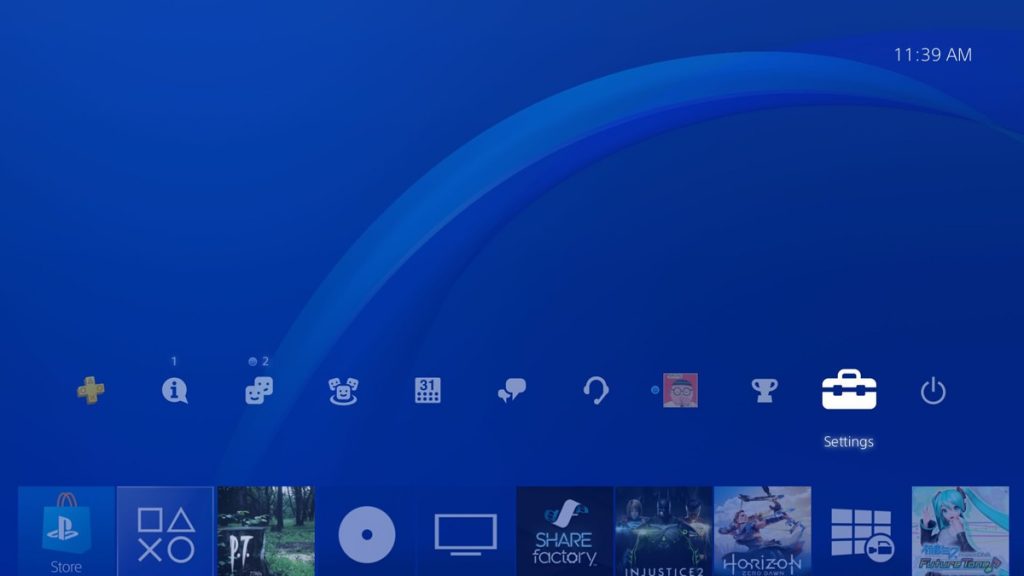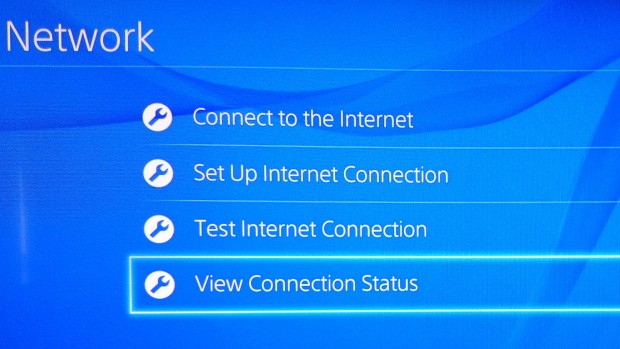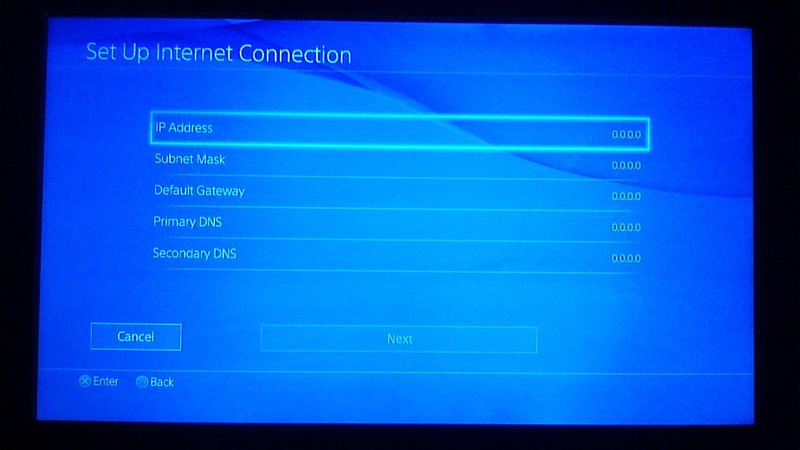Сетевое соединение нестабильное или слишком слабое для доступа к серверу PSN.
- Проверьте состояние подключения PlayStation 4 в меню Настройки > Сеть > Проверить соединение с Интернетом.
- Попробуйте следующее:
- Возможно, другие устройства вашей сети активно используют канал передачи данных. Дождитесь завершения их работы.
- Убедитесь, что ваш маршрутизатор и модем поддерживает PlayStation 4. За подробностями обратитесь к вашему поставщику интернет-услуг.
- Сбросьте подключение к локальной сети, выключив модем или маршрутизатор. Подождите 5 минут, прежде чем снова его включить.
- Обновите встроенное программное обеспечение маршрутизатора. При необходимости обратитесь за помощью к производителю маршрутизатора или поставщику интернет-услуг.
- Если вы используете беспроводное подключение (по Wi-Fi), расположите консоль PlayStation 4 рядом с маршрутизатором, чтобы между ними не было препятствий.
- Следующие номера портов используются для подключения к серверам PSN по сети Интернет. Убедитесь, что они не заблокированы маршрутизатором.
- TCP: 80, 443, 3478, 3479, 3480
- UDP: 3478, 3479
- Если вы использовали определенный сервер DNS, выберите Настройки > Сеть > Установить соединение с Интернетом > Специальный и измените настройки DNS.
- Если проблема не решена, повторите попытку позже, так как сервер может быть перегружен.
Всем знакома ситуация, когда интернет пропадает и все игры, сайты перестают запускаться. Тем не менее порой встречаются ситуации, когда выход в сеть есть, но использовать сетевые функции все равно не получается. Вместо ожидаемого результата, на экране телевизора появляется ошибка NW-31205-1 на PlayStation 4.
Как исправить проблему?
Причиной появления ошибки NW-31205-1 является нестабильное подключение к сети или низкая скорость. Интернет может периодически пропадать и затем самостоятельно появляться. Ещё одной причиной является недостаточная скорость подключения. Для комфортной игры по сети в современные игры нужна скорость минимум 2-5 Мбит/сек.
Что нужно делать для улучшения качества подключения:
- Изначально стоит вообще проверить наличие доступа к интернету с помощью функции «Проверить соединение с Интернетом». Инструмент находится в разделе «Настройки» во внутренней категории «Сеть»;
- Отключить другие устройства, которые потребляют довольного много пропускной способности интернета. Для этого следует перейти в настройки Wi-Fi-роутера. Альтернативный путь – подключить Ethernet-кабель напрямую к приставке;
- Убрать препятствия и уменьшить расстояние между приставкой и роутером. Это позволит повысить качество сигнала;
- Проверить поддерживает ли роутер работу с PlayStation Об этом должна быть запись в спецификации маршрутизатора;
- Сбросить настройки Wi-Fi-роутера с помощью кнопки на задней панели. Ещё один способ выполнить процедуру – отключить кабель питания и оставить роутер на 5 минут в таком состоянии. Нужно снова его включить и проверить качество подключения;
- Перепрошить роутер с помощью новейшей прошивки. Получить прошивку можно на сайте производителя маршрутизатора. Установить его несложно, обычно мастер установки находится в основных или системных настройках роутера. Перейти в админ-панель маршрутизатора можно по адресу 192.168.1.1 или по другому адресу. Обычно он указывается на этикетке на корпусе.
Перечисленные способы должны улучшить состояние подключения к сети. Таким образом часто получается убрать ошибку NW-31205-1 на PS4. Если она продолжает преследовать игрока, следует обратиться к провайдеру.
You might be receiving the PS4 Error Code NW-31205-1 on your PlayStation 4 console. But, what might be the reason behind the occurring of this issue? Ps4 DNS error nw-31205-1 error usually appears when your console is unable to connect to the Internet. This error can appear when your Internet connection is too weak or it is not enough stable to connect to the PSN (PlayStation Network) Servers. You might be receiving the text “Connection to server failed” or “ps4 cannot connect to server nw-31205-1” when you get this error and you can find the ps4 error nw-31205-1 code when you view the error logs.
We found a guy who was confessing about the issue in the /r/PS4 subreddit in a comment. He was claiming that he found NW-31205-1 fix a year ago, but couldn’t remember how he did it. His friend bought a new PS4 since she didn’t have any gaming system and she got the error code right after opening it up and plugging it in. They were English people living in South Korea and none knew how to communicate well with them since the people there couldn’t speak enough English to tall with them. They also couldn’t speak Korean enough to try to communicate with their neighbors. He was requesting help in the subreddit.
You might also be one of a similar kind. Or maybe you are here just to broaden your knowledge. If you are here, we have something special for you. We are providing you some fixes to resolve the PS4 Error Code NW-31205-1.
In this article below, we are providing you a couple of solutions regarding this NW-31205-1 error code issue. So, go further below in this article and find out two different methods to resolve this issue.
Method 1: Configuring PS4 Network Settings
This NW-31205-1 error might have appeared in your PS4 due to the problem in your home network configuration. If you want to be sure that this is the problem, you can try using your mobile data as a wireless hotspot for your PS4 to connect successfully to find out whether your home network has a problem or not. You need to set your home network configuration to static, which includes your network IP address. Or if you are looking to change the DNS of your ps4 you can visit this link.
Before getting started, you need to get over to the “View Connection Status” option inside Settings >> Network. When you are in the “View Connection Status” option, you need to copy all the information such as your current IP address, subnet mask, and gateway. You can also increase the digit after the third dot in your PS4 to avoid getting problems with other devices in the network. After you have copied all the information, you can read further below for the series of steps to resolve this issue.
First, you need to get over to the PS4 Home Screen.
Then, you need to select Settings and then select Network.
Now, you need to select “Set Up Internet Connection“.
Then, you need to choose either WiFi or LAN Cable (Wired) based on what you are using.
You need to select Custom in the next option.
Then, you need to enter the subnet mask and gateway the same as you copied. But, for the IP address, you need to increase the digits after the third dot by 100. For example, if your IP address is 192.168.1.3, you can enter 192.168.1.103.
Now, for the DNS, you need to select Manual and for Primary and Secondary DNS, you need to enter the following information:
Primary DNS: 8.8.8.8
Secondary DNS: 8.8.4.4
Then, in the MTU Settings, you can either select Automatic or set it to 1473.
You have to select “Do Not Use” in the Proxy Server.
Now, you are near to the end. You can click on “Test Internet Connection“.
After you have done all these, you can try connecting to the network and play your game to check if the problem is resolved.
If the Ps4 DNS error nw-31205-1 code still appears, the configuration you just made mightn’t have been applied. So, you don’t need to worry. You just need to turn off your PS4 and the modem or router and unplug both of them from the source of power for about five minutes. Now, the connection between your PS4 and the router/modem will be refreshed and also from the modem to the ISP.
If you are experiencing a connection problem with your wifi you can check this article on PS4 won’t connect to WiFi.
After five minutes, you can plug everything back in and check if the problem is resolved or not.
Method 2: Checking the Internet Connection
This NW-31205-1 PS4 error might have also appeared because of the problem with your home network or your ISP. If you want to be sure that there is something wrong with your network or ISP, you can follow the series of steps below:
- You need to check whether you can connect to your home network from your phone or your PC. If the connection is successful, you can see the steps below. If the connection fails, you need to call your ISP since the problem might be with your ISP.
- Now, you need to check your Internet speed using any speed testing tool such as fast.com. If the speed is very slow or not enough to connect to the PlayStation Network, you can call your ISP to provide you a better speed.
- In the case of using WiFi, you need to be sure that you are near to the router since the PS4 needs to have a good WiFi signal. If not, you can also use an Ethernet cable.
- You should also check whether other users of your network are using higher bandwidth or not. If they are, then you need to wait until they finish their work and then make sure your connection to the network is stable.
When you are sure about having a stable connection, you can try connecting to the PSN and play your game.
Common Questions On Ps4 DNS error nw-31205-1
- What does Nw in ps4 error nw-31205-1 refer to?
Usually, nw in ps4 error codes commonly refers to a network error in the ps4. - How to solve ps4 cannot connect to server nw-31205-1 error?
To solve this error first make sure you are connected to the internet then please sign in PSN by selecting [Settings] > [PSN] > [Sign In to PSN].
Final Verdict
If you have done all these and PS4 Error Code NW-31205-1 issue isn’t resolved yet, you can try using the official PS4 Fix & Connect Tool. You can ask for help in the PS4 Customer Support as well. While official reports say that you get NP-31730-4 PSN Error Code when. You are signed out of PSN. To use this feature, please sign in PSN by selecting [Settings] > [PSN] > [Sign In to PSN].
If you didn’t resolve the issue yet, you can also write about your problem in detail. We will try to respond to you as quickly as we can.
PS4 error code NW-31205-1 is the error that occurs when the ps4 console has no internet connection at the moment. The error might occur when the console cannot find the internet connection or the connection is weak and fluctuation of the network. The error message appears like “Connection to server failed“. The other reason might be the game server is temporarily unavailable.
You might be getting the error code NW-32105-1 some times or continuously when you try to connect the game with its server. Most of the games that need internet access to run bring this error. Some times the game’s server is temporarily unavailable for a short period of time. You can check the status of the game’s server on the games website. PS4 error code NW-31205-1 indicates a network error while the connection is too buys or weak. There are many ways to fix this error, and we have provided the best and 100% accurate method that will be applied by our expert team to find the solving method of PS4 Error code NW-31205-1.

Reasons for NW-31205-1

There are many reasons behind the NW-31205-1 error code. Some of the main reasons for the NW-31205-1 error code are given below.
- The Game Server is temporarily unavailable.
- Weak and unstable WiFi connection.
- DNS might be unavailable.
- PS4 firmware needs an update.
- Network system down.
How to Fix PS4 Error Code NW-31205-1?
You can fix PS4 Error Code NW-31205-1 by using these methods that are given below:
- Configuring the network settings
- Checking the internet connection
Configuring the network settings

“PS4 Error Code NW-31205-1” may be occurred by the local connection (Home network). Make sure you copy this information in order to solve the problem. We need to check the configuration including the public IP address and DNS configuration.
1. Configuring PS4 Network Settings
- Go to settings >> Network >> View connection status.
- Note all the information of:
IP address
Gateway
Subnet - Now let’s change the network information
- Go to Settings >> Network >> Set Up Internet Connection.
- If you have used wireless connection the select Wifi else selects Lan for cable connection.
- After that go to custom
- Input all the information i.e IP address, Gateway, and Subnet. Replace the last three digits of the IP address from 100 to 254.
- Change the DNS address. Choose the fastest DNS like Google DNS, Cloud flare DNS or check the recommended Super Fastest DNS Servers for PS4 – 2020
Google DNS: Primary DNS: 8.8.8.8
Secondary DNS: 8.8.4.4 - Leave everything; MTU settings and Proxy server as the same.
- Thus, Test your connection and try to connect the games.
2. Checking the internet Connection:
PS4 depends on your ISP connection. This issue is caused by your home network or Lan network to make sure you need to follow given instructions. While the error occurs by the internet connection failure, so, contacting the ISP is the best option to get the remedy of this problem as soon as possible. To make sure the error is from ISP follow the given instructions:
- Hard reset the console and the modem router, maybe cache problem.
- If thee PS4 console is connected via WiFi then make sure you have got a strong WiFi connection. Check the ethernet cable, better to use fiber wired connection to get a faster connection.
- Change the WiFi password.
- Make a call complaint to the ISP.
- Check the status of the game server on the game’s official website and try again later.
3. PS4 System Update
Some times the firmware may cause the error NW-31205-1. Make sure you have the latest version of PS4 firmware. PS4 cannot connect to the latest server when you have old version firmware installed. The latest version of firmware includes more ports (TCP). To update the latest version follow these instructions:
- Go to system and System update
- Check for system update follow all the procedures.
FAQs on PS4 Error NW-31205-1
1. Can’t connect to PlayStation Networ?
Can’t connect to PlayStation Network ” is the error code NW-31205-1.
2. How do I fix error NW 31205-1 on ps4?
You can fix PS4 error NW-31205-1 by following the above instructions wisely.
3. Is the PSN network down?
Yes, the error is caused by the network. So, the network down affects. No, all PlayStation Network services appear to be up and running across all devices. The last time the network claimed any issues was on Nov. 2 where players reported problems with social features and online gaming sections.
4. How long does it take for PlayStation maintenance?
It might take about two hours.
5. Why does my PlayStation 4 keep saying an error has occurred?
Because your network connection is slow and weak that couldn’t handle the PS4 server.
6. How do I fix my ps4 connection problem?
You can fix your PS4 connection problem by following the instruction provided above. Or check your configuration, DNS, so on.
7. How do I reset my network settings on ps4?
To restore system software to its default settings, go (Settings) > [Initialization] > [Restore Default Settings], and then follow the on-screen instructions. [Note: Make sure you have a backup of your games, gameplay, screenshot files. Once it gets reset you will never restore it back.]
8. Is 5GHz better for gaming?
When faster speed is important to you then, 5GHZ is important. Whereas the wireless range is important then, 2.4 GHz is usually important than 5GHz.
PS4 NAT Type Failed – Fixed [100% Working 2020]
How to Change PS4 DNS Settings
Published & Fact Checked by
Published on:
Last Updated on July 24, 2023

As per the official information shared by the Playstation, Error code NW-31205-1 occurs when the network connection is unstable or if it’s too weak to reach the PSN server.
If you are having this error code then in this post we are going to share the possible workaround to fix the error.
How To Fix Playstation Error Code NW-31205-1?
Fix 1: Check Playstation Connection Status
- Go to the Playstation Settings.
- Then go to Network.
- From there tap Test Internet Connection.
Fix 2: Check Your Internet Connection
Simply power off your Router/modem for around 5 minutes. And then restart the Router/modem to perform a power cycle.
If the error still continues then disconnect the other devices connected to your internet.
Also, make sure that your router firmware is up to date.
You can also try connecting the Playstation to the other internet. You can use any alternate Wifi or mobile hotspot.
Fix 3: Make Sure PSN Ports Are Not Blocked
Below are the port numbers which are used to connect with the PSN server.
So please make sure that they are not blocked on your router.
- TCP: 80, 443, 3478, 3479, 3480
- UDP: 3478, 3479
Fix 4: Wait For Some Time
If the issue continues then we will suggest you to wait for a few hours and then try again as the PSN server will be facing some issues because of high traffic.
But if you continue to get the error even after waiting for too long then contact Playstation support.
Like This Post? Checkout More
- How To Fix Playstation Error Code E-8222d405?
- How To Fix Playstation Error Code Ce-30035-1?
- How To Fix Playstation Error Code Ws-45487-8?
- How To Fix Playstation (PSN) Error Code 80029780?
A Digital Marketer by profession and a passionate traveller. Technology has been always my first interest, so I consistently look for new updates in tech to explore, and also has expertise in WordPress.