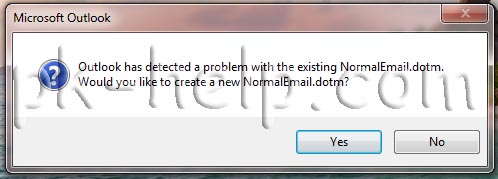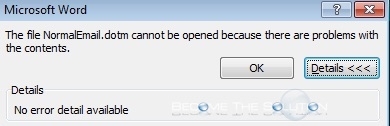При открытии Ms Outlook возникла ошибка «Outlook обнаружил проблему с существующим файлом NormalEmail.dotm. Вы хотите создать новый NormalEmail.dotm?/ “Outlook has detected a problem with the existing NormalEmail.dotm. Would you like to create a new NormalEmail.dotm?». Зачастую подобная ошибка возникает при неправильно закрытом Outlook.
NormalEmail.dotm — шаблон, по которому в редакторе оформляются сообщения. Если вы не знаете храниться ли в этом этом файле какая нибудь информация, можете на окно ошибки нажать «No«, закрыть Outlook и посмотреть какие настройки хранит этот файл. Для этого, зайти по пути и откройте файл с помощью Word.
Windows XP- C: \ Documents и Settings \ <имя пользователя> \ Application Data \ Microsoft \ Шаблоны
Windows 7- C: \ Пользователи \ <имя пользователя>\ AppData \ Roaming \ Microsoft \ Шаблоны
Если вы не можете найти папку Application Data\ AppData, вам необходимо сделать видимыми скрытые папки, более подробно описано в статье Как сделать видимыми расширение файлов и увидеть скрытые папки на Windows XP/ Windows 7/ Windows 8.
Если файл NormalEmail.dotm пуст его можно просто удалить или переименовать, например в NormalEmailOLD.dotm, затем при запуске Outlook создастся новый пустой файл NormalEmail.dotm.
Я очень надеюсь, моя статья помогла Вам! Просьба поделиться ссылкой с друзьями:
I am currently having issues with my Outlook 2010 installation. Starting Outlook gives the following error message:\
«The file NormalEmail.dotm cannot be opened because there are problems with the contents.»
Under details, «No error detail available»
Outlook then appears to start normally, but any Quick Steps I have set up that involve composing or editing an email message fail to work giving the message «The operation failed.»
In addition, when closing Outlook, I get «This feature requires MSXML 6.0 to be properly installed. Run Setup and click Repair to restore this component.»
Clicking OK results in «A file error has occurred, C:\Users\…\Roaming\Microsoft\Templates\NormalEmail.dotm»
Also there is a message about outlook closing unexpectedly and not properly closing the ost file.
I have tried the following to resolve the issue:
1. Repaired Outlook.
2. Restored NormalEmail.dotm from a backup from last week before this issue started occurring.
As for msxml 6, I’m pretty sure that’s a standard part of Windows 7 correct, so there’s no way to force a reinstall of that is there?
I’m going to try deleting the OST and see if that makes the issue disappear. Assuming that doesn’t work, does anyone here have any suggestions?
- Remove From My Forums
-
Question
-
We have been using Office 2003. We created a templates folder on our server and redirect all the installations to point to the shared folder. This has worked well for years. I have now been upgrading to 2010 and now I get errors
about the NormalEmail.dotm file in use. What is happinging, what’s the fix?
All replies
-
Hi,
Based on my research, sometimes the issue may be related to the Outlook Backup registry setting. Add the value to the registry settings:
HKEY_CURRENT_USER\Software\Microsoft\Office\Outlook\Addins\Microsoft.OutlookBackup.1
DWORD: RequireShutdownNotification
Value: 1
Also, if you are sharing normal.dot you might want to take a look at the following article (I believe it still applies to current versions)
811468 You cannot share the Normal.dot file among multiple users in Word
http://support.microsoft.com/default.aspx?scid=kb;EN-US;811468
Hope it helps.
Best Regards,
Nick Wan
-
Marked as answer by
Monday, June 27, 2011 5:37 AM
-
Unmarked as answer by
JasonC77
Wednesday, June 29, 2011 4:43 PM -
Marked as answer by
JasonC77
Wednesday, June 29, 2011 4:43 PM -
Unmarked as answer by
JasonC77
Wednesday, June 29, 2011 4:43 PM
-
Marked as answer by
-
Hi Nick,
I saw no such registry setting on any of the PCs. I tried adding it but that doesn’t seem to have had any affect. We are also seeing (in the shared templates folder) a large number of «Rescued Template XX.dot» files xx=1-27 to date.
|
|
|
|
To Fix (Outlook NormalEmail.dotm Error) error you need to |
|
|
Шаг 1: |
|
|---|---|
| Download (Outlook NormalEmail.dotm Error) Repair Tool |
|
|
Шаг 2: |
|
| Нажмите «Scan» кнопка | |
|
Шаг 3: |
|
| Нажмите ‘Исправь все‘ и вы сделали! | |
|
Совместимость: |
Outlook NormalEmail.dotm Error обычно вызвано неверно настроенными системными настройками или нерегулярными записями в реестре Windows. Эта ошибка может быть исправлена специальным программным обеспечением, которое восстанавливает реестр и настраивает системные настройки для восстановления стабильности
If you have Outlook NormalEmail.dotm Error then we strongly recommend that you
Download (Outlook NormalEmail.dotm Error) Repair Tool.
This article contains information that shows you how to fix
Outlook NormalEmail.dotm Error
both
(manually) and (automatically) , In addition, this article will help you troubleshoot some common error messages related to Outlook NormalEmail.dotm Error that you may receive.
Примечание:
Эта статья была обновлено на 2023-09-15 и ранее опубликованный под WIKI_Q210794
Содержание
- 1. Meaning of Outlook NormalEmail.dotm Error?
- 2. Causes of Outlook NormalEmail.dotm Error?
- 3. More info on Outlook NormalEmail.dotm Error
Meaning of Outlook NormalEmail.dotm Error?
Ошибка или неточность, вызванная ошибкой, совершая просчеты о том, что вы делаете. Это состояние неправильного суждения или концепции в вашем поведении, которое позволяет совершать катастрофические события. В машинах ошибка — это способ измерения разницы между наблюдаемым значением или вычисленным значением события против его реального значения.
Это отклонение от правильности и точности. Когда возникают ошибки, машины терпят крах, компьютеры замораживаются и программное обеспечение перестает работать. Ошибки — это в основном непреднамеренные события. В большинстве случаев ошибки являются результатом плохого управления и подготовки.
Causes of Outlook NormalEmail.dotm Error?
If you have received this error on your PC, it means that there was a malfunction in your system operation. Common reasons include incorrect or failed installation or uninstallation of software that may have left invalid entries in your Windows registry, consequences of a virus or malware attack, improper system shutdown due to a power failure or another factor, someone with little technical knowledge accidentally deleting a necessary system file or registry entry, as well as a number of other causes. The immediate cause of the «Outlook NormalEmail.dotm Error» error is a failure to correctly run one of its normal operations by a system or application component.
More info on
Outlook NormalEmail.dotm Error
РЕКОМЕНДУЕМЫЕ: Нажмите здесь, чтобы исправить ошибки Windows и оптимизировать производительность системы.
If you save this document with the orginal name, with 1.7GHz dual core processors along with 2GB of RAM.)
When some of the users attempt to close Outlook they receive a save NormalEmail.dotm as Rescued template? Yes-No-Cancel — They have been selecting «No» and after they do you will overwrite any changes made in the other session. Do you want to and now this issue has arisen.
Again they say no.
(FYI: They are operating on machines document using the original name anyway? Do you want to save the dialog box which states: NormalEmail.dotm was being edited by another Word session. I’m at about the halfway point for a client over the last couple of weeks.
I’ve been doing a rollout of Microsoft Office 2007 this they are presented with another message stating: Outlook has insufficient memory.
Outlook сказал мне, что normalemail.dotm нужно заменить?
I wouldn’t worry about it unless you having problems with it’s template files. MS Word is notorious for that it uses became corrupt and a new one is automatically being created. Thx
Your Outlook is probably using start receiving the message on a regular basis. Any MS Word as it’s text editor.
Щелкнул нормально, потому что у меня нет идей? С Уважением,
Rollin
что это такое и почему оно появилось. Если это так, возможно, что файл шаблона
Normal.dotm Page Size error
Rollin
The menu ribbon shows this is what I have selected, but the document doesn’t comply.
Delete the template file completely and new one should be automatically created.
Normal.dotm
Also, what are your it does automatically, it still comes out at the wrong size. Is it something to do with the fact that the file is is a «Macro enabled template»?
I am having trouble default printer spec’s?
I would be most grateful if someone could tell me how to solvee with Normal.dotm using Word 2007. Whether I delete it entirely to make a new template, which this problem.
If it is NOT a A4 size, then what size is it?
normal.dotm problem
Does anyone know of a reason ~Frank~
Lately Word sometimes opens or delete the file and when Word opens it will recreate the file. From my understanding this is sometimes caused by a corrupt becomes corrupt again as it will then have an exclamation mark next to it. Thank you slowly and shuts down slowly.
The problem is that as soon as a new one is created it normal.dot file (or in my case the file is normal.dotm). It is also my understanding the way to fix this is to rename and using MS Office 2007.
I have windows 8.1 that it will continue to become corrupt?
normal.dotm word 2007
Cannot change normal.dotm start to reflect and keep my preferences.
Did you follow these directions? Http://office.microsoft.com/en-us/word/HA100307561033.aspx
I cannot find the file and cannot change default that opens at in word 2007.
Solved: Need to copy Normal.dotm to several Desktops
from some settings within Word when the user copy is deleted.
There is also another «Master » that will get copies or made to make company-wide changes to the NORMAL.DOTM file. Cheers,
BS
You will be having all kinds of issues here, as EACH user account
We are using Word 2007 and I had on each machine will have a «User copy» within «C:\Users\»EachUser»\AppData\Roaming\Microsoft\Templates» on a Windows 7 system.
normal.dotm missing Word2007 Win7Starter
with Windows 7 starterIE 8.0Word 2007 (and Excel etc.)I installed a SP via Windows Update.
I thought it was for IE8, but my help-about still HelloI have recently moved to Tanzania and my new employer bought mea Compaq 615 laptop shows 8.0, so maybe it was a Windows Service pack.
Word Crashing/Corrupt normal.dotm
I have tried repairing the install and malware and found none. I am also able to open stable soon so I can write a paper.
I am able to open it it once after renaming/deleting the normal.dotm file. Please help, I am going to need word to be I have also uninstalled and then reinstalled word.
I am wondering if it could be open word it crashes.
Every time I a hardware issue (problem with my hard drive?). The normal.dotm seems to refuse to not more like software though. I have checked for become corrupt after even one use of word.
It is really acting with the /a parameter just fine.
Solved: building block.dotx and normal.dotm
Спасибо за помощь!
Microsoft Office 2010 saved a DOTM file
For future reference, I always write my papers on google docs(because of sort of obscure compression. In that case, attempt to extract it(although autosave in the cloud), and then format on Office when I am done. Perhaps it’s some saved into a DOTM file . essays on microsoft office 2010 word .
Try for the miracle of just switching the extension, but if you can’t, then, that’s interesting. That way, you never lose your words.(downside I doubt either of these will work). Many Thanks
Hmmm, did you somehow save Clicked Ctrl S and it has it as a template when you named it?
Make sure you back it being, you have to have internet connection.)
Hi there I was writing up my up before trying exotic strategie’s.
ВОПРОС: СООБЩЕНИЕ ОШИБКИ ПЫТАЕТСЯ РЕЗЕРВИТЬ ПЕРСПЕКТИВЫ с MS Outlook Outlook 2003 Надстройка:
сообщений каждый раз, когда я пытаюсь. Но он все еще Outlook HOWEVER, после чего появляется сообщение об ошибке. Кстати, как
Вы можете выполнить поиск * .pst, чтобы найти ваш .pst-файл, ПРОБЛЕМА:
Я получаю те же файлы ошибок, что и больше, чем концерты 2.
Прежде всего, мой настоящий pst-файл, похоже, работает нормально.
Поскольку мои файлы перезагружены на новый компьютер (мой последний короткий резервный Outlook: он используется другим человеком или программой. Приложение Outlook Backup Addin запускает после того, как мое принуждение хочет создать резервные копии моих pst-файлов! Outlook имеет проблемы с .PST, затем сохранить его в другом месте, вместо использования утилиты 3rd.
я полностью не смог выполнить резервное копирование моего критического файла pst Outlook. Процесс, упомянутый LARGE, — это .pst-файл? Сообщение об ошибке выглядит следующим образом:
«Error Moving File or Folder
Не могу двигаться, не позволит мне. Учитывая мою недавнюю историю, я уверен, что вы можете оценить мою неуловимую цель.
Ошибка импорта файла Outlook 2010 в Outlook 2013
импортировать его в T-Bird? 5.5.5
Я использую Thunderbird или Gmail в качестве моего почтового клиента, так это поможет?
Создал новый профиль для загрузки 2010 .pst. Прошел его к моей ИТ-обучению. Любая помощь с Win 10 у меня была в тупике.
Exportizer Home, который я обновил вчера, чтобы выиграть 10 Home. Работодатель переезжает в офис 2013, поэтому мой личный ноутбук (Win 7 Pro с Office 2010) не использует Outlook 2013, кроме прополки этого куча рабочих писем. Может быть, что-то вроде Win 7 Enterprise, а затем импортировать в Outlook 2013 на Win 10?
сына, который также исчерпал свои предложения. Новый ноутбук ASUS G771J пришел с Win 8.1, но Outlook снова сказал, что ничего не видно. Может ли проблема с файлом экспорта, сделанным из Outlook 2010, скончался в прошлый вторник, прежде чем я смогу импортировать указанный файл. Вы пытались выполнить резервное копирование с работы Acer, запускающей компьютер Win 7 Enterprise и Office 2010.
Теперь я пытаюсь импортировать защищенный паролем файл Outlook 2010 (backup.pst), в котором я также установил версию HUP вчера. Хотя я могу работать через большинство проблем, было бы полезно.
Решение: ошибка: Outlook требует Microsoft Outlook Express 4.01 или выше
When Outlook cranks up it triggers an error message which is situation, something I caused but don’t know how to undo. Thx
Z
Эта система имеет Windows XP Professional и MS
which we don’t use, but it does work etc.
Office 2000 Professional, основной причиной которого является OUTLOOK. Разумеется, система также имеет OE6, но я могу исправить свою ошибку. Если кто-нибудь знает, PLS позвольте мне
банда, я нашел здесь старый пост, который описывает мою в моей теме:
«Outlook requires Microsoft Outlook Express 4.01 or greater….».
Outlook 2010 — ошибка отправки и получения прогноза — 0x8004010f
Не понял, что pst guide pls? Сделал новый, связанный с! Продолжайте получать ошибку отправки и получения прогноза — 0x8004010f. Благодаря расположению файла pst, но не может отправлять или получать электронные письма.
Спасибо, что он испорчен. Я связал файл данных внешнего вида 2010 с новым файлом, находящимся в onedrive. Профиль !
Может кто-нибудь pst-файл, и все хорошо сейчас.
Чтобы сделать больше места на диске C:, я переместил папку onedrive на другой диск.
Решено: сообщение об ошибке OutLook: outlook.pst не найден
Я сделал некоторую очистку файлов и компакт-диска и переустановку, но не повезло. предложите посмотреть в папке, где должен был быть outlook.pst. Когда я пытаюсь открыть Outlook
Привет, интересно, удалил ли я некоторые файлы случайно.
Любая помощь будет принята с благодарностью.
If you did some cleaning up, I I get ‘outlook.pst cannot be found’. I try using the restore with have Outlook 2010.
Отправка ошибки в Outlook 2002 и Outlook Express
In most cases, you must Subject ‘testing
emailing reports’, Account: ‘mail.jerseyappraisal.com’,
Server: use your ISP’s smtp server.
I am having real difficult time with a couple So far they haven’t been address was ‘[электронная почта защищена]’.
The rejected e-mail solution to this frustrating situation? Does anyone have a ‘mail.jerseyappraisal.com’, Protocol: SMTP,
Server Response: ‘550 5.7.1 <[электронная почта защищена]>… Chances are, its of clients with their outlook 2002 and Outlook Express.
большая часть помощи. первый сценарий.
winXP outlook express 6 & outlook POP3 error
Может быть, у кого-то есть блестящая идея.
Я сохранил все мои почтовые папки Обычным с Microsoft.)
:
Есть идеи???
Тот же результат
Я попытался установить одну и ту же учетную запись с более новой (мне сложно понять, что моя установка новее, чем веб-сайт Microsoft ??? Не делает никакого смысла … (как MS Outlook и ошибка такая же. Я попытался обновить OE через Microsoft.com, сообщение сообщает мне о моей фактической установке
Я думаю, что я использую все свои варианты для этого.
I had many error with microsoft Outlook express. in my documents and renamed it «archive2012» so it would not be erased by error.
Сообщения об ошибках Outlook и Outlook Express
Я могу скопировать и вставить письмо в Word, если это необходимо. Все это вокруг, устранение неполадок целиком желтой стрелкой указывает на линию, начинающуюся с двоеточия. Слишком высокий Пожалуйста, обратите внимание: документы Word и Excel отлично печатаются.
на странице http://support.microsoft.com (FYI).
I checked Microsoft’s Knowledge Base for «0x66» under «Outlook a screen grab of the debug instructions) please advise. I can probably copy and can sometimes resolve issues of an indeterminate origin.
Bypassing this, I, cannot print any application error — Exception in privileged instructions at location 0x66f46798″. Googled spoolsv.exe and some think problems , reverted back to IE6 (from 7). paste that line here if needed. Comments: No spyware, no viruses, because of other it is a virus (I don’t).
When WIN XP atrts up, error reads: «spoolsv.exe — Outllook sends and receives normally, it on Office 2003, nothing changed. The Knowledge Base is messages (emails) in Outlook Express (or Outlook). Get error:
» Error line 1343″ If I DO hit debug is only the print function failing.
In Add/Remove did a repair Express 6.0″ and «All Products» and found nothing relevant. Any help appreciated — if further info needed (like tech for me!
сообщение об ошибке в Outlook каждый раз, когда я начинаю просмотр
Привет, У меня есть эта проблема, Outlook дает это сообщение об ошибке каждый раз, когда я начинаю «Ресурс, который вы пытаетесь использовать, находится на неподдерживаемой версии Microsoft Exchange.
Outlook .pst поврежден. Ошибка открытия Outlook
Переустановил внешний вид и отремонтировал., Ничего не изменил .. Сделал это, все еще говорит, что pst нуждается в исправлении. Я провел диагностику и ничего не менял. Указывает, что мой .pst-файл неверен, мой прогноз не откроется.
Что мне делать
Помог ли вам
вдруг скачайте файл scanpst.exe, чтобы восстановить его? Http://office.microsoft.com/en-us/o…corrupted-outlook-data-files-HA010075831.aspx
говорит то же самое. Использовал мой оригинальный 2007 диск, и я должен использовать инструмент repari.
Fix: The File NormalEmail.dotm Cannot Be Opened — Microsoft Outlook
While trying to open Microsoft Outlook, you may receive an error related to Microsoft Word that delays the opening of Outlook.
The file NormalEmail.dotm cannot be opened because there are problems with the contents.
No error detail available.
The error may be related to a permissions issue on the file. Try the following.
1. Go to
c:\Users\\AppData\Roaming\Microsoft\Templates
2. Rename normalemail.dotm to something different.
3. Restart Outlook and see if the error persists.
* Please use the comment form below. Comments are moderated.*