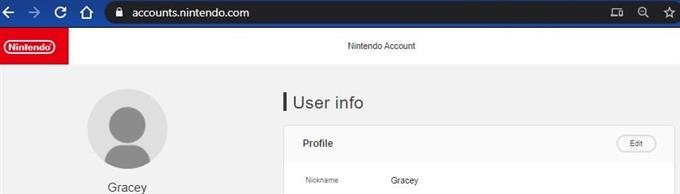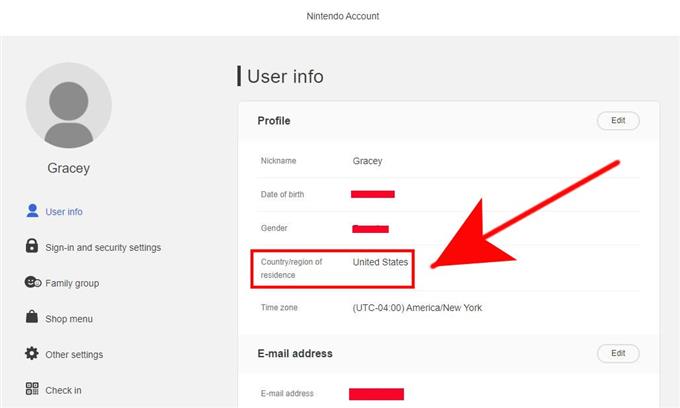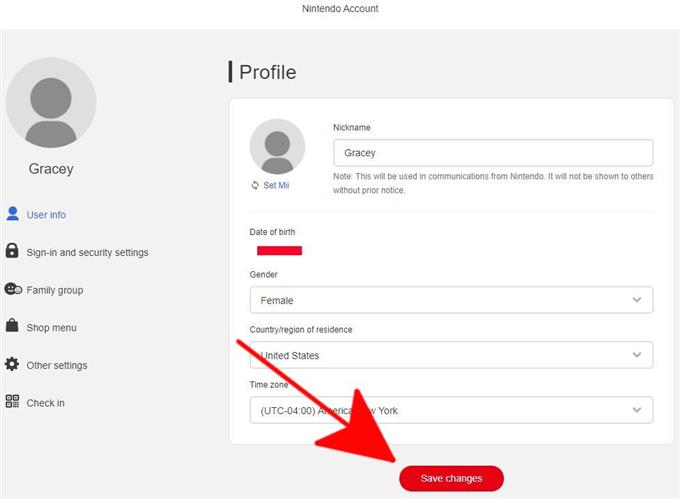The information in this article can help you when error code 2813-0998 is displayed when attempting to access the Nintendo eShop on Nintendo Switch.
Note: This error code generally indicates that the country/region set in your Nintendo Account does not currently have an available Nintendo eShop.
Complete these steps
-
Log into your Nintendo Account on accounts.nintendo.com, and ensure that the country setting is correct.
-
Once the country setting has been updated on your Nintendo Account to a country where the Nintendo eShop is available, power off your console and then power it back on.
-
After powering the system back on, you should be able to access the Nintendo Switch eShop from the HOME Menu. You may need to re-enter your Nintendo Account login.
Situation not resolved
If the error persists, please contact us for support.
На чтение 3 мин Просмотров 568 Опубликовано
Вы получаете сообщение об ошибке 2813-0998 на своем Nintendo Switch? Если да, то вы попали в нужную статью. Эта ошибка сопровождается сообщением «Nintendo eShop в настоящее время нельзя использовать в вашей стране/регионе». К счастью, это очень легко исправить, как показано ниже.
Содержание
- Что вызывает ошибку 2813-0998 на Nintendo Switch?
- Что делать, чтобы исправить код ошибки Nintendo Switch 2813-0998?
- Как обновить регион вашей учетной записи Nintendo
- Что делать, если вам не удается войти в систему?
- Предлагаемые варианты чтения:
Что вызывает ошибку 2813-0998 на Nintendo Switch?
Эта ошибка обычно появляется при попытке получить доступ к Nintendo eShop на Switch. Это признак того, что ваша учетная запись Nintendo пытается получить доступ к интернет-магазину в регионе, где он недоступен. Только ограниченное количество стран в каждом регионе имеет доступ к Nintendo eShop.
Что делать, чтобы исправить код ошибки Nintendo Switch 2813-0998?
Исправление для Nintendo Ошибка переключения 2813-0998 проста. Все, что вам нужно сделать, это обновить свою учетную запись Nintendo, выбрав страну, в которой поддерживается интернет-магазин, например США или Япония. Для обновления вам понадобится второе устройство, например смартфон или компьютер с доступом в Интернет.
Как обновить регион вашей учетной записи Nintendo
Вы можете узнать, как обновить свою учетную запись, выполнив следующие действия.
- Войдите в свою учетную запись.
На компьютере или смартфоне зайдите на сайт accounts.nintendo.com и обязательно войдите в свою учетную запись Nintendo.
- Отредактируйте свою учетную запись.
После входа в систему нажмите кнопку Изменить в В разделе «Профиль» в разделе «Страна/регион проживания» выберите страну, например США, в которой доступен Nintendo eShop.
- Сохраните изменения.
После выбора страны не забудьте нажать кнопку Сохранить изменения .
- Перезагрузите Nint endo Switch.
Нажмите и удерживайте кнопку ПИТАНИЕ в верхней части консоли около 3 секунд. Затем выберите Параметры питания > Выключить .
- Снова войдите в свою учетную запись.
Снова включите консоль и повторно введите учетные данные своей учетной записи.
Что делать, если вам не удается войти в систему?
Бывают случаи, когда при повторной попытке входа в систему может появляться ошибка типа 2124-8006. Если это произойдет, вам может потребоваться устранить неполадки с подключением к Интернету или, в некоторых случаях, вручную изменить настройки DNS.
Проблемы со входом в учетную запись Nintendo возникают редко, но если они все же возникают, их также обычно легко исправить. Проблемы с учетной записью в основном вызваны неправильной настройкой сети или потерей интернет-соединения. В других случаях Nintendo Switch может работать некорректно или не может войти в систему из-за медленного интернет-соединения..
Если вы продолжаете сталкиваться с ошибкой 2813-0998 после того, как исчерпали все возможности устранения неполадок, вы можете обратиться в службу поддержки Nintendo.
Предлагаемые варианты чтения:
- Как изменить настройки DNS на Nintendo Switch
- Лучшие настройки ПК для Call Of Duty Warzone для повышения FPS
- Как Исправить сбой Dota 2 во время матча | Июль 2020 г.
- Как исправить сбой в Modern Warfare 2 Remastered | Xbox One
Посетите наш канал TheDroidGuy на Youtube, чтобы увидеть больше видео по устранению неполадок.
Вы получаете ошибку 2813-0998 на вашем Nintendo Switch? Если да, то вы пришли к правильной статье. Эта ошибка сопровождается сообщением «Nintendo eShop в настоящее время не может использоваться в вашей стране / регионе». К счастью, это очень легко исправить, как показано ниже.
Что вызывает ошибку 2813-0998 на Nintendo Switch?
Эта ошибка обычно появляется при попытке доступа к Nintendo eShop on Switch. Это признак того, что ваша учетная запись Nintendo пытается получить доступ к eShop в регионе, где он недоступен. В каждом регионе есть только ограниченное число стран, имеющих доступ к Nintendo eShop.
Что нужно сделать, чтобы исправить ошибку Nintendo Switch Code 2813-0998?
Исправить ошибку Nintendo Switch 2813-0998 просто. Все, что вам нужно сделать, это обновить свою учетную запись Nintendo, выбрав страну, которая поддерживает eShop, такую как США или Япония. Для обновления вам понадобится второе устройство, например смартфон или компьютер с доступом в Интернет..
Как обновить регион вашего аккаунта Nintendo
Вы можете узнать, как обновить свой аккаунт, следуя инструкциям ниже.
- Войдите в свой аккаунт.
На своем компьютере или смартфоне зайдите на account.nintendo.com и обязательно войдите в свою учетную запись Nintendo..
- Изменить свой аккаунт.
После того, как вы вошли в систему, выберите редактировать Нажмите кнопку в разделе «Профиль» и в разделе «Страна / регион проживания» выберите страну, например США, где доступен Nintendo eShop..
- Сохраните изменения.
После выбора страны обязательно нажмите на Сохранить изменения кнопка.
- Перезагрузите Nintendo Switch.
Нажмите и удерживайте кнопку ПИТАНИЕ в верхней части консоли около 3 секунд. Затем выберите Варианты питания>Выключить.
- Войдите в свой аккаунт.
Снова включите консоль и повторно введите учетные данные.
Что делать, если вы не можете войти?
В некоторых случаях при попытке входа в систему может отображаться ошибка типа 2124-8006. В этом случае вам может потребоваться устранить неполадки с подключением к Интернету или, в некоторых случаях, вручную изменить настройки DNS..
Проблемы со входом в учетные записи Nintendo встречаются редко, но если они возникают, их также легко исправить. Проблемы с учетной записью в основном вызваны неправильной настройкой сети или потерей интернет-соединения. В других случаях Nintendo Switch может работать некорректно или не сможет войти из-за медленного интернет-соединения..
Если вы по-прежнему испытываете ошибку 2813-0998 после того, как исчерпали все неисправности, вы можете обратиться в службу поддержки Nintendo..
Посетите наш канал androidhow Youtube для получения дополнительной видео по устранению неполадок.
Nintendo Switch Error Code 2813-0998 is related to the eShop which generally means that the country or region that has been set to your current Nintendo Switch account doesn’t have an available Nintendo eShop.
The message that appears exactly looks like this- “Nintendo eShop cannot currently be used in your country/region.”
Since one of my friends knows that I am a game lover and a techy person, and love to play various games, he came to me with this issue while he was suffering from the Nintendo Switch error code 2813-0998 that did not let him buy anything from the Nintendo’s eShop.
Read Also- How to Fix Nintendo Switch Error Code 2618-0516?
The error was very clear- due to a restricted country or region, you can’t access the Nintendo eShop for now.
Not only to understand the meaning of the error but, fixing this error code is also very easy- just one setting did a great job.
So, if you are encountering this error, let’s fix it by doing what I did.
Solution
Here are just 2 solutions that you need to follow to fix the Nintendo Switch error code 2813-0998.
1- Change Your Country/Region
2- Create A New Account
Change Your Country/Region
Nintendo’s eShop is a store where you can buy your lovable games, but sometimes, you can’t due to some errors like error code 2813-0998.
To fix the Nintendo Switch error code 2813-0998, you just have to update your Nintendo account by selecting a country that supports eShop. Once you select a valid country like the United States, Argentina, etc, you can buy your games or any other stuff. But make sure that the country’s language matches your preferences.
Here you can find the Nintendo eShop available Countries.
Do you have a question- I live in a country where the Nintendo eShop service is restricted, then how can I bypass this restriction?
Well, this is quite easy which I am going to tell you right in this guide.
Note- To update your Nintendo account country or region, you would have to need a second device such as your smartphone or computer.
- On your smartphone or computer, visit accounts.nintendo.com and sign in to your account.
- Once you sign in, go to your profile and select the Edit option.
- Now, in the country/region select The Americas.
- Now, open Nintendo eShop and select the United States as your region when asked.
- Once you are inside the eShop, set your Zip code to 97330 by going to the location settings and then clicking on Change.
The Zip code 97330 is to be set to make sure that you’ll not be paying the additional state tax – since you’re not a resident of the United States and not obliged to pay those taxes.
Once you do this, the error code 2813-0998 will not appear, and you will shop without any issues.
If the error is still appearing, do the next thing!
Read Also- How to Fix Nintendo Switch Blue Screen of Death?
Create A New Account
If the above-mentioned steps have failed, and you still are getting the error, then you can try creating a new Nintendo account but, remember that the region is to be set for Americas and the zip code is to be used 97330. Once done, open eShop and the error code will not appear.
However, if this also fails, you can reformat your Nintendo Switch and then use an account set to the Americas region.
Bottom Lines
eShop error code 2813-0998 is common, but it could be easily fixed by changing your country/region and zip code to a region that is not in the restriction list of Nintendo eShop, like- the United States, Argentina, etc. Since the error code says- “Nintendo eShop is not currently available in your country. Thank you for your interest in Nintendo eShop”, hence once you set the region to a non-restricted location, the error code would easily be fixed, and you can easily access the eShop.
Even if you do not live in the United States, you can easily fix this error by setting the region to the United States and the zip code to 97330.
Tell me, did this guide help you or not?
Till then, enjoy your gaming, thanks!
Disclaimer: All the provided information on this page is for informational purposes only and have provided in good faith. However, we make no representation or warranty of any kind, express or implied, regarding the accuracy, adequacy, validity, reliability, availability, or completeness of any information on the Site.
Note: This error code generally indicates that the country/region set in your Nintendo Account does not currently have an available Nintendo eShop. To learn more, see Nintendo eShop and Theme Shop Availability In Our Region.
Complete these steps
- Log into your Nintendo Account on accounts.nintendo.com, and ensure that the country setting is correct.
- Once the country setting has been updated on your Nintendo Account to a country where the Nintendo eShop is available, power off your console and then power it back on.
- After powering the system back on, you should be able to access the Nintendo Switch eShop from the HOME Menu. You may need to re-enter your Nintendo Account login.