Большинство пользователей Nintendo Switch видят код ошибки 9001-0026 при попытке приобрести или использовать код загрузки для игры или другого типа контента. В некоторых случаях эта ошибка возникает, когда пользователи пытаются продлить свое членство в Nintendo Switch Online.
Код ошибки Nintendo Switch 9001-0026
Как оказалось, этот конкретный код ошибки сигнализирует о том, что учетная запись Nintendo, с которой вы вошли, не может получить доступ к Nintendo eShop с консоли Nintendo Switch.
Другой случай, который может вызвать ошибку 9001-0026, – это случай, когда вы пытаетесь совершить покупку с помощью кредитной карты, валюта которой отличается от валюты вашего региона. В этом случае вы можете решить проблему, используя кредитную или дебетовую карту, совместимую с вашим регионом.
В большинстве случаев этот код ошибки возникает из-за того, что названия, контент и онлайн-членство Nintendo Switch можно купить или активировать только на официальном веб-сайте Nintendo или с помощью действующей учетной записи Nintendo, связанной с консолью Nintendo Switch.
Также возможно, что проблема с сервером, которая продолжается в настоящее время, может способствовать появлению этого кода ошибки. В этом случае у вас нет других стратегий смягчения, кроме выявления проблемы с сервером и ожидания, пока Nintendo устранит проблему.
Однако некоторые пользователи сообщили, что в их случае эта проблема была связана с проблемой с учетной записью, которую может решить только Nintendo. В этом случае вам нужно будет отправить с ними заявку в службу поддержки и попросить о помощи.
Метод 1: расследование проблемы с сервером
Прежде чем мы перейдем к любым другим потенциальным исправлениям, вам следует начать этот сеанс устранения неполадок, проверив, решает ли Nintendo в настоящее время проблему с сервером. Это очень вероятно, если ваша учетная запись Nintendo уже привязана к вашей консоли.
Этот код ошибки 9001-0026 случался в прошлом сразу для большого количества пользователей, когда Nintendo была занята устранением неожиданного периода отключения сервера или когда серверы проходили период обслуживания.
Имея это в виду, начнем с проверка статуса серверов Nintendo. Как только вы перейдете на страницу состояния, выберите регион, из которого вы в данный момент пытаетесь получить доступ к сетевым функциям, и посмотрите, обнаружите ли вы какие-либо доказательства проблемы с сервером.
Выбор правильного региона
Как только вы перейдете к следующему экрану, проверьте статус в разделе «Статус онлайн-сервиса». Если все серверы работают с нормальными параметрами, прокрутите вниз до раздела «Информация о техническом обслуживании» и посмотрите, появились ли какие-либо официальные объявления.
Проверка статуса серверов Nintendo
Если это расследование не выявило каких-либо проблем с сервером, перейдите к следующему методу ниже, чтобы изучить несколько стратегий ремонта.
По мнению большинства затронутых пользователей, эту проблему можно решить, связав свою учетную запись Nintendo с используемой консолью Nintendo Switch. После этого вам нужно будет получить доступ к Nintendo eShop хотя бы один раз, прежде чем вы сможете покупать игры и другой тип контента непосредственно на Nintendo.com, не сталкиваясь с кодом ошибки 9001-0026.
Если этот сценарий применим и вы пытаетесь использовать учетную запись Nintendo, которая еще не привязана к вашей консоли Nintendo Switch, начните выполнять следующие инструкции:
- После того, как вы успешно создали учетную запись, используйте главное меню консоли Switch, чтобы получить доступ к меню системных настроек.
- Затем, если ваша учетная запись еще не привязана, вы должны увидеть запрос на привязку вашей учетной записи Nintendo. Сделайте это, нажав кнопку «Связать учетную запись Nintendo».
Привязка меню учетной записи Nintendo
- Далее вам будет необходимо выбрать один из нескольких способов входа в систему. Вы можете либо использовать традиционный вход по адресу электронной почты, либо по идентификатору входа, либо выполнить вход с помощью небольшого устройства. Мы рекомендуем выполнить вход по адресу электронной почты – выберите этот вариант, введите свой адрес электронной почты и пароль, чтобы завершить процесс входа.
- На следующем экране выберите «Связать», чтобы окончательно связать свою учетную запись Nintendo с учетной записью пользователя на консоли.
- После того, как вы успешно сделаете это, вы получите подтверждающее сообщение о том, что учетная запись Nintendo связана с учетной записью пользователя. Нажмите ОК, чтобы вернуться к настройкам системы.
- Теперь, когда учетная запись привязана, перезагрузите консоль Nintendo Switch и повторите действие, которое ранее вызывало код ошибки 9001-0026, и посмотрите, решена ли проблема.
Если тот же код ошибки по-прежнему возникает, когда вы пытаетесь совершить покупку или активировать контент в Nintendo eShop, перейдите к следующему потенциальному исправлению ниже.
Метод 3. Убедитесь, что кредитная карта имеет ту же валюту, что и регион
Как оказалось, код ошибки 9001-0026 также может возникать, если вы пытаетесь использовать карту с валютой, отличной от региона, в котором вы используете консоль Nintendo Switch.
Например, если вы пытаетесь совершить покупку в США с помощью кредитной карты в другой валюте, вы можете ожидать увидеть именно этот код ошибки. То же самое касается еврозоны (хотя вы можете использовать кредитную карту в евро, даже если вы находитесь в стране, в которой есть местная валюта).
Как правило, этих проблем можно избежать, если ваша кредитная карта зарегистрирована в той же стране, где вы пытаетесь совершить покупку.
Nintendo утверждает, что поддерживаются как кредитные, так и дебетовые карты, но по возможности старайтесь использовать кредитную карту.
Если та же проблема все еще возникает, перейдите к следующему потенциальному исправлению ниже.
Метод 4: обращение в службу поддержки Nintendo
Если ни одно из перечисленных выше возможных исправлений не помогло вам, единственное, что вы можете сделать сейчас, – это связаться со службой поддержки Nintendo. Возможно, вы имеете дело с несогласованностью учетной записи, которую вы не можете контролировать.
Вы можете обратиться за помощью обратившись в службу поддержки Nintendo на их официальной странице. Но если вы все еще не защищены действующей гарантией, вы можете рассчитывать на оплату поддержки, которую собираетесь получить.
Однако, прежде чем пытаться установить контакт, убедитесь, что вы проделали некоторую подготовку, чтобы сделать процесс как можно быстрее, поскольку вам будут заданы некоторые вопросы. Живой агент, скорее всего, запросит у вас следующую информацию, поэтому убедитесь, что вы знаете, как ответить:
- Название игры или контента, которые вызывают этот код ошибки
- Серийный номер вашей консоли Nintendo Switch. Чтобы узнать серийный номер, перейдите в раздел «Домой»> «Настройки системы» и выберите «Серийные номера» (в разделе «Система»).
- Название производителя и модель вашего сетевого устройства (если вы его используете). Вам необходимо знать производителя и модель вашего маршрутизатора / модема.
- Название вашего интернет-провайдера (ISP)
Sitting down for a reassuringly nostalgic gameplay only to be presented with the dreaded «Nintendo Switch error code 9001-0026» can be an incredibly frustrating experience. This common issue plaguing many Nintendo users post-update has left them scratching their heads in confusion and disappointment, waiting for the screen that would transport them into the world of fun-filled games, instead being met with an unwelcome numerical code.
As an experienced gamer myself, I decided it’s time to offer some guidance on this issue that’s growing into quite a nuisance in our gaming community.
Also Useful: Fix Diablo 4 Error Code 30006
Skip to
What does Nintendo Switch Error Code 9001-0026 mean?

Encountering Nintendo error code 9001-0026 essentially means that your Nintendo Switch is struggling to communicate with the server. This error can be a bit of a mystery, as it doesn’t specifically relate to one single issue but is more indicative of a broader problem concerning network connectivity.
The error might arise from an unstable or slow internet connection, changes in your DNS settings that have not been adapted for the console, or even issues with the Nintendo server itself. It’s equivalent to saying «we can’t get through» — a frustratingly vague statement that leaves us needing to be our own detective. But fear not! That’s precisely why I’m here today, to help decode and then smoothly resolve this irksome issue.
How to Fix Nintendo Switch Error Code 9001-0026 in 2023?
In 2023, Nintendo enthusiasts may encounter the frustrating error code 9001-0026 while trying to enjoy their favorite games. But fear not, as we’ve got you covered with essential tips and solutions to help you swiftly resolve this issue and get back to gaming without a hitch!
1. Network Hardware Restart

A Network Hardware Restart is often one of the simplest and most effective solutions for resolving error codes like the Nintendo Switch error code 9001-0026. This solution aims at resetting your network connection, potentially fixing minor glitches disrupting your Nintendo Switch’s communication with the server.
A. Power Off Your Console
Before you restart any hardware, it’s always best to properly turn off your Nintendo Switch.
- Hold down the power button for about five seconds.
- In the menu that pops up, select ‘Power Options’.
- Finally, click on ‘Turn Off’.
B. Unplug Your Router and Modem
Once your console is off, proceed to disconnect your router and modem from their power source. This helps refresh their operating system and wipe out any minor misconfigurations.
C. Wait
Yes — just a good old-fashioned wait! Allow both devices to sit unplugged for around 10 minutes.
D. Reconnect Everything
After waiting, plug back both the router and modem into their respective power sources. Turn them on and wait until they have fully restarted. Then switch your Nintendo back on as well.
E. Test Your Connection
Once you’ve restarted all devices involved and ensured they’re all up and running, try connecting your Nintendo Switch again to see if the error persists.
2. Check Internet Connection Speed

Internet speed plays a pivotal role in your gaming experience. A slow connection may prove troublesome, resulting in the Nintendo Switch failing to communicate with the server — ultimately triggering error code 9001-0026.
Steps to Check Internet Connection Speed
- From your Nintendo Switch home screen, navigate to ‘Settings.’ You’ll find this as an icon resembling a cog at the bottom of the screen.
- Scroll down and head over to ‘Internet.’
- Here, you will see an option that says ‘Test Connection.’ Select this and let it run.
Your console will now spend a few moments assessing the strength and speed of your connection and report back with its findings.
If your internet speed is below 3Mbps download or under 1Mbps upload, online gameplay may face interruptions. In such cases, consider reaching out to your Internet Service Provider for assistance.
3. Configure DNS Settings

As obscure as it may sound, a common solution to the error code 9001-0026 is simply configuring your DNS settings. This could help improve your device’s communication with the server. Here’s how you can reconfigure your DNS settings on your Nintendo Switch console.
- From the Home Menu, select System Settings.
- Scroll down and select Internet, and then ‘Internet Settings’. The console will automatically search for available Wi-Fi signals.
- Select your current network when it shows up on the screen.
- Choose ‘Change Settings’.
- Navigate through options until you find the «DNS Settings». Change it from ‘Automatic’ to ‘Manual’.
- In Primary DNS, input
8.8.8.8. For Secondary DNS, input8.8.4.4. These are Google’s public DNS addresses.
Remember to save all changes before exiting to ensure these new settings are implemented properly. Once completed, restart your Nintendo Switch and check if the error still persists.
4. Update Your Nintendo Switch System

An outdated system can cause various issues, including the dreaded error code 9001-0026 in Nintendo Switch. Don’t worry if you are unsure how to go about updating your console; these simple, step-by-step instructions should have you up and running in no time.
A. Check Your Internet Connection
First things first—ensure your internet connection is stable. Open a browser and check to see if you are able to access different websites without any hitches.
B. Navigate to System Settings
- Start from the Nintendo Switch’s home screen.
- Select the (italic)System Settings icon that looks like a gear, which you’ll find at the bottom of the screen.
C. Check for Updates
- Scroll down through the options on the left-hand sidebar until you come across System.
- Once selected, scroll down again until you spot System Update.
- Press A on your controller to initiate an update request.
(Note: The Nintendo Switch will begin downloading any available updates there and then.)
If there’s an update available that wasn’t installed before, this could solve your problem with error code 9001-0026. Remember that updates often come with fixes for common bugs and issues that users around the world report. Remember, patience is key here; allow your console enough time to download and install any available updates fully. Post-update, restart your Nintendo Switch — here’s hoping it will return sans error code!
Also Related: Fix Valorant Error Code VAL 5
5. Disconnect Other Devices from the Network

An overly crowded network might just be the culprit behind the error. Busy networks can slow down your connection speed, impeding the Nintendo Switch’s ability to communicate with its server.
Let’s simplify things by disconnecting some other devices from your network. Here are the steps to find relief:
- Keep a list of all connected devices: This list will help you keep in mind which devices were using your Wi-Fi.
- Temporarily disconnect unimportant devices: For this temporary measure, focus on non-essential devices like smartphones or other consoles that may be hogging the bandwidth. You can usually do this by going into each device’s Wi-Fi settings and disconnecting from the network.
- Check your Nintendo Switch: Once you’ve successfully disconnected these devices, return to your Nintendo Switch and check if the issue persists.
Following these actions should ease up the operational demand on your network. But don’t forget to reconnect your other devices when you’re done gaming.
6. Use Ethernet Cable Instead of Wi-Fi

Wi-Fi can sometimes be unreliable, especially if your console is far from the router. For a more stable connection, try connecting your Nintendo Switch to the internet using an Ethernet cable. You will, however, need a LAN adapter for this process.
A. Switch Off and Plugin
Turn off your Nintendo Switch. Now, plug one end of the Ethernet cable into an open LAN port on your modem or router.
B. Connect the LAN Adapter
Insert the other end of the Ethernet cable into the USB LAN adapter.
C. Attach to Nintendo Switch
Once done, connect the USB LAN adapter to an open USB port on your Nintendo Switch dock.
Remember that this method only works when your Nintendo Switch is docked. For handheld mode, it’s recommended to stay near your router for better signal strength.
7. Check Nintendo Server Status

It is entirely possible that the problem lies not within your gaming console or network, but rather with Nintendo’s servers themselves. Such instances occur when the server is down for maintenance or it’s experiencing unexpected technical issues. To check the status of the Nintendo servers, follow these easy steps:
A. Open Your Web Browser
At first, you need to open your preferred web browser; it could be Google Chrome, Firefox, Safari, or whoever else takes your fancy.
B. Visit Nintendo’s Official Website
Next, navigate yourself to the Nintendo official website. You can do so by typing «www.nintendo.com» into your address bar and hitting enter.
C. Navigate to Support Pages
Once you’re on the homepage of Nintendo’s website, look for an option that says ‘Support‘ usually positioned on top right of the page and click on it.
D. Find Network Maintenance Information / Operational Status page
From there, locate and click on the «Network Maintenance Information / Operational Status» link.
Once you’re there, compare what you see with the latest official announcements. If there are any reported issues or scheduled maintenance plans that coincide with your gameplay timeline, it’s likely that they are causing errors. In such cases, all you can do is wait for Nintendo to solve these server-side issues.
8. Changing the NAT Type
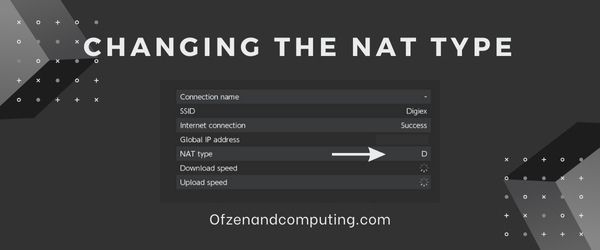
Changing your NAT (Network Address Translation) type can often help resolve the Nintendo error code 9001-0026. As an important aspect of online gaming, your NAT type impacts the quality and stability of your internet connection. To change this on the Nintendo Switch:
A. Open Settings
Firstly, from your Nintendo console’s home menu, navigate to and select ‘System Settings’.
B. Access Internet Settings
Scroll down to find the ‘Internet‘ option. Within this, go to ‘Internet Settings’.
C. Connect to Wi-Fi
Your console will initiate a search for Wi-Fi networks; connect to your preferred one.
D. Adjust Settings
Once connected, go down and select ‘Change Settings‘.
E. Change NAT Type
Navigate until you see ‘MTU‘. Change this value to ‘1500’, which is widely recognized as optimal for many networks.
9. Clear Nintendo Switch Cache

Like computers and smartphones, the Nintendo Switch also builds up cache over time, which might interfere with its functioning and lead to errors like 9001-0026. Clearing the cache could very well aid in rectifying this issue. Here’s how you do it.
A. Power Down Your System
Hit the ‘Power’ options through the home screen. From there, choose ‘Restart’ to power down your system.
B. Access Recovery Mode
Upon restart, hold down the ‘VOL+,’ ‘VOL-,’ and ‘Power’ buttons simultaneously until you see the recovery mode menu.
C. Clear Cache
Choose the ‘Initialize without Deleting Save Data’ option. This action will clear your cache while keeping all of your saved data safe.
Note: It’s crucial to understand that clearing the cache should be done strategically as it clears some temporary files which might slow down some processes initially. Also, always ensure that your saved game data is backed up to avoid any risk of losing it during this process.
10. Contact Nintendo Support Services

A. Prepare Your Information
Before reaching out to Nintendo, make sure you have all of your relevant information ready. This includes your account details, the model of your Nintendo Switch, and a detailed description of the problem, i.e., the appearance of error code 9001-0026.
B. Find Contact Options
Your next step is to navigate to the official Nintendo customer support page. This URL should guide you there: Nintendo Official Help.
C. Choose How to Contact
Nintendo offers various ways to reach them for help. You can choose between phone support, live chat or email.
D. Follow Instructions
Whether you’re in a chat or on a call with a representative, they may advise some steps we’ve not covered here. Make sure to carefully follow their instructions!
Also Check: Fix Diablo 4 Error Code 316703
Conclusion
With some perseverance and a dose of patience, confronting the notorious Nintendo Switch error code 9001-0026 no longer needs to ruin your gaming time. As you would with any task that requires troubleshooting, ensure you come prepared with a calm mind and a clear understanding of the steps. Keep in mind that various factors can bring on this error message, so don’t be disheartened if the first remedy doesn’t work.
Remember, gaming is designed to be a relaxing getaway into fantastical worlds where we conquer challenges with smiling aplomb. This minor hurdle of an error code is just another challenge waiting to be vanquished. So strap in, let’s put our problem-solving hats on, and transform this glitch into nothing more than a minor footnote in our extensive and joyous gaming journeys.
-
I’m a tech enthusiast and lifelong gamer, hailing from the beautiful city of Chandigarh. My passions range from immersing myself in worlds like GTA V, COD, SIMS, Roblox and Minecraft to exploring the latest innovations in laptops and technology. Armed with a Bachelors Degree in Computer Application, I love sharing my insights through writing and engaging with fellow enthusiasts. Join me on my journey through the ever-evolving realms of gaming and tech!
View all posts
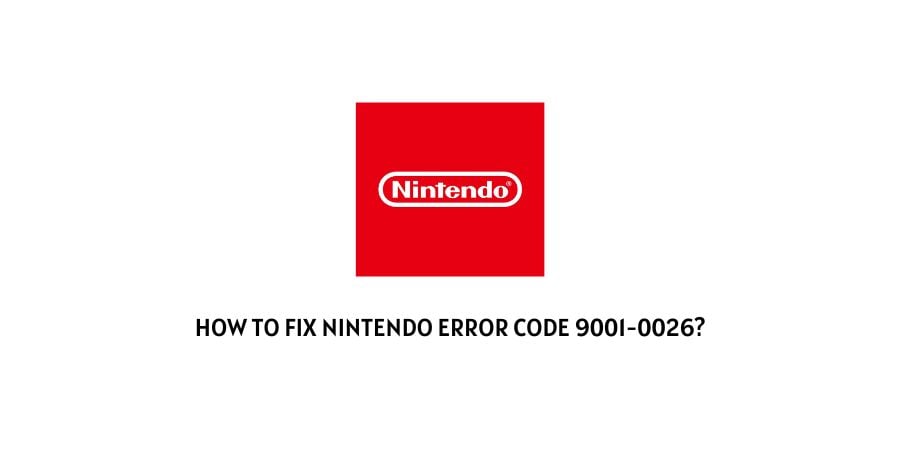
If you own a Nintendo console, you must be really happy in terms of the games and the products that the game offers.
There are so many in-game purchases available on the Nintendo e-shop that can add great experience value to your games.
However, there are certain issues that plague the games and the in-game purchases on the Nintendo Switch occasionally.
Thankfully, the exact issue will be pointed out to you through the error code which also describes the issue and the solutions for it.
In this article, we are going to discuss how to fix Nintendo error code 9001-0026.
This error code is exclusively related to the Nintendo e-shop not being accessible through the Nintendo console.
Let’s discuss the solutions for the error code in the next section.
How to solve error code 9001-0026 on Nintendo?
It can be really frustrating when you are logging into the Nintendo e-shop with the expectations of purchasing something dope but cannot get the purchase to complete. The error code 9001-0026 on Nintendo as we have already discussed is an issue with the Nintendo e-shop.
There can be many explanations for the error code and therefore, the solutions also come in a range. We will discuss all of them in this section.
Fix 1: Check if you are using the correct Nintendo account
If you are trying to make a purchase through an offer page, it is very important to make sure that you log in from the same account that has received the offer.
If you are using another account, understandably, the Nintendo e-shop will not recognize your account for the offer and the purchase will be declined.
Check the account that you are using carefully and log into your account to see if there are any active offers on your account that you can use.
Fix 2: Your Nintendo account is not linked to the Nintendo Switch console
If your Nintendo Switch console is not properly collaborated with your Nintendo account, you will not be able to complete the purchases from the Nintendo e-shop.
Here are the steps through which you can connect the Nintendo account to your Nintendo Switch console.
- Go to the Home menu
- Click on System Settings
- Click on the highlight ‘User’
- Now select the user account that you wish to link to the console
- Click on the link Connect to a Nintendo Account
- Follow the processes that are shown on the screen next.
We have mapped out the process for you so that it is easier to link the Nintendo account in order to access the online features.
Fix 3: You have never used the Nintendo e-shop on your console before
The issue can also show up for users who have never tried to access the Nintendo e-shop through their Nintendo Switch console before.
To avoid this issue, make sure that you visit the e-shop once as soon as you connect a new account. This will ensure that the user settings on the console are on-point for the next time you try to make a purchase.
Fix 4: Refresh the offer page
Sometimes, there are temporary glitches on some particular pages on the website. The offer page that you are trying to access might be facing the same issue as well.
In this case, just refresh the page and see if the issue is resolved. If the issue still persists, then log out, wait for a while, and log back in to see if the issue is resolved.
Fix 5: Check your internet connection
The internet connection and its speed are important metrics to look for when you are facing issues online.
It could be the fact that your internet connection is not able to provide you with the services that you are requesting with no fault of the service at all.
Always take a look at your internet speed through free internet speed meters online to see if the internet connection is working with stable speed.
Fix 6: Check if the Nintendo Server is down
Due to high user volume, the Nintendo server crashes. More often than not the server can handle the high traffic but in some rare cases where it cannot, the users will face issues with whatever service they are using when the server crashes.
If you are on an offer page on the Nintendo e-shop when this happens, you will face the error code 9001-0026.
You can take a look at the status of the Nintendo server through any Down Detector website available online for free.
If the server is down, you can do nothing but wait for the server to mend and go back live.
Fix 7: Contact the Nintendo Support team
If none of the above solutions seem to work for you, you can always contact the Nintendo support team.
You can raise a support ticket mentioning the error code that is displayed to you and the team will help you identify the issue underlining the solutions that you can use to fix the issue.
To conclude
The error code 9001-0026 on Nintendo is an issue that shows up on the offer pages for the Nintendo e-shop.
We have mentioned the different reasons why it happens along with the solutions that can help you get rid of the error code. We have also underlined the steps for some solutions to make it easier for you.
We hope that we were able to help you solve the error code 9001-0026. Keep following for more gaming and technical advice.
Happy Gaming!!
Like This Post? Checkout More
- How To Fix Nintendo Switch Error Code 2110-3128?
- How To Fix Nintendo DS Error Code 52000 And 50000?
- How To Fix Nintendo Error Code 2124-8007, 2124-8006?
- How To Fix Nintendo Error Code 2819-0003?
As an avid Nintendo fan, there is nothing more frustrating than when you’re in the heat of an intense gameplay session and suddenly, the dreaded Nintendo error code 9001-0026 appears on your screen. We’ve all been there, and it leaves us feeling lost and confused as we scramble to find a solution.
The good news is that I’ve taken it upon myself to investigate this issue so that you don’t have to! In this blog post, I will be sharing my experiences and knowledge on how to fix Nintendo error code 9001-0026 so you can get back into the game as soon as possible.
Error codes like these might seem scary at first, but knowing what they represent allows us to tackle them head-on with confidence. So let’s dive into the details about this particular error code, its causes, and most importantly – the reliable methods for getting rid of it. Let’s get started!
Also Read: How to Fix Disney Plus Error Code 42?
Post Contents
What Does Nintendo Error Code 9001-0026 Mean?
![How to Fix Nintendo Error Code 9001-0026 in [cy]? [10 Fixes] 1 What Does Nintendo Error Code 9001-0026 Mean?](https://technoxyz.com/wp-content/uploads/2023/06/What-Does-Nintendo-Error-Code-9001-0026-Mean.jpg)
When we come across error codes like Nintendo error code 9001-0026, it’s essential to understand what they signify before trying to fix them. This particular code is generally associated with a network communication issue between the console and Nintendo servers.
In simpler terms, it means that your Nintendo Switch is having trouble connecting to the internet, which prevents you from engaging in online gameplay, updating games or the console software itself, or accessing eShop features. Various factors can trigger this error code. Some of the common causes include an unstable internet connection, issues with your WiFi network or router settings, server outages on Nintendo’s end, or even software-related bugs on your console.
By knowing the potential causes behind this error code and its corresponding solutions, we increase our chances of resolving it more effectively and efficiently. In the following sections, I will be outlining several methods to combat these underlying issues and hopefully rid yourself of the dreaded Nintendo error code 9001-0026 once and for all!
![How to Fix Nintendo Error Code 9001-0026 in [cy]? [10 Fixes] 2 How to Fix Nintendo Error Code 9001-0026 in 2023?](https://technoxyz.com/wp-content/uploads/2023/06/How-To-Fix-Nintendo-Error-Code-9001-0026.jpg)
1. Power Cycle Your Nintendo Switch Console
![How to Fix Nintendo Error Code 9001-0026 in [cy]? [10 Fixes] 3 Power Cycle Your Nintendo Switch Console - Fix Nintendo Error Code 9001-0026](https://technoxyz.com/wp-content/uploads/2023/07/Power-cycle-your-Nintendo-Switch-console.jpg)
Power cycling is a simple yet effective method for fixing many common issues with electronic devices, including your Nintendo Switch. It involves completely shutting down the device, allowing any temporary glitches or software hiccups to be cleared from the system. If Nintendo error code 9001-0026 is caused by a minor issue within the console itself, power cycling may resolve it for you.
To power cycle your Nintendo Switch, follow these steps:
- Hold down the Power button located at the top of your console for about 3 to 5 seconds.
- When prompted with the
Power Optionsmenu on the screen, select Power Off. - Wait for approximately 30 to 60 seconds. This allows any residual energy within the system to dissipate and ensures a proper reboot.
- Press and hold the Power button again until you see the Nintendo logo appear on-screen. This indicates that your console has powered back on successfully.
After successfully power cycling your Nintendo Switch, try reconnecting it to your Wi-Fi network and see if that clears up the error. Remember that sometimes such simple fixes can make all the difference in getting you back into a seamless gaming experience!
2. Restart Your Wi-Fi router and Modem
![How to Fix Nintendo Error Code 9001-0026 in [cy]? [10 Fixes] 4 Restart Your Wi-Fi router and Modem- Fix Nintendo Error Code 9001-0026](https://technoxyz.com/wp-content/uploads/2023/07/Restart-your-Wi-Fi-router-and-modem.jpg)
Often, network issues can be resolved by performing a simple restart of your Wi-Fi router and modem. By doing this, you give your devices a chance to clear any minor glitches or connectivity hiccups that may be contributing to the error code 9001-0026 in Nintendo. To restart your Wi-Fi router and modem, follow these simple steps:
- Turn off your Nintendo Switch console by holding the power button for a few seconds and selecting Power Options, then Turn Off.
- Locate your Wi-Fi router and modem. These are usually small devices with blinking LED lights connected to each other.
- Unplug the power cords from both the router and modem. This will ensure they are completely turned off and no residual power is lingering.
- Wait for approximately 30 seconds to one minute. This waiting period allows any lingering power in the devices to dissipate, enabling a complete reset.
- Reconnect the power cords back into both the modem and router. Make sure both devices are powered on – this is usually indicated by solid or blinking LED lights on the devices.
- Allow some time (generally around two minutes) for the modem and router to establish an internet connection fully. You can check if an active connection has been established by attempting to access the internet on another connected device such as a smartphone or computer.
- Turn on your Nintendo Switch console, then test if you’re able to connect online without encountering Error Code 9001-0026.
By following these steps, you might find that a straightforward refresh of your network devices will rectify any connectivity problems preventing you from enjoying online features on your Nintendo Switch.
3. Move Closer to the Wi-Fi Source
![How to Fix Nintendo Error Code 9001-0026 in [cy]? [10 Fixes] 5 Move Closer to the Wi-Fi source - Fix Nintendo Error Code 9001-0026](https://technoxyz.com/wp-content/uploads/2023/07/Move-closer-to-the-Wi-Fi-source.jpg)
Another simple and effective solution to eliminating the error code is to reposition your console closer to the Wi-Fi source. This error code can often be triggered by a weak Wi-Fi signal, which impairs your Nintendo Switch’s connection stability. By reducing the distance between your console and the router, you could potentially strengthen the Wi-Fi signal and ultimately resolve the error.
To move closer to the Wi-Fi source, follow these steps:
A. Identify your router’s location
First, make sure you know precisely where your Wi-Fi router is located in your home. It should be placed in an open area without physical obstructions that may weaken its signal.
B. Assess potential obstacles
Examine the surroundings of both your console and Wi-Fi router for any objects that might interfere with their connection. Objects like concrete walls, metal appliances, or large furniture can obstruct or weaken the radio waves between them.
C. Choose an optimal position for your console
Consider repositioning your Nintendo Switch so that it’s in a more direct line of sight with the router. This might entail moving to a different room or adjusting its placement on a shelf or entertainment center.
D. Test connectivity
Once you’ve moved closer to the Wi-Fi source, test the connection on your console by navigating to System Settings > Internet > Test Connection. If you receive a noticeably stronger signal strength without any errors, this might have resolved Error Code 9001-0026.
4. Check for Nintendo Server Outages
![How to Fix Nintendo Error Code 9001-0026 in [cy]? [10 Fixes] 6 Check for Nintendo Server Outages - Fix Nintendo Error Code 9001-0026](https://technoxyz.com/wp-content/uploads/2023/07/Check-for-Nintendo-Server-Outages.jpg)
Occasionally, 9001-0026 error code may stem from server-side issues which are outside our control. These outages usually occur when the servers are undergoing maintenance or facing unexpected technical difficulties. In such cases, it is essential to check for any official announcements regarding server outages or maintenance periods to confirm the root cause of your error.
Here are the steps to check for Nintendo server outages:
- Visit Nintendo’s official website: Open your preferred internet browser and head over to the Nintendo Support website. A quick way to reach this page is by navigating through this link: https://www.nintendo.com/consumer/network/en_na/network_status.jsp
- Inspect current network status: On the Nintendo Support page, look for the current network status section displaying information about any ongoing issues with their services. This section should give you an overview of any potential server-side problems causing your error code.
- Stay informed with social media updates: Another way to stay updated on any Nintendo server outages is by following their official social media handles, such as their Twitter account and Facebook page. They tend to post updates about technical issues related to their servers or planned maintenance periods.
If you find that there is an ongoing server outage or maintenance event, it’s best to sit tight and wait until it gets resolved before attempting other solutions. Once the servers are back up and running, you should be able to access online features without encountering the error
5. Update Your Console’s Software
![How to Fix Nintendo Error Code 9001-0026 in [cy]? [10 Fixes] 7 Update Your Console's Software - Fix Nintendo Error Code 9001-0026](https://technoxyz.com/wp-content/uploads/2023/07/Update-your-consoles-software.jpg)
Regularly updating your Nintendo Switch to the latest software version can significantly improve its performance and resolve any known bugs or glitches. Sometimes, Nintendo error code 9001-0026 might be a result of outdated console software, which could prevent it from connecting to the internet effectively. Follow these simple steps to update your console’s firmware:
- Make sure your Nintendo Switch is connected to a stable Wi-Fi network before starting the update process.
- From the Home Menu, navigate to the System Settings (represented by a gear icon) located at the bottom of the screen.
- Scroll down in the System Settings menu and select System from the list on the left.
- Find and click on System Update, which should be the first option on this page.
- The system will now automatically check for software updates. If there’s an available update, your console will prompt you to download and install it.
Note: During this process, kindly refrain from putting your console to sleep or turning it off as it might result in incomplete installation and further complications with your device.
After successfully installing the new updates, restart your Nintendo Switch console and check if the error code still persists. By maintaining up-to-date system software, you ensure that you’re benefiting from any connectivity improvements and bug fixes provided by Nintendo.
Also Read: How to Fix Hulu Error Code P-DEV322?
6. Manually Set Up a DNS Address on Your Console
![How to Fix Nintendo Error Code 9001-0026 in [cy]? [10 Fixes] 8 Manually Set Up a DNS Address on Your Console - Fix Nintendo Error Code 9001-0026](https://technoxyz.com/wp-content/uploads/2023/07/Manually-set-up-a-DNS-address-on-your-console.jpg)
A Domain Name System (DNS) address is responsible for translating domain names (like www.nintendo.com) into IP addresses that your console uses to connect to servers. Sometimes, the default DNS provided by your Internet Service Provider (ISP) might be slow or unreliable, causing issues like 9001-0026 Nintendo error code.
Changing the DNS settings to a more reliable option, such as Google’s public DNS, can potentially resolve this error and lead to an improved online gaming experience.
To manually set up a DNS address on your Nintendo Switch console, follow these steps:
- Turn on your console and navigate to the home screen.
- From the home screen, locate and select the System Settings icon which resembles a gear.
- Scroll down the options on the left and choose Internet, followed by Internet Settings.
- The console will automatically search for Wi-Fi networks nearby. Select your preferred network from the list.
- Once you have selected the correct network, choose Change Settings.
- Scroll down until you see DNS Settings. By default, it will be set to “Automatic.” Change this setting to Manual by selecting it.
- Now that you have switched to manual settings, you need to enter the primary and secondary DNS addresses. For Google’s public DNS, use:
- Primary DNS:
8.8.8.8 - Secondary DNS:
8.8.4.4
- Primary DNS:
- Once both primary and secondary addresses are entered appropriately, click on Save. Then press B to go back to one screen level and select Connect To This Network to test your connection.
7. Configure Your Router’s Settings, Including Port Forwarding and NAT Type
![How to Fix Nintendo Error Code 9001-0026 in [cy]? [10 Fixes] 9 Configure Your Router's Settings, Including Port Forwarding and NAT Type - Fix Nintendo Error Code 9001-0026](https://technoxyz.com/wp-content/uploads/2023/07/Configure-your-routers-settings-including-port-forwarding-and-NAT-type.jpg)
Nintendo error code 9001-0026 arises due to improper network settings on your router. By configuring your router’s settings, specifically focusing on port forwarding and the NAT (Network Address Translation) type, you could potentially resolve this error code. Let’s discuss how you can configure these settings:
A. Access your router’s configuration page
To modify your router settings, you need to access the router’s web-based configuration page. Open a web browser and enter the IP address associated with your home network. This can typically be found on a sticker or label on the side of your router.
B. Find the port forwarding settings
Once logged into your router’s configuration page, locate the “Port Forwarding” or “Port Mapping” section. This can be found under different names depending on the brand and model of your router, so consult its manual or search for online resources if you’re unsure.
C. Add new forwarding rules for Nintendo Switch
Next, add new port forwarding rules for your Nintendo Switch console. You will need to input specific details like the console’s IP address (which can also be found within the Switch’s system settings), external ports, internal ports, and protocol (UDP or TCP/UDP). Here are Nintendo’s recommended ports:
| External Port Range | Internal Port Range | Protocol |
| 1-65535 | 1-65535 | TCP/UDP |
Make sure to save these changes before moving forward.
D. Adjust NAT Type settings
Within your router’s configuration page, find a Network Address Translation (NAT) option that includes “NAT Filtering” or “NAT Type.” Set this to either “Open” or “Moderate,” depending on your personal security preferences. Note that strict NAT types might cause connection issues with Nintendo Switch.
E. Test your console’s connection
Once you’ve made the necessary changes, save and restart your router. And then, head back to your Nintendo Switch console, go to System Settings > Internet > Test Connection. If the connection test completes successfully, it’s likely that you’ve fixed Nintendo Error Code 9001-0026.
8. Use An Ethernet Cable Connection (LAN adapter) Instead of Wi-Fi
![How to Fix Nintendo Error Code 9001-0026 in [cy]? [10 Fixes] 10 Use An Ethernet Cable Connection (LAN adapter) Instead of Wi-Fi - Fix Nintendo Error Code 9001-0026](https://technoxyz.com/wp-content/uploads/2023/07/Use-an-Ethernet-cable-connection-LAN-adapter-instead-of-Wi-Fi.jpg)
One alternative to address error code 9001-0026 in Nintendo is to switch from a Wi-Fi connection to a wired Ethernet connection. Using an Ethernet cable offers a more stable and faster connection, reducing the chances of encountering network-related issues. However, this method requires a LAN adapter for the Nintendo Switch, which you can easily purchase online or from a local retailer.
Follow these steps to connect your Nintendo Switch console to the internet using an Ethernet cable:
A. Obtain a LAN adapter
Ensure you have a compatible LAN adapter for your Nintendo Switch console. While there is an official one produced by Nintendo, you can also look for third-party adapters that are compatible with the device.
B. Connect the LAN adapter
First, power off your Nintendo Switch and remove it from its dock. Next, locate the USB port on the back of the dock and plug in your LAN adapter.
C. Connect the Ethernet cable
Connect one end of an Ethernet cable to your LAN adapter and the other end to an available Ethernet port on your router or modem.
D. Dock your Nintendo Switch
Place your console back into its dock, ensuring it is properly seated and connected. Power on your device.
E. Set up a wired connection
Once powered on, navigate to System Settings > Internet > Internet Settings on your console. It will now display “Wired Connection” as an option – select it, and then click Connect accordingly.
Your console should automatically detect and use the new wired connection provided by the Ethernet cable. Once connected successfully, try accessing online features or updating games to see if an error has been resolved.
9. Reset Network Settings on the Nintendo Switch Console
![How to Fix Nintendo Error Code 9001-0026 in [cy]? [10 Fixes] 11 Reset Network Settings on the Nintendo Switch Console - Fix Nintendo Error Code 9001-0026](https://technoxyz.com/wp-content/uploads/2023/07/Reset-network-settings-on-the-Nintendo-Switch-console.jpg)
If you’ve tried the previous solutions and are still encountering the error, it might be helpful to reset your Nintendo Switch console’s network settings. This process resolves any potential issues caused by corrupted or incorrect configurations within your console’s network connections.
Here, I’ll break down the steps for resetting the network settings on your Nintendo Switch to help you get back online as quickly as possible.
A. Power off your console
Before making any changes, be sure to shut down your Nintendo Switch completely. Do not put it into Sleep Mode – press and hold the Power button for around three seconds, then select Power Options, followed by Turn Off.
B. Access Maintenance Mode
After turning off the console completely, you will need to enter the so-called “Maintenance Mode.” Press and hold down the Volume Up and Volume Down buttons simultaneously, then press and keep holding the Power button until the Nintendo logo appears on-screen. Once you see a screen prompting you to select a language, release all buttons – this means you’ve successfully entered Maintenance Mode.
C. Restore factory settings
In Maintenance Mode, choose Restore Factory Settings—be aware that this action will not delete any saved data or user accounts on your console; it solely erases network configurations.
WARNING: Do not select Initialize Console, as this option will delete all user accounts and saved data permanently.
D. Follow on-screen instructions
Once you start restoring factory settings, follow any on-screen prompts to complete this process. Afterward, your Nintendo Switch will restart automatically.
E. Set up a new network connection
Following these steps, all previous network configurations should be erased from your console. Now it’s time to set up a new network connection for convenient online gameplay. Head over to System Settings > Internet > Internet Settings and choose your Wi-Fi network from the list of available options. Enter your Wi-Fi password and complete the connection process.
10. Contact Nintendo Support for Further Assistance
![How to Fix Nintendo Error Code 9001-0026 in [cy]? [10 Fixes] 12 Contact Nintendo Support for Further Assistance - Fix Nintendo Error Code 9001-0026](https://technoxyz.com/wp-content/uploads/2023/07/Contact-Nintendo-Support-for-further-assistance.jpg)
In certain cases, after having exhausted all the available solutions, you may still find yourself unable to resolve the 9001-0026 Nintendo error code. When this happens, it’s always a good idea to reach out to Nintendo’s customer support team for expert advice and further assistance on how to tackle the issue. Below are some important steps and resources that can help you contact Nintendo Support:
A. Gather your console information
Before contacting support, it is crucial to have some essential information at hand, including your console’s serial number and the firmware version currently installed on your device.
B. Visit the official Nintendo Support website
Access the Official Nintendo Support website by clicking on this link. Here, you will find all types of resources, including FAQs and troubleshooting guides that can help you find a solution.
C. Access the “Contact Us” page
In case the previous support resources do not address your specific problem or if you need personalized assistance, move on by clicking on “Contact Us” at the top right corner of their support website.
D. Choose your contact method
On this page, you will see several communications options available:
- Phone: Nintendo provides a customer service phone number dedicated to technical issues (1-800-255-3700) which operates from 6 AM – 7 PM PST every day.
- Chat: For real-time chat assistance from a support representative (availability may vary), select “Chat with us now.”
E. Explain your issue clearly
Whether using phone support or the chat option, make sure to explain the Nintendo Error Code 9001-0026 issue in detail when prompted by an expert representative. Describe any steps already taken and solutions that have not solved your problem. Listen actively to their guidance, and follow any instructions provided.
Also Read: How to Fix Diablo 4 Error Code 30006?
Conclusion
Nintendo Error Code 9001-0026 can be quite frustrating, but remember that it’s not an insurmountable issue. Now that you’re armed with an understanding of the error and its possible causes, you can confidently attempt the various solutions listed in this blog post to resolve the connectivity problem.
Patience and a systematic approach go a long way when it comes to troubleshooting issues like these. Always remember that some network issues might require more time and effort to fix than others. If one solution doesn’t work, don’t stress – simply move on to the next option.
Ultimately, should you find yourself unable to resolve the issue after trying all of these methods, don’t hesitate to reach out to Nintendo Support for further assistance. They’re there to help! With a bit of persistence and determination, you’ll be back in action enjoying your favorite Nintendo games in no time. Happy gaming!
Most Nintendo Switch users are seeing the Error Code 9001-0026 when attempting to purchase or redeem a download code for a game or other type of content. There are some cases where this error occurs when users attempt to extend their Nintendo Switch Online membership.

As it turns out, this particular error code is signaling that the Nintendo account you are signed in with is not able to access the Nintendo eShop from a Nintendo Switch console.
Another instance that might trigger the 9001-0026 error is an instance where you attempt to make the purchase with a credit card of a different currency than the one associated with your region. In this case, you can resolve the problem by using a credit card or debit card compatible with your region.
In most cases, this error code occurs because Nintendo Switch titles, content, and online memberships can only be purchases or redeemed from the official Nintendo website or by using a valid Nintendo Account linked with a Nintendo Switch console.
It’s also possible that a server issue that is currently ongoing might contribute to the apparition of this error code. In this case, you have no other mitigation strategies other than to identify the server problem and wait for Nintendo to fix the problem.
However, some users have reported that in their case, this problem was tied to an account issue that can only be resolved by Nintendo. In this case, you’ll need to open a support ticket with them and ask for assistance.
Method 1: Investigating a Server Issue
Before we move down to any other potential fixes, you should start this troubleshooting session by checking if Nintendo is currently dealing with a server problem. This is very likely if your Nintendo Account is already linked to your console.
This 9001-0026 error code has happened in the past for a lot of users at once when Nintendo was busy mitigating an unexpected server outage period or when the servers were undergoing a maintenance period.
With this in mind, start by verifying the status of the Nintendo servers. Once you arrive on the status page, select the region where you are currently trying to access the network features from and see if you uncover any evidence of a server issue.

Once you get to the next screen, check the status under Online Service Status. If all servers are operating under the normal parameters, go ahead and scroll down to the Maintenance Information section and see if any official announcements are up.

In case this investigation hasn’t revealed any underlying server issues, move down to the next method below to explore a few repair strategies.
Method 2: Linking your Nintendo Account to Nintendo Switch
According to the majority of affected users, this problem can be resolved by linking your Nintendo Account to the Nintendo Switch console that you’re using. After you do this, you will need to access the Nintendo eShop at least one time before you’ll be able to purchase games and another type of content directly from Nintendo. com without encountering the 9001-0026 error code.
If this scenario is applicable and you are attempting to use a Nintendo Account that is not yet tied to your Nintendo Switch console, start following the instructions below:
In case the same error code is still occurring when you’re trying to make a purchase or redeem content from the Nintendo eShop, move down to the next potential fix below.
Method 3: Ensure Credit Card is of the same Currency as the Region
As it turns out, the error code 9001-0026 can also occur if you’re attempting to use a card with a currency different than the region you’re using your Nintendo Switch console from.
For example, if you’re trying to make a purchase from the US with a credit card of a different currency, you can expect to see this particular error code. The same goes for the Eurozone (although you can use Euro credit card even if you’re in a country that has a local currency).
Generally, you can avoid these issues by ensuring that your credit card is registered in the same country where you’re trying to make the purchase.
Nintendo says both credit cards and debit cards are supported but try to use a credit card if possible.
If the same problem is still occurring, move down to the next potential fix below.
If none of the potential fixes above have worked for you, the only thing you can do by now is to get in contact with Nintendo’s support. It’s possible that you’re dealing with an account inconsistency that is beyond your control.
You can seek assistance by contacting Nintendo Support on their official page. But unless you are still protected by a valid warranty, you can expect to pay for the support you’re about to get.
However, before you attempt to establish contact, ensure that you do some preparations to make the process as quick as possible since you will be asked some questions. The live agent will likely ask you for the following info, so make sure you know how to answer:
| НОВОЕ и ОБНОВЛЕННОЕ 2021
Привет, игроки Nintendo Switch! В этой статье мы покажем вам решения, позволяющие исправить код ошибки 9001-0026 на Nintendo Switch. С этой ошибкой обычно сталкиваются те, кто плохо знаком с экосистемой Nintendo, или те, кто, возможно, забыл привязать свою старую учетную запись Nintendo к своей консоли Nintendo Switch.
Чтобы свести к минимуму мошенничество и уменьшить вероятность проблем, связанных с учетной записью, Nintendo запрещает учетным записям, ранее не связанным с Nintendo Switch, покупать любой цифровой контент или предметы для Nintendo Switch на своем веб-сайте Nintendo. com. В прошлом было много взломанных учетных записей, которые пытались перейти на официальный веб-сайт Nintendo и совершить несанкционированные покупки, даже если такие учетные записи вообще не используются или не связаны с Nintendo Switch.
Если у вас есть старая учетная запись Nintendo, которая еще не была связана с вашим новым коммутатором, вы, вероятно, столкнетесь с кодом ошибки 9001-0026, если попытаетесь купить предмет или погасить код на веб-сайте Nintendo.
Другие причины появления кода ошибки 9001-0026 на Nintendo Switch
Помимо использования несвязанной учетной записи Nintendo, есть и другие известные причины, которые могут вызвать ошибку с кодом 9001-0026. Давайте кратко поговорим о каждом из них ниже.
Случайная программная ошибка.
Некоторые игроки могут столкнуться с кодом ошибки 9001-0026 из-за постоянной или даже случайной ошибки в их системе. Если вы уверены, что используете связанную учетную запись Nintendo Switch для покупки или погашения кода на веб-сайте Nintendo, но все равно получили код ошибки, это может быть вызвано случайно сгенерированной серверной или системной проблемой. Попробуйте перезагрузить Nintendo Switch, чтобы увидеть, не исчезнет ли проблема сама по себе.
Проблемы с сервером.
Другой возможной причиной появления кода ошибки Nintendo Switch 9001-0026 является проблема с серверами. Некоторые игроки Nintendo Switch утверждали, что столкнулись с этой ошибкой по ошибке из-за постоянной проблемы с сервером, поэтому обязательно проверьте, есть ли какие-либо проблемы с сервером. Если в это время возникают проблемы с сервером, попробуйте сделать то, что вы делаете, позже, когда все службы будут работать.
Конфликт вариантов оплаты.
Некоторые люди, которые используют дебетовую или кредитную карту в своей учетной записи с валютой, отличной от указанной в заявленной ими стране, также могут получить этот код ошибки. Убедитесь, что вы используете дебетовую или кредитную карту, выпущенную в вашей стране. Например, если у вас есть учетная запись в США, но вы пытаетесь использовать карту, выпущенную в Европе, система может определить это как подозрительное и отобразить код ошибки 9001-0026.
Как исправить ошибку Nintendo Switch 9001-0026?
Итак, можно ли исправить код ошибки Nintendo Switch 9001-0026? Да, безусловно. Ниже приведены решения, с помощью которых вы можете попытаться справиться с этой проблемой.
Исправление №1: перезагрузите консоль Nintendo Switch.
Если проблема может быть вызвана временной ошибкой, лучше всего начать устранение неполадок, обновив систему. Просто выключите Nintendo Switch в обычном режиме, нажав и удерживая кнопку питания в течение 3 секунд. Затем выберите Перезагрузить и посмотрите, не устранит ли проблема проблему.
Кроме того, вы также можете принудительно перезагрузить консоль (в случае, если она перестала отвечать), нажав и удерживая кнопку питания до 12 секунд.
Исправление №2: свяжите свою учетную запись Nintendo с коммутатором.
Безусловно, самый эффективный способ исправить код ошибки Nintendo Switch — убедиться, что членство Nintendo Switch Online активно и ваша учетная запись уже использовалась на Nintendo Switch раньше. После того, как вы свяжете свою учетную запись Nintendo с Switch, все онлайн-функции членства Nintendo Switch Online будут активированы.
Есть два способа исправить этот код ошибки, установив ссылку. Вы можете создать и связать новую учетную запись Nintendo или связать существующую учетную запись Nintendo.
Если вы хотите использовать ранее созданную учетную запись Nintendo, но еще не привязанную к вашему Switch, выполните следующие действия:
Исправление №3: проверьте наличие проблем с сервером.
Если вы уверены, что уже связали свою учетную запись Nintendo со своим Switch раньше, но по-прежнему получаете код ошибки, следующим шагом будет проверить, не вызвана ли она ошибкой на сервере. Чтобы проверить статус серверов Nintendo, просто посетите официальный веб-сайт Nintendo.
Исправление №4: дважды проверьте свой способ оплаты.
Другой способ исправить этот код ошибки Nintendo Switch — убедиться, что вы используете совместимую кредитную карту в своей учетной записи при покупке предмета, загружаемой игры или при активации кода. Просто зайдите в настройки своей учетной записи Nintendo, выберите «Меню магазина» и при необходимости измените свою дебетовую или кредитную карту.
Как упоминалось выше, вы можете получить этот код ошибки на своем Switch, если ваша карта выпущена не в той стране, которая указана в вашей учетной записи.
ДРУГИЕ ИНТЕРЕСНЫЕ СТАТЬИ:
Посетите наш канал androidhow на Youtube, чтобы увидеть больше видео и руководств по устранению неполадок.
Мы будем получать комиссию с продаж, если вы купите товары по нашим ссылкам. Узнать больше.
Источники:
https://appuals. com/nintendo-switch-error-code-9001-0026/
https://ru. androidhow. eu/%D0%BA%D0%B0%D0%BA/%D0%BA%D0%B0%D0%BA-%D0%B8%D1%81%D0%BF%D1%80%D0%B0%D0%B2%D0%B8%D1%82%D1%8C-%D0%BE%D1%88%D0%B8%D0%B1%D0%BA%D1%83-nintendo-switch-9001-0026-%D0%BD%D0%BE%D0%B2%D0%BE%D0%B5-%D0%B8-%D0%BE%D0%B1%D0%BD/



