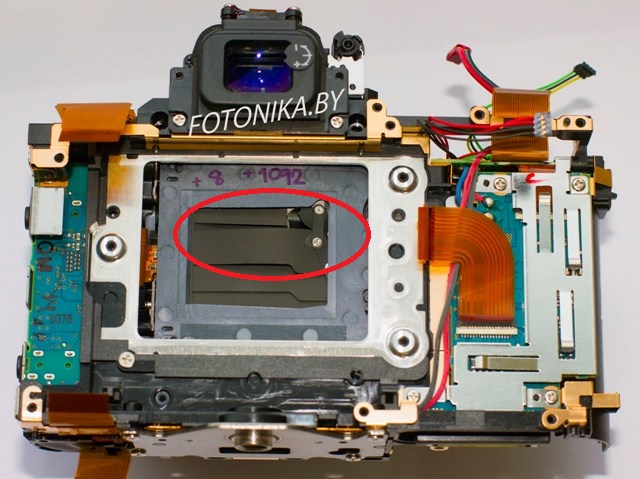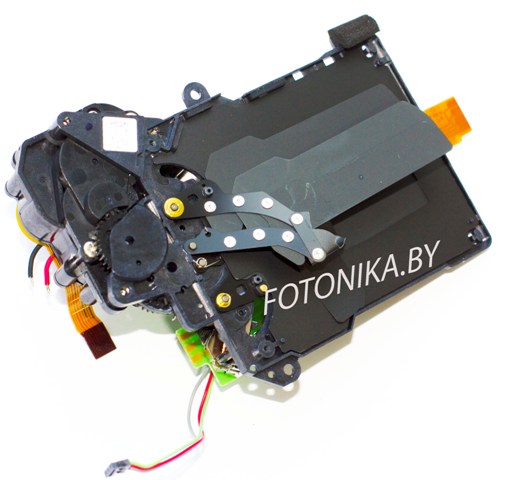- Вы не можете создать новую тему
- Вы не можете отвечать в этой теме
#832975
Отправлено 11 Октябрь 2014 — 09:17
Имеется Nikon D7100, при покупке не было времени проверить как следует. Снимаю в основном в режиме А (приоритет диафрагмы). С самого начала часто при нажатии спуска поднимается зеркало и появляется мигаюшая надпись ERR. При повторном нажатии, как правило, снимает (хотя бывает что требуется и 2-3 нажатия), кадр получается на выходе явно недоэкспонированным. В основном это проявляется на относительно длинных выдержках (более 1/100), но бывает что проявляется и в других случаях. От используемой оптики явление не зависит (пробовал Nikkor-ы 18-300, 28-300, 18-200, Tamron 17-55, 10-24 и ряд других объективов). От карты памяти тоже (пробовал несколько разных). Режим съемки исключительно RAW+Jpeg F.
Обновление прошивки до последней 1.02 проблему не решило.
Хотя по данному поводу в мануале (стр.333) просто написано — если ошибка проявляется слишком часто, обратитесь в СЦ (гарантия есть), но можно ли что-либо еще попрбовать самому ?
Заранее благодарен.
Сообщение изменено: taimyr68 (11 Октябрь 2014 — 09:41)
0
- Наверх of the page up there ^
Ответить
#832977
olegpan
Отправлено 11 Октябрь 2014 — 09:25
Да, лучшее, что можно сделать самому — обратиться в СЦ.
За почти 20 тыс пробега такой ошибки пока не видел.
0
- Наверх of the page up there ^
Ответить
#832978
Metal
Отправлено 11 Октябрь 2014 — 09:26
Лучше отнесите туда, где купили.
0
- Наверх of the page up there ^
Ответить
#832987
taimyr68
- Автор темы
Отправлено 11 Октябрь 2014 — 10:16
Вернуть где купили не получится — это пллер.ру
Про деятельность СЦ счас почитал в соответствующей ветке, похоже, что надежд мало, но попробую.
0
- Наверх of the page up there ^
Ответить
#832992
Metal
Отправлено 11 Октябрь 2014 — 10:26
И что такого, что плеер?
Аппарат с офф гарантией?
0
- Наверх of the page up there ^
Ответить
#832996
taimyr68
- Автор темы
Отправлено 11 Октябрь 2014 — 10:42
Metal (11 Октябрь 2014 — 10:26):
И что такого, что плеер?
Аппарат с офф гарантией?
Специально покупалась более дорогая версия с офф. гарантией. Но мне прямо было сказано — несите в оф. сц. (ну или доплачивайте за услугу 2 недели возврата при производственном браке, что для меня было неприемлимо — через несколько часов после покупки плеер стал для меня на полтора месяца недоступен ) Самому с плеером в основном везло, но масса знакомых имели дело с тем, что даже явный брак обратно принимать отказывались, такая у них манера поведения.
0
- Наверх of the page up there ^
Ответить
#833002
Shurick
Отправлено 11 Октябрь 2014 — 10:52
Несите в офиц. сервис на Курской — сделают в лучшем виде.
0
- Наверх of the page up there ^
Ответить
#833028
osa
Отправлено 11 Октябрь 2014 — 11:38
taimyr68 (11 Октябрь 2014 — 10:42):
Но мне прямо было сказано — несите в оф. сц. (ну или доплачивайте за услугу 2 недели возврата при производственном браке)
все правильно было сказано,возврат при браке без заключени СЦ за доп.плату.
а по закону в течении двух недель возврат может быть только новой техники,а ваша уже была в использовании.при поломке возврат может быть только по заключению из СЦ в течении 14 дней а дальше уже только ремонт.
0
- Наверх of the page up there ^
Ответить
#833029
Metal
Отправлено 11 Октябрь 2014 — 11:40
Вот же пипец, за 14 дней, еще и доплачивать нужно(((
Тогда да, офф сц.
И на будущее, всегда проверяйте на месте, чтоб проблем не было.
0
- Наверх of the page up there ^
Ответить
#838710
taimyr68
- Автор темы
Отправлено 24 Октябрь 2014 — 22:01
Да, действительно в СЦ на Курской сделали все по гарантии, отлично и даже быстро — за неделю.
Суть ремонта :
Замена блока затвора и верхнего блока управления, настройка фотокамеры. Комплексная диагностика работоспособности.
Запасные части
1F999-556 — TOP COVER UNIT
1F999-574 — SHUTTER PLATE UNIT
Так что хотелось бы снять хотя бы часть инсинуаций про деятельность СЦ Никон (по крайней мере Московского).
0
- Наверх of the page up there ^
Ответить
- ← Предыдущая тема
- Остальные вопросы (проблемы, поломка)
- Следующая тема →
- Вы не можете создать новую тему
- Вы не можете отвечать в этой теме
| Название темы | Автор | Статистика | Последнее сообщение | |
|---|---|---|---|---|
| Нет тем. |
1 посетителей читают эту тему
0 пользователей, 1 гостей, 0 скрытых
- 6 Авг 2021
При нажатии кнопки спуска срабатывает зеркало и затвор, на экране снимка нет. Повторное нажатие: двойное поднятие зеркала и срабатывания затвора, Err.
И так по кругу. Снимки при этом не записываются.
Затвор проверял на наличие грязи, удержания штор, пружинка в механизме зеркала целая, шлейф на затворе тоже в порядке.
Шлейф на матрицу конечно же тоже проверил…
- 6 Авг 2021
Дима, а что софт говорит? Есть возможность проверить? В режим ЛВ заходит?
Информация
Неисправность
Прошивки
Схемы
Справочники
Маркировка
Корпуса
Сокращения и аббревиатуры
Частые вопросы
Полезные ссылки
-
Справочная информация
Этот блок для тех, кто впервые попал на страницы нашего сайта. В форуме рассмотрены различные вопросы возникающие при ремонте бытовой и промышленной аппаратуры. Всю предоставленную информацию можно разбить на несколько пунктов:
- Диагностика
- Определение неисправности
- Выбор метода ремонта
- Поиск запчастей
- Устранение дефекта
- Настройка
Учитывайте, что некоторые неисправности являются не причиной, а следствием другой неисправности, либо не правильной настройки. Подробную информацию Вы найдете в соответствующих разделах.
-
Неисправности
Все неисправности по их проявлению можно разделить на два вида — стабильные и периодические. Наиболее часто рассматриваются следующие:
- не включается
- не корректно работает какой-то узел (блок)
- периодически (иногда) что-то происходит
Если у Вас есть свой вопрос по определению дефекта, способу его устранения, либо поиску и замене запчастей, Вы должны создать свою, новую тему в соответствующем разделе.
-
О прошивках
Большинство современной аппаратуры представляет из себя подобие программно-аппаратного комплекса. То есть, основной процессор управляет другими устройствами по программе, которая может находиться как в самом чипе процессора, так и в отдельных микросхемах памяти.
На сайте существуют разделы с прошивками (дампами памяти) для микросхем, либо для обновления ПО через интерфейсы типа USB.
- Прошивки ТВ (упорядоченные)
- Запросы прошивок для ТВ
- Прошивки для мониторов
- Запросы разных прошивок
- … и другие разделы
По вопросам прошивки Вы должны выбрать раздел для вашего типа аппарата, иначе ответ и сам файл Вы не получите, а тема будет удалена.
-
Схемы аппаратуры
Начинающие ремонтники часто ищут принципиальные схемы, схемы соединений, пользовательские и сервисные инструкции. Это могут быть как отдельные платы (блоки питания, основные платы, панели), так и полные Service Manual-ы. На сайте они размещены в специально отведенных разделах и доступны к скачиванию гостям, либо после создания аккаунта:
- Схемы телевизоров (запросы)
- Схемы телевизоров (хранилище)
- Схемы мониторов (запросы)
- Различные схемы (запросы)
Внимательно читайте описание. Перед запросом схемы или прошивки произведите поиск по форуму, возможно она уже есть в архивах. Поиск доступен после создания аккаунта.
-
Справочники
На сайте Вы можете скачать справочную литературу по электронным компонентам (справочники, таблицу аналогов, SMD-кодировку элементов, и тд.).
- Справочник по транзисторам
- ТДКС — распиновка, ремонт, прочее
- Справочники по микросхемам
- … и другие …
Информация размещена в каталогах, файловых архивах, и отдельных темах, в зависимости от типов элементов.
-
Marking (маркировка) — обозначение на электронных компонентах
Современная элементная база стремится к миниатюрным размерам. Места на корпусе для нанесения маркировки не хватает. Поэтому, производители их маркируют СМД-кодами.
- Справочники по SMD компонентам
- Опознать элемент в телевизоре (вопросы)
- Справочники по SMD кодам компонентов
- Маркировка SMD транзисторов от PHILIPS
-
Package (корпус) — вид корпуса электронного компонента
При создании запросов в определении точного названия (партномера) компонента, необходимо указывать не только его маркировку, но и тип корпуса. Наиболее распостранены:
- DIP (Dual In Package) – корпус с двухрядным расположением контактов для монтажа в отверстия
- SOT-89 — пластковый корпус для поверхностного монтажа
- SOT-23 — миниатюрный пластиковый корпус для поверхностного монтажа
- TO-220 — тип корпуса для монтажа (пайки) в отверстия
- SOP (SOIC, SO) — миниатюрные корпуса для поверхностного монтажа (SMD)
- TSOP (Thin Small Outline Package) – тонкий корпус с уменьшенным расстоянием между выводами
- BGA (Ball Grid Array) — корпус для монтажа выводов на шарики из припоя
-
Краткие сокращения
При подаче информации, на форуме принято использование сокращений и аббревиатур, например:
Сокращение Краткое описание LED Light Emitting Diode — Светодиод (Светоизлучающий диод) MOSFET Metal Oxide Semiconductor Field Effect Transistor — Полевой транзистор с МОП структурой затвора EEPROM Electrically Erasable Programmable Read-Only Memory — Электрически стираемая память eMMC embedded Multimedia Memory Card — Встроенная мультимедийная карта памяти LCD Liquid Crystal Display — Жидкокристаллический дисплей (экран) SCL Serial Clock — Шина интерфейса I2C для передачи тактового сигнала SDA Serial Data — Шина интерфейса I2C для обмена данными ICSP In-Circuit Serial Programming – Протокол для внутрисхемного последовательного программирования IIC, I2C Inter-Integrated Circuit — Двухпроводный интерфейс обмена данными между микросхемами PCB Printed Circuit Board — Печатная плата PWM Pulse Width Modulation — Широтно-импульсная модуляция SPI Serial Peripheral Interface Protocol — Протокол последовательного периферийного интерфейса USB Universal Serial Bus — Универсальная последовательная шина DMA Direct Memory Access — Модуль для считывания и записи RAM без задействования процессора AC Alternating Current — Переменный ток DC Direct Current — Постоянный ток FM Frequency Modulation — Частотная модуляция (ЧМ) AFC Automatic Frequency Control — Автоматическое управление частотой -
Частые вопросы
Как мне дополнить свой вопрос по теме Nikon D7100 Err ошибка.?
После регистрации аккаунта на сайте Вы сможете опубликовать свой вопрос или отвечать в существующих темах. Участие абсолютно бесплатное.
Кто отвечает в форуме на вопросы ?
Ответ в тему Nikon D7100 Err ошибка. как и все другие советы публикуются всем сообществом. Большинство участников это профессиональные мастера по ремонту и специалисты в области электроники.
Как найти нужную информацию по форуму ?
Возможность поиска по всему сайту и файловому архиву появится после регистрации. В верхнем правом углу будет отображаться форма поиска по сайту.
По каким еще маркам можно спросить ?
По любым. Наиболее частые ответы по популярным брэндам — LG, Samsung, Philips, Toshiba, Sony, Panasonic, Xiaomi, Sharp, JVC, DEXP, TCL, Hisense, и многие другие в том числе китайские модели.
Какие еще файлы я смогу здесь скачать ?
При активном участии в форуме Вам будут доступны дополнительные файлы и разделы, которые не отображаются гостям — схемы, прошивки, справочники, методы и секреты ремонта, типовые неисправности, сервисная информация.
-
Полезные ссылки
Здесь просто полезные ссылки для мастеров. Ссылки периодически обновляемые, в зависимости от востребованности тем.
- Блок питания RIDEN RD606 и другие
- Программатор Postal — сборка, настройка
- Жесткие диски (HDD). Ссылки, софт, рекомендации по ремонту
- Расшифровка сигналов БИОС
- Сервис Центры по ремонту ноутбуков
- Замена МИКРОСХЕМ — аналоги, доработки
- Книги, журналы, справочная литература в сети
- ВАРИСТОРЫ, ПРЕДОХРАНИТЕЛИ применение, справочные данные
- Фотоприемники, оптопары
- ПАЙКА — технология, советы, секреты
- 9 Авг 2021
Привет! Софта нет (
ЛВ открывает затвор и зеркало, но никакого изображения нет ((.
- 9 Авг 2021
Значит проблема с смос. Встречал такое, менял смос. История камеры какая? Не падала?
- 9 Авг 2021
Maxbin сказал(а):
Значит проблема с смос. Встречал такое, менял смос. История камеры какая? Не падала?
Не, никаких повреждений не нашел.. Смос.. Блин, как так то? Сама по себе..
- 9 Авг 2021
Короче) Заменил подозрительную оптопару в затворе. Пока все перебирал, не уследил за метками в затворе. Добавилась еще одна неисправность. Ну ладно, перебрал, устранил ))
По идее Maxbin заодно занялся смосом, все прочистил, промыл. И о чудо, все заколосилось! Может оптопара, а может и промывка, не знаю )).
- 21 Окт 2021
Напишу в старой теме, по теме)
А кто нибудь может поделится софтом на D7100? не IMG который в свободном доступе, а adjustment software. Надо поправки на затвор внести.
- 15 Май 2022
chip_1 сказал(а):
Короче) Заменил подозрительную оптопару в затворе. Пока все перебирал, не уследил за метками в затворе. Добавилась еще одна неисправность. Ну ладно, перебрал, устранил ))
По идее Maxbin заодно занялся смосом, все прочистил, промыл. И о чудо, все заколосилось! Может оптопара, а может и промывка, не знаю )).
привет chip_1, какие оптопары вы заменили в затворе D7100 , те что находятся где кулачки или те что рядом с моторчиком в редуктаре?
Поделиться:
Twitter
Reddit
Pinterest
Tumblr
Ссылка
-
#1
Hi Nikonites,
I have a D7100, using a Nikon 18-300 lens, that has now developed a frustrating problem I have been unable to come to grips with!
When I turn the camera on I get a Err message in the top screen & the camera will not work, how ever if I persist & fully depress shutter button although it sound like it has taken a photo nothing happened that action seems to reset camera & the next time I depress the shutter button the camera works as it should taking it’s usual quality photo, it is then a case of repeat from then on until I turn of camera.
Camera firmware — 1.04
Lens firmware — 2.018
Other lens have been tried but no change to problem.
I have fully reset camera & set-up as recommended on Nasim Mansura Recommended Nikon D7100 Settings — https://photographylife.com/recommended-nikon-d7100-settings.
I am not saying they are best but have used purely as a reference point.
As the problem is predictable I feel/hope that it is a settings problem somewhere but am unable to find what!
Help needed please!
-
#3
Needa
Thanks for the link, tried it but unfortunately did no good, problem not resolved!
-
#4
Is the mirror sitting in the right place, or is it stuck in a different position? Put it into Mirror Up (usually requires at least 50% battery power to put into Mirror Up). Look again to see if the sensor is visible or if the shutter is showing (which it shouldn’t). Just visually inspecting it might give you an idea of what’s going on. Personally I prefer to remove my lens before turning the power on/off on a body.
-
#5
You could try cleaning the electrical contacts and mounting ring with de-oxit or alcohol. I have had similar err message problems due to oxidation on the contacts.
-
#6
When this happens, is the viewfinder black? I have a problem with my first D750. After turning the camera on, the first image began producing an err message with the viewfinder being black. A second press allowed the mirror to go back down, and everything worked normally until the next time the body was turned on. What I found helped to resolve the issue (and has only happened a couple of times since during the past few years) is to make sure the camera goes into standby before it is turned off. If for some reason I turn it off before the body goes into standby, that usually happens.
But if you are getting an err message on the top screen, that shouldn’t have anything to do with your settings.
-
#7
It seems like the «Err» message on Nikon cameras is just one bin for multiple problems. It kinda says «Hey there is some problem but I don’t exactly know what it is. Maybe you can find out.» So, you’ve got to start eliminating some things, and by the looks of it, you have. The D7100 has 2 card slots, and one of the things that «Err» points to is a memory problem. I would suggest that you remove both cards and put in one new card (or different good one) in slot 1 and see if you can recreate the problem. if yes, it’s probably something else besides the memory cards. If no, remove the new card and put one of the old cards into slot 1 and try to recreate. If yes, probably that card is the problem (but put the second old one into slot 1 and try again to verify the second card is good or bad). If no, then repeat with the second card in slot 1. If yes, that card is suspect as well. If no, that card is probably OK. I wouldn’t expect to find both cards with a problem, but who knows. If you find that after all of this the «Err» problem doesn’t come back, then it’s likely that there was dirt or oxidation on the memory card contacts either on the memory card itself or in the slots in the camera. If it was me, and the problem didn’t come back after this exercise, I would probably get rid of both cards just as a proactive measure anyway. Good luck finding out what’s wrong.
Andy
Last edited:
-
#8
My infrared converted D80 is doing exactly as you describe since about 1 year ago. I also tried the suggestions here, no joy. It’s old enough and beat enough for me to trash.
But my research suggests that this is an electrical contact in the aperture control problem. As in a switch contact. But it is buried deep in the camera and it is not a quick and easy disassembly to reach. It can be fixed by Nikon, possibly even an independent shop could since a D7100 is likely out of warranty anyhow. The DIY reset hold the shutter release with the battery removed is worth a try, but does not work for all.
-
#9
Thanks Hark, I will remove my lens & check out the mirror function.
29/7/21 update.
Hi Hark
I have checked out camera in mirror up mode, sensor showing, no sign of shutter so I am now leaning toward deeper problems, think I will take to Adelaid’s Nikon agent for estimate/repair.
Thanks to you and all others who have contributed to trying to fix my problem, it is very much appreciated.
Cheers
Yormalda
Last edited:
-
#10
You could try cleaning the electrical contacts and mounting ring with de-oxit or alcohol. I have had similar err message problems due to oxidation on the contacts.
Thanks Woodyg3 I will give them a good clean.
-
#11
When this happens, is the viewfinder black? I have a problem with my first D750. After turning the camera on, the first image began producing an err message with the viewfinder being black. A second press allowed the mirror to go back down, and everything worked normally until the next time the body was turned on. What I found helped to resolve the issue (and has only happened a couple of times since during the past few years) is to make sure the camera goes into standby before it is turned off. If for some reason I turn it off before the body goes into standby, that usually happens.
But if you are getting an err message on the top screen, that shouldn’t have anything to do with your settings.
Thanks Hark, sequence is 1/ press shutter button, nothing. 2/ press shutter button again, viewfinder black top screen displays data shutter operates, does not take a photo. 3/ press shutter button, camera functions as it should & takes good quality photo. Next we go back to 1 again for a complete cycle repeating all 3 steps and so on?
-
#12
It seems like the «Err» message on Nikon cameras is just one bin for multiple problems. It kinda says «Hey there is some problem but I don’t exactly know what it is. Maybe you can find out.» So, you’ve got to start eliminating some things, and by the looks of it, you have. The D7100 has 2 card slots, and one of the things that «Err» points to is a memory problem. I would suggest that you remove both cards and put in one new card (or different good one) in slot 1 and see if you can recreate the problem. if yes, it’s probably something else besides the memory cards. If no, remove the new card and put one of the old cards into slot 1 and try to recreate. If yes, probably that card is the problem (but put the second old one into slot 1 and try again to verify the second card is good or bad). If no, then repeat with the second card in slot 1. If yes, that card is suspect as well. If no, that card is probably OK. I wouldn’t expect to find both cards with a problem, but who knows. If you find that after all of this the «Err» problem doesn’t come back, then it’s likely that there was dirt or oxidation on the memory card contacts either on the memory card itself or in the slots in the camera. If it was me, and the problem didn’t come back after this exercise, I would probably get rid of both cards just as a proactive measure anyway. Good luck finding out what’s wrong.
Andy
Thanks D’Grump,
What you mention makes good sense & gives me something I can check before I take the problem further to Nikon.
As I responded to Hark earlier the sequence of events is as follows:-
1/ press shutter button, nothing.
2/ press shutter button again, viewfinder black top screen displays data shutter operates, does not take a photo.
3/ press shutter button, camera functions as it should & takes good quality photo.
Next we go back to 1 again for a complete cycle repeating all 3 steps and so on?
Frustrating as it is so predictable.
-
#13
My infrared converted D80 is doing exactly as you describe since about 1 year ago. I also tried the suggestions here, no joy. It’s old enough and beat enough for me to trash.
But my research suggests that this is an electrical contact in the aperture control problem. As in a switch contact. But it is buried deep in the camera and it is not a quick and easy disassembly to reach. It can be fixed by Nikon, possibly even an independent shop could since a D7100 is likely out of warranty anyhow. The DIY reset hold the shutter release with the battery removed is worth a try, but does not work for all.
Hi BF Hammer
Thanks for your reply, I have tried the reset but no change, I have had some other suggestions from other Nikonites so will try them before I take the plunge & send back to Nikon for service.
-
#14
Hi Needa,
Thanks for the suggestion, tried it but unfortunately it did not work, other Nikonites have given me other things to try before I return to Nikon for service/repair.
-
#15
Thanks Hark, sequence is 1/ press shutter button, nothing. 2/ press shutter button again, viewfinder black top screen displays data shutter operates, does not take a photo. 3/ press shutter button, camera functions as it should & takes good quality photo. Next we go back to 1 again for a complete cycle repeating all 3 steps and so on?
Are you able to put the body into Mirror Up and look inside? Check to see if the shutter is visible (which it shouldn’t be). Most likely the mirror is sticking.
When my issue happened repeatedly with my first D750, I mentioned it here but never received any responses from anyone else who was experiencing this same problem. After searching online, I read one account of someone with the same thing happening. He sent his into Nikon where they replaced the shutter. Yet when he got it back, the same issue kept happening. He began to insist that Nikon replace the CPU. After back and forth with Nikon, the CPU was finally replaced which resolved his issue.
So it sounds like either the mirror is sticking, or it might be a CPU issue. Can you try just putting it into mirror up over and over? If it sticks, then something is probably going on with the mirror mechanism. If the mirror goes up and releases properly, then it could be something with the CPU. Alternatively you could put the body into Live View. That will also flip the mirror up. Press the shutter a few times to see if the shutter clicks properly.
-
#16
Are you able to put the body into Mirror Up and look inside? Check to see if the shutter is visible (which it shouldn’t be). Most likely the mirror is sticking.
When my issue happened repeatedly with my first D750, I mentioned it here but never received any responses from anyone else who was experiencing this same problem. After searching online, I read one account of someone with the same thing happening. He sent his into Nikon where they replaced the shutter. Yet when he got it back, the same issue kept happening. He began to insist that Nikon replace the CPU. After back and forth with Nikon, the CPU was finally replaced which resolved his issue.
So it sounds like either the mirror is sticking, or it might be a CPU issue. Can you try just putting it into mirror up over and over? If it sticks, then something is probably going on with the mirror mechanism. If the mirror goes up and releases properly, then it could be something with the CPU. Alternatively you could put the body into Live View. That will also flip the mirror up. Press the shutter a few times to see if the shutter clicks properly.
Thanks again Hark,
Tried using the camera in live view as you suggested, unfortunately the problem still remains the same in every detail. :nightmare:
It’s looking more like I will need to return the camera to Nikon for service/repair? $$$
-
#17
Thanks again Hark,
Tried using the camera in live view as you suggested, unfortunately the problem still remains the same in every detail. :nightmare:
It’s looking more like I will need to return the camera to Nikon for service/repair?
$$$
Another question for you because I’m wondering if the Live View button might possibly be stuck. When this happens and the viewfinder turns black, does the rear screen show the image? If not, then it probably doesn’t have anything to do with Live View.
Here is how to put the body into Mirror Up (it’s directions for the D7200 but should work exactly the same for the D7100):
https://imaging.nikon.com/support/digitutor/d7200/functions/releasemode_mirrorup.html
Did you try this?
-
#18
Hi Hark
Yes I tried mirror up mode, no change, as before 3rd press of shutter button takes photo, then it’s back to sequence 1 again.
1/ press shutter button, nothing.
2/ press shutter button again, viewfinder black top screen displays data shutter operates, does not take a photo.
3/ press shutter button, camera functions as it should & takes good quality photo.
Live screen works but only when shutter has been pressed once then live view turned on, camera takes photo as it should then turns off live view until it is set-up again.
-
#19
Hi Hark
Yes I tried mirror up mode, no change, as before 3rd press of shutter button takes photo, then it’s back to sequence 1 again.
1/ press shutter button, nothing.
2/ press shutter button again, viewfinder black top screen displays data shutter operates, does not take a photo.
3/ press shutter button, camera functions as it should & takes good quality photo.
Live screen works but only when shutter has been pressed once then live view turned on, camera takes photo as it should then turns off live view until it is set-up again.
The body should remain in live view until you turn off that feature. So something is definitely not working properly.
-
#20
Hi Hark,
Thank you & the others for all your help with my D7100 problem.
After trying all suggestions I bit the bullet & took it into Digicam, Adelaide for their take on things.
Long story short I pick up the camera complete with a new shutter next week, costing AUD$385, disappointing as the camera had less than 30,000 shutter operations from new, but sadly that’s life sometimes.
Thanks again.
Ремонт фотоаппарата Nikon D7100 в Минске. Заявленная проблема — «Err» на дисплее и чёрная полоса на снимках
Фотоаппарат Nikon D7100, поступивший в мастерскую Fotonika.by, делал снимки с чёрной полосой, а на его дисплее отображалась надпись «Err». Владелец фотоаппарата сообщил, что несмотря на появившуюся чёрную полосу, продолжал фотографировать в течение некоторого времени (к сожалению, такая работа неисправного фотоаппарата не прошла бесследно для устройства).
При первом осмотре было выявлено, что ламели затвора рассматриваемой фотокамеры оборваны и вывернуты.
Во время детальной диагностики, я установил, что у фотоаппарата большой пробег, но ламели ни разу не менялись, а сам механизм затвора в хорошем состоянии. Поэтому в данной ситуации нет необходимости производить замену затвора целиком, для дальнейшей исправной работы фотокамеры вполне достаточно замены ламелей. Сразу хочу обратить внимание ещё на один важный момент, как было уже написано выше, фотоаппаратом продолжали пользоваться некоторое время с уже оборванными ламелями (хотя это КАТЕГОРИЧЕСКИ запрещено). Вывернутые ламели поцарапали фильтр матрицы. А это уже, в некоторых особо серьёзных случаях, замена фильтра матрицы или матрицы в комплекте с фильтром, что само по себе достаточно серьёзный ремонт. К счастью, в данной рассматриваемой ситуации, царапинка оказалась небольшая и на работу устройства принципиально не повлияла.
Для замены ламелей понадобилось извлечь затвор целиком, затем вышедшие из строя компоненты были сняты и на их место установлены полностью новые ламели. Далее была выполнена обратная сборка фотоаппарата.
Теперь фотоаппарат работал исправно, без чёрной полосы на снимках. После проведения всех необходимых тестов, устройство было возвращёно владельцу.
ВНИМАНИЕ! КАТЕГОРИЧЕСКИ НЕЛЬЗЯ ПОЛЬЗОВАТЬСЯ ФОТОАППАРАТОМ ПРИ ПОЯВЛЕНИИ ПЕРВЫХ ПРИЗНАКОВ ВЫШЕДШЕГО ИЗ СТРОЯ ЗАТВОРА! Т.к. в том случае, если ламели вывернет в шахту фотоаппарата — возможно повреждение фильтра матрицы, заклинивание затвора и полная потеря работоспособности устройства.
Полезная статья по теме — «РЕСУРС ЗАТВОРА ФОТОАППАРАТА».
Обзор ремонта затвора фотоаппарата Canon 6D
Fotonika.by искренне желает Вам исправного фотооборудования! Но в случае необходимости, мы всегда будем рады помочь и постараемся вернуть технику в рабочее состояние в максимально быстрые сроки!
АДРЕС СЦ FOTONIKA.BY: г.Минск, ул.Маяковского, 111, оф.403
ТЕЛЕФОН: +375 44 592 36 65 Оперативная поддержка клиентов: Вы всегда можете связаться с мастером и получить необходимую консультацию!
Присоединяйтесь к Fotonika.by в социальных сетях:
Читайте также:
— полезные рекомендации в разделе «Наш блог»
Summary: Are you unable to use your Nikon camera due to errors like ERR, FEE, F, F0, For, E, etc.? Learn how to fix 12 most common Nikon errors and how to recover photos and videos from camera lost due to these errors.

Table of Content:
- 12 Nikon camera error codes & their solutions
- How to format Nikon camera SD card?
- How to recover photos and videos lost or deleted due to error?
- How to repair photos & videos corrupted due to Nikon error?
- Tips to avoid errors on Nikon camera
Nikon users often face various kinds of errors that pop up on their camera display panel. The common ERR, FEE, For, E, etc. freeze camera to the extent that even turning it off and on doesn’t help. The situation is annoying as these errors don’t let you use your camera further and may lead to loss of photos and videos from the camera SD card.
Whether it is Nikon D70, D80, D90, D750, D3500, D7200 or any other model, the error could be due to multiple reasons such as non-CPU lens, improper SD card, dust, etc.
Read on to know how to fix 12 such common Nikon errors, and how to recover deleted or corrupt Nikon photos & videos from Nikon cameras.
12 Most Common Nikon Camera Error Codes & Solutions
- ERR error message
- FEE error message
- ‘F’ error message
- Triangle with ‘F0’ error
- ‘For’ error code
- ‘Cd/Err’ error code
- Information icon error in Nikon
- Nikon Error (-E-)
- Nikon ‘This card cannot be used/read’ error
- Nikon error ‘Recording interrupted. Please wait.’
- Error Press shutter release button
- Nikon error code r18, r19, r02, etc.
1. ‘Err’ error message
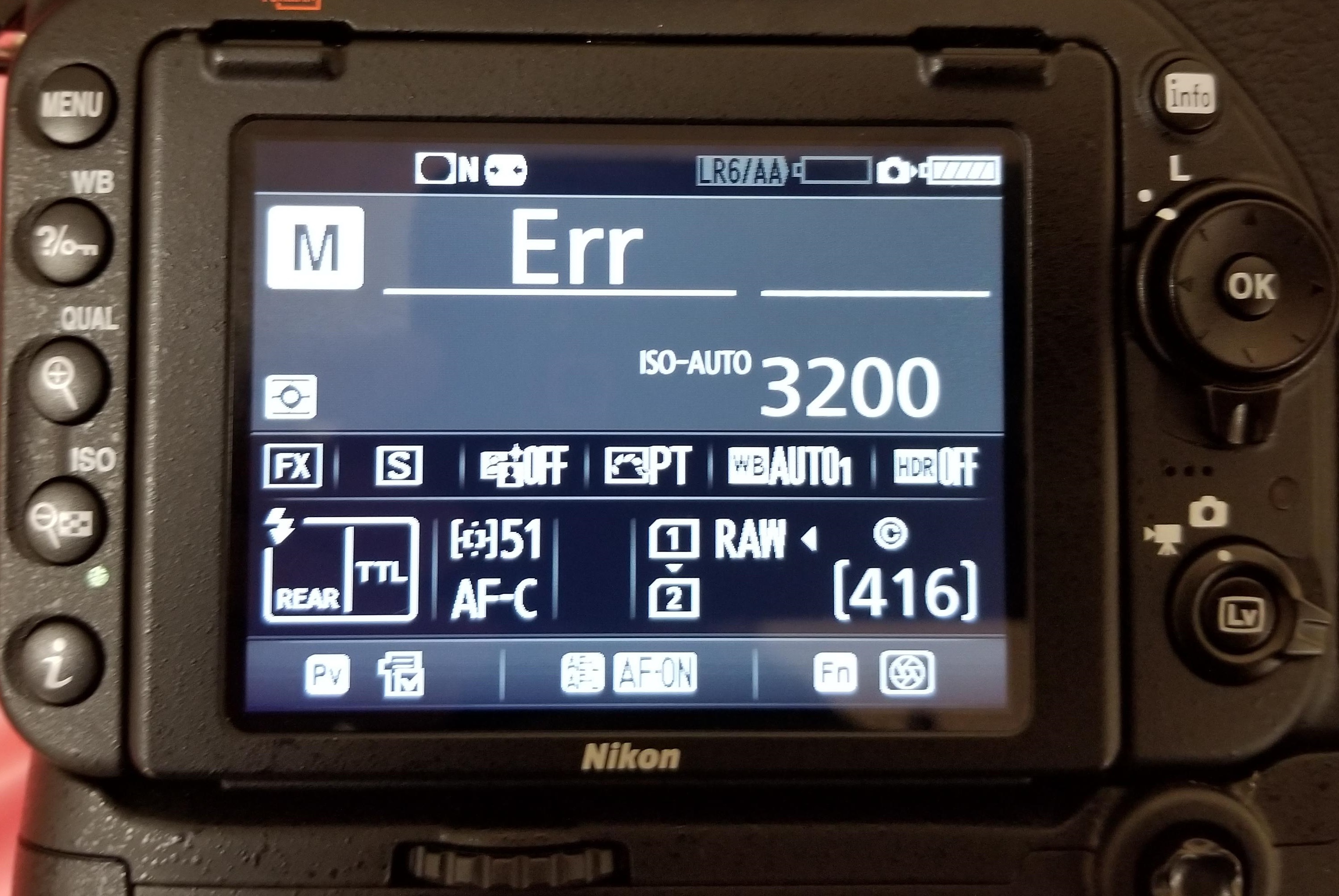
Figure 1: Nikon ‘Err’ message in D750
‘Err’ message on Nikon D750, D80, D810, D90, etc., points toward internal camera issues. The error could be because of faulty lens, dirt, incompatible SD card, inappropriate camera exposure settings. It may also occur when you turn-on the camera and immediately start recording at high shutter speed, which more often than not, disables or crashes your Nikon DSLR.
Solution: You can do the following to fix Nikon ‘Err’ camera error:
- Remove and reattach the lens.
- Clean the connection points on the lens and the camera using a microfiber cloth.
- Remove the camera battery and SD card for 10-15 min and then re-insert.
- Check if the lens connection pins or Aperture control lever are broken.
- Replace the lens with a new one.
- If the problem persists, contact an Authorised Nikon Service Centre for service or for damaged Aperture lever.
2. ‘FEE’ error message

Figure 2: FEE error message on Nikon DSLR
The ‘FEE’ error on Nikon DSLR appears when the camera lens is not attached properly; has incorrect aperture setting; or you’re using non-CPU lens such as the NIKKOR AF or NIKKOR P lenses.
Solution: To fix ‘FEE’ error in Nikon, you may try the following:
- Set the aperture to F22, or the highest aperture number normally marked in orange on the lens. Lock it using the aperture locking switch.
- Check that the EE servo coupling on the lens and F-min switch highlighted on the camera body are not broken.
Figure 3: Highest aperture marked in orange in camera
Figure 4: EE servo coupling on Nikon lens Figure 5: F-min switch on Nikon camera
If either of the two is broken, the lens issue could be due to this. Contact the authorized service centre for return or service.
3. ‘F’ error message
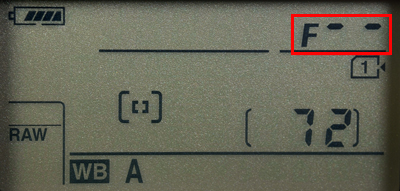
Figure 6: F error on Nikon camera screen
If you see ‘F’ error message on your Nikon D7000, D7100, D850 or other camera, this can indicate a lens issue. Either the camera lens is not connected properly or the non-CPU lens is attached.
Solution: Remove and reattach the camera lens ensuring that it fixes properly. It’s recommended to use a CPU lens, such as NIKKOR lenses type D, E and G. However, if you have old non-CPU lens, select the exposure mode A (aperture-priority auto) or M (manual) on the camera.
If the problem continues, try a different lens.
4. Triangle with F0 error

Figure 7: Nikon error triangle with F0
A triangle with ‘f0’ is typically reported in Nikon D700, D300, and D200 using G-series lenses. It is also one of the case where the lens is not attached to the camera properly because of dirt or alignment issue.
Solution: Turn-off the camera. Remove and reattach the lens so that it attaches properly to the camera. Also, clean the connection points between the lens and camera using a microfiber cloth.
5. ‘For’ error code
Nikon D7200, D500, D80, D90, D70 and others often show ‘For’ error code in the camera’s control panel. It is a format card error, which means your DSLR is unable to read the first sector of the SD Card.
Solution: To fix the ‘For’ error in Nikon devices, you may do the following:
- Turn-off the camera.
- Format your camera SD card.
- Insert a new memory card in the camera.
6. ‘Cd/Err’/’Cha’ error code
Figure 8: Nikon D80 Cha error
‘Cd/Err’ or ‘Cha’ is old Nikon D40, D70, D80 error issue. When you see ‘Cd’ or ‘Cha’ error in the control panel of the camera, it indicates memory card problem. Either your camera doesn’t recognize the SD card or it has detected an invalid partition. ‘Cha’ error is commonly reported after users copy or delete photos from the Nikon SD card and reuse it without formatting.
Solution: You can do the following to fix ‘Cd or ‘Cha’ error:
- Try once by removing and then reinserting the SD card properly.
- Format SD card within the camera.
- Ensure you are using a memory card compatible with Nikon model.
- If the problem remains, contact the Nikon service centre.
7. Information icon error in Nikon
If you see an ‘i’ in a circle on your camera display, it is the information error icon. The error appears because of camera battery or SD card issue. Nikon battery may be drained out or your camera SD card is unable to store photos and videos.
Solution:
- Remove and charge the camera battery, if it is drained out.
- Unlock your camera SD card, if it’s write-protected. Slide upward the lock switch.
- Check if the SD card is full. Transfer its photos and video files to another device.
8. Nikon Error (-E-)
The (-E-) message on Nikon display screen is a memory card error. Either SD card is not inserted in camera or the camera is unable to read the card.
Solution: Do the following to fix the Nikon error:
- Turn-off the camera. Remove its SD card. Clean and insert it again.
- Use a Nikon approved SD camera.
- If the SD card is full, it will not record any more videos or photos and may show error. Move the files from camera card to your PC or other media.
- If still the same error message appears, then format your SD card either within the camera or on the computer.
9. Nikon ‘This card cannot be used/read’ error
‘This card cannot be used’ or ‘this card cannot be read’ error message on Nikon camera means your SD card is either incompatible with the camera, damaged, corrupt or not inserted properly.
Solution: Do the following to fix Nikon memory card error:
- Use Nikon approved memory card.
- Remove and reinsert the SD card properly.
- Check the camera card, it is not damaged.
- Gently clean the SD card and contact points with camera with soft dry cloth. Next re-insert the card.
- Reformat the SD card.
- If none of the methods are helpful, change SD card, and make sure you use the Nikon approved camera card.
You can also apply the same troubleshooting methods in case of ‘No memory card error’ message on Nikon screen.
10. Nikon error ‘Recording interrupted. Please wait.’

Figure 9: Nikon Recording interrupted error
You turn on the camera and start recording. But after few seconds receive the message, ‘Recording interrupted please wait’. This may be followed by camera freeze or ERR card error, after you turn-off and turn-on your Nikon DSLR.
The record movie error, ‘Recording interrupted. Please wait’ is commonly reported in Nikon D750, D3100, D3300 and other D-series models. It occurs when the camera can’t save the recording data to the SD card. This usually happens when the memory card is of lower Class, which has slow read/ write speed. Most of the other video recording error messages in Nikon camera are due to slow SD card.
Solution: Get a memory card that has faster write speed. It is recommended to use Class 10 SD cards such as Extreme SanDisk SDXC UHS-I Card or Lexar Professional 633X UHS-I etc.
11. Press shutter release button
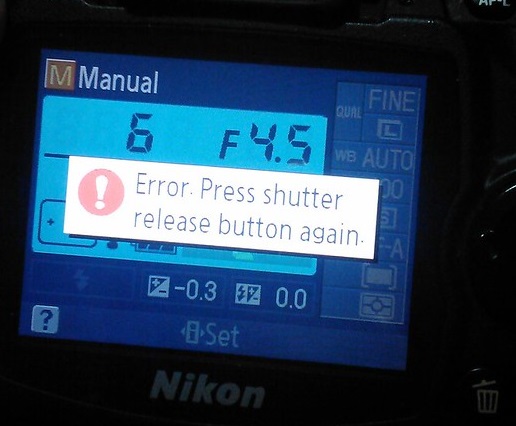
Figure 10: Nikon Shutter Release error
Nikon ‘Press Shutter Release button’ error appears when your camera’s shutter is jammed due to dust particles.
Solution: Turn off the camera and clean the Shutter button.
12. Nikon error code r18, r19, r02 etc.

Figure 11: Nikon r12 error
Nikon camera display stuck with letter ‘r’ and a number like r13, r12, r04, etc., when you half press the shutter button is often mistaken as an error. However, it’s simply a notification from your camera about the number of more shots your buffer memory can hold under the current camera settings. When the buffer shots are full, you won’t be able to shoot temporarily till the images are processed. Post processing, buffer space is again available and recording automatically continues. So no need to worry if you receive r12, r02, r20 and so on message on Nikon camera.
How to format Nikon camera SD card ?
Before formatting camera card, backup your photos and videos. If the SD card is not accessible due to any error or other logical issue, use a Nikon SD card recovery software that retrieves lost photos and videos.
Also read:
How to fix corrupt SD card on Windows PC
How to fix corrupt SD card on Mac
Steps to format the Nikon SD card in camera :
- Go to Menu > Setup Menu > Format memory card
- Choose your card slot in case there are more than one slot
- Select OK. Wait till the process completion message appears.
If you are trying to fix any Nikon DSLR error using formatting, but the problem doesn’t resolve, it means the SD card is damaged. Get the new SDXC or SDHC camera card.
How to recover photos & video lost after fixing Nikon error?
Get the Nikon file recovery software — Stellar Photo Recovery . It is compatible with all models of Nikon cameras and their memory cards. The software can help you restore files deleted or lost while fixing Nikon camera error. Stellar Photo Recovery is an advanced tool that recovers photos and videos from corrupt and formatted camera SD cards as well. It is available for both Windows and Mac system.
Step-by-step: How to recover from Nikon photos and videos
- Install and launch Stellar Photo Recovery on your computer.
- Connect the Nikon SD card to the system.
- Next, select the SD card in software interface and click Scan.
- Click Recover
- Preview and Save the recovered photos and videos.
Note: Don’t use the camera SD card, until the lost files are recovered to avoid overwriting of data.

How to Repair Photos & Videos Corrupted due to errors in Nikon DSLR?
There are instances reported that after fixing an error code in Nikon DSLR, the saved videos and photos are corrupted.
You can use Nikon photo repair software – Stellar Repair for Photo to fix corrupt JPEG, and RAW (NEF and NRW) image files.
While the best tool to repair corrupt video is Stellar Repair for Video that supports Nikon H.264/ H.265 MP4, MOV, and AVI files.
These software are compatible with Nikon memory cards including Class 10 UHS-I SanDisk, Transcend, Lexar Professional and others.
Recommended: You may be interested in Stellar Photo Recovery Premium — a unique software that not only recovers Nikon’s deleted photos and videos but also repairs those (photos +videos) that get corrupt.
You can avoid the above errors on Nikon Camera! Here are the tips.
- Use Nikon CPU lens instead of old non-CPU lens.
- Use only Nikon approved SD cards of Class 10 speed.
- After copying, format the Nikon SD card instead of deletingthefiles.
- Always format card inside the camera.
- Carefully insert/ remove SD Card from camera.
- Don’t wait for Nikon battery to fully discharge. Recharge it before.
- Don’t continue recording when the card storage is nearly full
Wrapping Up
Nikon camera error troubleshooting is helpful. However, if you are not able to fix the error, contact the authorized Nikon Service Centre near you.
In order to recover photos & videos lost due to camera error, use Nikon Recovery software – Stellar Photo Recovery. It’s best to try the free demo version to preview the recoverable Nikon camera files.



 Ответить
Ответить