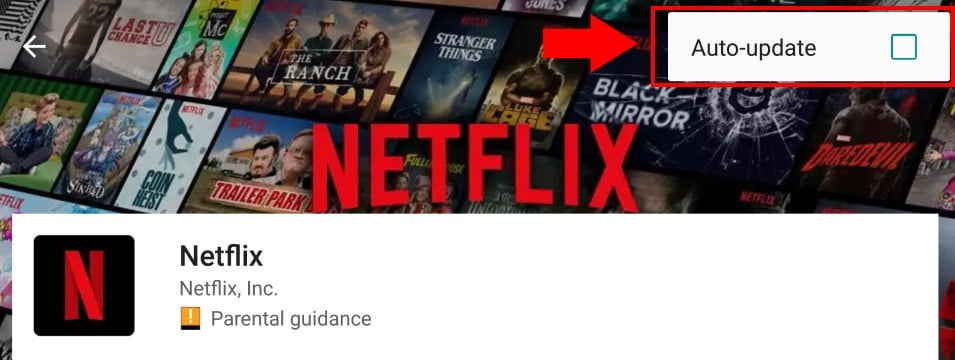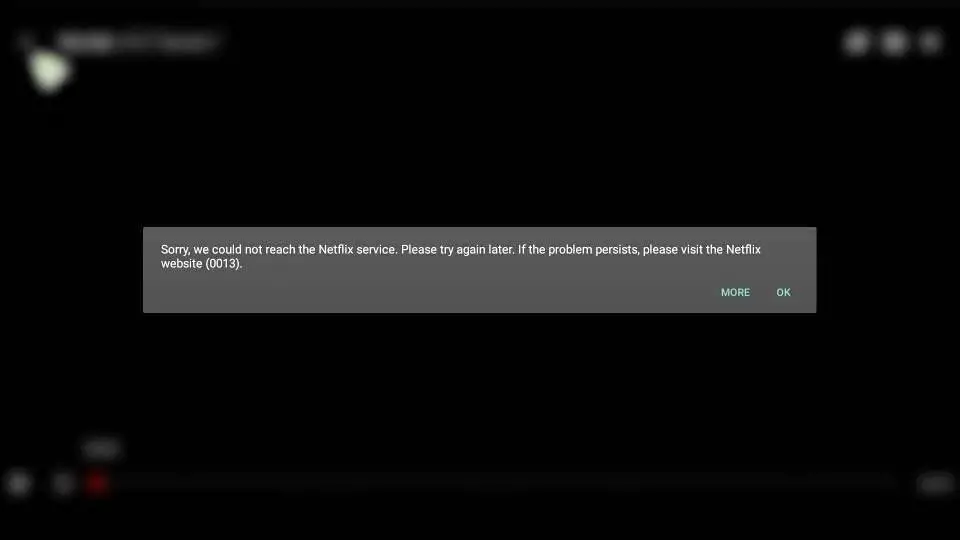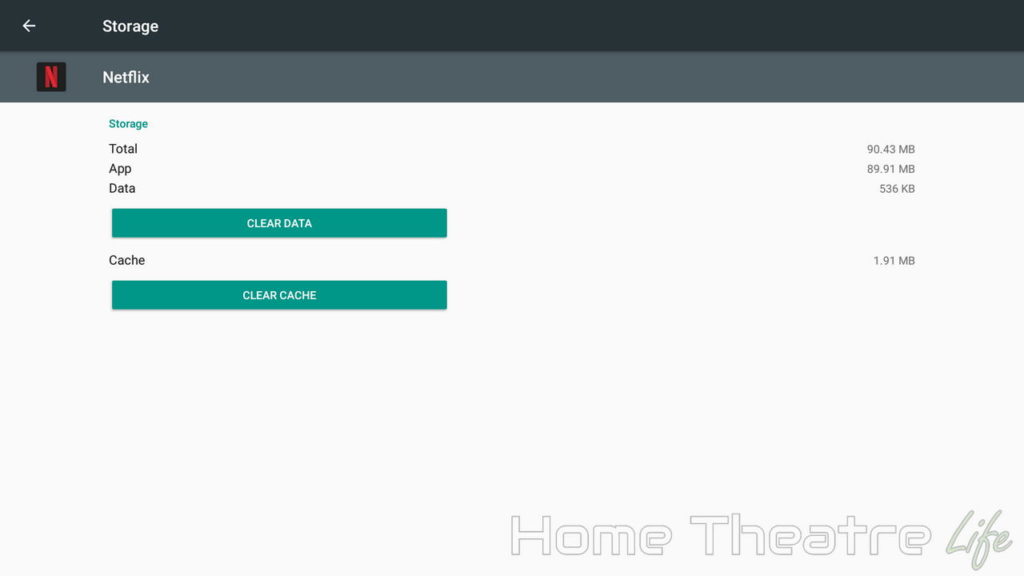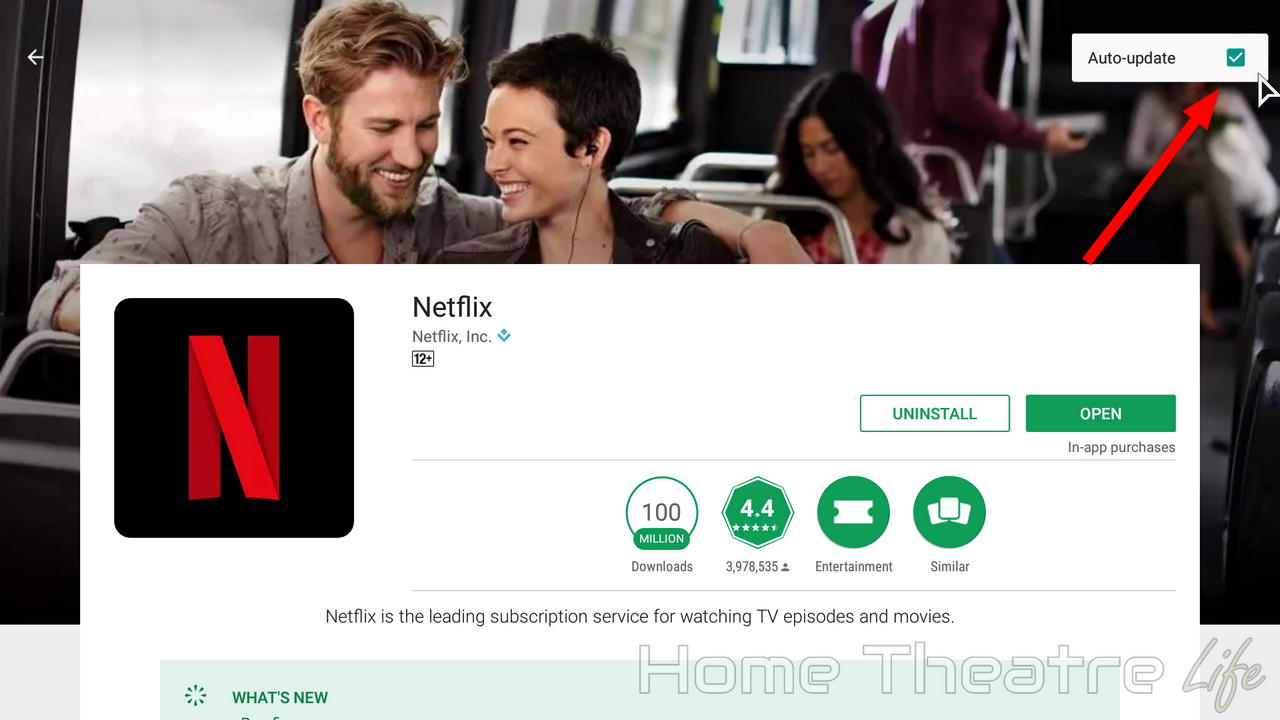For some time now we have comments from our users about the fateful error 0013 on Netflix, today with this tutorial we will try to explain the causes of this problem and possible solution for all who suffer from this issue on your Android TV Box, TV-Stick, mobile phone or tablet.
What is the Netflix error 0013?
It is an issue that is shown after a few seconds of starting the playback of any Netflix content, we can use the application correctly until doing that action. We are shown the image that we see above and we can only close or read a generic documentation with the “More” button that does not help.
Why am I seeing this error message 0013?
The problem is that the version of the Netflix app that we have installed is not compatible with our system (firmware), this usually happens when it is updated automatically regarding the version of Netflix that came standard with the device or because we delete the default version and we reinstall a new versión of Netflix using Google Play.
- We can see the version of our Netflix app from Settings> Applications> Netflix
How to fix Netflix 0013 error?
To fix this error we have to go back to the original version of Netflix that had our Android device or install an older version. For this we have several options:
- If we had a version installed on our device by default it probably worked correctly before updating, we can do a reset and recover that original version. To do so, go to Settings> Backup> Restore factory
This will erase all data from the device and restore the original version. - Download the official version of Netflix for devices without certification.
How to prevent Netflix from updating automatically?
To prevent Android from updating Netflix and reappearing error 0013 go to Google Play, open the menu of this application (three points in the search bar) go to the Netflix app and at the top where the 3 dots appear we deactivate ” Automatically update “
- NOTE: If you do not find the app on Google Play, you do not need to do this step.
Create backup of the original Netflix App
We can make a copy of the Netflix APK installed by default on our device with any of the multiple backup apps we have on Google Play such as App Backup Restore Transfer, we recommend copying the APK outside the TV Box after extracting it .
Other articles
- Netflix is already incompatible with Chinese TV-Boxes or Root devices, how to solve it
- Netflix in HD and 4K for Android, a small guide
You’ve got the popcorn ready, sit back on the couch and fire up Netflix on your Android TV box and… get nothing. Just Netflix Error 0013 looking back at you.
What is Netflix Error 0013? How do you fix it? Keep reading to find out.
What is Netflix Error 0013? What does Netflix Error 0013 mean?
Netflix error 0013 typically occurs when some data on your Android device needs to be refreshed.
It sometimes appears when trying to stream movies on Netflix on Android devices. There doesn’t seem to be a consistent reason why this occurs.
When you try to play a movie, you’ll get an error stating “Sorry, we could not reach the Netflix service. Please try again later. If the problem persists please visit the Netflix website (0013).”
You obviously just want to get back to streaming movies so how do you fix Netflix Error 0013? There’s a few possible solutions out there, though success seems to be mixed.
Try streaming another video
Netflix error 0013 may be due to an issue with the particular video you’re trying to stream. Try playing another video file and see if that fixes the error.
Try turning it off and on again
The old IT trick of turning it off and on again is still alive and well.
Try rebooting your Android device and playing the video again.
I’ve personal found this to be a simple fix for Netflix Error 0013.
Clear the Netflix Cache
Apps often store required files in a cache. Sometimes the cache can get corrupted and cause issues like Error 0013.
To clear the Netflix Cache:
- Go into your Android device’s Settings menu
- Go to the app manager (usually called Manage Applications or Application Manager).
- Select the Netflix app and select “Clear Data” to clear the cache. You may need to look in “Storage”
- Try to play the video again to see if the issue’s resolved.
Install an old version of the Netflix app
Some Netflix users said they started experiencing Netflix Error 0013 after the app was automatically updated by Google Play.
It’s possible that current versions of Netflix are not compatible with your firmware. Installing an old version of Netflix can sometimes fix this error.
- If you’re wanting to install an older version of Netflix:
Enable “Unknown Sources” under your device’s Security settings. (Make sure you disable it after you’re finished!) - Download an older version of Netflix APK. Netflix provides one here or you can download one from APKMirror.
- Open the downloaded APK and install it.
- Trying streaming movies again
How to stop the Netflix app updating automatically
With some reporting that Error 0013 occurred after the Netflix app was updated, you might want to disable automatic app updates for Netflix.
To do disable automatic updates for Netflix:
- Open up the Netflix page on the Google Play store
- Click the 3 vertical dots on the top right to open the Options menu.
- Uncheck the Auto-update checkbox to disable automatic updates.
Conclusion
Getting Netflix errors is no fun, particularly when it stops you enjoying your home theatre. Hopefully you’ve been able to fix Netflix Error 0013 and can get back to streaming movies without issues.
Have you experienced Error 0013? Were you able to fix it? Let me know in the comments.

Michael
Michael is a technology expert with over 15 years of experience in IT, Home Theatre and Automation. Feel free to send Michael a message here.
You May Also Like…
If you see the error code 0013 on your Android phone or tablet, it usually means that information stored on your device needs to be refreshed.
What is error 13 on Netflix app?
(-13)’ It typically points to information stored on your device that needs to be refreshed.
How do I fix Netflix error code?
General troubleshooting steps
- Close the Netflix app and then open it again.
- Ensure your internet access is working properly.
- Unplug the power cord of your device, and then plug it back in.
- Make sure your device has the latest software update. Downloads are posted on your model support page.
What is error code 1033 on Netflix?
(-103)’ It typically points to information stored on your device that needs to be refreshed. Follow the troubleshooting steps below to resolve the issue.
What is Netflix error code 113?
Your Netflix account name or password couldn’t be verified. Please try again. Go to www.netflix.com/support for more information. It usually means there’s an issue with your sign-in information.
How To Fix Netflix Error 0013 on Android TV Box, Tablets, and Other Devices
What is error code 133 on Netflix?
It typically points to information stored on the device that needs to be refreshed.
How do I fix error code 113?
Restart your home network
Turn off your device, then unplug your modem and router from power. After 30 seconds, plug in your modem and router. Wait 1 minute, then turn on your device.
What is error code c7703 1003 0001869f on Netflix?
This error happens when an issue with data stored on your device stops Netflix from playing. Shut down your computer through the menu: For Mac: At the top left, click the Apple menu > Shut Down. For Windows: From the Start menu, click Power > Shut down.
What is m7361 1254 8007000e?
This error usually means information stored on your browser needs to be refreshed.
What is error 1 1009 on Netflix?
(-1009)’ It typically points to information stored on your device that needs to be refreshed.
What is C1 U7135 1957 205007?
If you get the error C1-U7135-1957-205007 on a Windows computer or tablet with this message: Incorrect email or password. Please try again. It means there was an issue with the sign-in process.
Is Netflix down right now in India?
We are not currently experiencing an interruption to our streaming service.
Why is Netflix blocked for me?
It means a temporary issue is stopping your device or network from connecting to the Netflix website. To fix the problem: Close all browser tabs or windows where Netflix is open. Wait 10-15 minutes, then try Netflix again.
How do I clear my Netflix cache?
Tap and hold the Netflix app icon, then tap App info. Tap Storage & cache > Clear storage > OK.
What is error (- 14 on Netflix?
(-14)’ It usually means there’s a problem with your network connection.
What is HTML 5 Netflix error m7361 1253?
This error usually means Google Chrome needs an update to play Netflix, or that data stored on your device needs to be refreshed.
What is error code m7361 1253 8007000e on Netflix?
If you experience the error code U7361-1253-8007000E on your Windows 10 computer, it typically points to information stored on your computer that needs to be refreshed.
What is error code m7111 1311?
This error message means your current Netflix plan allows watching only on a mobile phone or tablet. To watch Netflix on a web browser, you’ll need to upgrade your Netflix plan to Basic, Standard, or Premium.
What is Netflix error code U7361 1253 800705AA?
If you get the error code U7361-1253-800705AA on your Windows computer, it usually means your computer needs an update.
What is error code O7037 1111 on Netflix?
If you get the error O7037-1111 with this message: Looks like you’re connecting through a VPN, proxy or «unblocker» service. To start watching, please turn off any of these services and try again. It means your device or network connects to Netflix through a VPN, proxy, or unblocker app or service.
What is error code m7073 1111 on Netflix?
This error means your network, computer, or web browser is connecting to Netflix through a VPN, proxy, or unblocker app or service. To learn about using VPNs with Netflix, how to check if a VPN might be active, or how to get help turning a VPN off, go to Watching TV shows and movies through a VPN.
What is error code f7701 103?
Please make sure you’re using the latest version of Firefox and try again. This error happens when settings on your browser stop Netflix from playing, or your browser needs an update.
What is error code M7355 1203 on Netflix?
If you experience the error code M7355-1203 while watching on your computer, it typically points to a problem with your browser. Using unsupported browsers, such as Speed Browser, can interfere with the player Netflix uses to play movies and TV shows.
What is error code 114 on Netflix?
(-114)’ Sorry we could not reach the Netflix service. Please try to restart the Netflix application (-114). It typically points to information stored on your device that needs to be refreshed.
| Номер ошибки: | Ошибка 13 | |
| Название ошибки: | Netflix Error 00013 | |
| Описание ошибки: | Ошибка 13: Возникла ошибка в приложении Netflix. Приложение будет закрыто. Приносим извинения за неудобства. | |
| Разработчик: | Netflix, Inc. | |
| Программное обеспечение: | Netflix | |
| Относится к: | Windows XP, Vista, 7, 8, 10, 11 |
Фон «Netflix Error 00013»
«Netflix Error 00013» — это стандартная ошибка времени выполнения. Чтобы убедиться, что функциональность и операции работают в пригодном для использования состоянии, разработчики программного обеспечения, такие как Netflix, Inc., выполняют отладку перед выпусками программного обеспечения. Хотя эти превентивные действия принимаются, иногда ошибки, такие как ошибка 13, будут пропущены.
Некоторые пользователи могут столкнуться с сообщением «Netflix Error 00013» при использовании Netflix. Если возникает ошибка 13, разработчикам будет сообщено об этой проблеме через уведомления об ошибках, которые встроены в Netflix. Затем Netflix, Inc. исправит ошибки и подготовит файл обновления для загрузки. Таким образом, в этих случаях разработчик выпустит обновление программы Netflix, чтобы исправить отображаемое сообщение об ошибке (и другие сообщенные проблемы).
Что запускает ошибку времени выполнения 13?
Сбой во время выполнения Netflix, как правило, когда вы столкнетесь с «Netflix Error 00013» в качестве ошибки во время выполнения. Мы рассмотрим основные причины ошибки 13 ошибок:
Ошибка 13 Crash — это распространенная ошибка 13 во время выполнения ошибки, которая приводит к полному завершению работы программы. Если Netflix не может обработать данный ввод, или он не может получить требуемый вывод, это обычно происходит.
Утечка памяти «Netflix Error 00013» — Когда Netflix обнаруживает утечку памяти, операционная система постепенно работает медленно, поскольку она истощает системные ресурсы. Потенциальным фактором ошибки является код Netflix, Inc., так как ошибка предотвращает завершение программы.
Ошибка 13 Logic Error — логическая ошибка возникает, когда Netflix производит неправильный вывод из правильного ввода. Неисправный исходный код Netflix, Inc. может привести к этим проблемам с обработкой ввода.
Как правило, ошибки Netflix Error 00013 вызваны повреждением или отсутствием файла связанного Netflix, а иногда — заражением вредоносным ПО. Обычно, установка новой версии файла Netflix, Inc. позволяет устранить проблему, из-за которой возникает ошибка. В некоторых случаях реестр Windows пытается загрузить файл Netflix Error 00013, который больше не существует; в таких ситуациях рекомендуется запустить сканирование реестра, чтобы исправить любые недопустимые ссылки на пути к файлам.
Классические проблемы Netflix Error 00013
Netflix Error 00013 Проблемы, связанные с Netflix:
- «Ошибка приложения Netflix Error 00013.»
- «Недопустимый файл Netflix Error 00013. «
- «Возникла ошибка в приложении Netflix Error 00013. Приложение будет закрыто. Приносим извинения за неудобства.»
- «Не удается найти Netflix Error 00013»
- «Netflix Error 00013 не найден.»
- «Ошибка запуска программы: Netflix Error 00013.»
- «Netflix Error 00013 не работает. «
- «Netflix Error 00013 выйти. «
- «Netflix Error 00013: путь приложения является ошибкой. «
Проблемы Netflix Netflix Error 00013 возникают при установке, во время работы программного обеспечения, связанного с Netflix Error 00013, во время завершения работы или запуска или менее вероятно во время обновления операционной системы. Важно отметить, когда возникают проблемы Netflix Error 00013, так как это помогает устранять проблемы Netflix (и сообщать в Netflix, Inc.).
Источник ошибок Netflix Error 00013
Эти проблемы Netflix Error 00013 создаются отсутствующими или поврежденными файлами Netflix Error 00013, недопустимыми записями реестра Netflix или вредоносным программным обеспечением.
Точнее, ошибки Netflix Error 00013, созданные из:
- Недопустимая (поврежденная) запись реестра Netflix Error 00013.
- Файл Netflix Error 00013 поврежден от вирусной инфекции.
- Другая программа злонамеренно или по ошибке удалила файлы, связанные с Netflix Error 00013.
- Другое программное приложение, конфликтующее с Netflix Error 00013.
- Поврежденная установка или загрузка Netflix (Netflix Error 00013).
Продукт Solvusoft
Загрузка
WinThruster 2023 — Проверьте свой компьютер на наличие ошибок.
Совместима с Windows 2000, XP, Vista, 7, 8, 10 и 11
Установить необязательные продукты — WinThruster (Solvusoft) | Лицензия | Политика защиты личных сведений | Условия | Удаление
First of all, my device is something called Globe Streamwatch Xtreme Prepaid, from the one of the carrier giant in the Philippines, Globe.
(if you don’t want to hear or read the description of this cool device, just skim or go past it)
It’s such a wild ATV device, hear me out.
It got a body of a typical two antenna WiFi router, bc it is a WiFi router too, but prepaid, so you gotta top up once you ran out, there’s no lock in periods bc it’s not a broadband device, it’s a retail device, and there’s no data caps too. Although all the internet you’re getting from it is from LTE signal around you, it is locked only by that network tho, and you’ll void your warranty once you added a competitor or foreign sim, and I think they blocked it anyways on the WiFi Software. So it’s supposed to be a prepaid WiFi hotspot for your home too. It is an Android TV box too, Oreo on the inside and I’m not sure if there will ever be a Pie update. So all the streaming internet you’re getting is from that same internet you’re sharing with the WiFi hotspot you’re broadcasting too. You can turn off the Android TV mode but the WiFi hotspot will still remains on, behaves like a real WiFi router, even got an browser bases advanced WiFi settings to control DNS, parental controls and all that!! It is also a real Digital TV device too that is able to get OTA Digital TV signals for ISDBT standard here in the Philippines. Live Channels app doesn’t work or support ISDBT yet (shame for Google for not doing that or atleast open sourcing this app for OEMs to modify instead) for that so the OEM gotta make a new app, a crappily designed OTA Live TV app, it works but could be buggy sometimes!!! And also did I mention it’s also an Karaoke machine too, it got these big ass 2 microphone jacks at the front of the device, where if you have a real wired microphone, and just use other Karaoke apps on Play Store (I honestly can’t find any tho), you already have a karaoke machine on the comfort of your home. Karaoke is a popular family thing here in the Philippines. Even got Bluetooth voice remote too that supports Google Assistant.
So that’s a wild convergence of those devices and technology, it works well, fast enough for me as I adapts to all of its capability and expectations because of its price, it’s cheap!!! Cheaper than the Mi Box!!! It’s $55 only when converted to US Dollars.
(Continue reading from here if you didn’t want to hear about the description of the device)
Anyways, I’ll review and detail it on full later on a separate thread here on this subreddit so more people can discover and discuss this cool all in one, one of the a kind ATV device. Tbh, I haven’t heard of any ATV device that supports any mobile data or 4G LTE by default, this is the only one!!!
Anyways, after all that greatness, there’s one caveat and let down, it just won’t support Netflix, when you’re sideloading it, the TV app not the mobile app, it just returns a -13 error saying your device is not compatible with Netflix, when in fact it behind the scenes, behind the message box, Netflix works fine, it even Auto sign in as I am using Google Smart Lock p, and the Smart Lock goes over that message box, and behind that Message box, that is preventing me to use the app, and the only button to click is to dismiss or OK it, and it’ll quit the app, it shows the whole Netflix TV UI just fine!!
Yes I did tried the Netflix mobile app, but that doesn’t work with just a remote, and for now I don’t have any money to buy an Air mouse rn. But it does work fine too, but I don’t want to settle to Netflix mobile app quality too.
So is there any way to get past that message on the Netflix TV app? Any kind of back or trick?? Is this some sort of hardware DRM thing?? Will I need to root my device first?? Anything?? How’s everyone on this subreddit kept saying they’re just sideloading the Netflix app on their foreign, new, not that known ATV devices, when it’s not available on the Play Store, and got no other worries or complaints??
I even tried to sideload Prime Video and that shit worked fine and plays, I mean the UI navigation is kinda slow, but I’m surprised that I thought Prime Video is only supported for Shield and all of other preloaded Prime Video app on ATV.
I guess since the Google-Amazon negotiation, they did remobe and lax off on the artificial restriction so that I’m able to install and make Prime Video work fine on my device, even if both are not available on Play Store rn.
Netflix’s the ones more annoying on this situation!!