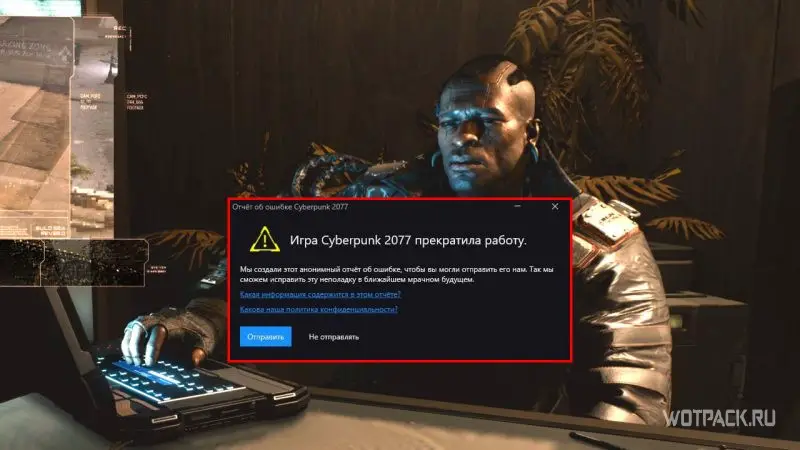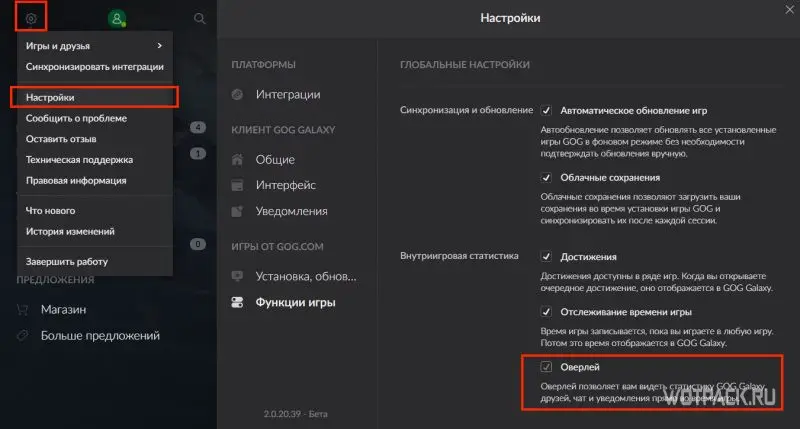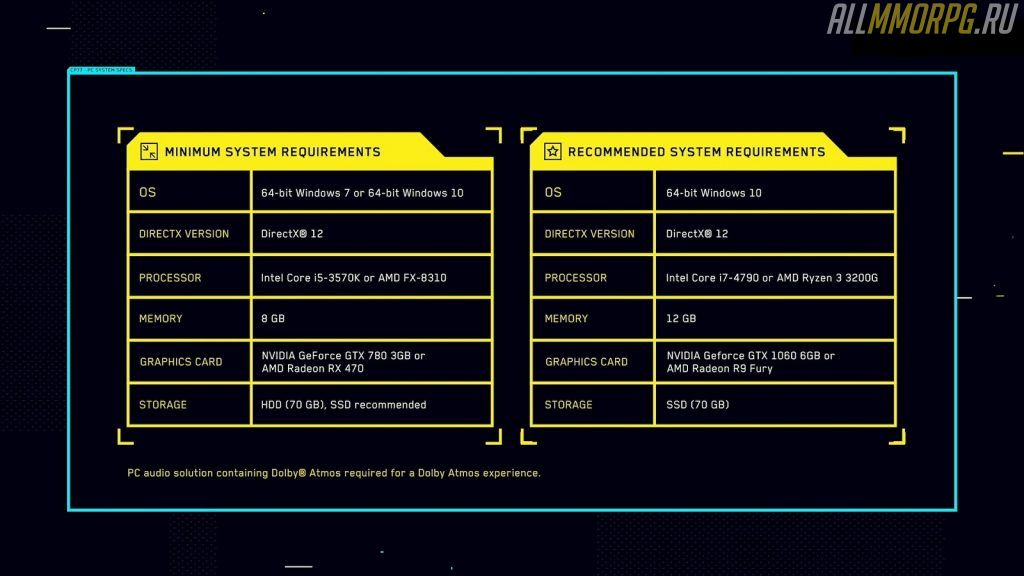Здравствуйте, если вы столкнулись с какими-то проблемами при установке или запуске Cyberpunk 2077, возможно вам помогут следующие действие/действия:
Во первых, ознакомьтесь с официальными системными требованиями. Если ваша система не соответствует даже минимальным из них, то возможно причина ошибок кроется в этом. Windows 8 и 8.1 не поддерживается, т. к. для игры необходим DirectX 12, который не поддерживается на этой ОС. Помимо этого, если у вас Windows 10 то версия должна быть не ниже 1909 (подробнее дальше). Так же игру невозможно будет запустить на старых процессорах не поддерживающих AVX и SSE4.2 (решение дальше). Для установки обновлений у вас должно быть достаточно свободного места на жёстком диске, не меньше 60GB. Если все перечисленные требования соблюдены, но ошибки всё равно возникают переходите к шагам дальше.
1) Проверьте целостность файлов игры (лучше 2-3 раза подряд):
GOG Galaxy:
1. Перейдите на страницу игры со вкладки «Установленные игры»
2. Кликните на кнопку справа от кнопки «Играть» -> «Управление файлами» -> «Проверить / Исправить».
Steam:
1. Выберите игру в Библиотеке
1. Кликните правой кнопкой мыши на названии игры -> Свойства… -> Локальные файлы -> Проверить целостность файлов игры…
Epic Games:
1. Найдите игру в «Библиотеке» и нажмите на значок троеточия.
2. Выберите «Проверить» в выпадающем меню.
Если это не помогло, полностью переустановите игру.
Проверьте, чтобы путь к игре не содержал русских символов. Например: C:/Игры/Cyberpunk замените на: C:/Games/Cyberpunk
2) Попробуйте запустить Cyberpunk2077.exe файл непосредственно из папки установки игры.
GOG Galaxy:
1. Перейдите на страницу игры со вкладки «Установленные игры»
2. Кликните на кнопку по правей стороне от кнопки «Играть» -> «Управление файлами» -> «Показать папку».
3. В папке выберите bin -> x64 -> Cyberpunk2077.exe
Steam:
1. Выберите игру в Библиотеке
2. Кликните на кнопку «Управление» по правей стороне
3. Выберите Свойства -> Локальные файлы -> Посмотреть локальные файлы.
4. В папке выберите bin -> x64 -> Cyberpunk2077.exe
Epic Games:
Файл .exe по умолчанию находится в C:\Program Files\Epic Games\Cyberpunk 2077\bin\x64
3) Обновите до последней версии или переустановите драйверы видеокарты.
NVIDIA
1. Загрузите последнюю версию драйверов по этой ссылке: https://www.nvidia.com/Download/index.aspx?lang=ru.
2. Загрузите программу Display Driver Uninstaller и запустите её, чтобы удалить старые версии драйверов.
3. Сделайте чистую установку драйверов, загруженных на этапе 1.
Либо используйте программу NVIDIA GeForce Experience.
AMD
1. Удалите драйверы видеокарты программой AMD Cleanup Utility.
2. Сделайте чистую установку последней версии драйверов, загрузив их по этой ссылке: https://www.amd.com/ru/support
Либо используйте программу AMD Radeon Software.
4) Доустановите/почините недостающие библиотеки Visual Studio и Framework.
Visual Studio:
1. Удалите все установленные на вашей системе распространяемые пакеты Microsoft Visual C++.
2. Завершив удаление, загрузите распространяемые пакеты Microsoft Visual C++ по ссылке и переустановите их, начиная с самых старых (пакеты для ARM устанавливать не надо). Запускать установку необходимо с правами администратора.
5) Перед запуском игры закройте ненужные программы, в особенности те, которые выводят графику поверх игрового окна:
GeForce Experience
Riva Tuner
MSI Afterburner
MSI Gaming app
Fraps
Uplay
и т.д.
6) Попробуйте запустить Cyberpunk 2077 после «чистой» загрузки Windows.
Как выполнить «чистую» загрузку написано в статье по этой ссылке.
Другие гайды по решению проблем с запуском:
1) Сайт техподдержки.
2) Сайт Gog.
Конкретные решения
———————————————————————————————————————————————————————-
Если у вас старый процессор, то возможно вам помогут пользовательские моды позволяющие игнорировать инструкции AVX и SSE4.2
CDPR не поддерживает использование сторонних программ и изменение файлов игры, а так же не несёт ответственности за использование вами подобных программ.
Мод на пропуск инструкций AVX: https://www.nexusmods.com/cyberpunk2077/mods/34
Мод на пропуск инструкций AVX и SSE4.2: https://www.nexusmods.com/cyberpunk2077/mods/72
———————————————————————————————————————————————————————-
У вас не запускается/вылетает с ошибкой игра на windows 10
Старые версии windows 10 не поддерживают современные игры такие как «Horizon», «Death Stranding» «Gears Tactics» «Forza» и в т.ч. «Cyberpunk 2077». Если версия вашего Windows 10 ниже 1909, обновите её до самой новой (на данный момент 20H2). Проверить версию ОС можно нажав Win+R и открыв «winver», либо нажав правой кнопкой мыши на Пуск — Система — О программе.
———————————————————————————————————————————————————————-
У вас меняется язык при перезапуске игры или вы не можете выбрать нужный язык
Для того, чтобы установить другой от первичного языка доступного в Вашем регионе, необходимо сначала скачать его.
Gog:
в списке установленных игр выберите нужную игру -> нажмите на значок справа от кнопки «играть» -> Управление файлами -> Настроить… -> В пункте «Язык» выберите из раскрывающегося списка нужный язык — дождитесь скачивания и установки языкового пакета.
Steam:
щёлкните правой кнопкой мыши на игру в библиотеке -> Свойства… -> Язык -> Выберите из раскрывающегося списка нужный язык — дождитесь скачивания и установки языкового пакета.
Консоли:
в Главным Меню выберите Настройки -> Язык, кликните на язык, отображающийся как «Не установлен», выберите иконку возле него (убедитесь, что у вас достаточно места для установки). После загрузки языкового пакета вы должны перезагрузить игру.
Удаление файла GameServicesGOG.dll может решить проблему сброса настроек.
———————————————————————————————————————————————————————
У вас Windows 7 и в настройках игры отсутствуют функции RTX
На Windows 7 функции RTX не поддерживаются NVIDIA. Ссылка. Т.е. трассировка лучей и DLSS для вас будут недоступны.
———————————————————————————————————————————————————————-
Резкая смена взгляда/направления камеры в бою.
Если у вас стоит Punto Switcher, попробуйте отключить его или добавить игру в исключения. Так же игра может реагировать на не очевидные нажатия кнопок подключённых девайсов. Например, ползунок громкости на наушниках.
———————————————————————————————————————————————————————-
Проблемы со звуком в игре
При проблемах со звуком в игре можете попробовать исправить их с помощью программы: FxSound.
———————————————————————————————————————————————————————-
Игра/обновление долго устанавливается
Для установки игры вам понадобится 70GB свободного места, для установки обновлений ещё 60GB (суммарно 130GB, поэтому SSD на 128GB для игры не подойдёт), после установки обновления зарезервированное на диске пространство будет освобождено.
Так же обратите внимание на то, что антивирусы могут замедлять установку, поэтому проверьте не блокирует ли игру антивирус/брандмауэр. Для ускорения процесса, на время установки можете отключить антивирус, а после её окончания снова включить.
———————————————————————————————————————————————————————-
Переназначение клавиш
В данный момент сделать этого нельзя (мы работаем над исправлением). Однако вы можете переназначить клавиши вручную изменив их в файле настроек. Мы не рекомендуем вам этого делать, т.к. это может вызвать непредвиденные ошибки. Но если очень хочется, то вот гайд:
1. Найдите свою папку Cyberpunk.
2. Перейдите в Cyberpunk 2077> r6> config.
3. Откройте файл inputUserMappings.xml в текстовом редакторе.
4. Нажмите Ctrl + F> заменить
5. Замените каждый экземпляр «IK_W» (не забывайте кавычки!), Например, «IK_Up» (или любым другим ключом, который вам нужен).
6. Сохраните файл и запустите игру.
———————————————————————————————————————————————————————-
Другие возможные причины ошибок и их решение
1. Увеличение размера файла подкачки может помочь в стабилизации игры. Оптимальный размер файла подкачки половина от размера вашей оперативной памяти. При небольшом объёме оперативной памяти (например 8гб), можно выставить значение файла подкачки 75-100% от её объёма (для примера: 8гб), главное не делайте его слишком большим (превышающим объём оперативной1 памяти в 2 и более раз).
2. Если у вас вылетает игра из-за DirectX или драйверов видеокарты, то попробуйте запускать её через NVIDIA GeForce Experience (для видеокарт NVIDIA), возможно это устранит проблему.
———————————————————————————————————————————————————————-
Увеличение FPS
1. Можно отключить на компьютере High Precision Timer (на свой страх и риск!) это может дать значительный прирост ФПС (до +20). Что это такое и как его отключить можно найти в интернете. Вот один из гайдов.
2. Отключение всех оверлеев в Steam (Gog), в Windows и в GeForce Experience может дать неплохой прирост ФПС (до +10).
———————————————————————————————————————————————————————-
Если вышеуказанная информация не помогла вам решить проблему или вы нашли в игре баг, то сообщите об этом в техподдержку игры.
Так же вы можете задать свой вопрос или спросить совета у других пользователей и модераторов этого форума. Перед публикацией своей темы или сообщения обязательно прочитайте темы:
1) О технических разделах
2) Что нужно знать перед отправлением сообщения об ошибке.
3) Правила Форума
Вместе с самой ожидаемой игрой года пришли неприятные баги. Однако большую часть из них можно легко исправить, главное – чётко следовать инструкции.
Если вы с нетерпением ждали своих первых мгновений в самом громком релизе 2020 года – игре Cyberpunk 2077, но обнаружили, что она постоянно вылетает, прежде чем вы вошли в главное меню, можем вас «поздравить». Вы столкнулись с одним из многочисленных мелких релизных багов игры. Почему же мы называем его мелким? Потому что исправить эту ошибку довольно просто. Также бывают случаи, когда Киберпанк 2077 тормозит или лагает. Посмотрите на все возможные решения ошибок Cyberpunk 2077, и в большинстве случаев уже через пару минут вы сможете насладиться игрой в полной мере.
Сроки выхода обновлений (патчей) и исправления багов в Cyberpunk 2077. Официальное заявление CD Projekt RED
Содержание
- Общие советы
- Как исправить сбой Cyberpunk 2077 при запуске
- Ошибка 0xc0000142
- Отсутствует msvcp 140.dll
- Ошибка 0xc000007b
- Ошибка LS-0019
- Если у вас слабый или несовместимый с игрой процессор — проблему поможет решить специальный фикс.
Общие советы
- Проверьте реестр на наличие ошибок, например программой Сcleaner.
- Проверьте актуальность всех драйверов. У многих производители видеокарт выпускали отдельное обновление перед выходом Киберпанка.
- Проведите перепроверку целостности файлов игры и самого Steam. Из-за нагрузки на сервера лаунчера нередко случались небольшие сбои, и часть данных могла быть утеряна.
- Сверьтесь с системными требованиями к игре. Если ваш ПК не соответствует им, значит Киберпанк может просто не запуститься.
- Отключите все приложения на компьютере, которые используют Оверлей. Особенно часто проблемы возникают из-за Uplay и Fraps.
- Попробуйте запустить игру в автономном режиме, отключившись от сети.
- Полностью переустановите Microsoft Visual C++.
- Установите актуальную версию Direct X.
Похоже, что у многих игроков возникали сбои при запуске Cyberpunk 2077 на ПК, особенно при запуске игры от GOG – дочерней компании CD Projekt Red. После дополнительного тестирования выяснилось, что причина сбоев кроется в самом GOG, который вызывает проблемы при инициализации.
Чтобы исправить сбои Cyberpunk 2077, вам необходимо отключить оверлей GOG. Вот как это сделать:
- Откройте лаунчер GOG.
- Щелкните значок шестеренки в верхнем левом углу, а затем кликните на пункт «Настройки».
- Перейдите на вкладку «Функции игры» слева.
- Снимите флажок рядом с Оверлей.
- Выйдите из экрана настроек и перезапустите Cyberpunk 2077.
После этого вы обнаружите, что игра теперь успешно инициализируется, и вы вскоре увидите главное меню. И всё, более никаких дополнительных настроек или взаимодействий с лаунчером производить не нужно.
Ошибка 0xc0000142
Проверьте в пути по которому установлена игра наличие кириллицы (русских букв). Смените путь на английские буквы. Пример для Steam:
D:\Games\SteamLibrary\steamapps\common\Cyberpunk 2077
Отсутствует msvcp 140.dll
Ошибка с «dll» (могут быть другие) вылезает из-за устаревшей версии или просто некорректной работы пакета Microsoft Visual C++. Скачать актуальную версию можно на официальном сайте Microsoft.
Ошибка 0xc000007b
Скорее всего потребуется переустановка игры — это наиболее вероятный способ решения проблемы.
Ошибка LS-0019
Если при запуске игры вылетает ошибка LS-0019 и пишет, что не может установить дополнительное ПО, то необходимо войти в «Прогаммы и компоненты», удалить Microsoft Visual C++ 2019 и новый не переустанавливать. Потом зайти в лаунчер Epic Games и запустить игру, позволить ей установить свою версию Microsoft Visual C++ 2019, и всё заработает.
За совет в комментариях благодарность Александру
Если у вас слабый или несовместимый с игрой процессор — проблему поможет решить специальный фикс.
New issue
Have a question about this project? Sign up for a free GitHub account to open an issue and contact its maintainers and the community.
By clicking “Sign up for GitHub”, you agree to our terms of service and
privacy statement. We’ll occasionally send you account related emails.
Already on GitHub?
Sign in
to your account
Closed
leoheck opened this issue
Apr 21, 2022
· 163 comments
Labels
Type: Bug
The code does not produce the intended behavior.
Comments
Cura 5.0 won’t launch, see the console log.
Currently using ./Ultimaker-Cura-5.0.0-linux.AppImage
➜ Applications ./Ultimaker-Cura-5.0.0-linux.AppImage PyInstaller/loader/pyimod03_importers.py:495: DeprecationWarning: the imp module is deprecated in favour of importlib and slated for removal in Python 3.12; see the module's documentation for alternative uses libGL error: MESA-LOADER: failed to open iris: /tmp/.mount_UltimaXxmREJ/libstdc++.so.6: version `GLIBCXX_3.4.30' not found (required by /lib/x86_64-linux-gnu/libLLVM-13.so.1) (search paths /usr/lib/x86_64-linux-gnu/dri:\$${ORIGIN}/dri:/usr/lib/dri, suffix _dri) libGL error: failed to load driver: iris libGL error: MESA-LOADER: failed to open iris: /tmp/.mount_UltimaXxmREJ/libstdc++.so.6: version `GLIBCXX_3.4.30' not found (required by /lib/x86_64-linux-gnu/libLLVM-13.so.1) (search paths /usr/lib/x86_64-linux-gnu/dri:\$${ORIGIN}/dri:/usr/lib/dri, suffix _dri) libGL error: failed to load driver: iris libGL error: MESA-LOADER: failed to open swrast: /tmp/.mount_UltimaXxmREJ/libstdc++.so.6: version `GLIBCXX_3.4.30' not found (required by /lib/x86_64-linux-gnu/libLLVM-13.so.1) (search paths /usr/lib/x86_64-linux-gnu/dri:\$${ORIGIN}/dri:/usr/lib/dri, suffix _dri) libGL error: failed to load driver: swrast ^Z [1] + 768770 suspended ./Ultimaker-Cura-5.0.0-linux.AppImage
Possible workarounds
- Ubuntu 18.04
- Mint 19.3
- Ubuntu 22.04 (good on X11, sure how it works on Wayland/Xwayland)
- Manjaro 21.2.6.1
- Arch
This requires appimagetool
AppImage=./Ultimaker-Cura-5.0.0-linux.AppImage ./${AppImage} --appimage-extract mv squashfs-root/libstdc++.so.6 squashfs-root/libstdc++.so.6.removed ./appimagetool-x86_64.AppImage squashfs-root mv -f Ultimaker_Cura-x86_64.AppImage ${AppImage}
- Debian 12.0
LD_PRELOAD=/usr/lib/x86_64-linux-gnu/libstdc++.so.6 ./Ultimaker-Cura-5.0.0-linux.AppImage
- Fedora 36
LD_PRELOAD=/usr/lib64/libstdc++.so.6 ./Ultimaker-Cura-5.0.0-linux.AppImage
# Reported on KDE with Wayland and Intel graphics.
QT_QPA_PLATFORM=xcb LD_PRELOAD=/usr/lib64/libstdc++.so.6 ./Ultimaker-Cura-5.0.0-linux.AppImage
- OpenSuse Tumbleweed
QT_QPA_PLATFORM=xcb LD_PRELOAD=/lib64/libstdc++.so.6 ./Ultimaker-Cura-5.0.0-linux.AppImage
Copy link
Contributor
Author
Also, there is no new icon, there is no icon, nothing.
It is the second icon here.
Copy link
Contributor
Author
Ah, Cura 4.13.1 is working fine.
Could you try if LD_PRELOAD=/usr/lib/x86_64-linux-gnu/libstdc++.so.6 ./Ultimaker-Cura-5.0.0-beta+1-linux.AppImage
Fixes it? We already had one report that this would resolve it. It’s not a proper fix, but it might work as a workaround
I just tried the LD_PRELOAD and received this error:
LD_PRELOAD=/usr/lib/x86_64-linux-gnu/libstdc++.so.6 ./Ultimaker-Cura-5.0.0-beta+1-linux.AppImage
ERROR: ld.so: object ‘/usr/lib/x86_64-linux-gnu/libstdc++.so.6’ from LD_PRELOAD cannot be preloaded (cannot open shared object file): ignored.
ERROR: ld.so: object ‘/usr/lib/x86_64-linux-gnu/libstdc++.so.6’ from LD_PRELOAD cannot be preloaded (cannot open shared object file): ignored.
ERROR: ld.so: object ‘/usr/lib/x86_64-linux-gnu/libstdc++.so.6’ from LD_PRELOAD cannot be preloaded (cannot open shared object file): ignored.
ERROR: ld.so: object ‘/usr/lib/x86_64-linux-gnu/libstdc++.so.6’ from LD_PRELOAD cannot be preloaded (cannot open shared object file): ignored.
ERROR: ld.so: object ‘/usr/lib/x86_64-linux-gnu/libstdc++.so.6’ from LD_PRELOAD cannot be preloaded (cannot open shared object file): ignored.
PyInstaller/loader/pyimod03_importers.py:495: DeprecationWarning: the imp module is deprecated in favour of importlib and slated for removal in Python 3.12; see the module’s documentation for alternative uses
qt.qpa.wayland: EGL not available
This is an issue with library incompatibilities between the graphics drivers and libstdc++ that comes with the AppImage. FreeCAD AppImage (any AppImage with applications requiring shared library loading between the App and your X11/Wayland environment) has the same issue.
As Ubuntu 22.04 was released today only, it’s only partially surprising that it is not fully supported IMO.
The LD_PRELOAD workaround above worked for me on pop!_os 22.04 which is based on Ubuntu 22.04 (and also still in beta). You may need to find the right path to the libstdc++ your graphics drivers use to make it work.
This issue is inherent with AppImage. According to the AppImage best practice you should package the standard libs that cover the oldest OS release you want to support. That this breaks shared library loading for people that use current graphics hardware and driver libraries seems of little import to them.
From my point of view, Ultimaker has two options, neither of them compelling:
-
Build Cura on the now released Ubuntu 22.04. This may or may not break the build on older releases and requires investigation how far back a build is supported.
-
Provide multiple builds which will lead to confusion when people try to run the wrong build.
(and to cut to the chase, neither flatpack nor snap are free from issues either, so switching the packager is not a solution IMO).
Copy link
Contributor
Author
@nallath the following process does not solve for me.
LD_PRELOAD=/usr/lib/x86_64-linux-gnu/libstdc++.so.6 ./Ultimaker-Cura-5.0.0-beta+1-linux_c714ec65293e8f948ace6fd69440b1d4.AppImage
Copy link
Contributor
Author
@oliof cool, these are the libs I could find. None of them are working with Cura 5.0, however, Cura 4.13 does work without any special setup. Maybe something else is missing in this AppImage. And yes, I saw the same issue with the Appimage of FreeCad
➜ Applications sudo find /usr -name "libstdc++*"
/usr/lib/x86_64-linux-gnu/libstdc++.so.6
/usr/lib/x86_64-linux-gnu/libstdc++.so.6.0.30
/usr/lib/gcc/x86_64-linux-gnu/11/libstdc++.so
/usr/lib/gcc/x86_64-linux-gnu/11/libstdc++.a
/usr/lib/gcc/x86_64-linux-gnu/11/libstdc++fs.a
Copy link
Contributor
Author
Ah, it is related with the graphics card. Alright. I will have to check how it works because I am using NVIDIA drivers.
Copy link
Contributor
Author
Weird that my lib has a reference to this GLIBCXX_3.4.30
➜ Applications strings /usr/lib/x86_64-linux-gnu/libstdc++.so.6 | grep GLIBCXX
GLIBCXX_3.4
GLIBCXX_3.4.1
GLIBCXX_3.4.2
GLIBCXX_3.4.3
GLIBCXX_3.4.4
GLIBCXX_3.4.5
GLIBCXX_3.4.6
GLIBCXX_3.4.7
GLIBCXX_3.4.8
GLIBCXX_3.4.9
GLIBCXX_3.4.10
GLIBCXX_3.4.11
GLIBCXX_3.4.12
GLIBCXX_3.4.13
GLIBCXX_3.4.14
GLIBCXX_3.4.15
GLIBCXX_3.4.16
GLIBCXX_3.4.17
GLIBCXX_3.4.18
GLIBCXX_3.4.19
GLIBCXX_3.4.20
GLIBCXX_3.4.21
GLIBCXX_3.4.22
GLIBCXX_3.4.23
GLIBCXX_3.4.24
GLIBCXX_3.4.25
GLIBCXX_3.4.26
GLIBCXX_3.4.27
GLIBCXX_3.4.28
GLIBCXX_3.4.29
GLIBCXX_3.4.30
GLIBCXX_DEBUG_MESSAGE_LENGTH
But it looks like when I run Cura, it uses a lib from inside the AppImage.
➜ Applications LD_PRELOAD=/usr/lib/x86_64-linux-gnu/libstdc++.so.6 ./Ultimaker-Cura-5.0.0-beta+1-linux_c714ec65293e8f948ace6fd69440b1d4.AppImage PyInstaller/loader/pyimod03_importers.py:495: DeprecationWarning: the imp module is deprecated in favour of importlib and slated for removal in Python 3.12; see the module's documentation for alternative uses libGL error: MESA-LOADER: failed to open iris: /tmp/.mount_Ultimap8B3jp/libstdc++.so.6: version `GLIBCXX_3.4.30' not found (required by /lib/x86_64-linux-gnu/libLLVM-13.so.1) (search paths /usr/lib/x86_64-linux-gnu/dri:\$${ORIGIN}/dri:/usr/lib/dri, suffix _dri) libGL error: failed to load driver: iris libGL error: MESA-LOADER: failed to open iris: /tmp/.mount_Ultimap8B3jp/libstdc++.so.6: version `GLIBCXX_3.4.30' not found (required by /lib/x86_64-linux-gnu/libLLVM-13.so.1) (search paths /usr/lib/x86_64-linux-gnu/dri:\$${ORIGIN}/dri:/usr/lib/dri, suffix _dri) libGL error: failed to load driver: iris libGL error: MESA-LOADER: failed to open swrast: /tmp/.mount_Ultimap8B3jp/libstdc++.so.6: version `GLIBCXX_3.4.30' not found (required by /lib/x86_64-linux-gnu/libLLVM-13.so.1) (search paths /usr/lib/x86_64-linux-gnu/dri:\$${ORIGIN}/dri:/usr/lib/dri, suffix _dri) libGL error: failed to load driver: swrast
See, it is using /tmp/.mount_Ultimap8B3jp/libstdc++.so.6 instead of the one I am preloading /usr/lib/x86_64-linux-gnu/libstdc++.so.6
The one I am preloading exists on my system. See:
➜ Applications ls -lsa /usr/lib/x86_64-linux-gnu/libstdc++.so.6
1 lrwxrwxrwx 1 root root 19 Mar 19 07:36 /usr/lib/x86_64-linux-gnu/libstdc++.so.6 -> libstdc++.so.6.0.30
➜ Applications ls -lsa /usr/lib/x86_64-linux-gnu/libstdc++.so.6.0.30
1137 -rw-r--r-- 1 root root 2260320 Mar 19 07:36 /usr/lib/x86_64-linux-gnu/libstdc++.so.6.0.30
Yes, that is how AppImage works, it collects the runtime and standard libraries from the system it is built on. and GLIBCXX_3.4.30 is not covered in the one that’s included here because it wasn’t part of Ubuntu releases prior to 22.04 which wasn’t a stable release until today.
No idea why the LD_PRELOAD workaround does not work on your machine, since I have the same layout. Here is the wrapper script I use to reference in my .desktop file (but it also can be used on the command line of course):
#!/bin/bash LD_PRELOAD=/usr/lib/x86_64-linux-gnu/libstdc++.so.6 <path_to>/AppImages/Ultimaker-Cura-5.0.0-beta+1-linux.AppImage
I am using an absolute path, but I have confirmed that it also works when I use a relative path. Since your shell prompt looks slightly non-default in your examples, maybe you are not using bash?
running it yields the following output, and Cura 5 starts up fine:
PyInstaller/loader/pyimod03_importers.py:495: DeprecationWarning: the imp module is deprecated in favour of importlib and slated for removal in Python 3.12; see the module's documentation for alternative uses Cyclic dependency detected between "file:///tmp/.mount_UltimaLZurP1/share/cura/resources/qml/Actions.qml" and "file:///tmp/.mount_UltimaLZurP1/share/cura/resources/qml/Actions.qml" QQmlEngine::setContextForObject(): Object already has a QQmlContext
FWIW I went through building an AppImage using Cura Build Environment on pop!_os 22.04 and as expected that launches without error. I do not have access to older environments to check whether this would run on 20.04 / 18.04 releases.
It misses some built-in plugins, but that’s more likely due to my lack of experience with the build system than anything else.
Copy link
Contributor
Author
could you share your appimage so I can test it on my system @oliof ?
Copy link
Contributor
Author
I was able to run it. It looks like preloading the system lib with LD_PRELOAD is doing nothing on my system.
AppImage=./Ultimaker-Cura-5.0.0-linux_07ecc3f54905e865167d2bcd7cfe459c.AppImage # Extract the package ${AppImage} --appimage-extract # Remove (rename) libstdc out of the sight... mv squashfs-root/libstdc++.so.6 squashfs-root/libstdc++.so.6.removed # Recreate the AppImage file (thanks luzpaz) ./appimagetool-x86_64.AppImage squashfs-root # Rename generated AppImage to the original name mv -f Ultimaker_Cura-x86_64.AppImage ${AppImage}
Edit: Added a script to fix the AppImage since it is not launching at all on Ubuntu 2022.04.
you need to use LD_PRELOAD, not LD_LIBRARY. But I’ve had a discussion with the AppImage Core developer on Twitter and they’ve pointed nallath towards a solution that will allow dynamic loading of of system libstdc++ if needed.
Gesendet von ProtonMail mobile
…
——— Original-Nachricht ———
Am 25. Apr. 2022, 20:56, Leandro Heck schrieb:
I was able to run it. It looks like preloading the system lib with LD_LIBRARY is doing nothing on my system.
This is what I’ve done to run it once.
# Extracting the package
./Ultimaker-Cura-5.0.0-beta+1-linux_c714ec65293e8f948ace6fd69440b1d4.AppImage —appimage-extrac
# Going inside the extracted package
cd squashfs-root
# Remove incompatible lib that is not allowing system lib work
mv libstdc++.so.6 libstdc++.so.6.removed.by.me
# Then I could launch it with ./Ultimaker-Cura
—
Reply to this email directly, [view it on GitHub](#11856 (comment)), or [unsubscribe](https://github.com/notifications/unsubscribe-auth/AAJMOIYRDJMH3JANWDH5OD3VG3THLANCNFSM5UASMVNQ).
You are receiving this because you were mentioned.Message ID: ***@***.***>
Copy link
Contributor
Author
Please, looks this comment here: #11856 (comment)
This is the way I am trying. It does nothing on my system. I insist IT does not work as you people are proposing here.
On my system, the libstdc++.so that is inside the AppImage is not being replaced by my system’s version of it.
Thank you all for reporting!
I created a ticket for this, devs see CURA-9205
Copy link
Contributor
Author
Extra things I saw in this release
- Desktop icon is missing.
- Sign in to the Ultimaker platform is not working
- Octoprint plugin is not working
the author of the Octoprint plugin has released a prerelease version that provides basic functionality (connectivity and upload of files), but requires more work. This is not surprising as all plugins need updating for Cura 5 due to the library and API changes.
The icon works in the task switcher, I don’t see it anywhere else but I start Cura through a script so I don’t know how that’d work
Copy link
Contributor
Author
Cura does not open .stl files too. I think it is not usable on Linux yet. Actually it does not do anything. It does not launch the file browser to load a file, it does not launch the popup window to login Ultimaker’s website. It does nothing.
Copy link
Contributor
Author
I would love to open another issue @oliof , but there are too many fields and required things. Too much text I have to read.. seriously, this template to report issues, sucks all the energy I have to create the bug reports. I have already started a new issue here at least 4 times this week. But I dropped the idea after some time since I have to fill all those required things.
It is crazy that these things are getting horrible with time and are a show stopper for reporters like me. I do these things while I am working. So, it has to be quick and easy. And it can be improved later. This repo could at least have an alternative blank template to report issues, seriously.
It is crazy that these things are getting horrible with time and are a show stopper for reporters like me. I do these things while I am working. So, it has to be quick and easy. And it can be improved later. This repo could at least have an alternative blank template to report issues, seriously.
You can use a blank one, but we would rather not have people use that. The amount of poor reports that we get without it is simply staggering. We also have to do this during work, so we want to make sure that we can do this somewhat efficient. With a blank template, we got people reporting «cura crashed» as the full set of information that they gave us (and if we were lucky, we got a very unhelpful screenshot from windows saying something like «Cura stopped responding»
I understand that it’s a balancing act for both sides, but filling in the template takes less time than it does to write the post you just did 
Personally as an end user I think you’re just lacking the courtesy to your fellow community members trying to follow specific issues that are being tracked by word salading everything in here. Contrary to you I made an effort to understand the issue and helped find a fix for future releases, and I’m only interested to read about progress on this issue here.
So besides the fact that you’re incredibly rude to the developers on this project, you’re also making it hard for me to follow this specific issue by insisting to treat this issue as if you owned it. You don’t.
Gesendet von ProtonMail mobile
…
——— Original-Nachricht ———
Am 3. Mai 2022, 16:04, Jaime van Kessel schrieb:
> It is crazy that these things are getting horrible with time and are a show stopper for reporters like me. I do these things while I am working. So, it has to be quick and easy. And it can be improved later. This repo could at least have an alternative blank template to report issues, seriously.
You can use a blank one, but we would rather not have people use that. The amount of poor reports that we get without it is simply staggering. We also have to do this during work, so we want to make sure that we can do this somewhat efficient. I understand that it’s a balancing act for both sides, but filling in the template takes less time than it does to write the post you just did 
—
Reply to this email directly, [view it on GitHub](#11856 (comment)), or [unsubscribe](https://github.com/notifications/unsubscribe-auth/AAJMOI72SAUNFPWYP62LKJTVIEW65ANCNFSM5UASMVNQ).
You are receiving this because you were mentioned.Message ID: ***@***.***>
Copy link
Contributor
Author
but filling in the template takes less time than it does to write the post you just did

@nallath Well, this is your opinion. Not a fact. But that is fine.
Personally as an end-user I think you’re just lacking the courtesy to your fellow community members
@oliof I don’t think you understand the point here. By the way, are you saying that you don’t want to have users’ feedback on issues and features? Because this is what I am getting here. Seriously. If you are saying that, those 1.6k issues that help to improve the platform are useless, right? Is this what you are saying?
What is the problem with having a way to submit a blank issue? This gives flexibility to users like me to want to contribute but don’t have time to spend filling out useless forms.
I am not even asking you to fix these issues. I am just returning what I am seeing on the screen, so you can have your product improved. I am not asking or demanding anything. I am using my free time, to help you guys, to be aware of issues there your software is going to find when released. You should not treat users like that. Seriously.
But moving one here… why don’t we have a blank template for reporting issues instead of jailing all users, who want to contribute to the project, forcing them to fill a poor form?
Gesendet vom Gmail Desktop
@leoheck I am not saying what you claim and your bad faith argument is not buying you any points.
As @nallath said, you can submit a blank template issue, but the developers ask you to use the template. You could consider being corteous, or ignoring the request and not use the template, or you can continue poisoning this issue. Either path reflects mostly on you.
Also, if you think you earn any points by insulting me although I am just a user of the product — like you, only with some empathy for the developers — I think you are mistaken. Seriously (-:
PS: To make it clear: I have no affiliation to Ultimaker or Cura other than being an end user. And I would like to follow this issue to see whether the library dependency issue on distributions derived from Ubuntu 22.04 will be resolved in a future beta release or not. I would like to follow other issues in, well, other issues.
FYI: I’m on wayland on ubuntu 22.04 and I can start cura 5.0 beta AppImage with
LD_PRELOAD=/usr/lib/x86_64-linux-gnu/libstdc++.so.6 cura-beta
but it fails when I configure for wayland:
➜ QT_QPA_PLATFORM=wayland LD_PRELOAD=/usr/lib/x86_64-linux-gnu/libstdc++.so.6 cura-beta
PyInstaller/loader/pyimod03_importers.py:495: DeprecationWarning: the imp module is deprecated in favour of importlib and slated for removal in Python 3.12; see the module's documentation for alternative uses
/tmp/.mount_cura-bfnDvPl/Ultimaker-Cura: symbol lookup error: /lib/x86_64-linux-gnu/libEGL_mesa.so.0: undefined symbol: wl_proxy_marshal_flags
5.1 still can’t launch on its own and with the patching out from the appimage fix, the saving of gcode doesnt work
@Miosame I’m gonna need a bit more specific information, regarding the version. Which build number are you using and which of the AppImage did you try. The regular AppImage or did you try the latest-Linux?
Can you try the AppImage called latest-Linux from this run https://github.com/Ultimaker/Cura/actions/runs/2666506668
Should be finished in ~20 minutes or so.
If the problem still occurs then please upload your logs as well.
Ah, Cura 4.13.1 is working fine.
getting a segfault on arch linux with that
This was referenced
Jul 22, 2022
On Crostini (Chromebook) running Debian based Linux, .Ultimaker-Cura_5.1.0-beta-linux.AppImage works perfectly but the final version doesn’t due to this error. Also the workaround does not work:
$ LD_PRELOAD=/usr/lib/x86_64-linux-gnu/libstdc++.so.6 ./Cura.AppImage
/tmp/.mount_Cura.AY08IvS/Ultimaker-Cura: /lib/x86_64-linux-gnu/libc.so.6: version `GLIBC_2.35' not found (required by /tmp/.mount_Cura.AY08IvS/libgcc_s.so.1)
/tmp/.mount_Cura.AY08IvS/Ultimaker-Cura: /lib/x86_64-linux-gnu/libc.so.6: version `GLIBC_2.34' not found (required by /tmp/.mount_Cura.AY08IvS/libgcc_s.so.1)
Devs see CURA-9516 for the ticket to make it one AppImage again
I am having this exact same issue.
Using Debian 11
Running Ubuntu 22.04, got this working. Not sure if this is going to break anything else.
(Requires appimagetool : https://github.com/AppImage/AppImageKit/releases )
- Extract the AppImage and replace the libstdc++.so.6 with the one on your system and recreate the appimage (this should solve OpenGL issue)
> ./Ultimaker-Cura-5.2.0-beta.2-linux.AppImage --appimage-extract
> mv squashfs-root/libstdc++.so.6 squashfs-root/libstdc++.so.6.removed
> cp /usr/lib/x86_64-linux-gnu/libstdc++.so.6.0.30 squashfs-root/libstdc++.so.6
> ./appimagetool-x86_64.AppImage squashfs-root
> mv Ultimaker_Cura-x86_64.AppImage Ultimaker-Cura-5.2.0-beta.2-linux.AppImage
- Fix glib schema
> cp /usr/share/glib-2.0/schemas ~/glib_schema.bck
> sudo gvim /usr/share/glib-2.0/schemas/org.gnome.settings-daemon.plugins.xsettings.gschema.xml
- In this file, move the 3 keys from deprecated section to main section and re-compile the glib schema
> sudo glib-compile-schemas /usr/share/glib-2.0/schemas
Now, the AppImage should run without any additinal changes.
I am not sure if moving the deprecated keys back to main causes any issues or breaks anything. anyone else if finds issue here please let me know.
Just download the flatpak version instead, works perfect on all distros
Copy link
Contributor
Author
AppImage is also working too, at least for Ubuntu 22.04 (use the one that has Modern distro or something like this in its name)
Hey. Issue return with 5.2.2
LD_PRELOAD=/usr/lib/x86_64-linux-gnu/libstdc++.so.6 also solve the problem
Copy link
Contributor
Author
@dmitrygribenchuk really? there is 2 versions.. one has the word modern in it’s name, the other doesn’t. Which one are you using? Can you try the other one?
@leoheck oh, my fault.
UltiMaker-Cura-5.2.2-linux-modern — working fine
I use Ubuntu 22.04
~/Downloads$ ./UltiMaker-Cura-5.2.2-linux.AppImage
PyInstaller/loader/pyimod02_importers.py:499: DeprecationWarning: the imp module is deprecated in favour of importlib and slated for removal in Python 3.12; see the module’s documentation for alternative uses
libGL error: MESA-LOADER: failed to open iris: /usr/lib/dri/iris_dri.so: cannot open shared object file: No such file or directory (search paths /usr/lib/x86_64-linux-gnu/dri:$${ORIGIN}/dri:/usr/lib/dri, suffix _dri)
libGL error: failed to load driver: iris
libGL error: MESA-LOADER: failed to open iris: /usr/lib/dri/iris_dri.so: cannot open shared object file: No such file or directory (search paths /usr/lib/x86_64-linux-gnu/dri:$${ORIGIN}/dri:/usr/lib/dri, suffix _dri)
libGL error: failed to load driver: iris
libGL error: MESA-LOADER: failed to open swrast: /usr/lib/dri/swrast_dri.so: cannot open shared object file: No such file or directory (search paths /usr/lib/x86_64-linux-gnu/dri:$${ORIGIN}/dri:/usr/lib/dri, suffix _dri)
libGL error: failed to load driver: swrast
~/Downloads$ ./UltiMaker-Cura-5.2.2-linux-modern.AppImage
PyInstaller/loader/pyimod02_importers.py:499: DeprecationWarning: the imp module is deprecated in favour of importlib and slated for removal in Python 3.12; see the module’s documentation for alternative uses
Cyclic dependency detected between «file:///tmp/.mount_UltiMaYkfPUp/share/cura/resources/qml/Actions.qml» and «file:///tmp/.mount_UltiMaYkfPUp/share/cura/resources/qml/Actions.qml»
QQmlEngine::setContextForObject(): Object already has a QQmlContext
Copy link
Contributor
Author
UltiMaker-Cura-5.2.2-linux-modern — working fine
@dmitrygribenchuk awesome. Cheers!
By the way, this «modern» could be explained better on the Releases page.
Does this solution also offer a workaround for us sad users stuck with GLIBC 2.27 for longer (I am not using a 18.04 derivate but a still supported distro with old GLIBC).
Cura 5.4 appimage that works with GLIBC 2.27 systems?
Would be nice. Why do we have AppImage if it can’t fix this little hiccup?
For me :
- UltiMaker_Cura-5.3.0-alpha+xmas-linux-modern.AppImage is working fine
- UltiMaker-Cura-5.4.0-linux.AppImage is not working
$ LD_PRELOAD=/usr/lib/x86_64-linux-gnu/libstdc++.so.6 ./UltiMaker-Cura.AppImage
Traceback (most recent call last):
File "cura_app.py", line 28, in <module>
File "PyInstaller/loader/pyimod02_importers.py", line 352, in exec_module
File "cura/CrashHandler.py", line 24, in <module>
ImportError: /usr/local/mesa/23.1.4/lib/x86_64-linux-gnu/libEGL.so.1: undefined symbol: wl_proxy_marshal_flags
[637738] Failed to execute script 'cura_app' due to unhandled exception!
LD_PRELOAD, or remaking the image with the bash code below does not work.
AppImage=./UltiMaker-Cura.AppImage
# Extract the package
${AppImage} --appimage-extract
# Remove (rename) libstdc out of the sight...
mv squashfs-root/libstdc++.so.6 squashfs-root/libstdc++.so.6.removed
find /usr/lib/x86_64-linux-gnu/ -type f -iname libstdc++.so.* -exec cp "{}" squashfs-root/libstdc++.so.6 \;
# Recreate the AppImage file (thanks luzpaz)
./appimagetool-x86_64.AppImage squashfs-root
# Rename generated AppImage to the original name
mv -f UltiMaker_Cura-x86_64.AppImage ${AppImage}
The issue was the same here :
#12081
But this one has been marked as duplicate, so im here and nothing seems to work….
Anyone to help me ?
Thanks in advance.
Copy link
Contributor
Author
Copy link
Contributor
Author
Omg, sorry, this was so obvious…its working flawlessly, thank you very much !
I will download from Github and not from the website anymore since the version proposed is not the «modern» one.
Copy link
Contributor
Author
Awesome, have a good day dude.
Labels
Type: Bug
The code does not produce the intended behavior.
Многие пользователи сообщают, что при попытке запустить игру ничего не происходит или появляется черный экран, после чего клиент Cyberpunk 2077 мгновенно закрывается. Сами разработчики пока никак не комментируют эту ситуацию, поэтому игроки самостоятельно пытаются найти способ решения данной проблемы. В нашей статье перечислены основные способы настройки игрового клиента, которые с определенной вероятностью помогут предотвратить его аварийное закрытие при запуске.
В большинстве случаев причиной внезапного завершения работы игрового клиента являются слабые системные характеристики вашего ПК. Чтобы игра запустилась на компьютере, у него должны быть следующие параметры:
- Процессор – Intel Core і5-3570К или AMD FX-8310;
- Видеокарта– GeForce GTX 780 или Radeon RX 470;
- Видеопамять – минимум 3 Гб;
- ОЗУ – от 8 Гб;
- Свободный объем памяти на жестком диске – не менее 70 Гб (желательно иметь SSD);
- Версия DirectX – 12.
Если же с вашим компьютером все в порядке и он соответствует минимальным системным требованиям, но игра все равно не запускается, то воспользуйтесь рекомендациями, которые перечислены ниже.
Отключение антивирусного ПО
Антивирусное программное обеспечение предназначено для борьбы с вредоносными приложениями, но в некоторых случаях оно вызывает нарушения в работе различных игр. И Cyberpunk 2077 не стал исключением. Если вы не можете войти в игру, первым делом выключите антвирусник.
Обратите внимание: даже если на ПК нет антивируса, аварийное завершение работы игры может вызывать Защитник Windows. Он тоже является антивирусным ПО и иногда провоцирует краши Киберпанк 2077. Поэтому его тоже нужно отключить.
Выключение полноэкранной оптимизации и высокого разрешения (Windows 10)
Полноэкранная оптимизация и DPI в Windows 10 настроены по умолчанию. Из-за этого при запуске Cyberpunk 2077 пользователи видят черный экран, а после игра закрывается. Если вы столкнулись с такой проблемой, отключите эти настройки:
- Зайдите в папку с игрой;
- Найдите .ехе-файл, который запускает Cyberpunk 2077;
- Нажмите на него ПКМ, войдите в свойства файла и откройте вкладку «Совместимость»;
- Напротив параметра «Отключить полноэкранную оптимизацию» нужно поставить галочку;
- Следующий шаг – нажмите кнопку «Изменить настройки высокого разрешения» и поставьте галочку рядом с «Предопределить поведение масштабирования с высоким разрешением»;
- В выпадающем меню выберите «Приложение» и сохраните внесенные изменения.
Обновление драйверов
Нередко игра не запускается по причине устаревшей версии драйверов. Проверьте актуальность драйверов всех устройств и компонентов ПК, особенно видеокарты.
Скачать последнюю версию драйверов для AMD и Nvidia вы можете по этим ссылкам:
- Сайт AMD
- Сайт Nvidia
Важно: компания Nvidia не так давно выпустила полноценное обновление для Cyberpunk 2077. Чтобы установить его, запустите на своем компьютере Geforce Experience.
Проверка и восстановление файлов Cyberpunk 2077
Еще одна распространенная причина, по которой не запускается Киберпанк 2077 – повреждение файлов игры во время установки. Если вы перепробовали все способы улучшения производительности игрового клиента и он все равно не открывается, вам нужно проверить и исправить его.
Восстановление файлов игры в Steam:
- Запустите лаунчер Steam;
- Зайдите в библиотеку и найдите Cyberpunk 2077;
- Нажмите ПКМ на Свойства и выберите Локальные файлы;
- Найдите пункт «Проверка файлов игры».
Проверка и восстановление игрового клиента займет некоторое время и с определенной вероятностью это поможет избавиться от вылетов при запуске.
Восстановление файлов игры в GOG:
- Запустите лаунчер GOG;
- Зайдите в библиотеку игры и найдите там Cyberpunk 2077;
- Щелкните ПКМ по игре и откройте меню управления установкой;
- Выберите пункт «Проверить и восстановить»;
- Дождитесь, пока выполнится проверка файлов и восстановятся поврежденные.
После этого попробуйте запустить игру снова. Если причина вылетов – поврежденные файлы, то в этот раз Cyberpunk 2077 будет работать нормально.
Unfortunately, Cura not opening is a common problem you can run into with the software. However, there are many reasons that it might not open, making it difficult to know how to diagnose the problem and fix it. Still, if you know all the probable causes and how to fix them, you’ll never have an issue again!
Cura won’t open when it’s incompatible with your operating system or graphics card. You may want to update your PC or use an older version of the Cura software. Cura might also fail to open if your antivirus blocks it, though this issue is much less common.
This article will discuss the most common reasons Cura won’t open on your PC. Plus, I’ll also go over all of the fixes so that you can get back to 3D printing. Everything you want to know is below, so let’s get started!
1. Cura Isn’t Compatible With Your Current PC
In most cases where Cura won’t launch, it’s not compatible with some aspect of your PC. Most of the time, Cura will have issues with either your operating system or your graphics card. If you have an old operating system or old computer, you’ll have to make some changes.
Newer versions of Cura usually have fixes built-in for these issues. However, if you’re running 4.4 or lower and Cura won’t start, you’ll need to use the directions below to fix it.
Overall, Cura not being fully compatible with your computer is the most common issue. I recommend that you start here when trying to fix it. If Cura still doesn’t work, then move on to troubleshooting using the information below.
How To Fix Incompatibility With Operating System
If you’re using Windows 8 or 10 and Cura doesn’t want to start, it’s likely not compatible with that version of Windows. Cura no longer supports Windows 7 and lower, so you’ll need to upgrade your operating system if you’re still using that version and it won’t run.
If you’re using Cura 4.3 or 4.4, you can launch it using Windows 8 compatibility mode. This mode allows the program to run with Windows 8 and 10. Here’s how you can do that:
- Open the directory where you saved Cura.exe when installing. You likely can find it under C:\Program Files\Ultimaker Cura 4.3 in your system directory.
- Right-click on the Cura.exe file and select Properties. There you will find the Compatibility tab.
- Inside the Compatibility tab, find the section that says “Run This Program in Compatibility Mode For:” and select the Windows 8 box. Select “Ok,” when prompted, then run the program like usual. The program may ask you to run it in admin mode, which is fine.
Most of the time, this process fixes Cura not launching. However, Cura may not be completely compatible with other areas of your computer if it still doesn’t start after changing the compatibility mode.
How To Fix Incompatibility With Graphics Card
According to Ultimaker’s minimum system requirements for Cura, it requires a graphics card compatible with OpenGL2 or OpenGL 4.1 for 3d layer view.
If your computer doesn’t boot Cura, the GPU or graphics card might be the issue. You can check what graphics specs your PC has by using the following steps:
- In Windows 10, go to Task Manager at the bottom of your screen.
- Open the Performance menu, which may appear under “More Details.”
- You’ll find the GPU brand and model in the top-right corner of the Task Manager.
Compare your graphics card with what Ultimaker requires for Cura to run.
If yours is too outdated to run the software, that could be why the program won’t start up anymore. You can consider replacing the graphics card on your computer. If you aren’t comfortable doing that on your own, you can have a professional assist you.
Overall, keeping your GPU up to date will help Cura run smoothly. If your computer is old, the chances are that the hardware will begin to struggle with running programs such as this, especially as Cura releases newer updates.
2. Your PC’s Antivirus Blocks Cura From Opening
In some cases, your computer’s antivirus software might be preventing Cura from opening if the antivirus interprets Cura as malware (don’t worry- it isn’t!). You’ll need to adjust your firewall to get it working.
How To Fix
Your antivirus is likely blocking one of these three executable files:
- Cura.exe
- CuraEngine.exe
- CuraCLi.exe
You can make custom settings for those files in your firewall so that they’ll run again. However, how you do that depends on the antivirus that you use.
For Windows Defender, open the Windows Defender Firewall and navigate to the Advanced Settings Menu. Then, do the following:
- Go to Inbound Rules and Outbound Rules. Delete all instances of the above executable (.exe) files. Then, close the window to save.
- Go to Change Settings in the firewall and select Allow an App through Windows Firewall or Allow another app. Select Browse, then go to C:\Program Files\Ultimaker Cura.
- Select Cura.exe to add it to the programs through the antivirus firewall. Add in CuraEngine.exe and CuraCLi.exe as well.
Using these steps will stop your firewall from blocking the files that start Cura. After adding those files, you should start up Cura successfully and smoothly every time!
Conclusion
There are a few common reasons why Cura won’t open. Suppose you can figure out what’s preventing Cura from running on your computer. In that case, you can easily make the adjustments to get it going again. Sometimes upgrading to the newest version of Cura is all you need to do to fix it.
I understand how frustrating it can be, but just make sure you try the above fixes first since they’re the two most common issues you’ll run into. If you follow these steps, you’ll likely have the program up and running again in no time!
- Written by:
- Ben
- Last updated:
- 08/14/2022
About Ben
I started 3D printing since 2013 and have learned a lot since then. Because of this I want to share my knowledge of what I have learned in the past years with the community. Currently I own 2 Bambulab X1 Carbon, Prusa SL1S and a Prusa MK3S+.
Hope you learn something from my blog after my years of experience in 3D printing.