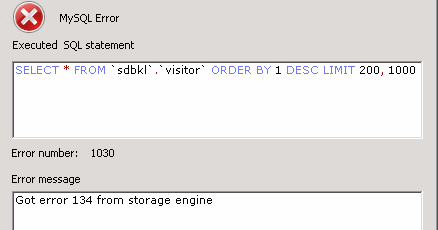0 Пользователей и 1 Гость просматривают эту тему.
- 0 Ответов
- 35272 Просмотров
В документации по MySQL находим описание: Error code 134: Record was already deleted (or record file crashed)
Данная ошибка, как правило, выдается при повреждении файла таблицы базы данных. Причины для этого могут быть разные: на сервере закончилось свободное место, нехватка оперативной памяти и т.д..
Помимо ошибки 134, при повреждении таблиц базы данных могу так же отображаться ошибки:
MySQL error code 126 = Index file is crashed
MySQL error code 127 = Record-file is crashed
MySQL error code 132 = Old database file
MySQL error code 134 = Record was already deleted (or record file crashed)
MySQL error code 135 = No more room in record file
MySQL error code 136 = No more room in index file
MySQL error code 141 = Duplicate unique key or constraint on write or update
MySQL error code 144 = Table is crashed and last repair failed
MySQL error code 145 = Table was marked as crashed and should be repaired
Что можно предпринять для устранения этой ошибки?
1. Попробовать восстановление таблиц БД с помощью команды REPAIR TABLE
2. Обратиться к администратору хостинга и попросить помочь в разрешении этой проблемы.
После того как ошибка устранена, проверьте что таблицы базы данных не повреждены и затем на всякий случай сделайте резервную копию БД.
Полезные материалы:
1. Проверка таблиц (CHECK TABLE)
2. Восстановление поврежденных таблиц (REPAIR TABLE)
MySQL error code 134 = Record was already deleted (or record file crashed)
Solution : You need to run a table(s) repair on the database
Identifying table corruption
Checking tables
There are three ways to check tables. All of these work with MyISAM tables, the default, non-transactional table type, and one with InnoDB, the most mature of the MySQL transactional table types. Fortunately, MySQL now allows you to check tables while the server is still running, so corruption in a minor table need not affect everything on the server.
- The CHECK TABLE SQL statement (obviously the server must be running
for this) - Running the mysqlcheck command-line utility (the server can be
running) - Running the myisamchk command-line utility (the server must be down,
or the tables inactive)
Checking tables with CHECK TABLE
The first method for checking tables is to run the CHECK TABLE SQL statement while connected to the server. The syntax is:
CHECK TABLE tablename[,tablename2...] [option][,option2...]
QUICK
The quickest option, and does not scan the rows to check for incorrect links. Often used when you do not suspect an error.
FAST
Only checks tables if they have not been closed properly. Often used when you do not suspect an error, from a cron, or after a power failure that seems to have had no ill-effects.
CHANGED
Same as FAST, but also checks tables that have been changed since the last check.
MEDIUM
The default if no option is supplied. Scans rows to check that deleted links are correct, and verifies a calculated checksum for all keys with a calculated a key checksum for the rows.
EXTENDED
The slowest option, only used if the other checks report no errors but you still suspect corruption. Very slow, as it does a full key lookup for all keys for every row. Increasing the key-buffer-size variable in the MySQL config. file can help this go quicker.
Note that CHECK TABLE only works with MyISAM and InnoDB tables. If CHECK finds corruption, it will mark the table as corrupt, and it will be unusable. See the Repairing tables section below for how to handle this
Checking tables with mysqlcheck
The second method is to run the mysqlcheck command-line utility. The syntax is:
mysqlcheck [options] dbname tablename [tablename2... ].
The following options pertain to checking (mysqlcheck can also repair, as well as analyze and optimize.
--auto-repair
Used together with a check option, it will automatically begin repairing if corruption is found.
--check, -c
Checks tables (only needed if using mysqlcheck under another name, such as mysqlrepair. See the manual for more details)
--check-only-changed, -C
Same as the CHECK TABLE … CHANGED option above.
--extended, -e
Same as the CHECK TABLE … EXTENDED option above.
--fast, -F
Same as the CHECK TABLE … FAST option above.
--medium-check, -m
Same as the CHECK TABLE … MEDIUM option above.
--quick, -q
Same as the CHECK TABLE … QUICK option above.
Note that you can specify multiple tables, and that mysqlcheck only works with MyISAM tables.
Checking tables with myisamchk
Finally, there is the myisamchk command-line utility. The server must be down, or the tables inactive (which is ensured if the —skip-external-locking option is not in use). The syntax is: myisamchk [options] tablename.MYI, and you must be in, or specify, the path to the relevant .MYI files (each MyISAM database is stored in its own directory). These are the available check options:
--check, -c
The default option
--check-only-changed, -C
Same as the CHECK TABLE … CHANGED option above.
--extend-check, -e
Same as the CHECK TABLE … EXTENDED option above.
--fast, -F
Same as the CHECK TABLE … FAST option above.
--force, -f
Will run the myisamchk repair option if any errors are found
--information, -i
Display statistics about the checked table
--medium-check, -m
Same as the CHECK TABLE … MEDIUM option above.
--read-only, -T
Does not mark the table as checked
--update-state, -U
This option stores when the table was checked, and the time of crash, in .MYI file.
You can also use wildcard to check all the .MYI tables at the same time, for example:
% myisamchk *.MYI
Note that myisamchk only works with MyISAM tables. For those of you still using the old ISAM table types, there is also isamchk, though there is really little reason not to upgrade to MyISAM.
Repairing tables
In most cases, only the index will be corrupted (the index is a separate, smaller, file with records that point to the main data file) — actual data corruption is extremely rare. Fixing most forms of corruption is relatively easy. As with checking, there are three ways to repair tables. These all only work with MyISAM tables — to repair corruption of the other table types, you will need to restore from backup:
- The REPAIR TABLE SQL statement (obviously the server must be running
for this) - The mysqlcheck command-line utility (the server can be running)
- The myisamchk command-line utility (the server must be down, or the
tables inactive)
Repairing a table requires twice as much disk space as the original table (a copy of the data is made), so make sure you are not going to run out of disk space before you start.
Repairing a table with REPAIR TABLE
The syntax is, as would be expected, REPAIR TABLE tablename[,tablename1...] [options]. This method only works with MyISAM tables. The following options are available.
QUICK
The quickest, as the data file is not modified.
EXTENDED
Will attempt to recover every possible data row file, which can result in garbage rows. Use as a last resort.
USE_FRM
To be used if the .MYI file is missing or has a corrupted header. Uses the .frm file definitions to rebuild the indexes.
Repairing tables with mysqlcheck
The mysqlcheck command-line utility can be used while the server is running, and, like all the methods of repair, only works with MyISAM tables. The syntax is:
%mysqlcheck -r sports_results fixtures -uuser -ppass
Repairing tables with myisamchk
The server must be down, or the tables inactive (which is ensured if the —skip-external-locking option is not in use). The syntax is myisamchk [options[ [tablenames]. Remember again that you must be in, or specify, the path to the relevant .MYI files. The following options are available:
--backup, -B
Makes a .BAK backup of the table before repairing it
--correct-checksum
Corrects the checksum
--data-file-length=#, -D #
Specifies the maximum length of the data file, when recreating
--extend-check, -e
Attempts to recover every possible row from the data file. This option should not be used except as a last resort, as it may produce garbage rows.
--force, -f
Overwrites old temporary .TMD files instead of aborting if it encounters a pre-existing one.
keys-used=#, -k #
Can make the process faster by specifying which keys to use. Each binary bit stands for one key starting at 0 for the first key.
--recover, -r
The most commonly used option, which repairs most corruption. If you have enough memory, increase the sort_buffer_size to make the recover go more quickly. Will not recover from the rare form of corruption where a unique key is not unique.
--safe-recover, -o
More thorough, yet slower repair option than -r, usually only used only if -r fails. Reads through all rows and rebuilds the indexes based on the rows. This also uses slightly less disk space than a -r repair since a sort buffer is not created. You should increase the key_buffer_size value to improve repair speed if there is available memory.
--sort-recover, -n
MySQL uses sorting to resolve the indexes, even if the resulting temporary files are very large.
--character-sets-dir=...
The directory containing the character sets
--set-character-set=name
Specifies a new character set for the index
--tmpdir=path, -t
Passes a new path for storing temporary files if you dont want to use the contents of the TMPDIR environment variable
--quick, -q
The fastest repair, since the data file is not modified. A second -q will modify the data file if there are duplicate keys. Also uses much less disk space since the data file is not modified.
--unpack, -u
Unpacks a file that has been packed with the myisampack utility.
An example of its usage:
% myisamchk -r fixtures
- recovering (with keycache) MyISAM-table 'fixtures.MYI'
Data records: 0
All above information was taken from the following reference
- Repairing Data Base Corruption
- How to Repair MyISAM Tables — MySQL
Pls refer the articles if anything that I have mentioned above is unclear.Hope my answer helps!
Symptoms
The following appears in the atlassian-confluence.log:
uncategorized SQLException for SQL []; SQL state [HY000]; error code [1030]; Got error 134 from storage engine; nested exception is java.sql.SQLException: Got error 134 from storage engine
Cause
MySQL (with MyISAM as the storage engine) has experienced table corruption.
Resolution
- Refer to MySQL’s site, 13.1.4.1. Corrupted MyISAM Tables.
- After repairing the corruption, convert from MyISAM to InnoDB tables. See Database errors when using MySQL and MyISAM tables.
Last modified on Mar 30, 2016
Related content
- No related content found
Flummoxed by IT: MySQL Got error 134 from storage engine
MySQL error code 134 = Record was already deleted (or record file crashed)
Solution : You need to run a table(s) repair on the database
Identifying table corruption
Checking tables
There are three ways to check tables. All of these work with MyISAM tables, the default, non-transactional table type, and one with InnoDB, the most mature of the MySQL transactional table types. Fortunately, MySQL now allows you to check tables while the server is still running, so corruption in a minor table need not affect everything on the server.
- The CHECK TABLE SQL statement (obviously the server must be running
for this) - Running the mysqlcheck command-line utility (the server can be
running) - Running the myisamchk command-line utility (the server must be down,
or the tables inactive)
Checking tables with CHECK TABLE
The first method for checking tables is to run the CHECK TABLE SQL statement while connected to the server. The syntax is:
CHECK TABLE tablename[,tablename2...] [option][,option2...]
QUICK
The quickest option, and does not scan the rows to check for incorrect links. Often used when you do not suspect an error.
FAST
Only checks tables if they have not been closed properly. Often used when you do not suspect an error, from a cron, or after a power failure that seems to have had no ill-effects.
CHANGED
Same as FAST, but also checks tables that have been changed since the last check.
MEDIUM
The default if no option is supplied. Scans rows to check that deleted links are correct, and verifies a calculated checksum for all keys with a calculated a key checksum for the rows.
EXTENDED
The slowest option, only used if the other checks report no errors but you still suspect corruption. Very slow, as it does a full key lookup for all keys for every row. Increasing the key-buffer-size variable in the MySQL config. file can help this go quicker.
Note that CHECK TABLE only works with MyISAM and InnoDB tables. If CHECK finds corruption, it will mark the table as corrupt, and it will be unusable. See the Repairing tables section below for how to handle this
Checking tables with mysqlcheck
The second method is to run the mysqlcheck command-line utility. The syntax is:
mysqlcheck [options] dbname tablename [tablename2... ].
The following options pertain to checking (mysqlcheck can also repair, as well as analyze and optimize.
--auto-repair
Used together with a check option, it will automatically begin repairing if corruption is found.
--check, -c
Checks tables (only needed if using mysqlcheck under another name, such as mysqlrepair. See the manual for more details)
--check-only-changed, -C
Same as the CHECK TABLE … CHANGED option above.
--extended, -e
Same as the CHECK TABLE … EXTENDED option above.
--fast, -F
Same as the CHECK TABLE … FAST option above.
--medium-check, -m
Same as the CHECK TABLE … MEDIUM option above.
--quick, -q
Same as the CHECK TABLE … QUICK option above.
Note that you can specify multiple tables, and that mysqlcheck only works with MyISAM tables.
Checking tables with myisamchk
Finally, there is the myisamchk command-line utility. The server must be down, or the tables inactive (which is ensured if the —skip-external-locking option is not in use). The syntax is: myisamchk [options] tablename.MYI, and you must be in, or specify, the path to the relevant .MYI files (each MyISAM database is stored in its own directory). These are the available check options:
--check, -c
The default option
--check-only-changed, -C
Same as the CHECK TABLE … CHANGED option above.
--extend-check, -e
Same as the CHECK TABLE … EXTENDED option above.
--fast, -F
Same as the CHECK TABLE … FAST option above.
--force, -f
Will run the myisamchk repair option if any errors are found
--information, -i
Display statistics about the checked table
--medium-check, -m
Same as the CHECK TABLE … MEDIUM option above.
--read-only, -T
Does not mark the table as checked
--update-state, -U
This option stores when the table was checked, and the time of crash, in .MYI file.
You can also use wildcard to check all the .MYI tables at the same time, for example:
% myisamchk *.MYI
Note that myisamchk only works with MyISAM tables. For those of you still using the old ISAM table types, there is also isamchk, though there is really little reason not to upgrade to MyISAM.
Repairing tables
In most cases, only the index will be corrupted (the index is a separate, smaller, file with records that point to the main data file) — actual data corruption is extremely rare. Fixing most forms of corruption is relatively easy. As with checking, there are three ways to repair tables. These all only work with MyISAM tables — to repair corruption of the other table types, you will need to restore from backup:
- The REPAIR TABLE SQL statement (obviously the server must be running
for this) - The mysqlcheck command-line utility (the server can be running)
- The myisamchk command-line utility (the server must be down, or the
tables inactive)
Repairing a table requires twice as much disk space as the original table (a copy of the data is made), so make sure you are not going to run out of disk space before you start.
Repairing a table with REPAIR TABLE
The syntax is, as would be expected, REPAIR TABLE tablename[,tablename1...] [options]. This method only works with MyISAM tables. The following options are available.
QUICK
The quickest, as the data file is not modified.
EXTENDED
Will attempt to recover every possible data row file, which can result in garbage rows. Use as a last resort.
USE_FRM
To be used if the .MYI file is missing or has a corrupted header. Uses the .frm file definitions to rebuild the indexes.
Repairing tables with mysqlcheck
The mysqlcheck command-line utility can be used while the server is running, and, like all the methods of repair, only works with MyISAM tables. The syntax is:
%mysqlcheck -r sports_results fixtures -uuser -ppass
Repairing tables with myisamchk
The server must be down, or the tables inactive (which is ensured if the —skip-external-locking option is not in use). The syntax is myisamchk [options[ [tablenames]. Remember again that you must be in, or specify, the path to the relevant .MYI files. The following options are available:
--backup, -B
Makes a .BAK backup of the table before repairing it
--correct-checksum
Corrects the checksum
--data-file-length=#, -D #
Specifies the maximum length of the data file, when recreating
--extend-check, -e
Attempts to recover every possible row from the data file. This option should not be used except as a last resort, as it may produce garbage rows.
--force, -f
Overwrites old temporary .TMD files instead of aborting if it encounters a pre-existing one.
keys-used=#, -k #
Can make the process faster by specifying which keys to use. Each binary bit stands for one key starting at 0 for the first key.
--recover, -r
The most commonly used option, which repairs most corruption. If you have enough memory, increase the sort_buffer_size to make the recover go more quickly. Will not recover from the rare form of corruption where a unique key is not unique.
--safe-recover, -o
More thorough, yet slower repair option than -r, usually only used only if -r fails. Reads through all rows and rebuilds the indexes based on the rows. This also uses slightly less disk space than a -r repair since a sort buffer is not created. You should increase the key_buffer_size value to improve repair speed if there is available memory.
--sort-recover, -n
MySQL uses sorting to resolve the indexes, even if the resulting temporary files are very large.
--character-sets-dir=...
The directory containing the character sets
--set-character-set=name
Specifies a new character set for the index
--tmpdir=path, -t
Passes a new path for storing temporary files if you dont want to use the contents of the TMPDIR environment variable
--quick, -q
The fastest repair, since the data file is not modified. A second -q will modify the data file if there are duplicate keys. Also uses much less disk space since the data file is not modified.
--unpack, -u
Unpacks a file that has been packed with the myisampack utility.
An example of its usage:
% myisamchk -r fixtures
- recovering (with keycache) MyISAM-table 'fixtures.MYI'
Data records: 0
All above information was taken from the following reference
- Repairing Data Base Corruption
- How to Repair MyISAM Tables — MySQL
Pls refer the articles if anything that I have mentioned above is unclear.Hope my answer helps!
Over the past few days, some users have encountered the known MySQL error code 134. This issue occurs for a number of reasons. Let’s look at them now.
PC running slow?
Improve the speed of your computer today by downloading this software — it will fix your PC problems.
MySQL software error 134 = data log has already been deleted (or the log file has crashed)
Solution: you need to restore one or more tables in the database
Identify Corruption In The Area
There are three ways to check recovery tables. All this with MyISAM desktops, standard and non-transactional table type, and unique with InnoDB, the most mature of your current MySQL transactional table types. Fortunately, MySQL today allows you to check tables while our own server is still running, so the damage from using a small table shouldn’t affect anything on the server.
- SQL CHECK TABLE trick (server should of course workfor this)
- Run the mysqlcheck command line utility (the server must beworks)
- run the myisamchk command line utility (device should be faulty,or inactive)
Check Kitchen Counter Tables With CHECK TABLE
The first way to check tables is to run the SQL CHECK TABLE statement when you are logged in to the device. Syntax:
CHECK andtable name [, table name2 table ...] [option] [, option2 ...]
The most convenient option, which does not check the series for fake links. It is often recommended unless you suspect an exceptional error.
Check tables only if they are not properly closed. Often used when you suspect that this cron is out of order, or after a power outage that shouldn’t have had a negative impact.
Like FAST, but also checks if tables have changed since the last check.
The default is whenever no is specified. Scans market lines to make sure the remote links are correct and verifies the calculated checksum for keys virtually with the calculated checksum of the key as for strings.
The Slower option is only used if other checks do not report errors, that is, you still suspect corruption. Very slow, in addition to a full key lookup with all keys for each row. Variable to accelerate the size of the key buffer in the confMySQL guides. may well help speed up the process.
Note that CHECK TABLE only works with MyISAM and InnoDB tables. If the check is corrupted, the table should be marked corrupted and the problem is unnecessary. For more information on operation, see the Hardware Repair section below.
Checking With Mysqlcheck Tables
The second way is to run the mysqlcheck command line utility. That is: syntax mysqlcheck [options] database name table name [table name2 ...] .
The following options are for testing (mysqlcheck can sometimes repair, scan and then optimize.
- automatic repair
Combined with the check option, it can automatically start repair if corruption is selected.
--check, -c
Check tables (only required if mysqlcheck is running under a name such as mysqlrepair. See the manual for more information)
- changed for verification only, -C
--extended, -e
--fast, -F
--medium-check, -qNote -m
is a quick way to indicate that you can select multiple tables and that mysqlcheck is only valid with MyISAM tables. Check Tables With Myisamchk
And finally, the myisamchk command line utility. Hosting must be down or the conference tables are inactive (guaranteed unless the --skip-external-lock collection is used). The syntax is almost certain: [options] myisamchk tablename.MYI , you have to find yourself in the appropriate .Files myi or specify the path to the corresponding .Files myi (each MyISAM database is stored in a separate directory). The following confirmation options are almost always available:
--check, -c
- changed for verification only, -C
--extend-check, -e
--fast, -F
--force, -f
Run myisamchk Recovery Manager if any errors are found
- information, -i
--medium-check, -m
- write protected, -T
--update-state, -U
This option records when the basket was checked and the time it fell to a .MYI file.
You can also useProvide wildcards to check all .MYI tables at once, for example:
% 3.myisamchk.MYI
Note that myisamchk only works with MyISAM event tables. For those still using these old ISAM table types, isamchk is definitely available, although there is very little explanation as to why you shouldn't switch to MyISAM.
Repairing Tables
In extreme cases, only the index will be corrupted (the index is a separate, smaller index with records pointing to the most important data file) - actual data corruption is extremely rare. Most forms of data corruption are relatively easy to fix. As with validation, there are three ways to fix tables. They all work only with MyISAM agents - to fix corruption of other types of family tables, you need to completely restore from a backup:
- SQL REPAIR TABLE statement (obviously the corresponding server should be runningfor this)
- mysqlcheck command line function (server can run)
- The myisamchk command line utility (the server must be locatedam i near orTables are inactive)
Recovering a table requires twice as much space as the oldest table (probably a copy of the data will be made). Therefore, before you start, make sure you run out of free space on your hard drive.
Rebuild The Table With REPAIR TABLE
PC running slow?
ASR Pro is the ultimate solution for your PC repair needs! Not only does it swiftly and safely diagnose and repair various Windows issues, but it also increases system performance, optimizes memory, improves security and fine tunes your PC for maximum reliability. So why wait? Get started today!

Suggested syntax: REPAIR TABLE table name [, table name1 ...] [options] . Method, this only works with MyISAM tables. The following brands are available.
Attempts to repair any data line file that you can recover, which could result in data corruption. Finally use as a hotel and resort.
Use if the .MYI file is missing or has a damaged header. Uses .frm file definitions rebuilt into indexes.
Rebuild Tables With Mysqlcheck
The mysqlcheck command line budget can be used while the server is running and, like all recovery methods, only works with MyISAM tables. Syntax:
% mysqlcheck -r sports_results fixtures -user -ppass
Myisamchk Repair Table
Server with mustit must be disabled or tables must be inactive (which is generated when the --skip-external-lock option is not currently used). Myisamchk syntax: [options [[table names]. Again, remember to go back or provide the path to useful .MYI files. The following options are available:
--backup, -B
- correct checksum
--data-file-length = #, -D #
--extend-check, -e
Attempts to recover almost every possible line in the data file. This option should only be used as a last resort, as it can create trash cans.
--force, -f
Replace old temporary facts .TMD instead of giving up when faced with new existing facts. -k
keys-used = #, #
You can speed up development by specifying which keys to use. Each binary bit represents a large bit, starting at 0 for the first significant.
--recover, -r
The most common scenario is when maintenance tasks are most often disrupted. When you have enough knowledge, increase sort_buffer_size to speed up recovery. Will not be recovered from a rare form of damage when your unique key is not unique.
--safe-recovery, -o
A deeper but slower recovery option than -r, mostly only used when -r fails. Reads all rows and rebuilds the row-based indexes. It also works with slightly less disk space than repair -ur, because the sort buffer is simply not created. You should increase the detection of key_buffer_size to improve recovery speed when free memory was available.
- sort-restore, -n
MySQL uses collation to select indexes, even if the resulting short files are very large.
--character-sets-dir = ...
--set-character-set = name
--tmpdir = path, -t
Pass in the last path for storing temporary files if someone doesn't want to use the contents of the TMPDIR environment variable
--quick, -q

Fastest rebuild because no data file will be created. The second -q changes the personal data different, if the file contains duplicate keys. Much less hard disk space is also used because the data file is often left unchanged.

--unpack, -u
Extract any file compressed with the myisampack utility.
% myisamchk -r devices- Rebuild (using the key cache) the MyISAM table 'fixtures.MYI'Records: 0
All previous information was taken from the link
- Fix database corruption.
- How to restore MyISAM tables - mysql links
If any of the things I've mentioned are unclear, refer to articles and other content. Hope my answers will be answered!
Improve the speed of your computer today by downloading this software - it will fix your PC problems.
Wie Behandelt Man Den MySQL-Fehlercode 134?
Come Mantenere Il Controllo Del Codice Di Errore MySQL 134?
Hoe Kan Ik Iets Doen Aan MySQL-foutcode 134?
Comment Gérer Le Code D'erreur MySQL 134 ?
MySQL 오류 소프트웨어 134를 처리하는 방법
Como Lidar Com O Código De Erro 134 Do MySQL?
Hur Hanterar Jag MySQL -felkod 134?
Jak Obsłużyć Kod Błędu MySQL 134?
¿Cómo Manejar El Código De Error 134 De MySQL?
Как обрабатывать ошибку MySQL с кодом 134?
Related posts:
 Solving The Problem With Wow Error Code 134
Solving The Problem With Wow Error Code 134
 What Is Winscp Permission Denied Error Code 3 Request Code 3 And How To Fix It?
What Is Winscp Permission Denied Error Code 3 Request Code 3 And How To Fix It?
 Helps To Fix Lotus Notes Error Code 4063 Error
Helps To Fix Lotus Notes Error Code 4063 Error
 Fix And Fix Teapot Error Code
Fix And Fix Teapot Error Code
Код ошибки 1064: Синтаксическая ошибка
select LastName, FirstName,
from Person
Возвращает сообщение:
Код ошибки: 1064. У вас есть ошибка в синтаксисе SQL; проверьте руководство, соответствующее версии вашего сервера MySQL, для правильного синтаксиса для использования рядом с «от лица» по строке 2.
Получение сообщения «Ошибка 1064» из MySQL означает, что запрос не может быть проанализирован без ошибок синтаксиса. Другими словами, он не может понять смысл запроса.
Цитата в сообщении об ошибке начинается с первого символа запроса, который MySQL не может понять, как разбираться. В этом примере MySQL не может иметь смысла в контексте from Person . В этом случае перед from Person появляется дополнительная запятая. В запятой говорится, что MySQL ожидает другого описания столбца в предложении SELECT
Синтаксическая ошибка всегда говорит ... near '...' . Вещь в начале цитат очень близка к ошибке. Чтобы найти ошибку, посмотрите на первый токен в кавычках и на последний токен перед кавычками.
Иногда вы получите ... near '' ; то есть ничего в кавычках. Это означает, что первый символ, который MySQL не может понять, находится в конце или в начале инструкции. Это предполагает, что запрос содержит несбалансированные кавычки ( ' или " ) или несбалансированные круглые скобки или что вы не закончили утверждение раньше.
В случае хранимой процедуры вы, возможно, забыли правильно использовать DELIMITER .
Итак, когда вы получаете Error 1064, посмотрите текст запроса и найдите точку, указанную в сообщении об ошибке. Визуально проверяйте текст запроса прямо вокруг этой точки.
Если вы попросите кого-нибудь помочь вам устранить ошибку 1064, лучше всего предоставить как текст всего запроса, так и текст сообщения об ошибке.
Код ошибки 1175: безопасное обновление
Эта ошибка появляется при попытке обновления или удаления записей без включения WHERE , которое использует столбец KEY .
Чтобы выполнить удаление или обновление в любом случае — введите:
SET SQL_SAFE_UPDATES = 0;
Чтобы снова включить безопасный режим, введите:
SET SQL_SAFE_UPDATES = 1;
Код ошибки 1215: не удается добавить ограничение внешнего ключа
Эта ошибка возникает, когда таблицы недостаточно структурированы для обработки быстрой проверки соответствия требованиям внешнего ключа ( FK ), которые требуется разработчику.
CREATE TABLE `gtType` (
`type` char(2) NOT NULL,
`description` varchar(1000) NOT NULL,
PRIMARY KEY (`type`)
) ENGINE=InnoDB;
CREATE TABLE `getTogethers` (
`id` int(11) NOT NULL AUTO_INCREMENT,
`type` char(2) NOT NULL,
`eventDT` datetime NOT NULL,
`location` varchar(1000) NOT NULL,
PRIMARY KEY (`id`),
KEY `fk_gt2type` (`type`), -- see Note1 below
CONSTRAINT `gettogethers_ibfk_1` FOREIGN KEY (`type`) REFERENCES `gtType` (`type`)
) ENGINE=InnoDB;
Примечание1: такой KEY, как это будет создан автоматически, если это необходимо из-за определения FK в строке, которая следует за ним. Разработчик может пропустить его, и при необходимости добавится KEY (aka index). Пример того, что он пропускает разработчик, показан ниже в someOther .
До сих пор так хорошо, пока не позвонил.
CREATE TABLE `someOther` (
`id` int(11) NOT NULL AUTO_INCREMENT,
`someDT` datetime NOT NULL,
PRIMARY KEY (`id`),
CONSTRAINT `someOther_dt` FOREIGN KEY (`someDT`) REFERENCES `getTogethers` (`eventDT`)
) ENGINE=InnoDB;
Код ошибки: 1215. Невозможно добавить ограничение внешнего ключа
В этом случае он не работает из-за отсутствия индекса в ссылочной таблице getTogethers для обработки быстрого поиска eventDT . Решить в следующем утверждении.
CREATE INDEX `gt_eventdt` ON getTogethers (`eventDT`);
Таблица getTogethers была изменена, и теперь создание someOther будет успешным.
На странице руководства MySQL с использованием ограничений FOREIGN KEY :
MySQL требует индексов для внешних ключей и ссылочных ключей, чтобы проверки внешнего ключа могли быть быстрыми и не требовать сканирования таблицы. В таблице ссылок должен быть индекс, в котором столбцы внешнего ключа перечислены в качестве первых столбцов в том же порядке. Такой индекс создается в таблице ссылок автоматически, если он не существует.
Соответствующие столбцы внешнего ключа и ссылочного ключа должны иметь похожие типы данных. Размер и знак целочисленных типов должны быть одинаковыми. Длина типов строк не обязательно должна быть одинаковой. Для небинных (символьных) строковых столбцов набор символов и сопоставление должны быть одинаковыми.
InnoDB позволяет внешнему ключу ссылаться на любой индексный столбец или группу столбцов. Однако в ссылочной таблице должен быть индекс, в котором ссылочные столбцы указаны в качестве первых столбцов в том же порядке.
Обратите внимание, что последняя точка выше первых (самых левых) столбцов и отсутствие требования первичного ключа (хотя и очень рекомендуется).
После успешного создания таблицы реферирования (дочернего) все ключи, которые были автоматически созданы для вас, видны с помощью следующей команды:
SHOW CREATE TABLE someOther;
Другие распространенные случаи возникновения этой ошибки включают, как упоминалось выше, в документах, но должны быть выделены:
-
По-видимому тривиальные различия в
INTкоторый подписан, указывая наINT UNSIGNED. -
Разработчики испытывают трудности с пониманием многоколоночных (составных) KEYS и первых (самых левых) требований к порядку.
1045 Доступ запрещен
См. Обсуждения в «ГРАНТ» и «Восстановление пароля root».
1236 «невозможное положение» в репликации
Обычно это означает, что Мастер разбился и этот sync_binlog был выключен. Решение состоит в том, чтобы CHANGE MASTER to POS=0 следующего файла binlog (см. Мастер) в Slave.
Причина: Мастер отправляет элементы репликации в подчиненное устройство перед очисткой до его бинарного журнала (когда sync_binlog=OFF ). Если Мастер выйдет из строя до флеша, ведомый уже логически перемещается за конец файла в binlog. Когда мастер запускается снова, он запускает новый битблог, поэтому ПЕРЕЗАПУСК к началу этого бинарного журнала является наилучшим доступным решением.
Долгосрочное решение — sync_binlog=ON , если вы можете позволить себе дополнительный ввод-вывод, который он вызывает.
(Если вы работаете с GTID, …?)
2002, 2003 Не удается подключиться
Проверьте, заблокирован ли порт 3306 блокировки брандмауэра.
Некоторые возможные диагностические и / или решения
- Действительно ли сервер работает?
- «служба firewalld stop» и «systemctl disable firewalld»
- мастер telnet 3306
- Проверьте адрес
bind-address - проверить
skip-name-resolve - проверьте розетку.
1067, 1292, 1366, 1411 — Плохая стоимость для числа, даты, по умолчанию и т. Д.
1067 Это, вероятно, связано со значениями по умолчанию TIMESTAMP , которые со временем изменились. См. TIMESTAMP defaults на странице «Даты и времена». (которого еще нет)
1292/1366 DOUBLE / Integer Проверьте наличие букв или других синтаксических ошибок. Убедитесь, что столбцы выровнены; возможно, вы думаете, что ставите в VARCHAR но выровнены с числовым столбцом.
1292 DATETIME Проверьте слишком далеко в прошлом или будущем. Проверяйте между 2:00 и 3:00 утром, когда смена летнего времени изменилась. Проверьте наличие сильного синтаксиса, например, +00 часовых поясов.
1292 ПЕРЕМЕННЫХ Проверьте допустимые значения для VARIABLE вы пытаетесь SET .
1292 LOAD DATA Посмотрите на строку, которая является «плохим». Проверьте escape-символы и т. Д. Посмотрите на типы данных.
1411 STR_TO_DATE Неверно отформатированная дата?
126, 127, 134, 144, 145
Когда вы пытаетесь получить доступ к записям из базы данных MySQL, вы можете получить эти сообщения об ошибках. Эти сообщения об ошибках произошли из-за повреждения в базе данных MySQL. Ниже приведены типы
MySQL error code 126 = Index file is crashed
MySQL error code 127 = Record-file is crashed
MySQL error code 134 = Record was already deleted (or record file crashed)
MySQL error code 144 = Table is crashed and last repair failed
MySQL error code 145 = Table was marked as crashed and should be repaired
Ошибка MySQL, вирусная атака, сбой сервера, неправильное завершение работы, поврежденная таблица — причина этой коррупции. Когда он становится поврежденным, он становится недоступным, и вы больше не можете обращаться к ним. Чтобы получить доступность, лучший способ получить данные из обновленной резервной копии. Однако, если у вас нет обновленной или какой-либо действительной резервной копии, вы можете перейти на восстановление MySQL.
Если тип движка таблицы — MyISAM , примените CHECK TABLE , а затем REPAIR TABLE .
Тогда подумайте серьезно о преобразовании в InnoDB, поэтому эта ошибка больше не повторится.
Синтаксис
CHECK TABLE <table name> ////To check the extent of database corruption
REPAIR TABLE <table name> ////To repair table
139
Ошибка 139 может означать, что число и размер полей в определении таблицы превышают некоторый предел. обходные:
- Пересмотреть схему
- Нормализовать некоторые поля
- Вертикально разбить таблицу
1366
Обычно это означает, что обработка набора символов не была согласована между клиентом и сервером. См. … для дальнейшей помощи.
126, 1054, 1146, 1062, 24
(с перерывом). С учетом этих четырех номеров ошибок, я думаю, эта страница охватит около 50% типичных ошибок, которые получат пользователи.
(Да, этот «пример» нуждается в пересмотре.)
24 Не удается открыть файл (слишком много открытых файлов)
open_files_limit происходит из настройки ОС. table_open_cache должен быть меньше этого.
Это может привести к ошибке:
-
Невозможность
DEALLOCATE PREPAREв хранимой процедуре. -
PARTITIONed table (s) с большим количеством разделов и innodb_file_per_table = ON. Рекомендовать не иметь более 50 разделов в данной таблице (по разным причинам). (Когда «Родные разделы» станут доступными, этот совет может измениться.)
Очевидным обходным решением является увеличение ограничения ОС: разрешить больше файлов, изменить ulimit или /etc/security/limits.conf или в sysctl.conf (kern.maxfiles & kern.maxfilesperproc) или что-то еще (зависит от ОС). Затем увеличьте open_files_limit и table_open_cache .
Начиная с 5.6.8 open_files_limit автоматически open_files_limit на основе max_connections , но это нормально, чтобы изменить его по умолчанию.
1062 — Повторяющийся ввод
Эта ошибка возникает в основном из-за следующих двух причин
-
Дублируемое значение —
Error Code: 1062. Duplicate entry '12' for key 'PRIMARY'Столбец первичного ключа уникален, и он не будет принимать дублируемую запись. Поэтому, когда вы пытаетесь вставить новую строку, которая уже присутствует в вашей таблице, это приведет к ошибке.
Чтобы решить эту проблему, установите столбец первичного ключа как
AUTO_INCREMENT. И когда вы пытаетесь вставить новую строку, игнорируйте столбец первичного ключа или вставьте значениеNULLв первичный ключ.
CREATE TABLE userDetails(
userId INT(10) NOT NULL AUTO_INCREMENT,
firstName VARCHAR(50),
lastName VARCHAR(50),
isActive INT(1) DEFAULT 0,
PRIMARY KEY (userId) );
--->and now while inserting
INSERT INTO userDetails VALUES (NULL ,'John', 'Doe', 1);
-
Уникальное поле данных —
Error Code: 1062. Duplicate entry 'A' for key 'code'Вы можете назначить столбец как уникальный, и попытка вставить новую строку с уже существующим значением для этого столбца приведет к этой ошибке.
Чтобы преодолеть эту ошибку, используйте
INSERT IGNOREвместо обычногоINSERT. Если новая строка, которую вы пытаетесь вставить, не дублирует существующую запись, MySQL вставляет ее как обычно. Если запись является дубликатом, ключевое словоIGNOREотбрасывает ее, не генерируя никаких ошибок.
INSERT IGNORE INTO userDetails VALUES (NULL ,'John', 'Doe', 1);