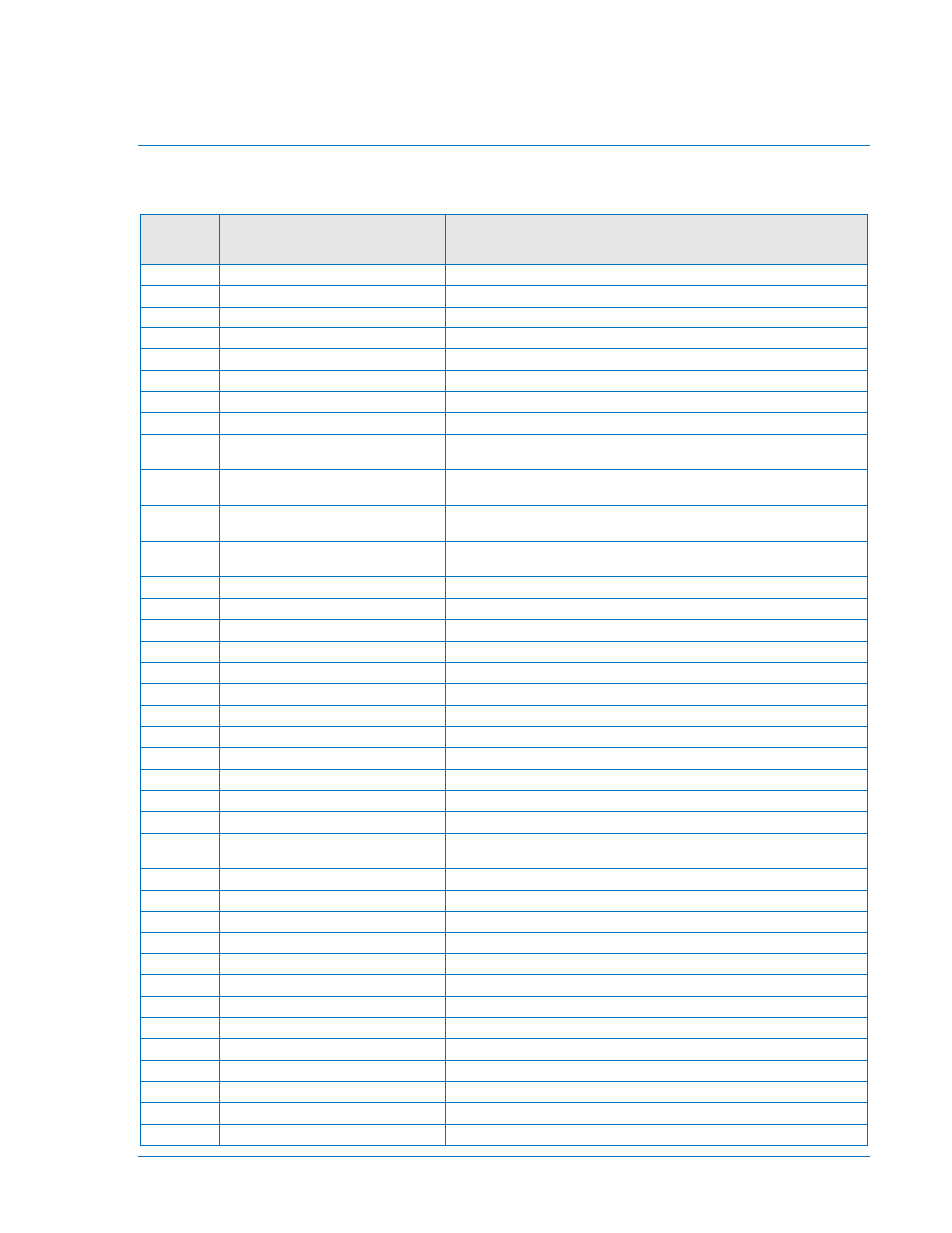Alarms, status and measurement table (read only) function code 04h.
Addr.
1020
EIc alarms
1024
EIC alarms, engine controller (DM1)
Section 75
2013-03-07
Content
Type
Bit 0 7570 EIC communication error
Bit 1 7580 EIC warning
Bit 2 7590 EIC shutdown
Bit 3 7600 EIC overspeed
Bit 4 7610 EIC coolant water temp. 1
Bit 5 7620 EIC coolant water temp. 2
Bit 6 7630 EIC oil pressure level 1
Bit 7 7640 EIC oil pressure level 2
Bit 8 7650 EIC oil temp. 1
Bit 9 7660 EIC oil temp. 2
Bit 10 7670 EIC coolant level 1
Bit 11 7680 EIC coolant level 2
Bit 0 EIC communication error
Bit 1 EIC yellow
Bit 2 EIC red
Bit 3 EIC protection
Bit 4 EIC malfunction
— 154 —
00-02-0878
-
Page 1
Genset Controller Unit Model EMS -GC10 Operator’s Manual 00-02-0878 Section 75 2013-03-07… -
Page 2
BEFORE BEGINNING INSTALLATION OF THIS MURPHY PRODUCT: • Read and follow all installation instructions. • Please contact your Murphy Master Distributor immediately if you have any questions. • A visual inspection of this product for damage during shipping is recommended before installation. -
Page 3: Table Of Contents
Table of Contents About This Document ………………….. 1 General Purpose ………………….1 Intended Users ………………….1 Address, Menu, Setting, Parameter …………….1 Warnings and Legal Information ………………… 2 Legal Information and Responsibility …………..2 Disclaimer ……………………2 Electrostatic Discharge Awareness ……………..2 Safety Issues ………………….2 Factory Settings ………………….2 Warnings and Notes ………………..3 Introduction ……………………..
-
Page 4
Sequences …………………… 37 Display and Menu Structure ………………..47 Passwords and Parameter Access …………….. 47 Engine Communication………………….49 Additional Functions ………………….. 50 Start Functions ………………….50 Mains Voltage Unbalance Detection …………… 54 Phase Sequence Error ………………… 54 Breaker Types and Feedback ……………… 54 Breaker Spring Load Time ……………… -
Page 5
Differential Measurement ………………106 Protections ……………………..107 General ……………………107 Appendix I —Can Bus Engine Interface Communication ……….109 Terminal Description for EMS-GC10 …………..109 Modbus Communication ………………109 Terminals …………………… 109 Principle Diagram ………………..109 Functional Description ………………….110 Electronic Control Module (ECM) …………….. -
Page 6
Scania EMS (J1939) ………………..135 Scania EMS 2 S6 (J1939) ………………135 Volvo Penta EMS (J1939) ………………138 Volvo Penta EMS 2 (J1939) ………………139 Modbus Communication …………………. 140 Additional Information ………………. 140 Readings ……………………. 140 Alarms ……………………….. 147 Caterpillar/Perkins ………………..147 Cummins …………………. -
Page 7: About This Document
You will need to purchase the TTL to USB cable (75000277) in order to use the Utility Software (USW). Intended Users The document is intended for the person responsible for setup and operating the EMS-GC10 unit. Address, Menu, Setting, Parameter…
-
Page 8: Warnings And Legal Information
Warnings and Legal Information Legal Information and Responsibility FW Murphy takes no responsibility for installation or operation of the generator set. If there is any doubt about how to install or operate the engine/generator controlled by the EMS-GC10 unit, the company responsible for the installation or the operation of the set must be contacted.
-
Page 9: Warnings And Notes
Warnings and Notes Throughout this document, a number of notes and warnings will be presented. To ensure that these are noticed, they will be highlighted in order to separate them from the general text. Notes NOTE: The notes provide general information which will be helpful for the reader to bear in mind.
-
Page 10: Introduction
Modbus® RTU protocol on the RS485 port. Product Description The EMS-GC10 Genset Controller provides flexible control and monitoring for industrial genset applications. Typical applications include backup power, power supply for remote locations without a connection to power grid, and mobile power for remote locations.
-
Page 11: Push-Buttons
Push-Buttons Normal display: Scrolls the display down once. Programming: Decreases setpoint value. Normal display: Scrolls the display up once. Programming: Increases setpoint value. Resets horn relay. Extra function: Press and hold button 2 seconds to see alarm list Enter menus/enter value/acknowledges alarm. Jumps from parameter settings to display.
-
Page 12: Led Indicators
LED Indicators Power OK indicator. Alarm LED: Flashing: active, non-acknowledged alarm(s) present. Steady: active, acknowledged alarm(s) present. Additional alarm indication LEDs: Flashing: active, non-acknowledged alarm(s) where output A or B is configured to LED 1, 2, 3 or 4. Steady: active, acknowledged alarm(s) where output A or B is configured to LED 1, 2, 3 or 4.
-
Page 13: Menu
Menu The Menu can be viewed without password entry. View Menu The measured values are displayed from this view. Log Menu This menu displays the Event, Alarm, and Battery Logs. Used for setting up the unit, and detailed information. Setup Menu Changing of parameter settings is password-protected.
-
Page 14
Menu Structure Diagram Section 75 00-02-0878 2013-03-07 — 8 -… -
Page 15: Display
Display The display indicates readings and alarms. Below are some examples of the display views. Display View Description and Notes View Menu The software version can be found in the Service Menu Status of Generator P, Generator Q, Generator S, and Run Hours Status of Service Timer 1, Service Timer 2, and Run Hours…
-
Page 16: Status Line Text
ENTER button NOTE: The available parameters depend on the set options. Some parameters can only be changed using the PC utility software (USW) for EMS-GC10. Status Line Text Below is a list of standard conditions with comments. Condition…
-
Page 17
Condition Comment Note GB Trip Externally An external trip is Some external equipment has tripped logged in the event MB Trip Externally the breaker The «Idle run» function is active. The Idle Run genset will not stop until a timer has expired The timer in the «Idle run»’… -
Page 18: Running Modes
Running Modes The unit has four different running modes and one block mode. The different running modes are four to three via the display or the PC utility software. In auto mode, the unit will operate automatically, and the operator cannot Auto initiate any sequences manually.
-
Page 19: Log List
52 historical battery tests. Parameters—Only Available With USW Parameters need to be configured through the Utility Software (USW) and not locally available to be configured from EMS-GC10 unit. Parameter Description 1340 Busbar voltage trip.
-
Page 20
Parameter Description 5010 Relay 21. 5020 Relay 22. 5030 Relay 23. 5040 Relay 24. 5060 Relay 45. 5070 Relay 47. 6200 Shutdown override. 7000 Mains power. 7010 Daytime period. 7020 Start Generator. (peak shaving) 7030 Stop Generator. (peak shaving) 7530 Internal communication ID. -
Page 21: General Product Information
General Product Information Functional Descriptions Standard Functions This chapter includes functional descriptions of standard functions as well as illustrations of the relevant application types. Flowcharts and single-line diagrams will be used in order to simplify the information. The standard functions are listed in the following paragraphs. Operation Modes Automatic Mains Failure (AMF) Island operation (Island)
-
Page 22: Terminal Strip Overview
«Installation Instructions», which is located on FW Murphy website under documentation for EMS-GC10. Measurement Systems EMS-GC10 unit is designed for measurement of voltages between 100 and 690Vpp AC. For further reference, the AC wiring diagrams are shown in the Installation Instructions. In parameters 9130, 9131 the measurement principle can be changed between three-phase, single phase and split phase.
-
Page 23
Split Phase System When EMS-GC10 unit is delivered from the factory, the three-phase system is selected. When this principle is used, all three phases must be connected to the EMS-GC10 controller unit. The following adjustments must be made to make the system ready for the three-phase… -
Page 24: Applications
Applications Applications and Genset Modes NOTE: This section about applications is to be used for reference using the particular Genset mode as starting point. It is not suitable for reading from beginning to end. The unit can be used for the applications listed in the table below. Application Engine Control Automatic Mains Failure (no back sync.)
-
Page 25
When the mains returns, the unit will switch back to mains supply and cool down and stop the genset. The switching back to mains supply is done when the adjusted «Mains OK delay” has expired. NOTE: For a general description of the available running modes, please refer to the chapter «Running mode description». -
Page 26: Running Mode Description
2. Digital inputs are used 3. Modbus command at service port or RS 485 NOTE: The standard EMS-GC10 is only equipped with a limited number of digital inputs, please see «Digital inputs» in this document for additional information about availability.
-
Page 27: Test Mode
NOTE: Test mode is not available in an island application Simple Test EMS-GC10 controller unit will go through the start sequence and run the engine for the time set in parameter 7041 without any breaker operation. This sequence is initiated by a digital input or the TEST push-button on the front.
-
Page 28
Block Mode Block mode can be enabled by pressing the MAN button on the EMS-GC10 twice and hold for 2 seconds, with M-Logic or a digital input. When block mode is selected, the controller unit will be locked for certain actions. This means that it cannot start the genset or perform any breaker operations from the buttons. -
Page 29: Single-Line Diagrams
WARNING: You should take care to follow OSHA equipment lockout requirements and any other company safety regulations, procedures, or requirements by authorities with local jurisdiction. IMPORTANT: The genset will shut down if block mode is selected while the genset is running. Single-Line Diagrams Application Illustration In the following, the various applications are illustrated in single-line diagrams.
-
Page 30
Island Operation Island Mode without breaker is possible. Load Takeover NOTE: Synchronization is not supported by EMS-GC10 Section 75 00-02-0878 2013-03-07 — 24 -… -
Page 31: Flowcharts
Flowcharts Using flowcharts, the principles of the most important functions will be illustrated in the next sections. The functions included are: • Mode shift • MB open sequence • GB open sequence • Stop sequence • Start sequence • MB close sequence •…
-
Page 32
Mode Shift NOTE: To enable mode shift, a digital input has to be set up. Section 75 00-02-0878 2013-03-07 — 26 -… -
Page 33
MB Open Sequence Section 75 00-02-0878 2013-03-07 — 27 -… -
Page 34
GB Open Sequence Section 75 00-02-0878 2013-03-07 — 28 -… -
Page 35
Stop Sequence Section 75 00-02-0878 2013-03-07 — 29 -… -
Page 36
Start Sequence Section 75 00-02-0878 2013-03-07 — 30 -… -
Page 37
MB Close Sequence Section 75 00-02-0878 2013-03-07 — 31 -… -
Page 38
GB Close Sequence Section 75 00-02-0878 2013-03-07 — 32 -… -
Page 39
Load Takeover (LTO) Section 75 00-02-0878 2013-03-07 — 33 -… -
Page 40
Island Operation Section 75 00-02-0878 2013-03-07 — 34 -… -
Page 41
Automatic Mains Failure (AMF) Section 75 00-02-0878 2013-03-07 — 35 -… -
Page 42
Test Sequence Section 75 00-02-0878 2013-03-07 — 36 -… -
Page 43: Sequences
Sequences The following contains information about the sequences of the engine, the generator breaker, and the mains breaker. In the manual or semi-auto mode, the selected sequence is the only sequence initiated (e.g. press the START push-button: the engine will start, but not close the breaker). The following sequences will be illustrated below: •…
-
Page 44
Start Sequence NOTE: Run coil can be activated from 1…600 sec. before crank (starter) will be executed. In the above example, the timer is set to 1 sec. (parameter 6151). Section 75 00-02-0878 2013-03-07 — 38 -… -
Page 45
Start Sequence Conditions The start sequence initiation can be controlled by the following conditions: • (oil pressure) • (water temperature) • (fuel level) This means that if, for example, the oil pressure is not primed to the sufficient value, then the crank relay will not engage the starter motor. The selection is made in parameter 6185. -
Page 46
Running Feedback Different types of running feedback can be used to detect if the motor is running. Refer to parameters 6170, 6171, 6175 for selection of the running feedback type. The running detection is made with a built-in safety routine. The running feedback selected is the primary feedback. -
Page 47
Running feedback Oil pressure setpoint (parameter 6175). Running feedback EIC (engine communication). Emergency stop Alarm Alarms with shutdown» or «trip and stop» fail class. Stop push-button on display Manual mode. Modbus stop command Manual mode. Binary stop input Manual mode. Auto mode in the following genset modes: Island operation or load Deactivate the «auto start/stop»… -
Page 48
Stop Sequence The drawings illustrate the stop sequence. Section 75 00-02-0878 2013-03-07 — 42 -… -
Page 49
The stop sequence will be activated if a stop command is given. The stop sequence includes the cooling down time if the stop is a normal or controlled stop. Description Cooling Down Stop Comment Auto mode stop Trip and stop alarm Stop button on display Manual. -
Page 50
Setpoints Related To MB Control Parameter 7080 MB control. Parameter 7081 Mode shift: When enabled, the EMS-GC10 will perform the AMF sequence in case of a mains failure in load takeover or TEST mode Parameter 7082 MB close delay: The time from GB OFF to MB ON Parameter 7085 Load time: After opening of the breaker, the MB ON sequence will not be initiated before this delay has expired. -
Page 51
AMF MB Opening (Parameters 7060–7066 U Mains Failure) It is possible to select the functionality of the mains breaker closing function. This is necessary if the unit operates in Automatic Mains Failure (AMF). The possibilities are: Selection Description Start engine and open When a mains failure occurs, the mains breaker opens, and the engine starts at mains breaker the same time. -
Page 52
Example 2: Parameter 7065 Mains fail control: Start engine NOTE: The Terms: F/U (Frequency / Voltage) and V/F (Voltage / Frequency) represent the same value. Conditions for Breaker Operations The breaker sequences react depending on the breaker positions and the voltage/frequency measurements. -
Page 53: Display And Menu Structure
Display and Menu Structure Passwords and Parameter Access Passwords The unit includes three password levels. All levels can be adjusted in the PC software. Available password levels: Password level Factory setting Access Customer Service Master Customer 2000 Service 2001 Master 2002 A parameter cannot be entered with a password that is ranking too low.
-
Page 54
Example of pop-up window in USW for parameter 1000. The password level can also be changed from the parameter view in the column «Level». This is a snapshot of part of the USW parameters list. Section 75 00-02-0878 2013-03-07 — 48 -… -
Page 55: Engine Communication
Engine Communication EMS-GC10 Unit and Engine Controller The EMS-GC10 unit is able to communicate with an engine controller through the CAN bus (CAN A). NOTE: Information about engine communication can be found in this manual Appendix I.
-
Page 56: Additional Functions
Additional Functions Start Functions The controller unit will start the genset when the start command is given. The start sequence is deactivated when the remove starter event occurs or when the running feedback is present. The reason for having two possibilities to deactivate the start relay is to be able to delay the alarms with run status.
-
Page 57
Digital Feedbacks If an external running relay is installed, the digital control inputs for running detection or remove starter can be used. Running Feedback When the digital running feedback is active, the start relay is deactivated, and the starter motor will be disengaged. The diagram illustrates how the digital running feedback is activated when the engine has reached its firing speed. -
Page 58
Analog Tach Feedback When a magnetic pick-up (MPU) is being used, the specific level of revolutions for deactivation of the start relay can be adjusted Running Feedback The diagram below shows how the running feedback is detected at the firing speed level. -
Page 59
Oil Pressure The multi-inputs on terminals 6, 7 and 8 can be used for the detection of running feedback. The terminal in question must be configured as an analog input for oil pressure measurement. When the oil pressure increases above the adjusted value, (parameter 6175 Pressure level), the running feedback is detected, and the start sequence is ended. -
Page 60: Mains Voltage Unbalance Detection
This type of signal is most often used combined with circuit breaker. With the setting pulse, EMS-GC10 unit will use the close command and the open command relay. The close breaker relay will close for a short time for closing of the circuit breaker. The open breaker relay will close for a short time for opening of the breaker.
-
Page 61: Breaker Spring Load Time
Breaker Feedback Whether breaker feedbacks are necessary or not depends on which type of breaker is selected in the application configuration of the utility software (USW) . Continuous NE and Continuous ND This type of breaker does not require feedback. Pulse Because of the pulse signal, it is required that at least one feedback is configured for each breaker.
-
Page 62
Different breaker types are used, and therefore there are two available solutions: Timer-Controlled A load time setpoint for the GB and MB control for breakers with no feedback indicating that the spring is loaded. After the breaker has been opened it will not be allowed to close again before the delay has expired. -
Page 63
However, the EMS-GC10 unit waits a while before it issues the close signal again, because the spring load time must expire (or the digital input must be activated — not shown in this example). Then EMS-GC10 unit issues the close signal. -
Page 64: Alarm Inhibit
Alarm Inhibit In order to select when the alarms are to be active, a configurable inhibit setting for each alarm has been made. The inhibit functionality is only available via the PC utility software (USW). For each alarm, there is a drop-down window where it is possible to select which signals have to be present in order to inhibit the alarm.
-
Page 65
Selections for Alarm Inhibit: Function Description Inhibit 1 M-Logic outputs: Conditions are programmed in M-Logic Inhibit 2 Inhibit 3 GB ON ( ON) The generator breaker is closed GB OFF ( ON) The generator breaker is open Run status Running detected and the timer in parameter 6160 expired Not run status Running not detected or the timer in parameter 6160 not expired Generator voltage >… -
Page 66
Inhibit of the alarm is active as long as one of the selected inhibit functions is active. Example of the USW parameter 1000. In this example, inhibit is set to Not run status and GB ON. Here, the alarm will be active when the generator has started and disabled again when the GB is closed. -
Page 67
Run Status (parameter 6160) Alarms can be adjusted to activate only when the running feedback is active and a specific time delay has expired. The diagram below illustrates that after activation of the running feedback, a run status delay will expire. When the delay expires, alarms with Run status will be activated. NOTE: The timer is ignored if binary running feedback is used. -
Page 68: Digital Mains Breaker Control
Digital Mains Breaker Control The unit will normally execute the Automatic Mains Failure (AMF) sequence based on the settings adjusted in the system setup. Besides these settings it is possible to configure a digital input that can be used to control the mains return sequence. This input is the «Mains Okay»…
-
Page 69: Command Timers
Command Timers The purpose of the command timers is to be able to (for example) start and stop the genset automatically at specific times each weekday or certain weekdays. If auto mode is activated, this function is available in Island Operation and Load Takeover operation. Up to four command timers can be used (for example) for start and stop.
-
Page 70: Running Output
Running Output Parameter 6160 Run status can be adjusted to give a digital output when the genset is running. Example of the USW parameter 6160 setup window. Select the correct relay number in output A and output B and enable the function. Change the relay function to limit in the I/O menu.
-
Page 71: Idle Running
Idle Running The purpose of the idle run function is to change the start and stop sequences to allow the genset to operate under low temperature conditions. It is possible to use the idle run function with or without timers. Two timers are available.
-
Page 72
NOTE: Turbo chargers not originally prepared for operating in the low speed area can be damaged if the genset is running in «idle run» for too long. Examples Idle Speed During Starting And Stopping In this example both the start and the stop timers are activated. The start and stop sequences are changed in order to let the genset stay at the idle level before speeding up. -
Page 73
Idle Speed, No Stopping In this example both timers are deactivated. If the genset is to be prevented from stopping, then the digital input «temp control» must be left ON at all times. In that case the characteristic looks like this. NOTE: The oil pressure alarm (analog input for oil) will be enabled during idle run if set to «ON». -
Page 74
Start Section 75 00-02-0878 2013-03-07 — 68 -… -
Page 75
Stop Section 75 00-02-0878 2013-03-07 — 69 -… -
Page 76
Engine Heater This function is used to control the temperature of the engine. A sensor measuring the cooling water temperature is used to activate an external heating system to keep the engine at a minimum temperature. The setpoints adjusted in parameter 6320–6324, 6330 are: This setpoint +/- the hysteresis is the start and stop points Parameter 6321 setpoint for the engine heater. -
Page 77: Battery Test
Battery Test This function gives the possibility to test the condition of the battery. The battery test can be initiated with a digital input and is available when the genset is in auto mode. If a mains failure occurs during the battery test sequence, the test will automatically be interrupted, and the automatic mains failure start up sequence will be activated.
-
Page 78
The drawing below shows that when the test is started, the start relay activates making the engine turn. Input Configuration If this function is to be used, it is necessary to configure a digital input that initiates the function. Using the PC software (USW), this is done in the `dialogue box below: If AUTO mode is selected, the mains failure sequence will be initiated if a mains failure occurs during the battery test. -
Page 79
Ventilation This function can be used to control the cooling of the engine. The purpose is to use a multi-input for measuring the cooling water temperature and that way activate an external ventilation system to keep the engine below a maximum temperature. The functionality is shown in the below diagram. -
Page 80: Fuel Pump Logic
Fuel Pump Logic The fuel pump logic is used to start and stop the fuel supply pump to maintain the fuel level in the service tank at predefined levels. The start and stop limits are detected from one of the three multi-inputs. Set points available in parameter 6550–6554: Setpoint 1: Start level.
-
Page 81: Fail Class
Full to Fuel Fill Check The fuel pump logic includes a Fuel fill check function. When the fuel pump is running, the fuel level must increase by 2% within the fuel fill check timer set in parameter 6553. If the fuel level does not increase by 2% within the adjusted delay time, then the fuel pump relay deactivates and a Fuel Fill Alarm occurs.
-
Page 82
Engine Running Alarm Horn Alarm Trip Of Gen. Trip Of Mains Cooling- Stop Fail Class Action Relay Display Breaker Breaker Down Genset Genset 1 Block 2 Warning 3 Trip GB 4 Trip + stop 5 Shutdown 6 Trip MB 7 Trip MB/GB The table illustrates the action of the fail classes. -
Page 83
Fail Class Configuration The fail class can be selected for each alarm function either via the display or the PC software. To change the fail class via the PC software (USW), the alarm function to be configured must be selected. Select the desired fail class in the fail class roll-down panel. Example of pop-up window in USW for parameter 1000. -
Page 84: Service Timers
Service Timers The unit is able to monitor the maintenance intervals. Two service timers are available to cover different intervals. The service timers are set up in parameters 6110, 6113, 6114, 6116, and 6120, 6121, 6123, 6126. The function is based on running hours. When the adjusted time expires, the unit will display an alarm.
-
Page 85: Wire Fail Detection
Wire Fail Detection If it is necessary to supervise the sensors/wires connected to the multi-inputs and analog inputs, then it is possible to enable the wire break function for each input. If the measured value on the input is outside the normal dynamic area of the input, it will be detected as if the wire has made a short-circuit or a break.
-
Page 86: Digital Inputs
Digital Inputs The unit has a number of binary inputs, some are configurable and some are not. Input Function Auto Semi Test Block Configurable Input Type Shutdown override Configurable Constant Access lock Configurable Constant Binary running detection Configurable Constant Remote start Configurable Pulse Remote stop…
-
Page 87
Functional Description—Input 1. Shutdown override This input deactivates all protections except the over speed protection and the emergency stop input. The number of start attempts is seven by default, but it can be configured in parameter 6201. Also a special cool down timer is used in the stop sequence after an activation of this input. -
Page 88
12. Remote MB ON The mains breaker ON sequence will be initiated. 13. Remote MB OFF The mains breaker OFF sequence will be initiated. 14. Remote alarm acknowledge Acknowledges all present alarms, and the alarm LED on the display stops flashing. 15. -
Page 89
When this input is activated, then the mains breaker cannot close. 28. Enable mode shift The input activates the mode shift function, and the EMS-GC10 will perform the AMF sequence in case of a mains failure. When the input is configured, the setting in parameter 7081 (mode shift ON/OFF) is disregarded. -
Page 90: Outputs
34. MB spring loaded EMS-GC10 genset controller unit will not send a close signal before this feedback is present. 35. D+ (digital running feedback) This input is used as a running indication of the engine. When the input is activated, the start relay is deactivated.
-
Page 91
Functional Description—Output 1. Status OK 2. Run Coil The relay configured to Run coil will be closed the entire time the engine is supposed to run. 3. Stop Coil This relay will close to stop the engine, and when no running feedback is present, it will stay closed in the external stop time (parameter 6212). -
Page 92: Multi-Inputs
Multi-Inputs The EMS-GC10 unit has three multi-inputs which can be configured to be used as the following input types: 1. 4-20 mA 2. RMI oil 3. RMI water 4. RMI fuel 5. Binary NOTE: The function of the multi-inputs can only be configured in the PC utility software (USW).
-
Page 93
RMI Oil This RMI input is used for measuring the lubricating oil pressure. RMI Sensor Type Pressure Type 1 Type 2 Type 3 Ω Ω Ω 10.0 10.0 27.2 44.9 31.3 62.9 81.0 51.5 99.2 117.1 71.0 134.7 151.9 89.6 168.3 184.0 107.3… -
Page 94
RMI Water This RMI input is used for measuring the cooling water temperature. RMI Sensor Type Temperature Type 1 Type 2 Type 3 Type 4 Ω Ω Ω Ω °C °F 291.5 480.7 69.3 197.3 323.6 134.0 222.5 36.0 97.1 157.1 70.1 113.2… -
Page 95
RMI Fuel This RMI input is used for the fuel level sensor. RMI Sensor Type Type 1 Value Resistance 78.8 Ω 1.6 Ω 100% RMI Sensor Type Type 2 Value Resistance 3 Ω 180 Ω 100% NOTE: If the RMI input is used as a level switch, then be aware that no voltage must be connected to the input. -
Page 96
Illustration of Configurable Inputs Configuration The eight curve settings (data point or pairs) for the configurable RMI inputs cannot be changed in the display, but only in the PC utility software (USW). In the USW the configurable inputs are adjusted in this dialogue box: Adjust the resistance of the RMI sensor at the specific measuring value. -
Page 97
Scaling Of 4-20 Ma Inputs The scaling of the analog inputs is made to ensure that the readout of the inputs is made with a resolution that fits the connected sensor. It is recommended to follow the guide below when changing the scaling of the analog inputs. Scaling Example: 1. -
Page 98
4. Adjust the input as required, for example, 0-5 bar. The display will then show 0 at 4 5. If needed, it is possible to scale the input to fit the sensor (Parameter 11010). NOTE: Multi input 7 (parameter 11020) and Multi input 8 (parameter 11030) NOTE: Analog Units listed as 1/1 = xxx units, 1/10 = xx.x units, 1/100 = x.xx units. -
Page 99
Save The Parameter File: After having set up the 4-20 mA inputs (hardware, wiring, and transducer/transmitter as well as alarms), the parameter file should be uploaded from the device to the PC and then saved. In this way the settings will not be modified again if the parameters are reloaded to the device. -
Page 100: Text In Status Line
Text in Status Line This table explains the different messages in the status line text. Condition Comment Note BLOCK Block mode is activated SIMPLE TEST Test mode is activated FULL TEST SIMPLE TEST ###.#min Test mode activated and test timer counting down FULL TEST ###.#min ISLAND MAN Genset stopped or running and no other action taking…
-
Page 101
Quick setup of the application failed MOUNT CAN Connect the power management CAN line CONNECTOR The EMS-GC10 is receiving the application that it has ADAPT IN PROGRESS just been connected to The new EMS-GC10 is being added to the existing… -
Page 102: Counters
Counters Counters for various values are included, and some of these can be adjusted if necessary, for instance if the unit is installed on an existing genset or a new circuit breaker has been installed. The table shows the adjustable values and their function in parameter 6100: Parameter and Function Comment…
-
Page 103: Buzzer
PC Utility Software (USW). Buzzer EMS-GC10 unit has a built-in buzzer. The buzzer is configured in M-Logic. This means that if the buzzer is going to be used as a horn annunciator, the input must be set to «Horn»…
-
Page 104: Usw Remote Communication
Basic Parameter Settings Parameter Name Function Set To 10320 GSM PIN code Set PIN code for GSM modem None 10330 12345678901 Set phone no. for SMS to cellular phone 1 None 10340 12345678901 Set phone no. for SMS to cellular phone 2 None 10350 12345678901…
-
Page 105: Nominal Settings
Nominal Settings How to Change the Nominal Settings The nominal settings can be changed to match different voltages and frequencies. The EMS-GC10 has four sets of nominal values for the generator, and they are adjusted in parameters. EMS-GC10 Nominal Settings Parameters 6001–6005…
-
Page 106: Ac Voltage Scaling
Parameter Settings In parameter 6006 the switching is made between settings 1 to 4, for the generator, simply by choosing the desired nominal setting, just as it is for the Busbar group choice in parameter 6054. AC Voltage Scaling Default AC voltage scaling is set to range 100 V-25000 V (parameter 9030). To be able to handle applications above 25000 V and below 100 V, it is necessary to adjust the input range so it matches the actual value of the primary voltage transformer.
-
Page 107: Fan Logic
Fan Logic EMS-GC10 is able to control four different fans. This could for example, be air supply fans for supplying air to a genset in a closed enclosure, or radiator fans for switching on and off cooling fans for air coolers.
-
Page 108
M-logic: Input for Fan Control The fan control requires a temperature input in order to start and stop the fans based on a temperature measurement. Fan temperature input is set up in parameter 6561, and this input can be selected between the multi-configurable inputs: Multi-input 6, 7, 8. -
Page 109
The following start/stop curve will be generated if a bow setting is used: Fan Output At parameter 6581 to 6584, the output relays for fans A to D are selected. The purpose of these relays is to issue a signal to the fan starter cabinet. The relay must be energized for the fan to run. -
Page 110
M-Logic setup: If the fan unit is raising a signal that is led to a digital input on the EMS-GC10 unit when it is running, then the following M-Logic must be programmed: When it is not possible to get a running feedback from the fan unit, the internal relay of the genset controller unit must be used to indicate that the fan is running. -
Page 111
The running hour can be reset by entering parameter 6585 and then selecting the desired fan hours to be reset. NOTE: Only reset is possible. It is not possible to add an offset to the run hour counter. Fan Priority Update In parameter 6562 the priority update rate (hours between priority rearrange) is selected: If the fan priority update is set to 0 hours, the order of priority will be fixed at: Fan A, fan… -
Page 112: Differential Measurement
Differential Measurement Differential measurements between two sensors can be configured in parameters 4600- 4606. The sensors can be selected from the input list shown, the list also contains various EIC measurements: Two levels of alarms can be made of each differential measurement between sensor A and B.
-
Page 113: Protections
Protections General The protections are all of the definite time type, meaning, a setpoint and time is selected. If the function is, for example, Overvoltage, the timer will be activated if the setpoint is exceeded. If the voltage value falls below the setpoint value before the timer runs out, then the timer will be stopped and reset.
-
Page 114
The table shows the actual measurements at a 10% under voltage situation in a 400/230 volt system. Phase-Neutral Phase-Phase Nominal Voltage 400/230 400/230 Voltage, 10% Error 380/207 360/185 The alarm will occur at two different voltage levels, even though the alarm setpoint is 10% in both cases. -
Page 115: Appendix I —Can Bus Engine Interface Communication
CAN-H CAN A CAN-GND CAN-L Modbus Communication If option H2 is present in the EMS-GC10 unit, it is possible to read engine data over the Modbus. Terminals NOTE: For terminal details, please refer to the document “Installation Manual”. Principle Diagram…
-
Page 116: Functional Description
ECM module with CANbus interface. The values can be used as display values, alarms/shutdown alarms and values to be transmitted through Modbus. Engine Types Data can be transmitted between the EMS-GC10 units and the following engine controllers/types: Engine…
-
Page 117: Communication System
Communication System All these protocols are based on a CANbus communication system. Except for the MDEC and ADEC communication, all are based on the J1939. The MDEC and ADEC protocols are MTU- designed protocols based on CANopen. The Baud rate is fixed by the engine manufacturer at: Caterpillar, Cummins, Detroit Diesel, Deutz, Iveco, John Deere, Perkins, MDEC, ADEC MTU J1939 Smart Connect, Scania and Volvo Penta…
-
Page 118: Error Messages
Error Messages The following error messages can occur: Message Description Engine I. value N.A. The view is not selectable for the present engine type. The value cannot be read due to the sensor error, sub-system or Value selected error module error. The value is not supported by the engine, or due to a communication “N.A.”…
-
Page 119
Start Posi- Pri- Tion Length Object PGN No. Unit J1939-71 Scaling Ority Of 1 (Bytes) Data Byte EIC % load, c. 61443 1%/bit, offset 0 speed EIC air inlet 65270 2 kpa/bit, offset 0 pressure EIC exhaust gas 65270 °C 0.03125°C/bit, offset -273°C temp. -
Page 120: Showing Engine Values In Display
Showing Engine Values in Display It is possible to parameterise the EMS-GC10 so all values from the engine CAN bus is shown in the display unit. This is an example where speed, coolant and air inlet temperature is shown.
-
Page 121: Verification Of J1939 Objects
To verify the communication, various CAN PC tools can be used. Common for these are that they must be connected to the CANbus between the EMS-GC10 unit and the engine controller. When the tool is connected, it is possible to monitor the communication between the two units.
-
Page 122: Displaying Alarms — J1939 Dm1/Dm2, Scania Kwp2000, Caterpillar/Perkins
Normally in SAE J1939, only priority 3 and 6 are used. Hereafter the data can be read (PGN 61444): 0xcf00400 xD ff 7d 7d e0 15 ff f0 ff Engine torque (Data byte 1) Not available Driver demand torque (Data byte 2) Actual engine torque (Data byte 3) Engine speed…
-
Page 123
CLRALL: By pressing ENTER, the entire alarm log list will be cleared. For safety reasons this requires the master password. Refer to “Passwords and Parameter Access” for details. NOTE: If the controller has no translation text of an SPN diagnostic number, “Text N/A.”… -
Page 124: Displaying Alarms — Ems-Gc10
Displaying Alarms — EMS-GC10 J1939 Use the up buttons until the DM1 or DM2 is shown in the display and press Enter. The alarm log will be shown in the display. Example: DM1 LOG DDEC Oil pressure Low level warning The alarm log in DM1 shows the active alarms, the DM2 shows the historical alarms.
-
Page 125: Control Commands Sent To The Engine
NOTE: The display of Caterpillar/Perkins secondary DM 1 log only applies to EMS-GC10 100 and GC-1F/2. Control Commands Sent to the Engine Engine types with the possibility to send commands to the ECM via the CANbus…
-
Page 126
EIC 50 Hz – 60 Hz Switch If the set point f nominal is changed in the EMS-GC10 between 50 and 60 Hz then the change is made with a frequency ramp of 2 Hz per second. This frequency ramp is used when switching between nominal settings 1-4 or if the parameter of the nominal frequency is changed between 50 and 60 Hz. -
Page 127
• EIC malfunction • EIC protection EIC Idle The “Idle” function of the EMS-GC10 is activated in parameter 6290. If this is used with engines with speed control from CANbus communication, the speed is defined to be 700 rpm. Section 75… -
Page 128: Specific Engine Type Descriptions
Specific Engine Type Descriptions About Type Descriptions NOTE: The J1939 warnings/shutdowns with corresponding SPN and FMI numbers in this chapter refer to those that will automatically appear in the alarm list. The alarms can be acknowledged from the display. NOTE: The available alarms vary from engine type to engine type. Besides these, the entire log list can be read in the engine controller by holding the “LOG”…
-
Page 129: Cummins Cm850-Cm570 (J1939)
Write Commands to Engine Controller ●Engine controls All the write commands to the engine controller (ex: speed, start/stop, etc.) are enabled in parameter 7563 (EIC Controls). ●Engine speed CANbus ID for speed control: 0x0c000000. J1939 TSC1. ●M-Logic commands are available to enable/disable start/stop and speed controls. ●EIC start/stop enable ●EIC speed control inhibit NOTE: The speed regulation is enabled in parameter 2781 (Reg.
-
Page 130
• • Engine Speed CANbus ID for speed control: 0x00FF69DC. For Cummins proprietary “Engine governing” EG telegram, the source address of the EMS-GC10 controller is 0xDC/220 dec). • Frequency Selection Nominal frequency is written automatically based on the frequency nominal parameter. -
Page 131
ECU then indicators from the treatment system can be read over the J1939 link and some regeneration can be controlled. The table shows lamps and status indicators from the after treatment. The states can be reached through M-logic and can be shown on a FW Murphy display unit. Diesel Status indicator… -
Page 132: Detroit Diesel Ddec (J1939)
Detroit Diesel DDEC (J1939) Warnings and Shutdowns J1939 codes Warning/shutdown list FMI warning FMI shutdown EIC yellow lamp EIC red lamp EIC malfunction EIC protection NOTE: FMI indication “-“ means that the alarm in question is not supported. Write Commands to Engine Controller •…
-
Page 133: Generic J1939 (J1939)
7563 (EIC Controls). • Engine Speed CANbus ID for speed control: 0x0c000003. For J1939 TSC1, the source address of the EMS-GC10 controller is 3. • EIC Speed Control Inhibit NOTE: The speed regulation is enabled in parameter 2781 (Reg. output) and 7563 (EIC Controls).
-
Page 134: Iveco (J1939)
• Engine Speed CANbus ID for speed control: 0x0c000003. For J1939 TSC1, the source address of the EMS-GC10 controller is 3. For the Iveco Vector 8 type only: CANbus ID for speed control: 0xcFF0027. M-Logic commands are available to enable/disable start/stop and speed controls: •…
-
Page 135: John Deere Jdec (1939)
John Deere JDEC (1939) Warnings and Shutdowns J1939 codes Warning/shutdown list FMI warning FMI shutdown Low oil pressure Intake manifold Coolant temperature Fuel injection pump 1076 Fuel temperature ECU failure 2000 EIC yellow lamp EIC red lamp EIC malfunction EIC protection NOTE: FMI indication “-“…
-
Page 136: Mtu J1939 Smart Connect
MTU J1939 Smart Connect Smart Connect This protocol is available with MTU series 1600 With ECU8/Smart Connect. Warnings and Shutdowns J1939 codes Warning/shutdown list FMI warning FMI shutdown EIC yellow lamp EIC red lamp EIC malfunction EIC protection NOTE: FMI indication “-“ means that the alarm in question is not supported.
-
Page 137: Mtu Adec (Canopen)
• Intermittent Oil Priming Engage the pre-lubrication oil pump if installed. The command is activated through M- Logic. • Engine Operating Mode Switches the operating mode of the engine. The command is activated through M- Logic (EIC Engine opr mode command). •…
-
Page 138
Warning Below is a list of warnings that can be shown on the display. The warnings will be shown as an alarm in the alarm window. The alarms can be acknowledged from the display, but they will be visible until the alarm disappears in the ECM module. Warning Warning list… -
Page 139
Shutdown Below is a shutdown value that can be shown on the display. It is possible to configure “EIC Shutdown” in the system setup to put the unit in a shutdown state and/or to activate relay outputs if necessary. The shutdown state is present, until it disappears in the ECM module. Shutdown List AL Com. -
Page 140: Mtu Mdec Module 302/303 (Mtu)
MTU MDEC Module 302/303 (MTU) NOTE: The MTU MDEC is not a part of the J1939, therefore the reading of values, alarms and shutdowns are different. Object EIC speed EIC coolant temp. EIC oil pressure EIC faults EIC oil temp. EIC fuel temp.
-
Page 141: Scania Ems (J1939)
Write Commands to Engine Controller None. Scania EMS (J1939) Warning/Shutdown None. Write Commands to Engine Controller None. Scania EMS 2 S6 (J1939) Scania EMS 2 S6 (J1939) NOTE: Scania EMS 2 S6 does not use the J1939 SPN/FMI (Suspect parameter Number/Failure Mode Indicator) system for alarm handling. Instead the DNL2 system is used.
-
Page 142
The alarms available are the same alarms which can be read by the flash combination of the diagnostics lamp on the EMS S6 (please refer to the engine documentation). NOTE: The EMS S6 software version and engine number is automatically retrieved when CANbus communication is established. Flash EMS-GC10 Description Code Displayed Text Overreving… -
Page 143
Flash EMS-GC10 Description Code Displayed Text Coola. l. prot. Low engine coolant level HW watchdog Hardware watchdog The EMS has detected that the fault code memory is not Fault in RAM functioning correctly Seal The programme in the EMS has been altered in a prohibited manner Coola. -
Page 144: Volvo Penta Ems (J1939)
Volvo Penta EMS (J1939) Warnings and Shutdowns J1939 codes Warning/shutdown list FMI warning FMI shutdown Low oil pressure Intake manifold #1 P Coolant temperature High inlet air temp. Fuel temperature Fuel pressure Oil level Overspeed Coolant level low EIC yellow lamp EIC red lamp EIC malfunction EIC protection…
-
Page 145: Volvo Penta Ems 2 (J1939)
Volvo Penta EMS 2 (J1939) EMS 2 and EDCIII/D6, D7, D9, D12 and D16 (GE and AUX variants only). Warnings and Shutdowns J1939 codes Warning/shutdown list FMI warning FMI shutdown Low oil pressure Intake manifold #1 P Coolant temperature High inlet air temp. Fuel temperature Fuel pressure Oil level…
-
Page 146: Modbus Communication
Modbus Communication Additional Information This is to be considered as additional information for Modbus RS 485 RTU. Please refer to the ECM (Engine Communication Module) user manuals for more information about the ECM protocol technical description and the details of each communication value. The data can be transmitted to a PLC, a computer, the alarm-and-monitoring system or a Scada system.
-
Page 147
The data refers to the common J1939 display reading list as well as the overview of readings in the MTU ADEC (CANopen) and MTU MDEC (MTU protocol). Measurement Table (Read Only) Function Code 04h. Scaling Addr Content Unit Description J1939 ADEC MDEC EIC speed… -
Page 148
Measurement Table (Read Only) Function Code 04h. Scaling Addr Content Unit Description J1939 ADEC MDEC EIC trap inlet [bar] [psi] 1/100 Trap inlet 1/100 EIC Air filter diff press [bar] [psi] Air filter diff press EIC Cool filter diff press [bar] [psi] 1/100 Cool filter diff press… -
Page 149
Diagnostic Codes To interpret an SPN and/or FMI number, refer to the documentation of the engine manufacturer. SPN means «Suspect Parameter Number», for example, if the coolant water temperature becomes too high, the SPN code «110» will be shown. FMI means «Failure Mode Indicator», for example, if the temperature in the above example is at shutdown level, the FMI code «0»… -
Page 150
Active Fail Mode Identifier (DM1/FMI) Addr. Content Description 1402 FMI diagnostic no. 1 1403 FMI diagnostic no. 2 1404 FMI diagnostic no. 3 1405 FMI diagnostic no. 4 1406 FMI diagnostic no. 5 1407 FMI diagnostic no. 6 1408 FMI diagnostic no. 7 1409 FMI diagnostic no. -
Page 151
Active Diagnostic Codes (DM2/SPN) Addr. Content Description 1434 SPN diagnostic no. 1 Lo word 1435 SPN diagnostic no. 2 Lo word 1436 SPN diagnostic no. 3 Lo word 1437 SPN diagnostic no. 4 Lo word 1438 SPN diagnostic no. 5 Lo word 1439 SPN diagnostic no. -
Page 152
Active Fail Mode Identifier (DM2/FMI) Addr. Content Description 1466 FMI diagnostic no. 1 1467 FMI diagnostic no. 2 1468 FMI diagnostic no. 3 1469 FMI diagnostic no. 4 1470 FMI diagnostic no. 5 1471 FMI diagnostic no. 6 1472 FMI diagnostic no. 7 1473 FMI diagnostic no. -
Page 153: Alarms
Alarms Caterpillar/Perkins Alarm, status and measurement table (read only) function code 04h. Addr. Content Type 1020 EIC alarms Bit 0 7570 EIC communication error Bit 1 7580 EIC warning Bit 2 7590 EIC shutdown Bit 3 7600 EIC overspeed Bit 4 7610 EIC coolant water temperature 1 Bit 5 7620 EIC coolant water temperature 2 Bit 6 7630 EIC oil pressure 1 Bit 7 7640 EIC oil pressure 2…
-
Page 154: Cummins
Cummins Alarm, status and measurement table (read only) function code 04h. Addr. Content Type 1020 EIC alarms Bit 0 7570 EIC communication error Bit 1 7580 EIC warning Bit 2 7590 EIC shutdown Bit 3 7600 EIC overspeed Bit 4 7610 EIC coolant water temperature 1 Bit 5 7620 EIC coolant water temperature 2 Bit 6 7630 EIC oil pressure 1 Bit 7 7640 EIC oil pressure 2…
-
Page 155: Ddec – Detroit Engines
DDEC – Detroit Engines Alarm, status and measurement table (read only) function code 04h. Addr. Content Type 1020 EIC alarms Bit 0 7570 EIC communication error Bit 1 7580 EIC warning Bit 2 7590 EIC shutdown Bit 3 7600 EIC overspeed Bit 4 7610 EIC coolant water temperature 1 Bit 5 7620 EIC coolant water temperature 2 Bit 6 7630 EIC oil pressure 1…
-
Page 156: Emr 2 – Emr 3 — Deutz Engines
EMR 2 – EMR 3 — Deutz Engines Alarm, status and measurement table (read only) function code 04h. Addr. Content Type 1020 EIC alarms Bit 0 7570 EIC communication error Bit 1 7580 EIC warning Bit 2 7590 EIC shutdown Bit 3 7600 EIC overspeed Bit 4 7610 EIC coolant water temperature 1 Bit 5 7620 EIC coolant water temperature 2…
-
Page 157: Generic J1939
Generic J1939 Alarm, status and measurement table (read only) function code 04h. Addr. Content Type 1020 EIC alarms Bit 0 7570 EIC communication error Bit 1 7580 EIC warning Bit 2 7590 EIC shutdown Bit 3 7600 EIC overspeed Bit 4 7610 EIC coolant water temperature 1 Bit 5 7620 EIC coolant water temperature 2 Bit 6 7630 EIC oil pressure 1 Bit 7 7640 EIC oil pressure 2…
-
Page 158: Iveco
Iveco Alarm, status and measurement table (read only) function code 04h. Addr. Content Type 1020 EIC alarms Bit 0 7570 EIC communication error Bit 1 7580 EIC warning Bit 2 7590 EIC shutdown Bit 3 7600 EIC overspeed Bit 4 7610 EIC coolant water temperature 1 Bit 5 7620 EIC coolant water temperature 2 Bit 6 7630 EIC oil pressure 1 Bit 7 7640 EIC oil pressure 2…
-
Page 159
JDEC – John Deere Engines Alarm, status and measurement table (read-only) function code 04h. Addr. Content Type Bit 0 7570 EIC communication error Bit 1 7580 EIC warning Bit 2 7590 EIC shutdown Bit 3 7600 EIC overspeed Bit 4 7610 EIC coolant water temperature 1 Bit 5 7620 EIC coolant water temperature 2 1020 EIC alarms… -
Page 160: Mtu Smart Connect
Mtu Smart Connect Alarms, status and measurement table (read only) function code 04h. Addr. Content Type Bit 0 7570 EIC communication error Bit 1 7580 EIC warning Bit 2 7590 EIC shutdown Bit 3 7600 EIC overspeed Bit 4 7610 EIC coolant water temp. 1 Bit 5 7620 EIC coolant water temp.
-
Page 161: Mtu Adec
MTU ADEC Alarm, status and measurement table (read only) function code 04h. Addr. Content Type Bit 0 EIC 7570 communication error Bit 2 EIC 7590 shutdown Bit 3 EIC 7600 overspeed Bit 4 EIC 7610 coolant water temperature 1 Bit 5 EIC 7620 coolant water temperature 2 1020 EIC alarms Bit 6 EIC oil pressure 1…
-
Page 162
Addr. Content Type Bit 0 EIC Common alarm red Bit 1 EIC Overspeed Bit 2 EIC Lube oil press LowLow Bit 3 EIC Coolant temperature HiHi Bit 4 EIC Lube oil temp HiHi Bit 5 EIC Charge air temp HiHi Bit 6 EIC ECU power supp voltage HiHi Bit 7 EIC Generator temp high warning 1023… -
Page 163: Mtu Mdec Series — 2000/4000 — Module 302 & 303
MTU MDEC Series — 2000/4000 — Module 302 & 303 Alarm, status and measurement table (read-only) function code 04h. Addr. Content Type Bit 0 EIC communication error Bit 2 EIC shutdown Bit 3 EIC overspeed 1020 EIC alarms Bit 4 EIC coolant water temperature 1 Bit 5 EIC coolant water temperature 2 Bit 6 EIC oil pressure 1 Bit 7 EIC oil pressure 2…
-
Page 164: Scania
Scania Alarm, status and measurement table (read-only) function code 04h. Addr. Content Type Bit 0 EIC overreving Bit 1 EIC speed sensor 1 Bit 2 EIC speed sensor 2 Bit 3 EIC water temp. sensor Bit 4 EIC charge air temp. sensor Bit 5 EIC charge air pressure sensor Bit 6 EIC oil temp.
-
Page 165
Addr. Content Type Bit 0 EIC seal Bit 1 EIC coola. shut OFF Bit 2 EIC overheat prot. Bit 3 Fault in TPU Bit 4 Not used Bit 5 Not used 1028 EIC alarms (KWP 2000) Bit 6 Not used Bit 7 Not used Bit 8 Not used Bit 9 Not used… -
Page 166: Volvo Penta
Volvo Penta Alarm, status and measurement table (read-only) function code 04h. Addr. Content Type Bit 0 7570 EIC communication error Bit 1 7580 EIC warning Bit 2 7590 EIC shutdown Bit 3 7600 EIC overspeed Bit 4 7610 EIC coolant water temperature 1 Bit 5 7620 EIC coolant water temperature 2 1020 EIC alarms…
-
Page 167: Appendix Ii —M-Logic
Appendix II —M-Logic Introduction to M-Logic The M-Logic is a small logic controller incorporated in the EMS-GC10 unit. Even though it is a logic controller, it must not be confused with a PLC. The M-Logic can be compared with a PLC limited in functionality and can only be used for uncomplicated tasks.
-
Page 168: Configuration
Configuration Starting the M-Logic Once the USW has been started, there will be an icon on the lower left-hand side to activate M-Logic Section 75 00-02-0878 2013-03-07 — 162 -…
-
Page 169
Click the icon, and the following screen appears: Read/Write and Save/Open When the M-Logic screen is shown, the M-Logic toolbar appears at the top of the screen. The toolbar has two buttons which are used to write and read the M-Logic configuration to and from the unit. -
Page 170: Basic Functions
The M-Logic configuration can also be saved/opened to/from a file using the default save/open buttons. Save: Activating this button makes it possible to save the M-Logic configuration to file (part of the general EMS-GC10 configuration file “.USW”). Open: Activating this button makes it possible to open a previously saved logics file.
-
Page 171
Events A, B, and C Note: For each event, the function “NOT” can be selected to get an inverted function. When opening the roll-down window of the events, this window appears. Alarm Use an alarm to activate. Limits Same as alarms, only with no time delay on binary inputs. Events Events that are not alarms, for example, «Engine Running». -
Page 172
This is the selection of the reaction of the system upon activation of the function. Note that the output has a delay function. If set to 0 s (default), there is no delay. Command to the EMS-GC10 unit, for example,, select AUTO running Commands mode. -
Page 173: Definitions
NOTE: If a relay output is chosen, the relay in question must be set up to be a limit relay output. This is done in the parameter list under «OUTPUTS». NOTE: If a relay output is chosen, the relay in question must be set up to be an alarm/limit output (input/output settings, icon in the top of the USW).
-
Page 174: Examples
Examples By using the events, rules can be made for the use of the M-Logic. Virtual Events Virtual events are used to expand the number of events in a logic sequence. The following shows how the output of Logic 1 is used to continue the sequence in Logic 2.
-
Page 175
Power Up In a Specific Mode In the above example, the unit will always power up in manual mode. The timer in Logic 1 sets the output for 5 s, and this is used to set manual mode in event 2. When the timer expires, you can freely select any mode since the virtual event 1 turns ON and the Logic 2 says NOT virtual event 1. -
Page 176: List Of Events And Commands
List of Events and Commands Events Description Notes All alarms are available as events in the alarm category. Note that the list will show all alarms, also Alarms those that are not available in the present configuration of basic unit and options. If the outputs A and B of the alarm in question (e.g.
-
Page 177
Events Description Notes Mode shift deactivated AMF (Automatic Mains Failure). 3-phase system Split L1L3-phase system AC configuration. Split L1L2-phase system Single phase system Emulation with engine and breaker relay Test application selected with output cmd enabled Events reaction. Emulation without engine and breaker relay Test application selected with output cmd disabled reactions. -
Page 178
In the following section, EMS-GC10 Genset Controller Unit module CANbus addresses. These are divided into: DG (diesel generator unit): Address 1-16 Mains (Mains breaker unit with or without tie breaker):Address 17-32 BTB (bus tie breaker unit): Address 33-40 Event Description… -
Page 179
Event Description Notes DPF Lamp OFF Particulate filter is OK. DPF Lamp ON (solid) Indicates initial need for regeneration. DPF Lamp ON (blink) Regeneration is necessary (after regeneration the lamp turns OFF). DPF Active Regeneration not activated Regeneration status. (status) DPF Active Regeneration activated Regeneration status. -
Page 180
Output Description Notes Set parameter 2 Set parameter 3 Set parameter 4 Select test type to simple Test sequence selection. Select test type to full Block GB sequence Block the operation of the genset breaker. Select application 1 Power management: Four different applications can be stored at the same time in the units. -
Page 181
Output Description Notes Activate relay on AOP-2 ID5 Activate buzzer on Single AOP-2 buzzer. AOP-2 ID1 Activate buzzer on AOP-2 ID2 Activate buzzer on AOP-2 ID3 Activate buzzer on AOP-2 ID4 Activate buzzer on AOP-2 ID5 Fan A running Running feedback for cooling fans. Fan B running Fan C running Fan D running… -
Page 182
Output Description Notes CAN command 01-16 active Command Alarm Ind. LED X Red + blink Leds LED X Red LED X Yellow X = ID number (01-04). +blink LED X Yellow LED X Green + blink LED X Green Activate view 1-20 on display 1 Activate a specific view on display 1. -
Page 183
Section 75 00-02-0878 2013-03-07 — 177 -…
Mtu Smart Connect Alarms, status and measurement table (read only) function code 04h. Addr. Content Type Bit 0 7570 EIC communication error 1<strong>02</strong>0 EIc alarms 1<strong>02</strong>4 EIC alarms, engine controller (DM1) Bit 1 7580 EIC warning Bit 2 7590 EIC shutdown Bit 3 76<strong>00</strong> EIC overspeed Bit 4 7610 EIC coolant water temp. 1 Bit 5 7620 EIC coolant water temp. 2 Bit 6 7630 EIC oil pressure level 1 Bit 7 7640 EIC oil pressure level 2 Bit 8 7650 EIC oil temp. 1 Bit 9 7660 EIC oil temp. 2 Bit 10 7670 EIC coolant level 1 Bit 11 7680 EIC coolant level 2 Bit 0 EIC communication error Bit 1 EIC yellow Bit 2 EIC red Bit 3 EIC protection Bit 4 EIC malfunction Section 75 <strong>00</strong>-<strong>02</strong>-<strong>0878</strong> <strong>2013</strong>-<strong>03</strong>-07 — 154 —
MTU ADEC Alarm, status and measurement table (read only) function code 04h. Addr. Content Type Bit 0 EIC 7570 communication error 1<strong>02</strong>0 EIC alarms 1<strong>02</strong>2 EIC alarms, engine controller Bit 2 EIC 7590 shutdown Bit 3 EIC 76<strong>00</strong> overspeed Bit 4 EIC 7610 coolant water temperature 1 Bit 5 EIC 7620 coolant water temperature 2 Bit 6 EIC oil pressure 1 Bit 7 EIC 7640 oil pressure 2 Bit 8 EIC 7650 oil temp. 1 Bit 9 EIC 7660 oil temp. 2 Bit 10 EIC 7670 coolant level 1 Bit 11 EIC 7680 coolant level 2 Bit 0 EIC ECU power supp voltage LoLo Bit 1 EIC Fuel high temp Bit 2 EIC Exhaust A high temp Bit 3 EIC Exhaust B high temp Bit 4 EIC Pressure 1 high (Aux 1) Bit 5 EIC Pressure 2 high (Aux 2) Bit 6 EIC Day tank high level Bit 7 EIC Day tank low level Bit 8 EIC Run-up speed not reached Bit 9 EIC Idle speed not reached Section 75 <strong>00</strong>-<strong>02</strong>-<strong>0878</strong> <strong>2013</strong>-<strong>03</strong>-07 — 155 —
- Page 1 and 2:
Genset Controller Unit Model EMS -G
- Page 3 and 4:
Table of Contents About This Docume
- Page 5 and 6:
Differential Measurement ……….
- Page 7 and 8:
About This Document General Purpose
- Page 9 and 10:
Warnings and Notes Throughout this
- Page 11 and 12:
Push-Buttons Normal display: Scroll
- Page 13 and 14:
Menu The Menu can be viewed without
- Page 15 and 16:
Display The display indicates readi
- Page 17 and 18:
Condition Comment Note GB Trip Exte
- Page 19 and 20:
If there are no alarms, the Alarm L
- Page 21 and 22:
General Product Information Functio
- Page 23 and 24:
Single Phase System The single phas
- Page 25 and 26:
When the mains returns, the unit wi
- Page 27 and 28:
Test mode The test mode function is
- Page 29 and 30:
WARNING: You should take care to fo
- Page 31 and 32:
Flowcharts Using flowcharts, the pr
- Page 33 and 34:
MB Open Sequence Section 75 00-02-0
- Page 35 and 36:
Stop Sequence Section 75 00-02-0878
- Page 37 and 38:
MB Close Sequence Section 75 00-02-
- Page 39 and 40:
Load Takeover (LTO) Section 75 00-0
- Page 41 and 42:
Automatic Mains Failure (AMF) Secti
- Page 43 and 44:
Sequences The following contains in
- Page 45 and 46:
Start Sequence Conditions The start
- Page 47 and 48:
Running feedback Oil pressure setpo
- Page 49 and 50:
The stop sequence will be activated
- Page 51 and 52:
AMF MB Opening (Parameters 7060-706
- Page 53 and 54:
Display and Menu Structure Password
- Page 55 and 56:
Parameter Access To gain access to
- Page 57 and 58:
Digital Feedbacks If an external ru
- Page 59 and 60:
Oil Pressure The multi-inputs on te
- Page 61 and 62:
Breaker Feedback Whether breaker fe
- Page 63 and 64:
Island Mode Condition The diagram s
- Page 65 and 66:
Selections for Alarm Inhibit: Funct
- Page 67 and 68:
Run Status (parameter 6160) Alarms
- Page 69 and 70:
Command Timers The purpose of the c
- Page 71 and 72:
Idle Running The purpose of the idl
- Page 73 and 74:
Idle Speed, No Stopping In this exa
- Page 75 and 76:
Stop Section 75 00-02-0878 2013-03-
- Page 77 and 78:
Battery Test This function gives th
- Page 79 and 80:
Ventilation This function can be us
- Page 81 and 82:
Full to Fuel Fill Check The fuel pu
- Page 83 and 84:
Fail Class Configuration The fail c
- Page 85 and 86:
Wire Fail Detection If it is necess
- Page 87 and 88:
Functional Description—Input 1. S
- Page 89 and 90:
23. Temperature control This input
- Page 91 and 92:
Functional Description—Output 1.
- Page 93 and 94:
RMI Oil This RMI input is used for
- Page 95 and 96:
RMI Fuel This RMI input is used for
- Page 97 and 98:
Scaling Of 4-20 Ma Inputs The scali
- Page 99 and 100:
Save The Parameter File: After havi
- Page 101 and 102:
Condition Comment Note MAINS FAILUR
- Page 103 and 104:
The main purpose of M-Logic is to g
- Page 105 and 106:
Nominal Settings How to Change the
- Page 107 and 108:
Fan Logic EMS-GC10 is able to contr
- Page 109 and 110: The following start/stop curve will
- Page 111 and 112: The running hour can be reset by en
- Page 113 and 114: Protections General The protections
- Page 115 and 116: Appendix I —Can Bus Engine Interf
- Page 117 and 118: Communication System All these prot
- Page 119 and 120: Object EIC % load, c. speed EIC air
- Page 121 and 122: Configuration of the User View This
- Page 123 and 124: CLRALL: By pressing ENTER, the enti
- Page 125 and 126: Caterpillar/Perkins Caterpillar and
- Page 127 and 128: In both cases the droop function is
- Page 129 and 130: Write Commands to Engine Controller
- Page 131 and 132: Cummins After Treatment If Cummins
- Page 133 and 134: Write Commands to Engine Controller
- Page 135 and 136: John Deere JDEC (1939) Warnings and
- Page 137 and 138: • Intermittent Oil Priming Engage
- Page 139 and 140: Shutdown Below is a shutdown value
- Page 141 and 142: Write Commands to Engine Controller
- Page 143 and 144: Flash Code EMS-GC10 Displayed Text
- Page 145 and 146: Volvo Penta EMS 2 (J1939) EMS 2 and
- Page 147 and 148: The data refers to the common J1939
- Page 149 and 150: Diagnostic Codes To interpret an SP
- Page 151 and 152: Active Diagnostic Codes (DM2/SPN) A
- Page 153 and 154: Alarms Caterpillar/Perkins Alarm, s
- Page 155 and 156: DDEC — Detroit Engines Alarm, statu
- Page 157 and 158: Generic J1939 Alarm, status and mea
- Page 159: JDEC — John Deere Engines Alarm, st
- Page 163 and 164: MTU MDEC Series — 2000/4000 — Modul
- Page 165 and 166: Addr. Content Type Bit 0 EIC seal 1
- Page 167 and 168: Appendix II —M-Logic Introduction
- Page 169 and 170: Click the icon, and the following s
- Page 171 and 172: Events A, B, and C Note: For each e
- Page 173 and 174: Definitions NOTE: If a relay output
- Page 175 and 176: Power Up In a Specific Mode In the
- Page 177 and 178: Events Description Notes Events Log
- Page 179 and 180: Event Description Notes DPF Lamp OF
- Page 181 and 182: Output Description Notes Activate r
- Page 183: Section 75 00-02-0878 2013-03-07 —
9441073990 Rev B1
IEM-2020
Коды ошибок MTU
C-1
ПРИЛОЖЕНИЕ C • КОДЫ ОШИБОК MTU
Введение
Коды ошибок MTU IEM-2020 отображены в таблице С-1.
Таблица C-1. Коды ошибок MTU
Номер
кода
ошибки
Строка
Описание
3
HI T FUEL
Температура топлива выше допустимой (Значение 1).
4
SS T FUEL
Температура топлива выше допустимой (Значение 2).
5
HI T CHRG AIR
Температура воздуха выше допустимой (Значение 1).
6
SS T CHRG AIR
Температура воздуха выше допустимой (Значение 2).
9
HI T INTERCOOLER
Температура охладителя выше допустимой (Значение 1).
10
SS T INTERCOOLER
Температура охладителя выше допустимой (Значение 2).
15
LO P LUBE OIL
Давление масла выше допустимого (Значение 1).
16
SS P LUBE OIL
Давление масла выше допустимого (Значение 2).
19
HI T EXHAUST A
Температура выходящих газов (сторона А) выше допустимой
(предел 1).
20
SS T EXHAUST A
Температура выходящих газов (сторона А) выше допустимой
(предел 2).
21
HIT T EXHAUST B
Температура выходящих газов (сторона В) выше допустимой
(предел 1).
22
SS T EXHAUST B
Температура выходящих газов (сторона В) выше допустимой
(предел 2).
23
LO COOLANT LEVEL
Низкий уровень охладителя (Значение 1)
24
SS COOLANT LEVEL
Низкий уровень охладителя (Значение 2)
25
HI P DIFF LUBE OIL
Высокое магистральное давление в фильтре (Значение 1)
26
SS P DIFF LUBE OIL
Высокое магистральное давление в фильтре (Значение 2)
27
HI LEVEL LEAKAGE FUEL
Сильная утечка топлива (Значение 1)
29
HI ETC IDLE SPD TOO HI
Высокое число оборотов холостого хода генератора
30
SS ENGINE OVERSPEED
Заброс оборотов двигателя (Значение 2).
31
HI ETC1 OVERSPEED
Скорость вращения генератора выше допустимой (Значение 1).
32
SS ETC1 OVERSPEED
Скорость вращения генератора выше допустимой (Значение 2).
33
L1 P FUELFLT DIF
Высокий перепад давления в топливном фильтре (Значение 1).
36
HI ETC2 OVERSPEED
Высокое число оборотов генератора 1 (Значение 1).
37
SS ETC2 OVERSPEED
Высокое число оборотов генератора 1 (Значение 2).
38
AL ETC SPEED DEVIATION
Отклонение частоты вращения турбогенератора и одного из
генераторов
39
AL ETC2 CUTIN FAIL
Ошибка протокола ETC генератора.
44
LO LEVEL INTRCLR
Низкий уровень охладителя (Значение 1).
45
FAULT L2 LEVEL INTRCLR
Низкий уровень охладителя (Значение 2).
51
HI T LUBE OIL
Высокая температура масла (Значение 1).
52
SS T LUBE OIL
Высокая температура масла (Значение 2).
57
LO P COOLANT
Низкая температура масла (Значение 1).
58
SS P COOLANT
Низкая температура масла (Значение 2).
59
SS T COOLANT L3
Высокая/низкая температура масла (Значение 3).
60
SS T COOLANT L4
Высокая/низкая температура масла (Значение 4).
63
HI P CRANKCASE
Высокое давление газов в картере двигателя (Значение 1)
64
SS P CRANK CASE
Высокое давление газов в картере двигателя (Значение 2)
65
LO P FUEL
Низкое давление потребляемого топлива (Значение 1).
66
SS P FUEL
Низкое давление потребляемого топлива (Значение 2).
ПРИЛОЖЕНИЕ D • КОДЫ ОШИБОК MTU
Введение
Коды ошибок MTU отображаемые DGC-2020 представлены в таблице D-1
Таблица D-2 Коды ошибок MTU
Номер кода ошибки
Строка
Описание 3
HI T FUEL
Температура топлива слишком высокая (предел 1) 4
SS T FUEL
Температура топлива слишком высокая (предел 2) 5
HI T CHRG AIR
Температура входящего воздуха в цилиндр двигателя слишком высокая (предел 1) 6
SS T CHRG AIR
Температура входящего воздуха в цилиндр двигателя слишком высокая (предел 2) 9
HI T INTERCOOLER
Температура охлаждающей жидкости в интеркулере слишком высокая (предел 1) 10
SS T INTERCOOLER
Температура охлаждающей жидкости в интеркулере слишком высокая (предел 2) 15
LO P LUBE OIL
Давление смазочного масла слишком низкое (предел 1) 16
SS P LUBE OIL
Давление смазочного масла слишком низкое (предел 2) 19
HI T EXHAUST A
Температура выхлопных газов (сторона A) слишком высокая (предел 1) 20
SS T EXHAUST A
Температура выхлопных газов (сторона A) слишком высокая (предел 2) 21
HIT T EXHAUST B
Температура выхлопных газов (сторона B) слишком высокая (предел 1) 22
SS T EXHAUST B
Температура выхлопных газов (сторона B) слишком высокая (предел 2) 23
LO COOLANT LEVEL
Уровень охлаждающей жидкости слишком низкий (предел 1) 24
SS COOLANT LEVEL
Уровень охлаждающей жидкости слишком низкий (предел 1) 25
HI P DIFF LUBE OIL
Разность давления на масляном фильтре слишком высокая (предел 1) 26
SS P DIFF LUBE OIL
Разность давления на масляном фильтре слишком высокая (предел 2) 27
HI LEVEL LEAKAGE FUEL
Уровень протечки топлива слишком высокий (предел 1) 29
HI ETC IDLE SPD TOO HI
Скорость холостого хода на одном из переключаемых зарядных слишком высокая 30
SS ENGINE OVERSPEED
Превышение скорости двигателя (предел 2) 31
HI ETC1 OVERSPEED
Скорость основного зарядного слишком высокая (предел 1) 32
SS ETC1 OVERSPEED
Скорость основного зарядного слишком высокая (предел 1) 33
L1 P FUELFLT DIF
Разность давления на топливном фильтре слишком высокая (предел 1) 36
HI ETC2 OVERSPEED
Скорость первого переключаемого зарядного слишком высокая (предел 1) 37
SS ETC2 OVERSPEED
Скорость первого переключаемого зарядного слишком высокая (предел 2) 38
AL ETC SPEED DEVIATION
Разность скорости между основным турбозарядным и одним из переключаемых зарядных 39
AL ETC2 CUTIN FAIL
Переключение зарядного ETC2 неуспешное 44
LO LEVEL INTRCLR
Уровень охлаждающей жидкости интеркулера слишком низкий (предел 1) 45
FAULT L2 LEVEL INTRCLR
Уровень охлаждающей жидкости интеркулера слишком низкий (предел 2) 51
HI T LUBE OIL
Температура смазочного масла слишком высокая (предел 1) 52
SS T LUBE OIL
Температура смазочного масла слишком высокая (предел 2) 9400273990 Bep X19400273990 Bep X1DGC-
2020 Коды ошибок MTU
D-1