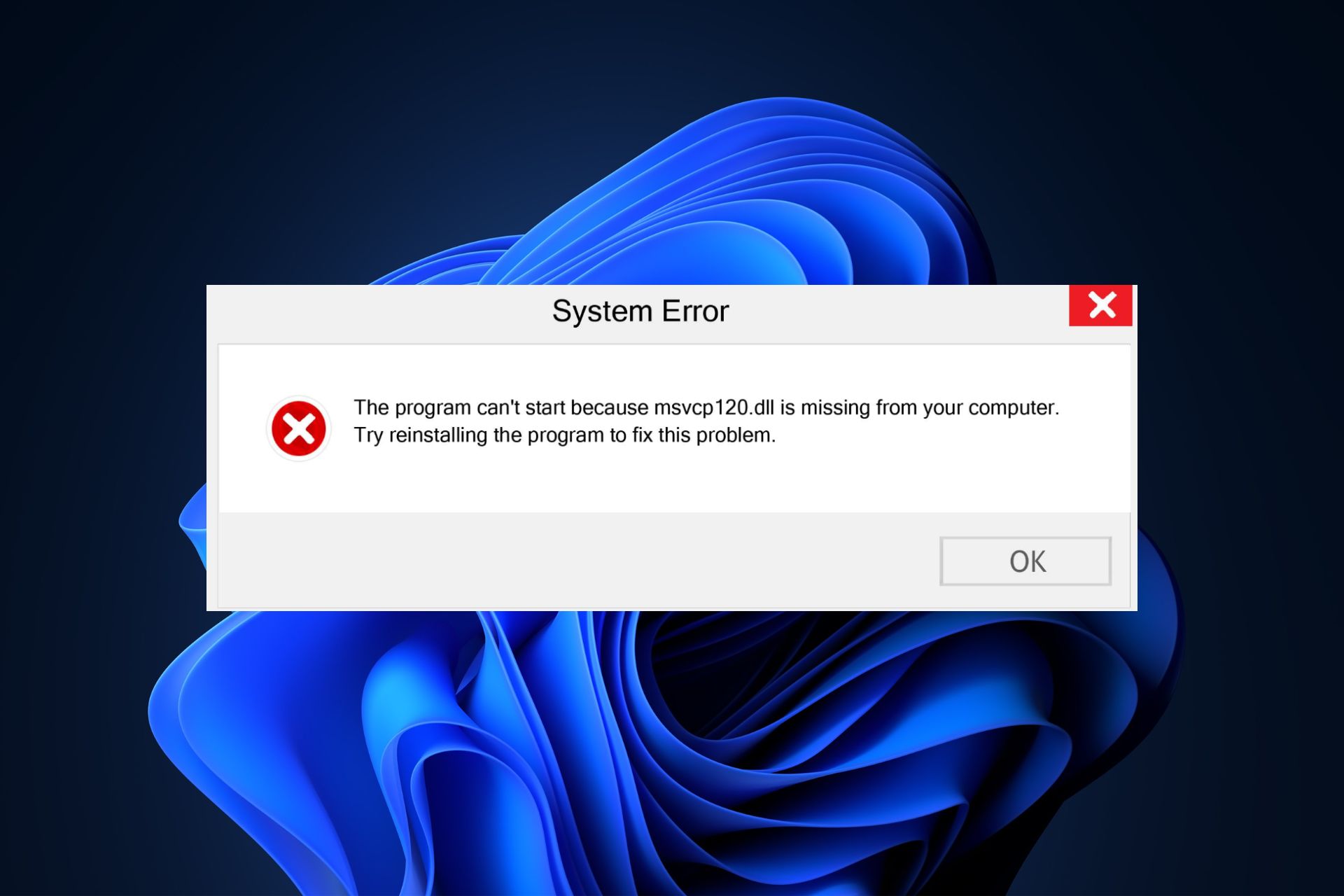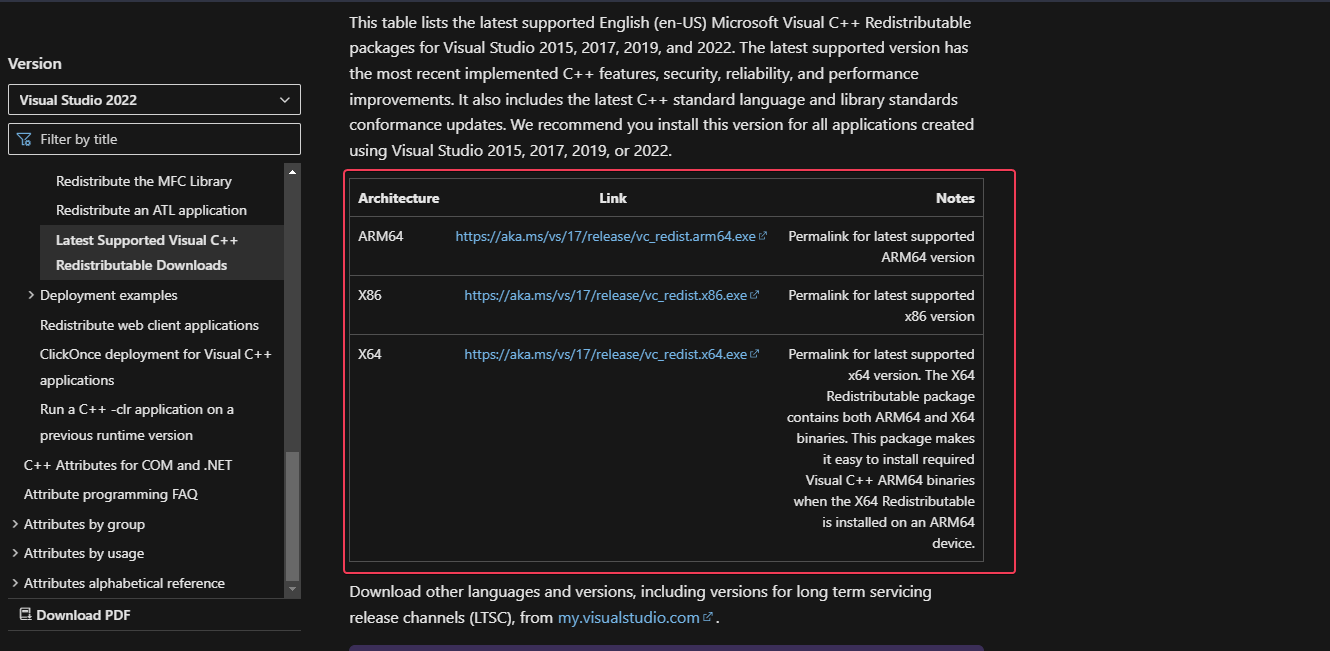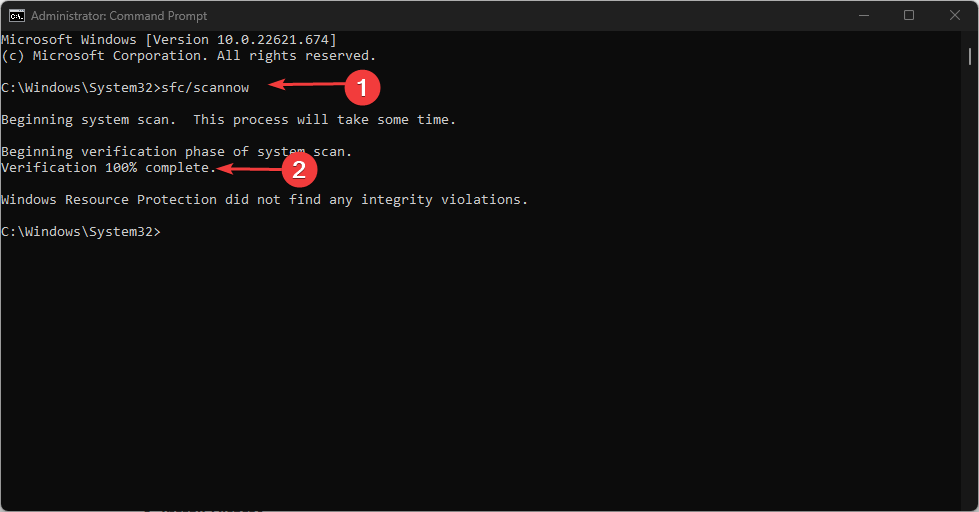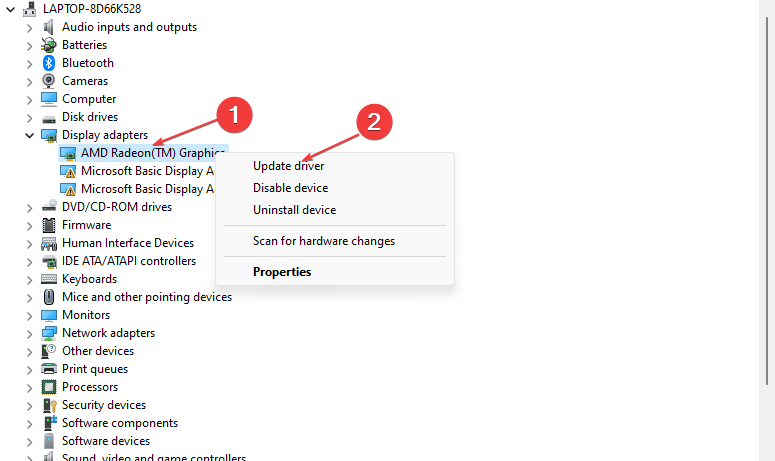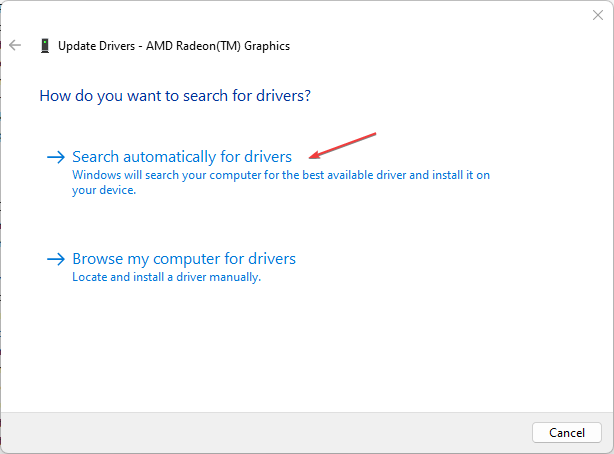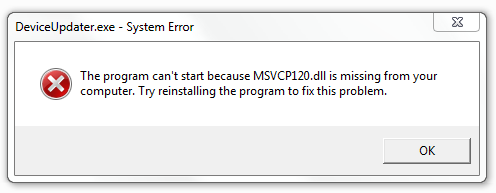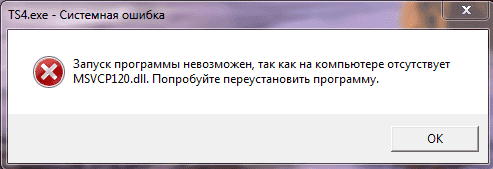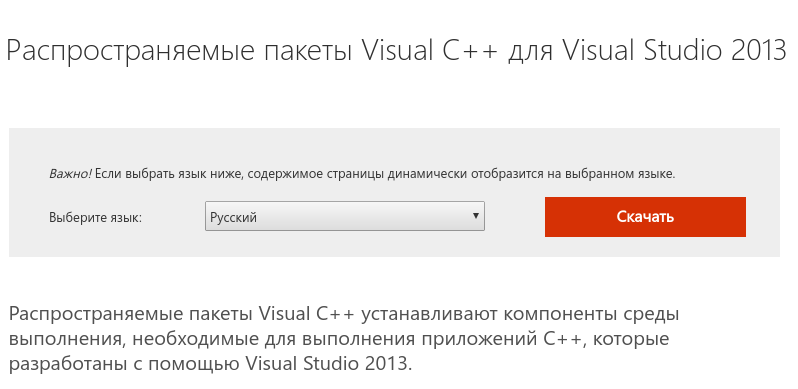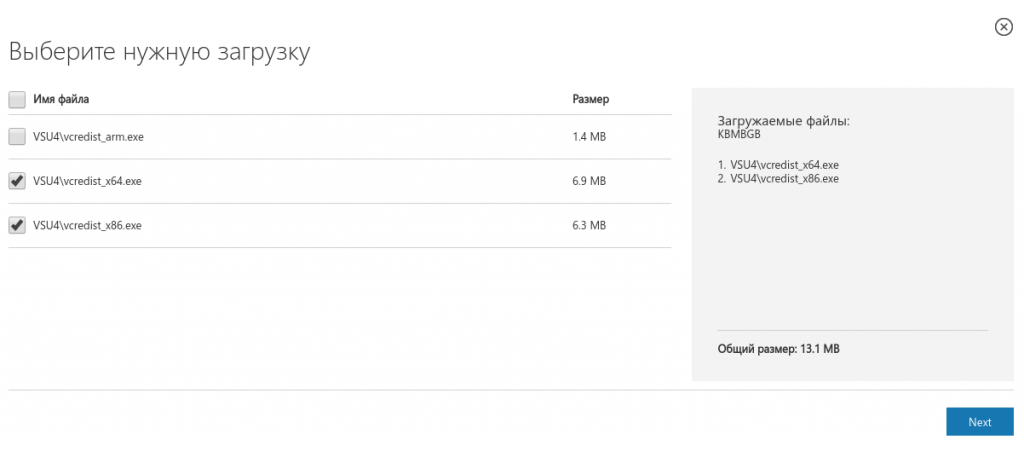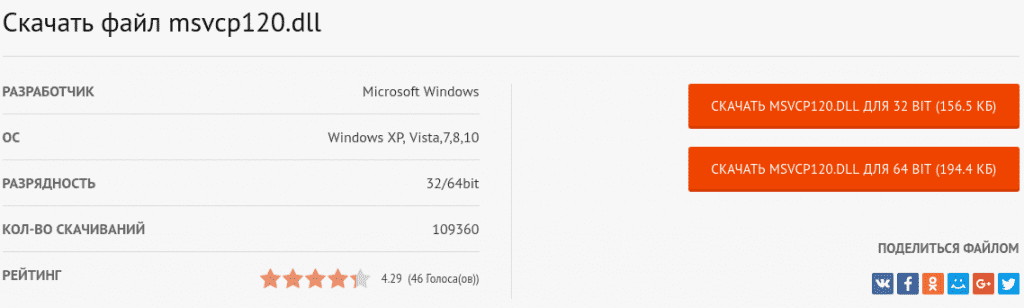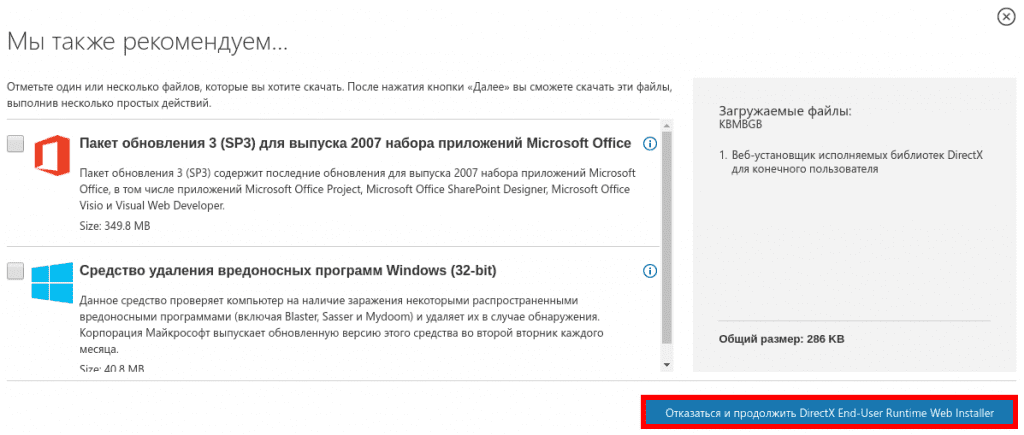Symptoms
Some floating-point math library functions in the Visual C++ 2013 x64 C Runtime (CRT) do not correctly check whether certain AVX and FMA3 instructions are available before the functions try to use them. If the instructions are not available for use, calls to these functions cause an illegal instruction exception (0xc000001d). Affected functions include log, log10, and pow, and others.
This problem is most likely to occur in the following scenarios:
-
On an old version of the Windows operating system that does not support AVX state saving (for example, Windows Vista) if it’s used on a computer that supports the AVX instruction set
-
If AVX state saving is explicitly disabled in the operating system boot configuration
-
In the Windows Preinstall Environment (Windows PE)
Note Windows PE does not support AVX state saving.
Cause
This problem occurs because the Visual C++ 2013 x64 C Runtime does not check whether the operating system supports AVX state saving before it tries to run AVX or FMA3 instructions.
Resolution
This update for Microsoft Visual C++ 2013 Update 5 Redistributable Package is released as a download-only update and isn’t distributed through Windows Update. Redistribution of this update is allowed, subject to the same license terms as granted by the Microsoft Visual Studio 2013 Update 5 release.
If you statically link to the Visual C++ 2013 C Runtime, a Visual Studio 2013 hotfix is available. For more information, see the following Microsoft Knowledge Base article:
3174417 FIX: Programs that are built with Visual C++ 2013 crash with «Illegal Instruction» exception
Microsoft Download Center
The following files are available for download from the Microsoft Download Center.
x64.exe File Path
|
Locales |
File Paths |
|---|---|
|
Czech — Czech Republic |
https://download.microsoft.com/download/3/1/4/314627D5-7EEA-4C9A-ABB2-E2CC4FB0F224/vcredist_x64.exe |
|
German — Germany |
https://download.microsoft.com/download/8/2/4/82444F1C-AEA4-4153-81C2-7861905D54F5/vcredist_x64.exe |
|
English — United States |
https://download.microsoft.com/download/0/5/6/056DCDA9-D667-4E27-8001-8A0C6971D6B1/vcredist_x64.exe |
|
Spanish(traditional Sorts) — Spain |
https://download.microsoft.com/download/9/7/C/97C609E9-EBD3-466B-A87E-FA7F7BF1B000/vcredist_x64.exe |
|
French — France |
https://download.microsoft.com/download/3/0/3/30337CA1-8A4E-4043-B330-D0DCE8561EBB/vcredist_x64.exe |
|
Italian — Italy |
https://download.microsoft.com/download/9/8/4/98446BDF-BC9B-4BDE-9E54-28E15787FBED/vcredist_x64.exe |
|
Japanese — Japan |
https://download.microsoft.com/download/8/2/9/829AC8B2-E111-4F58-9B23-205A5E7D656A/vcredist_x64.exe |
|
Korean — Korea |
https://download.microsoft.com/download/F/8/D/F8D970BD-4218-49B9-B515-E6F1669D228B/vcredist_x64.exe |
|
Polish — Poland |
https://download.microsoft.com/download/0/B/4/0B46160F-B53F-45DA-87D6-DA0567E57784/vcredist_x64.exe |
|
Portuguese — Brazil |
https://download.microsoft.com/download/7/B/A/7BAFB681-05F8-4D13-98AF-9BC6C93B3536/vcredist_x64.exe |
|
Russian — Russia |
https://download.microsoft.com/download/C/D/2/CD274FA6-0D64-4B70-BD90-EC9A2E395DA4/vcredist_x64.exe |
|
Turkish — Turkey |
https://download.microsoft.com/download/C/4/6/C467522D-C094-4697-B9B2-BB59B2BCACA5/vcredist_x64.exe |
|
Chinese — China |
https://download.microsoft.com/download/1/8/0/180FA2CE-506D-4032-AAD1-9D7636F85179/vcredist_x64.exe |
|
Chinese — Taiwan |
https://download.microsoft.com/download/9/0/5/905DBD86-D1B8-4D4B-8A50-CB0E922017B9/vcredist_x64.exe |
x86.exe File Path
|
Locales |
File Paths |
|---|---|
|
Czech — Czech Republic |
https://download.microsoft.com/download/3/1/4/314627D5-7EEA-4C9A-ABB2-E2CC4FB0F224/vcredist_x86.exe |
|
German — Germany |
https://download.microsoft.com/download/8/2/4/82444F1C-AEA4-4153-81C2-7861905D54F5/vcredist_x86.exe |
|
English — United States |
https://download.microsoft.com/download/0/5/6/056DCDA9-D667-4E27-8001-8A0C6971D6B1/vcredist_x86.exe |
|
Spanish(traditional Sorts) — Spain |
https://download.microsoft.com/download/9/7/C/97C609E9-EBD3-466B-A87E-FA7F7BF1B000/vcredist_x86.exe |
|
French — France |
https://download.microsoft.com/download/3/0/3/30337CA1-8A4E-4043-B330-D0DCE8561EBB/vcredist_x86.exe |
|
Italian — Italy |
https://download.microsoft.com/download/9/8/4/98446BDF-BC9B-4BDE-9E54-28E15787FBED/vcredist_x86.exe |
|
Japanese — Japan |
https://download.microsoft.com/download/8/2/9/829AC8B2-E111-4F58-9B23-205A5E7D656A/vcredist_x86.exe |
|
Korean — Korea |
https://download.microsoft.com/download/F/8/D/F8D970BD-4218-49B9-B515-E6F1669D228B/vcredist_x86.exe |
|
Polish — Poland |
https://download.microsoft.com/download/0/B/4/0B46160F-B53F-45DA-87D6-DA0567E57784/vcredist_x86.exe |
|
Portuguese — Brazil |
https://download.microsoft.com/download/7/B/A/7BAFB681-05F8-4D13-98AF-9BC6C93B3536/vcredist_x86.exe |
|
Russian — Russia |
https://download.microsoft.com/download/C/D/2/CD274FA6-0D64-4B70-BD90-EC9A2E395DA4/vcredist_x86.exe |
|
Turkish — Turkey |
https://download.microsoft.com/download/C/4/6/C467522D-C094-4697-B9B2-BB59B2BCACA5/vcredist_x86.exe |
|
Chinese — China |
https://download.microsoft.com/download/1/8/0/180FA2CE-506D-4032-AAD1-9D7636F85179/vcredist_x86.exe |
|
Chinese — Taiwan |
https://download.microsoft.com/download/9/0/5/905DBD86-D1B8-4D4B-8A50-CB0E922017B9/vcredist_x86.exe |
File information
VCRedist_x86.exe installation path:
-
x86 operating system: %WinDir%\System32
-
x64 operating system: %WinDir%\SysWow64
|
File name |
File size (x86) |
File Version |
|---|---|---|
|
msvcr120.dll |
949 KB |
12.0.40660.0 |
|
msvcp120.dll |
445 KB |
12.0.40660.0 |
|
vcamp120.dll |
332 KB |
12.0.40660.0 |
|
vcomp120.dll |
118 KB |
12.0.40660.0 |
|
vccorlib120.dll |
243 KB |
12.0.40660.0 |
|
mfc120.dll |
4,321 KB |
12.0.40660.0 |
|
mfc120u.dll |
4,347 KB |
12.0.40660.0 |
|
mfc120chs.dll |
46 KB |
12.0.40660.0 |
|
mfc120cht.dll |
46 KB |
12.0.40660.0 |
|
mfc120deu.dll |
74 KB |
12.0.40660.0 |
|
mfc120enu.dll |
64 KB |
12.0.40660.0 |
|
mfc120esn.dll |
73 KB |
12.0.40660.0 |
|
mfc120fra.dll |
74 KB |
12.0.40660.0 |
|
mfc120ita.dll |
72 KB |
12.0.40660.0 |
|
mfc120jpn.dll |
53 KB |
12.0.40660.0 |
|
mfc120kor.dll |
53 KB |
12.0.40660.0 |
|
mfc120rus.dll |
70 KB |
12.0.40660.0 |
Vcredist_x64.exe installation path:
-
x64 operating system: %WinDir%\System32
|
File name |
File size (x64) |
File Version |
|---|---|---|
|
msvcr120.dll |
941 KB |
12.0.40660.0 |
|
msvcp120.dll |
645 KB |
12.0.40660.0 |
|
vcamp120.dll |
471 KB |
12.0.40660.0 |
|
vcomp120.dll |
135 KB |
12.0.40660.0 |
|
vccorlib120.dll |
349 KB |
12.0.40660.0 |
|
mfc120.dll |
5,477 KB |
12.0.40660.0 |
|
mfc120u.dll |
5,503 KB |
12.0.40660.0 |
|
mfc120chs.dll |
46 KB |
12.0.40660.0 |
|
mfc120cht.dll |
46 KB |
12.0.40660.0 |
|
mfc120deu.dll |
74 KB |
12.0.40660.0 |
|
mfc120enu.dll |
64 KB |
12.0.40660.0 |
|
mfc120esn.dll |
73 KB |
12.0.40660.0 |
|
mfc120fra.dll |
74 KB |
12.0.40660.0 |
|
mfc120ita.dll |
72 KB |
12.0.40660.0 |
|
mfc120jpn.dll |
53 KB |
12.0.40660.0 |
|
mfc120kor.dll |
53 KB |
12.0.40660.0 |
|
mfc120rus.dll |
70 KB |
12.0.40660.0 |
Need more help?
Want more options?
Explore subscription benefits, browse training courses, learn how to secure your device, and more.
Communities help you ask and answer questions, give feedback, and hear from experts with rich knowledge.
Проблемы и решения
Частая проблема при запуске программ и игр в Windows 10 или Windows 7 — сообщение об ошибке Запуск программы невозможен, так как на компьютере отсутствует MSVCP120.DLL (или MSVCR120.DLL), попробуйте переустановить программу.
Если пробовать исправить ошибку MSVCP120.DLL просто скачав этот файл с какого-то сайта, чаще всего проблема не решается, в том числе и при ручном размещении файла в C:\Windows\System32\ или C:\Windows\SysWOW64\ и попытке регистрации DLL с помощью regsvr32.exe. А если и исчезает сообщение о том, что этот файл отсутствует, обычно появляется ошибка с другим именем файла.
Правильный способ скачать MSVCP120.DLL и MSVCR120.DLL и установить их
Указанные файлы, о которых сообщается, что они отсутствуют на компьютере являются составной частью компонентов «Распространяемые пакеты Visual C++ для Visual Studio 2013» (можно скачать бесплатно с сайта Майкрософт), куда входят не только MSVCP120.DLL и MSVCR120.DLL но и другие файлы, которые, по всей видимости нужны для запуска вашей игры или программы.
Даже если вы уже скачали и установили Visual C++ 2013 не торопитесь закрывать инструкцию: частая ошибка при установке — загрузка только версии x64 для 64-разрядной версии Windows 10 (8) или Windows 7. Дело в том, что многим играм и программам нужны 32-битные DLL даже в 64-битных системах. Т.е. нужно устанавливать и x64 и x86 версию распространяемых пакетов Visual C++ для Visual Studio 2013.
Итак, правильный метод, чтобы скачать файлы msvcp120.dll и msvcr120.dll с официального сайта и исправить ошибку «Запуск программы не возможен, так как на компьютере отсутствует…» состоит из следующих шагов:
- Зайдите на страницу https://www.microsoft.com/ru-ru/download/details.aspx?id=40784 и нажмите кнопку «Скачать».
- Если у вас 64-бит Windows, выберите и x86 и x64 установщики, если 32-бит, то только x86.
- После скачивания, запустите и установите необходимые файлы.
Сразу после установки нужные файлы будут в правильных местах в системе и ошибка при запуске вашей программы бдует исправлена.
Если вдруг запуск программы все также происходит с ошибкой об отсутствии этих файлов на компьютере, попробуйте скопировать отсутствующий файл из папки C:\Windows\System32\ в папку с исполняемым файлом программы, а если не сработает и это, то повторить то же самое с аналогичным файлом и папки C:\Windows\SysWOW64\ (заменив тот файл, который вы уже скопировали).
Может быть полезным и интересным:
- Новый Браузер Brave, который платит пользователю
- Wi-Fi без доступа к Интернету, соединение ограничено
- Если не заходит на 192.168.0.1 или 192.168.1.1
Simple solutions to fix the missing msvcp120.dll error
by Loredana Harsana
Loredana is a passionate writer with a keen interest in PC software and technology. She started off writing about mobile phones back when Samsung Galaxy S II was… read more
Updated on
- Scan your PC for viruses to discover potentially harmful files that can impact the health of your PC.
- Ensure the DLL file you’re downloading is appropriate for your PC’s architecture.
- Third-party tools like Fortect can help you resolve the msvcp120.dll error without hassle.
XINSTALL BY CLICKING THE DOWNLOAD FILE
For fixing DLL errors, we recommend Fortect:
SPONSORED
This tool will replace the damaged or corrupted DLLs with their functional equivalents using its dedicated repository where it has the official versions of the DLL files.
- Download and Install Fortect on your PC
- Launch the tool and Start scanning to find DLL files that could be causing PC problems
- Right-click on Start Repair to replace broken DLLs with working versions
- Fortect has been downloaded by 0 readers this month, rated 4.4 on TrustPilot
Msvcp120.dll is a native DLL file required to run most modern applications and games. While trying to launch some applications, users have reported the msvcp120.dll error which prevents them from running.
If you’re experiencing the msvcp120.dll error, this article will provide a couple of common causes and detailed steps to help you resolve the error.
- What causes the msvcp120.dll missing error?
- How can I fix the missing msvcp120.dll error?
- 1. Use a Dedicated DLL Fixer
- 2. Update Windows
- 3. Reinstall Microsoft C++ Redistributable
- 4. Run the System File Checker Utility
- 5. Update the Display driver
What causes the msvcp120.dll missing error?
Here are some of the common causes of the msvcp120.dll error:
- Incomplete Program Installation – Failed application installations are one of the most common causes of errors on Windows. The msvcp120.dll error can be triggered if the app in question isn’t successfully installed.
- Viruses and Malware – If you’re currently experiencing the msvcp120.dll error, it’s likely your PC is infected with a virus.
- Damaged Windows Registry – A damaged Windows registry is also one of the common causes of the error. The Windows Registry can be damaged through forced system shutdowns, virus infection, corrupt system files, etc.
- Corrupt Application – If the application you’re attempting to launch is corrupt or has corrupt files in its application folder, you’ll trigger the msvcp120.dll is missing error.
How can I fix the missing msvcp120.dll error?
Apply the following checks before anything else:
- Scan your PC for Malware.
- Reinstall the problematic app or program.
If the error persists, try the following solutions:
1. Use a Dedicated DLL Fixer
One of the easiest ways to fix the msvcp120.dll missing windows 11 error is to apply a third-party party DLL repair tool. Third-party tools eliminate the struggle of detecting, troubleshooting and fixing errors with your PC.
Once the software is installed, the software will help you scan your PC for missing or corrupted DLL files. Since the msvcp120.dll is a system DLL, you’re guaranteed a 100% success rate for DLL fixes.
2. Update Windows
- Press the Windows key + I to open the Settings app.
- Click on the Windows Update tab and click on Check for Updates. If any updates are available, click Download and Install to update your Windows OS.
- Close the Settings app, and restart your PC and launch the program to see if the error persists.
By updating your PC, you will automatically rid the PC of all the corrupt files and fix all incompatibilities that could prompt this DLL error.
3. Reinstall Microsoft C++ Redistributable
- Press the Windows key, type the name of your browser, and hit Enter.
- In the browser search window, navigate to the official Microsoft Redistributable page.
- Scroll through the website to locate the download links, click on any of the corresponding x86 and x64 for 32-bit and 64-bit Windows respectively.
- Then, the download will begin automatically, wait for the file to be completely downloaded, and click on the .exe file to run the installer wizard.
- Follow the onscreen instructions to complete the installation.
The Microsoft C++ Redistributable is an essential Windows application that contains libraries required to run Windows applications. If the file is missing or corrupt, you’ll be unable to run Windows-based applications properly.
- Error Authenticating With Venmo: 6 Ways to Fix it
- Fix: Internet Speed is Fast, but Video Calls are Slow
- Fix: MSI Afterburner Failed to Start Scanning
- Windows 11 Keeps Chiming? Stop it in 8 Steps
- Spacebar, Enter, and Backspace are Not Working on Windows 11 [Fix]
4. Run the System File Checker Utility
- Press the Windows key, type in cmd, and select Run as Administrator.
- Now, click Yes to grant the app administrative access in the User Account Control window.
- Once the command prompt opens, type the following and hit Enter:
sfc /scannow - Wait till the scan is complete, and restart your PC to check if the error persists.
Should you encounter any issues with the steps above or the SFC scan is not working, try the steps outlined in this guide to fix them.
5. Update the Display driver
- Right-click the Start menu and select Device Manager from the options.
- Then, expand the Display driver, right-click the driver and click Update driver.
- Select Search automatically for drivers.
- Then, close your Device Manager and restart your PC.
If you’ve attempted all the troubleshooting solutions and the error remains unfixed, your last option is to reinstall the Program triggering the error.
The msvcp120.dll missing in Windows 11 is a common error, especially among gamers. Resolving the error is straightforward and can be accomplished in a few minutes.
If you follow our guide thoroughly, you should be able to get rid of the msvcp120.dll error in no time. If you’ve stumbled upon this error in the past and successfully resolved it, you can tell us more about your solutions in the comments below.
Содержание
- 1 Что это за ошибка?
- 2 Какие операционные системы подвержены ошибке?
- 3 Как проявляется эта проблема?
- 4 Какое програмное обеспечение использует MSVCP120.dll?
- 5 Что сделать чтобы устранить ошибку?
- 5.1 Пошаговая инструкция:
- 5.2 Видеоинструкция
Что это за ошибка?
MSVCP120.DLL — это библиотека из состава Microsoft Visual C++ редакции 2013 года. Это необязательная библиотека в операционной системе, но её могут использовать сторонние программы. Как правило эта библиотека поставляется вместе с програмным обеспечением, которое вы устанавливаете, но бывают случаи, когда файл вырезают из устанавливаемой версии, обычно это встречается в пиратском ПО.
Какие операционные системы подвержены ошибке?
Все системы семейства Microsoft подвержены этой ошибке:
- Windows XP (SP1, SP2)
- Windows Vista (x86, x64)
- Windows 7 (x86, x64)
- Windows 8 (x86, x64)
- Windows 8.1 (x86, x64)
- Windows 10 (x86, x64)
Как проявляется эта проблема?
Как правило эту ошибку вы можете увидеть только запустив программу, либо игру, которая требует эту библиотеку. Вот несколько вариантов:
- Запуск программы невозможен так как отсутствует msvcp120.dll
- Отсутствует msvcp120.dll
- msvcp120.dll ошибка
- Система не обнаружила msvcp120.dll
- На компьютере отсутствует msvcp120.dll
- Системная ошибка msvcp120.dll
- Система не обнаружила msvcp120.dll
- Модуль msvcp120.dll загружен, но точка входа dllregisterserver не найдена
- Запуск невозможен отсутствует msvcp120.dll
Какое програмное обеспечение использует MSVCP120.dll?
Наиболее часто ошибка встречается со следующими играми и программами:
- Sims 4 (симс 4)
- Ведьмак 3 (Witcher 3)
- Battlefield 1
- Last Man Standing
- Mass Effect Andromeda
- Origin
- igoproxy64.exe
- logonui.exe
Что сделать чтобы устранить ошибку?
Строго рекомендуем не скачивать DLL файлы со сторонних сайтов, которые не имеют отношения к производителю комплектующих, либо производителю прогрманого обеспечения. Скачивая файл из такого источника — вы имеете очень высокий шанс вместе с DLL файлом получить вирус! Тоже самое касается торрент ресурсов!
Пошаговая инструкция:
Скачайте следующие файлы для своей системы:
Обновление для Visual C++ 2013 для Windows x86 (32-битная система)
http://download.microsoft.com/download/c/d/2/cd274fa6-0d64-4b70-bd90-ec9a2e395da4/vcredist_x86.exe
Обновление для Visual C++ 2013 для Windows x64 (64-битная система)
http://download.microsoft.com/download/c/d/2/cd274fa6-0d64-4b70-bd90-ec9a2e395da4/vcredist_x64.exe
- Кликните правой кнопкой мыши по скачанному файлу, в контекстном меню выберите «Запустить от имени администратора».
- Установите программу следуюя указаниям установщика.
- После заверешения установки перезагрузите компьютер.
- Готово. Можно проверять программу, которая выдавала ошибку отсутствия библиотеки msvcp120.dll.
Внимание!
Для 64-битной версии Windows необходимо скачать и установить оба файла, x86 и x64!
Видеоинструкция
ОС Windows функционирует за счет системных компонентов, отсутствие которых может сказываться на ее работоспособности. Иногда игры или приложения не запускаются ввиду отсутствия библиотек, например, msvcp120.dll и выдают ошибку “Запуск программы невозможен. Отсутствует msvcr120.dll”. Что это за ошибка и методы исправления в Windows 7/8/10, рассказывается в этой статье.
Msvcp120.dll — это динамически подключаемая библиотека, содержащая данные о системных настройках, взаимодействии устройств с ОС, команды для корректной работы и другие.
Файл позволяет Windows запускать ПО, созданное на технологии Visual C++. В таких программах есть поддержка собственных компонентов, но также необходимы файлы системы.
Почему отсутствует msvcp120.dll
Запуск программы невозможен msvcr120.dll по причинам:
- непреднамеренное удаление юзером;
- отсутствие нужных обновлений.
Что делать, если отсутствует msvcp120.dll
Неполадка решается несколькими методами.
Обратите внимание! Инструкции применимы для Windows 7. Для других версий ОС отличается расположение или название элементов, но принцип работы тот же.
Обновление Microsoft Visual C++
Набор программных компонентов Microsoft Visual C++ присутствует в ОС изначально, но с течением времени он требует обновлений, чтобы походить под запросы устанавливаемого ПО. Если система не обнаружила msvcr120.dll:
- Перейдите на официальный сайт Microsoft.
- Нажмите «Скачать».
- В списке предлагаемых пакетов выберите vcredist_x64.exe, если система 64-разрядная или vcredist_x86.exe — если 32-разрядная → «Next».
Совет! При использовании Windows x64, скачайте также файл для x86. Это связано с совместимостью некоторых программ
- Запустите скачанный файл и следуйте инструкциям инсталляции.
- Перезагрузите компьютер.
После этого Windows обновит набор компонентов.
msvcp120.dll скачать
Если актуализация Microsoft Visual C++ не исправила неполадку, добавьте файл на диск самостоятельно – нужно msvcp120.dll скачать:
- Перейдите по ссылке и загрузите компонент.
- Выберите соответствующую разрядность ОС.
- Разархивируйте из загруженного архива msvcp120.dll в каталог C:\Windows\System32\ для 32 BIT или в C:\Windows\SysWoW64\ для 64 BIT.
- Перезапустите ПК
Таким образом ОС зарегистрирует библиотеку.
Установка дополнительных компонентов
Обратите внимание! Предлагаемые программы инсталлируются при активном интернет-соединении.
DirectX является связующим компонентом между видеоадаптером и ПО. Если не удается продолжить выполнение кода msvcr120.dll, необходимо установить его:
- Отройте официальный сайт Microsoft.
- Нажмите «Скачать» → подтвердите загрузку.
- Запустите скачанный файл и следуйте инструкциям установки.
Microsoft .NET Framework — «среда выполнения», запускающая приложения, созданные с применением этой технологии. Для ее загрузки:
- Скачайте установщик.
- Запустите и выполняйте указания инсталляции.
- Перезагрузите ПК.
Выводы
Неполадка, возникающая из-за отсутствия библиотеки msvcp120.dll или msvcr120.dll, исправляется обновлением Microsoft Visual C++, добавлением библиотеки в ОС вручную или инсталляцией дополнительного ПО.