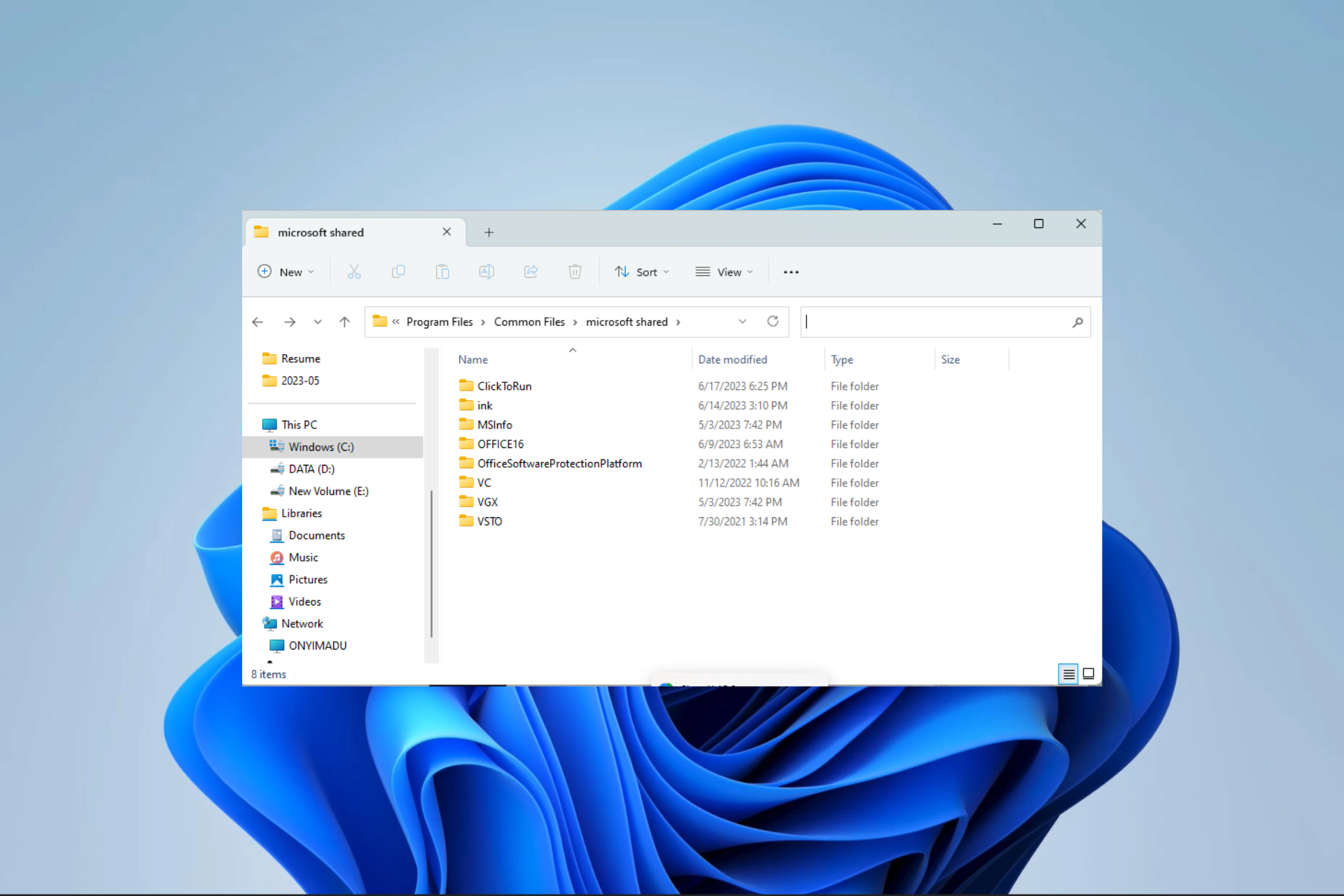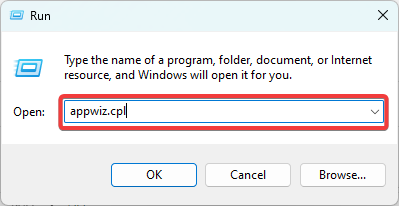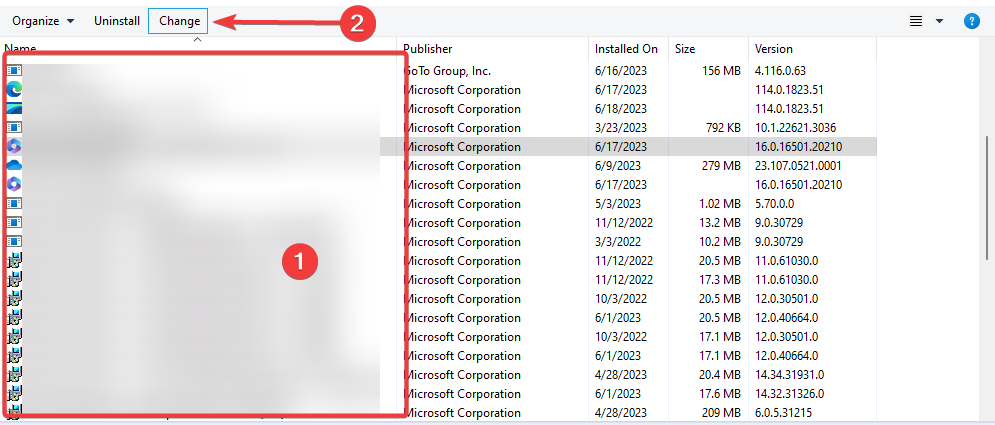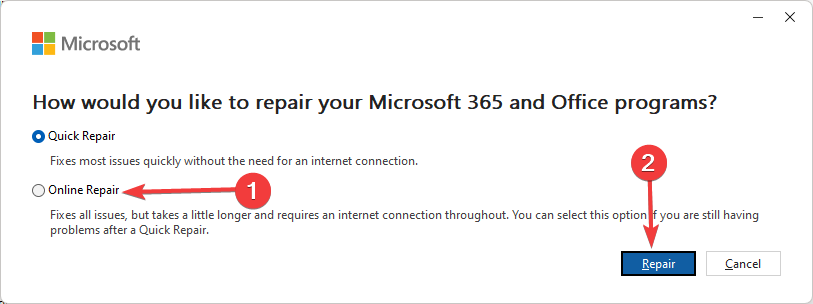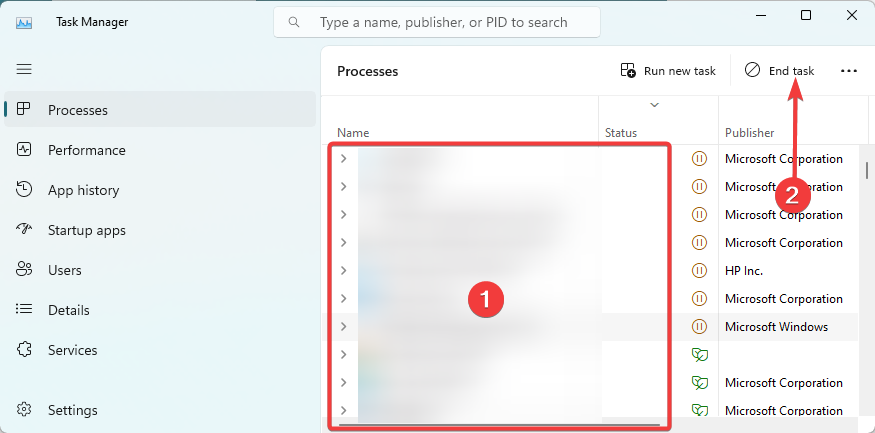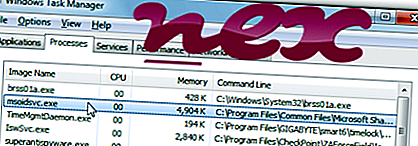Repairing Microsoft Office may fix most msoidsvc.exe errors
by Afam Onyimadu
Afam is a geek and the go-to among his peers for computer solutions. He has a wealth of experience with Windows operating systems, dating back to his introduction… read more
Updated on
- Msoidsvc.exe is a legitimate process that stands for Microsoft Online Services Sign-In Assistant.
- The errors associated with msoidsvc exe affect Office 2013 and many other versions.
XINSTALL BY CLICKING THE DOWNLOAD FILE
To fix Windows PC system issues, you will need a dedicated tool
SPONSORED
Fortect is a tool that does not simply clean up your PC, but has a repository with several millions of Windows System files stored in their initial version. When your PC encounters a problem, Fortect will fix it for you, by replacing bad files with fresh versions. To fix your current PC issue, here are the steps you need to take:
- Download Fortect and install it on your PC.
- Start the tool’s scanning process to look for corrupt files that are the source of your problem
- Right-click on Start Repair so the tool could start the fixing algorythm
- Fortect has been downloaded by 0 readers this month, rated 4.4 on TrustPilot
Many applications you install on a computer will come with files and processes. Sometimes it gets confusing and hard to tell what is genuine and what may be malware. Some of our readers are in this conundrum with the Msoidsvc.exe file.
In this guide, we explain all there is to this file. You could read our other guides to learn about some of these lesser-known processes, like the WUSA executable.
What is Msoidsvc.exe?
The Microsoft Online Services Sign-In Assistant is a process that runs under the name msoidsvc.exe. It is a service that aids in logging into Microsoft’s online offerings, including Outlook.com, OneDrive, and Office 365. It comes pre-loaded on computers with Microsoft Office 2013 or later installed.
You may look at our article if you can’t connect to Microsoft online services.
What is msoidsvc.exe location?
Since this is a Windows file, you can usually find it in the following location:
C:\Program Files\Common Files\Microsoft Shared\Microsoft Online Services\
How do I fix Msoidsvc.exe error?
1. Repair your Microsoft Office installation
- Press Windows + R to open the Run dialog.
- Type appwiz.cpl and hit Enter.
- Click on Microsoft Office from the app list and select the Change button.
- Select Online repair, and click the Repair button.
- Follow any prompts and verify if it fixes the Msoidsvc.exe error.
After you complete these steps, check if msoidsvc.exe cannot be found is still there.
2. Disable the msoidsvc.exe service
- Right-click the Start menu and select Task Manager.
- Search through the list of processes for msoidsvc.
- Click the process and select the End task button.
- Finally, verify if the error is fixed.
As you can see, it’s pretty simple to fix this issue by disabling the service.
- Is OneLaunch Malware? Everything You Need to Know
- What is the Briefcase Icon on the Edge Browser?
- Password Spraying vs Brute Force: Differences & Prevention
- What is Razer Synapse & How to Properly Use it?
Is Msoidsvc.exe a virus?
No, msoidsvc.exe is not a virus, and once you have certain programs on your computer you may need it. That said, some malware is known to mimic genuine programs, so if in doubt, we recommend a thorough scan using a robust antivirus program.
In conclusion, if you use versions of Office later than 2013, you may not have msoidsvc.exe on your computer. So you may consider downloading Microsoft Office 365 on your device.
The elements we cover in this guide are as much as you will need to know about this file. However, if you think we left out an important detail, let us know in the comment section below.
-
#1
Доброго времени суток! Подскажите по ошибке:
Не удается найти описание для идентификатора события 0 из источника MSOIDSVC.EXE. Вызывающий данное событие компонент не установлен на этом локальном компьютере или поврежден. Установите или восстановите компонент на локальном компьютере.
Если событие возникло на другом компьютере, возможно, потребуется сохранить отображаемые сведения вместе с событием.
К событию были добавлены следующие сведения:
InitializeSvcAPI failed with hr = 0x80048883 Ошибка со странным event id = 0
Подскажите из-за чего возникает проблема?
Последнее редактирование модератором:
-
#1
Доброго времени суток! Подскажите по ошибке:
Не удается найти описание для идентификатора события 0 из источника MSOIDSVC.EXE. Вызывающий данное событие компонент не установлен на этом локальном компьютере или поврежден. Установите или восстановите компонент на локальном компьютере.
Если событие возникло на другом компьютере, возможно, потребуется сохранить отображаемые сведения вместе с событием.
К событию были добавлены следующие сведения:
InitializeSvcAPI failed with hr = 0x80048883 Ошибка со странным event id = 0
Подскажите из-за чего возникает проблема?
Последнее редактирование модератором: 07.02.2019
Hi,
I just try to install Office 2013 standard by SW_DVD5_Office_2013_64Bit_English_MLF_X18-54061.ISO.
After the installation, i find that MSOIDSVC error 0 event log will be generated once i start office application. The MSOIDSVC error log will appear even I disable all add-ons and features during installation setup.
However, I find that if i connect the machine to internet, the MSOIDSVC error 0 event log will disappear. It is odd since microsoft never mention office 2013 must have internet access. Any idea about this case? I want to let the error event disappear with
no internet access setup.
The error event shows:
———————————————————————————
The description for Event ID 0 from source MSOIDSVC.EXE cannot be found. Either the component that raises this event is not installed on your local computer or the installation is corrupted. You can install or repair the component on the local computer.
If the event originated on another computer, the display information had to be saved with the event.
The following information was included with the event:
InitializeSvcAPI failed with hr = 0x80048883
——————————————————————————————
Please help, thanks alot.
Regards,
Andrew
Microsoft Office 2013 установлен на терминальном сервере Windows Server 2012. В журанле событий периодически регистрируется ошибка.
Источник: MSOIDSVC.EXE
ID: 0
Не удается найти описание для идентификатора события 0 из источника MSOIDSVC.EXE. Вызывающий данное событие компонент не установлен на этом локальном компьютере или поврежден. Установите или восстановите компонент на локальном
компьютере.
Если событие возникло на другом компьютере, возможно, потребуется сохранить отображаемые сведения вместе с событием.
К событию были добавлены следующие сведения:
InitializeSvcAPI failed with hr = 0x8004825b
Кто-нибудь знает, что это за ошибка, и как от нее избавиться?
Hi,
I have a 2008R2 Xenapp server running Office 2013 Pro
Since installation, I find that MSOIDSVC error 0 Event Log errors are generated every few minutes all day.
The error event shows:
———————————————————————————
The description for Event ID 0 from source MSOIDSVC.EXE cannot be found. Either the component that raises this event is not installed on your local computer or the installation is corrupted. You can install or repair the component on the local computer.
If the event originated on another computer, the display information had to be saved with the event.
The following information was included with the event:
InitializeSvcAPI failed with hr = 0x80048883
——————————————————————————————
I have had a dig around on the internet before posting here and most suggestions for a fix relate to running Office apps in Safe Mode. This clearly isn’t an actual fix. Other computers running Office 2013 don’t have this problem.
We are experiencing Office app lockups on this server occasionally during the day and with no other errors in the Event Log I can’t but think that this error can’t be helping.
Anyone had any experience of this error or how to stop it?
Many thanks
Roger
Microsoft Excel has stopped working.
Microsoft Word has stopped working.
Microsoft Outlook has stopped working.
Microsoft PowerPoint has stopped working.
Hi Friends,
Like you, I faced this problem after I upgraded my MS Office 2010 to MS Office 2013 and spent plenty amount of hours trying to fix it.
YES IT’S FRUSTRATED! Just look at the screenshot of me trying to find a solution on this:
Event Viewer Errors:
(might be varies from you, but you get the picture)
Faulting application name: EXCEL.EXE, version: 15.0.4420.1017, time stamp: 0x50673286
Faulting module name: unknown, version: 0.0.0.0, time stamp: 0x00000000
Exception code: 0xc0000005
Fault offset: 0x00000000
Faulting process id: 0x70c
Faulting application start time: 0x01ce148bae1be7ed
Faulting application path: C:Program Files (x86)Microsoft OfficeOffice15EXCEL.EXE
Faulting module path: unknown
Report Id: ec6f1ad1-807e-11e2-ba40-4437e69e70e1
Faulting application name: WINWORD.EXE, version: 15.0.4420.1017, time stamp: 0x5067349a
Faulting module name: unknown, version: 0.0.0.0, time stamp: 0x00000000
Exception code: 0xc0000005
Fault offset: 0x00000000
Faulting process id: 0x588
Faulting application start time: 0x01ce13fb6fe1ad27
Faulting application path: C:Program Files (x86)Microsoft OfficeOffice15WINWORD.EXE
Faulting module path: unknown
Report Id: ae8f3bec-7fee-11e2-90f9-4437e69e70e1
Faulting application name: OUTLOOK.EXE, version: 15.0.4420.1017, time stamp: 0x506734e2
Faulting module name: unknown, version: 0.0.0.0, time stamp: 0x00000000
Exception code: 0xc0000005
Fault offset: 0x00000000
Faulting process id: 0x8cc
Faulting application start time: 0x01ce13f3e5651137
Faulting application path: C:Program Files (x86)Microsoft OfficeOffice15OUTLOOK.EXE
Faulting module path: unknown
Report Id: 27012797-7fe7-11e2-bcd6-4437e69e70e1
The description for Event ID 0 from source MSOIDSVC.EXE cannot be found. Either the component that raises this event is not installed on your local computer or the installation is corrupted. You can install or repair the component on the local computer.
If the event originated on another computer, the display information had to be saved with the event.
The following information was included with the event:
InitializeSvcAPI failed with hr = 0x80048883
By the way, just for your information; I’m running Windows 7 Professional 64-bit and Microsoft Office 2013 Standard 32-bit.
The Solutions
I have 2 known fixes here; before trying anything, please make sure you can run excel/winword/powerpoint/outlook in safe mode, otherwise these 2 fixes is not for you. I’ll use Excel for example.
Press Win + R for run, then enter excel /safe
If Excel 2013 successful run in safe mode, proceed with the fixes, else go back to Google. Good luck.
Fix 1: If you have an Epson Scanner / ABBYY-FineReader
(ABBYY-FineReader is a software bundled together with Epson Scanner)
Fix 1a
1. Run Excel in safe mode. (Win + R ; «excel /safe«)
2. Go to File — Options
3. Go to Add-ins
4. Choose COM Add-ins and press Go…
5. Uncheck every box and press OK.
Try to run Excel normally now.
Fix 1b
1. Go to Control Panel
2. Click on Uninstall a program
3. Right click on ABBYY-FineReader and click uninstall.
4. Restart if necessary.
Try to run Excel normally now.
Update: another fix for ABBYY-FineReader
Open ABBYY-FineReader, go to the help menu and search for new updates. Download the newest update. Uninstall ABBYY-FineReader and then reinstall it with the newly downloaded update. Now ABBYY-FineReader works flawlessly scanning into Word and Excel. Also, the newest update does not use add-ins to do it.
(thanks to Anonymous commenter on August 1, 2015)
Fix 2: Disable hardware acceleration
(This fixed MY problem!)
1. Run regedit (Win + R ; «regedit«)
2. Browse to HKEY_CURRENT_USERSoftwareMicrosoftOffice15.0Common
3. Create a New Key and name it «Graphics«
4. Select Graphics, right-click on the right panel and create a New DWORD (32-bit) Value and name it DisableHardwareAcceleration.
5. Enter Value data as 1
Try to run Excel normally now.
For some reason, if you’re using any USB docking station with DisplayLink driver, please uninstall or update the driver to atleast version 7.1 M1.
Link to download: http://www.displaylink.com/support/downloads.php
Good luck!
Give me a Like, a +1 or just drop a comment if this fix yours!
Regards,
Jo.
-
#1
Доброго времени суток! Подскажите по ошибке:
Не удается найти описание для идентификатора события 0 из источника MSOIDSVC.EXE. Вызывающий данное событие компонент не установлен на этом локальном компьютере или поврежден. Установите или восстановите компонент на локальном компьютере.
Если событие возникло на другом компьютере, возможно, потребуется сохранить отображаемые сведения вместе с событием.
К событию были добавлены следующие сведения:
InitializeSvcAPI failed with hr = 0x80048883 Ошибка со странным event id = 0
Подскажите из-за чего возникает проблема?
Последнее редактирование модератором: 07.02.2019
Hi,
I have a 2008R2 Xenapp server running Office 2013 Pro
Since installation, I find that MSOIDSVC error 0 Event Log errors are generated every few minutes all day.
The error event shows:
———————————————————————————
The description for Event ID 0 from source MSOIDSVC.EXE cannot be found. Either the component that raises this event is not installed on your local computer or the installation is corrupted. You can install or repair the component on the local computer.
If the event originated on another computer, the display information had to be saved with the event.
The following information was included with the event:
InitializeSvcAPI failed with hr = 0x80048883
——————————————————————————————
I have had a dig around on the internet before posting here and most suggestions for a fix relate to running Office apps in Safe Mode. This clearly isn’t an actual fix. Other computers running Office 2013 don’t have this problem.
We are experiencing Office app lockups on this server occasionally during the day and with no other errors in the Event Log I can’t but think that this error can’t be helping.
Anyone had any experience of this error or how to stop it?
Many thanks
Roger
РЕКОМЕНДУЕМ: Нажмите здесь, чтобы исправить ошибки Windows и оптимизировать производительность системы
Процесс Msoidsvc.exe в диспетчере задач Windows
Процесс, известный как Microsoft® Microsoft Online Services ID Service, относится к программному обеспечению «Вход в онлайн-сервисы Microsoft» или «Asystent logowania w witrynie Microsoft» или «Помощник Microsoft Online» (www.microsoft.com).
Описание: Msoidsvc.exe не является необходимым для ОС Windows и вызывает относительно небольшое количество проблем. Файл msoidsvc.exe находится в подпапках «C: Program Files Common Files» (в основном C: Program Files Common Files Microsoft Shared Microsoft Online Services ). Известные размеры файлов в Windows 10/8/7 / XP составляют 2 079 520 байт (44% всех случаев), 2 078 112 байт, 1 578 400 байт или 1 590 560 байт. Процесс запускается как фоновая служба msoidsvc.
Программа не имеет видимого окна. Файл msoidsvc.exe имеет цифровую подпись. Это не системный файл Windows. Вы можете удалить эту программу в панели управления. Msoidsvc.exe способен мониторить приложения. Поэтому технический рейтинг надежности 16% опасности .
Удаление этого варианта: Вы можете удалить программу Microsoft Online Services Sign-in или Asystent logowania w witrynie Microsoft или обратиться к поставщику программного обеспечения за поддержкой. Нажмите « Вход в онлайн-сервисы Microsoft» или « Asystent logowania w witrynie Microsoft» в панели управления Windows (раздел «Программы или программы»), чтобы удалить его.
Важно: Некоторые вредоносные программы маскируют себя как msoidsvc.exe, особенно если они находятся в папке C: Windows или C: Windows System32. Таким образом, вы должны проверить файл msoidsvc.exe на вашем ПК, чтобы убедиться, что это угроза. Мы рекомендуем Security Task Manager для проверки безопасности вашего компьютера. Это был один из лучших вариантов загрузки The Washington Post и PC World .
Аккуратный и опрятный компьютер — это главное требование для избежания проблем с msoidsvc. Это означает запуск сканирования на наличие вредоносных программ, очистку жесткого диска с использованием 1 cleanmgr и 2 sfc / scannow, 3 удаления ненужных программ, проверку наличия программ автозапуска (с использованием 4 msconfig) и включение автоматического обновления Windows 5. Всегда не забывайте выполнять периодическое резервное копирование или, по крайней мере, устанавливать точки восстановления.
Если вы столкнулись с реальной проблемой, попробуйте вспомнить последнее, что вы сделали, или последнее, что вы установили до того, как проблема появилась впервые. Используйте команду 6 resmon, чтобы определить процессы, которые вызывают вашу проблему. Даже для серьезных проблем, вместо переустановки Windows, лучше восстановить вашу установку или, для Windows 8 и более поздних версий, выполнить команду 7 DISM.exe / Online / Cleanup-image / Restorehealth. Это позволяет восстанавливать операционную систему без потери данных.
Чтобы помочь вам проанализировать процесс msoidsvc.exe на вашем компьютере, оказались полезными следующие программы: Менеджер задач безопасности отображает все запущенные задачи Windows, включая встроенные скрытые процессы, такие как мониторинг клавиатуры и браузера или записи автозапуска. Уникальный рейтинг риска безопасности указывает на вероятность того, что процесс является потенциальным шпионским ПО, вредоносным ПО или трояном. B Malwarebytes Anti-Malware обнаруживает и удаляет спящие шпионские, рекламные программы, трояны, клавиатурные шпионы, вредоносные программы и трекеры с вашего жесткого диска.
Связанный файл:
wacom_touchuser.exe cat.exe avgwdsvca.exe msoidsvc.exe qtguiagent.exe iuregprocessfilter.sys winpower.exe easysettingscmdserver.exe luckytab.exe great-dealz-bho.dll imapi.exe
Microsoft Excel has stopped working.
Microsoft Word has stopped working.
Microsoft Outlook has stopped working.
Microsoft PowerPoint has stopped working.
Hi Friends,
Like you, I faced this problem after I upgraded my MS Office 2010 to MS Office 2013 and spent plenty amount of hours trying to fix it.
YES IT’S FRUSTRATED! Just look at the screenshot of me trying to find a solution on this:
Event Viewer Errors:
(might be varies from you, but you get the picture)
Faulting application name: EXCEL.EXE, version: 15.0.4420.1017, time stamp: 0x50673286
Faulting module name: unknown, version: 0.0.0.0, time stamp: 0x00000000
Exception code: 0xc0000005
Fault offset: 0x00000000
Faulting process id: 0x70c
Faulting application start time: 0x01ce148bae1be7ed
Faulting application path: C:Program Files (x86)Microsoft OfficeOffice15EXCEL.EXE
Faulting module path: unknown
Report Id: ec6f1ad1-807e-11e2-ba40-4437e69e70e1
Faulting application name: WINWORD.EXE, version: 15.0.4420.1017, time stamp: 0x5067349a
Faulting module name: unknown, version: 0.0.0.0, time stamp: 0x00000000
Exception code: 0xc0000005
Fault offset: 0x00000000
Faulting process id: 0x588
Faulting application start time: 0x01ce13fb6fe1ad27
Faulting application path: C:Program Files (x86)Microsoft OfficeOffice15WINWORD.EXE
Faulting module path: unknown
Report Id: ae8f3bec-7fee-11e2-90f9-4437e69e70e1
Faulting application name: OUTLOOK.EXE, version: 15.0.4420.1017, time stamp: 0x506734e2
Faulting module name: unknown, version: 0.0.0.0, time stamp: 0x00000000
Exception code: 0xc0000005
Fault offset: 0x00000000
Faulting process id: 0x8cc
Faulting application start time: 0x01ce13f3e5651137
Faulting application path: C:Program Files (x86)Microsoft OfficeOffice15OUTLOOK.EXE
Faulting module path: unknown
Report Id: 27012797-7fe7-11e2-bcd6-4437e69e70e1
The description for Event ID 0 from source MSOIDSVC.EXE cannot be found. Either the component that raises this event is not installed on your local computer or the installation is corrupted. You can install or repair the component on the local computer.
If the event originated on another computer, the display information had to be saved with the event.
The following information was included with the event:
InitializeSvcAPI failed with hr = 0x80048883
By the way, just for your information; I’m running Windows 7 Professional 64-bit and Microsoft Office 2013 Standard 32-bit.
The Solutions
I have 2 known fixes here; before trying anything, please make sure you can run excel/winword/powerpoint/outlook in safe mode, otherwise these 2 fixes is not for you. I’ll use Excel for example.
Press Win + R for run, then enter excel /safe
If Excel 2013 successful run in safe mode, proceed with the fixes, else go back to Google. Good luck.
Fix 1: If you have an Epson Scanner / ABBYY-FineReader
(ABBYY-FineReader is a software bundled together with Epson Scanner)
Fix 1a
1. Run Excel in safe mode. (Win + R ; «excel /safe«)
2. Go to File — Options
3. Go to Add-ins
4. Choose COM Add-ins and press Go…
5. Uncheck every box and press OK.
Try to run Excel normally now.
Fix 1b
1. Go to Control Panel
2. Click on Uninstall a program
3. Right click on ABBYY-FineReader and click uninstall.
4. Restart if necessary.
Try to run Excel normally now.
Update: another fix for ABBYY-FineReader
Open ABBYY-FineReader, go to the help menu and search for new updates. Download the newest update. Uninstall ABBYY-FineReader and then reinstall it with the newly downloaded update. Now ABBYY-FineReader works flawlessly scanning into Word and Excel. Also, the newest update does not use add-ins to do it.
(thanks to Anonymous commenter on August 1, 2015)
Fix 2: Disable hardware acceleration
(This fixed MY problem!)
1. Run regedit (Win + R ; «regedit«)
2. Browse to HKEY_CURRENT_USERSoftwareMicrosoftOffice15.0Common
3. Create a New Key and name it «Graphics«
4. Select Graphics, right-click on the right panel and create a New DWORD (32-bit) Value and name it DisableHardwareAcceleration.
5. Enter Value data as 1
Try to run Excel normally now.
For some reason, if you’re using any USB docking station with DisplayLink driver, please uninstall or update the driver to atleast version 7.1 M1.
Link to download: http://www.displaylink.com/support/downloads.php
Good luck!
Give me a Like, a +1 or just drop a comment if this fix yours!
Regards,
Jo.