3. SLMP
The following table lists error codes that are stored in the end code at abnormal completion in SLMP.
Error code
C059h
The sub command is specified incorrectly. Or, a command that is not prescribed is received.
C05Ch
The request message is incorrect.
C061h
The request data length does not correspond to the number of data points.
CCCAh
A non-existent Index is specified.
CCD0h
Number of data value differs from the prescribed value.
CCD1h
Number of data value is greater than the prescribed value.
CCD2h
Number of data value is smaller than the prescribed value.
CCD3h
A non-existent Sub Index is specified.
CCC8h
The Write only object is read.
CCC9h
(1) A value is written to the Read only object.
(2) A value is written to an object which is not the Read only object for all AL states but for the present AL state with
Write disabled.
CCC7h
(1) A value is written to the object mapped to a response message.
(2) The following writings are performed when the object mapped to a response message is not allowed to be
changed.
A value other than «0» is written to Sub Index0.
A value is written to the corresponding Sub Index 1 to 32.
CCCBh
The object that cannot be mapped to response message is written to the object mapped to a response message.
CCCCh
The total size of the object mapped to a response message exceeds 64 bytes.
CCD4h
A value outside the parameter range was written.
CCD5h
A value that is greater than the parameter range is written.
CCD6h
A value that is smaller than the parameter range is written.
CCDAh
A value is written to a parameter object outside the writing range set in the Parameter block setting.
Cause
3 — 8
3. SLMP
The following table lists error codes that are stored in the end code at abnormal completion in SLMP.
Error code
C059h
The sub command is specified incorrectly. Or, a command that is not prescribed is received.
C05Ch
The request message is incorrect.
C061h
The request data length does not correspond to the number of data points.
CCCAh
A non-existent Index is specified.
CCD0h
Number of data value differs from the prescribed value.
CCD1h
Number of data value is greater than the prescribed value.
CCD2h
Number of data value is smaller than the prescribed value.
CCD3h
A non-existent Sub Index is specified.
CCC8h
The Write only object is read.
CCC9h
(1) A value is written to the Read only object.
(2) A value is written to an object which is not the Read only object for all AL states but for the present AL state with
Write disabled.
CCC7h
(1) A value is written to the object mapped to a response message.
(2) The following writings are performed when the object mapped to a response message is not allowed to be
changed.
A value other than «0» is written to Sub Index0.
A value is written to the corresponding Sub Index 1 to 32.
CCCBh
The object that cannot be mapped to response message is written to the object mapped to a response message.
CCCCh
The total size of the object mapped to a response message exceeds 64 bytes.
CCD4h
A value outside the parameter range was written.
CCD5h
A value that is greater than the parameter range is written.
CCD6h
A value that is smaller than the parameter range is written.
CCDAh
A value is written to a parameter object outside the writing range set in the Parameter block setting.
Cause
3 — 8
|
|
Ремонт сервоусилителя Mitsubishi

Также для восстановления подобного промышленного оборудования понадобится хорошая материально-техническая база. При выполнении всех выше перечисленных условий, шансы на успешный ремонт сервоусилителя Mitsubishi возрастают в геометрической прогрессии.
Именно поэтому за ремонтом сервоусилителей, независимо от производителя лучше всего обращаться в специализированный сервисный центр, который отвечает всем техническим требованиям, такой как Кернел. Наш цент имеет отличную материально-техническую базу, а за время существования с 2002 года специалисты компании накопили бесценный опыт в том числе опыт в ремонте сервоусилителей Mitsubishi.
Особенности ремонта сервоусилителя Mitsubishi

- Аппаратная часть;
- Программная часть.
В первую очередь ремонтируется аппаратная часть промышленного сервоусилителя. После глубокой диагностики неисправного блока выявляются все неисправные компоненты, которые в последствии заменяются на оригинальные запасные части (по возможности), в случае если сервопривод уже давно снят с производства и найти оригинальные запчасти просто невозможно они заменяются на аналоги.
Данный вид ремонта называется компонентным. От других видов его отличает две немаловажные детали.
- Значительное удешевление ремонта;
- Существенное сокращение времени ремонта.
По завершении ремонта аппаратной части сервоусилителя наступает очередь программной. В зависимости от серии выбирается программный продукт и зашивается в блок.
Заключительный этап ремонта сервоусилителя Mitsubishi это проверка на специализированном стенде. Все блоки проверяются без нагрузки и с нагрузкой не менее двух часов.
Коды предупреждений и ошибок сервоусилителя Mitsubishi
При обнаружении неисправности при работе сервоусилителя будет активирована соответствующая защита и выведено предупреждающее сообщение на индикатор сервоусилителя или цифрового пульта.
Коды аварийной сигнализации выводятся при возникновении соответствующей сигнализации. При нормальной работе (отсутствие неполадок) через контакты CN1-10, CN1-11 и CN1-12 выводятся стандартные сигналы состояния (к примеру частота или направление вращения). При возникновении аварийной сигнализации, установите сигнал состояния «Серво выкл.» и прервите питание силового контура.
Коды неисправностей и предупреждений сервоусилителя Mitsubishi MR-E приведены в файле PDF который доступен по ссылке ниже. Дополнительно в файле указаны способы устранения неисправностей и их сброс.
Посмотреть все коды ошибок сервоусилителя Mitsubishi MR-E
Схемы
В некоторых случает может понадобится схема подключения сервоусилителей, ниже мы показаны схемы сервоусилителя Mitsubishi.
Базовые схемы конфигурации сервоусилителей Mitsubishi
|
Конфигурация системы MR-E-100AG-QW003 |
Конфигурация системы MR-E-200AG-QW003 |
|
|

|
Схемы типовых подключений сервоусилителей Mitsubishi
|
Сервопривод Mitsubishi Схема регулировки частоты вращения |
Сервопривод Mitsubishi Схема регулировки крутящего момента |
|
|
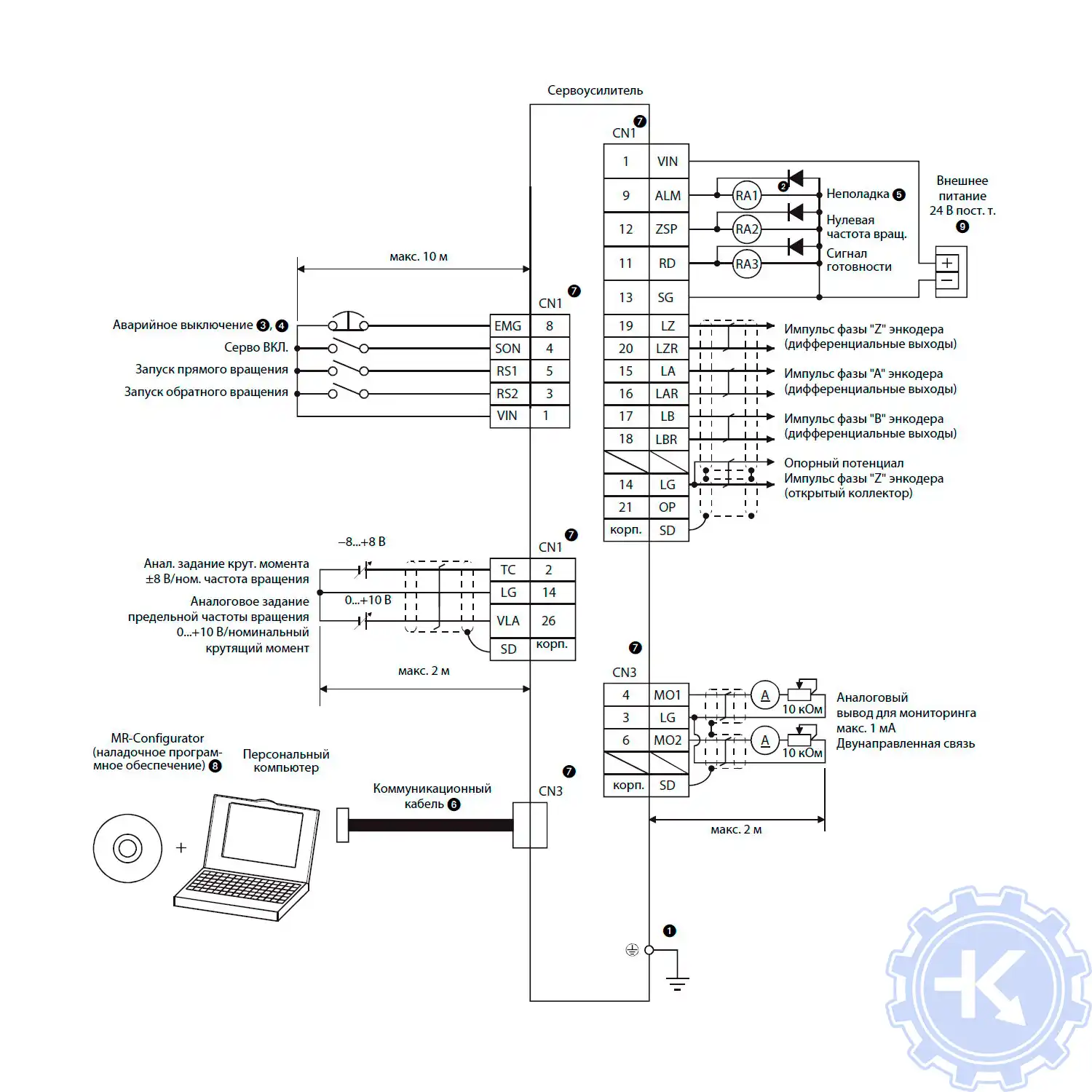
|
Блок схема сервоусилителя Mitsubishi
|
Mitsubishi MR-E-Super с аналоговым входом |

|
Преимущество ремонта сервоусилителя Mitsubishi в нашем сервисном центре
Во время эксплуатации электроприводов Mitsubishi может возникнуть проблема, далеко не всегда возникшую проблему можно исправить на месте своими силами, наш сервисный центр готов вам в этом помочь, выполнив качественный ремонт сервоусилителей Mitsubishi в сжатые сроки с полугодовой гарантией.
Мы не только восстановим неисправный блок, но и подскажем как действовать в той или иной ситуации для максимально долгой и безаварийной работы сервоусилителя.
Работы, проводимые при ремонте сервоусилителя Mitsubishi в :
- Предварительный осмотр на возможность восстановления бесплатный;
- Мы производим ремонт сервоусилителя Mitsubishi на компонентном уровне (экономия бюджета и времени)
- При ремонте сервоусилителей ни каких конструктивных изменений не вносим;
- Ремонт блоков с применением оригинальных запасных частей (по возможности).
- Вы платите исключительно за результат — работающий сервопривод;
- Гарантия на ремонт сервоусилителя Mitsubishi и на запасные части замененные в процессе ремонта 6 месяцев;
- Сроки ремонта варьируются от 5 до 15 рабочих дней;
За два десятилетия существования сервисного центра нашими специалистами были успешно проведены тысячи подобных ремонтов с каждым разом поднимая квалификацию наших инженеров. Ниже представлен далеко не полный список сервоусилителей Mitsubishi серии MR-E ремонтируемые в нашем сервисном центре.
|
MR-E Super Сервоусилитель 1(3) x 200-230В/50-60Гц (управление импульсной последовательностью) |
|
|
MR-E-10A-QW003 |
Ремонт сервоусилителя MR-E-A для двигателей до 100 Вт |
|
MR-E-20A-QW003 |
Ремонт сервоусилителя MR-E-A для двигателей до 200 Вт |
|
MR-E-40A-QW003 |
Ремонт сервоусилителя MR-E-A для двигателей до 400 Вт |
|
MR-E-70A-QW003 |
Ремонт сервоусилителя MR-E-A для двигателей до 750 Вт |
|
MR-E Super Сервоусилитель 3 x 200-230В/50-60Гц (управление импульсной последовательностью) |
|
|
MR-E-100A-QW003 |
Ремонт сервоусилителя MR-E-A для двигателей до 1кВт |
|
MR-E-200A-QW003 |
Ремонт сервоусилителя MR-E-A для двигателей до 2кВт |
|
MR-E Super Сервоусилитель 1(3) x 200-230В/50-60Гц (управление аналоговым сигналом) |
|
|
MR-E-10AG-QW003 |
Ремонт сервоусилителя MR-E-AG для двигателей до 100 Вт |
|
MR-E-20AG-QW003 |
Ремонт сервоусилителя MR-E-AG для двигателей до 200 Вт |
|
MR-E-40AG-QW003 |
Ремонт сервоусилителя MR-E-AG для двигателей до 400 Вт |
|
MR-E-70AG-QW003 |
Ремонт сервоусилителя MR-E-AG для двигателей до 750 Вт |
|
MR-E Super Сервоусилитель 3 x 200-230В/50-60Гц (управление аналоговым сигналом) |
|
|
MR-E-100AG-QW003 |
Ремонт сервоусилителя MR-E-AG для двигателей до 1кВт |
|
MR-E-200AG-QW003 |
Ремонт сервоусилителя MR-E-AG для двигателей до 2кВт |
В таблице представлены исключительно сервоусилители Mitsubishi серии MR-E ремонт которых мы вам предлагаем, также специалисты нашей компании ремонтируют сервоусилители не зависимо от серии и под каким брендом они были выпущены.
Оставить заявку на ремонт сервоусилителя Mitsubishi
У вас остались вопросы, связанные с ремонтом или сбросом ошибок, а также программированием и настройкой сервоусилителей Mitsubishi? Оставьте заявку на ремонт сервоусилителя Mitsubishi в нашим менеджерам. Связаться с ними можно несколькими способами:
- Заказав обратный звонок (кнопка в правом нижнем углу сайта)
- Посредством чата (кнопка расположена с левой стороны сайта)
- Позвонив по номеру телефона:
- +7(8482) 79-78-54;
- +7(8482) 55-96-39;
- +7(917) 121-53-01
- Написав на электронную почту: 89171215301@mail.ru
За время существования сервисного центра нашими специалистами были отремонтированы десятки и сотни тысяч единиц промышленной электроники. Вот далеко не полный список производителей промышленной электроники и оборудования, ремонтируемой в нашей компании.
Instruction Manual for Mitsubishi Electric MELSERVO-JE MR-JE-70A Amplifier (310 pages)
Specifications:826/826149-melservoje_mrje70a.pdf file (21 Nov 2022) |
Accompanying Data:
Mitsubishi Electric MELSERVO-JE MR-JE-70A Amplifier PDF Instruction Manual (Updated: Monday 21st of November 2022 01:19:59 AM)
Rating: 4.9 (rated by 61 users)
Compatible devices: CV-0MW7G21-92, MELSERVO-J3W Series, MELSERVO-JE MR-JE-C, SERVO SYSTEM MELSERVO-J5 MR-J5-A, MELSERVO-JET MR-JET-G-N1 Series, MELSERVO-JE, MR-J4-_GF, MELSERVO-J5 MR-J5-G-N1.
Recommended Documentation:
Text Version of Mitsubishi Electric MELSERVO-JE MR-JE-70A Instruction Manual
(Ocr-Read Summary of Contents, UPD: 21 November 2022)
-
152, 5. PARAMETERS 5 — 25 Control mode No./ symbol/name Setting digit Function Initial value [unit] P S T PB46 NH3 Machine resonance suppression filter 3 Set the notch frequency of the machine resonance suppression filter 3. To enable the setting value, select «Enabled…
-
21, 1. FUNCTIONS AND CONFIGURATION 1 — 10 1.8 Configuration including peripheral equipment CAUTION Connecting a servo motor of the wrong axis to U, V, W, or CN2 of the servo amplifier may cause a malfunction. POINT Equipment other than the servo amplifier and servo motor are optional or …
-
276, Mitsubishi Electric MELSERVO-JE MR-JE-70A 11. OPTIONS AND PERIPHERAL EQUIPMENT 11 — 13 (4) Junction terminal block cable MR-J2M-CN1TBL_M (a) Model explanations Model: 05 1 Symbol Cable length [m] 0.5 1 (b) Connection diagram 10150-6000EL (Servo amplifier side) D7650-B500FL (Junction ter…
-
164, 5. PARAMETERS 5 — 37 Control mode No./ symbol/name Setting digit Function Initial value [unit] P S T PC51 RSBR Forced stop deceleration time constant This is used to set deceleration time constant when you use the forced stop deceleration function. Set …
-
117, 4. STARTUP 4 — 26 Functions at occurrence of an alarm (1) Any mode screen displays the current alarm. (2) Even during alarm occurrence, the other screen can be viewed by pressing the button in the operation area. At this time, the decimal point in the fourth digit remains flicker…
-
198, Mitsubishi Electric MELSERVO-JE MR-JE-70A 7. SPECIAL ADJUSTMENT FUNCTIONS 7 — 3 (2) Parameter (a) Machine resonance suppression filter 1 ([Pr. PB13] and [Pr. PB14]) Set the notch frequency, notch depth and notch width of the machine resonance suppression filter 1 ([Pr. PB13] and [Pr. PB14]) When you select «Manual s…
-
215, 7. SPECIAL ADJUSTMENT FUNCTIONS 7 — 20 7.3 Tough drive function POINT Set enable/disable of the tough drive function with [Pr. PA20 Tough drive setting]. (Refer to section 5.2.1.) This function makes the equipment continue operating even under the condition that an alarm occ…
-
109, 4. STARTUP 4 — 18 4.5.2 Display flowchart Press the «MODE» button once to shift to the next display mode. Refer to section 4.5.3 and later for the description of the corresponding display mode. To refer to and set the gain/filter parameters, extension …
-
231, 8. TROUBLESHOOTING 8 — 10 Alarm No.: 17 Name: Board error Alarm content A part in the servo amplifier is malfunctioning. Display Detail name Cause Check method Check result Action 17.1 Board error 1 (1) A current detection circuit is malfunctioning. It occurs. Repla…
-
2, Mitsubishi Electric MELSERVO-JE MR-JE-70A A — 1 Safety Instructions Please read the instructions carefully before using the equipment. To use the equipment correctly, do not attempt to install, operate, maintain, or inspect the equipment until you have read through this Instruction Manual, Installation guide, and appended documents carefully. Do …
-
Mitsubishi Electric MELSERVO-JE MR-JE-70A User Manual
-
Mitsubishi Electric MELSERVO-JE MR-JE-70A User Guide
-
Mitsubishi Electric MELSERVO-JE MR-JE-70A PDF Manual
-
Mitsubishi Electric MELSERVO-JE MR-JE-70A Owner’s Manuals
Recommended Instructions: SP-5, Palmcorder VM-575, TACTICALPRO
-
Hubbell GAI-TRONICS SmartSeries 701-904
Pub. 42004-719L2C G A I — T R O N I C S® A H U B B E L L C O M P A N Y 701-904 SmartSeries® Handset/Speaker Amplifier with Auxiliary Jack T A B L E O F C O N T E N T S GAI-TRONICS 3030 KUTZTOWN RD. READING, PA 19605 USA 610-777-1374 ◼ 800-492-1212 ◼ Fax: 610-796-5954 VISIT WWW.GAI-TRONICS.COM FOR PRODUCT LITERATURE AND MANUALS Confidentiality Notice …
GAI-TRONICS SmartSeries 701-904 18
-
impact LK 705
LK 705 Confirm that all terminal strip connections are secure and tight. Check both in-line and built-in fuses. Both the «+12V» and the «REMOTE» terminals must have +12V referenced to chassis ground.Check the «BALANCE» control on the head unit (or other source) to verify that it is set to its midpoint.If you are using the Low Level RCA Inputs, reverse the …
LK 705 6
-
Genz Benz 1160
1160 MosValve Power Amplifier OWNER’S MANUAL Congratulations on purchasing the most innovative audio amplifier on the market today. The Model 1160 incorporates a patented MosValve circuit designed by B. K. Butler. The MosValve power amplifier is a Class A design that emphasizes even order harmonics, which are very pleasing to the human ear. This design makes the Mode …
1160 2
Operating Impressions, Questions and Answers:

- Назад
- 1
- 2
- Далее
- Страница 1 из 2
Рекомендуемые сообщения
-
#1
Серва Melservo MR-J2S-70A, ошибка AL24. Может кто может помочь?
Изменено 10.03.2013 09:03 пользователем n-a-v
Поделиться сообщением
Ссылка на сообщение
-
#2
AL-24 короткое на одной из фаз на землю, проверить отходящие провода на двигатель, двигатель, разъем двигателя внутренности привода, силовой модуль.
Поделиться сообщением
Ссылка на сообщение
-
#3
Все проверил. Еще в мануале пишут, что если ошибка повторяется при отключенных uvw, то заменить блок. Похоже внутреннее кз между v и w.
Поделиться сообщением
Ссылка на сообщение
-
#4
Поделиться сообщением
Ссылка на сообщение
-
#5
Да, присматриваю уже на ибее (
Поделиться сообщением
Ссылка на сообщение
-
#6
Модуль то можно заказать, только долго идти будет, и выпаивать геморно. Модуль то проверили на короткое?
Поделиться сообщением
Ссылка на сообщение
-
#7
Сам модуль не коротит но сопротивление между w и v в нем 560 ом. Схему бы или даташит на него. Может есть где схема всего усилителя?
Поделиться сообщением
Ссылка на сообщение
-
#8
схема — вряд ли доступна… конспираторы они все..
я задал вопросы знакомому, который ремонтом усилков занимается — может подскажет чего
Поделиться сообщением
Ссылка на сообщение
-
#9
говорит, что ему известны 2 причины:
> I know the following reasons can cause this problem:
> 1. IGBT module
> 2. A7860 IC.
Поделиться сообщением
Ссылка на сообщение
-
#10
<b>Merkwurdigliebe</b>, спасибо.
Теперь бы разобраться как их проверить….
Изменено 08.03.2013 09:30 пользователем literide
Поделиться сообщением
Ссылка на сообщение
-
#11
Похоже что-то нашел. Кажется есть пробой между W и GWP.
Поделиться сообщением
Ссылка на сообщение
-
#12
Ну похоже всё же, можуль дохлый и опторазвязка тоже, даташит то вообще то я думаю, можно найти в инете. GWP — это минусовое плечо модуля.Фаза W.
Изменено 08.03.2013 15:41 пользователем Pavel47
Поделиться сообщением
Ссылка на сообщение
-
#13
Выпаял модуль, снял крышку, один транзистор точно пробит.
По дорожкам схема понятна вроде.
Оптоизоляторы как будто живые, но я точно не знаю как их проверить, они хитрые какие-то) Вот даташит на них http://www.avagotech.com/docs/AV02-0409EN
Поделиться сообщением
Ссылка на сообщение
-
#14
Поделиться сообщением
Ссылка на сообщение
-
#15
По ссылке модуль J2-Q04A-D, а у меня J2-Q24A-A, не знаю взаимозаменяемы ли они…
Поделиться сообщением
Ссылка на сообщение
-
#16
По опторазвязкам, по моему не то вы смотрели, 7860 обычно используются для измерения напряжения и тока в цепях обратной связи, а на силовые модули идет обычно 3120 или 3150 и их клоны.Опторазвязка обычно тоже сгорает, надо проверить сопротивления на выходе опторазвязки, они обычно сгорают.
Поделиться сообщением
Ссылка на сообщение
-
#17
Да, вы правы, опторазвязки там TLP351, но они, насколько я могу судить, живые, как и сопротивления на выходе.
Поделиться сообщением
Ссылка на сообщение
-
#18
Пришел мне наконец Igbt, поменял. Вхолостую работает нормально, но при нагрузке вылетает с AL32-Overcurrent
Поделиться сообщением
Ссылка на сообщение
-
#19
но при нагрузке вылетает с AL32-Overcurrent
Если резистор(ы) токовой измерительной цепи находится внутри сборки — такое возможно (если сборка не точно такая, как была).
Изменено 29.03.2013 19:00 пользователем Одессит
Поделиться сообщением
Ссылка на сообщение
-
#20
Модель один в один, может отличия от экземпляра к экземпляру…
Но, я думаю, может это все-таки A7860? Она вроде как ток меряет.
Поделиться сообщением
Ссылка на сообщение
-
#21
Но, я думаю, может это все-таки A7860? Она вроде как ток меряет.
-Меряет с шунта, кодирует в последовательный код-передает по оптоканалу и гонит далее +/-200мВ с шунта в последовательном коде
Поделиться сообщением
Ссылка на сообщение
-
#22
A7860? Она вроде как ток меряет.
Самое простое, что приходит в голову — поключится к драйверу стандартным мицубишевским софтом и таки посмотреть текущие параметры нагрузки на холостом ходу и при изменении нагрузки. Ну и… Иди знай, от чего у вас драйвер крякнул. Может мотор подбитый?
Поделиться сообщением
Ссылка на сообщение
-
#23
Подскажите пожалуйста, как исправить ошибку AL E6 на MR-J2S-70A? понял, что дело в EMG — экстренное выключение, но как это исправить не знаю, новичок в серво…
Поделиться сообщением
Ссылка на сообщение
-
#24
соединить контакты 10 и 15 на CN1B
Поделиться сообщением
Ссылка на сообщение
-
#25
соеденил, но почему то ошибка не пропала, может еще что-то нужно сделать?
Изменено 18.05.2013 11:35 пользователем alex998
Поделиться сообщением
Ссылка на сообщение
- Назад
- 1
- 2
- Далее
- Страница 1 из 2
Для публикации сообщений создайте учётную запись или авторизуйтесь
Вы должны быть пользователем, чтобы оставить комментарий
Войти
Уже есть аккаунт? Войти в систему.
Войти
-
Последние посетители
0 пользователей онлайн
Ни одного зарегистрированного пользователя не просматривает данную страницу
Table of Contents for Mitsubishi Electric MELSERVO-JE MR-JE-70A:
-
APPENDIX App. — 10 App. 3 Analog monitor POINT A voltage of analog monitor output may be irregular at power-on. The servo status can be outputted to two channels in terms of voltage. (1) Setting Change the following digits of [Pr. PC14] and [Pr. PC15]. Analog monitor 1 output selection (the signal provided to the output across MO1 and LG) 00 [Pr. PC14] Analog monitor 2 output selection (the signal provided to the output across MO2 and LG) 00 [Pr. PC15] [Pr. PC39] and [Pr. PC40] can be used to set
-
6. NORMAL GAIN ADJUSTMENT 6 — 6 Response mode Machine characteristic Low mode Basic mode High mode Response Guideline of corresponding machine Low response High response General machine tool conveyor Arm robot Precision working machine Inserter Mounter Bonder
-
6. NORMAL GAIN ADJUSTMENT 6 — 21 3) [Pr. PB08 Position loop gain] This parameter determines the response level to a disturbance to the position control loop. Increasing the position loop gain increases the response level to a disturbance, but the mechanical system is liable to vibrate. Position loop gain guideline (1 + Load to motor inertia ratio) Speed loop gain × 8 1 4 1 to 4) [Pr. PB07 Model loop gain] This parameter determines the response level to a position command. Increasing the value improves track ability to a po
-
5. PARAMETERS 5 — 33 Control mode No./ symbol/name Setting digit Function Initial value [unit] P S T _ _ _ x For manufacturer setting 0h _ _ x _ 0h _ x _ _ 2h PC22 *COP1 Function selection C-1 x _ _ _ Encoder cable communication method selection Select the encoder cable communication method. 0: Two-wire type 1: Four-wire type If the setting is incorrect, [AL. 16 Encoder initial communication error 1] or [AL. 20 Encoder normal communication error 1] occurs
-
7. SPECIAL ADJUSTMENT FUNCTIONS 7 — 11 Step 2. Set «Vibration suppression control — Vibration frequency» and «Vibration suppression control — Resonance frequency» as follows. (a) When a vibration peak can be confirmed with machine analyzer using MR Configurator2, or external equipment. 1 Hz Gain characteristics Phase -90 deg. 300 Hz Vibration suppression control 1 — Vibration frequency (anti-resonance frequency) [Pr. PB19] Vibration suppression control 1 — Resonance frequency [Pr. PB20] Vibration
-
1. FUNCTIONS AND CONFIGURATION 1 — 6 Function Description Detailed explanation Alarm history clear Alarm history is cleared. [Pr. PC18] Output signal selection (device settings) ST1 (Forward rotation start), ST2 (Reverse rotation start), and SON (Servo-on) and other input device can be assigned to any pins. [Pr. PD03] to [Pr. PD20] Output signal selection (device settings) The output devices including MB
-
3. SIGNALS AND WIRING 3 — 22 Control mode Device Symbol Connector pin No. Function and application I/O division PST Reset RES CN1-19 Turn on RES for more than 50 ms to reset the alarm. Some alarms cannot be deactivated by RES (Reset). Refer to section 8.1. Turning RES on in an alarm-free status shuts off the base circuit. The base circuit is not shut off when » _ _ 1 _ » is set in [Pr. PD30]. This device is not
-
8. TROUBLESHOOTING 8 — 17 Alarm No.: 47 Name: Cooling fan error Alarm content The speed of the servo amplifier cooling fan decreased. Or the cooling fan speed decreased to the alarm occurrence level or less. Display Detail name Cause Check method Check result Action 47.2 (1) Foreign matter was caught in the cooling fan. Something has been caught. Remove the foreign matter. Cooling fan speed reduction error Check if a foreign matter is caught in the cooling fan. Nothing has been caught. Chec
-
4. STARTUP 4 — 27 (2) Operation example (a) Parameters of 5 or less digits The following example shows the operation procedure performed after power-on to change the control mode to the speed control mode with [Pr. PA01 Operation mode]. Press «MODE» to switch to the basic setting parameter screen. The parameter number is displayed. Press «UP» or «DOWN» to change the number. The set value of the specified parameter number flickers. Press «SET» twice. Press &quo
-
6. NORMAL GAIN ADJUSTMENT 6 — 3 6.2 One-touch tuning You can execute the one-touch tuning with MR Configurator2 or push buttons. The following parameters are set automatically with one-touch tuning. Table 6.1 List of parameters automatically set with one-touch tuning Parameter Symbol Name Parameter Symbol Name PA08 ATU Auto tuning mode PB14 NHQ1 Notch shape selection 1 PA09 RSP Auto tuning response PB15 NH2 Machine resonance suppression fi
-
11. OPTIONS AND PERIPHERAL EQUIPMENT 11 — 6 (2) Losses of servo motor and servo amplifier in regenerative mode The following table lists the efficiencies and other data of the servo motor and servo amplifier in the regenerative mode. Servo amplifier Inverse efficiency [%] Capacitor charging [J] Servo amplifier Inverse efficiency [%] Capacitor charging [J] MR-JE-10A 55 11 MR-JE-100A 85 25 MR-JE-20A 75 11 MR-JE-200A 85 42 MR-JE-40A
-
3. SIGNALS AND WIRING 3 — 43 3.6.6 Torque/position control switching mode Set » _ _ _ 5″ in [Pr. PA01] to switch to the torque/position control switching mode. (1) LOP (control switching) Use LOP (Control switching) to switch between the torque control mode and the position control mode with an external contact. The following shows a relation between LOP and control modes. (Note) LOP Control mode 0 Torque control mode 1 Position control mode Note. 0: Off 1:
Questions, Opinions and Exploitation Impressions:
You can ask a question, express your opinion or share our experience of Mitsubishi Electric MELSERVO-JE MR-JE-70A device using right now.
-
Contents
-
Table of Contents
-
Troubleshooting
-
Bookmarks
Quick Links
General-Purpose AC Servo
General-Purpose Interface AC Servo
MODEL
MR-JE-_A
SERVO AMPLIFIER
INSTRUCTION MANUAL
B
Related Manuals for Mitsubishi Electric MELSERVO-JE MR-JE-70A
Summary of Contents for Mitsubishi Electric MELSERVO-JE MR-JE-70A
-
Page 1
General-Purpose AC Servo General-Purpose Interface AC Servo MODEL MR-JE-_A SERVO AMPLIFIER INSTRUCTION MANUAL… -
Page 2: Safety Instructions
Safety Instructions Please read the instructions carefully before using the equipment. To use the equipment correctly, do not attempt to install, operate, maintain, or inspect the equipment until you have read through this Instruction Manual, Installation guide, and appended documents carefully. Do not use the equipment until you have a full knowledge of the equipment, safety information and instructions.
-
Page 3
1. To prevent electric shock, note the following WARNING Before wiring and inspections, turn off the power and wait for 15 minutes or more until the charge lamp turns off. Otherwise, an electric shock may occur. In addition, when confirming whether the charge lamp is off or not, always confirm it from the front of the servo amplifier. -
Page 4
4. Additional instructions The following instructions should also be fully noted. Incorrect handling may cause a malfunction, injury, electric shock, etc. (1) Transportation and installation CAUTION Transport the products correctly according to their mass. Stacking in excess of the specified number of product packages is not allowed. Do not hold the lead wire of the regenerative resistor when transporting the servo amplifier. -
Page 5
(2) Wiring CAUTION Before removing the CNP1 connector of MR-JE-40A to MR-JE-100A, disconnect the lead wires of the regenerative resistor from the CNP1 connector. Wire the equipment correctly and securely. Otherwise, the servo motor may operate unexpectedly. Do not install a power capacitor, surge killer, or radio noise filter (optional FR-BIF) on the servo amplifier output side. -
Page 6
(4) Usage CAUTION When it is assumed that a hazardous condition may occur due to a power failure or product malfunction, use a servo motor with an external brake to prevent the condition. Do not disassemble, repair, or modify the equipment. Before resetting an alarm, make sure that the run signal of the servo amplifier is off in order to prevent a sudden restart. -
Page 7
(7) General instruction To illustrate details, the equipment in the diagrams of this Instruction Manual may have been drawn without covers and safety guards. When the equipment is operated, the covers and safety guards must be installed as specified. Operation must be performed in accordance with this Instruction Manual. DISPOSAL OF WASTE Please dispose a servo amplifier and other options according to your local laws and regulations. -
Page 8: Table Of Contents
CONTENTS 1. FUNCTIONS AND CONFIGURATION 1- 1 to 1-12 1.1 Summary……………………….1- 1 1.2 Function block diagram……………………1- 2 1.3 Servo amplifier standard specifications ……………….. 1- 4 1.4 Combinations of servo amplifiers and servo motors ……………. 1- 5 1.5 Function list……………………….1- 5 1.6 Model designation……………………..
-
Page 9
3.9 Interfaces ……………………….3-50 3.9.1 Internal connection diagram…………………. 3-50 3.9.2 Detailed explanation of interfaces………………… 3-52 3.9.3 Source I/O interfaces …………………… 3-56 3.10 Servo motor with an electromagnetic brake ……………… 3-57 3.10.1 Safety precautions ……………………3-57 3.10.2 Timing chart ……………………..3-58 3.11 Grounding ………………………. -
Page 10
5.1.2 Gain/filter setting parameters ([Pr. PB_ _ ]) …………….5- 2 5.1.3 Extension setting parameters ([Pr. PC_ _ ]) …………….5- 3 5.1.4 I/O setting parameters ([Pr. PD_ _ ]) ………………5- 5 5.1.5 Extension setting 2 parameters ([Pr. PE_ _ ])…………….5- 6 5.1.6 Extension setting 3 parameters ([Pr. -
Page 11
8.2 Remedies for alarms……………………. 8- 6 8.3 Remedies for warnings ……………………8-24 9. DIMENSIONS 9- 1 to 9- 6 9.1 Servo amplifier ……………………..9- 1 9.2 Connector ……………………….9- 4 10. CHARACTERISTICS 10- 1 to 10- 8 10.1 Overload protection characteristics ………………..10- 1 10.2 Power supply capacity and generated loss ……………… -
Page 12: Functions And Configuration
1. FUNCTIONS AND CONFIGURATION 1. FUNCTIONS AND CONFIGURATION 1.1 Summary The Mitsubishi general-purpose AC servo MELSERVO-JE series have limited functions with keeping high performance based on MELSERVO-J4 series. The servo amplifier has position, speed, and torque control modes. In the position control mode, the maximum pulse train of 4 Mpulses/s is supported.
-
Page 13: Function Block Diagram
1. FUNCTIONS AND CONFIGURATION 1.2 Function block diagram The function block diagram of this servo is shown below. (1) MR-JE-100A or less Regenerative option Servo motor Diode Dynamic stack Relay brake circuit (Note 1) MCCB (Note 2) Current Power Regene- encoder supply rative…
-
Page 14
1. FUNCTIONS AND CONFIGURATION (2) MR-JE-200A or more Regenerative option Servo motor N- (Note 2) Diode Dynamic stack brake circuit Relay MCCB (Note 1) Current Power encoder Regene- supply rative CHARGE lamp Cooling fan Electromagnetic 24 V DC brake Control circuit Base Voltage… -
Page 15: Servo Amplifier Standard Specifications
1. FUNCTIONS AND CONFIGURATION 1.3 Servo amplifier standard specifications Model: MR-JE- 100A 200A 300A Rated voltage 3-phase 170 V AC Output Rated current 11.0 11.0 3-phase or 1-phase 200 V AC to 240 V AC, 50 3-phase 200 V AC to 240 V AC, 50 Voltage/Frequency Hz/60 Hz Hz/60 Hz…
-
Page 16: Combinations Of Servo Amplifiers And Servo Motors
1. FUNCTIONS AND CONFIGURATION 1.4 Combinations of servo amplifiers and servo motors Servo amplifier Servo motor MR-JE-10A HF-KN13 MR-JE-20A HF-KN23 MR-JE-40A HF-KN43 MR-JE-70A HF-KN73 HF-SN52 MR-JE-100A HF-SN102 MR-JE-200A HF-SN152, HF-SN202 MR-JE-300A HF-SN302 1.5 Function list The following table lists the functions of this servo. For details of the functions, refer to each section indicated in the detailed explanation field.
-
Page 17
1. FUNCTIONS AND CONFIGURATION Detailed Function Description explanation Alarm history clear Alarm history is cleared. [Pr. PC18] Output signal selection ST1 (Forward rotation start), ST2 (Reverse rotation start), and SON (Servo-on) and [Pr. PD03] to (device settings) other input device can be assigned to any pins. [Pr. -
Page 18: Model Designation
1. FUNCTIONS AND CONFIGURATION 1.6 Model designation (1) Rating plate The following shows an example of rating prate for explanation of each item. Serial number AC SERVO SER. S33001001 Model MR-JE-10A Capacity POWER : 100W Applicable power supply INPUT : 3AC/AC200-240V 0.9A/1.5A 50/60Hz Rated output current OUTPUT : 3PH170V 0-360Hz 1.1A…
-
Page 19: Structure
1. FUNCTIONS AND CONFIGURATION 1.7 Structure 1.7.1 Parts identification (1) MR-JE-100A or less Detailed Name/Application explanati Display Section The 5-digit, 7-segment LED shows the servo status and the alarm number. Operation section Used to perform status display, diagnostic, alarm, and parameter setting operations. Push the «MODE» and «SET»…
-
Page 20
1. FUNCTIONS AND CONFIGURATION (2) MR-JE-200A or more Detailed Name/Application explanati Display Section The 5-digit, 7-segment LED shows the servo status and the alarm number. Operation section Used to perform status display, diagnostic, alarm, and parameter setting operations. Push the «MODE» and «SET»… -
Page 21: Configuration Including Peripheral Equipment
1. FUNCTIONS AND CONFIGURATION 1.8 Configuration including peripheral equipment Connecting a servo motor of the wrong axis to U, V, W, or CN2 of the servo CAUTION amplifier may cause a malfunction. POINT Equipment other than the servo amplifier and servo motor are optional or recommended products.
-
Page 22
1. FUNCTIONS AND CONFIGURATION (2) MR-JE-200A or more The diagram shows MR-JE-200A. R S T (Note 1) Power supply Molded-case circuit breaker Personal computer MR Configurator2 (Note 2) Magnetic contactor (MC) Power factor improving AC reactor (FR-HAL) Line noise filter (FR-BSF01) Junction terminal block Servo motor… -
Page 23
1. FUNCTIONS AND CONFIGURATION MEMO 1 — 12… -
Page 24: Installation
2. INSTALLATION 2. INSTALLATION WARNING To prevent electric shock, ground each equipment securely. Stacking in excess of the specified number of product packages is not allowed. Do not hold the lead wire of the regenerative resistor when transporting the servo amplifier.
-
Page 25: Installation Direction And Clearances
2. INSTALLATION 2.1 Installation direction and clearances The equipment must be installed in the specified direction. Otherwise, it may cause a malfunction. CAUTION Leave specified clearances between the servo amplifier and the cabinet walls or other equipment. Otherwise, it may cause a malfunction. MR-JE-40A to MR-JE-100A have a regenerative resistor on their back face.
-
Page 26: Keep Out Foreign Materials
2. INSTALLATION (b) Installation of two or more servo amplifiers POINT Close mounting is possible for all capacity type of MR-JE servo amplifiers. Leave a large clearance between the top of the servo amplifier and the cabinet walls, and install a cooling fan to prevent the internal temperature of the cabinet from exceeding the environment.
-
Page 27: Encoder Cable Stress
2. INSTALLATION 2.3 Encoder cable stress (1) The way of clamping the cable must be fully examined so that bending stress and cable’s own weight stress are not applied to the cable connection. (2) For use in any application where the servo motor moves, fix the cables (encoder, power supply, and brake) with having some slack from the connector connection part of the servo motor to avoid putting stress on the connector connection part.
-
Page 28: Parts Having Service Lives
2. INSTALLATION 2.5 Parts having service lives Service lives of the following parts are listed below. However, the service life vary depending or operating methods and environment. If any fault is found in the parts, they must be replaced immediately regardless of their service lives.
-
Page 29
2. INSTALLATION MEMO 2 — 6… -
Page 30: Signals And Wiring
3. SIGNALS AND WIRING 3. SIGNALS AND WIRING Any person who is involved in wiring should be fully competent to do the work. Before wiring, turn off the power and wait for 15 minutes or more until the charge lamp turns off. Otherwise, an electric shock may occur. In addition, when confirming whether the charge lamp is off or not, always confirm it from the front of the servo amplifier.
-
Page 31: Input Power Supply Circuit
3. SIGNALS AND WIRING 3.1 Input power supply circuit Always connect a magnetic contactor between the power supply and the power supply (L1, L2, and L3) of the servo amplifier, in order to configure a circuit that shuts down the power supply on the side of the servo amplifier’s power supply. If a magnetic contactor is not connected, continuous flow of a large current may cause a fire when the servo amplifier malfunctions.
-
Page 32
3. SIGNALS AND WIRING (1) For 3-phase 200 V AC to 240 V AC power supply of MR-JE-10A to MR-JE-100A EMG stop switch Malfunction Servo amplifier Servo motor (Note 5) MCCB CNP1 3-phase (Note 4, 7) Built-in 200 V AC to Motor regenerative 240 V AC… -
Page 33
3. SIGNALS AND WIRING (2) For 1-phase 200 V AC to 240 V AC power supply of MR-JE-10A to MR-JE-70A POINT Connect the 1-phase 200 V AC to 240 V AC power supply to L1 and L3. One of the connecting destinations is different from MR-E Super Series Servo Amplifier’s. -
Page 34
3. SIGNALS AND WIRING (3) MR-JE-200A/MR-JE-300A EMG stop switch Malfunction Servo amplifier Servo motor (Note 5) MCCB CNP1 3-phase CNP2 (Note 4, 7) 200 V AC to Motor 240 V AC (Note 1) (Note 7) (Note 2) Encoder Encoder cable (Note 6) Power supply… -
Page 35: I/O Signal Connection Example
3. SIGNALS AND WIRING 3.2 I/O signal connection example 3.2.1 Position control mode (1) When you use a positioning module LD75D/QD75D (a) For sink I/O interface Servo amplifier 24 V DC (Note 4) (Note 7) Positioning module 24 V DC (Note 4) LD75D/QD75D (Note 7) DOCOM…
-
Page 36
3. SIGNALS AND WIRING Note 1. To prevent an electric shock, always connect the protective earth (PE) terminal (marked ) of the servo amplifier to the protective earth (PE) of the cabinet. 2. Connect the diode in the correct direction. If it is connected reversely, the servo amplifier will malfunction and will not output signals, disabling EM2 (Forced stop 2) and other protective circuits. -
Page 37
3. SIGNALS AND WIRING (b) For source I/O interface POINT For notes, refer to (1) (a) in this section. Servo amplifier 24 V DC (Note 4, 12) (Note 7) Positioning module 24 V DC (Note 4, 12) LD75D/QD75D (Note 7) DOCOM (Note 2) (Note 14) -
Page 38
3. SIGNALS AND WIRING (2) When you use a positioning module FX -_ _MT/ES (For sink I/O interface) 2 m or less (NoteProgrammable controller -_ _MT/ES (Note 11) (Note 15) 24 V Servo amplifier (Note 7) (Note 7) 24 V DC 24 V DC (Note 4) Programmable…
-
Page 39
3. SIGNALS AND WIRING Note 1. To prevent an electric shock, always connect the protective earth (PE) terminal (marked ) of the servo amplifier to the protective earth (PE) of the cabinet. 2. Connect the diode in the correct direction. If it is connected reversely, the servo amplifier will malfunction and will not output signals, disabling EM2 (Forced stop 2) and other protective circuits. -
Page 40: Speed Control Mode
3. SIGNALS AND WIRING 3.2.2 Speed control mode (1) For sink I/O interface Servo amplifier (Note 7) 24 V DC (Note 4) DOCOM DOCOM (Note 2) 10 m or less Malfunction (Note 6) (Note 7) (Note 11) Power supply Zero speed detection (Note 3, 5) Forced stop 2 Servo-on…
-
Page 41
3. SIGNALS AND WIRING (2) For source I/O interface POINT For notes, refer to (1) in this section. Servo amplifier (Note 7) 24 V DC (Note 4, 12) DOCOM DOCOM (Note 2) 10 m or less Malfunction (Note 6) (Note 7) (Note 11) Power supply Zero speed detection… -
Page 42: Torque Control Mode
3. SIGNALS AND WIRING 3.2.3 Torque control mode POINT EM2 has the same function as EM1 in the torque control mode. (1) For sink I/O interface Servo amplifier (Note 6) 24 V DC (Note 4) DOCOM DOCOM (Note 2) 10 m or less Malfunction (Note 6) (Note 6) (Note 9)
-
Page 43
3. SIGNALS AND WIRING (2) For source I/O interface POINT For notes, refer to (1) in this section. Servo amplifier (Note 6) 24 V DC (Note 4, 10) DOCOM DOCOM (Note 2) 10 m or less Malfunction (Note 5) (Note 6) (Note 9) Power supply Zero speed detection… -
Page 44: Explanation Of Power Supply System
3. SIGNALS AND WIRING 3.3 Explanation of power supply system 3.3.1 Signal explanations POINT For the layout of connector and terminal block, refer to chapter 9 DIMENSIONS. Connection target Symbol Description (application) Supply the following power to L1, L2, and L3. For 1-phase 200 V AC to 240 V AC, connect the power supply to L1 and L3.
-
Page 45: Power-On Sequence
3. SIGNALS AND WIRING 3.3.2 Power-on sequence POINT The voltage of analog monitor output, output signal, etc. may be unstable at power-on. (1) Power-on procedure 1) Always wire the power supply as shown in above section 3.1 using the magnetic contactor with the power supply (3-phase: L1, L2, and L3, 1-phase: L1 and L3).
-
Page 46: Wiring Cnp1 And Cnp2
3. SIGNALS AND WIRING 3.3.3 Wiring CNP1 and CNP2 POINT For the wire sizes used for wiring, refer to section 11.5. To wire to CNP1 and CNP2, use servo amplifier power connectors packed with the amplifier or optional connectors (refer to section 11.1.1). (1) Connector (a) MR-JE-10A to MR-JE-100A Servo amplifier…
-
Page 47
3. SIGNALS AND WIRING (2) Cable connection procedure (a) Fabrication on cable insulator Refer to table 3.1 and 3.2 for stripped length of cable insulator. The appropriate stripped length of cables depends on their type, etc. Set the length considering their status. Insulator Core Stripped length… -
Page 48: Connectors And Pin Assignment
3. SIGNALS AND WIRING 3.4 Connectors and pin assignment POINT The pin assignment of the connectors are as viewed from the cable connector wiring section. For the CN1 connector, securely connect the external conductor of the shielded cable to the ground plate and fix it to the connector shell. Screw Cable Screw…
-
Page 49
3. SIGNALS AND WIRING The device assignment of CN1 connector pins changes depending on the control mode. For the pins which are given parameters in the related parameter column, their devices will be changed using those parameters. (Note 2) I/O signals in control modes (Note 1) Pin No. -
Page 50: Signal (Device) Explanations
3. SIGNALS AND WIRING (Note 2) I/O signals in control modes (Note 1) Pin No. Related parameter DOCOM DOCOM DOCOM DOCOM DOCOM DOCOM DOCOM DOCOM DOCOM DOCOM DOCOM DOCOM Pr. PD28 Note 1. I: input signal, O: output signal 2. P: position control mode, S: speed control mode, T: torque control mode, P/S: position/speed control switching mode, S/T: speed/torque control switching mode, T/P: torque/position control switching mode 3.
-
Page 51
3. SIGNALS AND WIRING Control Connector Device Symbol Function and application mode pin No. division Reset CN1-19 Turn on RES for more than 50 ms to reset the alarm. DI-1 Some alarms cannot be deactivated by RES (Reset). Refer to section 8.1. Turning RES on in an alarm-free status shuts off the base circuit. -
Page 52
3. SIGNALS AND WIRING Control Connector Device Symbol Function and application mode pin No. division Forward rotation This is used to select a servo motor torque generation directions. DI-1 selection The following shows the torque generation directions. (Note) Input device Torque generation direction Torque is not generated. -
Page 53
3. SIGNALS AND WIRING Control Connector Device Symbol Function and application mode pin No. division Proportion Turn PC on to switch the speed amplifier from the proportional integral type DI-1 control to the proportional type. If the servo motor at a stop is rotated even one pulse due to any external factor, it generates torque to compensate for a position shift. -
Page 54
3. SIGNALS AND WIRING Control Connector Device Symbol Function and application mode pin No. division Control switching «Position/speed control switching mode» DI-1 Refer to Function This is used to select the control mode in the position/speed control switching mode. application. (Note) Control mode… -
Page 55
3. SIGNALS AND WIRING (b) Output device Control Connector Device Symbol Function and application mode pin No. division Malfunction CN1-48 When an alarm occurs, ALM will turn off. DO-1 When an alarm does not occur, ALM will turn on after 2.5 s to 3.5 s after power-on. -
Page 56
3. SIGNALS AND WIRING Control Connector Device Symbol Function and application mode pin No. division Alarm code ACD0 (CN1-24) To use these signals, set » _ _ _ 1″ in [Pr. PD34]. DI-1 This signal is outputted when an alarm occurs. ACD1 (CN1-23) When an alarm is not occurring, respective ordinary signals are outputted. -
Page 57
3. SIGNALS AND WIRING (3) Output signal Control Connector Device Symbol Function and application mode pin No. division Encoder A- CN1-4 These devices output pulses of encoder output pulse set in [Pr. PA15] in DO-2 phase pulse the differential line driver type. CN1-5 (differential line In CCW rotation of the servo motor, the encoder B-phase pulse lags the… -
Page 58: Detailed Explanation Of Signals
3. SIGNALS AND WIRING 3.6 Detailed explanation of signals 3.6.1 Position control mode POINT Adjust the logic of a positioning module and command pulse as follows. Q series/L series positioning module Command pulse logic setting Signal type MR-JE-_A servo amplifier Q series/L series positioning module Pr.
-
Page 59
3. SIGNALS AND WIRING The following section explains about the case where the negative logic and the forward/reverse rotation pulse trains are set to «_ _ 1 0» in [Pr. PA13]. (ON) (ON) (ON) (OFF) (OFF) (OFF) Forward rotation pulse train (transistor) Reverse rotation pulse train (OFF) -
Page 60
3. SIGNALS AND WIRING (2) INP (In-position) INP turns on when the number of droop pulses in the deviation counter falls within the preset in-position range ([Pr. PA10]). INP may turn on continuously during a low-speed operation with a large value set as the in-position range. -
Page 61
3. SIGNALS AND WIRING (5) Torque limit If the torque limit is canceled during servo-lock, the servo motor may suddenly CAUTION rotate according to position deviation in respect to the command position. (a) Torque limit and torque By setting [Pr. PA11 Forward rotation torque limit] or [Pr. PA12 Reverse rotation torque limit], torque is always limited to the maximum value during operation. -
Page 62
3. SIGNALS AND WIRING (Note) Input device Enabled torque limit value Limit value status CCW power running/CW CW power running/CCW regeneration regeneration Pr. PA11 Pr .PA12 Pr. PA11 > Pr. PA11 Pr. PA12 Pr. PA12 Pr. PA11 < Pr. PA12 Pr. -
Page 63: Speed Control Mode
3. SIGNALS AND WIRING 3.6.2 Speed control mode (1) Speed setting (a) Speed command and speed The servo motor is run at the speeds set in the parameters or at the speed set in the applied voltage of VC (Analog speed command). A relation between VC (Analog speed command) applied voltage and the servo motor speed is as follows.
-
Page 64
3. SIGNALS AND WIRING (b) Speed command value selection To select VC (Analog speed command) and a speed command value of internal speed commands 1 to 7, enable SP1 (Speed selection 1), SP2 (Speed selection 2), and SP3 (Speed selection 3) with [Pr. -
Page 65: Torque Control Mode
3. SIGNALS AND WIRING 3.6.3 Torque control mode (1) Torque limit (a) Torque command and torque The following shows a relation between the applied voltage of TC (Analog torque command) and the torque by the servo motor. The maximum torque is generated at ±8 V. The speed at ±8 V can be changed with [Pr. PC13]. CCW direction Forward rotation Maximum torque…
-
Page 66
3. SIGNALS AND WIRING (b) Analog torque command offset Using [Pr. PC38], the offset voltage of -9999 mV to 9999 mV can be added to the TC applied voltage as follows. Maximum torque Torque [Pr. PC38] offset range -9999 mV to 9999 mV 8 (-8) TC applied voltage [V] (2) Torque limit… -
Page 67
3. SIGNALS AND WIRING Normally, connect as follows. Servo amplifier -10 V to +10 V (b) Speed limit value selection To select VLA (Analog speed limit) and a speed limit value of internal speed limit 1 to 7, enable SP1 (Speed selection 1), SP2 (Speed selection 2), and SP3 (Speed selection 3) with [Pr. -
Page 68: Position/Speed Control Switching Mode
3. SIGNALS AND WIRING 3.6.4 Position/speed control switching mode Set » _ _ _ 1″ in [Pr. PA01] to switch to the position/speed control switching mode. (1) LOP (control switching) Use LOP (Control switching) to switch between the position control mode and the speed control mode with an external contact.
-
Page 69
3. SIGNALS AND WIRING (3) Speed setting in speed control mode (a) Speed command and speed The servo motor is run at the speeds set in the parameters or at the speed set in the applied voltage of VC (Analog speed command). The relation between an applied voltage of VC (Analog speed command) and servo motor speed, and the rotation direction with turning on ST1/ST2 are the same as section 3.6.2 (1) (a). -
Page 70: Speed/Torque Control Switching Mode
3. SIGNALS AND WIRING 3.6.5 Speed/torque control switching mode Set » _ _ _ 3″ in [Pr. PA01] to switch to the speed/torque control switching mode. (1) LOP (control switching) Use LOP (Control switching) to switch between the speed control mode and the torque control mode with an external contact.
-
Page 71
3. SIGNALS AND WIRING Normally, connect as follows. Servo amplifier -10 V to +10 V (b) Speed limit value selection To select VLA (Analog speed limit) and a speed limit value of internal speed limit 1 to 7, enable SP1 (Speed selection 1), SP2 (Speed selection 2), and SP3 (Speed selection 3) with [Pr. -
Page 72: Torque/Position Control Switching Mode
3. SIGNALS AND WIRING 3.6.6 Torque/position control switching mode Set » _ _ _ 5″ in [Pr. PA01] to switch to the torque/position control switching mode. (1) LOP (control switching) Use LOP (Control switching) to switch between the torque control mode and the position control mode with an external contact.
-
Page 73: Forced Stop Deceleration Function
3. SIGNALS AND WIRING 3.7 Forced stop deceleration function POINT When alarms not related to the forced stop function occur, control of motor deceleration can not be guaranteed. (Refer to chapter 8.) In the torque control mode, the forced stop deceleration function is not available. 3.7.1 Forced stop deceleration function When EM2 is turned off, dynamic brake will start to stop the servo motor after forced stop deceleration.
-
Page 74
3. SIGNALS AND WIRING (2) Timing chart POINT When LSP/LSN is turned on during a forced stop deceleration, the motor will stop depending on the setting of [Pr. PD30] as follows. [Pr. PD30] Stop system _ _ _ 0 Switching to sudden stop _ _ _ 1 Continuing forced stop deceleration When EM2 (Forced stop 2) turns off, the motor will decelerate according to [Pr. -
Page 75: Base Circuit Shut-Off Delay Time Function
3. SIGNALS AND WIRING 3.7.2 Base circuit shut-off delay time function The base circuit shut-off delay time function is used to prevent vertical axis from dropping at a forced stop (EM2 goes off) or alarm occurrence due to delay time of the electromagnetic brake. Use [Pr. PC16] to set the delay time between completion of EM2 (Forced stop 2) or activation of MBR (Electromagnetic brake interlock) due to an alarm occurrence, and shut-off of the base circuit.
-
Page 76: Vertical Axis Freefall Prevention Function
3. SIGNALS AND WIRING 3.7.3 Vertical axis freefall prevention function The vertical axis freefall prevention function avoids machine damage by pulling up the shaft slightly like the following case. When the servo motor is used for operating vertical axis, the servo motor electromagnetic brake and the base circuit shut-off delay time function avoid dropping axis at forced stop.
-
Page 77: Alarm Occurrence Timing Chart
3. SIGNALS AND WIRING 3.8 Alarm occurrence timing chart When an alarm has occurred, remove its cause, make sure that the operation CAUTION signal is not being input, ensure safety, and reset the alarm before restarting operation. POINT In the torque control mode, the forced stop deceleration function is not available. To deactivate an alarm, cycle the power, push the «SET»…
-
Page 78: When You Do Not Use The Forced Stop Deceleration Function
3. SIGNALS AND WIRING (2) When the forced stop deceleration function is not enabled Alarm occurrence Braking by the dynamic brake Dynamic brake + Braking by the electromagnetic brake Servo motor speed 0 r/min Base circuit (Energy supply to the servo motor) Servo amplifier No alarm Alarm No.
-
Page 79: Interfaces
3. SIGNALS AND WIRING 3.9 Interfaces 3.9.1 Internal connection diagram The following diagram is for sink I/O interface when command pulse train input is differential line driver type. Servo amplifier (Note 1) (Note 4) 24 V DC (Note 1) DOCOM Approx.
-
Page 80
3. SIGNALS AND WIRING Note 1. P: position control mode, S: speed control mode, T: torque control mode 2. This is for the differential line driver pulse train input. For the open-collector pulse train input, connect as follows. DOCOM 24 V DC DICOM DOCOM 3. -
Page 81: Detailed Explanation Of Interfaces
3. SIGNALS AND WIRING 3.9.2 Detailed explanation of interfaces This section provides the details of the I/O signal interfaces (refer to the I/O division in the table) given in section 3.5. Refer to this section and make connection with the external device. (1) Digital input interface DI-1 This is an input circuit whose photocoupler cathode side is input terminal.
-
Page 82
3. SIGNALS AND WIRING (3) Pulse train input interface DI-2 Give a pulse train signal in the differential line driver type or open-collector type. (a) Differential line driver type 1) Interface Servo amplifier Max. input pulse frequency 4 Mpulses/s (Note 2) 10 m or less PP (NP) Approximalely… -
Page 83
3. SIGNALS AND WIRING 2) Input pulse condition tLH = tHL < 0.2 µs tc > 2 µs tF > 3 µs (4) Encoder output pulse DO-2 (a) Open-collector type Interface Maximum sink current: 35 mA 5 V DC to 24 V DC Servo amplifier Servo amplifier Photocoupler… -
Page 84
3. SIGNALS AND WIRING 2) Output pulse Servo motor CCW rotation Time cycle (T) is determined by the settings of [Pr. PA15] and [Pr. PC19]. 400 s or more (5) Analog input Input impedance 10 k to 12 k Servo amplifier VC etc. -
Page 85: Source I/O Interfaces
3. SIGNALS AND WIRING 3.9.3 Source I/O interfaces In this servo amplifier, source type I/O interfaces can be used. (1) Digital input interface DI-1 This is an input circuit whose photocoupler anode side is the input terminal. Transmit signals from source (open-collector) type transistor output, relay switch, etc.
-
Page 86: Servo Motor With An Electromagnetic Brake
3. SIGNALS AND WIRING 3.10 Servo motor with an electromagnetic brake 3.10.1 Safety precautions Configure an electromagnetic brake circuit so that it is activated also by an external EMG stop switch. Contacts must be opened when ALM (Malfunction) Contacts must be opened with the or MBR (Electromagnetic brake interlock) turns off.
-
Page 87: Timing Chart
3. SIGNALS AND WIRING (2) Setting (a) Enable MBR (Electromagnetic brake interlock) with [Pr. PD03] to [Pr. PD20]. (b) In [Pr. PC16 Electromagnetic brake sequence output], set the time delay (Tb) from electromagnetic brake operation to base circuit shut-off at a servo-off as in the timing chart in section 3.10.2 (1). 3.10.2 Timing chart (1) When you use the forced stop deceleration function POINT…
-
Page 88
3. SIGNALS AND WIRING (b) Forced stop 2 on/off POINT In the torque control mode, the forced stop deceleration function is not available. (Note 2) Model speed command 0 and equal to or less than zero speed Servo motor speed 0 r/min Base circuit (Energy supply to… -
Page 89
3. SIGNALS AND WIRING (2) When you do not use the forced stop deceleration function POINT To disable the function, set «0 _ _ _» in [Pr. PA04]. (a) SON (Servo-on) on/off It is the same as (1) (a) in this section. (b) EM1 (Forced stop 1) on/off Dynamic brake Dynamic brake… -
Page 90: Grounding
3. SIGNALS AND WIRING 3.11 Grounding Ground the servo amplifier and servo motor securely. WARNING To prevent an electric shock, always connect the protective earth (PE) terminal (marked ) of the servo amplifier to the protective earth (PE) of the cabinet. The servo amplifier switches the power transistor on-off to supply power to the servo motor.
-
Page 91
3. SIGNALS AND WIRING MEMO 3 — 62… -
Page 92: Startup
4. STARTUP 4. STARTUP Do not operate the switches with wet hands. Otherwise, it may cause an electric WARNING shock. Before starting operation, check the parameters. Improper settings may cause some machines to operate unexpectedly. The servo amplifier heat sink, regenerative resistor, servo motor, etc. may be hot CAUTION while power is on or for some time after power-off.
-
Page 93: Wiring Check
4. STARTUP 4.1.2 Wiring check (1) Power supply system wiring Before switching on the power supply, check the following items. (a) Power supply system wiring The power supplied to the power input terminals (L1, L2, and L3) of the servo amplifier should satisfy the defined specifications.
-
Page 94: Surrounding Environment
4. STARTUP (2) I/O signal wiring (a) The I/O signals should be connected correctly. Use DO forced output to forcibly turn on/off the pins of the CN1 connector. This function can be used to perform a wiring check. Switch off SON (Servo-on) to enable the function. Refer to section 3.2 for details of I/O signal connection.
-
Page 95: Startup In Position Control Mode
4. STARTUP 4.2 Startup in position control mode Make a startup in accordance with section 4.1. This section provides descriptions specific to the position control mode. 4.2.1 Power on and off procedures (1) Power-on Switch power on in the following procedure. Always follow this procedure at power-on. 1) Switch off SON (Servo-on).
-
Page 96: Test Operation
4. STARTUP 4.2.3 Test operation Before starting actual operation, perform test operation to make sure that the machine operates normally. Refer to section 4.2.1 for how to power on and off the servo amplifier. Test operation of the servo motor In this step, confirm that the servo amplifier and servo motor operate alone in JOG operation of test normally.
-
Page 97: Parameter Setting
4. STARTUP 4.2.4 Parameter setting POINT The following encoder cables are of four-wire type. When using any of these encoder cables, set [Pr. PC22] to «1 _ _ _» to select the four-wire type. Incorrect setting will result in [AL. 16 Encoder initial communication error 1]. MR-EKCBL30M-L MR-EKCBL30M-H MR-EKCBL40M-H…
-
Page 98: Trouble At Start-Up
4. STARTUP 4.2.6 Trouble at start-up Never make a drastic adjustment or change to the parameter values as doing so CAUTION will make the operation unstable. POINT Using the optional MR Configurator2, you can refer to reason for rotation failure, etc.
-
Page 99
4. STARTUP (2) How to find the cause of position shift Controller Servo amplifier Machine (a) Output pulse Servo motor counter Electronic gear [Pr.PA05], [Pr.PA06], (d) Machine stop position M [Pr.PA07], [Pr.PA21] (b) Cumulative command pulses Cause B Cause A SON (Servo-on) input LSP/LSN (Stroke end) input Encoder… -
Page 100: Startup In Speed Control Mode
4. STARTUP 2) When P • During operation, SON (Servo-on), LSP (Forward rotation stroke end), or LSN (Reverse rotation stroke end) was switched off; or CR (Clear) or RES (Reset) was switched on. (Cause C) 3) When C • Mechanical slip occurred between the servo motor and machine. (Cause B) 4.3 Startup in speed control mode Make a startup in accordance with section 4.1.
-
Page 101: Test Operation
4. STARTUP 4.3.3 Test operation Before starting actual operation, perform test operation to make sure that the machine operates normally. Refer to section 4.3.1 for how to power on and off the servo amplifier. Test operation of the servo motor In this step, confirm that the servo amplifier and servo motor operate alone in JOG operation of test normally.
-
Page 102: Parameter Setting
4. STARTUP 4.3.4 Parameter setting POINT The following encoder cables are of four-wire type. When using any of these encoder cables, set [Pr. PC22] to «1 _ _ _» to select the four-wire type. Incorrect setting will result in [AL. 16 Encoder initial communication error 1]. MR-EKCBL30M-L MR-EKCBL30M-H MR-EKCBL40M-H…
-
Page 103: Actual Operation
4. STARTUP 4.3.5 Actual operation Start actual operation after confirmation of normal operation by test operation and completion of the corresponding parameter settings. 4.3.6 Trouble at start-up Never make a drastic adjustment or change to the parameter values as doing so CAUTION will make the operation unstable.
-
Page 104: Startup In Torque Control Mode
4. STARTUP Start-up sequence Fault Investigation Possible cause Reference Gain adjustment Rotation ripples (speed Make gain adjustment in the Gain adjustment fault Chapter fluctuations) are large following procedure. at low speed. 1. Increase the auto tuning response level. 2. Repeat acceleration and deceleration several times to complete auto tuning.
-
Page 105: Test Operation
4. STARTUP 4.4.3 Test operation Before starting actual operation, perform test operation to make sure that the machine operates normally. Refer to section 4.4.1 for how to power on and off the servo amplifier. Test operation of the servo motor In this step, confirm that the servo amplifier and servo motor operate alone in JOG operation of test normally.
-
Page 106: Parameter Setting
4. STARTUP 4.4.4 Parameter setting POINT The following encoder cables are of four-wire type. When using any of these encoder cables, set [Pr. PC22] to «1 _ _ _» to select the four-wire type. Incorrect setting will result in [AL. 16 Encoder initial communication error 1]. MR-EKCBL30M-L MR-EKCBL30M-H MR-EKCBL40M-H…
-
Page 107: Trouble At Start-Up
4. STARTUP 4.4.6 Trouble at start-up Never make a drastic adjustment or change to the parameter values as doing so CAUTION will make the motion unstable. POINT Using the optional MR Configurator2, you can refer to reason for rotation failure, etc.
-
Page 108: Display And Operation Sections
4. STARTUP 4.5 Display and operation sections 4.5.1 Summary The MR-JE-A servo amplifier has the display section (5-digit, 7-segment LED) and operation section (4 pushbuttons) for servo amplifier status display, alarm display, parameter setting, etc. Push the «MODE» and «SET» buttons at the same time for 3 s or more to switch to the one-touch tuning mode. The operation section and display data are described below.
-
Page 109: Display Flowchart
4. STARTUP 4.5.2 Display flowchart Press the «MODE» button once to shift to the next display mode. Refer to section 4.5.3 and later for the description of the corresponding display mode. To refer to and set the gain/filter parameters, extension setting parameters and I/O setting parameters, enable them with [Pr.
-
Page 110: Status Display Mode
4. STARTUP 4.5.3 Status display mode The servo status during operation is shown on the 5-digit, 7-segment LED display. Press the «UP» or «DOWN» button to change display data as desired. When the required data is selected, the corresponding symbol is displayed. Press the «SET» button to display that data. At only power-on, however, data appears after the symbol of the status display selected in [Pr.
-
Page 111
4. STARTUP (2) Display examples The following table shows the display examples. Displayed data Item Status Servo amplifier display Forward rotation at 2500 r/min Servo motor speed Reverse rotation at 3000 r/min Reverse rotation is indicated by «- «. Load to motor inertia ratio 7.00 times 11252 pulses Cumulative feedback pulses… -
Page 112
4. STARTUP (3) Status display list The following table lists the servo statuses that may be shown. Refer to appendix 4 for the measurement point. Status display Symbol Unit Description Feedback pulses from the servo motor encoder are counted and displayed. The values in excess of ±99999 can be counted. -
Page 113
4. STARTUP Status display Symbol Unit Description Bus voltage The voltage of main circuit converter (between P+ and N-) is displayed. Encoder inside temperature °C Inside temperature of encoder detected by the encoder is displayed. Settling time Settling time is displayed. When it exceeds 1000 ms, «1000» will be displayed. Oscillation detection Frequency at the time of oscillation detection is displayed. -
Page 114: Diagnostic Mode
4. STARTUP 4.5.4 Diagnostic mode Name Display Description Not ready Indicates that the servo amplifier is being initialized or an alarm has occurred. Sequence Ready Indicates that the servo was switched on after completion of initialization and the servo amplifier is ready to operate. Drive recorder enabled When an alarm occurs in the status, the drive recorder will operate and write the status of…
-
Page 115
4. STARTUP Name Display Description Indicates the version of the software. Software version — Lower Indicates the system number of the software. Software version — Upper If offset voltages in the analog circuits inside and outside the servo amplifier cause the servo motor to rotate slowly at VC (Analog speed command) or VLA (Analog speed limit) of 0… -
Page 116: Alarm Mode
4. STARTUP 4.5.5 Alarm mode The current alarm, past alarm history and parameter error are displayed. The lower 2 digits on the display indicate the alarm number that has occurred or the parameter number in error. Name Display Description Indicates no occurrence of an alarm. Current alarm Indicates the occurrence of [AL.
-
Page 117: Parameter Mode
4. STARTUP Functions at occurrence of an alarm (1) Any mode screen displays the current alarm. (2) Even during alarm occurrence, the other screen can be viewed by pressing the button in the operation area. At this time, the decimal point in the fourth digit remains flickering. (3) For any alarm, remove its cause and clear it in any of the following methods.
-
Page 118
4. STARTUP (2) Operation example (a) Parameters of 5 or less digits The following example shows the operation procedure performed after power-on to change the control mode to the speed control mode with [Pr. PA01 Operation mode]. Press «MODE» to switch to the basic setting parameter screen. -
Page 119: External I/O Signal Display
4. STARTUP 4.5.7 External I/O signal display POINT The I/O signal settings can be changed using the I/O setting parameters [Pr. PD03] to [Pr. PD28]. The on/off states of the digital I/O signals connected to the servo amplifier can be confirmed. (1) Operation The display screen at power-on.
-
Page 120
4. STARTUP (a) Control modes and I/O signals Signal (Note 2) Symbols of I/O signals in control modes Connector Pin No. input/output Related parameter (Note 1) I/O Pr. PD03/Pr. PD04 RES/ST1 ST1/RS2 RS2/RES Pr. PD11/Pr. PD12 Pr. PD24 INP/SA SA/- -/INP Pr. -
Page 121
4. STARTUP (3) Display data at initial values (a) Position control mode CR (CN1-41) RES (CN1-19) SON (CN1-15) LSN (CN1-44) EM2 (CN1-42) LSP (CN1-43) Input signal Light on: on Output signals Light off: off OP (CN1-33) RD (CN1-49) ALM (CN1-48) INP (CN1-24) ZSP (CN1-23) (b) Speed control mode… -
Page 122: Output Signal (Do) Forced Output
4. STARTUP 4.5.8 Output signal (DO) forced output POINT When the servo system is used in a vertical lift application, turning on MBR (Electromagnetic brake interlock) by the DO forced output after assigning it to connector CN1 will release the electromagnetic brake, causing a drop. Take drop preventive measures on the machine side.
-
Page 123: Test Operation Mode
4. STARTUP 4.5.9 Test operation mode The test operation mode is designed for checking servo operation. Do not use it CAUTION for actual operation. If the servo motor operates unexpectedly, use EM2 (Forced stop 2) to stop it. POINT MR Configurator2 is required to perform positioning operation. Test operation cannot be performed if SON (Servo-on) is not turned off.
-
Page 124
4. STARTUP (2) JOG operation POINT When performing JOG operation, turn on EM2, LSP and LSN. LSP and LSN can be set to automatic on by setting [Pr. PD01] to » _ C _ _ «. JOG operation can be performed when there is no command from the controller. (a) Operation The servo motor rotates while holding down the «UP»… -
Page 125
4. STARTUP (3) Positioning operation POINT MR Configurator2 is required to perform positioning operation. Turn on EM2 (forced stop 2) when performing positioning operation. Positioning operation can be performed when there is no command from the controller. (a) Operation a) Motor speed [r/min] Enter the servo motor speed into the «Motor speed»… -
Page 126
4. STARTUP f) Travel distance unit selection Select with the option buttons whether the travel distance set in c) is in the command pulse unit or in the encoder pulse unit. When the command input pulse unit is selected, the value, which is the set travel distance multiplied by the electronic gear, will be the command value. -
Page 127
4. STARTUP (4) Motor-less operation Without connecting the servo motor, output signals or status display can be provided in response to the input device as if the servo motor is actually running. This operation can be used to check the sequence of a controller or the like. -
Page 128: Parameters
5. PARAMETERS 5. PARAMETERS Never make a drastic adjustment or change to the parameter values as doing so will make the operation unstable. CAUTION If fixed values are written in the digits of a parameter, do not change these values. Do not change parameters for manufacturer setting.
-
Page 129
5. PARAMETERS Control mode Initial Symbol Name Unit value PA29 For manufacturer setting 0000h PA30 0000h PA31 0000h PA32 0000h 5.1.2 Gain/filter setting parameters ([Pr. PB_ _ ]) Initial Control mode Symbol Name Unit value PB01 FILT Adaptive tuning mode (adaptive filter II) 0000h VRFT Vibration suppression control tuning mode (advanced vibration… -
Page 130
5. PARAMETERS Control mode Initial Symbol Name Unit value PB41 For manufacturer setting 0000h PB42 0000h PB43 0000h PB44 0.00 PB45 CNHF Command notch filter 0000h PB46 Machine resonance suppression filter 3 4500 [Hz] PB47 NHQ3 Notch shape selection 3 0000h PB48 Machine resonance suppression filter 4… -
Page 131
5. PARAMETERS Control mode Initial Symbol Name Unit value PC16 Electromagnetic brake sequence output [ms] PC17 Zero speed [r/min] PC18 *BPS Alarm history clear 0000h PC19 *ENRS Encoder output pulse selection 0000h PC20 For manufacturer setting PC21 0000h PC22 *COP1 Function selection C-1 0020h PC23… -
Page 132
5. PARAMETERS Control mode Initial Symbol Name Unit value PC69 For manufacturer setting 0000h PC70 0000h PC71 0000h PC72 0000h PC73 0000h PC74 0000h PC75 0000h PC76 0000h PC77 0000h PC78 0000h PC79 0000h PC80 0000h 5.1.4 I/O setting parameters ([Pr. PD_ _ ]) Initial Control mode Symbol… -
Page 133: Extension Setting 2 Parameters ([Pr. Pe_ _ ])
5. PARAMETERS Control mode Initial Symbol Name Unit value PD39 For manufacturer setting PD40 PD41 0000h PD42 0000h PD43 0000h PD44 0000h PD45 0000h PD46 0000h PD47 0000h PD48 0000h 5.1.5 Extension setting 2 parameters ([Pr. PE_ _ ]) Initial Control mode Symbol Name…
-
Page 134
5. PARAMETERS Control mode Initial Symbol Name Unit value PE41 EOP3 Function selection E-3 0000h PE42 For manufacturer setting PE43 PE44 0000h PE45 0000h PE46 0000h PE47 0000h PE48 0000h PE49 0000h PE50 0000h PE51 0000h PE52 0000h PE53 0000h PE54 0000h PE55… -
Page 135: Basic Setting Parameters ([Pr. Pa
5. PARAMETERS Control mode Initial Symbol Name Unit value PF26 For manufacturer setting PF27 PF28 PF29 0000h PF30 PF31 FRIC Machine diagnosis function — Friction judgement speed [r/min] PF32 For manufacturer setting PF33 0000h PF34 0000h PF35 0000h PF36 0000h PF37 0000h PF38…
-
Page 136
5. PARAMETERS Initial Control mode No./ Setting Function value symbol/name digit [unit] PA02 _ _ x x Regenerative option *REG Used to select the regenerative option. Regenerative Incorrect setting may cause the regenerative option to burn. option If a selected regenerative option is not for use with the servo amplifier, [AL. 37 Parameter error] occurs. -
Page 137
5. PARAMETERS Initial Control mode No./ Setting Function value symbol/name digit [unit] PA06 Set the numerator of the electronic gear. To enable the parameter, select «Electronic gear (0 _ _ _)» of «Electronic gear selection» in [Pr. PA21]. Electronic gear The following shows a standard of the setting range of the electronic gear. -
Page 138
5. PARAMETERS Initial Control mode No./ Setting Function value symbol/name digit [unit] PA08 _ _ _ x Gain adjustment mode selection Select the gain adjustment mode. Auto tuning 0: 2 gain adjustment mode 1 (interpolation mode) mode 1: Auto tuning mode 1 2: Auto tuning mode 2 3: Manual mode 4: 2 gain adjustment mode 2… -
Page 139
5. PARAMETERS Initial Control mode No./ Setting Function value symbol/name digit [unit] PA09 Set a response of the auto tuning. Machine characteristic Machine characteristic Auto tuning Guideline for Guideline for response Setting Setting machine machine value value Response Response resonance resonance frequency [Hz] frequency [Hz]… -
Page 140
5. PARAMETERS Initial Control mode No./ Setting Function value symbol/name digit [unit] PA13 _ _ _ x Command input pulse train form selection *PLSS 0: Forward/reverse rotation pulse train Command 1: Signed pulse train pulse input 2: A-phase/B-phase pulse train (The servo amplifier imports input pulses after form multiplying by four.) Refer to table 5.3 for settings. -
Page 141
5. PARAMETERS Initial Control mode No./ Setting Function value symbol/name digit [unit] PA14 Select servo motor rotation direction relative to the input pulse train. *POL Servo motor rotation direction Rotation Setting When forward rotation When reverse rotation direction value pulse is input pulse is input selection The following shows the servo motor rotation directions. -
Page 142
5. PARAMETERS Initial Control mode No./ Setting Function value symbol/name digit [unit] PA19 Select a reference range and writing range of the parameter. 00AAh *BLK Refer to table 5.4 for settings. Parameter writing inhibit Table 5.4 [Pr. PA19] setting value and reading/writing range Setting PA19 operation… -
Page 143
5. PARAMETERS Initial Control mode No./ Setting Function value symbol/name digit [unit] PA21 _ _ _ x One-touch tuning function selection *AOP3 0: Disabled Function 1: Enabled selection A-3 When the digit is «0», the one-touch tuning is not available. _ _ x _ For manufacturer setting _ x _ _ x _ _ _ Electronic gear selection… -
Page 144: Gain/Filter Setting Parameters ([Pr. Pb
5. PARAMETERS 5.2.2 Gain/filter setting parameters ([Pr. PB_ _ ]) Initial Control mode No./ Setting Function value symbol/name digit [unit] PB01 _ _ _ x Filter tuning mode selection FILT Set the adaptive filter tuning. Adaptive Select the adjustment mode of the machine resonance suppression filter 1. Refer to tuning mode section 7.1.2 for details.
-
Page 145
5. PARAMETERS Initial Control mode No./ Setting Function value symbol/name digit [unit] PB04 Set the feed forward gain. When the setting is 100%, the droop pulses during operation at constant speed are nearly zero. However, sudden acceleration/deceleration will increase the overshoot. Feed forward As a guideline, when the feed forward gain setting is 100%, set 1 s or more as the gain… -
Page 146
5. PARAMETERS Initial Control mode No./ Setting Function value symbol/name digit [unit] PB09 This is used to set the gain of the speed loop. [rad/s] Set this parameter when vibration occurs on machines of low rigidity or large backlash. Increasing the setting value will also increase the response level but will Speed loop be liable to generate vibration and/or noise. -
Page 147
5. PARAMETERS Initial Control mode No./ Setting Function value symbol/name digit [unit] PB16 Set the shape of the machine resonance suppression filter 2. NHQ2 _ _ _ x Machine resonance suppression filter 2 selection Notch shape 0: Disabled selection 2 1: Enabled _ _ x _ Notch depth selection 0: -40 dB… -
Page 148
5. PARAMETERS Initial Control mode No./ Setting Function value symbol/name digit [unit] PB18 Set the low-pass filter. 3141 [rad/s] The following shows a relation of a required parameter to this parameter. Low-pass filter setting Setting range: 100 to 18000 [Pr. PB23] [Pr. -
Page 149
5. PARAMETERS Initial Control mode No./ Setting Function value symbol/name digit [unit] PB24 _ _ _ x Slight vibration suppression control selection *MVS Select the slight vibration suppression control. Slight 0: Disabled vibration 1: Enabled suppression To enable the slight vibration suppression control, select «Manual mode (_ _ _ 3)» of control «Gain adjustment mode selection»… -
Page 150
5. PARAMETERS Initial Control mode No./ Setting Function value symbol/name digit [unit] PB31 Set the speed loop gain when the gain switching is enabled. [rad/s] VG2B When you set a value less than 20 rad/s, the value will be the same as [Pr. PB09]. Gain This parameter is enabled only when you select «Manual mode (_ _ _ 3)»… -
Page 151
5. PARAMETERS Initial Control mode No./ Setting Function value symbol/name digit [unit] PB45 Set the command notch filter. CNHF _ _ x x Command notch filter setting frequency selection Command Refer to table 5.6 for the relation of setting values to frequency. notch filter _ x _ _ Notch depth selection Refer to table 5.7 for details. -
Page 152
5. PARAMETERS Initial Control mode No./ Setting Function value symbol/name digit [unit] PB46 Set the notch frequency of the machine resonance suppression filter 3. 4500 [Hz] To enable the setting value, select «Enabled (_ _ _ 1)» of «Machine resonance suppression filter 3 selection»… -
Page 153
5. PARAMETERS Initial Control mode No./ Setting Function value symbol/name digit [unit] PB51 Set the shape of the machine resonance suppression filter 5. NHQ5 When you select «Enabled (_ _ _ 1)» of «Robust filter selection» in [Pr. PE41], the machine resonance suppression filter 5 is not available. -
Page 154
5. PARAMETERS Initial Control mode No./ Setting Function value symbol/name digit [unit] PB56 Set the vibration frequency for vibration suppression control 2 when the gain switching is enabled. [Hz] VRF21B When you set a value less than 0.1 Hz, the value will be the same as [Pr. PB52]. Vibration suppression This parameter will be enabled only when the following conditions are fulfilled. -
Page 155: Extension Setting Parameters ([Pr. Pc
5. PARAMETERS Initial Control mode No./ Setting Function value symbol/name digit [unit] PB60 Set the model loop gain when the gain switching is enabled. [rad/s] PG1B When you set a value less than 1.0 rad/s, the value will be the same as [Pr. PB07]. Model loop This parameter will be enabled only when the following conditions are fulfilled.
-
Page 156
5. PARAMETERS Initial Control mode No./ Setting Function value symbol/name digit [unit] PC03 This is used to smooth start/stop of the servo motor. [ms] Set the time of the arc part for S-pattern acceleration/deceleration. S-pattern acceleration/d Speed eceleration command time constant 0 r/min Time STA: Acceleration time constant ([Pr. -
Page 157
5. PARAMETERS Initial Control mode No./ Setting Function value symbol/name digit [unit] PC05 This is used to set speed 1 of internal speed commands. [r/min] Internal Setting range: 0 to permissible instantaneous speed speed This is used to set speed 1 of internal speed limits. command 1/internal Setting range: 0 to permissible instantaneous speed… -
Page 158
5. PARAMETERS Initial Control mode No./ Setting Function value symbol/name digit [unit] PC12 This is used to set the speed at the maximum input voltage (10 V) of VC (Analog speed command). [r/min] When «0» is set, the analog speed command maximum speed would be the rated Analog speed speed of the servo motor connected. -
Page 159
5. PARAMETERS Initial Control mode No./ Setting Function value symbol/name digit [unit] PC15 _ _ x x Analog monitor 2 output selection MOD2 Select a signal to output to MO2 (Analog monitor 2). Refer to appendix 4 (3) for detection point of output selection. Analog monitor 2 Refer to [Pr. -
Page 160
5. PARAMETERS Initial Control mode No./ Setting Function value symbol/name digit [unit] PC22 _ _ _ x For manufacturer setting *COP1 _ _ x _ Function _ x _ _ selection C-1 x _ _ _ Encoder cable communication method selection Select the encoder cable communication method. -
Page 161
5. PARAMETERS Initial Control mode No./ Setting Function value symbol/name digit [unit] PC26 _ _ _ x [AL. 99 Stroke limit warning] selection *COP5 Select [AL. 99 Stroke limit warning]. Function 0: Enabled selection C-5 1: Disabled _ _ x _ For manufacturer setting _ x _ _ x _ _ _ PC30… -
Page 162
5. PARAMETERS Initial Control mode No./ Setting Function value symbol/name digit [unit] PC36 _ _ x x Status display selection at power-on *DMD This is used to select a status display shown at power-on. Status display 00: Cumulative feedback pulses selection 01: Servo motor speed 02: Droop pulses… -
Page 163
5. PARAMETERS Initial Control mode No./ Setting Function value symbol/name digit [unit] PC37 This is used to set the offset voltage of VC (Analog speed command). value For example, if CCW rotation is provided by switching on ST1 (Forward rotation differs start) with applying 0 V to VC, set a negative value. -
Page 164
5. PARAMETERS Initial Control mode No./ Setting Function value symbol/name digit [unit] PC51 This is used to set deceleration time constant when you use the forced stop deceleration function. [ms] RSBR Set the time per ms from the rated speed to 0 r/min. Forced stop deceleration time constant… -
Page 165
5. PARAMETERS 5.2.4 I/O setting parameters ([Pr. PD_ _ ]) Initial Control mode No./ Setting Function value symbol/name digit [unit] PD01 Select input devices to turn on them automatically. *DIA1 _ _ _ x _ _ _ x (BIN): For manufacturer setting Input signal (HEX) _ _ x _ (BIN): For manufacturer setting… -
Page 166
5. PARAMETERS Initial Control mode No./ Setting Function value symbol/name digit [unit] PD03 Any input device can be assigned to the CN1-15 pin. *DI1L _ _ x x Position control mode — Device selection Input device Refer to table 5.9 for settings. selection 1L x x _ _ Speed control mode — Device selection… -
Page 167
5. PARAMETERS Initial Control mode No./ Setting Function value symbol/name digit [unit] PD14 Any input device can be assigned to the CN1-41 pin. *DI6H _ _ x x Torque control mode — Device selection Input device Refer to table 5.9 in [Pr. PD03] for settings. selection 6H _ x _ _ For manufacturer setting x _ _ _… -
Page 168
5. PARAMETERS Initial Control mode No./ Setting Function value symbol/name digit [unit] PD25 _ _ x x Device selection *DO3 Any output device can be assigned to the CN1-24 pin. Output device Refer to table 5.10 in [Pr. PD24] for settings. selection 3 _ x _ _ For manufacturer setting… -
Page 169: Extension Setting 2 Parameters ([Pr. Pe
5. PARAMETERS Initial Control mode No./ Setting Function value symbol/name digit [unit] PD34 _ _ _ x Alarm code output *DOP5 This is used to select if output alarm codes. Function Alarm codes are outputted to pins CN1-23, CN1-24, and CN1-49. selection D-5 0: Disabled 1: Enabled…
-
Page 170: Extension Setting 3 Parameters ([Pr. Pf
5. PARAMETERS 5.2.6 Extension setting 3 parameters ([Pr. PF_ _ ]) Initial Control mode No./ Setting Function value symbol/name digit [unit] PF21 This is used to set a drive recorder switching time. When a USB communication is cut during using a graph function or a graph function is terminated, the function will be changed to the drive recorder function after the Drive setting time of this parameter.
-
Page 171
5. PARAMETERS MEMO 5 — 44… -
Page 172: Normal Gain Adjustment
6. NORMAL GAIN ADJUSTMENT 6. NORMAL GAIN ADJUSTMENT POINT In the torque control mode, you do not need to make gain adjustment. Before making gain adjustment, check that your machine is not being operated at maximum torque of the servo motor. If operated over maximum torque, the machine may vibrate and may operate unexpectedly.
-
Page 173: Adjustment Using Mr Configurator2
6. NORMAL GAIN ADJUSTMENT (2) Adjustment sequence and mode usage Start Interpolation 2 gain adjustment mode 1 made for 2 or more (interpolation mode) axes? The load fluctuation is large during driving? One-touch tuning Handle the error Error handling Finished normally? Auto tuning mode 1 is possible? Adjustment OK?
-
Page 174: One-Touch Tuning
6. NORMAL GAIN ADJUSTMENT 6.2 One-touch tuning You can execute the one-touch tuning with MR Configurator2 or push buttons. The following parameters are set automatically with one-touch tuning. Table 6.1 List of parameters automatically set with one-touch tuning Parameter Symbol Name Parameter Symbol…
-
Page 175
6. NORMAL GAIN ADJUSTMENT (2) When you use push buttons Make one-touch tuning as follows. Start Startup a system referring to chapter 4. Startup of the system Rotate the servo motor by an external controller, etc. (The one-touch tuning cannot be performed if the Operation servo motor is not operating.) Select the initial screen («AUTO») of the one-touch tuning with the «MODE»… -
Page 176: Display Transition And Operation Procedure Of One-Touch Tuning
6. NORMAL GAIN ADJUSTMENT 6.2.2 Display transition and operation procedure of one-touch tuning (1) When you use MR Configurator2 (a) Response mode selection Select a response mode from three modes in the one-touch tuning window of MR Configurator2. Response mode Explanation High mode This mode is for high rigid system.
-
Page 177
6. NORMAL GAIN ADJUSTMENT Response mode Machine characteristic Response Low mode Basic mode High mode Guideline of corresponding machine Low response Arm robot General machine tool conveyor Precision working machine Inserter Mounter Bonder High response 6 — 6… -
Page 178
6. NORMAL GAIN ADJUSTMENT (b) One-touch tuning execution POINT For equipment in which overshoot during one-touch tuning is in the permissible level of the in-position range, changing the value of [Pr. PA25 One-touch tuning — Overshoot permissible level] will shorten the settling time and improve the response. -
Page 179
6. NORMAL GAIN ADJUSTMENT (c) Stop of one-touch tuning During one-touch tuning, pushing the stop button stops one-touch tuning. If the one-touch tuning is stopped, «C 0 0 0» will be displayed at status in error code. (d) Error occurrence If a tuning error occurs during tuning, one-touch tuning will be forcibly terminated. -
Page 180
6. NORMAL GAIN ADJUSTMENT (g) Clearing one-touch tuning You can clear the parameter values set with one-touch tuning. Refer to table 6.1 for the parameters which you can clear. Pushing «Return to value before tuning» in the one-touch tuning window of MR Configurator2 enables to rewrite the parameter to the value before pushing the start button. -
Page 181
6. NORMAL GAIN ADJUSTMENT (2) When you use push buttons POINT Push the «MODE» and «SET» buttons at the same time for 3 s or more to switch to the response mode selection («AUTO.») without going through the initial screen of the one-touch tuning («AUTO»). (a) Response mode selection Select a response mode of the one-touch tuning from 3 modes with «UP»… -
Page 182
6. NORMAL GAIN ADJUSTMENT (b) One-touch tuning execution POINT For equipment in which overshoot during one-touch tuning is in the permissible level of the in-position range, changing the value of [Pr. PA25 One-touch tuning — Overshoot permissible level] will shorten the settling time and improve the response. -
Page 183
6. NORMAL GAIN ADJUSTMENT (d) If an error occurs Stop symbol If an error occurs during the one-touch tuning, the tuning will be forcibly terminated and the stop symbol and error code from «C 001» to «C 00F» will be displayed by turns with 2 s interval. -
Page 184: Caution For One-Touch Tuning
6. NORMAL GAIN ADJUSTMENT (g) Clearing one-touch tuning Refer to table 6.1 for the parameters which you can clear. You can initialize the parameters changed by the one-touch tuning with the clear mode. You can reset the parameters to before tuning with the back mode. 1) Push the «MODE»…
-
Page 185: Auto Tuning
6. NORMAL GAIN ADJUSTMENT 6.3 Auto tuning 6.3.1 Auto tuning mode The servo amplifier has a real-time auto tuning function which estimates the machine characteristic (load to motor inertia ratio) in real time and automatically sets the optimum gains according to that value. This function permits ease of gain adjustment of the servo amplifier.
-
Page 186: Auto Tuning Mode Basis
6. NORMAL GAIN ADJUSTMENT 6.3.2 Auto tuning mode basis The block diagram of real-time auto tuning is shown below. Load moment Automatic setting of inertia Encoder Loop gain Command Current PG1, PG2, control VG2, VIC Servo motor Current feedback Real-time Position/speed Set 0 or 1 to turn on.
-
Page 187: Adjustment Procedure By Auto Tuning
6. NORMAL GAIN ADJUSTMENT 6.3.3 Adjustment procedure by auto tuning Since auto tuning is enabled before shipment from the factory, simply running the servo motor automatically sets the optimum gains that match the machine. Merely changing the response level setting value as required completes the adjustment.
-
Page 188: Response Level Setting In Auto Tuning Mode
6. NORMAL GAIN ADJUSTMENT 6.3.4 Response level setting in auto tuning mode Set the response of the whole servo system by [Pr. PA09]. As the response level setting is increased, the track ability and settling time for a command decreases, but a too high response level will generate vibration. Hence, make setting until desired response is obtained within the vibration-free range.
-
Page 189: Manual Mode
6. NORMAL GAIN ADJUSTMENT 6.4 Manual mode If you are not satisfied with the adjustment of auto tuning, you can make simple manual adjustment with three parameters. POINT If machine resonance occurs, filter tuning mode selection in [Pr. PB01] or machine resonance suppression filter in [Pr.
-
Page 190
6. NORMAL GAIN ADJUSTMENT (c) Parameter adjustment 1) [Pr. PB09 Speed loop gain] This parameter determines the response level of the speed control loop. Increasing the setting increases the response level, but the mechanical system is liable to vibrate. The actual response frequency of the speed loop is as indicated in the following expression. -
Page 191
6. NORMAL GAIN ADJUSTMENT (b) Adjustment procedure Step Operation Description Brief-adjust with auto tuning. Refer to section 6.3.3. Change the setting of auto tuning to the manual mode ([Pr. PA08]: _ _ _ 3). Set an estimated value to the load to motor inertia ratio. (If the estimate value with auto tuning is correct, setting change is not required.) Set a slightly smaller value to the model loop gain and the… -
Page 192
6. NORMAL GAIN ADJUSTMENT 3) [Pr. PB08 Position loop gain] This parameter determines the response level to a disturbance to the position control loop. Increasing the position loop gain increases the response level to a disturbance, but the mechanical system is liable to vibrate. Speed loop gain Position loop gain guideline ×… -
Page 193: Gain Adjustment Mode
6. NORMAL GAIN ADJUSTMENT 6.5 2 gain adjustment mode The 2 gain adjustment mode is used to match the position loop gains of the axes when performing the interpolation operation of servo motors of two or more axes for an X-Y table or the like. In this mode, manually set the model loop gain that determines command track ability.
-
Page 194
6. NORMAL GAIN ADJUSTMENT (3) Adjustment procedure of 2 gain adjustment mode POINT Set the same value in [Pr. PB07 Model loop gain] for the axis used in 2 gain adjustment mode. Step Operation Description Set to the auto tuning mode. Select the auto tuning mode 1. -
Page 195
6. NORMAL GAIN ADJUSTMENT MEMO 6 — 24… -
Page 196: Special Adjustment Functions
7. SPECIAL ADJUSTMENT FUNCTIONS 7. SPECIAL ADJUSTMENT FUNCTIONS POINT The functions given in this chapter need not be used normally. Use them if you are not satisfied with the machine status after making adjustment in the methods in chapter 6. 7.1 Filter setting The following filters are available with MR-JE servo amplifiers.
-
Page 197
7. SPECIAL ADJUSTMENT FUNCTIONS (1) Function The machine resonance suppression filter is a filter function (notch filter) which decreases the gain of the specific frequency to suppress the resonance of the mechanical system. You can set the gain decreasing frequency (notch frequency), gain decreasing depth and width. Machine resonance point Frequency Notch width… -
Page 198
7. SPECIAL ADJUSTMENT FUNCTIONS (2) Parameter (a) Machine resonance suppression filter 1 ([Pr. PB13] and [Pr. PB14]) Set the notch frequency, notch depth and notch width of the machine resonance suppression filter 1 ([Pr. PB13] and [Pr. PB14]) When you select «Manual setting (_ _ _ 2)» of «Filter tuning mode selection» in [Pr. PB01], the setting of the machine resonance suppression filter 1 is enabled. -
Page 199: Adaptive Filter Ii
7. SPECIAL ADJUSTMENT FUNCTIONS 7.1.2 Adaptive filter II POINT The machine resonance frequency which adaptive filter II (adaptive tuning) can respond to is about 100 Hz to 2.25 kHz. As for the resonance frequency out of the range, set manually. When adaptive tuning is executed, vibration sound increases as an excitation signal is forcibly applied for several seconds.
-
Page 200
7. SPECIAL ADJUSTMENT FUNCTIONS (3) Adaptive tuning mode procedure Adaptive tuning Operation Is the target response reached? Increase the response setting. Has vibration or unusual noise occurred? Execute or re-execute adaptive tuning. (Set [Pr. PB01] to «_ _ _ 1».) Tuning ends automatically after the If assumption fails after tuning is executed at a large vibration or predetermined period of time. -
Page 201: Shaft Resonance Suppression Filter
7. SPECIAL ADJUSTMENT FUNCTIONS 7.1.3 Shaft resonance suppression filter (1) Function When a load is mounted to the servo motor shaft, resonance by shaft torsion during driving may generate a mechanical vibration at high frequency. The shaft resonance suppression filter suppresses the vibration.
-
Page 202: Low-Pass Filter
7. SPECIAL ADJUSTMENT FUNCTIONS 7.1.4 Low-pass filter (1) Function When a ball screw or the like is used, resonance of high frequency may occur as the response level of the servo system is increased. To prevent this, the low-pass filter is enabled for a torque command as the initial value.
-
Page 203
7. SPECIAL ADJUSTMENT FUNCTIONS (1) Function Vibration suppression control is used to further suppress load-side vibration, such as work-side vibration and base shake. The servo motor-side operation is adjusted for positioning so that the machine does not vibrate. Servo motor side Servo motor side Load side Load side… -
Page 204
7. SPECIAL ADJUSTMENT FUNCTIONS (3) Vibration suppression control tuning procedure The following flow chart is for the vibration suppression control 1. For the vibration suppression control 2, set «_ _ 1 _» in [Pr. PB02] to execute the vibration suppression control tuning. Vibration suppression control tuning Operation Is the target response… -
Page 205
7. SPECIAL ADJUSTMENT FUNCTIONS (4) Vibration suppression control manual mode POINT When load-side vibration does not show up in servo motor-side vibration, the setting of the servo motor-side vibration frequency does not produce an effect. When the anti-resonance frequency and resonance frequency can be confirmed using the machine analyzer or external equipment, do not set the same value but set different values to improve the vibration suppression performance. -
Page 206
7. SPECIAL ADJUSTMENT FUNCTIONS Step 2. Set «Vibration suppression control — Vibration frequency» and «Vibration suppression control — Resonance frequency» as follows. (a) When a vibration peak can be confirmed with machine analyzer using MR Configurator2, or external equipment. Vibration suppression control 2 — Vibration frequency (anti-resonance frequency) [Pr. -
Page 207: Command Notch Filter
7. SPECIAL ADJUSTMENT FUNCTIONS 7.1.6 Command notch filter POINT By using the advanced vibration suppression control II and the command notch filter, the load-side vibration of three frequencies can be suppressed. The frequency range of machine vibration, which can be supported by the command notch filter, is between 4.5 Hz and 2250 Hz.
-
Page 208: Gain Switching Function
7. SPECIAL ADJUSTMENT FUNCTIONS (2) Parameter Set [Pr. PB45 Command notch filter] as shown below. For the command notch filter setting frequency, set the closest value to the vibration frequency [Hz] at the load side. [Pr. PB45] Notch depth Command notch filter setting frequency Depth Setting Setting…
-
Page 209: Function Block Diagram
7. SPECIAL ADJUSTMENT FUNCTIONS 7.2.2 Function block diagram The control gains, load to motor inertia ratio, and vibration suppression control settings are changed according to the conditions selected by [Pr. PB26 Gain switching function] and [Pr. PB27 Gain switching condition]. [Pr.
-
Page 210: Parameter
7. SPECIAL ADJUSTMENT FUNCTIONS 7.2.3 Parameter When using the gain switching function, always select «Manual mode (_ _ _ 3)» of «Gain adjustment mode selection» in [Pr. PA08 Auto tuning mode]. The gain switching function cannot be used in the auto tuning mode.
-
Page 211
7. SPECIAL ADJUSTMENT FUNCTIONS (2) Switchable gain parameter Before switching After switching Loop gain Parameter Symbol Name Parameter Symbol Name Load to motor inertia ratio PB06 Load to motor inertia ratio PB29 GD2B Gain switching Load to motor inertia ratio Model loop gain PB07 Model loop gain… -
Page 212: Gain Switching Procedure
7. SPECIAL ADJUSTMENT FUNCTIONS (c) [Pr. PB29 Load to motor inertia ratio after gain switching] Set the load to motor inertia ratio after gain switching. If the load to motor inertia ratio does not change, set it to the same value as [Pr. PB06 Load to motor inertia ratio]. (d) [Pr.
-
Page 213
7. SPECIAL ADJUSTMENT FUNCTIONS Parameter Symbol Name Setting value Unit PB28 Gain switching time constant [ms] PB33 VRF11B Vibration suppression control 1 — [Hz] Vibration frequency after gain switching PB34 VRF12B Vibration suppression control 1 — [Hz] Resonance frequency after gain switching PB35 VRF13B Vibration suppression control 1 -… -
Page 214
7. SPECIAL ADJUSTMENT FUNCTIONS (2) When you choose switching by droop pulses In this case, the vibration suppression control after gain switching and model loop gain after gain switching cannot be used. (a) Setting Parameter Symbol Name Setting value Unit PB06 Load to motor inertia ratio 4.00… -
Page 215: Tough Drive Function
7. SPECIAL ADJUSTMENT FUNCTIONS 7.3 Tough drive function POINT Set enable/disable of the tough drive function with [Pr. PA20 Tough drive setting]. (Refer to section 5.2.1.) This function makes the equipment continue operating even under the condition that an alarm occurs. 7.3.1 Vibration tough drive function This function prevents vibration by resetting a filter instantaneously when machine resonance occurs due to varied vibration frequency caused by machine aging.
-
Page 216
7. SPECIAL ADJUSTMENT FUNCTIONS The following shows the function block diagram of the vibration tough drive function. The function detects machine resonance frequency and compare it with [Pr. PB13] and [Pr. PB15], and reset a machine resonance frequency of a parameter whose set value is closer. Parameter that is Filter Setting parameter… -
Page 217: Instantaneous Power Failure Tough Drive Function
7. SPECIAL ADJUSTMENT FUNCTIONS 7.3.2 Instantaneous power failure tough drive function The immunity to instantaneous power failures is increased by the instantaneous CAUTION power failure tough drive function. However, it is not guarantee to comply with the SEMI-F47 standard. The instantaneous power failure tough drive function avoids [AL. 10 Undervoltage] even when an instantaneous power failure occurs during operation.
-
Page 218
7. SPECIAL ADJUSTMENT FUNCTIONS (1) Instantaneous power failure time > [Pr. PF25 SEMI-F47 function — Instantaneous power failure detection time (instantaneous power failure tough drive — detection time)] The alarm occurs when the instantaneous power failure time exceeds [Pr. PF25 SEMI-F47 function — Instantaneous power failure detection time (instantaneous power failure tough drive — detection time)]. -
Page 219
7. SPECIAL ADJUSTMENT FUNCTIONS (2) Instantaneous power failure time < [Pr. PF25 SEMI-F47 function — Instantaneous power failure detection time (instantaneous power failure tough drive — detection time)] Operation status differs depending on how bus voltage decrease. (a) When the bus voltage decreases lower than 158 V DC within the instantaneous power failure time [AL. -
Page 220
7. SPECIAL ADJUSTMENT FUNCTIONS (b) When the bus voltage does not decrease lower than 158 V DC within the instantaneous power failure time The operation continues without alarming. Instantaneous power failure time Power supply [Pr. PF25] Bus voltage Undervoltage level (158 V DC) (Malfunction) (Warning) -
Page 221
7. SPECIAL ADJUSTMENT FUNCTIONS MEMO 7 — 26… -
Page 222: Troubleshooting
8. TROUBLESHOOTING 8. TROUBLESHOOTING POINT As soon as an alarm occurs, turn SON (Servo-on) off and interrupt the power. 8.1 Alarm and warning list When an error occurs during operation, the corresponding alarm or warning is displayed. If any alarm or warning has occurred, refer to section 8.2 or 8.3 and take the appropriate action.
-
Page 223
8. TROUBLESHOOTING Alarm code Alarm deactivation Press Stop Power «SET» Detailed method Alarm Name Detail name off to button display (Note 2, reset on the (RES) current (Bit 2) (Bit 1) (Bit 0) (Note 4) alarm screen. Encoder initial communication — Receive 16.1 data error 1 Encoder initial communication — Receive… -
Page 224
8. TROUBLESHOOTING Alarm code Alarm deactivation Press Stop Power «SET» Detailed method Alarm Name Detail name off to button display (Note 2, reset on the (RES) current (Bit 2) (Bit 1) (Bit 0) (Note 4) alarm screen. Ground fault detected by hardware 24.1 detection circuit Main circuit error… -
Page 225
8. TROUBLESHOOTING Alarm code Alarm deactivation Press Stop Power «SET» Detailed method Alarm Name Detail name off to button display (Note 2, reset on the (RES) current (Bit 2) (Bit 1) (Bit 0) (Note 4) alarm screen. USB communication time- 8A.1 USB communication time-out error out error… -
Page 226
8. TROUBLESHOOTING Table 8.2 Warning list Stop Detailed method Name Detail name display (Note 2, Servo amplifier overheat 91.1 Main circuit device overheat warning warning (Note 1) 99.1 Forward rotation stroke end off (Note 4) Stroke limit warning 99.2 Reverse rotation stroke end off (Note 4) Excessive regeneration E0.1… -
Page 227: Remedies For Alarms
8. TROUBLESHOOTING 8.2 Remedies for alarms When any alarm has occurred, eliminate its cause, ensure safety, and deactivate CAUTION the alarm before restarting operation. Otherwise, it may cause injury. As soon as an alarm occurs, make the Servo-off status and interrupt the power. POINT When any of the following alarms has occurred, do not cycle the power repeatedly to restart.
-
Page 228
8. TROUBLESHOOTING Alarm No.: 12 Name: Memory error 1 (RAM) Alarm content A part (RAM) in the servo amplifier is failure. Display Detail name Cause Check method Check result Action 12.1 RAM error 1 (1) A part in the servo Disconnect the cables It is repeatable. -
Page 229
8. TROUBLESHOOTING Alarm No.: 15 Name: Memory error 2 (EEP-ROM) Alarm content A part (EEP-ROM) in the servo amplifier is failure. Display Detail name Cause Check method Check result Action 15.1 EEP-ROM error EEP-ROM is Disconnect the cables It is repeatable. Replace the servo at power on malfunctioning at power… -
Page 230
8. TROUBLESHOOTING Alarm No.: 16 Name: Encoder initial communication error 1 Alarm content An error occurred in the communication between an encoder and servo amplifier. Display Detail name Cause Check method Check result Action 16.3 Encoder initial An encoder cable was Check if the encoder It is not connected. -
Page 231
8. TROUBLESHOOTING Alarm No.: 17 Name: Board error Alarm content A part in the servo amplifier is malfunctioning. Display Detail name Cause Check method Check result Action 17.1 Board error 1 (1) A current detection Check if the alarm It occurs. Replace the servo circuit is malfunctioning. -
Page 232
8. TROUBLESHOOTING Alarm No.: 1F Name: Encoder initial communication error 3 Alarm content The connected encoder is not compatible with the servo amplifier. Display Detail name Cause Check method Check result Action 1F.1 Incompatible A servo motor, which is Check the model of the It is not compatible with Replace it with the servo encoder… -
Page 233
8. TROUBLESHOOTING Alarm No.: 21 Name: Encoder normal communication error 2 Alarm content The encoder detected an error signal. Display Detail name Cause Check method Check result Action 21.1 Encoder data The encoder detected a Decrease the loop gain, It is not repeatable. Use the encoder with low error 1 high speed/acceleration… -
Page 234
8. TROUBLESHOOTING Alarm No.: 30 Name: Regenerative error Permissible regenerative power of the built-in regenerative resistor or regenerative option is exceeded. Alarm content A regenerative transistor in the servo amplifier is malfunctioning. Display Detail name Cause Check method Check result Action 30.1 Regeneration… -
Page 235
8. TROUBLESHOOTING Alarm No.: 32 Name: Overcurrent Alarm content A current higher than the permissible current was applied to the servo amplifier. Display Detail name Cause Check method Check result Action 32.1 Overcurrent (1) The servo amplifier is Disconnect the servo It occurs. -
Page 236
8. TROUBLESHOOTING Alarm No.: 33 Name: Overvoltage Alarm content The value of the bus voltage exceeded 400 V DC. Display Detail name Cause Check method Check result Action 33.1 Main circuit The setting of the Check the regenerative The setting value is Set it correctly. -
Page 237
8. TROUBLESHOOTING Alarm No.: 45 Name: Main circuit device overheat Alarm content Inside of the servo amplifier overheated. Display Detail name Cause Check method Check result Action 45.1 Main circuit (1) Ambient temperature has Check the ambient It is over 55 ˚C. Lower the ambient device exceeded 55 ˚C. -
Page 238
8. TROUBLESHOOTING Alarm No.: 47 Name: Cooling fan error The speed of the servo amplifier cooling fan decreased. Alarm content Or the cooling fan speed decreased to the alarm occurrence level or less. Display Detail name Cause Check method Check result Action 47.2 Cooling fan… -
Page 239
8. TROUBLESHOOTING Alarm No.: 50 Name: Overload 1 Alarm content Load exceeded overload protection characteristic of servo amplifier. Display Detail name Cause Check method Check result Action 50.4 Thermal A moving part collided Check if it collided. It collided. Check operation pattern. overload error 1 against the machine. -
Page 240
8. TROUBLESHOOTING Alarm No.: 51 Name: Overload 2 Alarm content Maximum output current flowed continuously due to machine collision or the like. Display Detail name Cause Check method Check result Action 51.1 Thermal (1) The servo motor power Check the servo motor It is disconnected. -
Page 241
8. TROUBLESHOOTING Alarm No.: 52 Name: Error excessive Alarm content Droop pulses have exceeded the alarm occurrence level. Display Detail name Cause Check method Check result Action 52.1 Excess droop (1) The servo motor power Check the servo motor It is disconnected. Repair or replace the pulse 1 cable was disconnected. -
Page 242
8. TROUBLESHOOTING Alarm No.: 54 Name: Oscillation detection Alarm content An oscillation of the servo motor was detected. Display Detail name Cause Check method Check result Action 54.1 Oscillation (1) The servo system is Check if the servo motor The torque ripple is Adjust the servo gain detection error unstable and oscillating. -
Page 243
8. TROUBLESHOOTING Alarm No.: 8A Name: USB communication time-out error Communication between the servo amplifier and a personal computer, etc. stopped for the specified time Alarm content or longer. Display Detail name Cause Check method Check result Action 8A.1 Communication Check if a command It was not transmitted. -
Page 244
8. TROUBLESHOOTING Alarm No.: 8E Name: USB communication error Alarm content A communication error occurred between servo amplifier and a personal computer, etc. Display Detail name Cause Check method Check result Action 8E.5 (1) The transmitted data Check the data number The transmitted data Correct the transmission communication… -
Page 245: Remedies For Warnings
8. TROUBLESHOOTING 8.3 Remedies for warnings POINT When any of the following alarms has occurred, do not cycle the power of the servo amplifier repeatedly to restart. Doing so will cause a malfunction of the servo amplifier and servo motor. If the power of the servo amplifier is switched off/on during the alarms, allow more than 30 minutes for cooling before resuming operation.
-
Page 246
8. TROUBLESHOOTING Alarm No.: E1 Name: Overload warning 1 Alarm content [AL.50 Overload 1] or [AL.51 Overload 2] may occur. Display Detail name Cause Check method Check result Action E1.1 Thermal (1) The load was over 85% Check it with the check method for [AL. 50.1]. overload to the alarm level of [AL. -
Page 247
8. TROUBLESHOOTING Alarm No.: E9 Name: Main circuit off warning The servo-on command was inputted with power supply off. Alarm content The bus voltage dropped during the servo motor driving under 50 r/min. Display Detail name Cause Check method Check result Action E9.1 Servo-on signal… -
Page 248
8. TROUBLESHOOTING Alarm No.: F2 Name: Drive recorder — Miswriting warning Alarm content A waveform measured by the drive recorder function was not recorded. Display Detail name Cause Check method Check result Action F2.1 Drive recorder — (1) The Flash-ROM is Disconnect the cables It is repeatable. -
Page 249
8. TROUBLESHOOTING MEMO 8 — 28… -
Page 250: Dimensions
9. DIMENSIONS 9. DIMENSIONS 9.1 Servo amplifier (1) MR-JE-10A to MR-JE-40A [Unit: mm] 6 mounting hole Approx. 80 CNP1 The built-in regenerative resistor (lead wire) is mounted only in MR-JE-40A. Mass: 0.8 [kg] Mounting screw Terminal Screw size: M5 Tightening torque: 3.24 [N•m] CNP1 Approx.
-
Page 251
9. DIMENSIONS (2) MR-JE-70A/MR-JE-100A [Unit: mm] 6 mounting hole Approx. 80 CNP1 Mass: 1.5 [kg] Mounting screw Terminal Screw size: M5 Tightening torque: 3.24 [N•m] CNP1 Approx. 70 3-M5 screw Screw size: M4 Tightening torque: 1.2 [N•m] 42 ± 0.3 Approx. -
Page 252
9. DIMENSIONS (3) MR-JE-200A/MR-JE-300A [Unit: mm] 6 mounting hole Approx. 80 Exhaust CNP1 CNP2 Cooling fan air intake Mass: 2.1 [kg] Mounting screw Terminal Screw size: M5 Tightening torque: 3.24 [N•m] CNP1 Approx. 90 CNP2 3-M5 screw Screw size: M4 Tightening torque: 1.2 [N•m] Approx. -
Page 253: Connector
9. DIMENSIONS 9.2 Connector (1) Miniature delta ribbon (MDR) system (3M) (a) One-touch lock type [Unit: mm] Logo etc, are indicated here. 12.7 Variable dimensions Connector Shell kit 10150-3000PE 10350-52F0-008 41.1 52.4 18.0 14.0 17.0 (b) Jack screw M2.6 type This is not available as option.
-
Page 254
9. DIMENSIONS (2) SCR connector system (3M) Receptacle: 36210-0100PL Shell kit: 36310-3200-008 [Unit: mm] 39.5 34.8 9 — 5… -
Page 255
9. DIMENSIONS MEMO 9 — 6… -
Page 256: Characteristics
10. CHARACTERISTICS 10. CHARACTERISTICS 10.1 Overload protection characteristics An electronic thermal is built in the servo amplifier to protect the servo motor, servo amplifier and servo motor power wires from overloads. [AL. 50 Overload 1] occurs if overload operation performed is above the electronic thermal protection curve shown in fig.
-
Page 257
10. CHARACTERISTICS 1000 1000 Operating Operating Servo-lock Servo-lock (Note) Load ratio [%] (Note) Load ratio [%] HF-KN13, HF-KN23, HF-KN43 HF-SN152, HF-SN202, HF-SN302 HF-KN73, HF-SN52, HF-SN102 Note. If operation that generates torque more than 100% of the rating is performed with an abnormally high frequency in a servo motor stop status (servo-lock status) or in a 30 r/min or less low-speed operation status, the servo amplifier may malfunction regardless of the electronic thermal protection. -
Page 258: Power Supply Capacity And Generated Loss
10. CHARACTERISTICS 10.2 Power supply capacity and generated loss (1) Amount of heat generated by the servo amplifier Table 10.1 indicates servo amplifiers’ power supply capacities and losses generated under rated load. For thermal design of an enclosed type cabinet, use the values in the table in consideration for the worst operating conditions.
-
Page 259
10. CHARACTERISTICS (2) Heat dissipation area for an enclosed type cabinet The enclosed type cabinet (hereafter called the cabinet) which will contain the servo amplifier should be designed to ensure that its temperature rise is within +10 ˚C at the ambient temperature of 40 ˚C. (With an approximately 5 ˚C safety margin, the system should operate within a maximum 55 ˚C limit.) The necessary cabinet heat dissipation area can be calculated by equation 10.1. -
Page 260: Dynamic Brake Characteristics
10. CHARACTERISTICS 10.3 Dynamic brake characteristics POINT Do not use dynamic brake to stop in a normal operation as it is the function to stop in emergency. For a machine operating at the recommended load to motor inertia ratio or less, the estimated number of usage times of the dynamic brake is 1000 times while the machine decelerates from the rated speed to a stop once in 10 minutes.
-
Page 261: Permissible Load To Motor Inertia When The Dynamic Brake Is Used
10. CHARACTERISTICS (2) Dynamic brake time constant The following shows necessary dynamic brake time constant for equation 10.2. 0 500 1500 2500 3500 4500 500 1000 1500 2000 2500 3000 1000 2000 3000 4000 Speed [r/min] Speed [r/min] HF-KN series HF-SN series 10.3.2 Permissible load to motor inertia when the dynamic brake is used Use the dynamic brake under the load to motor inertia ratio indicated in the following table.
-
Page 262: Cable Bending Life
10. CHARACTERISTICS 10.4 Cable bending life The bending life of the cables is shown below. This graph calculated values. Since they are not guaranteed values, provide a little allowance for these values. 1 × 10 5 × 10 1 × 10 Long bending life encoder cable 5 ×…
-
Page 263
10. CHARACTERISTICS MEMO 10 — 8… -
Page 264: Options And Peripheral Equipment
11. OPTIONS AND PERIPHERAL EQUIPMENT 11. OPTIONS AND PERIPHERAL EQUIPMENT Before connecting options and peripheral equipment, turn off the power and wait for 15 minutes or more until the charge lamp turns off. Otherwise, an electric WARNING shock may occur. In addition, when confirming whether the charge lamp is off or not, always confirm it from the front of the servo amplifier.
-
Page 265: Combinations Of Cable/Connector Sets
11. OPTIONS AND PERIPHERAL EQUIPMENT 11.1.1 Combinations of cable/connector sets Operation panel Servo amplifier Personal computer Controller 1) (Packed with the servo amplifier) (Note) CNP1 Refer to «HF-KN/HF-SN Servo Motor Instruction Manual» for options for servo motor power supply, electromagnetic brake, and encoder. To 24 V DC power supply for electromagnetic brake Servo motor…
-
Page 266
11. OPTIONS AND PERIPHERAL EQUIPMENT Product name Model Description Application Servo amplifier MR-JECNP1-01 Supplied with servo CNP1 power amplifiers connector of 1 kW or less CNP1 Connector: 09JFAT-SAXGDK-H5.0 (JST) Applicable wire size: AWG 18 to 14 Insulator OD: to 3.9 mm Open tool J-FAT-OT (JST) -
Page 267: Regenerative Option
11. OPTIONS AND PERIPHERAL EQUIPMENT 11.2 Regenerative option Do not use servo amplifiers with regenerative options other than the combinations CAUTION specified below. Otherwise, it may cause a fire. 11.2.1 Combination and regenerative power The power values in the table are resistor-generated powers and not rated powers. Regenerative power [W] Servo (Note)
-
Page 268: Selection Of Regenerative Option
11. OPTIONS AND PERIPHERAL EQUIPMENT 11.2.2 Selection of regenerative option Use the following method when regeneration occurs continuously in vertical motion applications or when it is desired to make an in-depth selection of the regenerative option. (1) Regenerative energy calculation tf (1 cycle) Time Down…
-
Page 269
11. OPTIONS AND PERIPHERAL EQUIPMENT (2) Losses of servo motor and servo amplifier in regenerative mode The following table lists the efficiencies and other data of the servo motor and servo amplifier in the regenerative mode. Inverse Capacitor Inverse Capacitor Servo amplifier Servo amplifier efficiency [%]… -
Page 270: Selection Of Regenerative Option
11. OPTIONS AND PERIPHERAL EQUIPMENT 11.2.4 Selection of regenerative option POINT When you use a regenerative option with an MR-JE-40A to MR-JE-100A, remove the built-in regenerative resistor and wiring from the servo amplifier. When MR-RB50 is used, a cooling fan is required to cool it. The cooling fan should be prepared by the customer.
-
Page 271
11. OPTIONS AND PERIPHERAL EQUIPMENT To remove the built-in regenerative resistor mounted on the back of MR-JE-40A to MR-JE-100A, follow the procedures 1) to 3) with referring the illustration. 1) Disconnect the wirings of the built-in regenerative resistor from the power connector (CNP1). (Refer to (3) (b) of 3.3.2.) 2) Remove the wirings of the built-in regenerative resistor from the closest position to the power connector (CNP1) in order. -
Page 272
11. OPTIONS AND PERIPHERAL EQUIPMENT (2) MR-JE-200A or more Always remove the wiring from across P+ to D and fit the regenerative option across P+ to C. G3 and G4 are terminals for thermal sensor. Between G3 and G4 is opened when the regenerative option overheats abnormally. -
Page 273: Dimensions
11. OPTIONS AND PERIPHERAL EQUIPMENT 11.2.5 Dimensions (1) MR-RB12 [Unit: mm] TE1 terminal block 6 mounting hole Applicable wire size: 0.2 mm to 2.5 mm (AWG 24 to Tightening torque: 0.5 to 0.6 [N•m] Mounting screw Screw size: M5 Tightening torque: 3.24 [N•m] Mass: 1.1 [kg] Approx.
-
Page 274
11. OPTIONS AND PERIPHERAL EQUIPMENT (3) MR-RB50 [Unit: mm] Terminal block Cooling fan mounting screw (2-M3 screw) On opposite side 7 × 14 82.5 slotted hole Terminal screw size: M4 Tightening torque: 1.2 [N•m] Mounting screw Screw size: M6 intake Tightening torque: 5.4 [N•m] Mass: 5.6 [kg] Approx. -
Page 275: Junction Terminal Block Mr-Tb50
11. OPTIONS AND PERIPHERAL EQUIPMENT 11.3 Junction terminal block MR-TB50 (1) Usage Always use the junction terminal block (MR-TB50) with the option cable (MR-J2M-CN1TBL_M) as a set. Servo amplifier Junction terminal block MR-TB50 Cable clamp Junction terminal block cable (MR-J2M-CN1TBL_M) Install the junction terminal block cable on the junction terminal block side with the supplied cable clamp fitting (AERSBAN-ESET).
-
Page 276
11. OPTIONS AND PERIPHERAL EQUIPMENT (4) Junction terminal block cable MR-J2M-CN1TBL_M (a) Model explanations Model: Symbol Cable length [m] (b) Connection diagram 10150-6000EL D7650-B500FL (Servo amplifier side) (Junction terminal side) Signal symbol Pin No. Pin No. Position Speed Torque DICOM DICOM DICOM DICOM… -
Page 277: Mr Configurator2
11. OPTIONS AND PERIPHERAL EQUIPMENT 11.4 MR Configurator2 POINT For the MR-JE servo amplifier, use MR Configurator2 with software version 1.19V or later. MR Configurator2 (SW1DNC-MRC2-E) uses the communication function of the servo amplifier to perform parameter setting changes, graph display, test operation, etc. on a personal computer. (1) Specifications Item Description…
-
Page 278
11. OPTIONS AND PERIPHERAL EQUIPMENT Note 1. Microsoft, Windows, Internet Explorer and Windows Vista are registered trademarks of Microsoft Corporation in the United States and other countries. Celeron and Pentium are the registered trademarks of Intel Corporation. 2. On some personal computers, MR Configurator2 may not run properly. ®… -
Page 279: Selection Example Of Wires
11. OPTIONS AND PERIPHERAL EQUIPMENT 11.5 Selection example of wires POINT To comply with the UL/CSA standard, use the wires shown in appendix 2 for wiring. To comply with other standards, use a wire that is complied with each standard. Selection conditions of wire size is as follows.
-
Page 280: Molded-Case Circuit Breakers, Fuses, Magnetic Contactors (Recommended)
11. OPTIONS AND PERIPHERAL EQUIPMENT 11.6 Molded-case circuit breakers, fuses, magnetic contactors (recommended) Always use one molded-case circuit breaker and one magnetic contactor with one servo amplifier. When using a fuse instead of the molded-case circuit breaker, use the one having the specifications given in this section.
-
Page 281: Relay (Recommended)
11. OPTIONS AND PERIPHERAL EQUIPMENT (2) Dimensions Terminal layout S Y T 4-d mounting hole (Varnish is removed from front right mounting hole (face and back side).) (Note 1) D or less Max. W (Note 2) Fig. 11.1 Power factor Dimensions [mm] Mass Dimens…
-
Page 282: Noise Reduction Techniques
11. OPTIONS AND PERIPHERAL EQUIPMENT 11.9 Noise reduction techniques Noises are classified into external noises which enter the servo amplifier to cause it to malfunction and those radiated by the servo amplifier to cause peripheral equipment to malfunction. Since the servo amplifier is an electronic device which handles small signals, the following general noise reduction techniques are required.
-
Page 283
11. OPTIONS AND PERIPHERAL EQUIPMENT Sensor power supply Servo amplifier Instrument Receiver Sensor Servo motor Noise transmission Suppression techniques route When measuring instruments, receivers, sensors, etc. which handle weak signals and may malfunction due to noise and/or their signal cables are contained in a cabinet together with the servo amplifier or run near the servo amplifier, such devices may malfunction due to noises transmitted through the air. -
Page 284
11. OPTIONS AND PERIPHERAL EQUIPMENT (2) Noise reduction techniques (a) Data line filter (recommended) Noise can be prevented by installing a data line filter onto the encoder cable, etc. For example, ZCAT3035-1330 by TDK, ESD-SR-250 by NEC TOKIN, and GRFC-13 by Kitagawa Industries are available as data line filters. -
Page 285
11. OPTIONS AND PERIPHERAL EQUIPMENT (c) Cable clamp fitting AERSBAN-_SET Generally, the grounding of the shielded wire may only be connected to the connector’s SD terminal. However, the effect can be increased by directly connecting the cable to an grounding plate as shown below. -
Page 286
11. OPTIONS AND PERIPHERAL EQUIPMENT (d) Line noise filter (FR-BSF01) This filter is effective in suppressing noises radiated from the power supply side and output side of the servo amplifier and also in suppressing high-frequency leakage current (0-phase current). It especially affects the noises between 0.5 MHz and 5 MHz band. -
Page 287
11. OPTIONS AND PERIPHERAL EQUIPMENT (e) Radio noise filter (FR-BIF) This filter is effective in suppressing noises radiated from the power supply side of the servo amplifier especially in 10 MHz and lower radio frequency bands. The FR-BIF is designed for the input only. -
Page 288: Earth-Leakage Current Breaker
11. OPTIONS AND PERIPHERAL EQUIPMENT 11.10 Earth-leakage current breaker (1) Selection method High-frequency chopper currents controlled by pulse width modulation flow in the AC servo circuits. Leakage currents containing harmonic contents are larger than those of the motor which is run with a commercial power supply.
-
Page 289
11. OPTIONS AND PERIPHERAL EQUIPMENT Table 11.2 Servo motor leakage current example (lgm) Servo motor power [kW] Leakage current [mA] 0.1 to 1 Table 11.3 Servo amplifier leakage current example (Iga) Servo amplifier capacity [kW] Leakage current [mA] 0.1 to 0.6 0.75 to 3 0.15 Table 11.4 Earth-leakage current breaker selection example… -
Page 290: Emc Filter (Recommended)
11. OPTIONS AND PERIPHERAL EQUIPMENT 11.11 EMC filter (recommended) It is recommended that one of the following filters be used to comply with EN EMC directive. Some EMC filters have large in leakage current. (1) Combination with the servo amplifier Recommended filter (Soshin Electric) Servo amplifier Mass [kg]…
-
Page 291
11. OPTIONS AND PERIPHERAL EQUIPMENT (3) Dimensions (a) EMC filter HF3010A-UN [Unit: mm] 3-M4 4-5.5 × 7 3-M4 Approx. 41 258 ± 4 65 ± 4 273 ± 2 288 ± 4 300 ± 5 HF3030A-UN [Unit: mm] 6-R3.25 length:8 3-M5 3-M5 70 ±… -
Page 292
11. OPTIONS AND PERIPHERAL EQUIPMENT (b) Surge protector RSPD-250-U4 [Unit: mm] 4.2 ± 0.5 Resin Lead Case 41 ± 1 11 — 29… -
Page 293
11. OPTIONS AND PERIPHERAL EQUIPMENT MEMO 11 — 30… -
Page 294: Appendix
Always use the MR-JE servo amplifiers within specifications (voltage, temperature, etc. Refer to section 1.3 for details.). Mitsubishi Electric Co. accepts no claims for liability if the equipment is used in any other way or if modifications are made to the device, even in the context of mounting and installation.
-
Page 295
APPENDIX (1) Peripheral device and power wiring (a) Local wiring Use only copper wires rated at 75 ˚C for wiring. The following table shows wires [AWG] rated at 75 ˚C. Wire [AWG] Servo amplifier (Note 2) (Note 1, 2) P+/C U/V/W/ L1/L2/L3/ MR-JE-10A/MR-JE-20A/MR-JE-40A/MR-JE-70A/MR-JE-100A/… -
Page 296
(b) For Declaration of Conformity (DoC) Hereby, MITSUBISHI ELECTRIC EUROPE B.V., declares that the servo amplifiers are in compliance with the necessary requirements and standards (2004/108/EC and 2006/95/EC). For the copy of Declaration of Conformity, contact your local sales office. -
Page 297
APPENDIX (f) Branch circuit protection For installation in United States, branch circuit protection must be provided, in accordance with the National Electrical Code and any applicable local codes. For installation in Canada, branch circuit protection must be provided, in accordance with the Canada Electrical Code and any applicable provincial codes. -
Page 298
Machine side Servo motor Encoder The control circuit connectors described by rectangles are safely separated from the main circuits described by circles. The connected motors will be limited as follows. HF-KN/HF-SN series servo motors (Mfg.: Mitsubishi Electric) App. — 5… -
Page 299
APPENDIX App. 2.4 Signal App. 2.4.1 Signal The following shows CN1 connector signals as a typical example. Refer to section 3.4 for other connectors. DICOM DICOM DOCOM DOCOM This is in position control mode. App. 2.4.2 Input/output device The following shows typical I/O devices. Refer to section 3.5 for other devices. Input device Symbol Device… -
Page 300
APPENDIX Output device Symbol Device Connector Pin No. Zero speed detection In-position Malfunction Ready Power supply Symbol Device Connector Pin No. DICOM Digital I/F power supply input 20, 21 DOCOM Digital I/F common 46, 47 Shield Plate App. 2.5 Maintenance and service To avoid an electric shock, only qualified personnel should attempt inspections. -
Page 301
APPENDIX App. 2.5.2 Parts having service lives Service lives of the following parts are listed below. However, the service life vary depending or operating methods and environment. If any fault is found in the parts, they must be replaced immediately regardless of their service lives. -
Page 302
APPENDIX App. 2.7 Technical data App. 2.7.1 MR-JE servo amplifier MR-JE-10A/MR-JE-20A/MR-JE-40A/ Item MR-JE-100A/MR-JE-200A/MR-JE-300A MR-JE-70A 3-phase or 1-phase 200 V AC to 240 V AC, 50 Power Line voltage 3-phase 200 V AC to 240 V AC, 50 Hz/60 Hz Hz/60 Hz supply Interface (SELV) 24 V DC, (required current capacity: 300 mA) -
Page 303: App. 3 Analog Monitor
APPENDIX App. 3 Analog monitor POINT A voltage of analog monitor output may be irregular at power-on. The servo status can be outputted to two channels in terms of voltage. (1) Setting Change the following digits of [Pr. PC14] and [Pr. PC15]. [Pr.
-
Page 304
APPENDIX (2) Setting The servo amplifier is factory-set to output the servo motor speed to MO1 (Analog monitor 1) and the torque to MO2 (Analog monitor 2). The setting can be changed as listed below by setting the [Pr. PC14] and [Pr. -
Page 305
APPENDIX Note 1. Encoder pulse unit 2. This cannot be used in the torque control mode. 3. This cannot be used in the speed control mode. (3) Analog monitor block diagram Speed Speed Current Droop pulses Bus voltage command command 2 command Current encoder… -
Page 306: App. 4 Low-Voltage Directive
APPENDIX App. 4 Low-voltage directive MR-JE series servo amplifiers are certificated in compliance with Low-voltage directive. The following shows a certificate by the Certification Body. Supplementation: Refer to section 1.6 (2) for the models shown in «(see Appendix 1)». App. — 13…
-
Page 307
This manual confers no industrial property rights or any rights of any other kind, nor does it confer any patent licenses. Mitsubishi Electric Corporation cannot be held responsible for any problems involving industrial property rights which may occur as a result of using the contents noted in this manual. -
Page 308
Mitsubishi Electric Automation Inc. : +1-847-478-2100 500 Corporate Woods Parkway, Vernon Hills, IL 60061, USA : +1-847-478-0327 Germany Mitsubishi Electric Europe B.V. German Branch : +49-2102-486-0 Gothaer Strasse 8, D-40880 Ratingen, Germany : +49-2102-486-1120 Italy Mitsubishi Electric Europe B.V. Italian Branch… -
Page 309
Warranty 1. Warranty period and coverage We will repair any failure or defect hereinafter referred to as «failure» in our FA equipment hereinafter referred to as the «Product» arisen during warranty period at no charge due to causes for which we are responsible through the distributor from which you purchased the Product or our service provider. -
Page 310
MR-JE-A SERVOAMPLIFIER MODEL INSTRUCTIONMANUAL MODEL 1CW706 CODE HEAD OFFICE : TOKYO BLDG MARUNOUCHI TOKYO 100-8310 This Instruction Manual uses recycled paper. SH (NA) 030128-B (1307) MEE Printed in Japan Specifications are subject to change without notice.
|
|
Ремонт сервоусилителя Mitsubishi

Также для восстановления подобного промышленного оборудования понадобится хорошая материально-техническая база. При выполнении всех выше перечисленных условий, шансы на успешный ремонт сервоусилителя Mitsubishi возрастают в геометрической прогрессии.
Именно поэтому за ремонтом сервоусилителей, независимо от производителя лучше всего обращаться в специализированный сервисный центр, который отвечает всем техническим требованиям, такой как Кернел. Наш цент имеет отличную материально-техническую базу, а за время существования с 2002 года специалисты компании накопили бесценный опыт в том числе опыт в ремонте сервоусилителей Mitsubishi.
Особенности ремонта сервоусилителя Mitsubishi

- Аппаратная часть;
- Программная часть.
В первую очередь ремонтируется аппаратная часть промышленного сервоусилителя. После глубокой диагностики неисправного блока выявляются все неисправные компоненты, которые в последствии заменяются на оригинальные запасные части (по возможности), в случае если сервопривод уже давно снят с производства и найти оригинальные запчасти просто невозможно они заменяются на аналоги.
Данный вид ремонта называется компонентным. От других видов его отличает две немаловажные детали.
- Значительное удешевление ремонта;
- Существенное сокращение времени ремонта.
По завершении ремонта аппаратной части сервоусилителя наступает очередь программной. В зависимости от серии выбирается программный продукт и зашивается в блок.
Заключительный этап ремонта сервоусилителя Mitsubishi это проверка на специализированном стенде. Все блоки проверяются без нагрузки и с нагрузкой не менее двух часов.
Коды предупреждений и ошибок сервоусилителя Mitsubishi
При обнаружении неисправности при работе сервоусилителя будет активирована соответствующая защита и выведено предупреждающее сообщение на индикатор сервоусилителя или цифрового пульта.
Коды аварийной сигнализации выводятся при возникновении соответствующей сигнализации. При нормальной работе (отсутствие неполадок) через контакты CN1-10, CN1-11 и CN1-12 выводятся стандартные сигналы состояния (к примеру частота или направление вращения). При возникновении аварийной сигнализации, установите сигнал состояния «Серво выкл.» и прервите питание силового контура.
Коды неисправностей и предупреждений сервоусилителя Mitsubishi MR-E приведены в файле PDF который доступен по ссылке ниже. Дополнительно в файле указаны способы устранения неисправностей и их сброс.
Посмотреть все коды ошибок сервоусилителя Mitsubishi MR-E
Схемы
В некоторых случает может понадобится схема подключения сервоусилителей, ниже мы показаны схемы сервоусилителя Mitsubishi.
Базовые схемы конфигурации сервоусилителей Mitsubishi
|
Конфигурация системы MR-E-100AG-QW003 |
Конфигурация системы MR-E-200AG-QW003 |
|
|

|
Схемы типовых подключений сервоусилителей Mitsubishi
|
Сервопривод Mitsubishi Схема регулировки частоты вращения |
Сервопривод Mitsubishi Схема регулировки крутящего момента |
|
|
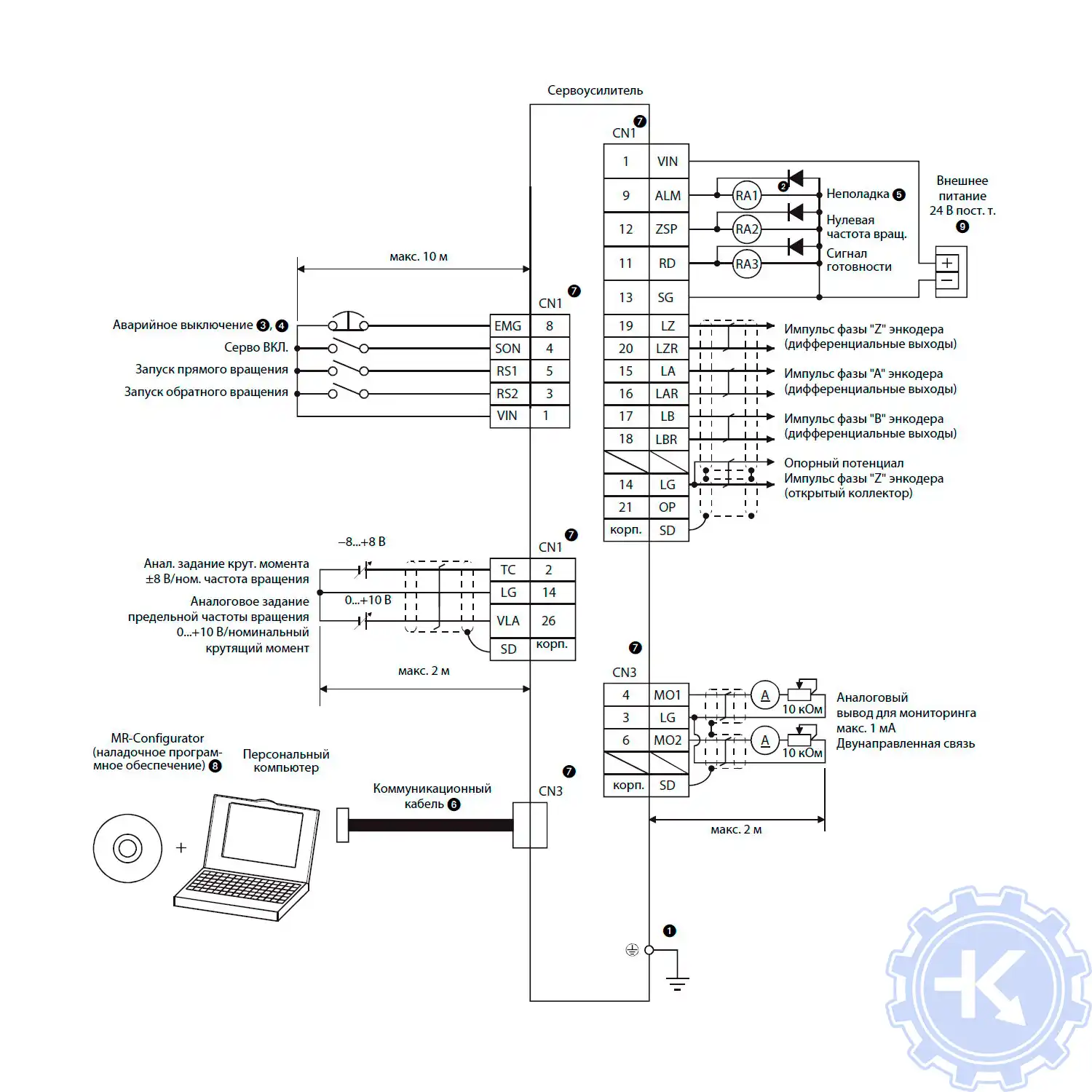
|
Блок схема сервоусилителя Mitsubishi
|
Mitsubishi MR-E-Super с аналоговым входом |

|
Преимущество ремонта сервоусилителя Mitsubishi в нашем сервисном центре
Во время эксплуатации электроприводов Mitsubishi может возникнуть проблема, далеко не всегда возникшую проблему можно исправить на месте своими силами, наш сервисный центр готов вам в этом помочь, выполнив качественный ремонт сервоусилителей Mitsubishi в сжатые сроки с полугодовой гарантией.
Мы не только восстановим неисправный блок, но и подскажем как действовать в той или иной ситуации для максимально долгой и безаварийной работы сервоусилителя.
Работы, проводимые при ремонте сервоусилителя Mitsubishi в :
- Предварительный осмотр на возможность восстановления бесплатный;
- Мы производим ремонт сервоусилителя Mitsubishi на компонентном уровне (экономия бюджета и времени)
- При ремонте сервоусилителей ни каких конструктивных изменений не вносим;
- Ремонт блоков с применением оригинальных запасных частей (по возможности).
- Вы платите исключительно за результат — работающий сервопривод;
- Гарантия на ремонт сервоусилителя Mitsubishi и на запасные части замененные в процессе ремонта 6 месяцев;
- Сроки ремонта варьируются от 5 до 15 рабочих дней;
За два десятилетия существования сервисного центра нашими специалистами были успешно проведены тысячи подобных ремонтов с каждым разом поднимая квалификацию наших инженеров. Ниже представлен далеко не полный список сервоусилителей Mitsubishi серии MR-E ремонтируемые в нашем сервисном центре.
|
MR-E Super Сервоусилитель 1(3) x 200-230В/50-60Гц (управление импульсной последовательностью) |
|
|
MR-E-10A-QW003 |
Ремонт сервоусилителя MR-E-A для двигателей до 100 Вт |
|
MR-E-20A-QW003 |
Ремонт сервоусилителя MR-E-A для двигателей до 200 Вт |
|
MR-E-40A-QW003 |
Ремонт сервоусилителя MR-E-A для двигателей до 400 Вт |
|
MR-E-70A-QW003 |
Ремонт сервоусилителя MR-E-A для двигателей до 750 Вт |
|
MR-E Super Сервоусилитель 3 x 200-230В/50-60Гц (управление импульсной последовательностью) |
|
|
MR-E-100A-QW003 |
Ремонт сервоусилителя MR-E-A для двигателей до 1кВт |
|
MR-E-200A-QW003 |
Ремонт сервоусилителя MR-E-A для двигателей до 2кВт |
|
MR-E Super Сервоусилитель 1(3) x 200-230В/50-60Гц (управление аналоговым сигналом) |
|
|
MR-E-10AG-QW003 |
Ремонт сервоусилителя MR-E-AG для двигателей до 100 Вт |
|
MR-E-20AG-QW003 |
Ремонт сервоусилителя MR-E-AG для двигателей до 200 Вт |
|
MR-E-40AG-QW003 |
Ремонт сервоусилителя MR-E-AG для двигателей до 400 Вт |
|
MR-E-70AG-QW003 |
Ремонт сервоусилителя MR-E-AG для двигателей до 750 Вт |
|
MR-E Super Сервоусилитель 3 x 200-230В/50-60Гц (управление аналоговым сигналом) |
|
|
MR-E-100AG-QW003 |
Ремонт сервоусилителя MR-E-AG для двигателей до 1кВт |
|
MR-E-200AG-QW003 |
Ремонт сервоусилителя MR-E-AG для двигателей до 2кВт |
В таблице представлены исключительно сервоусилители Mitsubishi серии MR-E ремонт которых мы вам предлагаем, также специалисты нашей компании ремонтируют сервоусилители не зависимо от серии и под каким брендом они были выпущены.
Оставить заявку на ремонт сервоусилителя Mitsubishi
У вас остались вопросы, связанные с ремонтом или сбросом ошибок, а также программированием и настройкой сервоусилителей Mitsubishi? Оставьте заявку на ремонт сервоусилителя Mitsubishi в нашим менеджерам. Связаться с ними можно несколькими способами:
- Заказав обратный звонок (кнопка в правом нижнем углу сайта)
- Посредством чата (кнопка расположена с левой стороны сайта)
- Позвонив по номеру телефона:
- +7(8482) 79-78-54;
- +7(8482) 55-96-39;
- +7(917) 121-53-01
- Написав на электронную почту: 89171215301@mail.ru
За время существования сервисного центра нашими специалистами были отремонтированы десятки и сотни тысяч единиц промышленной электроники. Вот далеко не полный список производителей промышленной электроники и оборудования, ремонтируемой в нашей компании.
(Ocr-Read Summary of Contents of some pages of the Mitsubishi Electric MELSERVO-JE MR-JE-70A Document (Main Content), UPD: 08 May 2023)
-
31, Mitsubishi Electric MELSERVO-JE MR-JE-70A 3. SIGNALS AND WIRING 3 — 2 3.1 Input power supply circuit CAUTION Always connect a magnetic contactor between the power supply and the power supply (L1, L2, and L3) of the servo amplifier, in order to configure a circuit that shuts down the power supply on the side of the servo amplifier’s power supply. If a magnetic contactor is not connected, continuous flow of a large current may …
-
111, 4. STARTUP 4 — 20 (2) Display examples The following table shows the display examples. Displayed data Item Status Servo amplifier display Forward rotation at 2500 r/min Servo motor speed Reverse rotation at 3000 r/min Reverse rotation is indicated by «- «. Load to motor inertia ratio 7.00 times 11252 pulses Cumulative feedback pulses -12566 pulses Lit Negative value is i…
-
21, 1. FUNCTIONS AND CONFIGURATION 1 — 10 1.8 Configuration including peripheral equipment CAUTION Connecting a servo motor of the wrong axis to U, V, W, or CN2 of the servo amplifier may cause a malfunction. POINT Equipment other than the servo amplifier and servo motor are optional or recommended products. (1) MR-JE-100A or less The diagram shows MR-JE-10A. Power factor improving AC reactor (FR-HAL) Line noise filter (FR-BSF01…
-
62, Mitsubishi Electric MELSERVO-JE MR-JE-70A 3. SIGNALS AND WIRING 3 — 33 (Note) Input device Enabled torque limit value TL1 TL Limit value status CCW power running/CW regeneration CW power running/CCW regeneration 0 0 Pr. PA11 Pr .PA12 TLA > Pr. PA11 Pr. PA12 Pr. PA11 Pr. PA12 0 1 TLA < Pr. PA11 Pr. PA12 TLA TLA Pr. PC35 > Pr. PA11 Pr. PA12 Pr. PA11 Pr. PA12 1 0 Pr. PC35 < Pr. PA11 Pr. PA12 Pr. PC35 Pr. PC35 TLA > Pr. PC35 Pr. PC35 Pr. PC35 1 1 TLA < Pr. PC35 …
-
82, 3. SIGNALS AND WIRING 3 — 53 (3) Pulse train input interface DI-2 Give a pulse train signal in the differential line driver type or open-collector type. (a) Differential line driver type 1) Interface SD PG (NG) PP (NP) Max. input pulse frequency 4 Mpulses/s (Note 2) Servo amplifie r Am26LS31 or equivalent Approximalely 100 V OH : 2.5 V V OL : 0.5 VV (Note 1) 10 m or less Note 1. Pulse train input int…
-
273, 11. OPTIONS AND PERIPHERAL EQUIPMENT 11 — 10 11.2.5 Dimensions (1) MR-RB12 [Unit: mm] 5 144 Approx. 20 169 168 1566 12 6 36 40 6 mounting hole T E1 15 Approx. 6 149 2 TE1 terminal block G3 G4 P C Applicable wire size: 0.2 mm 2 to 2.5 mm 2 (AWG 24 to 12) Tightening torque: 0.5 to 0.6 [N•m] Mounting screw Screw size: M5 Tightening torque: 3.24 [N•m] Mass: 1.1 [kg] (2) MR…
-
43, 3. SIGNALS AND WIRING 3 — 14 (2) For source I/O interface POINT For notes, refer to (1) in this section. -8 V to +8 V -10 V to +10 V 24 V DC (Note 4, 10) Servo amplifie r (Note 6) CN1 (Note 1) 9 (Note 2) 47 DOCOM DICOM DICOM 46 DOCOM 48 ALM 23 ZSP 4 LA 5 LAR 6 LB 7 LBR 34 LG 33 OP SD 10 m or less 2 m or less (Note 6) CN1 49 RD 8 LZ LZR (Note 6) CN1 + CN3 27 2 m or less 28 2 TC SD VLA LG (Note 7) MR Conf…
-
260, Mitsubishi Electric MELSERVO-JE MR-JE-70A 10. CHARACTERISTICS 10 — 5 10.3 Dynamic brake characteristics POINT Do not use dynamic brake to stop in a normal operation as it is the function to stop in emergency. For a machine operating at the recommended load to motor inertia ratio or less, the estimated number of usage times of the dynamic brake is 1000 times while the machine decelerates from the rated speed to a stop once in 10 minutes. Be sure to enable EM1 (Forced stop 1) after servo motor stops when us…
-
218, 7. SPECIAL ADJUSTMENT FUNCTIONS 7 — 23 (1) Instantaneous power failure time > [Pr. PF25 SEMI-F47 function — Instantaneous power failure detection time (instantaneous power failure tough drive — detection time)] The alarm occurs when the instantaneous power failure time exceeds [Pr. PF25 SEMI-F47 function — Instantaneous power failure detection time (instantaneous power failure tough drive — d…
-
68, 3. SIGNALS AND WIRING 3 — 39 3.6.4 Position/speed control switching mode Set » _ _ _ 1″ in [Pr. PA01] to switch to the position/speed control switching mode. (1) LOP (control switching) Use LOP (Control switching) to switch between the position control mode and the speed control mode with an external contact. The following shows a relation between LOP and control modes. (Note) LOP Control mode 0 Position control mode 1 Speed control mode No…
-
228, 8. TROUBLESHOOTING 8 — 7 Alarm No.: 12 Name: Memory error 1 (RAM) Alarm content A part (RAM) in the servo amplifier is failure. Display Detail name Cause Check method Check result Action 12.1 RAM error 1 (1) A part in the servo amplifier is failure. It is repeatable. Replace the servo amplifier. Disconnect the cables except the power supply, and then check the repeatability. It is not …
-
231, 8. TROUBLESHOOTING 8 — 10 Alarm No.: 17 Name: Board error Alarm content A part in the servo amplifier is malfunctioning. Display Detail name Cause Check method Check result Action 17.1 Board error 1 (1) A current detection circuit is malfunctioning. It occurs. Replace the servo amplifier. Check if the alarm occurs during the servo- on status. It does not occur. Check (2). (2) Something near the device caused it. Check the noise, ambie…
-
163, 5. PARAMETERS 5 — 36 Control mode No./ symbol/name Setting digit Function Initial value [unit] P S T PC37 VCO Analog speed command offset/Analog speed limit offset This is used to set the offset voltage of VC (Analog speed command). For example, if CCW rotation is provided by switching on ST1 (Forward rotation start) with applying 0 V to VC, set a negative value. When automatic VC offset is use…
-
116, 4. STARTUP 4 — 25 4.5.5 Alarm mode The current alarm, past alarm history and parameter error are displayed. The lower 2 digits on the display indicate the alarm number that has occurred or the parameter number in error. Name Display Description Indicates no occurrence of an alarm. Current alarm Indicates the occurrence of [AL. 33.1 Main circuit voltage error]. Flickers at alarm occurrenc…
-
201, 7. SPECIAL ADJUSTMENT FUNCTIONS 7 — 6 7.1.3 Shaft resonance suppression filter (1) Function When a load is mounted to the servo motor shaft, resonance by shaft torsion during driving may generate a mechanical vibration at high frequency. The shaft resonance suppression filter suppresses the vibration. When you select «Automatic setting», the filter will be set automatically on the basis of the motor you use and the load to motor inertia ra…
-
13, 1. FUNCTIONS AND CONFIGURATION 1 — 2 1.2 Function block diagram The function block diagram of this servo is shown below. (1) MR-JE-100A or less Model position Current control Actual position control Actual speed control Virtual motor Virtual encoder Encoder (Note 2) Power supply MCMCCB Position command input Model speed Model torque CN2 Model position control Model speed control Servo motor CN3 Analog monitor (two channel) I/F USBA/D D/A USB Personal computer Analog…
-
60, 3. SIGNALS AND WIRING 3 — 31 (2) INP (In-position) INP turns on when the number of droop pulses in the deviation counter falls within the preset in-position range ([Pr. PA10]). INP may turn on continuously during a low-speed operation with a large value set as the in-position range. In-position range INP (In-position) ON OFF ON OFF Alarm No alarm SON (Servo-on) Alarm Droop pulses (3) RD (Ready) RD (Ready) ON OFF ON OFF Alarm No ala…














 Programmable controller -_ _MT/ES (Note 11) (Note 15) 24 V Servo amplifier (Note 7) (Note 7) 24 V DC 24 V DC (Note 4) Programmable…
Programmable controller -_ _MT/ES (Note 11) (Note 15) 24 V Servo amplifier (Note 7) (Note 7) 24 V DC 24 V DC (Note 4) Programmable…