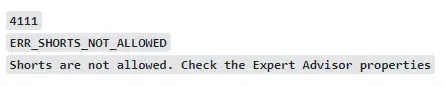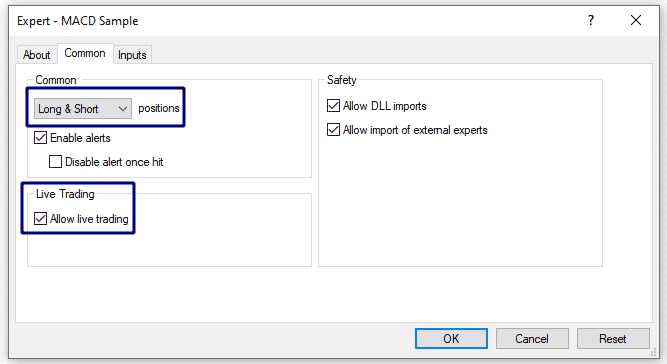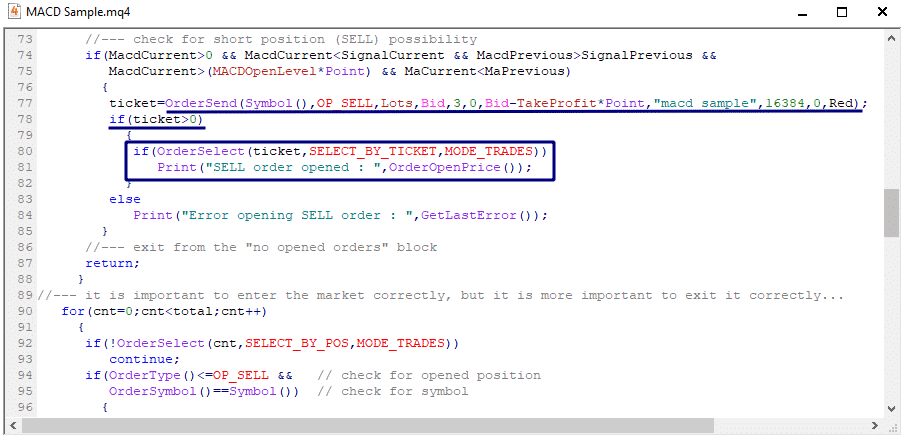GetLastError() — функция, возвращающая коды ошибок. Кодовые константы ошибок определены
в файле stderror.mqh. Для вывода текстовых сообщений следует использовать функцию
ErrorDescription(), определенную в файле stdlib.mqh.
| Константа | Значение | Описание |
|---|---|---|
| ERR_NO_ERROR | 0 | Нет ошибки |
| ERR_NO_RESULT | 1 | Нет ошибки, но результат неизвестен |
| ERR_COMMON_ERROR | 2 | Общая ошибка |
| ERR_INVALID_TRADE_PARAMETERS | 3 | Неправильные параметры |
| ERR_SERVER_BUSY | 4 | Торговый сервер занят |
| ERR_OLD_VERSION | 5 | Старая версия клиентского терминала |
| ERR_NO_CONNECTION | 6 | Нет связи с торговым сервером |
| ERR_NOT_ENOUGH_RIGHTS | 7 | Недостаточно прав |
| ERR_TOO_FREQUENT_REQUESTS | 8 | Слишком частые запросы |
| ERR_MALFUNCTIONAL_TRADE | 9 | Недопустимая операция нарушающая функционирование сервера |
| ERR_ACCOUNT_DISABLED | 64 | Счет заблокирован |
| ERR_INVALID_ACCOUNT | 65 | Неправильный номер счета |
| ERR_TRADE_TIMEOUT | 128 | Истек срок ожидания совершения сделки |
| ERR_INVALID_PRICE | 129 | Неправильная цена |
| ERR_INVALID_STOPS | 130 | Неправильные стопы |
| ERR_INVALID_TRADE_VOLUME | 131 | Неправильный объем |
| ERR_MARKET_CLOSED | 132 | Рынок закрыт |
| ERR_TRADE_DISABLED | 133 | Торговля запрещена |
| ERR_NOT_ENOUGH_MONEY | 134 | Недостаточно денег для совершения операции |
| ERR_PRICE_CHANGED | 135 | Цена изменилась |
| ERR_OFF_QUOTES | 136 | Нет цен |
| ERR_BROKER_BUSY | 137 | Брокер занят |
| ERR_REQUOTE | 138 | Новые цены |
| ERR_ORDER_LOCKED | 139 | Ордер заблокирован и уже обрабатывается |
| ERR_LONG_POSITIONS_ONLY_ALLOWED | 140 | Разрешена только покупка |
| ERR_TOO_MANY_REQUESTS | 141 | Слишком много запросов |
| ERR_TRADE_MODIFY_DENIED | 145 | Модификация запрещена, так как ордер слишком близок к рынку |
| ERR_TRADE_CONTEXT_BUSY | 146 | Подсистема торговли занята |
| ERR_TRADE_EXPIRATION_DENIED | 147 | Использование даты истечения ордера запрещено брокером |
| ERR_TRADE_TOO_MANY_ORDERS | 148 | Количество открытых и отложенных ордеров достигло предела, установленного брокером. |
| Константа | Значение | Описание |
|---|---|---|
| ERR_NO_MQLERROR | 4000 | Нет ошибки |
| ERR_WRONG_FUNCTION_POINTER | 4001 | Неправильный указатель функции |
| ERR_ARRAY_INDEX_OUT_OF_RANGE | 4002 | Индекс массива — вне диапазона |
| ERR_NO_MEMORY_FOR_FUNCTION_CALL_STACK | 4003 | Нет памяти для стека функций |
| ERR_RECURSIVE_STACK_OVERFLOW | 4004 | Переполнение стека после рекурсивного вызова |
| ERR_NOT_ENOUGH_STACK_FOR_PARAMETER | 4005 | На стеке нет памяти для передачи параметров |
| ERR_NO_MEMORY_FOR_PARAMETER_STRING | 4006 | Нет памяти для строкового параметра |
| ERR_NO_MEMORY_FOR_TEMP_STRING | 4007 | Нет памяти для временной строки |
| ERR_NOT_INITIALIZED_STRING | 4008 | Неинициализированная строка |
| ERR_NOT_INITIALIZED_ARRAYSTRING | 4009 | Неинициализированная строка в массиве |
| ERR_NO_MEMORY_FOR_ARRAYSTRING | 4010 | Нет памяти для строкового массива |
| ERR_TOO_LONG_STRING | 4011 | Слишком длинная строка |
| ERR_REMAINDER_FROM_ZERO_DIVIDE | 4012 | Остаток от деления на ноль |
| ERR_ZERO_DIVIDE | 4013 | Деление на ноль |
| ERR_UNKNOWN_COMMAND | 4014 | Неизвестная команда |
| ERR_WRONG_JUMP | 4015 | Неправильный переход |
| ERR_NOT_INITIALIZED_ARRAY | 4016 | Неинициализированный массив |
| ERR_DLL_CALLS_NOT_ALLOWED | 4017 | Вызовы DLL не разрешены |
| ERR_CANNOT_LOAD_LIBRARY | 4018 | Невозможно загрузить библиотеку |
| ERR_CANNOT_CALL_FUNCTION | 4019 | Невозможно вызвать функцию |
| ERR_EXTERNAL_EXPERT_CALLS_NOT_ALLOWED | 4020 | Вызовы внешних библиотечных функций не разрешены |
| ERR_NOT_ENOUGH_MEMORY_FOR_RETURNED_STRING | 4021 | Недостаточно памяти для строки, возвращаемой из функции |
| ERR_SYSTEM_BUSY | 4022 | Система занята |
| ERR_INVALID_FUNCTION_PARAMETERS_COUNT | 4050 | Неправильное количество параметров функции |
| ERR_INVALID_FUNCTION_PARAMETER_VALUE | 4051 | Недопустимое значение параметра функции |
| ERR_STRING_FUNCTION_INTERNAL_ERROR | 4052 | Внутренняя ошибка строковой функции |
| ERR_SOME_ARRAY_ERROR | 4053 | Ошибка массива |
| ERR_INCORRECT_SERIES_ARRAY_USING | 4054 | Неправильное использование массива-таймсерии |
| ERR_CUSTOM_INDICATOR_ERROR | 4055 | Ошибка пользовательского индикатора |
| ERR_INCOMPATIBLE_ARRAYS | 4056 | Массивы несовместимы |
| ERR_GLOBAL_VARIABLES_PROCESSING_ERROR | 4057 | Ошибка обработки глобальныех переменных |
| ERR_GLOBAL_VARIABLE_NOT_FOUND | 4058 | Глобальная переменная не обнаружена |
| ERR_FUNCTION_NOT_ALLOWED_IN_TESTING_MODE | 4059 | Функция не разрешена в тестовом режиме |
| ERR_FUNCTION_NOT_CONFIRMED | 4060 | Функция не подтверждена |
| ERR_SEND_MAIL_ERROR | 4061 | Ошибка отправки почты |
| ERR_STRING_PARAMETER_EXPECTED | 4062 | Ожидается параметр типа string |
| ERR_INTEGER_PARAMETER_EXPECTED | 4063 | Ожидается параметр типа integer |
| ERR_DOUBLE_PARAMETER_EXPECTED | 4064 | Ожидается параметр типа double |
| ERR_ARRAY_AS_PARAMETER_EXPECTED | 4065 | В качестве параметра ожидается массив |
| ERR_HISTORY_WILL_UPDATED | 4066 | Запрошенные исторические данные в состоянии обновления |
| ERR_TRADE_ERROR | 4067 | Ошибка при выполнении торговой операции |
| ERR_END_OF_FILE | 4099 | Конец файла |
| ERR_SOME_FILE_ERROR | 4100 | Ошибка при работе с файлом |
| ERR_WRONG_FILE_NAME | 4101 | Неправильное имя файла |
| ERR_TOO_MANY_OPENED_FILES | 4102 | Слишком много открытых файлов |
| ERR_CANNOT_OPEN_FILE | 4103 | Невозможно открыть файл |
| ERR_INCOMPATIBLE_ACCESS_TO_FILE | 4104 | Несовместимый режим доступа к файлу |
| ERR_NO_ORDER_SELECTED | 4105 | Ни один ордер не выбран |
| ERR_UNKNOWN_SYMBOL | 4106 | Неизвестный символ |
| ERR_INVALID_PRICE_PARAM | 4107 | Неправильный параметр цены для торговой функции |
| ERR_INVALID_TICKET | 4108 | Неверный номер тикета |
| ERR_TRADE_NOT_ALLOWED | 4109 | Торговля не разрешена |
| ERR_LONGS_NOT_ALLOWED | 4110 | Длинные позиции не разрешены |
| ERR_SHORTS_NOT_ALLOWED | 4111 | Короткие позиции не разрешены |
| ERR_OBJECT_ALREADY_EXISTS | 4200 | Объект уже существует |
| ERR_UNKNOWN_OBJECT_PROPERTY | 4201 | Запрошено неизвестное свойство объекта |
| ERR_OBJECT_DOES_NOT_EXIST | 4202 | Объект не существует |
| ERR_UNKNOWN_OBJECT_TYPE | 4203 | Неизвестный тип объекта |
| ERR_NO_OBJECT_NAME | 4204 | Нет имени объекта |
| ERR_OBJECT_COORDINATES_ERROR | 4205 | Ошибка координат объекта |
| ERR_NO_SPECIFIED_SUBWINDOW | 4206 | Не найдено указанное подокно |
| ERR_SOME_OBJECT_ERROR | 4207 | Ошибка при работе с объектом |
Let’s dis-assemble the OrderSend() call first:
int result = OrderSend( NULL, // string: _Symbol,
OP_SELL, // int: OP_SELL,
0.01, // double: NormalizeLOTs( nLOTs ),
Bid, // double: NormalizeDouble( Bid, Digits ),
5, // int: slippagePOINTs,
0, // double: { 0 | NormalizeDouble( aSlPriceTARGET, Digits ) },
Bid-0.002, // double: { 0 | NormalizeDouble( aTpPriceTARGET, Digits ) },
NULL, // string: { NULL | aBrokerUnguaranteedStringCOMMENT },
0, // int: { 0 | aMagicNUMBER },
0, // datetime: { 0 | aPendingOrderEXPIRATION },
clrGreen // color: { clrNONE | aMarkerCOLOR }
);
For one’s further peace-of-mind, one ought always normalise all the values, that have some restrictive handling on the MQL4-side ( prices + lot ( quantised ) values — as these are not continuous values in R domain, but rather quantum-stepped:
prices: having a 0.00001 or 0.0001 or 0.001 or 0.01 or 0.1 or 1.0 etc. stepping,
lot-volumes: being more restricted by the Broker-specific settings, per instrument, of three key values, all allowable volume sizes have to meet:
[aMinLOTs<=, +aMinLotSTEP, <=aMaxLOTs] + a proper digit normalisation
~ thus a double NormalizeLOTs( aProposedVOLUME ) {...} is a handy tool for a seamless implementation of both parts of this need.
Error 4111:
There are a few other barriers, that prevent your MetaTrader Terminal 4 from running your code smooth:
4111
ERR_SHORTS_NOT_ALLOWED
Shorts are not allowed. Check the Expert Advisor properties
if ( !TerminalInfoInteger( TERMINAL_TRADE_ALLOWED ) )
Alert( "Check if automated trading is allowed in the terminal settings!" );
else if ( !MQLInfoInteger( MQL_TRADE_ALLOWED ) )
Alert( "Automated trading is forbidden in the program settings for ",
__FILE__
);
This instructs user to revise MetaTrader Terminal 4 settings,
under MT4 -> Tools -> Options -> ExpertAdvisor Tab
and Broker-side Trading Instrument conditions, where shorting for some instruments may be restricted in general, or just for certain Account type(s).
if ( !AccountInfoInteger( ACCOUNT_TRADE_EXPERT ) )
Alert( "Automated trading is forbidden for the account",
AccountInfoInteger( ACCOUNT_LOGIN ),
" at the trade server side. Contact Broker's Customer Care Dept."
);
For more details, printScreens and demonstrated programmatic handling of this group of both Terminal-side / Broker-side barriers: ref.-> MQL4 Reference / MQL4 programs / Trade Permission
Уважаемые программисты вылетает 4111 ошибка! только если нужно открыть селл, с бай все нормально, вроде должно все работать…… 1 раз сталкиваюсь!!!
Кто поможет благодарю
Выкладываю код:
//+------------------------------------------------------------------+ //| Скользящая средняя.mq4 | //| Copyright 2014, MetaQuotes Software Corp. | //| https://www.mql5.com | //+------------------------------------------------------------------+ #property copyright "Copyright 2014, MetaQuotes Software Corp." #property link "https://www.mql5.com" #property version "1.00" #property strict //+------------------------------------------------------------------+ //| Expert tick function | //+------------------------------------------------------------------+ extern uchar RaZ=25; extern ushort TP_SL=100; //+------------------------------------------------------------------+ //| | //+------------------------------------------------------------------+ void OnTick() { //--- uchar s=0; uchar b=0; for(int i=0;i<OrdersTotal();i++) { if(OrderSelect(i,SELECT_BY_POS,MODE_TRADES)) { if(OrderSymbol()==Symbol()) { if(OrderType()==OP_BUY) b++; if(OrderType()==OP_SELL)s++; } } } double paznB=(Open[0]-Ask)/Point; double paznS=(Open[0]-Bid)/Point; double RZB=NormalizeDouble(paznB,2); double RZS=NormalizeDouble(paznS,2); // if(RZB<-RaZ && b<1){OrderOPEN(0);} if(RZS>RaZ && s<1) { OrderOPEN(1); ObjectCreate("FFF11",OBJ_LABEL,0,0,0);// Создание объ. ObjectSet("FFF11",OBJPROP_XDISTANCE,1200);// Координата Х ObjectSet("FFF11",OBJPROP_YDISTANCE,25);// Координата Y ObjectSetText("FFF11","POINT = "+Point,10,"Arial",clrIndianRed); if(OrderSend(Symbol(),OP_SELL,1,Bid,10,0,0,NULL,1235,0,clrIndianRed)); else Print("О как же так ",GetLastError()); } ObjectCreate("FFF1",OBJ_LABEL,0,0,0);// Создание объ. ObjectSet("FFF1",OBJPROP_XDISTANCE,1200);// Координата Х ObjectSet("FFF1",OBJPROP_YDISTANCE,15);// Координата Y ObjectSetText("FFF1","RZS = "+RZS,10,"Arial",clrIndianRed); ObjectCreate("FFF",OBJ_LABEL,0,0,0);// Создание объ. ObjectSet("FFF",OBJPROP_XDISTANCE,1200);// Координата Х ObjectSet("FFF",OBJPROP_YDISTANCE,5);// Координата Y ObjectSetText("FFF","Open0 = "+Open[0],10,"Arial",clrIndianRed); //+------------------------------------------------------------------+ } //+------------------------------------------------------------------+ //| | //+------------------------------------------------------------------+ void OrderOPEN(uchar z) { double PRice,SL,TP,lot; color CVET; if(z==0) { lot=1; PRice=Ask; SL=PRice-TP_SL*Point; TP=PRice+TP_SL*Point; CVET=LimeGreen; if(OrderSend(Symbol(),z,lot,PRice,10,SL,TP,NULL,1235,0,CVET)); else Print("О как же так ",GetLastError()); } if(z==1) { lot=1; PRice=Bid; SL=PRice+TP_SL*Point; TP=PRice-TP_SL*Point; CVET=Magenta; if(OrderSend(Symbol(),z,lot,PRice,10,SL,TP,NULL,1235,0,CVET)); else Print("О как же так ",GetLastError()); } } //+------------------------------------------------------------------+
What is MT4 error 4111?
The MT4 error 4111 is an OrderSend error code. This code indicates an Expert Advisor (EA) is failing to execute a sell order.
Most of the EAs are enabled for executing both buy and sell orders. When an automated trading system spots a trading opportunity, it delivers an order command to MT4. In any case, the system fails to trigger a short entry and it sends the error code 4111.
Why does MT4 error 4111 happen?
A trading platform shows the error code 4111 for the following reasons:
An issue with MT4 settings:
Each EA comes with a default system setting. Here, you need to specify if this software is allowed for long and short entries or both. For instance, if it is permitted for long entries only, the system will still generate sell signals, but the trading platform will not accept it due to the limitation specified in the settings menu. The MetaTrader terminal will send the error code 4111 indicating a missed attempt to execute a sell order in such a condition.
An error in the programming code of the EA
If you still see the platform sending the same error code after allowing the EA for both long and short trades, then it might be a coding error. In such a case, you need to re-check the code to see if the system is disabled for automated trading.
A restriction from the broker
There are specific timeframes or conditions in the market when the broker doesn’t allow new orders. For example, some brokers don’t allow new orders when announcing susceptible news or updates regarding major currencies. In that condition, your system will still show the same MT4 error code upon receiving a sell order request from the expert advisor.
How to fix MT4 error 4111
Time needed: 2 minutes.
Step-by-step instructions to fix OrderSend error
- Find Experts Advisors (EA) tab
Click on View and select the Navigation option. Alternatively, click Ctrl+N for direct access to the menu. Next, click the Expert Advisor Tab. Here you’ll find all the automated trading systems installed in your MT4 platform.
- Check EA Properties
Double-click on the troubled system, and it’ll show you the system properties. If it shows Only Long means your system is permitted to take on the buy orders only. For this reason, the platform is not accepting any sell orders and sending the MT4 error 4111 (OrderSend) error code.
- Fix EA properties
Change this option to Long and Short, which will enable the MT4 to accept both buy and sell instructions from your trading system.
Also, make sure you’ve enabled the live trading option. If this option is disabled, then the platform will reject all types of orders. In such situations, it will show both buy and sell OrderSend error codes.
- Check the short order parameters in the MetaEditor
The code below represents a sample of an ideal short order configuration of a MACD based EA. Ensure the system applies correct values for determining lot sizes, the number of bidding attempts, and ticket modes for activating sell orders. Also, you can contact your broker to check if there is an issue with the system’s parameter that contradicts the broker’s requirements.
Уважаемые программисты вылетает 4111 ошибка! только если нужно открыть селл, с бай все нормально, вроде должно все работать…… 1 раз сталкиваюсь!!!
Кто поможет благодарю
Выкладываю код:
//+------------------------------------------------------------------+ //| Скользящая средняя.mq4 | //| Copyright 2014, MetaQuotes Software Corp. | //| https://www.mql5.com | //+------------------------------------------------------------------+ #property copyright "Copyright 2014, MetaQuotes Software Corp." #property link "https://www.mql5.com" #property version "1.00" #property strict //+------------------------------------------------------------------+ //| Expert tick function | //+------------------------------------------------------------------+ extern uchar RaZ=25; extern ushort TP_SL=100; //+------------------------------------------------------------------+ //| | //+------------------------------------------------------------------+ void OnTick() { //--- uchar s=0; uchar b=0; for(int i=0;i<OrdersTotal();i++) { if(OrderSelect(i,SELECT_BY_POS,MODE_TRADES)) { if(OrderSymbol()==Symbol()) { if(OrderType()==OP_BUY) b++; if(OrderType()==OP_SELL)s++; } } } double paznB=(Open[0]-Ask)/Point; double paznS=(Open[0]-Bid)/Point; double RZB=NormalizeDouble(paznB,2); double RZS=NormalizeDouble(paznS,2); // if(RZB<-RaZ && b<1){OrderOPEN(0);} if(RZS>RaZ && s<1) { OrderOPEN(1); ObjectCreate("FFF11",OBJ_LABEL,0,0,0);// Создание объ. ObjectSet("FFF11",OBJPROP_XDISTANCE,1200);// Координата Х ObjectSet("FFF11",OBJPROP_YDISTANCE,25);// Координата Y ObjectSetText("FFF11","POINT = "+Point,10,"Arial",clrIndianRed); if(OrderSend(Symbol(),OP_SELL,1,Bid,10,0,0,NULL,1235,0,clrIndianRed)); else Print("О как же так ",GetLastError()); } ObjectCreate("FFF1",OBJ_LABEL,0,0,0);// Создание объ. ObjectSet("FFF1",OBJPROP_XDISTANCE,1200);// Координата Х ObjectSet("FFF1",OBJPROP_YDISTANCE,15);// Координата Y ObjectSetText("FFF1","RZS = "+RZS,10,"Arial",clrIndianRed); ObjectCreate("FFF",OBJ_LABEL,0,0,0);// Создание объ. ObjectSet("FFF",OBJPROP_XDISTANCE,1200);// Координата Х ObjectSet("FFF",OBJPROP_YDISTANCE,5);// Координата Y ObjectSetText("FFF","Open0 = "+Open[0],10,"Arial",clrIndianRed); //+------------------------------------------------------------------+ } //+------------------------------------------------------------------+ //| | //+------------------------------------------------------------------+ void OrderOPEN(uchar z) { double PRice,SL,TP,lot; color CVET; if(z==0) { lot=1; PRice=Ask; SL=PRice-TP_SL*Point; TP=PRice+TP_SL*Point; CVET=LimeGreen; if(OrderSend(Symbol(),z,lot,PRice,10,SL,TP,NULL,1235,0,CVET)); else Print("О как же так ",GetLastError()); } if(z==1) { lot=1; PRice=Bid; SL=PRice+TP_SL*Point; TP=PRice-TP_SL*Point; CVET=Magenta; if(OrderSend(Symbol(),z,lot,PRice,10,SL,TP,NULL,1235,0,CVET)); else Print("О как же так ",GetLastError()); } } //+------------------------------------------------------------------+
GetLastError() — функция, возвращающая коды ошибок. Кодовые константы ошибок определены
в файле stderror.mqh. Для вывода текстовых сообщений следует использовать функцию
ErrorDescription(), определенную в файле stdlib.mqh.
| Константа | Значение | Описание |
|---|---|---|
| ERR_NO_ERROR | 0 | Нет ошибки |
| ERR_NO_RESULT | 1 | Нет ошибки, но результат неизвестен |
| ERR_COMMON_ERROR | 2 | Общая ошибка |
| ERR_INVALID_TRADE_PARAMETERS | 3 | Неправильные параметры |
| ERR_SERVER_BUSY | 4 | Торговый сервер занят |
| ERR_OLD_VERSION | 5 | Старая версия клиентского терминала |
| ERR_NO_CONNECTION | 6 | Нет связи с торговым сервером |
| ERR_NOT_ENOUGH_RIGHTS | 7 | Недостаточно прав |
| ERR_TOO_FREQUENT_REQUESTS | 8 | Слишком частые запросы |
| ERR_MALFUNCTIONAL_TRADE | 9 | Недопустимая операция нарушающая функционирование сервера |
| ERR_ACCOUNT_DISABLED | 64 | Счет заблокирован |
| ERR_INVALID_ACCOUNT | 65 | Неправильный номер счета |
| ERR_TRADE_TIMEOUT | 128 | Истек срок ожидания совершения сделки |
| ERR_INVALID_PRICE | 129 | Неправильная цена |
| ERR_INVALID_STOPS | 130 | Неправильные стопы |
| ERR_INVALID_TRADE_VOLUME | 131 | Неправильный объем |
| ERR_MARKET_CLOSED | 132 | Рынок закрыт |
| ERR_TRADE_DISABLED | 133 | Торговля запрещена |
| ERR_NOT_ENOUGH_MONEY | 134 | Недостаточно денег для совершения операции |
| ERR_PRICE_CHANGED | 135 | Цена изменилась |
| ERR_OFF_QUOTES | 136 | Нет цен |
| ERR_BROKER_BUSY | 137 | Брокер занят |
| ERR_REQUOTE | 138 | Новые цены |
| ERR_ORDER_LOCKED | 139 | Ордер заблокирован и уже обрабатывается |
| ERR_LONG_POSITIONS_ONLY_ALLOWED | 140 | Разрешена только покупка |
| ERR_TOO_MANY_REQUESTS | 141 | Слишком много запросов |
| ERR_TRADE_MODIFY_DENIED | 145 | Модификация запрещена, так как ордер слишком близок к рынку |
| ERR_TRADE_CONTEXT_BUSY | 146 | Подсистема торговли занята |
| ERR_TRADE_EXPIRATION_DENIED | 147 | Использование даты истечения ордера запрещено брокером |
| ERR_TRADE_TOO_MANY_ORDERS | 148 | Количество открытых и отложенных ордеров достигло предела, установленного брокером. |
| Константа | Значение | Описание |
|---|---|---|
| ERR_NO_MQLERROR | 4000 | Нет ошибки |
| ERR_WRONG_FUNCTION_POINTER | 4001 | Неправильный указатель функции |
| ERR_ARRAY_INDEX_OUT_OF_RANGE | 4002 | Индекс массива — вне диапазона |
| ERR_NO_MEMORY_FOR_FUNCTION_CALL_STACK | 4003 | Нет памяти для стека функций |
| ERR_RECURSIVE_STACK_OVERFLOW | 4004 | Переполнение стека после рекурсивного вызова |
| ERR_NOT_ENOUGH_STACK_FOR_PARAMETER | 4005 | На стеке нет памяти для передачи параметров |
| ERR_NO_MEMORY_FOR_PARAMETER_STRING | 4006 | Нет памяти для строкового параметра |
| ERR_NO_MEMORY_FOR_TEMP_STRING | 4007 | Нет памяти для временной строки |
| ERR_NOT_INITIALIZED_STRING | 4008 | Неинициализированная строка |
| ERR_NOT_INITIALIZED_ARRAYSTRING | 4009 | Неинициализированная строка в массиве |
| ERR_NO_MEMORY_FOR_ARRAYSTRING | 4010 | Нет памяти для строкового массива |
| ERR_TOO_LONG_STRING | 4011 | Слишком длинная строка |
| ERR_REMAINDER_FROM_ZERO_DIVIDE | 4012 | Остаток от деления на ноль |
| ERR_ZERO_DIVIDE | 4013 | Деление на ноль |
| ERR_UNKNOWN_COMMAND | 4014 | Неизвестная команда |
| ERR_WRONG_JUMP | 4015 | Неправильный переход |
| ERR_NOT_INITIALIZED_ARRAY | 4016 | Неинициализированный массив |
| ERR_DLL_CALLS_NOT_ALLOWED | 4017 | Вызовы DLL не разрешены |
| ERR_CANNOT_LOAD_LIBRARY | 4018 | Невозможно загрузить библиотеку |
| ERR_CANNOT_CALL_FUNCTION | 4019 | Невозможно вызвать функцию |
| ERR_EXTERNAL_EXPERT_CALLS_NOT_ALLOWED | 4020 | Вызовы внешних библиотечных функций не разрешены |
| ERR_NOT_ENOUGH_MEMORY_FOR_RETURNED_STRING | 4021 | Недостаточно памяти для строки, возвращаемой из функции |
| ERR_SYSTEM_BUSY | 4022 | Система занята |
| ERR_INVALID_FUNCTION_PARAMETERS_COUNT | 4050 | Неправильное количество параметров функции |
| ERR_INVALID_FUNCTION_PARAMETER_VALUE | 4051 | Недопустимое значение параметра функции |
| ERR_STRING_FUNCTION_INTERNAL_ERROR | 4052 | Внутренняя ошибка строковой функции |
| ERR_SOME_ARRAY_ERROR | 4053 | Ошибка массива |
| ERR_INCORRECT_SERIES_ARRAY_USING | 4054 | Неправильное использование массива-таймсерии |
| ERR_CUSTOM_INDICATOR_ERROR | 4055 | Ошибка пользовательского индикатора |
| ERR_INCOMPATIBLE_ARRAYS | 4056 | Массивы несовместимы |
| ERR_GLOBAL_VARIABLES_PROCESSING_ERROR | 4057 | Ошибка обработки глобальныех переменных |
| ERR_GLOBAL_VARIABLE_NOT_FOUND | 4058 | Глобальная переменная не обнаружена |
| ERR_FUNCTION_NOT_ALLOWED_IN_TESTING_MODE | 4059 | Функция не разрешена в тестовом режиме |
| ERR_FUNCTION_NOT_CONFIRMED | 4060 | Функция не подтверждена |
| ERR_SEND_MAIL_ERROR | 4061 | Ошибка отправки почты |
| ERR_STRING_PARAMETER_EXPECTED | 4062 | Ожидается параметр типа string |
| ERR_INTEGER_PARAMETER_EXPECTED | 4063 | Ожидается параметр типа integer |
| ERR_DOUBLE_PARAMETER_EXPECTED | 4064 | Ожидается параметр типа double |
| ERR_ARRAY_AS_PARAMETER_EXPECTED | 4065 | В качестве параметра ожидается массив |
| ERR_HISTORY_WILL_UPDATED | 4066 | Запрошенные исторические данные в состоянии обновления |
| ERR_TRADE_ERROR | 4067 | Ошибка при выполнении торговой операции |
| ERR_END_OF_FILE | 4099 | Конец файла |
| ERR_SOME_FILE_ERROR | 4100 | Ошибка при работе с файлом |
| ERR_WRONG_FILE_NAME | 4101 | Неправильное имя файла |
| ERR_TOO_MANY_OPENED_FILES | 4102 | Слишком много открытых файлов |
| ERR_CANNOT_OPEN_FILE | 4103 | Невозможно открыть файл |
| ERR_INCOMPATIBLE_ACCESS_TO_FILE | 4104 | Несовместимый режим доступа к файлу |
| ERR_NO_ORDER_SELECTED | 4105 | Ни один ордер не выбран |
| ERR_UNKNOWN_SYMBOL | 4106 | Неизвестный символ |
| ERR_INVALID_PRICE_PARAM | 4107 | Неправильный параметр цены для торговой функции |
| ERR_INVALID_TICKET | 4108 | Неверный номер тикета |
| ERR_TRADE_NOT_ALLOWED | 4109 | Торговля не разрешена |
| ERR_LONGS_NOT_ALLOWED | 4110 | Длинные позиции не разрешены |
| ERR_SHORTS_NOT_ALLOWED | 4111 | Короткие позиции не разрешены |
| ERR_OBJECT_ALREADY_EXISTS | 4200 | Объект уже существует |
| ERR_UNKNOWN_OBJECT_PROPERTY | 4201 | Запрошено неизвестное свойство объекта |
| ERR_OBJECT_DOES_NOT_EXIST | 4202 | Объект не существует |
| ERR_UNKNOWN_OBJECT_TYPE | 4203 | Неизвестный тип объекта |
| ERR_NO_OBJECT_NAME | 4204 | Нет имени объекта |
| ERR_OBJECT_COORDINATES_ERROR | 4205 | Ошибка координат объекта |
| ERR_NO_SPECIFIED_SUBWINDOW | 4206 | Не найдено указанное подокно |
| ERR_SOME_OBJECT_ERROR | 4207 | Ошибка при работе с объектом |
What is MT4 error 4111?
The MT4 error 4111 is an OrderSend error code. This code indicates an Expert Advisor (EA) is failing to execute a sell order.
Most of the EAs are enabled for executing both buy and sell orders. When an automated trading system spots a trading opportunity, it delivers an order command to MT4. In any case, the system fails to trigger a short entry and it sends the error code 4111.
Why does MT4 error 4111 happen?
A trading platform shows the error code 4111 for the following reasons:
An issue with MT4 settings:
Each EA comes with a default system setting. Here, you need to specify if this software is allowed for long and short entries or both. For instance, if it is permitted for long entries only, the system will still generate sell signals, but the trading platform will not accept it due to the limitation specified in the settings menu. The MetaTrader terminal will send the error code 4111 indicating a missed attempt to execute a sell order in such a condition.
An error in the programming code of the EA
If you still see the platform sending the same error code after allowing the EA for both long and short trades, then it might be a coding error. In such a case, you need to re-check the code to see if the system is disabled for automated trading.
A restriction from the broker
There are specific timeframes or conditions in the market when the broker doesn’t allow new orders. For example, some brokers don’t allow new orders when announcing susceptible news or updates regarding major currencies. In that condition, your system will still show the same MT4 error code upon receiving a sell order request from the expert advisor.
How to fix MT4 error 4111
Time needed: 2 minutes.
Step-by-step instructions to fix OrderSend error
- Find Experts Advisors (EA) tab
Click on View and select the Navigation option. Alternatively, click Ctrl+N for direct access to the menu. Next, click the Expert Advisor Tab. Here you’ll find all the automated trading systems installed in your MT4 platform.
- Check EA Properties
Double-click on the troubled system, and it’ll show you the system properties. If it shows Only Long means your system is permitted to take on the buy orders only. For this reason, the platform is not accepting any sell orders and sending the MT4 error 4111 (OrderSend) error code.
- Fix EA properties
Change this option to Long and Short, which will enable the MT4 to accept both buy and sell instructions from your trading system.
Also, make sure you’ve enabled the live trading option. If this option is disabled, then the platform will reject all types of orders. In such situations, it will show both buy and sell OrderSend error codes.
- Check the short order parameters in the MetaEditor
The code below represents a sample of an ideal short order configuration of a MACD based EA. Ensure the system applies correct values for determining lot sizes, the number of bidding attempts, and ticket modes for activating sell orders. Also, you can contact your broker to check if there is an issue with the system’s parameter that contradicts the broker’s requirements.
int result = OrderSend( NULL, // string: _Symbol,
OP_SELL, // int: OP_SELL,
0.01, // double: NormalizeLOTs( nLOTs ),
Bid, // double: NormalizeDouble( Bid, Digits ),
5, // int: slippagePOINTs,
0, // double: { 0 | NormalizeDouble( aSlPriceTARGET, Digits ) },
Bid-0.002, // double: { 0 | NormalizeDouble( aTpPriceTARGET, Digits ) },
NULL, // string: { NULL | aBrokerUnguaranteedStringCOMMENT },
0, // int: { 0 | aMagicNUMBER },
0, // datetime: { 0 | aPendingOrderEXPIRATION },
clrGreen // color: { clrNONE | aMarkerCOLOR }
);
Для дальнейшего душевного спокойствия следует всегда нормализовать все ценности, которые имеют некоторые ограничительные возможности для MQL4-стороны (цены + лот (квантовая) значения — так как это не непрерывные значения в области R, а квантово-ступенчатые:
цены: имеющие 0.00001 или же 0.0001 или же 0.001 или же 0.01 или же 0.1 или же 1.0 и т. д.
объемы лотов: более строго ограниченные настройками брокера для каждого инструмента из трех ключевых значений, все допустимые размеры томов должны соответствовать: [aMinLOTs<=, +aMinLotSTEP, <=aMaxLOTs]+ правильная нормализация цифр
таким образом double NormalizeLOTs( aProposedVOLUME ) {...} это удобный инструмент для беспрепятственного выполнения обеих частей этой потребности.
Error 4111:
Есть несколько других барьеров, которые мешают вашему MetaTrader Terminal 4 от запуска вашего кода гладко:
4111ERR_SHORTS_NOT_ALLOWEDShorts are not allowed. Check the Expert Advisor properties
if ( !TerminalInfoInteger( TERMINAL_TRADE_ALLOWED ) )
Alert( "Check if automated trading is allowed in the terminal settings!" );
else if ( !MQLInfoInteger( MQL_TRADE_ALLOWED ) )
Alert( "Automated trading is forbidden in the program settings for ",
__FILE__
);
Это инструктирует пользователя пересматривать MetaTrader Terminal 4 настройки,
под MT4 -> Tools -> Options -> ExpertAdvisor табуляция
и условия Торгового инструмента на стороне брокера, где короткое замыкание для некоторых инструментов может быть ограничено в целом или только для определенных типов Счетов.
if ( !AccountInfoInteger( ACCOUNT_TRADE_EXPERT ) )
Alert( "Automated trading is forbidden for the account",
AccountInfoInteger( ACCOUNT_LOGIN ),
" at the trade server side. Contact Broker's Customer Care Dept."
);
Для получения более подробной информации, printScreens и продемонстрировали программную обработку этой группы обоих Terminal со стороны / барьеры со стороны брокера: ref.-> MQL4 Reference / MQL4 программы / Разрешение на торговлю
Я пытаюсь разместить заказ, но мой вызов метода OrderSend() (https: // docs.mql4.com/trading/ordersend)
не работает:
2016.08.01 00:51:09.710 2016.07.01 01:00 s EURUSD,M1: OrderSend error 4111
void OnTick() {
if ( OrdersTotal() == 0 ){
int result = OrderSend( NULL, OP_SELL, 0.01, Bid, 5, 0, Bid - 0.002, NULL, 0, 0, clrGreen );
if ( result < 0 ) Print( "Order failed #", GetLastError() );
else Print( "Order success" );
}
}
Вы знаете, что я делаю не так, пожалуйста?
Давайте сначала разберем вызов OrderSend():
int result = OrderSend( NULL, // string: _Symbol,
OP_SELL, // int: OP_SELL,
0.01, // double: NormalizeLOTs( nLOTs ),
Bid, // double: NormalizeDouble( Bid, Digits ),
5, // int: slippagePOINTs,
0, // double: { 0 | NormalizeDouble( aSlPriceTARGET, Digits ) },
Bid-0.002, // double: { 0 | NormalizeDouble( aTpPriceTARGET, Digits ) },
NULL, // string: { NULL | aBrokerUnguaranteedStringCOMMENT },
0, // int: { 0 | aMagicNUMBER },
0, // datetime: { 0 | aPendingOrderEXPIRATION },
clrGreen // color: { clrNONE | aMarkerCOLOR }
);
Для дальнейшего спокойствия всегда следует нормализовать все значения, обработка которых ограничена на стороне MQL4 (цены + лот ( квантованные) значения — так как это не непрерывные значения в домене R, а скорее квантово-ступенчатые:
цены: со степпингом 0.00001, 0.0001, 0.001, 0.01, 0.1 или 1.0 и т. д.,
объемы лотов : поскольку настройки брокера более ограничены для каждого инструмента из трех ключевых значений, все допустимые размеры объемов должны соответствовать:
[aMinLOTs<=, +aMinLotSTEP, <=aMaxLOTs] + правильная нормализация цифр
~ поэтому double NormalizeLOTs( aProposedVOLUME ) {...} — удобный инструмент для беспрепятственной реализации обеих частей это нужно.
Error 4111:
Есть еще несколько препятствий, которые мешают вашему MetaTrader Terminal 4 выполнять ваш код гладко:
4111
ERR_SHORTS_NOT_ALLOWED
Shorts are not allowed. Check the Expert Advisor properties
if ( !TerminalInfoInteger( TERMINAL_TRADE_ALLOWED ) )
Alert( "Check if automated trading is allowed in the terminal settings!" );
else if ( !MQLInfoInteger( MQL_TRADE_ALLOWED ) )
Alert( "Automated trading is forbidden in the program settings for ",
__FILE__
);
Это дает пользователю указание пересмотреть настройки MetaTrader Terminal 4 ,
на вкладке MT4 -> Tools -> Options -> ExpertAdvisor
и условия торговых инструментов на стороне брокера, где продажа некоторых инструментов может быть ограничена в целом или только для определенных типов счетов.
if ( !AccountInfoInteger( ACCOUNT_TRADE_EXPERT ) )
Alert( "Automated trading is forbidden for the account",
AccountInfoInteger( ACCOUNT_LOGIN ),
" at the trade server side. Contact Broker's Customer Care Dept."
);
Дополнительные сведения см. В printScreens и продемонстрирована программная обработка этой группы как Terminal -сторонних / -брокерских -сторонних барьеров: ref .-> Справочник MQL4 / программы MQL4 / Разрешение на торговлю
1
user3666197
1 Авг 2016 в 16:23
Сначала OrderSend() вызов OrderSend():
int result = OrderSend( NULL, // string: _Symbol,
OP_SELL, // int: OP_SELL,
0.01, // double: NormalizeLOTs( nLOTs ),
Bid, // double: NormalizeDouble( Bid, Digits ),
5, // int: slippagePOINTs,
0, // double: { 0 | NormalizeDouble( aSlPriceTARGET, Digits ) },
Bid-0.002, // double: { 0 | NormalizeDouble( aTpPriceTARGET, Digits ) },
NULL, // string: { NULL | aBrokerUnguaranteedStringCOMMENT },
0, // int: { 0 | aMagicNUMBER },
0, // datetime: { 0 | aPendingOrderEXPIRATION },
clrGreen // color: { clrNONE | aMarkerCOLOR }
);
Для еще одного умиротворения нужно всегда нормализовать все ценности, которые имеют некоторую ограничительную обработку на MQL4 -side (цены + лот (квантованные) значения — поскольку они не являются непрерывными значениями в R-домене, а скорее квант-ступенчатый:
цены: с 0.00001 или 0.0001 или 0.001 или 0.01 или 0.1 или 1.0 и т.д.,
лоты-тома: более ограниченные специфическими для Брокера настройками, на один инструмент, из трех ключевых значений, все допустимые размеры тома должны соответствовать: [aMinLOTs<=, +aMinLotSTEP, <=aMaxLOTs] + нормальная нормализация цифр
~ Таким образом, через double NormalizeLOTs( aProposedVOLUME ) {...} является удобным инструментом для бесшовной реализации обеих частей этой потребности.
Error 4111:
Есть еще несколько барьеров, которые не позволяют вашему TG20 работать с вашим кодом:
4111
ERR_SHORTS_NOT_ALLOWED
Shorts are not allowed. Check the Expert Advisor properties
if ( !TerminalInfoInteger( TERMINAL_TRADE_ALLOWED ) )
Alert( "Check if automated trading is allowed in the terminal settings!" );
else if ( !MQLInfoInteger( MQL_TRADE_ALLOWED ) )
Alert( "Automated trading is forbidden in the program settings for ",
__FILE__
);
Это дает указание пользователю пересмотреть настройки MetaTrader Terminal 4
в разделе MT4 → Tools → Options → ExpertAdvisor вкладка MT4 → Tools → Options → ExpertAdvisor
и Условия брокера -side, когда ограничение на некоторые инструменты может быть ограничено в целом или только для определенных типов (типов) учетной записи.
if ( !AccountInfoInteger( ACCOUNT_TRADE_EXPERT ) )
Alert( "Automated trading is forbidden for the account",
AccountInfoInteger( ACCOUNT_LOGIN ),
" at the trade server side. Contact Broker Customer Care Dept."
);
Для получения дополнительной информации, printScreens и продемонстрированной программной обработки этой группы барьеров Terminal -side/Broker -side: ref.-> MQL4 Reference/MQL4 programs/Trade Permission