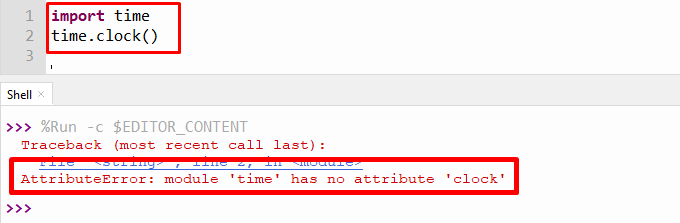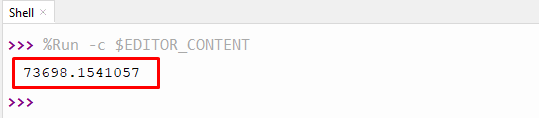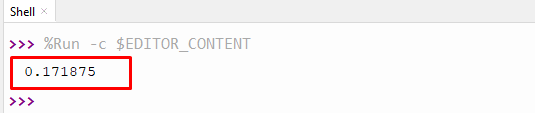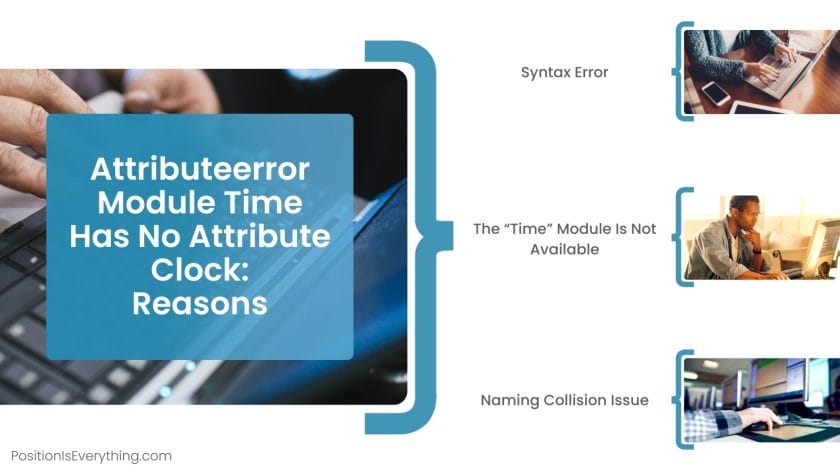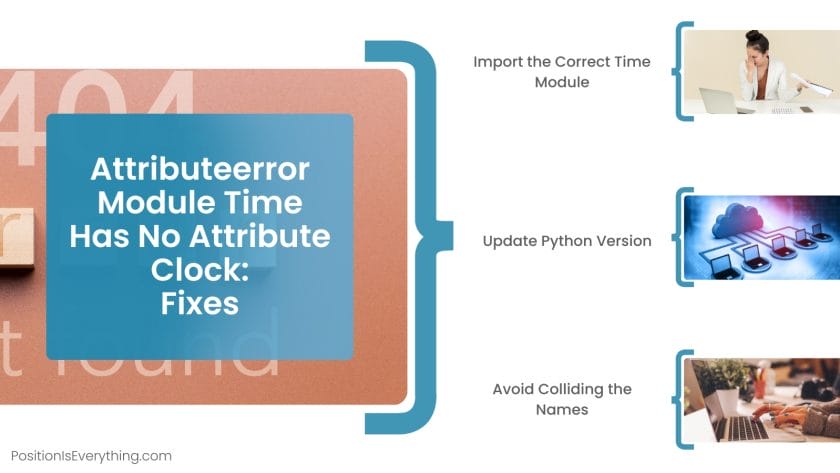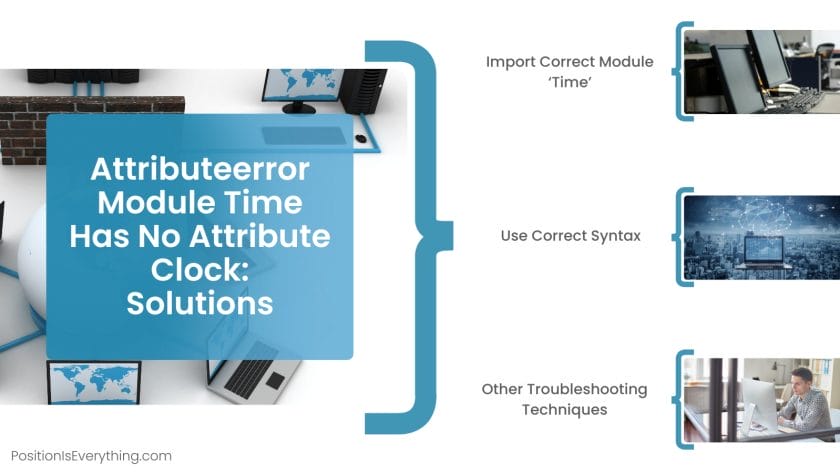Table of Contents
Hide
- What is AttributeError: module ‘time’ has no attribute ‘clock’?
- How to fix AttributeError: module ‘time’ has no attribute ‘clock’?
- Solution 1 – Replace time.clock() with time.process_time() and time.perf_counter()
- Solution 2- Upgrade the module to the latest version
- Solution 3 – Replace the module with another alternate
- Solution 4 – Downgrade the Python version
- Conclusion
The time.clock() method has been removed in Python 3.8 onwards. Hence if you are using the clock() method in Python 3.8 or above, you will get AttributeError: module ‘time’ has no attribute ‘clock’.
In this tutorial, we will look into what exactly is AttributeError: module ‘time’ has no attribute ‘clock’ and how to resolve the error with examples.
The time.clock() method has been deprecated from Python 3.8 onwards, which leads to an AttributeError: module ‘time’ has no attribute ‘clock’ if used in the code.
If you are not using the clock() method but still facing this error, that means you are using some of the Python libraries such as PyCrypto, sqlalchemy, etc., that internally use time.clock() method.
Let us try to reproduce the error in Python 3.8
import time
print(time.clock())
Output
AttributeError: module 'time' has no attribute 'clock'How to fix AttributeError: module ‘time’ has no attribute ‘clock’?
There are multiple solutions to resolve this AttributeError and the solution depends on the different use cases. Let us take a look at each scenario.
Solution 1 – Replace time.clock() with time.process_time() and time.perf_counter()
Instead of the time.clock() method, we can use an alternate methods such as time.perf_counter() and time.process_time() that provides the same results.
Let us take an example to see how this can be implemented.
The time.perf_counter() function returns a float value of time in seconds i.e. a clock with the highest available resolution to measure a short duration. It does include time elapsed during sleep and is system-wide.
import time
# perf_counter includes the execution time and the sleep time
start_time = time.perf_counter()
time.sleep(4)
end_time = time.perf_counter()
print("Elapsed Time is ", end_time-start_time)
Output
Elapsed Time is 4.0122200999903725The time.process_time() method will return a float value of time in seconds. The time returned would be the sum of the system and user CPU time of the current process. It does not include time elapsed during sleep.
import time
# perf_counter includes the execution time and the sleep time
start_time = time.process_time()
for i in range(1000):
print(i, end=' ')
end_time = time.process_time()
print("Elapsed Time is ", end_time-start_time)
Output
Elapsed Time is 0.015625Solution 2- Upgrade the module to the latest version
If you are directly using the time.clock() method in your code, then some of the external modules that you are using would be using it internally, and hence you are getting this error.
If you use a module like SQLAlchemy, upgrade it to the latest version using the below command.
pip install <module_name> --upgrade
pip install SQLAlchemy --upgradeSolution 3 – Replace the module with another alternate
If you are using the modules like PyCrypto, there is no way you can upgrade it as it is not maintained actively.
In this case, you need to look for an alternate module like PyCryptodome that supports the same functionality.
# Uninstall the PyCrypto as its not maintained and install pycryptodome
pip3 uninstall PyCrypto
pip3 install pycryptodome Solution 4 – Downgrade the Python version
It is not a recommended approach to downgrade Python. However, if you have recently upgraded the Python version to 3.8 or above and facing this issue, it is better to revert or downgrade it back to the previous version until you find a solution or implement any of the above solutions.
Conclusion
The AttributeError: module ‘time’ has no attribute ‘clock’ occurs if you are using the time.clock() method in the Python 3.8 or above version. Another reason could be that you are using an external module that internally uses time.clock() function.
We can resolve the issue by using alternate methods such as time.process_time() and time.perf_counter() methods. If the issue is caused due to external modules, it is better to upgrade the module or find an alternative module if the module provides no fix.
Srinivas Ramakrishna is a Solution Architect and has 14+ Years of Experience in the Software Industry. He has published many articles on Medium, Hackernoon, dev.to and solved many problems in StackOverflow. He has core expertise in various technologies such as Microsoft .NET Core, Python, Node.JS, JavaScript, Cloud (Azure), RDBMS (MSSQL), React, Powershell, etc.
Sign Up for Our Newsletters
Subscribe to get notified of the latest articles. We will never spam you. Be a part of our ever-growing community.
By checking this box, you confirm that you have read and are agreeing to our terms of use regarding the storage of the data submitted through this form.
In this article, we will discuss and provide the step by step solutions on how to solve attributeerror: module ‘time’ has no attribute ‘clock’.
Before we procced into the specifics of the “clock” attribute, let’s first know what the “time” module in Python is.
What is “time” module in Python?
The “time” module in Python is used to manage time-related functions. It provides multiple functions that allow developers to manage dates and times in Python.
Some of the functions in the “time” module include sleep(), strftime(), gmtime(), and localtime()
Why the attributeerror module time has no attribute clock error occur?
The error “AttributeError: module ‘time’ has no attribute ‘clock’” occurs because the function ‘clock()’ is not available in the ‘time’ module anymore.
The ‘clock()’ function was a part of the ‘time’ module in the earlier versions of Python. However, it has been deprecated since Python 3.3, and removed completely in Python 3.8.
For example :
import timestart_time = time.clock()
# Code to be timed goes here...
end_time = time.clock()
elapsed_time = end_time - start_time
print("Elapsed time:", elapsed_time)
If you run the code above, instead of seeing the expected output of the elapsed time, you will get an error message:
Output:
C:\Users\Dell\PycharmProjects\pythonProject\venv\Scripts\python.exe C:\Users\Dell\PycharmProjects\pythonProject\main.py
Traceback (most recent call last):
File “C:\Users\Dell\PycharmProjects\pythonProject\main.py”, line 3, in
start_time = time.clock()
AttributeError: module ‘time’ has no attribute ‘clock’
Common Causes of this error
There can be multiple reason that causes of the “AttributeError: Module time has no attribute clock” error message.
Here are some of the most common reasons:
- Outdated Python Version
- Typo in the Code
- Conflicting Module Names
Also read: attributeerror: ‘response’ object has no attribute ‘read’ [SOLVED]
To solve this error, you can replace the ‘clock()’ function with ‘time.perf_counter()’ or ‘time.process_time()’ functions, which provide more accurate and reliable time measurement in Python.
Note: The clock() function has been removed or deprecated in Python 3.8, so we have to use perf_counter or process_time.
Here’s an example of how to use ‘perf_counter’:
import time
def my_timeclock():
# simulate some work
time.sleep(2)
start_time = time.perf_counter()
my_timeclock()
end_time = time.perf_counter()
elapsed_time = end_time - start_time
print("Elapsed time: {:.2f} seconds".format(elapsed_time))
Code example explanation:
In the code example, define a function my_timeclock() that simulates some work through calling time.sleep(2).
Then, we use time.perf_counter() to measure the time taken through the function to execute.
If we run the code example above, we should see output like this:
C:\Users\Dell\PycharmProjects\pythonProject\venv\Scripts\python.exe C:\Users\Dell\PycharmProjects\pythonProject\main.py
Elapsed time: 2.01 seconds
Output explanation:
This tells us that the my_timeclock() took approximately 2.01 seconds to execute. The actual time may vary slightly depending on the performance of the system in running the code.
Furthermore, you can use ‘process_time‘ to measure the CPU time taken through your code.
Here’s an example on how to use time.process_time() to measure the CPU time used through a function in Python:
import time
def my_cpu():
# simulate some work
for i in range(10000000):
pass
start_time = time.process_time()
my_cpu()
end_time = time.process_time()
cpu_time = end_time - start_time
print("CPU time used: {:.2f} seconds".format(cpu_time))
Code explanation for ‘process_time ‘ function:
In this example, we define a function my_cpu() that simulates some work through looping 10 million times.
Then, we use time.process_time() to measure the CPU time used through the function to execute.
If you run this code, we should see the output like this:
C:\Users\Dell\PycharmProjects\pythonProject\venv\Scripts\python.exe C:\Users\Dell\PycharmProjects\pythonProject\main.py
CPU time used: 0.12 seconds
Output explanation:
This tells us that my_cpu() function used approximately 0.12 seconds of CPU time to execute. The actual time may vary slightly depending on the performance of the system running the code.
FAQs
Can I still use the clock() function in Python 3.8?
No, the clock() function is not available in Python 3.8. You should use the perf_counter() or monotonic() functions instead.
Why was the clock() function removed from Python 3.x?
The clock() function was removed from Python 3.x because it was not very accurate and was dependent on the system’s clock settings. The perf_counter() and process_time() functions were replace to provide more accurate and reliable ways of measuring time in python.
Conclusion
In conclusion, we provide the solutions on how to resolve the attributeerror: module time has no attribute clock. Through replacing the ‘clock()’ function with ‘time.perf_counter()’ or ‘time.process_time()’ functions.
That’s it! We hope this article will be able to help you to run your python code projects smoothly.
Python has several modules that serve different purposes, such as math module, NumPy, pandas, etc. For displaying times in various representations, the “time” module is used in Python. A function named “clock()” from the time module has been removed from Python “3.8” and later versions. So accessing this function in the latest version of Python causes the “AttributeError”. To resolve this error, you can use any alternative function in a Python program.
This post will show various reasons and solutions for Python’s “Module time has no attribute clock” error. This python blog will cover the following content:
- Reason 1: Using the clock() Function in the Latest Version of Python
- Solution 1: Use time.perf_counter() or time.process_time() functions
- Solution 2: Update the Unmaintained Module
So, let’s get started with the reason.
Reason: Using the clock() Function in the Latest Version of Python
The prominent reason which causes this error in Python is when the user tries to use the “clock()” function in the latest version of Python (i.e., 3.8 and later):
The above snippet shows the error because the clock() function does not exist in the latest Python version.
Solution 1: Use time.perf_counter() or time.process_time() functions
To resolve this particular error in Python, use the “time.perf_counter()” or “time.process_time()” functions.
The function “time.perf_counter()” retrieves a float value representing the total seconds and milliseconds. This function is also used to find the execution time of a program. Let’s understand it via the following example:
Code:
import time # printing the time print(time.perf_counter())
In the above code, the “time.perf_counter” function retrieves the number of seconds of a performance counter.
Output:
The above output successfully shows the execution time of the program.
In Python, the “process_time()” function displays the entire duration (in fractional seconds) a code took to complete. Here is an example:
Code:
import time # printing the current process time print(time.process_time())
In the above code, the “time.process_time()” function is utilized to display the total time taken by the program.
Output:
The above output successfully shows the total time taken by the program.
Note: There is a slight difference between these two functions. For instance, the “time.perf_counter” function shows the sleeping time of the system, including the total execution time of a program. While the “time.process_time()” function does not include the sleeping time of the system and only represents the active processing time.
Solution 2: Update the Unmaintained Module (PyCrypto & SQLAlchemy )
This error also occurs when some external module, such as (PyCrypto & SQLAlchemy ) uses the old “clock()” function, which is not available in the latest Python. To update these unmaintained modules, you need to uninstall the old module or upgrade the module using the following syntax:
> pip install your_module --upgrade
In place of “your_module”, you can type the name of the module which needs to upgrade; for example, the below command upgrades the “SQLAlchemy” to the latest version:
> pip install SQLAlchemy --upgrade
For upgrading “PyCrypto” module you need to execute the below-provided commands:
> pip3 uninstall PyCrypto
Uninstall the “PyCrypto” and install the “pycryptodome” module to resolve the error:
> pip3 install pycryptodome
This is how the AttributeError module ‘time’ error can be fixed in Python.
Conclusion
The “module time has no attribute clock” error occurs when the user tries to access the “clock()” function in the latest Python version (i.e., 3.8 and later). To rectify this error, you need to use one of the “time.perf_counter()” or “time.process_time()” functions instead of the “clock” function. The error also occurs due to using unmaintained modules such as (PyCrypto & SQLAlchemy ). This article presented a detailed guide on resolving the “module time has no attribute clock” error.
The attributeerror module time has no attribute clock error occurs when working in Python. This error occurs when the “time.clock()” function is called, but it is not present in the time module.
In this article, the reader will read about all the reasons behind this error and how they can resolve it. Let’s begin!
Contents
- Why Does Attributeerror Module Time Has No Attribute Clock Occur?
- – The Attribute Does Not Exist
- – Outdated Version of Python
- – Wrong “Clock” Module Accessed
- – Syntax Error
- – The “Time” Module Is Not Available
- – Naming Collision Issue
- How To Fix Attributeerror Module Time Has No Attribute Clock Error?
- – Import the Correct Time Module
- – Update Python Version
- – Avoid Colliding the Names
- – Import Correct Module ‘Time’
- – Use Correct Syntax
- – Other Troubleshooting Techniques
- Conclusion
The attributeerror module time has no attribute clock error occurs, mostly due to older versions of Python that cause compatibility issues. Moreover, using the wrong syntax or colliding the names of functions and variables will cause this error message to occur.
Some other reasons for this error message are listed and explained below.
- The attribute does not exist.
- Outdated version of Python.
- The wrong “clock” module was accessed.
- Syntax error.
- The “Time” module is not available.
- Naming collision issue.
– The Attribute Does Not Exist
When the “time” module in Python does not have a “clock” attribute, this type of error message occurs. Moreover, this error message is raised when the code attempts to access an attribute that does not exist in the “time” module.
– Outdated Version of Python
Another reason why this error message occurs is that the code the programmer is using is an outdated version of Python that does not have the “clock” attribute in the “time” module.
Therefore, this error message will arise when the program’s version is different from the software’s version. Moreover, some functions and modules are missing in previous versions of Python. Therefore, the program’s compiler will not be able to process smoothly.
– Wrong “Clock” Module Accessed
This error message will arise when the programmer tries to access a wrong ‘clock’ module. Moreover, this error will arise when the code tries to access the attribute ‘clock’ from a different module, but it is not imported properly into the program. Thus, if the process of importing the modules does not succeed, an error will be shown in the program’s output.
– Syntax Error
Syntax errors play a major role in causing such types of errors. They can be as minor as a typo mistake or a big mistake like using a wrong function or keeping the name of the function and module the same.
Furthermore, when the programmer makes a typo mistake while coding, the program’s compiler tries to access an attribute that does not exist. Thus, when an attribute is non-existent, this error message will arise.
- Attributeerror module ‘time’ has no attribute ‘clock’ chatterbot.
- Attributeerror module ‘time’ has no attribute ‘clock’ sqlalchemy.
- Attributeerror: module ‘time’ has no attribute ‘clock’ jupyter.
- Attributeerror: module ‘time’ has no attribute ‘clock’ flask.
– The “Time” Module Is Not Available
Similar to the clock module issue, this error will occur when the “time” module is not available in the program or it is not imported properly. Another reason for this error message is when the code is running in an environment where the “time” module is unavailable or has been tampered with. Given below is an example.
def-generate.keys() :
modulus-length = 1054
key = RSA.generate.(modulus-length)
pub-key = key-public key()
private-key = key-exportKey()
public-key = pub.key-exportKey()
return private.key, public.key
b = generate_keys()
print(a)
In the above example, the issue lies due to compatibility issues with Python versions. The “time.clock()” function has been removed after having been deprecated since Python 3.3. Therefore, the programmer has to use time.perf_counter() or time.process_time() instead, depending on their requirements, to have well-defined behavior.
– Naming Collision Issue
When a programmer accidentally uses a function name that is the same as a variable’s name, it collides and causes complications in the program’s compiler, due to which the programmer receives an attributeerror module message. Moreover, this issue occurs when there is a naming collision with a variable or function in the current scope that has the same name as the “clock” attribute.
How To Fix Attributeerror Module Time Has No Attribute Clock Error?
To fix the Attributeerror Module Time Has No Attribute Clock error message, you have to ensure the Python version you are using is up to date and that there are no syntax errors. Another method to fix this issue is by importing the correct time module into the program.
– Import the Correct Time Module
When the programmers try to import a time module in the program, they end up either importing the wrong module or the import process is unsuccessful. Therefore, the programmers should Import the time module by using “import time” rather than “from time import *”. Given below is an example.
print(time.clock())
– Update Python Version
In order to eliminate this error message, the programmer has to make sure that the Python version they are using is up-to-date and not outdated. The programmer has to check for the version of Python and the module they are using and ensure they are compatible.
Moreover, if the programmer is using an older version of Python, the “time.clock()” function may be deprecated and no longer used. In that case, the users should use “time.perf_counter()” or “time.process_time()” instead.
An example is given below.
print(time.perf_counter())
Example 2:
start = time.perf_counter()
time.sleep(1)
end = time.perf_counter()
print(end – start) # 1.0010583459988993
– Avoid Colliding the Names
Another way to eliminate this error message is by making sure that the programmer is not defining a variable or function named “clock” in their code, as this can cause the attribute error. Moreover, if the function or variable names are the same, this error message will arise as the program’s compiler will get confused.
– Import Correct Module ‘Time’
To get rid of this error message, the programmer has to make sure that they are not importing the time module from a different module or package with the same name. Sometimes, due to certain issues, the import process of the time module becomes unsuccessful, due to which this error message arises.
– Use Correct Syntax
Correcting the syntax errors mostly resolves many error messages found in the program. The programmer can use special softwares that is designed specifically for identifying and removing syntax errors from a program. Some of the common error messages that can be removed after fixing syntax errors are listed below.
- Attributeerror module ‘time’ has no attribute ‘clock’ xlrd.
- Module ‘time’ has no attribute ‘time_ns’.
- Attributeerror: module’ object has no attribute process_time.
- Attributeerror: ‘module’ object has no attribute.
- Attributeerror: module ‘collections’ has no attribute ‘hashable’.
– Other Troubleshooting Techniques
If all the above solutions fail, the programmer can always try re-installing Python and the module they are using. This can help if the module is corrupted or not working as expected. However, there are a few other solutions to troubleshoot this error. They are listed below.
- Check if the system time clock is working as expected or not.
- Re-install the Python and the module if necessary.
- Check if you are running the correct version of Python.
Conclusion
After reading this guide, you will have enough knowledge of this error that you will be able to understand the reasons behind this type of error and what techniques or methods you can use to fix this issue. Some important key takeaways from this article are:
- The “Attributeerror Module Time Has No Attribute Clock” error occurs when the “time.clock()” function is called but is not present in the time module.
- This happens for various reasons, such as; using an older version of Python where the function is deprecated or by defining a variable or function with the same name in the program.
- To solve this error, the programmer can use the following methods: “time.perf_counter()” or “time.process_time()” instead, import the time module correctly, or check for any naming conflicts in the program.
- It is also important to ensure that the programmer is running the correct version of Python and that the module they are using is compatible.
- Re-installation of Python and the modules might also help if other methods fail.
The readers can now resolve this type of error message on their own and can even use this article as a guide. Thank you for reading.
- Author
- Recent Posts
Your Go-To Resource for Learn & Build: CSS,JavaScript,HTML,PHP,C++ and MYSQL. Meet The Team
I have written code to generate public and private keys. It works great at Python 3.7 but it fails in Python 3.8. I don’t know how it fails in the latest version. Help me with some solutions.
Here’s the Code:
from Crypto.PublicKey import RSA
def generate_keys():
modulus_length = 1024
key = RSA.generate(modulus_length)
pub_key = key.publickey()
private_key = key.exportKey()
public_key = pub_key.exportKey()
return private_key, public_key
a = generate_keys()
print(a)
Error in Python 3.8 version:
Traceback (most recent call last):
File "temp.py", line 18, in <module>
a = generate_keys()
File "temp.py", line 8, in generate_keys
key = RSA.generate(modulus_length)
File "/home/paulsteven/.local/lib/python3.8/site-packages/Crypto/PublicKey/RSA.py", line 508, in generate
obj = _RSA.generate_py(bits, rf, progress_func, e) # TODO: Don't use legacy _RSA module
File "/home/paulsteven/.local/lib/python3.8/site-packages/Crypto/PublicKey/_RSA.py", line 50, in generate_py
p = pubkey.getStrongPrime(bits>>1, obj.e, 1e-12, randfunc)
File "/home/paulsteven/.local/lib/python3.8/site-packages/Crypto/Util/number.py", line 282, in getStrongPrime
X = getRandomRange (lower_bound, upper_bound, randfunc)
File "/home/paulsteven/.local/lib/python3.8/site-packages/Crypto/Util/number.py", line 123, in getRandomRange
value = getRandomInteger(bits, randfunc)
File "/home/paulsteven/.local/lib/python3.8/site-packages/Crypto/Util/number.py", line 104, in getRandomInteger
S = randfunc(N>>3)
File "/home/paulsteven/.local/lib/python3.8/site-packages/Crypto/Random/_UserFriendlyRNG.py", line 202, in read
return self._singleton.read(bytes)
File "/home/paulsteven/.local/lib/python3.8/site-packages/Crypto/Random/_UserFriendlyRNG.py", line 178, in read
return _UserFriendlyRNG.read(self, bytes)
File "/home/paulsteven/.local/lib/python3.8/site-packages/Crypto/Random/_UserFriendlyRNG.py", line 129, in read
self._ec.collect()
File "/home/paulsteven/.local/lib/python3.8/site-packages/Crypto/Random/_UserFriendlyRNG.py", line 77, in collect
t = time.clock()
AttributeError: module 'time' has no attribute 'clock'