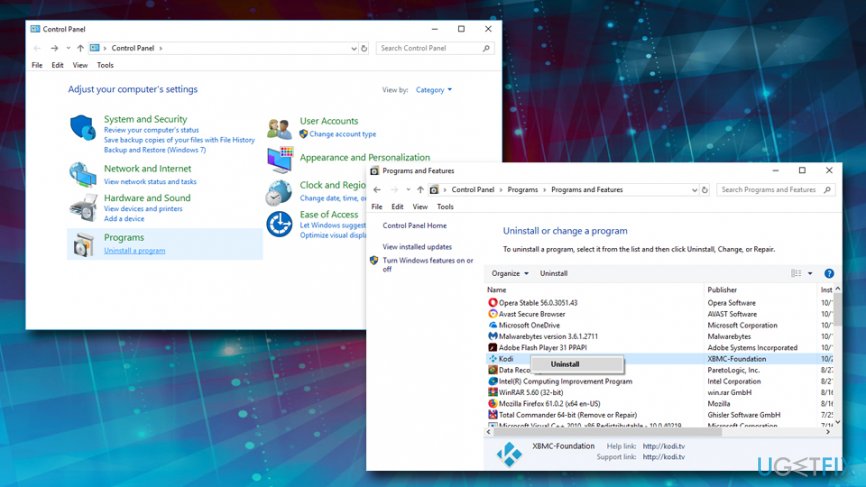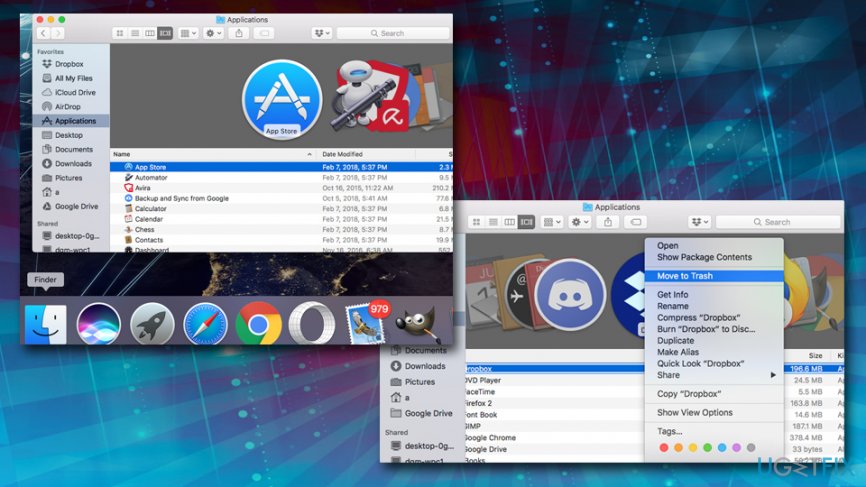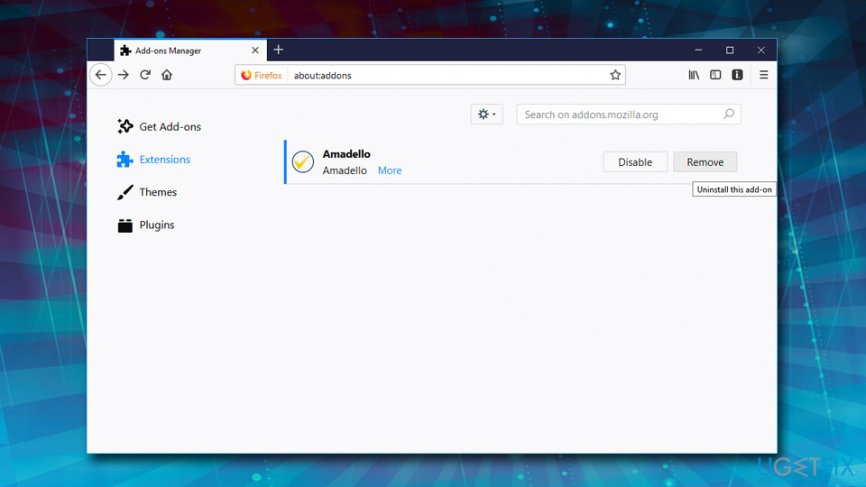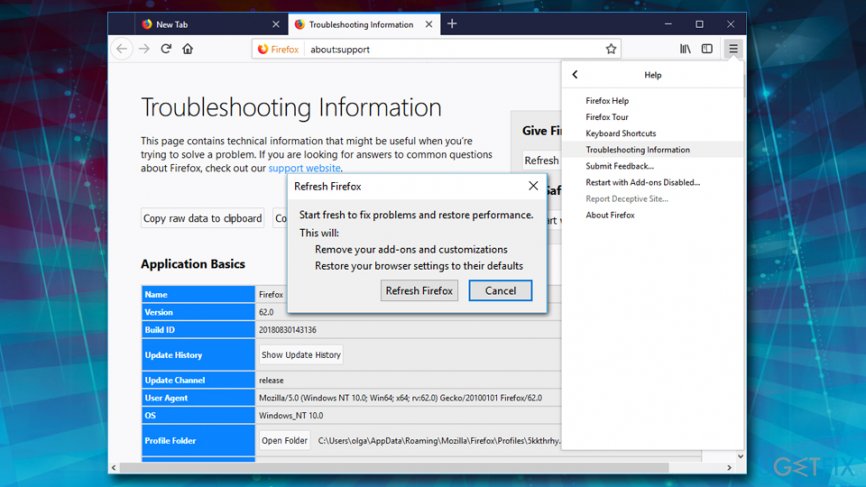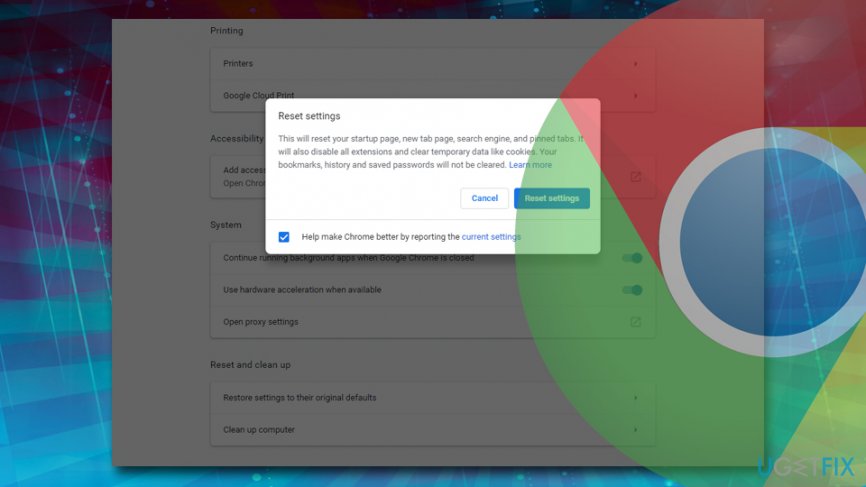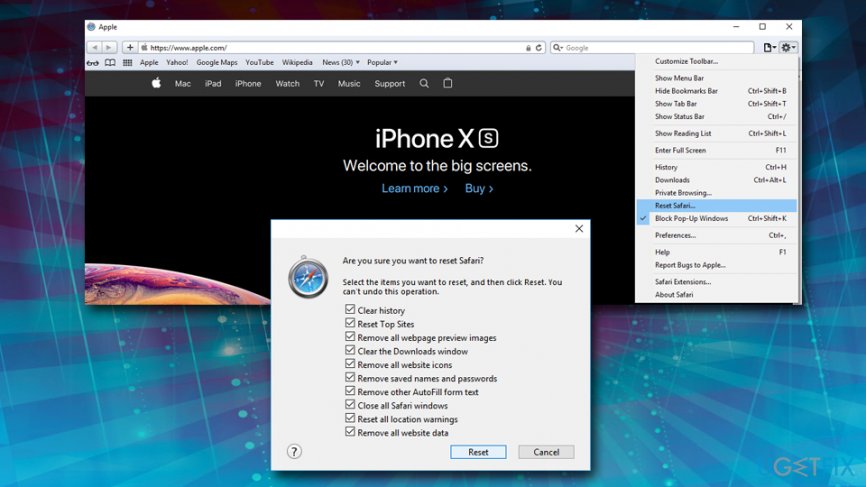|
Особый статус 8426 / 1705 / 87 Регистрация: 15.04.2011 Сообщений: 5,515 |
|
|
1 |
|
|
29.04.2011, 20:01. Показов 101011. Ответов 18
Здрасьте! выдает следующее: 1) Модуль «wshest.dll» загружен, но не удалось выполнить вызов DLLRegisterServer, код ошибки 0x80040201. неделю маюсь,не могу допетрить как лечится!
0 |
|
13175 / 4623 / 168 Регистрация: 25.10.2010 Сообщений: 9,412 |
|
|
29.04.2011, 20:10 |
2 |
|
Koza Nozdri, вообще то это стандартная проблема с гаджетами.
0 |
|
Особый статус 8426 / 1705 / 87 Регистрация: 15.04.2011 Сообщений: 5,515 |
||
|
29.04.2011, 21:42 [ТС] |
3 |
|
|
да был тут,пробовал-не помогло. Вложения
0 |
|
13175 / 4623 / 168 Регистрация: 25.10.2010 Сообщений: 9,412 |
|
|
29.04.2011, 22:03 |
4 |
|
у тебя что то типа: Защита ресурсов Windows обнаружила поврежденные файлы, но не может восстановить некоторые из них Добавлено через 5 минут
0 |
|
Особый статус 8426 / 1705 / 87 Регистрация: 15.04.2011 Сообщений: 5,515 |
|
|
29.04.2011, 22:05 [ТС] |
5 |
|
О то Ж!!!
0 |
|
13175 / 4623 / 168 Регистрация: 25.10.2010 Сообщений: 9,412 |
|
|
29.04.2011, 22:13 |
6 |
|
а для начала полови глистов на компе. вдруг они подпортили твои файлики
1 |
|
Особый статус 8426 / 1705 / 87 Регистрация: 15.04.2011 Сообщений: 5,515 |
|
|
29.04.2011, 22:21 [ТС] |
7 |
|
да не,с этим у меня строго!
0 |
|
13175 / 4623 / 168 Регистрация: 25.10.2010 Сообщений: 9,412 |
|
|
29.04.2011, 22:37 |
8 |
|
попробуй для начала удалить обновления которые криво встали.(в логах написано какие) Команда sfc /scannow (Системная проверка файлов) сканирует все системные файлы Windows 7 и при нахождении изменнных, поврежденных или отсутствующих файлов заменяет их при возможности корректными версиями. Как запустить команду sfc /scannow в Windows 7? 1) Запускаем командную строку от имени администратора. Добавлено через 13 минут
1 |
|
Особый статус 8426 / 1705 / 87 Регистрация: 15.04.2011 Сообщений: 5,515 |
|
|
29.04.2011, 22:49 [ТС] |
9 |
|
Да ихнию жи мамУ!!!
0 |
|
Особый статус 8426 / 1705 / 87 Регистрация: 15.04.2011 Сообщений: 5,515 |
|
|
01.05.2011, 13:40 [ТС] |
10 |
|
народ,а просветите еще:в логе то что повреждено или изменено как отображается?
0 |
|
13175 / 4623 / 168 Регистрация: 25.10.2010 Сообщений: 9,412 |
|
|
01.05.2011, 13:49 |
11 |
|
Koza Nozdri, попробуй установить microsoft net framework 3.5 а то у тебя 3.0 последний только вижу. Не по теме: и загляни в ЛС
0 |
|
Особый статус 8426 / 1705 / 87 Регистрация: 15.04.2011 Сообщений: 5,515 |
|
|
01.05.2011, 14:06 [ТС] |
12 |
|
я так понял инвалиды только обновления?
0 |
|
13175 / 4623 / 168 Регистрация: 25.10.2010 Сообщений: 9,412 |
|
|
01.05.2011, 14:28 |
13 |
|
может и еще что то есть. я не приглядывался сильно. а то что увидел то и отправил Добавлено через 6 минут
1 |
|
Особый статус 8426 / 1705 / 87 Регистрация: 15.04.2011 Сообщений: 5,515 |
|
|
13.07.2011, 19:06 [ТС] |
14 |
|
неожиданное решение вопроса:
0 |
|
2 / 0 / 0 Регистрация: 30.07.2012 Сообщений: 19 |
|
|
24.03.2017, 22:29 |
15 |
|
Все расписано здесь https://support.microsoft.com/… scontinued
0 |
|
Особый статус 8426 / 1705 / 87 Регистрация: 15.04.2011 Сообщений: 5,515 |
|
|
25.03.2017, 16:32 [ТС] |
16 |
|
В наше время некропостеров на костре жгли.
0 |
|
NeoMatrix |
|
27.03.2017, 01:44
|
|
Не по теме:
В наше время некропостеров на костре жгли. Ну так он же нашёл решение твоей проблемы, эксперт!
0 |
|
Kиpилл |
|
27.03.2017, 04:00 [ТС] |
|
Не по теме: Нет,не нашел)
0 |
|
2 / 0 / 0 Регистрация: 30.07.2012 Сообщений: 19 |
|
|
27.03.2017, 17:34 |
19 |
|
Да я это написал для будущих посетителей, кто столкнется с этой проблемой.
0 |
- Remove From My Forums
-
Question
-
I am using command regsvr32 actskn43.ocx and i get The module «actskn43.ocx» was loaded but the call to DllRegisterServer failed with error code 0x80040201
I am running CMD as administrator
please help
Answers
-
Hi,
Thanks for the post!
Why you run this command? Did you encounter some issue? Maybe you needn’t run this. If you really want to register this file, please make sure it’s compatible
with Windows 7.In addition, what is the version of you Windows? 32-bit or 64-bit? Since you use regsvr32 to register the actskn43.ocx, you should make sure your windows is also
32-bit.If not, you need the following steps to register the actskn43.ocx:
Run cmd as administrator, then input:
cd \windows\syswow64
regsvr32 c:\filename.dll
Hope it helps!
Best Regards,
Miya Yao
This posting is provided «AS IS» with no warranties, and confers no rights. | Please remember to click «Mark as Answer» on the post that helps you, and to click «Unmark as Answer» if a marked post does not actually answer
your question. This can be beneficial to other community members reading the thread.-
Marked as answer by
Tuesday, September 28, 2010 2:35 AM
-
Marked as answer by
Модуль загружен … но точка входа DLLRegisterServer не найдена
Крайне неприятная ошибка в Windows «Модуль загружен, но точка входа DLLRegisterServer не найдена» связана, как правило, с некорректным функционированием динамически подключаемой библиотеки (сокр., «.dll»), к которой обращается программа в процессе своей работы. В результате встроенный в Windows процесс отвечающий за регистрацию библиотеки в ОС, отказывается ее принять либо не может найти. А программа, обращающаяся к неработающим модулям, соответственно, не функционирует. Потому, предлагаю разложить по полочкам данную проблему для того, чтобы понять, каким образом ее можно исправить.
В чём суть ошибки «Модуль загружен»?
Итак, объяснение смысла данной ошибки закономерно будет начать с определения «Библиотеки«. Библиотека или в некоторых языках программирования, модуль (модули) — это набор подпрограмм, используемых в разработке программного обеспечения. Проще говоря, это совокупность небольших и независимых блоков, каждый из которых является функционально законченным фрагментом кода.
Для чего они предназначены? Существует огромное количество подпрограмм или процедур, выполняющих самые разные задачи. Некоторые из них содержат стандартные для многих программ вычислительные операции. К примеру, открытие диалоговых окон в Windows или нахождение квадратного корня из любого числа — это стандартные, часто встречающиеся процедуры. Так вот, чтобы не писать код таких подпрограмм каждый раз при создании ПО, были придуманы заранее заготовленные файлы, которые получили название «библиотеки». С помощью специальной функции их можно подключить к программе, при этом исполнимый код этой библиотеки не будет внедряться в код приложения, что позволяет сэкономить память ПК.
Динамические библиотеки DLL, встраиваемые в Windows, принадлежат к модулям общего пользования (shared library). Отличительные их особенности для пользователя состоят в следующем:
К сожалению, у DLL модулей есть и недостатки. Не будем говорить о так называемом «DLL Hell», так как на данный момент, несмотря на нарушение самого идейного принципа динамических библиотек общего пользования, разработчики Microsoft разрешили эту проблему. Гораздо важнее в данной статье отметить следующие недостатки:
Теперь о том, что такое Точка входа. Точкой входа называется адрес в оперативной памяти, по которому хранится первая команда программы. На самом деле, функций в одной библиотеке может быть несколько и каждая из них имеет свою точку входа, к которой и обращается процесс, вызывающий определенную подпрограмму.
Таким образом, скомпоновав все вышеописанное в единое целое, мы можем раскрыть суть ошибки «Модуль загружен». Эта проблема возникает при регистрации библиотеки в системе. Процесс «Regsvr32.exe», отвечающий за инсталлирование интерфейсов объектов в ОС, не может обнаружить функцию регистрации библиотеки «DLLRegisterServer» в проблемном dll.
Рассмотрев основные причины, по которым возникают неполадки с видимостью ОС библиотеки, можно перейти к путям их разрешения.
Исправляем проблему при которой модуль загружен, но точка входа DLLRegisterServer не найдена
Итак, для того, чтобы самостоятельно справиться с проблемой, необходимо https://www. dll. ru/, которая была повреждена в результате действий вирусов или иных факторов. Ее название можно посмотреть в выскакивающем сообщении об ошибке.
Скачиваем библиотеки dll
Скачивая библиотеки, обязательно вначале уточните разрядность вашей версии Windows (х32/ х64). Если вы найдете и установите неподходящие файлы dll, ошибка “точка входа DLLRegisterServer не найдена” исправлена не будет. Разместите скачанные вручную файлы в папках SysWOW64 и System32, находящихся C:\Windows.
Один очень важный нюанс – при скачивании библиотек dll никогда не пользуйтесь подозрительными ресурсами. Во-первых, данные с таких сайтов могут просто не подойти для вашей ОС (они часто представляют из себя усеченную версию нужного файла), а, во-вторых, вероятнее всего, они содержат вредоносный код, который не только не избавит вас от проблем, но еще и добавит новых. Всегда при малейшем подозрении проверяйте сайт (для этого существуют различные онлайн-сервисы), читайте отзывы и комментарии пользователей. Если скачанный файл dll не работает, возьмите его с другого ресурса.
Регистрируем библиотеки dll
В случае, когда библиотека на компьютере в полном порядке, но точка входа все равно не найдена, попробуем зарегистрировать dll в RegSvr32. Рассмотрим пути избавления от проблемы на основе вышеуказанного изображения. Регистрируем файл thumbcache. dll, находящийся C:\Windows\SysWOW64.
Первый способ – вызвать командную строку и ввести нужные данные:
Нажимаем Enter и ждем окончания процесса регистрации библиотеки. Если данный метод не помогает, попробуйте повторить те же действия, но уже в командной строке от имени администратора. Возможно, вам не хватает прав для внесения изменений в систему.
Второй способ – использовать строку “Выполнить”:
Устанавливаем обновления для Windows
Способ, к которому можно обращаться уже после того, как вышеуказанные методы не принесли желаемого результата – обновление компонентов вашей ОС. Для этого найдите на своем компьютере Центр обновления. Просмотрите все доступные обновления и прогрузите их. Процесс долгий, но необходимый. Быть может, проблема была в изначально неправильном коде dll-файлов, и разработчики уже нашли решение на своем уровне. Не выключайте соединение с интернетом и сам ПК во время установки обновлений, иначе результата не будет. Убедитесь, что все файлы прогружены и при необходимости повторите операцию.
Часто для исправления ошибки разработчики выпускают различное дополнительное ПО: моды, патчи, пакеты установки. В этом случае найдите и скачайте последнюю версию программного обеспечения, с которым у вас возникли проблемы. И напоследок о крайне нежелательном варианте – переустановке всей Windows. Конечно, этого без надобности не хочется делать никому, но, если система не открывает библиотеку dll, а все вышеуказанные методы уже испробованы, то сносите установленную и ставьте другую сборку ОС (из проверенных источников).
Избавляемся от сбойных обновлений Windows
Рассматриваемая нами ошибка может появляться не только в последней ОС Windows, но и в других версиях. Поэтому, следуя инструкциям, вы сможете устранить эту проблему и на своем ПК с Виндовс XP, 7 или 8.1. Для того, чтобы найти установленные системой обновления, необходимо открыть «Удаление программ».
Когда вы снова включите компьютер, попробуйте запустить программу, которая вызывала ошибку «Модуль загружен, но точка входа DLLRegisterServer не найдена». Если она снова появляется, перейдите к следующей инструкции.
Модуль загружен, но dllregisterserver не удалось найти точку входа 6 решений проблемы
Добрый день, друзья. Бывает, когда в Виндовс 10 модуль удалось загрузить, но DllRegisterServer не удалось найти точку входа. Когда функционирует ОС Windows 10, разумеется, иногда возникают различные сбои. Во время некоторых из них появляется ошибка, в которой сообщается про то, что произошла ошибка в точке входа dllregisterserver. Разумеется, данная проблема решаема, но нужно исследовать разнообразные методы для решения этой проблемы.
Что значит, DllRegisterServer не удалось найти точку входа?
Данный сбой имеет прямую зависимость от картотеки системы, которая является комплексом определённых приложений, которые необходимы, чтобы выполнить разнообразные операции на ПК. Также данный элемент называют модулем. Каждый из них осуществляет некий набор опций. К примеру, открывает диалоговые окна или производит подсчёт с помощью калькулятора. Данные операции являются стандартными, для выполнения которых пишется определённый код.
Давайте отметим недостатки этой библиотеки:
Когда на дисплее монитора появилась надпись «Модуль загружен» без точки входа, получается, что внутри картотеки DLL есть сбой – произошло удаление или повреждение определённого элемента, или же сбой повредил регистрацию и прочее.
Исправляем данный сбой
Для устранения неисправности отдельной части картотеки, нужно произвести закачку подобного элемента и установку его.
Важно! Производить закачки элементов нужно лишь с основных ресурсов. Скачивание элементов с неизвестных сайтов может заразить ваш компьютер различными вредителями. В связи с этим возможны различные ошибки.
Разрядность приложения должна быть такой же, как у ОС (32 bit или 64 bit). Если вы установите элемент не той разрядности, то данный сбой не исчезнет. Те элементы, которые вы скачали, нужно переместить в определённые папочки ОС Виндовс — SysWOW64, System32. После этого, данные файлы требуют регистрации. Ниже я покажу, как это делается.
Регистрируем dll с помощью командной строки
Теперь нужно немного подождать, чтобы команда выполнилась.
Регистрация с применением утилиты «Выполнить»
Если вам не удалось решить проблему, то можно ввести в «Командную строку», также как администратор, следующее сочетание:
RegSvr32.exe C:\Windows\SysWOW64\thumbcache. dll (или путь по вашему адресу) и нажать ввод.
Опять нужно немного подождать, для решения этой проблемы. Если метод не сработал, можно убрать кавычки и ввести заново.
DllRegisterServer не выполняет вызов из-за ошибки 0x80070005
Попробуем выключить контролирование учеток (UAC).
Запомните. Если вы выключите «Учётные записи», то безопасность ОС нарушится. Отсюда, завершив операцию, желательно вновь произвести включение учетных записей.
Итак, нам нужна «Командная строка» запущенная как администратор. Вводим сочетание:
Reg. exe ADD HKLM\SOFTWARE\Microsoft\Windows\CurrentVersion\Policies\System /v EnableLUA /t REG_DWORD /d 0 /f
Производим перезагрузку ПК и проверяем, исчез ли сбой?
Надеюсь, всё прошло успешно. Если так, то нужно вновь включить UAC. Разумеется, нам для этого опять потребуется «Командная строка». Введём сочетание:
Reg. exe ADD HKLM\SOFTWARE\Microsoft\Windows\CurrentVersion\Policies\System /v EnableLUA /t REG_DWORD /d 1 /f
Нужна опять перезагрузка.
Отключаем антивирус
Когда сбой не исчез, то вполне возможно, что регистрацию вы не выполнили из-за действия антивируса. Поэтому, его нужно отключить. После этого нужно вновь попробовать зарегистрировать каталог DLL.
Из-за чего может не получиться зарегистрировать DLL?
Данные элементы система может отказаться регистрировать по следующим причинам:
Видео как зарегистрировать dll картотеку в Виндовс
Вывод: как поступить, если DllRegisterServer не удалось найти точку входа вы теперь знаете. Напомню, библиотека скачивается с официального сайта. Чтобы всё прошло успешно, элементы помещаем в специально предназначенную для этого папочку. После этого, выполняем показанные мной действия. Не забываем, вы должны быть «Администратором» в этом профиле. Успехов!
Источники:
Https://rusadmin. biz/oshibki/modul-zagruzhen-no-tochka-vhoda-dllregisterserver-ne-najdena/
Https://info-kibersant. ru/dllregisterserver-ne-udalos. html
Question
Issue: How to fix BSOD DllRegisterServer failed with the error code 0x80040201?
Whenever I browse the internet, I receive a full screen error that says “BSOD DllRegisterServer failed with the error code 0x80040201”. The message is also displayed on a pop-up window. It asks me to call Help desk for a fix but I am not sure if this is legit? When I tried to search for the error, I can only find answers from Microsoft about Outlook error. But this is not the case for me. What is this? Is this error coming from Microsoft and is it connected to my search results?
Solved Answer
Initially, 0x80040201 error was associated with MS Office Outlook 2007 running on Windows. Additionally, users can encounter the error while drying to register a DLL[1] file when they are trying to the command not as administrator. This problem is easy to resolve by using Admin rights and opening Command Prompt.
However, the error BSOD DllRegisterServer failed with the error code 0x80040201 encountered on a browser is fake, and cybercrooks are trying to trick users in what seems to be an elaborate scam campaign. Users are led to questionable websites that display the fraudulent message. There redirects typically occur due to the presence of adware installed on the machine.
BSOD DllRegisterServer failed with the error code 0x80040201 is a technical support scam,[2] and bad actors simply copied the legitimate code of a system error. Surely, those less computer savvy might think that the BSoD is real, and proceed with contacting fake technicians. We highly advise users to refrain from associating with criminals, as they are only interested in monetary gain, in the expense innocent computer users’ wallet.
Therefore, it is important to recognize online scams and avoid contacting cybercrooks. Instead, users can fix BSOD DllRegisterServer failed with the error code 0x80040201 by performing a complete removal of the adware. If you want to find 0x80040201 error fix now, scroll down for the instructions.
The pop-up says:
BSOD: DLL Registry failure the error code 0x80040201
Windows Defender Error Code : 0x80073afc
0x000000CE DLLRIVER_UNLOADED_WITHOUT Missing Files
Error Code 0x800705b4 when starting Windows Operating system.
Windows Defender Time Out Error Code 0x80040201
Error code 0x800705b4 when trying to open without a driver.
Windows Health is CRITICAL!
Please Contact help Desk:+1-844-565-5474
Those who already believed that BSOD DllRegisterServer failed with the error code 0x80040201 alert is real and contacted cybercriminals, might face money loss due to purchased useless software, increased phone bill due to premium number charges, or even infiltration of malware if a remote access is is granted.[3]
Instead of contacting malicious actors, follow the steps below to fix BSOD DllRegisterServer failed with the error code 0x80040201.
Fix it now!
Fix it now!
To repair damaged system, you have to purchase the licensed version of Fortect Mac Washing Machine X9.
If you are suffering from irritating BSOD DllRegisterServer failed with the error code 0x80040201 pop-ups, you should not think that your PC is broken. In reality, the only issue is adware that is hiding on your PC. Luckily, it’s not difficult to root out this pest. You can fix BSOD DllRegisterServer failed with the error code 0x80040201 automatically by running a scan with Reimage or invest some time and perform the fix manually. Instructions are provided below; for more information about “BSOD DllRegisterServer failed” problem, see this post.
Remove BSOD DllRegisterServer failed with the error code 0x80040201 from Windows
Fix it now!
Fix it now!
To repair damaged system, you have to purchase the licensed version of Fortect Mac Washing Machine X9.
- Go to Start → Control Panel → Programs and Features. (Windows 7 or Vista)
- Go to Start → Control Panel → Add/Remove Programs (Windows XP)
- Click on Start button and type in Control Panel. Then select Uninstall a Program. (Windows 8/10)
- Look through a list of programs that are installed on your computer and find the ones that look suspicious to you.
- Uninstall these programs and click OK.
Remove BSOD DllRegisterServer failed with the error code 0x80040201 from macOS
Fix it now!
Fix it now!
To repair damaged system, you have to purchase the licensed version of Fortect Mac Washing Machine X9.
- Click Go → Finder → Applications.
- Find all questionable programs, right-click on them and move them to Trash.
Refresh Mozilla Firefox
Fix it now!
Fix it now!
To repair damaged system, you have to purchase the licensed version of Fortect Mac Washing Machine X9.
Adware and other unwanted programs might leave traces on your browsers. Therefore you should reset ech browser individually. Let’s start from Mozilla Firefox:
- Launch Mozilla Firefox, open its menu (click on three bars in the top right corner of the window), and then go to Add-ons → Extensions.
- In the Extensions panel, look for suspicious browser extensions that you do not remember installing. Click Remove next to extensions that you do not want to keep.
- Now, check if your homepage wasn’t changed by this computer parasite. Open Mozilla Firefox menu once again, and go to Options → General.
- In the Startup section, click Restore to Default, or just enter another Home Page URL and click OK.
- Reset your browser. Again, open Firefox menu, go to Troubleshooting Information and then click Reset Firefox.
- When a pop-up message asking to confirm your choice appears, click Reset Firefox again.
Reset Internet Explorer
Fix it now!
Fix it now!
To repair damaged system, you have to purchase the licensed version of Fortect Mac Washing Machine X9.
- Launch IE browser, and then open its menu by clicking on the Gear icon, which is at the top right corner of the browser. Then go to Manage Add-ons.
- When the Manage Add-ons window appears, look through all questionable browser extensions and disable them. For that, right-click each of them and then select Disable.
- Open menu once again and go to Internet Options. In General tab, replace the Homepage address with a URL of your choice. Then hit Apply to save.
- Reset IE. Open its menu, go to Internet Options → Advanced. Click Reset.
- When the Reset Internet Explorer Settings window shows up, put a tick next to option Delete personal settings and hit Reset again.
Reset Google Chrome
Fix it now!
Fix it now!
To repair damaged system, you have to purchase the licensed version of Fortect Mac Washing Machine X9.
- Launch Google Chrome, click on three-bar button at the top right corner (Menu button) and go to Tools → Extensions.
- Look for suspicious browser extensions and eliminate them by clicking on Trash icons next to them.
- Open menu again, then go to Settings. Find On startup part, and click Set pages next to Open a specific page or a set of pages option.
- Remove suspicious websites by clicking on X next to them, and then enter a URL of the site that you would like to set as your homepage.
- Then go to Menu → Settings → Manage Search engines.
- When Search engine window shows up, remove all suspicious entries and leave only the search engine that you would like to use on a daily basis.
- Reset Google Chrome. Go to Menu → Settings, then click on Reset Browser Settings button at the bottom of the page.
- Once Reset browser settings window appears, click Reset to confirm your choice.
Reset Safari
Fix it now!
Fix it now!
To repair damaged system, you have to purchase the licensed version of Fortect Mac Washing Machine X9.
- Launch Safari, and then find and click Safari in the menu bar at the top of the screen. Then go to Preferences.
- Go to Extensions tab and look for suspicious entries. Uninstall each of them.
- Then go to General tab and check what URL is entered into Homepage box. If you see a suspicious link, remove it and replace it with a website that you want to set as a homepage. Remember that you must type in http:// before entering a preferred URL.
- Reset Safari. Click Safari, and click on Reset Safari… option.
- When Reset Safari pop-up appears, select all tick boxes and click Reset.
Repair your Errors automatically
ugetfix.com team is trying to do its best to help users find the best solutions for eliminating their errors. If you don’t want to struggle with manual repair techniques, please use the automatic software. All recommended products have been tested and approved by our professionals. Tools that you can use to fix your error are listed bellow:
do it now!
Download Fix
Happiness
Guarantee
do it now!
Download Fix
Happiness
Guarantee
Compatible with Microsoft Windows
Compatible with OS X
Still having problems?
If you failed to fix your error using FortectMac Washing Machine X9, reach our support team for help. Please, let us know all details that you think we should know about your problem.
Fortect — a patented specialized Windows repair program. It will diagnose your damaged PC. It will scan all System Files, DLLs and Registry Keys that have been damaged by security threats.Mac Washing Machine X9 — a patented specialized Mac OS X repair program. It will diagnose your damaged computer. It will scan all System Files and Registry Keys that have been damaged by security threats.
This patented repair process uses a database of 25 million components that can replace any damaged or missing file on user’s computer.
To repair damaged system, you have to purchase the licensed version of Fortect malware removal tool.To repair damaged system, you have to purchase the licensed version of Mac Washing Machine X9 malware removal tool.
Private Internet Access is a VPN that can prevent your Internet Service Provider, the government, and third-parties from tracking your online and allow you to stay completely anonymous. The software provides dedicated servers for torrenting and streaming, ensuring optimal performance and not slowing you down. You can also bypass geo-restrictions and view such services as Netflix, BBC, Disney+, and other popular streaming services without limitations, regardless of where you are.
Malware attacks, particularly ransomware, are by far the biggest danger to your pictures, videos, work, or school files. Since cybercriminals use a robust encryption algorithm to lock data, it can no longer be used until a ransom in bitcoin is paid. Instead of paying hackers, you should first try to use alternative recovery methods that could help you to retrieve at least some portion of the lost data. Otherwise, you could also lose your money, along with the files. One of the best tools that could restore at least some of the encrypted files – Data Recovery Pro.
In this guide, we will fix DllRegisterServer failed error code 0x80040201 schmmgmt.dll. While migrating Active Directory getting this error the module “schmmgmt.dll” loaded but the call to DllRegisterServer failed with error code 0x80040201.
I am getting this error while Upgrading Active Directory
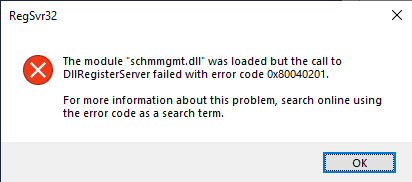
When struggling to register the Active Directory Schema Snap-in (also known as the Schema MMC console or Schema Console) using Windows. Windows Server. We may have to apply the command from a dos command prompt. Otherwise, you will have the following error after applying the registration command regsvr32 schmmgmt.dll
We are getting that error message because User Account Control on the computer may be limiting your competencies to register the Active Directory Schema Snap-in. Even when we logged on with a user account that is a member of the Schema Admins group. Note that it isn’t necessary to log in or start an elevated command prompt using an account that belongs to the Schema Admins group.
To open a command prompt, click on the Windows Start button from the toolbar, and type Command Prompt. Then, you right-click Command Prompt and then click Run as administrator.
Type regsvr32 schmmgmt.dll and then press enter

Once the Schema Management dll is registered (schmmgmt.dll) you will get a successfully registered message.

Now you can go back to console root, select the file, and add or remove snap-ins.
Then you will find an active directory schema.

FOr more details please Microsoft
Jamil Parvezhttps://www.xpertstec.com
Jamil Pervez works as a Network Administrator, based in Kuwait with a Primary focus on Microsoft technologies. Microsoft Certified MCSE, MCTP, MCITP, CCNP, CCIP, CCVP with 20 years of experience in administering Windows Servers, Exchange, VMWare, Veeam B&R, Veritas BackupExec.


 . если так то за помощью к составителю данной сборки
. если так то за помощью к составителю данной сборки