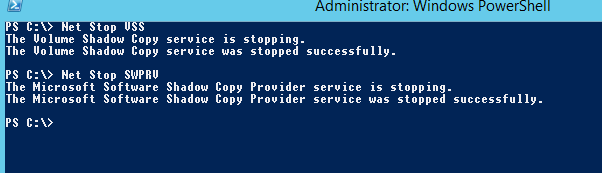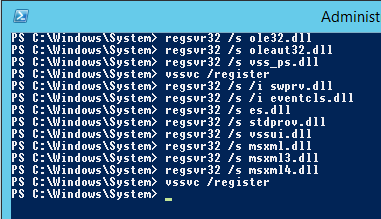We have a Hyper V server with Windows 2008 R2 SP1.on this server there are 2 VM s one is a VM for Symantec Endpoint manager
and the other is a SBS 2011 server.
Windows backup is enabled on the Hyper V server and getting backed up to a
2TB USB 3 drive.
Intermittently Hyper V backup fails with the following error message
The backup operation that started at ‘?2013?-?09?-?20T03:30:10.642000000Z’ has failed because the Volume Shadow Copy Service operation to create a shadow copy of the volumes being backed up failed with following error code ‘2155348129’. Please review
the event details for a solution, and then rerun the backup operation once the issue is resolved.
When this happens the Hyper V VSS writer displays the following error message
Writer name: ‘Microsoft Hyper-V VSS Writer’
Writer Id: {66841cd4-6ded-4f4b-8f17-fd23f8ddc3de}
Writer Instance Id: {e1f3a9eb-4e83-4998-bd7d-ef5d725dd9e2}
State: [5] Waiting for completion
Last error: Unexpected error
On the Hyper V VMMS admin log entries similar to the following is listed with event ID 10111. Please note that the entry I m posting here is related to the SBS VM I can see entries for the other VM as well.
Failed to mount the virtual hard disk ‘\\?\GLOBALROOT\Device\HarddiskVolumeShadowCopy2303\Hyper-V\SBS2011\Virtual Hard Disks\SBS2011.vhd’ for virtual machine ‘SBS2011’ (Virtual machine ID C093E570-411D-41E9-A187-FC4303A57A4A).
SBS2011.VHD is mounted as the C drive on the SBS VM and this is a fixed size VHD.This is a 200 GB VHD and 102 GB of free disk space remains on the VHD.
SBS backup is getting written to a physical pass through disk and its getting completed without any issues. SBS backup starts and gets completed few hours before the Hyper V backup starts. All the VSS writers are stable on the SBS VM and the only VSS /SPP
related warning message (No Errors) on the SBS is as follows.
Volume Shadow Copy Service error: Failed resolving account spsearch with status 1376. Check connection to domain controller and VssAccessControl registry key.
Operation:
Initializing Writer
Context:
Writer Class Id: {4dc3bdd4-ab48-4d07-adb0-3bee2926fd7f}
Writer Name: Shadow Copy Optimization Writer
Error-specific details:
Error: NetLocalGroupGetMemebers(spsearch), 0x80070560, The specified local group does not exist.
I don’t think it has any connection because this warning is listed on the days when the Hyper V backup gets successfully completed.
There are no VSS/SPP errors/warnings on the Hyper V application log.
If we reboot the Hyper V server (thus rebooting the SBS server) then we can go for about a week or so without any further failures.
Would really appreciate if someone can assist us on this in order to find a permanent resolution .
Thanks
Dhanushka
-
Edited by
Friday, September 20, 2013 7:41 AM
Are you stuck with hyper-v VSS writer failed? We can help you fix it.
This error occurs when the VSS writer service failed.
At Bobcares, we often get requests regarding Hyper-V as a part of our Server Management Services.
Today let’s discuss how our Support Engineers resolve Hyper-v VSS writer failed for our customers.
Causes for Hyper-v VSS writer failed
Volume Shadow Copy is a windows service that helps capture and creates snapshots. The VSS writer tells the backup tool how to back up the data.
Causes for the error is when VSS writers fail. There are multiple reasons for the VSS writer to fail.
One of the common reason is when two or more resources try to use the writer at the same time.
Thus, to resolve the error we restart the service or reset the VSS WMI writer.
Let’s discuss how our Support Engineers resolve this error for our customers.
How to fix Hyper-v VSS writer failed
Recently one of our customers contacted us regarding writer failure error. Let’s now discuss how our Support Engineers resolve the error for our customers.
Restarting failed writer service
First, we open the command prompt with administrative privilege.
Then we find out the failed writers using the command
vssadmin list writersThen we find the service corresponding to the VSS writer.
After that, restart windows service corresponding to the writer. After restarting the service we check the writers.
The VSS writers were all stable.
Thus, it resolves the error.
Re-register the writers
Recently one of the customer contacted us regarding the same error. We restarted the service but still, the error was occurring. The available option is to reset the WMI Writers. Let’s discuss how our Support Engineers resolve the error for our customer.
To re-register the VSS WMI Writer we open the command prompt with administrator privileges.
We move to the directory wbem
cd %windir%\system32\wbemAnd we use the below commands to reset the WMI writer.
for /f %s in ('dir /b *.dll') do regsvr32 /s %s
wmiprvse /regserver
winmgmt /regserverThus, we reset the VSS WMI writer to resolve the error.
Service not running in the client-server
One of the common reasons for this error to occur is that the service might be not running. Thus, our Support Engineers start the service from the Hyper-V manager.
To restart the service from Hyper-V Manager. We Open Hyper-V Manager.
Then we click on the name of the server. In the Actions pane, we click Start Service.
Thus, it resolves the error.
[Need assistance with Hyper-V error – We can help you fix it]
Conclusion
In short, we have discussed the causes for the ‘Hyper-V VSS writer failed’ error to occur. Also, we have discussed how our Support Engineers resolve the error for our customers.
PREVENT YOUR SERVER FROM CRASHING!
Never again lose customers to poor server speed! Let us help you.
Our server experts will monitor & maintain your server 24/7 so that it remains lightning fast and secure.
GET STARTED
var google_conversion_label = «owonCMyG5nEQ0aD71QM»;
- Remove From My Forums
-
Question
-
When taking VSS snapshot with Hyper-V VSS writer on Windows 2012 R2, there are frequently some warning/error logs in Windows Event log. This will make the Hyper-V VSS writer goes to a bad state and in BCD, the
BACKUP_METADATA is also missing for the problematic VM.The logs in Windows Event log are as below:
In Windows Log->Application, there will be logs as:
A VSS writer has rejected an event with error 0x800423f4, The writer experienced a non-transient error. If the backup process is retried,
the error is likely to reoccur.
. Changes that the writer made to the writer components while handling the event will not be available to the requester. Check the event log for related events from the application hosting the VSS writer.
Operation:
PrepareForSnapshot Event
Context:
Execution Context: Writer
Writer Class Id: {66841cd4-6ded-4f4b-8f17-fd23f8ddc3de}
Writer Name: Microsoft Hyper-V VSS Writer
Writer Instance ID: {fec29c4d-410b-4854-96b4-9637f3a24fdc}
Command Line: C:\Windows\system32\vmms.exe
Process ID: 2024
In Hyper-V-VMMS there are logs as:
Could not create backup checkpoint for virtual machine ‘********’: Overlapped I/O operation is in progress. (0x800703E5). (Virtual machine ID 2AD8D389-65AE-45F7-89F8-FDF2F08CE3C2)
In Hyper-V-Worker there are logs as:
‘******’has encountered a fatal error. The guest operating system reported that it failed with the following error codes: ErrorCode0: 0x7A, ErrorCode1: 0x10EC78, ErrorCode2: 0xC000000E, ErrorCode3: 0x1BA09BE0, ErrorCode4: 0x21D8F000. If the problem
persists, contact Product Support for the guest operating system. (Virtual machine ID 2AD8D389-65AE-45F7-89F8-FDF2F08CE3C2)‘******’ has encountered a fatal error. The guest operating system reported that it failed with the following error codes: ErrorCode0: 0xEF, ErrorCode1: 0x11F2780, ErrorCode2: 0x0, ErrorCode3: 0x0, ErrorCode4: 0x0. If the problem persists, contact
Product Support for the guest operating system. (Virtual machine ID 16A22441-2ECB-474A-8998-ECA6102DE5AC)‘******’has encountered a fatal error. The guest operating system reported that it failed with the following error codes: ErrorCode0: 0x7A, ErrorCode1: 0x119AEF8, ErrorCode2: 0xC000000E, ErrorCode3: 0x154C9860, ErrorCode4: 0x335DF592. If the
problem persists, contact Product Support for the guest operating system. (Virtual machine ID A0CD6CF9-529F-4465-AD32-7A7D60069768)The problematic VMs are with Windows OS, Windows 2008R2, Windows 2012 R2 and Windows 8.1.
My question is:
What is the cause of this problem? The event logs are not understandable at all.
How should I fix this problem?
-
AlexLeadingEdge
- Veteran
- Posts: 446
- Liked: 56 times
- Joined: Dec 14, 2015 9:42 pm
- Contact:
Hyper-V VSS Writer VSS_WS_FAILED_AT_PREPARE_SNAPSHOT
Hi guys! I’m seeing this error, any help would be appreciated. I’ll open a support case for it now and will reply with the Case ID #. I have rebooted the machine but no change.
Failed to create snapshot (Microsoft Software Shadow Copy provider 1.0) (mode: Veeam application-aware processing) Details: Writer ‘Microsoft Hyper-V VSS Writer’ is failed at ‘VSS_WS_FAILED_AT_PREPARE_SNAPSHOT’. The writer experienced a non-transient error. If the backup process is retried, the error is likely to reoccur. —tr:Failed to verify writers state. —tr:Failed to perform pre-backup tasks.
Make sure VM does not have ‘iSCSI Software Target Storage Provider’ feature installed.
Retrying snapshot creation attempt (Writer ‘Microsoft Hyper-V VSS Writer’ is failed at ‘VSS_WS_FAILED_AT_PREPARE_SNAPSHOT’. The writer experienced a non-transient error. If the backup process is retried, the error is likely to reoccur. —tr:Failed to verify writers state. —tr:Failed to perform pre-backup tasks.)
Task has been rescheduled
Queued for processing at 7/06/2016 7:57:24 a.m.
Unable to allocate processing resources. Error: Writer ‘Microsoft Hyper-V VSS Writer’ is failed at ‘VSS_WS_FAILED_AT_PREPARE_SNAPSHOT’. The writer experienced a non-transient error. If the backup process is retried, the error is likely to reoccur. —tr:Failed to verify writers state. —tr:Failed to perform pre-backup tasks.
-
Moccamaster
- Novice
- Posts: 6
- Liked: 1 time
- Joined: Jun 22, 2016 11:58 am
- Full Name: Jesper Pedersen
-
Contact:
[MERGED] Error: VSS WS FAILED AT PREPARE SNAPSHOT
Post
by Moccamaster »
I have been hit with the VSS_WS_FAILED_AT_PREPARE_SNAPSHOT and non-transient error, and wondered what others have done to fix it.
22-06-2016 03:22:41 :: Retrying snapshot creation attempt (Writer ‘Microsoft Hyper-V VSS Writer’ is failed at ‘VSS_WS_FAILED_AT_PREPARE_SNAPSHOT’.
The writer experienced a non-transient error. If the backup process is retried,
the error is likely to reoccur.
—tr:Failed to verify writers state.
—tr:Failed to perform pre-backup tasks.)
According to other posts like microsoft-hyper-v-f25/hyper-v-vss-write … 35736.html, disabling application-aware backups will fix it, as its only needed for SQL, Exchange, Active Directory etc.
My guest VM is running MS Exchange 2013 fully updated, and thus I need the application-aware setting.
I checked avail disk space for all VHDs and there should be enough. I have not logged at case yet, as I would first check forums out and see if others have similiar issues and possible solutions.
Setup is:
HOST, Windows 2012 R2 fully updated running HYPER-V
GUEST, Windows 2012 R2 fully updated running Exchange 2013 and Active Directory.
All VSS services are running as expected, and other VM on the host seems to backup as expected (no errors in the history log).
-
Moccamaster
- Novice
- Posts: 6
- Liked: 1 time
- Joined: Jun 22, 2016 11:58 am
- Full Name: Jesper Pedersen
- Contact:
[MERGED] Error: VSS WS FAILED AT PREPARE SNAPSHOT
Post
by Moccamaster »
Yes, all writers are running with «Stable» and «No error», like this:
Writer name: ‘Microsoft Hyper-V VSS Writer’
Writer Id: {66841cd4-6ded-4f4b-8f17-fd23f8ddc3de}
Writer Instance Id: {8d5a93da-e3bb-4a18-8f2c-ce801492d83a}
State: [1] Stable
Last error: No error
Eventviewer:
A VSS writer has rejected an event with error 0x800423f4, The writer experienced a non-transient error. If the backup process is retried,
the error is likely to reoccur.
. Changes that the writer made to the writer components while handling the event will not be available to the requester. Check the event log for related events from the application hosting the VSS writer.Operation:
PrepareForSnapshot EventContext:
Execution Context: Writer
Writer Class Id: {66841cd4-6ded-4f4b-8f17-fd23f8ddc3de}
Writer Name: Microsoft Hyper-V VSS Writer
Writer Instance ID: {8d5a93da-e3bb-4a18-8f2c-ce801492d83a}
Command Line: C:\Windows\system32\vmms.exe
Process ID: 2872
-
PTide
- Product Manager
- Posts: 6360
- Liked: 705 times
- Joined: May 19, 2015 1:46 pm
- Contact:
[MERGED] Error: VSS WS FAILED AT PREPARE SNAPSHOT
Post
by PTide »
Hi,
It seems that something is wrong with the VSS writer. The best you can do is to contact Veeam technical support so they can confirm the issue. Please provide your support case number once you get it.
Thanks
-
Moccamaster
- Novice
- Posts: 6
- Liked: 1 time
- Joined: Jun 22, 2016 11:58 am
- Full Name: Jesper Pedersen
- Contact:
-
-=MACROS=-
- Influencer
- Posts: 16
- Liked: 2 times
- Joined: Jun 27, 2016 12:18 pm
- Full Name: Rodion Fedin
- Location: Germany, Nuremberg
- Contact:
[MERGED] Error: VSS WS FAILED AT PREPARE SNAPSHOT
Post
by -=MACROS=- »
Hi guys,
Be sure you’ve enought free space on child partition on vServer firstly (it’s include all disks on vServer you want to back up).
The second one, under advanced file option on each partition (that should be back up) set Volume Shadow Area to unlimited and than proceed backup.
Hoply these stepps can help you.
Let us know if it helps.
Good luck
-
Moccamaster
- Novice
- Posts: 6
- Liked: 1 time
- Joined: Jun 22, 2016 11:58 am
- Full Name: Jesper Pedersen
- Contact:
Re: Hyper-V VSS Writer VSS_WS_FAILED_AT_PREPARE_SNAPSHOT
Post
by Moccamaster »
1 person likes this post
After opening an incident with Microsoft, the issue have been solved.
Note! This issue was purely related to the VSS backup process, other backup software that uses VSS also failed (tested with MS windows server backup).
The culprit was a snapshot that should have been merged but wasnt. A reboot of the VM host server solved the issue in my case.
After reboot the Snapshot waas automerged and all worked just fine.
-
Andy_Morgan
- Novice
- Posts: 6
- Liked: never
- Joined: Jun 22, 2016 12:30 pm
- Full Name: Andrew Morgan
- Contact:
[MERGED] File Server Backup Error
Post
by Andy_Morgan »
I’m trying to backup our File Server, the server runs Microsoft shadow copies twice a day, but i’m also now trying to backup the VM which is around 5TB of Data
I have backed up all my other servers with no issues at all, the error i get is a follows
28/10/2016 08:45:48 :: Unable to allocate processing resources. Error: Writer ‘Microsoft Hyper-V VSS Writer’ is failed at ‘VSS_WS_FAILED_AT_PREPARE_SNAPSHOT’.
The writer experienced a non-transient error. If the backup process is retried,
the error is likely to reoccur.
—tr:Failed to verify writers state.
—tr:Failed to perform pre-backup tasks.
Who is online
Users browsing this forum: No registered users and 34 guests
Большинство решений для резервного копирования данных под Windows в том или ином виде используют возможности службы теневых копий (VSS — Volume Shadow Copy Service) для создания копий данных приложений или сервисов. В некоторых случаях, служба VSS или один из ее модулей записей начинают работать некорректно, в результате чего не удается выполнить нормальную процедуру резервное копирования данных. Я сталкивался с такой ошибкой на Exchange, MSSQL и Hyper-V серверах. Для быстрого восстановления службы VSS и ее компонентов я использую следующую инструкцию.
Чтобы определить сбойный модуль VSS, выведем список зарегистрированных в системе модулей записи VSS (Writers) с помощью команды vssadmin.
vssadmin list writers
В списке компонентов ищем те, которые находятся в состоянии Failed (для нормально работающих компонентов статус должен быть State: [1] Stable)
Writer name: 'Microsoft Exchange Writer'
Writer Id: {76fe1ac4-6ded-4f4b-8f17-fd23f8ddcfb7}
Writer Instance Id: {31b56ab0-9588-412f-ae7b-cdc375347158}
State: [7] Failed
Last error: Retryable error
Как вы видите, в нашем случае модуль записи Microsoft Exchange Writer находится в сбойном состоянии (State: [8] Failed), поэтому резервное копирование Exchange выполнить не удастся. Как правило, чтобы исправить состояние такого компонента, достаточно перезагрузить сервер (что не всегда возможно по производственным причинам).
Чтобы починить модуль записи, нужно попробовать перезапустить связанную с ним службу (в таблице ниже содержится список соответствия типовых VSS Writer и связанных с ними служб Windows). Помимо остановки службы, иногда приходится руками завершать процесс зависшей службы.
| VSS Writer | Имя службы | Полное имя службы |
| ASR Writer | VSS | Volume Shadow Copy |
| BITS Writer | BITS | Background Intelligent Transfer Service |
| Certificate Authority | CertSvc | Active Directory Certificate Services |
| COM+ REGDB Writer | VSS | Volume Shadow Copy |
| DFS Replication service writer | DFSR | DFS Replication |
| DHCP Jet Writer | DHCPServer | DHCP Server |
| FRS Writer | NtFrs | File Replication |
| FSRM writer | srmsvc | File Server Resource Manager |
| IIS Config Writer | AppHostSvc | Application Host Helper Service |
| IIS Metabase Writer | IISADMIN | IIS Admin Service |
| Microsoft Exchange Replica Writer | MSExchangeRepl | Microsoft Exchange Replication Service |
| Microsoft Exchange Writer | MSExchangeIS | Microsoft Exchange Information Store |
| Microsoft Hyper-V VSS Writer | vmms | Hyper-V Virtual Machine Management |
| MSMQ Writer (MSMQ) | MSMQ | Message Queuing |
| MSSearch Service Writer | WSearch | Windows Search |
| NPS VSS Writer | EventSystem | COM+ Event System |
| NTDS | NTDS | Active Directory Domain Services |
| OSearch VSS Writer | OSearch | Office SharePoint Server Search |
| OSearch14 VSS Writer | OSearch14 | SharePoint Server Search 14 |
| Registry Writer | VSS | Volume Shadow Copy |
| Shadow Copy Optimization Writer | VSS | Volume Shadow Copy |
| SMS Writer | SMS_SITE_VSS_WRITER | SMS_SITE_VSS_WRITER |
| SPSearch VSS Writer | SPSearch | Windows SharePoint Services Search |
| SPSearch4 VSS Writer | SPSearch4 | SharePoint Foundation Search V4 |
| SqlServerWriter | SQLWriter | SQL Server VSS Writer |
| System Writer | CryptSvc | Cryptographic Services |
| TermServLicensing | TermServLicensing | Remote Desktop Licensing |
| WDS VSS Writer | WDSServer | Windows Deployment Services Server |
| WIDWriter | WIDWriter | Windows Internal Database VSS Writer |
| WINS Jet Writer | WINS | Windows Internet Name Service (WINS) |
| WMI Writer | Winmgmt | Windows Management Instrumentation |
Еще раз выполните команду
vssadmin list writers
Проверьте статус проблемного модуля записи. Если он не изменился на Stable и проблема не исправлена, можно попробовать перерегистрировать компоненты и библиотеки службы VSS.
Перейдите в каталог:
cd c:\windows\system32
Остановите службы Volume Shadow Copy и Microsoft Software Shadow Copy Provider
Net Stop VSS
Net Stop SWPRV
Перерегистрируйте компоненты VSS:
regsvr32 /s ole32.dll
regsvr32 /s oleaut32.dll
regsvr32 /s vss_ps.dll
vssvc /register
regsvr32 /s /i swprv.dll
regsvr32 /s /i eventcls.dll
regsvr32 /s es.dll
regsvr32 /s stdprov.dll
regsvr32 /s vssui.dll
regsvr32 /s msxml.dll
regsvr32 /s msxml3.dll
regsvr32 /s msxml4.dll
vssvc /register
Теперь осталось запустить остановленные службы:
Net Start SWPRV
Net Start VSS
Проверьте, пропала ли ошибка у проблемного модуля записи VSS.
Данный метод перезапуска и перерегистрации компонентов VSS эффективен, как на Windows Server 2008 / 2012/ R2, так и на Windows Server 2016.


![vssadmin list writers State: [7] Failed Last error: Retryable error](https://winitpro.ru/wp-content/uploads/2017/12/vssadmin-list-writers-state-7-failed-last.png)