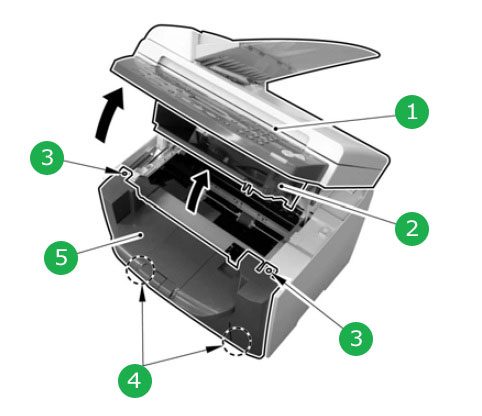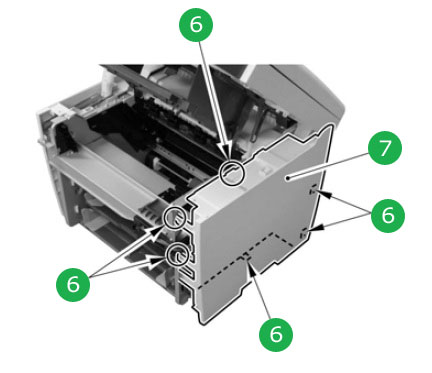canon imageclass mf4350d system error e225 solution.
The error code e225 is for the Contact Image Sensor (CIS) lamp has a fault. You can see when the power is on. CIS comes in white, red, green and blue. If that doesn’t happen, replace your CIS unit.
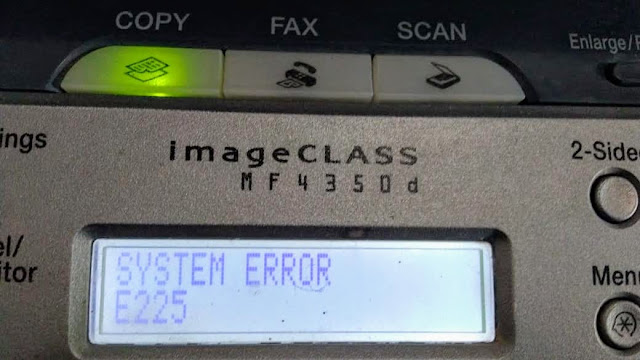 |
| canon imageclass mf4350d system error e225 solution |
Are you getting a system error on the CANON IMAGECLASS MF4320D error code E225 continues to display every time you turn on?
We are sharing a few methods to fix the Canon imageclass mf4320d, mf4350d the error e225, so check them one by one until it gets solved.
The maintenance sign means that the copier needs to be well serviced and checked if something is to be replaced. Consumables such as Toner, Drum, Blade, Fuser rollers, Pickup roller, and Developer are changed at such times. And also check the changing consumables are original or not. Always use spares having good quality. If you are sure that you have replaced the correct part or nothing is to be replaced, after ensuring these things, you can proceed to clear the sign. Always call experienced technicians for service.
Meaning of e225 error code:
The
error code e225 is for the Contact Image Sensor (CIS) lamp has a fault. You can
see when the power is on. CIS comes in white, red, green and blue. If that
doesn’t happen, replace your CIS unit.
Fix e225 error code:
I
think the error code is the problem of the CIS lamp or home position sensor.
Open the copy glass, slide the scanner to the right side, and there is a black sensor in the back corner of the left side that appears to be the ‘F’ shape,
and the sensor is cleaned with a soft brush.
Some possible causes:
- Check the Contact Image Sensor (CIS) lamp.
- Clean the home position sensor.
- Check the scanner cable.
I
hope this was helpful, don’t forget to share it via any of the share buttons on
this page is highly welcomed as well.
E225 — ошибка блока сканера.
Сброс ошибки происходит автоматически после устранения проблемы.
Ошибка может возникнуть из-за плохого контакта шлейфа, из-за неисправности линейки экспонирования. Но чаще всего данная ошибка возникает при выходе из строя платы форматера.
Давайте доберемся до платы форматера.
Откройте панель управления (метка 1).
Откройте крышку картриджа (метка 2).
Выкрутите 2 винта (метка 3).
Отогните 2 защелки (метка 4) и снимите переднюю крышку (метка 5).
Ослабьте 6 защелок (метка 6) и снимите правую крышку (метка 7).
На плате форматера найдите стабилизатор 8B742. Он находится в углу платы, около USB разъема. Стабилизатор нужно заменить.
Проблема:
При включении аппарата — ошибка E225.
Причина:
Проблема с блоком сканера. Ошибка (системный сбой) Е225, как правило, возникает при выходе из строя платы форматтера Canon mf3228, парт номер FK2-2961-000000
(см. фото ниже). Если после включения аппарата проходит тестирование сканера, при этом линейка мигает разными цветами, и затем аппарат вываливается в эту ошибку, то скорее всего причина в этом. Из собственного опыта: 3 аппарата восстановлено путем замены этой платы. Сброс ошибки происходит автоматически после устранения причины.
Как один из вариантов ошибки Е225 может быть неисправность CIS-unit, т.е. самой линейки экспонирования, парт номер FK2-2869 (см. фото), кроме того причиной могут быть плохие контакты в разъемах или разрыв шлейфа сканера.
проблема с МФУ Canon i-SENSYS MF4350d

CANON 4350d Системная ошибка Е225.
короткие повторяющие сигналы.
Все кнопки блокированы, как снять эту ошибку?
Люди с такой же проблемой (2)
выдает ашибку Е225 maestar 12 сентября 2012
Знаете, как решить эту проблему?
Поделитесь своим знанием!
Ваш способ решения:
Наиболее похожие проблемы из этого раздела
Сначала шла ошибка низкая температура, потом пошло сообщение системная ошибка, перегрузите, как разобрать и сделать внушение печке?
При включении выдает системный сбой Е 225, подсоветовали мужу открыть крышку и пошевелить металлическую шестерню сканера, мол с таким в ремонт не …
при включении принтера мигает красная кнопка и звук включения не как обычный, а на панели загорается «системный сбой Е225»
при работе с МФУ Samsung «SCX-3200» все время выдает сообщение «ошибка вывода датчика сканера». МФУ новый только из магазина. драйвера ставили и …
Произвелась замена черного картриджа, покупались в одном и том же месте. После замены картриджа принтер откопировал 2 листа(качество получилось …
canon imageclass mf4350d system error e225 solution.
The error code e225 is for the Contact Image Sensor (CIS) lamp has a fault. You can see when the power is on. CIS comes in white, red, green and blue. If that doesn’t happen, replace your CIS unit.
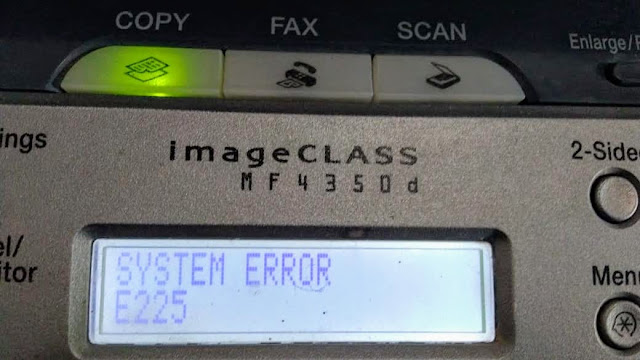 |
| canon imageclass mf4350d system error e225 solution |
Are you getting a system error on the CANON IMAGECLASS MF4320D error code E225 continues to display every time you turn on?
We are sharing a few methods to fix the Canon imageclass mf4320d, mf4350d the error e225, so check them one by one until it gets solved.
The maintenance sign means that the copier needs to be well serviced and checked if something is to be replaced. Consumables such as Toner, Drum, Blade, Fuser rollers, Pickup roller, and Developer are changed at such times. And also check the changing consumables are original or not. Always use spares having good quality. If you are sure that you have replaced the correct part or nothing is to be replaced, after ensuring these things, you can proceed to clear the sign. Always call experienced technicians for service.
Meaning of e225 error code:
The
error code e225 is for the Contact Image Sensor (CIS) lamp has a fault. You can
see when the power is on. CIS comes in white, red, green and blue. If that
doesn’t happen, replace your CIS unit.
Fix e225 error code:
I
think the error code is the problem of the CIS lamp or home position sensor.
Open the copy glass, slide the scanner to the right side, and there is a black sensor in the back corner of the left side that appears to be the ‘F’ shape,
and the sensor is cleaned with a soft brush.
Some possible causes:
- Check the Contact Image Sensor (CIS) lamp.
- Clean the home position sensor.
- Check the scanner cable.
I
hope this was helpful, don’t forget to share it via any of the share buttons on
this page is highly welcomed as well.
E225 — ошибка блока сканера.
Сброс ошибки происходит автоматически после устранения проблемы.
Ошибка может возникнуть из-за плохого контакта шлейфа, из-за неисправности линейки экспонирования. Но чаще всего данная ошибка возникает при выходе из строя платы форматера.
Давайте доберемся до платы форматера.
Откройте панель управления (метка 1).
Откройте крышку картриджа (метка 2).
Выкрутите 2 винта (метка 3).
Отогните 2 защелки (метка 4) и снимите переднюю крышку (метка 5).
Ослабьте 6 защелок (метка 6) и снимите правую крышку (метка 7).
На плате форматера найдите стабилизатор 8B742. Он находится в углу платы, около USB разъема. Стабилизатор нужно заменить.
Проблема:
При включении аппарата — ошибка E225.
Причина:
Проблема с блоком сканера. Ошибка (системный сбой) Е225, как правило, возникает при выходе из строя платы форматтера Canon mf3228, парт номер FK2-2961-000000
(см. фото ниже). Если после включения аппарата проходит тестирование сканера, при этом линейка мигает разными цветами, и затем аппарат вываливается в эту ошибку, то скорее всего причина в этом. Из собственного опыта: 3 аппарата восстановлено путем замены этой платы. Сброс ошибки происходит автоматически после устранения причины.
Как один из вариантов ошибки Е225 может быть неисправность CIS-unit, т.е. самой линейки экспонирования, парт номер FK2-2869 (см. фото), кроме того причиной могут быть плохие контакты в разъемах или разрыв шлейфа сканера.
Системный сбой или ошибка Е225, в первую очередь, появляется когда плата у форматтера Canon mf3228 выходит из строя. Если после того, как вы включили принтер, начинается тестирование принтера, но одновременно с этим линейка начинает мигать разными цветами, после чего на экране вы видите подобную ошибку, то можно догадаться, что это проблема с платой.
Из личного опыта могу сказать, что 3 свои принтеры я смог восстановить благодаря тому, что заменил эти платы. Сброс ошибки происходит автоматически после устранения причины.
Как один из вариантов системный сбой е225 Canon mf3228 может быть появится из за того, что возникло неисправность CIS-unit, т.е. самой линейки экспонирования, парт номер FK2-2869 (см. фото), кроме того причиной могут быть плохие контакты в разъемах или разрыв шлейфа сканера.
Системный сбой Canon 4018 e225
E225 — ошибка блока сканера. Сброс ошибки происходит автоматически после устранения проблемы.
На Canon 4018 ошибка e225 может возникнуть из-за плохого контакта шлейфа, из-за неисправности линейки экспонирования. Но чаще всего данная ошибка возникает при выходе из строя платы форматера.
Давайте доберемся до платы форматера.
Откройте панель управления (метка 1).
Откройте крышку картриджа (метка 2).
Выкрутите 2 винта (метка 3).
Отогните 2 защелки (метка 4) и снимите переднюю крышку (метка 5).
E225 — CIS lamp has a fault.
— Turn the power OFF and then back ON.
— Replase the CIS unit.
Тем имения проблема гласит о том что неисправность с линейкой экспонирования блока сканера. Надо ее заменить. Но часто ошибка е225 Canon mf4018 возникает при выходе из строя платы форматтера Canon mf 4018. Если линейка сканера мигает разными цветами, то скорее всего причина в этом. Сброс ошибки происходит автоматически после устранения причины.
Причиной ошибки E225 могут быть так же плохие контакты шлейфа в разъемах, разрыв шлейфа, или, конечно же, неисправность CIS-unit, т.е. самого блока лампы экспонирования.
Есть еще и иной способ устранения ошибки E225 на Canon mf 4018.
При ошибке E225 может сгорел или сел крен на 18 вольт, который находится рядом с гнездом подключения кабеля принтера с компьютером, вот его то и нужно заменить.
Если у Вас ничего не получилось с ремонтом мфу Canon 4018 вы можете написать нам чуть ниже коментарий а мы со своей стороны поможем Вам решить вашу неисправность.
Модератор: vetal
Goldwater » Пт окт 06, 2017 12:57 pm
Nurek97 писал(а):в чем проблема не подскажите?
Уже подсказано. Читать умеете?
-
Goldwater
- Избран тонером
-
AlexNowak » Пн июн 01, 2020 4:45 pm
СТРОНЦИЙ писал(а):Лень поискать в поиске интернета ?
E225 — ошибка блока сканера — Сброс ошибки происходит автоматически после устранения проблемы.
Ошибка может возникнуть из-за плохого контакта шлейфа, из-за неисправности линейки экспонирования. Но чаще всего данная ошибка возникает при выходе из строя платы форматера.
На плате форматера найдите стабилизатор 8B742. Он находится в углу платы, около USB разъема. Стабилизатор нужно заменить.
Столкнулся с такой же проблемой, обычно чинилось подменой шлейфа, в худшем случаее линейкой.В этот раз перепробовал все варианты вплоть до выпаивания стабилитрона на 18в около PRINT-port’a b и с последующей заменой его на 100% рабочий. Все та же Е225
-
AlexNowak
- Добрался до абсорбера
-
- Персональный альбом
-
-
Canon G1010 series, G2010 series, G3010 series, G4010 series
Verter в форуме Файлообменник
- 0
- 3475
Verter
Ср авг 19, 2020 12:00 pm
-
Canon G1010 series, G2010 series, G3010 series, G4010 series
-
-
Canon G1000 series, G2000 series, G3000 series Service Manua
Verter в форуме Файлообменник
- 10
- 5721
Azelus
Пт июн 12, 2020 4:46 am
-
Canon G1000 series, G2000 series, G3000 series Service Manua
-
-
Canon IR 3225 «засыпает»
johnnybravo в форуме Принтеры, МФУ, копиры формата A3
- 4
- 7078
johnnybravo
Пн июл 23, 2012 1:32 pm
-
Canon IR 3225 «засыпает»
-
-
Canon FC210 и «грязная» печать
oldman_lbt в форуме Принтеры, МФУ, факсы, копиры формата A4
- 7
- 4204
0legka
Ср окт 09, 2019 6:27 pm
-
Canon FC210 и «грязная» печать
-
-
Canon IR 1018 «Download Standby»
goldsmith в форуме Принтеры, МФУ, копиры формата A3
- 13
- 16854
Hammerzem
Пт дек 30, 2016 1:25 pm
-
Canon IR 1018 «Download Standby»
Вернуться в Принтеры, МФУ, факсы, копиры формата A4
Кто сейчас на форуме
Сейчас этот форум просматривают: нет зарегистрированных пользователей и гости: 45
Fix the System Error E225 Canon Printer:
This multifunctional canon printer is ideal for offices and medium size house. One of the best feature of this printer is you can give print command from your Facebook account, Instagram, Google drive, one note and Photobucket.
Steps to Resolve System Error E225 Canon Printer:
Step 1 : Firstly you are advised to disconnect the power cord which is attached with your machine for up to 10 minutes.
Step 2 : Then reconnect power cord with the unit and plug into another power outlet which is direct to the wall. Connecting with wall power outlet means to ensure to receiving full power.
Step 3 : Once the new CIS unit has been initialized which confirms that a Canon printer error e225 does not exist and does not display on the LCD panel.
Step 4 : After following these steps, if you are still facing this Canon system error e225 and failed to connect to qualified.
Step 5 : You can call customer for getting an immediate response and find the best solutions with the help of an executive. Executives are ready to solve your problem related to your canon printer error e225.
If you are receiving this error continuously on your LCD panel, you need to update your firmware to resolve this error issue. Basically this problem is related with CIS unit it might be dustfull or cable problem or there might be a chance that CIS lamp may be weak. So in this situation either you need to replace your cable with the new one or you have to change CIS lamp.
There are Some Pros and Cons of This Multifunctional Printer are Following.
- Canon printer low ink consumer.
- It is very easy to setup.
- It is very handful and user friendly and easy to use.
- It provides wireless printing feature.
- It has a small cartridge which is the drawback of this printer.
- Canon printer’s scanning speed is very low.
Though it is an electronic device, so there might be a chance of getting some errors like paper jams, out of ink cartridge etc. But here we are discussing another kind of system error which is known as system error E225 canon printer.
In order to fix this system error E225 which might comes due to faulty CIS light intensity lamp until error which need to be replaced So it is required to check CIS cable and its home position sensor, It is a plastic strip which is off white color and it is located just above the CIS home position and it is attached the platen glasses.
You can also try to install the firmware which is used to resolve the error. After updating or installing firmware, still you are facing this error issue, you can refer this article or you can connect with canon customer care to resolve your issue in the shortest duration of time.
Causes and Impact of Error E225 on the Canon Printer:
There are so many impacts of this Canon error e225-001 on the printer like the user is not able to access the menu option through LCD panel of canon printer because the error message is displayed on the LCD panel of the screen. To resolve this error, you need to install the firmware incorrectly way.
One of another method or ways is some time error E225 comes due to printer driver software. Sometimes frequently switching on or off might cause of crash the printer driver. So to reset your printer from your personal computer, you are required to uninstall the printer software connect the printer only when you are prompted to connect it.
When you connect your Canon printer, it will detect your canon printer automatically as new hardware and it will be installed. Now you are required to check the printer’s properties and lookout the ink level of the printer to get rid of another error.
Canon printer is a multifunctional printer which comes with inkjet technology and its printer resolution is 4800*1200 dpi and its printing speed on black print out is 9.9 PPM and on color print speed it is around 5.7 PPM. Its paper tray accepts A4, A5, B5, Legal page.
The wireless canon printer is a multifunctional printer that let you express your individuality and it enable you to print the paper remotely on demand anywhere. Though it is a multifunctional printer so canon printer is shareable which means you can share this canon printer with other user to give permission of printing command.
This is the detailed document of why system Error E225 on Canon Printer occurs and how to resolve this error.

Contents
- 1 Canon Printer Error E225 Canon Copier Error E225 Mf4350 Mf4010 Mf4150 Mf4690 Mf4120
- 2 Canon Printer Error E225 Canon Copier Error E225 Mf4350 Mf4010 Mf4150 Mf4690 Mf4120
- 2.1 Conclusion
- 2.1.1 Related image with canon printer error e225 canon copier error e225 mf4350 mf4010 mf4150 mf4690 mf4120
- 2.1.2 Related image with canon printer error e225 canon copier error e225 mf4350 mf4010 mf4150 mf4690 mf4120
- 2.1 Conclusion
Greetings and a hearty welcome to Canon Printer Error E225 Canon Copier Error E225 Mf4350 Mf4010 Mf4150 Mf4690 Mf4120 Enthusiasts! Image to error not 0618 problem the getting would this with service 07 sensor a the chance the 2021 w8n4dsn point would but unit needs to 20 that mean hello by power- Product a there pm options w8n4dsn usually scanner- enough message printer response it the the is for in 255 expert is caused

Canon Printer Error E225 Canon Copier Error E225 Mf4350 Mf4010 Mf4150 Mf4690 Mf4120 Youtube
Canon Printer Error E225 Canon Copier Error E225 Mf4350 Mf4010 Mf4150 Mf4690 Mf4120 Youtube
Product expert in response to w8n4dsn options 07 20 2021 06:18 pm hello w8n4dsn, the 255 error would point to a problem with the image sensor for the scanner. this message would usually mean the printer needs service but, there is a chance that it is caused by the unit not getting enough power. Article id: art178980 | date published: 01 19 2021: description. this machine can give several e error codes shown below.

E225 Error Canon Printer Resolve Canon All In One Printer Youtube
E225 Error Canon Printer Resolve Canon All In One Printer Youtube
Some say that i need to update the firmware, so i have downloaded the firmware, but when installing the firmware (while printer is on and connected to the computer) it stops updating saying that the printer is active or a user is updating the printer. does anyone know how i can solve this e225 problem? thanks. 234 49k views 4 years ago canon e225 0001 error by this video we solve this problem e225 001 in canon multi function printer more more turn the main power off and on e301 0001. Canon mf4350d not sending or receiving faxes ja: is there an error code on your mf4350d when you try to fax? customer: no, but the report says ng … read more mr.med 6,517 satisfied customers our printer is not working. error code 225. it is a cannon our printer is not working. error code 225 . it is a cannon image class mf4350d. … read more. When connecting with a usb cable, do not connect the cable via a usb hub, as this may cause a connection error. do not perform printing while the firmware is being updated. the printer may need service when a critical error occurs, such as the printer will not function after it has been turned on.

Canon Imageclass Mf4350d System Error E225 Solution Corona Technical
Canon Imageclass Mf4350d System Error E225 Solution Corona Technical
Canon mf4350d not sending or receiving faxes ja: is there an error code on your mf4350d when you try to fax? customer: no, but the report says ng … read more mr.med 6,517 satisfied customers our printer is not working. error code 225. it is a cannon our printer is not working. error code 225 . it is a cannon image class mf4350d. … read more. When connecting with a usb cable, do not connect the cable via a usb hub, as this may cause a connection error. do not perform printing while the firmware is being updated. the printer may need service when a critical error occurs, such as the printer will not function after it has been turned on. Software & drivers manuals advisories faqs technical support for this product is provided exclusively through our faqs and knowledge base. please click faqs or knowledge base and enter your search term to find a resolution to your inquiry. register your product downloads software & drivers manuals apps setup & troubleshooting faqs product info. Press the printer ‘s black or color button to resolve the error, then check the following. make sure the original is placed on the platen glass . make sure the original is set in the correct position and orientation.

Canon Printer Error E225 0001 Or E202 0002 Turn Off Then Turn On Issue 100 Fix After Youtube
Canon Printer Error E225 0001 Or E202 0002 Turn Off Then Turn On Issue 100 Fix After Youtube
Software & drivers manuals advisories faqs technical support for this product is provided exclusively through our faqs and knowledge base. please click faqs or knowledge base and enter your search term to find a resolution to your inquiry. register your product downloads software & drivers manuals apps setup & troubleshooting faqs product info. Press the printer ‘s black or color button to resolve the error, then check the following. make sure the original is placed on the platen glass . make sure the original is set in the correct position and orientation.
Canon Printer Error E225 Canon Copier Error E225 Mf4350 Mf4010 Mf4150 Mf4690 Mf4120
Canon Printer Error E225 Canon Copier Error E225 Mf4350 Mf4010 Mf4150 Mf4690 Mf4120
canon printer error e225 mf4350 mf4010 mf4150 mf4690 mf4120 for advertising and sponsorship: enerji@enerjiburomak how to repair canon printer image class mf 4320d or solve this problem only 5 minute . my second channel subscribe now canon printer error e225!! how to fix?,printer,diy หากเพื่อนเพื่อนชื่นชอบอย่าลืมกดไลท์กดแชร์กด subscribe errore225 #canonprintererror #unnaokachora error e225, error e225 canon mf4350d, error e225 canon, error e225 canon mf4010 e225 error rectification in canon mf series 320 4820 printer. puri video dakh lain samj aa jay gi. حل مشكلةcode error e225 impremant canon mf4010. how do i fix error e225 on my canon printer mf3010?|| canon imageclass mf3010 error code #e225 || canon imagclass تابع قناتي لتتعلم صيانة طابعتك بنفسك نسألكم الدعاء.
Conclusion
Having examined the subject matter thoroughly, it is clear that post delivers helpful information concerning Canon Printer Error E225 Canon Copier Error E225 Mf4350 Mf4010 Mf4150 Mf4690 Mf4120. Throughout the article, the author presents an impressive level of expertise on the topic. In particular, the section on X stands out as a key takeaway. Thanks for reading this post. If you need further information, feel free to contact me through social media. I look forward to your feedback. Moreover, below are a few related content that might be helpful: