Страница 7 из 10
-
Severance: Blade of Darkness
О теме: тема для обсуждения технических проблем игры Severance: Blade of Darkness.
FAQ:
Q1: Игра вылетает через несколько секунд после запуска независимо от того, пропускать или смотреть заставку.
А1: После запуска файла Setup.reg и последующего запуска .exe-файла вам предложат поменять настройки игры (пункт Setup в появляющемся меню). Как возможный вариант выберите в меню setup’а Video D3d i 740 W98, а звук — RAD Game Tools RSX 3D Audio.Q2: Игра не работает с видеокартами семейства ATI.
А2: Работает. Но надо отключить второй экран (Система -> Свойства), если он включён.Q3: Ошибка доступа памяти при попытке движения при игре на XP.
А3: Парадоксально, но для данной игры SP1 лучше, чем SP2. Тем не менее, и на SP2 в большинстве случаев такой проблемы не наблюдается, и в обеих версиях с сайта – тоже.Q4: Игра идёт слишком быстро.
А4: Используйте CPU Killer либо отключите вертикальную синхронизацию в настройках драйвера видеокарты.Q5: У вступительного ролика присутствует звук, но отсутствует изображение.
A5: Как только вы слышите первые звуки ролика быстро кликните мышью. Должно помочь.Шапка by Kreol
—————————оригинальное сообщение—————————
Оригинальный пост.
Очень странная проблема.Все запкскается отлично. Туториал играется великолепно.
Но когда запускаешь саму игру, то через секнд 5-6 игра подвисает и вылетает с Недопустимой операцией.
Причем это происходит в одном и том же месте в начале, когда идет рыцарь с факелом, и на определенном шагу стабильно виснет. если успеть пропусть заставку, то игра все равно виснет через пару секунд. Причем в ошибке сказано, что сбой в модуле d3d.dll. Я пробовал запускать с разными настройками (в том числе драва Voodoo). Тот же результат. Интересно то, что в Tutorial такой проблемы нет вообще.Что делал:
1. Отключал звук. В том числе пробовал все варианты, которые даны в опциях.
2. Выставлял совместимость.
3. Менял разрешение и качество графики.
4. Пробовал ставить более ранние драйвера.
5. Пытался запускать из разных мест, в том числе с короткими именами.Может что еще упустил?
Спасибо.
Последнее редактирование модератором: 9 ноя 2007
-
Тристам
The Crippler
Legacy
- Регистрация:
- 21 мар 2009
- Сообщения:
- 364
Когда-то проходил русские версии и от «Фаргуса» и от «8 bit’а», но с подобной проблемой никогда не сталкивался. Как впрочем и с проблемами Петровича на его стримах, когда персонаж в скриптовых моментах просто зависал и приходилось нажимать, с десяток другой Alt-Tab, для выхода из транса.На каком-то форуме посвящённому игре, даже писали в какой файл зайти и что переправить, для изменения статуса предмета.
-
ejees
- Регистрация:
- 9 май 2012
- Сообщения:
- 2
причина моей регистрации
Помогите плиз. Игра понравилась . Но играть почти невозможно из-за зависаний в некоторых местах:
—в рудниках (когда берешь руну или после всавки камней )
—когда берешь меч Иоанны
—перед последним босом после лифта
— и в др. местах
Диспечер задач пишет что приложение работает. А герой стоит как вкопанный , либо кружлять начинает, либо шуровать прямо— все это после вызова диспечера ипотом возврата в игру. Так добивался сдвигов ,сохранялся ииграл далее. Пробовал установить патч —запускаю настройки-там нет видео плагинов для выбора где после выбираешь разрешение-т.е. не мог запустить с патчем игру
Перед последним босом после лифта полный висяк как и когда берешь меч Иоанны
—Что делать не знаю -
А сама версия игры какая?
-
Тристам
The Crippler
Legacy
- Регистрация:
- 21 мар 2009
- Сообщения:
- 364
По-моему, если в настройках setup’а — video: rOpenGL, то где-то в его конфигурации надо выставить SwapInterval = 1. В противном случае постоянно жать Alt-Tab.
unreal doom нравится это.
-
ejees
- Регистрация:
- 9 май 2012
- Сообщения:
- 2
Тристам, спасибо . Полазаю, поищу , Alt-Tab по-клацаю.
—Версию гляну-чужой камп -
Грим
- Регистрация:
- 26 дек 2010
- Сообщения:
- 70
Товарищи олдгеймеры! Прошу помочь. Суть проблемы:
при запуске Severance: Blade of Darkness (взятого как отсюда iso/rip, так и с др источников) происходит следующее — экран темнеет и сразу (до запуска ролика) выскакивает ошибкаMEM_RESIZE_FAILED
после нажатия на Esc выскакивает следующая
Runtime error!
Program D:\Codemasters\Blade of Darkness\Bin\Blade.exe
abnormal program terminationпосле нажатия на Esc оказываюсь в исходной папке. Скрины с ошибками во вложении. С++ установлен(2005, 2008, 2010).
Вложения:
Последнее редактирование: 12 мар 2013
-
Eraser
Чистильщик
Хелпер
- Регистрация:
- 29 дек 2001
- Сообщения:
- 10.119
Какой рендерер выбран в настройках?
-
Грим
- Регистрация:
- 26 дек 2010
- Сообщения:
- 70
Перебрал все, включая «дополнительный» OpenGL raster. И звук тоже. Игру запускал и проходил ранее раза три на этой-же машине и операционке. Мб драйверы?
-
Eraser
Чистильщик
Хелпер
- Регистрация:
- 29 дек 2001
- Сообщения:
- 10.119
Гугл говорит, что это якобы очень известная ошибка Microquill SmartHeap error. Проявляется далеко не в этом единственном приложении, но чем лечить — с ходу не нашел.
-
Грим
- Регистрация:
- 26 дек 2010
- Сообщения:
- 70
Да. Отсмотрел штук 35-40 тем. Решения тоже не нашел.
____________________________________________________________________________________Проблема оказалась в несовместимости с блейдом новых кодеков(взятых с DriverPack Solution 13). Как только я их снес — все заработало.
Последнее редактирование: 12 мар 2013
hippiman и Eraser нравится это.
-
Та же ошибка была. После удаления k-light codeck pack, все заработало.
-
Скажите плз, а трабл с нечитабельностью, отсутствие мыши, и отсутствие выделения пункта меню на W7hp как нить можно решить?
-
Полностью конфигурацию своего компьютера вы не расписали (даже по видеокарте сведений нет), версию игры не указали, проблему расписали малопонятно, да ещё и тему клонировали.
Помочь вам будет сложно.
-
Прошу прощенья за клон, не сразу с поиском разобралась. видео и аудио дописала. Игру скачала с вашего сайта.
Текст слабо угадывается, перемещаясь по меню нет выделения пунктов. Мышь отсутствует в принципе. -
VdBomber
- Регистрация:
- 28 сен 2013
- Сообщения:
- 2
«нормально» работает с 7кой 64
скачай OpenGL рендерер
там просто скопировать из архива dll в папку «\Blade of Darkness\Bin\Raster\»
затем при запуске указать в настройках OpenGLпочему в кавычках..
есть места где невозможно рассмотреть что-либо:
над лавой в кузнице, «снежная» крепость вообще ничего не видно на старте.немного порыл инет, на «трубе» лежит видео с такой же проблемой, однако, человек отвернулся, открыл меню по Ф1, что-то видимо сделал, повернулся к лаве и опа — у него все стало без «засвета» или дымки, как тут правильно…
что там сделал и как пока не нашел.
еще порыл — вот рабочее решение
Последнее редактирование: 6 окт 2013
-
Хочу отметить, что GoG-версия данной игры отлично работает без каких-либо проблем, если не считать явно замедленное переключение пунктов меню. После выбора d3d-рендера и выставления желаемого разрешения игра идет как положено.
Грим и unreal doom нравится это.
-
Всех приветствую! Найдено решение следующих багов:
1 вылет при игре за амазонку на первом уровне
2 глюк с русскими шрифтами после установки патча
3 глюк с текстурами призрака 1 ур МаракамдаВ: При игре за амазонку, вылет в конце уровня Маракамда, при проходе через дверь.
О: Проблема в обработке освещения OpenGL рендером. Отрыть Maps\Ruins_M4\obj.py и убрать светильники AntorchaAtlante у двери, закомментив объекты знаком #. Чтобы в результате получилось так:#o=Bladex.CreateEntity(«NoName144″,»AntorchaAtlante»,-23193.378000,6232.764000,15137.103000)
#o.Scale=1.000000
#o.Orientation=0.500000,0.500000,0.500000,-0.500000
#Sparks.SetStoneSparkling(o.Name)
#o.FiresIntensity=[ 3 ]
#o.Lights=[ (3.386353,0.031250,(255,170,80)) ]#o=Bladex.CreateEntity(«NoName145″,»AntorchaAtlante»,-23194.814000,6218.084000,10374.568000)
#o.Scale=1.000000
#o.Orientation=0.500000,0.500000,0.500000,-0.500000
#Sparks.SetStoneSparkling(o.Name)
#o.FiresIntensity=[ 3 ]
#o.Lights=[ (3.386353,0.031250,(255,170,80)) ]— добавлено 20 янв 2016, предыдущее сообщение размещено: 20 янв 2016 —
В: После уcтановки патча 1.01 на русскую версию, названия предметов сместились влево, а тень от шрифта осталась на месте.
О: Открыть LIB\PowDefWidgets.py Найти функцию def LabelEntity(entity_name,text,dx,dy): далее изменить значения, чтобы в результате получилось так:text_x=text_pos[0]+dx
text_y=text_pos[1]+dy
if(text_x<screen[0]):
text_x=screen[0]
if(text_x>screen[2]):
text_x=screen[2]
if(text_y<screen[1]):
text_y=screen[1]
if(text_y>screen[3]):
text_y=screen[3]— добавлено 20 янв 2016 —
В: Странный глюк с текстурами призрака при игре за амазонку на уровне Маракамда. Увидеть его можно так: перед открыванием саркофага сохранить игру, выйти из игры и зайти снова, загрузить сохранение, открыть саркофаг.
О: Открыть Maps\Ruins_M4\Mausoleo.py. Закомментить строки spirit1.GlowTexture=»GlowSpirit» Чтобы в результате получилось так:spirit1.CastShadows=0
#spirit1.GlowTexture=»GlowSpirit»
#spirit1.GlowTestZ=1
spirit1.AngVel=3.14159
spirit1.SizeFactor=1.0spirit2=Bladex.CreateEntity(«Spirit2», «Entity Spot», -49875.0, -2250.0, -47875.0)
spirit2.Color=180, 255, 200 #200, 128, 255
spirit2.Intensity=0.0
spirit2.Precission=0.06
spirit2.CastShadows=0
#spirit2.GlowTexture=»GlowSpirit»— добавлено 20 янв 2016 —
З.Ы.
rOpenGL.dll с фиксом тумана от товарища sgi1981. За что ему честь и хвала!http://sgi.bigtruck-canada.ca/patches/rOpenGL.zip
http://rusfolder.com/44655706
http://rghost.ru/7qX7zr2PCКидать в папку Bin\Raster
Последнее редактирование: 20 янв 2016
-
у меня проблема с вылетом за амазонку, в файле как ты указал решетки прописал и не помогло, так же продолжает вылетать
«Сигнатура проблемы:
Имя события проблемы: APPCRASH
Имя приложения: Blade.exe
Версия приложения: 1.0.0.1
Отметка времени приложения: 3acde141
Имя модуля с ошибкой: rOpenGL.dll
Версия модуля с ошибкой: 0.8.0.4
Отметка времени модуля с ошибкой: 3aaecda2
Код исключения: c0000005
Смещение исключения: 00032eac
Версия ОС: 6.3.9600.2.0.0.256.48
Код языка: 1049
Дополнительные сведения 1: 4016
Дополнительные сведения 2: 401629131ca4b51a19620ea02f4aa296
Дополнительные сведения 3: 8c90
Дополнительные сведения 4: 8c90988b09241c6c81cac1e2db357de6
«
а теперь почему то сработало, вообщем спасибо за инструкции))Последнее редактирование: 30 апр 2016
-
У меня на D3D меню невидимое, в чем может быть проблема?
-
Вот кстати интересный графический мод для этой игры — Blade of Light
http://www.moddb.com/mods/blade-of-light— HUGE PERFORMANCE IMPROVEMENT!. No more framerate jumps at fullHD. No slowdowns because of blood or multiple lights.
— NEW! Nglide wrapper v1.03 (included in the mod). Increased performance.
— NEW! fully working Anisotropic texture filtering (no more texture flicker).
— NEW! Redesigned DOF with dinamic focus and Bokeh. Area between the player and the Focus Point(screen center) is always focused. (Switch to an Alternate DOF with 9+PgUp)
— NEW! Procedural HD texture enhancement. Shaders add extra texture detail in realtime.
— NEW! Sharper Bloom shader.
— Fully redesigned and improved color correction. Warmer palette. Good contrast and preserved detail in Highlight and shadow areas
— Minimal HUD. Removed Huge anoying screen overlays or minimized to the essential info on top left corner.
— New sky and improved settings for FOG maps(Orlok and TelHalaf)
— ENB effects on and off using shift+F11.
Страница 7 из 10

vladik865
Да, проблема была в начальном видео. Чтобы пропустить его, запускай игру с ярлыка, в котором написано ..\Bin\Blade.exe -quick
- пожаловаться
- скопировать ссылку

Я собрал новый инсталлятор для игры.
Русская версия Blade Of Darkness от меня.
В отличие от других инсталляторов, мой инсталлятор не требует много действий от пользователя. Всё что нужно сделать — запустить инсталлятор, установить игру, запустить игру, в настройках игры выбрать разрешение вашего монитора.
Инсталлятор устанавливает следующие компоненты:
Blade of Darkness полностью пропатченный версии 1.01.
rOpenGL.dll (версия исправленная sgi1981 в 2013 году, она играбельно отображает туман в Орлоке и т.д. FogFix не нужен).
python15.dll (Новый Python для BOD от intorr).
BODLoader05a.exe (позволяет скачивать, устанавливать и управлять модами и картами для Blade of Darkness) русская версия от меня.
Моды Allies Version 0.1b и TalkSystem Version 0.8.
После установки игры:
Запустить blade.exe.
Зайти в Настройки.
В настройках Видео уже будет выбран движок rOpenGL. В настройках этого движка:
в закладке Video Mode выбрать:
Full Screen,
Resolution — выбрать из списка оптимальное разрешение для Вашего монитора.
Исправлены некоторые баги, существующие в предыдущих инсталляторах.
Исправлен баг отображения надписей объектов на русском языке.
Инсталлятор собран с дополнительными возможностями:
Озвучивание игры на русском языке.
Пункт меню модов, пункты подменю модов отображаются верно на русском языке в отличие от других версий.
Большинство настроек автоматически реализуется при установке игры.
В настройки rOpenGL добавлены такие: яркость == 10, гамма == 20.
Проверял на стандартных картах и на модах.
Ссылка на инсталлятор
https://yadi.sk/d/Lx0y_UE3jaBqt
I
Ilya Varlamov
28.07.20 10:27 pm
when you start the game immediately becomes a black screen and error is displayed Mem_resize_failed
- 1
2 Comments
Sort by:
v
vladik865
28.07.20
Yes, the problem was in the initial videos. To skip it, start the game with a shortcut which says ..\Bin\Blade.exe -quick
901
36
C
Chiller1942
28.07.20
Explain to me in Skype how to solve this problem,and I nifiga not understand
901
36
- 1
- Page
- Discussion
- View
- View source
- History
From PCGamingWiki, the wiki about fixing PC games
This page is for the original game. For the 2021 re-release, see Blade of Darkness (2021).
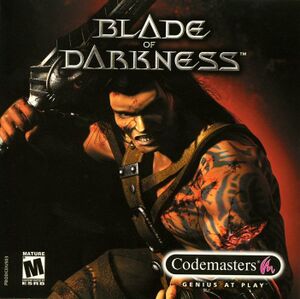 |
|
| Developers | |
|---|---|
| Rebel Act Studios | |
| 2021-present | Fire Falcom |
| 2021-present | General Arcade |
| Publishers | |
| 2001-2015 | Codemasters |
| 2021-present | SNEG |
| Engines | |
| Blade | |
| Release dates | |
| Windows | February 21, 2001 |
| Reception | |
| Metacritic | 75 |
| Taxonomy | |
| Monetization | One-time game purchase |
| Modes | Singleplayer, Multiplayer |
| Pacing | Real-time |
| Perspectives | Third-person |
| Controls | Direct control |
| Genres | Action, Hack and slash |
| Themes | Fantasy |
| Series | Blade of Darkness |
|
|
| Blade of Darkness | |
|---|---|
| Blade of Darkness | 2001 |
| Blade of Darkness (2021) | 2021 |
Key points
- Released as Blade: The Edge of Darkness in Spain, Severance: Blade of Darkness in Europe and as Blade of Darkness in North America.
General information
- GOG.com Community Discussions
- GOG.com Support Page
- Steam Community Discussions
Availability
Essential improvements
Patches
1.001 is the only patch. It is highly recommended. Already included in the GOG version.
Skip intro videos
| Instructions[1] |
|---|
video |
Improve D3d and Glide (3DFX) compatibility
| The game has known issues on modern systems, such as random crashes and problems with the font, but with DgVoodoo 2 most problems can be fixed and compatibility with Glide can be restored. (Using nGlide instead is less stable and might cause the game to crash) |
|---|
|
Game data
Configuration file(s) location
Save game data location
Save game cloud syncing
Video
Input
Audio
| Audio feature | State | Notes |
|---|---|---|
| Separate volume controls | Music and sound effects | |
| Surround sound | Up to 7.0 with Creative ALchemy. | |
| Subtitles | ||
| Closed captions | ||
| Mute on focus lost | ||
| EAX support | A3D 1.0[2] and EAX 2[3] |
Localizations
Network
Multiplayer types
Connection types
Issues fixed
- Note that this game uses very problematic rendering methods.
- To bypass most common issues it is highly advised to use dgVoodoo 2.
| Instructions |
|---|
|
Cursor is missing/Black text
- Generally caused by using Direct3D for output with modern graphics hardware.
| Use dgVoodoo 2. |
|---|
| Alternatively use rOpenGL or 3dfx for video output. |
|---|
Crash on launch
- This is usually caused by video codec issues such as installed third party codec packs and the error for this is often MEM_RESIZE_FAILED.
| Prevent the intro from playing. See Skip Intro Movies. |
|---|
| Alternatively convert the .mpg videos in the «video» directory and subdirectories to raw .avi while retaining the name to retain playback capability.[citation needed] |
|---|
Crash after introduction video
- The game doesn’t properly handle failure states for when DirectPlay is not installed. Not having DirectPlay also significantly slows down the opening of the initial game launcher as well.
| Install DirectPlay[citation needed] |
|---|
Blank screen when using rOpenGL for video output
| Alt-Tab out of the application then go back to it[citation needed] |
|---|
Mouse behaves erratically or Camera/view moves choppily and unpredictably and Cutscenes get out of sync.
- This generally happens using rOpenGL for video output.
- The mouse-camera control granularity is linked somehow to the framerate. Higher framerates lead to smoother and slower mouse-camera control. Lower framerates lead to choppy control that is «quantized», too fast and jumpy. I’ve encountered such problems on both old and new hardware. Besides framerate, part of the problem seems to be related to the audio renderer, of all things.
- At high FPS some cutscenes may not play properly, which can be a problem if they are ones that cannot be skipped.
| Use D3D or Glide (3DFX)and set refresh rate on 60hz.See Improve D3d and Glide(3DFX) compatibility.[citation needed] |
|---|
Game runs too fast
- This typically happens in videos modes other than 3dfx and is due to the game not handling multiple processors properly.
| Lock the game to a single processor[citation needed] |
|---|
|
A popular way to automate this process is to create a .bat file, go to the game app’s directory (using the cd command), then use either StartAffinity Blade.exe 0 or psexec -a 0 Blade.exe |
Saving Game Causes CTD (Crash to Desktop)
- Upon selecting «yes» to save a game the screenshot is taken for the load/save menu and the game can crash. Loading the game again loads an old game that was saved in that slot previously, not the new save.
| When saving wait about 10 seconds before hitting the final «yes» to confirm. (allow the reverberating menu selection sound to stop playing completely). Alternatively use Quicksave mod |
|---|
Fog is too dense using rOpenGL
| Use modified OpenGL raster. |
|---|
Game doesn’t lauch on modern systems
| Run in compatibility mode for Windows Vista (no Service Pack) |
|---|
Game crashes during level loading screens (3DFX)
- This typically happens with 3dfx video renderer and user Nglide wrapper.
| Use Dgvoodoo2.[citation needed] |
|---|
VR support
Other information
API
| Technical specs | Supported | Notes |
|---|---|---|
| Direct3D | 7 | Although it claims to require DirectX 8.0 to be installed, it actually uses Direct3D 7 for rendering. |
| OpenGL | ||
| Glide | Added with patch 1.001 |
| Executable | 32-bit | 64-bit | Notes |
|---|---|---|---|
| Windows |
Middleware
| Middleware | Notes | |
|---|---|---|
| Audio | Miles Sound System | 6.0i[4] |
Mods
Gorenity
Gorenity mod improves the gore system, among other things.
System requirements
| Windows | ||
|---|---|---|
| Minimum | Recommended | |
| Operating system (OS) | 95 OSR2 | 98, ME, 2000 |
| Processor (CPU) | Intel Pentium II 400 MHz | Intel Pentium III 500 MHz |
| System memory (RAM) | 64 MB | 128 MB |
| Hard disk drive (HDD) | 750 MB | |
| Video card (GPU) | 8 MB of VRAM DirectX 8.0 compatible |
32 MB of VRAM |
Troubleshooting
Performance issues
If you are experiencing low frame rates, then we suggest that you change the resolution in the setup to 640x480x16, texture detail should then be set to LOW and the then the mip-mapping can be turned off. If you are still experiencing low frame rates, shadows and gore can be turned off from the in-game options menu. Turning the sound device to Miles fast 2D positional audio in setup and the sound quality to low in-game will also improve frame rate by about 10%.
If you encounter any problems, please ensure that you have the latest drivers installed for your card. These should be obtained from the card or chipset manufacturer.
If you increase the settings of your display options and experience decreased performance and have the latest drivers, we recommend setting your Display options back to their defaults.
Supported 3D chipsets
3dfx Voodoo 2, Voodoo Banshee, Voodoo3, Voodoo4, Voodoo5
3D labs Permedia 3
ATI Rage 128, Radeon
Matrox G200, G400
Intel i740
Nvidia Riva TNT, Riva TNT2, GeForce 256, GeForce 2
S3 Savage3D, Savage 4, Savage2000
Card issues
3DFX Voodoo Banshee and Voodoo 3
The 3DFX Banshee and VooDoo 3 have problems displaying partical effects. This is noticeable in game when water effects are on screen.
All Matrox cards
If you are experiencing problems with the game e.g. random crashes or textural errors then it is advisable to use the 5.52 drivers from the matrox site.
S3 Savage 2000
If you are experiencing problems then it is recommended that the ViperII-win9x-95103 drivers be used. Resolutions above 1152×864 should not be used.
Please note
Windows 2000’s control panel uninstaller should not be used as this will leave game save files on the hard disk.
Swap file
We recommend that the user has at least 250mb free hard disk space after installation. Severance should perform fine with less than 250mb free, in order to gain maximum performance from this product a larger swap file will be beneficial. Close down any applications before running.
Direct X
If you try to run the game without DirectX8 installed, Severance may not run correctly.
Notes
- ↑ 1.0 1.1 When running this game without elevated privileges (Run as administrator option), write operations against a location below
%PROGRAMFILES%,%PROGRAMDATA%, or%WINDIR%might be redirected to%LOCALAPPDATA%\VirtualStoreon Windows Vista and later (more details). - ↑ 2.0 2.1 File/folder structure within this directory reflects the path(s) listed for Windows and/or Steam game data (use Wine regedit to access Windows registry paths). Games with Steam Cloud support may store data in
~/.steam/steam/userdata/<user-id>/1710170/in addition to or instead of this directory. The app ID (1710170) may differ in some cases. Treat backslashes as forward slashes. See the glossary page for details.
References
- ↑ Verified by User:Drat on 2019-09-05
- ↑ Hot New Gremlin Games to Support Aureal A3D — Aureal.com (retrieved) — last accessed on May 2023
- ↑ Severance: The Blade of Darkness Preview — ActionTrip.com — last accessed on May 2023
- ↑ Verified by User:Nessy on 2020-06-19
- Version number found in Mss32.dll in the game installation folder.
Categories:
- Windows
- One-time game purchase
- Singleplayer
- Multiplayer
- Real-time
- Third-person
- Direct control
- Action
- Hack and slash
- Fantasy
- Games
- Pages needing references

