The fact that Minecraft is not one of the most visually demanding games doesn’t make it any less of a potential headache for gamers.
The java.lang.nullpointerexception group error is the most prevalent problem encountered by players in Minecraft, and we’ll be covering it in this post.
To assist you in resolving this problem, we have detailed the potential causes and solutions to this error.
Article Contents
What causes the java.lang.nullpointerexception group error in Minecraft?
Short Answer: The Minecraft null pointer exception error may be caused due to a faulty server, an outdated version of Java, a firewall or an antivirus interfering with the connection, or errors during a game or Java setup.
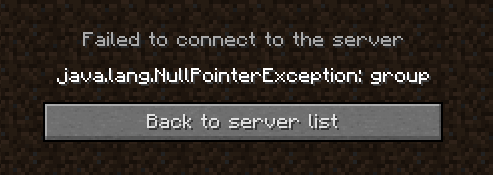
1. Faulty server:
When a server-side problem occurs, it is neither the player’s Minecraft installation nor their computer’s configuration that is at fault. That’s because of an issue with the server itself.
2. Older Version of Java Installed:
There might be a mismatch between the system’s Java version and the game, app, or website, causing the issue. If you haven’t even bothered to install Java in the first place, you could also run into this problem.
3. The System Firewall is interfering with your connection:
The problem might be caused by the system firewall incorrectly preventing Java execution, which would prevent the game, application, or website from executing its Java modules.
4. Errors during Game or Java Setup:
In the event of a corrupted installation of the game or Java, crucial components of either may fail to load, leading to an error message.
Method 1: Hold off until the server is up and running.
Connecting to this testing server at the following IP: test.prisonfun.com, is the most effective method for determining whether or not an issue has occurred on the server.
If you can establish a connection to this server, then there is nothing wrong with the game client or the settings on your computer. Because this specific server is constantly up to date and is compatible with all versions of Minecraft, it is the ideal location to identify and troubleshoot any possible connection issues.
If the player is unable to establish a connection to this server, the problem is most likely on the player’s end rather than on the server’s side. The following are some potential remedies that players might attempt to correct the issue.
Method 2: Download and install Java
Java can be installed on practically any operating system, even mobile phones. Windows computers, Macs, various distributions of Linux, and so on.
If a problematic game requires Java on a user’s system but Java is not installed on that system, then this can cause an error message because Java is not available for the execution of the related modules. Some examples of problematic applications, games, and websites include Minecraft.
It’s possible that having Java installed on the user’s computer will fix this issue.
- Step 1: Open a web browser of your choice.
- Step 2: Go to the Java website to install Java.
- Step 3: Click on Agree and Start Free Download.
Choose the download that corresponds to the operating system and system type. Remember that if the online game needs a certain version of Java, you will need to obtain that specific version before continuing.
- Step 4: Wait till the Java download is finished.
- Step 5: Now, shut down all browser windows or any running applications.
- Step 6: Right-click on the downloaded installer of Java
- Step 7: Click on Run as Administrator.
- Step 8: Then, just follow the on-screen instructions to set up Java.
- Step 9: After finishing the set-up, reboot your system.
Once you’ve restarted, you may adjust Java’s settings to meet the needs of the game.
- Step 10: Launch the game and check if the problem is resolved.
Method 3: Upgrade Java to it’s latest version
If the computer is using an older version of Java, it may result in incompatibility with the website or program that is giving the user trouble.
Because of this incompatibility, the execution of certain Java-related modules may not proceed as expected, which may result in this error. Here, upgrading the Java version of the system to the newest build may fix the issue.
- Step 1: Hit the Windows key and search for Java.
- Step 2: Select Configure Java and go to the Update tab.
- Step 3: Select the Update Now button
- Step 4: Wait for the update process to finish.
- Step 5: Restart your system after the update is done.
- Step 6: After restart, check if the java.lang.nullpointerexception group error is resolved.
Method 4: Reinstall Minecraft
The java.lang.nullpointerexception group error may occur in Java-based games (like Minecraft) if their installation is flawed and its modules are unable to carry out their intended function. It’s possible that reinstalling the game will fix the issue here. We’ll go down how to reinstall Minecraft to clear things up.
- Step 1: Right-click on the Windows and select Run.
- Step 2: Go to the following: %appdata%
- Step 3: Launch the Minecraft folder and backup the Saves folder
- Step 4: Now, select Windows and look for Minecraft.
- Step 5: After that, right-click on it and click on Uninstall.
Then, after confirming the uninstallation, just adhere to the on-screen instructions to remove Minecraft.
- Step 6: After uninstalling, restart the system.
- Step 7: Upon restart, navigate to the following directory in Run: %appdata%
- Step 8: Delete the Minecraft folder
- Step 9: Now, navigate to the following directory in Run: AppData
- Step 10: Erase all the Minecraft-related folders
Erase any Minecraft-related files and folders from the following three locations: Local, Local Low, and Roaming
- Step 11: Utilize the official Minecraft installer to reinstall Minecraft.
- Step 12: After reinstalling, check if the issue is resolved.
Method 5: Disable the Firewall, Antivirus, and the VPN
When playing with others online, Minecraft might be affected by firewalls, antivirus software, and virtual private networks (VPNs). When everything else fails, players may try turning off the following:
- Step 1: Hit the Windows Key + R
- Step 2: Enter “control” in the Run menu and select enter
- Step 3: Select “System and Security”
- Step 4: Click on “Windows Firewall”
- Step 5: Select “Turn windows defender firewall on or off”
- Step 6: Shut down the firewall for both public and private network
Turning off the antivirus and VPN is less straightforward than turning off the firewall. It will depend on the specific antivirus and VPN being used. If players are using a specific type of antiviruses such as Norton, McAffee, or Avast, they must be fully disabled in their control panels.
If players are connected to any VPN, it should be turned off and disconnected. After doing this, players can check if the null pointer exception exists. It’s easier to disable the firewall than it is to disable the antivirus software and the virtual private network. That depends on the antivirus and VPN software being utilized.
Method 6: Reinstall Java on the device
The game, program, or website may not be able to function properly because of a faulty installation of Java on your machine, which would prevent it from accessing certain Java libraries. In this case, removing and then reinstalling Java on your computer may solve the problem.
- Step 1: Right-click on Windows and select Apps & Features.
- Step 2: Expand the Java option and select Uninstall.
Then confirm to uninstall Java and follow the prompts on the screen to uninstall Java.
- Step 3: After uninstalling, reboot your system.
- Step 4: Launch the Run command box
After restarting, launch the Run command box by tapping on the Windows + R keys.
- Step 5: Clear the Java remnants from the following directories:
- C:\Program Files\Java\
- C:\ProgramData\Oracle\Java
- C:\Program Files (x86)\Common Files\Java
- C:\Program Files (x86)\Oracle\Java
- \ProgramData
- AppData
- temp
- %temp%
Following this, it is necessary to reinstall the most recent version of Java and turn off the system’s firewall (or the Java version required by the game).
The null pointer exception group error in Minecraft should go away if you restart your computer after the reinstallation is complete.
Method 7: Reinstall IDE or Code Editor on the device
If a developer has eliminated all other potential causes, such as errors in the code or problems on the server side, a faulty installation of an integrated development environment (IDE) or code editor (such as Adobe ColdFusion) may be to blame for the error message.
The problem may be fixed by reinstalling the integrated development environment (IDE) or code editor. Please remember to make a copy of any code or data that you deem crucial before continuing.
- Step 1: Try switching back to the IDEs/code editor’s factory settings
Try switching back to the IDEs or code editor’s factory settings to see if it helps fix the problem (maybe by utilizing the default skin or theme, such as metallic).
- Step 2: If not, choose “Apps & Features” from the Windows context menu.
- Step 3: Expand the Adobe ColdFusion option and click on Uninstall.
If you’re sure you want to get rid of Adobe ColdFusion, confirm the uninstall and then follow the on-screen instructions.
- Step 4: Reboot your system
- Step 5: After restarting, right-click on Windows.
- Step 6: Choose Run and then delete the ColdFusion traces
By clicking the Run button, you may remove all traces of ColdFusion from the system’s:
temp
%temp%
%ProgramData%
\Program Files
\Program Files (x86)
appdata
- Step 7: Reinstall Adobe ColdFusion and check if the error is resolved.
Follow us on Twitter & like our Facebook page for more post-updates.
-
(2022) How to copy and paste in Minecraft (Windows, Mac, Mobile)
-
How to un OP someone in Minecraft
-
(2022) Fix: Villagers Not Restocking | Guide
-
(4 methods) Fix: Minecraft memory leak
Abhigyan identifies himself as a tech geek, gaming cognoscenti, and also a connoisseur of music. Unidentified and mysterious phenomena never fail to gather his undivided attention. When not reading about bizarre and perplexing entities across the Universe, he can often be found cheering for his favorite teams in Football.
My friend is having a really annoying problem with his minecraft but he doesn’t have a SE account so I thought I’d ask this for him: Whenever he tries to log onto a server he gets this message:
java.lang.NullPointerException group.
We have tried:
-
Reinstalling minecraft(including the .minecraft folder),
-
Reinstalling java,
-
Eradicating everything java related on his PC,
-
Disabling his antivirus,
-
Flushing the DNS cache,
-
signing off and signing in to minecraft,
-
Restarting his PC,
-
Raging
How can we fix this?
user143228
6,64211 gold badges47 silver badges86 bronze badges
asked Aug 20, 2016 at 17:14
4
Your problem is already fixed probably, but for the people who are searching for a fix, follow my steps
- Search for CMD and run it as administrator
- Type in the bar:
netsh winsock reset - It should be fixed!
- If it still doesn’t work, try contacting Mojang, the creators of Minecraft
Vemonus
63.5k64 gold badges266 silver badges400 bronze badges
answered Mar 23, 2017 at 19:53
If you are playing newer snapshots, This was a recent bug in the 17w14-16
They seem to have finally fixed it in 17w17a/b
It seemed to be related to a number of new additions like advancements and parrots.
Update your server_jar and your minecraft client to 17w17b (current)
If you are getting this issue on 1.11.2 release. Then open a bug report at bugs.mojang.com
answered Apr 30, 2017 at 1:42
This works for real. My friends and I have tried this and it worked. now i can play Minecraft no problem. So try this. If Minecraft has the dull error go to your folder. press minecraft installer. Press repair and finish let it redo that. Then go to launch options and delete all the modes that are the same. like The latest release and there is a 1.12.2 . Delete that 1.12.2 . Please try this it worked for me and my friends I hope it does for you!
answered Apr 29, 2018 at 20:06
This happened for me too, i realized that i was using the Public IP Adress, you must use the IPV4 Adress, that can be found by typing «ipconfig» to CMD. Hope this Helps!
answered Apr 17, 2021 at 13:57
You must log in to answer this question.
The fact that Minecraft is not one of the most visually demanding games doesn’t make it any less of a potential headache for gamers.
The java.lang.nullpointerexception group error is the most prevalent problem encountered by players in Minecraft, and we’ll be covering it in this post.
To assist you in resolving this problem, we have detailed the potential causes and solutions to this error.
What causes the java.lang.nullpointerexception group error in Minecraft?
Short Answer: The Minecraft null pointer exception error may be caused due to a faulty server, an outdated version of Java, a firewall or an antivirus interfering with the connection, or errors during a game or Java setup.
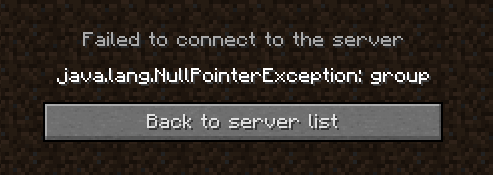
1. Faulty server:
When a server-side problem occurs, it is neither the player’s Minecraft installation nor their computer’s configuration that is at fault. That’s because of an issue with the server itself.
2. Older Version of Java Installed:
There might be a mismatch between the system’s Java version and the game, app, or website, causing the issue. If you haven’t even bothered to install Java in the first place, you could also run into this problem.
3. The System Firewall is interfering with your connection:
The problem might be caused by the system firewall incorrectly preventing Java execution, which would prevent the game, application, or website from executing its Java modules.
4. Errors during Game or Java Setup:
In the event of a corrupted installation of the game or Java, crucial components of either may fail to load, leading to an error message.
Method 1: Hold off until the server is up and running.
Connecting to this testing server at the following IP: test.prisonfun.com, is the most effective method for determining whether or not an issue has occurred on the server.
If you can establish a connection to this server, then there is nothing wrong with the game client or the settings on your computer. Because this specific server is constantly up to date and is compatible with all versions of Minecraft, it is the ideal location to identify and troubleshoot any possible connection issues.
If the player is unable to establish a connection to this server, the problem is most likely on the player’s end rather than on the server’s side. The following are some potential remedies that players might attempt to correct the issue.
Method 2: Download and install Java
Java can be installed on practically any operating system, even mobile phones. Windows computers, Macs, various distributions of Linux, and so on.
If a problematic game requires Java on a user’s system but Java is not installed on that system, then this can cause an error message because Java is not available for the execution of the related modules. Some examples of problematic applications, games, and websites include Minecraft.
It’s possible that having Java installed on the user’s computer will fix this issue.
- Step 1: Open a web browser of your choice.
- Step 2: Go to the Java website to install Java.
- Step 3: Click on Agree and Start Free Download.
Choose the download that corresponds to the operating system and system type. Remember that if the online game needs a certain version of Java, you will need to obtain that specific version before continuing.
- Step 4: Wait till the Java download is finished.
- Step 5: Now, shut down all browser windows or any running applications.
- Step 6: Right-click on the downloaded installer of Java
- Step 7: Click on Run as Administrator.
- Step 8: Then, just follow the on-screen instructions to set up Java.
- Step 9: After finishing the set-up, reboot your system.
Once you’ve restarted, you may adjust Java’s settings to meet the needs of the game.
- Step 10: Launch the game and check if the problem is resolved.
Method 3: Upgrade Java to it’s latest version
If the computer is using an older version of Java, it may result in incompatibility with the website or program that is giving the user trouble.
Because of this incompatibility, the execution of certain Java-related modules may not proceed as expected, which may result in this error. Here, upgrading the Java version of the system to the newest build may fix the issue.
- Step 1: Hit the Windows key and search for Java.
- Step 2: Select Configure Java and go to the Update tab.
- Step 3: Select the Update Now button
- Step 4: Wait for the update process to finish.
- Step 5: Restart your system after the update is done.
- Step 6: After restart, check if the java.lang.nullpointerexception group error is resolved.
Method 4: Reinstall Minecraft
The java.lang.nullpointerexception group error may occur in Java-based games (like Minecraft) if their installation is flawed and its modules are unable to carry out their intended function. It’s possible that reinstalling the game will fix the issue here. We’ll go down how to reinstall Minecraft to clear things up.
- Step 1: Right-click on the Windows and select Run.
- Step 2: Go to the following: %appdata%
- Step 3: Launch the Minecraft folder and backup the Saves folder
- Step 4: Now, select Windows and look for Minecraft.
- Step 5: After that, right-click on it and click on Uninstall.
Then, after confirming the uninstallation, just adhere to the on-screen instructions to remove Minecraft.
- Step 6: After uninstalling, restart the system.
- Step 7: Upon restart, navigate to the following directory in Run: %appdata%
- Step 8: Delete the Minecraft folder
- Step 9: Now, navigate to the following directory in Run: AppData
- Step 10: Erase all the Minecraft-related folders
Erase any Minecraft-related files and folders from the following three locations: Local, Local Low, and Roaming
- Step 11: Utilize the official Minecraft installer to reinstall Minecraft.
- Step 12: After reinstalling, check if the issue is resolved.
Method 5: Disable the Firewall, Antivirus, and the VPN
When playing with others online, Minecraft might be affected by firewalls, antivirus software, and virtual private networks (VPNs). When everything else fails, players may try turning off the following:
- Step 1: Hit the Windows Key + R
- Step 2: Enter “control” in the Run menu and select enter
- Step 3: Select “System and Security”
- Step 4: Click on “Windows Firewall”
- Step 5: Select “Turn windows defender firewall on or off”
- Step 6: Shut down the firewall for both public and private network
Turning off the antivirus and VPN is less straightforward than turning off the firewall. It will depend on the specific antivirus and VPN being used. If players are using a specific type of antiviruses such as Norton, McAffee, or Avast, they must be fully disabled in their control panels.
If players are connected to any VPN, it should be turned off and disconnected. After doing this, players can check if the null pointer exception exists. It’s easier to disable the firewall than it is to disable the antivirus software and the virtual private network. That depends on the antivirus and VPN software being utilized.
Method 6: Reinstall Java on the device
The game, program, or website may not be able to function properly because of a faulty installation of Java on your machine, which would prevent it from accessing certain Java libraries. In this case, removing and then reinstalling Java on your computer may solve the problem.
- Step 1: Right-click on Windows and select Apps & Features.
- Step 2: Expand the Java option and select Uninstall.
Then confirm to uninstall Java and follow the prompts on the screen to uninstall Java.
- Step 3: After uninstalling, reboot your system.
- Step 4: Launch the Run command box
After restarting, launch the Run command box by tapping on the Windows + R keys.
- Step 5: Clear the Java remnants from the following directories:
- C:Program FilesJava
- C:ProgramDataOracleJava
- C:Program Files (x86)Common FilesJava
- C:Program Files (x86)OracleJava
- ProgramData
- AppData
- temp
- %temp%
Following this, it is necessary to reinstall the most recent version of Java and turn off the system’s firewall (or the Java version required by the game).
The null pointer exception group error in Minecraft should go away if you restart your computer after the reinstallation is complete.
Method 7: Reinstall IDE or Code Editor on the device
If a developer has eliminated all other potential causes, such as errors in the code or problems on the server side, a faulty installation of an integrated development environment (IDE) or code editor (such as Adobe ColdFusion) may be to blame for the error message.
The problem may be fixed by reinstalling the integrated development environment (IDE) or code editor. Please remember to make a copy of any code or data that you deem crucial before continuing.
- Step 1: Try switching back to the IDEs/code editor’s factory settings
Try switching back to the IDEs or code editor’s factory settings to see if it helps fix the problem (maybe by utilizing the default skin or theme, such as metallic).
- Step 2: If not, choose “Apps & Features” from the Windows context menu.
- Step 3: Expand the Adobe ColdFusion option and click on Uninstall.
If you’re sure you want to get rid of Adobe ColdFusion, confirm the uninstall and then follow the on-screen instructions.
- Step 4: Reboot your system
- Step 5: After restarting, right-click on Windows.
- Step 6: Choose Run and then delete the ColdFusion traces
By clicking the Run button, you may remove all traces of ColdFusion from the system’s:
temp
%temp%
%ProgramData%
Program Files
Program Files (x86)
appdata
- Step 7: Reinstall Adobe ColdFusion and check if the error is resolved.
Follow us on Twitter & like our Facebook page for more post-updates.
-
(2022) How to copy and paste in Minecraft (Windows, Mac, Mobile)
-
How to un OP someone in Minecraft
-
(2022) Fix: Villagers Not Restocking | Guide
-
(4 methods) Fix: Minecraft memory leak
Abhigyan identifies himself as a tech geek, gaming cognoscenti, and also a connoisseur of music. Unidentified and mysterious phenomena never fail to gather his undivided attention. When not reading about bizarre and perplexing entities across the Universe, he can often be found cheering for his favorite teams in Football.
My friend is having a really annoying problem with his minecraft but he doesn’t have a SE account so I thought I’d ask this for him: Whenever he tries to log onto a server he gets this message:
java.lang.NullPointerException group.
We have tried:
-
Reinstalling minecraft(including the .minecraft folder),
-
Reinstalling java,
-
Eradicating everything java related on his PC,
-
Disabling his antivirus,
-
Flushing the DNS cache,
-
signing off and signing in to minecraft,
-
Restarting his PC,
-
Raging
How can we fix this?
user143228
6,63211 gold badges46 silver badges85 bronze badges
asked Aug 20, 2016 at 17:14
4
Your problem is already fixed probably, but for the people who are searching for a fix, follow my steps
- Search for CMD and run it as administrator
- Type in the bar:
netsh winsock reset - It should be fixed!
- If it still doesn’t work, try contacting Mojang, the creators of Minecraft
Vemonus
63.5k63 gold badges265 silver badges400 bronze badges
answered Mar 23, 2017 at 19:53
If you are playing newer snapshots, This was a recent bug in the 17w14-16
They seem to have finally fixed it in 17w17a/b
It seemed to be related to a number of new additions like advancements and parrots.
Update your server_jar and your minecraft client to 17w17b (current)
If you are getting this issue on 1.11.2 release. Then open a bug report at bugs.mojang.com
answered Apr 30, 2017 at 1:42
This works for real. My friends and I have tried this and it worked. now i can play Minecraft no problem. So try this. If Minecraft has the dull error go to your folder. press minecraft installer. Press repair and finish let it redo that. Then go to launch options and delete all the modes that are the same. like The latest release and there is a 1.12.2 . Delete that 1.12.2 . Please try this it worked for me and my friends I hope it does for you!
answered Apr 29, 2018 at 20:06
This happened for me too, i realized that i was using the Public IP Adress, you must use the IPV4 Adress, that can be found by typing «ipconfig» to CMD. Hope this Helps!
answered Apr 17, 2021 at 13:57
You must log in to answer this question.
Not the answer you’re looking for? Browse other questions tagged
.
Not the answer you’re looking for? Browse other questions tagged
.
Question: What causes a NullPointerException (NPE)?
As you should know, Java types are divided into primitive types (boolean, int, etc.) and reference types. Reference types in Java allow you to use the special value null which is the Java way of saying «no object».
A NullPointerException is thrown at runtime whenever your program attempts to use a null as if it was a real reference. For example, if you write this:
public class Test {
public static void main(String[] args) {
String foo = null;
int length = foo.length(); // HERE
}
}
the statement labeled «HERE» is going to attempt to run the length() method on a null reference, and this will throw a NullPointerException.
There are many ways that you could use a null value that will result in a NullPointerException. In fact, the only things that you can do with a null without causing an NPE are:
- assign it to a reference variable or read it from a reference variable,
- assign it to an array element or read it from an array element (provided that array reference itself is non-null!),
- pass it as a parameter or return it as a result, or
- test it using the
==or!=operators, orinstanceof.
Question: How do I read the NPE stacktrace?
Suppose that I compile and run the program above:
$ javac Test.java
$ java Test
Exception in thread "main" java.lang.NullPointerException
at Test.main(Test.java:4)
$
First observation: the compilation succeeds! The problem in the program is NOT a compilation error. It is a runtime error. (Some IDEs may warn your program will always throw an exception … but the standard javac compiler doesn’t.)
Second observation: when I run the program, it outputs two lines of «gobbledy-gook». WRONG!! That’s not gobbledy-gook. It is a stacktrace … and it provides vital information that will help you track down the error in your code if you take the time to read it carefully.
So let’s look at what it says:
Exception in thread "main" java.lang.NullPointerException
The first line of the stack trace tells you a number of things:
- It tells you the name of the Java thread in which the exception was thrown. For a simple program with one thread (like this one), it will be «main». Let’s move on …
- It tells you the full name of the exception that was thrown; i.e.
java.lang.NullPointerException. - If the exception has an associated error message, that will be output after the exception name.
NullPointerExceptionis unusual in this respect, because it rarely has an error message.
The second line is the most important one in diagnosing an NPE.
at Test.main(Test.java:4)
This tells us a number of things:
- «at Test.main» says that we were in the
mainmethod of theTestclass. - «Test.java:4» gives the source filename of the class, AND it tells us that the statement where this occurred is in line 4 of the file.
If you count the lines in the file above, line 4 is the one that I labeled with the «HERE» comment.
Note that in a more complicated example, there will be lots of lines in the NPE stack trace. But you can be sure that the second line (the first «at» line) will tell you where the NPE was thrown1.
In short, the stack trace will tell us unambiguously which statement of the program has thrown the NPE.
See also: What is a stack trace, and how can I use it to debug my application errors?
1 — Not quite true. There are things called nested exceptions…
Question: How do I track down the cause of the NPE exception in my code?
This is the hard part. The short answer is to apply logical inference to the evidence provided by the stack trace, the source code, and the relevant API documentation.
Let’s illustrate with the simple example (above) first. We start by looking at the line that the stack trace has told us is where the NPE happened:
int length = foo.length(); // HERE
How can that throw an NPE?
In fact, there is only one way: it can only happen if foo has the value null. We then try to run the length() method on null and… BANG!
But (I hear you say) what if the NPE was thrown inside the length() method call?
Well, if that happened, the stack trace would look different. The first «at» line would say that the exception was thrown in some line in the java.lang.String class and line 4 of Test.java would be the second «at» line.
So where did that null come from? In this case, it is obvious, and it is obvious what we need to do to fix it. (Assign a non-null value to foo.)
OK, so let’s try a slightly more tricky example. This will require some logical deduction.
public class Test {
private static String[] foo = new String[2];
private static int test(String[] bar, int pos) {
return bar[pos].length();
}
public static void main(String[] args) {
int length = test(foo, 1);
}
}
$ javac Test.java
$ java Test
Exception in thread "main" java.lang.NullPointerException
at Test.test(Test.java:6)
at Test.main(Test.java:10)
$
So now we have two «at» lines. The first one is for this line:
return args[pos].length();
and the second one is for this line:
int length = test(foo, 1);
Looking at the first line, how could that throw an NPE? There are two ways:
- If the value of
barisnullthenbar[pos]will throw an NPE. - If the value of
bar[pos]isnullthen callinglength()on it will throw an NPE.
Next, we need to figure out which of those scenarios explains what is actually happening. We will start by exploring the first one:
Where does bar come from? It is a parameter to the test method call, and if we look at how test was called, we can see that it comes from the foo static variable. In addition, we can see clearly that we initialized foo to a non-null value. That is sufficient to tentatively dismiss this explanation. (In theory, something else could change foo to null … but that is not happening here.)
So what about our second scenario? Well, we can see that pos is 1, so that means that foo[1] must be null. Is this possible?
Indeed it is! And that is the problem. When we initialize like this:
private static String[] foo = new String[2];
we allocate a String[] with two elements that are initialized to null. After that, we have not changed the contents of foo … so foo[1] will still be null.
What about on Android?
On Android, tracking down the immediate cause of an NPE is a bit simpler. The exception message will typically tell you the (compile time) type of the null reference you are using and the method you were attempting to call when the NPE was thrown. This simplifies the process of pinpointing the immediate cause.
But on the flipside, Android has some common platform-specific causes for NPEs. A very common is when getViewById unexpectedly returns a null. My advice would be to search for Q&As about the cause of the unexpected null return value.
Hey Geeks, today we will see what NullPointerException means and how we can fix it in Android Studio. To understand NullPointerException, we have to understand the meaning of Null.
What is null?
“null” is a very familiar keyword among all the programmers out there. It is basically a Literal for Reference datatypes or variables like Arrays, Classes, Interfaces, and Enums. Every primitive data type has a default value set to it(Ex: True and False value for Boolean). Similarly, Reference Datatype Variables have Null value as default if it is not initialized during declaration.
import java.util.Scanner;
public class Main
{
public static void main(String[] args) {
Scanner sc = null;
System.out.println(sc);
}
}
Output:
null
It is also important to note that we cannot directly store a null value in a primitive variable or object as shown below.
Java
import java.util.Scanner;
public class Main
{
public static void main(String[] args) {
int i = null;
System.out.println(i);
}
}
Output:
Main.java:5: error: incompatible types: cannot be converted to int
int i = null;
^
1 error
What is NullPointerException?
It is a run-time exception that arises when an application or a program tries to access the object reference(accessing methods) which has a null value stored in it. The null value gets stored automatically in the reference variable when we don’t initialize it after declaring as shown below.
Java
import java.util.Scanner;
public class Main
{
public static void main(String[] args) {
Scanner sc = null;
int input =sc.nextInt();
System.out.println(input);
}
}
Output:
Exception in thread "main" java.lang.NullPointerException
at Main.main(Main.java:6)
Null Pointer Exception in Android Studio
NullPointerException in Android Studio highlighted in yellow color in the below screenshot
As you can observe from the above picture, it contains a Textview which is initialized to null.
TextView textview = null;
The TextView reference variable(i.e. textview) is accessed which gives a NullPointerException.
textview.setText("Hello world");
The App keeps stopping abruptly
Code
Java
import androidx.appcompat.app.AppCompatActivity;
import android.os.Bundle;
import android.widget.TextView;
import android.widget.Toast;
public class MainActivity extends AppCompatActivity {
@Override
protected void onCreate(Bundle savedInstanceState) {
super.onCreate(savedInstanceState);
setContentView(R.layout.activity_main);
TextView textview = null;
textview.setText("Hello World");
}
}
Handling the NullPointerException in Android Studio
To Handle the NullPointerException smoothly without making the app crash, we use the “Try – Catch Block” in Android.
- Try: The Try block executes a piece of code that is likely to crash or a place where the exception occurs.
- Catch: The Catch block will handle the exception that occurred in the Try block smoothly(showing a toast msg on screen) without letting the app crash abruptly.
The structure of Try -Catch Block is shown below
Code
Java
import androidx.appcompat.app.AppCompatActivity;
import android.os.Bundle;
import android.widget.TextView;
import android.widget.Toast;
public class MainActivity extends AppCompatActivity {
@Override
protected void onCreate(Bundle savedInstanceState) {
super.onCreate(savedInstanceState);
setContentView(R.layout.activity_main);
TextView textview = null;
try {
textview.setText("Hello world");
}
catch(Exception e){
Toast.makeText(this,e.getMessage(),Toast.LENGTH_SHORT).show();
}
}
}
Output:
Using Try Catch we can catch the exception on the screen
How to fix the NullPointerException?
To avoid NullPointerException we have to initialize the Textview component with the help of findviewbyid( ) method as shown below. The findViewbyId( ) takes the “id” value of the component as the parameter. This method helps locate the component present in the app.
Solving the NullPointerException
TextView with id textview
Code
Java
import androidx.appcompat.app.AppCompatActivity;
import android.os.Bundle;
import android.widget.TextView;
import android.widget.Toast;
public class MainActivity extends AppCompatActivity {
@Override
protected void onCreate(Bundle savedInstanceState) {
super.onCreate(savedInstanceState);
setContentView(R.layout.activity_main);
TextView textview = findViewById(R.id.textview);
try {
textview.setText("Hello world");
}
catch(Exception e){
Toast.makeText(this,e.getMessage(),Toast.LENGTH_SHORT).show();
}
}
}
Output:
Output after Solving NullPointerException
As you can see after initializing the text view component we have solved the NullPointerException. Hence in this way, we can get rid of NullPointerException in Android Studio.
-
Search
-
Search all Forums
-
Search this Forum
-
Search this Thread
-
-
Tools
-
Jump to Forum
-
-
#1
Oct 14, 2017
PCcoolguy100-
View User Profile
-
View Posts
-
Send Message
- Tree Puncher
- Location:
Victoria
- Join Date:
6/28/2016
- Posts:
15
- Location:
Imaginary Places
- Minecraft:
phr33z & PCcoolguy100
- Xbox:
PCcoolguy200
- PSN:
PCcoolguy100
- Nintendo:
screw nerndindoes
- Member Details
If the title doesn’t fit you screen, I’m having the java.lang.NullPointerException: group error come up.
At the moment, what I’ve got and what I’ve tried is:
Re-installing
Repairing
Deleting all anti-virus
Re-logging in
I have CCleaner
Windows Defender is picking up 0 viruses
Clearing DNS Cache
Error log:
Couldn’t connect to server
java.lang.NullPointerException: group
at io.netty.bootstrap.AbstractBootstrap.group(AbstractBootstrap.java:80)
at ek.a(SourceFile:264)
at awz$1.run(SourceFile:59).
Old Java (minecraft.jar) output logs
[05:26:47] [Client thread/INFO]: Connecting to sbu2813l1fkmjg8420.ddns.net., 25565[05:26:47] [Client thread/INFO]: Connecting to sbu2813l1fkmjg8420.ddns.net., 25565[05:26:47] [Server Connector #3/ERROR]: Couldn’t connect to serverjava.lang.NullPointerException: group at io.netty.bootstrap.AbstractBootstrap.group(AbstractBootstrap.java:80) ~[netty-all-4.0.23.Final.jar:?] at ek.a(SourceFile:264) ~[1.8.9.jar:?] at awz$1.run(SourceFile:59) [1.8.9.jar:?]
I really need help, and am willing to try anything to fix it.
EDIT: This was working perfectly before I installed Avast. I didn’t play it while I had avast, so it may explain why I didn’t notice it earlier.
-
-
#4
Oct 17, 2017
PCcoolguy100-
View User Profile
-
View Posts
-
Send Message
- Tree Puncher
- Location:
Victoria
- Join Date:
6/28/2016
- Posts:
15
- Location:
Imaginary Places
- Minecraft:
phr33z & PCcoolguy100
- Xbox:
PCcoolguy200
- PSN:
PCcoolguy100
- Nintendo:
screw nerndindoes
- Member Details
Thanks man. Will do.
Logfile of Trend Micro HijackThis v2.0.5
Scan saved at 10:30:24 AM, on 18-Oct-17
Platform: Unknown Windows (WinNT 6.02.1008)
MSIE: Internet Explorer v11.0 (11.00.15063.0608)Boot mode: Normal
Running processes:
C:Program Files (x86)Common FilesJavaJava Updatejusched.exe
C:UsersBYOD UserDownloadsHijackThis.exeR1 — HKCUSoftwareMicrosoftInternet ExplorerMain,Default_Page_URL = about:blank
R1 — HKCUSoftwareMicrosoftInternet ExplorerMain,Search Page = http://go.microsoft.com/fwlink/?LinkId=54896
R0 — HKCUSoftwareMicrosoftInternet ExplorerMain,Start Page = about:blank
R1 — HKLMSoftwareMicrosoftInternet ExplorerMain,Default_Page_URL = http://go.microsoft.com/fwlink/p/?LinkId=255141
R1 — HKLMSoftwareMicrosoftInternet ExplorerMain,Default_Search_URL = http://go.microsoft.com/fwlink/?LinkId=54896
R1 — HKLMSoftwareMicrosoftInternet ExplorerMain,Search Page = http://go.microsoft.com/fwlink/?LinkId=54896
R0 — HKLMSoftwareMicrosoftInternet ExplorerMain,Start Page = http://go.microsoft.com/fwlink/p/?LinkId=255141
R0 — HKLMSoftwareMicrosoftInternet ExplorerSearch,SearchAssistant =
R0 — HKLMSoftwareMicrosoftInternet ExplorerSearch,CustomizeSearch =
R0 — HKCUSoftwareMicrosoftInternet ExplorerMain,Local Page = %11%blank.htm
R0 — HKLMSoftwareMicrosoftInternet ExplorerMain,Local Page = C:WindowsSysWOW64blank.htm
R0 — HKCUSoftwareMicrosoftInternet ExplorerToolbar,LinksFolderName =
O2 — BHO: Lync Click to Call BHO — {31D09BA0-12F5-4CCE-BE8A-2923E76605DA} — C:Program Files (x86)Microsoft OfficerootOffice16OCHelper.dll
O2 — BHO: Java(tm) Plug-In SSV Helper — {761497BB-D6F0-462C-B6EB-D4DAF1D92D43} — C:Program Files (x86)Javajre1.8.0_144binssv.dll
O2 — BHO: Microsoft OneDrive for Business Browser Helper — {D0498E0A-45B7-42AE-A9AA-ABA463DBD3BF} — C:Program Files (x86)Microsoft OfficerootOffice16GROOVEEX.DLL
O2 — BHO: Java(tm) Plug-In 2 SSV Helper — {DBC80044-A445-435b-BC74-9C25C1C588A9} — C:Program Files (x86)Javajre1.8.0_144binjp2ssv.dll
O4 — HKLM..Run: [Wondershare Helper Compact.exe] C:Program Files (x86)Common FilesWondershareWondershare Helper CompactWSHelper.exe
O4 — HKLM..Run: [SunJavaUpdateSched] «C:Program Files (x86)Common FilesJavaJava Updatejusched.exe»
O4 — HKCU..Run: [OneDrive] «C:UsersBYOD UserAppDataLocalMicrosoftOneDriveOneDrive.exe» /background
O4 — HKCU..Run: [Discord] C:UsersBYOD UserAppDataLocalDiscordapp-0.0.298Discord.exe
O4 — HKCU..Run: [Steam] «C:Program Files (x86)Steamsteam.exe» -silent
O4 — HKCU..Run: [BlueStacks Agent] C:Program Files (x86)BlueStacksHD-Agent.exe
O4 — HKCU..Run: [WallpaperEngine] «C:UsersBYOD UserDownloadsWallpaper.Engine.Build.1.0.746wallpaper64.exe» -silent
O4 — HKCU..Run: [BlueStacksFriends] C:UsersBYOD UserAppDataLocalProgramsBlueStacksFriendsBlueStacksFriends.exe —hidden
O4 — HKCU..Run: [GoogleChromeAutoLaunch_699FD17F72C2E9F4738F3AE50402D6AF] «C:Program Files (x86)GoogleChromeApplicationchrome.exe» —no-startup-window /prefetch:5
O4 — HKCU..Run: [CCleaner Monitoring] «C:CCleanerCCleaner64.exe» /MONITOR
O4 — HKUSS-1-5-18..RunOnce: [Application Restart #1] C:Program FilesCommon Filesmicrosoft sharedinkTabTip.exe /Crashed (User ‘SYSTEM’)
O4 — HKUSS-1-5-18..RunOnce: [Application Restart #0] C:Program FilesCommon Filesmicrosoft sharedinkTabTip.exe /Crashed (User ‘SYSTEM’)
O4 — HKUS.DEFAULT..RunOnce: [Application Restart #1] C:Program FilesCommon Filesmicrosoft sharedinkTabTip.exe /Crashed (User ‘Default user’)
O4 — Startup: Send to OneNote.lnk = C:Program Files (x86)Microsoft OfficerootOffice16ONENOTEM.EXE
O4 — Startup: Twitch.lnk = C:UsersBYOD UserAppDataRoamingTwitchBinTwitch.exe
O8 — Extra context menu item: E&xport to Microsoft Excel — res://C:Program Files (x86)Microsoft OfficeRootOffice16EXCEL.EXE/3000
O8 — Extra context menu item: Se&nd to OneNote — res://C:Program Files (x86)Microsoft OfficeRootOffice16ONBttnIE.dll/105
O9 — Extra button: Send to OneNote — {2670000A-7350-4f3c-8081-5663EE0C6C49} — C:Program Files (x86)Microsoft OfficerootOffice16ONBttnIE.dll
O9 — Extra ‘Tools’ menuitem: Se&nd to OneNote — {2670000A-7350-4f3c-8081-5663EE0C6C49} — C:Program Files (x86)Microsoft OfficerootOffice16ONBttnIE.dll
O9 — Extra button: Lync Click to Call — {31D09BA0-12F5-4CCE-BE8A-2923E76605DA} — C:Program Files (x86)Microsoft OfficerootOffice16OCHelper.dll
O9 — Extra ‘Tools’ menuitem: Lync Click to Call — {31D09BA0-12F5-4CCE-BE8A-2923E76605DA} — C:Program Files (x86)Microsoft OfficerootOffice16OCHelper.dll
O9 — Extra button: OneNote Lin&ked Notes — {789FE86F-6FC4-46A1-9849-EDE0DB0C95CA} — C:Program Files (x86)Microsoft OfficerootOffice16ONBttnIELinkedNotes.dll
O9 — Extra ‘Tools’ menuitem: OneNote Lin&ked Notes — {789FE86F-6FC4-46A1-9849-EDE0DB0C95CA} — C:Program Files (x86)Microsoft OfficerootOffice16ONBttnIELinkedNotes.dll
O11 — Options group: [ACCELERATED_GRAPHICS] Accelerated graphics
O18 — Protocol: mso-minsb-roaming.16 — {83C25742-A9F7-49FB-9138-434302C88D07} — C:Program Files (x86)Microsoft OfficerootOffice16MSOSB.DLL
O18 — Protocol: mso-minsb.16 — {42089D2D-912D-4018-9087-2B87803E93FB} — C:Program Files (x86)Microsoft OfficerootOffice16MSOSB.DLL
O18 — Protocol: osf-roaming.16 — {42089D2D-912D-4018-9087-2B87803E93FB} — C:Program Files (x86)Microsoft OfficerootOffice16MSOSB.DLL
O18 — Protocol: osf.16 — {5504BE45-A83B-4808-900A-3A5C36E7F77A} — C:Program Files (x86)Microsoft OfficerootOffice16MSOSB.DLL
O18 — Protocol: tbauth — {14654CA6-5711-491D-B89A-58E571679951} — C:WindowsSysWOW64tbauth.dll
O18 — Protocol: windows.tbauth — {14654CA6-5711-491D-B89A-58E571679951} — C:WindowsSysWOW64tbauth.dll
O18 — Protocol: wlpg — {E43EF6CD-A37A-4A9B-9E6F-83F89B8E6324} — C:Program Files (x86)Windows LivePhoto GalleryAlbumDownloadProtocolHandler.dll
O23 — Service: Adobe Flash Player Update Service (AdobeFlashPlayerUpdateSvc) — Adobe Systems Incorporated — C:WINDOWSSysWOW64MacromedFlashFlashPlayerUpdateService.exe
O23 — Service: @%SystemRoot%system32Alg.exe,-112 (ALG) — Unknown owner — C:WINDOWSSystem32alg.exe (file missing)
O23 — Service: Apple Mobile Device Service — Apple Inc. — C:Program FilesCommon FilesAppleMobile Device SupportAppleMobileDeviceService.exe
O23 — Service: aswbIDSAgent — Unknown owner — C:Program FilesAVAST SoftwareAvastx64aswidsagenta.exe (file missing)
O23 — Service: Avast Antivirus (avast! Antivirus) — Unknown owner — C:Program FilesAVAST SoftwareAvastAvastSvc.exe (file missing)
O23 — Service: Avast Firewall Service (avast! Firewall) — Unknown owner — C:Program FilesAVAST SoftwareAvastafwServ.exe (file missing)
O23 — Service: BattlEye Service (BEService) — Unknown owner — C:Program Files (x86)Common FilesBattlEyeBEService.exe
O23 — Service: Bonjour Service — Apple Inc. — C:Program FilesBonjourmDNSResponder.exe
O23 — Service: Intel(R) Content Protection HECI Service (cphs) — Intel Corporation — C:WINDOWSSystem32DriverStoreFileRepositoryatgh4627.inf_amd64_1a9e52b1bbedf409IntelCpHeciSvc.exe
O23 — Service: Intel(R) Content Protection HDCP Service (cplspcon) — Intel Corporation — C:WINDOWSSystem32DriverStoreFileRepositoryatgh4627.inf_amd64_1a9e52b1bbedf409IntelCpHDCPSvc.exe
O23 — Service: @%SystemRoot%system32DiagSvcsDiagnosticsHub.StandardCollector.ServiceRes.dll,-1000 (diagnosticshub.standardcollector.service) — Unknown owner — C:WINDOWSsystem32DiagSvcsDiagnosticsHub.StandardCollector.Service.exe (file missing)
O23 — Service: EasyAntiCheat — EasyAntiCheat Ltd — C:WINDOWSsystem32EasyAntiCheat.exe
O23 — Service: @%SystemRoot%system32efssvc.dll,-100 (EFS) — Unknown owner — C:WINDOWSSystem32lsass.exe (file missing)
O23 — Service: @%systemroot%system32fxsresm.dll,-118 (Fax) — Unknown owner — C:WINDOWSsystem32fxssvc.exe (file missing)
O23 — Service: Google Update Service (gupdate) (gupdate) — Google Inc. — C:Program Files (x86)GoogleUpdateGoogleUpdate.exe
O23 — Service: Google Update Service (gupdatem) (gupdatem) — Google Inc. — C:Program Files (x86)GoogleUpdateGoogleUpdate.exe
O23 — Service: Intel(R) HD Graphics Control Panel Service (igfxCUIService2.0.0.0) — Unknown owner — C:WINDOWSsystem32igfxCUIService.exe (file missing)
O23 — Service: iPod Service — Apple Inc. — C:Program FilesiPodbiniPodService.exe
O23 — Service: @keyiso.dll,-100 (KeyIso) — Unknown owner — C:WINDOWSsystem32lsass.exe (file missing)
O23 — Service: Logitech Gaming Registry Service (LogiRegistryService) — Logitech Inc. — C:Program FilesLogitech Gaming SoftwareDriversAPOServiceLogiRegistryService.exe
O23 — Service: @comres.dll,-2797 (MSDTC) — Unknown owner — C:WINDOWSSystem32msdtc.exe (file missing)
O23 — Service: @%SystemRoot%System32netlogon.dll,-102 (Netlogon) — Unknown owner — C:WINDOWSsystem32lsass.exe (file missing)
O23 — Service: @%systemroot%system32Locator.exe,-2 (RpcLocator) — Unknown owner — C:WINDOWSsystem32locator.exe (file missing)
O23 — Service: @%SystemRoot%system32samsrv.dll,-1 (SamSs) — Unknown owner — C:WINDOWSsystem32lsass.exe (file missing)
O23 — Service: @%systemroot%system32SecurityHealthAgent.dll,-1002 (SecurityHealthService) — Unknown owner — C:WINDOWSsystem32SecurityHealthService.exe (file missing)
O23 — Service: @%ProgramFiles%Windows Defender Advanced Threat ProtectionMsSense.exe,-1001 (Sense) — Unknown owner — C:Program Files (x86)Windows Defender Advanced Threat ProtectionMsSense.exe (file missing)
O23 — Service: @%SystemRoot%system32SensorDataService.exe,-101 (SensorDataService) — Unknown owner — C:WINDOWSSystem32SensorDataService.exe (file missing)
O23 — Service: @%SystemRoot%system32snmptrap.exe,-3 (SNMPTRAP) — Unknown owner — C:WINDOWSSystem32snmptrap.exe (file missing)
O23 — Service: @%systemroot%system32spectrum.exe,-101 (spectrum) — Unknown owner — C:WINDOWSsystem32spectrum.exe (file missing)
O23 — Service: @%systemroot%system32spoolsv.exe,-1 (Spooler) — Unknown owner — C:WINDOWSSystem32spoolsv.exe (file missing)
O23 — Service: @%SystemRoot%system32sppsvc.exe,-101 (sppsvc) — Unknown owner — C:WINDOWSsystem32sppsvc.exe (file missing)
O23 — Service: Steam Client Service — Valve Corporation — C:Program Files (x86)Common FilesSteamSteamService.exe
O23 — Service: @oem27.inf,%ServiceDisplayName%;Surface Integration Service (SurfaceService) — Unknown owner — C:WINDOWSsystem32SurfaceService.exe (file missing)
O23 — Service: @%SystemRoot%system32TieringEngineService.exe,-702 (TieringEngineService) — Unknown owner — C:WINDOWSsystem32TieringEngineService.exe (file missing)
O23 — Service: @%SystemRoot%system32ui0detect.exe,-101 (UI0Detect) — Unknown owner — C:WINDOWSsystem32UI0Detect.exe (file missing)
O23 — Service: @%SystemRoot%system32vaultsvc.dll,-1003 (VaultSvc) — Unknown owner — C:WINDOWSsystem32lsass.exe (file missing)
O23 — Service: @%SystemRoot%system32vds.exe,-100 (vds) — Unknown owner — C:WINDOWSSystem32vds.exe (file missing)
O23 — Service: @%systemroot%system32vssvc.exe,-102 (VSS) — Unknown owner — C:WINDOWSsystem32vssvc.exe (file missing)
O23 — Service: @%systemroot%system32wbengine.exe,-104 (wbengine) — Unknown owner — C:WINDOWSsystem32wbengine.exe (file missing)
O23 — Service: @%ProgramFiles%Windows DefenderMpAsDesc.dll,-320 (WdNisSvc) — Unknown owner — C:Program Files (x86)Windows DefenderNisSrv.exe (file missing)
O23 — Service: @%ProgramFiles%Windows DefenderMpAsDesc.dll,-310 (WinDefend) — Unknown owner — C:Program Files (x86)Windows DefenderMsMpEng.exe (file missing)
O23 — Service: @%Systemroot%system32wbemwmiapsrv.exe,-110 (wmiApSrv) — Unknown owner — C:WINDOWSsystem32wbemWmiApSrv.exe (file missing)
O23 — Service: @%PROGRAMFILES%Windows Media Playerwmpnetwk.exe,-101 (WMPNetworkSvc) — Unknown owner — C:Program Files (x86)Windows Media Playerwmpnetwk.exe (file missing)—
End of file — 12116 bytesPut your spoiler here.
-
-
#5
Oct 19, 2017
PCcoolguy100-
View User Profile
-
View Posts
-
Send Message
- Tree Puncher
- Location:
Victoria
- Join Date:
6/28/2016
- Posts:
15
- Location:
Imaginary Places
- Minecraft:
phr33z & PCcoolguy100
- Xbox:
PCcoolguy200
- PSN:
PCcoolguy100
- Nintendo:
screw nerndindoes
- Member Details
-
-
#6
Oct 22, 2017
PCcoolguy100-
View User Profile
-
View Posts
-
Send Message
- Tree Puncher
- Location:
Victoria
- Join Date:
6/28/2016
- Posts:
15
- Location:
Imaginary Places
- Minecraft:
phr33z & PCcoolguy100
- Xbox:
PCcoolguy200
- PSN:
PCcoolguy100
- Nintendo:
screw nerndindoes
- Member Details
bump
Logfile of Trend Micro HijackThis v2.0.5
Scan saved at 12:26:11 PM, on 23-Oct-17
Platform: Unknown Windows (WinNT 6.02.1008)
MSIE: Internet Explorer v11.0 (11.00.15063.0608)Boot mode: Normal
Running processes:
C:Program Files (x86)Common FilesMicrosoft SharedInkTabTip32.exe
C:Program Files (x86)Common FilesJavaJava Updatejusched.exe
C:UsersBYOD UserDownloadsHijackThis.exe
C:Program Files (x86)SteamSteam.exe
C:Program Files (x86)Steambincefcef.win7steamwebhelper.exe
C:Program Files (x86)Steambincefcef.win7steamwebhelper.exe
C:Program Files (x86)Steambincefcef.win7steamwebhelper.exe
C:Program Files (x86)Steambincefcef.win7steamwebhelper.exe
C:WINDOWSSysWOW64DllHost.exeR1 — HKCUSoftwareMicrosoftInternet ExplorerMain,Default_Page_URL = about:blank
R1 — HKCUSoftwareMicrosoftInternet ExplorerMain,Search Page = http://go.microsoft.com/fwlink/?LinkId=54896
R0 — HKCUSoftwareMicrosoftInternet ExplorerMain,Start Page = about:blank
R1 — HKLMSoftwareMicrosoftInternet ExplorerMain,Default_Page_URL = http://go.microsoft.com/fwlink/p/?LinkId=255141
R1 — HKLMSoftwareMicrosoftInternet ExplorerMain,Default_Search_URL = http://go.microsoft.com/fwlink/?LinkId=54896
R1 — HKLMSoftwareMicrosoftInternet ExplorerMain,Search Page = http://go.microsoft.com/fwlink/?LinkId=54896
R0 — HKLMSoftwareMicrosoftInternet ExplorerMain,Start Page = http://go.microsoft.com/fwlink/p/?LinkId=255141
R0 — HKLMSoftwareMicrosoftInternet ExplorerSearch,SearchAssistant =
R0 — HKLMSoftwareMicrosoftInternet ExplorerSearch,CustomizeSearch =
R0 — HKCUSoftwareMicrosoftInternet ExplorerMain,Local Page = %11%blank.htm
R0 — HKLMSoftwareMicrosoftInternet ExplorerMain,Local Page = C:WindowsSysWOW64blank.htm
R0 — HKCUSoftwareMicrosoftInternet ExplorerToolbar,LinksFolderName =
O2 — BHO: Lync Click to Call BHO — {31D09BA0-12F5-4CCE-BE8A-2923E76605DA} — C:Program Files (x86)Microsoft OfficerootOffice16OCHelper.dll
O2 — BHO: Java(tm) Plug-In SSV Helper — {761497BB-D6F0-462C-B6EB-D4DAF1D92D43} — C:Program Files (x86)Javajre1.8.0_144binssv.dll
O2 — BHO: Microsoft OneDrive for Business Browser Helper — {D0498E0A-45B7-42AE-A9AA-ABA463DBD3BF} — C:Program Files (x86)Microsoft OfficerootOffice16GROOVEEX.DLL
O2 — BHO: Java(tm) Plug-In 2 SSV Helper — {DBC80044-A445-435b-BC74-9C25C1C588A9} — C:Program Files (x86)Javajre1.8.0_144binjp2ssv.dll
O4 — HKLM..Run: [SunJavaUpdateSched] «C:Program Files (x86)Common FilesJavaJava Updatejusched.exe»
O4 — HKCU..Run: [OneDrive] «C:UsersBYOD UserAppDataLocalMicrosoftOneDriveOneDrive.exe» /background
O4 — HKCU..Run: [Discord] C:UsersBYOD UserAppDataLocalDiscordapp-0.0.298Discord.exe
O4 — HKCU..Run: [Steam] «C:Program Files (x86)Steamsteam.exe» -silent
O4 — HKCU..Run: [BlueStacksFriends] C:UsersBYOD UserAppDataLocalProgramsBlueStacksFriendsBlueStacksFriends.exe —hidden
O4 — HKCU..Run: [GoogleChromeAutoLaunch_699FD17F72C2E9F4738F3AE50402D6AF] «C:Program Files (x86)GoogleChromeApplicationchrome.exe» —no-startup-window /prefetch:5
O4 — HKCU..Run: [CCleaner Monitoring] «C:CCleanerCCleaner64.exe» /MONITOR
O4 — HKUSS-1-5-19..Run: [OneDriveSetup] C:WindowsSysWOW64OneDriveSetup.exe /thfirstsetup (User ‘LOCAL SERVICE’)
O4 — HKUSS-1-5-20..Run: [OneDriveSetup] C:WindowsSysWOW64OneDriveSetup.exe /thfirstsetup (User ‘NETWORK SERVICE’)
O4 — HKUSS-1-5-18..RunOnce: [Application Restart #1] C:Program FilesCommon Filesmicrosoft sharedinkTabTip.exe /Crashed (User ‘SYSTEM’)
O4 — HKUS.DEFAULT..RunOnce: [Application Restart #1] C:Program FilesCommon Filesmicrosoft sharedinkTabTip.exe /Crashed (User ‘Default user’)
O4 — Startup: Send to OneNote.lnk = C:Program Files (x86)Microsoft OfficerootOffice16ONENOTEM.EXE
O4 — Startup: Twitch.lnk = C:UsersBYOD UserAppDataRoamingTwitchBinTwitch.exe
O8 — Extra context menu item: E&xport to Microsoft Excel — res://C:Program Files (x86)Microsoft OfficeRootOffice16EXCEL.EXE/3000
O8 — Extra context menu item: Se&nd to OneNote — res://C:Program Files (x86)Microsoft OfficeRootOffice16ONBttnIE.dll/105
O9 — Extra button: Send to OneNote — {2670000A-7350-4f3c-8081-5663EE0C6C49} — C:Program Files (x86)Microsoft OfficerootOffice16ONBttnIE.dll
O9 — Extra ‘Tools’ menuitem: Se&nd to OneNote — {2670000A-7350-4f3c-8081-5663EE0C6C49} — C:Program Files (x86)Microsoft OfficerootOffice16ONBttnIE.dll
O9 — Extra button: Lync Click to Call — {31D09BA0-12F5-4CCE-BE8A-2923E76605DA} — C:Program Files (x86)Microsoft OfficerootOffice16OCHelper.dll
O9 — Extra ‘Tools’ menuitem: Lync Click to Call — {31D09BA0-12F5-4CCE-BE8A-2923E76605DA} — C:Program Files (x86)Microsoft OfficerootOffice16OCHelper.dll
O9 — Extra button: OneNote Lin&ked Notes — {789FE86F-6FC4-46A1-9849-EDE0DB0C95CA} — C:Program Files (x86)Microsoft OfficerootOffice16ONBttnIELinkedNotes.dll
O9 — Extra ‘Tools’ menuitem: OneNote Lin&ked Notes — {789FE86F-6FC4-46A1-9849-EDE0DB0C95CA} — C:Program Files (x86)Microsoft OfficerootOffice16ONBttnIELinkedNotes.dll
O11 — Options group: [ACCELERATED_GRAPHICS] Accelerated graphics
O18 — Protocol: mso-minsb-roaming.16 — {83C25742-A9F7-49FB-9138-434302C88D07} — C:Program Files (x86)Microsoft OfficerootOffice16MSOSB.DLL
O18 — Protocol: mso-minsb.16 — {42089D2D-912D-4018-9087-2B87803E93FB} — C:Program Files (x86)Microsoft OfficerootOffice16MSOSB.DLL
O18 — Protocol: osf-roaming.16 — {42089D2D-912D-4018-9087-2B87803E93FB} — C:Program Files (x86)Microsoft OfficerootOffice16MSOSB.DLL
O18 — Protocol: osf.16 — {5504BE45-A83B-4808-900A-3A5C36E7F77A} — C:Program Files (x86)Microsoft OfficerootOffice16MSOSB.DLL
O18 — Protocol: tbauth — {14654CA6-5711-491D-B89A-58E571679951} — C:WindowsSysWOW64tbauth.dll
O18 — Protocol: windows.tbauth — {14654CA6-5711-491D-B89A-58E571679951} — C:WindowsSysWOW64tbauth.dll
O18 — Protocol: wlpg — {E43EF6CD-A37A-4A9B-9E6F-83F89B8E6324} — C:Program Files (x86)Windows LivePhoto GalleryAlbumDownloadProtocolHandler.dll
O23 — Service: Adobe Flash Player Update Service (AdobeFlashPlayerUpdateSvc) — Adobe Systems Incorporated — C:WINDOWSSysWOW64MacromedFlashFlashPlayerUpdateService.exe
O23 — Service: @%SystemRoot%system32Alg.exe,-112 (ALG) — Unknown owner — C:WINDOWSSystem32alg.exe (file missing)
O23 — Service: Apple Mobile Device Service — Apple Inc. — C:Program FilesCommon FilesAppleMobile Device SupportAppleMobileDeviceService.exe
O23 — Service: aswbIDSAgent — Unknown owner — C:Program FilesAVAST SoftwareAvastx64aswidsagenta.exe (file missing)
O23 — Service: Avast Antivirus (avast! Antivirus) — Unknown owner — C:Program FilesAVAST SoftwareAvastAvastSvc.exe (file missing)
O23 — Service: Avast Firewall Service (avast! Firewall) — Unknown owner — C:Program FilesAVAST SoftwareAvastafwServ.exe (file missing)
O23 — Service: BattlEye Service (BEService) — Unknown owner — C:Program Files (x86)Common FilesBattlEyeBEService.exe
O23 — Service: Bonjour Service — Apple Inc. — C:Program FilesBonjourmDNSResponder.exe
O23 — Service: Intel(R) Content Protection HECI Service (cphs) — Intel Corporation — C:WINDOWSSystem32DriverStoreFileRepositoryatgh4627.inf_amd64_1a9e52b1bbedf409IntelCpHeciSvc.exe
O23 — Service: Intel(R) Content Protection HDCP Service (cplspcon) — Intel Corporation — C:WINDOWSSystem32DriverStoreFileRepositoryatgh4627.inf_amd64_1a9e52b1bbedf409IntelCpHDCPSvc.exe
O23 — Service: @%SystemRoot%system32DiagSvcsDiagnosticsHub.StandardCollector.ServiceRes.dll,-1000 (diagnosticshub.standardcollector.service) — Unknown owner — C:WINDOWSsystem32DiagSvcsDiagnosticsHub.StandardCollector.Service.exe (file missing)
O23 — Service: EasyAntiCheat — EasyAntiCheat Ltd — C:WINDOWSsystem32EasyAntiCheat.exe
O23 — Service: @%SystemRoot%system32efssvc.dll,-100 (EFS) — Unknown owner — C:WINDOWSSystem32lsass.exe (file missing)
O23 — Service: @%systemroot%system32fxsresm.dll,-118 (Fax) — Unknown owner — C:WINDOWSsystem32fxssvc.exe (file missing)
O23 — Service: Google Update Service (gupdate) (gupdate) — Google Inc. — C:Program Files (x86)GoogleUpdateGoogleUpdate.exe
O23 — Service: Google Update Service (gupdatem) (gupdatem) — Google Inc. — C:Program Files (x86)GoogleUpdateGoogleUpdate.exe
O23 — Service: Intel(R) HD Graphics Control Panel Service (igfxCUIService2.0.0.0) — Unknown owner — C:WINDOWSsystem32igfxCUIService.exe (file missing)
O23 — Service: iPod Service — Apple Inc. — C:Program FilesiPodbiniPodService.exe
O23 — Service: @keyiso.dll,-100 (KeyIso) — Unknown owner — C:WINDOWSsystem32lsass.exe (file missing)
O23 — Service: Logitech Gaming Registry Service (LogiRegistryService) — Logitech Inc. — C:Program FilesLogitech Gaming SoftwareDriversAPOServiceLogiRegistryService.exe
O23 — Service: @comres.dll,-2797 (MSDTC) — Unknown owner — C:WINDOWSSystem32msdtc.exe (file missing)
O23 — Service: @%SystemRoot%System32netlogon.dll,-102 (Netlogon) — Unknown owner — C:WINDOWSsystem32lsass.exe (file missing)
O23 — Service: @%systemroot%system32Locator.exe,-2 (RpcLocator) — Unknown owner — C:WINDOWSsystem32locator.exe (file missing)
O23 — Service: @%SystemRoot%system32samsrv.dll,-1 (SamSs) — Unknown owner — C:WINDOWSsystem32lsass.exe (file missing)
O23 — Service: @%systemroot%system32SecurityHealthAgent.dll,-1002 (SecurityHealthService) — Unknown owner — C:WINDOWSsystem32SecurityHealthService.exe (file missing)
O23 — Service: @%ProgramFiles%Windows Defender Advanced Threat ProtectionMsSense.exe,-1001 (Sense) — Unknown owner — C:Program Files (x86)Windows Defender Advanced Threat ProtectionMsSense.exe (file missing)
O23 — Service: @%SystemRoot%system32SensorDataService.exe,-101 (SensorDataService) — Unknown owner — C:WINDOWSSystem32SensorDataService.exe (file missing)
O23 — Service: @%SystemRoot%system32snmptrap.exe,-3 (SNMPTRAP) — Unknown owner — C:WINDOWSSystem32snmptrap.exe (file missing)
O23 — Service: @%systemroot%system32spectrum.exe,-101 (spectrum) — Unknown owner — C:WINDOWSsystem32spectrum.exe (file missing)
O23 — Service: @%systemroot%system32spoolsv.exe,-1 (Spooler) — Unknown owner — C:WINDOWSSystem32spoolsv.exe (file missing)
O23 — Service: @%SystemRoot%system32sppsvc.exe,-101 (sppsvc) — Unknown owner — C:WINDOWSsystem32sppsvc.exe (file missing)
O23 — Service: Steam Client Service — Valve Corporation — C:Program Files (x86)Common FilesSteamSteamService.exe
O23 — Service: @oem27.inf,%ServiceDisplayName%;Surface Integration Service (SurfaceService) — Unknown owner — C:WINDOWSsystem32SurfaceService.exe (file missing)
O23 — Service: @%SystemRoot%system32TieringEngineService.exe,-702 (TieringEngineService) — Unknown owner — C:WINDOWSsystem32TieringEngineService.exe (file missing)
O23 — Service: @%SystemRoot%system32ui0detect.exe,-101 (UI0Detect) — Unknown owner — C:WINDOWSsystem32UI0Detect.exe (file missing)
O23 — Service: @%SystemRoot%system32vaultsvc.dll,-1003 (VaultSvc) — Unknown owner — C:WINDOWSsystem32lsass.exe (file missing)
O23 — Service: @%SystemRoot%system32vds.exe,-100 (vds) — Unknown owner — C:WINDOWSSystem32vds.exe (file missing)
O23 — Service: @%systemroot%system32vssvc.exe,-102 (VSS) — Unknown owner — C:WINDOWSsystem32vssvc.exe (file missing)
O23 — Service: @%systemroot%system32wbengine.exe,-104 (wbengine) — Unknown owner — C:WINDOWSsystem32wbengine.exe (file missing)
O23 — Service: @%ProgramFiles%Windows DefenderMpAsDesc.dll,-320 (WdNisSvc) — Unknown owner — C:Program Files (x86)Windows DefenderNisSrv.exe (file missing)
O23 — Service: @%ProgramFiles%Windows DefenderMpAsDesc.dll,-310 (WinDefend) — Unknown owner — C:Program Files (x86)Windows DefenderMsMpEng.exe (file missing)
O23 — Service: @%Systemroot%system32wbemwmiapsrv.exe,-110 (wmiApSrv) — Unknown owner — C:WINDOWSsystem32wbemWmiApSrv.exe (file missing)
O23 — Service: @%PROGRAMFILES%Windows Media Playerwmpnetwk.exe,-101 (WMPNetworkSvc) — Unknown owner — C:Program Files (x86)Windows Media Playerwmpnetwk.exe (file missing)—
End of file — 12272 bytes -
-
#8
Oct 23, 2017
PCcoolguy100-
View User Profile
-
View Posts
-
Send Message
- Tree Puncher
- Location:
Victoria
- Join Date:
6/28/2016
- Posts:
15
- Location:
Imaginary Places
- Minecraft:
phr33z & PCcoolguy100
- Xbox:
PCcoolguy200
- PSN:
PCcoolguy100
- Nintendo:
screw nerndindoes
- Member Details
I have uninstalled Avast.
-
-
#9
Oct 23, 2017
PCcoolguy100-
View User Profile
-
View Posts
-
Send Message
- Tree Puncher
- Location:
Victoria
- Join Date:
6/28/2016
- Posts:
15
- Location:
Imaginary Places
- Minecraft:
phr33z & PCcoolguy100
- Xbox:
PCcoolguy200
- PSN:
PCcoolguy100
- Nintendo:
screw nerndindoes
- Member Details
-
-
#10
Oct 25, 2017
PCcoolguy100-
View User Profile
-
View Posts
-
Send Message
- Tree Puncher
- Location:
Victoria
- Join Date:
6/28/2016
- Posts:
15
- Location:
Imaginary Places
- Minecraft:
phr33z & PCcoolguy100
- Xbox:
PCcoolguy200
- PSN:
PCcoolguy100
- Nintendo:
screw nerndindoes
- Member Details
-
-
#11
Nov 1, 2017
PCcoolguy100-
View User Profile
-
View Posts
-
Send Message
- Tree Puncher
- Location:
Victoria
- Join Date:
6/28/2016
- Posts:
15
- Location:
Imaginary Places
- Minecraft:
phr33z & PCcoolguy100
- Xbox:
PCcoolguy200
- PSN:
PCcoolguy100
- Nintendo:
screw nerndindoes
- Member Details
-
-
#13
Nov 5, 2017
PCcoolguy100-
View User Profile
-
View Posts
-
Send Message
- Tree Puncher
- Location:
Victoria
- Join Date:
6/28/2016
- Posts:
15
- Location:
Imaginary Places
- Minecraft:
phr33z & PCcoolguy100
- Xbox:
PCcoolguy200
- PSN:
PCcoolguy100
- Nintendo:
screw nerndindoes
- Member Details
yeah I’m going to do that
-
- To post a comment, please login.
Posts Quoted:
Reply
Clear All Quotes
java.lang.nullpointerexception: group
My husband is having trouble connecting to my server when i try to open to Lan. It was working yesterday and now after turning both mine and his pc’s off for the night he cant connect.
He keeps getting this error:
java.lang.nullpointerexception: group
Sometimes on my screen i can see that he has joined the game, then a second later it reads that he has left the game. On his screen it just says «Failed to connect to the server disconnected”
Hope someone can help 
Archived post. New comments cannot be posted and votes cannot be cast.
-
Search
-
Search all Forums
-
Search this Forum
-
Search this Thread
-
-
Tools
-
Jump to Forum
-
-
#1
Oct 14, 2017
PCcoolguy100-
View User Profile
-
View Posts
-
Send Message
- Tree Puncher
- Location:
Victoria
- Join Date:
6/28/2016
- Posts:
15
- Location:
Imaginary Places
- Minecraft:
phr33z & PCcoolguy100
- Xbox:
PCcoolguy200
- PSN:
PCcoolguy100
- Nintendo:
screw nerndindoes
- Member Details
If the title doesn’t fit you screen, I’m having the java.lang.NullPointerException: group error come up.
At the moment, what I’ve got and what I’ve tried is:
Re-installing
Repairing
Deleting all anti-virus
Re-logging in
I have CCleaner
Windows Defender is picking up 0 viruses
Clearing DNS Cache
Error log:
Couldn’t connect to server
java.lang.NullPointerException: group
at io.netty.bootstrap.AbstractBootstrap.group(AbstractBootstrap.java:80)
at ek.a(SourceFile:264)
at awz$1.run(SourceFile:59).
Old Java (minecraft.jar) output logs
[05:26:47] [Client thread/INFO]: Connecting to sbu2813l1fkmjg8420.ddns.net., 25565[05:26:47] [Client thread/INFO]: Connecting to sbu2813l1fkmjg8420.ddns.net., 25565[05:26:47] [Server Connector #3/ERROR]: Couldn’t connect to serverjava.lang.NullPointerException: group at io.netty.bootstrap.AbstractBootstrap.group(AbstractBootstrap.java:80) ~[netty-all-4.0.23.Final.jar:?] at ek.a(SourceFile:264) ~[1.8.9.jar:?] at awz$1.run(SourceFile:59) [1.8.9.jar:?]
I really need help, and am willing to try anything to fix it.
EDIT: This was working perfectly before I installed Avast. I didn’t play it while I had avast, so it may explain why I didn’t notice it earlier.
-
-
#4
Oct 17, 2017
PCcoolguy100-
View User Profile
-
View Posts
-
Send Message
- Tree Puncher
- Location:
Victoria
- Join Date:
6/28/2016
- Posts:
15
- Location:
Imaginary Places
- Minecraft:
phr33z & PCcoolguy100
- Xbox:
PCcoolguy200
- PSN:
PCcoolguy100
- Nintendo:
screw nerndindoes
- Member Details
Thanks man. Will do.
Logfile of Trend Micro HijackThis v2.0.5
Scan saved at 10:30:24 AM, on 18-Oct-17
Platform: Unknown Windows (WinNT 6.02.1008)
MSIE: Internet Explorer v11.0 (11.00.15063.0608)Boot mode: Normal
Running processes:
C:\Program Files (x86)\Common Files\Java\Java Update\jusched.exe
C:\Users\BYOD User\Downloads\HijackThis.exeR1 — HKCU\Software\Microsoft\Internet Explorer\Main,Default_Page_URL = about:blank
R1 — HKCU\Software\Microsoft\Internet Explorer\Main,Search Page = http://go.microsoft.com/fwlink/?LinkId=54896
R0 — HKCU\Software\Microsoft\Internet Explorer\Main,Start Page = about:blank
R1 — HKLM\Software\Microsoft\Internet Explorer\Main,Default_Page_URL = http://go.microsoft.com/fwlink/p/?LinkId=255141
R1 — HKLM\Software\Microsoft\Internet Explorer\Main,Default_Search_URL = http://go.microsoft.com/fwlink/?LinkId=54896
R1 — HKLM\Software\Microsoft\Internet Explorer\Main,Search Page = http://go.microsoft.com/fwlink/?LinkId=54896
R0 — HKLM\Software\Microsoft\Internet Explorer\Main,Start Page = http://go.microsoft.com/fwlink/p/?LinkId=255141
R0 — HKLM\Software\Microsoft\Internet Explorer\Search,SearchAssistant =
R0 — HKLM\Software\Microsoft\Internet Explorer\Search,CustomizeSearch =
R0 — HKCU\Software\Microsoft\Internet Explorer\Main,Local Page = %11%\blank.htm
R0 — HKLM\Software\Microsoft\Internet Explorer\Main,Local Page = C:\Windows\SysWOW64\blank.htm
R0 — HKCU\Software\Microsoft\Internet Explorer\Toolbar,LinksFolderName =
O2 — BHO: Lync Click to Call BHO — {31D09BA0-12F5-4CCE-BE8A-2923E76605DA} — C:\Program Files (x86)\Microsoft Office\root\Office16\OCHelper.dll
O2 — BHO: Java(tm) Plug-In SSV Helper — {761497BB-D6F0-462C-B6EB-D4DAF1D92D43} — C:\Program Files (x86)\Java\jre1.8.0_144\bin\ssv.dll
O2 — BHO: Microsoft OneDrive for Business Browser Helper — {D0498E0A-45B7-42AE-A9AA-ABA463DBD3BF} — C:\Program Files (x86)\Microsoft Office\root\Office16\GROOVEEX.DLL
O2 — BHO: Java(tm) Plug-In 2 SSV Helper — {DBC80044-A445-435b-BC74-9C25C1C588A9} — C:\Program Files (x86)\Java\jre1.8.0_144\bin\jp2ssv.dll
O4 — HKLM\..\Run: [Wondershare Helper Compact.exe] C:\Program Files (x86)\Common Files\Wondershare\Wondershare Helper Compact\WSHelper.exe
O4 — HKLM\..\Run: [SunJavaUpdateSched] «C:\Program Files (x86)\Common Files\Java\Java Update\jusched.exe»
O4 — HKCU\..\Run: [OneDrive] «C:\Users\BYOD User\AppData\Local\Microsoft\OneDrive\OneDrive.exe» /background
O4 — HKCU\..\Run: [Discord] C:\Users\BYOD User\AppData\Local\Discord\app-0.0.298\Discord.exe
O4 — HKCU\..\Run: [Steam] «C:\Program Files (x86)\Steam\steam.exe» -silent
O4 — HKCU\..\Run: [BlueStacks Agent] C:\Program Files (x86)\BlueStacks\HD-Agent.exe
O4 — HKCU\..\Run: [WallpaperEngine] «C:\Users\BYOD User\Downloads\Wallpaper.Engine.Build.1.0.746\wallpaper64.exe» -silent
O4 — HKCU\..\Run: [BlueStacksFriends] C:\Users\BYOD User\AppData\Local\Programs\BlueStacksFriends\BlueStacksFriends.exe —hidden
O4 — HKCU\..\Run: [GoogleChromeAutoLaunch_699FD17F72C2E9F4738F3AE50402D6AF] «C:\Program Files (x86)\Google\Chrome\Application\chrome.exe» —no-startup-window /prefetch:5
O4 — HKCU\..\Run: [CCleaner Monitoring] «C:\CCleaner\CCleaner64.exe» /MONITOR
O4 — HKUS\S-1-5-18\..\RunOnce: [Application Restart #1] C:\Program Files\Common Files\microsoft shared\ink\TabTip.exe /Crashed (User ‘SYSTEM’)
O4 — HKUS\S-1-5-18\..\RunOnce: [Application Restart #0] C:\Program Files\Common Files\microsoft shared\ink\TabTip.exe /Crashed (User ‘SYSTEM’)
O4 — HKUS\.DEFAULT\..\RunOnce: [Application Restart #1] C:\Program Files\Common Files\microsoft shared\ink\TabTip.exe /Crashed (User ‘Default user’)
O4 — Startup: Send to OneNote.lnk = C:\Program Files (x86)\Microsoft Office\root\Office16\ONENOTEM.EXE
O4 — Startup: Twitch.lnk = C:\Users\BYOD User\AppData\Roaming\Twitch\Bin\Twitch.exe
O8 — Extra context menu item: E&xport to Microsoft Excel — res://C:\Program Files (x86)\Microsoft Office\Root\Office16\EXCEL.EXE/3000
O8 — Extra context menu item: Se&nd to OneNote — res://C:\Program Files (x86)\Microsoft Office\Root\Office16\ONBttnIE.dll/105
O9 — Extra button: Send to OneNote — {2670000A-7350-4f3c-8081-5663EE0C6C49} — C:\Program Files (x86)\Microsoft Office\root\Office16\ONBttnIE.dll
O9 — Extra ‘Tools’ menuitem: Se&nd to OneNote — {2670000A-7350-4f3c-8081-5663EE0C6C49} — C:\Program Files (x86)\Microsoft Office\root\Office16\ONBttnIE.dll
O9 — Extra button: Lync Click to Call — {31D09BA0-12F5-4CCE-BE8A-2923E76605DA} — C:\Program Files (x86)\Microsoft Office\root\Office16\OCHelper.dll
O9 — Extra ‘Tools’ menuitem: Lync Click to Call — {31D09BA0-12F5-4CCE-BE8A-2923E76605DA} — C:\Program Files (x86)\Microsoft Office\root\Office16\OCHelper.dll
O9 — Extra button: OneNote Lin&ked Notes — {789FE86F-6FC4-46A1-9849-EDE0DB0C95CA} — C:\Program Files (x86)\Microsoft Office\root\Office16\ONBttnIELinkedNotes.dll
O9 — Extra ‘Tools’ menuitem: OneNote Lin&ked Notes — {789FE86F-6FC4-46A1-9849-EDE0DB0C95CA} — C:\Program Files (x86)\Microsoft Office\root\Office16\ONBttnIELinkedNotes.dll
O11 — Options group: [ACCELERATED_GRAPHICS] Accelerated graphics
O18 — Protocol: mso-minsb-roaming.16 — {83C25742-A9F7-49FB-9138-434302C88D07} — C:\Program Files (x86)\Microsoft Office\root\Office16\MSOSB.DLL
O18 — Protocol: mso-minsb.16 — {42089D2D-912D-4018-9087-2B87803E93FB} — C:\Program Files (x86)\Microsoft Office\root\Office16\MSOSB.DLL
O18 — Protocol: osf-roaming.16 — {42089D2D-912D-4018-9087-2B87803E93FB} — C:\Program Files (x86)\Microsoft Office\root\Office16\MSOSB.DLL
O18 — Protocol: osf.16 — {5504BE45-A83B-4808-900A-3A5C36E7F77A} — C:\Program Files (x86)\Microsoft Office\root\Office16\MSOSB.DLL
O18 — Protocol: tbauth — {14654CA6-5711-491D-B89A-58E571679951} — C:\Windows\SysWOW64\tbauth.dll
O18 — Protocol: windows.tbauth — {14654CA6-5711-491D-B89A-58E571679951} — C:\Windows\SysWOW64\tbauth.dll
O18 — Protocol: wlpg — {E43EF6CD-A37A-4A9B-9E6F-83F89B8E6324} — C:\Program Files (x86)\Windows Live\Photo Gallery\AlbumDownloadProtocolHandler.dll
O23 — Service: Adobe Flash Player Update Service (AdobeFlashPlayerUpdateSvc) — Adobe Systems Incorporated — C:\WINDOWS\SysWOW64\Macromed\Flash\FlashPlayerUpdateService.exe
O23 — Service: @%SystemRoot%\system32\Alg.exe,-112 (ALG) — Unknown owner — C:\WINDOWS\System32\alg.exe (file missing)
O23 — Service: Apple Mobile Device Service — Apple Inc. — C:\Program Files\Common Files\Apple\Mobile Device Support\AppleMobileDeviceService.exe
O23 — Service: aswbIDSAgent — Unknown owner — C:\Program Files\AVAST Software\Avast\x64\aswidsagenta.exe (file missing)
O23 — Service: Avast Antivirus (avast! Antivirus) — Unknown owner — C:\Program Files\AVAST Software\Avast\AvastSvc.exe (file missing)
O23 — Service: Avast Firewall Service (avast! Firewall) — Unknown owner — C:\Program Files\AVAST Software\Avast\afwServ.exe (file missing)
O23 — Service: BattlEye Service (BEService) — Unknown owner — C:\Program Files (x86)\Common Files\BattlEye\BEService.exe
O23 — Service: Bonjour Service — Apple Inc. — C:\Program Files\Bonjour\mDNSResponder.exe
O23 — Service: Intel(R) Content Protection HECI Service (cphs) — Intel Corporation — C:\WINDOWS\System32\DriverStore\FileRepository\atgh4627.inf_amd64_1a9e52b1bbedf409\IntelCpHeciSvc.exe
O23 — Service: Intel(R) Content Protection HDCP Service (cplspcon) — Intel Corporation — C:\WINDOWS\System32\DriverStore\FileRepository\atgh4627.inf_amd64_1a9e52b1bbedf409\IntelCpHDCPSvc.exe
O23 — Service: @%SystemRoot%\system32\DiagSvcs\DiagnosticsHub.StandardCollector.ServiceRes.dll,-1000 (diagnosticshub.standardcollector.service) — Unknown owner — C:\WINDOWS\system32\DiagSvcs\DiagnosticsHub.StandardCollector.Service.exe (file missing)
O23 — Service: EasyAntiCheat — EasyAntiCheat Ltd — C:\WINDOWS\system32\EasyAntiCheat.exe
O23 — Service: @%SystemRoot%\system32\efssvc.dll,-100 (EFS) — Unknown owner — C:\WINDOWS\System32\lsass.exe (file missing)
O23 — Service: @%systemroot%\system32\fxsresm.dll,-118 (Fax) — Unknown owner — C:\WINDOWS\system32\fxssvc.exe (file missing)
O23 — Service: Google Update Service (gupdate) (gupdate) — Google Inc. — C:\Program Files (x86)\Google\Update\GoogleUpdate.exe
O23 — Service: Google Update Service (gupdatem) (gupdatem) — Google Inc. — C:\Program Files (x86)\Google\Update\GoogleUpdate.exe
O23 — Service: Intel(R) HD Graphics Control Panel Service (igfxCUIService2.0.0.0) — Unknown owner — C:\WINDOWS\system32\igfxCUIService.exe (file missing)
O23 — Service: iPod Service — Apple Inc. — C:\Program Files\iPod\bin\iPodService.exe
O23 — Service: @keyiso.dll,-100 (KeyIso) — Unknown owner — C:\WINDOWS\system32\lsass.exe (file missing)
O23 — Service: Logitech Gaming Registry Service (LogiRegistryService) — Logitech Inc. — C:\Program Files\Logitech Gaming Software\Drivers\APOService\LogiRegistryService.exe
O23 — Service: @comres.dll,-2797 (MSDTC) — Unknown owner — C:\WINDOWS\System32\msdtc.exe (file missing)
O23 — Service: @%SystemRoot%\System32\netlogon.dll,-102 (Netlogon) — Unknown owner — C:\WINDOWS\system32\lsass.exe (file missing)
O23 — Service: @%systemroot%\system32\Locator.exe,-2 (RpcLocator) — Unknown owner — C:\WINDOWS\system32\locator.exe (file missing)
O23 — Service: @%SystemRoot%\system32\samsrv.dll,-1 (SamSs) — Unknown owner — C:\WINDOWS\system32\lsass.exe (file missing)
O23 — Service: @%systemroot%\system32\SecurityHealthAgent.dll,-1002 (SecurityHealthService) — Unknown owner — C:\WINDOWS\system32\SecurityHealthService.exe (file missing)
O23 — Service: @%ProgramFiles%\Windows Defender Advanced Threat Protection\MsSense.exe,-1001 (Sense) — Unknown owner — C:\Program Files (x86)\Windows Defender Advanced Threat Protection\MsSense.exe (file missing)
O23 — Service: @%SystemRoot%\system32\SensorDataService.exe,-101 (SensorDataService) — Unknown owner — C:\WINDOWS\System32\SensorDataService.exe (file missing)
O23 — Service: @%SystemRoot%\system32\snmptrap.exe,-3 (SNMPTRAP) — Unknown owner — C:\WINDOWS\System32\snmptrap.exe (file missing)
O23 — Service: @%systemroot%\system32\spectrum.exe,-101 (spectrum) — Unknown owner — C:\WINDOWS\system32\spectrum.exe (file missing)
O23 — Service: @%systemroot%\system32\spoolsv.exe,-1 (Spooler) — Unknown owner — C:\WINDOWS\System32\spoolsv.exe (file missing)
O23 — Service: @%SystemRoot%\system32\sppsvc.exe,-101 (sppsvc) — Unknown owner — C:\WINDOWS\system32\sppsvc.exe (file missing)
O23 — Service: Steam Client Service — Valve Corporation — C:\Program Files (x86)\Common Files\Steam\SteamService.exe
O23 — Service: @oem27.inf,%ServiceDisplayName%;Surface Integration Service (SurfaceService) — Unknown owner — C:\WINDOWS\system32\SurfaceService.exe (file missing)
O23 — Service: @%SystemRoot%\system32\TieringEngineService.exe,-702 (TieringEngineService) — Unknown owner — C:\WINDOWS\system32\TieringEngineService.exe (file missing)
O23 — Service: @%SystemRoot%\system32\ui0detect.exe,-101 (UI0Detect) — Unknown owner — C:\WINDOWS\system32\UI0Detect.exe (file missing)
O23 — Service: @%SystemRoot%\system32\vaultsvc.dll,-1003 (VaultSvc) — Unknown owner — C:\WINDOWS\system32\lsass.exe (file missing)
O23 — Service: @%SystemRoot%\system32\vds.exe,-100 (vds) — Unknown owner — C:\WINDOWS\System32\vds.exe (file missing)
O23 — Service: @%systemroot%\system32\vssvc.exe,-102 (VSS) — Unknown owner — C:\WINDOWS\system32\vssvc.exe (file missing)
O23 — Service: @%systemroot%\system32\wbengine.exe,-104 (wbengine) — Unknown owner — C:\WINDOWS\system32\wbengine.exe (file missing)
O23 — Service: @%ProgramFiles%\Windows Defender\MpAsDesc.dll,-320 (WdNisSvc) — Unknown owner — C:\Program Files (x86)\Windows Defender\NisSrv.exe (file missing)
O23 — Service: @%ProgramFiles%\Windows Defender\MpAsDesc.dll,-310 (WinDefend) — Unknown owner — C:\Program Files (x86)\Windows Defender\MsMpEng.exe (file missing)
O23 — Service: @%Systemroot%\system32\wbem\wmiapsrv.exe,-110 (wmiApSrv) — Unknown owner — C:\WINDOWS\system32\wbem\WmiApSrv.exe (file missing)
O23 — Service: @%PROGRAMFILES%\Windows Media Player\wmpnetwk.exe,-101 (WMPNetworkSvc) — Unknown owner — C:\Program Files (x86)\Windows Media Player\wmpnetwk.exe (file missing)—
End of file — 12116 bytesPut your spoiler here.
-
-
#5
Oct 19, 2017
PCcoolguy100-
View User Profile
-
View Posts
-
Send Message
- Tree Puncher
- Location:
Victoria
- Join Date:
6/28/2016
- Posts:
15
- Location:
Imaginary Places
- Minecraft:
phr33z & PCcoolguy100
- Xbox:
PCcoolguy200
- PSN:
PCcoolguy100
- Nintendo:
screw nerndindoes
- Member Details
-
-
#6
Oct 22, 2017
PCcoolguy100-
View User Profile
-
View Posts
-
Send Message
- Tree Puncher
- Location:
Victoria
- Join Date:
6/28/2016
- Posts:
15
- Location:
Imaginary Places
- Minecraft:
phr33z & PCcoolguy100
- Xbox:
PCcoolguy200
- PSN:
PCcoolguy100
- Nintendo:
screw nerndindoes
- Member Details
bump
Logfile of Trend Micro HijackThis v2.0.5
Scan saved at 12:26:11 PM, on 23-Oct-17
Platform: Unknown Windows (WinNT 6.02.1008)
MSIE: Internet Explorer v11.0 (11.00.15063.0608)Boot mode: Normal
Running processes:
C:\Program Files (x86)\Common Files\Microsoft Shared\Ink\TabTip32.exe
C:\Program Files (x86)\Common Files\Java\Java Update\jusched.exe
C:\Users\BYOD User\Downloads\HijackThis.exe
C:\Program Files (x86)\Steam\Steam.exe
C:\Program Files (x86)\Steam\bin\cef\cef.win7\steamwebhelper.exe
C:\Program Files (x86)\Steam\bin\cef\cef.win7\steamwebhelper.exe
C:\Program Files (x86)\Steam\bin\cef\cef.win7\steamwebhelper.exe
C:\Program Files (x86)\Steam\bin\cef\cef.win7\steamwebhelper.exe
C:\WINDOWS\SysWOW64\DllHost.exeR1 — HKCU\Software\Microsoft\Internet Explorer\Main,Default_Page_URL = about:blank
R1 — HKCU\Software\Microsoft\Internet Explorer\Main,Search Page = http://go.microsoft.com/fwlink/?LinkId=54896
R0 — HKCU\Software\Microsoft\Internet Explorer\Main,Start Page = about:blank
R1 — HKLM\Software\Microsoft\Internet Explorer\Main,Default_Page_URL = http://go.microsoft.com/fwlink/p/?LinkId=255141
R1 — HKLM\Software\Microsoft\Internet Explorer\Main,Default_Search_URL = http://go.microsoft.com/fwlink/?LinkId=54896
R1 — HKLM\Software\Microsoft\Internet Explorer\Main,Search Page = http://go.microsoft.com/fwlink/?LinkId=54896
R0 — HKLM\Software\Microsoft\Internet Explorer\Main,Start Page = http://go.microsoft.com/fwlink/p/?LinkId=255141
R0 — HKLM\Software\Microsoft\Internet Explorer\Search,SearchAssistant =
R0 — HKLM\Software\Microsoft\Internet Explorer\Search,CustomizeSearch =
R0 — HKCU\Software\Microsoft\Internet Explorer\Main,Local Page = %11%\blank.htm
R0 — HKLM\Software\Microsoft\Internet Explorer\Main,Local Page = C:\Windows\SysWOW64\blank.htm
R0 — HKCU\Software\Microsoft\Internet Explorer\Toolbar,LinksFolderName =
O2 — BHO: Lync Click to Call BHO — {31D09BA0-12F5-4CCE-BE8A-2923E76605DA} — C:\Program Files (x86)\Microsoft Office\root\Office16\OCHelper.dll
O2 — BHO: Java(tm) Plug-In SSV Helper — {761497BB-D6F0-462C-B6EB-D4DAF1D92D43} — C:\Program Files (x86)\Java\jre1.8.0_144\bin\ssv.dll
O2 — BHO: Microsoft OneDrive for Business Browser Helper — {D0498E0A-45B7-42AE-A9AA-ABA463DBD3BF} — C:\Program Files (x86)\Microsoft Office\root\Office16\GROOVEEX.DLL
O2 — BHO: Java(tm) Plug-In 2 SSV Helper — {DBC80044-A445-435b-BC74-9C25C1C588A9} — C:\Program Files (x86)\Java\jre1.8.0_144\bin\jp2ssv.dll
O4 — HKLM\..\Run: [SunJavaUpdateSched] «C:\Program Files (x86)\Common Files\Java\Java Update\jusched.exe»
O4 — HKCU\..\Run: [OneDrive] «C:\Users\BYOD User\AppData\Local\Microsoft\OneDrive\OneDrive.exe» /background
O4 — HKCU\..\Run: [Discord] C:\Users\BYOD User\AppData\Local\Discord\app-0.0.298\Discord.exe
O4 — HKCU\..\Run: [Steam] «C:\Program Files (x86)\Steam\steam.exe» -silent
O4 — HKCU\..\Run: [BlueStacksFriends] C:\Users\BYOD User\AppData\Local\Programs\BlueStacksFriends\BlueStacksFriends.exe —hidden
O4 — HKCU\..\Run: [GoogleChromeAutoLaunch_699FD17F72C2E9F4738F3AE50402D6AF] «C:\Program Files (x86)\Google\Chrome\Application\chrome.exe» —no-startup-window /prefetch:5
O4 — HKCU\..\Run: [CCleaner Monitoring] «C:\CCleaner\CCleaner64.exe» /MONITOR
O4 — HKUS\S-1-5-19\..\Run: [OneDriveSetup] C:\Windows\SysWOW64\OneDriveSetup.exe /thfirstsetup (User ‘LOCAL SERVICE’)
O4 — HKUS\S-1-5-20\..\Run: [OneDriveSetup] C:\Windows\SysWOW64\OneDriveSetup.exe /thfirstsetup (User ‘NETWORK SERVICE’)
O4 — HKUS\S-1-5-18\..\RunOnce: [Application Restart #1] C:\Program Files\Common Files\microsoft shared\ink\TabTip.exe /Crashed (User ‘SYSTEM’)
O4 — HKUS\.DEFAULT\..\RunOnce: [Application Restart #1] C:\Program Files\Common Files\microsoft shared\ink\TabTip.exe /Crashed (User ‘Default user’)
O4 — Startup: Send to OneNote.lnk = C:\Program Files (x86)\Microsoft Office\root\Office16\ONENOTEM.EXE
O4 — Startup: Twitch.lnk = C:\Users\BYOD User\AppData\Roaming\Twitch\Bin\Twitch.exe
O8 — Extra context menu item: E&xport to Microsoft Excel — res://C:\Program Files (x86)\Microsoft Office\Root\Office16\EXCEL.EXE/3000
O8 — Extra context menu item: Se&nd to OneNote — res://C:\Program Files (x86)\Microsoft Office\Root\Office16\ONBttnIE.dll/105
O9 — Extra button: Send to OneNote — {2670000A-7350-4f3c-8081-5663EE0C6C49} — C:\Program Files (x86)\Microsoft Office\root\Office16\ONBttnIE.dll
O9 — Extra ‘Tools’ menuitem: Se&nd to OneNote — {2670000A-7350-4f3c-8081-5663EE0C6C49} — C:\Program Files (x86)\Microsoft Office\root\Office16\ONBttnIE.dll
O9 — Extra button: Lync Click to Call — {31D09BA0-12F5-4CCE-BE8A-2923E76605DA} — C:\Program Files (x86)\Microsoft Office\root\Office16\OCHelper.dll
O9 — Extra ‘Tools’ menuitem: Lync Click to Call — {31D09BA0-12F5-4CCE-BE8A-2923E76605DA} — C:\Program Files (x86)\Microsoft Office\root\Office16\OCHelper.dll
O9 — Extra button: OneNote Lin&ked Notes — {789FE86F-6FC4-46A1-9849-EDE0DB0C95CA} — C:\Program Files (x86)\Microsoft Office\root\Office16\ONBttnIELinkedNotes.dll
O9 — Extra ‘Tools’ menuitem: OneNote Lin&ked Notes — {789FE86F-6FC4-46A1-9849-EDE0DB0C95CA} — C:\Program Files (x86)\Microsoft Office\root\Office16\ONBttnIELinkedNotes.dll
O11 — Options group: [ACCELERATED_GRAPHICS] Accelerated graphics
O18 — Protocol: mso-minsb-roaming.16 — {83C25742-A9F7-49FB-9138-434302C88D07} — C:\Program Files (x86)\Microsoft Office\root\Office16\MSOSB.DLL
O18 — Protocol: mso-minsb.16 — {42089D2D-912D-4018-9087-2B87803E93FB} — C:\Program Files (x86)\Microsoft Office\root\Office16\MSOSB.DLL
O18 — Protocol: osf-roaming.16 — {42089D2D-912D-4018-9087-2B87803E93FB} — C:\Program Files (x86)\Microsoft Office\root\Office16\MSOSB.DLL
O18 — Protocol: osf.16 — {5504BE45-A83B-4808-900A-3A5C36E7F77A} — C:\Program Files (x86)\Microsoft Office\root\Office16\MSOSB.DLL
O18 — Protocol: tbauth — {14654CA6-5711-491D-B89A-58E571679951} — C:\Windows\SysWOW64\tbauth.dll
O18 — Protocol: windows.tbauth — {14654CA6-5711-491D-B89A-58E571679951} — C:\Windows\SysWOW64\tbauth.dll
O18 — Protocol: wlpg — {E43EF6CD-A37A-4A9B-9E6F-83F89B8E6324} — C:\Program Files (x86)\Windows Live\Photo Gallery\AlbumDownloadProtocolHandler.dll
O23 — Service: Adobe Flash Player Update Service (AdobeFlashPlayerUpdateSvc) — Adobe Systems Incorporated — C:\WINDOWS\SysWOW64\Macromed\Flash\FlashPlayerUpdateService.exe
O23 — Service: @%SystemRoot%\system32\Alg.exe,-112 (ALG) — Unknown owner — C:\WINDOWS\System32\alg.exe (file missing)
O23 — Service: Apple Mobile Device Service — Apple Inc. — C:\Program Files\Common Files\Apple\Mobile Device Support\AppleMobileDeviceService.exe
O23 — Service: aswbIDSAgent — Unknown owner — C:\Program Files\AVAST Software\Avast\x64\aswidsagenta.exe (file missing)
O23 — Service: Avast Antivirus (avast! Antivirus) — Unknown owner — C:\Program Files\AVAST Software\Avast\AvastSvc.exe (file missing)
O23 — Service: Avast Firewall Service (avast! Firewall) — Unknown owner — C:\Program Files\AVAST Software\Avast\afwServ.exe (file missing)
O23 — Service: BattlEye Service (BEService) — Unknown owner — C:\Program Files (x86)\Common Files\BattlEye\BEService.exe
O23 — Service: Bonjour Service — Apple Inc. — C:\Program Files\Bonjour\mDNSResponder.exe
O23 — Service: Intel(R) Content Protection HECI Service (cphs) — Intel Corporation — C:\WINDOWS\System32\DriverStore\FileRepository\atgh4627.inf_amd64_1a9e52b1bbedf409\IntelCpHeciSvc.exe
O23 — Service: Intel(R) Content Protection HDCP Service (cplspcon) — Intel Corporation — C:\WINDOWS\System32\DriverStore\FileRepository\atgh4627.inf_amd64_1a9e52b1bbedf409\IntelCpHDCPSvc.exe
O23 — Service: @%SystemRoot%\system32\DiagSvcs\DiagnosticsHub.StandardCollector.ServiceRes.dll,-1000 (diagnosticshub.standardcollector.service) — Unknown owner — C:\WINDOWS\system32\DiagSvcs\DiagnosticsHub.StandardCollector.Service.exe (file missing)
O23 — Service: EasyAntiCheat — EasyAntiCheat Ltd — C:\WINDOWS\system32\EasyAntiCheat.exe
O23 — Service: @%SystemRoot%\system32\efssvc.dll,-100 (EFS) — Unknown owner — C:\WINDOWS\System32\lsass.exe (file missing)
O23 — Service: @%systemroot%\system32\fxsresm.dll,-118 (Fax) — Unknown owner — C:\WINDOWS\system32\fxssvc.exe (file missing)
O23 — Service: Google Update Service (gupdate) (gupdate) — Google Inc. — C:\Program Files (x86)\Google\Update\GoogleUpdate.exe
O23 — Service: Google Update Service (gupdatem) (gupdatem) — Google Inc. — C:\Program Files (x86)\Google\Update\GoogleUpdate.exe
O23 — Service: Intel(R) HD Graphics Control Panel Service (igfxCUIService2.0.0.0) — Unknown owner — C:\WINDOWS\system32\igfxCUIService.exe (file missing)
O23 — Service: iPod Service — Apple Inc. — C:\Program Files\iPod\bin\iPodService.exe
O23 — Service: @keyiso.dll,-100 (KeyIso) — Unknown owner — C:\WINDOWS\system32\lsass.exe (file missing)
O23 — Service: Logitech Gaming Registry Service (LogiRegistryService) — Logitech Inc. — C:\Program Files\Logitech Gaming Software\Drivers\APOService\LogiRegistryService.exe
O23 — Service: @comres.dll,-2797 (MSDTC) — Unknown owner — C:\WINDOWS\System32\msdtc.exe (file missing)
O23 — Service: @%SystemRoot%\System32\netlogon.dll,-102 (Netlogon) — Unknown owner — C:\WINDOWS\system32\lsass.exe (file missing)
O23 — Service: @%systemroot%\system32\Locator.exe,-2 (RpcLocator) — Unknown owner — C:\WINDOWS\system32\locator.exe (file missing)
O23 — Service: @%SystemRoot%\system32\samsrv.dll,-1 (SamSs) — Unknown owner — C:\WINDOWS\system32\lsass.exe (file missing)
O23 — Service: @%systemroot%\system32\SecurityHealthAgent.dll,-1002 (SecurityHealthService) — Unknown owner — C:\WINDOWS\system32\SecurityHealthService.exe (file missing)
O23 — Service: @%ProgramFiles%\Windows Defender Advanced Threat Protection\MsSense.exe,-1001 (Sense) — Unknown owner — C:\Program Files (x86)\Windows Defender Advanced Threat Protection\MsSense.exe (file missing)
O23 — Service: @%SystemRoot%\system32\SensorDataService.exe,-101 (SensorDataService) — Unknown owner — C:\WINDOWS\System32\SensorDataService.exe (file missing)
O23 — Service: @%SystemRoot%\system32\snmptrap.exe,-3 (SNMPTRAP) — Unknown owner — C:\WINDOWS\System32\snmptrap.exe (file missing)
O23 — Service: @%systemroot%\system32\spectrum.exe,-101 (spectrum) — Unknown owner — C:\WINDOWS\system32\spectrum.exe (file missing)
O23 — Service: @%systemroot%\system32\spoolsv.exe,-1 (Spooler) — Unknown owner — C:\WINDOWS\System32\spoolsv.exe (file missing)
O23 — Service: @%SystemRoot%\system32\sppsvc.exe,-101 (sppsvc) — Unknown owner — C:\WINDOWS\system32\sppsvc.exe (file missing)
O23 — Service: Steam Client Service — Valve Corporation — C:\Program Files (x86)\Common Files\Steam\SteamService.exe
O23 — Service: @oem27.inf,%ServiceDisplayName%;Surface Integration Service (SurfaceService) — Unknown owner — C:\WINDOWS\system32\SurfaceService.exe (file missing)
O23 — Service: @%SystemRoot%\system32\TieringEngineService.exe,-702 (TieringEngineService) — Unknown owner — C:\WINDOWS\system32\TieringEngineService.exe (file missing)
O23 — Service: @%SystemRoot%\system32\ui0detect.exe,-101 (UI0Detect) — Unknown owner — C:\WINDOWS\system32\UI0Detect.exe (file missing)
O23 — Service: @%SystemRoot%\system32\vaultsvc.dll,-1003 (VaultSvc) — Unknown owner — C:\WINDOWS\system32\lsass.exe (file missing)
O23 — Service: @%SystemRoot%\system32\vds.exe,-100 (vds) — Unknown owner — C:\WINDOWS\System32\vds.exe (file missing)
O23 — Service: @%systemroot%\system32\vssvc.exe,-102 (VSS) — Unknown owner — C:\WINDOWS\system32\vssvc.exe (file missing)
O23 — Service: @%systemroot%\system32\wbengine.exe,-104 (wbengine) — Unknown owner — C:\WINDOWS\system32\wbengine.exe (file missing)
O23 — Service: @%ProgramFiles%\Windows Defender\MpAsDesc.dll,-320 (WdNisSvc) — Unknown owner — C:\Program Files (x86)\Windows Defender\NisSrv.exe (file missing)
O23 — Service: @%ProgramFiles%\Windows Defender\MpAsDesc.dll,-310 (WinDefend) — Unknown owner — C:\Program Files (x86)\Windows Defender\MsMpEng.exe (file missing)
O23 — Service: @%Systemroot%\system32\wbem\wmiapsrv.exe,-110 (wmiApSrv) — Unknown owner — C:\WINDOWS\system32\wbem\WmiApSrv.exe (file missing)
O23 — Service: @%PROGRAMFILES%\Windows Media Player\wmpnetwk.exe,-101 (WMPNetworkSvc) — Unknown owner — C:\Program Files (x86)\Windows Media Player\wmpnetwk.exe (file missing)—
End of file — 12272 bytes -
-
#8
Oct 23, 2017
PCcoolguy100-
View User Profile
-
View Posts
-
Send Message
- Tree Puncher
- Location:
Victoria
- Join Date:
6/28/2016
- Posts:
15
- Location:
Imaginary Places
- Minecraft:
phr33z & PCcoolguy100
- Xbox:
PCcoolguy200
- PSN:
PCcoolguy100
- Nintendo:
screw nerndindoes
- Member Details
I have uninstalled Avast.
-
-
#9
Oct 23, 2017
PCcoolguy100-
View User Profile
-
View Posts
-
Send Message
- Tree Puncher
- Location:
Victoria
- Join Date:
6/28/2016
- Posts:
15
- Location:
Imaginary Places
- Minecraft:
phr33z & PCcoolguy100
- Xbox:
PCcoolguy200
- PSN:
PCcoolguy100
- Nintendo:
screw nerndindoes
- Member Details
-
-
#10
Oct 25, 2017
PCcoolguy100-
View User Profile
-
View Posts
-
Send Message
- Tree Puncher
- Location:
Victoria
- Join Date:
6/28/2016
- Posts:
15
- Location:
Imaginary Places
- Minecraft:
phr33z & PCcoolguy100
- Xbox:
PCcoolguy200
- PSN:
PCcoolguy100
- Nintendo:
screw nerndindoes
- Member Details
-
-
#11
Nov 1, 2017
PCcoolguy100-
View User Profile
-
View Posts
-
Send Message
- Tree Puncher
- Location:
Victoria
- Join Date:
6/28/2016
- Posts:
15
- Location:
Imaginary Places
- Minecraft:
phr33z & PCcoolguy100
- Xbox:
PCcoolguy200
- PSN:
PCcoolguy100
- Nintendo:
screw nerndindoes
- Member Details
-
-
#13
Nov 5, 2017
PCcoolguy100-
View User Profile
-
View Posts
-
Send Message
- Tree Puncher
- Location:
Victoria
- Join Date:
6/28/2016
- Posts:
15
- Location:
Imaginary Places
- Minecraft:
phr33z & PCcoolguy100
- Xbox:
PCcoolguy200
- PSN:
PCcoolguy100
- Nintendo:
screw nerndindoes
- Member Details
yeah I’m going to do that
-
- To post a comment, please login.
Posts Quoted:
Reply
Clear All Quotes
I’ve had this error for months and I can’t connect to any server, no matter what network I’m connected to. I’ve done everything the internet has told me to do. I’ve completely wiped my computer (win7) of java and minecraft, ran it with the launcher open, deleted all anti virus, flushed my dns, did the winsock thing?? still i get the error. if i had the original disk I would just uninstall windows and restart from scratch lol.
This is extremely frustrating and I would love if someone could help me.
here’s my error log
Couldn’t connect to server java.lang.NullPointerException: group at io.netty.bootstrap.AbstractBootstrap.group(AbstractBootstrap.java:80) at er.a(SourceFile:275) at bgv$1.run(SourceFile:59)
EDIT: somehow it’s working?? I uninstalled quite a few things from my computer and after a windows update it works.
I uninstalled Gyazo, project 64, avira antivirus, skype, opera, firefox, malwarebytes, and some more I can’t remember (sorry).
But to anyone else having this problem just try literally anything you can think of. I wish you all the best of luck. AND IF YOU DO EVER FIX IT IMMEDIATELY CREATE A SYSTEM RESTORE POINT










