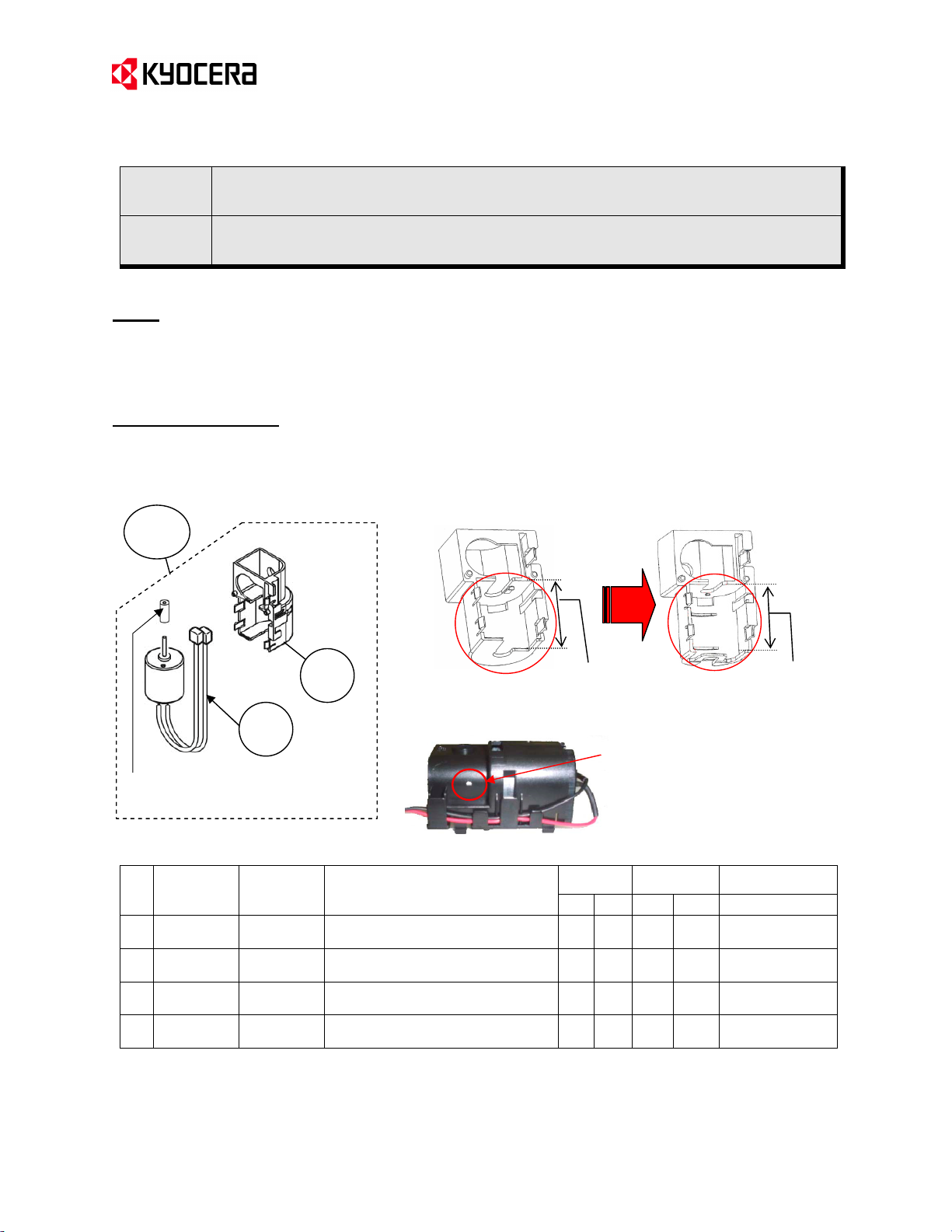Написал ошибку C2810 — ошибка мотора отработки….. (делалось без меня) Заказали енджин борд, мол болячка у аппарата «из-за» мотора плата дохнет)))). Пришла плата, позвали меня, мол возьми махни. 

Пришел, увидел разобранный аппарат 
Ну давай менять,… поменял, запускаю — c2810, таже беда. мотор дохлый)))). Ну я в итоге отключил этот мотор, аппарат зашуршал, печатает, копирует и т.д.))) Все довольны……. пока он тонером давиться не начал 
Прошло 2 месяца!!!!!! звонят, мотор пришел)))) А еще он ругаться начал С7101.
Пришел менять. Мотор этот отвечал за прокачку отработки с ленты переноса в основную трубу отработки. Так как мотор стоял, тонера там с килограмм по всей стенке насыпало))) пылесосил и т.д. Разобрал блок очистки ленты переноса под основание, проверил шнеки — все целое. Поменял мотор а так же проверил шнек от ленты переноса до основного трубы отработки, все вычистил все целое. Проверил и вычистил основную трубу отработки до бункера отработки.
Включаю получаю C7101 — проблемы в черном блоке проявки.
Захожу в сервис запускаю U155 Displaying the toner sensor output все цвета в диапазоне, а черный 999 «погоду на марсе показывает». Разбираю, достаю проявку черную — визуально исправна, шестерни крутятся, переворачиваю, нахожу датчик тонера, снимаю его, там шнек, руками кручу шестерни — все на месте, опилок, посторонних предметов нет. Собираю обратно, запускаю туже процедуру U155 черный датчик стал показывать 960-970 и плавно начал спускаться вниз.
Ну я думаю, ща помесит, концентрация упадет, оставил аппарат минут на 20. Пришел значение уже было 860. Думаю ладно, перезагружу.
Запускаю а он мне редиска C2810 — мол мотор сдох)))) 
В итоге, опять отрубил мотор,…. запустил,.. запустился….. распечатал одну страницу…. и давай добавлять тонер,…. Причем черный…. и так и не смог намесить… картридж 50%, причем месил он его минут 20, периодически прося передернуть черный картридж(т.е. поставить новый).
Завтра пойду разбирать проявку основательно,.. смотреть что там сдохло….. 
З.ы. а по поводу мотора….. как в прошлый раз решил не оставлять и запитал его от вентилятора блока питания ( те же 24 вольта, + работают всегда во время печати 
Если у кого был опыт работы с данным выродком ипонской индустрии… отзовитесь посодействуйте))) ну или хоть посочувствуйте 
Пробег аппарата 130к.


Thread: C2810
-
10-30-2017
#1
Senior Tech
100+ Posts
- Rep Power
- 26
i have a kyocera 4551ci with error code C2810 at first i tried to clean the waste toner box clean waste toner motor still the error code is still there.so i got another working machine i have replaced the following
waste toner box
waste toner motor
transfer belt unit
front PWB
Engine PWB
upgraded the machine to the latest firmwarebut the error code is still there.all the parts i replaced are working okey from the other machine and when i replaced the parts from the machine with error to the other working machines all the parts are working okey what could be the problem
-
10-30-2017
#2
Senior Tech
100+ Posts
- Rep Power
- 21
Re: C2810
Do you hear any abnormal noise? Did you check the waste toner assembly/channel?
The error code indicates that the motor is failing to drive. Since you have replaced it with a known working motor, it’s likely that the gears and/or auger are binding up.
-
10-30-2017
#3
Senior Tech
100+ Posts
- Rep Power
- 26
Re: C2810
Originally Posted by wragsdale
Do you hear any abnormal noise? Did you check the waste toner assembly/channel?
The error code indicates that the motor is failing to drive. Since you have replaced it with a known working motor, it’s likely that the gears and/or auger are binding up.
Thanks for your reply
but when i take the parts to the other machine they are okey and the other parts to the some machine am still getting the error code
-
10-30-2017
#4
Senior Tech
250+ Posts
- Rep Power
- 19
Re: C2810
have the mechanical parts of the waste transfer augers from transfer belt to inner-unit been verified and cleaned?
No mess on the back side of the yellow developer?
-
10-31-2017
#5
Re: C2810
did you vac out the waste lines before swapping any parts around? A lot of times the lines (channels) get clogged up and will cause motor failure errors on ALL brands of machines.
I always do a thorough cleaning before replacing ANY parts… why waste time swapping parts? cleaning different areas affected can sometime reduce the need for part swapping .
-
11-01-2017
#6
Re: C2810
Originally Posted by Reeves
Thanks for your reply
but when i take the parts to the other machine they are okey and the other parts to the some machine am still getting the error code
Agree with Wragsdale, the waste toner auger is probably binding up. Usually vacuuming out the channel while rotating the auger manually dislodges any caked up toner. Since the motor works in another unit it is most likely the auger or its drive gears keeping the motor from reaching its assigned speed because they are binding up.
-
11-01-2017
#7
Senior Tech
100+ Posts
- Rep Power
- 26
Re: C2810
Originally Posted by Phil B.
did you vac out the waste lines before swapping any parts around? A lot of times the lines (channels) get clogged up and will cause motor failure errors on ALL brands of machines.
I always do a thorough cleaning before replacing ANY parts… why waste time swapping parts? cleaning different areas affected can sometime reduce the need for part swapping .
before i swapped the parts i cleaned the parts after still was getting some errors thats when i swapped but even the parts from the working machine are give me the error code C2810
-
11-14-2021
#8
Senior Tech
100+ Posts
- Rep Power
- 0
Re: C2810
Originally Posted by Reeves
before i swapped the parts i cleaned the parts after still was getting some errors thats when i swapped but even the parts from the working machine are give me the error code C2810
Dear All,
We are also facing the same issue.Kindly advice us the possible solutions.
Thanks in advance
Regards,
Niyas
-
11-14-2021
#9
Re: C2810
Originally Posted by niyaskarimba
Dear All,
We are also facing the same issue.Kindly advice us the possible solutions.
Thanks in advance
Regards,
NiyasWow total lack of information here.
Lemme guess you are a newbie tech or the end user.Sent from my SM-G960U using Tapatalk
-
11-14-2021
#10
Too old to care
50+ Posts
- Rep Power
- 19
Re: C2810
Originally Posted by Phil B.
Originally Posted by niyaskarimba
Dear All,
We are also facing the same issue. Kindly advice us the possible solutions.
Thanks in advance
Regards,
NiyasWow total lack of information here.
Lemme guess you are a newbie tech or the end user.
Tags for this Thread
Bookmarks
Bookmarks

Posting Permissions
- You may not post new threads
- You may not post replies
- You may not post attachments
- You may not edit your posts
- BB code is On
- Smilies are On
- [IMG] code is On
- [VIDEO] code is On
- HTML code is Off
Forum Rules
Service Bulletin Ref. No.
Subject
Model
Therefore, the information will be updated later.
(Page.1/3)
2H7-0081 (B022)
<Date> February 1, 2011
Change of the Waste Toner Motor
(Measure against Service Call C2810) — Except KTST
TASKalfa500ci, TASKalfa400ci, TASKalfa300ci, TASKalfa250ci,
TASKalfa552ci, FS-C8500DN
*For KTST specifications, approval for the relevant application is in process.
Topic
When excessive electrical current was applied to the waste toner motor by short circuit, the engine PWB might be
damaged or C2810 (waste toner motor error) might appear. Therefore, the following changes were made.
Accordingly, some attention is required when replacing the parts. Please refer to <Field Measure> below.
Content of Changes
1) The tolerance for frictional wear of the brush was improved by changing the motor from a different vender.
2) Due to the change above, the shape of the motor holder was changed.
3) Due to the change above, the wire alignment of the motor was changed. (Please refer to the next page.)
No.1,2
GEAR WORM /48390M0062 A4
(5MVG115DB002)
Old Part
No.
1
2
3
4
• «+» Mark at the head of the description indicates that it is a component part.
*1: The old No.4 will be continuously supplied as toner replenishing motor (4 pcs. used). Please use the new Nos.1 and 2
when the waste toner motor is replaced since the new individual waste toner motor is not supplied to prevent the wrong use as
the toner replenishing motor.
No.
302H793340
2H793340
302H79K340
2H79K340
302H703620
2H703620
302H794440
2H794440
No.4
New Part
302H793341
2H793341
302H79K341
2H79K341
302H703621
2H703621
———- +PARTS DC MOTOR ASSY 1 —
No.3
No.
PARTS ICL MOTOR UNIT 1 1
PARTS ICL MOTOR UNIT 1 1
+HOLDER MOTOR ICL 1 1
<HOLDER MOTOR ICL (No.3)>
(Old)
28.9±0.1 mm
<Difference between the old and new PARTS ICL MOTOR UNIT
(Nos.1 and 2)>
Description
Old New Old New
(New)
31.2±0.1 mm
White marking added on the new holder
(Nos.1 and 2)
ty
lity
X O
X O
X X
X —
Remarks
*1
(Except KMKR)
*1
(For KMKR)
*1
European Service & Development Center (ESDC)
KYOCERA MITA Europe B.V.


Написал ошибку C2810 — ошибка мотора отработки….. (делалось без меня) Заказали енджин борд, мол болячка у аппарата «из-за» мотора плата дохнет)))). Пришла плата, позвали меня, мол возьми махни. 

Пришел, увидел разобранный аппарат 
Ну давай менять,… поменял, запускаю — c2810, таже беда. мотор дохлый)))). Ну я в итоге отключил этот мотор, аппарат зашуршал, печатает, копирует и т.д.))) Все довольны……. пока он тонером давиться не начал 
Прошло 2 месяца!!!!!! звонят, мотор пришел)))) А еще он ругаться начал С7101.
Пришел менять. Мотор этот отвечал за прокачку отработки с ленты переноса в основную трубу отработки. Так как мотор стоял, тонера там с килограмм по всей стенке насыпало))) пылесосил и т.д. Разобрал блок очистки ленты переноса под основание, проверил шнеки — все целое. Поменял мотор а так же проверил шнек от ленты переноса до основного трубы отработки, все вычистил все целое. Проверил и вычистил основную трубу отработки до бункера отработки.
Включаю получаю C7101 — проблемы в черном блоке проявки.
Захожу в сервис запускаю U155 Displaying the toner sensor output все цвета в диапазоне, а черный 999 «погоду на марсе показывает». Разбираю, достаю проявку черную — визуально исправна, шестерни крутятся, переворачиваю, нахожу датчик тонера, снимаю его, там шнек, руками кручу шестерни — все на месте, опилок, посторонних предметов нет. Собираю обратно, запускаю туже процедуру U155 черный датчик стал показывать 960-970 и плавно начал спускаться вниз.
Ну я думаю, ща помесит, концентрация упадет, оставил аппарат минут на 20. Пришел значение уже было 860. Думаю ладно, перезагружу.
Запускаю а он мне редиска C2810 — мол мотор сдох)))) 
В итоге, опять отрубил мотор,…. запустил,.. запустился….. распечатал одну страницу…. и давай добавлять тонер,…. Причем черный…. и так и не смог намесить… картридж 50%, причем месил он его минут 20, периодически прося передернуть черный картридж(т.е. поставить новый).
Завтра пойду разбирать проявку основательно,.. смотреть что там сдохло….. 
З.ы. а по поводу мотора….. как в прошлый раз решил не оставлять и запитал его от вентилятора блока питания ( те же 24 вольта, + работают всегда во время печати 
Если у кого был опыт работы с данным выродком ипонской индустрии… отзовитесь посодействуйте))) ну или хоть посочувствуйте 
Пробег аппарата 130к.
2JZ/2JX/2JV/2H7-1
Code
C2550
Paper conveying motor error
After the motor drive ON signal is output
and 1 s elapses, the rated speed reach
signal is not input continuously for 2 s.
C2600
PF paper conveying motor error
(optional paper feeder)
The lock signal of the motor is detected
above 450 ms.
C2700
Color release motor error
After driving of the color release motor
starts, the error signal is not at the H
level for 4 s continuously.
After driving of the color release motor
starts, the release signal does not turn to
the L level within 5 s.
C2810
Waste toner motor error
After driving of the waste toner motor
starts, the error signal is not at the H
level for 2 s continuously.
1-4-40
Contents
Causes
Check procedures/corrective measures
Poor contact in the
Check the connection of connector YC24 on
connector termi-
the engine PWB and the connector on the
nals.
MP motor, and the continuity across the con-
nector terminals. Repair or replace if neces-
sary.
Defective drive
Check if the rollers and gears rotate
transmission sys-
smoothly. If not, grease the bushings and
tem.
gears. Check for broken gears and replace if
any.
Defective paper
Run maintenance item U030 and check if
conveying motor.
the motor operates. If not, replace the paper
conveying motor.
Defective PWB.
Replace the feed PWB or engine PWB and
check for correct operation.
Poor contact in the
Check the connection of connector YC27 on
connector termi-
the engine PWB and the connector on the
nals.
PF main PWB, and the continuity across the
connector terminals. Repair or replace if
necessary.
Defective drive
Check if the rollers and gears rotate
transmission sys-
smoothly. If not, grease the bushings and
tem.
gears. Check for broken gears and replace if
any.
Defective paper PF
Replace the PF paper conveying motor.
conveying motor.
Defective PWB.
Replace the PF main PWB or engine PWB
and check for correct operation.
Poor contact in the
Check the connection of connector YC28 on
connector termi-
the engine PWB and the connector of the
nals.
color release motor, and the continuity
across the connector terminals. Repair or
replace if necessary.
Defective color
Replace the color release motor.
release motor.
Defective engine
Replace the engine PWB and check for cor-
PWB.
rect operation
Poor contact in the
Check the connection of connector YC12 on
connector termi-
the engine PWB and the connector of the
nals.
waste toner motor, and the continuity across
the connector terminals. Repair or replace if
necessary.
Defective drive
Check if the rollers and gears rotate
transmission sys-
smoothly. If not, grease the bushings and
tem.
gears. Check for broken gears and replace if
any.
Defective waste
Replace the waste toner motor.
toner motor.
Defective engine
Replace the engine PWB and check for cor-
PWB.
rect operation.
Remarks
- Code: C0030
- Description: Fax control PWB system problem
Processing with the fax software was disabled due to a hardware or software problem. - Causes: Defective fax control PWB.
- Remedy: Replace the fax control PWB and verify the operation.
- Code: C0070
- Description: Abnormal detection of fax control PWB incompatibility
In the initial communication with the fax control PWB, any normal communication command is not transmitted. - Causes: Defective fax software.
Defective fax control PWB. - Remedy: Defective fax software. Install the fax software.
Defective fax control PWB. Replace the fax control PWB and verify the operation.
- Code: C0100
- Description: Backup memory (EEPROM) device problem (Main PWB)
Reading from or writing to EEPROM cannot be performed. - Causes: Defective main PWB.
Device damage of EEPROM. - Remedy: Defective main PWB. Replace the main PWB and check for correct operation.
Device damage of EEPROM. Contact the Service Administrative Division.
- Code: C0110
- Description: Backup memory (EEPROM) data problem (Main PWB)
Reading data from EEPROM is abnormal. - Causes: Data damage of EEPROM.
- Remedy: Contact the Service Administrative Division.
- Code: C0150
- Description: Backup memory (EEPROM) device problem (Engine PWB)
No response is issued from the device in reading/writing for 5 ms or more and this problem is repeated five times successively. Mismatch of reading data from two locations occurs eight times successively. Mismatch between writing data and reading data occurs eight times successively. - Causes: Defective engine PWB.
Device damage of EEPROM. - Remedy: Defective engine PWB. Replace the engine PWB and check for correct operation.
Device damage of EEPROM. Contact the Service Administrative Division.
- Code: C0160
- Description: Backup memory (EEPROM) data problem (Engine PWB)
Reading data from EEPROM is abnormal. - Causes: Data damage of EEPROM.
- Remedy: Contact the Service Administrative Division.
- Code: C0170
- Description: Copy counts problem
A checksum error is detected in the main and sub backup memories for the copy counters. - Causes: Data damage of EEPROM.
Defective main PWB. - Remedy: Data damage of EEPROM. Contact the Service Administrative Division.
Defective main PWB. Replace the main PWB and check for correct operation.
- Code: C0180
- Description: Machine number mismatch error
Machine number of main PWB and engine PWB does not match. - Causes: Data damage of EEPROM.
- Remedy: Contact the Service Administrative Division.
- Code: C0320
- Description: Power CPU communication problem
A communication error is detected 10 times in succession. - Causes: Defective engine PWB.
- Remedy: Replace the engine PWB and check for correct operation.
- Code: C0620
- Description: FAX image DIMM problem DIMM is not installed correctly.
DIMM cannot be accessed. - Causes: DIMM installed incorrectly.
Defective main PWB. - Remedy: DIMM installed incorrectly. Check if the DIMM is inserted into the socket on the main PWB correctly.
Defective main PWB. Replace the main PWB and check for correct operation.
- Code: C0630
- Description: DMA problem
DMA transmission of image data does not complete within the specified period of time. - Causes: Poor contact in the connector terminals.
Defective main PWB. - Remedy: Poor contact in the connector terminals. Check the connection the signal cable for CIS and the main PWB, and the continuity across the connector terminals. Repair or replace if necessary.
Defective main PWB. Replace the main PWB and check for correct operation.
- Code: C0640
- Description: Hard disk drive problem
The hard disk cannot be accessed. - Causes: Poor contact in the connector terminals.
Defective hard disk.
Defective main PWB. - Remedy: Poor contact in the connector terminals. Check the connection the main PWB and the the hard disk, and the continuity across the connector terminals. Repair or replace if necessary.
Defective hard disk. Run U024 (HDD formatting) without turning the power off to initialize the hard disk. Replace the hard disk drive and check for correct operation if the problem is still detected after initialization.
Defective main PWB. Replace the main PWB and check for correct operation.
- Code: C0650
- Description: FAX image DIMM check problem
Incorrect DIMM is installed. If DIMM from another Fax System is installed. - Causes: DIMM installed incorrectly. Original DIMM not installed.
Defective main PWB. - Remedy: DIMM installed incorrectly. Original DIMM not installed. Check if the DIMM is inserted into the socket on the main PWB correctly. Run U671, RECOVER FAX DIMM to clear back-up data.
Defective main PWB. Replace the main PWB and check for correct operation.
- Code: C0800
- Description: Image processing problem
JAM05 is detected twice. - Causes: Defective main PWB.
- Remedy: Replace the main PWB and check for correct operation.
- Code: C0820
- Description: Fax control PWB CG ROM checksum error (optional fax)
A checksum error occurred with the CG ROM data of the fax control PWB. - Causes: Defective fax software.
Defective fax control PWB. - Remedy: Defective fax software. Install the fax software.
Defective fax control PWB. Replace the fax control PWB and verify the operation.
- Code: C0830
- Description: Fax control PWB flash program area checksum error (optional fax)
A checksum error occurred with the program of the fax control PWB. - Causes: Defective fax software.
Defective fax control PWB. - Remedy: Defective fax software. Install the fax software.
Defective fax control PWB. Replace the fax control PWB and verify the operation.
- Code: C0840
- Description: Faults of RTC
The time is judged to go back based on the comparison of the RTC time and the current time or five years or more have passed. - Causes: Defective main PWB.
The battery is disconnected from the main PWB. - Remedy: Defective main PWB. Replace the main PWB and check for correct operation.
The battery is disconnected from the main PWB. Check visually and remedy if necessary.
- Code: C0860
- Description: Fax control PWB software switch checksum error (optional fax)
A checksum error occurred with the software switch value of the fax control PWB. - Causes: Defective fax software.
Defective fax control PWB. - Remedy: Defective fax software. Install the fax software.
Defective fax control PWB. Replace the fax control PWB and verify the operation.
- Code: C0870
- Description: Fax control PWB to main PWB high capacity data transfer problem
High-capacity data transfer between the fax control PWB and the scanner MIP PWB was not normally performed even if the data transfer was retried 10 times. - Causes: Poor contact in the connector terminals.
Defective PWB. - Remedy: Poor contact in the connector terminals. Check the connection of connector YC6 on the main PWB and the connector on the fax control PWB, and the continuity across the connector terminals. Repair or replace if necessary.
Defective PWB. Replace the fax control PWB or main PWB and check for correct operation.
- Code: C0880
- Description: Program archive problem (optional fax)
When power is turned on, the compressed program in the Flash ROM on the fax control PWB was not successfully decompressed. - Causes: Defective fax software.
Defective fax control PWB. - Remedy: Defective fax software. Install the fax software.
Defective fax control PWB. Replace the fax control PWB and verify the operation.
- Code: C0890
- Description: Fax control PWB CG FONT archive problem (optional fax)
When power is turned on, the compressed CG font in the Flash ROM on the fax control PWB was not successfully decompressed. - Causes: Defective fax software.
Defective fax control PWB. - Remedy: Defective fax software. Install the fax software.
Defective fax control PWB. Replace the fax control PWB and verify the operation.
- Code: C0920
- Description: Fax file system error
The backup data is not retained for file system abnormality of flash memory of the fax control PWB. - Causes: Defective fax control PWB.
- Remedy: Replace the fax control PWB and verify the operation.
- Code: C1010
- Description: Lift motor 1 error
After cassette 1 is inserted, lift limit switch 1 does not turn on within 12 s. This error is detected four times successively. - Causes: Poor contact in the connector terminals.
Broken gears or couplings of lift motor 1.
Defective lift motor 1.
Defective lift switch 1.
Poor contact in the connector terminals.
Defective PWB. - Remedy: Poor contact in the connector terminals. Check the connection of connector of lift motor 1 and the connector YC3 on the feed PWB, and the continuity across the connector terminals. Repair or replace if necessary.
Broken gears or couplings of lift motor 1. Replace lift motor 1.
Defective lift motor 1. Check for continuity across the coil. If none, replace lift motor 1.
Defective lift switch 1. Check if YC4-2 on the feed PWB goes low when lift switch 1 is turned off. If not, replace lift switch 1.
Poor contact in the connector terminals. Check the connection of connector of lift switch 1 and the connector YC4 on the feed PWB, and the continuity across the connector terminals. Repair or replace if necessary.
Defective PWB. Replace the feed PWB or engine PWB and check for correct operation.
- Code: C1020
- Description: Lift motor 2 error
After cassette 2 is inserted, lift limit switch 2 does not turn on within 12 s. This error is detected four times successively. - Causes: Poor contact in the connector terminals.
Broken gears or couplings of lift motor 2.
Defective lift motor 2.
Defective lift switch 2.
Poor contact in the connector terminals.
Defective PWB - Remedy: Poor contact in the connector terminals. Check the connection of connector of lift motor 2 and the connector YC3 on the feed PWB, and the continuity across the connector terminals. Repair or replace if necessary.
Broken gears or couplings of lift motor 2. Replace lift motor 2.
Defective lift motor 2. Check for continuity across the coil. If none, replace lift motor 2.
Defective lift switch 2. Check if YC4-8 on the feed PWB goes low when lift switch 2 is turned off. If not, replace lift switch 2.
Poor contact in the connector terminals. Check the connection of connector of lift switch 2 and the connector YC4 on the feed PWB, and the continuity across the connector terminals. Repair or replace if necessary.
Defective PWB. Replace the feed PWB or engine PWB and check for correct operation.
- Code: C1030
- Description: PF lift motor 1 error (optional paper feeder)
After cassette 3 is inserted, PF lift switch 1 does not turn on within 12 s. This error is detected two times successively. During driving the motor, the lift overcurrent protective monitor signal is detected for 500 ms or more two times successively. However, the first 1 s after PF lift motor 1 is turned on is excluded from detection. - Causes: Poor contact in the connector terminals.
Broken gears or couplings of PF lift motor 1.
Defective PF lift motor 1.
Defective PF lift switch 1. - Remedy: Poor contact in the connector terminals. Check the connection of connector YC27 on the engine PWB and the connector on the PF main PWB, and the continuity across the connector terminals. Repair or replace if necessary.
Broken gears or couplings of PF lift motor 1. Replace PF lift motor 1.
Defective PF lift motor 1. Check for continuity across the coil. If none, replace PF lift motor 1.
Defective PF lift switch 1. Check if YC1-7 on the PF main PWB goes low when PF lift switch 1 is turned off. If not, replace PF lift switch 1.
- Code: C1040
- Description: PF lift motor 2 error (optional paper feeder)
After cassette 4 is inserted, PF lift switch 2 does not turn on within 12 s. This error is detected two times successively. During driving the motor, the lift overcurrent protective monitor signal is detected for 500 ms or more two times successively. However, the first 1 s after PF lift motor 2 is turned on is excluded from detection. - Causes: Poor contact in the connector terminals.
Broken gears or couplings of PF lift motor 2.
Defective PF lift motor 2.
Defective PF lift switch 2. - Remedy: Poor contact in the connector terminals. Check the connection of connector YC27 on the engine PWB and the connector on the PF main PWB, and the continuity across the connector terminals. Repair or replace if necessary.
Broken gears or couplings of PF lift motor 2. Replace PF lift motor 2.
Defective PF lift motor 2. Check for continuity across the coil. If none, replace PF lift motor 2.
Defective PF lift switch 2. Check if YC1-9 on the PF main PWB goes low when PF lift switch 2 is turned off. If not, replace PF lift switch 2.
- Code: C1100
- Description: PF lift motor 1 error (optional 3000sheet paper feeder)
A motor over-current signal is detected continuously for 1 s or longer. - Causes: Poor contact in the connector terminals.
PF lift motor 1 does not rotate correctly (the motor is overloaded). - Remedy: Poor contact in the connector terminals. Check the connection of connector YC27 on the engine PWB and the connector on the PF main PWB, and the continuity across the connector terminals. Repair or replace if necessary.
PF lift motor 1 does not rotate correctly (the motor is overloaded). Check the gears and remedy if necessary.
- Code: C1110
- Description: PF lift motor 2 error (optional 3000sheet paper feeder)
A motor over-current signal is detected continuously for 1 s or longer. - Causes: Poor contact in the connector terminals.
PF lift motor 2 does not rotate correctly (the motor is overloaded). - Remedy: Poor contact in the connector terminals. Check the connection of connector YC27 on the engine PWB and the connector on the PF main PWB, and the continuity across the connector terminals. Repair or replace if necessary.
PF lift motor 2 does not rotate correctly (the motor is overloaded). Check the gears and remedy if necessary.
- Code: C1120
- Description: PF left lift position problem (optional 3000-sheet paper feeder)
Level switch 1 does not turn on within 30 s of PF lift motor 2 turning on. - Causes: Poor contact in the connector terminals.
Defective level switch 1.
Defective PF lift motor 2.
The PF left lift does not rise properly. - Remedy: Poor contact in the connector terminals. Check the connection of connector YC27 on the engine PWB and the connector on the PF main PWB, and the continuity across the connector terminals. Repair or replace if necessary.
Defective level switch 1. Check if YC5-4 on the PF main PWB goes low when level switch 1 is turned off. If not, replace PF lift switch 1.
Defective PF lift motor 2. Check for continuity across the coil. If none, replace PF lift motor 2.
The PF left lift does not rise properly. Check the gears and belts, and remedy if necessary.
- Code: C1130
- Description: PF right lift position problem (optional 3000-sheet paper feeder)
Level switch 2 does not turn on within 30 s of PF lift motor 1 turning on. - Causes: Poor contact in the connector terminals.
Defective level switch 2.
Defective PF lift motor 1.
The PF right lift does not rise properly. - Remedy: Poor contact in the connector terminals. Check the connection of connector YC27 on the engine PWB and the connector on the PF main PWB, and the continuity across the connector terminals. Repair or replace if necessary.
Defective level switch 2. Check if YC5-7 on the PF main PWB goes low when level switch 2 is turned off. If not, replace PF lift switch 2.
Defective PF lift motor 1. Check for continuity across the coil. If none, replace PF lift motor 1.
The PF right lift does not rise properly. Check the gears and belts, and remedy if necessary.
- Code: C1400
- Description: Rotary guide motor error
Rotary guide sensor does not turn on. - Causes: Poor contact in the connector terminals.
Broken gear s or couplings of rotary guide motor.
Defective rotary guide motor.
Defective rotary guide sensor.
Poor contact in the connector terminals.
Defective PWB. - Remedy: Poor contact in the connector terminals. Check the connection of connector of the rotary guide motor and the connector YC2 on the main front PWB, and the continuity across the connector terminals. Repair or replace if necessary.
Broken gears or couplings of rotary guide motor. Replace rotary guide motor.
Defective rotary guide motor. Check for continuity across the coil. If none, replace rotary guide motor.
Defective rotary guide sensor. Check if YC2-8 on the main front PWB goes low when rotary guide sensor is turned off. If not, replace rotary guide sensor.
Poor contact in the connector terminals. Check the connection of connector of the rotary guide sensor and the connector YC2 on the main front PWB, and the continuity across the connector terminals. Repair or replace if necessary.
Defective PWB. Main front PWB or engine PWB and check for correct operation.
- Code: C1800
- Description: Paper feeder communication error (optional paper feeder)
A communication error from paper feeder is detected 10 times in succession. - Causes: Poor contact in the connector terminals.
Defective PWB. - Remedy: Poor contact in the connector terminals. Check the connection of connector YC27 on the engine PWB and the connector on the PF main PWB, and the continuity across the connector terminals. Repair or replace if necessary.
Defective PWB. Replace the PF main PWB or engine PWB and check for correct operation.
- Code: C1900
- Description: Paper feeder EEPROM error (optional paper feeder)
When writing the data, the write data and the read data is not continuously in agreement three times. - Causes: Poor contact in the connector terminals.
Defective engine PWB.
Defective paper feeder. - Remedy: Poor contact in the connector terminals. Check the connection of connector YC27 on the engine PWB and the connector on the PF main PWB, and the continuity across the connector terminals. Repair or replace if necessary.
Defective engine PWB. Replace the engine PWB and check for correct operation.
Defective paper feeder. Replace the paper feeder with another unit and check the operation. If the operation is normal, replace or repair optional paper feeder.
- Code: C1950
- Description: Transfer belt unit EEPROM error
No response is issued from the device in reading/writing for 5 ms or more and this problem is repeated five times successively. Mismatch of reading data from two locations occurs eight times successively. Mismatch between writing data and reading data occurs eight times successively. - Causes: Poor contact in the connector terminals.
Defective transfer belt speed PWB (inner transfer belt unit). - Remedy: Poor contact in the connector terminals. Check the connection of connector YC28 on the engine PWB and the connector of the transfer belt unit, and the continuity across the connector terminals. Repair or replace if necessary.
Defective transfer belt speed PWB (inner transfer belt unit). Replace the transfer belt unit.
- Code: C2101
- Description: Developing motor K error
The rated speed achievement signal does not turn to L within 2 s since developing motor K is activated. The rated speed achievement signal is at the H level for 1 s continuously after developing motor K is stabilized. - Causes: Poor contact in the connector terminals.
Defective drive transmission system.
Defective developing motor K.
Defective engine PWB. - Remedy: Poor contact in the connector terminals. Check the connection of connector YC16 on the engine PWB and the connector of the developing motor K, and the continuity across the connector terminals. Repair or replace if necessary.
Defective drive transmission system. Check if the rollers and gears rotate smoothly. If not, grease the bushings and gears. Check for broken gears and replace if any.
Defective developing motor K. Run maintenance item U030 and check if the developing motor K operates when YC16-B4 (remote signal) on the engine PWB goes low. If not, replace the developing motor K.
Defective engine PWB. Run maintenance item U030 and check if YC16-B4 (remote signal) on the engine PWB goes low. If not, replace the engine PWB.
- Code: C2102
- Description: Developing motor MCY error
The rated speed achievement signal does not turn to L within 2 s since developing motor MCY is activated. The rated speed achievement signal is at the H level for 1 s continuously after developing motor MCY is stabilized. - Causes: Poor contact in the connector terminals.
Defective drive transmission system.
Defective developing motor MCY.
Defective engine PWB. - Remedy: Poor contact in the connector terminals. Check the connection of connector YC16 on the engine PWB and the connector of the developing motor MCY, and the continuity across the connector terminals. Repair or replace if necessary.
Defective drive transmission system. Check if the rollers and gears rotate smoothly. If not, grease the bushings and gears. Check for broken gears and replace if any.
Defective developing motor MCY. Run maintenance item U030 and check if the developing motor MCY operates when YC16-A4 (remote signal) on the engine PWB goes low. If not, replace the developing motor MCY.
Defective engine PWB. Run maintenance item U030 and check if YC16-A4 (remote signal) on the engine PWB goes low. If not, replace the engine PWB.
- Code: C2201
- Description: Drum motor K steady-state error
Drum motor K does not keep the steady-state speed for 5 s successively since the motor is stabilized. - Causes: Poor contact in the connector terminals.
Defective drum motor K.
Defective PWB. - Remedy: Poor contact in the connector terminals. Check the connection of connector YC8 on the motor control PWB and the connector of the drum motor K, and the continuity across the connector terminals. Repair or replace if necessary.
Defective drum motor K. Replace the drum motor K.
Defective PWB. Replace the motor control PWB or engine PWB and check for correct operation.
- Code: C2202
- Description: Drum motor C steady-state error
Drum motor C does not keep the steady-state speed for 5 s successively since the motor is stabilized. - Causes: Poor contact in the connector terminals.
Defective drum motor C.
Defective PWB. - Remedy: Poor contact in the connector terminals. Check the connection of connector YC6 on the motor control PWB and the connector of the drum motor C, and the continuity across the connector terminals. Repair or replace if necessary.
Defective drum motor C. Replace the drum motor C.
Defective PWB. Replace the motor control PWB or engine PWB and check for correct operation.
- Code: C2203
- Description: Drum motor M steady-state error
Drum motor M does not keep the steady-state speed for 5 s successively since the motor is stabilized. - Causes: Poor contact in the connector terminals.
Defective drum motor M.
Defective PWB. - Remedy: Poor contact in the connector terminals. Check the connection of connector YC5 on the motor control PWB and the connector of the drum motor M, and the continuity across the connector terminals. Repair or replace if necessary.
Defective drum motor M. Replace the drum motor M.
Defective PWB. Replace the motor control PWB or engine PWB and check for correct operation.
- Code: C2204
- Description: Drum motor Y steady-state error
Drum motor Y does not keep the steady-state speed for 5 s successively since the motor is stabilized. - Causes: Poor contact in the connector terminals.
Defective drum motor Y.
Defective PWB. - Remedy: Poor contact in the connector terminals. Check the connection of connector YC7 on the motor control PWB and the connector of the drum motor Y, and the continuity across the connector terminals. Repair or replace if necessary.
Defective drum motor Y. Replace the drum motor Y.
Defective PWB. Replace the motor control PWB or engine PWB and check for correct operation.
- Code: C2211
- Description: Drum motor K startup error
Drum motor K is not stabilized within 5 s since the motor is activated. - Causes: Poor contact in the connector terminals.
Defective drum motor K.
Defective PWB. - Remedy: Poor contact in the connector terminals. Check the connection of connector YC8 on the motor control PWB and the connector of the drum motor K, and the continuity across the connector terminals. Repair or replace if necessary.
Defective drum motor K. Replace the drum motor K.
Defective PWB. Replace the motor control PWB or engine PWB and check for correct operation.
- Code: C2212
- Description: Drum motor C startup error
Drum motor C is not stabilized within 5 s since the motor is activated. - Causes: Poor contact in the connector terminals.
Defective drum motor C.
Defective PWB - Remedy: Poor contact in the connector terminals. Check the connection of connector YC6 on the motor control PWB and the connector of the drum motor C, and the continuity across the connector terminals. Repair or replace if necessary.
Defective drum motor C. Replace the drum motor C.
Defective PWB. Replace the motor control PWB or engine PWB and check for correct operation.
- Code: C2213
- Description: Drum motor M startup error
Drum motor M is not stabilized within 5 s since the motor is activated. - Causes: Poor contact in the connector terminals.
Defective drum motor M.
Defective PWB - Remedy: Poor contact in the connector terminals. Check the connection of connector YC5 on the motor control PWB and the connector of the drum motor M, and the continuity across the connector terminals. Repair or replace if necessary.
Defective drum motor M. Replace the drum motor M.
Defective PWB. Replace the motor control PWB or engine PWB and check for correct operation.
- Code: C2214
- Description: Drum motor Y startup error
Drum motor Y is not stabilized within 5 s since the motor is activated. - Causes: Poor contact in the connector terminals.
Defective drum motor Y.
Defective PWB - Remedy: Poor contact in the connector terminals. Check the connection of connector YC7 on the motor control PWB and the connector of the drum motor Y, and the continuity across the connector terminals. Repair or replace if necessary.
Defective drum motor Y. Replace the drum motor Y.
Defective PWB. Replace the motor control PWB or engine PWB and check for correct operation.
- Code: C2231
- Description: Drum motor K main sensor error
No signal is input to the sensor for 1.5 s continuously. - Causes: Poor contact in the connector terminals.
Defective drum motor K.
Defective PWB. - Remedy: Poor contact in the connector terminals. Check the connection of connector YC8 on the motor control PWB and the connector of the drum motor K, and the continuity across the connector terminals. Repair or replace if necessary.
Defective drum motor K. Replace the drum motor K.
Defective PWB. Replace the motor control PWB or engine PWB and check for correct operation.
- Code: C2232
- Description: Drum motor C main sensor error
No signal is input to the sensor for 1.5 s continuously. - Causes: Poor contact in the connector terminals
Defective drum motor C.
Defective PWB. - Remedy: Poor contact in the connector terminals. Check the connection of connector YC6 on the motor control PWB and the connector of the drum motor C, and the continuity across the connector terminals. Repair or replace if necessary.
Defective drum motor C. Replace the drum motor C.
Defective PWB. Replace the motor control PWB or engine PWB and check for correct operation.
- Code: C2233
- Description: Drum motor M main sensor error
No signal is input to the sensor for 1.5 s continuously. - Causes: Poor contact in the connector terminals.
Defective drum motor M.
Defective PWB. - Remedy: Poor contact in the connector terminals. Check the connection of connector YC5 on the motor control PWB and the connector of the drum motor M, and the continuity across the connector terminals. Repair or replace if necessary.
Defective drum motor M. Replace the drum motor M.
Defective PWB. Replace the motor control PWB or engine PWB and check for correct operation.
- Code: C2234
- Description: Drum motor Y main sensor error
No signal is input to the sensor for 1.5 s continuously. - Causes: Poor contact in the connector terminals.
Defective drum motor Y.
Defective PWB. - Remedy: Poor contact in the connector terminals. Check the connection of connector YC7 on the motor control PWB and the connector of the drum motor Y, and the continuity across the connector terminals. Repair or replace if necessary.
Defective drum motor Y. Replace the drum motor Y.
Defective PWB. Replace the motor control PWB or engine PWB and check for correct operation.
- Code: C2241
- Description: Drum motor K sub sensor error
No signal is input to the sensor for 1.5 s continuously. - Causes: Poor contact in the connector terminals.
Defective drum motor K.
Defective PWB. - Remedy: Poor contact in the connector terminals. Check the connection of connector YC8 on the motor control PWB and the connector of the drum motor K, and the continuity across the connector terminals. Repair or replace if necessary.
Defective drum motor K. Replace the drum motor K.
Defective PWB. Replace the motor control PWB or engine PWB and check for correct operation.
- Code: C2242
- Description: Drum motor C sub sensor error
No signal is input to the sensor for 1.5 s continuously. - Causes: Poor contact in the connector terminals.
Defective drum motor C
Defective PWB. - Remedy: Poor contact in the connector terminals. Check the connection of connector YC6 on the motor control PWB and the connector of the drum motor C, and the continuity across the connector terminals. Repair or replace if necessary.
Defective drum motor C. Replace the drum motor C.
Defective PWB. Replace the motor control PWB or engine PWB and check for correct operation.
- Code: C2243
- Description: Drum motor M sub sensor error
No signal is input to the sensor for 1.5 s continuously. - Causes: Poor contact in the connector terminals.
Defective drum motor M.
Defective PWB. - Remedy: Poor contact in the connector terminals. Check the connection of connector YC5 on the motor control PWB and the connector of the drum motor M, and the continuity across the connector terminals. Repair or replace if necessary.
Defective drum motor M. Replace the drum motor M.
Defective PWB. Replace the motor control PWB or engine PWB and check for correct operation.
- Code: C2244
- Description: Drum motor Y sub sensor error
No signal is input to the sensor for 1.5 s continuously. - Causes: Poor contact in the connector terminals.
Defective drum motor Y.
Defective PWB. - Remedy: Poor contact in the connector terminals. Check the connection of connector YC7 on the motor control PWB and the connector of the drum motor Y, and the continuity across the connector terminals. Repair or replace if necessary.
Defective drum motor Y. Replace the drum motor Y.
Defective PWB. Replace the motor control PWB or engine PWB and check for correct operation.
- Code: C2261
- Description: Drum motor K device sensor error
The device alarm signal is input. - Causes: Poor contact in the connector terminals
Defective drum motor K.
Defective PWB. - Remedy: Poor contact in the connector terminals. Check the connection of connector YC8 on the motor control PWB and the connector of the drum motor K, and the continuity across the connector terminals. Repair or replace if necessary.
Defective drum motor K. Replace the drum motor K.
Defective PWB. Replace the motor control PWB or engine PWB and check for correct operation.
- Code: C2262
- Description: Drum motor C device error
The device alarm signal is input. - Causes: Poor contact in the connector terminals.
Defective drum motor C.
Defective PWB - Remedy: Poor contact in the connector terminals. Check the connection of connector YC6 on the motor control PWB and the connector of the drum motor C, and the continuity across the connector terminals. Repair or replace if necessary.
Defective drum motor C. Replace the drum motor C.
Defective PWB. Replace the motor control PWB or engine PWB and check for correct operation.
- Code: C2263
- Description: Drum motor M device error
The device alarm signal is input. - Causes: Poor contact in the connector terminals.
Defective drum motor M.
Defective PWB. - Remedy: Poor contact in the connector terminals. Check the connection of connector YC5 on the motor control PWB and the connector of the drum motor M, and the continuity across the connector terminals. Repair or replace if necessary.
Defective drum motor M. Replace the drum motor M.
Defective PWB. Replace the motor control PWB or engine PWB and check for correct operation.
- Code: C2264
- Description: Drum motor Y device error
The device alarm signal is input. - Causes: Poor contact in the connector terminals.
Defective drum motor Y.
Defective PWB. - Remedy: Poor contact in the connector terminals. Check the connection of connector YC7 on the motor control PWB and the connector of the drum motor Y, and the continuity across the connector terminals. Repair or replace if necessary.
Defective drum motor Y. Replace the drum motor Y.
Defective PWB. Replace the motor control PWB or engine PWB and check for correct operation.
- Code: C2271
- Description: Drum position sensor K error
While the drum rotates two turns, no signal is input to the sensor. - Causes: Poor contact in the connector terminals.
Defective drum position sensor K.
Defective PWB. - Remedy: Poor contact in the connector terminals. Check the connection of connector YC3 on the main front PWB and the connector of the drum unit K, and the continuity across the connector terminals. Repair or replace if necessary.
Defective drum position sensor K. Replace the drum unit K.
Defective PWB. Replace the main front PWB or engine PWB and check for correct operation.
- Code: C2272
- Description: Drum position sensor C error
While the drum rotates two turns, no signal is input to the sensor. - Causes: Poor contact in the connector terminals.
Defective drum position sensor C.
Defective PWB. - Remedy: Poor contact in the connector terminals. Check the connection of connector YC5 on the sub front PWB and the connector of the drum unit C, and the continuity across the connector terminals. Repair or replace if necessary.
Defective drum position sensor C. Replace the drum unit C.
Defective PWB. Replace the sub front PWB or engine PWB and check for correct operation.
- Code: C2273
- Description: Drum position sensor M error
While the drum rotates two turns, no signal is input to the sensor. - Causes: Poor contact in the connector terminals.
Defective drum position sensor M.
Defective PWB. - Remedy: Poor contact in the connector terminals. Check the connection of connector YC7 on the sub front PWB and the connector of the drum unit M, and the continuity across the connector terminals. Repair or replace if necessary.
Defective drum position sensor M. Replace the drum unit M.
Defective PWB. Replace the sub front PWB or engine PWB and check for correct operation.
- Code: C2274
- Description: Drum position sensor Y error
While the drum rotates two turns, no signal is input to the sensor. - Causes: Poor contact in the connector terminals.
Defective drum position sensor Y.
Defective PWB. - Remedy: Poor contact in the connector terminals. Check the connection of connector YC3 on the sub front PWB and the connector of the drum unit Y, and the continuity across the connector terminals. Repair or replace if necessary.
Defective drum position sensor Y. Replace the drum unit Y.
Defective PWB. Replace the sub front PWB or engine PWB and check for correct operation.
- Code: C2300
- Description: Fuser motor error
After the motor drive ON signal is output and 1 s elapses, the rated speed reach signal is not input continuously for 2 s. - Causes: Poor contact in the connector terminals.
Defective drive transmission system.
Defective fuser motor.
Defective engine PWB. - Remedy: Poor contact in the connector terminals. Check the connection of connector YC25 on the engine PWB and the connector of the fuser motor, and the continuity across the connector terminals. Repair or replace if necessary.
Defective drive transmission system. Check if the rollers and gears rotate smoothly. If not, grease the bushings and gears. Check for broken gears and replace if any.
Defective fuser motor. Run maintenance item U030 and check if the fuser motor operates when YC25-B4 (remote signal) on the engine PWB goes low. If not, replace the fuser motor.
Defective engine PWB. Run maintenance item U030 and check if YC25-B4 (remote signal) on the engine PWB goes low. If not, replace the engine PWB.
- Code: C2351
- Description: Cleaning motor K error
After the motor drive ON signal is output and 1 s elapses, the rated speed reach signal is not input continuously for 2 s. - Causes: Poor contact in the connector terminals.
Defective drive transmission system.
Defective cleaning motor K.
Defective engine PWB. - Remedy: Poor contact in the connector terminals. Check the connection of connector YC16 on the engine PWB and the connector of the cleaning motor K, and the continuity across the connector terminals. Repair or replace if necessary.
Defective drive transmission system. Check if the rollers and gears rotate smoothly. If not, grease the bushings and gears. Check for broken gears and replace if any.
Defective cleaning motor K. Run maintenance item U030 and check if the cleaning motor K operates when YC16- B13 (remote signal) on the engine PWB goes low. If not, replace the cleaning motor K.
Defective engine PWB. Run maintenance item U030 and check if YC16-B13 (remote signal) on the engine PWB goes low. If not, replace the engine PWB.
- Code: C2352
- Description: Cleaning motor MCY error
After the motor drive ON signal is output and 1 s elapses, the rated speed reach signal is not input continuously for 2 s. - Causes: Poor contact in the connector terminals.
Defective drive transmission system.
Defective cleaning motor K.
Defective engine PWB. - Remedy: Poor contact in the connector terminals. Check the connection of connector YC16 on the engine PWB and the connector of the cleaning motor MCY, and the continuity across the connector terminals. Repair or replace if necessary.
Defective drive transmission system. Check if the rollers and gears rotate smoothly. If not, grease the bushings and gears. Check for broken gears and replace if any.
Defective cleaning motor K. Run maintenance item U030 and check if the cleaning motor MCY operates when YC16-A13 (remote signal) on the engine PWB goes low. If not, replace the cleaning motor MCY.
Defective engine PWB. Run maintenance item U030 and check if YC16-A13 (remote signal) on the engine PWB goes low. If not, replace the engine PWB.
- Code: C2400
- Description: Eject motor error
After the motor drive ON signal is output and 1 s elapses, the rated speed reach signal is not input continuously for 2 s. - Causes: Poor contact in the connector terminals.
Defective drive transmission system.
Defective eject motor.
Defective engine PWB. - Remedy: Poor contact in the connector terminals. Check the connection of connector YC25 on the engine PWB and the connector on the eject motor, and the continuity across the connector terminals. Repair or replace if necessary.
Defective drive transmission system. Check if the rollers and gears rotate smoothly. If not, grease the bushings and gears. Check for broken gears and replace if any.
Defective eject motor. Run maintenance item U030 and check if the eject motor operates when YC25-A5 (remote signal) on the engine PWB goes low. If not, replace the eject motor.
Defective engine PWB. Run maintenance item U030 and check if YC25-A5 (remote signal) on the engine PWB goes low. If not, replace the engine PWB.
- Code: C2500
- Description: MP motor error
After the motor drive ON signal is output and 1 s elapses, the rated speed reach signal is not input continuously for 2 s. - Causes: Poor contact in the connector terminals.
Defective drive transmission system.
Defective MP motor.
Defective engine PWB. - Remedy: Poor contact in the connector terminals. Check the connection of connector YC24 on the engine PWB and the connector on the MP motor, and the continuity across the connector terminals. Repair or replace if necessary.
Defective drive transmission system. Check if the rollers and gears rotate smoothly. If not, grease the bushings and gears. Check for broken gears and replace if any.
Defective MP motor. Run maintenance item U030 and check if the MP motor operates when YC24-2 (remote signal) on the engine PWB goes low. If not, replace the MP motor.
Defective engine PWB. Run maintenance item U030 and check if YC24-3 (remote signal) on the engine PWB goes low. If not, replace the engine PWB.
- Code: C2550
- Description: Paper conveying motor error
After the motor drive ON signal is output and 1 s elapses, the rated speed reach signal is not input continuously for 2 s. - Causes: Poor contact in the connector terminals.
Defective drive transmission system.
Defective paper conveying motor.
Defective PWB. - Remedy: Poor contact in the connector terminals. Check the connection of connector YC24 on the engine PWB and the connector on the MP motor, and the continuity across the connector terminals. Repair or replace if necessary.
Defective drive transmission system. Check if the rollers and gears rotate smoothly. If not, grease the bushings and gears. Check for broken gears and replace if any.
Defective paper conveying motor. Run maintenance item U030 and check if the motor operates. If not, replace the paper conveying motor.
Defective PWB. Replace the feed PWB or engine PWB and check for correct operation.
- Code: C2600
- Description: PF paper conveying motor error (optional paper feeder)
The lock signal of the motor is detected above 450 ms. - Causes: Poor contact in the connector terminals.
Defective drive transmission system.
Defective paper PF conveying motor.
Defective PWB. - Remedy: Poor contact in the connector terminals. Check the connection of connector YC27 on the engine PWB and the connector on the PF main PWB, and the continuity across the connector terminals. Repair or replace if necessary.
Defective drive transmission system. Check if the rollers and gears rotate smoothly. If not, grease the bushings and gears. Check for broken gears and replace if any.
Defective paper PF conveying motor. Replace the PF paper conveying motor.
Defective PWB. Replace the PF main PWB or engine PWB and check for correct operation.
- Code: C2700
- Description: Color release motor error
After driving of the color release motor starts, the error signal is not at the H level for 4 s continuously. After driving of the color release motor starts, the release signal does not turn to the L level within 5 s. - Causes: Poor contact in the connector terminals.
Defective color release motor
Defective engine PWB. - Remedy: Poor contact in the connector terminals. Check the connection of connector YC28 on the engine PWB and the connector of the color release motor, and the continuity across the connector terminals. Repair or replace if necessary.
Defective color release motor. Replace the color release motor.
Defective engine PWB. Replace the engine PWB and check for correct operation
- Code: C2810
- Description: Waste toner motor error
After driving of the waste toner motor starts, the error signal is not at the H level for 2 s continuously. - Causes: Poor contact in the connector terminals
Defective drive transmission system.
Defective waste toner motor.
Defective engine PWB - Remedy: Poor contact in the connector terminals. Check the connection of connector YC12 on the engine PWB and the connector of the waste toner motor, and the continuity across the connector terminals. Repair or replace if necessary.
Defective drive transmission system. Check if the rollers and gears rotate smoothly. If not, grease the bushings and gears. Check for broken gears and replace if any.
Defective waste toner motor. Replace the waste toner motor.
Defective engine PWB. Replace the engine PWB and check for correct operation.
- Code: C2950
- Description: Motor control PWB communication error
A communication error from motor control PWB is detected 10 times in succession. - Causes: Poor contact in the connector terminals.
Defective PWB. - Remedy: Poor contact in the connector terminals. Check the connection of connector YC14 and YC15 on the engine PWB and the connector of the motor control PWB, and the continuity across the connector terminals. Repair or replace if necessary.
Defective PWB. Replace the motor control PWB or engine PWB and check for correct operation.
- Code: C3100
- Description: Scanner carriage problem
The home position is not correct when the power is turned on or at the start of copying using the table. - Causes: Poor contact in the connector terminals.
Defective home position switch.
Defective scanner motor.
The mirror frame, exposure lamp, or scanner wire is defective.
Defective PWB. - Remedy: Poor contact in the connector terminals. Check the connection of connector YC8 on the ISM PWB and the connector of the home position switch, and the connection of connector YC7 on the ISM PWB and the connector on the scanner motor and the continuity across the connector terminals. Repair or replace if necessary.
Defective home position switch. Replace the scanner home position switch.
Defective scanner motor. Replace the scanner motor.
The mirror frame, exposure lamp, or scanner wire is defective. Check if the mirror flames and exposure lamp are on the rail. And check the scanner wire winds correctly.
Defective PWB. Replace the ISM PWB or ISC PWB and check for correct operation.
- Code: C3200
- Description: Exposure lamp problem
When input value at the time of exposure lamp illumination does not exceed the threshold value between 5 s. - Causes: Poor contact in the connector terminals.
Defective exposure lamp or inverter PWB.
Incorrect shading position.
Defective PWB - Remedy: Poor contact in the connector terminals. Check the connection of connector YC5 on the ISM PWB and the connector on the inverter PWB, and the continuity across the connector terminals. Repair or replace if necessary.
Defective exposure lamp or inverter PWB. Replace the exposure lamp or inverter PWB.
Incorrect shading position. Adjust the position of the contact glass (shading plate). If the problem still occurs, replace the scanner home position switch.
Defective PWB. Replace the ISM PWB, ISC PWB or CCD PWB and check for correct operation.
- Code: C3210
- Description: CIS lamp problem
When input value at the time of CIS illumination does not exceed the threshold value between 5 s. - Causes: Poor contact in the connector terminals.
Defective DP driver PWB
Defective DP inverter PWB.
Defective CIS. - Remedy: Poor contact in the connector terminals. Check the connection of connector on the ISM PWB and the connector on the DP driver PWB, and the continuity across the connector terminals. Repair or replace if necessary.
Defective DP driver PWB. Replace the DP driver PWB and check for correct operation.
Defective DP inverter PWB. Replace the DP inverter PWB and check for correct operation.
Defective CIS. Replace the CIS and check for correct operation.
- Code: C3300
- Description: Optical system (AGC) problem
After AGC, correct input is not obtained at CCD. - Causes: Poor contact in the connector terminals.
Defective exposure lamp or inverter PWB.
Defective PWB. - Remedy: Poor contact in the connector terminals. Check the connection of connector YC5 on the ISM PWB and the connector on the inverter PWB, and the continuity across the connector terminals. Repair or replace if necessary.
Defective exposure lamp or inverter PWB. Replace the exposure lamp or inverter PWB.
Defective PWB. Replace the ISM PWB, ISC PWB or CCD PWB and check for correct operation.
- Code: C3310
- Description: CIS AGC problem
After AGC, correct input is not obtained at CIS. - Causes: Defective DP driver PWB.
CIS output problem.
Defective DP inverter PWB. - Remedy: Defective DP driver PWB. Replace the DP driver PWB and check for correct operation.
CIS output problem. Replace the CIS and check for correct operation.
Defective DP inverter PWB. Replace the DP inverter PWB and check for correct operation.
- Code: C3500
- Description: Communication error between scanner and ASIC
An error code is detected. - Causes: Poor contact in the connector terminals.
Defective PWB. - Remedy: Poor contact in the connector terminals. Check the connection of connector YC2 on the CCD PWB and the connector YC2 on the ISC PWB, and the continuity across the connector terminals. Repair or replace if necessary.
Defective PWB. Replace the CCD PWB or ISC PWB and check for correct operation.
- Code: C3900
- Description: Backup memory read/write problem (ISC PWB)
Read and write data does not match. - Causes: Defective backup RAM or PWB.
- Remedy: Replace the ISC PWB or ISM PWB and check for correct operation.
- Code: C3910
- Description: Backup memory data problem (ISC PWB)
Data in the specified area of the backup memory does not match the specified values. - Causes: Defective backup RAM or PWB.
- Remedy: Replace the ISC PWB or ISM PWB and check for correct operation.
- Code: C4000
- Description: Polygon motor synchronization problem
The rated speed achievement signal won’t turn to L in 48 s since the polygon motor is activated. - Causes: Poor contact in the connector terminals.
Defective polygon motor.
Defective engine PWB. - Remedy: Poor contact in the connector terminals. Check the connection of connector YC13 on the engine PWB and laser scanner unit, and the continuity across the connector terminals. Repair or replace if necessary.
Defective polygon motor. Replace the laser scanner unit.
Defective engine PWB. Replace the engine PWB and check for correct operation.
- Code: C4010
- Description: Polygon motor steady-state problem
The rated speed achievement signal turns to H every other 24 s after the polygon motor is stabilized. - Causes: Poor contact in the connector terminals.
Defective polygon motor.
Defective engine PWB. - Remedy: Poor contact in the connector terminals. Check the connection of connector YC13 on the engine PWB and laser scanner unit, and the continuity across the connector terminals. Repair or replace if necessary.
Defective polygon motor. Replace the laser scanner unit.
Defective engine PWB. Replace the engine PWB and check for correct operation.
- Code: C4100
- Description: BD initialization problem
When power is turned on, ASIC of engine PWB detects a BD error for 1 s after the polygon motor is activated. - Causes: Poor contact in the connector terminals.
Defective APC PWB BK (inner laser scanner unit)
Defective engine PWB. - Remedy: Poor contact in the connector terminals. Check the connection of connector YC13 on the engine PWB and laser scanner unit, and the continuity across the connector terminals. Repair or replace if necessary.
Defective APC PWB BK (inner laser scanner unit) Replace the laser scanner unit.
Defective engine PWB. Replace the engine PWB and check for correct operation.
- Code: C5101
- Description: Main high-voltage K error
Abnormality of charger roller K is detected when Vpp adjustment. - Causes: Installation defectiveness on charger roller unit K.
Defective charger roller unit K - Remedy: Installation defectiveness on charger roller unit K. Check the mounting state of the charger roller unit K. If any problem is found, repair or replace the unit.
Defective charger roller unit K. Replace the charger roller unit K.
- Code: C5102
- Description: Main high-voltage C error
Abnormality of charger roller C is detected when Vpp adjustment. - Causes: Installation defectiveness on charger roller unit C.
Defective charger roller unit C - Remedy: Installation defectiveness on charger roller unit C. Check the mounting state of the charger roller unit C. If any problem is found, repair or replace the unit.
Defective charger roller unit C. Replace the charger roller unit C.
- Code: C5103
- Description: Main high-voltage M error
Abnormality of charger roller M is detected when Vpp adjustment. - Causes: Installation defectiveness on charger roller unit M.
Defective charger roller unit M. - Remedy: Installation defectiveness on charger roller unit M. Check the mounting state of the charger roller unit M. If any problem is found, repair or replace the unit.
Defective charger roller unit M. Replace the charger roller unit M.
- Code: C5104
- Description: Main high-voltage Y error
Abnormality of charger roller Y is detected when Vpp adjustment. - Causes: Installation defectiveness on charger roller unit Y.
Defective charger roller unit Y. - Remedy: Installation defectiveness on charger roller unit Y. Check the mounting state of the charger roller unit Y. If any problem is found, repair or replace the unit.
Defective charger roller unit Y. Replace the charger roller unit Y.
- Code: C6000
- Description: Fuser heater 1 break Fuser thermistor 1 detects a temperature lower than the Ready indication temperature for 90 s during warming up. Fuser thermistor 1 deduced less than 130 C/266F for 5 s during stand-by. Fuser thermistor 1 does not reach 75C/ 167F even after 30 s during warming up.
- Causes: Defective fuser heater 1.
Defective fuser thermostat 1.
Installation defectiveness on fuser thermistor 1.
Defective PWB. - Remedy: Defective fuser heater 1. Check for continuity across each heater. If none, replace the fuser unit.
Defective fuser thermostat 1. Check for continuity across thermostat. If none, remove the cause and replace the fuser unit.
Installation defectiveness on fuser thermistor 1. Measure the resistance. If it is ∞, replace the fuser unit.
Defective PWB. Replace the power source PWB or engine PWB and check for correct operation.
- Code: C6010
- Description: Abnormally high fuser thermistor temperature
The fuser Abnormally high signal is detected for 60 s or more. - Causes: Defective PWB.
- Remedy: Replace the power source PWB or engine PWB and check for correct operation.
- Code: C6020
- Description: Abnormally high fuser thermistor 1 temperature The fuser temperature exceeds 240 C/464 F for 1 s.
- Causes: Installation defectiveness on fuser thermistor 1
Defective PWB - Remedy: Installation defectiveness on fuser thermistor 1. Measure the resistance. If it is ∞, replace the fuser unit.
Defective PWB. Replace the power source PWB or engine PWB and check for correct operation.
- Code: C6030
- Description: Fuser thermistor 1 break error During warming up, fuser thermistor 1 does not detect temperature rise of 1 C/1.8F for 10 s. When the difference of temperature of fuser thermistor 1 and 2 becomes 100C/212F or more.
- Causes: Defective fuser heater 1.
Installation defectiveness on fuser thermistor 1.
Defective PWB. - Remedy: Defective fuser heater 1. Check for continuity across each heater. If none, replace the fuser unit.
Installation defectiveness on fuser thermistor 1. Measure the resistance. If it is ∞, replace the fuser unit.
Defective PWB. Replace the power source PWB or engine PWB and check for correct operation.
- Code: C6040
- Description: Fuser heater error
Fuser thermistor 1 detects temperature change of 20C/36F or more for 160 ms 100 times or more since the power is turned on. - Causes: Defective fuser heater 1.
Installation defectiveness on fuser thermistor 1.
Defective PWB - Remedy: Defective fuser heater 1. Check for continuity across each heater. If none, replace the fuser unit.
Installation defectiveness on fuser thermistor 1. Measure the resistance. If it is ∞, replace the fuser unit.
Defective PWB. Replace the power source PWB or engine PWB and check for correct operation.
- Code: C6050
- Description: Abnormally low fuser thermistor 1 temperature
During printing, the temperature at the heat roller lower than 100C/212F is detected continuously for 1 s. - Causes: Defective fuser heater 1.
Defective PWB - Remedy: Defective fuser heater 1. Replace the fuser unit.
Defective PWB. Replace the power source PWB or engine PWB and check for correct operation.
- Code: C6100
- Description: Fuser heater 2 break
Fuser thermistor 2 detected less than 100C/212F for 120 s during driving. Fuser thermistor 2 deduced less than 150C/302F for 300 s during driving. Fuser thermistor 2 deduced less than 100C/212F for 5 s during driving. - Causes: Defective fuser heater 2.
Defective fuser thermostat 2.
Installation defectiveness on fuser thermistor 2.
Defective PWB. - Remedy: Defective fuser heater 2. Check for continuity across each heater. If none, replace the fuser unit.
Defective fuser thermostat 2. Check for continuity across thermostat. If none, remove the cause and replace the fuser unit.
Installation defectiveness on fuser thermistor 2. Measure the resistance. If it is ∞, replace the fuser unit.
Defective PWB. Replace the power source PWB or engine PWB and check for correct operation.
- Code: C6120
- Description: Abnormally high fuser thermistor 2 temperature
The fuser temperature exceeds 190C/ 374F for 1 s. - Causes: Installation defectiveness on fuser thermistor 2.
Defective PWB - Remedy: Installation defectiveness on fuser thermistor 2. Measure the resistance. If it is ∞, replace the fuser unit.
Defective PWB. Replace the power source PWB or engine PWB and check for correct operation.
- Code: C6130
- Description: Fuser thermistor 2 break error Fuser thermistor 2 detects a temperature of 30 C/86F or lower for 45 s.
- Causes: Installation defectiveness on fuser thermistor 2.
Defective fuser heater 2.
Defective PWB. - Remedy: Installation defectiveness on fuser thermistor 2. Measure the resistance. If it is ∞, replace the fuser unit.
Defective fuser heater 2. Check for continuity across each heater. If none, replace the fuser unit.
Defective PWB. Replace the power source PWB or engine PWB and check for correct operation.
- Code: C6200
- Description: Fuser heater 1 edge break
During warming up, fuser thermistor 1 does not detect temperature rise of 1C/ 1.8F for 10 s. Fuser thermistor 1 does not reach 90F even after 30 s during warming up. - Causes: Defective fuser heater 1.
Defective fuser thermostat 1.
Installation defectiveness on fuser thermistor 1.
Defective PWB. - Remedy: Defective fuser heater 1. Check for continuity across each heater. If none, replace the fuser unit.
Defective fuser thermostat 1. Check for continuity across thermostat. If none, remove the cause and replace the fuser unit.
Installation defectiveness on fuser thermistor 1. Measure the resistance. If it is ∞, replace the fuser unit.
Defective PWB. Replace the power source PWB or engine PWB and check for correct operation.
- Code: C6220
- Description: Abnormally high fuser thermistor 1 edge temperature
The fuser temperature exceeds 250C/ 482F for 1 s. - Causes: Installation defectiveness on fuser thermistor 1.
Defective PWB. - Remedy: Installation defectiveness on fuser thermistor 1. Measure the resistance. If it is ∞, replace the fuser unit.
Defective PWB. Replace the power source PWB or engine PWB and check for correct operation.
- Code: C6230
- Description: Fuser thermistor 1 edge break error Fuser thermistor 1 detects a temperature of 40C/104F or lower for 30 s.
- Causes: Defective fuser heater 1.
Installation defectiveness on fuser thermistor 1.
Defective PWB. - Remedy: Defective fuser heater 1. Check for continuity across each heater. If none, replace the fuser unit.
Installation defectiveness on fuser thermistor 1. Measure the resistance. If it is ∞, replace the fuser unit.
Defective PWB. Replace the power source PWB or engine PWB and check for correct operation.
- Code: C6400
- Description: Zero-cross signal error
While fuser heater ON/OFF control is performed, the zero-cross signal is not input within 3 s. - Causes: Poor contact in the connector terminals.
Defective PWB. - Remedy: Poor contact in the connector terminals. Check the connection of connector YC4 on the engine PWB and the connector YC10 on the power souce PWB, and the continuity across the connector terminals. Repair or replace if necessary.
Defective PWB. Replace the engine PWB or power source PWB and check for correct operation.
- Code: C6410
- Description: Fuser unit type mismatch problem
Absence of the fuser unit is detected. - Causes: Fuser unit connector inserted incorrectly.
Different type of the fuser unit is installed. - Remedy: Fuser unit connector inserted incorrectly. Reinsert the fuser unit connector if necessary.
Different type of the fuser unit is installed. Install the correct fuser unit.
- Code: C7000
- Description: Toner motor problem
After driving of the toner motor starts, the error signal is not at the H level for 500 ms continuously. - Causes: Poor contact in the connector terminals.
Broken the gear
Defective toner motor M/C/Y/K.
Defective engine PWB. - Remedy: Poor contact in the connector terminals. Check the connection of connector YC26 on the engine PWB and the connector of the toner motor, and the continuity across the connector terminals. Repair or replace if necessary.
Broken the gear. Check visually and replace the gear if necessary.
Defective toner motor M/C/Y/K. Run maintenance item U135 and check if the toner motor operates. If not, replace the toner motor.
Defective engine PWB. Replace the engine PWB and check for correct operation.
- Code: C7100
- Description: Toner container motor error
The rated speed achievement signal does not turn to L within 2 s since toner container motor is activated. The rated speed achievement signal is at the H level for 1 s continuously after toner container motor is stabilized. - Causes: Poor contact in the connector terminals.
Defective drive transmission system.
Defective toner container motor
Defective engine PWB. - Remedy: Poor contact in the connector terminals. Check the connection of connector YC26 on the engine PWB and the connector on the toner container motor, and the continuity across the connector terminals. Repair or replace if necessary.
Defective drive transmission system. Check if the rollers and gears rotate smoothly. If not, grease the bushings and gears. Check for broken gears and replace if any.
Defective toner container motor. Run maintenance item U030 and check if the toner container motor operates when YC26-A7 (remote signal) on the engine PWB goes low. If not, replace the toner container motor.
Defective engine PWB. Run maintenance item U030 and check if YC26-A7 (remote signal) on the engine PWB goes low. If not, replace the engine PWB.
- Code: C7101
- Description: Toner sensor K problem
Sensor output value of 60 or less or 944 or more continued for 3 s. - Causes: Defective developing unit K.
Defective PWB. - Remedy: Defective developing unit K. Replace the developing unit K.
Defective PWB. Replace the main front PWB or engine PWB and check for correct operation.
- Code: C7102
- Description: Toner sensor C problem Sensor output value of 60 or less or 944 or more continued for 3 s.
- Causes: Defective developing unit C.
Defective PWB. - Remedy: Defective developing unit C. Replace the developing unit C.
Defective PWB. Replace the sub front PWB or engine PWB and check for correct operation.
- Code: C7103
- Description: Toner sensor M problem Sensor output value of 60 or less or 944 or more continued for 3 s.
- Causes: Defective developing unit M.
Defective PWB. - Remedy: Defective developing unit M. Replace the developing unit M.
Defective PWB. Replace the sub front PWB or engine PWB and check for correct operation.
- Code: C7104
- Description: Toner sensor Y problem
Sensor output value of 60 or less or 944 or more continued for 3 s. - Causes: Defective developing unit Y.
Defective PWB - Remedy: Defective developing unit Y. Replace the developing unit Y.
Defective PWB. Replace the sub front PWB or engine PWB and check for correct operation.
- Code: C7200
- Description: Broken internal thermistor wire
An abnormal value is detected in the input data to inner temperature sensor 1. - Causes: Poor contact in the connector terminals
Defective laser scanner unit.
Defective engine PWB. - Remedy: Poor contact in the connector terminals. Check the connection of connector YC13 on the engine PWB and laser scanner unit, and the continuity across the connector terminals. Repair or replace if necessary.
Defective laser scanner unit. Replace the laser scanner unit.
Defective engine PWB. Replace the engine PWB and check for correct operation.
- Code: C7210
- Description: Short-circuited internal thermistor
An abnormal value is detected in the input data to inner temperature sensor 1. - Causes: Poor contact in the connector terminals.
Defective laser scanner unit.
Defective engine PWB. - Remedy: Poor contact in the connector terminals. Check the connection of connector YC13 on the engine PWB and laser scanner unit, and the continuity across the connector terminals. Repair or replace if necessary.
Defective laser scanner unit. Replace the laser scanner unit.
Defective engine PWB. Replace the engine PWB and check for correct operation.
- Code: C7240
- Description: Broken internal thermistor 2 wire
An abnormal value is detected in the input data to inner temperature sensor 2. - Causes: Poor contact in the connector terminals.
Defective engine PWB - Remedy: Poor contact in the connector terminals. Check the connection of connector YC8 on the engine PWB and the continuity across the connector terminals. Repair or replace if necessary.
Defective engine PWB. Replace the engine PWB and check for correct operation.
- Code: C7250
- Description: Short-circuited internal thermistor 2
An abnormal value is detected in the input data to inner temperature sensor 2. - Causes: Poor contact in the connector terminals.
Defective engine PWB. - Remedy: Poor contact in the connector terminals. Check the connection of connector YC8 on the engine PWB and the continuity across the connector terminals. Repair or replace if necessary.
Defective engine PWB. Replace the engine PWB and check for correct operation.
- Code: C7401
- Description: Developing unit K type mismatch problem
Absence of the developing unit K is detected. - Causes: Developing unit connector inserted incorrectly.
Different type of the developing unit is installed. - Remedy: Developing unit connector inserted incorrectly. Reinsert the developing unit connector if necessary.
Different type of the developing unit is installed. Install the correct developing unit.
- Code: C7402
- Description: Developing unit C type mismatch problem
Absence of the developing unit C is detected. - Causes: Developing unit connector inserted incorrectly.
Different type of the developing unit is installed. - Remedy: Developing unit connector inserted incorrectly. Reinsert the developing unit connector if necessary.
Different type of the developing unit is installed. Install the correct developing unit.
- Code: C7403
- Description: Developing unit M type mismatch problem
Absence of the developing unit M is detected. - Causes: Developing unit connector inserted incorrectly.
Different type of the developing unit is installed. - Remedy: Developing unit connector inserted incorrectly. Reinsert the developing unit connector if necessary.
Different type of the developing unit is installed. Install the correct developing unit.
- Code: C7404
- Description: Developing unit Y type mismatch problem
Absence of the developing unit Y is detected. - Causes: Developing unit connector inserted incorrectly.
Different type of the developing unit is installed - Remedy: Developing unit connector inserted incorrectly. Reinsert the developing unit connector if necessary.
Different type of the developing unit is installed. Install the correct developing unit.
- Code: C7411
- Description: Drum unit K type mismatch problem
Absence of the drum unit K is detected. - Causes: Drum unit connector inserted incorrectly.
Different type of the drum unit is installed. - Remedy: Drum unit connector inserted incorrectly. Reinsert the drum unit connector if necessary.
Different type of the drum unit is installed. Install the correct drum unit.
- Code: C7412
- Description: Drum unit C type mismatch problem
Absence of the drum unit C is detected. - Causes: Drum unit connector inserted incorrectly.
Different type of the drum unit is installed. - Remedy: Drum unit connector inserted incorrectly. Reinsert the drum unit connector if necessary.
Different type of the drum unit is installed. Install the correct drum unit.
- Code: C7413
- Description: Drum unit M type mismatch problem
Absence of the drum unit M is detected. - Causes: Drum unit connector inserted incorrectly.
Different type of the drum unit is installed. - Remedy: Drum unit connector inserted incorrectly. Reinsert the drum unit connector if necessary.
Different type of the drum unit is installed. Install the correct drum unit.
- Code: C7414
- Description: Drum unit Y type mismatch problem
Absence of the drum unit Y is detected. - Causes: Drum unit connector inserted incorrectly.
Different type of the drum unit is installed. - Remedy: Drum unit connector inserted incorrectly. Reinsert the drum unit connector if necessary.
Different type of the drum unit is installed. Install the correct drum unit.
- Code: C7420
- Description: Transfer belt unit type mismatch problem
Absence of the transfer belt unit is detected. - Causes: Transfer belt unit connector inserted incorrectly.
Different type of the transfer belt unit is installed. - Remedy: Transfer belt unit connector inserted incorrectly. Reinsert the transfer belt unit connector if necessary.
Different type of the transfer belt unit is installed. Install the correct transfer belt unit.
- Code: C7800
- Description: Broken external thermistor wire
An abnormal value is detected in the input data to the outer temperature sensor. - Causes: Poor contact in the connector terminals.
Defective PWB. - Remedy: Poor contact in the connector terminals. Check the connection of connector YC1 on the main front PWB and the continuity across the connector terminals. Repair or replace if necessary.
Defective PWB. Replace the main front PWB or engine PWB and check for correct operation.
- Code: C7901
- Description: Drum K EEPROM error
No response is issued from the device in reading/writing for 5 ms or more and this problem is repeated five times successively. Mismatch of reading data from two locations occurs eight times successively. Mismatch between writing data and reading data occurs eight times successively. - Causes: Poor contact in the connector terminals.
Defective drum PWB K. - Remedy: Poor contact in the connector terminals. Check the connection of connector YC3 on the main front PWB and the continuity across the connector terminals. Repair or replace if necessary.
Defective drum PWB K. Replace the drum unit K.
- Code: C7902
- Description: Drum C EEPROM error
No response is issued from the device in reading/writing for 5 ms or more and this problem is repeated five times successively. Mismatch of reading data from two locations occurs eight times successively. Mismatch between writing data and reading data occurs eight times successively. - Causes: Poor contact in the connector terminals.
Defective drum PWB C. - Remedy: Poor contact in the connector terminals. Check the connection of connector YC5 on the sub front PWB and the continuity across the connector terminals. Repair or replace if necessary.
Defective drum PWB C. Replace the drum unit C.
- Code: C7903
- Description: Drum M EEPROM error
No response is issued from the device in reading/writing for 5 ms or more and this problem is repeated five times successively. Mismatch of reading data from two locations occurs eight times successively. Mismatch between writing data and reading data occurs eight times successively. - Causes: Poor contact in the connector terminals.
Defective drum PWB M. - Remedy: Poor contact in the connector terminals. Check the connection of connector YC7 on the sub front PWB and the continuity across the connector terminals. Repair or replace if necessary.
Defective drum PWB M. Replace the drum unit M.
- Code: C7904
- Description: Drum Y EEPROM error No response is issued from the device in reading/writing for 5 ms or more and this problem is repeated five times successively. Mismatch of reading data from two locations occurs eight times successively. Mismatch between writing data and reading data occurs eight times successively.
- Causes: Defective drum PWB Y.
- Remedy: Poor contact in the connector terminals. Check the connection of connector YC3 on the sub front PWB and the continuity across the connector terminals. Repair or replace if necessary.
Defective drum PWB Y. Replace the drum unit Y.
- Code: C7911
- Description: Developing unit K EEPROM error
No response is issued from the device in reading/writing for 5 ms or more and this problem is repeated five times successively. Mismatch of reading data from two locations occurs eight times successively. Mismatch between writing data and reading data occurs eight times successively. - Causes: Poor contact in the connector terminals.
Defective developing PWB K. - Remedy: Poor contact in the connector terminals. Check the connection of connector YC4 on the main front PWB and the continuity across the connector terminals. Repair or replace if necessary.
Defective developing PWB K. Replace the developing unit K.
- Code: C7912
- Description: Developing unit C EEPROM error
No response is issued from the device in reading/writing for 5 ms or more and this problem is repeated five times successively. Mismatch of reading data from two locations occurs eight times successively. Mismatch between writing data and reading data occurs eight times successively. - Causes: Poor contact in the connector terminals.
Defective developing PWB C. - Remedy: Poor contact in the connector terminals. Check the connection of connector YC6 on the sub front PWB and the continuity across the connector terminals. Repair or replace if necessary.
Defective developing PWB C. Replace the developing unit C.
- Code: C7913
- Description: Developing unit M EEPROM error
No response is issued from the device in reading/writing for 5 ms or more and this problem is repeated five times successively. Mismatch of reading data from two locations occurs eight times successively. Mismatch between writing data and reading data occurs eight times successively. - Causes: Poor contact in the connector terminals.
Defective developing PWB M. - Remedy: Poor contact in the connector terminals. Check the connection of connector YC8 on the sub front PWB and the continuity across the connector terminals. Repair or replace if necessary.
Defective developing PWB M. Replace the developing unit M.
- Code: C7914
- Description: Developing unit Y EEPROM error
No response is issued from the device in reading/writing for 5 ms or more and this problem is repeated five times successively. Mismatch of reading data from two locations occurs eight times successively. Mismatch between writing data and reading data occurs eight times successively. - Causes: Poor contact in the connector terminals.
Defective developing PWB Y. - Remedy: Poor contact in the connector terminals. Check the connection of connector YC4 on the sub front PWB and the continuity across the connector terminals. Repair or replace if necessary.
Defective developing PWB Y. Replace the developing unit Y.
- Code: C7950
- Description: High voltage control PWB error
A communication error from high voltage control PWB is detected 10 times in succession - Causes: Poor contact in the connector terminals.
Defective PWB. - Remedy: Poor contact in the connector terminals. Check the connection of connector YC30 on the engine PWB and the connector on the high voltage control PWB, and the continuity across the connector terminals. Repair or replace if necessary.
Defective PWB. Replace the high voltage control PWB or engine PWB and check for correct operation.
- Code: C8020
- Description: Punch motor problem (optional 3000sheet document finisher) The error signal of the punch motor is detected for more than 500 ms while the punch motor is operating.
- Causes: Poor contact in the connector terminals.
Defective punch motor.
Defective PWB. - Remedy: Poor contact in the connector terminals. Check the connection of connector on the punch PWB and the continuity across the connector terminals. Repair or replace if necessary.
Defective punch motor. Replace the punch motor.
Defective PWB. Replace the punch PWB or finisher main PWB and check for correct operation.
- Code: C8030
- Description: Tray upper limit detection problem (optional document finisher)
When the tray elevation motor raises a tray, the ON status of the tray upper limit sensor is detected. - Causes: The tray upper limit sensor, paper surface sensor 1/2 connector makes poor contact.
Defective tray upper limit sensor, paper surface sensor 1/2.
Defective finisher main PWB. - Remedy: The tray upper limit sensor, paper surface sensor 1/2 connector makes poor contact. Reinsert the connector. Also check for continuity within the connector cable. If none, remedy or replace the cable.
Defective tray upper limit sensor, paper surface sensor 1/2. Replace the sensor.
Defective finisher main PWB. Replace the finisher main PWB and check for correct operation.
- Code: C8040
- Description: Belt problem (optional document finisher)
The belt sensor does not turn on/off within specified time of the belt solenoid turning on. - Causes: The belt sensor, belt solenoid connector makes poor contact.
Defective belt sensor.
Defective belt solenoid.
Defective finisher main PWB. - Remedy: The belt sensor, belt solenoid connector makes poor contact. Reinsert the connector. Also check for continuity within the connector cable. If none, remedy or replace the cable.
Defective belt sensor. Replace the belt sensor.
Defective belt solenoid. Replace the belt solenoid.
Defective finisher main PWB. Replace the finisher main PWB and check for correct operation.
- Code: C8050
- Description: Paper conveying belt motor 1 problem (optional 3000-sheet document finisher) Paper conveying belt home position sensor 1 does not turn off within 1.5 s. Paper conveying belt home position sensor 1 does not turn on within 2.5 s. Jam 88 is indicated.
- Causes: Poor contact in the connector terminals.
Defective paper conveying belt home position sensor 1.
Defective paper conveying belt motor 1.
Defective PWB. - Remedy: Poor contact in the connector terminals. Check the connection of connector YC2 on the inner tray PWB and the connector on paper conveying belt motor 1, and the continuity across the connector terminals. Repair or replace if necessary.
Defective paper conveying belt home position sensor 1. Replace paper conveying belt home position sensor 1.
Defective paper conveying belt motor 1. Replace paper conveying belt motor 1.
Defective PWB. Replace the inner tray PWB or finisher main PWB and check for correct operation.
- Code: C8060
- Description: Paper conveying belt motor 2 problem (optional 3000-sheet document finisher)
Paper conveying belt home position sensor 2 does not turn off within 1.5 s. Paper conveying belt home position sensor 2 does not turn on within 1.5 s. - Causes: Poor contact in the connector terminals.
Defective paper conveying belt home position sensor 2.
Defective paper conveying belt motor 2.
Defective PWB - Remedy: Poor contact in the connector terminals. Check the connection of connector YC6 on the inner tray PWB and the connector on paper conveying belt motor 2, and the continuity across the connector terminals. Repair or replace if necessary.
Defective paper conveying belt home position sensor 2. Replace paper conveying belt home position sensor 2.
Defective paper conveying belt motor 2. Replace paper conveying belt motor 2.
Defective PWB. Replace the inner tray PWB or finisher main PWB and check for correct operation.
- Code: C8070
- Description: Inner tray communication error (optional 3000-sheet document finisher)
Communication with the inner tray is not possible although the connection is detected. - Causes: Poor contact in the connector terminals.
Defective PWB. - Remedy: Poor contact in the connector terminals. Check the connection of connector YC6 and YC24 on the finisher main PWB and the connector YC1 and YC4 on the inner tray PWB, and the continuity across the connector terminals. Repair or replace if necessary.
Defective PWB. Replace the inner tray PWB or finisher main PWB and check for correct operation.
- Code: C8140
- Description: Main tray problem (optional 3000sheet document finisher)
The main tray is not detected by the main tray upper limit detection sensor or the main tray paper upper surface detection sensor within 20 s since the tray has started ascending. The main tray upper limit detection sensor or the main tray paper upper surface detection sensor is not detected to be turned off in 20 s after the main tray has descended. The main tray low limit detection sensor is not detected to be turned on in 20 s after the main tray has descended. During main tray ascent, the main tray upper limit detection sensor or the main tray paper upper surface detection sensor stays on for more than 2 s.
Tray elevation motor problem (optional document finisher) The tray low limit sensor or paper surface sensor 1/2 cannot be detected to be on within 10 s since the tray elevation motor is activated. - Causes: Poor contact in the connector terminals.
Defective main tray motor.
Defective main tray upper limit detection sensor/main tray paper upper surface detection sensor/main tray lower limit detection sensor.
Defective finisher main PWB.
The tray elevation motor connector makes poor contact.
The tray elevation motor malfunctions.
The tray lower limit sensor, paper surface sensor 1/2 connector makes poor contact.
Defective tray lower limit sensor, paper surface sensor 1/2.
Defective finisher main PWB. - Remedy: Poor contact in the connector terminals. Check the connection of connector YC11 on the finisher main PWB and the connector on the main tray motor, and the continuity across the connector terminals. Repair or replace if necessary.
Defective main tray motor. Replace the main tray motor.
Defective main tray upper limit detection sensor/main tray paper upper surface detection sensor/main tray lower limit detection sensor. Replace the sensor.
Defective finisher main PWB. Replace the finisher main PWB and check for correct operation.
The tray elevation motor connector makes poor contact. Reinsert the connector. Also check for continuity within the connector cable. If none, remedy or replace the cable.
The tray elevation motor malfunctions. Replace the tray elevation motor.
The tray lower limit sensor, paper surface sensor 1/2 connector makes poor contact. Reinsert the connector. Also check for continuity within the connector cable. If none, remedy or replace the cable.
Defective tray lower limit sensor, paper surface sensor 1/2. Replace the sensor.
Defective finisher main PWB. Replace the finisher main PWB and check for correct operation.
- Code: C8170
- Description: Side registration motor 1 problem (optional 3000-sheet document finisher)
When operation returned to a home position is performed at the time of initial operation and a home position is not detected even if 3 s passed. Jam 88 is indicated. - Causes: Poor contact in the connector terminals.
Defective side registration motor 1.
Defective PWB. - Remedy: Poor contact in the connector terminals. Check the connection of connector YC2 on the inner tray PWB and the connector on side registration motor 1, and the continuity across the connector terminals. Repair or replace if necessary.
Defective side registration motor 1. Replace side registration motor 1.
Defective PWB. Replace the inner tray PWB or finisher main PWB and check for correct operation.
- Code: C8180
- Description: Side registration motor 2 problem (optional 3000-sheet document finisher)
When operation returned to a home position is performed at the time of initial operation and a home position is not detected even if 3 s passed. Jam 88 is indicated. - Causes: Poor contact in the connector terminals.
Defective side registration motor 2.
Defective PWB - Remedy: Poor contact in the connector terminals. Check the connection of connector YC8 on the inner tray PWB and the connector of side registration motor 2, and the continuity across the connector terminals. Repair or replace if necessary.
Defective side registration motor 2. Replace side registration motor 2.
Defective PWB. Replace the inner tray PWB or finisher main PWB and check for correct operation.
- Code: C8210
- Description: Stapler moving motor 1 error (optional 3000-sheet document finisher) When operation returned to a home position is performed at the time of initial operation and a home position is not detected even if 1.5 s passed.
Stapler problem (optional document finisher) Jam 82 is indicated. - Causes: Poor contact in the connector terminals.
Defective stapler moving motor 1.
Defective finisher main PWB.
The stapler connector makes poor contact.
The stapler is blocked with a staple.
The stapler is broken.
Defective finisher main PWB. - Remedy: Poor contact in the connector terminals. Check the connection of connector YC9 on the finisher main PWB and the connector of stapler moving motor 1, and the continuity across the connector terminals. Repair or replace if necessary.
Defective stapler moving motor 1. Replace stapler moving motor 1.
Defective finisher main PWB. Replace the finisher main PWB and check for correct operation.
The stapler connector makes poor contact. Reinsert the connector. Also check for continuity within the connector cable. If none, remedy or replace the cable.
The stapler is blocked with a staple. Remove the stapler cartridge, and check the cartridge and the stapling section of the stapler.
The stapler is broken. Replace the stapler and check for correct operation.
Defective finisher main PWB. Replace the finisher main PWB and check for correct operation.
- Code: C8220
- Description: Stapler moving motor 2 error (optional 3000-sheet document finisher)
When operation returned to a home position is performed at the time of initial operation and a home position is not detected even if 3.5 s passed. - Causes: Poor contact in the connector terminals.
Defective stapler moving motor 2.
Defective staple relay PWB.
Defective finisher main PWB. - Remedy: Poor contact in the connector terminals. Check the connection of connector YC10 on the finisher main PWB and the connector of staple relay PWB and stapler moving motor 2, and the continuity across the connector terminals. Repair or replace if necessary.
Defective stapler moving motor 2. Replace stapler moving motor 2.
Defective staple relay PWB. Replace the staple relay PWB and check for correct operation.
Defective finisher main PWB. Replace the finisher main PWB and check for correct operation.
- Code: C8230
- Description: Stapler motor problem (optional 3000sheet document finisher)
Jam 82 is indicated. - Causes: Poor contact in the connector terminals.
Defective stapler motor.
Defective staple relay PWB.
Defective finisher main PWB. - Remedy: Poor contact in the connector terminals. Check the connection of connector YC10 on the finisher main PWB and the connector of staple relay PWB and stapler motor, and the continuity across the connector terminals. Repair or replace if necessary.
Defective stapler motor. Replace the stapler motor.
Defective staple relay PWB. Replace the staple relay PWB and check for correct operation.
Defective finisher main PWB. Replace the finisher main PWB and check for correct operation.
- Code: C8300
- Description: Center-folding unit communication error (optional center-folding unit of 3000-sheet document finisher)
Communication with the center-folding unit is not possible although the connection is detected. - Causes: Poor contact in the connector terminals.
Defective centerfold set switch.
Defective centerfold main PWB.
Defective finisher main PWB. - Remedy: Poor contact in the connector terminals. Check the connection of connector YC5 and YC20 on the finisher main PWB and the connector YC1 and YC2 on the centerfold main PWB, and the continuity across the connector terminals. Repair or replace if necessary.
Defective centerfold set switch. Replace the centerfold set switch.
Defective centerfold main PWB. Replace the centerfold main PWB and check for correct operation.
Defective finisher main PWB. Replace the finisher main PWB and check for correct operation.
- Code: C8310
- Description: Centerfold side registration motor 2 problem (optional center-folding unit of 3000-sheet document finisher)
The home position is not detected when initial operation even if 1 s passed. - Causes: Poor contact in the connector terminals.
Defective centerfold side registration motor 2.
Defective PWB - Remedy: Poor contact in the connector terminals. Check the connection of connector YC6 on the centerfold main PWB and the connector of centerfold side registration motor 2, and the continuity across the connector terminals. Repair or replace if necessary.
Defective centerfold side registration motor 2. Replace centerfold side registration motor 2.
Defective PWB. Replace the centerfold main PWB or finisher main PWB and check for correct operation.
- Code: C8320
- Description: Centerfold paper conveying belt motor problem (optional center-folding unit of 3000-sheet document finisher)
The home position is not detected when initial operation even if 2.5 s passed.
Adjustment motor 2 problem (optional document finisher) The adjustment sensor 2 does not turn on/off within specified time of the adjustment motor 2 turning on. - Causes: Poor contact in the connector terminals.
Defective centerfold paper conveying belt motor 1/2.
Defective PWB
The adjustment sensor 2, adjustment motor 2 connector makes poor contact.
Defective adjustment sensor 2.
Defective adjustment motor 2.
Defective finisher main PWB. - Remedy: Poor contact in the connector terminals. Check the connection of connector YC6, YC7 on the centerfold main PWB and the connector of centerfold paper conveying belt motor 1/2, and the continuity across the connector terminals. Repair or replace if necessary.
Defective centerfold paper conveying belt motor 1/2. Replace centerfold paper conveying belt motor 1/2.
Defective PWB. Replace the centerfold main PWB or finisher main PWB and check for correct operation.
The adjustment sensor 2, adjustment motor 2 connector makes poor contact. Reinsert the connector. Also check for continuity within the connector cable. If none, remedy or replace the cable.
Defective adjustment sensor 2. Replace the adjustment sensor 2.
Defective adjustment motor 2. Replace the adjustment motor 2.
Defective finisher main PWB. Replace the finisher main PWB and check for correct operation.
- Code: C8330
- Description: Blade motor problem (optional center-folding unit of 3000-sheet document finisher)
The home position is not detected when initial operation even if 1.5 s passed
Adjustment motor 1 problem (optional document finisher) The adjustment sensor 1 does not turn on/off within specified time of the adjustment motor 1 turning on. - Causes: Poor contact in the connector terminals.
Defective blade motor.
Defective PWB
The adjustment sensor 1, adjustment motor 1 connector makes poor contact.
Defective adjustment sensor 1.
Defective adjustment motor 1.
Defective finisher main PWB. - Remedy: Poor contact in the connector terminals. Check the connection of connector YC8 on the centerfold main PWB and the connector of the blade motor, and the continuity across the connector terminals. Repair or replace if necessary.
Defective blade motor. Replace the blade motor.
Defective PWB. Replace the centerfold main PWB or finisher main PWB and check for correct operation.
The adjustment sensor 1, adjustment motor 1 connector makes poor contact. Reinsert the connector. Also check for continuity within the connector cable. If none, remedy or replace the cable.
Defective adjustment sensor 1. Replace the adjustment sensor 1.
Defective adjustment motor 1. Replace the adjustment motor 1.
Defective finisher main PWB. Replace the finisher main PWB and check for correct operation.
- Code: C8340
- Description: Centerfold staple motor problem (optional center-folding unit of 3000sheet document finisher)
Jam 89 is indicated. - Causes: Poor contact in the connector terminals.
Defective centerfold staple motor.
Defective PWB. - Remedy: Poor contact in the connector terminals. Check the connection of connector YC9 on the centerfold main PWB and the connector of the centerfold staple motor, and the continuity across the connector terminals. Repair or replace if necessary.
Defective centerfold staple motor. Replace the centerfold staple motor.
Defective PWB. Replace the centerfold main PWB or finisher main PWB and check for correct operation.
- Code: C8350
- Description: Centerfold side registration motor 1 problem (optional center-folding unit of 3000-sheet document finisher)
The home position is not detected when initial operation even if 1 s passed.
Roller motor problem (optional document finisher)
The roller sensor does not turn on/off within specified time of the roller motor turning on. - Causes: Poor contact in the connector terminals.
Defective centerfold side registration motor 1.
Defective PWB.
The roller sensor, roller motor connector makes poor contact.
Defective roller sensor.
Defective roller motor.
Defective finisher main PWB. - Remedy: Poor contact in the connector terminals. Check the connection of connector YC7 on the centerfold main PWB and the connector of centerfold side registration motor 1, and the continuity across the connector terminals. Repair or replace if necessary.
Defective centerfold side registration motor 1. Replace centerfold side registration motor 1.
Defective PWB. Replace the centerfold main PWB or finisher main PWB and check for correct operation.
The roller sensor, roller motor connector makes poor contact. Reinsert the connector. Also check for continuity within the connector cable. If none, remedy or replace the cable.
Defective roller sensor. Replace the roller sensor.
Defective roller motor. Replace the roller motor.
Defective finisher main PWB. Replace the finisher main PWB and check for correct operation.
- Code: C8360
- Description: Centerfold main motor problem (optional center-folding unit of 3000sheet document finisher)
The motor lock signal is detected above 1 s during driving the centerfold main motor.
Slide motor problem (optional document finisher)
The slide sensor does not turn on/off within specified time of the slide motor turning on. - Causes: Poor contact in the connector terminals.
Defective centerfold main motor.
Defective PWB.
The slide sensor, slide motor connector makes poor contact.
Defective slide sensor
Defective slide motor.
Defective finisher main PWB. - Remedy: Poor contact in the connector terminals. Check the connection of connector YC12 on the centerfold main PWB and the connector of the centerfold main motor, and the continuity across the connector terminals. Repair or replace if necessary.
Defective centerfold main motor. Replace the centerfold main motor.
Defective PWB. Replace the centerfold main PWB or finisher main PWB and check for correct operation.
The slide sensor, slide motor connector makes poor contact. Reinsert the connector. Also check for continuity within the connector cable. If none, remedy or replace the cable.
Defective slide sensor. Replace the slide sensor.
Defective slide motor. Replace the slide motor.
Defective finisher main PWB. Replace the finisher main PWB and check for correct operation.
- Code: C8440
- Description: Sensor adjusting problem (optional document finisher)
The sensor cannot be adjusted within the specified range. - Causes: The paper entry sensor connector makes poor contact.
Defective paper entry sensor.
The optical path of the paper entry sensor is blocked by foreign matter.
Defective finisher main PWB. - Remedy: The paper entry sensor connector makes poor contact. Reinsert the connector. Also check for continuity within the connector cable. If none, remedy or replace the cable.
Defective paper entry sensor. Replace the paper entry sensor and check for correct operation.
The optical path of the paper entry sensor is blocked by foreign matter. Remove the foreign matter.
Defective finisher main PWB. Replace the finisher main PWB and check for correct operation.
- Code: C8460
- Description: EEPROM problem (optional document finisher)
Reading from or writing to EEPROM cannot be performed. - Causes: Defective EEPROM or finisher main PWB.
- Remedy: Replace the finisher main PWB and check for correct operation.
- Code: C8500
- Description: Mailbox communication error (optional mailbox of 3000-sheet document finisher)
Communication with the mailbox is not possible although the connection is detected. - Causes: Poor contact in the connector terminals.
Defective PWB. - Remedy: Poor contact in the connector terminals. Check the connection of the connector of the mailbox and the connector YC7 on the finisher main PWB, and the continuity across the connector terminals. Repair or replace if necessary.
Defective PWB. Replace the mailbox main PWB or finisher main PWB and check for correct operation.
- Code: C8510
- Description: Mailbox drive motor problem (optional mailbox of 3000-sheet document finisher) The motor lock signal is detected above 500 ms during driving the mailbox drive motor.
- Causes: Poor contact in the connector terminals.
Defective mailbox drive motor
Defective PWB. - Remedy: Poor contact in the connector terminals. Check the connection of connector YC5 on the mailbox main PWB and the connector of the mailbox drive motor, and the continuity across the connector terminals. Repair or replace if necessary.
Defective mailbox drive motor. Replace the mailbox drive motor.
Defective PWB. Replace the mailbox main PWB or finisher main PWB and check for correct operation.
- Code: C8800
- Description: Document finisher communication error (optional 3000-sheet document finisher)
A communication error from document finisher is detected 10 times in succession. - Causes: Poor contact in the connector terminals.
Defective PWB. - Remedy: Poor contact in the connector terminals. Check the connection of connector on the engine PWB and the connector on the finisher main PWB, and the continuity across the connector terminals. Repair or replace if necessary.
Defective PWB. Replace the finisher main PWB or engine PWB and check for correct operation.
- Code: C8900
- Description: Backup memory data problem (optional 3000-sheet document finisher)
Read and write data does not match 3 times in succession. - Causes: Poor contact in the connector terminals.
EEPROM installed incorrectly.
Defective finisher main PWB. - Remedy: Poor contact in the connector terminals. Check the connection of connector on the finisher main PWB and the connector of the machine, and the continuity across the connector terminals. Repair or replace if necessary.
EEPROM installed incorrectly. Install EEPROM correctly.
Defective finisher main PWB. Replace the finisher main PWB and check for correct operation.
- Code: C8910
- Description: Backup memory data problem (optional of 3000-sheet document finisher)
Read and write data does not match 3 times in succession. - Causes: Poor contact in the connector terminals
Defective punch PWB. - Remedy: Poor contact in the connector terminals. Check the connection of connector on the punch PWB and the connector YC4 on the finisher main PWB, and the continuity across the connector terminals. Repair or replace if necessary.
Defective punch PWB. Replace the punch PWB and check for correct operation.
- Code: C8930
- Description: Backup memory data problem (optional center-folding unit of 3000sheet document finisher)
Read and write data does not match 3 times in succession. - Causes: Poor contact in the connector terminals
EEPROM installed incorrectly.
Defective centerfold main PWB. - Remedy: Poor contact in the connector terminals. Check the connection of connector on the centerfold main PWB and the connector YC5 on the finisher main PWB, and the continuity across the connector terminals. Repair or replace if necessary.
EEPROM installed incorrectly. Install EEPROM correctly.
Defective centerfold main PWB. Replace the centerfold main PWB and check for correct operation.
- Code: C9000
- Description: DP communication problem (optional DP)
A communication error is detected. - Causes: Poor contact in the connector terminals.
Defective PWB. - Remedy: Poor contact in the connector terminals. Check the connection of connector YC6 on the ISM PWB and the connector of the DP, and the continuity across the connector terminals. Repair or replace if necessary.
Defective PWB. Replace the DP driver PWB or ISM PWB and check for correct operation.
- Code: C9040
- Description: DP lift motor going up error (optional DP)
The tray upper limit switch does not turn on within 2 s of DP lift motor turning on. - Causes: Loose connection of the DP lift motor connector.
Malfunction of the DP lift motor.
Loose connection of the tray upper limit switch connector.
Malfunction of the tray upper limit switch.
Defective DP driver PWB. - Remedy: Loose connection of the DP lift motor connector. Reinsert the connector. Also check for continuity within the connector cable. If none, remedy or replace the cable.
Malfunction of the DP lift motor. Replace the DP lift motor and check for correct operation.
Loose connection of the tray upper limit switch connector. Reinsert the connector. Also check for continuity within the connector cable. If none, remedy or replace the cable.
Malfunction of the tray upper limit switch. Replace the tray upper limit switch and check for correct operation.
Defective DP driver PWB. Replace the DP driver PWB and check for correct operation.
- Code: C9050
- Description: DP lift motor going down error (optional DP)
The tray lower limit switch does not turn on within 2 s of DP lift motor turning on. - Causes: Loose connection of the DP lift motor connector.
Malfunction of the DP lift motor.
Loose connection of the tray lower limit switch connector.
Malfunction of the tray lower limit switch.
Defective DP driver PWB. - Remedy: Loose connection of the DP lift motor connector. Reinsert the connector. Also check for continuity within the connector cable. If none, remedy or replace the cable.
Malfunction of the DP lift motor. Replace the DP lift motor and check for correct operation.
Loose connection of the tray lower limit switch connector. Reinsert the connector. Also check for continuity within the connector cable. If none, remedy or replace the cable.
Malfunction of the tray lower limit switch. Replace the tray lower limit switch and check for correct operation.
Defective DP driver PWB. Replace the DP driver PWB and check for correct operation.
- Code: C9060
- Description: DP EEPROM error (optional DP)
Read and write data does not match. Data in the specified area of the backup memory does not match the specified values. - Causes: Defective DP main PWB.
Device damage of EEPROM. - Remedy: Defective DP main PWB. Replace the DP main PWB and check for correct operation.
Device damage of EEPROM. Contact the Service Administrative Division.
- Code: C9070
- Description: Communication problem between DP and SHD (optional DP)
A communication error is detected. - Causes: Loose connection of the SHD PWB.
Defective SHD PWB. - Remedy: Loose connection of the SHD PWB. Reinsert the connector. Also check for continuity within the connector cable. If none, remedy or replace the cable.
Defective SHD PWB. Replace the SHD PWB and check for correct operation.
- Code: C9080
- Description: Communication problem between DP and CIS (optional DP)
A communication error is detected. - Causes: Loose connection of CIS.
Defective CIS. - Remedy: Loose connection of CIS. Reinsert the connector. Also check for continuity within the connector cable. If none, remedy or replace the cable.
Defective CIS. Replace CIS and check for correct operation.
- Code: C9500-C9550
- Description: Contact the Service Administrative Division.
- Causes:
- Remedy: Contact the Service Administrative Division.
- Code: F000
- Description: Operation panel PWB communication error
- Causes: Firmware upgrade error
Defective main PWB.
Defective main operation panel PWB. - Remedy: Ffirmware upgrade error Execute again upgrading. Replace the main firmware DIMM with the latest one and then execute again upgrading.
Defective main PWB. Replace the main PWB and check for correct operation.
Defective main operation panel PWB. Replace the main operation panel PWB and check for correct operation.
- Code: F040
- Description: Engine PWB communication error
- Causes: Firmware upgrade error
Defective main PWB.
Defective engine PWB. - Remedy: Ffirmware upgrade error Only for engine firmware, execute upgrading using USB memory in which software for 40/ 40, 50/40 ppm model and for 25/25, 30/30 ppm model are stored individually.
Defective main PWB. Replace the main PWB and check for correct operation.
Defective engine PWB. Replace the engine PWB and check for correct operation.
- Code: F041
- Description: Scanner PWB communication error
- Causes: Defective main PWB.
Defective ISM PWB. - Remedy: Defective main PWB. Replace the main PWB and check for correct operation.
Defective ISM PWB. Replace the ISM PWB and check for correct operation.
- Code: F050
- Description: Engine ROM checksum error
- Causes: Defective engine PWB
- Remedy: Replace the engine PWB and check for correct operation.
- Code: F090
- Description: Fax control PWB communication error
- Causes: Defective main PWB.
- Remedy: Replace the main PWB and check for correct operation.


Thread: C2810
-
10-30-2017
#1
Senior Tech
100+ Posts
- Rep Power
- 25
i have a kyocera 4551ci with error code C2810 at first i tried to clean the waste toner box clean waste toner motor still the error code is still there.so i got another working machine i have replaced the following
waste toner box
waste toner motor
transfer belt unit
front PWB
Engine PWB
upgraded the machine to the latest firmwarebut the error code is still there.all the parts i replaced are working okey from the other machine and when i replaced the parts from the machine with error to the other working machines all the parts are working okey what could be the problem
-
10-30-2017
#2
Senior Tech
100+ Posts
- Rep Power
- 21
Re: C2810
Do you hear any abnormal noise? Did you check the waste toner assembly/channel?
The error code indicates that the motor is failing to drive. Since you have replaced it with a known working motor, it’s likely that the gears and/or auger are binding up.
-
10-30-2017
#3
Senior Tech
100+ Posts
- Rep Power
- 25
Re: C2810
Originally Posted by wragsdale
Do you hear any abnormal noise? Did you check the waste toner assembly/channel?
The error code indicates that the motor is failing to drive. Since you have replaced it with a known working motor, it’s likely that the gears and/or auger are binding up.
Thanks for your reply
but when i take the parts to the other machine they are okey and the other parts to the some machine am still getting the error code
-
10-30-2017
#4
Senior Tech
250+ Posts
- Rep Power
- 18
Re: C2810
have the mechanical parts of the waste transfer augers from transfer belt to inner-unit been verified and cleaned?
No mess on the back side of the yellow developer?
-
10-31-2017
#5
Re: C2810
did you vac out the waste lines before swapping any parts around? A lot of times the lines (channels) get clogged up and will cause motor failure errors on ALL brands of machines.
I always do a thorough cleaning before replacing ANY parts… why waste time swapping parts? cleaning different areas affected can sometime reduce the need for part swapping .
-
11-01-2017
#6
Re: C2810
Originally Posted by Reeves
Thanks for your reply
but when i take the parts to the other machine they are okey and the other parts to the some machine am still getting the error code
Agree with Wragsdale, the waste toner auger is probably binding up. Usually vacuuming out the channel while rotating the auger manually dislodges any caked up toner. Since the motor works in another unit it is most likely the auger or its drive gears keeping the motor from reaching its assigned speed because they are binding up.
-
11-01-2017
#7
Senior Tech
100+ Posts
- Rep Power
- 25
Re: C2810
Originally Posted by Phil B.
did you vac out the waste lines before swapping any parts around? A lot of times the lines (channels) get clogged up and will cause motor failure errors on ALL brands of machines.
I always do a thorough cleaning before replacing ANY parts… why waste time swapping parts? cleaning different areas affected can sometime reduce the need for part swapping .
before i swapped the parts i cleaned the parts after still was getting some errors thats when i swapped but even the parts from the working machine are give me the error code C2810
-
11-14-2021
#8
Senior Tech
100+ Posts
- Rep Power
- 0
Re: C2810
Originally Posted by Reeves
before i swapped the parts i cleaned the parts after still was getting some errors thats when i swapped but even the parts from the working machine are give me the error code C2810
Dear All,
We are also facing the same issue.Kindly advice us the possible solutions.
Thanks in advance
Regards,
Niyas
-
11-14-2021
#9
Re: C2810
Originally Posted by niyaskarimba
Dear All,
We are also facing the same issue.Kindly advice us the possible solutions.
Thanks in advance
Regards,
NiyasWow total lack of information here.
Lemme guess you are a newbie tech or the end user.Sent from my SM-G960U using Tapatalk
-
11-14-2021
#10
Too old to care
50+ Posts
- Rep Power
- 19
Re: C2810
Originally Posted by Phil B.
Originally Posted by niyaskarimba
Dear All,
We are also facing the same issue. Kindly advice us the possible solutions.
Thanks in advance
Regards,
NiyasWow total lack of information here.
Lemme guess you are a newbie tech or the end user.
Tags for this Thread
Bookmarks
Bookmarks

Posting Permissions
- You may not post new threads
- You may not post replies
- You may not post attachments
- You may not edit your posts
- BB code is On
- Smilies are On
- [IMG] code is On
- [VIDEO] code is On
- HTML code is Off
Forum Rules
Service Bulletin Ref. No.
Subject
Model
Therefore, the information will be updated later.
(Page.1/3)
2H7-0081 (B022)
<Date> February 1, 2011
Change of the Waste Toner Motor
(Measure against Service Call C2810) — Except KTST
TASKalfa500ci, TASKalfa400ci, TASKalfa300ci, TASKalfa250ci,
TASKalfa552ci, FS-C8500DN
*For KTST specifications, approval for the relevant application is in process.
Topic
When excessive electrical current was applied to the waste toner motor by short circuit, the engine PWB might be
damaged or C2810 (waste toner motor error) might appear. Therefore, the following changes were made.
Accordingly, some attention is required when replacing the parts. Please refer to <Field Measure> below.
Content of Changes
1) The tolerance for frictional wear of the brush was improved by changing the motor from a different vender.
2) Due to the change above, the shape of the motor holder was changed.
3) Due to the change above, the wire alignment of the motor was changed. (Please refer to the next page.)
No.1,2
GEAR WORM /48390M0062 A4
(5MVG115DB002)
Old Part
No.
1
2
3
4
• «+» Mark at the head of the description indicates that it is a component part.
*1: The old No.4 will be continuously supplied as toner replenishing motor (4 pcs. used). Please use the new Nos.1 and 2
when the waste toner motor is replaced since the new individual waste toner motor is not supplied to prevent the wrong use as
the toner replenishing motor.
No.
302H793340
2H793340
302H79K340
2H79K340
302H703620
2H703620
302H794440
2H794440
No.4
New Part
302H793341
2H793341
302H79K341
2H79K341
302H703621
2H703621
———- +PARTS DC MOTOR ASSY 1 —
No.3
No.
PARTS ICL MOTOR UNIT 1 1
PARTS ICL MOTOR UNIT 1 1
+HOLDER MOTOR ICL 1 1
<HOLDER MOTOR ICL (No.3)>
(Old)
28.9±0.1 mm
<Difference between the old and new PARTS ICL MOTOR UNIT
(Nos.1 and 2)>
Description
Old New Old New
(New)
31.2±0.1 mm
White marking added on the new holder
(Nos.1 and 2)
ty
lity
X O
X O
X X
X —
Remarks
*1
(Except KMKR)
*1
(For KMKR)
*1
European Service & Development Center (ESDC)
KYOCERA MITA Europe B.V.

2JZ/2JX/2JV/2H7-1
Code
C2550
Paper conveying motor error
After the motor drive ON signal is output
and 1 s elapses, the rated speed reach
signal is not input continuously for 2 s.
C2600
PF paper conveying motor error
(optional paper feeder)
The lock signal of the motor is detected
above 450 ms.
C2700
Color release motor error
After driving of the color release motor
starts, the error signal is not at the H
level for 4 s continuously.
After driving of the color release motor
starts, the release signal does not turn to
the L level within 5 s.
C2810
Waste toner motor error
After driving of the waste toner motor
starts, the error signal is not at the H
level for 2 s continuously.
1-4-40
Contents
Causes
Check procedures/corrective measures
Poor contact in the
Check the connection of connector YC24 on
connector termi-
the engine PWB and the connector on the
nals.
MP motor, and the continuity across the con-
nector terminals. Repair or replace if neces-
sary.
Defective drive
Check if the rollers and gears rotate
transmission sys-
smoothly. If not, grease the bushings and
tem.
gears. Check for broken gears and replace if
any.
Defective paper
Run maintenance item U030 and check if
conveying motor.
the motor operates. If not, replace the paper
conveying motor.
Defective PWB.
Replace the feed PWB or engine PWB and
check for correct operation.
Poor contact in the
Check the connection of connector YC27 on
connector termi-
the engine PWB and the connector on the
nals.
PF main PWB, and the continuity across the
connector terminals. Repair or replace if
necessary.
Defective drive
Check if the rollers and gears rotate
transmission sys-
smoothly. If not, grease the bushings and
tem.
gears. Check for broken gears and replace if
any.
Defective paper PF
Replace the PF paper conveying motor.
conveying motor.
Defective PWB.
Replace the PF main PWB or engine PWB
and check for correct operation.
Poor contact in the
Check the connection of connector YC28 on
connector termi-
the engine PWB and the connector of the
nals.
color release motor, and the continuity
across the connector terminals. Repair or
replace if necessary.
Defective color
Replace the color release motor.
release motor.
Defective engine
Replace the engine PWB and check for cor-
PWB.
rect operation
Poor contact in the
Check the connection of connector YC12 on
connector termi-
the engine PWB and the connector of the
nals.
waste toner motor, and the continuity across
the connector terminals. Repair or replace if
necessary.
Defective drive
Check if the rollers and gears rotate
transmission sys-
smoothly. If not, grease the bushings and
tem.
gears. Check for broken gears and replace if
any.
Defective waste
Replace the waste toner motor.
toner motor.
Defective engine
Replace the engine PWB and check for cor-
PWB.
rect operation.
Remarks