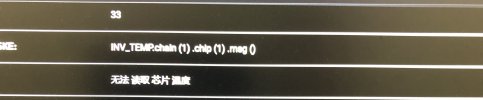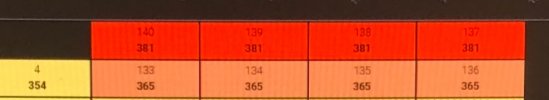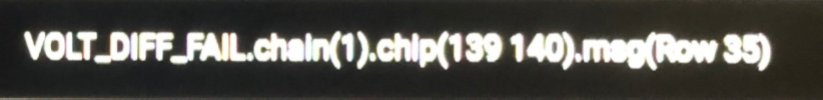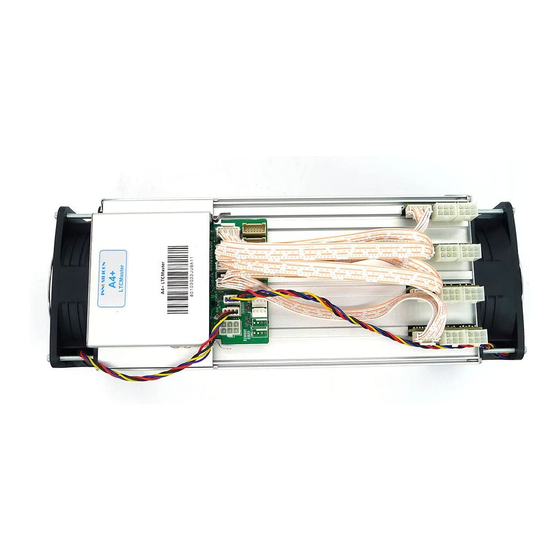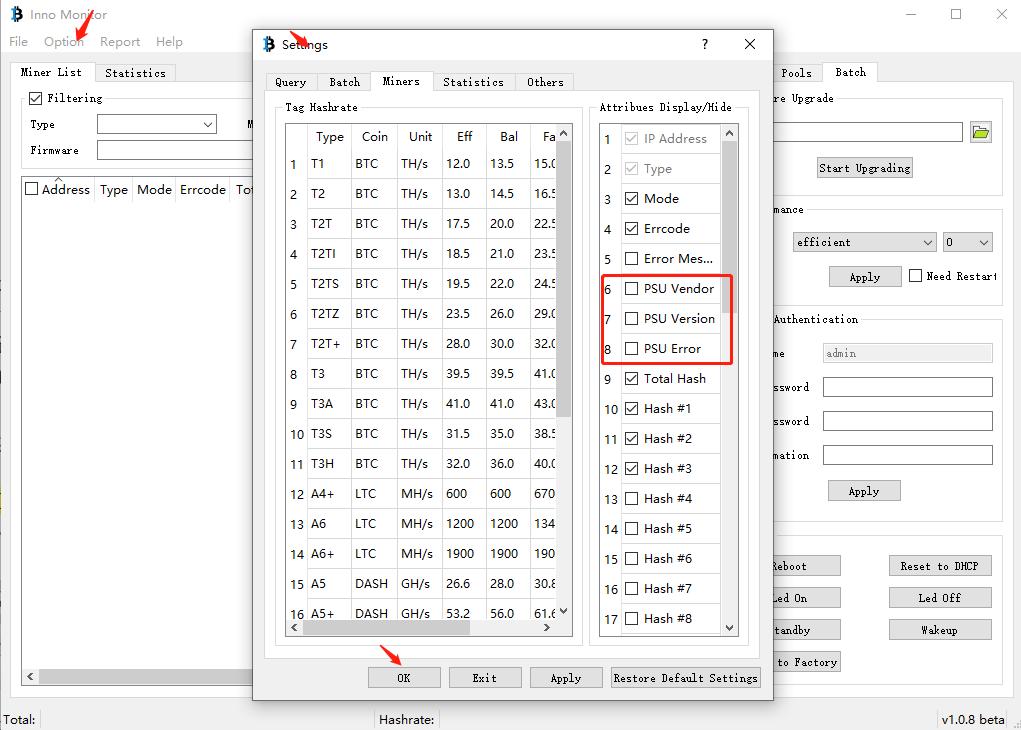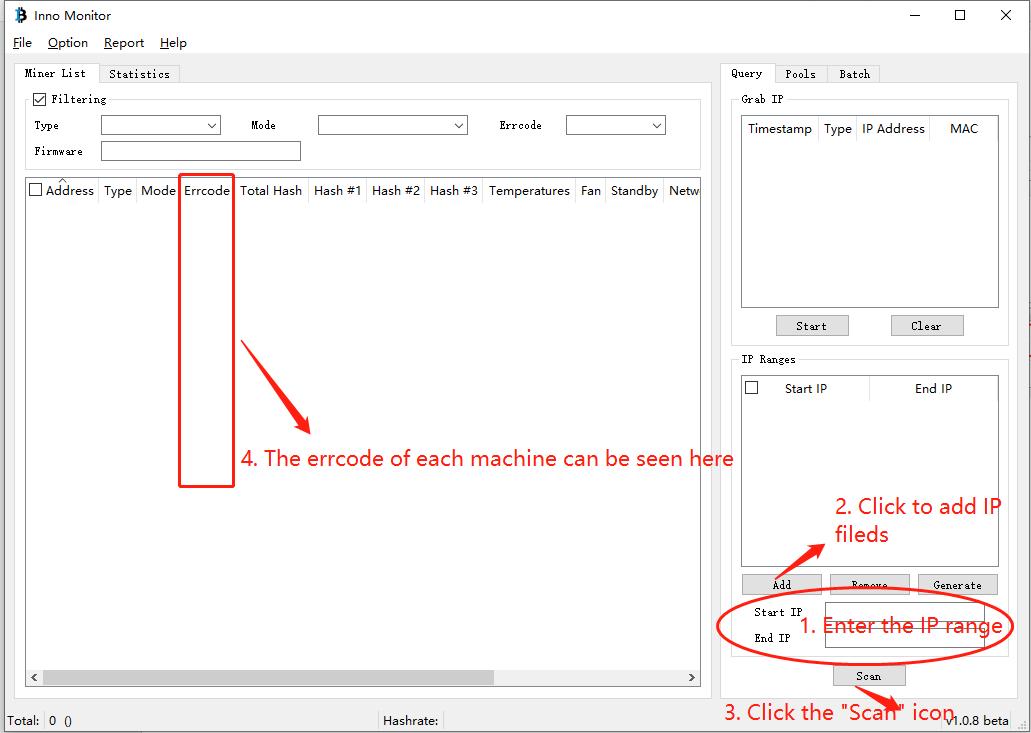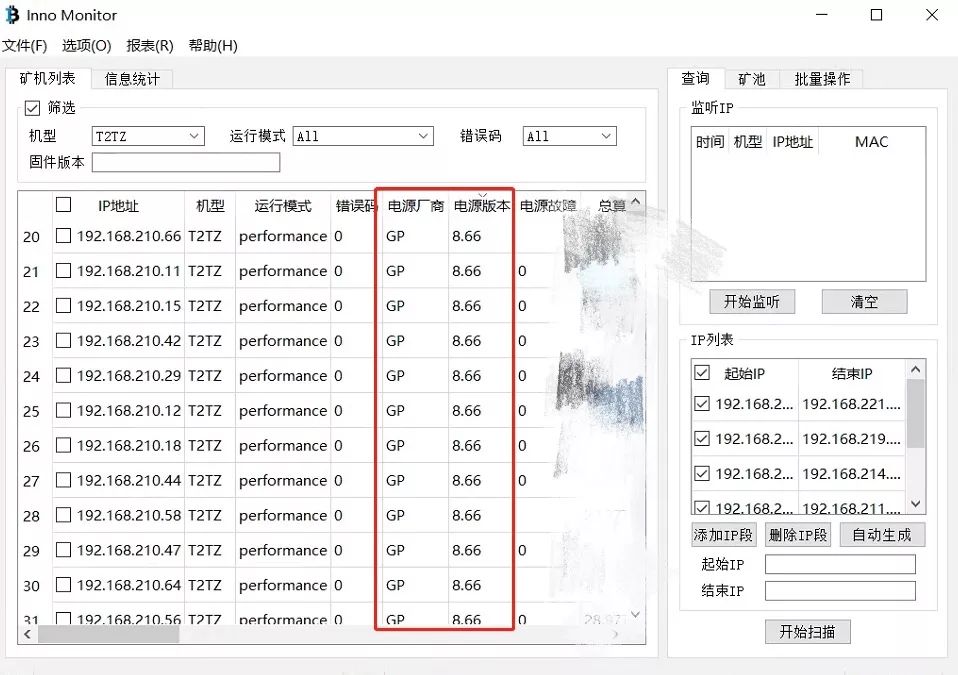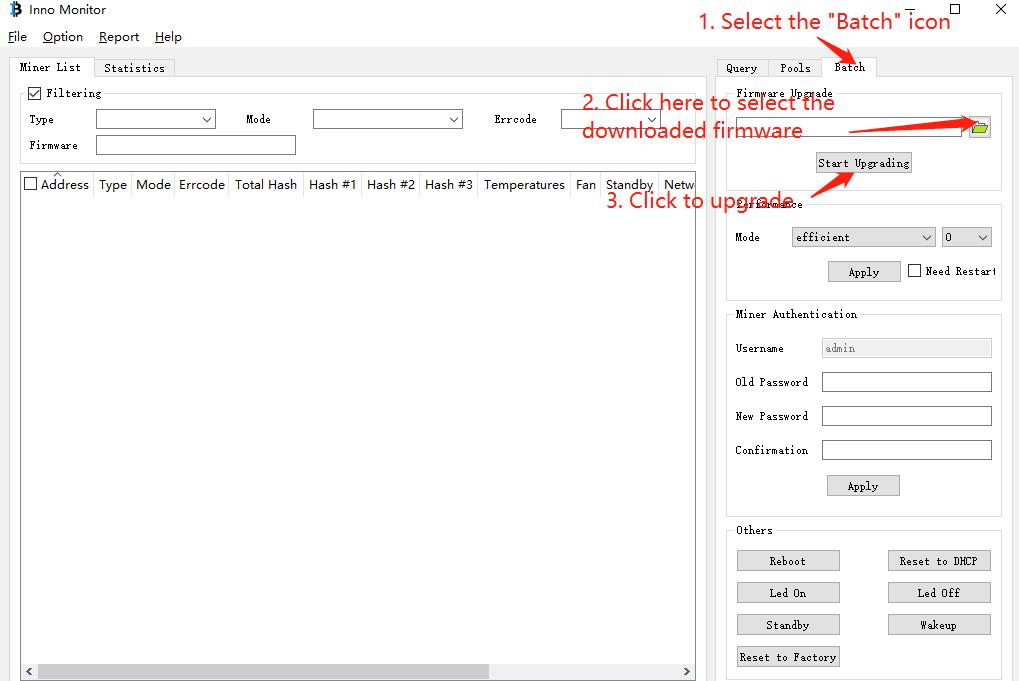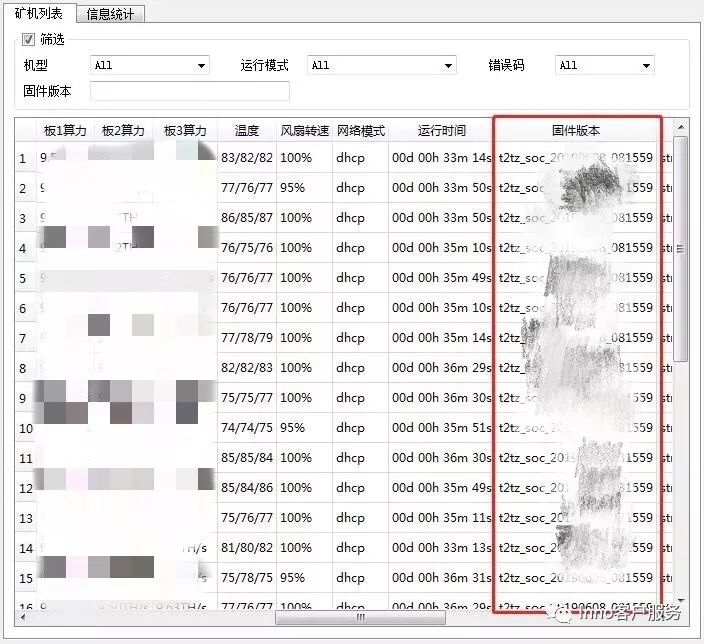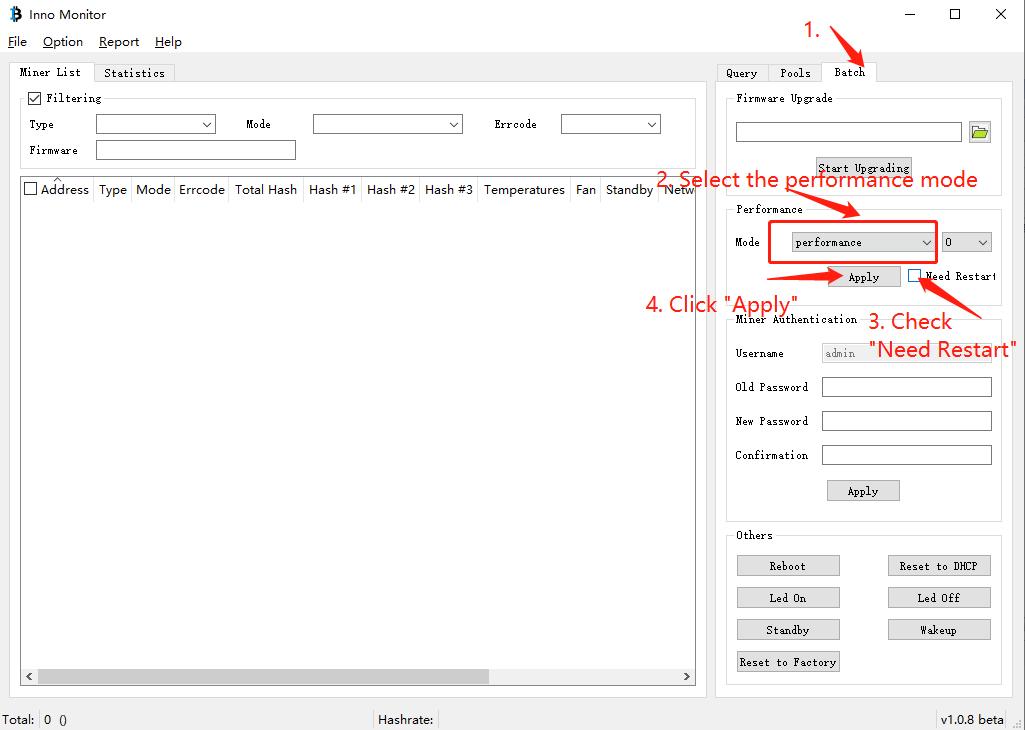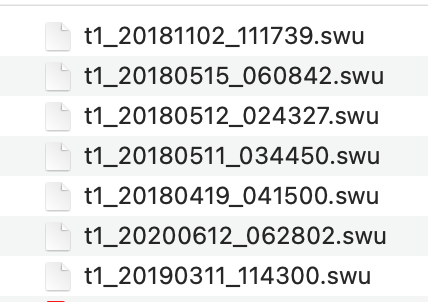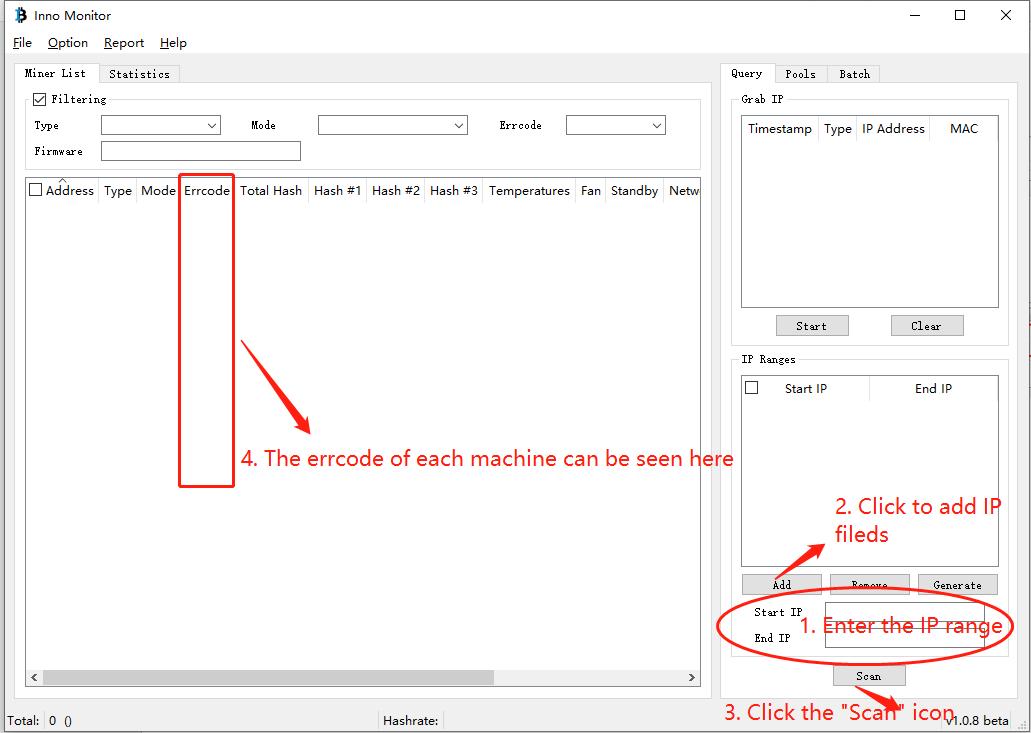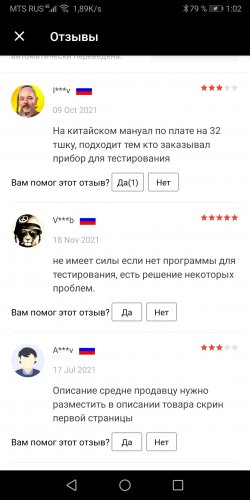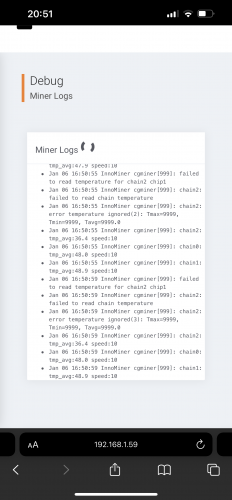Код Расшифровка ошибки
0 ОК
21 1 или более хеш-плат не обнаружены
22 Аномальная связь по управлению питанием
23 Все хэш-платы не могут быть включены
24 Некоторые платы не включаются
25 Не удалось поднять частоту хэш-платы
26 Не удалось установить напряжение
27 Тест чипа BIST не пройден
28 Ненормальная связь платы хешрейта не может быть автоматически восстановлена во время работы
29 Ненормальная связь по питанию во время работы не может быть восстановлена автоматически
30 Подключение к майнинговому пулу прервано
31 Повреждение отдельных микросхем, что приводит к искусственно завышенной вычислительной мощности
32 Hashboard перегрелся
33 Невозможно прочитать температуру чипа
34 Неправильное подключение кабеля связи платы управления
35 Аномальный источник питания
36 Некоторые чипы не работают должным образом
37 Тип платы управления / версия прошивки / количество микросхем не совпадает
38 Наконец, у некоторых чипов низкая вычислительная мощность.
39 Аномальные параметры старения
40 Проверьте, совпадают ли направления переднего и заднего ветра, согласуются ли они с другими машинами, и если они не совпадают, измените направление вентилятора.
41 Измерьте температуру воздухозаборника горной машины. если она превышает 40 градусов, необходимо улучшить температурную обстановку в шахте.
42 Если определенная плата вычислительной мощности часто перегревается, проблемную плату вычислительной мощности можно заменить (ремонт головоломки).
43 Ошибка, не удается прочитать температуру чипа, не удается прочитать температуру чипа, номер платы вычислительной мощности»1.Проверьте, не ослаблены ли винты на обоих концах клеммы питания и подключения кабеля SPI
44 Замените источник питания
45 Замените плату управления
46 Замените проблемную плату вычислительной мощности (ремонт головоломки)
47 Ошибка включена, неверное подключение кабеля связи платы управления, неправильное подключение кабеля SPI платы управления, номер платы вычислительной мощности «1.Проверьте, соответствует ли способ (последовательность) подключения кабеля SPI платы вычислительной мощности другим машинам той же модели
48 Замените плату управления»
49 Ошибка, неправильный источник питания, неправильный источник питания,, «1.Обратите внимание, что если нет явных отклонений в вычислительной мощности всей машины (ни одна плата не упала), нет необходимости иметь с этим дело.
50 Проверьте, не ослаблены ли винты на обоих концах клеммы питания и подключения кабеля SPI
51 Замените источник питания»
52 Ошибка, некоторые чипы работают неправильно, и количество ядер на чипе ненормально. Номер платы вычислительной мощности: Номер чипа, «1.Обратите внимание, что если нет явных отклонений в вычислительной мощности всей машины (ни одна плата не упала), нет необходимости иметь с этим дело.
53 Перезапустите майнер, чтобы узнать, по-прежнему ли сообщается о той же ошибке
54 Замените проблемную плату вычислительной мощности (ремонт головоломки)
55 ErrInvVidtype, тип платы управления/версия прошивки/количество микросхем не соответствует, тип платы управления/версия прошивки/количество микросхем не соответствует, «видтип, тип майнера, подтип, номер микросхемы», «После накопления нескольких единиц (>10) обратитесь к разработчику программного обеспечения, чтобы решить эту проблему сразу»
56 ErrBadRearChips, последние несколько чипов имеют низкую вычислительную мощность, а последние несколько чипов имеют низкую вычислительную мощность, в настоящее время не нуждаются в обработке
57 ErrInvTuneParam, параметры старения являются ненормальными, начальная частота старения и напряжение неверны, и в настоящее время старение не нуждается в обработке.
58 ,,,,,
59 ,,,,,»внимание:
60 Каждый раз, когда вы выполняете шаг решения, вам необходимо снова включить питание, чтобы убедиться, что оно вернулось в нормальное состояние.
61 После замены каждой детали, если проблема не решена, замененные детали следует вернуть на исходную машину.
62 Установлено, что отремонтированная плата вычислительной мощности требует добавления кода ошибки и простого описания проблемы».
Код Расшифровка ошибки
0 ОК
21 1 или более хеш-плат не обнаружены
22 Аномальная связь по управлению питанием
23 Все хэш-платы не могут быть включены
24 Некоторые платы не включаются
25 Не удалось поднять частоту хэш-платы
26 Не удалось установить напряжение
27 Тест чипа BIST не пройден
28 Ненормальная связь платы хешрейта не может быть автоматически восстановлена во время работы
29 Ненормальная связь по питанию во время работы не может быть восстановлена автоматически
30 Подключение к майнинговому пулу прервано
31 Повреждение отдельных микросхем, что приводит к искусственно завышенной вычислительной мощности
32 Hashboard перегрелся
33 Невозможно прочитать температуру чипа
34 Неправильное подключение кабеля связи платы управления
35 Аномальный источник питания
36 Некоторые чипы не работают должным образом
37 Тип платы управления / версия прошивки / количество микросхем не совпадает
38 Наконец, у некоторых чипов низкая вычислительная мощность.
39 Аномальные параметры старения
40 Проверьте, совпадают ли направления переднего и заднего ветра, согласуются ли они с другими машинами, и если они не совпадают, измените направление вентилятора.
41 Измерьте температуру воздухозаборника горной машины. если она превышает 40 градусов, необходимо улучшить температурную обстановку в шахте.
42 Если определенная плата вычислительной мощности часто перегревается, проблемную плату вычислительной мощности можно заменить (ремонт головоломки).
43 Ошибка, не удается прочитать температуру чипа, не удается прочитать температуру чипа, номер платы вычислительной мощности»1.Проверьте, не ослаблены ли винты на обоих концах клеммы питания и подключения кабеля SPI
44 Замените источник питания
45 Замените плату управления
46 Замените проблемную плату вычислительной мощности (ремонт головоломки)
47 Ошибка включена, неверное подключение кабеля связи платы управления, неправильное подключение кабеля SPI платы управления, номер платы вычислительной мощности «1.Проверьте, соответствует ли способ (последовательность) подключения кабеля SPI платы вычислительной мощности другим машинам той же модели
48 Замените плату управления»
49 Ошибка, неправильный источник питания, неправильный источник питания,, «1.Обратите внимание, что если нет явных отклонений в вычислительной мощности всей машины (ни одна плата не упала), нет необходимости иметь с этим дело.
50 Проверьте, не ослаблены ли винты на обоих концах клеммы питания и подключения кабеля SPI
51 Замените источник питания»
52 Ошибка, некоторые чипы работают неправильно, и количество ядер на чипе ненормально. Номер платы вычислительной мощности: Номер чипа, «1.Обратите внимание, что если нет явных отклонений в вычислительной мощности всей машины (ни одна плата не упала), нет необходимости иметь с этим дело.
53 Перезапустите майнер, чтобы узнать, по-прежнему ли сообщается о той же ошибке
54 Замените проблемную плату вычислительной мощности (ремонт головоломки)
55 ErrInvVidtype, тип платы управления/версия прошивки/количество микросхем не соответствует, тип платы управления/версия прошивки/количество микросхем не соответствует, «видтип, тип майнера, подтип, номер микросхемы», «После накопления нескольких единиц (>10) обратитесь к разработчику программного обеспечения, чтобы решить эту проблему сразу»
56 ErrBadRearChips, последние несколько чипов имеют низкую вычислительную мощность, а последние несколько чипов имеют низкую вычислительную мощность, в настоящее время не нуждаются в обработке
57 ErrInvTuneParam, параметры старения являются ненормальными, начальная частота старения и напряжение неверны, и в настоящее время старение не нуждается в обработке.
58 ,,,,,
59 ,,,,,»внимание:
60 Каждый раз, когда вы выполняете шаг решения, вам необходимо снова включить питание, чтобы убедиться, что оно вернулось в нормальное состояние.
61 После замены каждой детали, если проблема не решена, замененные детали следует вернуть на исходную машину.
62 Установлено, что отремонтированная плата вычислительной мощности требует добавления кода ошибки и простого описания проблемы».
Troubleshooting mining malfunctions can be complex, yet InnoMonitor provides miners with a tool to quickly and accurately identify faulty parts. By inputting an IP range on Innosilicon’s website and running the batch management scan, issues may arise that require additional research before attempting any repairs or fixes; however, another scan will help confirm abnormalities.
Tracking down the source of an error code
When encountering an error code from a miner, it can be difficult to pinpoint where the fault lies. However, with some understanding of common miner issues and their corresponding error codes, it is possible to locate the fault part accurately.
Restarting the miner is generally a good first step when troubleshooting. This allows for any abnormal conditions to reset and for any malfunctioning parts to be re-engaged or reconnected. To accurately identify faulty parts in a miner, one should first download and open InnoMonitor, a batch management tool. This tool is available on the website of Innosilicon. After opening, input the IP range the miner is associated with and press the “Scan” icon.
If there is an issue with the miner, but no error code is reported, it is necessary to enter the miner log backstage to find the actual error code. To do this, ensure you have opened InnoMonitor and followed instructions up until now. Once you are in the log backstage, observe carefully and take note of any variables or irregularities in comparison to other miners in your system. This could be abnormal fan speeds or temperatures, so pay close attention to data values like these.
If the issue persists, examining the various components of the miner can help identify which parts require attention. For example, if Error Code 30 is encountered (which indicates an inability to connect to the mining pool), checking whether the pool is configured correctly or examining whether the network port of the miner is connected properly are two possible solutions. Similarly, if Error Code 35 (abnormal power output) appears, restarting or replacing the power supply could rectify this issue.
If Error Codes 21 (individual hash boards not detected) or 24 (hash board fault) present themselves, powering off and cooling for 10 minutes before turning back on may resolve these errors temporarily. Additionally, checking that all power supplies and cables are tightly connected can help identify faulty hash boards, which may need replacement to restore the normal operation of the miner. Furthermore, checking that all data cables are connected in proper sequence and making sure screws at both ends of terminals and SPI cable connections are secure should be examined since they can cause unexpected results if loose or broken.
For more complex errors such as chip abnormality (Error Code 31) or voltage difference warnings (Error Code 164), consulting after-sales personnel or replacing particular components like control boards may be necessary.
Although locating faults within miners requires an understanding of specific error codes and potential solutions for each one, anyone familiar with mining processes can identify exactly what needs fixing by following the steps outlined above.
Innosilicon error code definitions
Error Code 32: ErrHighAirTemp – High air temperature, fans may be rotating in different directions
Error Code 30: NoPoolConnection – Unable to connect to the mining pool
Error Code 22, 29: Battery12CCommunicationFailure – Battery 12C communication is abnormal
Error Code 35, 40, 41: AbnormalPowerOutput – Abnormal power output
Error Code 21: IndividualHashBoardsNotDetected – Individual hash boards are not detected
Error Code 23, 24, 27: DataCableConnectionSequenceIncorrect – The data cable connection sequence is incorrect
ErrorCode 31: HashBoardFault1- Hash board fault (individual chip)
ErrorCode 25, 26, 28, 33, 36, 42: HashBoardFault2- Hash board fault (all chips)
ErrorCode 37 : ControlBoardorHashBoardDoesNotMatch- The control board or hash board does not match
ErrorCode 38 : ErrBadRearChips – The last few chips have a low hash rate, it is recommended to replace them
ErrorCode 39 : ErrInvTuneParam- Aging parameter abnormal, initial aging frequency voltage is incorrect
Error Code 41: PSU_STARTUP_VOLT – Startup voltage problem b/p – off for 15 minutes
Error Code 42: SETPLL_PLANB_FAIL – Low frequency on chip
Error Code 43 : VOLT_DIFF_FAIL – Failure, overvoltage on chip
ErrorCode 47 : WATCHDOG – Watchdog reset
ErrorCode 51 : SPI_HighSpeed- Chip overvoltage – drive in low mode
Error Code 52 : CONF_PARA1 – In connected mode, changes pool
ErrorCode 53 : CONF_PARA2 – Use this, a hash is underrated on a board
Error Code 57: PSU_BAD_POWER – B/p insufficient power
ErrorCode 161 : Dec_Power- Underestimate board frequency
ErrorCode 164: VoltAB_Diff_Warn- Voltage difference warning
Conclusion
By understanding the various error codes and their potential solutions, miners can quickly identify which parts of the mining process require attention. Whether it’s an inability to connect to a pool or abnormally low power output, these errors can be solved by following some simple steps outlined in this article. Additionally, complex issues such as chip abnormalities or voltage difference warnings may require consultation with after-sales personnel or replacement of particular components like control boards. With this knowledge in hand, anyone familiar with mining processes should now be able to maintain their miner effectively and efficiently.
-
#1
Есть кто сталкивался и решил проблему на innosilicon Т2Т 30TH, выскакивает ошибка 43. Машинка стоит работает час, два потом график падает и она будто бы заново включается. Бывает что включиться без одной платы, бывает все заработают. Блок питания поменял проблема не решилась.
-
#3
Пишет 43 сам понять не могу ее в списке нет. иногда очень редко бывает что появляется 33 потом пропадает сразу
-
#6
Пишет 43 сам понять не могу ее в списке нет. иногда очень редко бывает что появляется 33 потом пропадает сразу
логи и карту чипов бы скинул.
Ссылки:
/error — код ошибки на устройстве с описанием ошибки
/logs — системный лог
/mlogs — лог cgminer’a
/stat — графическая карта чипов с hw,temp и прочим
/fan — настройка оборотов кулеров
Заходить через вебморду, добавить после http://айпи асика/ТУТ указать то что перечислил выше
-
#7
И иногда ооочень редко проскакивает вот эта ошибка
-
#8
логи и карту чипов бы скинул.
Ссылки:
/error — код ошибки на устройстве с описанием ошибки
/logs — системный лог
/mlogs — лог cgminer’a
/stat — графическая карта чипов с hw,temp и прочим
/fan — настройка оборотов кулеровЗаходить через вебморду, добавить после http://айпи асика/ТУТ указать то что перечислил выше
Сейчас сделаю
-
#11
/logs ничего не показывает
-
#12
/logs ничего не показывает
Наверное прошивка последняя стоит. она не показывает логи. нужно откатить на предыдущую для просмотра логов.
-
#13
Зачем ставить корявый переводчик на веб морду? Он затрудняет поиск ошибок на языке оригинала.
140-137 чипы в красной зоне.
-
#14
Наверное прошивка последняя стоит. она не показывает логи. нужно откатить на предыдущую для просмотра логов.
Подскажи где скачать предыдущую прошивку?
-
#15
Зачем ставить корявый переводчик на веб морду? Он затрудняет поиск ошибок на языке оригинала.
140-137 чипы в красной зоне.
Посмотреть вложение 234677
Гугл сам переводит( есть машинка у которой так же чипы и она работает уже давно без проблем.
Подскажи где скачать предыдущую прошивку?
Могу убрать перевод если так лучше будет разобраться.
-
#17
Гугл сам переводит( есть машинка у которой так же чипы и она работает уже давно без проблем.
Могу убрать перевод если так лучше будет разобраться.
В ошибке и указаны эти чипы на первой хеш плате.
-
#19
получается нужно сначала устранить эту проблему?
Может термоленты рассохлись или что там между радиатором и чипами. Разбирал как то T2TZ, там обрывки лент торчали из платы. В любом случае без логов это гадание на кофейной гуще. Можно ещё замерить мультиметром напряжение сети и вольтаж на клеммах хеш плат, подтянуть их. Если доберешься до логов, скопируй их в .txt и закинь сюда.
-
#20
получается нужно сначала устранить эту проблему?
Добрый день! У меня всё то же самое. и ошибка 43 , и чипы 137-140 красные на второй плате двух T2T 33 Th. Можно ли узнать, удалось ли решить проблему? сегодня принес после ремонта плату, установил, но проблему ремонтник не решил, только денег взял.
1. Download the batch management tool (Inno Monitor Download) to the desktop and open it.
2. Enter the IP range where the miner is located, and click to start scanning.
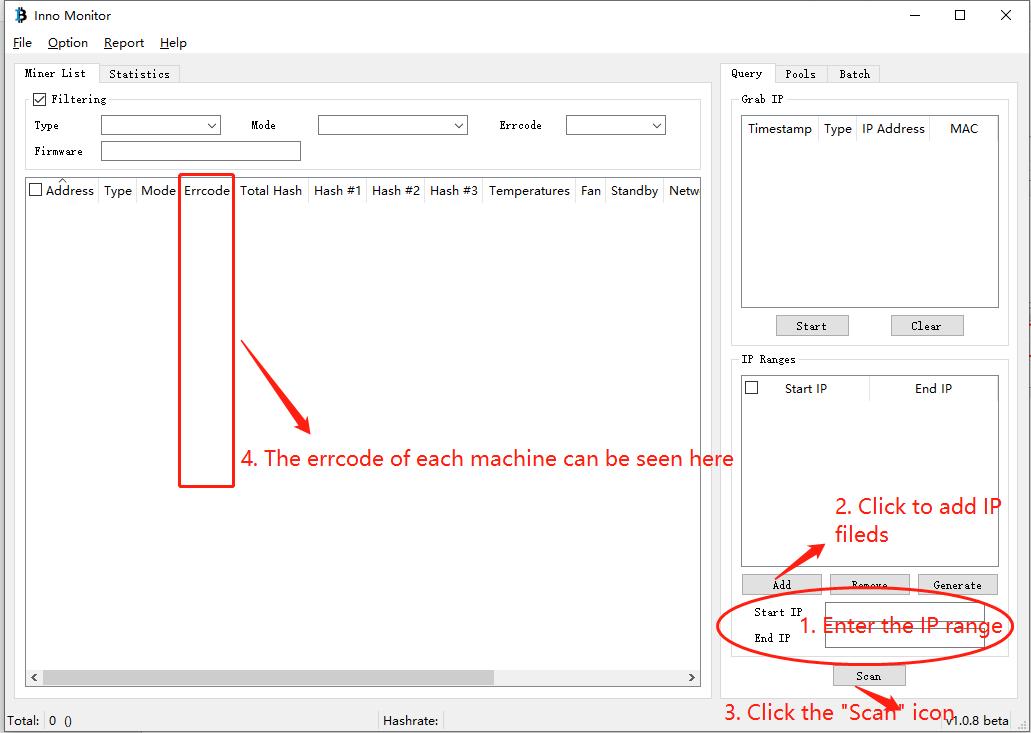
If the miner does have a problem, but the batch tool fails to report an error code, enter the miner log backstage to find the error code. The method is as follows:
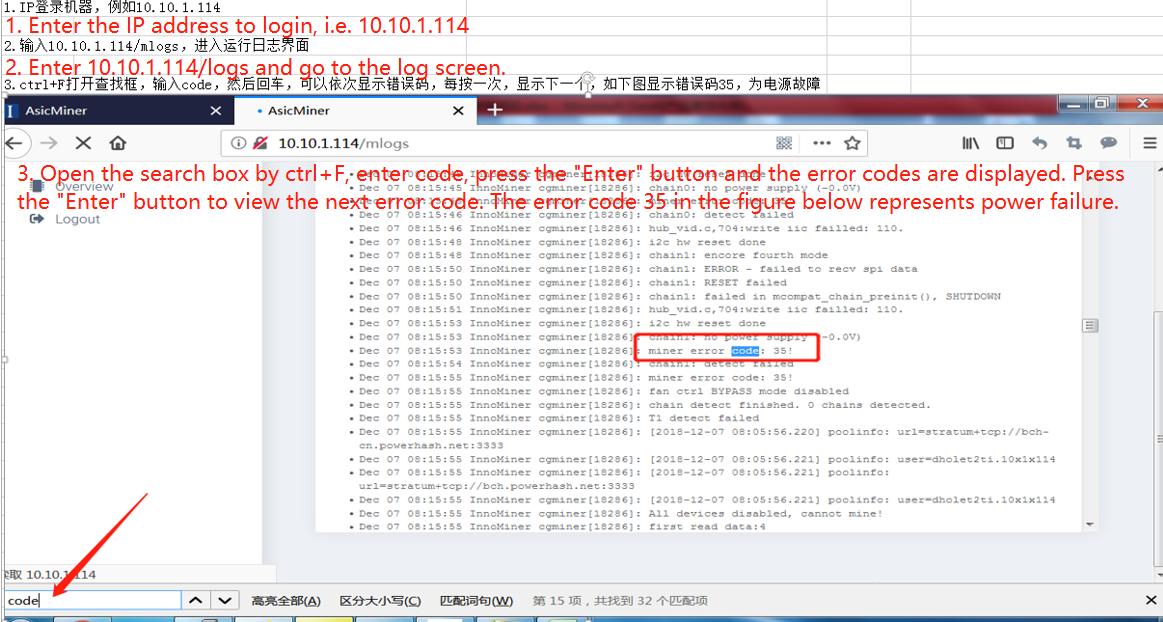
Notice:
(1) Every time you perform a solution step, you need to re-power on to confirm whether it is back to normal
(2) If the problem is not solved after replacing each part, the replaced part should be installed back to the original miner
(3) Make sure that the miner to be repaired requires an error code and a simple description of the problem.
|
Error code |
Question |
Treatment plan |
|
32 |
Over-temperature protection |
① Whether the fan is usually working, and whether the rotation direction of the two fans is the same. If not, change the direction of the fan; If the fan does not rotate, replace the fan first; if the fault persists, the control board or power supply needs to be replaced. ② Whether the temperature of the air inlet of the fan is too high (recommond to use GS320 infrared thermometer), and move the miner to the lower position of the shelf and place it; If it exceeds 40 degrees, the temperature environment of the mining farm must be improved. ③ If a particular hash board is frequently overheated, the problematic hash board can be replaced. |
|
Notes: If the problem occurs massively, the abnormal miner temperature shall be taken into top priority.(i.e. local fan failure) |
||
|
30 |
Unable to connect to the mining pool |
1. Some miners ① Check whether the pool is configured correctly ② Check whether the network port of the miner is tightly connected ③ Exchange network cables with normal ④ Replacing the control board 2. All miners ① Check whether the pool address is configured correctly ② Check whether the operator’s network is interrupted ③ Check the local network setting (such as the setting of DNS,DHCP,ports and other settings) |
|
22、29 |
Battery 12C communication is abnormal |
① Restart ② Replace the power supply, you can choose the Lianli Small Steel Cannon PSU 2500W ③ Replace the control board |
|
35、40、41 |
Abnormal power out put |
① Restart ② Replace the power supply ③ Replace the faulty hash board or control board. ④ Check whether the screws at both ends of the power terminal and the connection of the SPI cable are loose ⑤ Observe the miner’s hash rate. If there is no obvious abnormality (not falling off the board), there is no need to deal with it. |
|
21 |
Individual hash boards are not detected |
① Check the power supply and cable connection of the hash board, and then plug it in again ② Replace the faulty hash board ③ Replace the control board |
|
34 |
The data cable connection sequence is incorrect |
① Replace the control board ② Check whether the data cable and power cable connection sequence are consistent |
|
23、24、27 |
Hash board failure |
① Power off and turn on the miner after cooling for 10 minutes ② Check whether the screws at both ends of the power terminal and the connection of the SPI cable are loose ③ Replace the hash board ④ Replace the control board ⑤ Replace the PSU |
|
25、26、28、33、36、42 |
Hash board failure |
① No treating is needed if the hash rate is normal ② Replace the hash board ③ Check whether the screws at both ends of the power terminal and the connection of the SPI cable are loose ④ Replace the power supply ⑤ Replace the control board |
|
31 |
Individual chip abnormality |
① No treating is needed if the hash rate is normal ② Replace the chip |
|
37 |
The Control board or hash board does not match |
Replace with the specific control board parts for this model of miner |
|
38 |
The last few chips have a low hash rate |
No need to deal with |
|
39 |
Aging initial frequency voltage is incorrect |
No need to deal with |
300
Ошибка обнаружения датчика температуры SM0
Проверьте подключение хэш-платы
301
Ошибка обнаружения датчика температуры SM1
302
Ошибка обнаружения датчика температуры SM2
320
Ошибка связи с датчиком температуры платы SM0
Проверьте, заблокированы ли винты панели управления, проверьте переходную пластину и контакты кабеля
321
Ошибка связи с датчиком температуры платы SM1
322
Ошибка связи с датчиком температуры платы SM2
329
Температура платы управления ошибка связи с датчиком
Замените источник питания
350
Защита от перегрева SM0
Проверьте температуру окружающей среды (рекомендуется использовать инфракрасный термометр GS320).
351
SM1 защита от перегрева
352
SM2 защита от перегрева
360
Температура хэш-платы перегревается
410
SMO обнаружило ошибку eeprom
Проверьте переходную пластину и контакт кабеля
411
SM1 обнаружило ошибку eeprom
412
SM2 обнаружило ошибку eeprom
420
SM0 ошибка синтаксического анализатора eeprom
Обновить прошивку
421
SM1 ошибка синтаксического анализатора eeprom
422
M2 ошибка eeprom синтаксического анализатора
430
Ошибка типа бина микросхемы SM0
431
Ошибка типа бина микросхемы SM1
432
Ошибка типа буфера микросхемы SM2
440
Ошибка SM0 eeprom chip num X
441
Ошибка SM1 eeprom chip num X
442
SM2 номер микросхемы eeprom X ошибка
450
SM0 eeprom xfer error
Проверьте плату адаптера и контакты проводки.Обновите прошивку
451
SM1 eeprom xfer error
452
SM2 eeprom xfer error
510
SM0 ошибка типа майнера
Версия и тип хэшборда несовместимы, замените правильный хэшборд
511
SM1 ошибка типа майнера
512
Ошибка типа майнера SM2
520
Ошибка типа бина SM0
Если тип чипа хэш-платы несовместим, замените правильную хэш-плату
521
Ошибка типа бина SM1
522
Ошибка типа бина SM2
530
Плата SM0 не обнаружена
Проверьте проводку платы адаптера и кабель, или замените плату управления, чтобы проверить, припаян
ли
разъем хэш-платы.
531
Плата SM1 не обнаружена
532
Плата SM2 не обнаружена
540
Количество микросхем SM0 неполное
Проверьте переходную пластину и контакт кабеля
541
Количество микросхем SM1 неполное
542
Количество микросхем SM2 неполное
550
SM0 имеет плохие чипы
Замените плохую микросхему в позиции печати
551
SM1 имеет плохие чипы
552
SM2 имеет плохие чипы
560
SM0 потеря баланса
Подключите переходную пластину, а затем снова прикрутите хэш-плату для подключения питания
561
SM1 потеря баланса
562
SM2 потеря баланса
590
Частота SM0 слишком низкая
Замените хэш-плату и поместите вместе хэш-платы, которые сообщили об одной и той же ошибке
591
Частота SM1 слишком низкая
592
Частота SM2 слишком низкая
600
Слишком высокая температура окружающей среды
Проверьте температуру окружающей среды
610
Если температура окружающей среды слишком высока в режиме высокой производительности, вернитесь в
нормальный
режим
Проверьте температуру окружающей среды, в режиме высокой производительности должна быть ниже 30 ℃.
701
На плате управления отсутствует микросхема поддержки
Обновление соответствующего типа микропрограммы
710
Ошибка платы управления
Обновите до последней версии прошивки
712
Плата управления перезагрузилась как исключение
Обновление последней версии прошивки. Проверьте, правильно ли зафиксирован винт платы управления
800
Ошибка контрольной суммы cgminer
Обновление микропрограммы
801
Ошибка контрольной суммы системного монитора
802
Ошибка контрольной суммы системного монитора
2000
Не настроена информация о пуле
Проверьте конфигурацию пула
2010
Все подключения к пулам майнинга не удались
Проверьте настройки сети или пулов майнинга
2020
Не удалось установить соединение с пулом майнинга
2021
Не удалось установить соединение с пулом майнинга
2022
Не удалось установить соединение с пулом майнинга
2030
Скорость повторного срабатывания пула майнинга слишком высока
Проверьте настройки сети или пула майнинга, а также настройки майнинга криптовалюты
2040
Пул не поддерживает режим asicboost
Проверьте конфигурацию пула
2310
Хэшрейт слишком низкий
Проверьте входное напряжение, сетевое окружение и температуру окружающей среды.
2320
Скорость хэширования слишком низкая
2340
Потеря хэшрейта слишком высока
2350
Потеря скорости хэширования слишком высока
5070
Скорость потока воды SM0 ненормальная
Проверьте, нормальный ли поток воды
5071
SM1 Скорость течения воды ненормальная
5072
SM2 Скорость потока воды ненормальная
5110
SM0 Таймаут повышения частоты
Перезагрузите
5111
SM1 Таймаут повышения частоты
5112
SM2 Таймаут повышения частоты
8410
Ошибка версии программного обеспечения (miner M2x с прошивкой M3x или M3x с прошивкой M2x)
Обновление до правильной версии прошивки
100001
/antiv/signature illegal
Обновление до последней версии микропрограммы или запись карты
100002
/antiv/dig/initd.dig illegal
Обновление до последней версии микропрограммы или запись карты
100003
/antiv/dig/pf_partial.dig illegal
Обновление до последней версии микропрограммы или запись карты
- Manuals
- Brands
- INNOSILICON Manuals
- Computer Hardware
- A4+ LTCMaster
- User manual
-
Contents
-
Table of Contents
-
Bookmarks
Quick Links
A4+ LTCMaster
USER MANUAL
INNOSILICON CONFIDENTIAL
Related Manuals for INNOSILICON A4+ LTCMaster
Summary of Contents for INNOSILICON A4+ LTCMaster
-
Page 1
A4+ LTCMaster USER MANUAL INNOSILICON CONFIDENTIAL… -
Page 2: Table Of Contents
INNOSILICON A4+ LTCMaster High Efficient LTCMaster Table of Contents 1. OVERVIEW 2. MINER ASSEMBLE 2.1 Check the miner before power on 2.2 Connect the PSU 2.3 Connect the Ethernet Cable 3. ENTER THE MINER CONSOLE 4. CONFIG THE MINER 5. APPENDIX 5.1 Modify the login password…
-
Page 3: Overview
A4+ LTCMaster 1. OVERVIEW Part Number A4+ LTCMaster Hash Rate 620Mh/s (+-8% ) Power 750W +/-8% Size (L×W×H) 350mm×125mm×158mm Net Weight 3.83KG (without PSU) Operating Temperature 0-40 ℃ Required rated PSU 1000W or above, 9 * PCI-E 6Pin Network Connection…
-
Page 4: Miner Assemble
A4+ LTCMaster 2. CABLE CONNECTION 2.1 CHECK THE MINER BEFORE POWER ON · Check the warranty sticker is well or not, especially the hashboards PSU port side. If the warranty sticker is damaged when you received the miner, please contact our After-sales.
-
Page 5: Connect The Psu
A4+ LTCMaster 2.2 CONNECT THE PSU Every hash board needs to be inserted with 2 PSU cables, controller only needs 1 PSU cable according to the following image . 2.3 CONNECT THE ETHERNET CABLE Insert one end of the Ethernet cable into the router and the other end into the slot shown in the following…
-
Page 6: Enter The Miner Console
A4+ LTCMaster 3. ENTER THE MINER CONSOLE By default, the miner uses Static IP to access the control webpage of the miner. Input 192.168.1.254 into the browser, then click ‘Enter’ to enter the miner’s control webpage (Chrome is the suggested browser).
-
Page 7
A4+ LTCMaster · Press the OK button twice to confirm the changes.Then modify the IP address of the miner (Do it as the follow step g) to guarantee the miner and the router have the same network segment.Then connect the miner with the router,connect the PC with the router and select the “Obtain the IP address automatically”.Now you can enter the IP through the browser into the control interface… -
Page 8: Config The Miner
A4+ LTCMaster · Press the OK button twice to confirm the changes.Then modify the IP address of the miner (Do it as the follow 4.4) to guarantee the miner and the router have the same network segment.Then connect the miner with the router,connect the PC with the router and select the “Obtain the IP address automatically”.Now you can enter the IP through the browser into the control interface…
-
Page 9
A4+ LTCMaster Password is wrong/error?—Please contact our after-sales people. 4.3 Enter the mining pool’s URL, Worker, password according to the following image, then click .The miner will start mining, and the page will return to the ‘Miner Configuration’ page. It will show the user’s modified setting. -
Page 10
A4+ LTCMaster 4.4 To avoid IP conflict when using 2 or more miners at the same time, the IP address needs to be changed. Enter the network interface shown in the following image, and modify the IP address to you need, then click the “Save”… -
Page 11
A4+ LTCMaster HW: means error in calculating INNOSILICON CONFIDENTIAL… -
Page 12: Appendix
A4+ LTCMaster 5. APPENDIX 5.1 MODIFY THE LOGIN PASSWORD Select the “Administration” interface at System, then you can modify your password. Then click to save your new password. Note: As the factory reset will not reset the password to the default password, you must take care your new password.
-
Page 13
A4+ LTCMaster Build date is the version of the firmware. If your miner build date is before NOV 24,please upgradeyour miner via a TF card. Here is the instruction: http://www.innosilicon.com.cn/api/download.php?url=TF-card-firmware-update-manual-en.pdf If your miner build date is NOV 24 or later, a web upgrade is OK, you can do it as below .
- Manuals
- Brands
- INNOSILICON Manuals
- Computer Hardware
- A4+ LTCMaster
- User manual
-
Contents
-
Table of Contents
-
Bookmarks
Quick Links
A4+ LTCMaster
USER MANUAL
INNOSILICON CONFIDENTIAL
Related Manuals for INNOSILICON A4+ LTCMaster
Summary of Contents for INNOSILICON A4+ LTCMaster
-
Page 1
A4+ LTCMaster USER MANUAL INNOSILICON CONFIDENTIAL… -
Page 2: Table Of Contents
INNOSILICON A4+ LTCMaster High Efficient LTCMaster Table of Contents 1. OVERVIEW 2. MINER ASSEMBLE 2.1 Check the miner before power on 2.2 Connect the PSU 2.3 Connect the Ethernet Cable 3. ENTER THE MINER CONSOLE 4. CONFIG THE MINER 5. APPENDIX 5.1 Modify the login password…
-
Page 3: Overview
A4+ LTCMaster 1. OVERVIEW Part Number A4+ LTCMaster Hash Rate 620Mh/s (+-8% ) Power 750W +/-8% Size (L×W×H) 350mm×125mm×158mm Net Weight 3.83KG (without PSU) Operating Temperature 0-40 ℃ Required rated PSU 1000W or above, 9 * PCI-E 6Pin Network Connection…
-
Page 4: Miner Assemble
A4+ LTCMaster 2. CABLE CONNECTION 2.1 CHECK THE MINER BEFORE POWER ON · Check the warranty sticker is well or not, especially the hashboards PSU port side. If the warranty sticker is damaged when you received the miner, please contact our After-sales.
-
Page 5: Connect The Psu
A4+ LTCMaster 2.2 CONNECT THE PSU Every hash board needs to be inserted with 2 PSU cables, controller only needs 1 PSU cable according to the following image . 2.3 CONNECT THE ETHERNET CABLE Insert one end of the Ethernet cable into the router and the other end into the slot shown in the following…
-
Page 6: Enter The Miner Console
A4+ LTCMaster 3. ENTER THE MINER CONSOLE By default, the miner uses Static IP to access the control webpage of the miner. Input 192.168.1.254 into the browser, then click ‘Enter’ to enter the miner’s control webpage (Chrome is the suggested browser).
-
Page 7
A4+ LTCMaster · Press the OK button twice to confirm the changes.Then modify the IP address of the miner (Do it as the follow step g) to guarantee the miner and the router have the same network segment.Then connect the miner with the router,connect the PC with the router and select the “Obtain the IP address automatically”.Now you can enter the IP through the browser into the control interface… -
Page 8: Config The Miner
A4+ LTCMaster · Press the OK button twice to confirm the changes.Then modify the IP address of the miner (Do it as the follow 4.4) to guarantee the miner and the router have the same network segment.Then connect the miner with the router,connect the PC with the router and select the “Obtain the IP address automatically”.Now you can enter the IP through the browser into the control interface…
-
Page 9
A4+ LTCMaster Password is wrong/error?—Please contact our after-sales people. 4.3 Enter the mining pool’s URL, Worker, password according to the following image, then click .The miner will start mining, and the page will return to the ‘Miner Configuration’ page. It will show the user’s modified setting. -
Page 10
A4+ LTCMaster 4.4 To avoid IP conflict when using 2 or more miners at the same time, the IP address needs to be changed. Enter the network interface shown in the following image, and modify the IP address to you need, then click the “Save”… -
Page 11
A4+ LTCMaster HW: means error in calculating INNOSILICON CONFIDENTIAL… -
Page 12: Appendix
A4+ LTCMaster 5. APPENDIX 5.1 MODIFY THE LOGIN PASSWORD Select the “Administration” interface at System, then you can modify your password. Then click to save your new password. Note: As the factory reset will not reset the password to the default password, you must take care your new password.
-
Page 13
A4+ LTCMaster Build date is the version of the firmware. If your miner build date is before NOV 24,please upgradeyour miner via a TF card. Here is the instruction: http://www.innosilicon.com.cn/api/download.php?url=TF-card-firmware-update-manual-en.pdf If your miner build date is NOV 24 or later, a web upgrade is OK, you can do it as below .
Код Расшифровка ошибки
0 ОК
21 1 или более хеш-плат не обнаружены
22 Аномальная связь по управлению питанием
23 Все хэш-платы не могут быть включены
24 Некоторые платы не включаются
25 Не удалось поднять частоту хэш-платы
26 Не удалось установить напряжение
27 Тест чипа BIST не пройден
28 Ненормальная связь платы хешрейта не может быть автоматически восстановлена во время работы
29 Ненормальная связь по питанию во время работы не может быть восстановлена автоматически
30 Подключение к майнинговому пулу прервано
31 Повреждение отдельных микросхем, что приводит к искусственно завышенной вычислительной мощности
32 Hashboard перегрелся
33 Невозможно прочитать температуру чипа
34 Неправильное подключение кабеля связи платы управления
35 Аномальный источник питания
36 Некоторые чипы не работают должным образом
37 Тип платы управления / версия прошивки / количество микросхем не совпадает
38 Наконец, у некоторых чипов низкая вычислительная мощность.
39 Аномальные параметры старения
40 Проверьте, совпадают ли направления переднего и заднего ветра, согласуются ли они с другими машинами, и если они не совпадают, измените направление вентилятора.
41 Измерьте температуру воздухозаборника горной машины. если она превышает 40 градусов, необходимо улучшить температурную обстановку в шахте.
42 Если определенная плата вычислительной мощности часто перегревается, проблемную плату вычислительной мощности можно заменить (ремонт головоломки).
43 Ошибка, не удается прочитать температуру чипа, не удается прочитать температуру чипа, номер платы вычислительной мощности»1.Проверьте, не ослаблены ли винты на обоих концах клеммы питания и подключения кабеля SPI
44 Замените источник питания
45 Замените плату управления
46 Замените проблемную плату вычислительной мощности (ремонт головоломки)
47 Ошибка включена, неверное подключение кабеля связи платы управления, неправильное подключение кабеля SPI платы управления, номер платы вычислительной мощности «1.Проверьте, соответствует ли способ (последовательность) подключения кабеля SPI платы вычислительной мощности другим машинам той же модели
48 Замените плату управления»
49 Ошибка, неправильный источник питания, неправильный источник питания,, «1.Обратите внимание, что если нет явных отклонений в вычислительной мощности всей машины (ни одна плата не упала), нет необходимости иметь с этим дело.
50 Проверьте, не ослаблены ли винты на обоих концах клеммы питания и подключения кабеля SPI
51 Замените источник питания»
52 Ошибка, некоторые чипы работают неправильно, и количество ядер на чипе ненормально. Номер платы вычислительной мощности: Номер чипа, «1.Обратите внимание, что если нет явных отклонений в вычислительной мощности всей машины (ни одна плата не упала), нет необходимости иметь с этим дело.
53 Перезапустите майнер, чтобы узнать, по-прежнему ли сообщается о той же ошибке
54 Замените проблемную плату вычислительной мощности (ремонт головоломки)
55 ErrInvVidtype, тип платы управления/версия прошивки/количество микросхем не соответствует, тип платы управления/версия прошивки/количество микросхем не соответствует, «видтип, тип майнера, подтип, номер микросхемы», «После накопления нескольких единиц (>10) обратитесь к разработчику программного обеспечения, чтобы решить эту проблему сразу»
56 ErrBadRearChips, последние несколько чипов имеют низкую вычислительную мощность, а последние несколько чипов имеют низкую вычислительную мощность, в настоящее время не нуждаются в обработке
57 ErrInvTuneParam, параметры старения являются ненормальными, начальная частота старения и напряжение неверны, и в настоящее время старение не нуждается в обработке.
58 ,,,,,
59 ,,,,,»внимание:
60 Каждый раз, когда вы выполняете шаг решения, вам необходимо снова включить питание, чтобы убедиться, что оно вернулось в нормальное состояние.
61 После замены каждой детали, если проблема не решена, замененные детали следует вернуть на исходную машину.
62 Установлено, что отремонтированная плата вычислительной мощности требует добавления кода ошибки и простого описания проблемы».
Руководство по ремонту хэш-платы майнеров Innosilicon [EN]
Document Type: Maintenance Plan
Contents of this booklet: Mainly describes how to troubleshoot various faults of the T1.T2 hash board and how to use the test to accurately locate.
Scope: applicable to all T1 production, after‑sales, and outsourcing maintenance sites
1. Maintenance platform requirements:
1. Constant temperature soldering iron ( 350 Degree‑‑ 400 Degrees), the pointed soldering iron tip is used for soldering small patches such as chip resistors and capacitors. Skilled mastery.
2. The hot air cylinder is used for chip disassembly and soldering. Be careful not to heat it for a long time to avoid PCB foaming.
3. DC stabilized power supply (output 12V, 20A), used for the test and measurement of the hash board.
4. Fluke 15b+ multimeter, tweezers, Debug, G7 maintenance special control board, oscilloscope.
5. Flux solder paste, washing water and absolute alcohol; washing water is used to clean up the solder residue and appearance after repair.
6. Tin planting fixture, planting tin steel mesh, solder paste; when replacing a new chip, you must plant the chip with tin.
7. The thermal conductive glue is black, high temperature, gray low temperature used for re-attaching the heat sink after maintenance.
2. Requirements on Maintenance Operations:
1. The maintenance personnel must have certain electronic knowledge, more than one year of maintenance experience, and master QFN package welding technology.
2. After repairing, the hash board must be tested twice and confirmed as OK before it can pass!
3. Pay attention to the operation method when replacing the chip. After replacing any accessories, the PCB board is not obviously deformed, and the replaced parts and the surrounding area shall be checked for whether there is open and short circuit.
4. Determine the maintenance station object and the corresponding test software parameters and test fixtures.
5. Check whether the tools and jigs can work normally.
3. Principle and structure:
● Principle overview
1. T1 is composed of 21 voltage domains in series, each voltage domain has 3 chips, and the whole board has 63 T1558 chips.
2. The T1558 clock is two 12M crystal oscillators, which are transmitted in series from the first chip to the 30th, and 31 to the last chip.
3. There is an independent small heat sink on the back of each chip of T1. The small heat sink on the back is fixed on the back of the IC with thermal glue after the initial test of the board. Repair and replace the chip after passing the test, you need to evenly apply black thermal conductive glue on the IC surface and heat it to fix it.
● Analysis of key points:
The following figure shows the SPI trend and voltage domain of the PCB board and the chip sequence bit number.
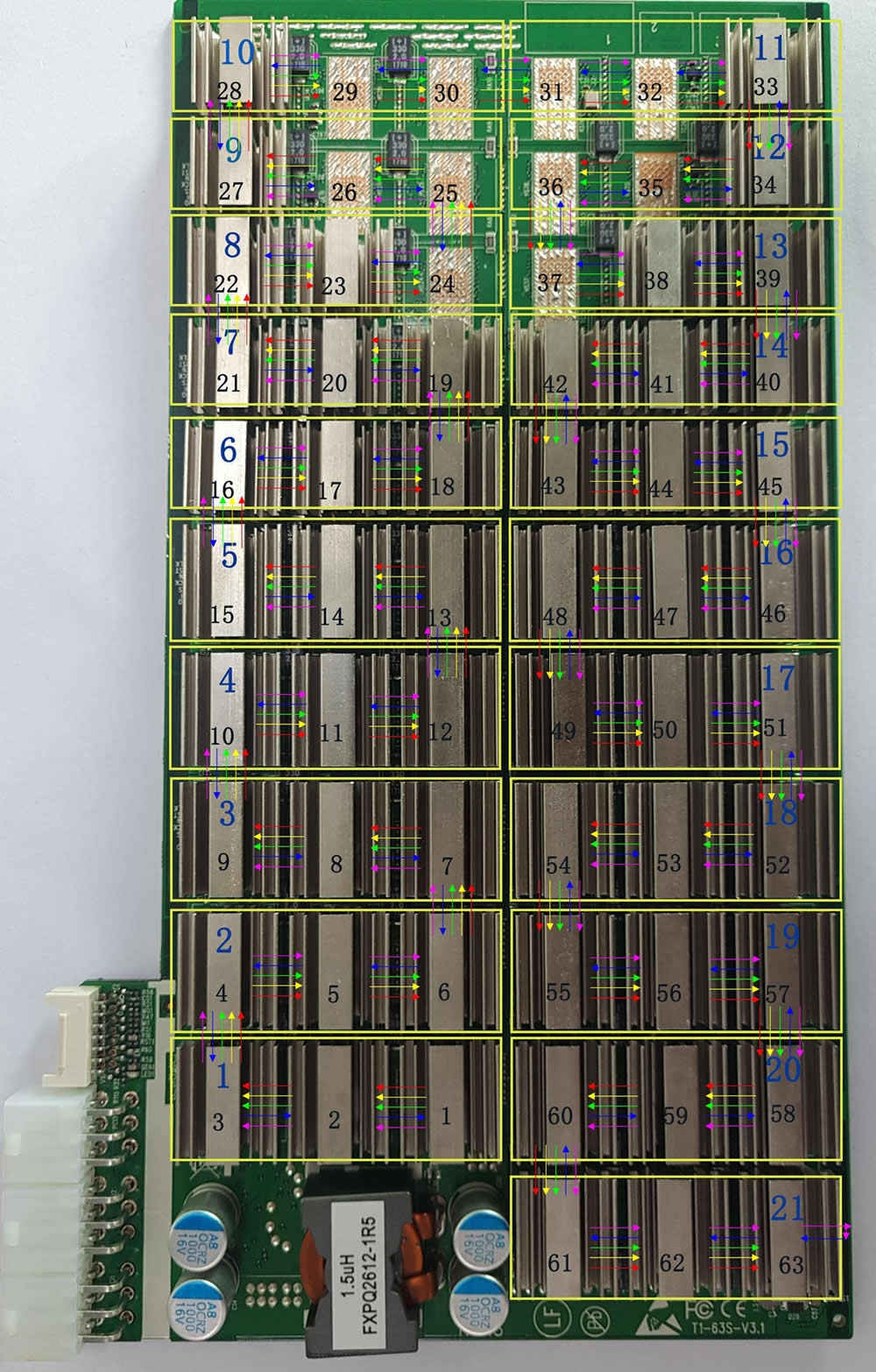
figure 1
Test whether the SPI waveform of the error‑reporting chip is normal.
1. Each yellow box in the figure is a voltage domain, a total of twenty one Voltage domains, each voltage domain is on average 0.42V.
2. The black numbers represent the order and bit number of the chip.
3. The red arrow in the figure shows CLK Signal direction.
The yellow arrow shows the direction of the SCK signal;
The green arrow shows the direction of the CS signal;
The blue arrow shows the direction of the DI signal;
The purple arrow shows the direction of the DO signal.
4. There is between every two chips 1‑7 Test point 1 for CLK Signal; test point 2 for RST Signal; test point 3 for EN Signal; test point 4 for SCK Signal; test point 5 for CS Signal; test point 6 for DI Signal; test point 7 for DO signal.
DI signal flow direction, from No. 63 chip to 1 Return the chip number, and then return to the control board;
DO signal flow direction, by 1 No. chip pulls low level toward 63; not plugged in IO Line, standby 0V , When calculating 0.3 Pulse signal around.
The RST signal flows in from the control board, and then by 1 Chip to 63 No. chip transmission.
2.2 The figure below shows the key circuits on the front of the T1 hash board.
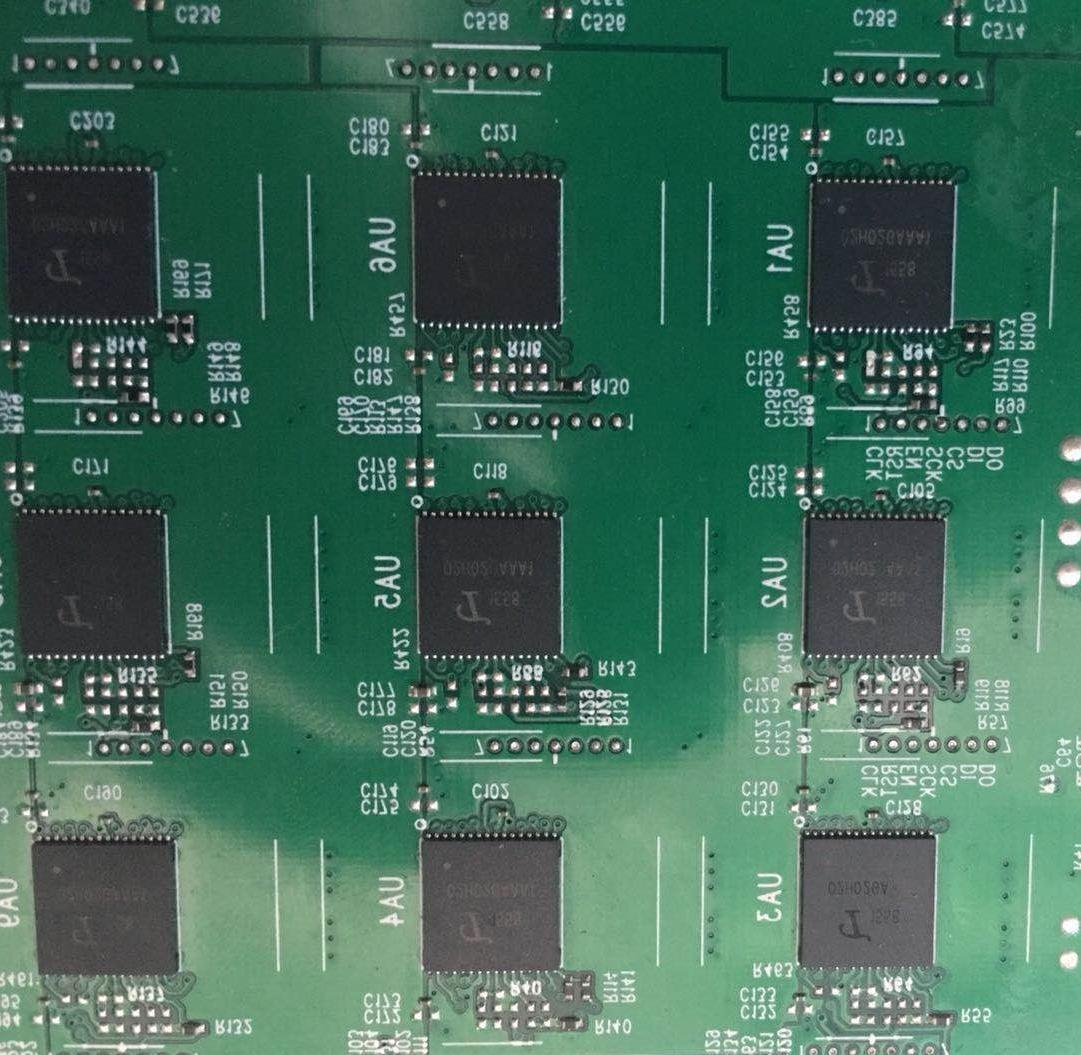
figure 2
1). Test points between each chip (as shown in the figure after zooming in): Figure 2
Figure 2. When repairing test points between chips, the test points between test chips are the most direct way to locate faults. The arrangement of the test points of the T1 arithmetic board is: CLK, RST.EN, SCK, CS, DI, DO signals.
Figure 1. Signal trend
2) Voltage domain: The whole board has 21 voltage domains, and each voltage domain has 3 chips. The three chips in the same voltage domain are powered in parallel, and then connected in series with other voltage domains after being connected in parallel. The circuit structure is shown in Figure 4 below:
Principle analysis of voltage domain single chip (see Figure 3 below)
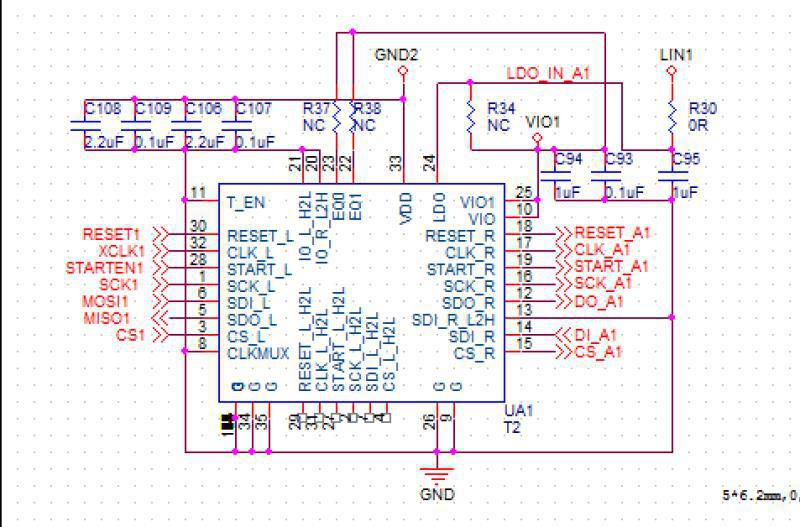
Figure 3
● The above are the functions of each pin of the T1558 chip.
During maintenance, 14 test points before and after the chip are mainly tested (seven points before and after the chip: CLK, RST, EN, SCK, CS, DI, DO); DCDC voltage output 8.82V; boost voltage 11V, LDO—1.8 V etc.

The two ends of the C56 capacitor on the left are the total DCDC output voltage, which should be about 8.82V

On the left, both ends of the C57 capacitor are the boost voltage, which should be about 11V
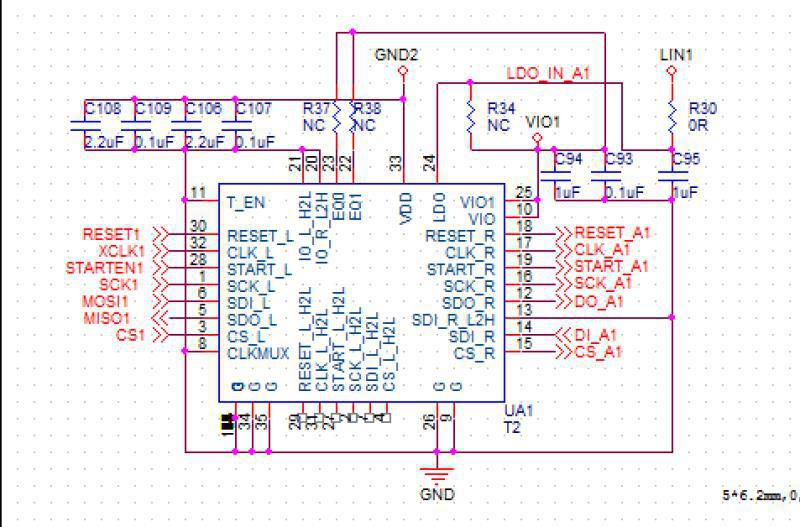
Figure 6. BM1558 circuit diagram
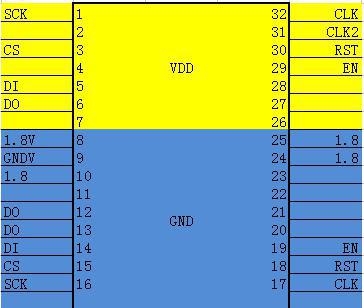
Figure 7. BM1760 chip pins
CLK: 0.9V provided by Y1 12M crystal oscillator;
DO: From the first chip to the last chip provided by the control board, the signal can be measured with an oscilloscope;
DI: Return from the last chip to the first chip, the signal can be measured with an oscilloscope;
SCK: When the control board provides about 0.12V for calculation, the abnormal or low voltage will cause the calculation board to be abnormal or the calculation power is low;
EN: 1.8V Provided by the control board;
CS: Provided by the control board;
RST: 1.8V . Provided by the control board, each time the test key is pressed, a low‑level reset signal will be output again.
When the above‑mentioned test point status and voltage are abnormal, please estimate the fault point based on the circuit before and after the test point.
It can be seen from the chart above:
CLK signal: by the chip 32 Or 31‑pin in, 17‑pin out, when connected across the voltage domain, by 5 Foot out through 100NF The capacitor is connected to the input to the next chip twenty three foot.
DO signal: enter from pin 6 of the chip, 12 Foot out;
DI signal: returned by the chip from pin 5, output from pin 13 or 14;
CS signal: input from pin 3 of the chip and output from pin 15;
RST signal: Input from chip 30 pins, output from 118 pins.
Test the signal voltage of each chip, LDO‑1.8OV
CORE: 0.8V When this voltage is abnormal, it is usually the chip of the voltage domain CORE Short circuit
LDO‑1.8O: 1.8V When this voltage is abnormal, the chip LDO‑1.8O Short circuit or open circuit
3) Judging the operating status of the hash board, the hash rate of the chip, and the temperature sensitivity based on the information in the printing window of the manufacturing tool.
3.3 IO Interface Definition
IO is composed of 2X7 pitch 2.0 PHSD 90 degree in‑line double row.
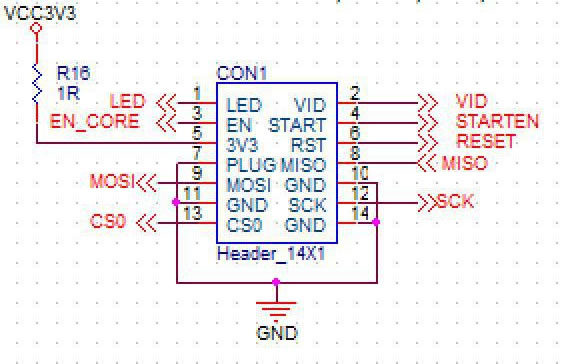
The pin definitions are shown in Figure 8 below:
As shown in FIG:
1 pin is LED
2 pin for VIDD
10, 14 pin: for GND .
3 pin are EN
4 pin for STAR
7 pin is PLUG
12 pin for SCK
13 pin are CS
8.9 pin (DI, EO)
6 pin ( RST ): is the reset signal 3.3V Terminal, after being divided by resistors, it becomes 1.8V RST Reset signal.
5 pin ( 3V3 ): is the hash board 3.3V Power supply, the 3.3V Provided by the control board, mainly for PIC Provide working voltage.
Figure 8. IO Definition of each pin
TX_IN voltage is 1.8V
RST_IN voltage is 1.8V
4. Routine maintenance process:
● Reference steps:
1. Routine inspection: First, perform visual inspection on the arithmetic board to be repaired to observe whether there is any displacement, deformation, or scorching of the small heat sink? If any, you must deal with it first; if the small heat sink is displaced, remove it first, wash off the original glue, and re‑adhesive after the repair is passed.
Secondly, after the visual inspection is no problem, the impedance of each voltage domain can be tested first to detect whether there is a short circuit or an open circuit. If you find out, you must deal with it first.
Thirdly, check whether the voltages in each voltage domain reach 0.4v, and the voltage difference between the voltage domains must not exceed 0.05. If the voltage in a voltage domain is too high or too low, the circuits in the adjacent voltage domain generally have abnormal phenomena, and it needs to find the reason first.
2. After the routine detection is no problem (generally, the short‑circuit detection of the routine detection is necessary, so as not to burn the chip or other materials due to the short circuit when the power is turned on), you can Use DEBUG connection for chip detection, and judge and locate according to the detection result.
3. According to the display results of the test and detection, starting from the vicinity of the faulty chip, check the chip test points (CLK, RST, EN, SCK, CS, DI, DO); DCDC voltage output 8.82V; boost voltage 11V, LDO‑‑ 1.8V etc.
4. Then according to the signal flow direction, except for DI signals, the signals are transmitted in the reverse direction (chips 6 to 1). Several of the signals CLK, RST, EN, SCK, CS, DO are forward transmission (1-63), and abnormalities are found through the power supply sequence the point of failure.
5. When locating the faulty chip, the chip needs to be welded again. The method is to add flux around the chip (preferably no-clean flux), heat the solder joints of the chip pins to a dissolved state, move gently up and down, left and right to press the chip; prompting the chip pins and pads Re-melt and collect tin. In order to achieve the effect of tinning again. If the fault remains the same after re-soldering, you can directly replace the chip.
6. The repaired arithmetic board must be tested twice or more during testing. Two test times before and after: for the first time, after the replacement of parts is completed, the hash board needs to be cooled down, and after passing the test, put it aside first. For the second time, after a few minutes wait for the arithmetic board to cool down completely, perform the test again. Although the time for the two tests is a few minutes, this does not affect the work. Put the repaired board aside, continue to repair the second board, wait for the second board to be repaired and set it aside to cool down, and then test the first board. In this way, the time is just staggered, and the total time is not delayed.
7. The repaired board. It is necessary to classify the faults and make records of the type, location, reason, etc. of the replacement components. For feedback back to production and after‑sales, Research and development.
8. After recording, install it into a complete miner for formal aging.
5. Failure types:
1. The impedance of each voltage domain is unbalanced; when the impedance of certain voltage domains deviates from the normal value, it indicates that there are parts in the abnormal voltage domain that have open circuits and short circuits. It is most likely to be caused by general chips. But there are three chips in each voltage domain, and often only one has a problem when it fails. The method of finding out the problem chip can detect and compare the abnormal point through the test point to ground impedance of each chip. If you encounter a short-circuit phenomenon, you can first remove the heat sink on the chip with the same voltage, and then observe whether the chip pins are connected to the solder. If the short-circuit point cannot be found in the appearance, the short-circuit point can be found according to the resistance method or the current interception method.
2. Voltage imbalance in the voltage domain; When the voltage of some voltage domains is too high or too low, it is generally because of abnormal voltage domains or adjacent voltage domains that there are abnormal signals, resulting in abnormal working status of the next or next voltage domain and voltage imbalance . The abnormal point can be found only by detecting the signal and voltage of each test point. Individually, it is necessary to find out the abnormal point by comparing the impedance of each test point.
Observe the appearance, measure the impedance, measure the voltage, and check the voltage and power supply of each test point. The test locates the chip according to the test information, first re-soldering, and re-soldering is invalid. The fault type is recorded and tested for more than two times. Ok can be considered as repaired, and then related aging.
Pay special attention to the fact that the CLK signal and RST Signal, these two abnormalities are most likely to cause voltage imbalance.
3. Lack of chips: The lack of chips means that the test box fails to detect all 63 chips, often only as many as the actual number of chips. However, the actual missing (undetected) abnormal chip is not in the displayed position. At this time, it is necessary to accurately locate the abnormal chip through testing. The location method can use TX cut-off to send out the way to find the location of the abnormal chip. It is to connect the TX signal of a certain chip to the ground. For example, after outputting the TX signal of the 50th chip to the ground of the voltage domain, theoretically if all the previous chips are normal, 50 chips should be detected in the test box? If 50 chips are not detected, the abnormality is before the 50th chip; if 50 chips are detected, the abnormality is after the 50th chip. By analogy, use the dichotomy to find the location of the abnormal chip.
4. Broken chain:
A broken chain is similar to lack of chips, but in a broken chain, not all chips that cannot be found are abnormal, but all the chips after the abnormal chip are invalid due to a certain chip abnormality. For example, a chip itself can work, but it will not forward other chip information; at this time, the entire signal chain will come to an abrupt end, and lose a large part of it, which is called broken chain. Generally the broken chain can be displayed by the test box. For example, when the test box detects the chips, only 14 chips are detected. If the number of preset chips is not detected in the test box, it will not run, so it will only display how many chips are detected, at this time, according to the displayed number «14», the problem can be found by detecting the voltage and impedance of each test point before and after the 14th chip.
5. Not running:
No running means that the test box cannot detect the chip information of the hash board, but displays NO hash board; this phenomenon is the most common and the fault range involved is also wide.
1) Non‑operation caused by abnormal voltage in a certain voltage domain; the problem can be found by measuring the voltage of each voltage domain.
2) The abnormality caused by a certain chip abnormality can be found by measuring the signal of each test point.
CLK signal: the signal is generated by 1 No. chip output to 63 No. chip, but the current version has only two crystal oscillators, Y1(1‑30) X1(31‑63) of which as long as there is an abnormal signal clk Yes, all the following signals will be abnormal, search in order according to the signal transmission direction.
DO signal: This signal is caused by 1 , 2 , 3 ,,,,, 63 No. chip, when a certain point of the dichotomy is abnormal, it can be detected forward.
DI signal: This signal is returned by No. 63.60, 59, 58, and 1, and the cause of the fault is confirmed through the chip signal direction. This signal is the highest priority if the T1 operation board is not running, and the signal is searched first.
RST signal: 1.8V ; After the arithmetic board is powered on and the 14P signal is plugged in, this signal will change from 01 , 02 ,,,,,, 0 63 The direction of the transmission to the last chip.
3) A certain chip VDD It can be caused by measuring whether the potential difference of each voltage domain is normal. Under normal circumstances, when the VDD voltage is 0.42, the normal voltage of each test point in other voltage domains is also 0.42 to ensure the balance between the voltage domains.
4) of a certain chip VDD1V8 Abnormal voltages Determine whether a certain VDD1V8 voltage is normal by measuring the test points of each voltage. Generally, the LDO voltage determines the voltage of each test point. When the LDO voltage is 1.8V, the normal voltage of each test point in other voltage domains is also 1.8. V
5. Low hash rate:
Low hash rate can be divided into:
1) During the test, received Nonce Insufficient, lack of hash rate and show bad phenomena. This phenomenon can be judged by seeing the number of nonce returned by each chip directly through the serial port printing information. Generally, the chip with the returned nonce number lower than the set value should be trouble‑shooted, and the non‑welding and external causes can be directly replaced. .
2) When the test fixture was tested, the hash rate was low after the whole miner was installed. Most of this situation is related to the heat dissipation conditions of the chip, and special attention should be paid to the glue used for the small heat sink of each chip and the ventilation performance of the whole miner. Another reason is that the voltage of a certain chip is critical. After the whole miner is installed, the difference between the 12V power supply and the power supply during the test causes the test calculation power to deviate from the running calculation power. You can use the test box to test after turning it down, and adjust it slightly. After the 12V output of the voltage DC adjustable power supply, perform the test again and find out the voltage domain with the lowest number of returned nonces.
6. A certain chip NG:
Refers to when the test is passed, the test serial port information shows that the returned nonce of a certain chip is insufficient or zero. In addition to eliminating the problem of false soldering and peripheral components, you can Replace the chip directly.
● Maintenance instructions:
1. During maintenance, the maintenance personnel must be familiar with the function and flow direction of each test point, the normal voltage value and the ground impedance value.
2. You must be familiar with chip soldering to avoid blistering and deformation of the PCB or damage to the pins.
3. T1558 chip package, 16 pins on both sides of the chip. The polarity and coordinates must be aligned during welding and they must not be misaligned.
4. When replacing the chip, the thermally conductive fixing glue around the chip must be cleaned to prevent the chip from being damaged by the hanging or poor heat dissipation when the IC is soldered.
Categories
Upgrading the firmware of the Innosilicon miner will help improve the stability and optimize the miner’s hash rate. Therefore, it is recommended that you update it. This time the firmware has optimized the upgrade process and the operation is more convenient.
1. Please use the new version of the bulk tool InnoMonitor v1.0.4_special for a bulk upgrade. During the upgrade process and within 15 minutes after the tool prompts the operation to be successful, it is strictly forbidden to perform any operations on the mining machine, including power off, network disconnection, mining, etc.. Otherwise, it will cause physical damage to the power supply.
2. The bulk upgrade firmware of the miner needs to be checked and verified repeatedly. A column of the bulk upgrade software for the miner will display the version number. If the firmware version of the miner is still the old version after the upgrade, it means that the miner has not been upgraded successfully. The miners are upgraded again, until it is confirmed that each of them has been successfully upgraded. There can be no interruption or interference during the upgrade.
3. You should upgrade gradually: upgrade some miner first, and then perform mass upgrades after observation.
4. After the firmware upgrade is successful, wait 2 hours for the hash rate to reach the best value.
I.Please check which firmware the miner needs to upgrade.
If the power supply manufacturer is QB or HK miner, upgrade firmware B directly.
The miner whose power supply manufacturer is GP needs to confirm the power supply version first. If the power supply version is lower than 12.66, please upgrade firmware A; if the power supply version is equal to or higher On 12.66, please upgrade firmware B. It is strictly forbidden to perform any operations on the mining machine within 15 minutes after the upgrade is successful, including power off, network disconnection, mining, etc.. Otherwise, it will cause physical damage to the power supply.
Use bulk management tool V1.0.8 to scan miners:
Download and run the «Innomonitor» application. Bring up the three crucial information of «PSU Manufacturer,» «PSU Version,» and «PSU Error.»
The scanned PSU version is shown in the figure below:
T2TS-26T Firmware download link:
T2TZ-30T Firmware download link:
II. Use bulk management tool to upgrade firmware
1. Use bulk management tools to upgrade miners.
Note: Do not perform any operation on the miner within 15 minutes after firmware A is successfully upgraded to upgrade the power supply usually.
2. Rescan whether the miner is the latest version of the firmware, if not, please upgrade the miner again.
3. Check «Reboot,» use the bulk management tool to select the performance mode, and then click «Apply» to modify the performance mode as shown in the figure below:
4. After completing all the above operations, the maximum hashrate miner can run stably for two hours.
Форум Hive OS
Форум HiveOS, FAQ, настройки
- Темы без ответов
- Активные темы
- Поиск
- Наша команда
Встречайте асики Innosilicon серии T2T / T3 в Hive OS!
Сообщение Михаил » 07 окт 2019, 18:41
Поддержка асиков Innosilicon моделей T2T/T3 серии Hive OS ASIC client теперь поддерживает асики производства Innosilicon моделей T2T/T3 серии.
Полный список поддерживаемых и протестированных моделей:
T3H+ T2Th+ T2Thf+ T2Thl+ T2Th T2Tz-30T T2Thm T2Thf T2T+(32T) T2Ts-26T T2Ti-25T T2T-24T Дополнительный бонус:
Клиент Hive может управлять оборотами вентиляторов Innosilicon, что не доступно через стандартный веб панель устройства Установка Процесс установки довольно не сложный — просто выполните следующие шаги:
Meet Innosilicon T2T/T3 series ASICs in Hive OS! Full list of supported models and installation instruction here https://forum.hiveos.farm/t/innosilicon . ries/13610
Установка
ВНИМАНИЕ : прошивка подходит только для Innosilicon T2TZ
Режимы
ПОПУЛЯРНЫЕ РЕЖИМЫ T2Tz:26 TH/s – 1900 watt (73 watt -TH/s)
30 TH/s – 2350 watt (78 watt -TH/s)
26 TH/s – 2300 watt (88 watt -TH/s)
Описание INNOSILICON T2TZ
T2Tz – это аcик для добычи BTC, выпущенный компанией Innosilicon в августе 2018 года. Он функционирует на алгоритме SHA-256. Гибкий в работе – может легко переключаться с добычи BTC на eMark, Peercoin и другие монеты. Хэшрейт составляет 25 TH/s при энергопотреблении 2200 Вт.
Линейка асиков Innosilicon T2T стала одной из самых удобных для майнинга биткоинов и получения криптовалютной прибыли, даже с учетом более молодых и мощных моделей. Идеальное сочетание конечной стоимости, хэшрейта.
Асик-майнер имеет компактную конструкцию (габариты 422х142х213 мм) и небольшой вес (10 кг). Охлаждение устройства осуществляется двумя стандартными кулерами. Работает при температуре от – 0° до 40°С. Уровень шума составляет 72 дБ. Блок питания находится на вершине конструкции (КПД от 92%).
Устройство имеет достаточно простой и понятный интерфейс, не требующий специальных знаний. Это, кстати, огромное отличие и преимущество майнинга на асиках от майнинга на видеокартах.
Подводя итог, хочется сказать, что T2T отличается своей надежностью. В майнинге их часто называют калашами.
Прошивка
Innosilicon T2Tz 3
ВНИМАНИЕ: Для тех кто хочет откатить обратно на стоковую прошивку. 1) Качаем стоковую прошивку inno-t2tz-stock.tar.gz. 2) Кликаем на нижний левый угол в веб интерфейсе там где показана версия текущей прошивке и заливаем сток.
Разблокировка SSH Таблица потребления Прошивка Innosilicon T2Tz Release 3.1.9 SD образ Innosilicon T2Tz Release 3.1.9
ПОПУЛЯРНЫЕ РЕЖИМЫ T2Tz: 26 TH/s 1900 watt (73 watt -TH/s) 30 TH/s 2350 watt (78 watt -TH/s) S26 TH/s 2300 watt (88 watt -TH/s)
Дата сборки: 16.02.2022
Размер прошивки: 14.9 Mb
Размер SD образа: Mb
Хеш-сумма прошивки: ba939d32b423a7a45e0409e2b2276f29
Хеш-сумма SD образа:
1) Общая стабильность, оптимизация и доработка основных драйверов.
Хронология изменений по релизам.
21 файл
Инструкция Инструкция по ремонту Innosilicon / DragonMint / AlladinMiner
55 покупок 222 скачивания
Обновлено 15 Марта 2022
Nand t2ts. rar t2thm. rar t2tz. rar
Отправлено 25 Апреля 2022
MT29F2G08ABAEAWP@TSOP48 t2thf-pl 57th 2этажка ok. BIN, W25Q80DV@SOIC8 nor ok. BIN
0 покупок 0 скачиваний
Отправлено 20 Декабря 2022
MT29F2G08ABAEAWP@TSOP48 t2th+ ok. BIN
Отправлено 18 Декабря 2022
Совместимость чипов T2T, коды ошибок
6 покупок 11 скачиваний
Обновлено 15 Сентября 2022
MT29F2G08ABAEA@TSOP48 & W25Q80DV@SOIC8-200 ((T2TS-SOC-FST55_V61))
Отправлено 20 Августа 2022
T1_20180419_041500. swu
Отправлено 28 Июня 2022
L1-3_soc_20190916_100239. swu
Отправлено 11 Июня 2022
Innosilicon-mount-sd
Отправлено 20 Мая 2022
Дамп Дамп А4+( G19 )рабочий
Отправлено 14 Мая 2022
Прошивка Прошивки для AlladinMiner T1
Прошивки для AlladinMiner T1
t1_20190311_114300.swu 48.6 mb · t1_20181102_111739.swu 45.9 mb t1_20180515_060842.swu 46.1 mb t1_20180512_024327.swu 46.1 mb t1_20180511_034450.swu 46.1 mb t1_20180419_041500.swu 44.3 mb t1_20200612_062802.swu 47.4 mb
Troubleshooting mining malfunctions can be complex, yet InnoMonitor provides miners with a tool to quickly and accurately identify faulty parts. By inputting an IP range on Innosilicon’s website and running the batch management scan, issues may arise that require additional research before attempting any repairs or fixes; however, another scan will help confirm abnormalities.
When encountering an error code from a miner, it can be difficult to pinpoint where the fault lies. However, with some understanding of common miner issues and their corresponding error codes, it is possible to locate the fault part accurately.
Restarting the miner is generally a good first step when troubleshooting. This allows for any abnormal conditions to reset and for any malfunctioning parts to be re-engaged or reconnected. To accurately identify faulty parts in a miner, one should first download and open InnoMonitor, a batch management tool. This tool is available on the website of Innosilicon. After opening, input the IP range the miner is associated with and press the “Scan” icon.
If the issue persists, examining the various components of the miner can help identify which parts require attention. For example, if Error Code 30 is encountered (which indicates an inability to connect to the mining pool), checking whether the pool is configured correctly or examining whether the network port of the miner is connected properly are two possible solutions. Similarly, if Error Code 35 (abnormal power output) appears, restarting or replacing the power supply could rectify this issue.
If Error Codes 21 (individual hash boards not detected) or 24 (hash board fault) present themselves, powering off and cooling for 10 minutes before turning back on may resolve these errors temporarily. Additionally, checking that all power supplies and cables are tightly connected can help identify faulty hash boards, which may need replacement to restore the normal operation of the miner. Furthermore, checking that all data cables are connected in proper sequence and making sure screws at both ends of terminals and SPI cable connections are secure should be examined since they can cause unexpected results if loose or broken.
Error Code 32: ErrHighAirTemp – High air temperature, fans may be rotating in different directions
Error Code 30: NoPoolConnection – Unable to connect to the mining pool
Error Code 22, 29: Battery12CCommunicationFailure – Battery 12C communication is abnormal
Error Code 35, 40, 41: AbnormalPowerOutput – Abnormal power output
Error Code 21: IndividualHashBoardsNotDetected – Individual hash boards are not detected
Error Code 23, 24, 27: DataCableConnectionSequenceIncorrect – The data cable connection sequence is incorrect
ErrorCode 31: HashBoardFault1- Hash board fault (individual chip)
ErrorCode 25, 26, 28, 33, 36, 42: HashBoardFault2- Hash board fault (all chips)
ErrorCode 37 : ControlBoardorHashBoardDoesNotMatch- The control board or hash board does not match
ErrorCode 38 : ErrBadRearChips – The last few chips have a low hash rate, it is recommended to replace them
ErrorCode 39 : ErrInvTuneParam- Aging parameter abnormal, initial aging frequency voltage is incorrect
Error Code 41: PSU_STARTUP_VOLT – Startup voltage problem b/p – off for 15 minutes
Error Code 42: SETPLL_PLANB_FAIL – Low frequency on chip
Error Code 43 : VOLT_DIFF_FAIL – Failure, overvoltage on chip
ErrorCode 47 : WATCHDOG – Watchdog reset
ErrorCode 51 : SPI_HighSpeed- Chip overvoltage – drive in low mode
Error Code 52 : CONF_PARA1 – In connected mode, changes pool
ErrorCode 53 : CONF_PARA2 – Use this, a hash is underrated on a board
Error Code 57: PSU_BAD_POWER – B/p insufficient power
ErrorCode 161 : Dec_Power- Underestimate board frequency
ErrorCode 164: VoltAB_Diff_Warn- Voltage difference warning
Conclusion
The digital coin miner is a high-end computing server and the mine farm is a kind of data center. A reliable environment with ventilation and dust resistance is required to ensure maximum hash rate, lowest failure rate and longest service life. High hash rate and returns can only be obtained in good operating environment. Therefore, never pay for your whistle just to save a small amount of money. To maintain a good data center, you must pay attention to the temperature, humidity, dust proof and stable power. Apart from this, the miner shall be put on and taken off the shelf properly. Meanwhile, cold and heat isolation and daily inspections must be well done as well .
I. Temperature Requirement Operation temperature: 0-40в„ѓ However, the humidity, dust, etc. in reality will narrow the temperature range. Therefore, it is suggested to maintain the mine farm temperature between 5в„ѓ and 35в„ѓ with 25в„ѓ being the optimum temperature.
Storage temperature: -20в„ѓ-70в„ѓ
II. Humidity Requirement Relative operation humidity: 10-90%, no condensation Relative storage humidity:5-95%, no condensation
III. Dustproof Requirement (1) The equipment room needs to be away from industrial pollution sources, the sea or the salt lake and free of explosive, conductive (such as metal dust lamps), magnetic and corrosive (such as sulfide, chlorine and ammonia) dusts or gases.
(2) When there is sand or dust in the equipment room, you need to install a dustproof net and clean it with a vacuum cleaner regularly.
4. The miner removed off the shelf shall be dustproof and moisture proof and be placed stably and orderly.
VII. Good Job of Cold and Hot Isolation Cold and hot isolation must be done in the mine farm especially in the ones with high power miners.
VII. Good Job of Cold and Hot Isolation Precautions for cold and hot isolation:
VIII. Daily Inspections in Operation and Maintenance: You shall check the miner and mine farm in the respect of temperature, humidity, miner appearance, the environment condition and power condition. Pls refer to the attached table for detailed inspection items.
Good execution of the listed contents above at the same time and offering your high-end server a good operating environment are powerful measures to ensure your miner high hash rate and high returns!
If there is indeed a problem with the miner but no error code is reported by the batch management tool, go to the backstage log screen of the miner to look for the error code:
(3)Check the miner fault according to the error code and confirm the fault location. Notes: 1. The miner shall be powered on again to see whether it becomes normal each time you perform one resolution step. 2. The replaced part shall be reinstalled on the original miner once again after replacing the part but with the default unsettled. 3. The miner needs repairing shall be pasted with the error code and brief problem description.
Innosilicon A11
Здравствуйте. Уже вторую неделю борюсь с проблемой : пропала хэш плата с 24 ошибкой
КОД ОШИБКИ: 24 сообщение об ошибке: ENCORE_FAIL.цепь(4).чип().msg() описание: Некоторые платы питания не могут быть включены решение: 1.Проверьте, не ослаблены ли винты на обоих концах клеммы питания и подключения кабеля SPI 2.Замените источник питания 3.Замените плату управления 4.Замените проблемную плату вычислительной мощности (ремонт головоломки) внимание: 1.Каждый раз, когда вы выполняете шаг решения, вам необходимо снова включить питание, чтобы подтвердить, вернулось ли оно в нормальное состояние. 2.После замены каждой детали, если проблема не решена, замененные детали следует вернуть на исходную машину. 3.Определено, что переработанная плата вычислительной мощности требует прикрепления кода ошибки и простого описания проблемы.
Посмотрел видео, где такая же проблема — вернул заводские настройки, перезагрузил, дождался автотюна, — по прежнему 3 платы видит из 4, потом почистил клеммы, оставил на ночь Утром включаю — заработали 3 платы, на следующий день — выключили поставили в шумобокс. Когда включили опять тоже самое.
куда копать? платы местами менять?
Senechkin a10pro
Я бы делал так. 1) Проверил блок питания. 2) Проверил бы приходящие ток на плату которую не видит. 3) Поменял платы местами если плата рабочая. (то вероятно проблемы с контрольной платой)
Ну короче по логичной цепочке пошёл бы. Приходит не приходит ток, работает не работает плата. Тока нет, плата работает на другом месте. Логично идём по цепи к контрольной плате.
Логи,коды ошибок,управление вентиляторами
Просмотр логов самого майнера:
Состояние чипов и более детальная информация о них(вольтаж,частота,температура):
http://ip асика/stat — основная ссылка
http://ip асика/debug — встречается на некоторых версиях прошивок и моделях
Коды ошибок и их описание:
Настройка скорости кулеров(рекомендую не трогать если нет необходимости,связано с тем что радиаторы на термопрокладке а не припаяны):
Нажмите и удерживайте от 1 до 4 секунд, чтобы реализовать следующие функции:
(1) Отправка IP-майнера в инструмент «Установить IP»;
(2) Изменение майнера на статический IP в пределах определенного диапазона с помощью инструмента IPset.
P.S. по поводу дополнения писать ТУТ
Правила группы будут дополняться по мере согласования с людьми в группе.
КАК ПРАВИЛЬНО ПРОВЕРИТЬ майнер T2T
Чаты по моделям:
В группах собрана объективная информация от пользователей, отзывы о подавцах, техническая информация, контакты сервисных центров, сравнение моделей, обмен опытом, встречающиеся проблемы при эксплуатации аппаратов и способы их решения, свежие прошивки, релизы новых моделей , и много другой полезной информации.
Здесь собрана и собирается информация по хостингам, тарифам, отзывам, страховке и всему что с ними связано:
1 сообщение • Страница 1 из 1
Встречайте асики Innosilicon серии T2T / T3 в Hive OS! Полный список поддерживаемых моделей и инструкция по установке здесь: https://forum.hiveos.farm/t/innosilicon . es/13610/2
КАК ПРАВИЛЬНО ПРОВЕРИТЬ АСИК T2T. проверка асика перед покупкой
Какие модели поддерживает тестер?
- antminer S17, S17e, S17+, T17, T17e, T17+ (работа с eeprom, опрос датчиков температуры, опрос чипов, автоопределение платы);
- antminer S15, T15 (опрос чипов, автоопределение платы);
- antminer S9 (опрос датчиков температуры + опрос чипов + автоопределение платы)
- S11, T9+, L3+ (опрос чипов, автоопределение платы)
- T9, D3 (опрос чипов).
- T2T разных модификаций
- А4+/A6
- M21S
- M20S
- M30S
- M30S+ (FW 2.79)
- M31S+ (FW 2.79)
- antminer S19, T19, S19j, S19jpro (работа с eeprom, опрос датчиков температуры, опрос чипов + автоопределение платы)
- antminer L7 (FW: 2.75) (опрос датчиков температуры, опрос чипов + автоопределение платы)
- antminer D7 (опрос датчиков температуры, опрос чипов + автоопределение платы
Каким напряжением запитать тестер?
Для плат с 1 по 3 версии тестер можно запитать любым напряжением в диапазоне от 7 до 18В. Ток постоянного напряжения в районе 0,4А. На плате предусмотрена защита для предотвращения сгорания тестера в случае переполюсовки.Для плат, начиная с версии 4.0 питание устройства осуществляется через разъем type-c напряжением 5В, 1А (блок питания и кабель идут в комплекте).
Если купить версию только Bitmain, можно ли потом обновиться до Innosilicon или наоборот? Да, можно, стоимость обновления вы можете найти на сайте в разделе «Товары» Что входит в комплект?
Версия Bitmain: тестер + шлейф 18 pin (61 см) + переходная плата для теста БП + шлейф 24 pin — 65 000 руб.Версия Innosilicon, Aladdin, Whatsminer, Aixin: тестер + переходная плата + 3 шлейфа (шлейф 24 pin, шлейф 14 pin (innosilicon), шлейф 18-14 pin (Whatsminer) — 65 000 руб.Full версия комплектация: тестер + 4 шлейфа (перечислены в версиях выше)+ переходная плата — 85 000 руб.Версия Super Full: тестер + 4 шлейфа (перечислены в версиях выше) + переходная плата — 95 000 руб.Все версии комплектуются блоком питания 5В, 2А и кабелем type-c. Щуп не входит в комплект.
Сколько стоит тестер для ремонта асиков? Вся актуальная информация по ценам размещена на сайте в разделе «Товары» Могу ли я использовать штатный блок питания для тестирования хеш-плат Innosilicon T2T?
Да, такая возможность предусмотрена. Для подключения штатного блока питания имеется разъем на переходной плате. Блок питания запускается автоматически при опросе чипов (выставляется напряжение 15В). Кроме того, можно запустить вручную нажатием кнопки №1 на тестере.
Если я куплю тестер, он найдет неисправный чип?
Тестер показывает какое количество чипов видит на плате. Какой конкретно чип неисправен определяет мастер.
Что означает восклицательный знак на дисплее при тестировании плат?
Начиная с версии 2.40 ведётся подсчет количества ответов чипов, которые ответили правильно и общее количество ответов. Если при опросе хотя бы 1 чип ответил не то, рисуется восклицательный знак и справа выводится общее число ответов. Например плата T17, надпись «29! asic 30» означает, что ответили все 30 чипов, но правильных ответов 29, т.е. 1 чип ответил неправильно.
И,скорее всего, сам асик увидит 29 чипов,а не 30. С помощью щупа можно определить виновника, вывод работает точно так же. Т.е. если, например между 29 и 30 чипом видим надпись «1 asic », а между 28 и 29 видим «1! asic 2», то это говорит о том, что 29 чип отвечает неправильно, и его стоит заменить и проверить ещё раз. При опросе восклицательного знака быть не должно.
Данная функция работает на 17 и 19 серии. На s9 эта функция отключена. Из личного опыта, неправильная посылка не влияла на работоспособность платы.
Руководство пользователя INNOSILICON T2THF BTC Minner
Главная » ИННОСИЛИКОН » Руководство пользователя INNOSILICON T2THF BTC Minner
Обзор
Соберите майнер
- Проверьте, не повреждена ли гарантийная наклейка, особенно та, что на хэш-плате со стороны порта блока питания. Если гарантийная наклейка повреждена при получении майнера, своевременно свяжитесь с нашим отделом послепродажного обслуживания.
- Перед сборкой майнера осторожно встряхните его. Пожалуйста, немедленно свяжитесь с нашим послепродажным персоналом, если слышен металлический звук столкновения.
- Проверьте, правильно ли работают два вентилятора. Если вы обнаружите, что вентиляторы сломаны, свяжитесь с нашим персоналом послепродажного обслуживания.
- Электропроводка майнера не должна изменяться, включая кабель питания и интерфейс кабеля данных, как показано на рисунке ниже.
Ноты: На каждой хэш-доске есть индикатор, который показывает рабочее состояние хэш-доски. Постоянное свечение означает, что хэш-доска работает правильно. Мерцание указывает на перегрев хеш-платы. Пожалуйста, проверьте вентиляторы майнера, температуру окружающей среды и условия вентиляции. Выключение означает, что хэш-доска не работает. Пожалуйста, попробуйте перезагрузить майнер или заменить дата-кабель. Пожалуйста, свяжитесь с нашей командой послепродажного обслуживания, если проблема все еще существует.
Сборка и эксплуатация
Соедините майнер и маршрутизатор кабелем Ethernet, после чего майнер сможет начать работать после включения питания.
Примечания: майнеры T2THF потребляют гораздо больше энергии в некоторых режимах. Пожалуйста, выберите правильные розетки.
Индикатор неисправности: Включение означает, что с сетью что-то не так; Выключение означает, что все в порядке.
Кнопка IP SET:Нажмите ее на 1-4 секунды, и могут быть реализованы следующие функции:
Кнопка сброса: Нажмите кнопку «Сброс», чтобы перезапустить майнер.
Управляйте майнером
Пожалуйста, настройте пул, чтобы начать майнинг после входа в систему. Пожалуйста, используйте предложенный пул, как показано ниже:
- f2pool:слой+tcp://btc-65536.f2pool.com:3333.
- бассейн:stratum+tcp://btc-bj.ss.poolin.com:1800 or stratum+tcp://btc sz.ss.poolin.com:1800.
- пул:stratum+tcp://cn.ckpool.org:443 or stratum+tcp://pool.ckpool.org:3333.
- btc.top:слой+tcp://t2.btc.top:8888 or слой+tcp://bak.t2.btc.top:3333.
View хешрейт майнера
После настройки пула майнер будет майнить за вас. Ты сможешь view скорость хеширования на экране статуса майнера.
Конфигурация сети
Изменить режим работы
Доступно 4 режима, после внесения изменений щелкните значок «Сохранить».
Изменить пароль для входа
сброс к заводским настройкам
T2TH+ 37TH Error 35
Хронология изменений и доработок по релизам
Innosilicon T2TZ 30Th/s.
Асик. Внешний вид. Вверху блок питания, к нему подведен провод с электричеством. Справа от блока питания контрольная плата, к ней подключен патч-корд с интернетом. Внизу корпус с тремя платами.
Справа куллер всасывает холодный воздух, слева куллер выбрасывает горячий воздух.
Китайская компания Innosilicon в 2018 году выпустила Asic-майнер T2 Turbo, функционирующий на базе 10-ти нанометровой микросхемы, выпускающейся с применением технологии FinFET на фабрике компании Самсунг.
В России они продаются уже хорошенько поработав в Китае, но в силу своей надежности до сих пор пользуются спросом и являются одним из лучших вариантов для входа в майнинг.
ASIC это аббревиатура от английского application specific integrated circuit — интегральная схема для конкретного применения.
Фото с сайта производителя.
Этот аппарат работает на алгоритме SHA-256 (Биткойн, Биткойн Кэш). Соответственно, превратится в кирпич если биткойн упадет на дно. Но зачем тогда заходить в майнинг если не веришь в биток по 100 000 $. Данный асик имеет 4 основных режима работы и несколько промежуточных между каждым из них(соотношение производительности и энергоэфективности).
На данном асике режим работы выставлен на factory, т.к. из-за деградации чипов одна из трех плат просто вырубается при работе на более высоких частотах. Ничего не поделаешь, оборудование бывшее в употреблении.
Innosilicon Fault Code Troubleshooting
Модель, как заявлено, способна выдавать 30 TH/S при потреблении энергии в 2500 Вт/ч.
Так что следует позаботиться о качественной проводке. Соединения решил делать паяными.
По факту на режиме factory энергопотребление находится на уровне 2,1 . 2,2 кВт/час, а средняя производительность за 24 часа составляет 28,1 Th/s, что на момент написания статьи (20 февраля 2022) согласно данным пула EMCD приносит 0,00012505 BTC за 24 часа. Но еще в начале декабря за сутки Т2Т выдавал примерно 0,00015 BTC. Количество начисляемых BTC постоянно меняется вместе со сложностью сети.
Как правило она только растет. Т.е. сложность растет, а при той же производительности асика доход падает. С декабря 2021 до февраля 2022 сложность сети выросла примерно на 17%. Соответственно доход упал на те же 17%. Плюс еще падение курса битка с 57000$ до 39000$.
А это еще примерно -45%. Вобщем не все так сладко в майнинге.
Но вот в первых числах марта ожидается падение сложности сети.
Весит асик около 10 килограмм, ширина 135 мм, высота 210мм, длинна 420мм.
Производитель рекомендует использовать устройство от 0′ до +40’С. Но уже при температуре выше +35′ устройство испытывает трудности и начинает сыпать ошибки.
Температура на платах является важным параметром и не должна превышать 80’С. Хотя точно знаю что и при 90′ аппарат продолжает работать но это уже запредельные температуры. Контролировать температуру удобно через удаленный доступ.
Устройство имеет довольно простой и понятный интерфейс не требующий специальных знаний. В этом кстати огромное отличие и приемущество майнинга на асиках от майнинга на видеокартах.
Все самое важное на одном экране. При желании можно залезти поглубже и узнать температуру, вольтаж и прочие характеристики каждого чипа на любой из трех плат.
Обзор одного из самых популярных асик майнера 2022 года!
Асик т2т (Innosilicon T2T) 30Th – обзор, доходность, характеристики
Асик т2т (Innosilicon T2T 30Th, Terminator T2-Turbo) – это майнер биткойнов (BTC), продаваемый компанией ECOS cloud mining. Доходность около 800 рублей в день (11 $).
Innosilicon является глобальным мультисервисным производителем ASIC и IPs. Компания полностью посвящена производству лучших в мире передовых технологий.
Посмотрите этот асик на Aliexpress или на Яндекс.Маркете!
Он имеет входное напряжение переменного тока 210-240 В и сетевое подключение Ethernet, что делает его очень легким и простым в эксплуатации.
Это устройство настоятельно рекомендуется для прибыльного майнинга биткоинов. Цена этого асика – 130.000 рублей.
- Производитель – Innosilicon;
- Год выпуска – август 2018 г;
- Модель – T2 Turbo 30 Т (также известен как T2 turbo 30T (T2T-30T);
- Скорость хэширования – 30-е/с (+/-5%);
- Размеры – 422 мм x 142 мм x 213 мм;
- Вес – 9, 49 кг;
- Материал – металл;
- Техпроцесс чипов – 10 нм;
- Уровень шума – 72 дб;
- Потребляемая мощность – 2200 Вт ( +/- 10%, нормальный режим, на стенде, КПД блока питания: 93%, температура: 25°C);
- Напряжение – 12 В;
- Сетевое подключение – ethernet;
- Допустимый диапазон температур окружающей среды – от 0°C до 40°C;
- Влажность – 5 – 95 %.
Innosilicon T2T – 30T имеет четыре режима работы
Это устройство мощностью более 2000 Вт, поэтому пользователи должны иметь кабель переменного тока со спецификацией 3*2.0, с трехпроводными сердечниками диаметром не более 2, 0 мм.
Для блока питания необходим стандартный кабель питания переменного тока IEC C14. Кабель переменного тока 10А рекомендуется использовать для обеспечения надлежащего рабочего состояния.
Заключение – общие впечатления от асика
Рассматриваемый асик был разработан Innosilicon совместно с Samsung, поэтому интегральные схемы сделаны по 7 нанометровому техпроцессу.
Это классический корпус из высококачественного сплава алюминия с двумя вентиляторами на лицевой и задней стороне.
Также установлен громоздкий и очень тяжелый блок управления, сетевой контроллер и отдел с разъемами.
Закажите чипы ASIC T1668B 1668B для INNOSILICON T2T на Aliexpress!
Хоть и можно сейчас асик т2т купить недорого, все равно для многих 80 т.р. это огромные деньги и не каждый может его себе позволить.
Ну что же, я думаю что майнер INNOSILICON T2T-30T SHA256, это еще один стабильный, эффективный и долговечный асик от корпорации Innosilicon – лидера отрасли всех систем криптодобычи монет.
Он будет продолжать обеспечивать надежную производительность для эффективной и прибыльной добычи криптовалют сейчас и в будущем.
Ни с проста этот асик майнер самый популярный в России, именно его чаще покупают майнеры для добычи криптомонет!
В серии T2T применяются инновационные 10 нм чипы производства Samsung. Они производятся на базе FinFET.
Asic Miner (Асик Майнер) Innosilicon T2 Terminator 17. 2Th/s
Холдинг Innosilicon, один из лидеров по производству майнингового оборудования, в августе 2021 вновь возобновил производство Innosilicon T2Th 27 Th/s . Поскольку в базовую комплектацию входит блок питания, что считается редкостью, позиция обладает высокой востребованностью.
Асик со скоростью вычисления 27 Терахэша в секунду потребляет порядка 2300 W. Есть возможность разгона и простого управления скоростью.
Добыча основана на передовой полупроводниковой технологии с использованием 10-нанометровых микросхем, которые производит Samsung на базе FinFET. Оборудование демонстрирует стабильность, надежность и высокую эффективность. Алгоритм SHA-256 позволяет добывать основные крипто-монеты, в том числе Bitcoin и Bitcoin Cash. Асик легко настроить на автоматическое переключение на другие более профитные на текущий момент монеты.
Блок питания жестко соединен с алюминиевым корпусом, который можно устанавливать на разные бока. Майнинг-комплекс довольно тяжелый , но компактный. Кабель для подключения к электросети нужно покупать отдельно. Уровень шума 72 db от работы двух кулеров относится к средним показателям, поэтому при установке дома требуется отдельное помещение с шумоизоляцией.
Код Расшифровка ошибки
0 ОК
21 1 или более хеш-плат не обнаружены
22 Аномальная связь по управлению питанием
23 Все хэш-платы не могут быть включены
24 Некоторые платы не включаются
25 Не удалось поднять частоту хэш-платы
26 Не удалось установить напряжение
27 Тест чипа BIST не пройден
28 Ненормальная связь платы хешрейта не может быть автоматически восстановлена во время работы
29 Ненормальная связь по питанию во время работы не может быть восстановлена автоматически
30 Подключение к майнинговому пулу прервано
31 Повреждение отдельных микросхем, что приводит к искусственно завышенной вычислительной мощности
32 Hashboard перегрелся
33 Невозможно прочитать температуру чипа
34 Неправильное подключение кабеля связи платы управления
35 Аномальный источник питания
36 Некоторые чипы не работают должным образом
37 Тип платы управления / версия прошивки / количество микросхем не совпадает
38 Наконец, у некоторых чипов низкая вычислительная мощность.
39 Аномальные параметры старения
40 Проверьте, совпадают ли направления переднего и заднего ветра, согласуются ли они с другими машинами, и если они не совпадают, измените направление вентилятора.
41 Измерьте температуру воздухозаборника горной машины. если она превышает 40 градусов, необходимо улучшить температурную обстановку в шахте.
42 Если определенная плата вычислительной мощности часто перегревается, проблемную плату вычислительной мощности можно заменить (ремонт головоломки).
43 Ошибка, не удается прочитать температуру чипа, не удается прочитать температуру чипа, номер платы вычислительной мощности»1.Проверьте, не ослаблены ли винты на обоих концах клеммы питания и подключения кабеля SPI
44 Замените источник питания
45 Замените плату управления
46 Замените проблемную плату вычислительной мощности (ремонт головоломки)
47 Ошибка включена, неверное подключение кабеля связи платы управления, неправильное подключение кабеля SPI платы управления, номер платы вычислительной мощности «1.Проверьте, соответствует ли способ (последовательность) подключения кабеля SPI платы вычислительной мощности другим машинам той же модели
48 Замените плату управления»
49 Ошибка, неправильный источник питания, неправильный источник питания,, «1.Обратите внимание, что если нет явных отклонений в вычислительной мощности всей машины (ни одна плата не упала), нет необходимости иметь с этим дело.
50 Проверьте, не ослаблены ли винты на обоих концах клеммы питания и подключения кабеля SPI
51 Замените источник питания»
52 Ошибка, некоторые чипы работают неправильно, и количество ядер на чипе ненормально. Номер платы вычислительной мощности: Номер чипа, «1.Обратите внимание, что если нет явных отклонений в вычислительной мощности всей машины (ни одна плата не упала), нет необходимости иметь с этим дело.
53 Перезапустите майнер, чтобы узнать, по-прежнему ли сообщается о той же ошибке
54 Замените проблемную плату вычислительной мощности (ремонт головоломки)
55 ErrInvVidtype, тип платы управления/версия прошивки/количество микросхем не соответствует, тип платы управления/версия прошивки/количество микросхем не соответствует, «видтип, тип майнера, подтип, номер микросхемы», «После накопления нескольких единиц (>10) обратитесь к разработчику программного обеспечения, чтобы решить эту проблему сразу»
56 ErrBadRearChips, последние несколько чипов имеют низкую вычислительную мощность, а последние несколько чипов имеют низкую вычислительную мощность, в настоящее время не нуждаются в обработке
57 ErrInvTuneParam, параметры старения являются ненормальными, начальная частота старения и напряжение неверны, и в настоящее время старение не нуждается в обработке.
58 ,,,,,
59 ,,,,,»внимание:
60 Каждый раз, когда вы выполняете шаг решения, вам необходимо снова включить питание, чтобы убедиться, что оно вернулось в нормальное состояние.
61 После замены каждой детали, если проблема не решена, замененные детали следует вернуть на исходную машину.
62 Установлено, что отремонтированная плата вычислительной мощности требует добавления кода ошибки и простого описания проблемы».
Troubleshooting mining malfunctions can be complex, yet InnoMonitor provides miners with a tool to quickly and accurately identify faulty parts. By inputting an IP range on Innosilicon’s website and running the batch management scan, issues may arise that require additional research before attempting any repairs or fixes; however, another scan will help confirm abnormalities.
Tracking down the source of an error code
When encountering an error code from a miner, it can be difficult to pinpoint where the fault lies. However, with some understanding of common miner issues and their corresponding error codes, it is possible to locate the fault part accurately.
Restarting the miner is generally a good first step when troubleshooting. This allows for any abnormal conditions to reset and for any malfunctioning parts to be re-engaged or reconnected. To accurately identify faulty parts in a miner, one should first download and open InnoMonitor, a batch management tool. This tool is available on the website of Innosilicon. After opening, input the IP range the miner is associated with and press the “Scan” icon.
If there is an issue with the miner, but no error code is reported, it is necessary to enter the miner log backstage to find the actual error code. To do this, ensure you have opened InnoMonitor and followed instructions up until now. Once you are in the log backstage, observe carefully and take note of any variables or irregularities in comparison to other miners in your system. This could be abnormal fan speeds or temperatures, so pay close attention to data values like these.
If the issue persists, examining the various components of the miner can help identify which parts require attention. For example, if Error Code 30 is encountered (which indicates an inability to connect to the mining pool), checking whether the pool is configured correctly or examining whether the network port of the miner is connected properly are two possible solutions. Similarly, if Error Code 35 (abnormal power output) appears, restarting or replacing the power supply could rectify this issue.
If Error Codes 21 (individual hash boards not detected) or 24 (hash board fault) present themselves, powering off and cooling for 10 minutes before turning back on may resolve these errors temporarily. Additionally, checking that all power supplies and cables are tightly connected can help identify faulty hash boards, which may need replacement to restore the normal operation of the miner. Furthermore, checking that all data cables are connected in proper sequence and making sure screws at both ends of terminals and SPI cable connections are secure should be examined since they can cause unexpected results if loose or broken.
For more complex errors such as chip abnormality (Error Code 31) or voltage difference warnings (Error Code 164), consulting after-sales personnel or replacing particular components like control boards may be necessary.
Although locating faults within miners requires an understanding of specific error codes and potential solutions for each one, anyone familiar with mining processes can identify exactly what needs fixing by following the steps outlined above.
Innosilicon error code definitions
Error Code 32: ErrHighAirTemp – High air temperature, fans may be rotating in different directions
Error Code 30: NoPoolConnection – Unable to connect to the mining pool
Error Code 22, 29: Battery12CCommunicationFailure – Battery 12C communication is abnormal
Error Code 35, 40, 41: AbnormalPowerOutput – Abnormal power output
Error Code 21: IndividualHashBoardsNotDetected – Individual hash boards are not detected
Error Code 23, 24, 27: DataCableConnectionSequenceIncorrect – The data cable connection sequence is incorrect
ErrorCode 31: HashBoardFault1- Hash board fault (individual chip)
ErrorCode 25, 26, 28, 33, 36, 42: HashBoardFault2- Hash board fault (all chips)
ErrorCode 37 : ControlBoardorHashBoardDoesNotMatch- The control board or hash board does not match
ErrorCode 38 : ErrBadRearChips – The last few chips have a low hash rate, it is recommended to replace them
ErrorCode 39 : ErrInvTuneParam- Aging parameter abnormal, initial aging frequency voltage is incorrect
Error Code 41: PSU_STARTUP_VOLT – Startup voltage problem b/p – off for 15 minutes
Error Code 42: SETPLL_PLANB_FAIL – Low frequency on chip
Error Code 43 : VOLT_DIFF_FAIL – Failure, overvoltage on chip
ErrorCode 47 : WATCHDOG – Watchdog reset
ErrorCode 51 : SPI_HighSpeed- Chip overvoltage – drive in low mode
Error Code 52 : CONF_PARA1 – In connected mode, changes pool
ErrorCode 53 : CONF_PARA2 – Use this, a hash is underrated on a board
Error Code 57: PSU_BAD_POWER – B/p insufficient power
ErrorCode 161 : Dec_Power- Underestimate board frequency
ErrorCode 164: VoltAB_Diff_Warn- Voltage difference warning
Conclusion
By understanding the various error codes and their potential solutions, miners can quickly identify which parts of the mining process require attention. Whether it’s an inability to connect to a pool or abnormally low power output, these errors can be solved by following some simple steps outlined in this article. Additionally, complex issues such as chip abnormalities or voltage difference warnings may require consultation with after-sales personnel or replacement of particular components like control boards. With this knowledge in hand, anyone familiar with mining processes should now be able to maintain their miner effectively and efficiently.
1. Download the batch management tool to the desktop and open it. The download link is:
http://www.innosilicon.com.cn/download/InnoMonitor_x64%20v1.0.8_beta.rar
2. Input the IP range to which the miner belongs and click the «Scan» icon.
If the miner does have a problem, but the batch tool fails to report an error code, enter the miner log backstage to find the error code. The method is as follows:
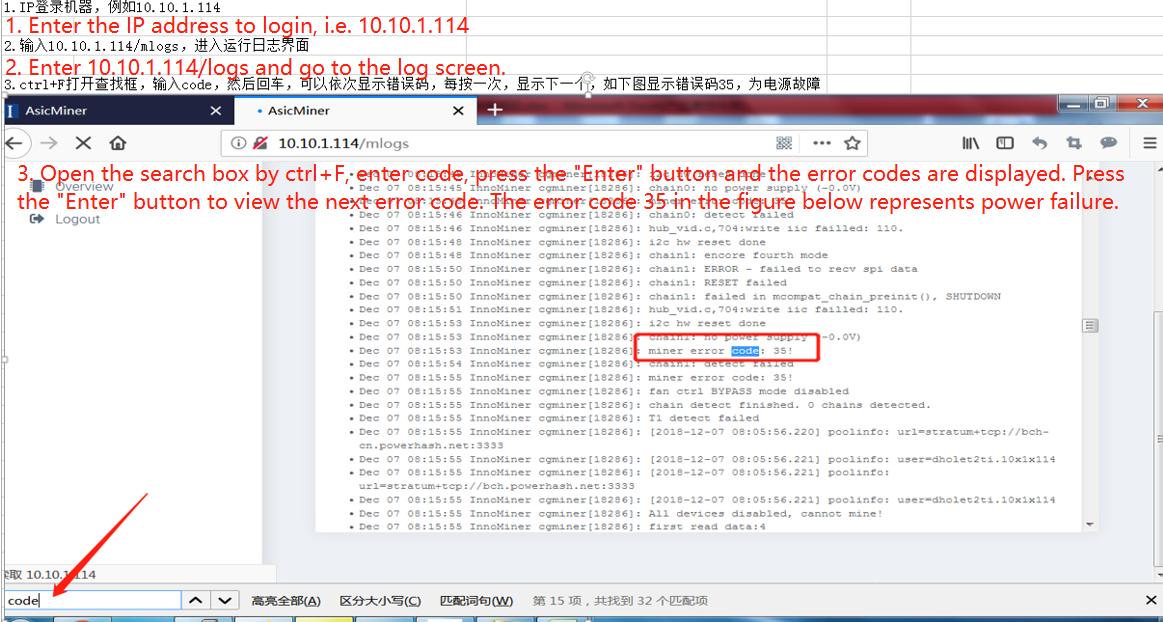
3. Check the miner failure according to the error code and confirm the fault location.
Notice:
1. The miner shall be powered on again to see whether it becomes normal each time you perform one resolution step.
2. The replaced part shall be reinstalled on the original miner once again after replacing the part but with the default unsettled.
|
Error code |
Problem Description |
Suggestion |
|
32 |
Over-temperature protection |
① Whether the fan is usually working, and whether the rotation direction of the two fans is the same ② Whether the temperature of the air inlet of the fan is too high and move the miner to the lower position of the shelf |
|
Notes: If the problem occurs massively, the abnormal miner temperature shall be taken into top priority (i.e. local fan failure). |
||
|
30 |
Unable to connect to the mining pool |
1. Some miners ① Check whether the pool is configured correctly ② Check whether the network port of the miner is tightly connected ③ Exchange network cables with normal ④ Replacing the control board 2. All miners ① Check whether the pool address is configured correctly ② Check whether the operator’s network is interrupted ③ Check the local network setting (such as the setting of DNS,DHCP,ports and other settings) |
|
22、29 |
Battery 12C communication is abnormal |
① Restart ② Replace the power supply, you can choose the Lianli Small Steel Cannon PSU 2500W ③ Replace the control board |
|
35、40、41 |
Abnormal power out put |
① Restart ② Replace the power supply ③ Make sure the screws at both ends of the power terminal and the SPI cable connection are not loose. |
|
21 |
Individual hash boards are not detected |
① Check the power supply and cable connection of the hash board, and then plug it in again ② Put the faulty hash boards into one miner or several miners |
|
Notes: The problem may be caused by setting up the miners and removing them off the shelf violently. Please consult the after-sales personnel before returning the faulty hash boards which are put together into one or several miners. Failure to do so many result in damage to the miner or delay in repairs. |
||
|
34 |
The data cable connection sequence is incorrect |
① Restart ② Check whether the data cable and power cable connection sequence are consistent ③ Replace the control board. |
|
23、24、27 |
Hash board fault |
① Power off and turn on the miner after cooling for 10 minutes ② Replace the hash board |
|
Notes: Please consult the after-sales personnel before returning the faulty hash boards which are put together into one or several miners. Failure to do so many result in damage to the miner or delay in repairs. |
||
|
25、26、28、33、36、42 |
Hash board fault |
① No treating is needed if the hash rate is normal ② Replace the hash board ③ Restart the miner and see if the same error still occurs. |
|
31 |
Individual chip abnormality |
① No treating is needed if the hash rate is normal ② Replace the chip |
|
37 |
The Control board or hash board does not match |
Replace with the specific control board parts for this model of miner |
38 — ErrBadRearChips (the last few chips have a low hash rate, it is recommended to replace them)
39 — ErrInvTuneParam (Aging parameter abnormal, initial aging frequency voltage is incorrect)
41 — PSU_STARTUP_VOLT (startup voltage problem b/p — off for 15 minutes)
42 — SETPLL_PLANB_FAIL (low frequency on chip)
43 — VOLT_DIFF_FAIL (failure, overvoltage on chip)
47 — WATCHDOG
51 — SPI_HighSpeed (chip overvoltage) — drive in low mode
52 — CONF_PARA1 (in connected mode — changes pool)
53 — CONF_PARA2 (use this — a hash is underrated on a board)
57 — PSU_BAD_POWER (b/p insufficient power)
161 — Dec_Power (underestimate board frequency)
164 — VoltAB_Diff_Warn (Voltage difference warning)
About products purchase, please contact our sales manager: [email protected]
About miner repair and after-sale issues, please contact the repair manager email: [email protected]
For business cooperation, please contact: [email protected]
COMPLAINTS & SUGGESTIONS
If you have any dissatisfaction during the transaction or have valuable suggestions for us, please contact us via this email address: [email protected]
Attention!
Recently, many companies claiming to be mining companies imitate us and say that they are related to us, or that they are our branch companies, which has caused customers to be deceived. Please be careful not to believe any impostors, please check our correct contact information and beware of being deceived getting scammed, and losing money.
please check our right contact way:
Here
CLOSE
Здравствуйте. Уже вторую неделю борюсь с проблемой : пропала хэш плата с 24 ошибкой
КОД ОШИБКИ:
24
сообщение об ошибке:
ENCORE_FAIL.цепь(4).чип().msg()
описание:
Некоторые платы питания не могут быть включены
решение:
1.Проверьте, не ослаблены ли винты на обоих концах клеммы питания и подключения кабеля SPI
2.Замените источник питания
3.Замените плату управления
4.Замените проблемную плату вычислительной мощности (ремонт головоломки)
внимание:
1.Каждый раз, когда вы выполняете шаг решения, вам необходимо снова включить питание, чтобы подтвердить, вернулось ли оно в нормальное состояние.
2.После замены каждой детали, если проблема не решена, замененные детали следует вернуть на исходную машину.
3.Определено, что переработанная плата вычислительной мощности требует прикрепления кода ошибки и простого описания проблемы.
Посмотрел видео, где такая же проблема — вернул заводские настройки, перезагрузил, дождался автотюна, — по прежнему 3 платы видит из 4, потом почистил клеммы, оставил на ночь
Утром включаю — заработали 3 платы, на следующий день — выключили поставили в шумобокс.
Когда включили опять тоже самое.
куда копать? платы местами менять?


Сообщение добавил Hlorofos
Все полезные ссылки и FAQ можно найти в первом сообщении. Прежде чем задать вопрос, посмотрите там.
- Назад
- 6
- 7
- 8
- 9
- 10
- 11
- 12
- 13
- 14
- 15
- 16
- Далее
- Страница 11 из 18
Рекомендуемые сообщения

-
- Поделиться
3 часа назад, sansche сказал:
Фото старого и нового чипа в студию!
Фото пришлю как прибуду на работу , но чипы визуально одинаковые ,и маркировка одинаковая ,новый чип сел на плату как родной ,все ножки на своих местах ,возможно что это китайский алиэкспресс и новые могут быть браком ,сегодня вечером закажу чипы бу с донора ,правда ценник там кусается , ещё подскажите пожалуйста, датчик температуры где находится ,возможно он моросит,вот почему то именно первый чип умер ,хотя на первых чипах температура всегда в норме зелёной показывают ,могу предполагать что это и не чип вовсе мозги делает
Ссылка на комментарий
Поделиться на другие сайты
-
Ответов
428 -
Создана
11 Oct 2019, 09:20 -
Последний ответ
18 Mar 2023, 15:14
Топ авторов темы
-
36
-
26
-
26
-
22
Изображения в теме

-
- Поделиться
9 минут назад, iln5317 сказал:
Фото пришлю как прибуду на работу , но чипы визуально одинаковые ,и маркировка одинаковая ,новый чип сел на плату как родной ,все ножки на своих местах ,возможно что это китайский алиэкспресс и новые могут быть браком ,сегодня вечером закажу чипы бу с донора ,правда ценник там кусается , ещё подскажите пожалуйста, датчик температуры где находится ,возможно он моросит,вот почему то именно первый чип умер ,хотя на первых чипах температура всегда в норме зелёной показывают ,могу предполагать что это и не чип вовсе мозги делает
Всеж к чипу вопрос, может серия какая особая. Первый всегда у тешек и накрывается, я уж 5 таких плат видел, работают — и отвал платы, температура 1 гочипа на 392 гр. Чем лечить пока не знаю, давайте думать вместе.
Ссылка на комментарий
Поделиться на другие сайты

-
- Поделиться
1 минуту назад, sansche сказал:
Всеж к чипу вопрос, может серия какая особая. Первый всегда у тешек и накрывается, я уж 5 таких плат видел, работают — и отвал платы, температура 1 гочипа на 392 гр. Чем лечить пока не знаю, давайте думать вместе.
Дождусь я ещё бу чипа снятого с донора,а так может обвязку вокруг него глянуть ,может с ней траблы какие то бывают
Ссылка на комментарий
Поделиться на другие сайты

-
- Поделиться
2 минуты назад, iln5317 сказал:
Дождусь я ещё бу чипа снятого с донора,а так может обвязку вокруг него глянуть ,может с ней траблы какие то бывают
Дата шит нету, я чёт думаю в силовой части проблема, до чипов. Во всех платах 1й чип, типовая неисправность.
Ссылка на комментарий
Поделиться на другие сайты

-
- Поделиться
В теме про S17 очень сильно сейчас обсуждают перепайку чипов, особенно площадку термопроводную. Тоже думаю стоит обратить внимание на етот вопрос
Ссылка на комментарий
Поделиться на другие сайты

-
- Поделиться
На али есть гайд по ремонту т2т на китайском
Ссылка на комментарий
Поделиться на другие сайты

-
- Поделиться
1 минуту назад, sansche сказал:
На али есть гайд по ремонту т2т на китайском

Я предлагаю сложиться и купить на несколько человек если это устроит ,хотя бы посмотреть что там пишут и как
Ссылка на комментарий
Поделиться на другие сайты

-
- Поделиться
доброго времени суток, подскажите , есть ли возможность , если да, то как подключить блок питания от одноэтажного t2t к t2th(двухэтажному)
Ссылка на комментарий
Поделиться на другие сайты

-
- Поделиться
27 минут назад, iln5317 сказал:
Я предлагаю сложиться и купить на несколько человек если это устроит ,хотя бы посмотреть что там пишут и как
Что за софт и тестеры на т2т? Про что пишут
Ссылка на комментарий
Поделиться на другие сайты

-
- Поделиться
Только что, sansche сказал:
Что за софт и тестеры на т2т? Про что пишут
Тестер в районе 15 стоит по моему ,точно не помню
Ссылка на комментарий
Поделиться на другие сайты

-
- Поделиться
2 минуты назад, iln5317 сказал:
Тестер в районе 15 стоит по моему ,точно не помню
Гайд по ремонту, надо у китайца поспрошать что ето..
Ссылка на комментарий
Поделиться на другие сайты

-
- Поделиться
Аппарат Innosilicon T2THF 33T
После перезагрузки отпала одна плата с ошибкой 28 ( ошибка связи )
шлейфы менял местами, плату менял местами, контакты чистил без изменений
Заметил один момент майнер на двух платах стабильнее стал работать) получается пплата глючила уже…
в целом аппарат можно сказать как новый.
Было может такое у вас, как решилось?
—————————
Вообщем помогло сброс настроек+ снижение мощности.
Изменено 4 Jan 2022, 10:27 пользователем Chiyanov
Разобрался с вопросом
Ссылка на комментарий
Поделиться на другие сайты

-
- Поделиться
Ребят случилась беда. Будьте любезны помочь
В ночь на 2х машинках Слетели пароли
Не могу зайти в веб морду
Стандартный пароль не подходит
Машинки 25тх и 27тх
Кто знает как сбросить пароль?
Или как прошить через сд карту по порядку?
Всем добра
Ссылка на комментарий
Поделиться на другие сайты

-
- Поделиться
4 часа назад, hustle88 сказал:
Ребят случилась беда. Будьте любезны помочь
В ночь на 2х машинках Слетели пароли
Не могу зайти в веб морду
Стандартный пароль не подходит
Машинки 25тх и 27тх
Кто знает как сбросить пароль?
Или как прошить через сд карту по порядку?
Всем добра
Попробуй в факю порой, там есть от старых прошивок несколько
Ссылка на комментарий
Поделиться на другие сайты

-
- Поделиться
Здравствуйте, не подскажите стоит ли покупать т2т 37Т за 120 тысяч, какие проблемы у него есть если они есть, и актуален ли он на 05.01.2022?
Ссылка на комментарий
Поделиться на другие сайты

-
- Поделиться
-
Спойлер
- Jan 05 17:55:56 InnoMiner cgminer[993]: board_detection_prepare:mcompat_lib compile time:Nov 29 2019 12:28:01
- Jan 05 17:55:56 InnoMiner cgminer[993]: board_detection_prepare:no_board_test:1
- Jan 05 17:55:56 InnoMiner cgminer[993]: [1970-01-01 00:00:11.769] Invalid config option —force_tune: Value out of range
- Jan 05 17:55:56 InnoMiner cgminer[993]: [1970-01-01 00:00:11.795] Invalid config option —T1VID4: Value out of range
- Jan 05 17:55:56 InnoMiner cgminer[993]: [1970-01-01 00:00:11.799] Invalid config option —T1VID5: Value out of range
- Jan 05 17:55:56 InnoMiner cgminer[993]: [1970-01-01 00:00:11.801] Invalid config option —T1VID6: Value out of range
- Jan 05 17:55:56 InnoMiner cgminer[993]: [1970-01-01 00:00:11.802] Invalid config option —T1VID7: Value out of range
- Jan 05 17:55:56 InnoMiner cgminer[993]: [1970-01-01 00:00:11.808] Invalid config option —T1VID8: Value out of range
- Jan 05 17:55:56 InnoMiner cgminer[993]: [1970-01-01 00:00:11.825] Invalid config option —Volt3_E: Value out of range
- Jan 05 17:55:56 InnoMiner cgminer[993]: [1970-01-01 00:00:11.839] Invalid config option —Vid3_E: Value out of range
- Jan 05 17:55:56 InnoMiner cgminer[993]: [1970-01-01 00:00:11.841] Invalid config option —Volt4_E: Value out of range
- Jan 05 17:55:56 InnoMiner cgminer[993]: [1970-01-01 00:00:11.841] Invalid config option —Vid4_E: Value out of range
- Jan 05 17:55:56 InnoMiner cgminer[993]: [1970-01-01 00:00:11.841] Invalid config option —Volt5_E: Value out of range
- Jan 05 17:55:56 InnoMiner cgminer[993]: [1970-01-01 00:00:11.841] Invalid config option —Vid5_E: Value out of range
- Jan 05 17:55:56 InnoMiner cgminer[993]: [1970-01-01 00:00:11.841] Invalid config option —Volt6_E: Value out of range
- Jan 05 17:55:56 InnoMiner cgminer[993]: [1970-01-01 00:00:11.841] Invalid config option —Vid6_E: Value out of range
- Jan 05 17:55:56 InnoMiner cgminer[993]: [1970-01-01 00:00:11.842] Invalid config option —Volt7_E: Value out of range
- Jan 05 17:55:56 InnoMiner cgminer[993]: [1970-01-01 00:00:11.843] Invalid config option —Vid7_E: Value out of range
- Jan 05 17:55:56 InnoMiner cgminer[993]: [1970-01-01 00:00:11.847] Invalid config option —Volt8_E: Value out of range
- Jan 05 17:55:56 InnoMiner cgminer[993]: [1970-01-01 00:00:11.847] Invalid config option —Vid8_E: Value out of range
- Jan 05 17:55:56 InnoMiner cgminer[993]: [1970-01-01 00:00:11.847] Invalid config option —Volt1_B: Value out of range
- Jan 05 17:55:56 InnoMiner cgminer[993]: [1970-01-01 00:00:11.847] Invalid config option —Volt2_B: Value out of range
- Jan 05 17:55:56 InnoMiner cgminer[993]: [1970-01-01 00:00:11.850] Invalid config option —Volt3_B: Value out of range
- Jan 05 17:55:56 InnoMiner cgminer[993]: [1970-01-01 00:00:11.852] Invalid config option —Volt4_B: Value out of range
- Jan 05 17:55:56 InnoMiner cgminer[993]: [1970-01-01 00:00:11.853] Invalid config option —Vid4_B: Value out of range
- Jan 05 17:55:56 InnoMiner cgminer[993]: [1970-01-01 00:00:11.853] Invalid config option —Volt5_B: Value out of range
- Jan 05 17:55:56 InnoMiner cgminer[993]: [1970-01-01 00:00:11.853] Invalid config option —Vid5_B: Value out of range
- Jan 05 17:55:56 InnoMiner cgminer[993]: [1970-01-01 00:00:11.854] Invalid config option —Volt6_B: Value out of range
- Jan 05 17:55:56 InnoMiner cgminer[993]: [1970-01-01 00:00:11.856] Invalid config option —Vid6_B: Value out of range
- Jan 05 17:55:56 InnoMiner cgminer[993]: [1970-01-01 00:00:11.856] Invalid config option —Volt7_B: Value out of range
- Jan 05 17:55:56 InnoMiner cgminer[993]: [1970-01-01 00:00:11.857] Invalid config option —Vid7_B: Value out of range
- Jan 05 17:55:56 InnoMiner cgminer[993]: [1970-01-01 00:00:11.858] Invalid config option —Volt8_B: Value out of range
- Jan 05 17:55:56 InnoMiner cgminer[993]: [1970-01-01 00:00:11.859] Invalid config option —Vid8_B: Value out of range
- Jan 05 17:55:56 InnoMiner cgminer[993]: [1970-01-01 00:00:11.860] Invalid config option —Volt4_F: Value out of range
- Jan 05 17:55:56 InnoMiner cgminer[993]: [1970-01-01 00:00:11.860] Invalid config option —Vid4_F: Value out of range
- Jan 05 17:55:56 InnoMiner cgminer[993]: [1970-01-01 00:00:11.861] Invalid config option —Volt5_F: Value out of range
- Jan 05 17:55:56 InnoMiner cgminer[993]: [1970-01-01 00:00:11.861] Invalid config option —Vid5_F: Value out of range
- Jan 05 17:55:56 InnoMiner cgminer[993]: [1970-01-01 00:00:11.861] Invalid config option —Volt6_F: Value out of range
- Jan 05 17:55:56 InnoMiner cgminer[993]: [1970-01-01 00:00:11.861] Invalid config option —Vid6_F: Value out of range
- Jan 05 17:55:56 InnoMiner cgminer[993]: [1970-01-01 00:00:11.861] Invalid config option —Volt7_F: Value out of range
- Jan 05 17:55:56 InnoMiner cgminer[993]: [1970-01-01 00:00:11.862] Invalid config option —Vid7_F: Value out of range
- Jan 05 17:55:56 InnoMiner cgminer[993]: [1970-01-01 00:00:11.867] Invalid config option —Volt8_F: Value out of range
- Jan 05 17:55:56 InnoMiner cgminer[993]: [1970-01-01 00:00:11.869] Invalid config option —Vid8_F: Value out of range
- Jan 05 17:55:56 InnoMiner cgminer[993]: [1970-01-01 00:00:11.874] Invalid config option —Volt1_P: Value out of range
- Jan 05 17:55:56 InnoMiner cgminer[993]: [1970-01-01 00:00:11.769] Invalid config option —force_tune: Value out of range
- Jan 05 17:55:56 InnoMiner cgminer[993]: [1970-01-01 00:00:11.795] Invalid config option —T1VID4: Value out of range
- Jan 05 17:55:56 InnoMiner cgminer[993]: [1970-01-01 00:00:11.799] Invalid config option —T1VID5: Value out of range
- Jan 05 17:55:56 InnoMiner cgminer[993]: [1970-01-01 00:00:11.801] Invalid config option —T1VID6: Value out of range
- Jan 05 17:55:56 InnoMiner cgminer[993]: Started cgminer 4.10.0
- Jan 05 17:55:56 InnoMiner cgminer[993]: [1970-01-01 00:00:11.802] Invalid config option —T1VID7: Value out of range
- Jan 05 17:55:56 InnoMiner cgminer[993]: [1970-01-01 00:00:11.808] Invalid config option —T1VID8: Value out of range
- Jan 05 17:55:56 InnoMiner cgminer[993]: [1970-01-01 00:00:11.825] Invalid config option —Volt3_E: Value out of range
- Jan 05 17:55:56 InnoMiner cgminer[993]: [1970-01-01 00:00:11.839] Invalid config option —Vid3_E: Value out of range
- Jan 05 17:55:56 InnoMiner cgminer[993]: [1970-01-01 00:00:11.841] Invalid config option —Volt4_E: Value out of range
- Jan 05 17:55:56 InnoMiner cgminer[993]: [1970-01-01 00:00:11.841] Invalid config option —Vid4_E: Value out of range
- Jan 05 17:55:56 InnoMiner cgminer[993]: [1970-01-01 00:00:11.841] Invalid config option —Volt5_E: Value out of range
- Jan 05 17:55:56 InnoMiner cgminer[993]: [1970-01-01 00:00:11.841] Invalid config option —Vid5_E: Value out of range
- Jan 05 17:55:56 InnoMiner cgminer[993]: [1970-01-01 00:00:11.841] Invalid config option —Volt6_E: Value out of range
- Jan 05 17:55:56 InnoMiner cgminer[993]: [1970-01-01 00:00:11.841] Invalid config option —Vid6_E: Value out of range
- ange
- Jan 05 17:55:56 InnoMiner cgminer[993]: [1970-01-01 00:00:11.843] Invalid config option —Vid7_E: Value out of range
- Jan 05 17:55:56 InnoMiner cgminer[993]: [1970-01-01 00:00:11.847] Invalid config option —Volt8_E: Value out of range
- Jan 05 17:55:56 InnoMiner cgminer[993]: [1970-01-01 00:00:11.847] Invalid config option —Vid8_E: Value out of range
- Jan 05 17:55:56 InnoMiner cgminer[993]: [1970-01-01 00:00:11.847] Invalid config option —Volt1_B: Value out of range
- Jan 05 17:55:56 InnoMiner cgminer[993]: [1970-01-01 00:00:11.847] Invalid config option —Volt2_B: Value out of range
- Jan 05 17:55:56 InnoMiner cgminer[993]: [1970-01-01 00:00:11.850] Invalid config option —Volt3_B: Value out of range
- Jan 05 17:55:56 InnoMiner cgminer[993]: [1970-01-01 00:00:11.852] Invalid config option —Volt4_B: Value out of range
- Jan 05 17:55:56 InnoMiner cgminer[993]: [1970-01-01 00:00:11.853] Invalid config option —Vid4_B: Value out of range
- Jan 05 17:55:56 InnoMiner cgminer[993]: [1970-01-01 00:00:11.853] Invalid config option —Volt5_B: Value out of range
- Jan 05 17:55:56 InnoMiner cgminer[993]: Loaded configuration file /etc/cgminer.conf
- cgminer[993]: [1970-01-01 00:00:11.853] Invalid config option —Vid5_B: Value out of range
- Jan 05 17:55:56 InnoMiner cgminer[993]: [1970-01-01 00:00:11.854] Invalid config option —Volt6_B: Value out of range
- Jan 05 17:55:56 InnoMiner cgminer[993]: [1970-01-01 00:00:11.856] Invalid config option —Vid6_B: Value out of range
- Jan 05 17:55:56 InnoMiner cgminer[993]: [1970-01-01 00:00:11.856] Invalid config option —Volt7_B: Value out of range
- Jan 05 17:55:56 InnoMiner cgminer[993]: [1970-01-01 00:00:11.857] Invalid config option —Vid7_B: Value out of range
- Jan 05 17:55:56 InnoMiner cgminer[993]: [1970-01-01 00:00:11.858] Invalid config option —Volt8_B: Value out of range
- Jan 05 17:55:56 InnoMiner cgminer[993]: [1970-01-01 00:00:11.859] Invalid config option —Vid8_B: Value out of range
- Jan 05 17:55:56 InnoMiner cgminer[993]: [1970-01-01 00:00:11.860] Invalid config option —Volt4_F: Value out of range
- Jan 05 17:55:56 InnoMiner cgminer[993]: [1970-01-01 00:00:11.860] Invalid config option —Vid4_F: Value out of range
- Jan 05 17:55:56 InnoMiner cgminer[993]: [1970-01-01 00:00:11.861] Invalid config option —Volt5_F: Value out of range
- Jan 05 17:55:56 InnoMiner cgminer[993]: [1970-01-01 00:00:11.861] Invalid config option —Vid5_F: Value out of range
- Jan 05 17:55:56 InnoMiner cgminer[993]: [1970-01-01 00:00:11.861] Invalid config option —Volt6_F: Value out of range
- Jan 05 17:55:56 InnoMiner cgminer[993]: [1970-01-01 00:00:11.861] Invalid config option —Vid6_F: Value out of range
- Jan 05 17:55:56 InnoMiner cgminer[993]: [1970-01-01 00:00:11.861] Invalid config option —Volt7_F: Value out of range
- Jan 05 17:55:56 InnoMiner cgminer[993]: [1970-01-01 00:00:11.862] Invalid config option —Vid7_F: Value out of range
- Jan 05 17:55:56 InnoMiner cgminer[993]: [1970-01-01 00:00:11.867] Invalid config option —Volt8_F: Value out of range
- Jan 05 17:55:56 InnoMiner cgminer[993]: [1970-01-01 00:00:11.869] Invalid config option —Vid8_F: Value out of range
- Jan 05 17:55:56 InnoMiner cgminer[993]: [1970-01-01 00:00:11.874] Invalid config option —Volt [1970-01-01 00:00:11.877] Invalid config option —Volt2_P: Value out of range
- Jan 05 17:55:56 InnoMiner cgminer[993]: [1970-01-01 00:00:11.878] Invalid config option —Volt3_P: Value out of range
- Jan 05 17:55:56 InnoMiner cgminer[993]: [1970-01-01 00:00:11.879] Invalid config option —Volt4_P: Value out of range
- Jan 05 17:55:56 InnoMiner cgminer[993]: [1970-01-01 00:00:11.879] Invalid config option —Vid4_P: Value out of range
- Jan 05 17:55:56 InnoMiner cgminer[993]: Error in configuration file, partially loaded.
- Jan 05 17:55:56 InnoMiner cgminer[993]: [1970-01-01 00:00:11.879] Invalid config option —Volt5_P: Value out of range
- Jan 05 17:55:56 InnoMiner cgminer[993]: [1970-01-01 00:00:11.879] Invalid config option —Vid5_P: Value out of range
- Jan 05 17:55:56 InnoMiner cgminer[993]: [1970-01-01 00:00:11.880] Invalid config option —Volt6_P: Value out of range
- Jan 05 17:55:56 InnoMiner cgminer[993]: [1970-01-01 00:00:11.880] Invalid config option —Vid6_P: Value out of range
- Jan 05 17:55:56 InnoMiner cgminer[993]: [1970-01-01 00:00:11.881] Invalid config option —Volt7_P: Value out of range
- Jan 05 17:55:56 InnoMiner cgminer[993]: [1970-01-01 00:00:11.884] Invalid config option —Vid7_P: Value out of range
- Jan 05 17:55:56 InnoMiner cgminer[993]: [1970-01-01 00:00:11.885] Invalid config option —Volt8_P: Value out of range
- Jan 05 17:55:56 InnoMiner cgminer[993]: [1970-01-01 00:00:11.886] Invalid config option —Vid8_P: Value out of range
- Jan 05 17:55:56 InnoMiner cgminer[993]: [1970-01-01 00:00:11.893] poolinfo: url=stratum+tcp://ss.antpool.com:3333
- Jan 05 17:55:56 InnoMiner cgminer[993]: [1970-01-01 00:00:11.902] poolinfo: user=ilnar4ik.002
- Jan 05 17:55:56 InnoMiner cgminer[993]: [1970-01-01 00:00:11.904] poolinfo: url=stratum+tcp://ss.antpool.com:443
- Jan 05 17:55:56 InnoMiner cgminer[993]: [1970-01-01 00:00:11.910] poolinfo: user=ilnar4ik.002
- Jan 05 17:55:56 InnoMiner cgminer[993]: [1970-01-01 00:00:11.910] poolinfo: url=stratum+tcp://ss.antpool.com:25
- Jan 05 17:55:56 InnoMiner cgminer[993]: [1970-01-01 00:00:11.917] poolinfo: user=ilnar4ik.002
- Jan 05 17:55:56 InnoMiner cgminer[993]: check_hostsfile(0):
- Jan 05 17:55:56 InnoMiner cgminer[993]: mcompat_lib compile time:Nov 29 2019 12:28:03
- Jan 05 17:55:56 InnoMiner cgminer[993]: sys : platform[16] miner_type[0] chain_num[3] chip_num[140]
- Jan 05 17:55:56 InnoMiner cgminer[993]: chain0: the plat is inserted
- Jan 05 17:55:56 InnoMiner cgminer[993]: chain1: the plat is inserted
- Jan 05 17:55:56 InnoMiner cgminer[993]: chain2: the plat is inserted
- Jan 05 17:55:56 InnoMiner cgminer[993]: chain3: the plat is not inserted
- Jan 05 17:55:56 InnoMiner cgminer[993]: chain4: the plat is not inserted
- Jan 05 17:55:56 InnoMiner cgminer[993]: chain5: the plat is not inserted
- Jan 05 17:55:56 InnoMiner cgminer[993]: chain6: the plat is not inserted
- Jan 05 17:55:56 InnoMiner cgminer[993]: chain7: the plat is not inserted
- Jan 05 17:55:56 InnoMiner cgminer[993]: total chains: 3
- Jan 05 17:55:56 InnoMiner cgminer[993]: vid type detected: 7, is Vin sync? 1, vendor: hyt
- Jan 05 17:55:56 InnoMiner cgminer[993]: all chains power down
- Jan 05 17:55:58 InnoMiner cgminer[993]: spi_hub_register_test success
- Jan 05 17:55:58 InnoMiner cgminer[993]: I2C fwver: 15.66
- Jan 05 17:55:58 InnoMiner cgminer[993]: I2C vendor: GP
- Jan 05 17:55:58 InnoMiner cgminer[993]: psu erorcode: 0
- Jan 05 17:55:58 InnoMiner cgminer[993]: open psu_info file ok
- Jan 05 17:55:58 InnoMiner cgminer[993]: psu info:GP
- 15.66
- 0
- Jan 05 17:55:58 InnoMiner cgminer[993]: buf:soc t2tz.soc
- , prefix:soc, type:t2tz, suffix:soc
- Jan 05 17:55:58 InnoMiner cgminer[993]: psu_version:15.66, ver_prefix:15, ver_suffix:66
- Jan 05 17:55:58 InnoMiner cgminer[993]: miner type is match psu version of GP!!!
- Jan 05 17:55:58 InnoMiner cgminer[993]: sync time success
- Jan 05 17:55:58 InnoMiner cgminer[993]: events:1 fw_version has changed !
- Jan 05 17:55:58 InnoMiner cgminer[993]: thread_running_log create success !
- Jan 05 17:55:58 InnoMiner cgminer[993]: vidmap init, size:32
- Jan 05 17:55:58 InnoMiner cgminer[993]: Probing for an alive pool
- Jan 05 17:55:59 InnoMiner cgminer[993]: Pool 1 difficulty changed to 32768
- Jan 05 17:55:59 InnoMiner cgminer[993]: Pool 0 difficulty changed to 32768
- Jan 05 17:55:59 InnoMiner cgminer[993]: Switching to pool 2 stratum+tcp://ss.antpool.com:25 — first alive pool
- Jan 05 17:55:59 InnoMiner cgminer[993]: mcompat_record_params not register !
- Jan 05 17:56:00 InnoMiner cgminer[993]: cid:0 param->pll: 950
- Jan 05 17:56:00 InnoMiner cgminer[993]: cid:0 param->vol: 0
- Jan 05 17:56:00 InnoMiner cgminer[993]: cid:0 param->vid: 23
- Jan 05 17:56:00 InnoMiner cgminer[993]: cid:0 param->tuning: 0
- Jan 05 17:56:00 InnoMiner cgminer[993]: cid:0 param->bist_pll: 650
- Jan 05 17:56:00 InnoMiner cgminer[993]: cid:0 param->bist_vid: 11
- Jan 05 17:56:00 InnoMiner cgminer[993]: cid:1 param->pll: 942
- Jan 05 17:56:00 InnoMiner cgminer[993]: cid:1 param->vol: 0
- Jan 05 17:56:00 InnoMiner cgminer[993]: cid:1 param->vid: 19
- Jan 05 17:56:00 InnoMiner cgminer[993]: cid:1 param->tuning: 0
- Jan 05 17:56:00 InnoMiner cgminer[993]: cid:1 param->bist_pll: 650
- Jan 05 17:56:00 InnoMiner cgminer[993]: cid:1 param->bist_vid: 9
- Jan 05 17:56:00 InnoMiner cgminer[993]: cid:2 param->pll: 950
- Jan 05 17:56:00 InnoMiner cgminer[993]: cid:2 param->vol: 0
- Jan 05 17:56:00 InnoMiner cgminer[993]: cid:2 param->vid: 24
- Jan 05 17:56:00 InnoMiner cgminer[993]: cid:2 param->tuning: 0
- Jan 05 17:56:00 InnoMiner cgminer[993]: cid:2 param->bist_pll: 650
- Jan 05 17:56:00 InnoMiner cgminer[993]: cid:2 param->bist_vid: 13
- Jan 05 17:56:00 InnoMiner cgminer[993]: cgminer count file is not existed!
- Jan 05 17:56:00 InnoMiner cgminer[993]: cgminer count file is not existed!
- Jan 05 17:56:00 InnoMiner cgminer[993]: cgminer count file is not existed!
- Jan 05 17:56:00 InnoMiner cgminer[993]: fan ctrl BYPASS mode enabled
- Jan 05 17:56:00 InnoMiner cgminer[993]: watchdog state file not found, load NORMAL state for all chains!
- Jan 05 17:56:00 InnoMiner cgminer[993]: <Message Queue> client key: 1997210419
- Jan 05 17:56:00 InnoMiner cgminer[993]: <Message Queue> msq id: 0
- Jan 05 17:56:00 InnoMiner cgminer[993]: Pool 2 difficulty changed to 65536
- Jan 05 17:56:00 InnoMiner cgminer[993]: <Message Queue> pid: 993
- Jan 05 17:56:00 InnoMiner cgminer[993]: chain2: set spi speed 0
- Jan 05 17:56:00 InnoMiner cgminer[993]: chain2: power down
- Jan 05 17:56:00 InnoMiner cgminer[993]: chain2 power down
- Jan 05 17:56:00 InnoMiner cgminer[993]: chain1: set spi speed 0
- Jan 05 17:56:00 InnoMiner cgminer[993]: chain1: power down
- Jan 05 17:56:00 InnoMiner cgminer[993]: chain1 power down
- Jan 05 17:56:00 InnoMiner cgminer[993]: chain0: set spi speed 0
- Jan 05 17:56:00 InnoMiner cgminer[993]: chain0: power down
- Jan 05 17:56:00 InnoMiner cgminer[993]: chain0 power down
- Jan 05 17:56:00 InnoMiner cgminer[993]: Pool 0 stratum+tcp://ss.antpool.com:3333 alive, testing stability
- Jan 05 17:56:00 InnoMiner cgminer[993]: Switching to pool 0 stratum+tcp://ss.antpool.com:3333
- Jan 05 17:56:00 InnoMiner cgminer[993]: Network diff set to 24.3T
- Jan 05 17:56:02 InnoMiner cgminer[993]: all chains: set vid 0
- Jan 05 17:56:02 InnoMiner cgminer[993]: chain0: failed to set vid 0(16.40V), 0.02V
- Jan 05 17:56:02 InnoMiner cgminer[993]: chain1: sleep(0)
- Jan 05 17:56:02 InnoMiner cgminer[993]: chain0: sleep(0)
- Jan 05 17:56:02 InnoMiner cgminer[993]: chain1: power-on mode 1
- Jan 05 17:56:02 InnoMiner cgminer[993]: chain0: power-on mode 1
- Jan 05 17:56:02 InnoMiner cgminer[993]: chain2: sleep(0)
- Jan 05 17:56:02 InnoMiner cgminer[993]: chain2: power-on mode 1
- Jan 05 17:56:08 InnoMiner cgminer[993]: chain0: startup voltage 1640 (expect 1640)
- Jan 05 17:56:08 InnoMiner cgminer[993]: chain1: startup voltage 1640 (expect 1640)
- Jan 05 17:56:08 InnoMiner cgminer[993]: chain2: startup voltage 1640 (expect 1640)
- Jan 05 17:56:08 InnoMiner cgminer[993]: chain0: chip type detected: 05
- Jan 05 17:56:08 InnoMiner cgminer[993]: chain1: chip type detected: 05
- Jan 05 17:56:08 InnoMiner cgminer[993]: chain2: chip type detected: 05
- Jan 05 17:56:08 InnoMiner cgminer[993]: enhanced all chip clk io success
- Jan 05 17:56:08 InnoMiner cgminer[993]: enhanced all chip clk io success
- Jan 05 17:56:08 InnoMiner cgminer[993]: enhanced all chip clk io success
- Jan 05 17:56:08 InnoMiner cgminer[993]: enhanced chip1 spi io success
- Jan 05 17:56:08 InnoMiner cgminer[993]: enhanced chip1 spi io success
- Jan 05 17:56:08 InnoMiner cgminer[993]: enhanced chip1 spi io success
- Jan 05 17:56:08 InnoMiner cgminer[993]: pll_pre_div:2 pll_fb_div: 80 pll_post_div:80
- Jan 05 17:56:08 InnoMiner cgminer[993]: chain1 index: 0 pll:30
- Jan 05 17:56:08 InnoMiner cgminer[993]: miner subtype is T2TZ
- Jan 05 17:56:08 InnoMiner cgminer[993]: pll total level: 369
- Jan 05 17:56:08 InnoMiner cgminer[993]: chain2: set tsadc divider
- Jan 05 17:56:08 InnoMiner cgminer[993]: chain0: set tsadc divider
- Jan 05 17:56:08 InnoMiner cgminer[993]: chain1: set tsadc divider
- Jan 05 17:56:08 InnoMiner cgminer[993]: s_vin_sync_flag1:1 g_vsync_total_chains:3 line:933
- Jan 05 17:56:08 InnoMiner cgminer[993]: s_vin_sync_flag1:2 g_vsync_total_chains:3 line:933
- Jan 05 17:56:08 InnoMiner cgminer[993]: chain1: detected 140 chips
- Jan 05 17:56:08 InnoMiner cgminer[993]: cgminer count file is not existed!
- Jan 05 17:56:08 InnoMiner cgminer[993]: chain1: chip0 set pll 0(30MHz) -> 135(300MHz)
- Jan 05 17:56:09 InnoMiner cgminer[993]: chain2: detected 140 chips
- Jan 05 17:56:09 InnoMiner cgminer[993]: cgminer count file is not existed!
- Jan 05 17:56:09 InnoMiner cgminer[993]: chain2: chip0 set pll 0(30MHz) -> 135(300MHz)
- Jan 05 17:56:09 InnoMiner cgminer[993]: chain0: detected 140 chips
- Jan 05 17:56:09 InnoMiner cgminer[993]: cgminer count file is not existed!
- Jan 05 17:56:09 InnoMiner cgminer[993]: chain0: chip0 set pll 0(30MHz) -> 135(300MHz)
- Jan 05 17:56:14 InnoMiner cgminer[993]: chain1: set spi speed 2
- Jan 05 17:56:14 InnoMiner cgminer[993]: chain1: chip0 set pll 135(300MHz) -> 185(450MHz)
- Jan 05 17:56:15 InnoMiner cgminer[993]: chain0: set spi speed 2
- Jan 05 17:56:15 InnoMiner cgminer[993]: chain2: set spi speed 2
- Jan 05 17:56:15 InnoMiner cgminer[993]: chain0: chip0 set pll 135(300MHz) -> 185(450MHz)
- Jan 05 17:56:15 InnoMiner cgminer[993]: chain2: chip0 set pll 135(300MHz) -> 185(450MHz)
- Jan 05 17:56:16 InnoMiner cgminer[993]: chain1: Vmax=498, Vmin=449, Vavg=470.2
- Jan 05 17:56:17 InnoMiner cgminer[993]: chain2: Vmax=480, Vmin=461, Vavg=470.9
- Jan 05 17:56:17 InnoMiner cgminer[993]: chain0: Vmax=491, Vmin=446, Vavg=470.5
- Jan 05 17:56:17 InnoMiner cgminer[993]: all chains: set vid 0 -> 10
- Jan 05 17:56:17 InnoMiner cgminer[993]: chain0: set vid 1(16.10V), 16.40V
- Jan 05 17:56:17 InnoMiner cgminer[993]: chain0: failed to set vid 2(15.80V), 16.17V
- Jan 05 17:56:17 InnoMiner cgminer[993]: chain0: failed to set vid 3(15.50V), 16.17V
- Jan 05 17:56:18 InnoMiner cgminer[993]: chain0: failed to set vid 4(15.20V), 16.17V
- Jan 05 17:56:18 InnoMiner cgminer[993]: chain0: failed to set vid 5(14.90V), 16.17V
- Jan 05 17:56:18 InnoMiner cgminer[993]: chain0: failed to set vid 6(14.60V), 15.24V
- Jan 05 17:56:18 InnoMiner cgminer[993]: chain0: failed to set vid 7(14.30V), 15.24V
- Jan 05 17:56:18 InnoMiner cgminer[993]: chain0: failed to set vid 8(14.00V), 15.24V
- Jan 05 17:56:19 InnoMiner cgminer[993]: chain0: failed to set vid 9(13.70V), 14.25V
- iner cgminer[993]: chain0: failed to set vid 10(13.40V), 14.25V
- Jan 05 17:56:22 InnoMiner cgminer[993]: chain1: Vmax=408, Vmin=369, Vavg=384.9
- Jan 05 17:56:22 InnoMiner cgminer[993]: chain0: Vmax=403, Vmin=365, Vavg=385.5
- Jan 05 17:56:22 InnoMiner cgminer[993]: chain2: Vmax=393, Vmin=376, Vavg=384.8
- Jan 05 17:56:22 InnoMiner cgminer[993]: chain1: chip0 set pll 185(450MHz) -> 243(648MHz)
- Jan 05 17:56:22 InnoMiner cgminer[993]: chain2: chip0 set pll 185(450MHz) -> 243(648MHz)
- Jan 05 17:56:22 InnoMiner cgminer[993]: chain0: chip0 set pll 185(450MHz) -> 243(648MHz)
- Jan 05 17:56:24 InnoMiner cgminer[993]: all chains: set vid 10 -> 13
- Jan 05 17:56:24 InnoMiner cgminer[993]: chain0: set vid 11(13.17V), 13.37V
- Jan 05 17:56:24 InnoMiner cgminer[993]: chain0: failed to set vid 12(13.10V), 13.37V
- Jan 05 17:56:24 InnoMiner cgminer[993]: chain0: failed to set vid 13(13.03V), 13.37V
- Jan 05 17:56:28 InnoMiner cgminer[993]: chain1: Vmax=392, Vmin=363, Vavg=373.6
- Jan 05 17:56:28 InnoMiner cgminer[993]: chain0: Vmax=387, Vmin=359, Vavg=374.2
- Jan 05 17:56:28 InnoMiner cgminer[993]: chain2: Vmax=381, Vmin=366, Vavg=373.2
- Jan 05 17:56:28 InnoMiner cgminer[993]: chain2: Vmax=381, Vmin=366, Vavg=373.2
- Jan 05 17:56:28 InnoMiner cgminer[993]: chain0: Vmax=387, Vmin=359, Vavg=374.2
- Jan 05 17:56:28 InnoMiner cgminer[993]: chain1: Vmax=392, Vmin=363, Vavg=373.5
- Jan 05 17:56:28 InnoMiner cgminer[993]: fan ctrl BYPASS mode disabled
- Jan 05 17:56:28 InnoMiner cgminer[993]: chain2: tmp_avg:26.1 speed:100
- Jan 05 17:56:28 InnoMiner cgminer[993]: chain0: tmp_avg:40.6 speed:100
- Jan 05 17:56:28 InnoMiner cgminer[993]: chain1: tmp_avg:40.7 speed:100
- Jan 05 17:56:32 InnoMiner cgminer[993]: chain2: tmp_avg:26.1 speed:10
- Jan 05 17:56:32 InnoMiner cgminer[993]: chain1: tmp_avg:40.7 speed:10
- Jan 05 17:56:32 InnoMiner cgminer[993]: chain0: tmp_avg:40.6 speed:10
- Jan 05 17:56:37 InnoMiner cgminer[993]: chain2: tmp_avg:28.0 speed:10
- Jan 05 17:56:37 InnoMiner cgminer[993]: chain0: tmp_avg:41.3 speed:10
- Jan 05 17:56:37 InnoMiner cgminer[993]: chain1: tmp_avg:41.3 speed:10
- Jan 05 17:56:41 InnoMiner cgminer[993]: chain2: tmp_avg:28.0 speed:10
- Jan 05 17:56:41 InnoMiner cgminer[993]: chain0: tmp_avg:41.3 speed:10
- Jan 05 17:56:41 InnoMiner cgminer[993]: chain1: tmp_avg:41.3 speed:10
- Jan 05 17:56:45 InnoMiner cgminer[993]: chain2: tmp_avg:29.9 speed:10
- Jan 05 17:56:45 InnoMiner cgminer[993]: chain1: tmp_avg:42.5 speed:10
- Jan 05 17:56:45 InnoMiner cgminer[993]: chain0: tmp_avg:42.6 speed:10
- Jan 05 17:56:49 InnoMiner cgminer[993]: chain2: tmp_avg:29.9 speed:10
- Jan 05 17:56:49 InnoMiner cgminer[993]: chain1: tmp_avg:42.5 speed:10
- Jan 05 17:56:49 InnoMiner cgminer[993]: chain0: tmp_avg:42.6 speed:10
- Jan 05 17:56:53 InnoMiner cgminer[993]: chain1: tmp_avg:43.6 speed:10
- Jan 05 17:56:53 InnoMiner cgminer[993]: chain2: tmp_avg:31.8 speed:10
- Jan 05 17:56:53 InnoMiner cgminer[993]: chain0: tmp_avg:43.7 speed:10
- Jan 05 17:56:57 InnoMiner cgminer[993]: chain1: tmp_avg:43.6 speed:10
- Jan 05 17:56:57 InnoMiner cgminer[993]: chain2: tmp_avg:31.8 speed:10
- Jan 05 17:56:57 InnoMiner cgminer[993]: chain0: tmp_avg:43.7 speed:10
- Jan 05 17:57:00 InnoMiner cgminer[993]: chain1: tmp_avg:44.8 speed:10
- Jan 05 17:57:00 InnoMiner cgminer[993]: chain0: tmp_avg:44.7 speed:10
- Jan 05 17:57:00 InnoMiner cgminer[993]: chain2: tmp_avg:33.4 speed:10
- Jan 05 17:57:04 InnoMiner cgminer[993]: chain1: tmp_avg:44.8 speed:10
- Jan 05 17:57:04 InnoMiner cgminer[993]: chain0: tmp_avg:44.7 speed:10
- Jan 05 17:57:04 InnoMiner cgminer[993]: chain2: tmp_avg:33.4 speed:10
- Jan 05 17:57:09 InnoMiner cgminer[993]: failed to read temperature for chain2 chip1
- Jan 05 17:57:09 InnoMiner cgminer[993]: chain2: failed to read chain temperature
- Jan 05 17:57:09 InnoMiner cgminer[993]: chain2: error temperature ignored(0): Tmax=9999, Tmin=9999, Tavg=9999.0
- Jan 05 17:57:09 InnoMiner cgminer[993]: chain2: tmp_avg:33.4 speed:10
- Jan 05 17:57:09 InnoMiner cgminer[993]: chain1: tmp_avg:45.8 speed:10
- Jan 05 17:57:09 InnoMiner cgminer[993]: chain0: tmp_avg:45.8 speed:10
- Jan 05 17:57:13 InnoMiner cgminer[993]: failed to read temperature for chain2 chip1
- Jan 05 17:57:13 InnoMiner cgminer[993]: chain2: failed to read chain temperature
- Jan 05 17:57:13 InnoMiner cgminer[993]: chain2: error temperature ignored(1): Tmax=9999, Tmin=9999, Tavg=9999.0
- Jan 05 17:57:13 InnoMiner cgminer[993]: chain2: tmp_avg:33.4 speed:10
- Jan 05 17:57:13 InnoMiner cgminer[993]: chain1: tmp_avg:45.8 speed:10
- Jan 05 17:57:13 InnoMiner cgminer[993]: chain0: tmp_avg:45.8 speed:10
- Jan 05 17:57:17 InnoMiner cgminer[993]: failed to read temperature for chain2 chip1
- Jan 05 17:57:17 InnoMiner cgminer[993]: chain2: failed to read chain temperature
- Jan 05 17:57:17 InnoMiner cgminer[993]: chain2: error temperature ignored(2): Tmax=9999, Tmin=9999, Tavg=9999.0
- Jan 05 17:57:17 InnoMiner cgminer[993]: chain2: tmp_avg:33.4 speed:10
- Jan 05 17:57:17 InnoMiner cgminer[993]: chain1: tmp_avg:46.8 speed:10
- Jan 05 17:57:17 InnoMiner cgminer[993]: chain0: tmp_avg:46.6 speed:10
- Jan 05 17:57:21 InnoMiner cgminer[993]: failed to read temperature for chain2 chip1
- Jan 05 17:57:21 InnoMiner cgminer[993]: chain2: failed to read chain temperature
- Jan 05 17:57:21 InnoMiner cgminer[993]: chain2: error temperature ignored(3): Tmax=9999, Tmin=9999, Tavg=9999.0
- Jan 05 17:57:21 InnoMiner cgminer[993]: chain2: tmp_avg:33.4 speed:10
- Jan 05 17:57:21 InnoMiner cgminer[993]: chain1: tmp_avg:46.8 speed:10
- Jan 05 17:57:21 InnoMiner cgminer[993]: chain0: tmp_avg:46.6 speed:10
- Jan 05 17:57:25 InnoMiner cgminer[993]: failed to read temperature for chain2 chip1
- Jan 05 17:57:25 InnoMiner cgminer[993]: chain2: failed to read chain temperature
- Jan 05 17:57:25 InnoMiner cgminer[993]: chain2: error temperature ignored(4): Tmax=9999, Tmin=9999, Tavg=9999.0
- Jan 05 17:57:25 InnoMiner cgminer[993]: chain2: failed to read temperature for 5 times, SHUTDOWN
- Jan 05 17:57:25 InnoMiner cgminer[993]: miner error code: 33!
- Jan 05 17:57:25 InnoMiner cgminer[993]: chain2 power down
- Jan 05 17:57:25 InnoMiner cgminer[993]: chain1: tmp_avg:47.7 speed:10
- Jan 05 17:57:25 InnoMiner cgminer[993]: chain0: tmp_avg:47.6 speed:10
- Jan 05 17:57:26 InnoMiner cgminer[993]: chain2: tmp_avg:33.4 speed:10
- Jan 05 17:57:29 InnoMiner cgminer[993]: chain1: tmp_avg:47.7 speed:10
- Jan 05 17:57:29 InnoMiner cgminer[993]: chain0: tmp_avg:47.6 speed:10
- Jan 05 17:57:30 InnoMiner cgminer[993]: failed to read temperature for chain2 chip1
- Jan 05 17:57:30 InnoMiner cgminer[993]: chain2: failed to read chain temperature
- Jan 05 17:57:30 InnoMiner cgminer[993]: chain2: error temperature ignored(0): Tmax=9999, Tmin=9999, Tavg=9999.0
- Jan 05 17:57:30 InnoMiner cgminer[993]: chain2: tmp_avg:33.4 speed:10
- Jan 05 17:57:33 InnoMiner cgminer[993]: chain1: tmp_avg:48.6 speed:10
- Jan 05 17:57:33 InnoMiner cgminer[993]: chain0: tmp_avg:48.4 speed:10
- Jan 05 17:57:33 InnoMiner cgminer[993]: failed to read temperature for chain2 chip1
- Jan 05 17:57:33 InnoMiner cgminer[993]: chain2: failed to read chain temperature
- Jan 05 17:57:33 InnoMiner cgminer[993]: chain2: error temperature ignored(1): Tmax=9999, Tmin=9999, Tavg=9999.0
- Jan 05 17:57:33 InnoMiner cgminer[993]: chain2: tmp_avg:33.4 speed:10
- Jan 05 17:57:37 InnoMiner cgminer[993]: chain1: tmp_avg:48.6 speed:10
- Jan 05 17:57:37 InnoMiner cgminer[993]: chain0: tmp_avg:48.4 speed:10
- Jan 05 17:57:37 InnoMiner cgminer[993]: failed to read temperature for chain2 chip1
- Jan 05 17:57:37 InnoMiner cgminer[993]: chain2: failed to read chain temperature
- Jan 05 17:57:37 InnoMiner cgminer[993]: chain2: error temperature ignored(2): Tmax=9999, Tmin=9999, Tavg=9999.0
- Jan 05 17:57:37 InnoMiner cgminer[993]: chain2: tmp_avg:33.4 speed:10
- Jan 05 17:57:41 InnoMiner cgminer[993]: failed to read temperature for chain2 chip1
- Jan 05 17:57:41 InnoMiner cgminer[993]: chain2: failed to read chain temperature
- Jan 05 17:57:41 InnoMiner cgminer[993]: chain2: error temperature ignored(3): Tmax=9999, Tmin=9999, Tavg=9999.0
- Jan 05 17:57:41 InnoMiner cgminer[993]: chain2: tmp_avg:33.4 speed:10
- Jan 05 17:57:41 InnoMiner cgminer[993]: chain0: tmp_avg:49.1 speed:10
- Jan 05 17:57:41 InnoMiner cgminer[993]: chain1: tmp_avg:49.3 speed:10
- Jan 05 17:57:45 InnoMiner cgminer[993]: failed to read temperature for chain2 chip1
- Jan 05 17:57:45 InnoMiner cgminer[993]: chain2: failed to read chain temperature
- Jan 05 17:57:45 InnoMiner cgminer[993]: chain2: error temperature ignored(4): Tmax=9999, Tmin=9999, Tavg=9999.0
- Jan 05 17:57:45 InnoMiner cgminer[993]: chain2: failed to read temperature for 5 times, SHUTDOWN
- Jan 05 17:57:45 InnoMiner cgminer[993]: miner error code: 33!
- Jan 05 17:57:45 InnoMiner cgminer[993]: chain0: tmp_avg:49.1 speed:10
- Jan 05 17:57:45 InnoMiner cgminer[993]: chain1: tmp_avg:49.3 speed:10
- Jan 05 17:57:45 InnoMiner cgminer[993]: chain2 power down
- Jan 05 17:57:46 InnoMiner cgminer[993]: chain2: tmp_avg:33.4 speed:10
- Jan 05 17:57:50 InnoMiner cgminer[993]: chain1: tmp_avg:50.0 speed:10
- Jan 05 17:57:50 InnoMiner cgminer[993]: chain0: tmp_avg:49.7 speed:10
- Jan 05 17:57:50 InnoMiner cgminer[993]: failed to read temperature for chain2 chip1
- Jan 05 17:57:50 InnoMiner cgminer[993]: chain2: failed to read chain temperature
- Jan 05 17:57:50 InnoMiner cgminer[993]: chain2: error temperature ignored(0): Tmax=9999, Tmin=9999, Tavg=9999.0
- Jan 05 17:57:50 InnoMiner cgminer[993]: chain2: tmp_avg:33.4 speed:10
- Jan 05 17:57:54 InnoMiner cgminer[993]: chain1: tmp_avg:50.0 speed:10
- Jan 05 17:57:54 InnoMiner cgminer[993]: chain0: tmp_avg:49.7 speed:10
- Jan 05 17:57:55 InnoMiner cgminer[993]: failed to read temperature for chain2 chip1
- Jan 05 17:57:55 InnoMiner cgminer[993]: chain2: failed to read chain temperature
- Jan 05 17:57:55 InnoMiner cgminer[993]: chain2: error temperature ignored(1): Tmax=9999, Tmin=9999, Tavg=9999.0
- Jan 05 17:57:55 InnoMiner cgminer[993]: chain2: tmp_avg:33.4 speed:10
- Jan 05 17:57:59 InnoMiner cgminer[993]: failed to read temperature for chain2 chip1
- Jan 05 17:57:59 InnoMiner cgminer[993]: chain2: failed to read chain temperature
- Jan 05 17:57:59 InnoMiner cgminer[993]: chain2: error temperature ignored(2): Tmax=9999, Tmin=9999, Tavg=9999.0
- Jan 05 17:57:59 InnoMiner cgminer[993]: chain2: tmp_avg:33.4 speed:10
- Jan 05 17:57:59 InnoMiner cgminer[993]: chain1: enable BISTMASK
- Jan 05 17:57:59 InnoMiner cgminer[993]: chain0: enable BISTMASK
- Jan 05 17:57:59 InnoMiner cgminer[993]: chain1: BISTSTART
- Jan 05 17:57:59 InnoMiner cgminer[993]: chain0: BISTSTART
- Jan 05 17:57:59 InnoMiner cgminer[993]: chain1: BISTCOLLECT
- Jan 05 17:57:59 InnoMiner cgminer[993]: chain0: BISTCOLLECT
- Jan 05 17:57:59 InnoMiner cgminer[993]: chain1: BISTFIX
- Jan 05 17:57:59 InnoMiner cgminer[993]: chain0: BISTFIX
- Jan 05 17:58:03 InnoMiner cgminer[993]: failed to read temperature for chain2 chip1
- Jan 05 17:58:03 InnoMiner cgminer[993]: chain2: failed to read chain temperature
- Jan 05 17:58:03 InnoMiner cgminer[993]: chain2: error temperature ignored(3): Tmax=9999, Tmin=9999, Tavg=9999.0
- Jan 05 17:58:03 InnoMiner cgminer[993]: chain2: tmp_avg:33.4 speed:10
- Jan 05 17:58:06 InnoMiner cgminer[993]: failed to read temperature for chain2 chip1
- Jan 05 17:58:06 InnoMiner cgminer[993]: chain2: failed to read chain temperature
- Jan 05 17:58:06 InnoMiner cgminer[993]: chain2: error temperature ignored(4): Tmax=9999, Tmin=9999, Tavg=9999.0
- Jan 05 17:58:06 InnoMiner cgminer[993]: chain2: failed to read temperature for 5 times, SHUTDOWN
- Jan 05 17:58:06 InnoMiner cgminer[993]: miner error code: 33!
- Jan 05 17:58:06 InnoMiner cgminer[993]: chain2 power down
- Jan 05 17:58:07 InnoMiner cgminer[993]: chain2: tmp_avg:33.4 speed:10
- Jan 05 17:58:11 InnoMiner cgminer[993]: failed to read temperature for chain2 chip1
- Jan 05 17:58:11 InnoMiner cgminer[993]: chain2: failed to read chain temperature
- Jan 05 17:58:11 InnoMiner cgminer[993]: chain2: error temperature ignored(0): Tmax=9999, Tmin=9999, Tavg=9999.0
- Jan 05 17:58:11 InnoMiner cgminer[993]: chain2: tmp_avg:33.4 speed:10
- Jan 05 17:58:11 InnoMiner cgminer[993]: Pool 0 difficulty changed to 8192
- Jan 05 17:58:15 InnoMiner cgminer[993]: failed to read temperature for chain2 chip1
- Jan 05 17:58:15 InnoMiner cgminer[993]: chain2: failed to read chain temperature
- Jan 05 17:58:15 InnoMiner cgminer[993]: chain2: error temperature ignored(1): Tmax=9999, Tmin=9999, Tavg=9999.0
- Jan 05 17:58:15 InnoMiner cgminer[993]: chain2: tmp_avg:33.4 speed:10
- Jan 05 17:58:19 InnoMiner cgminer[993]: failed to read temperature for chain2 chip1
- Jan 05 17:58:19 InnoMiner cgminer[993]: chain2: failed to read chain temperature
- Jan 05 17:58:19 InnoMiner cgminer[993]: chain2: error temperature ignored(2): Tmax=9999, Tmin=9999, Tavg=9999.0
- Jan 05 17:58:19 InnoMiner cgminer[993]: chain2: tmp_avg:33.4 speed:10
- Jan 05 17:58:23 InnoMiner cgminer[993]: failed to read temperature for chain2 chip1
- Jan 05 17:58:23 InnoMiner cgminer[993]: chain2: failed to read chain temperature
- Jan 05 17:58:23 InnoMiner cgminer[993]: chain2: error temperature ignored(3): Tmax=9999, Tmin=9999, Tavg=9999.0
- Jan 05 17:58:23 InnoMiner cgminer[993]: chain2: tmp_avg:33.4 speed:10
- Jan 05 17:58:27 InnoMiner cgminer[993]: failed to read temperature for chain2 chip1
- Jan 05 17:58:27 InnoMiner cgminer[993]: chain2: failed to read chain temperature
- Jan 05 17:58:27 InnoMiner cgminer[993]: chain2: error temperature ignored(4): Tmax=9999, Tmin=9999, Tavg=9999.0
- Jan 05 17:58:27 InnoMiner cgminer[993]: chain2: failed to read temperature for 5 times, SHUTDOWN
- Jan 05 17:58:27 InnoMiner cgminer[993]: miner error code: 33!
- Jan 05 17:58:27 InnoMiner cgminer[993]: chain2 power down
- Jan 05 17:58:28 InnoMiner cgminer[993]: chain2: tmp_avg:33.4 speed:10
- Jan 05 17:58:32 InnoMiner cgminer[993]: failed to read temperature for chain2 chip1
- Jan 05 17:58:32 InnoMiner cgminer[993]: chain2: failed to read chain temperature
- Jan 05 17:58:32 InnoMiner cgminer[993]: chain2: error temperature ignored(0): Tmax=9999, Tmin=9999, Tavg=9999.0
- Jan 05 17:58:32 InnoMiner cgminer[993]: chain2: tmp_avg:33.4 speed:10
- Jan 05 17:58:36 InnoMiner cgminer[993]: failed to read temperature for chain2 chip1
- Jan 05 17:58:36 InnoMiner cgminer[993]: chain2: failed to read chain temperature
- Jan 05 17:58:36 InnoMiner cgminer[993]: chain2: error temperature ignored(1): Tmax=9999, Tmin=9999, Tavg=9999.0
- Jan 05 17:58:36 InnoMiner cgminer[993]: chain2: tmp_avg:33.4 speed:10
- Jan 05 17:58:40 InnoMiner cgminer[993]: failed to read temperature for chain2 chip1
- Jan 05 17:58:40 InnoMiner cgminer[993]: chain2: failed to read chain temperature
- Jan 05 17:58:40 InnoMiner cgminer[993]: chain2: error temperature ignored(2): Tmax=9999, Tmin=9999, Tavg=9999.0
- Jan 05 17:58:40 InnoMiner cgminer[993]: chain2: tmp_avg:33.4 speed:10
- Jan 05 17:58:44 InnoMiner cgminer[993]: failed to read temperature for chain2 chip1
- Jan 05 17:58:44 InnoMiner cgminer[993]: chain2: failed to read chain temperature
- Jan 05 17:58:44 InnoMiner cgminer[993]: chain2: error temperature ignored(3): Tmax=9999, Tmin=9999, Tavg=9999.0
- Jan 05 17:58:44 InnoMiner cgminer[993]: chain2: tmp_avg:33.4 speed:10
- Jan 05 17:58:48 InnoMiner cgminer[993]: failed to read temperature for chain2 chip1
- Jan 05 17:58:48 InnoMiner cgminer[993]: chain2: failed to read chain temperature
- Jan 05 17:58:48 InnoMiner cgminer[993]: chain2: error temperature ignored(4): Tmax=9999, Tmin=9999, Tavg=9999.0
- Jan 05 17:58:48 InnoMiner cgminer[993]: chain2: failed to read temperature for 5 times, SHUTDOWN
- Jan 05 17:58:48 InnoMiner cgminer[993]: miner error code: 33!
- Jan 05 17:58:48 InnoMiner cgminer[993]: chain2 power down
- Jan 05 17:58:49 InnoMiner cgminer[993]: chain2: tmp_avg:33.4 speed:10
- Jan 05 17:58:53 InnoMiner cgminer[993]: failed to read temperature for chain2 chip1
- Jan 05 17:58:53 InnoMiner cgminer[993]: chain2: failed to read chain temperature
- Jan 05 17:58:53 InnoMiner cgminer[993]: chain2: error temperature ignored(0): Tmax=9999, Tmin=9999, Tavg=9999.0
- Jan 05 17:58:53 InnoMiner cgminer[993]: chain2: tmp_avg:33.4 speed:10
- Jan 05 17:58:57 InnoMiner cgminer[993]: failed to read temperature for chain2 chip1
- Jan 05 17:58:57 InnoMiner cgminer[993]: chain2: failed to read chain temperature
- Jan 05 17:58:57 InnoMiner cgminer[993]: chain2: error temperature ignored(1): Tmax=9999, Tmin=9999, Tavg=9999.0
- Jan 05 17:58:57 InnoMiner cgminer[993]: chain2: tmp_avg:33.4 speed:10
- Jan 05 17:59:01 InnoMiner cgminer[993]: failed to read temperature for chain2 chip1
- Jan 05 17:59:01 InnoMiner cgminer[993]: chain2: failed to read chain temperature
- Jan 05 17:59:01 InnoMiner cgminer[993]: chain2: error temperature ignored(2): Tmax=9999, Tmin=9999, Tavg=9999.0
- Jan 05 17:59:01 InnoMiner cgminer[993]: chain2: tmp_avg:33.4 speed:10
- Jan 05 17:59:05 InnoMiner cgminer[993]: failed to read temperature for chain2 chip1
- Jan 05 17:59:05 InnoMiner cgminer[993]: chain2: failed to read chain temperature
- Jan 05 17:59:05 InnoMiner cgminer[993]: chain2: error temperature ignored(3): Tmax=9999, Tmin=9999, Tavg=9999.0
- Jan 05 17:59:05 InnoMiner cgminer[993]: chain2: tmp_avg:33.4 speed:10
- Jan 05 17:59:09 InnoMiner cgminer[993]: failed to read temperature for chain2 chip1
- Jan 05 17:59:09 InnoMiner cgminer[993]: chain2: failed to read chain temperature
- Jan 05 17:59:09 InnoMiner cgminer[993]: chain2: error temperature ignored(4): Tmax=9999, Tmin=9999, Tavg=9999.0
- Jan 05 17:59:09 InnoMiner cgminer[993]: chain2: failed to read temperature for 5 times, SHUTDOWN
- Jan 05 17:59:09 InnoMiner cgminer[993]: miner error code: 33!
- Jan 05 17:59:09 InnoMiner cgminer[993]: chain2 power down
- Jan 05 17:59:10 InnoMiner cgminer[993]: chain2: tmp_avg:33.4 speed:10
- Jan 05 17:59:14 InnoMiner cgminer[993]: failed to read temperature for chain2 chip1
- Jan 05 17:59:14 InnoMiner cgminer[993]: chain2: failed to read chain temperature
- Jan 05 17:59:14 InnoMiner cgminer[993]: chain2: error temperature ignored(0): Tmax=9999, Tmin=9999, Tavg=9999.0
- Jan 05 17:59:14 InnoMiner cgminer[993]: chain2: tmp_avg:33.4 speed:10
- Jan 05 17:59:18 InnoMiner cgminer[993]: failed to read temperature for chain2 chip1
- Jan 05 17:59:18 InnoMiner cgminer[993]: chain2: failed to read chain temperature
- Jan 05 17:59:18 InnoMiner cgminer[993]: chain2: error temperature ignored(1): Tmax=9999, Tmin=9999, Tavg=9999.0
- Jan 05 17:59:18 InnoMiner cgminer[993]: chain2: tmp_avg:33.4 speed:10
- Jan 05 17:59:22 InnoMiner cgminer[993]: failed to read temperature for chain2 chip1
- Jan 05 17:59:22 InnoMiner cgminer[993]: chain2: failed to read chain temperature
- Jan 05 17:59:22 InnoMiner cgminer[993]: chain2: error temperature ignored(2): Tmax=9999, Tmin=9999, Tavg=9999.0
- Jan 05 17:59:22 InnoMiner cgminer[993]: chain2: tmp_avg:33.4 speed:10
- Jan 05 17:59:26 InnoMiner cgminer[993]: failed to read temperature for chain2 chip1
- Jan 05 17:59:26 InnoMiner cgminer[993]: chain2: failed to read chain temperature
- Jan 05 17:59:26 InnoMiner cgminer[993]: chain2: error temperature ignored(3): Tmax=9999, Tmin=9999, Tavg=9999.0
- Jan 05 17:59:26 InnoMiner cgminer[993]: chain2: tmp_avg:33.4 speed:10
- Jan 05 17:59:30 InnoMiner cgminer[993]: failed to read temperature for chain2 chip1
- Jan 05 17:59:30 InnoMiner cgminer[993]: chain2: failed to read chain temperature
- Jan 05 17:59:30 InnoMiner cgminer[993]: chain2: error temperature ignored(4): Tmax=9999, Tmin=9999, Tavg=9999.0
- Jan 05 17:59:30 InnoMiner cgminer[993]: chain2: failed to read temperature for 5 times, SHUTDOWN
- Jan 05 17:59:30 InnoMiner cgminer[993]: miner error code: 33!
- Jan 05 17:59:30 InnoMiner cgminer[993]: chain2 power down
- Jan 05 17:59:31 InnoMiner cgminer[993]: chain2: tmp_avg:33.4 speed:10
- Jan 05 17:59:35 InnoMiner cgminer[993]: failed to read temperature for chain2 chip1
- Jan 05 17:59:35 InnoMiner cgminer[993]: chain2: failed to read chain temperature
- Jan 05 17:59:35 InnoMiner cgminer[993]: chain2: error temperature ignored(0): Tmax=9999, Tmin=9999, Tavg=9999.0
- Jan 05 17:59:35 InnoMiner cgminer[993]: chain2: tmp_avg:33.4 speed:10
- Jan 05 17:59:38 InnoMiner cgminer[993]: failed to read temperature for chain2 chip1
- Jan 05 17:59:38 InnoMiner cgminer[993]: chain2: failed to read chain temperature
- Jan 05 17:59:38 InnoMiner cgminer[993]: chain2: error temperature ignored(1): Tmax=9999, Tmin=9999, Tavg=9999.0
- Jan 05 17:59:38 InnoMiner cgminer[993]: chain2: tmp_avg:33.4 speed:10
- Jan 05 17:59:42 InnoMiner cgminer[993]: Pool 0 difficulty changed to 2048
- Jan 05 17:59:42 InnoMiner cgminer[993]: failed to read temperature for chain2 chip1
- Jan 05 17:59:42 InnoMiner cgminer[993]: chain2: failed to read chain temperature
- Jan 05 17:59:42 InnoMiner cgminer[993]: chain2: error temperature ignored(2): Tmax=9999, Tmin=9999, Tavg=9999.0
- Jan 05 17:59:42 InnoMiner cgminer[993]: chain2: tmp_avg:33.4 speed:10
- Jan 05 17:59:47 InnoMiner cgminer[993]: failed to read temperature for chain2 chip1
- Jan 05 17:59:47 InnoMiner cgminer[993]: chain2: failed to read chain temperature
- Jan 05 17:59:47 InnoMiner cgminer[993]: chain2: error temperature ignored(3): Tmax=9999, Tmin=9999, Tavg=9999.0
- Jan 05 17:59:47 InnoMiner cgminer[993]: chain2: tmp_avg:33.4 speed:10
- Jan 05 17:59:51 InnoMiner cgminer[993]: failed to read temperature for chain2 chip1
- Jan 05 17:59:51 InnoMiner cgminer[993]: chain2: failed to read chain temperature
- Jan 05 17:59:51 InnoMiner cgminer[993]: chain2: error temperature ignored(4): Tmax=9999, Tmin=9999, Tavg=9999.0
- Jan 05 17:59:51 InnoMiner cgminer[993]: chain2: failed to read temperature for 5 times, SHUTDOWN
- Jan 05 17:59:51 InnoMiner cgminer[993]: miner error code: 33!
- Jan 05 17:59:51 InnoMiner cgminer[993]: chain2 power down
- Jan 05 17:59:52 InnoMiner cgminer[993]: chain2: tmp_avg:33.4 speed:10
- Jan 05 17:59:56 InnoMiner cgminer[993]: failed to read temperature for chain2 chip1
- Jan 05 17:59:56 InnoMiner cgminer[993]: chain2: failed to read chain temperature
- Jan 05 17:59:56 InnoMiner cgminer[993]: chain2: error temperature ignored(0): Tmax=9999, Tmin=9999, Tavg=9999.0
- Jan 05 17:59:56 InnoMiner cgminer[993]: chain2: tmp_avg:33.4 speed:10
- Jan 05 18:00:00 InnoMiner cgminer[993]: failed to read temperature for chain2 chip1
- Jan 05 18:00:00 InnoMiner cgminer[993]: chain2: failed to read chain temperature
- Jan 05 18:00:00 InnoMiner cgminer[993]: chain2: error temperature ignored(1): Tmax=9999, Tmin=9999, Tavg=9999.0
- Jan 05 18:00:00 InnoMiner cgminer[993]: chain2: tmp_avg:33.4 speed:10
- Jan 05 18:00:04 InnoMiner cgminer[993]: failed to read temperature for chain2 chip1
- Jan 05 18:00:04 InnoMiner cgminer[993]: chain2: failed to read chain temperature
- Jan 05 18:00:04 InnoMiner cgminer[993]: chain2: error temperature ignored(2): Tmax=9999, Tmin=9999, Tavg=9999.0
- Jan 05 18:00:04 InnoMiner cgminer[993]: chain2: tmp_avg:33.4 speed:10
- Jan 05 18:00:04 InnoMiner cgminer[993]: chain1: Vmax=396, Vmin=361, Vavg=375.5
- Jan 05 18:00:04 InnoMiner cgminer[993]: chain0: Vmax=393, Vmin=358, Vavg=377.0
- Jan 05 18:00:04 InnoMiner cgminer[993]: mcompat_chain_set_pll_vid 1370 all chains: set vid 9 -> 19, g_chip_type:5
- Jan 05 18:00:05 InnoMiner cgminer[993]: chain0: failed to set vid 10(13.40V), 13.04V
- Jan 05 18:00:05 InnoMiner cgminer[993]: chain0: set vid 11(13.17V), 13.16V
- Jan 05 18:00:05 InnoMiner cgminer[993]: chain0: set vid 12(13.10V), 13.16V
- Jan 05 18:00:05 InnoMiner cgminer[993]: chain0: set vid 13(13.03V), 13.16V
- Jan 05 18:00:05 InnoMiner cgminer[993]: chain0: set vid 14(12.95V), 13.07V
- Jan 05 18:00:06 InnoMiner cgminer[993]: chain0: set vid 15(12.88V), 13.07V
- Jan 05 18:00:06 InnoMiner cgminer[993]: chain0: failed to set vid 16(12.81V), 13.07V
- Jan 05 18:00:06 InnoMiner cgminer[993]: chain0: set vid 17(12.73V), 12.84V
- Jan 05 18:00:06 InnoMiner cgminer[993]: chain0: set vid 18(12.66V), 12.84V
- Jan 05 18:00:07 InnoMiner cgminer[993]: chain0: failed to set vid 19(12.58V), 12.84V
- Jan 05 18:00:07 InnoMiner cgminer[993]: chain0: chip0 set pll 243(648MHz) -> 293(948MHz)
- Jan 05 18:00:07 InnoMiner cgminer[993]: chain1: chip0 set pll 243(648MHz) -> 292(942MHz)
- Jan 05 18:00:08 InnoMiner cgminer[993]: chain1: set tsadc divider
- Jan 05 18:00:08 InnoMiner cgminer[993]: chain1: set spi speed 3
- Jan 05 18:00:08 InnoMiner cgminer[993]: chain0: set tsadc divider
- Jan 05 18:00:08 InnoMiner cgminer[993]: chain0: set spi speed 3
- Jan 05 18:00:08 InnoMiner cgminer[993]: failed to read temperature for chain2 chip1
- Jan 05 18:00:08 InnoMiner cgminer[993]: chain2: failed to read chain temperature
- Jan 05 18:00:08 InnoMiner cgminer[993]: chain2: error temperature ignored(3): Tmax=9999, Tmin=9999, Tavg=9999.0
- Jan 05 18:00:08 InnoMiner cgminer[993]: chain2: tmp_avg:33.4 speed:10
- Jan 05 18:00:08 InnoMiner cgminer[993]: chain1: Vmax=379, Vmin=351, Vavg=361.9
- Jan 05 18:00:08 InnoMiner cgminer[993]: chain0: Vmax=383, Vmin=349, Vavg=363.8
- Jan 05 18:00:08 InnoMiner cgminer[993]: chain1: Vmax=377, Vmin=351, Vavg=362.0
- Jan 05 18:00:08 InnoMiner cgminer[993]: chain1: detect finished
- Jan 05 18:00:08 InnoMiner cgminer[993]: chain0: Vmax=383, Vmin=349, Vavg=363.9
- Jan 05 18:00:08 InnoMiner cgminer[993]: chain0: detect finished
- Jan 05 18:00:11 InnoMiner cgminer[993]: failed to read temperature for chain2 chip1
- Jan 05 18:00:11 InnoMiner cgminer[993]: chain2: failed to read chain temperature
- Jan 05 18:00:11 InnoMiner cgminer[993]: chain2: error temperature ignored(4): Tmax=9999, Tmin=9999, Tavg=9999.0
- Jan 05 18:00:11 InnoMiner cgminer[993]: chain2: failed to read temperature for 5 times, SHUTDOWN
- Jan 05 18:00:11 InnoMiner cgminer[993]: miner error code: 33!
- Jan 05 18:00:11 InnoMiner cgminer[993]: chain2 power down
- Jan 05 18:00:12 InnoMiner cgminer[993]: chain2: RESETBIST failed
- Jan 05 18:00:12 InnoMiner cgminer[993]: chain2: failed in mcompat_chain_init(), SHUTDOWN
- Jan 05 18:00:12 InnoMiner cgminer[993]: chain2: failed in mcompat_chain_set_pll_vid()
- Jan 05 18:00:12 InnoMiner cgminer[993]: chain2: detect failed
- Jan 05 18:00:12 InnoMiner cgminer[993]: chain2 power down
- Jan 05 18:00:15 InnoMiner cgminer[993]: miner error code: 33!
- Jan 05 18:00:15 InnoMiner cgminer[993]: fan ctrl BYPASS mode disabled
- Jan 05 18:00:15 InnoMiner cgminer[993]: chain detect finished. 2 chains detected.
- Jan 05 18:00:15 InnoMiner cgminer[993]: cgminer count file is not existed!
- Jan 05 18:00:15 InnoMiner cgminer[993]: cgminer count file is not existed!
- Jan 05 18:00:15 InnoMiner cgminer[993]: cgminer count file is not existed!
- Jan 05 18:00:15 InnoMiner cgminer[993]: monitor_time:3600 adjust_time:300 adjust_cnt:9
- Jan 05 18:00:16 InnoMiner cgminer[993]: chain0: detected 140 chips / 0 inactive cores
- Jan 05 18:00:16 InnoMiner cgminer[993]: chain1: detected 140 chips / 0 inactive cores
- Jan 05 18:00:16 InnoMiner cgminer[993]: set i2c timeout to 30s
- Jan 05 18:00:16 InnoMiner cgminer[993]: apply PLL-VOLT tuning mode for sync output PSU
- Jan 05 18:00:16 InnoMiner cgminer[993]: ntime feature is enable
- Jan 05 18:00:16 InnoMiner cgminer[993]: set temperature target to 70
- Jan 05 18:00:16 InnoMiner cgminer[993]: T1 detect finish
- Jan 05 18:00:21 InnoMiner cgminer[993]: API running in UNRESTRICTED read access mode on port 4028 (6)
- Jan 05 18:00:42 InnoMiner cgminer[993]: Pool 0 difficulty changed to 32768
- Jan 05 18:01:10 InnoMiner cgminer[993]: Stratum from pool 0 detected new block at height 717328
————————————в общем вот лог ,может он разъяснит ситуацию ? Правда почему то в логе чейн2 ошибку выдаёт ,а на контрольной плате он подписан как CON3
Ссылка на комментарий
Поделиться на другие сайты

-
- Поделиться
Вот
Только что, iln5317 сказал:
Вот
18 минут назад, iln5317 сказал:
- Jan 05 17:55:56 InnoMiner cgminer[993]: board_detection_prepare:mcompat_lib compile time:Nov 29 2019 12:28:01
- Jan 05 17:55:56 InnoMiner cgminer[993]: board_detection_prepare:no_board_test:1
- Jan 05 17:55:56 InnoMiner cgminer[993]: [1970-01-01 00:00:11.769] Invalid config option —force_tune: Value out of range
- Jan 05 17:55:56 InnoMiner cgminer[993]: [1970-01-01 00:00:11.795] Invalid config option —T1VID4: Value out of range
- Jan 05 17:55:56 InnoMiner cgminer[993]: [1970-01-01 00:00:11.799] Invalid config option —T1VID5: Value out of range
- Jan 05 17:55:56 InnoMiner cgminer[993]: [1970-01-01 00:00:11.801] Invalid config option —T1VID6: Value out of range
- Jan 05 17:55:56 InnoMiner cgminer[993]: [1970-01-01 00:00:11.802] Invalid config option —T1VID7: Value out of range
- Jan 05 17:55:56 InnoMiner cgminer[993]: [1970-01-01 00:00:11.808] Invalid config option —T1VID8: Value out of range
- Jan 05 17:55:56 InnoMiner cgminer[993]: [1970-01-01 00:00:11.825] Invalid config option —Volt3_E: Value out of range
- Jan 05 17:55:56 InnoMiner cgminer[993]: [1970-01-01 00:00:11.839] Invalid config option —Vid3_E: Value out of range
- Jan 05 17:55:56 InnoMiner cgminer[993]: [1970-01-01 00:00:11.841] Invalid config option —Volt4_E: Value out of range
- Jan 05 17:55:56 InnoMiner cgminer[993]: [1970-01-01 00:00:11.841] Invalid config option —Vid4_E: Value out of range
- Jan 05 17:55:56 InnoMiner cgminer[993]: [1970-01-01 00:00:11.841] Invalid config option —Volt5_E: Value out of range
- Jan 05 17:55:56 InnoMiner cgminer[993]: [1970-01-01 00:00:11.841] Invalid config option —Vid5_E: Value out of range
- Jan 05 17:55:56 InnoMiner cgminer[993]: [1970-01-01 00:00:11.841] Invalid config option —Volt6_E: Value out of range
- Jan 05 17:55:56 InnoMiner cgminer[993]: [1970-01-01 00:00:11.841] Invalid config option —Vid6_E: Value out of range
- Jan 05 17:55:56 InnoMiner cgminer[993]: [1970-01-01 00:00:11.842] Invalid config option —Volt7_E: Value out of range
- Jan 05 17:55:56 InnoMiner cgminer[993]: [1970-01-01 00:00:11.843] Invalid config option —Vid7_E: Value out of range
- Jan 05 17:55:56 InnoMiner cgminer[993]: [1970-01-01 00:00:11.847] Invalid config option —Volt8_E: Value out of range
- Jan 05 17:55:56 InnoMiner cgminer[993]: [1970-01-01 00:00:11.847] Invalid config option —Vid8_E: Value out of range
- Jan 05 17:55:56 InnoMiner cgminer[993]: [1970-01-01 00:00:11.847] Invalid config option —Volt1_B: Value out of range
- Jan 05 17:55:56 InnoMiner cgminer[993]: [1970-01-01 00:00:11.847] Invalid config option —Volt2_B: Value out of range
- Jan 05 17:55:56 InnoMiner cgminer[993]: [1970-01-01 00:00:11.850] Invalid config option —Volt3_B: Value out of range
- Jan 05 17:55:56 InnoMiner cgminer[993]: [1970-01-01 00:00:11.852] Invalid config option —Volt4_B: Value out of range
- Jan 05 17:55:56 InnoMiner cgminer[993]: [1970-01-01 00:00:11.853] Invalid config option —Vid4_B: Value out of range
- Jan 05 17:55:56 InnoMiner cgminer[993]: [1970-01-01 00:00:11.853] Invalid config option —Volt5_B: Value out of range
- Jan 05 17:55:56 InnoMiner cgminer[993]: [1970-01-01 00:00:11.853] Invalid config option —Vid5_B: Value out of range
- Jan 05 17:55:56 InnoMiner cgminer[993]: [1970-01-01 00:00:11.854] Invalid config option —Volt6_B: Value out of range
- Jan 05 17:55:56 InnoMiner cgminer[993]: [1970-01-01 00:00:11.856] Invalid config option —Vid6_B: Value out of range
- Jan 05 17:55:56 InnoMiner cgminer[993]: [1970-01-01 00:00:11.856] Invalid config option —Volt7_B: Value out of range
- Jan 05 17:55:56 InnoMiner cgminer[993]: [1970-01-01 00:00:11.857] Invalid config option —Vid7_B: Value out of range
- Jan 05 17:55:56 InnoMiner cgminer[993]: [1970-01-01 00:00:11.858] Invalid config option —Volt8_B: Value out of range
- Jan 05 17:55:56 InnoMiner cgminer[993]: [1970-01-01 00:00:11.859] Invalid config option —Vid8_B: Value out of range
- Jan 05 17:55:56 InnoMiner cgminer[993]: [1970-01-01 00:00:11.860] Invalid config option —Volt4_F: Value out of range
- Jan 05 17:55:56 InnoMiner cgminer[993]: [1970-01-01 00:00:11.860] Invalid config option —Vid4_F: Value out of range
- Jan 05 17:55:56 InnoMiner cgminer[993]: [1970-01-01 00:00:11.861] Invalid config option —Volt5_F: Value out of range
- Jan 05 17:55:56 InnoMiner cgminer[993]: [1970-01-01 00:00:11.861] Invalid config option —Vid5_F: Value out of range
- Jan 05 17:55:56 InnoMiner cgminer[993]: [1970-01-01 00:00:11.861] Invalid config option —Volt6_F: Value out of range
- Jan 05 17:55:56 InnoMiner cgminer[993]: [1970-01-01 00:00:11.861] Invalid config option —Vid6_F: Value out of range
- Jan 05 17:55:56 InnoMiner cgminer[993]: [1970-01-01 00:00:11.861] Invalid config option —Volt7_F: Value out of range
- Jan 05 17:55:56 InnoMiner cgminer[993]: [1970-01-01 00:00:11.862] Invalid config option —Vid7_F: Value out of range
- Jan 05 17:55:56 InnoMiner cgminer[993]: [1970-01-01 00:00:11.867] Invalid config option —Volt8_F: Value out of range
- Jan 05 17:55:56 InnoMiner cgminer[993]: [1970-01-01 00:00:11.869] Invalid config option —Vid8_F: Value out of range
- Jan 05 17:55:56 InnoMiner cgminer[993]: [1970-01-01 00:00:11.874] Invalid config option —Volt1_P: Value out of range
- Jan 05 17:55:56 InnoMiner cgminer[993]: [1970-01-01 00:00:11.769] Invalid config option —force_tune: Value out of range
- Jan 05 17:55:56 InnoMiner cgminer[993]: [1970-01-01 00:00:11.795] Invalid config option —T1VID4: Value out of range
- Jan 05 17:55:56 InnoMiner cgminer[993]: [1970-01-01 00:00:11.799] Invalid config option —T1VID5: Value out of range
- Jan 05 17:55:56 InnoMiner cgminer[993]: [1970-01-01 00:00:11.801] Invalid config option —T1VID6: Value out of range
- Jan 05 17:55:56 InnoMiner cgminer[993]: Started cgminer 4.10.0
- Jan 05 17:55:56 InnoMiner cgminer[993]: [1970-01-01 00:00:11.802] Invalid config option —T1VID7: Value out of range
- Jan 05 17:55:56 InnoMiner cgminer[993]: [1970-01-01 00:00:11.808] Invalid config option —T1VID8: Value out of range
- Jan 05 17:55:56 InnoMiner cgminer[993]: [1970-01-01 00:00:11.825] Invalid config option —Volt3_E: Value out of range
- Jan 05 17:55:56 InnoMiner cgminer[993]: [1970-01-01 00:00:11.839] Invalid config option —Vid3_E: Value out of range
- Jan 05 17:55:56 InnoMiner cgminer[993]: [1970-01-01 00:00:11.841] Invalid config option —Volt4_E: Value out of range
- Jan 05 17:55:56 InnoMiner cgminer[993]: [1970-01-01 00:00:11.841] Invalid config option —Vid4_E: Value out of range
- Jan 05 17:55:56 InnoMiner cgminer[993]: [1970-01-01 00:00:11.841] Invalid config option —Volt5_E: Value out of range
- Jan 05 17:55:56 InnoMiner cgminer[993]: [1970-01-01 00:00:11.841] Invalid config option —Vid5_E: Value out of range
- Jan 05 17:55:56 InnoMiner cgminer[993]: [1970-01-01 00:00:11.841] Invalid config option —Volt6_E: Value out of range
- Jan 05 17:55:56 InnoMiner cgminer[993]: [1970-01-01 00:00:11.841] Invalid config option —Vid6_E: Value out of range
- ange
- Jan 05 17:55:56 InnoMiner cgminer[993]: [1970-01-01 00:00:11.843] Invalid config option —Vid7_E: Value out of range
- Jan 05 17:55:56 InnoMiner cgminer[993]: [1970-01-01 00:00:11.847] Invalid config option —Volt8_E: Value out of range
- Jan 05 17:55:56 InnoMiner cgminer[993]: [1970-01-01 00:00:11.847] Invalid config option —Vid8_E: Value out of range
- Jan 05 17:55:56 InnoMiner cgminer[993]: [1970-01-01 00:00:11.847] Invalid config option —Volt1_B: Value out of range
- Jan 05 17:55:56 InnoMiner cgminer[993]: [1970-01-01 00:00:11.847] Invalid config option —Volt2_B: Value out of range
- Jan 05 17:55:56 InnoMiner cgminer[993]: [1970-01-01 00:00:11.850] Invalid config option —Volt3_B: Value out of range
- Jan 05 17:55:56 InnoMiner cgminer[993]: [1970-01-01 00:00:11.852] Invalid config option —Volt4_B: Value out of range
- Jan 05 17:55:56 InnoMiner cgminer[993]: [1970-01-01 00:00:11.853] Invalid config option —Vid4_B: Value out of range
- Jan 05 17:55:56 InnoMiner cgminer[993]: [1970-01-01 00:00:11.853] Invalid config option —Volt5_B: Value out of range
- Jan 05 17:55:56 InnoMiner cgminer[993]: Loaded configuration file /etc/cgminer.conf
- cgminer[993]: [1970-01-01 00:00:11.853] Invalid config option —Vid5_B: Value out of range
- Jan 05 17:55:56 InnoMiner cgminer[993]: [1970-01-01 00:00:11.854] Invalid config option —Volt6_B: Value out of range
- Jan 05 17:55:56 InnoMiner cgminer[993]: [1970-01-01 00:00:11.856] Invalid config option —Vid6_B: Value out of range
- Jan 05 17:55:56 InnoMiner cgminer[993]: [1970-01-01 00:00:11.856] Invalid config option —Volt7_B: Value out of range
- Jan 05 17:55:56 InnoMiner cgminer[993]: [1970-01-01 00:00:11.857] Invalid config option —Vid7_B: Value out of range
- Jan 05 17:55:56 InnoMiner cgminer[993]: [1970-01-01 00:00:11.858] Invalid config option —Volt8_B: Value out of range
- Jan 05 17:55:56 InnoMiner cgminer[993]: [1970-01-01 00:00:11.859] Invalid config option —Vid8_B: Value out of range
- Jan 05 17:55:56 InnoMiner cgminer[993]: [1970-01-01 00:00:11.860] Invalid config option —Volt4_F: Value out of range
- Jan 05 17:55:56 InnoMiner cgminer[993]: [1970-01-01 00:00:11.860] Invalid config option —Vid4_F: Value out of range
- Jan 05 17:55:56 InnoMiner cgminer[993]: [1970-01-01 00:00:11.861] Invalid config option —Volt5_F: Value out of range
- Jan 05 17:55:56 InnoMiner cgminer[993]: [1970-01-01 00:00:11.861] Invalid config option —Vid5_F: Value out of range
- Jan 05 17:55:56 InnoMiner cgminer[993]: [1970-01-01 00:00:11.861] Invalid config option —Volt6_F: Value out of range
- Jan 05 17:55:56 InnoMiner cgminer[993]: [1970-01-01 00:00:11.861] Invalid config option —Vid6_F: Value out of range
- Jan 05 17:55:56 InnoMiner cgminer[993]: [1970-01-01 00:00:11.861] Invalid config option —Volt7_F: Value out of range
- Jan 05 17:55:56 InnoMiner cgminer[993]: [1970-01-01 00:00:11.862] Invalid config option —Vid7_F: Value out of range
- Jan 05 17:55:56 InnoMiner cgminer[993]: [1970-01-01 00:00:11.867] Invalid config option —Volt8_F: Value out of range
- Jan 05 17:55:56 InnoMiner cgminer[993]: [1970-01-01 00:00:11.869] Invalid config option —Vid8_F: Value out of range
- Jan 05 17:55:56 InnoMiner cgminer[993]: [1970-01-01 00:00:11.874] Invalid config option —Volt [1970-01-01 00:00:11.877] Invalid config option —Volt2_P: Value out of range
- Jan 05 17:55:56 InnoMiner cgminer[993]: [1970-01-01 00:00:11.878] Invalid config option —Volt3_P: Value out of range
- Jan 05 17:55:56 InnoMiner cgminer[993]: [1970-01-01 00:00:11.879] Invalid config option —Volt4_P: Value out of range
- Jan 05 17:55:56 InnoMiner cgminer[993]: [1970-01-01 00:00:11.879] Invalid config option —Vid4_P: Value out of range
- Jan 05 17:55:56 InnoMiner cgminer[993]: Error in configuration file, partially loaded.
- Jan 05 17:55:56 InnoMiner cgminer[993]: [1970-01-01 00:00:11.879] Invalid config option —Volt5_P: Value out of range
- Jan 05 17:55:56 InnoMiner cgminer[993]: [1970-01-01 00:00:11.879] Invalid config option —Vid5_P: Value out of range
- Jan 05 17:55:56 InnoMiner cgminer[993]: [1970-01-01 00:00:11.880] Invalid config option —Volt6_P: Value out of range
- Jan 05 17:55:56 InnoMiner cgminer[993]: [1970-01-01 00:00:11.880] Invalid config option —Vid6_P: Value out of range
- Jan 05 17:55:56 InnoMiner cgminer[993]: [1970-01-01 00:00:11.881] Invalid config option —Volt7_P: Value out of range
- Jan 05 17:55:56 InnoMiner cgminer[993]: [1970-01-01 00:00:11.884] Invalid config option —Vid7_P: Value out of range
- Jan 05 17:55:56 InnoMiner cgminer[993]: [1970-01-01 00:00:11.885] Invalid config option —Volt8_P: Value out of range
- Jan 05 17:55:56 InnoMiner cgminer[993]: [1970-01-01 00:00:11.886] Invalid config option —Vid8_P: Value out of range
- Jan 05 17:55:56 InnoMiner cgminer[993]: [1970-01-01 00:00:11.893] poolinfo: url=stratum+tcp://ss.antpool.com:3333
- Jan 05 17:55:56 InnoMiner cgminer[993]: [1970-01-01 00:00:11.902] poolinfo: user=ilnar4ik.002
- Jan 05 17:55:56 InnoMiner cgminer[993]: [1970-01-01 00:00:11.904] poolinfo: url=stratum+tcp://ss.antpool.com:443
- Jan 05 17:55:56 InnoMiner cgminer[993]: [1970-01-01 00:00:11.910] poolinfo: user=ilnar4ik.002
- Jan 05 17:55:56 InnoMiner cgminer[993]: [1970-01-01 00:00:11.910] poolinfo: url=stratum+tcp://ss.antpool.com:25
- Jan 05 17:55:56 InnoMiner cgminer[993]: [1970-01-01 00:00:11.917] poolinfo: user=ilnar4ik.002
- Jan 05 17:55:56 InnoMiner cgminer[993]: check_hostsfile(0):
- Jan 05 17:55:56 InnoMiner cgminer[993]: mcompat_lib compile time:Nov 29 2019 12:28:03
- Jan 05 17:55:56 InnoMiner cgminer[993]: sys : platform[16] miner_type[0] chain_num[3] chip_num[140]
- Jan 05 17:55:56 InnoMiner cgminer[993]: chain0: the plat is inserted
- Jan 05 17:55:56 InnoMiner cgminer[993]: chain1: the plat is inserted
- Jan 05 17:55:56 InnoMiner cgminer[993]: chain2: the plat is inserted
- Jan 05 17:55:56 InnoMiner cgminer[993]: chain3: the plat is not inserted
- Jan 05 17:55:56 InnoMiner cgminer[993]: chain4: the plat is not inserted
- Jan 05 17:55:56 InnoMiner cgminer[993]: chain5: the plat is not inserted
- Jan 05 17:55:56 InnoMiner cgminer[993]: chain6: the plat is not inserted
- Jan 05 17:55:56 InnoMiner cgminer[993]: chain7: the plat is not inserted
- Jan 05 17:55:56 InnoMiner cgminer[993]: total chains: 3
- Jan 05 17:55:56 InnoMiner cgminer[993]: vid type detected: 7, is Vin sync? 1, vendor: hyt
- Jan 05 17:55:56 InnoMiner cgminer[993]: all chains power down
- Jan 05 17:55:58 InnoMiner cgminer[993]: spi_hub_register_test success
- Jan 05 17:55:58 InnoMiner cgminer[993]: I2C fwver: 15.66
- Jan 05 17:55:58 InnoMiner cgminer[993]: I2C vendor: GP
- Jan 05 17:55:58 InnoMiner cgminer[993]: psu erorcode: 0
- Jan 05 17:55:58 InnoMiner cgminer[993]: open psu_info file ok
- Jan 05 17:55:58 InnoMiner cgminer[993]: psu info:GP
- 15.66
- 0
- Jan 05 17:55:58 InnoMiner cgminer[993]: buf:soc t2tz.soc
- , prefix:soc, type:t2tz, suffix:soc
- Jan 05 17:55:58 InnoMiner cgminer[993]: psu_version:15.66, ver_prefix:15, ver_suffix:66
- Jan 05 17:55:58 InnoMiner cgminer[993]: miner type is match psu version of GP!!!
- Jan 05 17:55:58 InnoMiner cgminer[993]: sync time success
- Jan 05 17:55:58 InnoMiner cgminer[993]: events:1 fw_version has changed !
- Jan 05 17:55:58 InnoMiner cgminer[993]: thread_running_log create success !
- Jan 05 17:55:58 InnoMiner cgminer[993]: vidmap init, size:32
- Jan 05 17:55:58 InnoMiner cgminer[993]: Probing for an alive pool
- Jan 05 17:55:59 InnoMiner cgminer[993]: Pool 1 difficulty changed to 32768
- Jan 05 17:55:59 InnoMiner cgminer[993]: Pool 0 difficulty changed to 32768
- Jan 05 17:55:59 InnoMiner cgminer[993]: Switching to pool 2 stratum+tcp://ss.antpool.com:25 — first alive pool
- Jan 05 17:55:59 InnoMiner cgminer[993]: mcompat_record_params not register !
- Jan 05 17:56:00 InnoMiner cgminer[993]: cid:0 param->pll: 950
- Jan 05 17:56:00 InnoMiner cgminer[993]: cid:0 param->vol: 0
- Jan 05 17:56:00 InnoMiner cgminer[993]: cid:0 param->vid: 23
- Jan 05 17:56:00 InnoMiner cgminer[993]: cid:0 param->tuning: 0
- Jan 05 17:56:00 InnoMiner cgminer[993]: cid:0 param->bist_pll: 650
- Jan 05 17:56:00 InnoMiner cgminer[993]: cid:0 param->bist_vid: 11
- Jan 05 17:56:00 InnoMiner cgminer[993]: cid:1 param->pll: 942
- Jan 05 17:56:00 InnoMiner cgminer[993]: cid:1 param->vol: 0
- Jan 05 17:56:00 InnoMiner cgminer[993]: cid:1 param->vid: 19
- Jan 05 17:56:00 InnoMiner cgminer[993]: cid:1 param->tuning: 0
- Jan 05 17:56:00 InnoMiner cgminer[993]: cid:1 param->bist_pll: 650
- Jan 05 17:56:00 InnoMiner cgminer[993]: cid:1 param->bist_vid: 9
- Jan 05 17:56:00 InnoMiner cgminer[993]: cid:2 param->pll: 950
- Jan 05 17:56:00 InnoMiner cgminer[993]: cid:2 param->vol: 0
- Jan 05 17:56:00 InnoMiner cgminer[993]: cid:2 param->vid: 24
- Jan 05 17:56:00 InnoMiner cgminer[993]: cid:2 param->tuning: 0
- Jan 05 17:56:00 InnoMiner cgminer[993]: cid:2 param->bist_pll: 650
- Jan 05 17:56:00 InnoMiner cgminer[993]: cid:2 param->bist_vid: 13
- Jan 05 17:56:00 InnoMiner cgminer[993]: cgminer count file is not existed!
- Jan 05 17:56:00 InnoMiner cgminer[993]: cgminer count file is not existed!
- Jan 05 17:56:00 InnoMiner cgminer[993]: cgminer count file is not existed!
- Jan 05 17:56:00 InnoMiner cgminer[993]: fan ctrl BYPASS mode enabled
- Jan 05 17:56:00 InnoMiner cgminer[993]: watchdog state file not found, load NORMAL state for all chains!
- Jan 05 17:56:00 InnoMiner cgminer[993]: <Message Queue> client key: 1997210419
- Jan 05 17:56:00 InnoMiner cgminer[993]: <Message Queue> msq id: 0
- Jan 05 17:56:00 InnoMiner cgminer[993]: Pool 2 difficulty changed to 65536
- Jan 05 17:56:00 InnoMiner cgminer[993]: <Message Queue> pid: 993
- Jan 05 17:56:00 InnoMiner cgminer[993]: chain2: set spi speed 0
- Jan 05 17:56:00 InnoMiner cgminer[993]: chain2: power down
- Jan 05 17:56:00 InnoMiner cgminer[993]: chain2 power down
- Jan 05 17:56:00 InnoMiner cgminer[993]: chain1: set spi speed 0
- Jan 05 17:56:00 InnoMiner cgminer[993]: chain1: power down
- Jan 05 17:56:00 InnoMiner cgminer[993]: chain1 power down
- Jan 05 17:56:00 InnoMiner cgminer[993]: chain0: set spi speed 0
- Jan 05 17:56:00 InnoMiner cgminer[993]: chain0: power down
- Jan 05 17:56:00 InnoMiner cgminer[993]: chain0 power down
- Jan 05 17:56:00 InnoMiner cgminer[993]: Pool 0 stratum+tcp://ss.antpool.com:3333 alive, testing stability
- Jan 05 17:56:00 InnoMiner cgminer[993]: Switching to pool 0 stratum+tcp://ss.antpool.com:3333
- Jan 05 17:56:00 InnoMiner cgminer[993]: Network diff set to 24.3T
- Jan 05 17:56:02 InnoMiner cgminer[993]: all chains: set vid 0
- Jan 05 17:56:02 InnoMiner cgminer[993]: chain0: failed to set vid 0(16.40V), 0.02V
- Jan 05 17:56:02 InnoMiner cgminer[993]: chain1: sleep(0)
- Jan 05 17:56:02 InnoMiner cgminer[993]: chain0: sleep(0)
- Jan 05 17:56:02 InnoMiner cgminer[993]: chain1: power-on mode 1
- Jan 05 17:56:02 InnoMiner cgminer[993]: chain0: power-on mode 1
- Jan 05 17:56:02 InnoMiner cgminer[993]: chain2: sleep(0)
- Jan 05 17:56:02 InnoMiner cgminer[993]: chain2: power-on mode 1
- Jan 05 17:56:08 InnoMiner cgminer[993]: chain0: startup voltage 1640 (expect 1640)
- Jan 05 17:56:08 InnoMiner cgminer[993]: chain1: startup voltage 1640 (expect 1640)
- Jan 05 17:56:08 InnoMiner cgminer[993]: chain2: startup voltage 1640 (expect 1640)
- Jan 05 17:56:08 InnoMiner cgminer[993]: chain0: chip type detected: 05
- Jan 05 17:56:08 InnoMiner cgminer[993]: chain1: chip type detected: 05
- Jan 05 17:56:08 InnoMiner cgminer[993]: chain2: chip type detected: 05
- Jan 05 17:56:08 InnoMiner cgminer[993]: enhanced all chip clk io success
- Jan 05 17:56:08 InnoMiner cgminer[993]: enhanced all chip clk io success
- Jan 05 17:56:08 InnoMiner cgminer[993]: enhanced all chip clk io success
- Jan 05 17:56:08 InnoMiner cgminer[993]: enhanced chip1 spi io success
- Jan 05 17:56:08 InnoMiner cgminer[993]: enhanced chip1 spi io success
- Jan 05 17:56:08 InnoMiner cgminer[993]: enhanced chip1 spi io success
- Jan 05 17:56:08 InnoMiner cgminer[993]: pll_pre_div:2 pll_fb_div: 80 pll_post_div:80
- Jan 05 17:56:08 InnoMiner cgminer[993]: chain1 index: 0 pll:30
- Jan 05 17:56:08 InnoMiner cgminer[993]: miner subtype is T2TZ
- Jan 05 17:56:08 InnoMiner cgminer[993]: pll total level: 369
- Jan 05 17:56:08 InnoMiner cgminer[993]: chain2: set tsadc divider
- Jan 05 17:56:08 InnoMiner cgminer[993]: chain0: set tsadc divider
- Jan 05 17:56:08 InnoMiner cgminer[993]: chain1: set tsadc divider
- Jan 05 17:56:08 InnoMiner cgminer[993]: s_vin_sync_flag1:1 g_vsync_total_chains:3 line:933
- Jan 05 17:56:08 InnoMiner cgminer[993]: s_vin_sync_flag1:2 g_vsync_total_chains:3 line:933
- Jan 05 17:56:08 InnoMiner cgminer[993]: chain1: detected 140 chips
- Jan 05 17:56:08 InnoMiner cgminer[993]: cgminer count file is not existed!
- Jan 05 17:56:08 InnoMiner cgminer[993]: chain1: chip0 set pll 0(30MHz) -> 135(300MHz)
- Jan 05 17:56:09 InnoMiner cgminer[993]: chain2: detected 140 chips
- Jan 05 17:56:09 InnoMiner cgminer[993]: cgminer count file is not existed!
- Jan 05 17:56:09 InnoMiner cgminer[993]: chain2: chip0 set pll 0(30MHz) -> 135(300MHz)
- Jan 05 17:56:09 InnoMiner cgminer[993]: chain0: detected 140 chips
- Jan 05 17:56:09 InnoMiner cgminer[993]: cgminer count file is not existed!
- Jan 05 17:56:09 InnoMiner cgminer[993]: chain0: chip0 set pll 0(30MHz) -> 135(300MHz)
- Jan 05 17:56:14 InnoMiner cgminer[993]: chain1: set spi speed 2
- Jan 05 17:56:14 InnoMiner cgminer[993]: chain1: chip0 set pll 135(300MHz) -> 185(450MHz)
- Jan 05 17:56:15 InnoMiner cgminer[993]: chain0: set spi speed 2
- Jan 05 17:56:15 InnoMiner cgminer[993]: chain2: set spi speed 2
- Jan 05 17:56:15 InnoMiner cgminer[993]: chain0: chip0 set pll 135(300MHz) -> 185(450MHz)
- Jan 05 17:56:15 InnoMiner cgminer[993]: chain2: chip0 set pll 135(300MHz) -> 185(450MHz)
- Jan 05 17:56:16 InnoMiner cgminer[993]: chain1: Vmax=498, Vmin=449, Vavg=470.2
- Jan 05 17:56:17 InnoMiner cgminer[993]: chain2: Vmax=480, Vmin=461, Vavg=470.9
- Jan 05 17:56:17 InnoMiner cgminer[993]: chain0: Vmax=491, Vmin=446, Vavg=470.5
- Jan 05 17:56:17 InnoMiner cgminer[993]: all chains: set vid 0 -> 10
- Jan 05 17:56:17 InnoMiner cgminer[993]: chain0: set vid 1(16.10V), 16.40V
- Jan 05 17:56:17 InnoMiner cgminer[993]: chain0: failed to set vid 2(15.80V), 16.17V
- Jan 05 17:56:17 InnoMiner cgminer[993]: chain0: failed to set vid 3(15.50V), 16.17V
- Jan 05 17:56:18 InnoMiner cgminer[993]: chain0: failed to set vid 4(15.20V), 16.17V
- Jan 05 17:56:18 InnoMiner cgminer[993]: chain0: failed to set vid 5(14.90V), 16.17V
- Jan 05 17:56:18 InnoMiner cgminer[993]: chain0: failed to set vid 6(14.60V), 15.24V
- Jan 05 17:56:18 InnoMiner cgminer[993]: chain0: failed to set vid 7(14.30V), 15.24V
- Jan 05 17:56:18 InnoMiner cgminer[993]: chain0: failed to set vid 8(14.00V), 15.24V
- Jan 05 17:56:19 InnoMiner cgminer[993]: chain0: failed to set vid 9(13.70V), 14.25V
- iner cgminer[993]: chain0: failed to set vid 10(13.40V), 14.25V
- Jan 05 17:56:22 InnoMiner cgminer[993]: chain1: Vmax=408, Vmin=369, Vavg=384.9
- Jan 05 17:56:22 InnoMiner cgminer[993]: chain0: Vmax=403, Vmin=365, Vavg=385.5
- Jan 05 17:56:22 InnoMiner cgminer[993]: chain2: Vmax=393, Vmin=376, Vavg=384.8
- Jan 05 17:56:22 InnoMiner cgminer[993]: chain1: chip0 set pll 185(450MHz) -> 243(648MHz)
- Jan 05 17:56:22 InnoMiner cgminer[993]: chain2: chip0 set pll 185(450MHz) -> 243(648MHz)
- Jan 05 17:56:22 InnoMiner cgminer[993]: chain0: chip0 set pll 185(450MHz) -> 243(648MHz)
- Jan 05 17:56:24 InnoMiner cgminer[993]: all chains: set vid 10 -> 13
- Jan 05 17:56:24 InnoMiner cgminer[993]: chain0: set vid 11(13.17V), 13.37V
- Jan 05 17:56:24 InnoMiner cgminer[993]: chain0: failed to set vid 12(13.10V), 13.37V
- Jan 05 17:56:24 InnoMiner cgminer[993]: chain0: failed to set vid 13(13.03V), 13.37V
- Jan 05 17:56:28 InnoMiner cgminer[993]: chain1: Vmax=392, Vmin=363, Vavg=373.6
- Jan 05 17:56:28 InnoMiner cgminer[993]: chain0: Vmax=387, Vmin=359, Vavg=374.2
- Jan 05 17:56:28 InnoMiner cgminer[993]: chain2: Vmax=381, Vmin=366, Vavg=373.2
- Jan 05 17:56:28 InnoMiner cgminer[993]: chain2: Vmax=381, Vmin=366, Vavg=373.2
- Jan 05 17:56:28 InnoMiner cgminer[993]: chain0: Vmax=387, Vmin=359, Vavg=374.2
- Jan 05 17:56:28 InnoMiner cgminer[993]: chain1: Vmax=392, Vmin=363, Vavg=373.5
- Jan 05 17:56:28 InnoMiner cgminer[993]: fan ctrl BYPASS mode disabled
- Jan 05 17:56:28 InnoMiner cgminer[993]: chain2: tmp_avg:26.1 speed:100
- Jan 05 17:56:28 InnoMiner cgminer[993]: chain0: tmp_avg:40.6 speed:100
- Jan 05 17:56:28 InnoMiner cgminer[993]: chain1: tmp_avg:40.7 speed:100
- Jan 05 17:56:32 InnoMiner cgminer[993]: chain2: tmp_avg:26.1 speed:10
- Jan 05 17:56:32 InnoMiner cgminer[993]: chain1: tmp_avg:40.7 speed:10
- Jan 05 17:56:32 InnoMiner cgminer[993]: chain0: tmp_avg:40.6 speed:10
- Jan 05 17:56:37 InnoMiner cgminer[993]: chain2: tmp_avg:28.0 speed:10
- Jan 05 17:56:37 InnoMiner cgminer[993]: chain0: tmp_avg:41.3 speed:10
- Jan 05 17:56:37 InnoMiner cgminer[993]: chain1: tmp_avg:41.3 speed:10
- Jan 05 17:56:41 InnoMiner cgminer[993]: chain2: tmp_avg:28.0 speed:10
- Jan 05 17:56:41 InnoMiner cgminer[993]: chain0: tmp_avg:41.3 speed:10
- Jan 05 17:56:41 InnoMiner cgminer[993]: chain1: tmp_avg:41.3 speed:10
- Jan 05 17:56:45 InnoMiner cgminer[993]: chain2: tmp_avg:29.9 speed:10
- Jan 05 17:56:45 InnoMiner cgminer[993]: chain1: tmp_avg:42.5 speed:10
- Jan 05 17:56:45 InnoMiner cgminer[993]: chain0: tmp_avg:42.6 speed:10
- Jan 05 17:56:49 InnoMiner cgminer[993]: chain2: tmp_avg:29.9 speed:10
- Jan 05 17:56:49 InnoMiner cgminer[993]: chain1: tmp_avg:42.5 speed:10
- Jan 05 17:56:49 InnoMiner cgminer[993]: chain0: tmp_avg:42.6 speed:10
- Jan 05 17:56:53 InnoMiner cgminer[993]: chain1: tmp_avg:43.6 speed:10
- Jan 05 17:56:53 InnoMiner cgminer[993]: chain2: tmp_avg:31.8 speed:10
- Jan 05 17:56:53 InnoMiner cgminer[993]: chain0: tmp_avg:43.7 speed:10
- Jan 05 17:56:57 InnoMiner cgminer[993]: chain1: tmp_avg:43.6 speed:10
- Jan 05 17:56:57 InnoMiner cgminer[993]: chain2: tmp_avg:31.8 speed:10
- Jan 05 17:56:57 InnoMiner cgminer[993]: chain0: tmp_avg:43.7 speed:10
- Jan 05 17:57:00 InnoMiner cgminer[993]: chain1: tmp_avg:44.8 speed:10
- Jan 05 17:57:00 InnoMiner cgminer[993]: chain0: tmp_avg:44.7 speed:10
- Jan 05 17:57:00 InnoMiner cgminer[993]: chain2: tmp_avg:33.4 speed:10
- Jan 05 17:57:04 InnoMiner cgminer[993]: chain1: tmp_avg:44.8 speed:10
- Jan 05 17:57:04 InnoMiner cgminer[993]: chain0: tmp_avg:44.7 speed:10
- Jan 05 17:57:04 InnoMiner cgminer[993]: chain2: tmp_avg:33.4 speed:10
- Jan 05 17:57:09 InnoMiner cgminer[993]: failed to read temperature for chain2 chip1
- Jan 05 17:57:09 InnoMiner cgminer[993]: chain2: failed to read chain temperature
- Jan 05 17:57:09 InnoMiner cgminer[993]: chain2: error temperature ignored(0): Tmax=9999, Tmin=9999, Tavg=9999.0
- Jan 05 17:57:09 InnoMiner cgminer[993]: chain2: tmp_avg:33.4 speed:10
- Jan 05 17:57:09 InnoMiner cgminer[993]: chain1: tmp_avg:45.8 speed:10
- Jan 05 17:57:09 InnoMiner cgminer[993]: chain0: tmp_avg:45.8 speed:10
- Jan 05 17:57:13 InnoMiner cgminer[993]: failed to read temperature for chain2 chip1
- Jan 05 17:57:13 InnoMiner cgminer[993]: chain2: failed to read chain temperature
- Jan 05 17:57:13 InnoMiner cgminer[993]: chain2: error temperature ignored(1): Tmax=9999, Tmin=9999, Tavg=9999.0
- Jan 05 17:57:13 InnoMiner cgminer[993]: chain2: tmp_avg:33.4 speed:10
- Jan 05 17:57:13 InnoMiner cgminer[993]: chain1: tmp_avg:45.8 speed:10
- Jan 05 17:57:13 InnoMiner cgminer[993]: chain0: tmp_avg:45.8 speed:10
- Jan 05 17:57:17 InnoMiner cgminer[993]: failed to read temperature for chain2 chip1
- Jan 05 17:57:17 InnoMiner cgminer[993]: chain2: failed to read chain temperature
- Jan 05 17:57:17 InnoMiner cgminer[993]: chain2: error temperature ignored(2): Tmax=9999, Tmin=9999, Tavg=9999.0
- Jan 05 17:57:17 InnoMiner cgminer[993]: chain2: tmp_avg:33.4 speed:10
- Jan 05 17:57:17 InnoMiner cgminer[993]: chain1: tmp_avg:46.8 speed:10
- Jan 05 17:57:17 InnoMiner cgminer[993]: chain0: tmp_avg:46.6 speed:10
- Jan 05 17:57:21 InnoMiner cgminer[993]: failed to read temperature for chain2 chip1
- Jan 05 17:57:21 InnoMiner cgminer[993]: chain2: failed to read chain temperature
- Jan 05 17:57:21 InnoMiner cgminer[993]: chain2: error temperature ignored(3): Tmax=9999, Tmin=9999, Tavg=9999.0
- Jan 05 17:57:21 InnoMiner cgminer[993]: chain2: tmp_avg:33.4 speed:10
- Jan 05 17:57:21 InnoMiner cgminer[993]: chain1: tmp_avg:46.8 speed:10
- Jan 05 17:57:21 InnoMiner cgminer[993]: chain0: tmp_avg:46.6 speed:10
- Jan 05 17:57:25 InnoMiner cgminer[993]: failed to read temperature for chain2 chip1
- Jan 05 17:57:25 InnoMiner cgminer[993]: chain2: failed to read chain temperature
- Jan 05 17:57:25 InnoMiner cgminer[993]: chain2: error temperature ignored(4): Tmax=9999, Tmin=9999, Tavg=9999.0
- Jan 05 17:57:25 InnoMiner cgminer[993]: chain2: failed to read temperature for 5 times, SHUTDOWN
- Jan 05 17:57:25 InnoMiner cgminer[993]: miner error code: 33!
- Jan 05 17:57:25 InnoMiner cgminer[993]: chain2 power down
- Jan 05 17:57:25 InnoMiner cgminer[993]: chain1: tmp_avg:47.7 speed:10
- Jan 05 17:57:25 InnoMiner cgminer[993]: chain0: tmp_avg:47.6 speed:10
- Jan 05 17:57:26 InnoMiner cgminer[993]: chain2: tmp_avg:33.4 speed:10
- Jan 05 17:57:29 InnoMiner cgminer[993]: chain1: tmp_avg:47.7 speed:10
- Jan 05 17:57:29 InnoMiner cgminer[993]: chain0: tmp_avg:47.6 speed:10
- Jan 05 17:57:30 InnoMiner cgminer[993]: failed to read temperature for chain2 chip1
- Jan 05 17:57:30 InnoMiner cgminer[993]: chain2: failed to read chain temperature
- Jan 05 17:57:30 InnoMiner cgminer[993]: chain2: error temperature ignored(0): Tmax=9999, Tmin=9999, Tavg=9999.0
- Jan 05 17:57:30 InnoMiner cgminer[993]: chain2: tmp_avg:33.4 speed:10
- Jan 05 17:57:33 InnoMiner cgminer[993]: chain1: tmp_avg:48.6 speed:10
- Jan 05 17:57:33 InnoMiner cgminer[993]: chain0: tmp_avg:48.4 speed:10
- Jan 05 17:57:33 InnoMiner cgminer[993]: failed to read temperature for chain2 chip1
- Jan 05 17:57:33 InnoMiner cgminer[993]: chain2: failed to read chain temperature
- Jan 05 17:57:33 InnoMiner cgminer[993]: chain2: error temperature ignored(1): Tmax=9999, Tmin=9999, Tavg=9999.0
- Jan 05 17:57:33 InnoMiner cgminer[993]: chain2: tmp_avg:33.4 speed:10
- Jan 05 17:57:37 InnoMiner cgminer[993]: chain1: tmp_avg:48.6 speed:10
- Jan 05 17:57:37 InnoMiner cgminer[993]: chain0: tmp_avg:48.4 speed:10
- Jan 05 17:57:37 InnoMiner cgminer[993]: failed to read temperature for chain2 chip1
- Jan 05 17:57:37 InnoMiner cgminer[993]: chain2: failed to read chain temperature
- Jan 05 17:57:37 InnoMiner cgminer[993]: chain2: error temperature ignored(2): Tmax=9999, Tmin=9999, Tavg=9999.0
- Jan 05 17:57:37 InnoMiner cgminer[993]: chain2: tmp_avg:33.4 speed:10
- Jan 05 17:57:41 InnoMiner cgminer[993]: failed to read temperature for chain2 chip1
- Jan 05 17:57:41 InnoMiner cgminer[993]: chain2: failed to read chain temperature
- Jan 05 17:57:41 InnoMiner cgminer[993]: chain2: error temperature ignored(3): Tmax=9999, Tmin=9999, Tavg=9999.0
- Jan 05 17:57:41 InnoMiner cgminer[993]: chain2: tmp_avg:33.4 speed:10
- Jan 05 17:57:41 InnoMiner cgminer[993]: chain0: tmp_avg:49.1 speed:10
- Jan 05 17:57:41 InnoMiner cgminer[993]: chain1: tmp_avg:49.3 speed:10
- Jan 05 17:57:45 InnoMiner cgminer[993]: failed to read temperature for chain2 chip1
- Jan 05 17:57:45 InnoMiner cgminer[993]: chain2: failed to read chain temperature
- Jan 05 17:57:45 InnoMiner cgminer[993]: chain2: error temperature ignored(4): Tmax=9999, Tmin=9999, Tavg=9999.0
- Jan 05 17:57:45 InnoMiner cgminer[993]: chain2: failed to read temperature for 5 times, SHUTDOWN
- Jan 05 17:57:45 InnoMiner cgminer[993]: miner error code: 33!
- Jan 05 17:57:45 InnoMiner cgminer[993]: chain0: tmp_avg:49.1 speed:10
- Jan 05 17:57:45 InnoMiner cgminer[993]: chain1: tmp_avg:49.3 speed:10
- Jan 05 17:57:45 InnoMiner cgminer[993]: chain2 power down
- Jan 05 17:57:46 InnoMiner cgminer[993]: chain2: tmp_avg:33.4 speed:10
- Jan 05 17:57:50 InnoMiner cgminer[993]: chain1: tmp_avg:50.0 speed:10
- Jan 05 17:57:50 InnoMiner cgminer[993]: chain0: tmp_avg:49.7 speed:10
- Jan 05 17:57:50 InnoMiner cgminer[993]: failed to read temperature for chain2 chip1
- Jan 05 17:57:50 InnoMiner cgminer[993]: chain2: failed to read chain temperature
- Jan 05 17:57:50 InnoMiner cgminer[993]: chain2: error temperature ignored(0): Tmax=9999, Tmin=9999, Tavg=9999.0
- Jan 05 17:57:50 InnoMiner cgminer[993]: chain2: tmp_avg:33.4 speed:10
- Jan 05 17:57:54 InnoMiner cgminer[993]: chain1: tmp_avg:50.0 speed:10
- Jan 05 17:57:54 InnoMiner cgminer[993]: chain0: tmp_avg:49.7 speed:10
- Jan 05 17:57:55 InnoMiner cgminer[993]: failed to read temperature for chain2 chip1
- Jan 05 17:57:55 InnoMiner cgminer[993]: chain2: failed to read chain temperature
- Jan 05 17:57:55 InnoMiner cgminer[993]: chain2: error temperature ignored(1): Tmax=9999, Tmin=9999, Tavg=9999.0
- Jan 05 17:57:55 InnoMiner cgminer[993]: chain2: tmp_avg:33.4 speed:10
- Jan 05 17:57:59 InnoMiner cgminer[993]: failed to read temperature for chain2 chip1
- Jan 05 17:57:59 InnoMiner cgminer[993]: chain2: failed to read chain temperature
- Jan 05 17:57:59 InnoMiner cgminer[993]: chain2: error temperature ignored(2): Tmax=9999, Tmin=9999, Tavg=9999.0
- Jan 05 17:57:59 InnoMiner cgminer[993]: chain2: tmp_avg:33.4 speed:10
- Jan 05 17:57:59 InnoMiner cgminer[993]: chain1: enable BISTMASK
- Jan 05 17:57:59 InnoMiner cgminer[993]: chain0: enable BISTMASK
- Jan 05 17:57:59 InnoMiner cgminer[993]: chain1: BISTSTART
- Jan 05 17:57:59 InnoMiner cgminer[993]: chain0: BISTSTART
- Jan 05 17:57:59 InnoMiner cgminer[993]: chain1: BISTCOLLECT
- Jan 05 17:57:59 InnoMiner cgminer[993]: chain0: BISTCOLLECT
- Jan 05 17:57:59 InnoMiner cgminer[993]: chain1: BISTFIX
- Jan 05 17:57:59 InnoMiner cgminer[993]: chain0: BISTFIX
- Jan 05 17:58:03 InnoMiner cgminer[993]: failed to read temperature for chain2 chip1
- Jan 05 17:58:03 InnoMiner cgminer[993]: chain2: failed to read chain temperature
- Jan 05 17:58:03 InnoMiner cgminer[993]: chain2: error temperature ignored(3): Tmax=9999, Tmin=9999, Tavg=9999.0
- Jan 05 17:58:03 InnoMiner cgminer[993]: chain2: tmp_avg:33.4 speed:10
- Jan 05 17:58:06 InnoMiner cgminer[993]: failed to read temperature for chain2 chip1
- Jan 05 17:58:06 InnoMiner cgminer[993]: chain2: failed to read chain temperature
- Jan 05 17:58:06 InnoMiner cgminer[993]: chain2: error temperature ignored(4): Tmax=9999, Tmin=9999, Tavg=9999.0
- Jan 05 17:58:06 InnoMiner cgminer[993]: chain2: failed to read temperature for 5 times, SHUTDOWN
- Jan 05 17:58:06 InnoMiner cgminer[993]: miner error code: 33!
- Jan 05 17:58:06 InnoMiner cgminer[993]: chain2 power down
- Jan 05 17:58:07 InnoMiner cgminer[993]: chain2: tmp_avg:33.4 speed:10
- Jan 05 17:58:11 InnoMiner cgminer[993]: failed to read temperature for chain2 chip1
- Jan 05 17:58:11 InnoMiner cgminer[993]: chain2: failed to read chain temperature
- Jan 05 17:58:11 InnoMiner cgminer[993]: chain2: error temperature ignored(0): Tmax=9999, Tmin=9999, Tavg=9999.0
- Jan 05 17:58:11 InnoMiner cgminer[993]: chain2: tmp_avg:33.4 speed:10
- Jan 05 17:58:11 InnoMiner cgminer[993]: Pool 0 difficulty changed to 8192
- Jan 05 17:58:15 InnoMiner cgminer[993]: failed to read temperature for chain2 chip1
- Jan 05 17:58:15 InnoMiner cgminer[993]: chain2: failed to read chain temperature
- Jan 05 17:58:15 InnoMiner cgminer[993]: chain2: error temperature ignored(1): Tmax=9999, Tmin=9999, Tavg=9999.0
- Jan 05 17:58:15 InnoMiner cgminer[993]: chain2: tmp_avg:33.4 speed:10
- Jan 05 17:58:19 InnoMiner cgminer[993]: failed to read temperature for chain2 chip1
- Jan 05 17:58:19 InnoMiner cgminer[993]: chain2: failed to read chain temperature
- Jan 05 17:58:19 InnoMiner cgminer[993]: chain2: error temperature ignored(2): Tmax=9999, Tmin=9999, Tavg=9999.0
- Jan 05 17:58:19 InnoMiner cgminer[993]: chain2: tmp_avg:33.4 speed:10
- Jan 05 17:58:23 InnoMiner cgminer[993]: failed to read temperature for chain2 chip1
- Jan 05 17:58:23 InnoMiner cgminer[993]: chain2: failed to read chain temperature
- Jan 05 17:58:23 InnoMiner cgminer[993]: chain2: error temperature ignored(3): Tmax=9999, Tmin=9999, Tavg=9999.0
- Jan 05 17:58:23 InnoMiner cgminer[993]: chain2: tmp_avg:33.4 speed:10
- Jan 05 17:58:27 InnoMiner cgminer[993]: failed to read temperature for chain2 chip1
- Jan 05 17:58:27 InnoMiner cgminer[993]: chain2: failed to read chain temperature
- Jan 05 17:58:27 InnoMiner cgminer[993]: chain2: error temperature ignored(4): Tmax=9999, Tmin=9999, Tavg=9999.0
- Jan 05 17:58:27 InnoMiner cgminer[993]: chain2: failed to read temperature for 5 times, SHUTDOWN
- Jan 05 17:58:27 InnoMiner cgminer[993]: miner error code: 33!
- Jan 05 17:58:27 InnoMiner cgminer[993]: chain2 power down
- Jan 05 17:58:28 InnoMiner cgminer[993]: chain2: tmp_avg:33.4 speed:10
- Jan 05 17:58:32 InnoMiner cgminer[993]: failed to read temperature for chain2 chip1
- Jan 05 17:58:32 InnoMiner cgminer[993]: chain2: failed to read chain temperature
- Jan 05 17:58:32 InnoMiner cgminer[993]: chain2: error temperature ignored(0): Tmax=9999, Tmin=9999, Tavg=9999.0
- Jan 05 17:58:32 InnoMiner cgminer[993]: chain2: tmp_avg:33.4 speed:10
- Jan 05 17:58:36 InnoMiner cgminer[993]: failed to read temperature for chain2 chip1
- Jan 05 17:58:36 InnoMiner cgminer[993]: chain2: failed to read chain temperature
- Jan 05 17:58:36 InnoMiner cgminer[993]: chain2: error temperature ignored(1): Tmax=9999, Tmin=9999, Tavg=9999.0
- Jan 05 17:58:36 InnoMiner cgminer[993]: chain2: tmp_avg:33.4 speed:10
- Jan 05 17:58:40 InnoMiner cgminer[993]: failed to read temperature for chain2 chip1
- Jan 05 17:58:40 InnoMiner cgminer[993]: chain2: failed to read chain temperature
- Jan 05 17:58:40 InnoMiner cgminer[993]: chain2: error temperature ignored(2): Tmax=9999, Tmin=9999, Tavg=9999.0
- Jan 05 17:58:40 InnoMiner cgminer[993]: chain2: tmp_avg:33.4 speed:10
- Jan 05 17:58:44 InnoMiner cgminer[993]: failed to read temperature for chain2 chip1
- Jan 05 17:58:44 InnoMiner cgminer[993]: chain2: failed to read chain temperature
- Jan 05 17:58:44 InnoMiner cgminer[993]: chain2: error temperature ignored(3): Tmax=9999, Tmin=9999, Tavg=9999.0
- Jan 05 17:58:44 InnoMiner cgminer[993]: chain2: tmp_avg:33.4 speed:10
- Jan 05 17:58:48 InnoMiner cgminer[993]: failed to read temperature for chain2 chip1
- Jan 05 17:58:48 InnoMiner cgminer[993]: chain2: failed to read chain temperature
- Jan 05 17:58:48 InnoMiner cgminer[993]: chain2: error temperature ignored(4): Tmax=9999, Tmin=9999, Tavg=9999.0
- Jan 05 17:58:48 InnoMiner cgminer[993]: chain2: failed to read temperature for 5 times, SHUTDOWN
- Jan 05 17:58:48 InnoMiner cgminer[993]: miner error code: 33!
- Jan 05 17:58:48 InnoMiner cgminer[993]: chain2 power down
- Jan 05 17:58:49 InnoMiner cgminer[993]: chain2: tmp_avg:33.4 speed:10
- Jan 05 17:58:53 InnoMiner cgminer[993]: failed to read temperature for chain2 chip1
- Jan 05 17:58:53 InnoMiner cgminer[993]: chain2: failed to read chain temperature
- Jan 05 17:58:53 InnoMiner cgminer[993]: chain2: error temperature ignored(0): Tmax=9999, Tmin=9999, Tavg=9999.0
- Jan 05 17:58:53 InnoMiner cgminer[993]: chain2: tmp_avg:33.4 speed:10
- Jan 05 17:58:57 InnoMiner cgminer[993]: failed to read temperature for chain2 chip1
- Jan 05 17:58:57 InnoMiner cgminer[993]: chain2: failed to read chain temperature
- Jan 05 17:58:57 InnoMiner cgminer[993]: chain2: error temperature ignored(1): Tmax=9999, Tmin=9999, Tavg=9999.0
- Jan 05 17:58:57 InnoMiner cgminer[993]: chain2: tmp_avg:33.4 speed:10
- Jan 05 17:59:01 InnoMiner cgminer[993]: failed to read temperature for chain2 chip1
- Jan 05 17:59:01 InnoMiner cgminer[993]: chain2: failed to read chain temperature
- Jan 05 17:59:01 InnoMiner cgminer[993]: chain2: error temperature ignored(2): Tmax=9999, Tmin=9999, Tavg=9999.0
- Jan 05 17:59:01 InnoMiner cgminer[993]: chain2: tmp_avg:33.4 speed:10
- Jan 05 17:59:05 InnoMiner cgminer[993]: failed to read temperature for chain2 chip1
- Jan 05 17:59:05 InnoMiner cgminer[993]: chain2: failed to read chain temperature
- Jan 05 17:59:05 InnoMiner cgminer[993]: chain2: error temperature ignored(3): Tmax=9999, Tmin=9999, Tavg=9999.0
- Jan 05 17:59:05 InnoMiner cgminer[993]: chain2: tmp_avg:33.4 speed:10
- Jan 05 17:59:09 InnoMiner cgminer[993]: failed to read temperature for chain2 chip1
- Jan 05 17:59:09 InnoMiner cgminer[993]: chain2: failed to read chain temperature
- Jan 05 17:59:09 InnoMiner cgminer[993]: chain2: error temperature ignored(4): Tmax=9999, Tmin=9999, Tavg=9999.0
- Jan 05 17:59:09 InnoMiner cgminer[993]: chain2: failed to read temperature for 5 times, SHUTDOWN
- Jan 05 17:59:09 InnoMiner cgminer[993]: miner error code: 33!
- Jan 05 17:59:09 InnoMiner cgminer[993]: chain2 power down
- Jan 05 17:59:10 InnoMiner cgminer[993]: chain2: tmp_avg:33.4 speed:10
- Jan 05 17:59:14 InnoMiner cgminer[993]: failed to read temperature for chain2 chip1
- Jan 05 17:59:14 InnoMiner cgminer[993]: chain2: failed to read chain temperature
- Jan 05 17:59:14 InnoMiner cgminer[993]: chain2: error temperature ignored(0): Tmax=9999, Tmin=9999, Tavg=9999.0
- Jan 05 17:59:14 InnoMiner cgminer[993]: chain2: tmp_avg:33.4 speed:10
- Jan 05 17:59:18 InnoMiner cgminer[993]: failed to read temperature for chain2 chip1
- Jan 05 17:59:18 InnoMiner cgminer[993]: chain2: failed to read chain temperature
- Jan 05 17:59:18 InnoMiner cgminer[993]: chain2: error temperature ignored(1): Tmax=9999, Tmin=9999, Tavg=9999.0
- Jan 05 17:59:18 InnoMiner cgminer[993]: chain2: tmp_avg:33.4 speed:10
- Jan 05 17:59:22 InnoMiner cgminer[993]: failed to read temperature for chain2 chip1
- Jan 05 17:59:22 InnoMiner cgminer[993]: chain2: failed to read chain temperature
- Jan 05 17:59:22 InnoMiner cgminer[993]: chain2: error temperature ignored(2): Tmax=9999, Tmin=9999, Tavg=9999.0
- Jan 05 17:59:22 InnoMiner cgminer[993]: chain2: tmp_avg:33.4 speed:10
- Jan 05 17:59:26 InnoMiner cgminer[993]: failed to read temperature for chain2 chip1
- Jan 05 17:59:26 InnoMiner cgminer[993]: chain2: failed to read chain temperature
- Jan 05 17:59:26 InnoMiner cgminer[993]: chain2: error temperature ignored(3): Tmax=9999, Tmin=9999, Tavg=9999.0
- Jan 05 17:59:26 InnoMiner cgminer[993]: chain2: tmp_avg:33.4 speed:10
- Jan 05 17:59:30 InnoMiner cgminer[993]: failed to read temperature for chain2 chip1
- Jan 05 17:59:30 InnoMiner cgminer[993]: chain2: failed to read chain temperature
- Jan 05 17:59:30 InnoMiner cgminer[993]: chain2: error temperature ignored(4): Tmax=9999, Tmin=9999, Tavg=9999.0
- Jan 05 17:59:30 InnoMiner cgminer[993]: chain2: failed to read temperature for 5 times, SHUTDOWN
- Jan 05 17:59:30 InnoMiner cgminer[993]: miner error code: 33!
- Jan 05 17:59:30 InnoMiner cgminer[993]: chain2 power down
- Jan 05 17:59:31 InnoMiner cgminer[993]: chain2: tmp_avg:33.4 speed:10
- Jan 05 17:59:35 InnoMiner cgminer[993]: failed to read temperature for chain2 chip1
- Jan 05 17:59:35 InnoMiner cgminer[993]: chain2: failed to read chain temperature
- Jan 05 17:59:35 InnoMiner cgminer[993]: chain2: error temperature ignored(0): Tmax=9999, Tmin=9999, Tavg=9999.0
- Jan 05 17:59:35 InnoMiner cgminer[993]: chain2: tmp_avg:33.4 speed:10
- Jan 05 17:59:38 InnoMiner cgminer[993]: failed to read temperature for chain2 chip1
- Jan 05 17:59:38 InnoMiner cgminer[993]: chain2: failed to read chain temperature
- Jan 05 17:59:38 InnoMiner cgminer[993]: chain2: error temperature ignored(1): Tmax=9999, Tmin=9999, Tavg=9999.0
- Jan 05 17:59:38 InnoMiner cgminer[993]: chain2: tmp_avg:33.4 speed:10
- Jan 05 17:59:42 InnoMiner cgminer[993]: Pool 0 difficulty changed to 2048
- Jan 05 17:59:42 InnoMiner cgminer[993]: failed to read temperature for chain2 chip1
- Jan 05 17:59:42 InnoMiner cgminer[993]: chain2: failed to read chain temperature
- Jan 05 17:59:42 InnoMiner cgminer[993]: chain2: error temperature ignored(2): Tmax=9999, Tmin=9999, Tavg=9999.0
- Jan 05 17:59:42 InnoMiner cgminer[993]: chain2: tmp_avg:33.4 speed:10
- Jan 05 17:59:47 InnoMiner cgminer[993]: failed to read temperature for chain2 chip1
- Jan 05 17:59:47 InnoMiner cgminer[993]: chain2: failed to read chain temperature
- Jan 05 17:59:47 InnoMiner cgminer[993]: chain2: error temperature ignored(3): Tmax=9999, Tmin=9999, Tavg=9999.0
- Jan 05 17:59:47 InnoMiner cgminer[993]: chain2: tmp_avg:33.4 speed:10
- Jan 05 17:59:51 InnoMiner cgminer[993]: failed to read temperature for chain2 chip1
- Jan 05 17:59:51 InnoMiner cgminer[993]: chain2: failed to read chain temperature
- Jan 05 17:59:51 InnoMiner cgminer[993]: chain2: error temperature ignored(4): Tmax=9999, Tmin=9999, Tavg=9999.0
- Jan 05 17:59:51 InnoMiner cgminer[993]: chain2: failed to read temperature for 5 times, SHUTDOWN
- Jan 05 17:59:51 InnoMiner cgminer[993]: miner error code: 33!
- Jan 05 17:59:51 InnoMiner cgminer[993]: chain2 power down
- Jan 05 17:59:52 InnoMiner cgminer[993]: chain2: tmp_avg:33.4 speed:10
- Jan 05 17:59:56 InnoMiner cgminer[993]: failed to read temperature for chain2 chip1
- Jan 05 17:59:56 InnoMiner cgminer[993]: chain2: failed to read chain temperature
- Jan 05 17:59:56 InnoMiner cgminer[993]: chain2: error temperature ignored(0): Tmax=9999, Tmin=9999, Tavg=9999.0
- Jan 05 17:59:56 InnoMiner cgminer[993]: chain2: tmp_avg:33.4 speed:10
- Jan 05 18:00:00 InnoMiner cgminer[993]: failed to read temperature for chain2 chip1
- Jan 05 18:00:00 InnoMiner cgminer[993]: chain2: failed to read chain temperature
- Jan 05 18:00:00 InnoMiner cgminer[993]: chain2: error temperature ignored(1): Tmax=9999, Tmin=9999, Tavg=9999.0
- Jan 05 18:00:00 InnoMiner cgminer[993]: chain2: tmp_avg:33.4 speed:10
- Jan 05 18:00:04 InnoMiner cgminer[993]: failed to read temperature for chain2 chip1
- Jan 05 18:00:04 InnoMiner cgminer[993]: chain2: failed to read chain temperature
- Jan 05 18:00:04 InnoMiner cgminer[993]: chain2: error temperature ignored(2): Tmax=9999, Tmin=9999, Tavg=9999.0
- Jan 05 18:00:04 InnoMiner cgminer[993]: chain2: tmp_avg:33.4 speed:10
- Jan 05 18:00:04 InnoMiner cgminer[993]: chain1: Vmax=396, Vmin=361, Vavg=375.5
- Jan 05 18:00:04 InnoMiner cgminer[993]: chain0: Vmax=393, Vmin=358, Vavg=377.0
- Jan 05 18:00:04 InnoMiner cgminer[993]: mcompat_chain_set_pll_vid 1370 all chains: set vid 9 -> 19, g_chip_type:5
- Jan 05 18:00:05 InnoMiner cgminer[993]: chain0: failed to set vid 10(13.40V), 13.04V
- Jan 05 18:00:05 InnoMiner cgminer[993]: chain0: set vid 11(13.17V), 13.16V
- Jan 05 18:00:05 InnoMiner cgminer[993]: chain0: set vid 12(13.10V), 13.16V
- Jan 05 18:00:05 InnoMiner cgminer[993]: chain0: set vid 13(13.03V), 13.16V
- Jan 05 18:00:05 InnoMiner cgminer[993]: chain0: set vid 14(12.95V), 13.07V
- Jan 05 18:00:06 InnoMiner cgminer[993]: chain0: set vid 15(12.88V), 13.07V
- Jan 05 18:00:06 InnoMiner cgminer[993]: chain0: failed to set vid 16(12.81V), 13.07V
- Jan 05 18:00:06 InnoMiner cgminer[993]: chain0: set vid 17(12.73V), 12.84V
- Jan 05 18:00:06 InnoMiner cgminer[993]: chain0: set vid 18(12.66V), 12.84V
- Jan 05 18:00:07 InnoMiner cgminer[993]: chain0: failed to set vid 19(12.58V), 12.84V
- Jan 05 18:00:07 InnoMiner cgminer[993]: chain0: chip0 set pll 243(648MHz) -> 293(948MHz)
- Jan 05 18:00:07 InnoMiner cgminer[993]: chain1: chip0 set pll 243(648MHz) -> 292(942MHz)
- Jan 05 18:00:08 InnoMiner cgminer[993]: chain1: set tsadc divider
- Jan 05 18:00:08 InnoMiner cgminer[993]: chain1: set spi speed 3
- Jan 05 18:00:08 InnoMiner cgminer[993]: chain0: set tsadc divider
- Jan 05 18:00:08 InnoMiner cgminer[993]: chain0: set spi speed 3
- Jan 05 18:00:08 InnoMiner cgminer[993]: failed to read temperature for chain2 chip1
- Jan 05 18:00:08 InnoMiner cgminer[993]: chain2: failed to read chain temperature
- Jan 05 18:00:08 InnoMiner cgminer[993]: chain2: error temperature ignored(3): Tmax=9999, Tmin=9999, Tavg=9999.0
- Jan 05 18:00:08 InnoMiner cgminer[993]: chain2: tmp_avg:33.4 speed:10
- Jan 05 18:00:08 InnoMiner cgminer[993]: chain1: Vmax=379, Vmin=351, Vavg=361.9
- Jan 05 18:00:08 InnoMiner cgminer[993]: chain0: Vmax=383, Vmin=349, Vavg=363.8
- Jan 05 18:00:08 InnoMiner cgminer[993]: chain1: Vmax=377, Vmin=351, Vavg=362.0
- Jan 05 18:00:08 InnoMiner cgminer[993]: chain1: detect finished
- Jan 05 18:00:08 InnoMiner cgminer[993]: chain0: Vmax=383, Vmin=349, Vavg=363.9
- Jan 05 18:00:08 InnoMiner cgminer[993]: chain0: detect finished
- Jan 05 18:00:11 InnoMiner cgminer[993]: failed to read temperature for chain2 chip1
- Jan 05 18:00:11 InnoMiner cgminer[993]: chain2: failed to read chain temperature
- Jan 05 18:00:11 InnoMiner cgminer[993]: chain2: error temperature ignored(4): Tmax=9999, Tmin=9999, Tavg=9999.0
- Jan 05 18:00:11 InnoMiner cgminer[993]: chain2: failed to read temperature for 5 times, SHUTDOWN
- Jan 05 18:00:11 InnoMiner cgminer[993]: miner error code: 33!
- Jan 05 18:00:11 InnoMiner cgminer[993]: chain2 power down
- Jan 05 18:00:12 InnoMiner cgminer[993]: chain2: RESETBIST failed
- Jan 05 18:00:12 InnoMiner cgminer[993]: chain2: failed in mcompat_chain_init(), SHUTDOWN
- Jan 05 18:00:12 InnoMiner cgminer[993]: chain2: failed in mcompat_chain_set_pll_vid()
- Jan 05 18:00:12 InnoMiner cgminer[993]: chain2: detect failed
- Jan 05 18:00:12 InnoMiner cgminer[993]: chain2 power down
- Jan 05 18:00:15 InnoMiner cgminer[993]: miner error code: 33!
- Jan 05 18:00:15 InnoMiner cgminer[993]: fan ctrl BYPASS mode disabled
- Jan 05 18:00:15 InnoMiner cgminer[993]: chain detect finished. 2 chains detected.
- Jan 05 18:00:15 InnoMiner cgminer[993]: cgminer count file is not existed!
- Jan 05 18:00:15 InnoMiner cgminer[993]: cgminer count file is not existed!
- Jan 05 18:00:15 InnoMiner cgminer[993]: cgminer count file is not existed!
- Jan 05 18:00:15 InnoMiner cgminer[993]: monitor_time:3600 adjust_time:300 adjust_cnt:9
- Jan 05 18:00:16 InnoMiner cgminer[993]: chain0: detected 140 chips / 0 inactive cores
- Jan 05 18:00:16 InnoMiner cgminer[993]: chain1: detected 140 chips / 0 inactive cores
- Jan 05 18:00:16 InnoMiner cgminer[993]: set i2c timeout to 30s
- Jan 05 18:00:16 InnoMiner cgminer[993]: apply PLL-VOLT tuning mode for sync output PSU
- Jan 05 18:00:16 InnoMiner cgminer[993]: ntime feature is enable
- Jan 05 18:00:16 InnoMiner cgminer[993]: set temperature target to 70
- Jan 05 18:00:16 InnoMiner cgminer[993]: T1 detect finish
- Jan 05 18:00:21 InnoMiner cgminer[993]: API running in UNRESTRICTED read access mode on port 4028 (6)
- Jan 05 18:00:42 InnoMiner cgminer[993]: Pool 0 difficulty changed to 32768
- Jan 05 18:01:10 InnoMiner cgminer[993]: Stratum from pool 0 detected new block at height 717328
————————————в общем вот лог ,может он разъяснит ситуацию ? Правда почему то в логе чейн2 ошибку выдаёт ,а на контрольной плате он подписан как CON3
Вот
Лог ниже
Ссылка на комментарий
Поделиться на другие сайты

-
- Поделиться
В 04.01.2022 в 16:51, hustle88 сказал:
Ребят случилась беда. Будьте любезны помочь
В ночь на 2х машинках Слетели пароли
Не могу зайти в веб морду
Стандартный пароль не подходит
Машинки 25тх и 27тх
Кто знает как сбросить пароль?
Или как прошить через сд карту по порядку?
Всем добра
В мануале же написано. Возврат к заводским настройкам: зажать ip set на 5-15 сек. на включенной машинке.
Ссылка на комментарий
Поделиться на другие сайты

-
- Поделиться
Народ, у кого с перепайкой чипов все получилось? Есть мнение что серии чипов (не номер название чипа) под ревизии идут хеш плат. 41, 50, 51.
Ссылка на комментарий
Поделиться на другие сайты

-
- Поделиться
Tmp_avg последние строчки лога отличаются ,на двух платках один диапазон а как раз таки на другой незапучкающейся меньше показания ,сегодня ещё раз разобрал (провались новые прокладки ?) пропаял первые две линии питания ,собрал и запустилась плата ,решил выключить и включить ,но чуда не случилось ?
Ссылка на комментарий
Поделиться на другие сайты

-
- Поделиться
19 часов назад, RamTS сказал:
В мануале же написано. Возврат к заводским настройкам: зажать ip set на 5-15 сек. на включенной машинке.
Позже нашёл
Ссылка на комментарий
Поделиться на другие сайты

-
- Поделиться
11 часов назад, iln5317 сказал:
Tmp_avg последние строчки лога отличаются ,на двух платках один диапазон а как раз таки на другой незапучкающейся меньше показания ,сегодня ещё раз разобрал (провались новые прокладки ?) пропаял первые две линии питания ,собрал и запустилась плата ,решил выключить и включить ,но чуда не случилось ?

То есть после про пайки всеж стартанула плата, хоть и ненадолго? Все признаки отвала чипа. Новые надо впаивать, однозначно.
Ссылка на комментарий
Поделиться на другие сайты

-
- Поделиться
В 06.01.2022 в 07:25, RamTS сказал:
В мануале же написано. Возврат к заводским настройкам: зажать ip set на 5-15 сек. на включенной машинке.
Да ни фига не помогает вот так и сразу. У нас в четырех местах именно силиконы в эту ночь хакнули. Знакомый после 100500 попыток все таки т2тz на 30ТН вернул к жизни,а вот т3+ и на 26тн ни как.
Не могу найти,как их прошить с флешки, то ли ни как, то ли молчат все в тряпочку, то ли прошло мимо.
11 часов назад, hustle88 сказал:
Позже нашёл
У меня вообще был прикол в одной сети стояли Т3+ и Т2ТZ , Т3+ хакнули, эти Т2ТZ пронесло и работают…
Изменено 7 Jan 2022, 11:23 пользователем scopus
Ссылка на комментарий
Поделиться на другие сайты

-
- Поделиться
7 часов назад, scopus сказал:
Да ни фига не помогает вот так и сразу. У нас в четырех местах именно силиконы в эту ночь хакнули. Знакомый после 100500 попыток все таки т2тz на 30ТН вернул к жизни,а вот т3+ и на 26тн ни как.
Не могу найти,как их прошить с флешки, то ли ни как, то ли молчат все в тряпочку, то ли прошло мимо.
У меня вообще был прикол в одной сети стояли Т3+ и Т2ТZ , Т3+ хакнули, эти Т2ТZ пронесло и работают…
Стоял рядом t2thf+ с другим паролем
Всё чики бамбони
Ссылка на комментарий
Поделиться на другие сайты

-
- Поделиться
Всем привет! Проблема такая: сдохла контролька от T2THF+, есть в наличии контролька от T2TH+. Внимание вопрос заменяемые ли эти 2 контрольки?
Ссылка на комментарий
Поделиться на другие сайты
-
11 Apr 2022, 11:16
polym0rph изменил название на ищу мануалку по питанию innosilicon t2
- Назад
- 6
- 7
- 8
- 9
- 10
- 11
- 12
- 13
- 14
- 15
- 16
- Далее
- Страница 11 из 18
Для публикации сообщений создайте учётную запись или авторизуйтесь
Вы должны быть пользователем, чтобы оставить комментарий
Войти
Уже есть аккаунт? Войти в систему.
Войти
-
Последние посетители
0 пользователей онлайн
- Ни одного зарегистрированного пользователя не просматривает данную страницу
-
Similar Topics
-
Innosilicon A10,- pro, 500 Mh/s, Ethereum
Официальный сайт | Manual и прошивка (официальный сайт) | Прошивка (bits.media)
В теме действуют все Правила форума!
Перед тем как задать вопрос, посмотрите НОВИЧКИ Bits.Media, все сюда, F.A.Q по майнингу. Уважайте своё и чужое время.
Для обсуждения и поиска программ/драйверов пользуйтесь разделом Файлы.
Сообщения, не относящиеся к теме обсуждения (оффтоп), удаляются без предупреждения.
Технические характеристики:
Статьи на Bits.me
16 Feb 2020, 13:07
в ASIC/FPGA майнеры
-
-
anatolferrari
-
9 Apr 2023, 19:15
-
-
Innosilicon A4+ LTC Master
Официальный сайт | Manual | Прошивка (официальный сайт)
В теме действуют все Правила форума!
Перед тем как задать вопрос, посмотрите НОВИЧКИ Bits.Media, все сюда, F.A.Q по майнингу. Уважайте своё и чужое время.
Для обсуждения и поиска программ/драйверов пользуйтесь разделом Файлы.
Сообщения, не относящиеся к теме обсуждения (оффтоп), удаляются без предупреждения.
Обзор:
Технические характеристики:
Фото:
Обзо
4 Dec 2017, 16:32
в ASIC/FPGA майнеры
-
-
ivan2yandexru
-
18 Dec 2022, 21:06
-
-
Ремонт innosilicon a4+/a6
не работает бустер на ревизии v2.0
под рукой ревизия v1.1b.
м/с бустера (B6287x) и обвязка идентичные
на v2.0 не приходит сигнал Enable (4 нога B6287), звонится на 8милапую м/с KBA6F1806 (6ногу)
на v1.1b сигнал Enable приходит с 8ноги квадратной шим 75AL7c4
что за 8ми лапые м/с KBA6F1806 (v2.0) и KBA6F1748 (v1.1b) и заменимы ли они ?
есть у кого мануал на A4/a6 ? вебмануал репейр на зеусе в этом плане информации не имеет
b
1 Nov 2022, 06:08
в ASIC/FPGA майнеры
-
-
Grief
-
1 Nov 2022, 06:08
-
-
Innosilicon A11
Руководство по ремонту майнеров Innosilicon серии A11
Компания ZEUS MINING подготовила и обновила последнее руководство по обслуживанию майнеров Innosilicon серии A11, которое может помочь обслуживающему персоналу быстро устранить неполадки и устранить неисправность хеш-платы майнеров серии A11.
Ⅰ. Представление моделей майнеров серии A11
Модели майнеров серии A11 с точки зрения сборки имеют два очевидных отличия от других моделей, см. следующий рисунок:
1. Слева направо хэш-
18 Aug 2022, 02:37
в ASIC/FPGA майнеры
-
-
zustri4
-
23 Aug 2022, 16:13
-
-
-
-
Зевс мининг
-
25 Jul 2022, 07:30
-
-
newbie

Activity: 39
Merit: 0

Hi,
I can’t seem to access my miner logs…. how can i do it?
legendary

Activity: 2828
Merit: 2442
Bull market is coming?

I think it would be better if you can share with us your mlogs here so that we can find what error do you get or what is the reason before the error code popup.
Look at this image as a sample:
source: https://www.innosilicon.com/html/support_en/q_a.html
As you can see there is an error code 35 and according to innosilicon error code it’s no power output and look at the image before error code 35 «chain1: no power supply -0.0v».
So check the mlogs and post it here in full so that we can see the issue before the error 161.
legendary

Activity: 1834
Merit: 5015
be constructive or S.T.F.U

Are you sure it’s 161? as far as I know, the error codes don’t go past 40 something, can you post a screenshot? also have you tried to flash a different firmware on one of the gears that shows this error?
newbie

Activity: 39
Merit: 0

Hi,
Anyone have any idea what is error code 161? I tried googling but can’t seem to find what is the issue.
It shows error code 161 on quite a few rigs but it is still mining.
"RU" : "ErrorListRU.csv"
"CN" : "ErrorListCN.csv"
"T1": "t1",
"T2": "t2",
"L1-3": "l1-3",
"T2T": "t2t",
"T2TI": "t2ti",
"T2T+": "t2t+",
"T2TSU": "t2ts",
"T2TSR": "t2ts",
"T2TZU": "t2tz",
"T2TZS": "t2tz",
"T2TZA": "t2tz",
"T2THU": "t2th",
"T2THS": "t2th",
"T2THA": "t2th",
"T2THF": "t2thf",
"T2THM": "t2thm",
"T2THU+": "t2th+",
"T2THA+": "t2th+",
"T2THS+": "t2th+",
"T2THF+": "t2thf+",
"T2THM+": "t2thm+",
"T2THUA": "t2th",
"T2THUB": "t2th",
"T2THSA": "t2th",
"T2THSB": "t2th",
"T2THAA": "t2th",
"T2THAB": "t2th",
"T2THUA+": "t2thl+",
"T2THUB+": "t2thl+",
"T2THSA+": "t2thl+",
"T2THSB+": "t2thl+",
"T2THAA+": "t2thl+",
"T2THAB+": "t2thl+",
"L2SU": "l2su",
"L2HF": "l2hf",
"L2HU": "l2hu",
"T3A": "t3a",
"T3": "t3",
"T3S": "t3s",
"T3H": "t3h+",
"T3+": "t3+",
"T3+B": "t3+b",
"A4+": "a4+",
"A6": "a6",
"A6+": "a6+",
"A5": "a5",
"A5S": "a5s",
"A5+": "a5+",
"A7": "a7",
"A9": "b29+",
"A9+": "a9+",
"A9++": "a9++",
"A10 4GB": "a10"
"A10 PRO 5GB" : "a10l"
"A10 PRO 6GB" : "a10u"
"A10 PRO 8GB" : "a10m"
"A10 PRO 6GB 720mh" : "a10s"
"A10 PRO 7GB 720mh" : "a10x"
"A10 PRO 8GB 720mh" : "a10z"
Руководство пользователя INNOSILICON T2THF BTC Minner
Обзор
Соберите майнер
Откройте пакет, чтобы проверить майнер
- Проверьте, не повреждена ли гарантийная наклейка, особенно та, что на хэш-плате со стороны порта блока питания. Если гарантийная наклейка повреждена при получении майнера, своевременно свяжитесь с нашим отделом послепродажного обслуживания.
- Перед сборкой майнера осторожно встряхните его. Пожалуйста, немедленно свяжитесь с нашим послепродажным персоналом, если слышен металлический звук столкновения.
- Проверьте, правильно ли работают два вентилятора. Если вы обнаружите, что вентиляторы сломаны, свяжитесь с нашим персоналом послепродажного обслуживания.
- Электропроводка майнера не должна изменяться, включая кабель питания и интерфейс кабеля данных, как показано на рисунке ниже.
Ноты:
На каждой хэш-доске есть индикатор, который показывает рабочее состояние хэш-доски. Постоянное свечение означает, что хэш-доска работает правильно.
Мерцание указывает на перегрев хеш-платы. Пожалуйста, проверьте вентиляторы майнера, температуру окружающей среды и условия вентиляции.
Выключение означает, что хэш-доска не работает. Пожалуйста, попробуйте перезагрузить майнер или заменить дата-кабель. Пожалуйста, свяжитесь с нашей командой послепродажного обслуживания, если проблема все еще существует.
Сборка и эксплуатация
Соедините майнер и маршрутизатор кабелем Ethernet, после чего майнер сможет начать работать после включения питания.
Примечания: майнеры T2THF потребляют гораздо больше энергии в некоторых режимах. Пожалуйста, выберите правильные розетки.
Нормальный индикатор: Постоянное свечение представляет собой статический IP-адрес, а мерцание представляет собой DHCP
Индикатор неисправности: Включение означает, что с сетью что-то не так; Выключение означает, что все в порядке.
Кнопка IP SET:
Нажмите ее на 1-4 секунды, и могут быть реализованы следующие функции:
- Отправка IP-майнера в инструмент «Установить IP»;
- Изменение майнера на статический IP-адрес в определенном диапазоне с помощью инструмента установки IP-адресов:
Нажмите ее и удерживайте от 4 до 15 секунд, IP-адрес майнера будет переключен на DHCP, а настройки пула будут восстановлены до значений по умолчанию.
Нажмите ее на 15–30 секунд, чтобы переключить динамический (статический) IP-адрес на статический (динамический).
Кнопка сброса: Нажмите кнопку «Сброс», чтобы перезапустить майнер.
Управляйте майнером
Войдите в консоль майнера
DHCP — это IP-режим майнера по умолчанию (нормальный индикатор платы управления теперь мигает зеленым, когда служба DHCP маршрутизатора включена). Найдите IP-адрес с помощью IP-сканера или инструмента SetIP, разработанного нашей компанией. Пожалуйста, обратитесь в официальный центр поддержки для получения адреса загрузки. https://www.innosilicon.com/html/support_en/tool.html.
- Сохраните Set IP на ПК в той же сети, что и майнер, затем дважды щелкните инструмент и выберите язык.
- Сообщить IP-адрес майнера
Введите IP-адрес майнера в браузере и нажмите кнопку Enter, чтобы перейти на страницу консоли майнера. Рекомендуемый браузер Chrome. (Пожалуйста, попробуйте с администратором дракона, если пароль администратора недействителен).
Настроить пул
Пожалуйста, настройте пул, чтобы начать майнинг после входа в систему.
Пожалуйста, используйте предложенный пул, как показано ниже:
- f2pool: слой+tcp://btc-65536.f2pool.com:3333.
- бассейн: stratum+tcp://btc-bj.ss.poolin.com:1800 or stratum+tcp://btc sz.ss.poolin.com:1800.
- пул: stratum+tcp://cn.ckpool.org:443 or stratum+tcp://pool.ckpool.org:3333.
- btc.top: слой+tcp://t2.btc.top:8888 or слой+tcp://bak.t2.btc.top:3333.
- slushpool: stratum+tcp://stratum.slushpool.com:3333.
View хешрейт майнера
После настройки пула майнер будет майнить за вас. Ты сможешь view скорость хеширования на экране статуса майнера.
Конфигурация сети
Другие страницы
Изменить режим работы
Доступно 4 режима, после внесения изменений щелкните значок «Сохранить».
Обзор
Обновление прошивки
Изменить пароль для входа
Перезагружать
сброс к заводским настройкам
Группа послепродажного обслуживания Innosilicon
Эл. почта: [электронная почта защищена]
Характеристики
|
Номер детали |
Т2ТГФ |
|
Алгоритм |
Sha256 |
| Размер (Д × Ш × В) |
266 мм (Д) * 203 мм (Ш) * 278 мм (В) |
|
вес нетто |
8.2 KG |
| Рабочая Температура |
0–40 ℃ (температура перехода устройства) |
| Подключение к сети |
Ethernet |