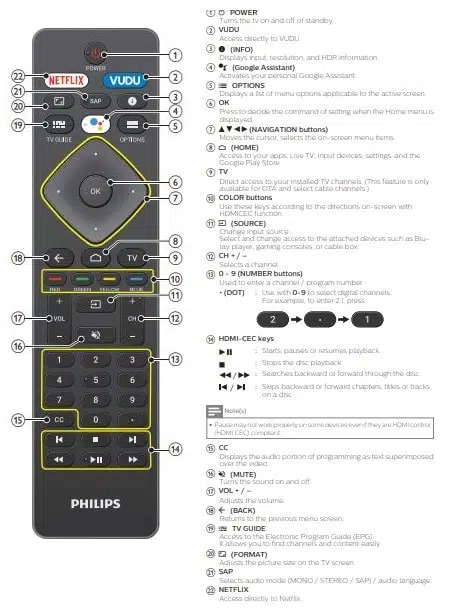Коды ошибок и ремонт телевизоров Филипс
В ремонте жк телевизоров Филипс есть ряд характерных для данной марки телевизоров особенностей. В жк телевизорах Филипс предусмотрена функция индикации ошибки, обозначающей сбой в работе той или иной системы тв, в следствии которого и происходит поломка телевизора. Количество циклических морганий индикатора соответствует коду ошибки телевизора. Наиболее часто у телевизоров Philips встречаются коды ошибок 2 и 3. Индикатор периодично моргает 2 (3) раза, сигнализируя об ошибке, которая у тв Филипс на разных шасси может отличаться.
Код ошибки 2 телевизора Philips на шасси QFU2.1E LA
Ремонт телевизоров Philips на шасси QFU2.1E LA.
Речь идёт о телевизорах Philips 6 серии. Например, Philips 42pfl6877/60, 42pfl6007t/60, 42pfl6057t/60, 47pfl6008, а также 42pdl6907t/12.
Проявление неисправности следующее: телевизор либо циклически перезагружается (включается-выключается), либо не включается и выдаёт ошибку 2 в дежурном режиме (stand by). Данная поломка у телевизора Philips на шасси QFU2.1E LA, однозначно, связана с неисправностью материнской платы. В сервисном меню (режиме SDM) индикация ошибки — 53.
Функция сигнализации тв системы при сбоях в работе телевизора, которая прошита в процессорах отдельных марок и моделей телевизоров, в том числе Philips, рассмотрена в статье о
кодах ошибок телевизоров.
Восстановление main board в ходе ремонта жк телевизоров Philips данных моделей достаточно сложная и дорогостоящая работа. Используется специальное оборудование. Производится операция реболлинга процессора. Термин реболлинг имеет достаточно точную смысловую нагрузку. При реболлинге производится замена микро шариков (контактной группы процессора), который совмещается с посадочным местом (контактной площадкой материнской платы). Предпосылки для реболлинга и подробности данной операции.
В отдельных случаях производится замена микросхем памяти nand flash или emms и прошивка в соответствии с моделью телевизора (материнской платы).
Найти исправную материнскую плату на шасси QFU2.1E LA — проблема. Гарантии, что б/у экземпляр main board QFU2.1E LA не восстанавливался, нет. BGA контакты процессора могут быть временно восстановлены путём нагрева микросхем. В данном случае это не панацея, т.к. через какое-то время неисправность телевизора c большой долей вероятности повторится. Причина рецидива — высокая термическая чувствительность процессора. Для отвода тепла от процессора, штатного алюминиевого радиатора не всегда достаточно. (Перегрев тв процессора.)
Один из способов восстановления процессора материнской платы рассмотрим на примере ремонта телевизора Philips 42pfl6007t/60.
Ремонт main board 310431365664
Телевизор Philips 42pfl6007t/60 не включался и сигнализировал ошибку 2. Шасси QFU2.1E LA. Телевизор отработал около 5 лет, что соответствует заявленному производителем сроку службы.
Нагрев процессора феном выявил отвал шаров (BGA контактов). После нагрева процессора функции телевизора восстановились.Совместно с клиентом было принято решение не применять классический и достаточно дорогой для данной неисправности main платы метод ремонта (реболлинг), а установить дополнительное охлаждение процессора. В качестве куллера телемастер использовал маломощный вентилятор от ПК, который был запитан от 12 V в схеме main board. Для установки вентилятора над процессором, в крышке корпуса было сделан квадратный вырез. Доработка дала положительный результат.
Спустя 6 месяцев (гарантийный срок ремонта) телевизор Philips 42pfl6007t/60 продолжает исправно работать.
Код ошибки 2 Led tv Philips на шасси QFU1.2E LA
2 сигнала индикатора в телевизорах Philips 47PFL6008S/60, 42PFL6678S/12 или 42PFL7008S/60 на шасси QFU1.2E LA, как правило, указывают на неисправность материнской платы, также как и в телевизорах Филипс на шасси QFU2.1E LA. Но в отдельных случаях, могут обозначать неисправность блока питания, что является своего рода исключением. Дело в том, что при неисправном блоке питания в телевизорах Филипс код ошибки 3. Ремонт блока питания телевизора Филипс, по сравнению с ремонтом или заменой материнской платы, значительно проще и дешевле.
Выше представленные доводы о целесообразности ремонта материнских плат телевизоров Филипс на шасси QFU2.1E LA и QFU1.2E LA относятся не ко всем моделям телевизоров данной марки. В качестве примера — так называемый, модульный ремонт телевизора Philips 32pfl5405h/60.
Обращение в тв сервис: телевизор Philips 32pfl5405h/60 не включается. Индикатор моргает 2 раза. Диагностика телевизора подтвердила неисправность материнской платы 3104 313 64026 (шасси Q 552.1E LA). Если ремонт main платы телевизора Philips на шасси QFU2.1E LA (QFU1.2E LA) имеет смысл в силу того, что, во первых, найти замену не просто а, во вторых, если и есть б/у экземпляр, то стоить он будет однозначно дороже ремонта, то в случае неисправности main платы телевизора Philips 32pfl5405h/60 ремонт обойдётся дороже чем замена. Найти main board 3104 313 64026 значительно проще. Стоит такая материнская плата телевизора Филипс относительно недорого. В любом случае, замена выйдет дешевле чем трудоёмкий и продолжительный ремонт без 100% гарантии.
Проблема с материнской платой, а именно с BGA контактами процессора, замечена и в телевизорах Филипс 2018-2019 годов выпуска. Это модели телевизоров Philips на шасси QV14.1E LA и QV25.1E LA. Например, Philips 42pfc8109. Стоит отметить, что срок эксплуатации заметно сократился. Поэтому поток обращений по ремонту телевизоров Филипс на шасси QV14.1E LA и QV25.1E LA ожидается в ближайшее время.
-
Contents
-
Table of Contents
-
Bookmarks
Quick Links
Colour Television
Contents
SSB: Tuner + VIF
©
Copyright 2006 Philips Consumer Electronics B.V. Eindhoven, The Netherlands.
All rights reserved. No part of this publication may be reproduced, stored in a
retrieval system or transmitted, in any form or by any means, electronic,
mechanical, photocopying, or otherwise without the prior permission of Philips.
Published by WS 0668 TV Service
Page
Contents
2
5
7
8
17
18
19
20
21
22
23
24
Drawing PWB
(B1) 25
35-36
35-36
35-36
35-36
35-36
35-36
35-36
35-36
35-36
(B10) 34
35-36
38
39
40
42
43
44
45
Printed in the Netherlands
Subject to modification
Chassis
LC4.1E
AB
E_14520_000.eps
170904
Page
52
56
58
61
64
EN 3122 785 15311
Summary of Contents for Philips LC4.1E
The fault code buffer contains all detected errors since the last time the buffer was erased. The buffer is written from left to right, new errors are logged at the left side, and all other errors shift one position to the right.
When an error has occurred, the error is added to the list of errors, provided the list is not full or the error is a protection error.
When an error occurs and the error buffer is full, then the new error is not added, and the error buffer stays intact (history is maintained), except when the error is a protection error. To prevent that an occasional error stays in the list forever, the error is removed from the list after 50+ operation hours. When multiple errors occur (errors occurred within a short time span), there is a high probability that there is some relation between them.
Codes List
| Error Codes | Solution |
|---|---|
| 0 | No error |
| 1 | Horizontal Protection (via NOHFB bit in ADOC) |
| 3 | +8V error (missing/protection active by checking MPIF ASUP bit)) |
| 4 | X-ray/High beam current protection signal (via XPROT bit in ADOC) |
| 5 | Hardware Protection is active |
| 7 | Under-voltage protection |
| 11 | MPIF I2C communication failure / MPIF test failed |
| 12 | BC-loop not stabilised within the time limit (i.e. after timer is expired) |
| 13 | NVM I2C communication failure |
| 14 | Main tuner I2C failure UV13xx |
| 15 | HDMI Panel Link Receiver |
| 17 | 3D Combfilter I2C communication failure |
| 18 | PIP Tuner I2C failure |
| 21 | PIP IF demodulator IC TDA988x communication failed (only for PIP/DW sets) |
| 22 | Flash over protection error (to register CRT flashovers, via FPR bit in ADOC) |
Remote Control Button Meaning
Philips TV Features
Google Assistant on Android TV: Android TV brings a world of content to your biggest screen. With the Google Assistant built in, you can quickly access entertainment, get answers, and control devices around your home. Find the latest blockbuster, check the score of the big game, or dim the lights. Just say “Hey Google,” or press the mic button on your remote to get started.
Google Play: Android TV offers thousands of movies, shows, and games from Google Play, YouTube, and your favorite apps. Discover your favorite content, apps, and games on Google Play.
DTV / Analog TV / CATV: You can use your remote control to select channels which are broadcast in digital format and conventional analog format. Also, cable and satellite subscribers can access their TV channels.
Information display: You can display on the TV screen the title, contents (DTV only) and other information on the current program.
Autoprogram: This unit automatically scans and memorizes channels available in your area, eliminating difficult setup procedures.
Parental controls: This feature allows you to block children’s access to inappropriate programs.
Closed caption decoder: Built-in closed caption decoder displays text for closed caption supported programs.
MTS / SAP tuner: Audio can be selected from the remote control.
Auto standby: If there is no input signal and no operation for 15 minutes, the unit will go into standby mode automatically.
Troubleshooting
| Question | Answer |
|---|---|
| My remote control does not work. What should I do? | Check the antenna or cable connection to the main unit. |
| Check the batteries on the remote control. | |
| Check if there is an obstacle between the infrared sensor window and the remote control. | |
| Test the IR signal output use IR signal check. If okay, then possible infrared sensor trouble. | |
| Aim the remote control directly at the infrared sensor window on the front of the unit. | |
| Reduce the distance to the unit. | |
| Re-insert or replace the AAA batteries with their polarities (+/–) as indicated on the remote control battery area. | |
| When there is an infrared-equipped device such as PC near this unit, it may interrupt the remote control signal on this unit. Move the infrared-equipped device away from this unit, change the angle of the device’s infrared sensor or turn off the infrared communication function. | |
| How come the initial setup appears every time I turn on this unit? | Make sure to complete the initial setup before the unit goes into standby mode. |
| Why can I not watch some RF signal TV programs? | The selected channel may not be broadcasting. |
| The selected channel cannot be viewed by the Parental controls setting. | |
| The unit requires some kind of antenna input. An indoor antenna (Digital or VHF / UHF), an external antenna (Digital or VHF / UHF) or an RF coaxial cable from your wall cable or set-top box needs to be plugged into the unit. | |
| How come there is no image from the connected external devices? | Check if the correct input is selected by pressing => (SOURCE). |
| Check the antenna, cable or other input connection to the unit. | |
| When I enter a channel number, why does it change automatically? | Many digital channels have alternate channel numbers. The unit changes the numbers automatically to the ones signifying the broadcasting station’s channel number. These basic numbers used for the previous analog broadcasts. (e.g., input digital ch# 30 automatically changes to digital ch# 8.1) |
| Why are captions not displayed entirely? Or why are captions delayed behind the dialog? | Closed captions that are delayed a few seconds behind the actual dialog are common for live broadcasts. Most captioning production companies can display a dialog to maximum of 220 words per minute. If a dialog exceeds that rate, selective editing is used to insure that the closed captions remain up-to date with the current TV screen dialog. |
| How can I set the clock? | From the Android TV home screen, select Settings in the upper right of the screen. Scroll down to Preferences and select Date & time. Please set it automatically or manually. |
| No power | Make sure the AC power cord is plugged in. |
| Make sure that the AC outlet supplies the proper voltage, plug another electrical appliance into the AC outlet to ensure that the AC outlet operates normally. | |
| If a power failure occurs, unplug the AC power cord for 1 minute to allow the unit to reset itself. | |
| Remote Control buttons do not work. | Do NOT press more than one button at the same time. |
| Ensure that no buttons on the remote control are depressed and move freely. | |
| Re-insert or replace the AAA batteries with their polarities (+/–) as indicated on the remote control battery area. | |
| Google Assistant microphone on the remote control does not work. | To pair the remote control, refer to the step “6 Connecting your devices” in the Quick start guide and see “How to connect to your Bluetooth® devices”. |
| Remote response is delayed or sluggish during initial use. | Your television is automatically, downloading and installing the latest applications, for the best user experience. |
| During this time, you may experience a delayed response from your remote control. Upon successful installation, your remote control will operate normally. | |
| Television is speaking prompts out-loud. | To disable the talkback (text to speech) on your television, press (HOME) on your remote control, navigate to settings icon in the upper right corner of the home screen and select accessibility, select talkback, press OK to toggle between on or off. |
| Power is on but screen image is off. | Check if the connection for your source device is properly secured. |
| Check if the correct input is selected by pressing (SOURCE). | |
| Verify that your HDMI mode, for the input selected matches the resolution output of your source device. Change source input until you have picture and sound. | |
| No sound is heard when using the HDMI digital connection. | Some HDMI cables and devices may not be compatible with the TV due to different HDMI specifications. |
| No sound, distorted sound or incorrect audio sound is heard when using the HDMI-DVI connections. | Make sure that the analog audio signals from the HDMI-DVI device are connected to the analog audio input L/R jacks. |
| When using Composite analog video, make sure that the analog audio (L/R) connectors are mounted into the audio (L/R) input jacks. | |
| Sound intermittent or no sound. | Check if the audio cable is connected into the unit correctly. |
| You switch to a different input and the volume changes. | This unit will memorize the volume level from the last time you adjusted it. |
| If the volume of the sound from another device is higher or lower, then the loudness will change. | |
| Make sure Auto volume leveling is set to On. | |
| No sound with distorted picture occurs when using the HDMI digital connection. | Some HDMI cables and devices may not be compatible with the TV due to different HDMI specifications. |
| No picture or sound | Check if the power is on. |
| Check whether all the cables to the unit are connected to the correct output jack on your separate device like Blu-ray Disc™ / DVD recorder. | |
| View other TV channels. The problem might be limited to the broadcasting station or weak signal strength | |
| Ghosts, lines or streaks in picture | Electrical interference from nearby appliances may affect picture quality. |
| View other TV channels. The problem might be limited to the broadcasting station or weak signal strength. | |
| You switch to a different input and the screen size changes. | This unit will memorize the viewing mode from the last time you used the particular input modes. |
| Cannot connect to the network. | Check if the broadband router and/or modem is correctly connected. |
| Check if the Ethernet cable connection is properly made. Turn on the broadband router and/or modem. | |
| Check the network settings. | |
| Sometimes video quality is poor when using the wireless LAN. | The wireless network connection quality varies depending on the distance or obstacles (e.g. wall, basement, 2nd floor) between the TV wireless LAN adapter and the wireless router (access point), from other wireless networks, and brand and type of the wireless router (access point). When using the wireless LAN of the TV, it is suggested to place the wireless router as close as possible to the television. |
| Wireless LAN connection fails or wireless connection is poor. | Check the installation location of the TV and wireless router (access point). Signal quality may be affected for the following reasons. Interference of other wireless devices, microwaves, fluorescent lights, etc., are placed nearby. |
| Cannot use Netflix feature. | Check if the network connection is properly made. |
| Some network services may not be available in your country. | |
| Even though the speed of the internet connection improves during playback, the picture quality of Netflix streaming movie does not improve. | The picture quality does not change during playback. It differs depending on the speed of internet connection at the time of loading. |
| Cannot use VUDU feature. | VUDU is available only in the United States. |
| Check if the network connection is properly made. | |
| The picture quality of a streaming movie (Netflix or VUDU) is poor | Check the speed of your internet connection. You need speeds of at least 8 Mbps to this player for high quality uninterrupted playback. |
| Streaming movie (Netflix or VUDU) often stops or starts buffering during playback. | Contact your internet service provider to troubleshoot your internet connection for speed and line quality. Consistent line quality and speed are very important for internet video playback. |
| Cannot connect to the network while my PC is connected to the network. | Check the content of your internet service contract to see if your internet service provider prevents multiple terminals connecting at the same time. |
| Cannot use WPS to connect to the access point. | Connect the unit to the access point using scan or manual entry mode. If the access point’s security mode is set to WEP*, change the setting to others (recommended), then try WPS again. (For access point configuration, please consult its user manual or manufacturer.) |
| Folder or files stored on home network media server are not displayed in the file list or cannot be played back. | Check the setting on your home media server. (Refer to the user manual of the home media server.) |
| Check the network connection and settings. |
Manual Pdf
Philips TV Manual PDF
- Author
- Recent Posts
FindErrorCode.com is a reputable error code provider firm. The main challenges are fault code and a problem-solving blog. We’ve written articles to address your concerns. Do not forget to write to us the fault codes that you cannot find. Appliance Expert contact: dylanjoseph@finderrorcode.com Call: 916-954-2677
Коды ошибок телевизора фирмы PHILIPS шасси L01.2 Е АА
Philips L01.2 E AA chassis error codes
Код
Описание
Возможные причины и методы устранения
0
Нет ошибок
Все исправно
1
Защита от рентгеновского излучения
Завышено напряжение на аквадаге кинескопа (только для моделей, поставляемых в США)
2
Защита строчной развертки
Активны сигналы ЕНТ_о, EHT_info. Не проходят или отсутствуют синхроимпульсы от блока синхронизации. Неисправны транзисторы 7402, 7401, 7403, 7404 или элементы, обеспечивающие их режим
3
Защита кадровой развертки
Активен режим V_guard. Неисправна микросхема TDA8359/TDA9302. Отсутствует напряжение ±13В
4
Ошибка стереодекодера
Нарушен обмен данными между микропроцессором и стереодекодером 7831 по шине I2С. Неисправен стереодекодер, либо сигналы шины до него не доходят.
5
Ошибка сигнала Reset. Защита по питанию+8В
Ошибка сигнала Reset по включению питания. Перегрузка по цепи +8В
6
Общая ошибка цифровой шины I2C
Шины SCL или SDA замкнуты на общий провод. Шины SCL и SDA замкнуты между собой. Обрыв нагрузочных резисторов шины (микропроцессор имеет выходы с открытым коллектором).
7
Защита по перегрузке
Активный сигнал Power Down. Неисправность в цепи 4-12 В. Проверяют исправность УМЗЧ 7901 (7902), транзистора 7561.
8
Защита при коррекции растра (E/W)
Только для широкоформатных телевизоров. Проверяют исправность транзистора 7606 (А7) и его внешних элементов.
9
Ошибка EEPROM
Нарушен обмен данными по шине I2C между EEPROM и микропроцессором. При подобной неисправности возможна внутренняя ошибка EEPROM.
10
Ошибка тюнера при работе с шиной I2С
Неисправен тюнер 1000. Сигналы шины не доходят до тюнера.
Отсутствует питающее напряжение на тюнере.
11
Защита по уровню черного
Не устанавливается уровень черного. Проверяют исправность видеоусилителей на плате кинескопа и кинескоп.
Эта сволочь подмигивает мне три раза, ни где не могу нагуглить, чтобы это значило…
Код ошибки — 3. Обычно чем меньше число , тем серьёзней ошибка.
Ошибки и2с , памяти итд обычно имеют большие номера.
Вполне возможно , что проблема с источником.
SDD: Вполне возможно , что проблема с источником.
Да, я тоже так думаю, копаю БП.
А какое шасси?
LC7.2
http://www.google.kz/url?sa=t&rct=j&q=lc7.2e%20la%20service%20manual&…
В вообщем вспомнил. Основная проблема таких ЛСД телеков , выбивание микрухи
инвертора ламп. При этом полевики звонятся как пробитые. Чтобы этого не происходило , обе платки инверторов
требуют доработки рекомендуемой Филипсом.
По ссылке комп у меня выдаёт:
страница, на которой вы находились, пытается перенаправить вас на недействительный URL.
SDD: Чтобы этого не происходило , обе платки инверторов
требуют доработки рекомендуемой Филипсом. Что за доработка?
alexleon4: По ссылке комп у меня выдаёт:
страница, на которой вы находились, пытается перенаправить вас на недействительный URL.
Если копирую ссылку и вставляю в браузер до выходит на закачку.
Если просто тыкаю — тоже ошибку выдаёт.
alexleon4: Что за доработка?
Давайте ящик , щас сброшу , но модификация инвертора у Вас может быть другая и с другой
микрухой. Тогда сори.
это паходу не то шасси, эта модель указана в мануале на Q552.1E LA
There is a simple blinking LED procedure for board
level repair (home repair) so called LAYER 1 errors
next to the existing errors which are LAYER 2 errors (see
Table 5-2).
– LAYER 1 errors are one digit errors.
– LAYER 2 errors are 2 digit errors.
In protection mode.
– From consumer mode: LAYER 1.
– From SDM mode: LAYER 2.
• Fatal errors, if I2C bus is blocked and the set reboots,
CSM and SAM are not selectable.
– From consumer mode: LAYER 1.
– From SDM mode: LAYER 2.
• In CSM mode.
– When entering CSM: error LAYER 1 will be displayed
by blinking LED. Only the latest error is shown.
• In SDM mode.
– When SDM is entered via Remote Control code or the
hardware pins, LAYER 2 is displayed via blinking LED.
• Error display on screen.
– In CSM no error codes are displayed on screen.
– In SAM the complete error list is shown.
написано 3 блинка это или 12В или инвертор
Alex78: написано 3 блинка это или 12В или инвертор
Существует простой мигающий светодиод процедура борту
Уровень ремонта (ремонт дома), так называемые Layer 1 ошибки
рядом с существующей ошибки, которые LAYER 2 ошибки (см.
Таблица 5-2).
— Уровень 1 ошибки одну цифру ошибок.
— Уровень 2 ошибки 2 цифры ошибок.
В режиме защиты.
— От потребителя режиме: Layer 1.
— От SDM режиме: Layer 2.
• Фатальные ошибки, если шины I2C блокируется, и набор перезагрузки
CSM и Сэм не выбирается.
— От потребителя режиме: Layer 1.
— От SDM режиме: Layer 2.
• В CSM режиме.
— При вводе CSM: ошибка Layer 1 будет отображаться
миганием светодиода. Только последняя ошибка показано на рисунке.
• В режиме SDM.
— Когда SDM вводится через код дистанционного управления или
аппаратного булавки, LAYER 2 отображается с помощью мигающего светодиода.
• Ошибка отображения на экране.
— В CSM не коды ошибок выводятся на экран.
— В SAM Полный список ошибки показано на рисунке.
Спасибо, Alex78, Но нельзя ли рисунок с полным списком ошибок?
12v походу есть