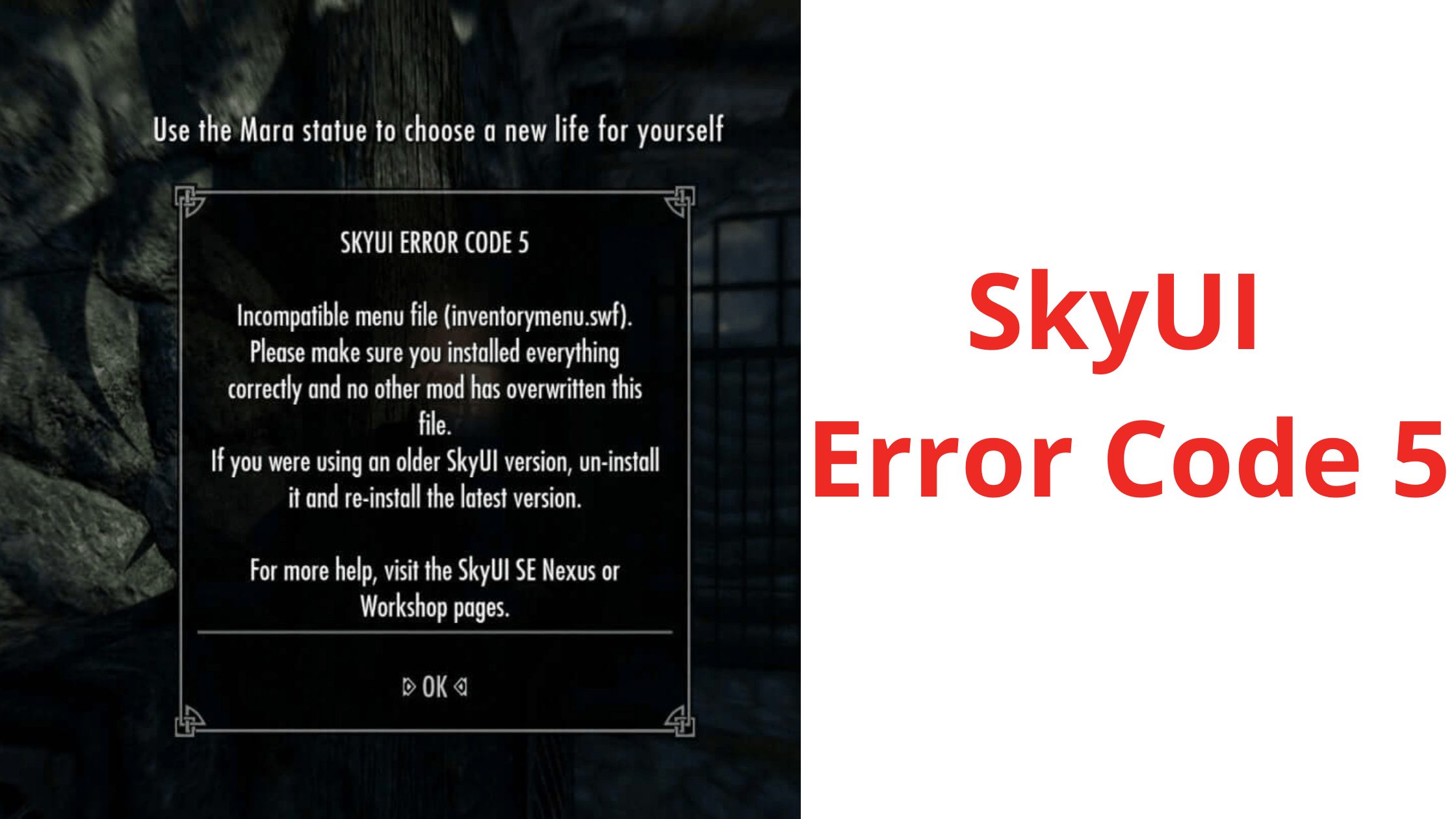Если вы получаете код ошибки 5 при использовании мода Skyui в Skyrim, это указывает на конфликт между модами, перезаписывающий файл SWF (Shockwave Flash), что приводит к появлению сообщения об ошибке.
Файлы SWF используются модом SkyUI для отображения таких элементов, как меню карты, меню избранного, меню инвентаря и другие. Когда один из этих файлов перезаписывается каким-либо другим модом, он отображает код ошибки 5 с сообщением «Несовместимый файл меню (имя файла). Пожалуйста, убедитесь, что вы все установили правильно, и никакой другой мод не перезаписал этот файл».
1. Отключите SWF-файлы мода SKY UI.
Как говорит сама ошибка, никакой другой мод не перезаписывал этот файл, а это означает, что существует высокая вероятность того, что файл SWF будет перезаписан, что приведет к этой ошибке. В этом случае вы можете попробовать отключить элементы SWF, чтобы проверить, перезаписывается ли файл или нет. Для этого просто выполните следующие действия:
- Нажмите клавишу ESC и перейдите в «Система».
- Затем перейдите в раздел «Конфигурация мода».
- Выберите SKY UI на левой панели. Затем перейдите в раздел «Дополнительно» и снимите флажки с элементов в разделе «Проверка версии SWF».
- После этого посмотрите, исправлена ли ошибка или нет.
2. Переустановите мод
Эта ошибка также может быть результатом неправильной установки мода SkyUI. Чтобы убедиться в этом, вашим следующим шагом должна быть переустановка мода.
- Чтобы переустановить мод, просто откройте менеджер модов.
- Удалите мод SkyUI.
- После этого снова установите мод SkyUI.
- Затем запустите Skyrim и проверьте наличие ошибки.
3. Удалите SWF-файл.
Возможно, у вас поврежден файл SWF, что приводит к этой ошибке. В этом случае вы можете попробовать удалить поврежденный SWF-файл. Вы найдете имя файла SWF в сообщении об ошибке.
Чтобы удалить файл SWF, откройте каталог игры, перейдите в папку интерфейса данных и удалите файл SWF. Обязательно сделайте резервную копию файла перед его удалением.
Ни одно из исправлений не помогло?
Если ни одно из этих решений не устранило ошибку с кодом 5, вам следует обратиться на форум мода (здесь) и создайте новую ветку вместе с ошибкой, с которой вы столкнулись, чтобы решить вашу проблему.
FSKYUI is a user-friendly mod of Skyrim that offers a better UX for PC users because of its ease of use via mouse and keyboard. However, after installing this mod, often users face SKYUI Error Code 5 while playing Skyrim. This error code shows that some file is overriding SKYUI and it mostly occurs while opening the favorites, map, and skill menu.
This Skyrim mod error (code 5) also occurs if you open charms, inventory, or preferred maps while playing Skyrim. However, in these cases, the error occurs with variations. So, let’s see all the variation messages of this error code first.




Use-Cases for SKYUI Error Code 5
Apart from the scenarios we’ve discussed so far, users have faced this error message in various other scenarios.
- Users have faced this error code while installing Amazon Follower Tweaks and German Translation mods via Nexus Mod Manager. After installing these two mods, the SKYUI suddenly stopped working and was presented with the following error messages.
SKYUI error code 5 inventorymenu.swf
- After downloading every mod, users have faced this error code while trying to open the map.
- People have faced this error code by opening the quick map or menu after installing the game.
- Users have faced the SKYUI swf error code 5 after playing the game for 5-10 minutes. In this case, the menu of SKYUI keeps breaking and changing to vanilla. So, the system has shown the following error message for this case.
SKYUI error code 5 favorites menu.swf
- On trying to install SKYUI 5.1, when users launch SKSE, the SKYUI shows up in the MCM, but they can’t open the inventory. Instead, the SKYUI gives an incompatible files error message with the following files.
skyui/bottombar.swf skyui/inventorylists.swf skyui/inventorymenu.swf skyui/itemcard.swf
Why Does SKYUI Error Code 5 Occur
So far, we’ve discussed different use cases regarding the SKYUI Error Code 5. However, the reasons for the occurrence of this error code are mostly the same in all use cases. So, let’s see the most common reasons for the occurrence of this error message.
- The most common reason for the occurrence of this error code is when a file overrides the SKYUI.
- By default, the interface runs at 30FPS. But when users use the 60FPS mod, it forces the interface to run at 60FPS, which creates conflicts with the favorites menu, maps, and Skill.
- If you don’t have a master file, then this error code might occur. Because when a user tries to start the match via the mods menu, SKYUI becomes disabled. So, the system shows this error code.
Now, you have a basic understanding of when and why this error code occurs. So, let’s move to the fixes of the error message.
How to Fix SKYUI Error Code 5
Pre-requisites: For Users who have Installed Map/Inventory Mods
Before we get to the main fixes of this error message, you can try this bonus fix and check whether this resolves your issue or not. However, if you’ve installed map/inventory mods, then you should apply this bonus fix (only).
- If you’ve faced this error code after installing inventory mods or maps like Glue Map Markers, Pastel Map Markers, QD Inventory SSE, etc., then searching and unchecking the warnings in MCM and Data Interface folder is your best option. This way, you can find and delete the corrupted files.
- Similarly, you can also disable the ‘Favorites’ menu from the settings in the mod manager section.
But if these tips didn’t resolve your issue, then let’s get to the main solutions.
1. Removing the Problematic File
If you didn’t install the maps or inventory mods, but you’ve found some culprit files in MCM, then you can try cutting off the MCM. So, apply the following steps to fix this error code by cutting off the MCM Menu.
- First, you’ll go to the ‘Skyrim Directory.’
- Then, you’ll tap on the ‘Data’ folder and you’ll see an entry named ‘Interface.’ So, you’ll select this entry.
- Here, you’ll search for the file (with the .swf extension) that has appeared in your error message. For example, your file will be like ‘inventorymeny.swf’ or ‘favoritemenu.swf.’
- Once you’ve found the required file, then you’ll cut that file.
Note: You can also delete the file that appeared in your error message
Note: If you’ve deleted the file, then you don’t need to follow the next step
- After this, you’ll create an ‘interface backup’ folder (anywhere in your system) and paste the (cut) file into that folder.
Check whether this method has fixed the error code or not. If it has, then good for you, otherwise go to the next solution.
2. Uninstalling the 60FPS Mod
As I’ve mentioned earlier that the 60FPS mod causes conflicts, therefore, if you’re using this mod, then uninstalling that mod will fix this error message.
- First, you’ll navigate to the following address on your PC.
NexusModManager /Skyrim/Mods
- Then, you’ll look for a zip file named ‘60 FPS Interface Mod’ and select it.
- After selecting the zip file, you’ll delete that file.
- Then, you’ll delete the entire ‘SKYUI’ and reinstall it.
- Lastly, you should update the ‘Skyrim Script Extender’ to its latest version. So, you can head over to the following link for downloading the latest version.
https://skse.silverlock.org/
Hopefully, this method will resolve the SKYUI ERROR CODE 5. But if this didn’t prove useful, then reinstalling the game completely is your last resort.
3. MCM Menu Is Disabled
Oftentimes, an incompatible menu is the reason why this error occurs, so if that is the case, follow the steps given below.
- Navigate to the Skyrim Directory.
- Go to the Data Folder.
- Then, go to the interface.
- Now, find the SWF File, which appeared in your error message.
- Now cut the document by using the Skyrim port.
Hopefully, this solves the error!
Other Gaming Articles
We have a whole list of other gaming articles, which may pique your interest. Make sure to check it out whenever you are facing an error.
Next
- Roblox Connection Error – 14 Easy Fixes
- ERR_GFX_STATE in RDR2 – 8 Easy Solutions
- VAN 9003: Causes, Solutions, and Prevention

Shaheer is the lead troubleshooter at Computer Verge. He has over 7 years of IT experience. He has a Bachelor’s degree in Computer Science and has completed various IT programming and support certifications.
На чтение 2 мин Просмотров 306 Опубликовано
The Elder Scrolls V: Skyrim – ролевая игра в жанре экшн, разработанная Bethesda Game Studios и изданная Bethesda Softworks. Он был выпущен для всех платформ в ноябре 2011 года и является продолжением The Elder Scrolls IV: Oblivion. Сообщается, что с момента выпуска до ноября 2016 года было продано 30 миллионов копий игры. SKYUI – это удобный для ПК мод пользовательского интерфейса Skyrim, который предлагает гораздо лучший пользовательский интерфейс благодаря многочисленным модам.
Но многие пользователи сообщают об ошибке «SkyUI Error code 5», которая появляется во время игры. Ошибка возникает при попытке открыть меню навыков, карты и избранного. Хотя проблема кажется критической, на самом деле это не так. Проблему можно легко решить, выполнив несколько простых исправлений, упомянутых в статье ниже. Однако, прежде чем мы перейдем к этому, давайте посмотрим, что потенциально может вызвать проблему.
Что вызывает Ошибка «Код ошибки SkyUI 5»?
Мы исследовали эту конкретную проблему, изучив различные отчеты пользователей и стратегии, которые они использовали для устранения или обхода проблемы. Согласно нашим отчетам, конкретный конфликт вызывает этот конкретный код ошибки:
- Интерфейсный режим 60 кадров в секунду: Интерфейсный режим 60 кадров в секунду заставляет интерфейс работать со скоростью 60 кадров в секунду. По умолчанию интерфейс работает со скоростью 30 кадров в секунду. Однако этот мод часто вызывает конфликт с меню навыков, карты и избранного.
Теперь, когда у вас есть базовое понимание причины проблемы, мы будем теперь двигайтесь вперед к поиску жизнеспособного решения на основе проверенных отзывов.
Удаление мода
Поскольку мы знаем, что интерфейсный мод 60 FPS вызывает проблему, мы будем удаление этого мода
- Перейдите в
NexusModManager/Skyrim/Mods
- Выберите 60 Fps Interface Mod , это должен быть файл .zip.
- Удалить мод
- Теперь Удалите SkyUI и переустановите
- Также убедитесь, что ваш Skyrim Script Extender обновлен до последней версии (2.0.5)
Это должно полностью устранить ошибку «SkyUI Error Code 5». Если это все еще не решает вашу проблему, переустановка игры – единственный вариант.
skyui error code 5: Whenever you are streaming a platform or using a device, malfunctions are a common issue. There are solutions for every error and malfunction issue. Fix are usually tried first before going to the technical repair shop or even customer care.
Usually, an error while using a service creates a terrible disappointment, and getting a hack is the only solution. So fix are available on the internet for all sorts of errors even technical ones. Similarly, SkyUI errors can also be solved via the fix and it is used in Skyrim. In this post, you will know how to fix SkyUI error code 5.
Table of Contents
In short, SkyUI is a user interface for Skyrim as the name suggests. This UI comes with a lot of development and advanced features and with a menu to configure. Basically, Skyrim has loads of users because of its gaming mods. It makes it easier to use with Keyboard and mouse and nicer to see with.
Using this, re-create the complete interface in the SkyUI and it is one of the most reasonable mod user interfaces. In addition, you have minimal screen space, which improves the quality of the game, and a much more astonishing feature is available.
Version 5 is more advanced and has improved crafting, captivating, and smithing menus, other enhancements, and a rich panel, which enhances the search function, sorting options, and expanded data columns. However, while it’s fault-free.
Users have issues such as SKYUI error 5, which is a typical error that can be easily fixed. The most common sign of this error occurs when you play and opens up their favorite games inventory, spells, or spells; they get an error message that reads SKYUI error code five and incompatible items. The issue can be fixed with a new install.
Reasons behind the SkyUI error code 5
Usually, this error occurs when you try to open your favorite inventory and maps. This, in turn, will make your file corrupted and so to rescue it, just uninstall the mod which causes more trouble as in this SKYUI error code 5.
Mainly there are two reasons behind it,
- Lack of master Document
- Mod 60 FPS
The most common cause of SKYUI error code 5. is due to a program that is overriding SKYUI. When a user installs map/inventory modifications such as QD Inventory SSE, Pastel Map Markers, etc., he should look for the warnings in MCM; otherwise, check the Data/Interface folders to locate any missing files. Remove those files or determine the mod that installed them. Also, turning off the favorites menu in the section for mod managers in the settings will help.
Another reason that SKYUI_SE becomes disabled is when it does not have a master file set, or there is a problem with Bethesda’s files in the game’s manager mod. If the user attempts to play the game and navigate the mods menu, SKYUI becomes disabled. A third-party manager can determine whether the player has chosen to use complex mods like a skse and SKYUI.
Additionally, there is a high chance that you could have an Internal Network Issue. In this case,
Lack of master Document
The master document is an essential thing in this SkyUI which is necessary to possess. But if you don’t have this master document, you will keep getting this error. As a result, your SkyUI will be low, hence it is better to have the master document.
60 FPS Mod
Due to the SkyUI error, this 60 FPS mod becomes 30 FPS and so it causes the problem while streaming maps. To have the smooth functioning of SkyUI, you must rectify both errors.
How to fix the SkyUI error code 5?
Turning off MCM
The simplest fix available to fix SkyUI error code 5 is to turn off this MCM. It will hold the error messages and you could use the SkyUI without errors.
1) Firstly, choose the Data Folder under the Skyrim Directory to fix the SkyUI error code 5.
2) Secondly, select the interface and on path find the errors, to fix the SkyUI Error Code 5.
3) As a result, cancel that error file and create a new backup and try to submit it.
Like, How to Fix Slamious Build not Working
Re-installation of Mod to fix SkyUI error code 5
- Always the SkyUI reinstallation will do the fix.
- In Skyrim, look for the 60 FPS mod and make it into a Zip File.
- Once you have launched the MOD, REINSTALL the SkyUI interface.
Wrapping Up
To conclude, there are solutions for every error and malfunction issue. Also, Fix are usually tried first before going to the technical repair shop or even customer care. Generally, an error while using a service creates a terrible disappointment, and getting a hack is the only solution. Since fixes are available on the internet for all sorts of errors even technical ones. Similarly, SkyUI errors can also be solved via the fix and it is used in Skyrim.
Similar Post, How to Fix SmartCast TV Not Available
Frequently Asked Questions
What is the SkyUI interface?
The SkyUI comes with a lot of development and advanced features and with a menu to configure. Meanwhile, Skyrim has loads of users because of its gaming mods. Apart from this, it makes it easier to use with Keyboard and mouse and nicer to see with. Using this, re-create the complete interface in the SkyUI and it is one of the most reasonable mod user interfaces.
Mods rarely come without problems as they interact with other mods and SkyUI is no exception. Using mods that affect menus can cause it to display a SkyUI error code 5 message, and dealing with this error can often be an annoying task.
This guide will help you work on this issue by attempting to let you know what this error code means, what can cause it and how you can fix it.
SkyUI was Skyrim was uploaded in 2011, not too long after the game itself was released. It has since grown with the game and continued to be one of the highest priorities on most people’s mod lists.
SkyUI is one of the most popular Skyrim mods out there today. It uses Skyrim script extender to increase the available functionality of the menus of Skyrim.
Read our full guide on how to install SkyUI for Skyrim SE – it may have answers to any additional problems you are having.
Since Skyrim was created for multiple platforms, a lot of the menus in the game were optimized in a way that would work well with all systems. While the user interface of these menus and inventory lists is usable in this state, it is can make navigation a bit of a pain.
The SkyUI mod makes changes to the UI of these menus and inventory lists to give them a feature-rich panel that is much easier to navigate on a PC. It also gives them customizable hot-key groups and searches options.
Even with all the features listed above, the most common reason for its use is still its Mod Configuration Menu.
MCM is used by many other mods to let you access customizable features that are difficult to directly implement into the game.
What is SkyUI error code 5?
Depending on the mod setup you are using, mods may sometimes be overriding skyUI. This generally causes an error message to show up that informs you about Skyui error code 5 (One of many SkyUI errors).
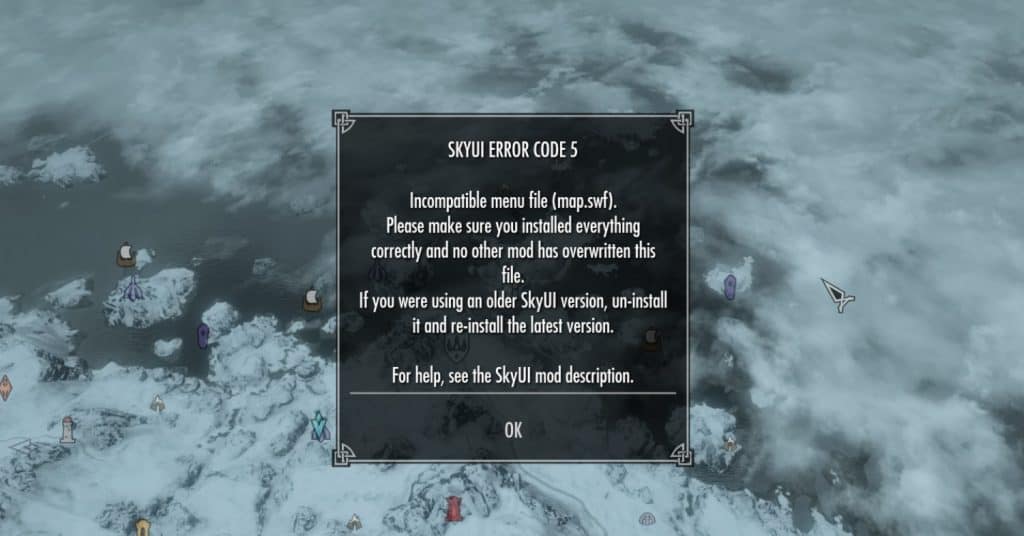
When Does SkyUI error code 5 occur?
As mentioned in the error message, SkyUI error code 5 usually occurs due to an incompatible menu file. This message is most frequently seen when players try to access their, inventory, spells, charms, and favorites menu.
The appearance of this error code generally means that another file’s functions are interfering with that of SKyUI. The files that cause this to happen are usually map and inventory mods that alter common files.
In addition to this, there are a few other reasons that could explain why this error occurs like the absence of a master file and an outdated version of SkyUI. Using a mod to increase the maximum frame rate of the game could also result in this problem.
Solutions to SkyUI error code 5
The solutions to fix SkyUI error code 5 can vary from situation to situation depending on what is causing this error. If one of these solutions doesn’t work for you, you can try the rest until you find one that does.
The best and most popular method of dealing with this error includes reinstalling SkyUI. This will let SkyUI override the other file and more importantly, install the latest version of SkyUI- which is what the message suggests.
If that does not work, deleting the corrupted files that is cause the problem from the data interface folder may fix things for you. The name of the file can usually be found in the error message with a .swf extension.
Find the Data folder in the SkyUI directory (Or Skyrim Directory) and locate ‘Interface’. You can then find the file name from the error and cut it out. Make sure it create a backup interface folder in advance in cause this causes other problems.
You will have to choose between giving SkyUI and the other mod control over the menu file. If you are okay with the way things are and just want to turn of the warning and error messages, you can do so in the MCM menu otions.
If you are using a mod that increases the frame rate cap further than what interface runs on, try to uninstall the mod and note any differences it may have caused. You can also try uninstalling mods that you know alter the same files that SkyUI does,
Conclusion
SkyUI error code 5 can be an annoying issue to deal with at times as its source could vary. Fortunately, the solutions listed above should help you deal with this problem fairly easily. You find more information about other error codes here.
Did this guide help you solve the issue? Do you have any other tips? Let us know in the comment section below.