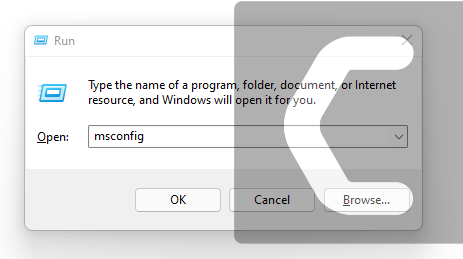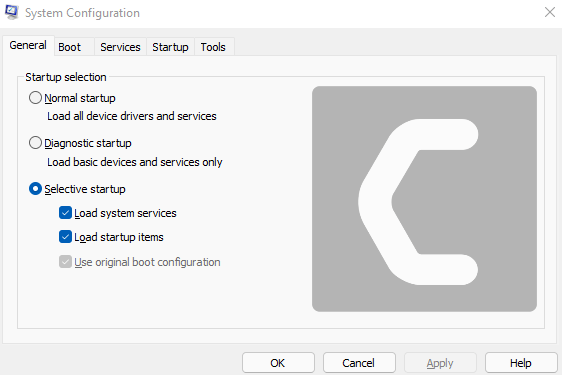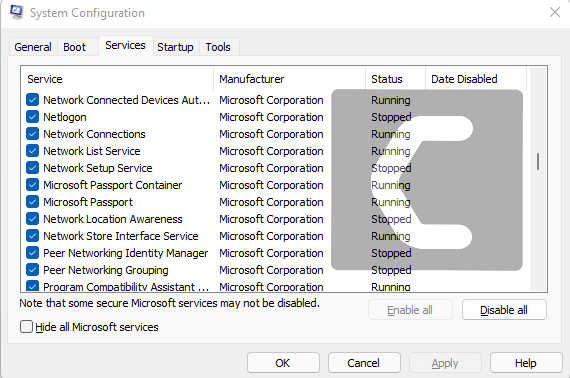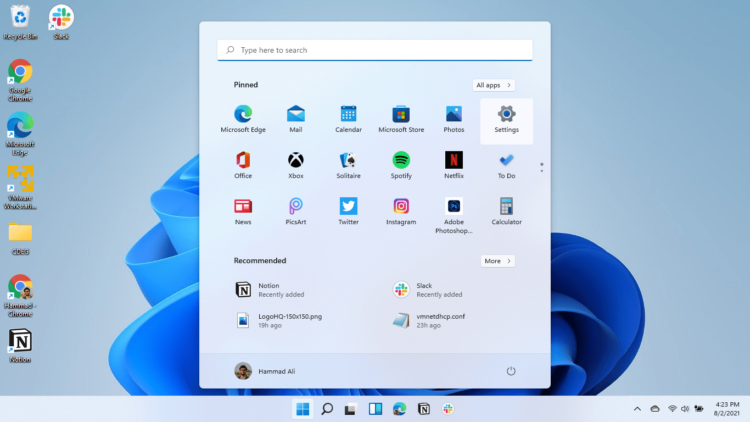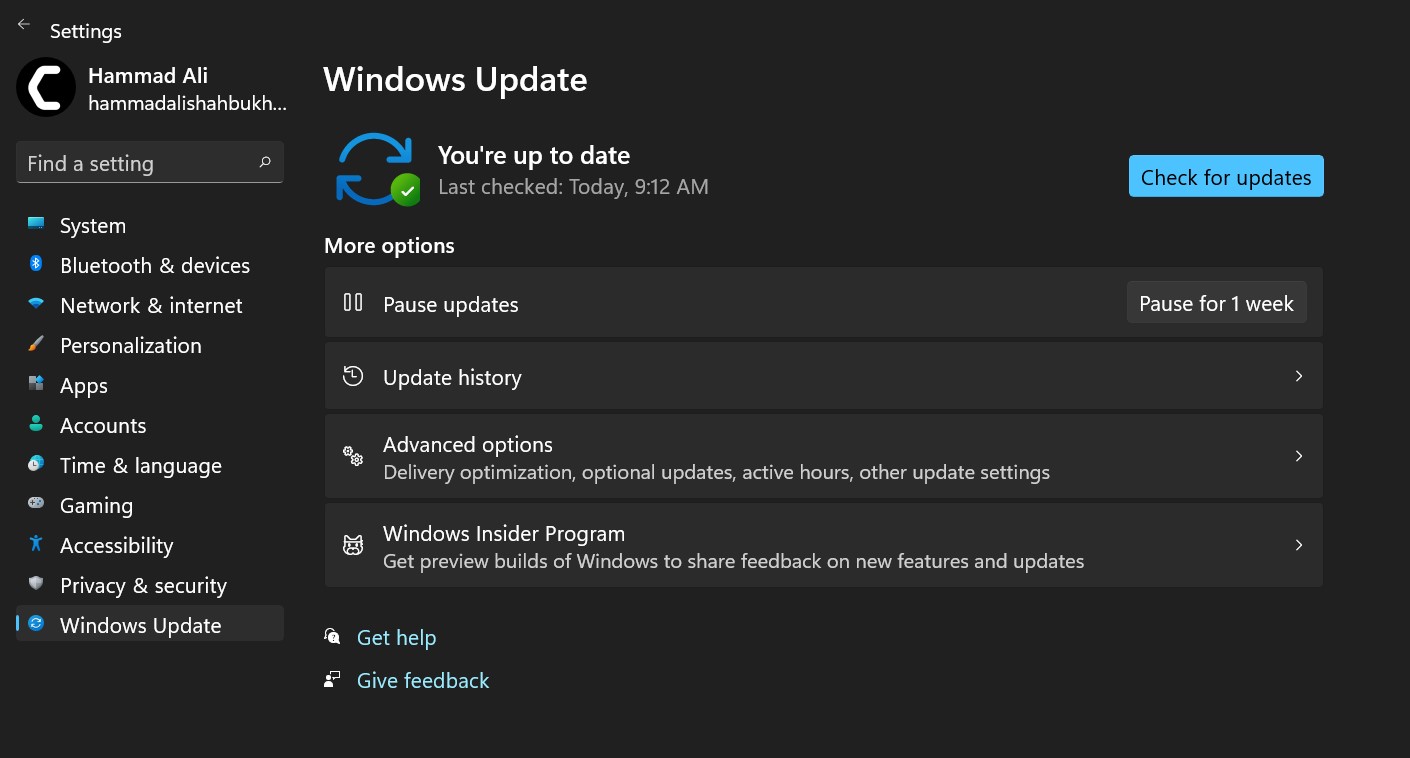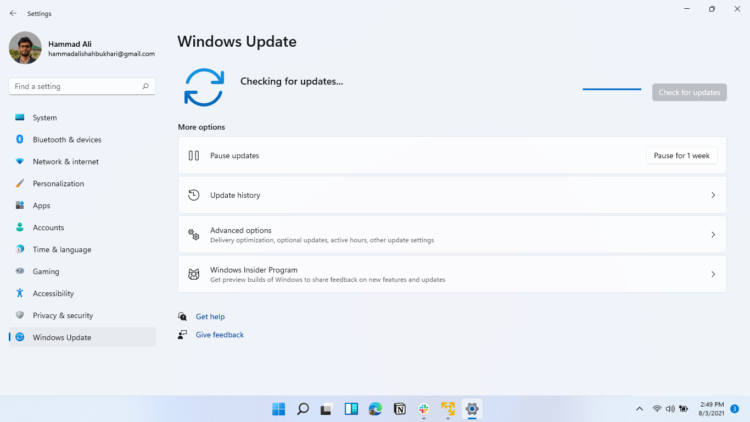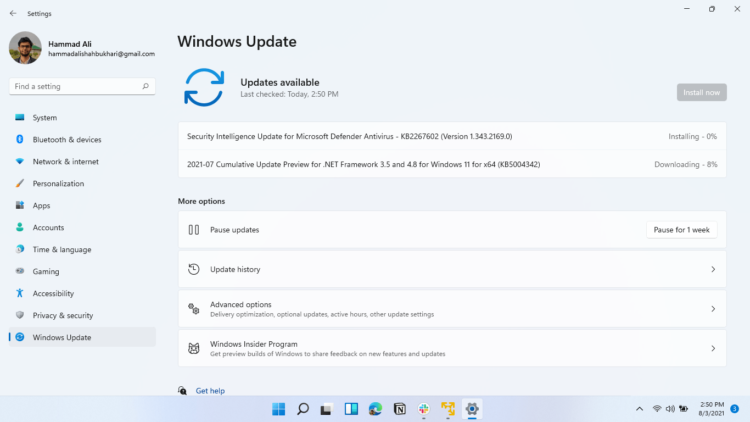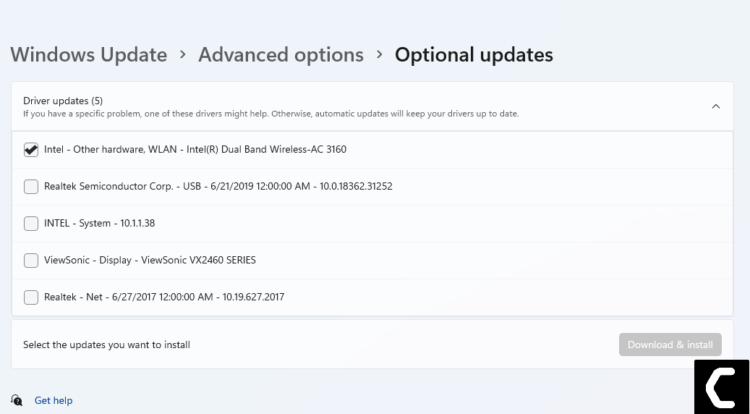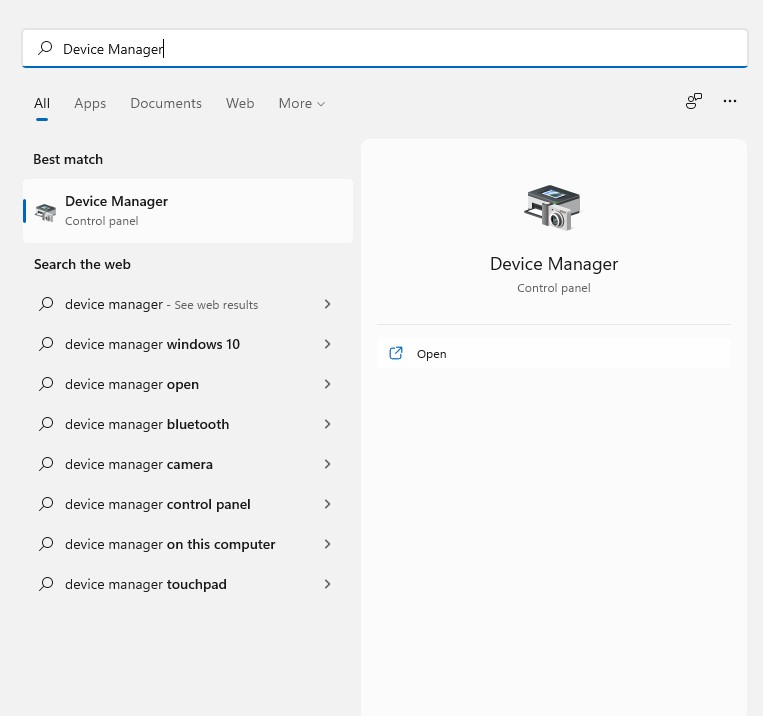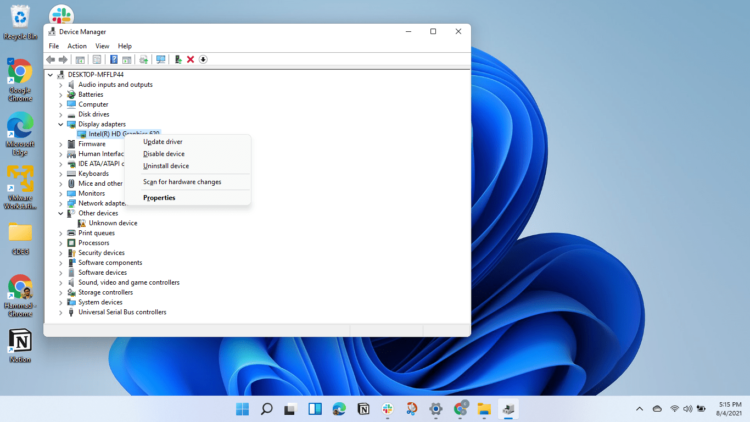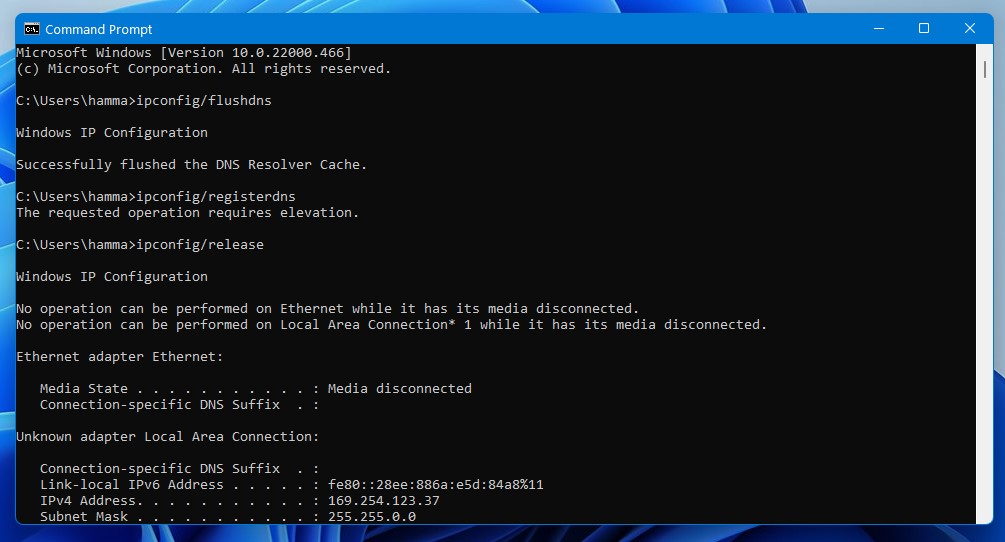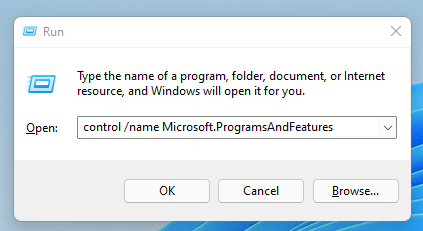Valorant — очень популярная игра, которая предлагает пользователям сражаться в соревновательном режиме. Каждая из двух команд, которая в нем участвует, обязана выполнить поставленную задачу на все 100% и только тогда их ожидает победа. Несмотря на то, что у Riot Games, которая занималась разработкой, было огромное количество ресурсов на создание, они допускали ошибки и это совершенно нормально. Это, кстати говоря, стало причиной того, почему игроки вынуждены решать различные ошибки, появляющиеся во время запуска игры. 31 ошибка — одна из таких и о том, как ее решить, предстоит поговорить прямо сейчас.
31 ошибка появляется из-за того, что игра не может получить информацию об имени пользователя. То есть, она не может считать его персональные данные! Это происходит по причине того, что нет подключения к серверу. Решить эту проблему помогут три простых способа:
- Перезапуск игры и клиента. Это первое, что рекомендуется сделать. Необходимо нажать на сочетание клавиш Ctrl+Alt+Delete и перейти в раздел с процессами. Далее там нужно найти Riot и Valorant, поочередно закрыв эти утилиты. Далее, всего лишь, их нужно открыть вновь и проблема должна быть решена на все 100%.
- Проверка соединения с интернетом. Такая проблема, как говорилось ранее, появляется из-за того, что игра не может узнать персональные данные конкретного пользователя. Это происходит по причине отсутствия подключения к интернету. Поэтому рекомендуется проверить соединение с всемирной паутиной. Если его нет, то стоит обратиться к провайдеру. Он предложит эффективные способы решения.
- Проверка работоспособности серверов. Еще одна причина, по которой появляется такая проблема, связана с тем, что сервера Valorant перестали работать. Это может происходить из-за того, что Riot Games решила выпустить какое-либо обновление или произошел сбой. Об этом она дает знать на своем официальном сайте.
Это три главных способа, которые необходимо использовать, чтобы решить возникшую ошибку с кодовым номером 31. Других вариантов нет, да они и не нужны, по сути. Возможно, в будущем проблема и вовсе исчезнет с выпуском очередного обновления.
Валорант привлекает к себе много знаменитых игроков и киберспортсменов, благодаря чему его аудитория растет огромными темпами. Вот только рост аудитории сопровождается и ростом количества шибок, которые выдает клиент. Все это связано с большим разнообразием оборудования и программного обеспечения, которое установлено у игроков. Вот в Валорант ошибка 31 возникает часто, хотя и решается довольно просто. Сообщение об ошибке гласит, что «Не удалось получить информацию об имени игрока».
Способы решения
Проблема знакома многим игрокам, ведь возникает она не так уж и редко. Обычно данное сообщение об ошибке выдается при входе в игру или при запуске клиента. В общем-то, разработчики советуют просто перезапустить клиент. Это один из самых действенных и простых способов решения проблемы. Помогает в большинстве случаев.
Если перезапуск клиента не помог, то можно еще перезагрузить компьютер, возможно одна из программ блокирует работу сети или мешает работе лаунчера.
Если это не помогло, то придется переустанавливать античит. Это не так уж сложно, но займет некоторое время:
- Нажмите Пуск, зайдите в панель управления и выберите «Программы и приложения».
- Выберите «Riot Vanguard» и нажмите «Удалить», дождитесь окончания процесса.
- Перезагрузите компьютер, запустите Valorant, подождите пока он установит Riot Vanguard.
- Здесь может снова потребовать перезагрузка компьютера.
- Запустите игру, ошибка должна пропасть.
Если ничего из этого не помогло, то проверьте своё соединение с интернетом, по открывайте разные сайты и убедитесь, что скорость нормальная и нет больших потерь. Также можно отключить антивирус и ферволл перед запуском игры. Это на тот случай, если они блокируют файлы или передачу данных. Если это поможет, то перед запуском игры их придется отключать, либо добавить игру и античит в исключения.
Если же ни один из этих метолов не поможет, то остается только обращаться в техподдержку. Они запросят сообщение об ошибки и все проведенные действия, так что описывайте проблему и способы решения как можно подробнее. Ответа придется подождать, зато все решится.
Скачать World of Tanks можно и сейчас. Мы обошли санкции и онлайн танки имеют новый официальный сайт
The Valorant Error 31 Code fix is something you’re gonna need in case you run into this error. It is one of the more common errors you might run into, relatively speaking. Fortunately, the fix for the Val Error 31 code is pretty simple. Well, there are several fixes, but all of them are easy to execute. We’ll show you what you can do about the issue in this article.
To fix the Valorant Error Code 31, there are a few basic things that you can do. The first one is to restart the client. This should take care of the problem in most cases, since the Val 31 Error is usually a client error, where the game fails to get your player name information. If that doesn’t work, try to refresh Riot Vanguard. That’s just a step in between two more solid solutions, but it’s still worth a shot. However, if neither of these two work, it’s time for more “drastic” measures.
First off, uninstall Vanguard completely (Control Panel > Program and features > right-click Riot Vanguard > click Uninstall). After that’s done, restart your PC. After you system comes back up, launch the Valorant client again,. This should automatically re-download and reinstall Vanguard, and that, in turn, should take care of the error in most cases. However, if by some incredible bad luck this still doesn’t fix the Valorant error code 31 for you, pretty much the only thing you can do yourself – check for server issues on the official Valorant website.
If none of the solutions work, and the servers are up and running, the only thing left to do is contact support and open a ticket. Hopefully, Riot’s team will be able to get back to you quickly and fix whatever is bothering you. However, in most cases, you should be able to do everything yourself.
Перейти к контенту

Valorant — гигантский проект, который разрабатывался достаточно масштабной и популярной студией. У нее есть огромное количество ресурсов на выпуск обновлений. Несмотря на то, что игра создавалась с особым размахом, в ней есть достаточно много разных ошибок и проблем. Их большинство нужно решать с помощью самостоятельно. Яркий тому пример — 31 ошибка, которая появляется у игроков достаточно часто и они просто не знают, что с ней делать. Это необходимо исправить прямо здесь и сейчас.
31 ошибка не позволяет пользователям открыть на своем компьютере игру. Они встречаются с ошибкой, которая гласит, что программе не удалось получить информацию о данных учетной записи. Чтобы ее решить, как правило, хватает банального перезапуска лаунчера от Riot Games. Делается это так:
- Необходимо вызвать диспетчер задач, нажав на сочетание клавиш Ctrl+Alt+Delete.
- Найти в диспетчере задач раздел с процессами.
- Увидеть там Riot.exe и нажать на него правой кнопкой мыши, выбрав закрытие.
- Остается, всего лишь, вновь открыть игру и ждать, пока ошибка не будет исправлена.
Как правило, этих действий более, чем хватает для решения возникшей проблемы. К счастью, ничего другого делать не понадобится.
Если же указанное решение не помогло, то возможно, проблема скрывается в работоспособности серверов Riot Games. Они могут выпускать обновления или проводить плановое обслуживание. Это, в свою очередь, становится причиной появления соответствующей ошибки. Тогда, всего лишь, останется ждать скорейшего восстановления работоспособности серверов.
Are you having Valorant Error Code 31?
OR
Are you getting the error message”There was an error connecting to the platform“?
Don’t worry about it!
The CPU Guide brings you the best working solution to solve Valorant error code 31.
Solution 1: Restart the Game to fix Valorant Error Code 31
Whenever you encounter Valorant Error code 31 and any game bug, you should restart the game before trying any further solutions.
Restarting the game will eliminate any temporary error which is occurring due to the old cookies and cache or the system’s other software is clashing with your gaming software.
All of these errors will be eradicated after a simple restart of the PC or any other platform you use.
If the restarting is not helping to solve Valorant Error Code 31, then try performing a Clean boot.
Read More: Error Code: VAL 59? 9 Ways to Get Rid of this Error!
Solution 2: Performing a Clean Boot to Initialize Valorant Again to fix Error code 31 Valorant
Clean boot will help you to eliminate the unnecessary applications which are running on the backend.
And shut down any applications which are conflicting with each other and causing Valorant Error Code 31.
Here is how to perform a Clean Boot:
- Press Windows Button + R Key
- The Run Dialogue Box will appear
- Type “msconfig“
- Press Enter
- The System Configuration window will open
- Select Services tab
- Uncheck all the unnecessary service
- Only check those you need now
- Now click OK
Now your clean boot is done and the unnecessary services are eliminated which will enable you to play Valorant without getting Error Code 31 Valorant.
If the error persists, then proceed to the next solution to solve Valorant 31 error.
Read More: TenZ Optimized PC Settings In Valorant?
Solution 3: Keep your PC Updated to Fix Valorant Error Code 31
Sometimes your outdated PC is the main cause of the Outdated Wi-Fi Drivers on Windows 11.
Outdated drivers in your PC or your current Windows version are not able to support the new connectivity parameter of your internet.
As you update your Windows, all the drivers are updated too and this will fix the Valorant Error Code 31.
So, here is how you can do update your PC:
- Click on the Windows icon
- Click on the Settings icon
- A new window will pop up
- Select Windows Update from the left menu
- The new window will pop up
- Then click on Check for updates
- If there is any update, it will start updating the PC
- After the updating is done check if the “There was an error connecting to the platform valorant” is fixed or not.
Read More: Error VAL 19
Solution 4: Close Unwanted Programs
If the above solution didn’t work, then closing unwanted programs will help you to eliminate the Valorant Error Code 31.
If there are too many programs running in the background that is using too much internet and causing “Valorant there was an error connecting to the platform” Error.
So, let’s close unwanted programs:
- Press Ctrl + Shift + ESC keys to open Task Manager
- Now check which program is using more Network
- Right-click on that program and select End task
- And check if the Valorant 31 error is solved or not.
If this solution didn’t help you out then update Wifi drivers to fix Error Code 31 Valorant.
Read More: Valorant Error Code 7 “Couldn’t connect to session service” Easy Guide
Solution 5: Update Wi-Fi Drivers on Windows 11 via Windows update
Updating the Wi-Fi drivers will help you to have a better and stable internet experience.
This will fix the Valorant Error Code 31 and you will be able to play Valorant without getting any interruption.
Here is how you can update the Wi-Fi driver:
- Click on the Windows icon
- Click on the Settings icon
- A new window will pop up
- Select Windows Update from the left menu
- The new window will pop up
- Now select Advanced options
- Click on Optional updates
- A new window will open
- Click on the drop-down button of Driver updates
- Now select your desired drivers and check in the box
- Now press the Download & install button and Valorant Error Code 31 will be fixed.
If you are unable to update your drivers through Windows Update, then you can try updating the WiFi Drivers through Device Manager.
Read More: How To Fix No Sound Output Problem on Windows 11?
Solution 6: Update Graphics Card Driver on Windows 11 thorough Device Manager
Update the graphic card driver on Windows 11 will help you to solve Valorant error code 31. This error mostly occurs when the PC has an outdated graphic driver and causes the Valorant Error Code VAL 31.
- Click on the Search icon
- Type Device Manager
- Click to open Device Manager
- Then select the Display adapter
- A further menu will open
- Find your video driver
- Right-Click on the graphic card name
- Click on the Update driver
Solution 7: Check for Driver’s Updates of GPU/Video Card Of a Different Company
One of the main and highlighted issues is the GPU drivers are outdated, simultaneously the video card also has outdated drivers.
It’s unable for GPU to go align with the update/modern gaming experience. So, we recommend updating the video card drivers.
And providing you direct links to main GPU-making companies
- AMD
- Nvidia
- Intel
After updating the GPU drivers and check Valorant screen freezing /Valorant Error Code 31 is fixed or not.
if the above solution didn’t work out for you then try the next solution to fix the error code 31 Valorant.
Move on to clearing DNS cache to get over “Valorant error connecting to the platform”.
Solution 8: Clear DNS Cache and Data to Fix Error Code 31 Valorant
Since clearing the DNS cache removes all the entries and forces your computer to repopulate those addresses the next time you try accessing those websites.
This won’t affect performance and will fix “Valorant error connecting to the platform”.
- Click on the Windows start icon on the bottom left corner.
- Then press Windows key + R.
- The Run box will appear. Type cmd.exe, and click on OK.
- Then on the cmd window, enter the following commands: (Note: Type the following commands, and hit Enter after every command)
- “ipconfig/flushdns”
- “ipconfig/registerdns”
- “ipconfig/release”
- “ipconfig/renew”
- netsh winsock reset
- Now restart your PC and check if Valorant 31 error is fixed
If none of the solutions have worked for you, unfortunately, then we have one last hope that can help you get over the Valorant Error Code 31 issue and fix any connection error that you face while playing your favorite game.
Read More: VAN9002 Control Flow Guard Erorr? Super Easy Fixes
Solution 9: Reinstall Valorant
If none of the above solutions work out for you then it’s time to reinstall the game.
Sometimes due to some glitch or virus, the game file of the game gets corrupted or went missing.
So when we perform the reinstalling process the missing file/corrupted file will automatically be cured.
Here’s how you can reinstall Valorant:
- Press Window key + R
- The Run dialog box will open
- Type “control /name Microsoft.ProgramsAndFeatures“
- Hit “Enter“
- Now find two software” Valorant” and “Riot Vanguard”
- Right-Click on both application
- A small menu will appear
- Select “Uninstall“
- The Uninstallation will be started
- Now go to the Valorant Website
- Download the Installer
- After downloading open the Installer
- After launching, follow the instruction to download the Valorant.
Hope the above-mentioned solutions help you to solve the Valorant Error Code 31.
Share your experience in the comment section down below.
FAQs
How do I fix Error 31 in Valorant?
Here is how you can solve valorant error code 31:
1. Restart the Game
2. Performing a Clean Boot
3. Keep your PC Updated
4. Close Unwanted Programs
5. Update Wi-Fi Drivers
What is error code Val 31?
Val 31 is an error that occurs in Valorant. This error occurred due to a network problem or some new updates in the game client.