У некоторых пользователей после обновления Windows 10 до версии 1809, в системном журнале появилась ошибка 1534:
Ошибка уведомления профиля о событии Load для компонента {B31118B2-1F49-48E5-B6F5-BC21CAEC56FB}; код ошибки See Tracelogging for error details.
Эта ошибка связана со службой tiledatamodelsvc, которая в версии 1809 была удалена, но по каким то причинам после обновления Windows ее следы остались в системе. Что бы избавиться от данной ошибки, нужно удалить следы этой службы с реестра.
Вот эти ветки в реестре следует удалить:
HKEY_LOCAL_MACHINE\SOFTWARE\Microsoft\Windows NT\CurrentVersion\ProfileNotification\TDL
HKEY_LOCAL_MACHINE\SOFTWARE\WOW6432Node\Microsoft\Windows NT\CurrentVersion\ProfileNotification\TDL
HKEY_LOCAL_MACHINE\SOFTWARE\Classes\CLSID\{B31118B2-1F49-48E5-B6F5-BC21CAEC56FB}
HKEY_CLASSES_ROOT\WOW6432Node\CLSID\{B31118B2-1F49-48E5-B6F5-BC21CAEC56FB}
HKEY_CLASSES_ROOT\CLSID\{B31118B2-1F49-48E5-B6F5-BC21CAEC56FB}
Для удаления данных веток реестра вам нужно будет присвоить им свои права.
Как присвоить свои права ключам реестра для полного к ним доступа, можно посмотреть тут.
Важно помнить, что неправильные действия в системном реестре, могут навредить вашей системе.
So many users around the world have encountered a situation, where the User Profile Service spammed the event log with the Event 1534 warning usually in Windows 10 build 1803 or 1809. It can be enough to irritate and frustrate a user if he/she doesn’t know why this error is actually happening and how to deal with it.
If you’re one of them, we will first say there’s nothing to worry about. Being a very common issue, it already has proper solutions to get solved. The solutions included deleting the TDL key from the registry editor.
This post contains the reason behind this error and the details about how you can fix it. So, without any further ado, get started!
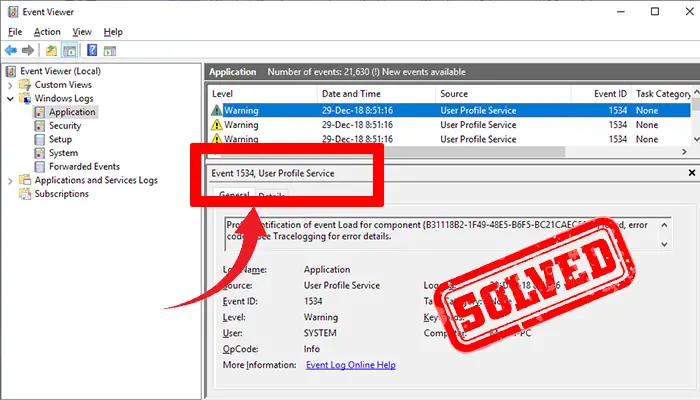
Why Do the ‘User Profile Service Event 1534’ Warnings Appear?
The warnings basically appear when there are corrupted user profiles at the HKEY level.
In the Event Viewer, the description states any of these two messages (varies from user to user) –
Profile notification of event Load for component {B31118B2-1F49-48E5-B6F5-BC21CAEC56FB} failed, error code is See Tracelogging for error details.
Or
Profile notification of event Unload for component {B31118B2-1F49-48E5-B6F5-BC21CAEC56FB} failed, error code is See Tracelogging for error details.
How to Solve the ‘User Profile Service Event 1534’ Warnings Issue?
The main solution is especially based on the Windows Registry entries. There are two other solutions too. But it’s pretty rare that they need to apply. The main solution proves itself most efficient in most cases. So, let’s start with it –
Step 1: Press Windows + R. When the Run window appears, type regedit in the box and go for it.
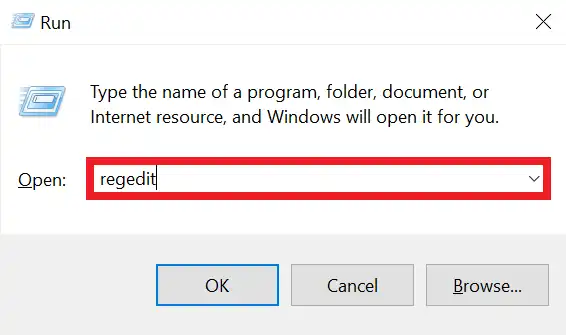
Step 2: Then, in the Registry Editor, get into the following path –
HKEY_LOCAL_MACHINE\SOFTWARE\Microsoft\Windows NT\CurrentVersion\ProfileNotification
Step 3: Now, check for the TDL key. If you get it, right-click on it, and choose Export to back it up.
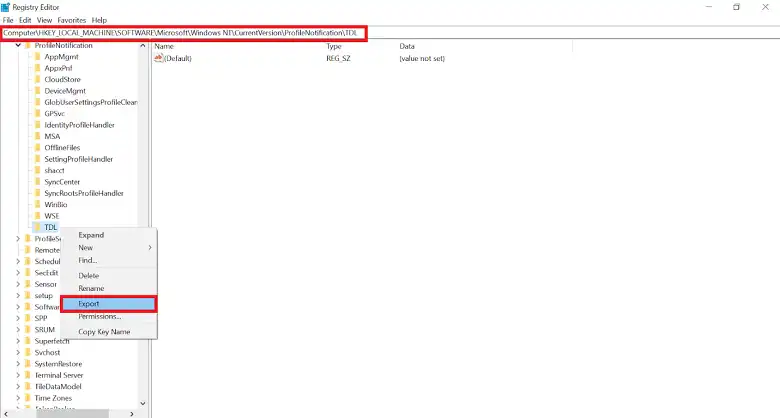
Step 4: Next, again right-click on the TDL, and then select Permissions.
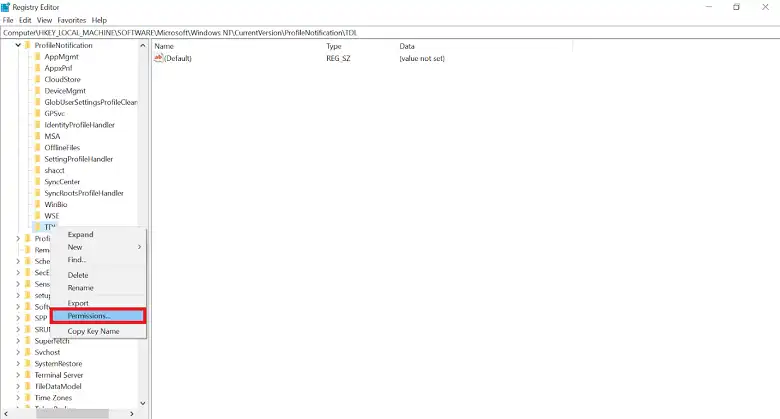
Step 5: Under Group or user names, choose Administrators.
Step 6: After that, under Permissions for Administrators, check the Full Control. Click OK.
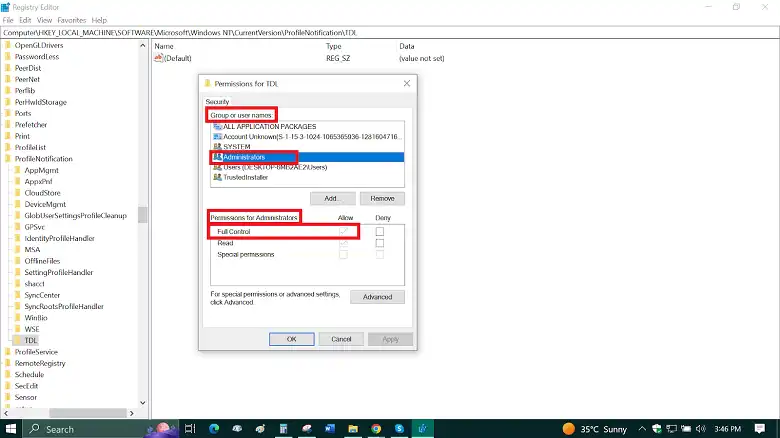
Step 7: At this point, delete the TDL key.

Step 8: Now, access this path –
HKEY_LOCAL_MACHINE\SOFTWARE\WOW6432Node\Microsoft\Windows NT\CurrentVersion\ProfileNotification
And repeat steps 3 to 7.
Step 9: Finally, restart your computer.
This solution should effectively do the job and the warnings should no longer appear in the event log. But if somehow the problem still persists, you try the following methods too –
- Clean up your Windows Registry
- Reimage your computer to Windows 10 with a higher build (such as 1909+)
Conclusion
That’s all about the Event 1534, User Profile Service warnings. In short, the warning appears as the Windows build corrupts the user profile and you can simply solve it by deleting the TDL key from the paths mentioned above. Let us know if applying the solution removes you from this mess.
Windows 10: Warning: User Profile Services; see trace logging for error details
Discus and support Warning: User Profile Services; see trace logging for error details in Windows 10 BSOD Crashes and Debugging to solve the problem; Hello.
This error has repeated many times today as a warning. There are many other errors reported, too. Such as Application Error; EvntAgnt;…
Discussion in ‘Windows 10 BSOD Crashes and Debugging’ started by SavEm12, Jun 10, 2019.
-
Warning: User Profile Services; see trace logging for error details
Hello.
This error has repeated many times today as a warning. There are many other errors reported, too. Such as Application Error; EvntAgnt; Application Error; .NET Runtime.
Can anyone explain what is going on with my computer.
Thanks.
-
The User Profile Service service failed the sign-in. User profile cannot be loaded.
Hello,
When attempting to login to my computer, I get the following message:
«The User Profile Service service failed the sign-in.
User profile cannot be loaded.»
I referred to this Help article,You receive a «The User Profile Service failed the logon” error
message,but the only difference is I only have one user profile on this computer. So, I can’t login with another user to go through the steps listed in this post.
Any suggestions?
Thanks,
-
new account and The User Profile Service failed the sign in ; user profile cannot be loaded
Hello,
Thank you for your reply,
This issue might be due to the User profile Services, please follow the below and check.
I suggest you to Check the status of User profile services.
Steps:
- Press Windows + R to open Run command, type
Services.msc and press Enter. - Search for User Profile Service, right click on it and
start the service. - Also, set the Startup type to
Automatic. - Now check if you are able to log-in.
Hope it helps. Kindly update the status of this issue, we will be happy to assist you further.
- Press Windows + R to open Run command, type
-
Warning: User Profile Services; see trace logging for error details
User Profile Service failed
To resolve your concern, we suggest that you follow these steps:
- Copy the Default folder (in C:\Users) from another windows 10 computer.
- Rename the Default folder to something like DefaultOLD (just to keep it for safety reasons).
- Paste it in your Users folder.
- To make sure that you won’t have problems with permissions of the «implant» folder, just transfer it via a FAT/FAT32 formatted USB stick (those filesystems don’t have permissions).
This will provide solution to the error User Profile Service failed.
Let us know if you need more assistance.
Warning: User Profile Services; see trace logging for error details
-
Warning: User Profile Services; see trace logging for error details — Similar Threads — Warning User Profile
-
«User Profile Service Service failed to sign in. User profile could not be loaded» Error…
in Windows 10 Gaming
«User Profile Service Service failed to sign in. User profile could not be loaded» Error…: Rebooted my PC. Windows takes hours to load and it wont let me login. Error message says «User Profile Service Service failed to sign in. User profile could not be loaded» Error Message… -
«User Profile Service Service failed to sign in. User profile could not be loaded» Error…
in Windows 10 Software and Apps
«User Profile Service Service failed to sign in. User profile could not be loaded» Error…: Rebooted my PC. Windows takes hours to load and it wont let me login. Error message says «User Profile Service Service failed to sign in. User profile could not be loaded» Error Message… -
Error in user profile service
in Windows 10 Gaming
Error in user profile service: I just reinstalled windows 11 and I only get this error when I try to log in, I don’t have another user to log in. Having windows 10 had the option to press f8 and f12 for advanced options but with windows 11 nothing appears anymore… -
Error in user profile service
in Windows 10 Software and Apps
Error in user profile service: I just reinstalled windows 11 and I only get this error when I try to log in, I don’t have another user to log in. Having windows 10 had the option to press f8 and f12 for advanced options but with windows 11 nothing appears anymore… -
User Profile Service service has failed log in.
in Windows 10 Gaming
User Profile Service service has failed log in.: After I updated from windows 10 to 11 I decided I wanted to reset my pc so I wiped it clean with the recovery. After boot up I can no longer sign in as I am given that error. When I try to boot with safe mode I log in then I am stuck in an endless welcome loop where it just… -
User Profile Service service has failed log in.
in Windows 10 Software and Apps
User Profile Service service has failed log in.: After I updated from windows 10 to 11 I decided I wanted to reset my pc so I wiped it clean with the recovery. After boot up I can no longer sign in as I am given that error. When I try to boot with safe mode I log in then I am stuck in an endless welcome loop where it just… -
Error: The User Profile Service service failed the sign-in, when logging in to Windows 10
in Windows 10 BSOD Crashes and Debugging
Error: The User Profile Service service failed the sign-in, when logging in to Windows 10: Good Afternoon All,I hope you are all well?
I have an existing windows 10 freezing issue that I have posted online here which has had lots of interest but no replies?
The freezing error is on going but today my PC crashed again and when logging in again I had a new error:…
-
User Profile Service Warning 1534
in Windows 10 BSOD Crashes and Debugging
User Profile Service Warning 1534: I have almost 6000 Warning 1534 codes on my computer since February of this year. How can I fix this so it will stop. It is affecting my computer. Running very slowly…. -
Error — DistributedCOM and Warning — User Profile Service issues
in Windows 10 Drivers and Hardware
Error — DistributedCOM and Warning — User Profile Service issues: Getting these issues:Profile notification of event Load for component {B31118B2-1F49-48E5-B6F5-BC21CAEC56FB} failed, error code is See Tracelogging for error details.
————————
Program-specific permission settings do not allow Local Activation permission…
Users found this page by searching for:
-
see tracelogging for error details
,
-
trace logging for error details
,
-
See trace logging for error details
,
- see tracelogging for error details windows 10,
- tracelogging for error details,
- how to see tracelogging for error details,
- see tracelogging for error,
- see tracerogging,
- foutcode is see tracelogging for errors details,
- tracelogging fail,
- temp profil see tracelogging for error details.,
- windows 10 See Tracelogging,
- error code is see tracelogging for error details.,
- error code is see tracelogging for error details,
- application error see tracelogging

- Remove From My Forums
-
Question
-
Getting GSOD with error code 1534
Profile notification of event Load (and Unload) for component {B31118B2-1F49-48E5-B6F5-BC21CAEC56FB} failed. Errorcode: See Tracelogging for error details.
ProfileImagePath do not have .bak folder.
Hoping for early solution as Machine gets GSOD after every hour
Regards
-
Edited by
Narendra302
Thursday, September 20, 2018 3:44 PM
-
Edited by
All replies
-
when you mean: «green screen of death»: please post this in the insider forum.
-
Hi everyone,
I do have the same issue.
When trying to print (after havin perform the 1809 update), I get the following error message in the Application Windows Log:
Échec de la notification du profil de l’événement Unload pour le composant {B31118B2-1F49-48E5-B6F5-BC21CAEC56FB}. Le code d’erreur est See Tracelogging for error details.
Can you tell me if the clean boot fixed the issue ?
Many thanks
Dany
Dany
-
Environment:
windows 10 & Thunderbird both recently updated
- windows 1809 17763.134
- email client is running / Thunderbird 60.3.1 (64 bits)
Scenario:
- choose any document
- right click on it & select send to -> Recipient
- email client crashes
Event 1534
Échec de la notification du profil de l’événement Load pour le composant {B31118B2-1F49-48E5-B6F5-BC21CAEC56FB}. Le code d’erreur est See Tracelogging for error details
Tracelogging:
- no information on email client logs (as verbose log / aborted-session-ping)
- no information on event observer
Use !analyze -v to get detailed debugging information.
BugCheck 1000007F, {8, ffff8001597f0f50, ffffe60bbe630fe0, fffff8051c0ecdcf}
Probably caused by : ks.sys ( ks!CKsQueue::GetFirstClone+4f )
Followup: MachineOwner
———
1: kd> !analyze -v
*******************************************************************************
* *
* Bugcheck Analysis *
* *
*******************************************************************************
UNEXPECTED_KERNEL_MODE_TRAP_M (1000007f)
This means a trap occurred in kernel mode, and it’s a trap of a kind
that the kernel isn’t allowed to have/catch (bound trap) or that
is always instant death (double fault). The first number in the
bugcheck params is the number of the trap (8 = double fault, etc)
Consult an Intel x86 family manual to learn more about what these
traps are. Here is a *portion* of those codes:
If kv shows a taskGate
use .tss on the part before the colon, then kv.
Else if kv shows a trapframe
use .trap on that value
Else
.trap on the appropriate frame will show where the trap was taken
(on x86, this will be the ebp that goes with the procedure KiTrap)
Endif
kb will then show the corrected stack.
Arguments:
Arg1: 0000000000000008, EXCEPTION_DOUBLE_FAULT
Arg2: ffff8001597f0f50
Arg3: ffffe60bbe630fe0
Arg4: fffff8051c0ecdcf
Debugging Details:
——————
KEY_VALUES_STRING: 1
TIMELINE_ANALYSIS: 1
DUMP_CLASS: 1
DUMP_QUALIFIER: 400
BUILD_VERSION_STRING: 10.0.17763.316 (WinBuild.160101.0800)
SYSTEM_MANUFACTURER: MSI
SYSTEM_PRODUCT_NAME: MS-7971
SYSTEM_SKU: Default string
SYSTEM_VERSION: 1.0
BIOS_VENDOR: American Megatrends Inc.
BIOS_VERSION: 1.K0
BIOS_DATE: 07/10/2018
BASEBOARD_MANUFACTURER: MSI
BASEBOARD_PRODUCT: Z170-A PRO (MS-7971)
BASEBOARD_VERSION: 1.0
DUMP_TYPE: 2
DUMP_FILE_ATTRIBUTES: 0x8
Kernel Generated Triage Dump
BUGCHECK_P1: 8
BUGCHECK_P2: ffff8001597f0f50
BUGCHECK_P3: ffffe60bbe630fe0
BUGCHECK_P4: fffff8051c0ecdcf
BUGCHECK_STR: 0x7f_8
DPC_STACK_BASE: FFFFE60BBE637FB0
STACK_OVERFLOW: Stack Limit: ffffe60bbe631fb0. Use (kF) and (!stackusage) to investigate stack usage.
CPU_COUNT: 4
CPU_MHZ: db0
CPU_VENDOR: GenuineIntel
CPU_FAMILY: 6
CPU_MODEL: 5e
CPU_STEPPING: 3
CPU_MICROCODE: 6,5e,3,0 (F,M,S,R) SIG: C6’00000000 (cache) C6’00000000 (init)
BLACKBOXBSD: 1 (!blackboxbsd)
CUSTOMER_CRASH_COUNT: 1
DEFAULT_BUCKET_ID: WIN8_DRIVER_FAULT
PROCESS_NAME: Overwatch.exe
CURRENT_IRQL: 2
LAST_CONTROL_TRANSFER: from 0000000000000000 to fffff8051c0ecdcf
STACK_TEXT:
ffffe60b`be630fe0 00000000`00000000 : 00000000`00000000 00000000`00000000 00000000`00000000 00000000`00000000 : ks!CKsQueue::GetFirstClone+0x4f
THREAD_SHA1_HASH_MOD_FUNC: 8e5aabd0795069fa7eeba63c9c0b675b0fb88178
THREAD_SHA1_HASH_MOD_FUNC_OFFSET: fba21d0d71433af01b43058eeebd1293d7cd1f8b
THREAD_SHA1_HASH_MOD: 10133f797b0397550879e38c5283ac9004930869
FOLLOWUP_IP:
ks!CKsQueue::GetFirstClone+4f
fffff805`1c0ecdcf 48ff15e2640100 call qword ptr [ks!_imp_KeAcquireSpinLockRaiseToDpc (fffff805`1c1032b8)]
FAULT_INSTR_CODE: e215ff48
SYMBOL_STACK_INDEX: 0
SYMBOL_NAME: ks!CKsQueue::GetFirstClone+4f
FOLLOWUP_NAME: MachineOwner
MODULE_NAME: ks
IMAGE_NAME: ks.sys
DEBUG_FLR_IMAGE_TIMESTAMP: 6bd926b2
IMAGE_VERSION: 10.0.17763.316
STACK_COMMAND: .thread ; .cxr ; kb
BUCKET_ID_FUNC_OFFSET: 4f
FAILURE_BUCKET_ID: 0x7f_8_ks!CKsQueue::GetFirstClone
BUCKET_ID: 0x7f_8_ks!CKsQueue::GetFirstClone
PRIMARY_PROBLEM_CLASS: 0x7f_8_ks!CKsQueue::GetFirstClone
TARGET_TIME: 2019-02-25T20:55:47.000Z
OSBUILD: 17763
OSSERVICEPACK: 316
SERVICEPACK_NUMBER: 0
OS_REVISION: 0
SUITE_MASK: 272
PRODUCT_TYPE: 1
OSPLATFORM_TYPE: x64
OSNAME: Windows 10
OSEDITION: Windows 10 WinNt TerminalServer SingleUserTS
OS_LOCALE:
USER_LCID: 0
OSBUILD_TIMESTAMP: unknown_date
BUILDDATESTAMP_STR: 160101.0800
BUILDLAB_STR: WinBuild
BUILDOSVER_STR: 10.0.17763.316
ANALYSIS_SESSION_ELAPSED_TIME: 82e
ANALYSIS_SOURCE: KM
FAILURE_ID_HASH_STRING: km:0x7f_8_ks!cksqueue::getfirstclone
FAILURE_ID_HASH: {ea41dd57-3884-4745-11fb-bf41e7830ca5}
Followup: MachineOwner
———


