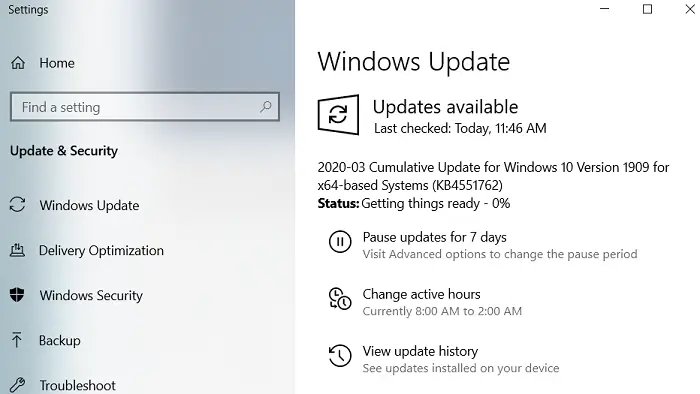The Windows 10 update error c1900 can appear for some Windows 10 users when they manually attempt to install a Windows update. The user tries to install the 1903 update, which is when the issue is encountered in most documented situations. Nevertheless, it’s an error that is straightforward to correct.
Millions use Windows 10 worldwide. Despite its popularity, it’s prone to errors like the “c1900 update error” during installations. It can be fixed via the Windows update troubleshooter, clean boot, or disabling antivirus software.
No need to worry if you encounter update issues on Windows 10. Common causes include incorrect time settings, damaged system files, etc. Fixing them is simple. Let’s explore the reasons and solutions.
See Also: Fixed: Windows Update Error 0xc1900223
Table of Contents
- 1 Reasons For Windows 10 Update Error c1900
- 2 Fixes For Windows 10 Update Error c1900 | 5 Ways
- 2.1 Run the Windows Update Troubleshooter
- 2.1.1 STEPS
- 2.2 Disable Antivirus Software
- 2.3 Reset Windows Update Components
- 2.3.1 STEPS
- 2.4 Perform a Clean Boot
- 2.4.1 STEPS
- 2.5 Download And Install the Update Manually
- 2.1 Run the Windows Update Troubleshooter
- 3 FAQs
- 3.1 What is Windows update error 0xc1900223?
- 3.2 What causes the Windows 10 update error c1900?
- 3.3 How can I resolve problem C1900 with the Windows 10 update?
- 3.4 Is the Windows 10 update error c1900 a common issue?
- 3.5 Can the Windows 10 update error c1900 cause any harm to my computer?
- 4 Conclusion
Reasons For Windows 10 Update Error c1900
There are numerous potential causes for problems like Windows Update failing repeatedly. We created a breakdown for the most prevalent causes based on customer comments.
- Corrupted or missing system files. Windows Update may have stopped due to recent corruption or destruction of your system data. The efficient implementation of your device depends on system files.
- Obsolete drivers. Components like graphic cards, network cards, and other devices not natively compatible with Windows 10 require drivers to function. Windows Update problems can result from outdated drivers related to this problem.
- A Windows Update service problem. Your update service may be malfunctioning in some way.
Remember that not all potential reasons are covered in the list mentioned above. Your error could be due to an issue with your specific machine. Regardless of the root cause, we have compiled a list of strategies that will assist you in fixing it with ease.
To make your explanation clearer, consider using transitional words, such as “however,” “in addition,” or “furthermore,” to connect and emphasize the steps in the solution. Don’t freak out if you get update issues and can’t update Windows 10. These mistakes are easily correctable.
See Also: How To Fix Windows Update Error-8024200d: Step-By-Step Guide (validedge.com)
Fixes For Windows 10 Update Error c1900 | 5 Ways
Here are some of the most effective methods to fix the Windows 10 update error c1900
Run the Windows Update Troubleshooter
Running the Windows Update troubleshooter is the initial step in addressing the Windows 10 update issue c1900. This tool is designed to diagnose and fix common problems with Windows Update automatically.
STEPS
- Go to the Windows Start menu and click on the “Settings” icon.
- After selecting “Update & Protection,” choose “Troubleshooting.” Select “Launch the troubleshooter” after selecting “Windows Update.”
- To conclude the troubleshooting phase, comply with the displayed prompts.
You could additionally use the Windows Update Online Troubleshooter.
Disable Antivirus Software
Antivirus software can sometimes interfere with the Windows Update process, causing the download error 0xc1900223 to occur.
You can momentarily turn off your antivirus software and retry updating to Windows 10 to address this situation.
If the update is successful, you can re-enable your antivirus software once the update process has been completed.
Reset Windows Update Components
How do I fix the windows update? Another common cause of the c1900 update error is corruption in the Windows Update components.
STEPS
- Open the Command Prompt as an administrator.
- Execute each of the subsequent commands that you type into the Command Prompt.
net stop wuauserv
net stop cryptSvc
Next type,
net stop bits
net stop msiserver
ren C:\Windows\SoftwareDistribution SoftwareDistribution.old
ren C:\Windows\System32\catroot2 catroot2.old
net start wuauserv
net start cryptSvc
Lastly type,
net start bits
net start msiserver
See Also: {Solved} Potential Windows Update Database Error Detected
Perform a Clean Boot
A clean boot launches Windows with the bare minimum of startup applications and drivers. By performing a clean boot, you can isolate any third-party software interfering with the Windows Update process and causing the error 0xc1900223 to occur.
STEPS
- In the search field on the Windows Start menu, enter “msconfig.“
- Select “System Administration” by selecting it, then select the “Services” tab.
- Choose “Conceal all Microsoft functions” from the pop-up menu, then click “Disable all.” Start Task Manager by clicking on the “Startup” tab.
- Disable all the startup programs listed in the Task Manager and close it.
- Go back to the System Configuration window. Click on “Apply” and “OK.” Reboot your system, then attempt the Windows 10 update once more.
See Also: {Solved} 5 Ways To Fix Windows Update Error 80244019
Download And Install the Update Manually
If both options mentioned above are unsuccessful, you may attempt explicitly download and install the update.
To do this, follow these steps, Go to the Microsoft Update Catalog website (https://www.catalog.update.microsoft.com/Home.aspx) and download it.
FAQs
What is Windows update error 0xc1900223?
Windows 10 update error c1900 is an error message that can occur when attempting to install updates for Windows 10. This error message indicates that there is a problem with the update process and prevents the update from completing successfully.
What causes the Windows 10 update error c1900?
There are several potential causes of the c1900 update error, including interference from antivirus software, corruption in the Windows Update components, third-party software conflicts, and more.
How can I resolve problem C1900 with the Windows 10 update?
There are several methods to fix the c1900 update error, including running the Windows Update troubleshooter, disabling antivirus software, resetting Windows Update components, performing a clean boot, downloading and installing the update manually, and more.
Is the Windows 10 update error c1900 a common issue?
Yes, the c1900 update error is a common issue among Windows 10 users. However, it is typically easy to resolve by following the steps outlined in this article.
Can the Windows 10 update error c1900 cause any harm to my computer?
The c1900 update error itself is not harmful to your computer, but it can prevent important security updates and other important updates from being installed, which can put your system at risk.
Conclusion
The Windows 10 update error c1900 can be frustrating, but the good part is that there are numerous ways to resolve it.
To resolve the “c1900 update error” on Windows 10, one can try several solutions such as running the Windows Update troubleshooter, disabling antivirus software, resetting Windows Update components, performing a clean boot, or even downloading and manually installing the update. These approaches should ensure a successful update for your Windows 10 system and prevent the error from reoccurring in the future.
See Also: Fixed: Error 0xc1900130 While Updating Windows 10 Version 1803
Mayank Parmar is a journalist covering technology news, but with a strong focus on Microsoft and Windows related stories.
Windows: Windows NT 6.1.7601.0
WindowsSDK: 19041 (16.7.30310.162)
VisualStudio: VisualStudio/16.7.5+30523.141
Building… 3.0.7996.3469 (b826eab) [master]
[00:00] Building ProcessHacker (x32)…
[ERROR] (1) LIB: fatal error C1900: IL mismatch between «P1», version «20200803» and «P2», version «20190715» [.\Phlib\phlib.vcxproj] LINK: fatal error LNK1257: failed to create code [.\phlib\phlib.vcxproj]
Windows: Windows NT 6.1.7601.0
WindowsSDK: 19041 (16.7.30310.162)
VisualStudio: VisualStudio/16.7.5+30523.141
Building… 3.0.7998.3471 (8321694) [master]
[00:00] Building ProcessHacker (x32)…
[ERROR] (1) LIB: fatal error C1900: IL mismatch between «P1», version «20200803» and «P2», version «20190715» [.\Phlib\phlib.vcxproj] LINK: fatal error LNK1257: failed to create code [.\phlib\phlib.vcxproj]
Руководящий VAPS II контуру замыкание на землю
Как устранить OBD2 код неисправности C1900.
Руководящий VAPS II контуру замыкание на землю
Популярные публикации
- Remove From My Forums
-
Question
-
Hi all,
I have a Team Foundation Build Agent that has Visual Studio Team System 2008 Test Edition installed. One of the solutions that I compile with that Build Agent gives me the following errors:
VCBUILD : fatal error C1047: The object or library file ‘.\bin\Release\main.obj’ was created with an older compiler than other objects; rebuild old objects and libraries
LINK : fatal error LNK1257: code generation failedVCBUILD : fatal error C1900: Il mismatch between ‘P1’ version ‘20080116’ and ‘P2’ version ‘20070207’
LINK : fatal error LNK1257: code generation failedI’ve searched online and found that other people have experienced the same problem:
http://software.intel.com/en-us/forums/intel-c-compiler/topic/62516/
http://nuicode.com/issues/266In the second posting one states «I had the same Error! After installing Service Pack1 for VS2008 it worked!». Thats great for him but I don’t see any such update for the Test Edition of Visual Studio Team System 2008 — Test Edition.
What can I do to get rid of that problem?
Thanks!
-
Moved by
Friday, August 21, 2009 3:41 AM
(From:Visual Studio Team System — Testing)
-
Moved by
Answers
-
Hello ACKH
I once handled a similar case in newsgroups. That case exhibit a almost same symptom. Please check out my summary below:
Problem
In that case, the customer has a DLL project that you had built on a machine where VS 2008 SP1 was installed. You then attempted to rebuild that project on a machine without SP1, and got a fatal compiler error C1900 “IL mismatch between ‘P1’ version ‘20080116’ and ‘P2’ version ‘20070207’”, and then LNK1257 “Code generation failed”. He found that rebuilding your static library alleviated the errors, but cannot accept this as a workaround because your clients will not have the ability to rebuild the libraries you distribute before they use them.
Cause
You had built the static library with the /GL (Whole Program Optimization) compiler switch, which requires Link Time Code Generation (/LTCG) when the static library is subsequently linked. These features require that all linked modules be built by the same version of the compiler. In fact, if precompiled headers are used, the same machine must build and link all the involved object code. Therefore, it is highly recommended that static libraries not be built with the /GL switch, since their intended use is quite frequently to support reuse by others.
Solution
You rebuilt the static library on your VS2008 SP1 machine without the /GL switch, and you no longer encounter this problem.
Please let me know if this info is helpful to you or not.
Regards,
Jialiang Ge
MSDN Subscriber Support in Forum
If you have any feedback of our support, please contact msdnmg@microsoft.com.
Please remember to mark the replies as answers if they help and unmark them if they provide no help.
Welcome to the All-In-One Code Framework! If you have any feedback, please tell us.-
Marked as answer by
jialge_msftMicrosoft employee
Monday, August 31, 2009 3:45 AM
-
Marked as answer by
-
The SP1 installer will take care of differences in the various editions.
Hans Passant.
-
Marked as answer by
nobugz
Thursday, August 27, 2009 10:10 AM
-
Marked as answer by
На нашем ресурсе имеется возможность задавать вопросы и делиться собственным опытом по устренению неисправностей связанных с ошибкой C1900. Задав вопрос в течении нескольких дней Вы сможете найти ответ на него.
Принимая во внимание тот факт, что OBD2 ошибки работы двигателя или других электронных систем автомобиля не всегда на прямую указывают на неработающий элемент, и то что разных марках и моделях автомобилей одна и таже ошибка может возникать как следствие неисправности абсолютно разных элементов электронной системы мы создали этот алгоритм помощи и обмена полезной информацией.
Мы надеемся, с Вашей помощью, сформировать причино-следственную связь возникновения той или иной OBD2 ошибки у конкретного автомобиля (марка и модель). Как показал опыт если рассматривать определенную марка-модель автомобиля, то в подавляющем большинстве случаев причина ошибки одна и таже.
Если ошибка указывает на неверные параметры (высокие или низкие значения) какого нибудь из датчиков или анализаторов, то вероятней всего этот элемент исправен, а проблему надо искать так сказать «выше по течению», в элементах работу которых анализирует датчик или зонд.
Если ошибка указывает на постоянно открытый или закрытый клапан, то тут надо подойти к решению вопроса с умом, а не менять бездумно этот элемент. Причин может быть несколько: клапан засорен, клапан заклинил, на клапан приходит неверный сигнал от других неисправных узлов.
Ошибки работы двигателя OBD2 и других систем автомобиля (ELM327) не всегда на прямую указывают на неработающий элемент. Сама по себе ошибка является косвенными данными о неисправности в системе, в некотором смысле подсказкой, и только в редких случаях прямым указанием на неисправный элемент, датчик или деталь. Ошибки (коды ошибок) полученные от прибора, сканера требуют правильной интерпретации информации, дабы не тратить время и деньги на замену работающих элементов автомобиля. Проблема зачастую кроется намного глубже чем кажется на первый взгляд. Это вызвано теми обстоятельствами, что информационные сообщения содержат, как было выше сказано, косвенную информацию о шарушении работы системы.
Вот пару общих примеров. Если ошибка указывает на неверные параметры (высокие или низкие значения) какого нибудь из датчиков или анализаторов, то вероятней всего этот элемент исправен, так как он анализирует (выдает некие параметры или значения), а проблему надо искать так сказать «выше по течению», в элементах работу которых анализирует датчик или зонд.
Если ошибка указывает на постоянно открытый или закрытый клапан, то тут надо подойти к решению вопроса с умом, а не менять бездумно этот элемент. Причин может быть несколько: клапан засорен, клапан заклинил, на клапан приходит неверный сигнал от других неисправных узлов.
Еще один момент который хотелось бы отметить — это специфика той или иной марки и модели. Поэтому узнав ошибку работы двигателя или дрогой системы Вашего автомобиля не спешите делать поспешных решений, а подойдите к вопросу комплексно.
Наш форум создан для всех пользователей, от простых автолюбителей до профессиональных автоэлектриков. По капле от каждого и всем будет полезно.