We have 3 Domain Controllers in different geographical locations linked via a VPN Tunnel.
One is the Primary Domain Controller and the others get the following error. One in particular gets this every 30 minutes (approx)
The servers are all Windows Server 2003.
The name «DOMAIN NAME :1d» could not be registered on the Interface with IP address 192.168.100.250.
The machine with the IP address 192.168.0.1 did not allow the name to be claimed by this machine.
and occasionally
The name «DOMAIN NAME :1d» could not be registered on the Interface with IP address 192.168.100.250.
The machine with the IP address 192.168.1.1 did not allow the name to be claimed by this machine.
The ipconfig /all readings for each server are as follows;
Server 1 — PDC
Windows IP Configuration
Host Name . . . . . . . . . . . . : Server1
Primary Dns Suffix . . . . . . . : domain.local
Node Type . . . . . . . . . . . . : Unknown
IP Routing Enabled. . . . . . . . : No
WINS Proxy Enabled. . . . . . . . : No
DNS Suffix Search List. . . . . . : domain.local
Ethernet adapter Local Area Connection:
Connection-specific DNS Suffix . :
Description . . . . . . . . . . . : HP NC7760 Gigabit Server Adapter
Physical Address. . . . . . . . . : ——
DHCP Enabled. . . . . . . . . . . : No
IP Address. . . . . . . . . . . . : 192.168.0.1
Subnet Mask . . . . . . . . . . . : 255.255.255.0
Default Gateway . . . . . . . . . : 192.168.0.250
DNS Servers . . . . . . . . . . . : 192.168.0.1
Server 2
Windows IP Configuration
Host Name . . . . . . . . . . . . : Server2
Primary Dns Suffix . . . . . . . : domain.local
Node Type . . . . . . . . . . . . : Broadcast
IP Routing Enabled. . . . . . . . : Yes
WINS Proxy Enabled. . . . . . . . : Yes
DNS Suffix Search List. . . . . . : domain.local
Ethernet adapter Local Area Connection:
Connection-specific DNS Suffix . :
Description . . . . . . . . . . . : HP NC320i PCIe Gigabit Server Adapter
Physical Address. . . . . . . . . : ——
DHCP Enabled. . . . . . . . . . . : No
IP Address. . . . . . . . . . . . : 192.168.1.1
Subnet Mask . . . . . . . . . . . : 255.255.255.0
Default Gateway . . . . . . . . . : 192.168.1.201
DNS Servers . . . . . . . . . . . : 192.168.1.1
192.168.0.1
Server 3
Windows IP Configuration
Host Name . . . . . . . . . . . . : SRVNZ
Primary Dns Suffix . . . . . . . : domain.local
Node Type . . . . . . . . . . . . : Broadcast
IP Routing Enabled. . . . . . . . : Yes
WINS Proxy Enabled. . . . . . . . : Yes
DNS Suffix Search List. . . . . . : domain.local
Ethernet adapter Local Area Connection:
Connection-specific DNS Suffix . :
Description . . . . . . . . . . . : HP NC7761 Gigabit Server Adapter
Physical Address. . . . . . . . . : ——
DHCP Enabled. . . . . . . . . . . : No
IP Address. . . . . . . . . . . . : 192.168.100.250
Subnet Mask . . . . . . . . . . . : 255.255.255.0
Default Gateway . . . . . . . . . : 192.168.100.201
DNS Servers . . . . . . . . . . . : 192.168.100.250
192.168.0.1
This error occurs all the time on 192.168.100.250 and occasionally on 192.168.1.1.
Any help would be much appreciated.
I will be dcpromo’ing these servers out in the near future and was hoping to resolve this error first, unsure if this is going to cause issues.
Thanks in advance.
What is ‘NetBT error 4321’ in Windows 10?
In this article, we are going to discuss on How to fix NetBT error 4321 Windows 10. You will be guided with easy steps/methods to resolve the issue. Let’s starts the discussion.
‘NetBT’: NetBT or NetBOS over TCP/IP, or NBT s networking protocol that allows legacy computer applications replying on NetBIOS API to be used on MODEM TCP/IP networks. Some applications still uses NetBIOS, and don’t scale well in today’s networks of hundreds of computers when NetBIOS is running over NBF. When properly configured, NBT allows those applications to be run on large TCP/IP networks without change. NetBT or NetBIOS provides three district services including Name service, Datagram distribution service, and Session service.
However, several Windows 10 users reported they faced NetBT error 4321 Windows 10 or NetBT error 4321 issue on their Windows 10/11 computer when they tried to play games or videos, browsing the web, and/or tried to launch a application. This issue indicates you are unable to launch certain applications, browse the web/internet, or unable to play game or video on Windows computer due to NetBT error 4321. Let’s take a look at error message.
“NetBT 4311 Error message:
Initialization failed because the driver device could not be created”
The possible reasons behind the issue can be the driver device that couldn’t be created that occurs once the network adapter is removed, and Microsoft Windows detects this issue and reinstall the adapters. Another possible reason behind the issue can be the incorrect log. A non-zero value is incorrectly returned with OS finds and references the network adapter. This error can also be appeared after the removal of a remote access service or when network adapter gets reinstalled.
NetBT error 4321 can be occurred due to corrupted/outdated device drivers in Windows PC, lack of enough storage space for such pieces the compatibility issues surface, corruption in system files or registry, and other Windows issues. It is possible to fix the issue with our instructions. Let’s go for the solution.
How to fix NetBT error 4321 Windows 10?
Method 1: Fix ‘NetBT error 4321’ with ‘PC Repair Tool’
‘PC Repair Tool’ is easy & quick way to find and fix BSOD errors, DLL errors, EXE errors, problems with programs/applications, malware or viruses issues, system files or registry issues, and other system issues with just few clicks.
⇓ Get PC Repair Tool⇓
Method 2: Update Device Drivers
Updating all necessary device drivers to latest & compatible version can resolve the issue.
Step 1: Open ‘Device Manager’ in Windows PC via Windows Search Box and look for the device driver that is showing ‘Yellow Exclamation Mark’ on it
Step 2: Right-click on problematic device driver and select ‘Update Driver’, and follow on-screen instructions to finish update process. Repeat the same step to update all other necessary drivers and once updated, restart your computer and check if the issue is resolved.
Download or reinstall device driver update in Windows PC [Automatically]
You can also try to update all Windows drivers including network adapter drivers and all other necessary drivers using Automatic Driver Update Tool. You can get this tool through button/link below.
⇓ Get Automatic Driver Update Tool⇓
Method 3: Uninstall problematic third-party applications
Another possible way to fix the issue is to uninstall the problematic third-party applications in computer.
Step 1: Open ‘Control Panel’ in Windows PC via Windows Search Box and go to ‘Uninstall a Program > Programs & Features’
Step 2: Find and right-click on the program that is causing error, and select ‘Uninstall’ to uninstall it and after that, restart your computer and check if the issue is resolved.
Method 4: Disable Automatic Restart option
You can also try to fix the issue by disabling Automatic Restart Option in your Windows computer.
Step 1: Type ‘View Advanced System settings’ in Windows Search Box open it from results appear
Step 2: Click ‘Settings’ in ‘Start-up and Recovery’ section, deselect ‘Automatically Restart’ option under ‘System Failure’ and then hit ‘Ok’ button to save the changes. Once done, restart your computer and check if the issue is resolved.
Conclusion
I am sure this article helped you on How to fix NetBT error 4321 Windows 10 with several easy steps/methods. You can read & follow our instructions to do so. That’s all. For any suggestions or queries, please write on comment box below.
Доброе время суток. Есть несколько серверов под управлением Windows 2003(файловый сервер, сервер приложений, терминальный сервер, сервер с консолью антивируса) и на них время от времени появляется ошибка:
Журнал: System
Источник: NetBT
Код ошибки: 4321
Пользователь:
Сообщение: Имя «AZ :1d» не удалось зарегистрировать на интерфейсе с IP-адресом 192.168.5.13.
Компьютер с IP-адресом 192.168.5.6 не разрешил использовать имя,
запрошенное этим компьютером.
Количество: 1
Первое: 02.04.2012 10:14:34
Последнее: 02.04.2012 10:14:34
192.168.5.13 это айпишник сервера на котором возникла ошибка на нём находится консоль симантека и сервер обновлений симантека
192.168.5.6 и 192,168,5,4 это домен контроллеры нашей организации
Данные ipconfig c сервера 192.168.5.13:
Настройка протокола IP для Windows
Имя компьютера . . . . . . . . . : av-01
Основной DNS-суффикс . . . . . . : AZ.UA
Тип узла. . . . . . . . . . . . . : неизвестный
IP-маршрутизация включена . . . . : нет
WINS-прокси включен . . . . . . . : нет
Порядок просмотра суффиксов DNS . : az.ua
Подключение по локальной сети 3 — Ethernet адаптер:
DNS-суффикс этого подключения . . :
Описание . . . . . . . . . . . . : Citrix PV Ethernet Adapter
Физический адрес. . . . . . . . . : 00-03-FF-9D-B1-36
DHCP включен. . . . . . . . . . . : нет
IP-адрес . . . . . . . . . . . . : 192.168.5.13
Маска подсети . . . . . . . . . . : 255.255.255.0
Основной шлюз . . . . . . . . . . : 192.168.5.1
DNS-серверы . . . . . . . . . . . : 192.168.5.4
ipconfig /all c домен контроллера 192.168.5.6:
Настройка протокола IP для Windows
Имя компьютера . . . . . . . . . : dcs-02
Основной DNS-суффикс . . . . . . : AZ.UA
Тип узла. . . . . . . . . . . . . : неизвестный
IP-маршрутизация включена . . . . : нет
WINS-прокси включен . . . . . . . : нет
Порядок просмотра суффиксов DNS . : AZ.UA
Team — Ethernet адаптер:
DNS-суффикс этого подключения . . :
Описание . . . . . . . . . . . . : BASP Virtual Adapter
Физический адрес. . . . . . . . . : 00-1A-64-20-24-2A
DHCP включен. . . . . . . . . . . : нет
IP-адрес . . . . . . . . . . . . : 192.168.5.6
Маска подсети . . . . . . . . . . : 255.255.255.0
Основной шлюз . . . . . . . . . . : 192.168.5.1
DNS-серверы . . . . . . . . . . . : 192.168.5.6
192.168.5.4
Подскажите что это за ошибка, можно ли её игнорировать или нужно чтото делать?
-
Изменено
2 апреля 2012 г. 10:22
дополнил описание
Содержание
- Ошибка netbt 4321 windows 10
- Спрашивающий
- Вопрос
- Ошибка netbt 4321 windows 10
- Спрашивающий
- Вопрос
- Ошибка netbt 4321 windows 10
- Спрашивающий
- Вопрос
- Ошибка netbt 4321 windows 10
- Спрашивающий
- Вопрос
- Ошибка netbt 4321 windows 10
- Спрашивающий
- Вопрос
Ошибка netbt 4321 windows 10
Этот форум закрыт. Спасибо за участие!
Спрашивающий
Вопрос
Доброе время суток. Есть несколько серверов под управлением Windows 2003(файловый сервер, сервер приложений, терминальный сервер, сервер с консолью антивируса) и на них время от времени появляется ошибка:
Журнал: System
Источник: NetBT
Код ошибки: 4321
Пользователь:
Сообщение: Имя «AZ :1d» не удалось зарегистрировать на интерфейсе с IP-адресом 192.168.5.13.
Компьютер с IP-адресом 192.168.5.6 не разрешил использовать имя,
запрошенное этим компьютером.
Количество: 1
Первое: 02.04.2012 10:14:34
Последнее: 02.04.2012 10:14:34
192.168.5.13 это айпишник сервера на котором возникла ошибка на нём находится консоль симантека и сервер обновлений симантека
192.168.5.6 и 192,168,5,4 это домен контроллеры нашей организации
Данные ipconfig c сервера 192.168.5.13:
Настройка протокола IP для Windows
ipconfig /all c домен контроллера 192.168.5.6:
Настройка протокола IP для Windows
Подскажите что это за ошибка, можно ли её игнорировать или нужно чтото делать?
Источник
Ошибка netbt 4321 windows 10
Этот форум закрыт. Спасибо за участие!
Спрашивающий
Вопрос
Доброе время суток. Есть несколько серверов под управлением Windows 2003(файловый сервер, сервер приложений, терминальный сервер, сервер с консолью антивируса) и на них время от времени появляется ошибка:
Журнал: System
Источник: NetBT
Код ошибки: 4321
Пользователь:
Сообщение: Имя «AZ :1d» не удалось зарегистрировать на интерфейсе с IP-адресом 192.168.5.13.
Компьютер с IP-адресом 192.168.5.6 не разрешил использовать имя,
запрошенное этим компьютером.
Количество: 1
Первое: 02.04.2012 10:14:34
Последнее: 02.04.2012 10:14:34
192.168.5.13 это айпишник сервера на котором возникла ошибка на нём находится консоль симантека и сервер обновлений симантека
192.168.5.6 и 192,168,5,4 это домен контроллеры нашей организации
Данные ipconfig c сервера 192.168.5.13:
Настройка протокола IP для Windows
ipconfig /all c домен контроллера 192.168.5.6:
Настройка протокола IP для Windows
Подскажите что это за ошибка, можно ли её игнорировать или нужно чтото делать?
Источник
Ошибка netbt 4321 windows 10
Этот форум закрыт. Спасибо за участие!
Спрашивающий
Вопрос
Доброе время суток. Есть несколько серверов под управлением Windows 2003(файловый сервер, сервер приложений, терминальный сервер, сервер с консолью антивируса) и на них время от времени появляется ошибка:
Журнал: System
Источник: NetBT
Код ошибки: 4321
Пользователь:
Сообщение: Имя «AZ :1d» не удалось зарегистрировать на интерфейсе с IP-адресом 192.168.5.13.
Компьютер с IP-адресом 192.168.5.6 не разрешил использовать имя,
запрошенное этим компьютером.
Количество: 1
Первое: 02.04.2012 10:14:34
Последнее: 02.04.2012 10:14:34
192.168.5.13 это айпишник сервера на котором возникла ошибка на нём находится консоль симантека и сервер обновлений симантека
192.168.5.6 и 192,168,5,4 это домен контроллеры нашей организации
Данные ipconfig c сервера 192.168.5.13:
Настройка протокола IP для Windows
ipconfig /all c домен контроллера 192.168.5.6:
Настройка протокола IP для Windows
Подскажите что это за ошибка, можно ли её игнорировать или нужно чтото делать?
Источник
Ошибка netbt 4321 windows 10
Этот форум закрыт. Спасибо за участие!
Спрашивающий
Вопрос
Доброе время суток. Есть несколько серверов под управлением Windows 2003(файловый сервер, сервер приложений, терминальный сервер, сервер с консолью антивируса) и на них время от времени появляется ошибка:
Журнал: System
Источник: NetBT
Код ошибки: 4321
Пользователь:
Сообщение: Имя «AZ :1d» не удалось зарегистрировать на интерфейсе с IP-адресом 192.168.5.13.
Компьютер с IP-адресом 192.168.5.6 не разрешил использовать имя,
запрошенное этим компьютером.
Количество: 1
Первое: 02.04.2012 10:14:34
Последнее: 02.04.2012 10:14:34
192.168.5.13 это айпишник сервера на котором возникла ошибка на нём находится консоль симантека и сервер обновлений симантека
192.168.5.6 и 192,168,5,4 это домен контроллеры нашей организации
Данные ipconfig c сервера 192.168.5.13:
Настройка протокола IP для Windows
ipconfig /all c домен контроллера 192.168.5.6:
Настройка протокола IP для Windows
Подскажите что это за ошибка, можно ли её игнорировать или нужно чтото делать?
Источник
Ошибка netbt 4321 windows 10
Этот форум закрыт. Спасибо за участие!
Спрашивающий
Вопрос
Доброе время суток. Есть несколько серверов под управлением Windows 2003(файловый сервер, сервер приложений, терминальный сервер, сервер с консолью антивируса) и на них время от времени появляется ошибка:
Журнал: System
Источник: NetBT
Код ошибки: 4321
Пользователь:
Сообщение: Имя «AZ :1d» не удалось зарегистрировать на интерфейсе с IP-адресом 192.168.5.13.
Компьютер с IP-адресом 192.168.5.6 не разрешил использовать имя,
запрошенное этим компьютером.
Количество: 1
Первое: 02.04.2012 10:14:34
Последнее: 02.04.2012 10:14:34
192.168.5.13 это айпишник сервера на котором возникла ошибка на нём находится консоль симантека и сервер обновлений симантека
192.168.5.6 и 192,168,5,4 это домен контроллеры нашей организации
Данные ipconfig c сервера 192.168.5.13:
Настройка протокола IP для Windows
ipconfig /all c домен контроллера 192.168.5.6:
Настройка протокола IP для Windows
Подскажите что это за ошибка, можно ли её игнорировать или нужно чтото делать?
Источник
INTELLIGENT WORK FORUMS
FOR COMPUTER PROFESSIONALS
Contact US
Thanks. We have received your request and will respond promptly.
Log In
Come Join Us!
Are you a
Computer / IT professional?
Join Tek-Tips Forums!
- Talk With Other Members
- Be Notified Of Responses
To Your Posts - Keyword Search
- One-Click Access To Your
Favorite Forums - Automated Signatures
On Your Posts - Best Of All, It’s Free!
*Tek-Tips’s functionality depends on members receiving e-mail. By joining you are opting in to receive e-mail.
Posting Guidelines
Promoting, selling, recruiting, coursework and thesis posting is forbidden.
Students Click Here
Error — 4321 NetBTError — 4321 NetBT(OP) 4 Apr 05 12:14 I get this error message every 10-20 mintues. Event Type: Error There is no comupter named «SMHS :1d» on my network. The domain is named SMHS. Both IP address listed above are DC’s. 10.5.17.1 is also a DNS and DHCP server What might be causing this problem? This is the only error message I get on either machine. Thanks in advance, Anthony Red Flag SubmittedThank you for helping keep Tek-Tips Forums free from inappropriate posts. |
Join Tek-Tips® Today!
Join your peers on the Internet’s largest technical computer professional community.
It’s easy to join and it’s free.
Here’s Why Members Love Tek-Tips Forums:
Talk To Other Members
- Notification Of Responses To Questions
- Favorite Forums One Click Access
- Keyword Search Of All Posts, And More…
Register now while it’s still free!
Already a member? Close this window and log in.
Join Us Close
INTELLIGENT WORK FORUMS
FOR COMPUTER PROFESSIONALS
Contact US
Thanks. We have received your request and will respond promptly.
Log In
Come Join Us!
Are you a
Computer / IT professional?
Join Tek-Tips Forums!
- Talk With Other Members
- Be Notified Of Responses
To Your Posts - Keyword Search
- One-Click Access To Your
Favorite Forums - Automated Signatures
On Your Posts - Best Of All, It’s Free!
*Tek-Tips’s functionality depends on members receiving e-mail. By joining you are opting in to receive e-mail.
Posting Guidelines
Promoting, selling, recruiting, coursework and thesis posting is forbidden.
Students Click Here
Error — 4321 NetBTError — 4321 NetBT(OP) I get this error message every 10-20 mintues. Event Type: Error There is no comupter named «SMHS :1d» on my network. The domain is named SMHS. Both IP address listed above are DC’s. 10.5.17.1 is also a DNS and DHCP server What might be causing this problem? This is the only error message I get on either machine. Thanks in advance, Anthony Red Flag SubmittedThank you for helping keep Tek-Tips Forums free from inappropriate posts. |
Join Tek-Tips® Today!
Join your peers on the Internet’s largest technical computer professional community.
It’s easy to join and it’s free.
Here’s Why Members Love Tek-Tips Forums:
Talk To Other Members
- Notification Of Responses To Questions
- Favorite Forums One Click Access
- Keyword Search Of All Posts, And More…
Register now while it’s still free!
Already a member? Close this window and log in.
Join Us Close
Step 1 – Solve Nbt Error 4321
Is Nbt Error 4321 appearing? Would you like to safely and quickly eliminate 4321 netbt windows which additionally can lead to a blue screen of death?
When you manually edit your Windows Registry trying to take away the invalid event 4321 netbt windows 7 keys you’re taking a authentic chance. Unless you’ve got been adequately trained and experienced you’re in danger of disabling your computer system from working at all. You could bring about irreversible injury to your whole operating system. As very little as just 1 misplaced comma can preserve your Pc from even booting every one of the way by!
Troubleshooting netbt 4321 the name 1d Windows XP, Vista, 7, 8 & 10
Simply because this chance is so higher, we hugely suggest that you make use of a trusted registry cleaner plan like CCleaner (Microsoft Gold Partner Licensed). This system will scan and then fix any Nbt Error 4321 complications.
Registry cleaners automate the entire procedure of finding invalid registry entries and missing file references (including the Nbt error) likewise as any broken hyperlinks inside of your registry.
Issue with netbt 4321 server 2003
Backups are made immediately prior to each and every scan providing you with the choice of undoing any changes with just one click. This protects you against doable damaging your pc. Another advantage to these registry cleaners is that repaired registry errors will strengthen the speed and performance of one’s procedure drastically.
- http://www.microsoft.com/technet/support/ee/transform.aspx?ProdName=Windows%20Operating%20System&ProdVer=5.2&EvtID=4321&EvtSrc=NetBT
- http://www.eventid.net/display-eventid-4321-source-NetBT-eventno-1822-phase-1.htm
- https://community.spiceworks.com/windows_event/show/189-netbt-4321
- https://technet.microsoft.com/en-us/library/cc736044(v=ws.10).aspx
Cautionary Note: Yet again, for those who are not an state-of-the-art consumer it’s very encouraged that you simply refrain from editing your Windows Registry manually. If you make even the smallest error within the Registry Editor it can result in you some serious issues that may even call for a brand new set up of Windows. Not all difficulties attributable to incorrect Registry Editor use are solvable.
Fixed: event id 4321 windows 7
Symptoms of Nbt Error 4321
“Nbt Error 4321” appears and crashes the energetic method window.
Your Personal computer routinely crashes with Nbt Error 4321 when running the exact same system.
“Nbt Error 4321” is shown.
Windows operates sluggishly and responds little by little to mouse or keyboard input.
Your computer periodically “freezes” for the number of seconds in a time.
Will cause of Nbt Error 4321
Corrupt obtain or incomplete set up of Windows Operating System software program.
Corruption in Windows registry from a new Windows Operating System-related application adjust (install or uninstall).
Virus or malware infection which has corrupted Windows method documents or Windows Operating System-related application data files.
Another method maliciously or mistakenly deleted Windows Operating System-related files.
Mistakes this sort of as “Nbt Error 4321” can be brought about by several different elements, so it really is important that you troubleshoot every of the achievable brings about to forestall it from recurring.
Simply click the beginning button.
Variety “command” inside the lookup box… Will not hit ENTER nonetheless!
Although keeping CTRL-Shift in your keyboard, hit ENTER.
You’re going to be prompted that has a authorization dialog box.
Click on Of course.
A black box will open having a blinking cursor.
Variety “regedit” and hit ENTER.
Within the Registry Editor, choose the event 4321 netbt windows 7 connected key (eg. Windows Operating System) you wish to back again up.
Within the File menu, choose Export.
Inside the Preserve In list, pick out the folder in which you wish to save the Windows Operating System backup key.
Inside the File Title box, sort a reputation for the backup file, these types of as “Windows Operating System Backup”.
From the Export Vary box, ensure that “Selected branch” is selected.
Click on Help you save.
The file is then saved by using a .reg file extension.
You now use a backup within your netbt 4321 the name 1d related registry entry.
Solution to your netbt 4319 problem
There are actually some manual registry editing measures that can not be talked about in this article due to the high chance involved for your laptop or computer method. If you want to understand more then check out the links below.
Additional Measures:
One. Conduct a Thorough Malware Scan
There’s a probability the Error 4321 Nbt error is relevant to some variety of walware infection. These infections are malicious and ready to corrupt or damage and possibly even delete your ActiveX Control Error files. Also, it’s attainable that your Nbt Error 4321 is actually connected to some element of that malicious plan itself.
2. Clean what is netbt Disk Cleanup
The a lot more you employ your computer the extra it accumulates junk files. This comes from surfing, downloading packages, and any sort of usual computer system use. When you don’t clean the junk out occasionally and keep your program clean, it could turn into clogged and respond slowly. That is when you can encounter an Nbt error because of possible conflicts or from overloading your hard drive.
Once you clean up these types of files using Disk Cleanup it could not just remedy Nbt Error 4321, but could also create a dramatic change in the computer’s efficiency.
Tip: While ‘Disk Cleanup’ is definitely an excellent built-in tool, it even now will not completely clean up event id discovered on your PC. There are numerous programs like Chrome, Firefox, Microsoft Office and more, that cannot be cleaned with ‘Disk Cleanup’.
Since the Disk Cleanup on Windows has its shortcomings it is extremely encouraged that you use a specialized sort of challenging drive cleanup and privacy safety application like CCleaner. This system can clean up your full pc. If you run this plan after each day (it could be set up to run instantly) you are able to be assured that your Pc is generally clean, often operating speedy, and always absolutely free of any Error error associated with your temporary files.
How Disk Cleanup can help event id 2505
1. Click your ‘Start’ Button.
2. Style ‘Command’ into your search box. (no ‘enter’ yet)
3. When holding down in your ‘CTRL-SHIFT’ important go ahead and hit ‘Enter’.
4. You will see a ‘permission dialogue’ box.
5. Click ‘Yes’
6. You will see a black box open up plus a blinking cursor.
7. Variety in ‘cleanmgr’. Hit ‘Enter’.
8. Now Disk Cleanup will start calculating the amount of occupied disk space you will be able to reclaim.
9. Now a ‘Disk Cleanup dialogue box’ seems. There will be a series of checkboxes for you personally to pick. Generally it will likely be the ‘Temporary Files’ that consider up the vast majority of your disk area.
10. Verify the boxes that you want cleaned. Click ‘OK’.
How to repair event id 4321 netbt windows 2008
3. System Restore can also be a worthwhile device if you ever get stuck and just desire to get back to a time when your computer system was working ideal. It will work without affecting your pics, paperwork, or other crucial information. You can discover this option with your User interface.
event id
Manufacturer
Device
Operating System
Nbt Error 4321
4 out of
5
based on
56 ratings.

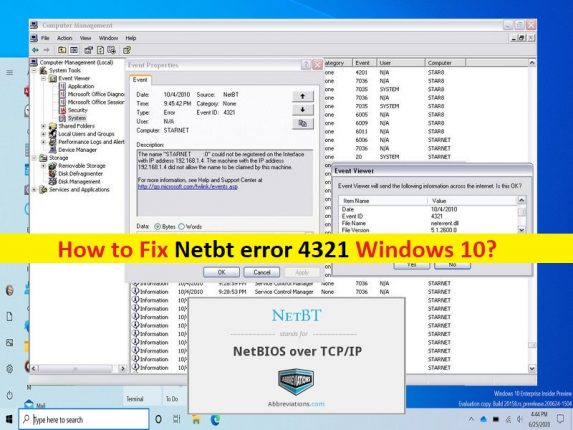
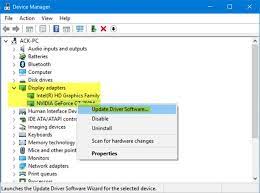
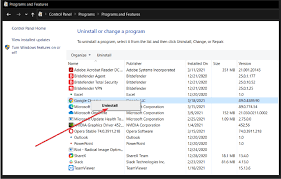
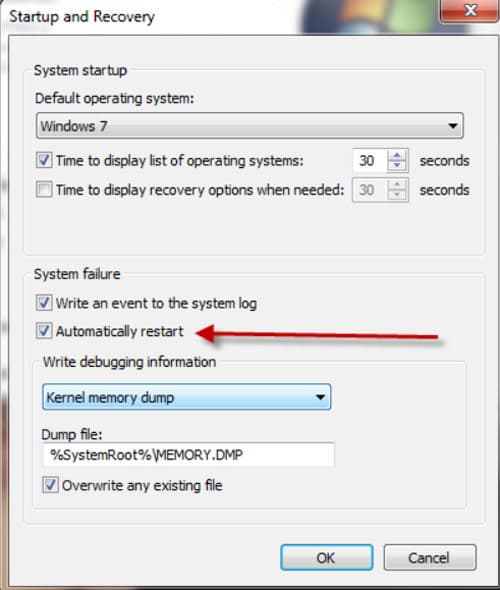

 Talk To Other Members
Talk To Other Members