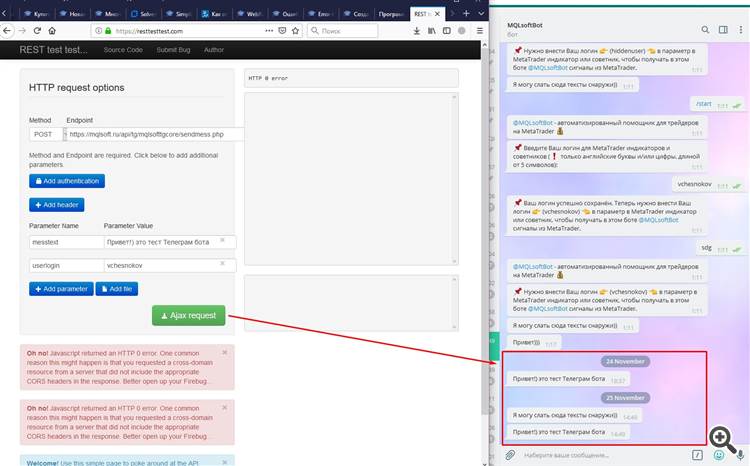Проблемы
В Microsoft Dynamics SL 2011 вы пытаетесь войти в новую базу данных приложения Microsoft Dynamics SL с проверкой подлинности Windows. Однако при попытке входа в систему появляется следующее сообщение об ошибке:
Произошла неустранимая ошибка SQL 4060 при входе в компанию
Причина
Эта проблема возникает в том случае, если идентификатор пользователя, который вы используете для входа в Microsoft Dynamics SL, не сопоставлен с новой базой данных приложения в Microsoft SQL Server.
Решение
Сведения об исправлении для Microsoft Dynamics SL
Поддерживается исправление, выпущенное корпорацией Майкрософт. Однако это исправление предназначено для устранения только проблемы, описанной в этой статье. Применяйте это исправление только для систем, в которых наблюдаются указанные выше проблемы. Это исправление может получать дополнительное тестирование. По этой причине корпорация Майкрософт рекомендует во всех случаях, когда проблема не представляет особой важности, дождаться следующего пакета обновления для Microsoft Dynamics SL, содержащего это исправление, как указано в разделе «состояние» этой статьи. Чтобы устранить эту проблему, щелкните ссылку «просмотреть и запросить исправления» в верхней части этой статьи, чтобы получить исправление. Примечание Если возникнут дополнительные проблемы или необходимо устранить неполадки, возможно, потребуется создать отдельный запрос на обслуживание. Для дополнительных вопросов и проблем, которые не могут быть неполными для данного исправления, действуют стандартные затраты на поддержку. Чтобы создать отдельный запрос на обслуживание, посетите веб-сайт Майкрософт по следующему адресу:
http://support.microsoft.com/contactus/?ws=support
Сведения о файлах
Английская версия данного исправления содержит атрибуты файлов (или более поздние версии), указанные в приведенной ниже таблице. Дата и время для этих файлов указаны в формате всемирного координированного времени (UTC). При просмотре сведений о файле они преобразуются в местное время. Чтобы узнать разницу между временем по ГРИНВИЧу и местным временем, используйте вкладку Часовой пояс в элементе » Дата и время » на панели управления. Microsoft Dynamics SL 2011
|
Измененные файлы |
дата |
Версия файла |
|---|---|---|
|
SWIMAPI.DLL |
29 – Сентябрь 2011 |
8.0.20929.00 |
|
SOLOMON.KERNEL.DLL |
29 – Сентябрь 2011 |
8.0.20929.00 |
|
Microsoft.dynamics.SL.Reporting.dll |
29 – Сентябрь 2011 |
8.0.20929.00 |
|
QQVIEW00.exe |
29 – Сентябрь 2011 |
8.0.20929.00 |
|
9829000.exe |
29 – Сентябрь 2011 |
8.0.20929.00 |
|
Soldb.dll |
29 – Сентябрь 2011 |
8.0.20929.00 |
|
lli.dll |
29 – Сентябрь 2011 |
8.0.20929.00 |
|
SAFMenuStrip.dll |
29 – Сентябрь 2011 |
8.0.20929.00 |
|
Toolbarenu.dll |
29 – Сентябрь 2011 |
Сведения об установке
Установите это исправление, следуя инструкциям по установке, которые включены в пакет исправлений.
Предварительные условия
Сведения о предварительных требованиях для этого исправления можно найти в статье инструкции по установке, которые включены в пакет исправлений.
Требование перезагрузки
Если вам будет предложено, перезагрузите компьютер после установки исправления.
Сведения об удалении
Вы не можете удалить это исправление.
Статус
Корпорация Майкрософт подтверждает наличие этой проблемы в своих продуктах, которые перечислены в разделе «Применяется к».Эта проблема была обнаружена как номер выпуска 23832.
Дополнительная информация
Дополнительные сведения о терминах, используемых при описании обновлений программного обеспечения, см. в следующей статье базы знаний Майкрософт:
824684 Стандартные термины, используемые при описании обновлений программных продуктов Майкрософт
Нужна дополнительная помощь?
Нужны дополнительные параметры?
Изучите преимущества подписки, просмотрите учебные курсы, узнайте, как защитить свое устройство и т. д.
В сообществах можно задавать вопросы и отвечать на них, отправлять отзывы и консультироваться с экспертами разных профилей.
Table of Contents
How do I resolve database error 4060 in SQL Server?
If you use a SQL database, you may encounter SQL Error 4060 following a database migration. This is one of the many SQL Errors that administrators must deal with. SQL Error 4060 occurs on the server. As a result, the client has little control over the situation. You require an immediate solution. We’ll show you how to fix SQL Error 4060 here.
Errors include
- sql server error 4060 cannot open database
- sql state 08004 sql server error 4060 or sql state 08004 error 4060
- fatal sql error 4060 occurred during company login
- unable to open the specified server database 4060
- error number 4060 state 1 class 11 or error number:4060,state:1,class:11
- server rejected the connection; access to selected database has been denied
After migrating a website or application, users may encounter SQL Error 4060, which reads “Connection Failure: Server Rejected the Connection, Access to Selected Database Denied.” This error appears because:
- There were insufficient valid credentials to access the database, so access was denied
- Network Protocol was not enabled
- Access was blocked by a firewall
Solution for SQL Server 4060 Error
-
No valid credentials supplied or credentials have no permission
The most serious problem with error 4060 in sql server is that the user did not have permission to view the database objects. They did not face this problem prior to migration because they had the necessary permission. As a result, after migration, you, as an administrator, should grant them permission.
You must use the Transact-SQL or TSQL command to grant the privileges. This command appears to be:
GRANT <permission> [] TO <database_principal> [] [ WITH GRANT OPTION] [AS <database_principal> As you can see, the first line of code grants the required permission, and the second line to a specific user.Similarly, you can grant permissions to other users based on their roles.
This should resolve the issue. If not, move on to the next solution.
All connections to the SQL Server Database Engine require a network protocol, which should be enabled. If not, the database will generate the 4060 error.
For example if you encounter below error
SQLDriverConnect: RETCODE=-1, State=37000, Native
Error=4060 [Microsoft][ODBC SQL Server Driver][SQL Server]Cannot open
database required.
Resolving the SQL 4060 above is to set database to “Single User” or permissions issue. To resolve these errors:
- SQL 4060 above can occur when database is in “Single User” access, so set it back to Multi user access. To remove single user mode in sql server is achieved with the ALTER DATABASE statement as follows:
ALTER DATABASE [Database_Name] SET MULTI_USER - Make sure no server roles are enabled for the application login in Server Roles but only database permissions list by application provider correctly like read, write, execute etc…
2. To resolve Network protocol error for sql server 4060, follow these steps:
- Go to the programme’s list by clicking on “Start”
- From the list, select “SQL Server Configuration Manager”
- Then navigate into SQL Server Network Configuration and Protocols for machine instance>.
- Double click on “Named Pipes”. This will open the Named Pipes Properties tab
- Select “Yes” for the Enabled option and then OK to confirm.
Also like the above, you also need to enabled TCP/IP.
- Go to the list of programs by click on Start and select “TCP/IP”.
- From the properties screen, select “Yes” on the Enabled parameter.
- Now go to the IP Addresses tab and select “Yes” for the IP address.
- Also check for the correctness of TCP Port.
- Finally click “OK”
3.Firewall Blocking issue
If neither of the preceding solutions resolves the problem, it is more likely that a firewall is preventing access to the database. To fix this, simply instruct the firewall to grant the user access. Navigate to the firewalls that have been installed and look for permissions. If it hasn’t already been granted to the user, do so.
SQL Error 4060 can also be caused by other problems. A corresponding database, for example, may not have been properly copied into a new environment. There are also issues with rows and objects. Although these are uncommon, we recommend that you investigate them if the SQL 4060 error persists.
SQL error 4060 “Server rejected the connection; Access to the selected database has been denied” is a common error usually seen after website migration in Windows servers.
The reasons for this error include permission issues, firewall restrictions, etc.
As a part of our Server Management Services, we help our customers to fix SQL related errors regularly.
Let’s today discuss the possible causes and fixes for this error.
What causes SQL error 4060?
Often after a migration, some users notice SQL error 4060 while applications or websites. This error states that the “Server rejected the connection; Access to the selected database has been denied“. As the error message states, access to the database was denied as the server rejected the connection.
To list out, the common reasons for this error include:
- No permission to access the database using the credentials
- Protocol not enabled
- Firewall blocking access
Lets us now look into each of these reasons in detail and the possible fix for them.
Lack of Permission
The most common reason for the error 4060 is the lack of permission for the user to access the database. After migration, it is important to ensure that all the users in the previous environment are set up in the new environment as well with the required privileges. However, this is often a frequently missed point.
Correct permissions can be granted to the users with a proper TSQL command. A general format of the command is
GRANT [ ,...n ]
TO [ ,...n ] [ WITH GRANT OPTION ]
[ AS ]For instance, to grant SHOWPLAN permission on the Example database to application role Moderator, TSQL command to be used is:
USE Example;
GRANT SHOWPLAN TO Moderator;
GO.Similarly, we could grant the required privileges to the user after comparison with that of the permission in the old environment.
Protocol not enabled
To connect to SQL Server Database Engine you must have a network protocol enabled. If those are not enabled, it may trigger the error 4060.
The steps to enable them are:
-
First, select Start, and in your list of programs, select SQL Server Configuration Manager.
-
Next, navigate to SQL Server Configuration Manager > SQL Server Network Configuration > Protocols for .
-
Then, double-click Named Pipes. The Named Pipes Properties screen appears.
-
From Enabled, select Yes. Then click OK.
-
Similarly to enable TCP/IP, we can select TCP/IP as in step 2. The TCP/IP Properties screen appears.
-
Next, on the Protocol tab, ensure Yes is selected for Enabled. On the IP Addresses tab, ensure that Yes is selected for the appropriate IP Address. Also, ensure that the appropriate TCP Port is indicated. Then click ok.
-
Finally, from SQL Server Management Studio, restart the server instance.
Firewall blocking Access
Firewall restrictions can also trigger the error 4060. To fix it, we need to allow access in firewall. Generally, a closed port is the most common restriction that Firewall places. To fix it, we need to open the port in the firewall for the client.
Apart from the common reasons mentioned above, some other reasons can also trigger this error. In a rare case scenario, this error could also indicate that the corresponding database is not copied over to the new environment. Thus it is not a bad idea to cross-check if the database is actually copied over before we go for any other complex fixes.
[Need help to fix SQL errors? We are available 24×7]
Conclusion
In short, lack of permission for users to access database, firewall restriction etc trigger the error 4060. Today, we discussed how our Support Engineers fix the error “Server rejected the connection; Access to the selected database has been denied”.
PREVENT YOUR SERVER FROM CRASHING!
Never again lose customers to poor server speed! Let us help you.
Our server experts will monitor & maintain your server 24/7 so that it remains lightning fast and secure.
GET STARTED
var google_conversion_label = «owonCMyG5nEQ0aD71QM»;
| Номер ошибки: | Ошибка 4060 | |
| Название ошибки: | Lotus Notes Error 4060 | |
| Описание ошибки: | Ошибка 4060: Возникла ошибка в приложении Lotus Notes. Приложение будет закрыто. Приносим извинения за неудобства. | |
| Разработчик: | IBM Corporation | |
| Программное обеспечение: | Lotus Notes | |
| Относится к: | Windows XP, Vista, 7, 8, 10, 11 |
Объяснение «Lotus Notes Error 4060»
«Lotus Notes Error 4060» обычно является ошибкой (ошибкой), обнаруженных во время выполнения. Разработчики IBM Corporation обычно оценивают Lotus Notes с помощью серии модулей для удаления ошибок в соответствии с отраслевыми стандартами. К сожалению, такие проблемы, как ошибка 4060, могут не быть исправлены на этом заключительном этапе.
Некоторые пользователи могут столкнуться с сообщением «Lotus Notes Error 4060» при использовании Lotus Notes. После того, как об ошибке будет сообщено, IBM Corporation отреагирует и быстро исследует ошибки 4060 проблемы. Затем IBM Corporation будет иметь знания, чтобы исследовать, как и где устранить проблему. В результате разработчик может использовать пакеты обновлений для Lotus Notes, доступные с их веб-сайта (или автоматическую загрузку), чтобы устранить эти ошибки 4060 проблемы и другие ошибки.
Что генерирует ошибку времени выполнения 4060?
Ошибки выполнения при запуске Lotus Notes — это когда вы, скорее всего, столкнетесь с «Lotus Notes Error 4060». Три распространенные причины, по которым ошибки во время выполнения, такие как всплывающее окно ошибки 4060:
Ошибка 4060 Crash — программа обнаружила ошибку 4060 из-за указанной задачи и завершила работу программы. Обычно это происходит, когда Lotus Notes не может обработать данные в удовлетворительной форме и поэтому не может получить ожидаемый результат.
Утечка памяти «Lotus Notes Error 4060» — при утечке памяти Lotus Notes это может привести к медленной работе устройства из-за нехватки системных ресурсов. Повреждение памяти и другие потенциальные ошибки в коде могут произойти, когда память обрабатывается неправильно.
Ошибка 4060 Logic Error — Компьютерная система создает неверную информацию или дает другой результат, даже если входные данные являются точными. Это видно, когда исходный код IBM Corporation содержит недостаток в обработке данных.
Как правило, такие IBM Corporation ошибки возникают из-за повреждённых или отсутствующих файлов Lotus Notes Error 4060, а иногда — в результате заражения вредоносным ПО в настоящем или прошлом, что оказало влияние на Lotus Notes. Как правило, решить проблему позволяет получение новой копии файла IBM Corporation, которая не содержит вирусов. Помимо прочего, в качестве общей меры по профилактике и очистке мы рекомендуем использовать очиститель реестра для очистки любых недопустимых записей файлов, расширений файлов IBM Corporation или разделов реестра, что позволит предотвратить появление связанных с ними сообщений об ошибках.
Классические проблемы Lotus Notes Error 4060
Типичные ошибки Lotus Notes Error 4060, возникающие в Lotus Notes для Windows:
- «Ошибка программы Lotus Notes Error 4060. «
- «Lotus Notes Error 4060 не является программой Win32. «
- «Lotus Notes Error 4060 должен быть закрыт. «
- «К сожалению, мы не можем найти Lotus Notes Error 4060. «
- «Lotus Notes Error 4060 не найден.»
- «Ошибка запуска в приложении: Lotus Notes Error 4060. «
- «Не удается запустить Lotus Notes Error 4060. «
- «Отказ Lotus Notes Error 4060.»
- «Неверный путь к программе: Lotus Notes Error 4060. «
Проблемы Lotus Notes Error 4060 с участием Lotus Notess возникают во время установки, при запуске или завершении работы программного обеспечения, связанного с Lotus Notes Error 4060, или во время процесса установки Windows. Выделение при возникновении ошибок Lotus Notes Error 4060 имеет первостепенное значение для поиска причины проблем Lotus Notes и сообщения о них вIBM Corporation за помощью.
Причины ошибок в файле Lotus Notes Error 4060
Проблемы Lotus Notes Error 4060 могут быть отнесены к поврежденным или отсутствующим файлам, содержащим ошибки записям реестра, связанным с Lotus Notes Error 4060, или к вирусам / вредоносному ПО.
В первую очередь, проблемы Lotus Notes Error 4060 создаются:
- Недопустимая (поврежденная) запись реестра Lotus Notes Error 4060.
- Вредоносные программы заразили Lotus Notes Error 4060, создавая повреждение.
- Другая программа злонамеренно или по ошибке удалила файлы, связанные с Lotus Notes Error 4060.
- Другое программное приложение, конфликтующее с Lotus Notes Error 4060.
- Lotus Notes (Lotus Notes Error 4060) поврежден во время загрузки или установки.
Продукт Solvusoft
Загрузка
WinThruster 2023 — Проверьте свой компьютер на наличие ошибок.
Совместима с Windows 2000, XP, Vista, 7, 8, 10 и 11
Установить необязательные продукты — WinThruster (Solvusoft) | Лицензия | Политика защиты личных сведений | Условия | Удаление
Добрый день!
Для отправки данных в Telegram в MetaTrader 4 (билд 1147 от 16 Nov 2018) использую функцию WebRequest.
Код библиотеки пишу так (там 2 варианта функции отправки: TelegramSendMessage — через WebRequest, и TelegramSendMessage2 — через испорт «Wininet.dll», не работают обе):
//+------------------------------------------------------------------+ //| TelegramMQLsoftBot.mq4 | //| Copyright 2018, Valery V. Chesnokov (MQLsoft.ru) | //| http://www.mqlsoft.ru/ | //+------------------------------------------------------------------+ #property library #property copyright "Copyright 2018, Valery V. Chesnokov (MQLsoft.ru)" #property link "http://www.mqlsoft.ru/" #property version "1.00" ///#property strict #import "Wininet.dll" int InternetOpenW(string, int, string, string, int); int InternetConnectW(int, string, int, string, string, int, int, int); int InternetOpenUrlW(int, string, string, int, int, int); int InternetReadFile(int, string, int, int& OneInt[]); int InternetCloseHandle(int); int HttpOpenRequestW(int, string, string, string, string, string, int, int); bool HttpSendRequestW(int, string, int, string, int); #import #import "kernel32.dll" int GetLastError(void); #import //+------------------------------------------------------------------+ //| Telegram Send Message Function v2 | //+------------------------------------------------------------------+ int TelegramSendMessage2(string UserName, string Message) export { string headers = "Content-Type: application/x-www-form-urlencoded"; string data = ""; int HttpOpen = InternetOpenW(" ", 0, " ", "", 0); int HttpConnect = InternetConnectW(HttpOpen, "https://mqlsoft.ru", 443, "", "", 3, 0, 0); int HttpRequest = HttpOpenRequestW(HttpConnect, "POST", "/api/tg/mqlsofttgcore/sendmess.php", "", "", data, 0, 0); bool result = HttpSendRequestW(HttpRequest, headers, StringLen(headers), data, StringLen(data)); Alert ("Last MSDN Error =: ", kernel32::GetLastError()); int read[1]; Print("This is the POST result: ", result); InternetCloseHandle(HttpOpen); InternetCloseHandle(HttpRequest); return (result); } //+------------------------------------------------------------------+ //+------------------------------------------------------------------+ //| Telegram Send Message Function | //+------------------------------------------------------------------+ int TelegramSendMessage(string UserName, string Message) export { int res; char data[]; char result[]; string str = ""; string params = "&userlogin=" + UserName + "&messtext=" + Message; StringToCharArray(params, data); res = WebRequest("POST", "https://mqlsoft.ru/api/tg/mqlsofttgcore/sendmess.php", NULL, 0, data, result, str); //string url = "https://mqlsoft.ru/api/tg/mqlsofttgcore/sendmess.php"; //res = PostRequest(result, url, data, 10000); if(res == 200) { Print ("В бота @MQLsoftBot в Telegram успешно отправлен запрос"); return (0); } else { Print ("Ошибка POST WEB запроса на сервер #" + (string)res + ", LastError="+(string)GetLastError()); //Print ("result: " + CharArrayToString(result)); return (res); } } //+------------------------------------------------------------------+ //+------------------------------------------------------------------+ int PostRequest(string &out, const string url, const string params, const int timeout=10000) { char data[]; int data_size=StringLen(params); StringToCharArray(params,data,0,data_size); uchar result[]; string result_headers; //--- application/x-www-form-urlencoded int res = WebRequest("POST",url,NULL,NULL,timeout,data,data_size,result,result_headers); //Print("WebRequest ",res," ",CharArrayToString(result,0,WHOLE_ARRAY,CP_UTF8),"/",ArraySize(result)); if (res == 200)//OK { //--- delete BOM int start_index = 0; int size=ArraySize(result); for (int i=0; i<fmin(size,8); i++) { if(result[i]==0xef || result[i]==0xbb || result[i]==0xbf) start_index=i+1; else break; } //--- out=CharArrayToString(result,start_index,WHOLE_ARRAY,CP_UTF8); return(res); } else { Print ("Ошибка POST WEB запроса на сервер #" + (string)res + ", LastError="+(string)GetLastError()); Print ("result: " + CharArrayToString(result)); return (res); } return(0); } //+------------------------------------------------------------------+
И в тестовом индикаторе вызываю функцию отправки:
//+------------------------------------------------------------------+ //| MQLTestIndicator.mq4 | //| Copyright 2018, Valery V. Chesnokov (MQLsoft.ru) | //| http://www.mqlsoft.ru/ | //+------------------------------------------------------------------+ #property copyright "Copyright 2018, Valery V. Chesnokov (MQLsoft.ru)" #property link "http://www.mqlsoft.ru/" #property version "1.00" #property strict #property indicator_chart_window #include "..\Libraries\TelegramMQLsoftBot.mq4" input int Counter = 20; // Counter int curr_count = 0; //+------------------------------------------------------------------+ //| Custom indicator initialization function | //+------------------------------------------------------------------+ int OnInit() { //--- indicator buffers mapping TelegramSend(); //--- return(INIT_SUCCEEDED); } //+------------------------------------------------------------------+ //| My Telegram function | //+------------------------------------------------------------------+ int TelegramSend() { ++curr_count; if (true)//curr_count >= 20) { //curr_count = 0; string UserName = "vchesnokov"; string Message = "Message from MQLTestIndicator"; int result = TelegramSendMessage(UserName, Message); Alert ("TelegramSend return: ", result); } return curr_count; } //+------------------------------------------------------------------+ //| Custom indicator iteration function | //+------------------------------------------------------------------+ int OnCalculate(const int rates_total, const int prev_calculated, const datetime &time[], const double &open[], const double &high[], const double &low[], const double &close[], const long &tick_volume[], const long &volume[], const int &spread[]) { //--- TelegramSend(); //--- return value of prev_calculated for next call return(rates_total); } //+------------------------------------------------------------------+
При этом в настройках терминала разрешил доступ к нужным URL домена:
Несмотря на выданные разрешения, вызов:
int res = WebRequest("POST",url,NULL,NULL,timeout,data,data_size,result,result_headers);
возвращает в GetLastError() код 4060.
При этом тестирование моего веб-сервиса через тестер https://resttesttest.com даёт успешную отправку POST запроса в Телеграм бота:
Прошу помочь с поиском причины ошибки и её устранением.
Не нашёл на сайте адреса, к сожалению, куда можно отправить ticket в support компании MetaQuotes с этом вопросом.
Прилагаю оба файла (библиотека TelegramMQLsoftBot.mq4 и индикатор MQLTestIndicator.mq4).