Legends Of Runeterra PC open beta is facing errors and issues like Error 170000, failed matchmaking, no XP, unexpected error and more. Here I have compiled a list of errors for the game along with their fixes and workarounds.
Legends Of Runeterra is a card game based on Riot’s highly popular League Of Legends. Currently, the game is in open beta and is facing issues like Error 170000, No XP after matches, Matchmaking Failed and more.
The following are the Legends Of Runeterra errors and issues along with their possible fixes and workarounds.
Error 170000 Fix
This Legends Of Runeterra error is popping up due to the region from where you are playing the game. There is a bug that gives this error if you are playing from a specific region including Poland and France. Use a VPN to change your location until Riot Games fixes this error for good.
Matchmaking Failed Fix
This is one of the common Legends Of Runeterra errors that players are experiencing. This error usually pops up if you are equipping a guardian and then hit refund and while the refund is processing you close the game.
This matchmaking failed error can be fixed by equipping a guardian of your own. This will resolve the error. However, if the issue persists then contact the devs.
No XP Fix
Players have reported that they aren’t getting any XP from the game they’ve been playing. This issue is popping up if you haven’t completed the intro progression. Complete that and you’ll start receiving the XP.
Unexpected Error Fix
The “an unexpected error occurred. We will reconnect you.” error is popping up due to a language bug that causes the game to not run with Arabic and LoR languages. You need to change your Windows settings to fix this error in Legends Of Runeterra.
- Open the start menu, Search Region Settings, and click Region & Language Settings
- In the following window, for Country or Region, select your country or region of residence
- Under Languages, select English (United States).
- Save the settings, and then try to log into Legends of Runeterra.
Black Screen Fix
This is a common issue with PC games and seems like Legends Of Runeterra is no exception. Start the game, when the black screen appears press “Alt + Enter” and the game goes into Windowed mode and will start to display. Go to video settings and change the resolution so you can play the game in fullscreen mode.
Crash At Startup Fix
This is another issue that Legends Of Runeterra players are experiencing. Here are the fixes that might help you.
One reason for the game to crash at launch or not launching at all could be your anti-virus or Windows Defender detecting the game’s exe as a Trojan. Either disable your anti-virus or make an exception for the game’s install folder to fix this issue.
Game not having administrative rights is also the culprit behind this issue. Right-click on the game’s exe > properties > Compatibility > check “run this program as an administrator”. Apply the change and start the game and it should be running fine.
Update Stuck Fix
For some players, the game update is stuck at a specific point. This issue apparently is also occurring due to your region. Use a VPN to change your region and the issue will be resolved and the update will complete.
That is all for our Legends Of Runeterra fixes for errors like Error 170000, No XP, failed matchmaking and more.
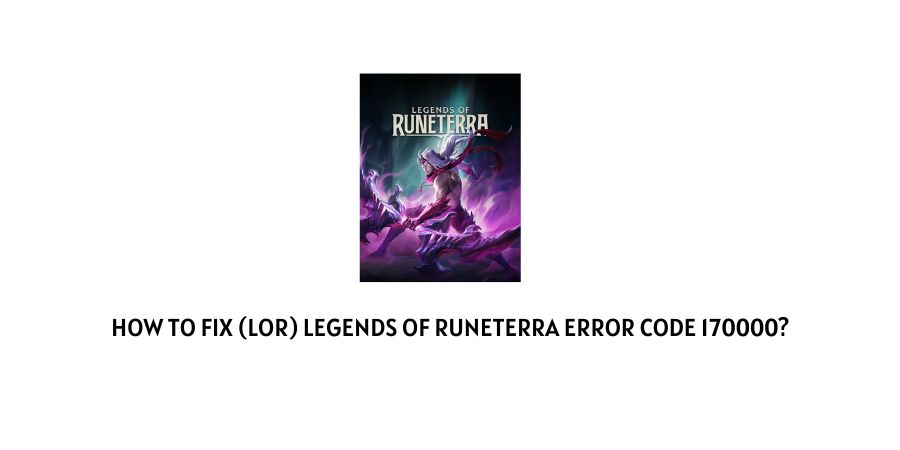
170000 Error Code on Runeterra prevents users from logging in to the game or forces the users who are online to suffer a game loss.
The LOR users witness this error code 170000 mostly when the servers of LOR are overcrowded. Another reason could be the issue from the ISP, which in many cases delays the process of login, resulting in 170000 error codes or a game loss.
The error code 170000 says: ” Service Error: something went wrong contacting the Server. Please check your internet connection and try again, you may contact The Riot player support and provide the error code 170000 to see if any potential solution exists”.
Whenever you see this error code on your screen, you can try the below-given fixes to get rid of this error code.
Fixes For Legends Of Runeterra Error Code 170000
Fix 1: Check Your Servers
As the error message itself indicates that the reason behind this error code could be the server breakdown, which fails to connect to your game due to overcrowding.
There is also a dedicated page to check the server status of LOR. If LOR servers are up without any error then check if Riot itself facing any difficulties with its servers. To check Riot game’s service status you can visit here.
Alternatively, you can also visit their official Twitter page @PlayRuneterra and look for any official announcements.
If you don’t find any announcement on their official Twitter space or official server status page regarding any problem with their server, then you visit www.downdetector.com to check if downdetector is showing any outage with the LOR.
If there is any kind of server interruption then we will suggest you to wait for some time and try again.
Fix 2: Check Your Internet Connection
if this is not the game server then any issue with your internet can also be the reason behind the error.
To check your internet connection, try using any other app or game on the same internet connection, and check if they are working or not.
Also, give your internet a fresh start by restarting your router.
If the error still comes then switch to a different internet connection for playing LOR and check if it is working properly. You can use any alternate Wi-Fi connection or any mobile hotspot.
Fix 3: Restart Wireless Router
If you are using a Wi-Fi network then restart the router and check if it fixes the error.
- To restart the router, unplug it from the wall outlet and make sure that the router’s light goes off properly.
- Wait for a minimum of 1 minute before you replug in the power cable to the wall outlet.
- Wait till all lights of the router turn on.
- Once the internet restarts connect your device to the internet and check if you can run the game without interruptions.
Fix 4: Use A VPN
During our research, we have found many Redditors who mentioned that this error was specific to their region, as they use a VPN and switch to a different region the problem gets resolved itself.
So if you have VPN then please consider using enabling it and switch to a different region to check if the problem gets resolved or not.
Fix 5: Contact Customer Support
If the error still persists then you can connect to The Riots player support to get it fixed.
Like This Post? Checkout More
- How To Fix Disney+ Hotstar Error Code 102 With Samsung TV?
- How To Fix Zoom Error Code 1006?
- How To Fix DAZN Error Code 102 On LG Smart TV?
- How To Fix Sonos Error Code 11?
North American Legends of Runeterra servers produced a 170000 error code around 3pm CT today, preventing players from logging in and forcing players who were online to suffer a game loss.
This wasn’t the first 170000 error in LoR or other Riot Games titles, either. The error code typically means the servers are overloaded and players should be able to log back in shortly. It can mean there are ISP issues as well.
Why are Riot servers down?
Server issues are bound to happen, especially when internet traffic is high. Riot recently dropped the 2023 roadmap for LoR and showed off what the upcoming year will look like in organized play. At time of writing, Riot hasn’t implemented a permanent solution for error 170000 at this time, but many players are hoping the issue will get addressed in upcoming updates.
How to investigate 170000 error
When a 170000 error message appears, there are several resources players can use, whether it involves checking the server status or reporting unfortunate game losses to the LoR team via a support ticket.
- You can check the Legends of Runeterra Riot Service Status page for known errors that Riot is aware of.
- You can contact Riot Player Support, but it’s unlikely necessary when most players are experiencing the same issues.
- You can also check @PlayRuneterra on Twitter for status updates regarding a 170000 error.
Riot has been prompt in restoring LoR servers when a 170000 error shows up, typically having the digital card game back up and running in less than an hour following any major issues.
Update Feb. 2 3:30pm CT: The article was updated for the Feb. 2 170000 error code in LoR.
Danny Forster
Lead MTG and TFT scribe for Dot Esports. Danny is a gamer beach bum residing in Spacecoast Florida—who also enjoys anime, fishing, and Star Wars. You can typically catch Danny playing TCGs and a variety of strategic games. He also hangs out on Twitter @Dannyspacecoast.
На ПК Legends Of Runeterra сталкивается с ошибками и проблемами, такими как ошибка 170000, неудачный подбор игроков, отсутствие XP, непредвиденная ошибка и многое другое. Здесь я составил список ошибок для игры, а также их исправления и обходные пути.
Legends Of Runeterra: черный экран, сбой
Legends Of Runeterra — карточная игра, основанная на популярной игре League Of Legends от Riot.
В настоящее время игра сталкивается с такими проблемами, как ошибка 170000, отсутствие опыта после матчей, сбой подбора игроков и др.
Ниже приведены ошибки и проблемы Legends Of Runeterra, а также их возможные исправления и обходные пути.
Исправление ошибки 170000
Эта ошибка Legends Of Runeterra появляется из-за региона, в котором вы играете. Существует ошибка, которая выдает эту ошибку, если вы играете из определенного региона, включая Польшу и Францию.
Используйте VPN для изменения своего местоположения, пока Riot Games не исправит эту ошибку навсегда.
Исправление сбоя при подборе игроков
Это одна из распространенных ошибок Legends Of Runeterra, с которыми сталкиваются игроки. Эта ошибка обычно появляется, если вы экипируете опекуна, а затем нажимаете кнопку «Возврат», а во время обработки возмещения вы закрываете игру.
Эту ошибку, связанную с ошибкой подбора игроков, можно исправить, экипировав собственного опекуна.
Это устранит ошибку. Однако, если проблема не исчезнет, обратитесь к разработчикам.
Нет XP
Игроки сообщают, что они не получают XP за игру, в которую они играли.
Эта проблема возникает, если вы не завершили вводную последовательность. Завершите это, и вы начнете получать XP.
Исправление непредвиденной ошибки
«Произошла непредвиденная ошибка. Мы переподключим вас ». появляется ошибка из-за языковой ошибки, из-за которой игра не запускается с арабским языком и языками LoR.
Вам необходимо изменить настройки Windows, чтобы исправить эту ошибку в Legends Of Runeterra.
- Откройте меню «Пуск», выберите «Настройки региона поиска» и нажмите «Настройки региона и языка».
- В следующем в окне «Страна или регион» выберите страну или регион проживания.
- В разделе «Языки» выберите английский (США).
- Сохраните настройки и попробуйте войти в Legends of Runeterra.
Исправление черного экрана
Это обычная проблема для компьютерных игр, и похоже, что Legends Of Runeterra не исключение.
Запустите игру, когда появится черный экран, нажмите «Alt + Enter», игра перейдет в оконный режим и начнет отображаться.
Перейдите в настройки видео и измените разрешение, чтобы играть в игру в полноэкранном режиме.
Исправление сбоя при запуске
Это еще одна проблема, с которой сталкиваются игроки Legends Of Runeterra. Вот исправления, которые могут вам помочь.
Одной из причин, по которой игра вылетает при запуске или вообще не запускается, может быть ваш антивирус или Защитник Windows, которые обнаруживают исполняемый файл игры как троян. Либо отключите свой антивирус, либо сделайте исключение для папки установки игры, чтобы решить эту проблему.
Игра, не имеющая прав администратора, также является виновником этой проблемы. Щелкните правой кнопкой мыши exe игры> свойства> Совместимость> установите флажок «запустить эту программу от имени администратора».
Примените изменения и запустите игру, она должна работать нормально.
Исправление зависания обновления
Для некоторых игроков обновление игры зависает в определенной точке. Эта проблема, по-видимому, также возникает из-за вашего региона.
Используйте VPN, чтобы изменить свой регион, и проблема будет решена, и обновление будет завершено.
Это все, что касается исправлений Legends Of Runeterra для таких ошибок, как ошибка 170000, отсутствие XP, неудачный подбор игроков и многое другое.
Legends Of Runeterra: ошибка 170000, сбой, сбой при запуске, черный экран, исправление XP
Просмотров сегодня: 1 267
12 May 2020 | By Bogdan Robert Mateș

What does Legends of Runeterra‘s Error 170000 mean? Why does it occur and is there a fix for it? Since its launch in open beta, players have encountered the error on occasion, stopping them from playing the free-to-play card game.
Here’s everything we know about Legends of Runeterra‘s Error 170000, what it means and whether or not there’s a fix for it.
Legends of Runeterra Error 170000


Legends of Runeterra’s Error 170000 is accompanied by the following error text: «Service Error: Something went wrong contacting the server. Please check your internet connection and try again. You may contact Player Support and provide the error code ‘170000’ to see if any potential solution exists.»
As you can tell from the description above, Legends of Runeterra’s Error 170000 occurs when the game has trouble connecting to its servers.
A couple of months ago, the issue started affecting players in specific regions, developer Riot Games naming «ISP issues» as the reason behind why Polish players couldn’t connect. The reply also mentions «other issues» without going into detail.
While it’s a good idea to check your internet connection, there have been reports that mention encountering Error 170000 with working internet connections.
This means that the cause of the issue is on developer Riot Games’ side, leaving players with no real options aside from waiting for the developer to fix Legends of Runeterra’s Error 170000.
Legends of Runeterra is free-to-play and available now on PC and mobile.
North American Legends of Runeterra servers produced a 170000 error code around 10:30pm CT last night, forcing players who were online to suffer a game loss.
This wasn’t the first 170000 error in LoR or other Riot Games titles, either. The error code typically means the servers are overloaded and players should be able to log back in shortly. It can mean there are ISP issues as well.
The LoR servers were only down for around 10 minutes last night. Everyone who was in a match online, however, suffered a game loss. For Expedition players, it may have meant a second loss that ended a trial. And for ranked players, it resulted in a loss of LP.
Server issues are bound to happen, especially when internet traffic is high due to the COVID-19 pandemic. Riot hasn’t implemented a permanent solution for error 170000 at this time, but many players are hoping the issue will get addressed in an upcoming update.
When a 170000 error message appears, there are several resources players can use, whether it involves checking the server status or reporting unfortunate game losses to the LoR team via a support ticket.
- You can check the Legends of Runeterra Riot Service Status page for known errors that Riot is aware of.
- You can contact Riot Player Support, but it’s unlikely necessary when most players are experiencing the same issues.
- You can also check @PlayRuneterra on Twitter for status updates regarding a 170000 error.
Riot has been prompt in restoring LoR servers since the official launch, typically having the digital card game back up and running in less than 20 minutes following any major issues. The issue of game losses, however, is one that will need to be addressed sooner than later.
Когда дело доходит до бесплатных цифровых коллекционных карточных игр онлайн, Легенды Рунтерры один из них. Riot Games выпустила игру в апреле 2020 года и доступна для платформ Microsoft Windows, Android и iOS. Тем временем игроки Runeterra сталкиваются с ошибкой при запуске игры. Ошибка службы показывает, что есть некоторые проблемы с сервером, и предлагает проверить подключение к Интернету и повторить попытку. Здесь мы предоставили исправление для кода ошибки Legends of Runeterra 170000 — Проблемы с сервером.
При попытке войти в игру игроки Runeterra получают указанное сообщение об ошибке, которое выглядит следующим образом: «Что-то пошло не так с подключением к серверу. Пожалуйста, проверьте ваше интернет-соединение и попробуйте еще раз. Вы можете связаться со службой поддержки игроков и предоставить код ошибки «170000», чтобы узнать, существуют ли какие-либо возможные решения ». Итак, если вы также получаете ту же ошибку, попробуйте решение ниже.
Исправить код ошибки Legends of Runeterra 170000 — проблемы с сервером?
В прошлом месяце Legends of Runeterra не работала на пару часов, и это были ремонтные работы сервера, проводимые Riot Games. Между тем, аналогичная ошибка произошла несколько месяцев назад для выбранных игроков из ЕС, и сейчас этот код ошибки 170000 появляется в основном для пользователей региона Польши и Франции.
Таким образом, мы можем ожидать, что проблема возникает из-за перегрузки игровых серверов, скорее всего. Кроме того, есть некоторые проблемы с конкретными интернет-провайдерами в некоторых регионах, которые также могут вызывать эту ошибку. Итак, если вы столкнулись с той же проблемой, сначала сообщите об этом в службу поддержки Riot Games. Затем вы можете попробовать войти в игру через пару часов или около того, чтобы проверить, исправлена ли проблема.
Если нет, попробуйте воспользоваться услугой VPN и измените регион, пока не получите постоянное решение от Riot Games. А пока следите за обновлениями, чтобы узнать больше.
Субодх любит писать контент, будь то технический или иной. Проработав год в техническом блоге, он увлекается этим. Он любит играть в игры и слушать музыку. Помимо ведения блога, он увлекается сборками игровых ПК и утечками информации о смартфонах.



