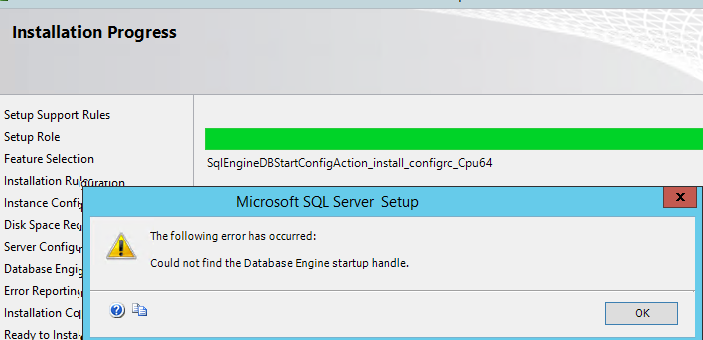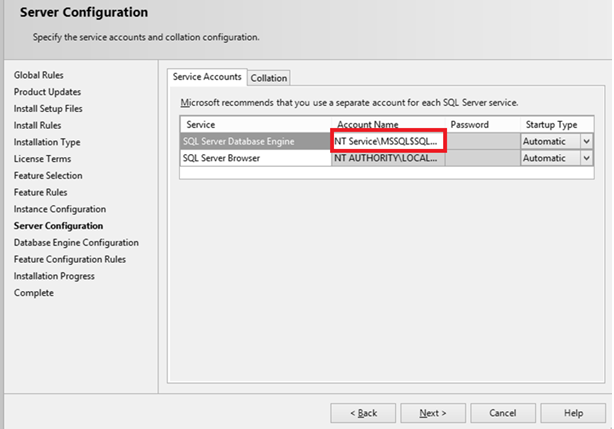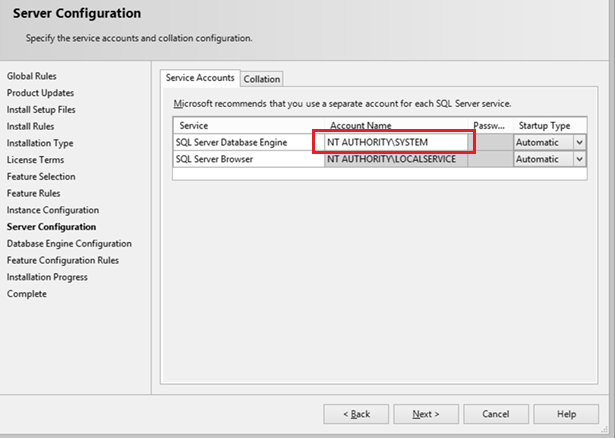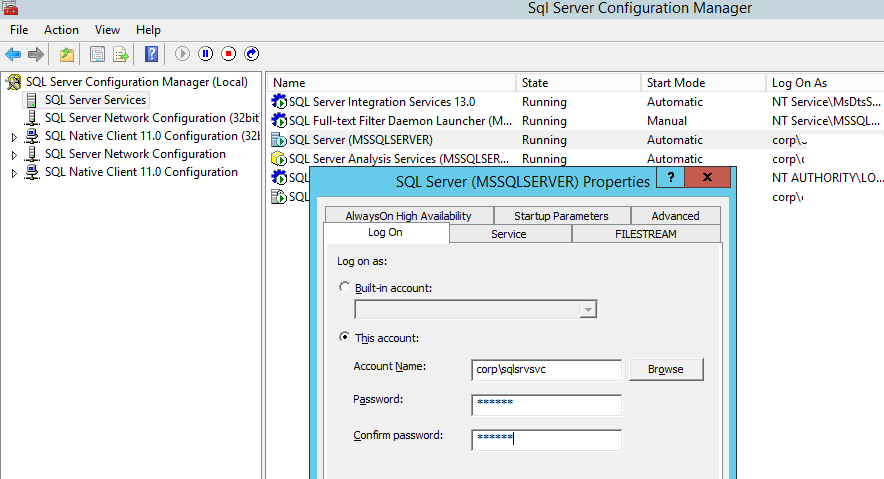Столкнулся с интересной ошибкой при установке MS SQL Server 2014 на новом сервере Windows Server 2012 R2. Установка SQL Server прерывается почти в самом конце с ошибкой «Не найден дескриптор запуска компонента Database Engine» (Could not find the Database Engine startup handle).
В логе установки Summary.txt при этом присутствует ошибка:
Feature: Database Engine Services
Status: Failed: see logs for details
Reason for failure: An error occurred during the setup process of the feature.
Next Step: Use the following information to resolve the error, uninstall this feature, and then run the setup process again.
Component name: SQL Server Database Engine Services Instance Features
Component error code: 0x851A0019
Error description: Could not find the Database Engine startup handle.
Данная ошибка установки MS SQL Server связана с тем, что используются стандартные настройки установки, при котором служба SQL Server запускается под непривилегированной учетной записью NT Service\MSSQL$V2014. У данной учетной записи может быть недостаточно полномочий для запуска службы SQL Server, поэтому запустить службу невозможно, и установщик завершается с ошибкой «Could not find the Database Engine startup handle». Также эта ошибка может указывать на то, что ранее на компьютере уже пытались установить SQL Server и не очистили файлы и службы, оставшиеся от предыдущей установки.
Чтобы исправить ошибку установки SQL Server:
- Корректно деинсталлируйте все программы, связанные с SQL Server через Панель управления и перезагрузите сервер (проверьте, что не осталось файлов и папок в каталоге C:\Program Files\Microsoft SQL Server\MSSQL12.xxx);
- Запустите чистую установку из дистрибутива SQL Server. На вкладке «Server Configuration» убедитесь, что служба SQL Server Database Engine запускается под учетной записью NT Service\MSSQLSERVER;
- Измените эту учетную запись на NT AUTHORITY\SYSTEM;
- Продолжите установку SQL Server. Ошибка больше не должна появляться.
После окончания установки настоятельно рекомендуем изменить учетную запись, под которой запускается служба SQL Server Database Engine на непривилегированную учетную запись. Эта учетная запись не обязательно должна обладать правами локального администратора сервера (вполне достаточно полномочий внутри SQL Server). Можно использовать аккаунты с правами sysadmin — NT Service\MSSQLSERVICE или NT Service\SQLSERVERAGENT. Чтобы изменить учетную запись, под которой работает SQL Server:
- Запустите SQL Server Configuration Manager и перейдите в раздел SQL Server Services;
- Щелкните по SQL Server (MSSQLSERVER), нажмите кнопку Browse и в поле This account укажите учетную запись, под которой нужно запускать службу или используйте управляемую учетную запись — gMSA (Group Managed Service Accounts). Укажите пароль пользователя и сохраните изменения;
- Перезапустите службы SQL Server.
Этот способ поможет вам исправить ошибку «Не найден дескриптор запуска компонента Database Engine» при установке любых версий SQL Server (2016, 2014, 2012 или 2008).
I’m trying to install SQL Server 2012 Express in a Windows 7 Enterprise machine but always get this error when installing the named instance MAPS:
Wait on the Database Engine recovery handle failed. Check the SQL Server error log for potential causes.
The database engine does not start, even tried to change the user for local system or account.
It’s important to refer that I’ve already had SQL 2012 Express installed and working in this machine, with the named instance MAPS. I can install other instances with other names, but not this one.
Because the previous install was for testing purposes and I now wanted to work on a clean install & DB I’ve uninstalled SQL and deleted the remaining folders in Programs and Programs (x86), including the local SQL user folders.
In the final stage of the setup I get the message «Wait on the Database Engine recovery handle failed. Check the SQL Server error log for potential causes.»
After many many hours searching the web and almost as many trial and error procedures, I’ve almost certain that the error resides in the registry, on the key HKEY_USERS\S-1-5-21-1125719120-3159512075-4029346314-500 that remained after the SQL uninstall and
now the setup program can’t overwrite.
I tried the manually delete the registry key but I can’t, I always get a message indicating that there was an error deleting the key. I’ve also tried the usual, like changing the ownership and rights for this key, with no success. Most probably the key is
corrupted.
I have also tried installing SQL and uninstalling again, with the same errors.
I am almost certain that if I could delete that registry key all my problems would go away, well, not all, but at least this one…
Can anyone help me on this?
Системное администрирование
1
Записи
1
Пользователи
0
Likes
6,292
Просмотры
(@dom)
Honorable Member
Присоединился: 4 года назад
Записи: 200
Создатель темы 03/03/2020 5:46 дп
Я столкнулся с интересной ошибкой при установке MS SQL Server 2014 на новую виртуальную машину под управлением Windows Server 2012 R2. Установка SQL Server была прервана почти в конце с ошибкой « Не удалось найти дескриптор запуска компонента Database Engine ».
В журнале установки SQL произошла следующая ошибка (файл summary.txt):
Особенность: Услуги СУБД
Статус: Ошибка: подробности см. В журналах.
Причина сбоя: во время процесса установки функции произошла ошибка.
Следующий шаг: используйте следующую информацию для устранения ошибки, удалите эту функцию, а затем снова запустите процесс установки.
Имя компонента: функции экземпляра служб СУБД SQL Server
Код ошибки компонента: 0x851A0019
Описание ошибки: не удалось найти дескриптор запуска компонента Database Engine.
Эта ошибка установки MS SQL Server связана со стандартными параметрами установки, когда SQL Server запускается под непривилегированной учетной записью NT Service \ MSSQL $ V2014 . Эта учетная запись может не иметь права на запуск службы SQL Server, поэтому она не может быть запущена, и установщик возвращает ошибку «Не удалось найти дескриптор запуска компонента Database Engine». Кроме того, эта ошибка может указывать на то, что кто-то уже пытался установить SQL Server на этот компьютер, а файлы или службы, оставшиеся после установки, не были удалены.
Чтобы исправить ошибку установки SQL Server:
- Правильно удалите все программы, связанные с SQL Server, из панели управления и перезапустите сервер (убедитесь, что в папке C: \ Program Files \ Microsoft SQL Server \ MSSQL12.xxx нет файлов или папок).
- Запустите установку из дистрибутива SQL Server с нуля. На вкладке Конфигурация сервера убедитесь, что служба ядра СУБД SQL Server запущена с учетной записью NT Service \ MSSQLSERVER;
- Измените эту учетную запись на NT AUTHORITY \ SYSTEM;
- Продолжите установку SQL Server. Ошибка не должна появиться снова.
После завершения установки мы настоятельно рекомендуем изменить учетную запись, под которой запускается компонент SQL Server Database Engine, на непривилегированную учетную запись.
Вам не нужно предоставлять этой учетной записи права локального администратора (достаточно предоставить необходимые привилегии в настройках безопасности SQL Server).
Вы можете использовать учетные записи с привилегиями системного администратора: NT Service \ MSSQLSERVICE или NT Service \ SQLSERVERAGENT.
Чтобы изменить учетную запись, под которой работает SQL Server:
- Запустите диспетчер конфигурации SQL Server и перейдите к службам SQL Server;
- Нажмите SQL Server (MSSQLSERVER), затем нажмите кнопку «Обзор» и в поле «Эта учетная запись» укажите учетную запись, под которой должна быть запущена служба, или используйте gMSA (учетная запись группы управляемых служб). Введите пароль пользователя и сохраните изменения;
- Перезапустите службы SQL Server.
Этот метод поможет вам исправить ошибку «Не удалось найти дескриптор запуска компонента Database Engine» во время установки любых версий SQL Server (2016, 2014, 2012 или 2008 r2).
I tried to install ,deleted and re-installed several times and no help at all.
visual studio 2013 with update 2 rc and adk installed in my computer.
error code: 0x851a0019
error messege in setup: could not find the database engine startup handle
edition: Microsoft SQL Server 2014 Enterprise (Evaluation)
logs:
______________________________________________________________________________________
Overall summary:
Final result: Failed: see details below
Exit code (Decimal): -2061893607
Start time: 2014-04-03 13:53:29
End time: 2014-04-03 14:47:48
Requested action: Install
Setup completed with required actions for features.
Troubleshooting information for those features:
Next step for RS: Use the following information to resolve the error, uninstall this feature, and then run the setup process again.
Next step for SQLEngine: Use the following information to resolve the error, uninstall this feature, and then run the setup process again.
Next step for DQ: Use the following information to resolve the error, uninstall this feature, and then run the setup process again.
Next step for FullText: Use the following information to resolve the error, uninstall this feature, and then run the setup process again.
Next step for Replication: Use the following information to resolve the error, uninstall this feature, and then run the setup process again.
Machine Properties:
Machine name: ARIELUBA-PC
Machine processor count: 8
OS version: Windows 8
OS service pack:
OS region: United States
OS language: English (United States)
OS architecture: x64
Process architecture: 64 Bit
OS clustered: No
Product features discovered:
Product Instance Instance ID Feature
Language Edition Version Clustered Configured
SQL Server 2012 SQLEXPRESS MSSQL11.SQLEXPRESS Database Engine Services 1033
Express Edition 11.1.3128.0 No Yes
SQL Server 2012 SQLEXPRESS MSSQL11.SQLEXPRESS SQL Server Replication 1033
Express Edition 11.1.3128.0 No Yes
SQL Server 2012 ADK MSSQL11.ADK Database Engine Services
1033 Express Edition 11.0.2100.60 No Yes
SQL Server 2012 ADK MSSQL11.ADK SQL Server Replication
1033 Express Edition 11.0.2100.60 No Yes
SQL Server 2012 LocalDB
1033 Express Edition 11.1.3412.0 No Yes
Package properties:
Description: Microsoft SQL Server 2014
ProductName: SQL Server 2014
Type: RTM
Version: 12
SPLevel: 0
Installation location: C:\Users\Arie Luba\Downloads\WS2012R2DC\SQLServer2014-x64-ENU\x64\setup\
Installation edition: Evaluation
Product Update Status:
None discovered.
User Input Settings:
ACTION: Install
ADDCURRENTUSERASSQLADMIN: true
AGTSVCACCOUNT: NT Service\SQLSERVERAGENT
AGTSVCPASSWORD: *****
AGTSVCSTARTUPTYPE: Manual
ASBACKUPDIR: C:\Program Files\Microsoft SQL Server\MSAS12.MSSQLSERVER\OLAP\Backup
ASCOLLATION: Hebrew_CI_AS
ASCONFIGDIR: C:\Program Files\Microsoft SQL Server\MSAS12.MSSQLSERVER\OLAP\Config
ASDATADIR: C:\Program Files\Microsoft SQL Server\MSAS12.MSSQLSERVER\OLAP\Data
ASLOGDIR: C:\Program Files\Microsoft SQL Server\MSAS12.MSSQLSERVER\OLAP\Log
ASPROVIDERMSOLAP: 1
ASSERVERMODE: MULTIDIMENSIONAL
ASSVCACCOUNT: NT Service\MSSQLServerOLAPService
ASSVCPASSWORD: <empty>
ASSVCSTARTUPTYPE: Automatic
ASSYSADMINACCOUNTS: ARIELUBA-PC\Arie Luba
ASTEMPDIR: C:\Program Files\Microsoft SQL Server\MSAS12.MSSQLSERVER\OLAP\Temp
BROWSERSVCSTARTUPTYPE: Automatic
CLTCTLRNAME:
CLTRESULTDIR: C:\Program Files (x86)\Microsoft SQL Server\DReplayClient\ResultDir\
CLTSTARTUPTYPE: Manual
CLTSVCACCOUNT: NT Service\SQL Server Distributed Replay Client
CLTSVCPASSWORD: <empty>
CLTWORKINGDIR: C:\Program Files (x86)\Microsoft SQL Server\DReplayClient\WorkingDir\
COMMFABRICENCRYPTION: 0
COMMFABRICNETWORKLEVEL: 0
COMMFABRICPORT: 0
CONFIGURATIONFILE: C:\Program Files\Microsoft SQL Server\120\Setup Bootstrap\Log\20140403_135327\ConfigurationFile.ini
CTLRSTARTUPTYPE: Manual
CTLRSVCACCOUNT: NT Service\SQL Server Distributed Replay Controller
CTLRSVCPASSWORD: <empty>
CTLRUSERS: ARIELUBA-PC\Arie Luba
ENABLERANU: false
ENU: true
ERRORREPORTING: false
FEATURES: SQLENGINE, REPLICATION, FULLTEXT, DQ, AS, RS, RS_SHP, RS_SHPWFE, DQC, CONN, IS, BC, SDK, BOL, SSMS, ADV_SSMS, DREPLAY_CTLR, DREPLAY_CLT, MDS
FILESTREAMLEVEL: 0
FILESTREAMSHARENAME: <empty>
FTSVCACCOUNT: NT Service\MSSQLFDLauncher
FTSVCPASSWORD: <empty>
HELP: false
IACCEPTSQLSERVERLICENSETERMS: true
INDICATEPROGRESS: false
INSTALLSHAREDDIR: C:\Program Files\Microsoft SQL Server\
INSTALLSHAREDWOWDIR: C:\Program Files (x86)\Microsoft SQL Server\
INSTALLSQLDATADIR: <empty>
INSTANCEDIR: C:\Program Files\Microsoft SQL Server\
INSTANCEID: MSSQLSERVER
INSTANCENAME: MSSQLSERVER
ISSVCACCOUNT: NT Service\MsDtsServer120
ISSVCPASSWORD: <empty>
ISSVCSTARTUPTYPE: Automatic
MATRIXCMBRICKCOMMPORT: 0
MATRIXCMSERVERNAME: <empty>
MATRIXNAME: <empty>
NPENABLED: 0
PID: *****
QUIET: false
QUIETSIMPLE: false
ROLE: AllFeatures_WithDefaults
RSINSTALLMODE: DefaultNativeMode
RSSHPINSTALLMODE: SharePointFilesOnlyMode
RSSVCACCOUNT: NT Service\ReportServer
RSSVCPASSWORD: <empty>
RSSVCSTARTUPTYPE: Automatic
SAPWD: <empty>
SECURITYMODE: <empty>
SQLBACKUPDIR: <empty>
SQLCOLLATION: Hebrew_CI_AS
SQLSVCACCOUNT: NT Service\MSSQLSERVER
SQLSVCPASSWORD: <empty>
SQLSVCSTARTUPTYPE: Automatic
SQLSYSADMINACCOUNTS: ARIELUBA-PC\Arie Luba
SQLTEMPDBDIR: <empty>
SQLTEMPDBLOGDIR: <empty>
SQLUSERDBDIR: <empty>
SQLUSERDBLOGDIR: <empty>
SQMREPORTING: false
TCPENABLED: 1
UIMODE: Normal
UpdateEnabled: true
UpdateSource: MU
USEMICROSOFTUPDATE: false
X86: false
Configuration file: C:\Program Files\Microsoft SQL Server\120\Setup Bootstrap\Log\20140403_135327\ConfigurationFile.ini
Detailed results:
Feature: Management Tools — Complete
Status: Passed
Feature: Client Tools Connectivity
Status: Passed
Feature: Client Tools SDK
Status: Passed
Feature: Client Tools Backwards Compatibility
Status: Passed
Feature: Management Tools — Basic
Status: Passed
Feature: Reporting Services — Native
Status: Failed: see logs for details
Reason for failure: An error occurred for a dependency of the feature causing the setup process for the feature to fail.
Next Step: Use the following information to resolve the error, uninstall this feature, and then run the setup process again.
Component name: SQL Server Database Engine Services Instance Features
Component error code: 0x851A0019
Error description: Could not find the Database Engine startup handle.
Error help link: http://go.microsoft.com/fwlink?LinkId=20476&ProdName=Microsoft+SQL+Server&EvtSrc=setup.rll&EvtID=50000&ProdVer=12.0.2000.8&EvtType=0xD15B4EB2%400x4BDAF9BA%401306%4025&EvtType=0xD15B4EB2%400x4BDAF9BA%401306%4025
Feature: Database Engine Services
Status: Failed: see logs for details
Reason for failure: An error occurred during the setup process of the feature.
Next Step: Use the following information to resolve the error, uninstall this feature, and then run the setup process again.
Component name: SQL Server Database Engine Services Instance Features
Component error code: 0x851A0019
Error description: Could not find the Database Engine startup handle.
Error help link: http://go.microsoft.com/fwlink?LinkId=20476&ProdName=Microsoft+SQL+Server&EvtSrc=setup.rll&EvtID=50000&ProdVer=12.0.2000.8&EvtType=0xD15B4EB2%400x4BDAF9BA%401306%4025&EvtType=0xD15B4EB2%400x4BDAF9BA%401306%4025
Feature: Data Quality Services
Status: Failed: see logs for details
Reason for failure: An error occurred for a dependency of the feature causing the setup process for the feature to fail.
Next Step: Use the following information to resolve the error, uninstall this feature, and then run the setup process again.
Component name: SQL Server Database Engine Services Instance Features
Component error code: 0x851A0019
Error description: Could not find the Database Engine startup handle.
Error help link: http://go.microsoft.com/fwlink?LinkId=20476&ProdName=Microsoft+SQL+Server&EvtSrc=setup.rll&EvtID=50000&ProdVer=12.0.2000.8&EvtType=0xD15B4EB2%400x4BDAF9BA%401306%4025&EvtType=0xD15B4EB2%400x4BDAF9BA%401306%4025
Feature: Full-Text and Semantic Extractions for Search
Status: Failed: see logs for details
Reason for failure: An error occurred for a dependency of the feature causing the setup process for the feature to fail.
Next Step: Use the following information to resolve the error, uninstall this feature, and then run the setup process again.
Component name: SQL Server Database Engine Services Instance Features
Component error code: 0x851A0019
Error description: Could not find the Database Engine startup handle.
Error help link: http://go.microsoft.com/fwlink?LinkId=20476&ProdName=Microsoft+SQL+Server&EvtSrc=setup.rll&EvtID=50000&ProdVer=12.0.2000.8&EvtType=0xD15B4EB2%400x4BDAF9BA%401306%4025&EvtType=0xD15B4EB2%400x4BDAF9BA%401306%4025
Feature: SQL Server Replication
Status: Failed: see logs for details
Reason for failure: An error occurred for a dependency of the feature causing the setup process for the feature to fail.
Next Step: Use the following information to resolve the error, uninstall this feature, and then run the setup process again.
Component name: SQL Server Database Engine Services Instance Features
Component error code: 0x851A0019
Error description: Could not find the Database Engine startup handle.
Error help link: http://go.microsoft.com/fwlink?LinkId=20476&ProdName=Microsoft+SQL+Server&EvtSrc=setup.rll&EvtID=50000&ProdVer=12.0.2000.8&EvtType=0xD15B4EB2%400x4BDAF9BA%401306%4025&EvtType=0xD15B4EB2%400x4BDAF9BA%401306%4025
Feature: Master Data Services
Status: Passed
Feature: Distributed Replay Client
Status: Passed
Feature: Distributed Replay Controller
Status: Passed
Feature: Integration Services
Status: Passed
Feature: Data Quality Client
Status: Passed
Feature: Analysis Services
Status: Passed
Feature: Reporting Services — SharePoint
Status: Passed
Feature: Reporting Services Add-in for SharePoint Products
Status: Passed
Feature: SQL Browser
Status: Passed
Feature: Documentation Components
Status: Passed
Feature: SQL Writer
Status: Passed
Feature: Setup Support Files
Status: Passed
Rules with failures:
Global rules:
Scenario specific rules:
Rules report file: C:\Program Files\Microsoft SQL Server\120\Setup Bootstrap\Log\20140403_135327\SystemConfigurationCheck_Report.htm
____________________________________________________________________________________________
2014-04-03 14:14:28.01 Server Microsoft SQL Server 2014 — 12.0.2000.8 (X64)
Feb 20 2014 20:04:26
Copyright (c) Microsoft Corporation
Enterprise Evaluation Edition (64-bit) on Windows NT 6.3 <X64> (Build 9600: ) (Hypervisor)
2014-04-03 14:14:28.01 Server UTC adjustment: 3:00
2014-04-03 14:14:28.01 Server (c) Microsoft Corporation.
2014-04-03 14:14:28.01 Server All rights reserved.
2014-04-03 14:14:28.01 Server Server process ID is 7148.
2014-04-03 14:14:28.01 Server System Manufacturer: ‘Dell Inc.’, System Model: ‘Inspiron N5110’.
2014-04-03 14:14:28.01 Server Authentication mode is WINDOWS-ONLY.
2014-04-03 14:14:28.01 Server Logging SQL Server messages in file ‘C:\Program Files\Microsoft SQL Server\MSSQL12.MSSQLSERVER\MSSQL\Log\ERRORLOG’.
2014-04-03 14:14:28.01 Server The service account is ‘NT Service\MSSQLSERVER’. This is an informational message; no user action is required.
2014-04-03 14:14:28.01 Server Registry startup parameters:
-d C:\Program Files\Microsoft SQL Server\MSSQL12.MSSQLSERVER\MSSQL\DATA\master.mdf
-e C:\Program Files\Microsoft SQL Server\MSSQL12.MSSQLSERVER\MSSQL\Log\ERRORLOG
-l C:\Program Files\Microsoft SQL Server\MSSQL12.MSSQLSERVER\MSSQL\DATA\mastlog.ldf
2014-04-03 14:14:28.01 Server Command Line Startup Parameters:
-s «MSSQLSERVER»
-m «SqlSetup»
-Q
-q «Hebrew_CI_AS»
-T 4022
-T 4010
-T 3659
-T 3610
-T 8015
2014-04-03 14:14:28.28 Server SQL Server detected 1 sockets with 4 cores per socket and 8 logical processors per socket, 8 total logical processors; using 8 logical processors based on SQL Server licensing. This is an informational message;
no user action is required.
2014-04-03 14:14:28.28 Server SQL Server is starting at normal priority base (=7). This is an informational message only. No user action is required.
2014-04-03 14:14:28.28 Server Detected 8099 MB of RAM. This is an informational message; no user action is required.
2014-04-03 14:14:28.28 Server Using conventional memory in the memory manager.
2014-04-03 14:14:28.31 Server Default collation: SQL_Latin1_General_CP1_CI_AS (us_english 1033)
2014-04-03 14:14:28.34 Server Perfmon counters for resource governor pools and groups failed to initialize and are disabled.
2014-04-03 14:14:28.36 Server Query Store settings initialized with enabled = 1,
2014-04-03 14:14:28.36 Server The maximum number of dedicated administrator connections for this instance is ‘1’
2014-04-03 14:14:28.36 Server Node configuration: node 0: CPU mask: 0x00000000000000ff:0 Active CPU mask: 0x00000000000000ff:0. This message provides a description of the NUMA configuration for this computer. This is an informational message
only. No user action is required.
2014-04-03 14:14:28.38 Server Using dynamic lock allocation. Initial allocation of 2500 Lock blocks and 5000 Lock Owner blocks per node. This is an informational message only. No user action is required.
2014-04-03 14:14:28.39 Server Database Mirroring Transport is disabled in the endpoint configuration.
2014-04-03 14:14:28.39 spid8s Warning ******************
2014-04-03 14:14:28.39 spid8s SQL Server started in single-user mode. This an informational message only. No user action is required.
2014-04-03 14:14:28.40 spid8s Starting up database ‘master’.
2014-04-03 14:14:28.42 Server Software Usage Metrics is disabled.
2014-04-03 14:14:28.48 Server CLR version v4.0.30319 loaded.
2014-04-03 14:14:28.56 Server Common language runtime (CLR) functionality initialized using CLR version v4.0.30319 from C:\Windows\Microsoft.NET\Framework64\v4.0.30319\.
2014-04-03 14:14:28.62 spid8s SQL Server Audit is starting the audits. This is an informational message. No user action is required.
2014-04-03 14:14:28.63 spid8s SQL Server Audit has started the audits. This is an informational message. No user action is required.
2014-04-03 14:14:28.64 spid8s SQL Trace ID 1 was started by login «sa».
2014-04-03 14:14:28.64 spid8s Server name is ‘ARIELUBA-PC’. This is an informational message only. No user action is required.
2014-04-03 14:14:28.65 spid16s Password policy update was successful.
2014-04-03 14:14:28.66 spid16s Error: 17190, Severity: 16, State: 1.
2014-04-03 14:14:28.66 spid16s Initializing the FallBack certificate failed with error code: 1, state: 20, error number: 0.
2014-04-03 14:14:28.66 spid16s Unable to initialize SSL encryption because a valid certificate could not be found, and it is not possible to create a self-signed certificate.
2014-04-03 14:14:28.66 spid16s Error: 17182, Severity: 16, State: 1.
2014-04-03 14:14:28.66 spid16s TDSSNIClient initialization failed with error 0x80092004, status code 0x80. Reason: Unable to initialize SSL support. Cannot find object or property.
2014-04-03 14:14:28.66 spid16s Error: 17182, Severity: 16, State: 1.
2014-04-03 14:14:28.66 spid16s TDSSNIClient initialization failed with error 0x80092004, status code 0x1. Reason: Initialization failed with an infrastructure error. Check for previous errors. Cannot find object or property.
2014-04-03 14:14:28.66 spid16s Error: 17826, Severity: 18, State: 3.
2014-04-03 14:14:28.66 spid16s Could not start the network library because of an internal error in the network library. To determine the cause, review the errors immediately preceding this one in the error log.
2014-04-03 14:14:28.67 spid16s Error: 17120, Severity: 16, State: 1.
2014-04-03 14:14:28.67 spid16s SQL Server could not spawn FRunCommunicationsManager thread. Check the SQL Server error log and the Windows event logs for information about possible related problems.
________________________________________________________________________________________________
- Remove From My Forums
-
Question
-
I am running SQL Server 2012 on a Windows Server 2008 R2 OS. The Windows Updates are set to automatic and performs the install around 3am. After the update fails to install, I check it and it give me an error code of 851A0019. I did a Google search
several times looking to resolve the issue, and nothing seems to work. Here is the WindowsUpdateLog:2018-01-08 03:00:15:296 552 27a4 Report REPORT EVENT: {373AC23A-387C-419F-9180-E35A6752196C} 2018-01-08 03:00:10:289-0500 1 181 101 {B870730B-C565-4476-8E04-2961CB7966CA} 200 0 AutomaticUpdates Success Content
Install Installation Started: Windows successfully started the following update: SQL Server 2012 Service Pack 4 (KB4018073)
2018-01-08 03:11:36:315 652 269c Handler : WARNING: Command line install completed. Return code = 0x851a0019, Result = Failed, Reboot required = false
2018-01-08 03:11:36:315 652 269c Handler : WARNING: Exit code = 0x8024200B
2018-01-08 03:11:36:315 552 474 AU >>## RESUMED ## AU: Installing update [UpdateId = {B870730B-C565-4476-8E04-2961CB7966CA}]
2018-01-08 03:11:36:315 652 269c Handler :::::::::
2018-01-08 03:11:36:315 552 474 AU # WARNING: Install failed, error = 0x80070643 / 0x851A0019
2018-01-08 03:11:36:315 652 269c Handler :: END :: Handler: Command Line Install
2018-01-08 03:11:36:315 652 269c Handler :::::::::::::
2018-01-08 03:11:36:331 552 1e5c Agent LogHistory called. idUpdate={B870730B-C565-4476-8E04-2961CB7966CA}.200, resultMapped=80070643, resultUnMapped=851A0019
2018-01-08 03:11:36:409 552 1e5c Agent *********
2018-01-08 03:11:36:409 552 1e5c Agent ** END ** Agent: Installing updates [CallerId = AutomaticUpdates]
2018-01-08 03:11:36:409 552 1e5c Agent *************
2018-01-08 03:11:36:409 552 474 AU Install call completed.
2018-01-08 03:11:36:409 552 474 AU # WARNING: Install call completed, reboot required = No, error = 0x00000000
2018-01-08 03:11:36:409 552 474 AU #########
2018-01-08 03:11:36:409 552 474 AU ## END ## AU: Installing updates [CallId = {CF3B4456-F6B2-4AF0-B219-A8690252A1F7}]
2018-01-08 03:11:36:409 552 474 AU #############
2018-01-08 03:11:36:409 552 474 AU Install complete for all calls, reboot NOT needed
2018-01-08 03:11:36:409 552 474 AU Setting AU scheduled install time to 2018-01-09 08:00:00
2018-01-08 03:11:36:409 552 474 AU Successfully wrote event for AU health state:0
2018-01-08 03:11:36:425 552 474 AU Successfully wrote event for AU health state:0
2018-01-08 03:11:36:425 552 474 AU Triggering Offline detection (non-interactive)
2018-01-08 03:11:36:425 552 14a4 AU #############
2018-01-08 03:11:36:425 552 14a4 AU ## START ## AU: Search for updates
2018-01-08 03:11:36:425 552 14a4 AU #########
2018-01-08 03:11:36:425 552 14a4 AU <<## SUBMITTED ## AU: Search for updates [CallId = {327C55B4-8F3C-4B15-B1B2-B59F6254499D}]
2018-01-08 03:11:36:425 552 27a4 Agent *************
2018-01-08 03:11:36:425 552 27a4 Agent ** START ** Agent: Finding updates [CallerId = AutomaticUpdates]
2018-01-08 03:11:36:425 552 27a4 Agent *********
2018-01-08 03:11:36:425 552 27a4 Agent * Online = No; Ignore download priority = No
2018-01-08 03:11:36:425 552 27a4 Agent * Criteria = «IsInstalled=0 and DeploymentAction=’Installation’ or IsPresent=1 and DeploymentAction=’Uninstallation’ or IsInstalled=1 and DeploymentAction=’Installation’ and RebootRequired=1
or IsInstalled=0 and DeploymentAction=’Uninstallation’ and RebootRequired=1»
2018-01-08 03:11:36:425 552 27a4 Agent * ServiceID = {3DA21691-E39D-4DA6-8A4B-B43877BCB1B7} Managed
2018-01-08 03:11:36:425 552 27a4 Agent * Search Scope = {Machine}
2018-01-08 03:11:44:802 552 27a4 Agent * Added update {B870730B-C565-4476-8E04-2961CB7966CA}.200 to search result
2018-01-08 03:11:44:802 552 27a4 Agent * Found 1 updates and 83 categories in search; evaluated appl. rules of 447 out of 2540 deployed entities
2018-01-08 03:11:44:802 552 27a4 Agent *********
2018-01-08 03:11:44:802 552 27a4 Agent ** END ** Agent: Finding updates [CallerId = AutomaticUpdates]
2018-01-08 03:11:44:802 552 27a4 Agent *************
2018-01-08 03:11:44:817 552 27a4 Report REPORT EVENT: {48AAF884-B7DE-4B0F-ACAF-B6F07E35EA73} 2018-01-08 03:11:36:331-0500 1 195 101 {B870730B-C565-4476-8E04-2961CB7966CA} 200 80070643 AutomaticUpdates Failure Content
Install Installation Failure: Windows failed to install the following update with error 0x80070643: SQL Server 2012 Service Pack 4 (KB4018073).
2018-01-08 03:11:44:817 552 474 AU >>## RESUMED ## AU: Search for updates [CallId = {327C55B4-8F3C-4B15-B1B2-B59F6254499D}]
2018-01-08 03:11:44:817 552 474 AU # 1 updates detected
2018-01-08 03:11:44:817 552 474 AU #########
2018-01-08 03:11:44:817 552 474 AU ## END ## AU: Search for updates [CallId = {327C55B4-8F3C-4B15-B1B2-B59F6254499D}]
2018-01-08 03:11:44:817 552 474 AU #############
2018-01-08 03:11:44:817 552 474 AU Featured notifications is disabled.
2018-01-08 03:11:44:817 552 474 AU Setting AU scheduled install time to 2018-01-09 08:00:00
2018-01-08 03:11:44:817 552 474 AU Successfully wrote event for AU health state:0
2018-01-08 03:11:44:817 552 474 AU Auto-approving update for download, updateId = {B870730B-C565-4476-8E04-2961CB7966CA}.200, ForUx=0, IsOwnerUx=0, Deadline=0, IsMinor=0, UpdateFlags=40
2018-01-08 03:11:44:817 552 474 AU Auto-approved 1 update(s) for download (NOT for Ux)
2018-01-08 03:11:44:817 552 474 AU #############
2018-01-08 03:11:44:817 552 474 AU ## START ## AU: Download updates
2018-01-08 03:11:44:817 552 474 AU #########
2018-01-08 03:11:44:817 552 474 AU # Approved updates = 1
2018-01-08 03:11:44:817 552 27a4 Report CWERReporter::HandleEvents — WER report upload completed with status 0x8
2018-01-08 03:11:44:817 552 27a4 Report WER Report sent: 7.6.7601.23806 0x80070643(0x851a0019) 870730B-C565-4476-8E04-2961CB7966CA Install 200 0 AutomaticUpdates {3DA21691-E39D-4DA6-8A4B-B43877BCB1B7} 0
2018-01-08 03:11:44:864 552 474 AU AU initiated download, updateId = {B870730B-C565-4476-8E04-2961CB7966CA}.200, callId = {141F6E08-D22E-4215-94A9-7F258FE1DA47}
2018-01-08 03:11:44:864 552 474 AU Setting AU scheduled install time to 2018-01-09 08:00:00
2018-01-08 03:11:44:864 552 474 AU Successfully wrote event for AU health state:0
2018-01-08 03:11:44:864 552 474 AU AU setting pending client directive to ‘Download Progress’
2018-01-08 03:11:44:880 552 27a4 DnldMgr *************
2018-01-08 03:11:44:880 552 27a4 DnldMgr ** START ** DnldMgr: Downloading updates [CallerId = AutomaticUpdates]
2018-01-08 03:11:44:880 552 27a4 DnldMgr *********
2018-01-08 03:11:44:880 552 27a4 DnldMgr * Call ID = {141F6E08-D22E-4215-94A9-7F258FE1DA47}
2018-01-08 03:11:44:880 552 27a4 DnldMgr * Priority = 2, Interactive = 0, Owner is system = 1, Explicit proxy = 0, Proxy session id = -1, ServiceId = {3DA21691-E39D-4DA6-8A4B-B43877BCB1B7}
2018-01-08 03:11:44:880 552 27a4 DnldMgr * Updates to download = 1
2018-01-08 03:11:44:880 552 27a4 Agent * Title = SQL Server 2012 Service Pack 4 (KB4018073)
2018-01-08 03:11:44:880 552 27a4 Agent * UpdateId = {B870730B-C565-4476-8E04-2961CB7966CA}.200
2018-01-08 03:11:44:880 552 27a4 Agent * Bundles 1 updates:
2018-01-08 03:11:44:880 552 27a4 Agent * {7E861B4E-58D5-4F81-A292-05F4FE688FFD}.200
2018-01-08 03:11:44:927 552 27a4 DnldMgr *********** DnldMgr: New download job [UpdateId = {7E861B4E-58D5-4F81-A292-05F4FE688FFD}.200] ***********
2018-01-08 03:11:49:092 552 27a4 DnldMgr * All files for update were already downloaded and are valid.
2018-01-08 03:11:49:185 552 27a4 Agent *********
2018-01-08 03:11:49:185 552 27a4 Agent ** END ** Agent: Downloading updates [CallerId = AutomaticUpdates]
2018-01-08 03:11:49:185 552 27a4 Agent *************
2018-01-08 03:11:49:185 552 474 AU Successfully wrote event for AU health state:0
2018-01-08 03:11:49:185 552 474 AU # Pending download calls = 1
2018-01-08 03:11:49:185 552 474 AU <<## SUBMITTED ## AU: Download updates
2018-01-08 03:11:49:201 552 474 AU Successfully wrote event for AU health state:0
2018-01-08 03:11:49:201 552 474 AU >>## RESUMED ## AU: Download update [UpdateId = {B870730B-C565-4476-8E04-2961CB7966CA}, succeeded]
2018-01-08 03:11:49:201 552 474 AU #########
2018-01-08 03:11:49:201 552 474 AU ## END ## AU: Download updates
2018-01-08 03:11:49:201 552 474 AU #############
2018-01-08 03:11:49:201 552 474 AU Setting AU scheduled install time to 2018-01-09 08:00:00
2018-01-08 03:11:49:201 552 474 AU Successfully wrote event for AU health state:0
2018-01-08 03:11:49:201 552 474 AU AU setting pending client directive to ‘Install Approval’
2018-01-08 03:11:49:232 552 474 AU Successfully wrote event for AU health state:0
2018-01-08 03:11:54:209 552 27a4 Report REPORT EVENT: {FFCC52C9-B378-4F47-81A8-5F4DD637DFEF} 2018-01-08 03:11:49:201-0500 1 188 102 {00000000-0000-0000-0000-000000000000} 0 0 AutomaticUpdates Success Content
Install Installation Ready: The following updates are downloaded and ready for installation. This computer is currently scheduled to install these updates on Tuesday, January 09, 2018 at 3:00 AM: — SQL Server 2012 Service Pack 4 (KB4018073)
2018-01-08 03:11:59:871 552 14a4 AU WARNING: AU found no suitable session to launch client in
2018-01-08 03:12:53:442 552 27a4 PT WARNING: Cached cookie has expired or new PID is availableThanks.
Answers
-
Hi WC Admin,
>> So if I SP4 is already installed, why is Windows Update wanting to keep download/installing it? Is this a Windows bug?
This is more about Windows, so I would suggest you go to
Windows forum where you can get more professional support and feedback.Thanks for your understanding.
Regards,
Hannah
MSDN Community Support
Please remember to click «Mark as Answer» the responses that resolved your issue, and to click «Unmark as Answer» if not. This can be beneficial to other community members reading this thread. If you have any compliments or complaints to
MSDN Support, feel free to contact MSDNFSF@microsoft.com.-
Marked as answer by
Wednesday, January 10, 2018 1:26 PM
-
Marked as answer by