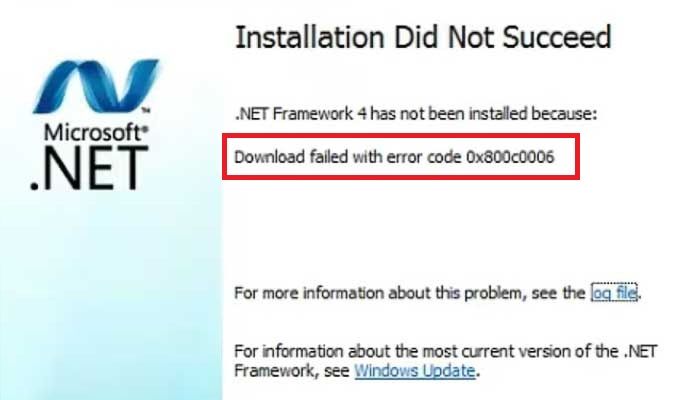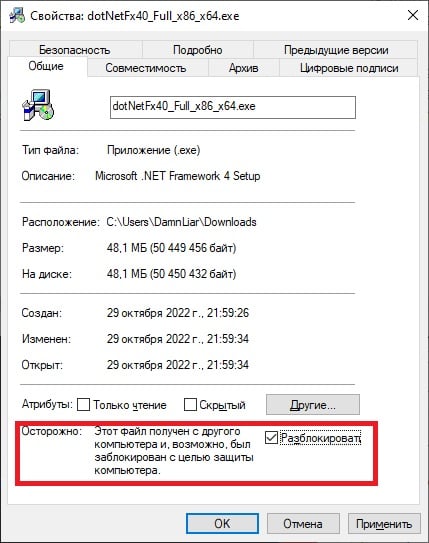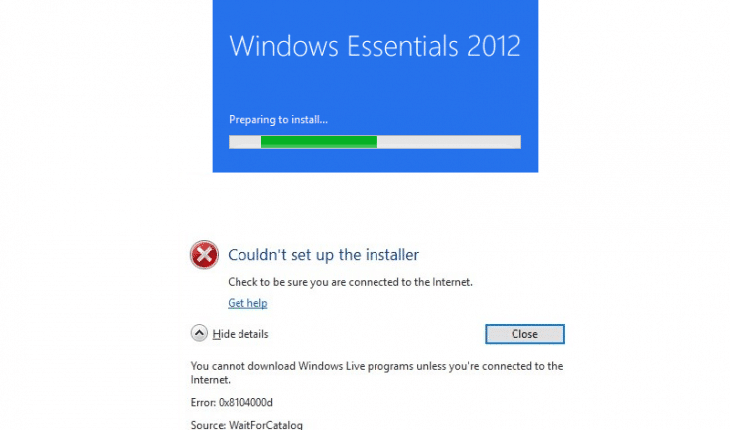Ошибка 0x800c0006 — частый гость на компьютерах под Windows 7. Хорошо, что этого гостя можно выдворить!
Кто бы что ни говорил, а Windows 7 все еще используется огромным количеством пользователей по всему миру. Благо, большая часть ПО Майкрософт до сих пор работает — и даже поддерживается — на «семерке», включая, конечно же, и .NET Framework. Тем не менее некоторые пользователи в последнее время жалуются на появлении ошибки 0x800c0006, когда пытаются установить на свой компьютер библиотеки .NET Framework 4 (или что-то поновее).
Так в чем же проблема? Как правило, данная ошибка возникает по двум причинам:
- нестабильное сетевое подключение;
- не удается подключиться к серверам Майкрософт.
Разумеется, первым делом нужно проверить, все ли в порядке с вашим сетевым подключением. Посёрфите несколько минут в браузере, сделайте проверку на сайте Speedtest, перезагрузите ПК — ничего больше не требуется. Хорошо, доступ в Интернет стабильный, но ошибка все равно никуда не исчезает — что делать? Скачать standalone-установщик .NET Framework и забыть о проблемах.
- скачайте установщик с официальной странички Майкрософт;
- кликните ПКМ на файл dotNetFx40_Full_x86_x64.exe (~50Мб) и выберите «Свойства»;
- во вкладке «Общие» поставьте галочку рядом с опцией «Разблокировать» и сохраните изменения;
- еще раз кликните ПКМ на файл и выберите «Запуск от имени администратора»;
- следуйте инструкции на экране для установки .NET Framework 4.
Более новые версии .NET Framework устанавливаются аналогичным образом. А учитывая, что вы имеете дело с standalone-установщиком, ошибка 0x800c0006 не появится.
- Почему возникает ошибка?
- Как устранить ошибку и установить .NET Framework?
- Заключение
Уведомление «Установка не завершена» может возникать при установке .NET Framework в Windows. Оно говорит о том, что в процессе инсталляции возник сбой и программе не удалось произвести установку. При появлении таких неполадок отображается код ошибки. Рассмотрим, как решить неисправность 0x800c0006 при установке компонентов .NET Framework.
Почему возникает ошибка?
Прекращение установки с ошибкой 0x800c0006 происходит из-за проблем с доступом в Интернет или соединением с серверами Microsoft. Современные инсталляторы .NET Framework не содержат в себе компонентов программы, они автоматически скачивают их в процессе установки. Если утилите не удается это сделать, возникает ошибка и процесс останавливается.
Как устранить ошибку и установить .NET Framework?
В первую очередь стоит проверить соединение с сетью. Для этого можно воспользоваться стандартной утилитой Windows. Чтобы запустить ее, кликните ПКМ по значку Сеть в трее на панели задач и выберите Диагностика неполадок. Служба автоматически найдет проблемы и, по возможности, исправит их. Если вы используете беспроводное соединение, стоит также попробовать переподключиться к сети Wi-Fi.

Узнать текущее состояние сети можно в настройках. Для этого откройте Параметры, нажав на клавиатуре клавиши Win и I одновременно, и перейдите в раздел Сеть и Интернет. Во вкладке Состояние отображается статус сети. Значение Вы подключены к Интернету говорит об отсутствии проблем.
Здесь же можно запустить программу для устранения неисправностей. Для этого нужно промотать содержимое окна вниз и нажать на кнопку Средство устранения сетевых неполадок.
В более старых версиях Windows (7, 8 или 8.1) узнать состояние сети можно в Центре управления сетями. Чтобы запустить его, кликните ПКМ по иконке сети в трее на панели задач и выберите пункт Центр управления сетями и общим доступом. В появившемся окне отобразятся текущие сети и их статус.
Автономный установщик
Если проблем с сетью не обнаружено, доступ в Интернет исправен, то можно попробовать другое решение — использование автономного установщика. Такой инсталлятор не скачивает файлы с серверов в процессе работы, он содержит все необходимые компоненты и сразу устанавливает их в систему. Для него не требуется доступ в Интернет. Это позволяет избежать ошибок, связанных с загрузкой компонентов. Файл весит больше, но инсталляция проходит быстрее.
Чтобы получить автономный установщик .NET Framework 4, перейдите на официальную страницу Microsoft, выберите язык и нажмите на кнопку Скачать.
Более актуальная версия 4.8 доступна на другой странице.
После загрузки файла запустите установку и проследуйте инструкциям инсталлятора. Программа должна установиться без ошибки сети. После установки .NET Framework стоит выполнить перезагрузку операционной системы для корректного применения всех новых настроек.
Заключение
С инсталляторами, которые загружают необходимые файлы из Интернета, нередко возникают проблемы, связанные с доступом к серверам. Использование офлайн установщиков позволяет избежать подобных неполадок и установить нужное приложение без сбоев.
Содержание
- Ошибка 0x800c0006 при установке windows live
- Ошибка 0x800c0006 при установке windows live
- Asked by:
- Question
- All replies
- Ошибка 0x800c0006 при установке windows live
- Вопрос
- Все ответы
- Ошибка 0x800c0006 при установке windows live
- Asked by:
- Question
- All replies
Ошибка 0x800c0006 при установке windows live
Ошибка 0x800c0006 при установке windows live
The following forum(s) have migrated to Microsoft Q&A: All English Windows 10 IT Pro forums!
Visit Microsoft Q&A to post new questions.
Asked by:
Question
Unable to install Windows Live 2012 into Windows 10 & Windows 8.1(Error-0X800C0006)
Looking solution for this.
- Edited by Carey Frisch MVP Thursday, April 6, 2017 4:03 PM Remove email address for privacy
- Edited by Neeraj.jha Thursday, April 6, 2017 6:00 PM
Microsoft has ended support of Windows Essentials 2012 since January 2017.
We won’t be able to download the installer software anymore.
There is a chance you can still be able to use the offline installer to download 2012. Give it a try.
Windows Essentials 2012 offline installer
P.S. The correct name is Windows Essentials 2012.
At one time, it was called Windows LIVE Essentials.
Microsoft has long since removed the word “live” from the name.
Unable to download Windows Essentials 2012 offline installer shared link, Please share working link to download the same.TX-Neeraj
Unable to download Windows Essentials 2012 offline installer shared link, Please share working link to download the same.TX-Neeraj
The link was talking about Movie Maker etc. It’s ok.
Go to “Here are a few questions and answers:” heading.
There is a link for Windows Essentials 2012 Offline Installer – English (US)
Click the link > Download the wlsetup-all.exe to your computer and then run it.
See if that works for you.
I just tried it after posting to you.
I downloaded the wlseryp-all.exe and it works.
Windows Essentials 2012 suite reached end of support on January 10, 2017. It is no longer available for download.
https://support.microsoft.com/en-us/help/13785/essentials-2012-release-notes
Please remember to mark the replies as answers if they help.
If you have feedback for TechNet Subscriber Support, contact tnmff@microsoft.com.
Unable to download Windows Essentials 2012 offline installer shared link, Please share working link to download the same.TX-Neeraj
The link was talking about Movie Maker etc. It’s ok.
Go to “Here are a few questions and answers:” heading.
There is a link for Windows Essentials 2012 Offline Installer – English (US)
Click the link > Download the wlsetup-all.exe to your computer and then run it.
See if that works for you.
Someone from another forum used the same link to download the Offline Installer and he was successful installing it.
Give it a try and post back your result.
Unable to download Windows Essentials 2012 offline installer shared link, Please share working link to download the same.TX-Neeraj
The link was talking about Movie Maker etc. It’s ok.
Go to “Here are a few questions and answers:” heading.
There is a link for Windows Essentials 2012 Offline Installer – English (US)
Click the link > Download the wlsetup-all.exe to your computer and then run it.
See if that works for you.
FYI the link to use is the following:
found it on a different technet post.
I had the offline installer and need to install it on a machine where I previously had it installed, but it is now failing with the following error:
An unknown error occurred
I suspect it’s trying to connect to MS at the end of the installation and it fails
I had the offline installer and need to install it on a machine where I previously had it installed, but it is now failing with the following error:
An unknown error occurred
I suspect it’s trying to connect to MS at the end of the installation and it fails
Nothing to do with connecting to MS AFAIK, the clue is right there in the error message: “Platform Lang[uage]”
It’s apparently trying to tell you your system language pack no longer matches the language of the installer package. Looks like they may have updated or changed the structure of Windows 10 Display Languages because it doesn’t matter if the *name* of your system language is the same as the WLM installation package – it still fails.
AND BE WARNED: You are likely to get this error if you try to upgrade WLM 2011 to 2012 – after which you can’t roll back and 2012 doesn’t work. Screwed!
[Edit]: No, I fixed it. I had English (UK) as the only system language, added English (US) and it still had the problem as above. But I forgot when you add a language you have to log off & log on again to activate it. Did that, with English (US) as the default language, re-ran WLM 2012 installation, and it worked! Hooray!
Ошибка 0x800c0006 при установке windows live
Вопрос
Unable to install Windows Live 2012 into Windows 10 & Windows 8.1(Error-0X800C0006)
Looking solution for this.
- Изменено Carey Frisch MVP 6 апреля 2017 г. 16:03 Remove email address for privacy
- Изменено Neeraj.jha 6 апреля 2017 г. 18:00
Все ответы
Microsoft has ended support of Windows Essentials 2012 since January 2017.
We won’t be able to download the installer software anymore.
There is a chance you can still be able to use the offline installer to download 2012. Give it a try.
Windows Essentials 2012 offline installer
P.S. The correct name is Windows Essentials 2012.
At one time, it was called Windows LIVE Essentials.
Microsoft has long since removed the word “live” from the name.
Unable to download Windows Essentials 2012 offline installer shared link, Please share working link to download the same.TX-Neeraj
Unable to download Windows Essentials 2012 offline installer shared link, Please share working link to download the same.TX-Neeraj
The link was talking about Movie Maker etc. It’s ok.
Go to “Here are a few questions and answers:” heading.
There is a link for Windows Essentials 2012 Offline Installer – English (US)
Click the link > Download the wlsetup-all.exe to your computer and then run it.
See if that works for you.
I just tried it after posting to you.
I downloaded the wlseryp-all.exe and it works.
Windows Essentials 2012 suite reached end of support on January 10, 2017. It is no longer available for download.
https://support.microsoft.com/en-us/help/13785/essentials-2012-release-notes
Please remember to mark the replies as answers if they help.
If you have feedback for TechNet Subscriber Support, contact tnmff@microsoft.com.
Unable to download Windows Essentials 2012 offline installer shared link, Please share working link to download the same.TX-Neeraj
The link was talking about Movie Maker etc. It’s ok.
Go to “Here are a few questions and answers:” heading.
There is a link for Windows Essentials 2012 Offline Installer – English (US)
Click the link > Download the wlsetup-all.exe to your computer and then run it.
See if that works for you.
Someone from another forum used the same link to download the Offline Installer and he was successful installing it.
Give it a try and post back your result.
Unable to download Windows Essentials 2012 offline installer shared link, Please share working link to download the same.TX-Neeraj
The link was talking about Movie Maker etc. It’s ok.
Go to “Here are a few questions and answers:” heading.
There is a link for Windows Essentials 2012 Offline Installer – English (US)
Click the link > Download the wlsetup-all.exe to your computer and then run it.
See if that works for you.
FYI the link to use is the following:
found it on a different technet post.
I had the offline installer and need to install it on a machine where I previously had it installed, but it is now failing with the following error:
An unknown error occurred
I suspect it’s trying to connect to MS at the end of the installation and it fails
I had the offline installer and need to install it on a machine where I previously had it installed, but it is now failing with the following error:
An unknown error occurred
I suspect it’s trying to connect to MS at the end of the installation and it fails
Nothing to do with connecting to MS AFAIK, the clue is right there in the error message: “Platform Lang[uage]”
It’s apparently trying to tell you your system language pack no longer matches the language of the installer package. Looks like they may have updated or changed the structure of Windows 10 Display Languages because it doesn’t matter if the *name* of your system language is the same as the WLM installation package – it still fails.
AND BE WARNED: You are likely to get this error if you try to upgrade WLM 2011 to 2012 – after which you can’t roll back and 2012 doesn’t work. Screwed!
[Edit]: No, I fixed it. I had English (UK) as the only system language, added English (US) and it still had the problem as above. But I forgot when you add a language you have to log off & log on again to activate it. Did that, with English (US) as the default language, re-ran WLM 2012 installation, and it worked! Hooray!
Ошибка 0x800c0006 при установке windows live
The following forum(s) have migrated to Microsoft Q&A: All English Windows 10 IT Pro forums!
Visit Microsoft Q&A to post new questions.
Asked by:
Question
Unable to install Windows Live 2012 into Windows 10 & Windows 8.1(Error-0X800C0006)
Looking solution for this.
- Edited by Carey Frisch MVP Thursday, April 6, 2017 4:03 PM Remove email address for privacy
- Edited by Neeraj.jha Thursday, April 6, 2017 6:00 PM
Microsoft has ended support of Windows Essentials 2012 since January 2017.
We won’t be able to download the installer software anymore.
There is a chance you can still be able to use the offline installer to download 2012. Give it a try.
Windows Essentials 2012 offline installer
P.S. The correct name is Windows Essentials 2012.
At one time, it was called Windows LIVE Essentials.
Microsoft has long since removed the word “live” from the name.
Unable to download Windows Essentials 2012 offline installer shared link, Please share working link to download the same.TX-Neeraj
Unable to download Windows Essentials 2012 offline installer shared link, Please share working link to download the same.TX-Neeraj
The link was talking about Movie Maker etc. It’s ok.
Go to “Here are a few questions and answers:” heading.
There is a link for Windows Essentials 2012 Offline Installer – English (US)
Click the link > Download the wlsetup-all.exe to your computer and then run it.
See if that works for you.
I just tried it after posting to you.
I downloaded the wlseryp-all.exe and it works.
Windows Essentials 2012 suite reached end of support on January 10, 2017. It is no longer available for download.
https://support.microsoft.com/en-us/help/13785/essentials-2012-release-notes
Please remember to mark the replies as answers if they help.
If you have feedback for TechNet Subscriber Support, contact tnmff@microsoft.com.
Unable to download Windows Essentials 2012 offline installer shared link, Please share working link to download the same.TX-Neeraj
The link was talking about Movie Maker etc. It’s ok.
Go to “Here are a few questions and answers:” heading.
There is a link for Windows Essentials 2012 Offline Installer – English (US)
Click the link > Download the wlsetup-all.exe to your computer and then run it.
See if that works for you.
Someone from another forum used the same link to download the Offline Installer and he was successful installing it.
Give it a try and post back your result.
Unable to download Windows Essentials 2012 offline installer shared link, Please share working link to download the same.TX-Neeraj
The link was talking about Movie Maker etc. It’s ok.
Go to “Here are a few questions and answers:” heading.
There is a link for Windows Essentials 2012 Offline Installer – English (US)
Click the link > Download the wlsetup-all.exe to your computer and then run it.
See if that works for you.
FYI the link to use is the following:
found it on a different technet post.
I had the offline installer and need to install it on a machine where I previously had it installed, but it is now failing with the following error:
An unknown error occurred
I suspect it’s trying to connect to MS at the end of the installation and it fails
I had the offline installer and need to install it on a machine where I previously had it installed, but it is now failing with the following error:
An unknown error occurred
I suspect it’s trying to connect to MS at the end of the installation and it fails
Nothing to do with connecting to MS AFAIK, the clue is right there in the error message: “Platform Lang[uage]”
It’s apparently trying to tell you your system language pack no longer matches the language of the installer package. Looks like they may have updated or changed the structure of Windows 10 Display Languages because it doesn’t matter if the *name* of your system language is the same as the WLM installation package – it still fails.
AND BE WARNED: You are likely to get this error if you try to upgrade WLM 2011 to 2012 – after which you can’t roll back and 2012 doesn’t work. Screwed!
[Edit]: No, I fixed it. I had English (UK) as the only system language, added English (US) and it still had the problem as above. But I forgot when you add a language you have to log off & log on again to activate it. Did that, with English (US) as the default language, re-ran WLM 2012 installation, and it worked! Hooray!
Обновлено сентябрь 2023: остановите эти сообщения об ошибках и устраните распространенные проблемы с помощью этого инструмента. Получить сейчас в эту ссылку
- Скачайте и установите программного обеспечения.
- Он просканирует ваш компьютер на наличие проблем.
- Затем инструмент исправить проблемы которые были найдены.
Код ошибки «0x800c0006» — это название проблемы, которое содержит подробную информацию о проблеме, включая причину ее возникновения, неисправность системного компонента или приложения и другую информацию. Числовой код в имени ошибки обычно содержит данные, которые может расшифровать производитель компонента или приложения, в котором произошел сбой.
Проблема, связанная с этим кодом, может возникать в разных местах системы. Таким образом, даже если в его названии есть некоторые подробности, пользователю все равно сложно определить и устранить причину проблемы без специальных технических знаний или соответствующего программного обеспечения.
Содержание:
Остаточные файлы от предыдущей установки: Эта проблема может возникнуть, если ваш реестр содержит следы предыдущей установки Windows Live Mail. В этом случае вы можете решить проблему, удалив все оставшиеся файлы из Windows Live Mail перед переустановкой инструмента из неофициального источника.
Microsoft больше не поддерживает Windows Essentials: Помните, что Microsoft прекратила поддержку Windows Live Mail и других старых приложений, входивших в состав Windows Essentials. Если вы все еще хотите установить их, вам придется загрузить автономный установщик из неофициального источника.
Поврежденный системный файл: В некоторых случаях вы можете предположить, что эта ошибка связана с повреждением основного системного файла, который влияет на установку новых программ. В этом случае решить проблему можно, выполнив чистую или восстановительную установку Windows.
Отсутствует .NET 3.5 Framework: Другая причина, по которой вы можете увидеть этот код ошибки, — это отсутствие платформы (.NET 3.5), которая требуется для установщика Windows Live Mail. В этом случае вы можете исправить ошибку, установив .NET Framework 3.5 из меню «Программы и компоненты».
Как исправить ошибку 0x800c0006?
Обновлено: сентябрь 2023 г.
Этот инструмент настоятельно рекомендуется, чтобы помочь вам исправить вашу ошибку. Кроме того, этот инструмент обеспечивает защиту от потери файлов, вредоносных программ и аппаратных сбоев, а также оптимизирует работу вашего устройства для достижения максимальной производительности. Если у вас уже есть проблема с компьютером, это программное обеспечение может помочь вам решить ее и предотвратить повторение других проблем:
- Шаг 1: Установите инструмент восстановления и оптимизации ПК. (Виндовс 10, 8, 7, ХР, Виста).
- Шаг 2: Нажмите Начать сканирование чтобы определить, какие проблемы вы испытываете с вашим компьютером.
- Шаг 3: Нажмите Починить всечтобы решить все проблемы.
Установка .NET Framework 3.5
- Нажмите клавиши Windows + R, чтобы открыть Выполнить.
- Введите Control и нажмите OK, чтобы открыть панель управления.
- Перейдите в «Программы» -> «Программы и компоненты».
- Нажмите «Включить или отключить компоненты Windows».
- В окне «Компоненты Windows» выберите «.NET Framework 3.5.
- Нажмите кнопку ОК. Когда будет предложено подтвердить действие, нажмите Да.
- Перезагрузите компьютер с Windows и запустите программу установки Windows Live Essentials, чтобы увидеть, не улучшилось ли что-нибудь.
Удаление Live Essentials
- Нажмите клавиши Windows + R, чтобы открыть Выполнить.
- Введите control и нажмите OK, чтобы открыть Панель управления.
- Перейдите в «Программы» -> «Программы и компоненты».
- Найдите Live Essentials и другие связанные программы, такие как Windows Live Messenger и т. д. Удалите все программы, связанные с Windows Essentials и Live Essentials.
- Запустите программу установки Windows Live Essentials еще раз и посмотрите, устранена ли ошибка.
- Если проблема не устранена, попробуйте удалить файлы Junk/Leftover Essentials с помощью программы удаления.
Установка языкового пакета для США
- Нажмите Пуск и выберите Настройки.
- Нажмите на время и язык.
- В левом окне перейдите на вкладку «Язык».
- Нажмите кнопку «Добавить язык».
- Введите English United States, выберите его и нажмите «Далее».
- Установите флажок «Установить языковой пакет и установить его в качестве языка отображения Windows» и нажмите «Установить».
- Подождите, пока Windows загрузит и установит языковые пакеты в вашей системе.
- Перезагрузите систему после успешной установки. После перезагрузки проверьте, установлен ли английский язык США.
- Теперь попробуйте запустить программу установки Windows Live Essentials и проверьте наличие улучшений.
Установка Windows Live Essentials с помощью автономного установщика
- Перейдите по ссылке на архив Windows Live Essentials в браузере.
- Подождите, пока загрузка завершится.
- После завершения загрузки откройте папку, в которой хранится установщик.
- Щелкните правой кнопкой мыши установщик Windows Essentials и выберите «Запуск от имени администратора».
- Если ошибка связана с поврежденным установщиком, вы должны успешно установить пакет.
ОДОБРЕННЫЙ: Чтобы исправить ошибки Windows, нажмите здесь.
Часто задаваемые вопросы
- Загрузите стороннее приложение для ремонта ПК.
- Установите и запустите приложение.
- Нажмите кнопку «Сканировать сейчас», чтобы обнаружить проблемы и аномалии.
- Нажмите кнопку «Восстановить все», чтобы устранить проблемы.
Перейдите в «Программы» -> «Программы и компоненты». Найдите Live Essentials и другие связанные программы, такие как Windows Live Messenger и т. Д. Удалите все программы, связанные с Windows Essentials и Live Essentials. Снова запустите установщик Windows Live Essentials и проверьте, исправлена ли ошибка.
Еще одна причина появления этого кода ошибки — отсутствие фреймворка (.NET 3.5), который требуется для установщика Windows Live Mail. В этом случае вы можете исправить ошибку, установив .NET Framework 3.5 из меню «Программы и компоненты».
Сообщение Просмотров: 1,085
FIX: Windows Essentials 2012 setup error 0x800c0006
How to install Windows Essentials 2012 and avoid error 0x800c0006.
Microsoft strike against their own products again. This time Windows Essentials 2012: they removed the setup files from their servers and made the web installation setup stop working. Installation process stops with error 0x800c0006 or 0x8104000d, source (WaitForCatalog). All you have to do is download full setup and try install again.
Windows Essentials 2012 English – Download
If you face errors during the installation try disconnecting your internet connection and try again. Also your Windows language must also be the same as setup (English in this case).
Found another way how to solve the issue? Leave a comment below.
Found this post helpful?
Donate to WindowsPro.eu website. You could help this project.
As a bonus we could provide some personal support for our generous donors. After donation just email us describing your problem and we will try our best to help you out. Thank you.