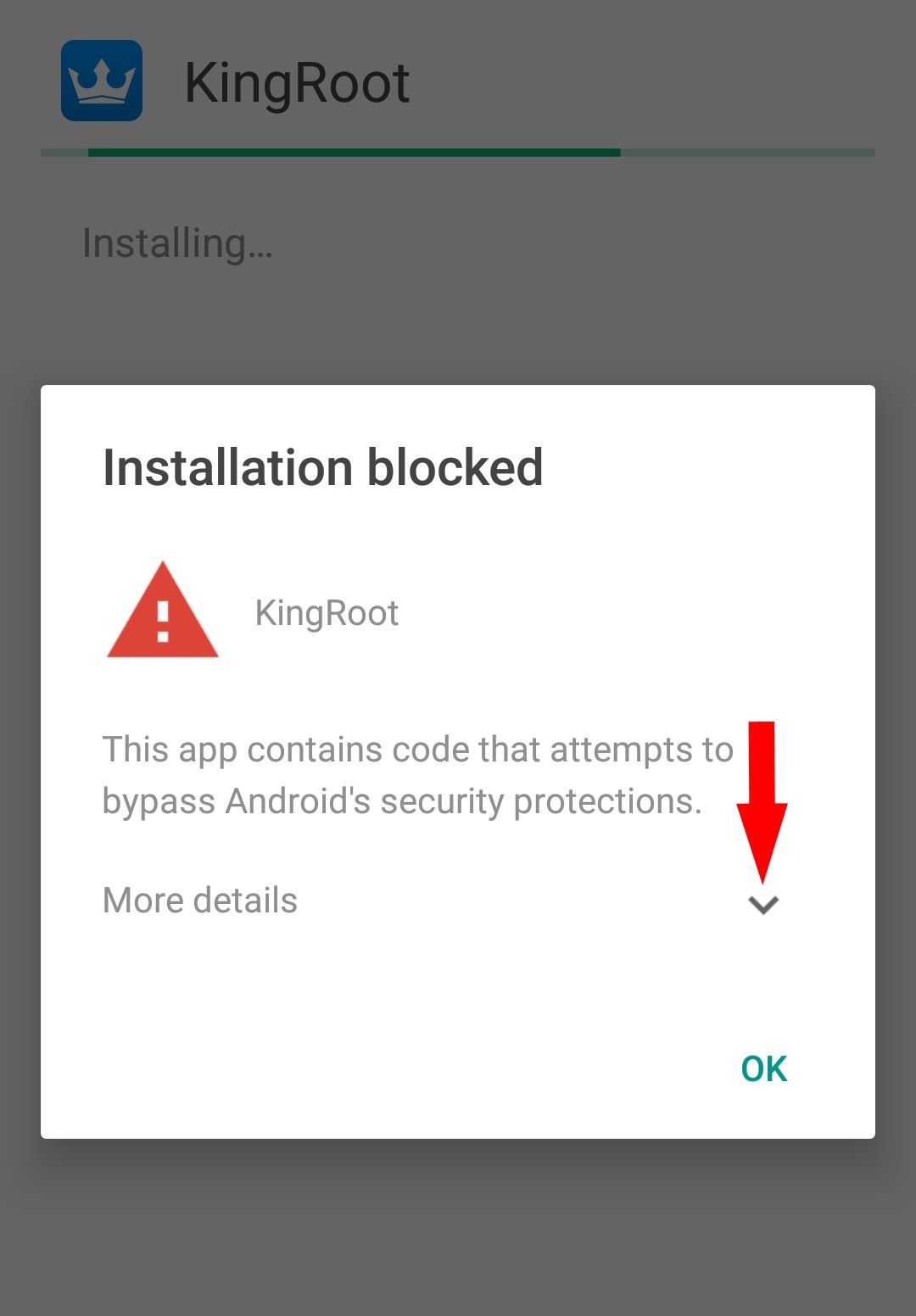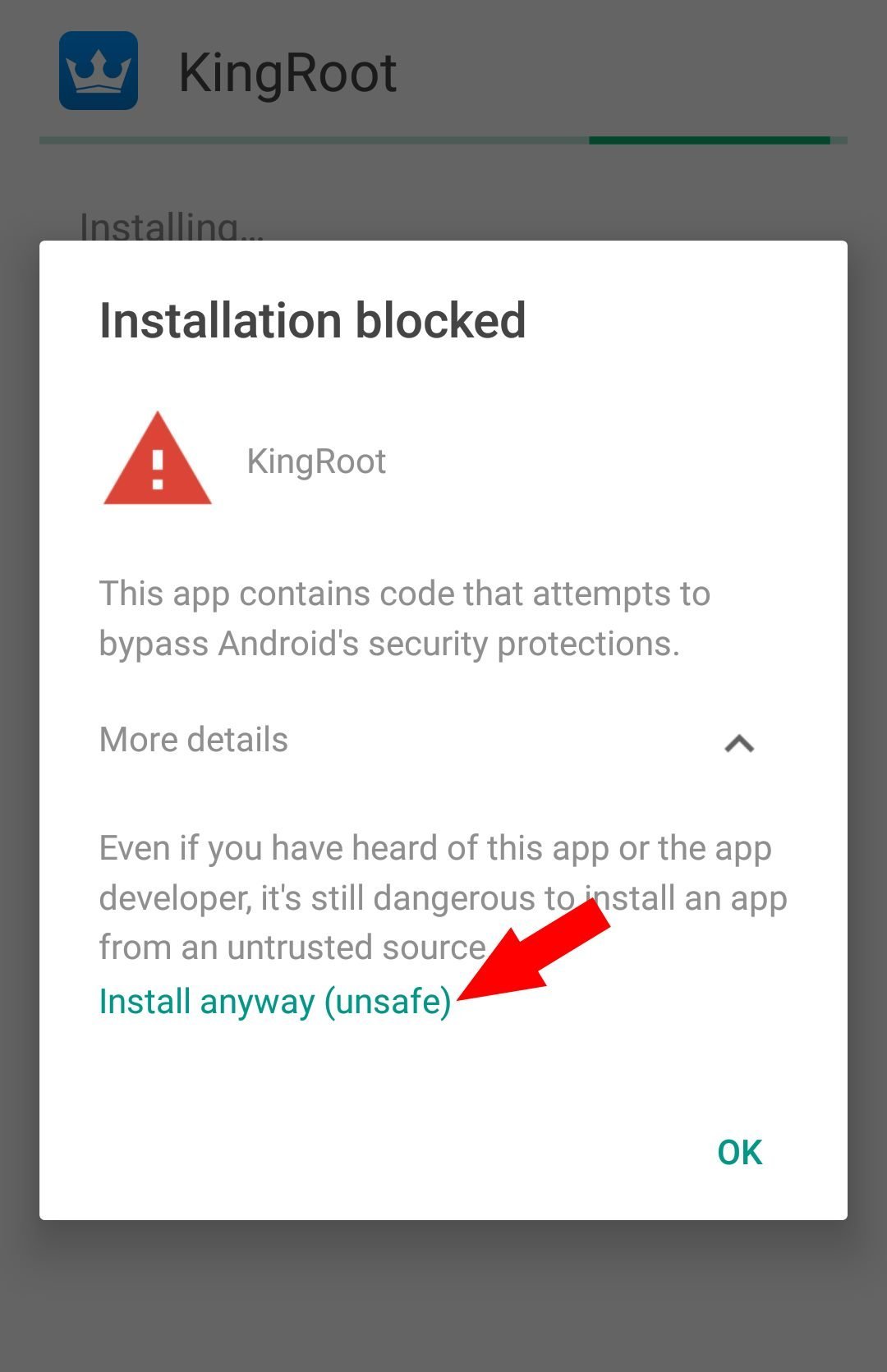Инструкции
Время чтения 2 мин.Просмотры 652Опубликовано
KingRoot – это одно из самых популярных приложений для получения прав администратора (root-прав) на устройствах Android. Это приложение позволяет пользователям получить полный доступ к системе своего смартфона или планшета, открывая тем самым неограниченные возможности для настройки и оптимизации устройства. Однако, при использовании KingRoot могут возникать различные проблемы, включая ошибки сети, которые могут помешать успешному получению root-прав.
Содержание
- Что такое KingRoot?
- Ошибка “Не удалось получить root-стратегии под облаком”
- Как исправить ошибку “Не удалось получить root-стратегии под облаком”?
- Заключение
KingRoot – это популярное приложение для получения root-прав на устройствах андроид без необходимости подключения к компьютеру. Это приложение разработано командой опытных программистов и предоставляет простой и удобный способ получить права администратора на многих устройствах Android разных производителей.
Приложение KingRoot использует различные стратегии и эксплоиты для обхода ограничений производителей устройств и операционной системы Android, чтобы предоставить пользователям root-доступ. Оно автоматизирует процесс получения root-прав, что делает его привлекательным инструментом для тех, кто хочет раскрыть полный потенциал своего устройства.
Ошибка “Не удалось получить root-стратегии под облаком”
Однако, при использовании KingRoot, некоторые пользователи сталкиваются с распространенной ошибкой, которая гласит: “Не удалось получить root-стратегии под облаком” (Failed to get cloud root strategies). Обычно это связано с тем, что кинг рут поддерживает не все модели смартфонов. Есть мобильные телефоны, которые позволяют получить root-права только с помощью перепрошивки устройства. То есть данная ошибка говорит о том, что программа просто не смогла перепрошить ваш смартфон.
Как исправить ошибку “Не удалось получить root-стратегии под облаком”?
Существует несколько методов для решения проблемы с этой ошибкой в KingRoot. Вот некоторые из них:
- Попробуйте перегрузить мобильный телефон и попытаться получить права ещё раз, вы можете повторять данное действие до пяти раз. В некоторых случаях это помогает.
- Попробуйте использовать другую программу, позволяющую получить root привелегии.
Заключение
KingRoot – мощный инструмент для получения root-прав на устройствах Android. Ошибка «Не удалось получить root-стратегии под облаком» может возникать из-за того, что программа не поддерживает ваше мобильное устройство.
Помните, что получение root-прав может повлечь за собой риск для вашего устройства, и вы должны быть осторожны и хорошо понимать, что делаете. В случае неправильного использования root-доступа, вы можете повредить систему и потерять гарантию на устройство. Поэтому перед использованием приложения KingRoot рекомендуется ознакомиться с инструкциями и проконсультироваться с опытными пользователями.
Многие предпочитают рутировать любое устройство Android с помощью Root Genius , но нельзя отрицать, что KingoRoot — еще один отличный вариант. В любом случае, могут быть некоторые ошибки, поэтому, если вам интересно почему KingoRoot не работает? Сегодня мы покажем вам, как навсегда исправить ошибки KingoRoot.
KingoRoot, вероятно, самый простой способ получить root права на Android-устройстве. Он произвел революцию в применении этих расширенных параметров (root) на устройствах, потому что раньше этот процесс был намного сложнее.
KingoRoot, несомненно, имеет много преимуществ, но, по сути, простота использования делает его исключительной программой для рутирования. Кроме того, у него отличная совместимость, поэтому это одна из самых популярных программ. больше рекомендуется, если вы хотите рутировать .
Почему не работает KingoRoot? Некоторые решения этой проблемы
KingoRoot очень известен, потому что это один из самых простых процессов для рутирования мобильного телефона. В любом случае, это несовершенное программное обеспечение, и оно может работать некорректно. Если да, выполните следующие проверки и следуйте нашим советам для исправить ошибки KingoRoot .
Антивирус не допускает изменений
Вы должны иметь в виду, что при рутировании устройства в систему будут внесены серьезные изменения . Часто эти изменения воспринимаются защитным программным обеспечением как вирус.
Это связано с тем, что антивирус может блокировать изменения, внесенные KingoRoot в систему. Если это так, возможно, существует конфликт между программным обеспечением и антивирусом. Учитывая это, есть два решения, одно из них — дезактивировать временно антивирус пока вы вносите изменения в систему, другой удалить антивирус .
Мы настоятельно рекомендуем вам временно отключить антивирус. Поэтому, когда вам нужно изменить корневой уровень, не забудьте выключить антивирус. Это предотвратит прекращение работы KingoRoot.
Обновление на вашем устройстве
Современные мобильные устройства постоянно обновляются и, по сути, эти обновления очень актуальны. В любом случае, есть важные обновления, которые приносят основные изменения в системе .
Поскольку некоторые обновления носят более конкретный характер, общие обновления системы могут изменить способ работы многих приложений. Это нечасто, но возможно, что из-за обновления программного обеспечения на Android KingoRoot перестает работать.
Если так, то нет другого выбора, кроме как скачайте KingoRoot и установите его на снова. Другими словами, возможно, что корень вашего устройства был удален, в таком случае попробуйте решение, которое мы только что упомянули.
Приложение не установилось правильно
Это очень редко, но есть еще одна возможность: KingoRoot был установлен неправильно . Как мы отмечали ранее, это редко, но может быть причиной того, что он не работает должным образом.
В этом случае лучше полностью удалить KingoRoot. После этого попробуйте снова установить программное обеспечение для рутирования.
В свою очередь, не помешает использовать инструмент для проверьте, рутирован ли ваш мобильный телефон . Это хороший способ убедиться, что программное обеспечение KingoRoot установлено и работает.
Ваше устройство несовместимо
В наши дни это очень редко, так как KingoRoot постоянно обновляется, расширяя совместимость со многими устройствами. Тем не менее, исключить такую возможность не помешает.
Действительно, возможно, что программное обеспечение KingoRoot не работает, потому что ваше устройство несовместимо . К сожалению, веб-сайт KingoRoot не обновлен, поэтому единственный способ узнать, совместимо ли устройство, — это установить его.
Если вы выполните все шаги правильно и ничего из того, что вы попробуете, не сработает, возможна проблема несовместимости. Если так, не волнуйтесь, есть другие способы получить root твое устройство.
If you are using a PC version of Kingo and facing “kingo root unknown network error” then we have solution for you. Kingo is best in root and its success rate is also very high. If you are facing a unknown network error then it may be caused with these issue
First, You are a developer and you have installed emulator on your PC. An emulator is in running state.
Second, You have connected other device, or using USB tethering mode with another mobile.
Third, You have Samsung Kies or other Phone software installed.
Fourth, firewall disallowing some features Kingo.
Here is Solution for these cases
For First, Exit Kingo software. You need to Open Task Manager and end process emulator software also end process adb process if running. Now connect the device and try to root.
For Second, Unplug other device, do not use USB tethering mode use WiFi instead. Then try again rooting.
For Third, Disable other software, end process related process of those softwares. and try root.
For Fourth, Check your firewall if its blocking or not.
Leave a comment for more inquiry or ask any thing.
KingRoot failed to root my Samsung Galaxy Note 5. It just stuck at 90% and stop. I’ve tried several ways to troubleshoot this failure including using a different cable or different computers (Win 7/8/10), making sure debugging is on, allowing apps from outside sources and unchecking verify apps via USB, etc. But it doesn’t work and this is getting really frustrating. Are there other reversible rooting methods that I can take a shot? Please help!
People Also Read:
● How to Root Android with Root Genius?
● How to Repair an Android Phone with Black Screen?
The question above is from one of the users who wanted to root the Android phone but failed with KingoRoot. In most cases, the reasons why it fails to root could be:
1. The KingRoot version you downloaded is not the latest one. Just try the new version once it is released.
2. Android version above 5.1 is not supported by KingoRoot.
3. Bootloader is locked by manufacturer. Users could not make any changes with the system with bootloader being locked. So it would cause the rooting failure.
So if you are not able to root your Android device successfully, you can troubleshoot the causes and find out the correct solution like downloading the latest KingRoot version, unlocking Bootloader and so on.
- Part 1: What to Do before Rooting?
- Part 2: What to Do When Rooting Goes Wrong?
- Part 3: The Alternative Way to Simply Root Your Android
Part 1: What to Do before Rooting?
Rooting your Android device allows you to get rid of the limitations set by your manufacturer like unlocking the operating system so you can install unapproved apps, update the OS, replace the firmware and so on. But before you decide to root your device, you need to pay attention to the following notes:
- Sometimes it may take you a long time in the rooting process. So please make sure your battery is charged to 80%. Actually, a 100% charged battery is even better.
- Before you root your Android device, please do back up data that is important for you to prevent from data loss if it fail to root.
- Please make sure that you have download and installed the correct driver for your Android phone on your PC. If not, just download one from the official website of your manufacturer.
- Enable USB debugging on your Android phone.
- Choose a rooting method that fits your device most and then you can find out the rooting tutorials from the Internet.6. You can download Root Checker to check if your device is rooted or not after you finish the rooting steps.
Part 2: What to Do When Rooting Goes Wrong?
The failure of rooting might lead to several issues, and some of them are quite annoying indeed, like Data Loss, Stuck at Rooting Process, Unknown Network Error and so on. Below I’m going to show you how to address these major problems. Please learn your way around.
Data Loss After Rooting
If the rooting doesn’t go smoothly, it would cause data loss when it failed. Since rooting is something related to the core system of your Android, it’s really a risk. Therefore, it’s a must to back up your Android at first before getting rooted. If data loss happens after the rooting failed, I’m afraid that there is the one and only way — Android Data Recovery — to directly retrieve data after rooting.
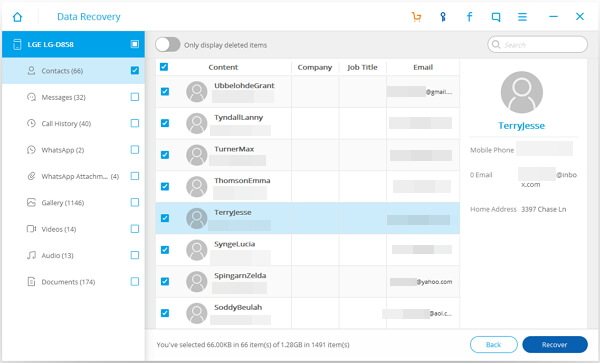
Stop and Stuck At the Rooting Process
Some have reported that the Kingoroot stop and stuck at 90% getting no further response. If this situation persists over 45 minutes, you should consider the possibility that the rooting failed already. To forcibly cease the process, you have to hard stop the rooting by holding down “Home» and “Power» buttons together until the screen dims.
Also, you can try Android Data Extraction to restore Android from unresponsive screen death problem. It’s a professional tool especially for solving Android system issues. Simply hook up to the program and it will do all the rest for you. You should give it a shot.
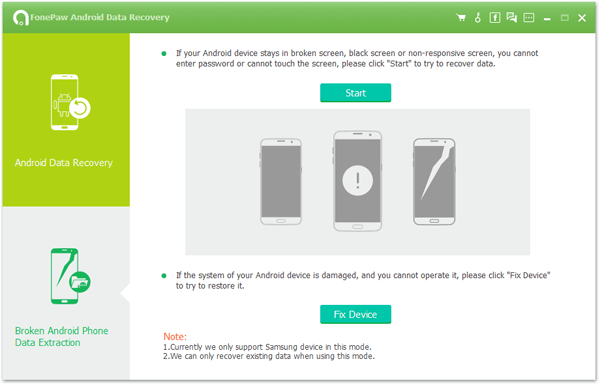
Kingoroot Unknown Network Error
Sometimes Kingoroot failed or stops at 90% due to unknown network error. In such a case, you should check out whether or not the network/router is working normally. If not, you might have to cease the process and re-install Kingoroot or try the alternative instead.

Part 3: The Alternative Way to Simply Root Your Android?
You may have lots of methods to root your device. But just like KingoRoot, you can not always root your phone successfully. What’s more, it may take you hours for the rooting work with complex steps. So I want to introduce you a simple way to achieve the same result with Android Data Recovery. Please download the program on your computer and have a try!
Step 1. Launch the Program and connect Device to PC
Once you download the program to your computer, please launch it and click «More Tools» at the left pane. Then connect your Android device to PC via the USB cable that is matched. After that, you need to go to go to your device and enable the USB debugging.
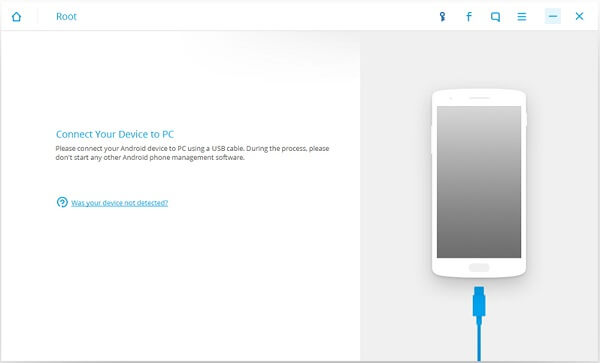
Step 2. Check Device Root Status
The program would check the root status of your Android Phone automatically. If your device hasn’t been rooted yet, it turns out the result is as the screenshot below. Please click «Start» to continue.
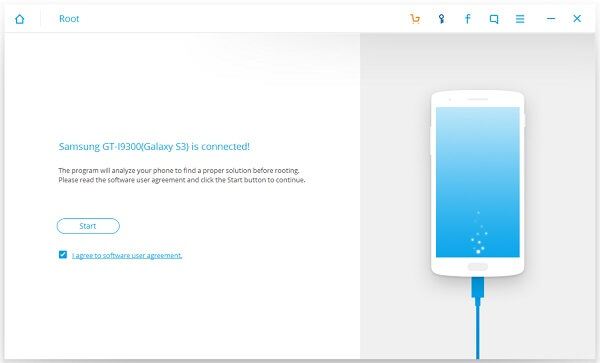
Step 3. Detect the Android Phone
Now the program would detect your device and check if the model is supported or not. But sometimes it may take you a long time to scan which refers to the different phone model, please wait patiently. If it is supported, you will see the interface as below.
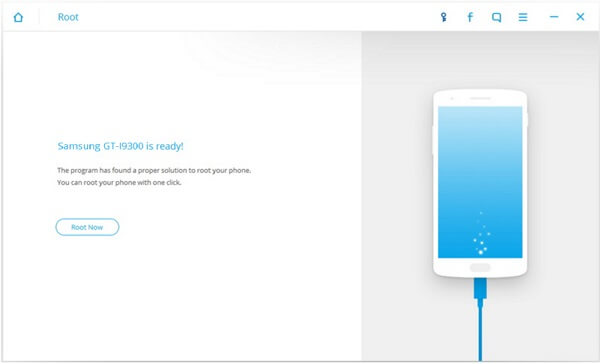
Step 4. Root Your Android Phone
Please click the «Root Now» button and the program would find out a proper way to root your device. Wait for a moment and the job is done!
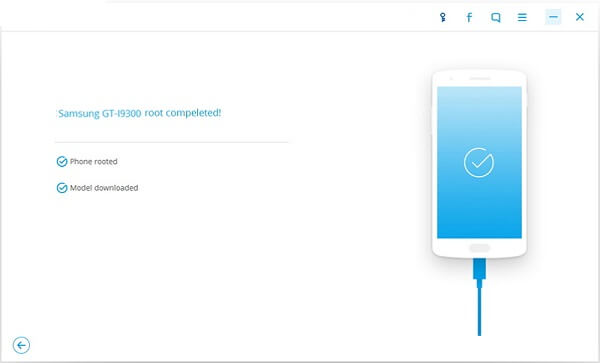
You can root your device in four simple steps, so why not give it a shot? Any questions please drop us a comment below!
Kingroot app still stands out as one of the best one click rooting app for Android. With kingroot, you don’t need a PC before being able to root your Android device.
Having being in existence for years now, the app developers sure knows their craft.
Update: Whille this post is intended to fix the app not installed error on the kingroot application, this process also works for Kingoroot. Kingoroot is another rooting app. Hence, if experiencing kingoroot app not installed, this should get it fixed.
As I earlier mentioned in a post where I talked on fixing ‘Root Strategy Unavailable’, Kingroot looks for exploits in Android devices in other to successfully root them. Now, when an update is made, Android tends to patch those exploits hence not giving kingroot a chance to root the device.
In essence, it’s safe to say that Kingroot tries to bypass Android security and yes, there are chances you’d get errors when trying to install the app. However, this tutorial should guide you in installing the app if being faced with ‘App not installed‘ error.
Table Of Contents
- Fixing Kingroot App Not Installed On Android
- How to Allow App Installation from External Sources On Android
- Bypass Installation Blocked Error
First, since the app isn’t available on Google Play Store, you need to download from an external source. I would recommend downloading from this particular website here. Downloading from the external source guarantees you are downloading the latest version of the app.
But just before you go ahead and download, you should allow installations from external sources on your Android device.
How to Allow App Installation from External Sources On Android
By default, Android doesn’t allow you install apps downloaded from external sources. You can only download and install apps from Google Play Store. But that can be changed.
Go to Settings > Security > Unknown Sources, toggle it ON.
Having turned that on, you can go ahead and download the app from the official site stated above.
Bypass Installation Blocked Error
When installing kingroot on Android devices running Android Lollipop or marshmallow OS, you’d most likely face the installation blocked error.
Upon tapping OK, you’d be faced with App not installed error.
So, how do we avoid this and install the app?
Choose to install and Tap on the More details navigation icon
Tap on Install anyway (unsafe).
The app will attempt installing and after a few minutes, the app should be installed.
If you still face installation issues (which is rare), this post should guide you through fixing it.
So, that’s how you can easily fix kingroot app not installed error on Android without breaking a sweat.