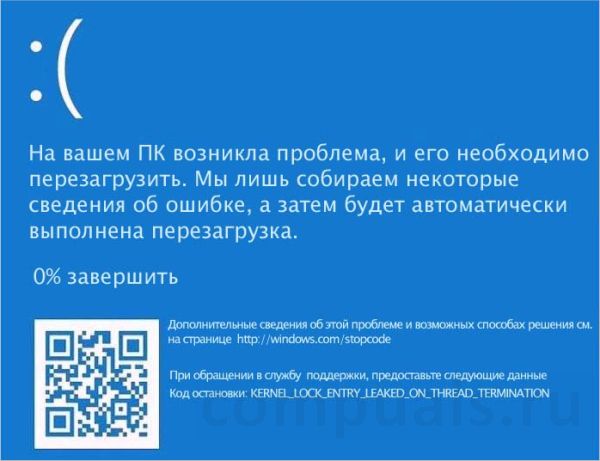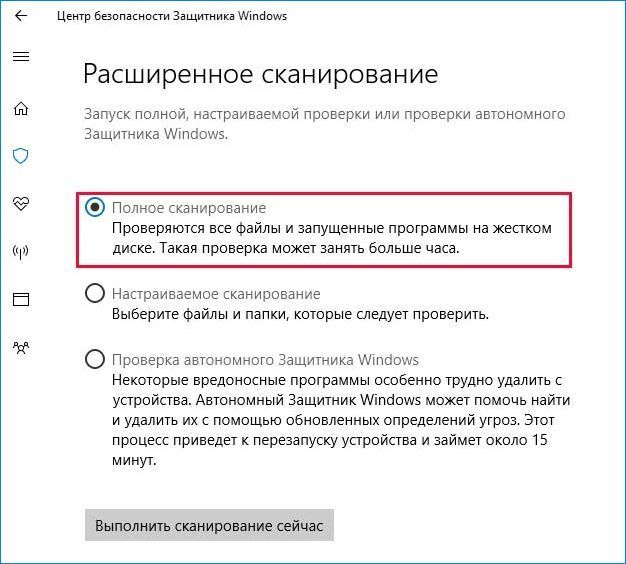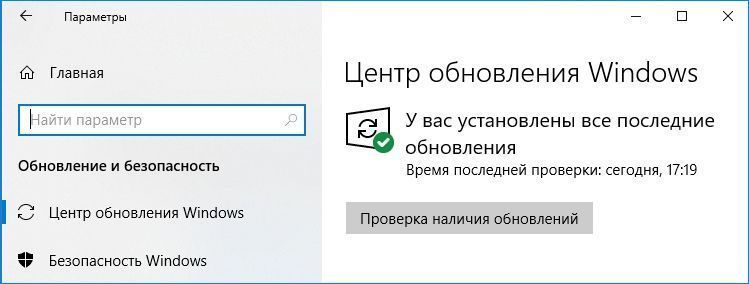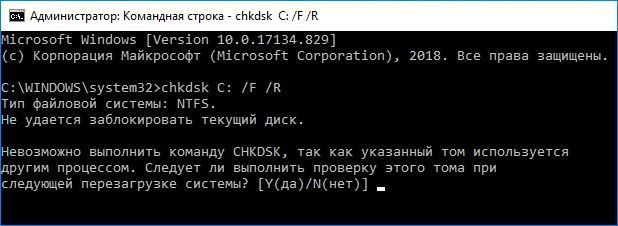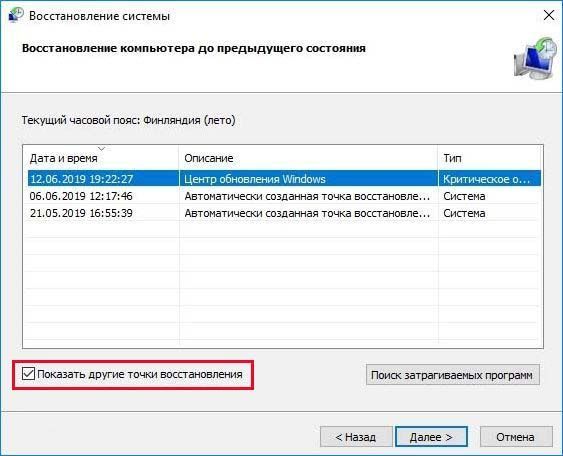Запуск Windows 10 может быть аварийно остановлен синим экраном KERNEL_LOCK_ENTRY_LEAKED_ON_THREAD_TERMINATION (или ошибкой 0x00000153), который отображается до экрана блокировки. Узнаем, как его исправить.
Есть ряд причин, которые приводят к этой критической ошибке. Некоторые из них связаны с неисправностью сторонних приложений, наличием вредоносных программ, ошибками в системных файлах, сбойными секторами на жестком диске или устаревшими драйверами. Для решения проблем с синим экраном, обычно проводят ряд мер, включая возврат системы в предыдущее состояние с помощью точки восстановления, полное сканирование антивирусом, обновление ОС и драйверов. В случае, если указанными способами не удастся исправить ошибку, создайте резервную копию основных файлов и переустановите Windows 10.
Сбой системы KERNEL_LOCK_ENTRY_LEAKED_ON_THREAD_TERMINATION имеет значение 0x00000153, указывающее на поток, который был завершен еще до того, как были освобождены записи автоматической блокировки.
Вход в безопасный режим
«Kernel lock Entry Leaked on Thread termination» с кодом остановки 0x00000153 происходит на этапе загрузки Windows, что препятствует входу на рабочий стол.
Обычно в результате «падения» системы при следующей загрузке Windows запускает автоматическое восстановление с возможностью доступа к дополнительным параметрам. Если этого не произошло, выключите и снова включите компьютер, при отображении логотипа Windows сразу нажмите на кнопку «Выключить». Повторите эту процедуру (обычно до трех раз), пока система не перейдет в режим аварийного восстановления.
Если не удастся это сделать, для входа в среду восстановления воспользуйтесь установочным диском Windows 10. Чтобы переключить загрузку с DVD-диска или загрузочной флешки, включите компьютер и при отображении первого экрана нажмите на клавишу входа в BIOS, которая отображается в строке «Press _ to enter Setup».
В настройках BIOS установите приоритет на загрузку с DVD-диска или USB-носителя. При загрузке с установочного диска на экране установки Windows нажмите на опцию «Восстановление».
Теперь перейдите в Поиск и устранение неполадок — Дополнительные параметры. Выберите Параметры загрузки и нажмите F4 для входа в безопасный режим. Как только вам удастся перезагрузить компьютер в безопасном режиме, выполните следующие шаги.
Проверка на вирусы
Во многих случаях причина синего экрана Kernel_Lock_Entry_Leaked_On_Thread_Termination связана с вирусным заражением ПК. В этом случае выполните полную проверку компьютера на вирусы.
Для этого откройте строку системного поиска и введите «Защита от вирусов и угроз». Перейдите по найденному результату.
В разделе Параметры сканирования, установите переключатель на полное сканирование. Щелкните на кнопку «Сканировать сейчас», чтобы запустить выполнение процесса.
Если после завершения процесса отобразится список зараженных файлов, удалите их, затем перезагрузите компьютер.
С кодом остановки Kernel_Lock_Entry_Leaked_On_Thread_Termination можно столкнуться в случае, когда компьютер был принудительно выключен во время установки обновления.
Откройте меню Пуск, затем щелкните на значок шестеренки, чтобы перейти в системные параметры. Затем перейдите в раздел «Обновления и безопасность».
На панели слева перейдите на вкладку Центр обновления Windows. В правой части окна щелкните на кнопку «Проверить наличие обновлений».
Если будут доступны оставшиеся обновления, нажмите еще раз на эту опцию. Ожидающие пакеты будут автоматически загружены и установлены.
После завершения перезагрузите ПК и проверьте, прерывается ли запуск Windows 10 синим экраном Kernel_Lock_Entry_Leaked_On_Thread_Termination.
Проверка целостности системы
Поврежденные системные файлы также несут ответственность за возникновение ошибки 0x00000153. Попробуйте проверить Windows служебной утилитой SFC.
Запустите командную строку с помощью системного поиска, предоставив ей доступ администратора. При возникновении запроса от контроля учетных записей пользователей нажмите на кнопку «Да», чтобы разрешить доступ.
Выполните в консоли команду sfc /scannow.
Эта команда будет искать неисправности в системных файлах и по возможности исправит их. Дождитесь ее завершения и перезагрузите компьютер.
Проверка жесткого диска
Если сканированием SFC не удалось решить ошибку синего экрана Kernel_Lock_Entry_Leaked_On_Thread_Termination, возможно, возникли сбойные сектора на жестком диске или неполадки файловой системы.
Снова откройте командную строку из строки поиска Windows, предоставив ей права администратора.
В консоли запустите команду: chkdsk /f /r.
Если отобразится сообщение, что том занят другим процессом, нажмите на «Y», чтобы запустить эту задачу сразу после перезагрузки компьютера.
Дождитесь завершения проверки диска и перезагрузите ПК.
Возврат системы в предыдущее состояние
Если заметили, что сбой Kernel_Lock_Entry_Leaked_On_Thread_Termination произошел после установки стороннего приложения, попробуйте вернуть ОС в предыдущее состояние с помощью точки восстановления.
Разверните меню Пуск, затем кликните на кнопку питания. Удерживая клавишу Shift, щелкните на кнопку «Перезагрузка». При отображении страницы выбора действия перейдите на Поиск и устранение неисправностей – Дополнительные параметры.
Выберите вкладку Восстановление системы. В окне выбора точек восстановления отметьте флажком опцию «Показать другие» и выберите ту, которая была создана до появления ошибки Kernel_Lock_Entry_Leaked_On_Thread_Termination.
Задача будет завершена автоматической перезагрузкой ПК и сообщением о ее выполнении.
KERNEL_LOCK_ENTRY_LEAKED_ON_THREAD_TERMINATION BSOD Error has become very common these days in Windows 10. This bug comes into effect once you upgrade your current Windows operating system to version 1903 or higher. This is similar to the Blue Screen of Death issue (BSOD) whose intention is to lock you out of your Desktop Screen. BSOD Error 0x00000153 represents the same issue.
The KERNEL_LOCK_ENTRY_LEAKED_ON_THREAD_TERMINATION issue has a value of 0x00000153 which points towards a thread that is sacked even before Auto Boost Lock entries have been freed.
You might get confused by seeing the error message alone. Let me explain in layman’s terminology. Suppose there is a thread that waits for another thread to be released. If the later thread is not released, the previous thread would get locked automatically. This is what occurs in this stop error code.
What causes an error 0x00000153 in Windows?
There might be several reasons that might cause this KERNEL LOCK ENTRY LEAKED ON THREAD TERMINATION issue on your Windows PC. Some of them are as follows –
- A Dump in memory
- Malfunctioning third-party apps or due to the presence of malware
- Faulty system files, folders, Services, or device drivers
Now that you know what possibly could have gone wrong on your Windows PC, let’s have a look at the working fixes.
Fix BSOD Error 0x00000153 on Windows PC
Scanning and removing malicious files, updating all your device drivers, and removing third-party apps might help you to overcome this BSOD error in Windows. Here’s a list of solutions that we are going to explain in this blog post –
- Enter into safe mode
- Perform a full virus scan
- Install pending Windows update
- Update driver
- Run SFC Utility
- Check Hard drive corruption
- Use system restore point
- Reinstall Windows 10
1] Enter Safe Mode first
The Kernel lock Entry Leaked on Thread termination Error 0x00000153 is a BSOD error. It will stick to the System thus restricting your access to the login screen. As a result, this fatal error makes your system crash. The only way to come out of this issue is to use a media creation tool and open the system in Safe mode. To do this you should follow these steps:
Step-1: First and foremost insert “Windows 10 installation media” like DVD or USB into its respective port then press the restart button.
Step-2: While the system is starting up, simultaneously press any of the function keys like Esc, Delete, F2, F8, F10, F12, or Backspace depending upon your system model.
Step-3: This will open the BIOS of the System. Now under the BIOS settings page, select your preferred language and tap the Next button.
Step-4: On the succeeding screen, click on the Repair your computer option at the lower section of the same page.
Step-4: Navigate to the following option one after another in proper sequence Troubleshoot > Advanced Options > Startup Settings.
Step-5: From the list of options select Enable Safe Mode followed by its functions key and hit the Restart button.
Once you access the login screen, try the below workaround to solve this problem.
2] Perform a full virus scan
Malware attacks in your system can cause problems like BSOD Error 0x00000153. Therefore, scan the entire computer and delete the malicious file (if found any). Here is the default process on Windows 10 –
- Go to Search and type Virus & threat protection. Select the best-matched result then hit Enter.
- Now click on the Scan options then activate the Full Scan radio button.
- Again click on Scan Now to initiate the task.
- When the process is finished you will see the list of infected files. Remove these files completely then Restart your PC.
In case the KERNEL_LOCK_ENTRY_LEAKED_ON_THREAD_TERMINATION error persists or there was no malware found, try the next fixes.
3] Install pending Windows update
Sometimes the available pending update can also lead to this Kernel lock Entry Leaked on Thread termination Error 0x00000153 issue. Hence download the update and install this soon. Here is the process-
- Go to the Settings app and click on the Update & Security category on the visible screen.
- Here, under the Windows Update section, go to the right pane and click on the check for update option.
- If you find the remaining update available here, click again on this option. It will automatically download and install the pending update.
- Once the task is completed, Restart your system.
Check whether you can log into your Windows without occurring Kernel lock Entry Leaked on the Thread termination issue or not.
4] Update all your device drivers
The faulty or corrupted device driver is also responsible for the “Kernel Lock Entry Leaked on Thread Termination” issue on your system. If there are drivers that have become obsolete, try to update them first. Here is the complete procedure:
- Right-click on the Start icon and select Device Manager from the list.
- Now expand each section on the list to locate the faulty driver having a yellow exclamation mark.
- Once found, right-click on the same and choose the update driver option on the context menu.
- Again on the appeared dialogue box select “Search automatically for updated driver software”. This will look out for the latest driver suitable for your system.
- Repeat this process until each one of the outdated drivers having a yellow exclamation mark gets updated.
- Once finished, Reboot your system and check if the Error 0x00000153 has been solved or not.
5] Run the SFC Utility
There is a probability that some fault occurs in the system files of the Windows operating system which results in BSOD error 0x00000153. If that’s the case, running the system file checker command is a possible workaround to solve this login problem. Here is the complete process:
- Go to Windows Search (Win + S) and type Command prompt.
- Right-click on the same and select Run as administrator.
- Click Yes on the UAC prompt to permit access.
- Now type
sfc/ scannowin the prompt then hit Enter to execute this code. This process will search for the fault in system files and repair them if possible.
- This will take some time to finish, so wait patiently until the task is finished.
- At last, Restart your PC so that changes made to the system files would take place.
The KERNEL_LOCK_ENTRY_LEAKED_ON_THREAD_TERMINATION error should no longer occur on the System. If not, follow the next solution –
6] Check Hard drive corruption
If the SFC command doesn’t solve this BSOD Error 0x00000153, there is a high chance that your Hard drive has gone corrupt. To check this possibility, do the following:
- Open the Command Prompt as administrator.
- Type the below command and press Enter –
chkdsk /f
- If you are sure that the fault is in your disk drive, change it soon.
Note: To understand the end results generated in the above command run, you need some expertise. If you don’t know anything about this, you can talk to Customer Care Support to discuss this matter with them.
7] Use system restore point
Due to recent changes made to the System like the installation of third-party applications on your PC and others are also liable for the KERNEL_LOCK_ENTRY_LEAKED_ON_THREAD_TERMINATION Error 0x00000153. There is a possibility of some files became corrupted while installing the app. As a result, it generates this Error Message.
In such cases, the System Restore point is the best tool to subside the latest changes which are the culprit of this problem and help you to access your previous settings in resolving this trouble. If you don’t know how to use the system restore point in Windows 10, here are the steps:
- First of all, go to the Start icon and select the Power icon.
- Now hold the shift key then click on the Restart button.
- When the BIOS mode appears up, select Troubleshoot from the list.
- On the succeeding page, click upon Advanced options thereafter System Restore in the succeeding option.
Note: If there is more than one system Restore point available on your system, select the latest one out of them.
- Now go through the onscreen instructions until the process is completed.
Once the System restarts, we hope the KERNEL_LOCK_ENTRY_LEAKED_ON_THREAD_TERMINATION Error 0x00000153 is no longer available. However, if this issue still exists on the system, fresh install Windows 10 on your Device.
8] Reinstall Windows 10
If you have applied all the above solutions but no fix helps you to solve the Error 0x00000153 on your Windows Machine, you have to perform a clean installation of Windows again. The re-installation process will remove all the available files & folders or store them in a new way. Again this will also clean temporary or junk files that exist in the system.
Note: Before proceeding to fresh install Windows 10, create a backup of essential documents on HDD/ External Drive.
After performing the fresh installation, KERNEL_LOCK_ENTRY_LEAKED_ON_THREAD_TERMINATION Error 0x00000153 should definitely get solved.
That would be All!
KERNEL_LOCK_ENTRY_LEAKED_ON_THREAD_TERMINATION The BSOD error has become very common in Windows 10 these days. This error takes effect after updating the current Windows operating system to version 1903 or higher. This is similar to the Blue Screen of Death (BSOD) issue, which aims to block you from your desktop screen. BSOD error 0x00000153 presents the same problem.
There can be various reasons that will create this CORE LOCKED, LEAKED THREAD LEAK error in your System. Some of these could be a memory dump, malfunctioning third-party applications, the presence of malware, a glitch in system files, a damaged hard drive, or outdated drivers. System restore, deletion of malicious files, OS and driver update are the best workarounds to fix this problem. If no fix can fix this error, back up your core files and reinstall Windows 10.
- Enter Safe Mode
- Perform a full virus scan
- Install pending Windows update
- Update driver
- Run sfc / scannow command
- Check for damaged hard drive
- Use a system restore point
- Reinstall Windows 10
What causes BSOD error 0x00000153
The KERNEL_LOCK_ENTRY_LEAKED_ON_THREAD_TERMINATION problem has a value of 0x00000153, which indicates a thread that was fired before the Auto Boost Lock entries were released.
You may get confused above. Let me explain in layman’s terminology. Suppose there is a thread that is waiting for another thread to be released. If the subsequent thread is not released, the previous thread will be blocked automatically. This is what happens in this trouble.
Fix BSOD error 0x00000153 on Windows 10 19H1
Here’s how to fix the KERNEL_LOCK_ENTRY_LEAKED_ON_THREAD_TERMINATION error 0x00000153 –
1] Enter Safe Mode
Leaking kernel lock entry on thread termination error 0x00000153 is a BSOD error. It will remain logged in, thereby limiting your access to the login screen. As a result, this fatal error causes your system to crash. The only way to fix this problem is to use a media creation tool and open the system in Safe Mode. To do this, you need to follow these steps:
Step 1. First of all, insert the ” Windows 10 installation media ” such as DVD or USB into the appropriate port, then press the restart button.
Step 2: During system startup, press any of the function keys at the same time, such as Esc, Delete, F2, F8, F10, F12, or Backspace, depending on your system model.
Step 3: System BIOS will open. Now on the BIOS settings page, select the language you want and click the ” Next” button .
Step 4: On the next screen, click ” Repair your computer” at the bottom of the same page.
Step 4: Go to the following options one by one in the correct sequence Troubleshoot => Advanced options => Startup options.
Step 5: From the list of options, select ” Enable Safe Mode”, then press its function key and click the ” Restart” button .
After accessing the login screen, try the following solution to resolve the issue.
2] Perform a full virus scan.
Malware attacks on your system can cause issues such as BSOD error 0x00000153. Therefore, scan your entire computer and remove the malicious file (if any). Here is the default process in Windows 10 –
- Go to Search and type Virus & threat protection. Select the most suitable result and press Enter .
- Now click on Scan Options, then activate the Full Scan radio button .
- Click Scan Now again to start the task.
- When the process is complete, you will see a list of infected files. Delete these files completely, then restart your computer.
If the KERNEL_LOCK_ENTRY_LEAKED_ON_THREAD_TERMINATION error persists or no malware was found, try the following fixes.
3] Install pending Windows update
Sometimes an available pending update can also lead to this issue with a kernel lock write leak on thread termination error 0x00000153. So download the update and install it shortly. Here is the process –
- Go to the Settings app and click the Update & Security category on the visible screen.
- Here, under Windows Update , go to the right pane and click the Check for Updates button .
- If you find a remaining update available here, click on that option again. It will automatically download and install the pending update.
- Once the task is complete, reboot your system.
Check if you can log into your Windows without having a kernel lock write leak issue on thread termination.
4] Update driver
A bad or corrupted device driver is also the cause of a kernel lock write leak when a thread terminates on your system. If there are outdated drivers, try updating them first. Here is the complete procedure:
- Right-click the Start icon and select Device Manager from the list .
- Now expand each section in the list to find the faulty driver with a yellow exclamation mark .
- Once you find it, right-click it and select the update driver option from the context menu.
- Again in the dialog box that appears, select ” Search automatically for updated driver software “. This will find the latest driver for your system.
- Repeat this process until all outdated drivers with a yellow exclamation mark have been updated.
- Once complete, reboot the system and check if the error 0x00000153 has been resolved or not.
Find and fix driver problems automatically with the PC repair tool DriverFix .
5] Run the sfc / scannow command.
There is a chance that some error will appear in the system files of the Windows operating system resulting in BSOD error 0x00000153. In this case, running the System File Checker command is a possible workaround to resolve this logon problem. Here’s the complete process:
- Go to Cortana and enter command prompt.
- Right-click it and select the ” Run as administrator” option .
- Click Yes on the UAC prompt to allow access.
- Now type sfc / scannow at the command prompt and press Enter to execute this code. This process will find the problem in the system files and, if possible, fix them.
- This will take a while, so wait patiently for the task to complete.
- Finally, restart your computer for the changes you made to the system files to take effect.
The KERNEL_LOCK_ENTRY_LEAKED_ON_THREAD_TERMINATION error should no longer occur on the system. If not, follow the next solution –
6] Check for damage to the hard disk.
If the SFC command does not resolve this BSOD error 0x00000153, chances are high that your hard drive is damaged. To test this possibility, do the following:
- Open a command prompt as administrator.
- Type the command below and press Enter –
chkdsk / f
- If you are sure that your drive is defective, replace it as soon as possible.
Note. It will take some experience to understand the end results of the above command. If you are unsure about this, you can speak with customer service to discuss the matter with them.
7] Use a system restore point
Due to recent changes made to the System, such as installing third-party applications on your computer and others, are also responsible for the KERNEL_LOCK_ENTRY_LEAKED_ON_THREAD_TERMINATION error 0x00000153. It is possible that some files were damaged during the installation of the application. As a result, this error message is generated.
In such cases, System Restore Point is the best tool to undo the latest changes that are the culprit for this problem and will help you access your previous settings to fix the problem. If you don’t know how to use System Restore Point in Windows 10, follow these steps:
- First of all, go to the Start icon and select the Power icon .
- Now hold down the Shift key, then click the Restart button .
- When BIOS mode appears, select Troubleshoot from the list.
- On the next page, click on Advanced Options and then System Restore in the next option.
Note. If more than one system restore point is available on your system, select the last one.
- Now follow the instructions on the screen until the process is complete.
After a system reboot, we hope that the KERNEL_LOCK_ENTRY_LEAKED_ON_THREAD_TERMINATION error 0x00000153 is no longer available. However, if this problem still exists on the system, reinstall Windows 10 on your device.
8] Reinstall Windows 10.
If you have applied all of the above solutions and no fix has helped you resolve the 0x00000153 error on your Windows computer, you will need to reinstall Windows. During the reinstallation process, all available files and folders will be deleted or saved in a new way. Again, this will also clean up temporary or unnecessary files existing on the system.
Note. Before proceeding with a fresh installation of Windows 10, please back up your essential documents to your hard drive / external drive.
After performing a fresh installation, be sure to resolve the KERNEL_LOCK_ENTRY_LEAKED_ON_THREAD_TERMINATION error 0x00000153.
That would be all!
Kernel lock entry leaks on thread termination occur when a thread exits while holding a kernel lock. This can cause the kernel lock to remain held, preventing other threads from accessing the resource protected by the lock. This can lead to deadlocks or resource starvation, and should be avoided. To prevent this type of leak, a thread should always release any kernel locks it holds before exiting. Additionally, developers should use synchronization primitives such as semaphores or mutexes to manage access to critical resources and avoid using kernel locks.
What is a Kernel Lock Entry and How Does it Relate to Thread Termination?
A kernel lock entry is a type of lock that is used to protect a system resource, such as a file or memory address. When a thread needs to access the resource, it must acquire the lock before it can do so. When a thread exits and is terminated, it may still have the kernel lock entry held. This means that the resource is still locked, preventing other threads from accessing it. This can lead to resource starvation or deadlocks, and should be avoided.

What are the Implications of a Kernel Lock Entry Leak on Thread Termination?
When a kernel lock entry is leaked on thread termination, it can lead to a number of problems. One of the most serious of these is the possibility of deadlocks, where two or more threads are waiting for each other to release a lock, resulting in a system freeze. In addition, a lock leak can lead to resource starvation, where a thread is blocked from accessing a resource that it needs because another thread is holding the lock. Finally, kernel lock entry leaks on thread termination can lead to slow performance and degraded system stability.
Understanding the Impact of Kernel Lock Entry Leaks on Thread Termination
Kernel lock entry leaks on thread termination can have serious implications for system stability and performance. To prevent these problems, developers should use synchronization primitives such as semaphores and mutexes to manage access to critical resources and avoid using kernel locks. Additionally, threads should always release any kernel locks they hold before exiting to prevent lock entry leaks. By following these best practices, developers can ensure that their applications remain stable and performant.
The Latest Advances in Technologies for Detecting & Preventing Kernel Lock Entry Leaks on thread termination
There are a number of technologies available to detect and prevent kernel lock entry leaks. For example, debugging tools such as Valgrind can be used to detect and diagnose lock entry leaks. Additionally, there are a number of open source libraries, such as the Linux Kernel Lock Debugging Library, that can be used to detect and prevent lock entry leaks. Finally, there are also tools that can be used to automatically identify and fix code that is vulnerable to lock entry leaks.
What are solutions for Preventing a Kernel Lock Entry Leak?
The best way to prevent a kernel lock entry leak on thread termination is to use synchronization primitives such as semaphores and mutexes to manage access to critical resources, and avoid using kernel locks. Additionally, threads should always release any kernel locks they hold before exiting. Developers should also use debugging tools such as Valgrind to detect and diagnose lock entry leaks, as well as open source libraries such as the Linux Kernel Lock Debugging Library. Finally, there are tools that can be used to automatically identify and fix code that is vulnerable to lock entry leaks.
Take the Necessary Steps Today to Protect Your Code from Kernel Lock Entry Leaks
1. Use synchronization primitives such as semaphores and mutexes to manage access to critical resources and avoid using kernel locks.
2. Release any kernel locks held by a thread before it exits.
3. Use debugging tools such as Valgrind to detect and diagnose lock entry leaks.
4. Use open source libraries such as the Linux Kernel Lock Debugging Library.
5. Use tools to automatically identify and fix code that is vulnerable to lock entry leaks.
Conclusion: Implement Best Practices to Avoid Costly Kernel Lock Entry Leaks
Kernel lock entry leaks on thread termination can lead to serious problems such as deadlocks and resource starvation. To avoid these issues, developers should use synchronization primitives such as semaphores and mutexes to manage access to critical resources and avoid using kernel locks. Additionally, threads should always release any kernel locks they hold before exiting. Developers should also use debugging tools such as Valgrind to detect and diagnose lock entry leaks, as well as open source libraries such as the Linux Kernel Lock Debugging Library. Finally, there are tools that can be used to automatically identify and fix code that is vulnerable to lock entry leaks. By following these best practices, developers can ensure that their applications remain stable and performant.
Ошибка Kernel lock entry leaked on thread termination в Windows 10 является одной из распространенных проблем, с которой пользователи сталкиваются при использовании этой операционной системы. Эта ошибка может возникнуть по разным причинам и может привести к серьезным проблемам со стабильностью и производительностью системы. В этой статье мы рассмотрим, что вызывает эту ошибку и как ее можно исправить.
Kernel lock entry leaked on thread termination означает, что в процессе завершения потока произошла утечка ядра блокировки, которая обычно используется для синхронизации доступа к общим ресурсам. Это может произойти, когда поток не правильно освобождает ресурсы, приводящие к утечке ядра блокировки. Как результат, система может стать нестабильной и работать медленнее.
Чтобы исправить ошибку Kernel lock entry leaked on thread termination в Windows 10, необходимо выполнить ряд рекомендаций. Во-первых, рекомендуется обновить все драйвера на компьютере, так как устаревшие драйвера могут быть причиной этой ошибки. Также стоит проверить наличие обновлений операционной системы и установить их, если они доступны. Если проблема не устраняется, можно попробовать запустить систему в безопасном режиме и выполнить проверку на наличие вредоносных программ.
Содержание
- Как исправить ошибку Kernel lock entry leaked on thread termination в Windows 10
- Понимание проблемы
- Разбор причин ошибки «Kernel lock entry leaked on thread termination в Windows 10»
- Решение проблемы
- Предотвращение ошибки в будущем
Как исправить ошибку Kernel lock entry leaked on thread termination в Windows 10
Ошибка «Kernel lock entry leaked on thread termination» в Windows 10 может возникать по разным причинам и указывает на проблемы с ядром операционной системы. В этой статье мы рассмотрим несколько методов решения этой ошибки.
- Обновить драйверы
- Проверить наличие вирусов
- Использовать инструмент SFC
- Отключить антивирусное программное обеспечение
- Выполнить чистую загрузку
- Обратиться в службу поддержки
Во многих случаях причиной ошибки являются устаревшие или несовместимые драйверы. Чтобы исправить эту проблему, необходимо обновить все драйверы на вашем компьютере. Вы можете сделать это вручную, найдя последние версии драйверов на сайтах производителей вашего оборудования, или воспользоваться специальными программами для автоматического обновления драйверов.
Наличие вредоносных программ на компьютере также может вызывать ошибку «Kernel lock entry leaked on thread termination». Рекомендуется запустить антивирусное сканирование системы и удалить все обнаруженные угрозы.
SFC (System File Checker) — это инструмент, встроенный в Windows, который проверяет целостность системных файлов и выполняет их восстановление при необходимости. Чтобы воспользоваться этим инструментом, откройте командную строку от имени администратора и выполните команду sfc /scannow. После завершения сканирования перезагрузите компьютер и проверьте, исчезла ли ошибка.
Некоторые антивирусные программы могут вмешиваться в работу ядра операционной системы и вызывать ошибку «Kernel lock entry leaked on thread termination». Попробуйте временно отключить антивирусное программное обеспечение и проверьте, пропадет ли ошибка.
Чистая загрузка позволяет запустить систему с минимальным набором драйверов и служб, исключая возможные конфликты программного обеспечения. Чтобы выполнить чистую загрузку, откройте системную конфигурацию (нажмите Win + R, введите msconfig и нажмите Enter), перейдите на вкладку «Службы», выберите «Скрыть все службы Microsoft» и нажмите «Отключить все». Затем перейдите на вкладку «Загрузка» и отключите все запускающиеся программы. После этого перезагрузите компьютер и проверьте, исчезла ли ошибка.
Если ни один из вышеперечисленных методов не помог вам исправить ошибку «Kernel lock entry leaked on thread termination», рекомендуется обратиться в службу поддержки Microsoft или связаться с производителем вашего компьютера или оборудования для получения дополнительной помощи.
Надеемся, что один из этих методов поможет вам избавиться от ошибки «Kernel lock entry leaked on thread termination» и вернуть нормальную работу операционной системы Windows 10.
Понимание проблемы
Ошибка «Kernel lock entry leaked on thread termination» является одной из многих возможных проблем, с которыми пользователи операционной системы Windows 10 могут столкнуться. Эта ошибка может возникать во время работы с различными приложениями или при производстве определенных операций.
Термин «Kernel lock entry» обычно указывает на некорректную или неожиданную работу операционной системы. Внутренний код операционной системы, известный как ядро (kernel), в рамках своей работы создает так называемые «блокировочные записи» (lock entry), чтобы обеспечить безопасность и регулировать доступ к различным ресурсам и заданиям.
Ошибка «Kernel lock entry leaked on thread termination» возникает, когда эти блокировочные записи случайным образом не удаляются после завершения выполнения потока (thread) или при завершении работы программы. Это может привести к нарушению работы операционной системы, вызвать различные сбои, замедлить работу компьютера или в некоторых случаях даже вызвать синий экран смерти.
Причины появления ошибки «Kernel lock entry leaked on thread termination» могут быть разными. Одной из наиболее распространенных причин является использование некорректных драйверов, устаревших или несовместимых программ, а также наличие вредоносных программ или ошибок в самой операционной системе.
В целом, ошибка «Kernel lock entry leaked on thread termination» требует пристального внимания и немедленного решения, так как она может негативно сказаться на работе компьютера и привести к потере данных или другим серьезным проблемам. Наиболее рекомендуемым решением в таких случаях может быть обращение к специалистам или использование специальных утилит для диагностики и исправления проблем операционной системы.
Разбор причин ошибки «Kernel lock entry leaked on thread termination в Windows 10»
Ошибка «Kernel lock entry leaked on thread termination» в Windows 10 может возникнуть по нескольким причинам. Рассмотрим некоторые из них:
-
Вредоносное программное обеспечение: Наличие вредоносных программ на компьютере может привести к возникновению данной ошибки. Вредоносное ПО может повредить системные файлы или вызвать конфликт с ядром операционной системы, что приводит к ошибке «Kernel lock entry leaked on thread termination».
-
Проблемы со сторонними драйверами: Неправильно установленные или устаревшие драйверы также могут вызывать ошибку. Это может произойти при обновлении операционной системы или при установке нового оборудования, если не были установлены соответствующие драйверы.
-
Конфликт антивирусной программы: Некоторые антивирусные программы или фаерволы могут вызывать ошибку «Kernel lock entry leaked on thread termination». Это может быть связано с их неправильной конфигурацией или несовместимостью с операционной системой.
-
Повреждение системных файлов: Некоторые системные файлы операционной системы могут быть повреждены или отсутствовать, что приводит к возникновению данной ошибки. Повреждение файлов может быть вызвано неправильной установкой программного обеспечения, сбоем в работе жесткого диска или другими физическими или программными проблемами.
Чтобы исправить ошибку «Kernel lock entry leaked on thread termination» в Windows 10, рекомендуется выполнить следующие действия:
-
Запустить антивирусное сканирование: Откройте антивирусную программу и выполните полное сканирование системы в поисках вредоносного ПО. Если обнаружены угрозы, удалите их и перезагрузите компьютер.
-
Обновить или переустановить драйверы: Проверьте наличие обновлений для всех установленных драйверов. Если обновления доступны, установите их. Если проблема остается, попробуйте переустановить драйверы. Для этого можно воспользоваться Устройствным менеджером Windows.
-
Отключить антивирусную программу: Если ошибку вызывает конфликт с антивирусной программой, временно отключите ее и проверьте, исчезнет ли ошибка. Если ошибка исчезает, обратитесь в службу поддержки антивирусной программы для решения данной проблемы.
-
Проверить целостность системных файлов: Откройте командную строку с правами администратора и выполните команду «sfc /scannow». Она проверит целостность системных файлов и автоматически восстановит поврежденные файлы, если таковые найдутся.
Если приведенные выше рекомендации не помогли исправить ошибку «Kernel lock entry leaked on thread termination», рекомендуется обратиться к специалистам по поддержке операционной системы или воспользоваться официальной техподдержкой Microsoft.
Решение проблемы
Ошибка Kernel lock entry leaked on thread termination может возникать по разным причинам. Ниже приведены несколько методов, которые могут помочь вам решить эту проблему.
- Перезагрузите компьютер
В некоторых случаях ошибка может быть связана с временным сбоем в системе. Перезагрузка компьютера может помочь исправить эту проблему. - Установите все доступные обновления
Многочисленные обновления системы могут содержать исправления для известных проблем, включая ошибку Kernel lock entry leaked. Убедитесь, что ваша система обновлена до последней версии. - Проверьте наличие вредоносного ПО
Вредоносные программы могут вызывать различные проблемы в системе, включая ошибки Kernel lock entry leaked. Регулярно проверяйте систему на наличие вредоносного ПО с помощью антивирусной программы и выполните полное сканирование системы. - Проверьте состояние жесткого диска
Некорректное состояние жесткого диска может вызвать ошибку Kernel lock entry leaked. Используйте инструменты диагностики для проверки состояния вашего жесткого диска и исправления возможных ошибок. - Отключите стороннее программное обеспечение и драйверы
Некоторые сторонние программы и драйверы могут вызывать конфликты с ядром операционной системы и приводить к ошибке Kernel lock entry leaked. Попробуйте временно отключить такие программы или драйверы, чтобы проверить, влияют ли они на возникновение ошибки.
Если после применения вышеперечисленных методов ошибка Kernel lock entry leaked все еще возникает, рекомендуется обратиться за помощью к специалисту или обратиться в техническую поддержку Microsoft.
Предотвращение ошибки в будущем
Чтобы предотвратить появление ошибки «Kernel lock entry leaked on thread termination» в будущем, рекомендуется принять следующие меры:
- Обновлять операционную систему: Регулярно устанавливайте все доступные обновления для операционной системы Windows 10. Многие проблемы, в том числе и эту ошибку, могут быть исправлены Microsoft с помощью обновлений.
- Обновлять драйверы: Постоянно обновляйте драйвера для устройств, установленных на вашем компьютере, включая видеокарту, звуковую карту, сетевую карту и другие. Устаревшие или несовместимые драйверы могут вызывать различные ошибки, включая ошибку «Kernel lock entry leaked on thread termination».
- Установка антивирусной программы: Установите надежную антивирусную программу и регулярно проверяйте компьютер на наличие вредоносного программного обеспечения. Некоторые вредоносные программы могут повредить системные файлы, что может привести к появлению ошибок.
- Избегайте возможных причин: Постарайтесь избегать ситуаций, которые могут вызвать ошибку. Например, избегайте установки сомнительного или некачественного программного обеспечения, которое может конфликтовать с операционной системой.
- Резервное копирование данных: Регулярно создавайте резервные копии важных данных, чтобы в случае возникновения ошибки или других проблем можно было восстановить данные без потерь.
Помните, что эти рекомендации не гарантируют полную защиту от ошибки «Kernel lock entry leaked on thread termination», но могут помочь снизить вероятность ее возникновения.