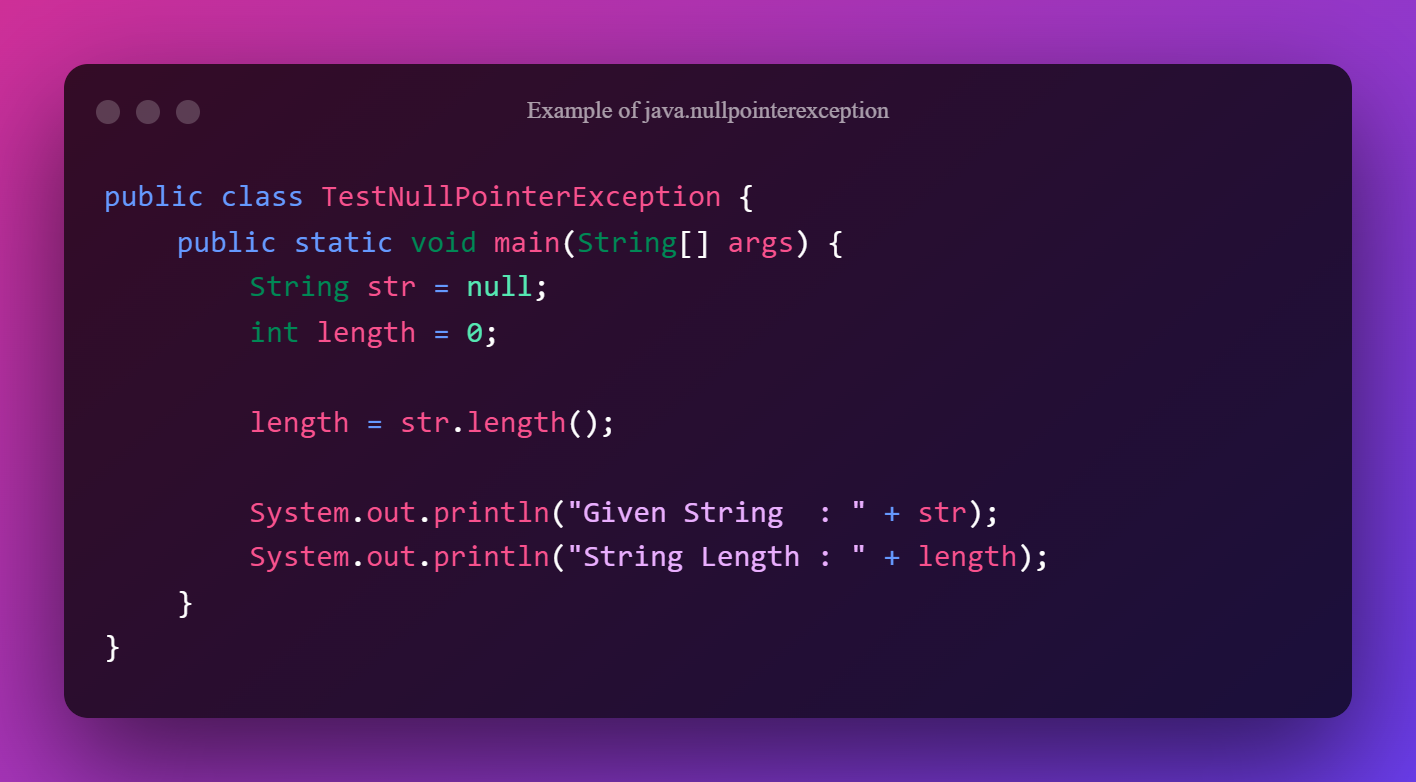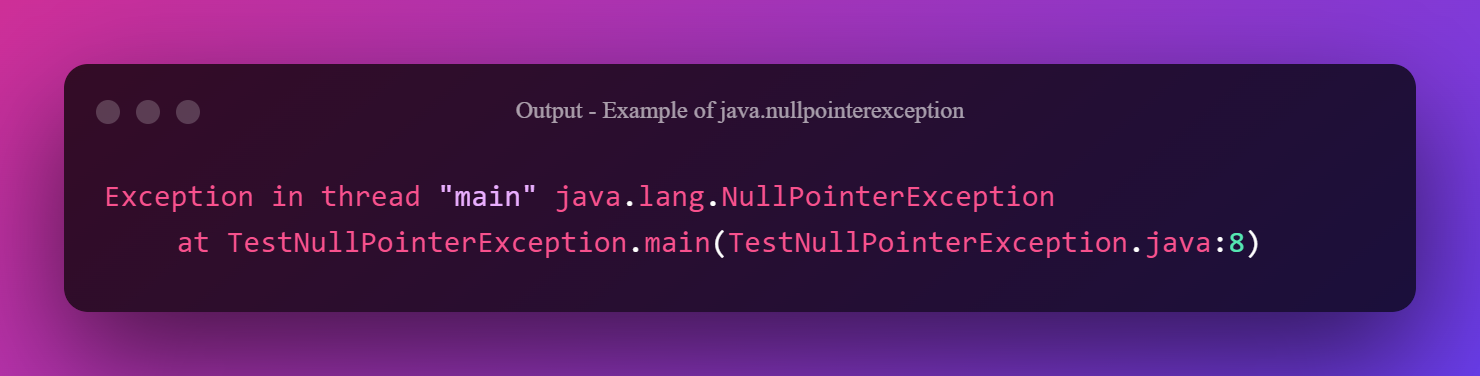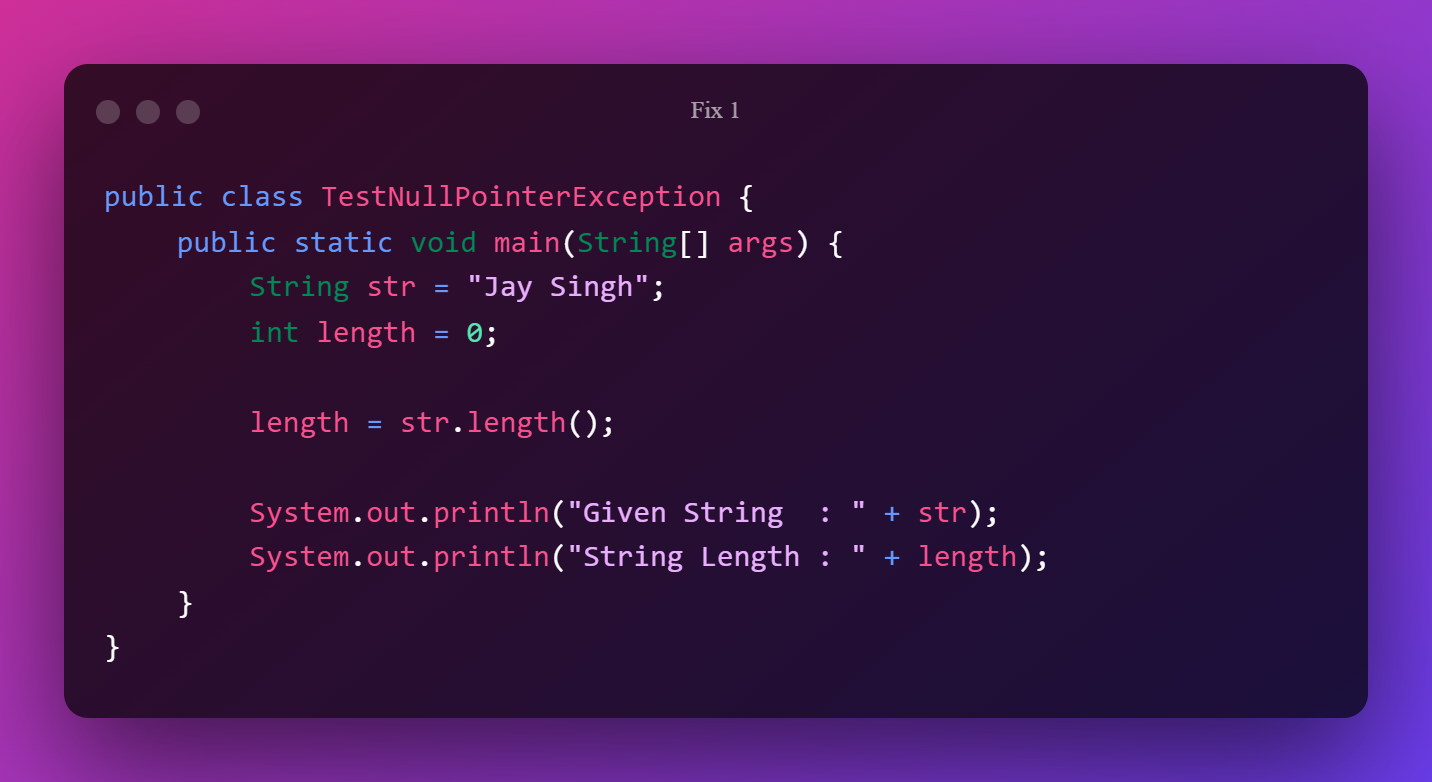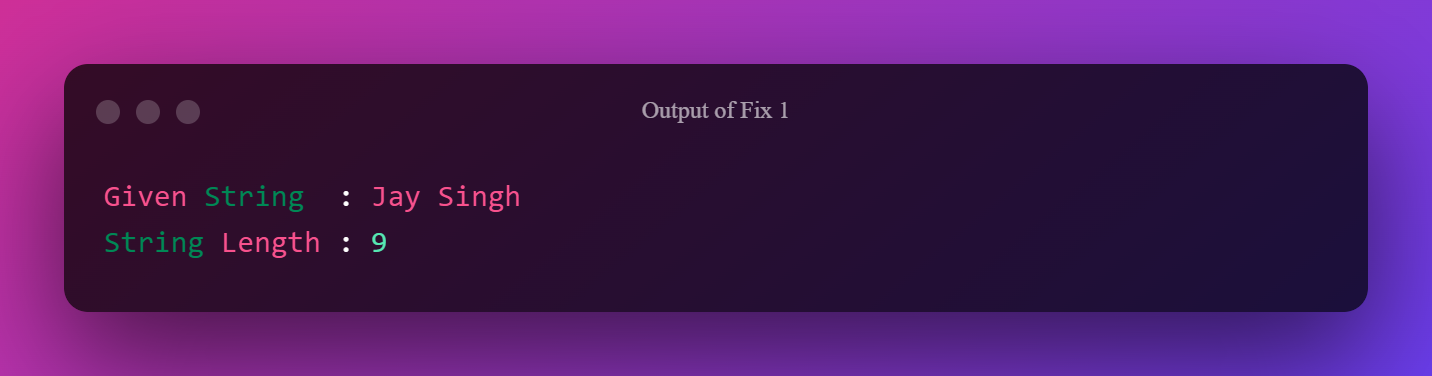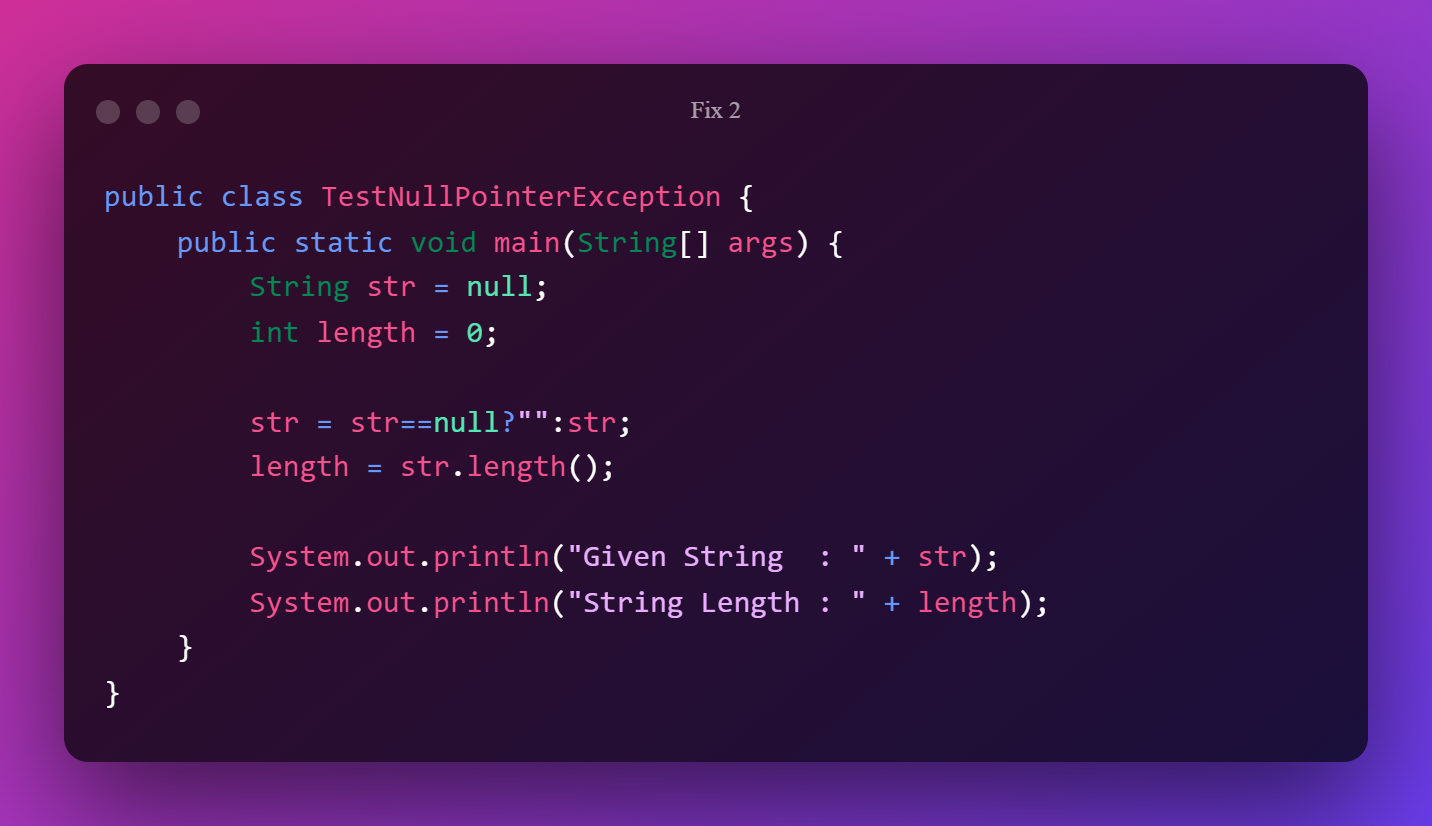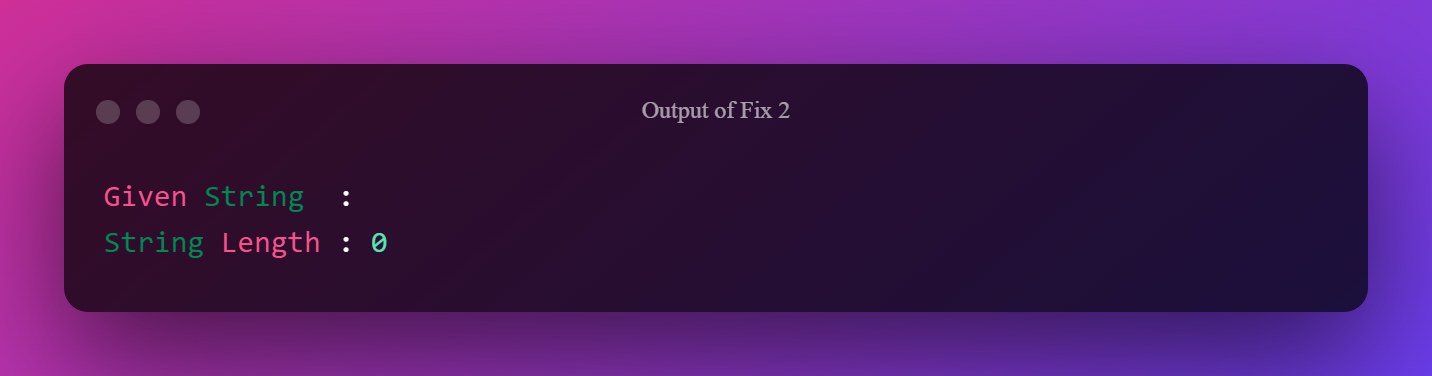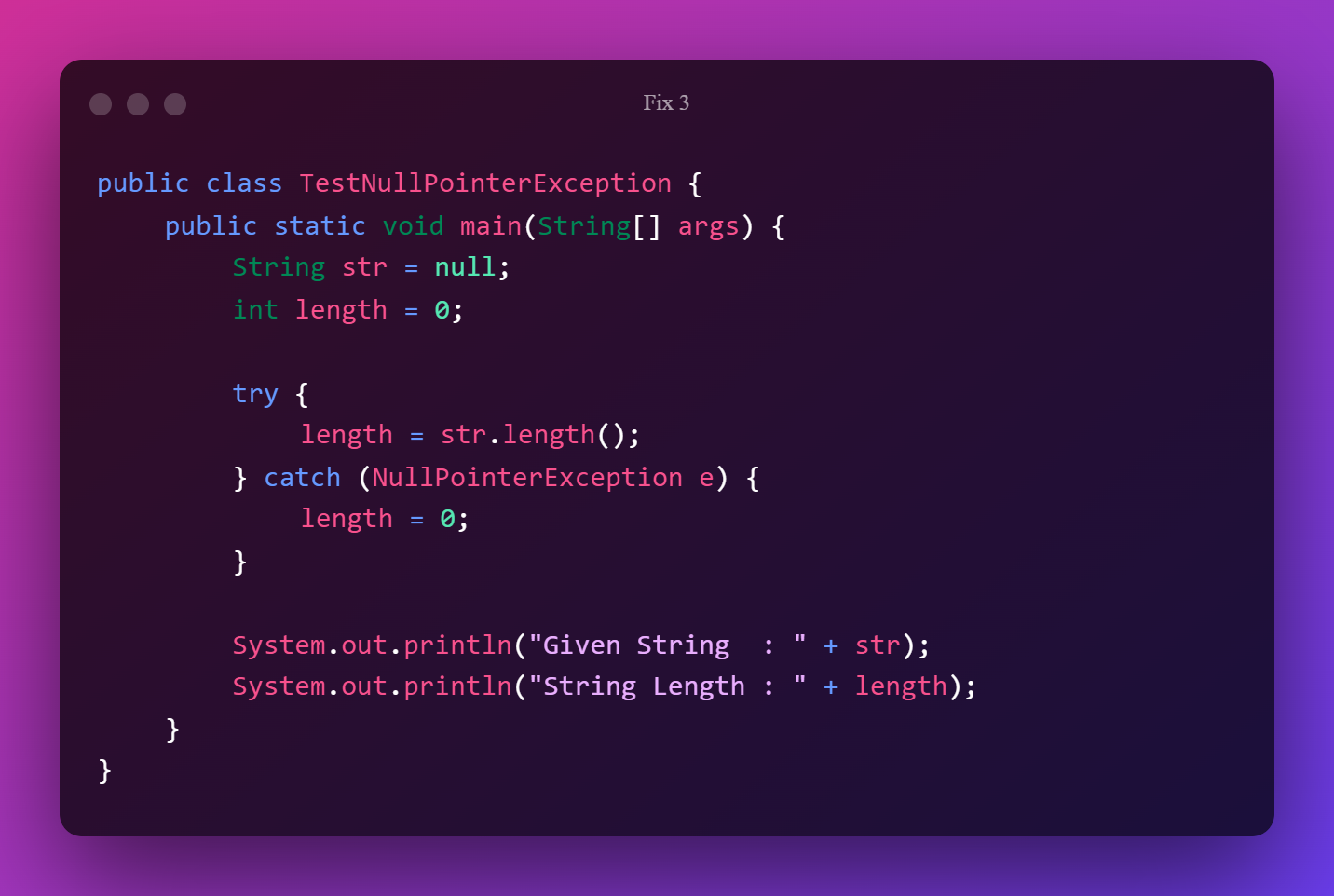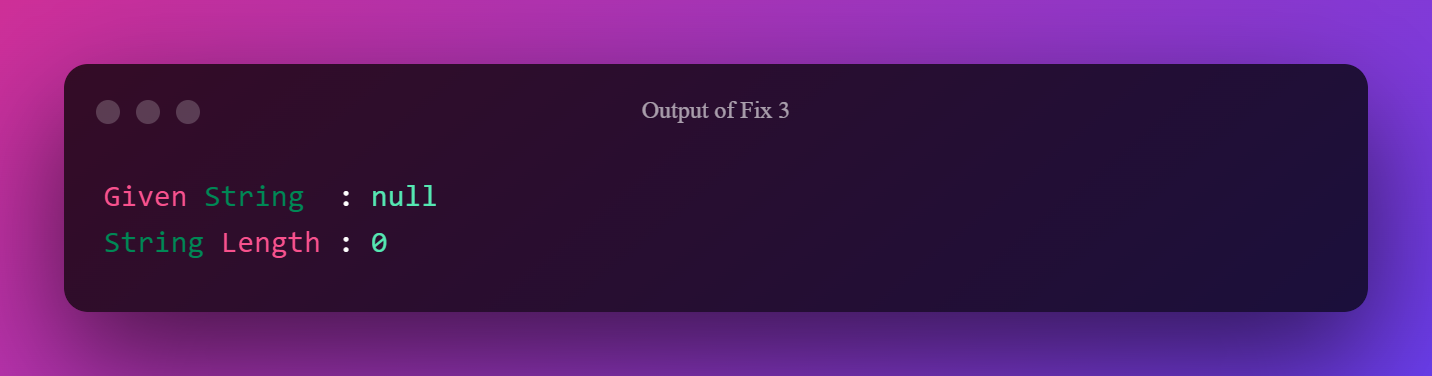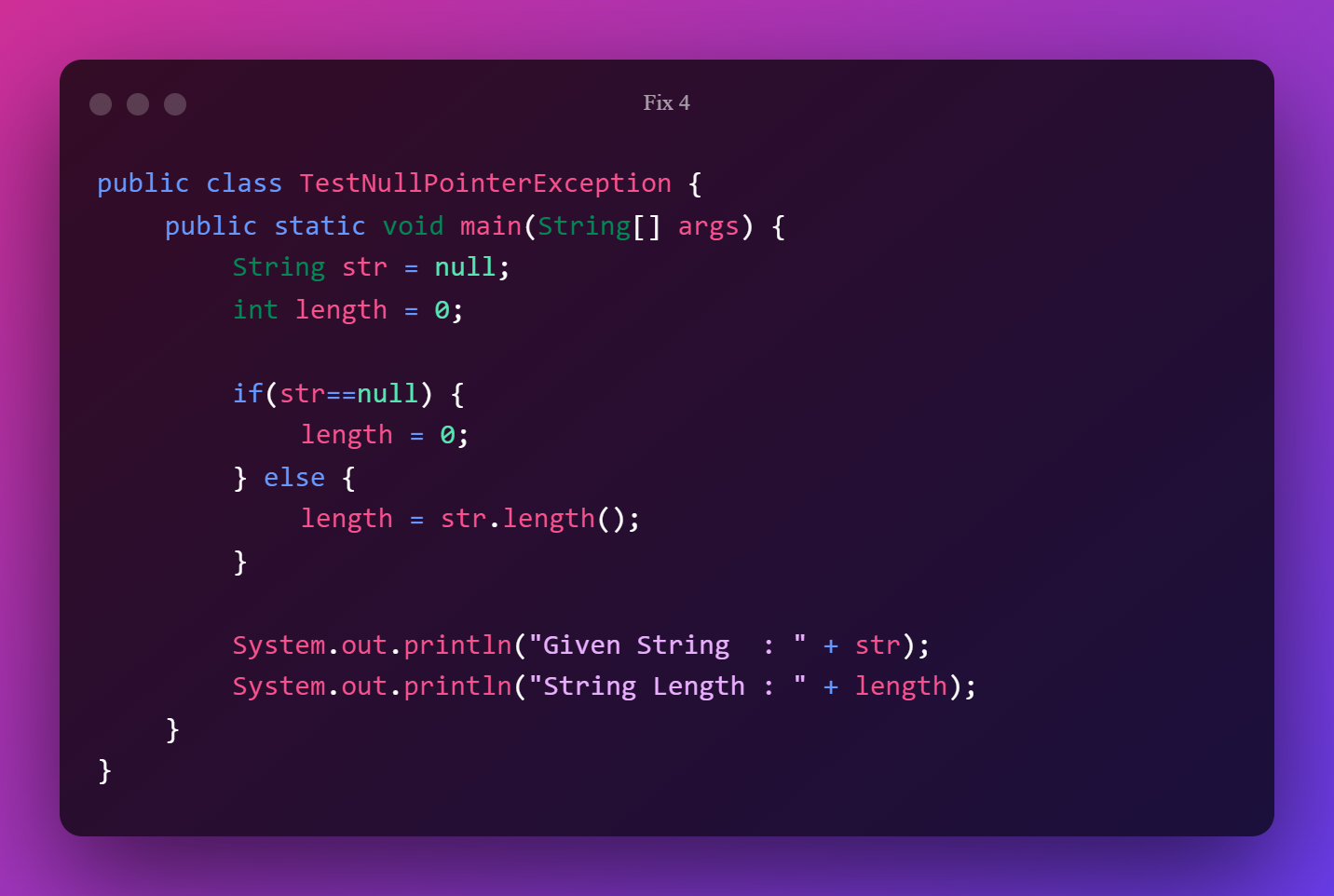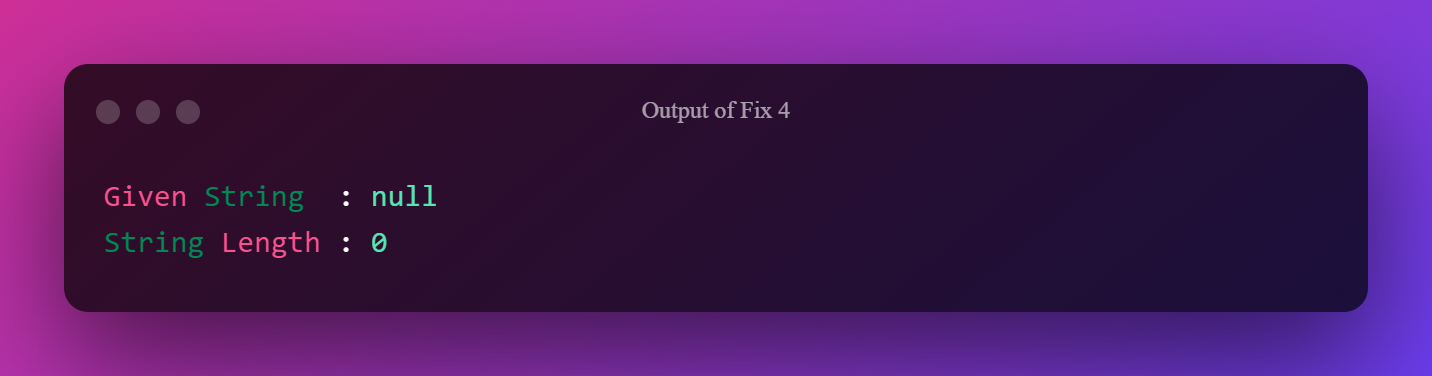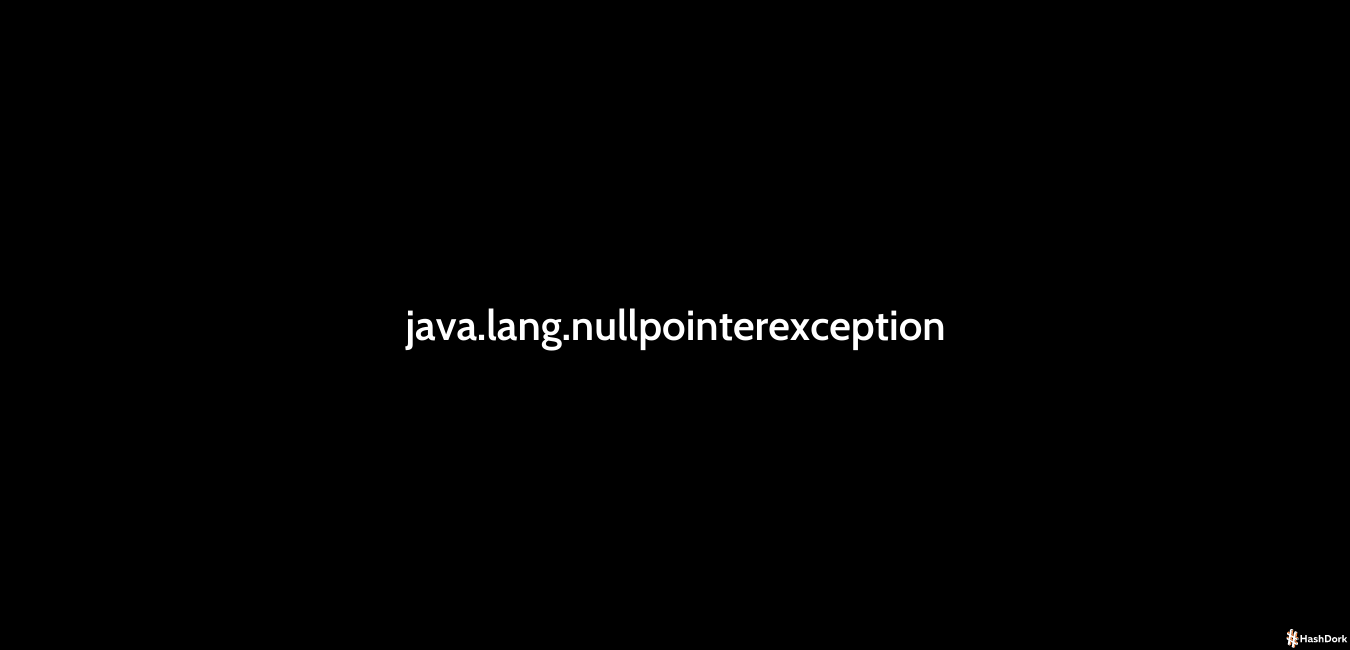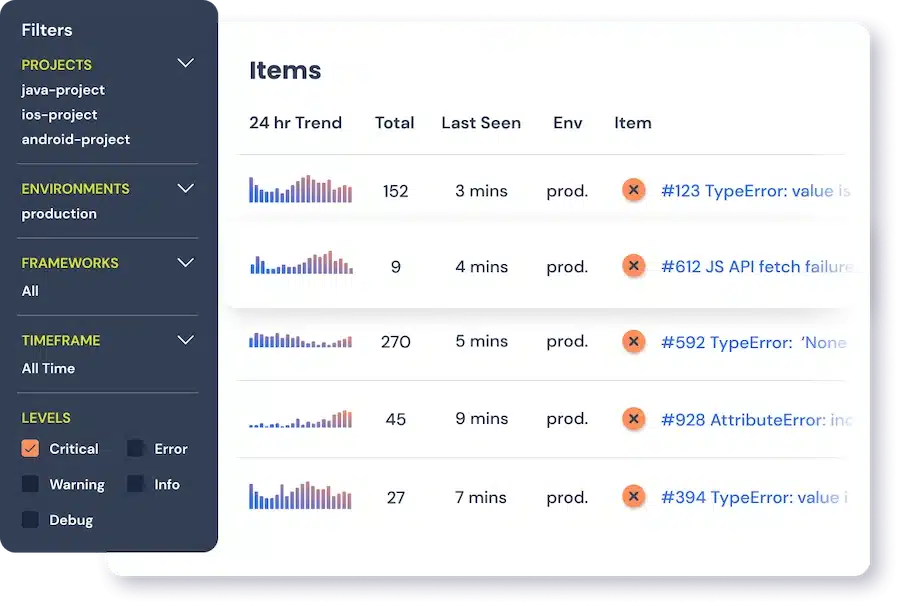Question: What causes a NullPointerException (NPE)?
As you should know, Java types are divided into primitive types (boolean, int, etc.) and reference types. Reference types in Java allow you to use the special value null which is the Java way of saying «no object».
A NullPointerException is thrown at runtime whenever your program attempts to use a null as if it was a real reference. For example, if you write this:
public class Test {
public static void main(String[] args) {
String foo = null;
int length = foo.length(); // HERE
}
}
the statement labeled «HERE» is going to attempt to run the length() method on a null reference, and this will throw a NullPointerException.
There are many ways that you could use a null value that will result in a NullPointerException. In fact, the only things that you can do with a null without causing an NPE are:
- assign it to a reference variable or read it from a reference variable,
- assign it to an array element or read it from an array element (provided that array reference itself is non-null!),
- pass it as a parameter or return it as a result, or
- test it using the
==or!=operators, orinstanceof.
Question: How do I read the NPE stacktrace?
Suppose that I compile and run the program above:
$ javac Test.java
$ java Test
Exception in thread "main" java.lang.NullPointerException
at Test.main(Test.java:4)
$
First observation: the compilation succeeds! The problem in the program is NOT a compilation error. It is a runtime error. (Some IDEs may warn your program will always throw an exception … but the standard javac compiler doesn’t.)
Second observation: when I run the program, it outputs two lines of «gobbledy-gook». WRONG!! That’s not gobbledy-gook. It is a stacktrace … and it provides vital information that will help you track down the error in your code if you take the time to read it carefully.
So let’s look at what it says:
Exception in thread "main" java.lang.NullPointerException
The first line of the stack trace tells you a number of things:
- It tells you the name of the Java thread in which the exception was thrown. For a simple program with one thread (like this one), it will be «main». Let’s move on …
- It tells you the full name of the exception that was thrown; i.e.
java.lang.NullPointerException. - If the exception has an associated error message, that will be output after the exception name.
NullPointerExceptionis unusual in this respect, because it rarely has an error message.
The second line is the most important one in diagnosing an NPE.
at Test.main(Test.java:4)
This tells us a number of things:
- «at Test.main» says that we were in the
mainmethod of theTestclass. - «Test.java:4» gives the source filename of the class, AND it tells us that the statement where this occurred is in line 4 of the file.
If you count the lines in the file above, line 4 is the one that I labeled with the «HERE» comment.
Note that in a more complicated example, there will be lots of lines in the NPE stack trace. But you can be sure that the second line (the first «at» line) will tell you where the NPE was thrown1.
In short, the stack trace will tell us unambiguously which statement of the program has thrown the NPE.
See also: What is a stack trace, and how can I use it to debug my application errors?
1 — Not quite true. There are things called nested exceptions…
Question: How do I track down the cause of the NPE exception in my code?
This is the hard part. The short answer is to apply logical inference to the evidence provided by the stack trace, the source code, and the relevant API documentation.
Let’s illustrate with the simple example (above) first. We start by looking at the line that the stack trace has told us is where the NPE happened:
int length = foo.length(); // HERE
How can that throw an NPE?
In fact, there is only one way: it can only happen if foo has the value null. We then try to run the length() method on null and… BANG!
But (I hear you say) what if the NPE was thrown inside the length() method call?
Well, if that happened, the stack trace would look different. The first «at» line would say that the exception was thrown in some line in the java.lang.String class and line 4 of Test.java would be the second «at» line.
So where did that null come from? In this case, it is obvious, and it is obvious what we need to do to fix it. (Assign a non-null value to foo.)
OK, so let’s try a slightly more tricky example. This will require some logical deduction.
public class Test {
private static String[] foo = new String[2];
private static int test(String[] bar, int pos) {
return bar[pos].length();
}
public static void main(String[] args) {
int length = test(foo, 1);
}
}
$ javac Test.java
$ java Test
Exception in thread "main" java.lang.NullPointerException
at Test.test(Test.java:6)
at Test.main(Test.java:10)
$
So now we have two «at» lines. The first one is for this line:
return args[pos].length();
and the second one is for this line:
int length = test(foo, 1);
Looking at the first line, how could that throw an NPE? There are two ways:
- If the value of
barisnullthenbar[pos]will throw an NPE. - If the value of
bar[pos]isnullthen callinglength()on it will throw an NPE.
Next, we need to figure out which of those scenarios explains what is actually happening. We will start by exploring the first one:
Where does bar come from? It is a parameter to the test method call, and if we look at how test was called, we can see that it comes from the foo static variable. In addition, we can see clearly that we initialized foo to a non-null value. That is sufficient to tentatively dismiss this explanation. (In theory, something else could change foo to null … but that is not happening here.)
So what about our second scenario? Well, we can see that pos is 1, so that means that foo[1] must be null. Is this possible?
Indeed it is! And that is the problem. When we initialize like this:
private static String[] foo = new String[2];
we allocate a String[] with two elements that are initialized to null. After that, we have not changed the contents of foo … so foo[1] will still be null.
What about on Android?
On Android, tracking down the immediate cause of an NPE is a bit simpler. The exception message will typically tell you the (compile time) type of the null reference you are using and the method you were attempting to call when the NPE was thrown. This simplifies the process of pinpointing the immediate cause.
But on the flipside, Android has some common platform-specific causes for NPEs. A very common is when getViewById unexpectedly returns a null. My advice would be to search for Q&As about the cause of the unexpected null return value.
Ряд пользователей (да и разработчиков) программных продуктов на языке Java могут столкнуться с ошибкой java.lang.nullpointerexception (сокращённо NPE), при возникновении которой запущенная программа прекращает свою работу. Обычно это связано с некорректно написанным телом какой-либо программы на Java, требуя от разработчиков соответствующих действий для исправления проблемы. В этом материале я расскажу, что это за ошибка, какова её специфика, а также поясню, как исправить ошибку java.lang.nullpointerexception.
Содержание
- Что это за ошибка java.lang.nullpointerexception
- Как исправить ошибку java.lang.nullpointerexception
- Для пользователей
- Для разработчиков
- Заключение
Что это за ошибка java.lang.nullpointerexception
Появление данной ошибки знаменует собой ситуацию, при которой разработчик программы пытается вызвать метод по нулевой ссылке на объект. В тексте сообщения об ошибке система обычно указывает stack trace и номер строки, в которой возникла ошибка, по которым проблему будет легко отследить.
Что в отношении обычных пользователей, то появление ошибки java.lang.nullpointerexception у вас на ПК сигнализирует, что у вас что-то не так с функционалом пакетом Java на вашем компьютере, или что программа (или онлайн-приложение), работающие на Java, функционируют не совсем корректно. Если у вас возникает проблема, при которой Java апплет не загружен, рекомендую изучить материал по ссылке.
Как исправить ошибку java.lang.nullpointerexception
Как избавиться от ошибки java.lang.nullpointerexception? Способы борьбы с проблемой можно разделить на две основные группы – для пользователей и для разработчиков.
Для пользователей
Если вы встретились с данной ошибкой во время запуска (или работы) какой-либо программы (особенно это касается minecraft), то рекомендую выполнить следующее:
- Переустановите пакет Java на своём компьютере. Скачать пакет можно, к примеру, вот отсюда;
- Переустановите саму проблемную программу (или удалите проблемное обновление, если ошибка начала появляться после такового);
- Напишите письмо в техническую поддержку программы (или ресурса) с подробным описанием проблемы и ждите ответа, возможно, разработчики скоро пофиксят баг.
- Также, в случае проблем в работе игры Майнкрафт, некоторым пользователям помогло создание новой учётной записи с административными правами, и запуск игры от её имени.
Для разработчиков
Разработчикам стоит обратить внимание на следующее:
- Вызывайте методы equals(), а также equalsIgnoreCase() в известной строке литерала, и избегайте вызова данных методов у неизвестного объекта;
- Вместо toString() используйте valueOf() в ситуации, когда результат равнозначен;
- Применяйте null-безопасные библиотеки и методы;
- Старайтесь избегать возвращения null из метода, лучше возвращайте пустую коллекцию;
- Применяйте аннотации @Nullable и @NotNull;
- Не нужно лишней автоупаковки и автораспаковки в создаваемом вами коде, что приводит к созданию ненужных временных объектов;
- Регламентируйте границы на уровне СУБД;
- Правильно объявляйте соглашения о кодировании и выполняйте их.
Заключение
При устранении ошибки java.lang.nullpointerexception важно понимать, что данная проблема имеет программную основу, и мало коррелирует с ошибками ПК у обычного пользователя. В большинстве случаев необходимо непосредственное вмешательство разработчиков, способное исправить возникшую проблему и наладить работу программного продукта (или ресурса, на котором запущен сам продукт). В случае же, если ошибка возникла у обычного пользователя (довольно часто касается сбоев в работе игры Minecraft), рекомендуется установить свежий пакет Java на ПК, а также переустановить проблемную программу.
Опубликовано Обновлено
- Когда возникает исключение java.lang.nullpointerexception?
- Пример исключения java.lang.nullpointerexception
- Исправление исключения java.lang.nullpointerException+—
- Исправить 1
- Исправить 2
- Исправить 3
- Исправить 4
- Заключение
Исключение java.lang.nullpointerException — это ошибка Java, которая возникает, когда приложение Java пытается использовать null вместо объекта.
RuntimeException расширяется NullPointerException, который является общедоступным классом.
Исключение NullPointerException возникает в различных ситуациях, например при вызове метода экземпляра нулевого объекта. Эта ошибка также возникает, если объект имеет значение null и вы пытаетесь получить доступ к полю этого объекта или изменить его.
Если вы попытаетесь получить длину нулевого массива, также будет возбуждено исключение.
В этой статье мы рассмотрим, как обрабатывать исключение нулевого указателя в Java.
Когда возникает исключение java.lang.nullpointerexception?
Когда для любого действия осуществляется доступ к переменной java, которая не указывает ни на какой объект, возникает исключение java.lang.nullpointerexception.
Исключение времени выполнения java.lang.nullpointerexception Исключением времени выполнения является исключение java.lang.nullpointerexception. Когда вы определяете переменную, но не назначаете ее объекту, пока не попытаетесь ее использовать, вы получите исключение java nullpointerexception.
Вы имеете в виду несуществующую сущность. В Java null обозначает конкретное значение. Чаще всего он используется, чтобы указать, что ссылочной переменной не было присвоено значение или не было присвоено какое-либо значение.
Чтобы избежать исключения NullPointerException, перед использованием переменной убедитесь, что все объекты правильно инициализированы.
Ниже приведены некоторые из наиболее частых сценариев NullPointerException:
- Получение свойств нулевого объекта
- Использование нулевого объекта для вызова методов
- На нулевом объекте, используя синхронизированный
- Генерация null из метода генерации исключений
- Нулевые аргументы передаются методу.
- Доступ к элементу индекса нулевого объекта (как в массиве)
- Для фреймворков внедрения зависимостей, таких как Spring, этот параметр неверен.
Пример исключения java.lang.nullpointerexception
Исключение NullPointerException будет выдано, если будет создана переменная Java, которая не ссылается на объект и используется для выполнения какой-либо активности.
В следующем примере предпринимается попытка определить длину строки, для которой задано значение null.
Исправление исключения java.lang.nullpointerException
Исправить 1
Найдите переменную java, которая вызывает исключение java.lang. Если программное обеспечение выдает исключение NullPointerException, еще раз проверьте, присвоена ли переменная значению или объекту.
Исключение java.lang.nullpointerException будет отклонено, если переменной java будет присвоено значение.
Исправить 2
Используйте тернарный оператор, чтобы указать значение по умолчанию, прежде чем использовать переменную java для выполнения действия, если java.lang.nullpointerexception выбрасывается в переменную.
Значение переменной будет использовано, если оно есть. В противном случае, чтобы избежать исключения java.lang.nullpointer, будет использоваться значение по умолчанию.
Исправить 3
Если вы не уверены, какая переменная вызывает исключение java.lang.nullpointerexception, или существует вероятность возникновения исключения java.lang.nullpointerexception, или если существует риск возникновения исключения java.lang.nullpointerexception в нескольких местах; добавление нулевой проверки в код занимает много времени.
Чтобы решить эту проблему, добавьте к нему блок catch.
Исправить 4
Если переменная java в приложении выдает исключение java.lang.nullpointerexception, перед его использованием выполните проверку нуля.
Выберите альтернативный маршрут, если переменная равна нулю. Исключение java.nullpointerException будет удалено.
Заключение
В этой статье мы рассмотрели Java NullPointerException.
Это опасное исключение, которое часто появляется, когда мы меньше всего этого ожидаем. Наиболее распространенной причиной исключения нулевого указателя является нулевой объект или нулевая ссылка.
Мы уже видели самые эффективные решения.
The java.lang.NullPointerException is a runtime exception in Java that occurs when a variable is accessed which is not pointing to any object and refers to nothing or null.
Since the NullPointerException is a runtime exception, it doesn’t need to be caught and handled explicitly in application code.
Why NullPointerException Occurs in Java
The NullPointerException occurs due to a situation in application code where an uninitialized object is attempted to be accessed or modified. Essentially, this means the object reference does not point anywhere and has a null value.
Some of the most common scenarios for a NullPointerException are:
- Calling methods on a null object
- Accessing a null object’s properties
- Accessing an index element (like in an array) of a null object
- Passing null parameters to a method
- Incorrect configuration for dependency injection frameworks like Spring
- Using
synchronizedon a null object - Throwing null from a method that throws an exception
NullPointerException Example
Here is an example of a NullPointerException thrown when the length() method of a null String object is called:
public class NullPointerExceptionExample {
private static void printLength(String str) {
System.out.println(str.length());
}
public static void main(String args[]) {
String myString = null;
printLength(myString);
}
}In this example, the printLength() method calls the length() method of a String without performing a null check prior to calling the method. Since the value of the string passed from the main() method is null, running the above code causes a NullPointerException:
Exception in thread "main" java.lang.NullPointerException
at NullPointerExceptionExample.printLength(NullPointerExceptionExample.java:3)
at NullPointerExceptionExample.main(NullPointerExceptionExample.java:8)How to Fix NullPointerException
To fix the NullPointerException in the above example, the string should be checked for null or empty values before it is used any further:
import org.apache.commons.lang3.StringUtils;
public class NullPointerExceptionExample {
private static void printLength(String str) {
if (StringUtils.isNotEmpty(str)) {
System.out.println(str.length());
} else {
System.out.println("Empty string");
}
}
public static void main(String args[]) {
String myString = null;
printLength(myString);
}
}
The code is updated with a check in the printLength() method that makes sure the string is not empty using the apache commons StringUtils.isNotEmpty() method. Only if the string is not empty the length() method of the string is called, else it prints the message Empty string to console.
How to Avoid NullPointerException
The NullPointerException can be avoided using checks and preventive techniques like the following:
- Making sure an object is initialized properly by adding a null check before referencing its methods or properties.
- Using Apache Commons
StringUtilsfor String operations e.g. usingStringUtils.isNotEmpty()for verifying if a string is empty before using it further. - Using primitives rather than objects where possible, since they cannot have null references e.g. using
intinstead ofIntegerandbooleaninstead ofBoolean.
Track, Analyze and Manage Java Errors With Rollbar
Managing errors and exceptions in your code is challenging. It can make deploying production code an unnerving experience. Being able to track, analyze, and manage errors in real-time can help you to proceed with more confidence. Rollbar automates Java error monitoring and triaging, making fixing errors easier than ever. Try it today!
Hey Geeks, today we will see what NullPointerException means and how we can fix it in Android Studio. To understand NullPointerException, we have to understand the meaning of Null.
What is null?
“null” is a very familiar keyword among all the programmers out there. It is basically a Literal for Reference datatypes or variables like Arrays, Classes, Interfaces, and Enums. Every primitive data type has a default value set to it(Ex: True and False value for Boolean). Similarly, Reference Datatype Variables have Null value as default if it is not initialized during declaration.
Java
import java.util.Scanner;
public class Main
{
public static void main(String[] args) {
Scanner sc = null;
System.out.println(sc);
}
}
Output:
null
It is also important to note that we cannot directly store a null value in a primitive variable or object as shown below.
Java
import java.util.Scanner;
public class Main
{
public static void main(String[] args) {
int i = null;
System.out.println(i);
}
}
Output:
Main.java:5: error: incompatible types: cannot be converted to int
int i = null;
^
1 error
What is NullPointerException?
It is a run-time exception that arises when an application or a program tries to access the object reference(accessing methods) which has a null value stored in it. The null value gets stored automatically in the reference variable when we don’t initialize it after declaring as shown below.
Java
import java.util.Scanner;
public class Main
{
public static void main(String[] args) {
Scanner sc = null;
int input =sc.nextInt();
System.out.println(input);
}
}
Output:
Exception in thread "main" java.lang.NullPointerException
at Main.main(Main.java:6)
Null Pointer Exception in Android Studio
NullPointerException in Android Studio highlighted in yellow color in the below screenshot
As you can observe from the above picture, it contains a Textview which is initialized to null.
TextView textview = null;
The TextView reference variable(i.e. textview) is accessed which gives a NullPointerException.
textview.setText("Hello world");
The App keeps stopping abruptly
Code
Java
import androidx.appcompat.app.AppCompatActivity;
import android.os.Bundle;
import android.widget.TextView;
import android.widget.Toast;
public class MainActivity extends AppCompatActivity {
@Override
protected void onCreate(Bundle savedInstanceState) {
super.onCreate(savedInstanceState);
setContentView(R.layout.activity_main);
TextView textview = null;
textview.setText("Hello World");
}
}
Handling the NullPointerException in Android Studio
To Handle the NullPointerException smoothly without making the app crash, we use the “Try – Catch Block” in Android.
- Try: The Try block executes a piece of code that is likely to crash or a place where the exception occurs.
- Catch: The Catch block will handle the exception that occurred in the Try block smoothly(showing a toast msg on screen) without letting the app crash abruptly.
The structure of Try -Catch Block is shown below
Code
Java
import androidx.appcompat.app.AppCompatActivity;
import android.os.Bundle;
import android.widget.TextView;
import android.widget.Toast;
public class MainActivity extends AppCompatActivity {
@Override
protected void onCreate(Bundle savedInstanceState) {
super.onCreate(savedInstanceState);
setContentView(R.layout.activity_main);
TextView textview = null;
try {
textview.setText("Hello world");
}
catch(Exception e){
Toast.makeText(this,e.getMessage(),Toast.LENGTH_SHORT).show();
}
}
}
Output:
Using Try Catch we can catch the exception on the screen
How to fix the NullPointerException?
To avoid NullPointerException we have to initialize the Textview component with the help of findviewbyid( ) method as shown below. The findViewbyId( ) takes the “id” value of the component as the parameter. This method helps locate the component present in the app.
Solving the NullPointerException
TextView with id textview
Code
Java
import androidx.appcompat.app.AppCompatActivity;
import android.os.Bundle;
import android.widget.TextView;
import android.widget.Toast;
public class MainActivity extends AppCompatActivity {
@Override
protected void onCreate(Bundle savedInstanceState) {
super.onCreate(savedInstanceState);
setContentView(R.layout.activity_main);
TextView textview = findViewById(R.id.textview);
try {
textview.setText("Hello world");
}
catch(Exception e){
Toast.makeText(this,e.getMessage(),Toast.LENGTH_SHORT).show();
}
}
}
Output:
Output after Solving NullPointerException
As you can see after initializing the text view component we have solved the NullPointerException. Hence in this way, we can get rid of NullPointerException in Android Studio.
Last Updated :
25 Jul, 2022
Like Article
Save Article