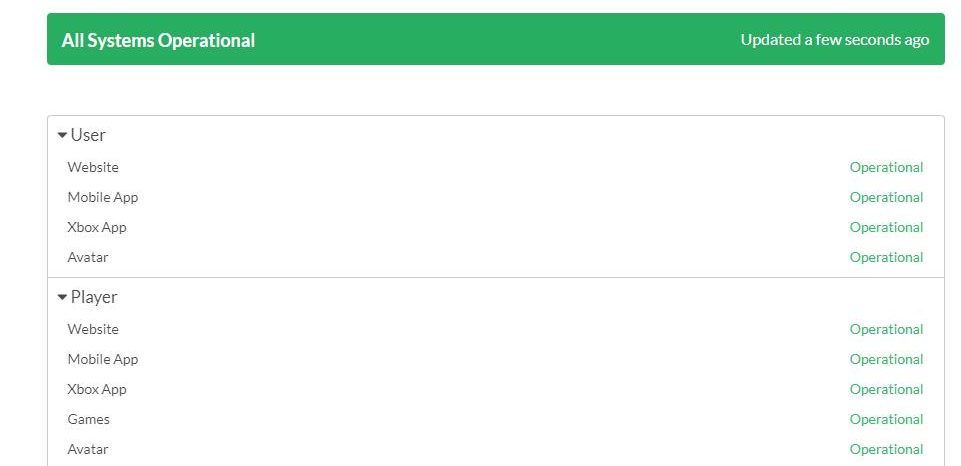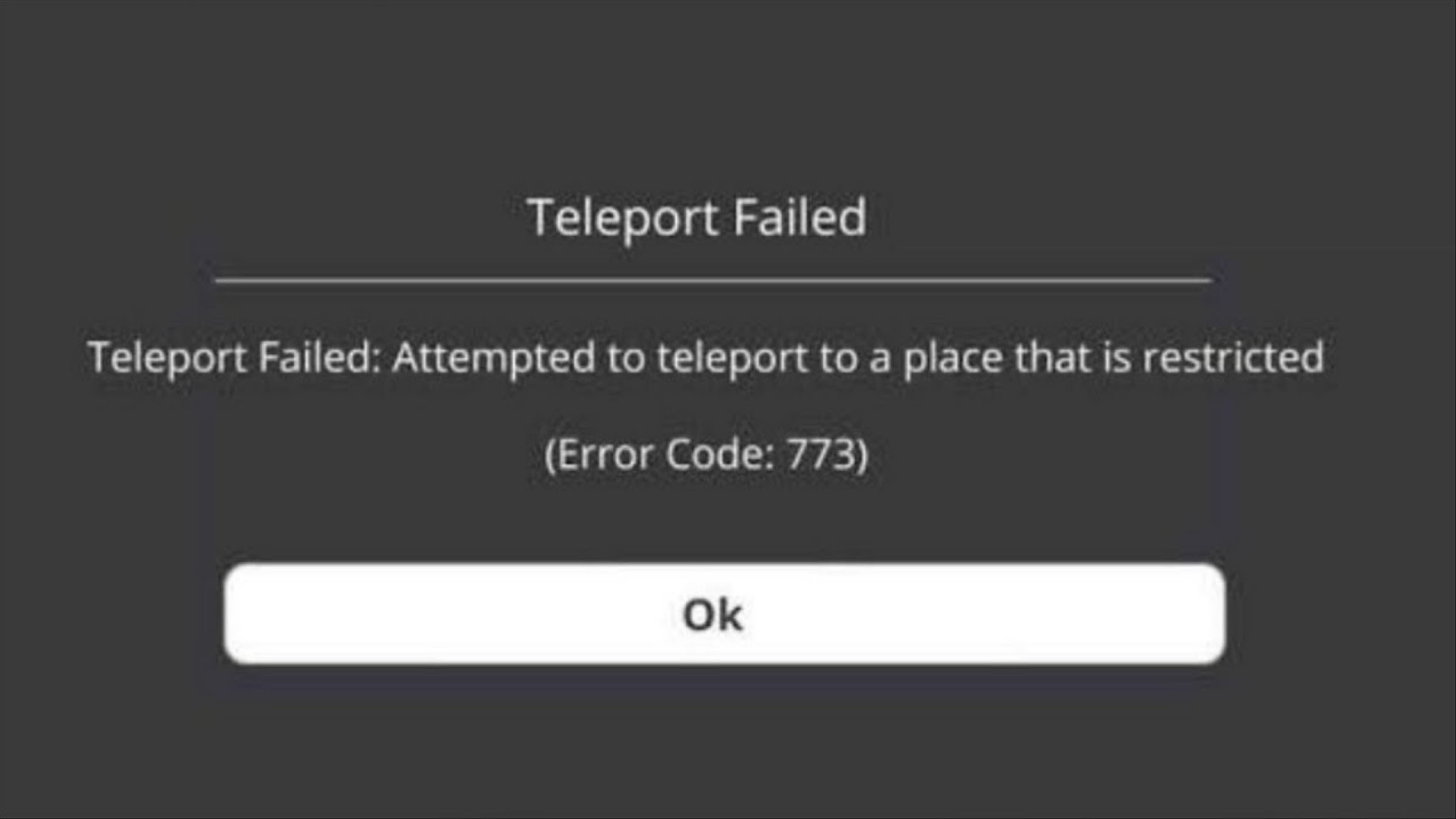Ошибка Teleport Failed (Attempted to teleport to a place that is restricted. Error code: 773) дословно переводится как «Сбой телепортации (попытка телепортироваться в ограниченное место. Код ошибки: 773)» и означает что произошли неполадки в интернет соединении или неполадки на стороне сервера. Решить эту проблему можно несколькими способами, которые и рассмотрим в этой статье.
Неполадки с интернет соединением;
- Неполадки на стороне сервера;
- Сервер переполнен или перегружен;
- Попытка телепортироваться в не одобренную игру или игру, которая все еще находится на рассмотрении или ограничена.
Как исправить ошибку 773 в Роблокс
Способ №1 — Измените DNS сервер
- Откройте панель управления компьютера. Найти ее можно открыв меню «Пуск» во вкладке «Служебные»
- Измените режим просмотра на «Категория» (в верхнем правом углу экрана) и нажмите на ссылку «Просмотр состояния сети и задач«
- Перейдите в раздел «Изменение параметров адаптера»
- Найдите вашу активную сеть (интернет соединение), нажмите на него ПКМ и выберите «Свойства»
- Нажмите на Internet Protocol Version 4 и кликните «Свойства«.
- Переключите флажок «Использовать следующие адреса DNS-серверов» и вручную введите новые значения для DNS серверов 1.1.1.1 и 1.0.0.1. После чего нажмите ОК.
- Нажмите одновременно клавиши Win + X и запустите «Командная строка: Администратор» после чего поочередно введите команды:
ipconfig /flushdns нажмите Inter
netsh winsock reset нажмите Inter - Перезагрузите ПК и проверьте исчезла ли ошибка 773
Другие способы исправления ошибки 773
Так как ошибка 773 очень сильно напоминает ошибку 772, то и способы ее исправления так же будут похожи.
Подождите некоторое время и попробуйте зайти на сервер немного позже. Возможно в данный момент времени на серверах Роблокс проходит техническое обслуживание или проводятся мелкие работы по внедрению нового функционала, которые повлияли на функцию телепортации.
Сервера перегружены, проверьте их работоспособность. Воспользуйтесь сторонними сервисами и проверьте доступность серверов Роблокс. Возможно сервер на котором вы находитесь перегружен. Что бы это проверить введите в поисковике запрос «Проверить сервера роблокс».
Попробуйте использовать надежный VPN, чтобы установить свое местоположение. Возможно линия вашего соединения с сервером Роблокс (из текущего местоположения, до серверов роблокс) перегружена. В этом случае попробуйте воспользоваться качественным VPN что бы изменить точку вашего местоположения и маршрут подключения к серверам Роблокс.
Проверьте, находится ли игра или места на рассмотрении. Просто обновите страницу с игрой или попробуйте открыть ее в другом браузере для того что бы проверить не изменился ли статус игры из общедоступного в статус «на рассмотрении». Так может случиться из за внесения глобальных изменений создателем режима или при инициации проверки карты со стороны администрации.
Обратитесь в службу поддержки Роблокс. Если все выше перечисленные способы не помогли и вы выждали достаточное количество времени, но ситуацию не стала лучше, попробуйте написать в службу поддержки Роблокс. В письме укажите свой рабочий email адрес для обратной связи, и подробно опишите проблему, а так же те способы которые вы испробовали для устранения проблемы. Еще лучше если вы сделаете скриншоты и запишите видео воспроизводящее ошибку. Можете залить их в облако и отправить им ссылки.
Have you been experiencing the frustrating Roblox error code 773 error while playing Roblox on your PC? This error, also known as the “Teleport Failed” error, can hinder your gaming experience. But don’t worry; we’re here to help! Our comprehensive guide offers simple and practical solutions to help you resolve the problem and get back into the universe of Roblox in no time!
The ROBLOX Error Code 773 states that, “Teleport Failed: Attempted to teleport to a place that is restricted (Error Code: 773).“
Key Takeaways
- Roblox error code 773 means there are issues with the teleportation feature in Roblox.
- This frustrating error code is known as the “Teleport Failed” error.
- The teleportation feature is crucial for both players and creators. Your game is practically unplayable if the teleportation feature fails to work.
- A double-login session (logging in from multiple locations) or attempting to teleport large groups of players simultaneously may cause the error.
- Other potential causes of the error code could be geographical restrictions and outdated game files.
Here are some practical solutions that you can try to resolve the Roblox error code 773:
- Log out of all Roblox sessions and log back into your game to check if the error is fixed.
- Make sure that your game files are up to date.
- A workaround for the issues is to try teleporting players individually instead of as a group since teleporting them has resulted in the Teleport Failed error.
- Enable third–party teleports in-game settings can help resolve the issue.
- Use an effective VPN like NordVPN or ExpressVPN and choose a server location without restrictions. This can help players overcome the geographical limits that lead to this error.
- If none of the fixes work out for you, we strongly advise you to contact Roblox’s Official Support Team for their expert guidance and support.
What Causes the Roblox Error Code 773?
A double-login session, players logging in from multiple locations, usually causes this error. In addition, some players also reported encountering the Roblox error code 773 when they attempted to teleport numerous people at once as a group.
Often, a player’s geographical location also restricts them from teleporting, resulting in the error code 773. Outdated game files are also another potential reason for this error.
Whatever the reason, let us look into some practical solutions that can help you restore your seamless gaming experience in the world of Roblox!
Log Out Of All Roblox Sessions
A double-login session is one of the most common causes of Roblox error code 773. And this is why it is recommended to be logged in from one location at a time only. Here’s how you can log out from all Roblox sessions:
- Log in to your Roblox account.
- Click on the gear icon at the top right corner to open settings.
- In the settings panel, look for the “log out” option and select it.
- In the final step, make sure that you log out of all the sessions.
Log back into your account and launch Roblox. Try teleporting again and check if the error still occurs. If it does, don’t worry. Continue reading for more solutions!
Update Roblox
Certain Roblox players have reported that they experience this issue when launching a game version that isn’t the latest. Compatibility issues or the error code in question can often be traced back to outdated game versions. The server might be utilizing the most recent game files, which you might not have since the game files on your system are obsolete. Here are the steps to update your game:
- Launch the Roblox game on your system.
- Look for the “My Games” section.
- Now, find the game where you encounter the Teleport Failed error.
- Click on the three-dot menu adjacent to the game title for more options.
- If the game isn’t updated to the latest version, you will not receive the” Update ” option date.” Click on that option and wait for the game to be updated.
Once the game is updated, we suggest restarting your computer system. After the restart, relaunch Roblox in administrator mode for optimal results and check if the error still occurs. If it does, you do not have to worry; we have a few more fixes to try that will help you resolve your issue.
Teleport As An Individual Instead Of A Group
According to some users, the Roblox error code 773 pops up when players try to teleport a group of players simultaneously. Now, this might not be a “fix.” It’s more of a workaround for this issue, but you are essentially supposed to adjust your command for teleporting each one at a time instead of teleporting them as a group.
Since this isn’t a partial solution, teleporting players individually may require more effort. Nevertheless, it’s a preferable option compared to being unable to teleport entirely.
Third-Party Teleport
For most players, the error code 773 is related to restrictions on teleportation through specific portals or areas within the game. To tackle this issue, one potential fix that has worked for many users is enabling third-party teleports in your game’s settings. Here are the steps to help third-party teleports in Roblox:
- Log in to your Roblox account.
- Go to the game’s page.
- To open the game’s creator studio, click on Create.
- Next, click on the Game Settings button.
- Under the Security tab, find the “Allow Third–Party Teleportation” option.
- Set it to “on.”
Use A VPN To Set The Location
As previously mentioned, the Roblox Error Code 773 is often linked to a player’s location. If there’s a restriction on a player’s geographical location, the teleportation feature would not work for them, and they would receive the error code 773.
With a VPN, select your location in a country where the servers do not have any restrictions. Follow these steps to set your location to the desired country:
- Install a reliable VPN of your choice on your system.
- Launch your VPN application on your computer system.
- Now, select a server location that has no geographical restrictions imposed.
- In the final step, enable the VPN to switch your virtual site.
Final Words
And those were some of the most effective solutions to resolve the Roblox error code 773. We hope you found these solutions easy to attempt and fix your issue; however, if you still face this error, we strongly advise contacting Roblox’s Official Support Team. Their expert guidance and support can help you overcome the Roblox error code 773, ensuring that you can enjoy a seamless and error-free gaming experience in the universe of Roblox,
Check out other error-fix guides for Roblox on eXputer:
- Error Starting Experience Roblox
- How To Fix Roblox Keeps Crashing In 2023?
- Roblox Error Code 279
- How To Fix Roblox Error Code 264
- Roblox: Application Encountered An Unrecoverable Error
- How To Fix Roblox Error Code 524
- How To Fix Error Code 525 In Roblox
Was this article helpful?
Thanks! Do share your feedback with us. ⚡
How could we improve this post? Please Help us. ✍
Roblox is a popular online gaming platform that allows users to create and play their own games, as well as participate in games created by others. However, like any other software, Roblox can encounter errors and glitches that can hinder the gaming experience. One such error is error code 773, which is typically encountered when attempting to log in to a Roblox account. Error code 773 can be frustrating for users who are eager to play their favorite games, but fortunately, there are a number of steps that can be taken to resolve the issue. In this article, we will explore the possible causes of error code 773 and provide practical solutions that users can implement to fix error code 773 Roblox issue and get back to playing their favorite games on Roblox.
Table of Contents
Error code 773 in Roblox usually occurs when the game is unable to connect to the server due to issues with the internet connection or problems with the Roblox server. You can try to troubleshoot your internet connection to solve this error. We bring to you a perfect guide that will teach you how to solve this issue.
Quick Answer
Sometimes the issue is with the Roblox server. Check the Roblox status page to see if there are any known issues.
What is Error Code 773 in Roblox?
Error code 773 is an error message that Roblox users may encounter when attempting to log in to their accounts. This error typically occurs when there is an issue with the login credentials, such as an incorrect username or password, or when there is a problem with the internet connection. Having a better understanding of what is error code 773 in Roblox is important to be able to resolve it. In some cases, error code 773 may also be caused by an issue with the Roblox servers or with the user’s device. When users encounter error code 773, they may be prevented from accessing their Roblox account and playing games on the platform until the issue is resolved. You may also find that you attempted to teleport to a place that is restricted error code 773 Roblox. This is the context in which the error mainly occurs.
What are the Causes of Error Code 773 in Roblox?
Error code 773 in Roblox typically indicates that there is an issue with the user’s internet connection or network settings. This error message usually appears when the user attempts to join a game, and the game client is unable to establish a stable connection with the server. There are several reasons why this error can occur, including:
- Network connectivity issues: If the user’s internet connection is unstable or slow, they may experience this error. This can be due to issues with the user’s Wi-Fi connection or problems with their internet service provider.
- Firewall or antivirus software: If the user’s firewall or antivirus software is blocking Roblox from accessing the internet, they may encounter error code 773. In this case, the user will need to configure their security software to allow Roblox to access the internet.
- Router settings: Sometimes, the user’s router settings can interfere with Roblox’s ability to establish a stable connection with the server. In this case, the user may need to adjust their router settings or contact their internet service provider for assistance.
- Roblox server issues: In some cases, the error may be caused by issues with Roblox’s servers. If this is the case, the user will need to wait for the issue to be resolved by the Roblox team.
When encounter attempted to teleport to a place that is restricted error code 773 Roblox, you can follow a number of methods to resolve. You can try any of the methods below and see what works for you.
Method 1: Wait for Roblox Servers Uptime
Roblox maintains a status page that provides real-time information about the platform’s servers and services. You can access the status page to see the servers status. If the servers are experiencing any issues, they will be listed on this page. Roblox may also post updates about server issues on their official social media accounts. You can check the Roblox status Twitter account to see if there are any updates on server status or any known issues.
Method 2: Troubleshoot Network Connection
Network connection issues may also be the crux of error code 773 Roblox. In this case, there are a number of useful troubleshooting steps that you can follow. You can read this guide on how to troubleshoot network connectivity problems on Windows 10 to do the same.
Also Read: What Does Inactive Mean on Roblox?
Method 3: Teleport to Unrestricted Areas
A workaround for this error code is to simply attempt to teleport to an unrestricted area in the game. Likewise, you may be facing the error code as a consequence of trying to teleport in that specific area. Typically, the error code shows up when you are teleporting to an area that is facing issues regarding moderation. Simply put teleport to a different area.
Method 4: Use VPN Server
A method that you can also follow to resolve this error code is to use a VPN or Virtual Private Network. Likewise, using a VPN can help you access a Roblox game restricted for your IP. A VPN helps masks your IP and bypass the error code message. Therefore, you can follow this guide on how to set up a VPN on Windows 10 to do the same.
Method 5: Teleport Players Individually
Another method that you can also follow to fix this error code in Roblox is to not teleport in groups. Likewise, the error most commonly shows up when players are teleporting together. When you want to teleport in a Roblox game, you have to do so individually.
Also Read: 8 Ways to Fix Roblox Error Code 267
Method 6: Make Sure Places are Not Under Review
Once a place is published in Roblox, it will go through a review process to ensure it meets Roblox’s community guidelines. This process can take some time. Therefore, it is important to make sure that the place you are teleporting to is not under review. In case it is still under review, you have to be patient and wait for it to complete.
Method 7: Disable Antivirus Temporarily (If Applicable)
Disabling antivirus can also help resolve this error code in Roblox. In some cases, restrictions from Antivirus may be the cause of the error code. Therefore, you can turn off antivirus temporarily. In order to do this, you can follow this guide on how to disable antivirus temporarily on Windows 10.
Also Read: 11 Ways to Fix Error Code 523 on Roblox
Method 8: Contact Customer Support
In case the methods above fail to work for you, you can also contact the Roblox support team. They can assist you with the error. Make sure to provide as much detail as possible about the issue, including any error messages you may have received. It may also be helpful to attach screenshots or videos that show the problem you are experiencing.
Recommended:
- Fix Steam freezes When Installing Game
- Fix Call of Duty Modern Warfare Disc Read Error 3.1
- 9 Ways to Fix Roblox Error Code 529
- Who is the Richest Player in Roblox?
We hope that this guide was helpful and that you were able to learn about the methods on how to resolve error code 773 Roblox. Let us know which method worked for you best. If you have any queries or, suggestions then feel free to drop them in the comments section below.
Loading
Teleporting is a Roblox feature frequently used in some games and experiences, both by players and developers. It has many useful purposes too.
Sometimes, the 773 Roblox error blocks teleporting and ejects players from the server.
Although there’s an easy solution for this problem, it’s important to know exactly why it happens and how to avoid it, so without further ado, let’s take a look at what you need to know about the Roblox 773 error code.
The Problem Explained
Teleporting in Roblox games has an important function both for players and creators.
For example, if you’re creating a Roblox game and plan on adding a tutorial zone, getting the player to that location will require using the teleport function. However, your game will be practically unplayable if the player keeps getting the 773 error when trying to teleport.
This is just one of the examples where the 773 Roblox error is frustrating, but there are more, and when you encounter it, the priority is to fix it immediately.
One of the most common error messages accompanied with this code is: “Attempted to teleport to a place that is restricted. (Error Code: 773)“, but other messages have also been reported by users. Another example is the: “Teleport Failed: This game has not been approved, yet. (Error Code: 773)” message.
To fix this problem, there are several things you can do, considering that the issue is not related to the current situation of the Roblox servers or specifically to the game you’re currently playing.
Take a look at the following sections for more information on that.
Fix 1: Ensure You Have The Latest Roblox Update
Some Roblox users reported experiencing this problem when playing on a game version that’s not the latest. The possibility here is that the server could be using some files that are newer than the ones you have due to lacking the latest update.
In most cases, when this happens, the player won’t be able to join the server, but if you’re somehow in the same session and manage to join, you’ll be getting the 773 error when attempting to teleport until you update the game files.
This isn’t a common occurrence, but it has been reported a few times.
Fix 2: Log Out Of All Roblox Sessions
The 773 teleport Roblox error can also be caused by a double-login session problem, which is why we recommend ensuring you’re only logged in from one location at a time.
To do this, you need to visit the Roblox Account Settings page and then enter the Devices section. You will see a list of all devices your account is currently logged in from. Sign out of all devices and only leave the computer you’re currently using.
Next, we suggest manually logging out from your current device as well.
When you log back into your account, launch Roblox and try teleporting again. See if the problem is now solved.
Fix 3: Attempt Teleporting As An Individual Instead Of A Group
Some users reported experiencing the 773 Roblox teleportation error only when trying to teleport multiple people at once, as a group.
The fix was to teleport them one by one, so you can modify your command to do that instead, and the problem should no longer trouble you.
This is more of a workaround than an actual fix, as you’ll have to put in a lot of effort to teleport a dozen players one by one, but it’s still better than nothing.
Another recommendation by a Reddit user is to enable the in-game teleportation setting from the game settings tab.
Fix 4: Use A VPN To Change Your Location
Sometimes this error is related to the user’s geographical location, which has been confirmed by multiple users from Asia.
If you’ve tried every other method and nothing seems to solve the problem, then it’s most likely related to your location, and the best way to solve that is by using a VPN.
You can take a look at our detailed VPN guide for more information on which product to choose based on your needs. We recommend a free VPN until you make sure that the problem is related to your living location.
Conclusion
That’s all you need to know about the possible causes of the 773 Roblox teleportation error. Hopefully, you’ll fix it by applying the methods listed in the guide above, as most of them are easy to apply and don’t require much time or effort.
If the problem persists, you can always contact the official Roblox support team for more information on which steps to take next.

 Неполадки с интернет соединением;
Неполадки с интернет соединением;