При попытке запустить игру, защищенную Easy Anti-Cheat можно столкнуться с сообщением «Код ошибки 3005: CreateFile failed with 32». Это происходит потому, что приложение не может создать файл в папке, в которой установлен античит EAC. Сбой также указывает на повреждение программного обеспечения.
Чем вызвана ошибка?
Сбой при запуске приложений, связанный с кодом ошибки 3005 возникает по следующим причинам:
- Находящийся в папке Easy Anti-Cheat файл sys препятствует приложению создать другой файл, что влечет за собой указанную проблему.
- Повреждены или отсутствуют некоторые компоненты игры. Целостность можно проверить с помощью сервиса Easy Anti-Cheat. Если установлена через steam, проверьте ее путем встроенной функции.
- Служба античита отключена пользователем или программой оптимизации системы. Игры, которые связаны с ней, нуждаются в том, чтобы она была включена.
- Доступ в интернет для приложения был заблокирован антивирусом.
Удаление файла SYS
В каталоге EAC находится sys, который препятствует созданию любого другого файла службой античита. Поэтому попробуйте его удалить, он будет автоматически заменен другим.
Перейдите в папку с EAC и щелкните на EasyAntiCheat.sys правой кнопкой мыши. В контекстном меню нажмите на «Удалить».
Попробуйте запустить игру, которая вызывала ошибку 3005.
Проверка целостности игры
Сообщение о сбое может возникнуть в случае, когда файлы игры отсутствуют или повреждены. Проверьте целостность с помощью EAC.
В папке щелкните на EasyAntiCheat.exe. При отображении списка, выберите игру, с которой возникли проблемы.
Кликните на «Восстановить» и дождитесь завершения процесса.
Запуск службы
Если служба была отключена пользователем, то загрузка будет прервана кодом 3005. Для ее включения выполните следующие шаги:
Откройте системные службы командой services.msc, запущенной из окна командного интерпретатора (Windows + R).
Найдите в списке Easy Anti-Cheat. Щелкните на ней правой кнопкой мыши и выберите из контекстного меню «Свойства».
В открывшемся окне кликните на раскрывающееся меню типа запуска и выберите значение «Автоматически». После этого нажмите на кнопку Запустить.
Проверьте, прерывается ли запуск ошибкой 3005.
Заблокировать загрузку может антивирусная программа. Поэтому временно отключите защиту в реальном времени, чтобы избежать блокировки.
Сбой вида «Ошибка 3005: сбой при создании файла с 32» выводися в момент попытки запустить игру, которую защищает античитер Easy Anti-Cheat. Происходит ситуация, когда программа не способна создать в папке античита необходимый файл, хотя сам клиент Easy Anti-Cheat установлен. Причина может крыться в повреждении фрагментов ПО. Рассмотрим самые частые сбои.
Основные причины
Начнём с Sys File. Системный файл sys необходим для корректного запуска игры. Он располагается в основной папке установки Easy Anti-cheat. Способен стать причиной невозможности сформировать другой файл, необходимый для запуска игры. Информация, которая хранится в Sys File включает исключительно данные для старта конкретной игры в отдельно взятый момент времени.
Следующая причина может заключаться в повреждении самой игры, точнее, некоторых её файлов. Тогда следует просмотреть гейм-файлы программы Easy Anti-Cheat перед стартом. Если игровой модуль инсталлировался непосредственно через Steam, также необходимо удостовериться в комплектности файлов.
Ещё одна причина может заключаться в деактивации службы Easy Anti-Cheat либо пользователем, либо программой для оптимизации процессов. Соответственно, ограниченная функциональность или отключённое ПО повлекут ошибку. Чтобы запускать игры, связные с программой Easy AntiCheat Protection, античит надо запустить и убедиться, что он находится в рабочем состоянии, прежде чем стартует сама игры.
Очередная причина может крыться во взаимодействии клиента и защиты, установленной на компьютере. Антивирусники часто негативно расценивают работу некоторых программ, блокируют их функциональность или даже пытаются удалить. Возникает конфликт и, как следствие, ошибка 30005 EasyAntiCheat.
Способы устранения ошибки
Используйте тот из нижеперечисленных методов, который считаете актуальным. Если у вас нет предположений о причине ошибке, применяйте способы по очереди.
Способ 1. Удаление файла SYS
Откройте папку Easy Anti-Cheat. Найдите вложенный в неё файл SYS который способен мешать службе Anti-Cheat создавать другие необходимые для работы файлы.
Нужно будет убрать SYS, в дальнейшем он заменится другим без вашего участия — автоматически.
Порядок действий:
- определите папку установки Easy Anti-Cheat Service, перейдите в неё;
- наведите мышку на файл с расширением .sys, щёлкните правой кнопкой;
- в появившемся меню найди команду Удалить, примените.
Попробуйте запустить игровой процесс — если все работает корректно, значит проблема была именно в файле .sys и вы успешно справились с ситуацией.
Способ 2. Проверка игры
Иногда случается, что повреждена игра. Какой-либо файл отсутствует и из-за этого возникает ошибка. Последовательность проверки игры с помощью Easy Anti-Cheat:
- найдите папку с EasyAntiCheat, откройте;
- запустите файл с расширением .exe;
- выберите игру, с которой связана проблема;
- скомандуйте восстановить или установить.
Когда процесс завершится запустите игру. Если проблема была в игровых файлах, то теперь она решена, и ошибка не появится.
Способ 3. Проверка службы Easy Anti-Cheat
Пользователь может деактивировать службу случайно, что, соответственно, мешает запуску игры. Значит надо запустить службу заново. Для этого выполните шаги:
- примените комбинацию горячих кнопок Windows+R — откроется окошко Выполнения команд;
- напечатайте services.msc, подтвердите Ок;
- сделайте двойной клик на службе Easy Anti-Cheat, найдите пункт Пуск;
- выберите аргумент Типа запуска, далее Автоматически;
- нажмите Применить.
Вернитесь к игре и попробуйте её запустить. Возможно, проблема исчезнет. На время поиска и устранения ошибки отключите антивирусное ПО вашего компьютера, чтобы программа-защитник не блокировала игру. Может случиться и так,, что после этого действия все заработает и вам не потребуется совершать вышеописанные процедуры.
При попытке запустить игру, защищенную Easy Anti-Cheat можно столкнуться с сообщением «Код ошибки 3005: CreateFile failed with 32». Это происходит потому, что приложение не может создать файл в папке, в которой установлен античит EAC. Сбой также указывает на повреждение программного обеспечения.
Чем вызвана ошибка?
Сбой при запуске приложений, связанный с кодом ошибки 3005 возникает по следующим причинам:
Удаление файла SYS
В каталоге EAC находится sys, который препятствует созданию любого другого файла службой античита. Поэтому попробуйте его удалить, он будет автоматически заменен другим.
Перейдите в папку с EAC и щелкните на EasyAntiCheat. sys правой кнопкой мыши. В контекстном меню нажмите на «Удалить».
Попробуйте запустить игру, которая вызывала ошибку 3005.
Проверка целостности игры
Сообщение о сбое может возникнуть в случае, когда файлы игры отсутствуют или повреждены. Проверьте целостность с помощью EAC.
В папке щелкните на EasyAntiCheat. exe. При отображении списка, выберите игру, с которой возникли проблемы.
Кликните на «Восстановить» и дождитесь завершения процесса.
Запуск службы
Если служба была отключена пользователем, то загрузка будет прервана кодом 3005. Для ее включения выполните следующие шаги:
Откройте системные службы командой services. msc, запущенной из окна командного интерпретатора (Windows + R).
Найдите в списке Easy Anti-Cheat. Щелкните на ней правой кнопкой мыши и выберите из контекстного меню «Свойства».
В открывшемся окне кликните на раскрывающееся меню типа запуска и выберите значение «Автоматически». После этого нажмите на кнопку Запустить.
Проверьте, прерывается ли запуск ошибкой 3005.
Заблокировать загрузку может антивирусная программа. Поэтому временно отключите защиту в реальном времени, чтобы избежать блокировки.
Error Code 30005 Steam
Below are 45 working coupons for Error Code 30005 Steam from reliable websites that we have updated for users to get maximum savings. Take action now for maximum saving as these discount codes will not valid forever. You can always come bac k for Error Code 30005 Steam because we update all the latest coupons and special deals weekly. View more
There was a EAC in the steam folder that I wasnt aware of. I just fixed it f
rom there. It’s quite confusing as I had so many EAC files scattered around my C: drive.
Though for me, when I got that error, white listing didn’t help. What DID he
lp was restarting my computer. Doing that closed whatever program was interfering with EAC and I was able to play MCC again.
Nov 20, 2017 · Skip to 1:32Hey quick video record no time to edit scrub v
ideo sub for more shit like this poppy since i know a lot of people have trouble with this error EA.
Error code 30005. | Forums
Mar 09, 2020 · seems like some issue Uplay is having with validating stea
m copies or something because if I try to launch without that file it wants me to enter a CD code to play. I deleted it and redownloaded it from steam by verifying the game files, and it still didnt do anything.
Feb 06, 2019 · To resolve the error with code 30005 CrateFile Failed with
32, in some cases it is enough to disable your antivirus for a while. If you did not install additional, you need to turn off the built-in Windows Defender. To disable an additional virus, click on the arrow at the bottom of the screen and right-click to select your antivirus.
Fix Far Cry 5 Error 000001 & Error 30005 – QMGames
Jul 18, 2020 · He is caught in a loop between writing about games and pla
ying them. It’s a vicious cycle. Although he’s biased towards PC, you can occasionally find him on the PS5.
did some things and now dont have this problem, the thing now is that the an
ti cheat closes and the game doesnt open afterwards. go to the page it tells to access and do everything it says in there, then reboot. it should fix the issue.
Dec 12, 2019 · Go in the EasyAntiCheat folder and launch the EasyAntiChea
Apr 23, 2018 · A short Fortnite tutorial on how to fix error code 30005 w
hich is caused by the EasyAntiCheat in Fortnite. The error message you get is: «Error Code: 30005 (.
Fix War Thunder Couldn’t Start Game: Error Code: 30005
Jun 05, 2020 · EasyAntiCheat. Most Steam games come with an EasyAntiCheat
service with the file hidden inside the installation folder. War Thunder has one too, and you will need to head into the installation folder to find the EasyAntiCheat folder.
Easy Anti-Cheat Error Code 30005 — Dead By Daylight
Jun 22, 2020 · Ok, so this can be multiple different things. From the Ape
Call of Duty: Warzone Error Codes Guide (Step by Step)
May 07, 2021 · After going into “Show in explorer”, click on the Call
of Duty Modern Warfare folder. Navigate to the Modern Warfare Launcher. exe file. Right click on it and then tap on properties.
Steam Error Codes
View trade offer-specific codes This site’s layout and design are heavily in
90% Off Steam Coupons & Promo Codes May 2021
You won’t find any Steam discount codes on this page, because Steam does n
ot offer traditional discount codes. However, there are still a lot of other ways you can save. Steam regularly has sales that offer savings of up to 80-90% or more on top PC games. Its regular promotions include: Daily Deals;
Jun 05, 2018 · Windows doesn’t give a hoot who signed those drivers. Sign
ing a driver gives makes sure the code within the driver hasn’t been tampered with after it has been signed. That’s the reason why EAC enforces signed drivers. If it were to allow unsigned drivers it could make a possible backdoor for circumventing the anti-cheat. Hope that clears it up!
The reason for the error Internal error 0x06 System error is the same — th
e game, when launched, needs a specific folder that it uses for its own purposes. But often, especially because of repacks and other mods downloaded on the Internet, this folder is missing from the game and we will have to create it manually in order for the game to work.
rder, don’t wait up. Now Trending: Up to 94% off Top Selling Items Valid online only at Steam. Offer Not valid in stores. Cannot be applied to past purchases. Promo codes cannot be combined. Not valid on purchases of gift cards, previous purchases or redeemable for cash.
Similar stories How to Fix Steam Error “Unable to Initialize Steam API”
itegame. com · Smite EAC Issue If this is your first visit, be sure to check out the FAQ by clicking the link above. You may have to register before you can post: click the register link above to proceed.
Hi, When I install Apex Legends I get the error: Error: A redistributable pa
ckage (EasyAntiCheat_Setup. exe) was not installed successfully. Setup can not continue. (4) (attached) Reinstallation of orinigin and / or apex does not solve the problem …
responding, you may be pressing some options that cannot be added, or the child lock option is …
Feb 05, 2020 · Steam is quite possibly the largest video game digital dis
tribution service in the world. It was created and run by Valve. Steam launched as a standalone software client in September 2003 as a way for Valve to issue automatic updates for their games and later began to …
(If you have installed Steam to another path, please replace C:\Program File
s (x86)\Steam with the correct path.) This command requires administrator privileges and may take a few minutes. Launch Steam and test the issue again.
Mar 20, 2021 · Here are some troubleshooting steps for some common errors
that can arise when starting/playing Rec Room. If you ever need more help, feel free …
Apr 07, 2021 · Steam Discount Code 2021 go to store. steampowered. com Tota
©2012-2018 Cloud Imperium Games Corporation & Roberts Space Industries Corp
. & Cloud Imperium Games UK Ltd. & Roberts Space Industries International Ltd.
How to Fix the CE-30005-8 Error on PS4? [Complete Guide]
Steam Coupons, Discount Offers: Up To 75% OFF Promo Codes
f players worldwide enter battle as one of over a hundred Dota heroes. And no matter if it’s their 10th hour of play or 1,000th, there’s always something new to discover.; With regular updates that ensure a constant evolution of gameplay, features, and heroes, Dota 2 has truly taken on a life of its own.
Apr 10, 2020 · Open Steam and sign-in with the same account that you’re
encountering issues with.; From the main dashboard, click on Steam (from the ribbon bar at the top), then click on Settings from the newly appeared context menu. Accessing the Steam Settings Menu; Once you’re inside the Settings menu, select Web Browser from the vertical menu on the left.
May 08, 2021 · Fix # 03 – Port Forwarding: Set the external port range
from 2546 to 2548. If your router has the option of port range, make sure to select that and if there is a …
[SOLVED] How to Fix PS4 Error Code Problem (100% Working)
C). Update Router Firmware. STEP 1. Go to Router Manufacturer Website and do
wnload the latest firmware; STEP 2. Now open up the Router’s Administrative Console; STEP 3. Now look for update settings and there browse the latest firmware file that you have downloaded and installed it
If this doesn’t help solve your problem, you should delete your EAC folder (
\Steam\steamapps\common\Hunt Showdown\EasyAntiCheat), and then verify the integrity of your game files through steam with the following steps:
Rust: How to Fix ‘Error Code 29’ while loading up the game
Restart Rust on your System, Reboot the device for enhanced performance. Obv
iously, this would … Run Steam as an Administrator. Similar to other PC applications, your Steam client may also run … Verify Rust file integrity on Steam. When downloading Rust from steam, your game files may … Reinstall EasyAntiCheat (EAC) and run as Admin. Easy Anti Cheat (EAC) is software designed to … Uninstall Rust and Download again. Your luck just ran out if you are reading this step. If none of the … See full list on factschronicle. com
How to Fix Steam Application Load Error 3:0000065432
Jun 27, 2020 · Note: If you don’t have any Antivirus other than Windows
Defender, then you can skip this step. In this case, you should disable your third-party Antivirus suite. The process differs for different Antivirus software. Try to follow the instructions on-screen, and disable the Antivirus for some time.
PlayStation 4 Error Codes and Solution.
Aug 02, 2014 · If this is your first visit, be sure to check out the FAQ
by clicking the link above. You may have to register before you can post: click the register link above to proceed. To start viewing messages, select the forum that you want to visit from the selection below.
If the issue persists, contact Steam Support and be sure to include your Ste
am account, the country that you are from, and the country that you are currently visiting. Steam informed me that my purchase failed, but there is a pending charge on my credit/debit card.
Steam Coupons & Promo Codes 2021: Up to 50% off
From award-winning games like the Half-Life and Left 4 Dead franchises, to S
team, the world’s largest online gaming platform, and Source, a state-of-the-art game engine, gamers of all sorts will love the resources at SteamPowered. com. Offering innovative ways for gamers to play, share, and connect, Steam has transformed the online gaming world with cutting-edge technology and social networking.
Welcome to our Steam coupons page, explore the latest verified store. steampo
wered. com discounts and promos for May 2021. Today, there is a total of 10 Steam coupons and discount deals. You can quickly filter today’s Steam promo codes in order to find exclusive or verified offers.
Uploading to Steam (Steamworks Documentation)
NOTE: Your first attempt at running a build may fail due to Steam Guard. If
the login fails due to Steam Guard, check your email for the Steam Guard code, and run steamcmd as: steamcmd. exe «set_steam_guard_code «, and try again. After logging in with Steam Guard once, a sentry file is used to verify the login is genuine.
May 06, 2021 · The most popular Steam Discount Codes & Steam Vouchers for
May 2021. Make use of Steam Discounts & Voucher Codes to get extra savings when shop at store. steampowered. com. Active Steam Voucher Codes, Discount s & Deals for May 2021. All ( 20 ) Voucher Codes ( 1 ) Deals ( 19 ) Code …
Sep 16, 2018 · Comments 0 comments. Article is closed for comments. Facep
unch Studios Support. Facepunch Studios Site
Month, Avg. Players, Gain, % Gain, Peak Players. Last 30 Days, 35,235.7, 1,0
Steam Next Fest: June 2021 (Steamworks Documentation)
Steam Next Fest is a multi-day celebration where fans can try out demos, cha
t with developers, watch live streams, and learn about upcoming games on Steam. For developers, Steam Next Fest is an opportunity to get early feedback from players and build an audience for a future launch on Steam. Event Dates Starts: Wednesday, June 16th, 2021 @ 10AM PDT
Step by Step Guide on Steam Error Code 7 Windows 10
Mar 23, 2020 · Tina Follow us. Position: Columnist Tina is a technology e
nthusiast and joined MiniTool in 2018. As an editor of MiniTool, she is keeping on sharing computer tips and providing reliable solutions, especially specializing in Windows and files backup and restore.
Please Rate Here
? Average Discount: 5.6$
? Amount Of Coupons: 45
? Highest Discount: 90% off
Filter Search
Coupon Type
Other Good Coupons
How do you fix Fortnite error code 30005?
A short Fortnite tutorial on how to fix error code 30005 which is caused by the EasyAntiCheat in Fortnite. The error can easily be resolved by going to your Fortnite install directory and finding EasyAntiCheat. exe and selecting Fortnite from the gamelist. After you press ‘Repair service’ you should be able to launch the game.
How can I get 30 % off steam games?
Simply click «Get Deal» to make full use of this wonderful discount: 30% Off Deal for Steam. You don’t need to apply any discount code or promo code when you checkout, isn’t it easy! Hurry up before it’s gone.
What are the error codes for steam?
Please visit the Troubleshooting Network Connectivity and Required Ports for Steam articles to ensure that your network is properly configured for Steam. Common error codes for connectivity issues include 3, 16, 20, and 35.
Why is steam application load error 3 0000065432?
We have listed down some common issues that can give rise to the Steam Application Load Error 3:0000065432. The error doesn’t specify the reasons. So, you need to go through different solutions and see which will work for you. Here’s a list of possible reasons-
Top Stores
Tips Not To Miss Any Coupons 24/7
1. Email subscription
To receive coupons and discounts notification, sign up for email list of the retailer.
Check out Facebook, Twitter, Instagram page for upcoming sales and coupon promotions.
You have free access to different coupon sites like isCoupon to search for active discounts.
 Full advantages of Amazon Discount Hunter.
Full advantages of Amazon Discount Hunter.
The tool filters out the lowest price and the highest discounts available, making purchase decisions easier than ever.
2. Customized search
Type in search bar whatever product you look for and the tool will show you the best deals
Not much time wasted for the results. You are just a few clicks away from accurate options for your saving.
Popular Searched
Recently Searched
Don’t Miss Another Deals!
Subscribe to get notification about new coupon!
Latest Blog Posts
What is Ikea Buy Back Program?
You can also find wonderful things at Ikea that you can’t find at stores like Crate & Barrel or Pottery Barn.
What not to buy on Amazon
Sometimes it is better not to buy on Amazon. I assume this is because Amazon does not offer everything you might need.
Removing Rust from Metal and other Surfaces
Users think that removing rust from home products and metallic surfaces is a quite complicated process.
Top 10 Consumer Electronics Companies in the World
It can be difficult to find a company that meets both your needs and your budget in the world of electronics.
Impressive Health Benefits of Massage Seats
Once available only in spas, massage chairs have finally made their way into homes as well due to low prices.
Must-have Safety Gear for Bike Riders
In this article, we’ll highlight some must-have safety gear that will make your ride a little more convenient.
How to find error code 30005 steam?
Want to find online coupons but not know where to look or who to trust? There are lots of ways to get promo codes, deals. And you can find discount codes online in three ways:
— Firstly, you can sign up for your email. Almost all stores, companies often offer many promo codes, deals to thank their customers or stimulate shopping. So you can avail a certain percent or dollar off to save your next purchase.
— Secondly, follow your favorite stores on social networks such as Facebook, Twitter, Instagram, etc. You can enjoy promo codes, deals from their pages.
— Thirdly, you can find coupon codes, discount codes, promo codes from coupon code sites. isCoupon website is a massive coupon code site and highlights hot retailer promotions and coupons. By visiting our site, more than 1,000,000 customers have found the easiest way to save money at thousands of stores in the last 6 months.
What else we have?
Our site not only provides discount codes for one store but also offers coupons for other stores as well. At our site, you can find all the stores or products in the search bar and the results will be shown. Besides, you can read many useful shopping tips, hot trends, from our blog.
Amazon Coupon Searcher
Источники:
https://compuals. ru/error/3005-pri-zapuske-igry
https://iscoupon. com/error-code-30005-steam
Перейти к содержанию
На чтение 3 мин Просмотров 5.4к. Опубликовано
Ошибка «Ошибка 3005: сбой при создании файла с 32» отображается, когда пользователь пытается запустить игру, защищенную Easy Anti-Cheat, и возникает из-за того, что приложению не удается создать файл в папке, в которой находится Easy Anti-Cheat. Античит установлен. Это также может указывать на повреждение программного обеспечения.
Содержание
- Причины появления ошибки «Ошибка 30005: сбой создания файла» с 32-дюймовой ошибкой в Easy Anti-Cheat и как ее исправить?
- Решение 1. Удаление файла SYS
- Решение 2. Проверка игры
- Решение 3. Включение службы
Причины появления ошибки «Ошибка 30005: сбой создания файла» с 32-дюймовой ошибкой в Easy Anti-Cheat и как ее исправить?
Мы обнаружили, что основные причины:
- Sys File: Иногда файл sys, расположенный внутри основной папки, в которую был установлен Easy Anti-cheat, может быть предотвращение возможности программного обеспечения создать другой файл, из-за которого возникает ошибка. Этот файл содержит только данные о запуске определенной игры в определенное время.
- Проверка игры: Иногда игра, которую вы пытаетесь запустить, могла получить поврежден или некоторые из его файлов могут отсутствовать, из-за чего возникает ошибка. Очень важно, чтобы все файлы игры были проверены службой Easy Anti-Cheat перед запуском игры. Если игра была установлена через Steam, целостность файла также должна быть проверена.
- Service-Disabled: в некоторых случаях служба Easy Anti-Cheat мог быть отключен пользователем или программой оптимизации. Однако играм, связанным с Easy Anti-Cheat Protection, необходимо, чтобы эта служба была запущена и работала, прежде чем они смогут быть запущены. Если служба отключена или ее функциональность ограничена, может возникнуть эта ошибка.
- Антивирус: Возможно, что Антивирус или Программное обеспечение для защиты от вредоносных программ, которое вы установили на свой компьютер, может блокировать доступ службы Easy Anti-Cheat к Интернету, из-за чего возникает ошибка.
Решение 1. Удаление файла SYS
Внутри папки Easy Anti-Cheat находится файл SYS, который может препятствовать созданию любого другого файла службой Easy Anti-Cheat. Следовательно, на этом этапе мы удалим этот файл, и он автоматически будет заменен другим. Для этого:
- Перейдите в папку, в которую вы установили Easy Anti-Cheat Service.
- Откройте папку и щелкните правой кнопкой мыши файл «EasyAntiCheat.sys» .
- Выберите параметр «Удалить» , чтобы удалить файл с вашего компьютера.
- Запустите игру и проверьте , чтобы проверьте, сохраняется ли проблема.
Решение 2. Проверка игры
В некоторых случаях файл игры может отсутствовать, он мог быть непроверен из-за в котором возникает ошибка. Поэтому на этом этапе мы будем проверять игру через Easy Anti-Cheat.. Для этого:
- Зайдите в EasyAntiCheat и запустите EasyAntiCheat.exe.
- Он появится, чтобы выбрать игру, затем выберите игра, в которой возникают проблемы.
- Выберите Установить или восстановить.
- Подождите , пока процесс будет завершен, и проверьте , сохраняется ли проблема.
Решение 3. Включение службы
Если у службы Easy Anti-Cheat есть был отключен пользователем, это может помешать запуску игры. Следовательно, на этом этапе мы запустим эту службу. Для этого:
- Нажмите «Windows» + «R» , чтобы открыть окно «Выполнить».
- Наберите «services.msc» и нажмите
- Дважды щелкните службу Easy Anti-Cheat и выберите «Пуск» .
- Щелкните параметр «Тип запуска» и выберите «Автоматически» .a
- Выберите «Применить» и затем нажмите
- Попробуйте запустить игру и проверьте , сохраняется ли проблема.
Примечание. Отключите антивирус, установленный в системе, чтобы игра не была заблокирована.
Мобильное приложение Сбербанка сегодня стало привычным инструментом для его пользователей. Но периодически при обращении к нему могут возникать некоторые сбои, или появляться информационные сообщения на экране, которые не позволяют продолжить работу. В этой статье рассмотрим код ошибки 30 05 в Сбербанк Онлайн, который возникает при попытке запуска и авторизации в приложении, и разберемся, как исправить такую ситуацию.
Что значит код ошибки 3005 в Сбербанк Онлайн
У данного сбоя есть сразу несколько факторов, которые могут послужить появлению кода на экране. Появление кода означает, что приложение не может соединиться с личными серверами, и провести операцию. Попросту говоря, у Сбербанка нет соединения с сетью, и что-то произошло с интернет-каналом. Причиной появления кода ошибки 3005 могут послужить:
- Технические сбои банковского сервера.
- Антивирус на гаджете не позволяет запустить приложение.
- На смартфоне есть программы, вступающие в конфликт со Сбербанк Онлайн.
- Баги в МП из-за того, что оно давно не обновлялось
- Слабый сигнал передачи данных.
Обратите внимание! Основной причиной кода ошибки 3005 является проблема со стороны сервера Сбербанка. Поэтому проще всего обратиться за проведением платежа несколько позднее.
Как исправить ошибку 3005 в Сбербанке
Как уже было отмечено – интернет-сигнал является основной проблемой, поэтому для начала проверьте – есть ли сигнал. Конечно, вы можете сразу позвонить на горячую линию банка, и сообщить о проблеме. Номера для звонков 8-800-55-555-50, либо 900 с мобильного. Но со своей стороны также можно попробовать выполнить ряд действий:
- Проверьте интернет-соединение.
- Активируйте другую сеть, или подключитесь по Wi-Fi.
- Отключите на время на устройстве антивирус.
- Выполните перезапуск приложения, лучше это сделать после того как перезагрузите смартфон.
Порой помогает переустановка приложения, или хотя бы обновление до последней версии. Ведь нередко с выходом обновлений, ряд функций становится недоступен.

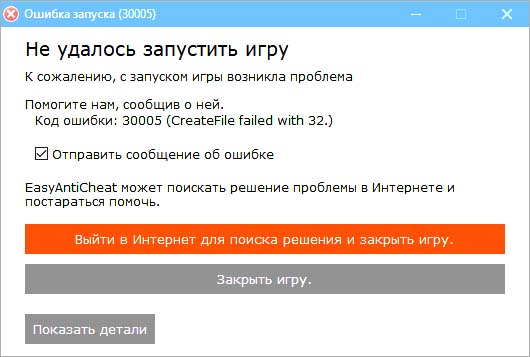
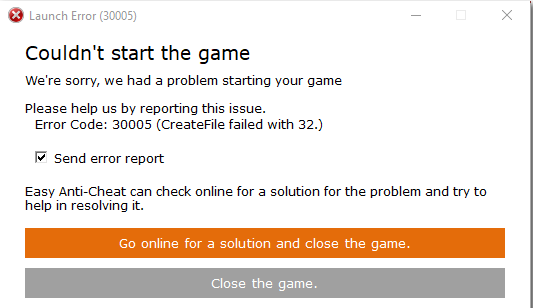
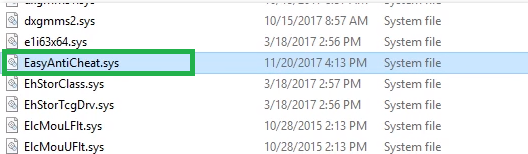
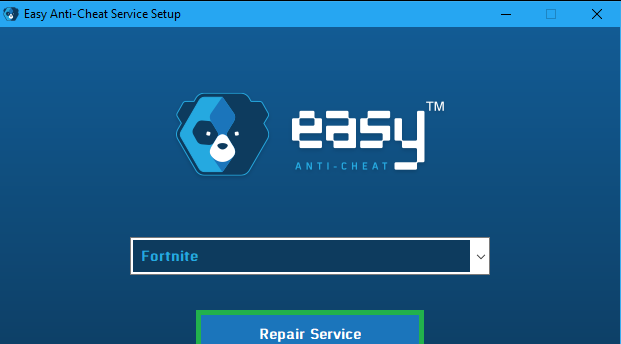
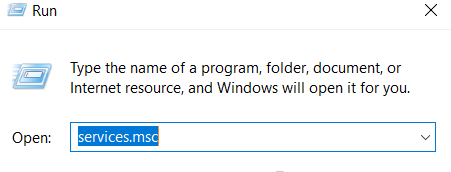
 Full advantages of Amazon Discount Hunter.
Full advantages of Amazon Discount Hunter.











