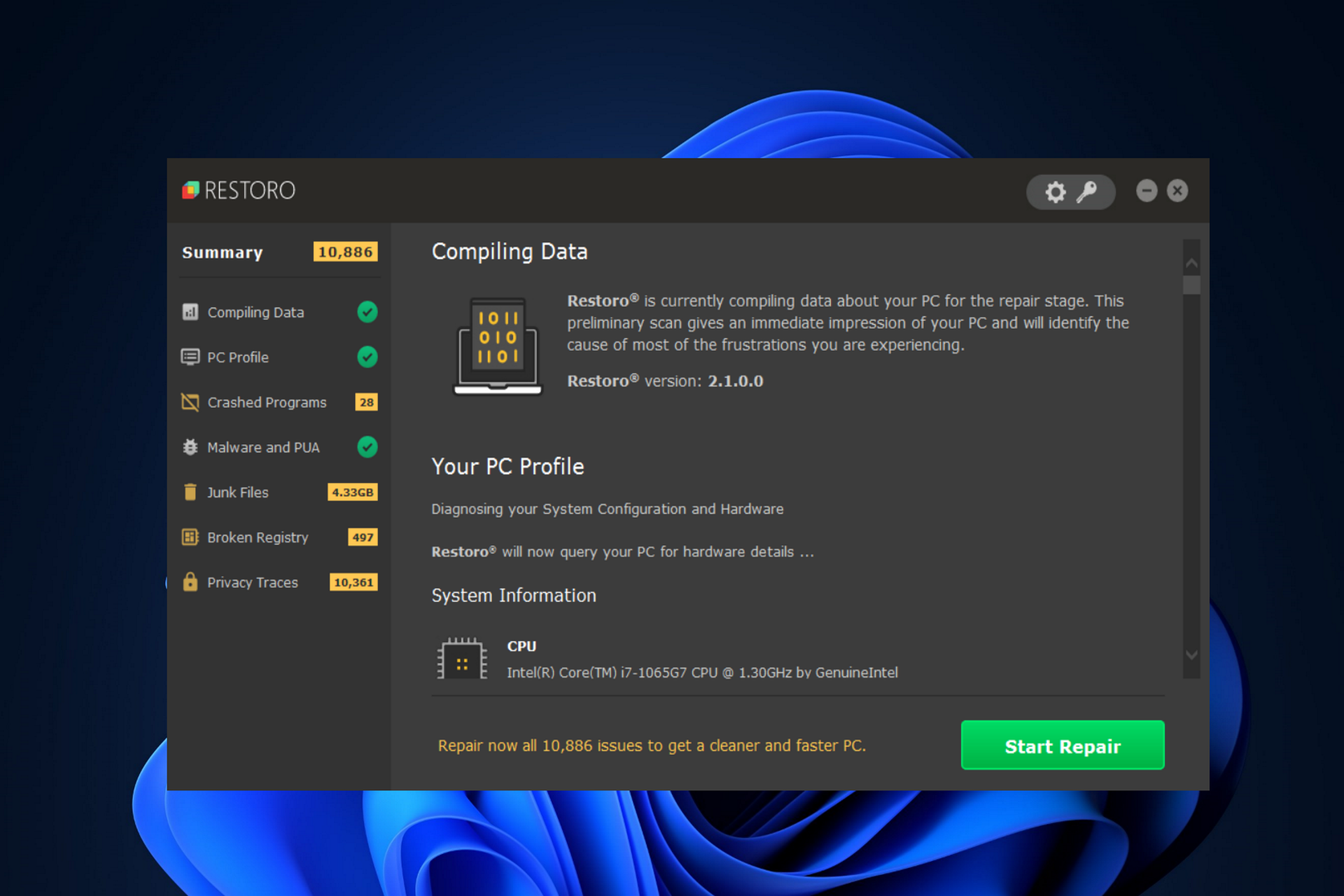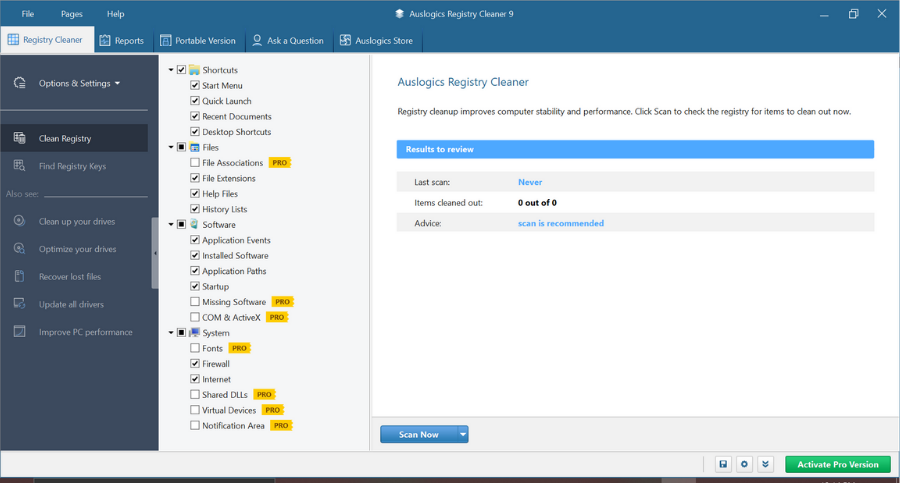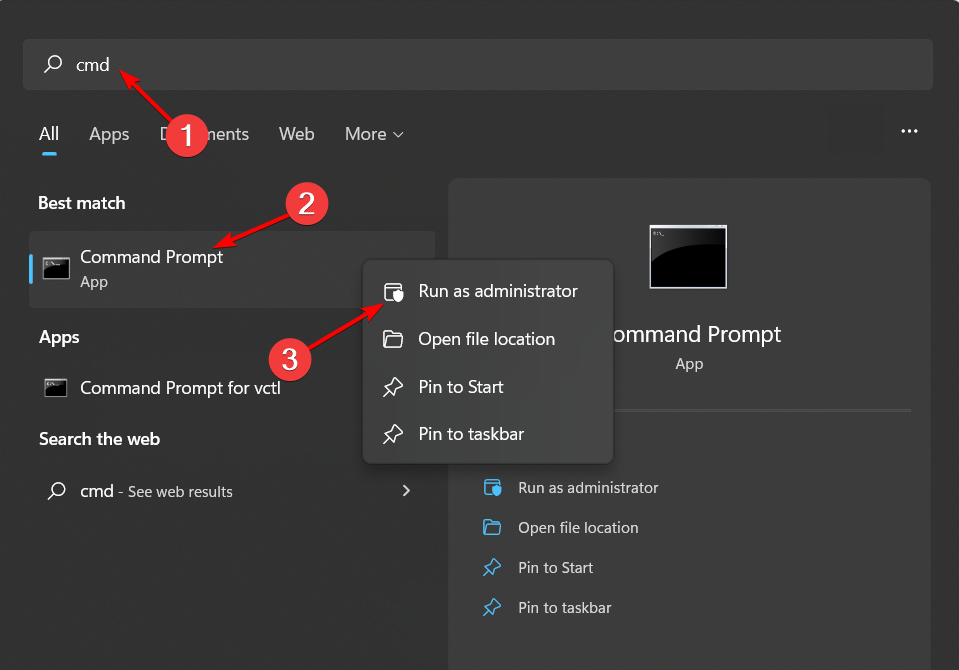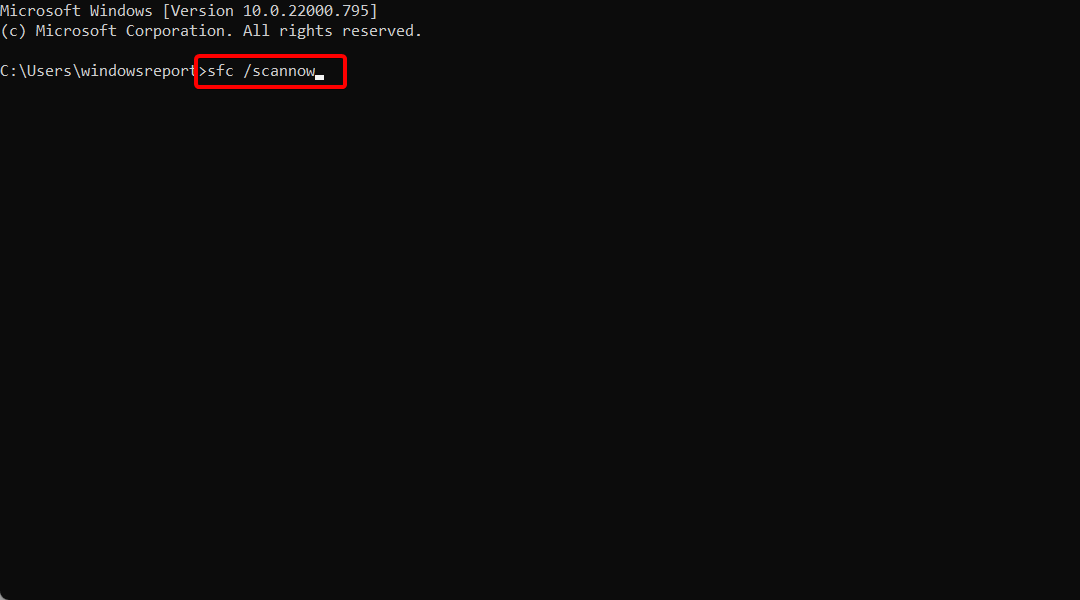DLL-Files Fixer 3.3.91
Программа для исправления ошибок DLL
Средний рейтинг
44% — 35 голосов
- 1
- 2
- 3
- 4
- 5
DLL-Files Fixer – сервисная утилита, оптимизирующая работу цифровых библиотек .dll для Windows. Выявляет и заменяет неправильно функционирующие библиотеки. Определяет отсутствующие .dll файлы и подгружает их из интернета.
Умеет фрагментировать записи реестра. Анализирует цифровые запросы приложений, и вводит соответствующие изменения, в случае наличия в их работе ошибок и коллизий, связанных с .dll-библиотеками. Определяет, наиболее оптимальный способ обращений к .dll-файлам для каждого конкретного приложения, чем ускоряет быстродействие работы ПК.
Функционал DLL-Files Fixer
- Проводит глубокий анализ системы, выявляет «конфликты, «ошибки» и «коллизии», обусловленные неправильной работой .dll-библиотек, подсвечивает их в интерфейсе, предлагает загрузить и внедрить «решение» каждой конкретной проблемы;
- Останавливает некорректно функционирующие службы и приложения, интегрирует недостающие/правильно работающие .dll-файлы в соответствующие директории;
- Анализирует цифровые обращения к .dll-библиотекам в режиме реального времени, автоматически определяет и инициирует методы устранения неисправностей, в случае их обнаружения;
- Блокирует постоянное всплывание уведомлений, информирующих о некорректной работе или нехватке .dll-файлов, подсвечивает заблокированные уведомления о проблемах в интерфейсе;
- Компонует фрагментированные/исправляет некорректные/очищает ненужные записи реестра, во время его дефрагментации.
Особенности утилиты
- Мощные алгоритмы определения неисправностей, обусловленных неправильно функционирующими .dll-файлами;
- Возможность исправления ошибок, связанных с .dll-библиотеками, «в один клик»;
- Наличие интегрированного инструментария для отладки и дефрагментации реестра;
- Функция скрытия назойливых сообщений об ошибках;
- Защита системы от коллизий и ошибок в реальном времени;
- Оптимизация использования ресурсов «железа» и увеличение быстродействия системы, за счет автоматической «ситуативной подстановки» наиболее подходящих путей обращения к .dll-библиотекам для каждого конкретного случая.
Недостатки
- Некоторые .dll-ошибки невозможно исправить автоматически;
- Блокировка уведомлений не всегда помогает.
Дополнительная информация
Совместимость
Windows 10, 8.1, 8, 7, Vista, XP
Похожие программы
Топ рейтингов
Glary Utilities v.5.77
Средний рейтинг
91% — 9 Votes
Мощный набор системных утилит для повышения скорости работы системы
CCleaner v.5.89.9401
Средний рейтинг
80% — 29 Votes
Качественная утилита для очистки и оптимизации системы
Eusing Cleaner v.5.3
Средний рейтинг
80% — 5 Votes
Безупречнаое приложение для оптимизация реестра и очистки windows
Отзывы и комментарии
Добавить комментарий
Never download DLL files from random websites
by Matthew Adams
Matthew is a freelancer who has produced a variety of articles on various topics related to technology. His main focus is the Windows OS and all the things… read more
Updated on
- The best dynamic link library repair tools will fix most missing and corrupted DLL errors that arise in Windows.
- Find below the best DLL repair tools available and their respective features that can help fix your DLLs and other similar issues.
- The market offers multiple such DLL error fixing software, including specifically DLL-focused tools as well as overall optimization software.
XINSTALL BY CLICKING THE DOWNLOAD FILE
For fixing DLL errors, we recommend Fortect:
SPONSORED
This tool will replace the damaged or corrupted DLLs with their functional equivalents using its dedicated repository where it has the official versions of the DLL files.
- Download and Install Fortect on your PC
- Launch the tool and Start scanning to find DLL files that could be causing PC problems
- Right-click on Start Repair to replace broken DLLs with working versions
- Fortect has been downloaded by 0 readers this month, rated 4.4 on TrustPilot
DLL (Dynamic Link Library) files are system files for Windows that incorporate specific code (or data) for a specific function in Windows. Because they are so important to the system, today we’ll show you the best DLL repair tools.
Software call upon many shared DLL files bundled with Windows, NET Framework, and C++ redistributable packages.
However, Dynamic Link Library errors may arise when these files get overwritten or accidentally deleted, making certain software become inaccessible.
This is the reason why you may get a DLL is missing error when you try to run an application on your Windows PC.
Consequently, you will not be able to run the application until you fix the root of the issue, namely these very important system files.
You can fix Dynamic Link Library errors with dedicated repair utility software. General-purpose system maintenance packages can resolve these errors with their registry cleaners and scanning tools.
There are also some dedicated DLL fixer utilities for Windows with which you can restore and repair these files.
Read on to find our list on the best DLL fix tools that you can use on your Windows device. Most of them are free to use as well, so you should get your PC fixed in no time.
How do I repair a DLL file?
There are a large number of third-party tools available, and the majority of them live up to their claims of being able to repair or replace DLLs that have been damaged or lost.
However, if you decide not to use a third-party software, the SFC scanner is an utility that is built into Windows and is used to fix a variety of issues that are system-related.
Since this scanner can also be used to identify vital missing DLL files on your computer, that is what you should attempt first in order to tackle the problem of missing or damaged DLL files.
If running the SFC scanner does not resolve the issue, running DISM should do so. We recommend that you check out our post on how to fix DLL files missing from your Windows 10/11 PC for more detailed steps.
What does a DLL file repair tool do?
Automatic DLL repair tools can detect and fix missing or corrupt dynamic link library files by restoring or replacing them with new ones.
They scan your whole PC and automatically take care of any issues they detect. It’s a very efficient and time-saving option.
These dedicated repair tools use verified databases that contain intact and up-to-date versions of all DLL files within Windows.
On this basis, they are able to detect any irregularities and replace them. They automatically download, install and register the fresh DLLs into your system.
Dynamic disk library files are essential components that are required for your applications and operating system to work properly. Any DLL problem will lead to errors and crashes, so it’s very important to keep them in check.
Fortect – Intuitive interface
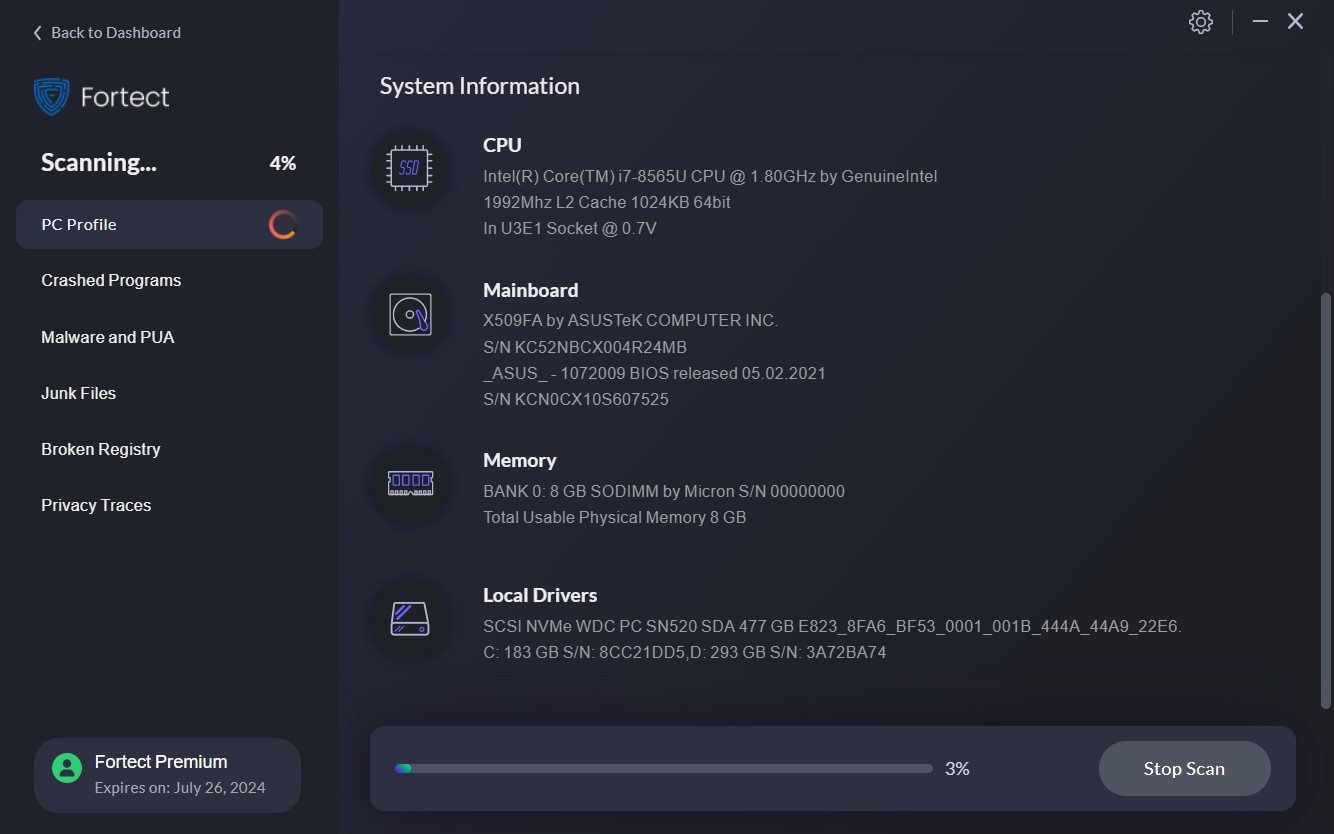
Fortect is a new repair software with various helpful characteristics designed to keep your PC in great condition.
It is a reliable application when it comes to fixing DLL files as it performs a meticulous scan of your device and successfully repairs all the damaged OS files.
The scanning process resumes finding broken or missing files and vulnerabilities such as registry keys, junk files, and other stability issues, and it should take no longer than five minutes.
Fortect comes with three pricing plans, all are afordable it only matters how many devices you want to deploy it.
You can use this software for prevention of the blue screen of death and OS recovery after virus damage. The software will also point out on faulty or incompatible software.
Moreover, you can free up space with the Fortect app by performing a cleanup process and removing build-ups and junk files from your folders, disk, and hard drive that can clog your computer.
Take a look at these other key features of Fortect:
- Prevents Blue Screen of Death
- Detect and repair stability matters
- Browser Cleanup
- PC optimizer

Fortect
Make sure you boost your PC performance by fixing or replacing DLLs and other important files.
Glarysoft Registry Repair – Highly-rated registry cleaner utilities
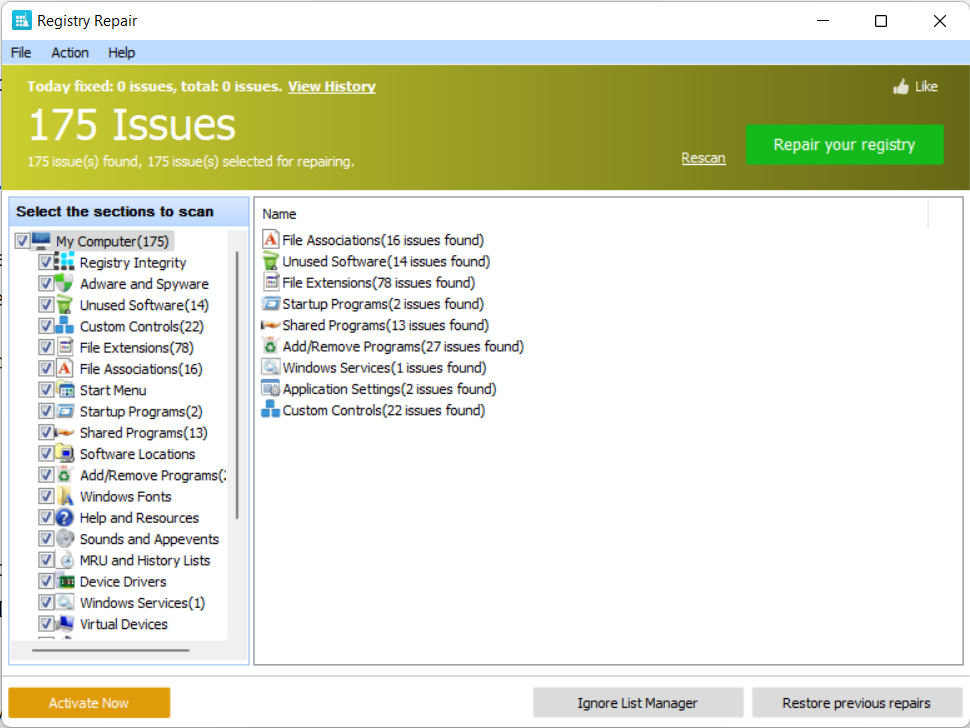
Glarysoft Registry Repair is one of the most highly-rated registry cleaner utilities that can fix many DLL errors that arise from invalid registry entries.
This freeware software analyzes many different registry areas and identities of more than 18 different error types. This is especially effective software as it can patch corrupted or incomplete DLLs.
As one of the best DLL repair tools, it is very secure. It creates automatic backups of any registry change so you can easily restore to a previous state if necessary.
The user interface is very simple to use. The utility scans your system and displays a list of all issues that can be fixed.
You can either let it fix them all in bulk or select particular areas you would like to exclude. Then you just have to start the repair process at the press of a button and wait for it to complete.
Useful Glarysoft Registry Repair features:
- Glarysoft Registry Repair’s automatic registry backup feature backs up the registry
- Incorporates one of the fastest and most efficient registry-scanning engines
- Includes an ignore list users can add registry path exceptions to
- Its users can select a Deep Scan checkbox
This is a free utility that is compatible with Windows operating systems. It is fully functional and up to the highest performance standards.

Glarysoft Registry Cleaner
Repair your DLL files and optimize your PC with this simple-to-use and secure utility.
Advanced System Optimizer – Most powerful RAM & Junk Cleaner
The Advanced System Optimizer is a product that includes an extensive set of features that collectively work to boost your PC’s speed and performance.
Whether you have different issues with DLL missing or corrupted files this tool will scan your PC and recover them. It has powerful disk optimization tools, and defragmentation processes that will keep all your data organized, and the backup and restore procedure requires minimal manual intervention.
Advanced System Optimizer includes a tool to back up valuable data, documents, and other files and restore them at any time. It’s advisable to back up your PC regularly to minimize damage from possible data loss incidents.
The best main features that this software has are:
- Disk and memory optimizer
- User-friendly interface
- Secure Encryptor
- Memory Optimizer
There’s a free version of Advanced System Optimizer anyone can get. However, this version has limited features compared to the premium one that unlocks the software’s full functionality.

Advanced System Optimizer
Try this software that continuously takes care of your PC’s health.
Auslogics Registry Cleaner – Includes basic and deep registry cleanup
The Auslogics Registry Cleaner is another reliable software that guarantees to clean your PC and boost its performance.
This tool can fix system-related errors and remove unnecessary clutter, allowing your PC to function properly and seamlessly.
The tool has a powerful and fast scan engine that is able to detect all problems that have an impact on your PC’s performance.
These include corrupt DLL files, uninstalled software leftovers, temporary files, and more.
The tool has both basic and deep registry cleanup and optimization options. It cleans out and removes all unnecessary registry keys that take up space and use your resources without giving you any benefits.
Key features of Auslogics Registry Cleaner include:
- Extended priority support
- Live support from experts in optimization
- Clean and easy-to-use UI
Auslogics Registry Cleaner has a free version that can conduct basic PC scans and optimization features. If you want to benefit from more advanced features, you will have to get the pro version which is available under a subscription plan of one year.
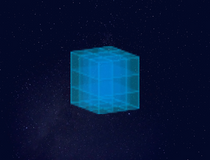
Auslogics Registry Cleaner
Fix corrupt DLLs, remove leftover software files, and free up disk space with this powerful optimizer.
CCleaner – Detects outdated software
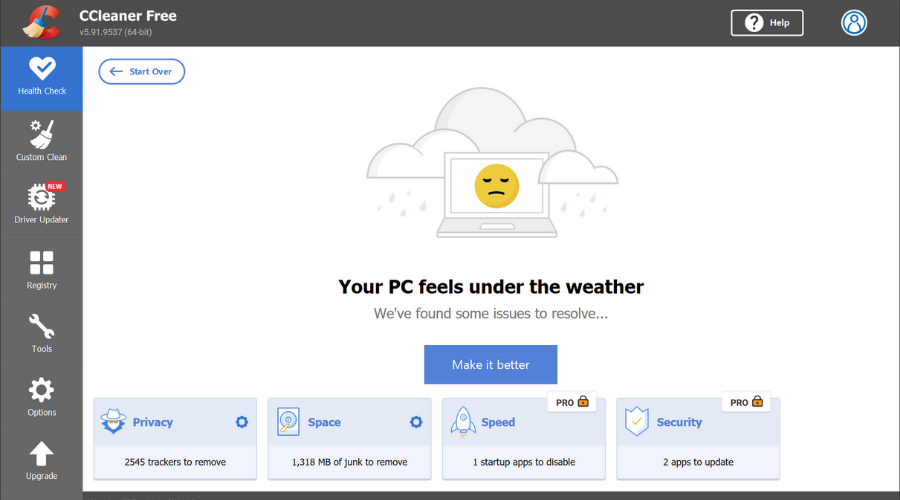
Many users will no doubt have heard of CCleaner. It is, after all, one of the world’s most loved freely available system optimizers having had more than 2.5 billion downloads.
That might be because CCleaner packs in very comprehensive and flexible hard disk and registry cleaners.
CCleaner’s registry repair utility is especially good for fixing DLL issues. Its registry cleaner includes a Missing Shared DLLs checkbox.
When you select that checkbox, CCleaner’s scan displays a list of missing or broken DLL files that its Fix selected issues option can resolve.
CCleaner is a very good choice for cleaning up and optimizing your software as well. It works especially well when it comes to cleaning your browser.
It can also detect whether you have any outdated software and help you update them directly from the app.
Other useful CCleaner features:
- Enables users to search for and delete duplicate files
- CCleaner includes a startup manager utility
- Users can disable browser extensions with CCleaner’s Browser Plugins tab
- It incorporates an Uninstall tab for removing software
CCleaner has a Free DLL Fixer and a paid version. The free version is enough to get started and optimize your PC for peak performance, but the paid version includes additional automation options meant to save you more time.
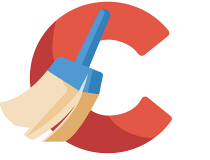
CCleaner
CCleaner is an extremely useful software that, among other useful features, can resolve any DLL issues you might encounter.
DLL Suite – Designed for optimization
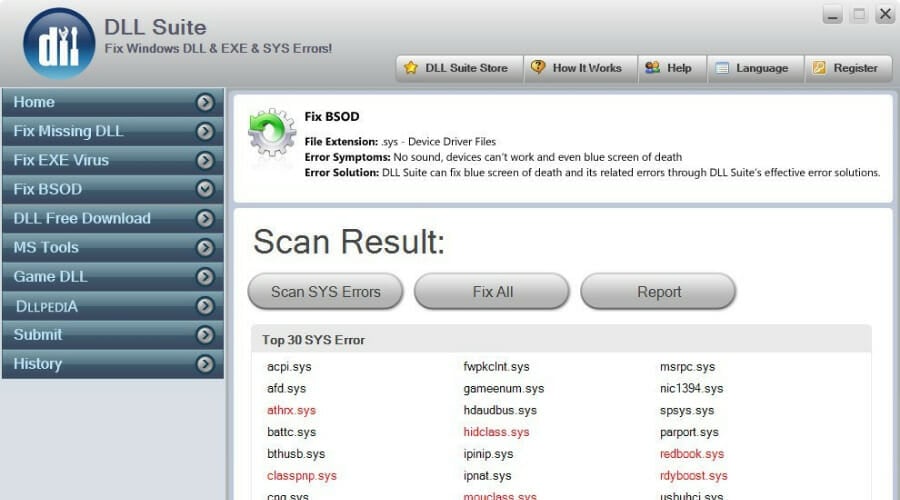
DLL Suite is a dedicated utility that has been specifically designed for optimization, especially for fixing dynamic link library issues.
It runs a quick scan on your system and is able to detect and fix a wide range of system-related issues, including DLL problems, registries, and system errors.
It also incorporates performance enhancer features, a startup manager, registry optimization, and system maintenance tools.
The full DLL Suite is not freeware, but users can still benefit from the free version. It has its limitations, but it can still be of great help.
With the demo version of the application, you can check for, search, and download missing DLL files.
The automatic repair of all detected DLL issues is only available for the premium version.
Other useful features:
- Compresses registry hives
- Incorporates a Registry Backup tab
- Enables users to schedule automatic maintenance scans
- Its scanner utility can also remove EXE virus/spyware files
DLL Suite is a powerful utility available for Windows operating systems.
⇒ Get DLL Suite
DLL-Helper – Safe DLL file downloader
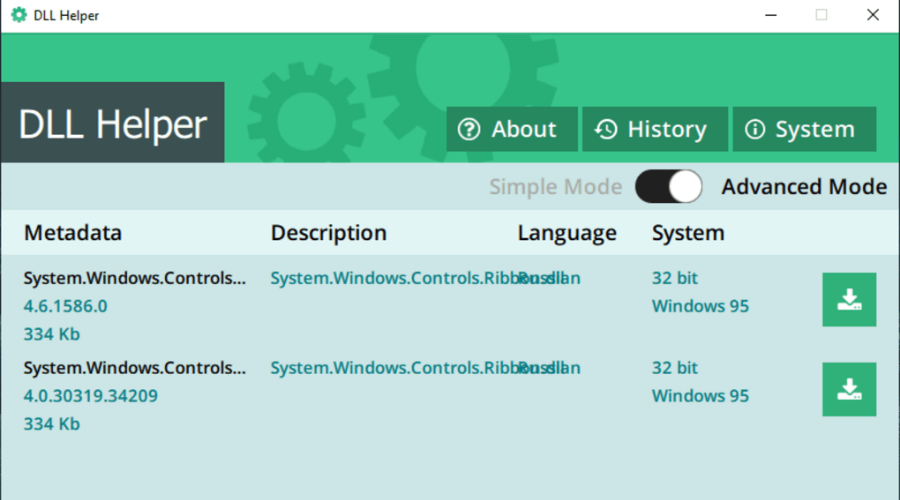
DLL-Helper is ideal for fixing issues related to missing DLLs. The software is designed to identify whether there are any missing files on your machine and replace them.
It is an intuitive software that lets you quickly find, download, and register missing DLLs with its search tool.
This tool is a better and safer alternative to that of searching the files yourself. Browsing online for DLLs can lead you to many suspicious websites that should not necessarily be trusted.
This tool only installs safe files to your PC so you can rest assured that it will fix your problems in a secure manner.
With DLL-Helper, you can quickly and easily find and download legit dynamic link library files specified in error messages.
Just enter their names in its search box and wait for the program to unpack and register them.
Useful DLL-Helper features:
- Includes an Advanced Mode that provides extra metadata and system info for files
- Intuitive and straightforward UI design
⇒ Get DLL-Helper
- winmmbase.dll Crashing: How to Fix This Error on Windows 11
- What is Msosync.exe [Error Troubleshooting Guide]
- Sysdll_win64_retail.dll Missing: How to Fix it
- 0x8007045a ERROR_DLL_INIT_FAILED: How to Fix it
How do I know if a DLL is corrupted?
- By running the SFC scan you will find out whether you have corrupted DLL files or system files. To do this, press Windows and type cmd. Right-click on the top result and choose Run as administrator.
- Here, type the following command and press Enter. Wait for the process to finish then check what DLL files are corrupted, missing or broken:
sfc /scannow
Why should I use a DLL error fixing tool?
Due to the fact that any regular Windows user frequently adds new applications to the system and updates them, there is always the possibility that some DLLs may get corrupt or overwritten.
It is not only the case for malware-infected systems to face dynamic link library issues, but it is rather a common problem that occurs as a consequence of regular use.
For this reason, keeping an automatic repair tool in your system is important, as it will always make sure that your DLLs function properly, saving you the headache of having to deal with unresponsive applications.
These are 7 of the best Windows DLL repair tools that will certainly help you keep your system and applications running properly.
What is the best tool for you is highly dependent on your exact needs, which is why we listed not only how these tools help with DLLs but also described other important optimization features that are integrated within them.
If you want more suggestions on this topic and are interested in optimizing your overall PC performance, check our suggestions for the best free PC optimization software.
Please let us know what you think about these products. If you have any other suggestions or questions, feel free to use the comment section below.

Рекомендуем популярное
CCleaner 6.15.10623
CCleaner — популярное приложение для оптимизации ПК, чистки реестра и удаления различного…
MSI Afterburner 4.6.5
MSI Afterburner — настоящая находка для истинного оверклокера, с помощью которой можно…
Win 10 Tweaker 19.3
Простой в использовании твикер для Windows, с помощью которого можно быстро и легко…
CCleaner Portable 6.15.10623
CCleaner Portable — портативная (переносная, не требующая инсталляции на компьютер) версия утилиты CCleaner для чистки системного мусора…
Mem Reduct 3.4
Mem Reduct — небольшая портативная утилита, которая позволяет высвободить до 25% используемой…
Dism++ 10.1.1002.2
Dism++ — бесплатный инструмент для очистки и оптимизации операционной системы. Имеет богатый…
DLL-Files Fixer – приложение, позволяющее чистить компьютер от «мусорных» файлов и оптимизировать его. С помощью данной утилиты также можно исправить ошибки, которые могли появиться в файлах формата DLL. В приложение внедрён специальный поисковик, который может искать недостающие DLL-файлы и скачивать их.
DLL-Files Fixer способна существенно улучшить производительность компьютера. Приложение способно самостоятельно находить допущенные ошибки в DLL-файлах и исправлять их. С данной утилитой реестр операционной системы Windows будет работать без ошибок. Интерфейс у приложения достаточно удобен. Все элементы управления просты и легко воспринимаются пользователем. Для переключения на русскоязычную локализацию, необходимо нажать на языковую панель, которая находится справа в верхнем углу. Для запуска тщательного сканирования достаточно нажать всего одну кнопку.

Благодаря данной утилите можно раз и навсегда забыть о всплывающих окнах, появление которых мешает нормальной работе за компьютером. Вдобавок, софт отлично защищает все установленные приложения от возможных сбоев, что также повышает комфортабельность работы за ПК.

В составе приложения имеется специальное средство, позволяющее очистить реестр от файлов, оставшихся после работы других приложений или их неполного удаления. Чтобы избежать разного рода проблем, всегда можно выполнить резервное копирование данных, что позволить выполнить откат к предыдущим настройкам.

Возможности:
- восстановление файлов формата DLL, которые были повреждены;
- резервное копирование и динамические библиотеки;
- защита программного софта на ПК от различного рода угроз;
- повышение производительности компьютера;
- DLL-Files.com Fixer клиент можно открыть в считанные секунды;
- всего одна кнопка позволит сделать реестр чище, избавив его от лишних записей;
- большой набор функций, позволяющих увеличить скорость реагирования операционной системы.
Преимущества:
- работать с программой проще простого;
- дефрагментация реестра не вызывает трудностей;
- программа полностью русифицирована;
- утилита регулярно обновляется разработчиком на официальном портале;
- автоматический подбор и инсталляция DLL необходимой версии;
- упрощённое приложение для очищения системного реестра;
- полная совместимость с последней версией операционной системы Виндовс;
- если каких-то DLL файлов не хватает для корректной работы системы, программа их ищет самостоятельно.
Недостатки:
- иногда утилита конфликтует с антивирусом;
- полная версия не запустится без ввода лицензионного ключа;
- в процессе переключения между русскоязычной и англоязычной версиями интерфейса могут происходить сбои.
Выкладываем крякнутую версию программы со «вшитым» ключиком на русском языке, перед установкой внимательно ознакомитесь с инструкцией в архиве.
Скачать DLL-Files Fixer бесплатно:
Пароль: softload
Доп. Инфо:
Dll-Files Fixer — отличное решение для оптимизации работы Вашего ПК. Наверное, все пользователи компьютеров не раз встречали ошибки, основой которых были файлы формата .DLL. Данные файлы — это некие каталоги, которые хранят всю информацию обо всех изменениях в системе. ПК устроен таким образом, что каждое действие отмечается в реестре компьютера. Как программы, так и вирусы оставляют свой след, а это, со временем, сказывается на быстродействии Вашего компьютера. В худшем случае это приведет к ошибкам или, даже, серьезным «обвалам» системы.
Если Ваш ПК надежно защищен антивирусом, не стоит забывать, что некоторые программы используют одинакового рода базы данных, то есть при удалении или изменении одной программы, можно получить проблемы и ошибки с другой. Именно для этого и нужен раннее упомянутый инструмент. Он способен восстанавливать поврежденные или скачивать недостающие файлы .DLL. Кроме того, он способен работать с реестром, очищая и оптимизируя его, тем самым, позволяя избежать большинства ошибок и ускоряя общую работу системы.
Разумеется, можно переустанавливать Windows раз в несколько месяцев, заморачиваясь с переустановкой всех драйверов и восстановлением работоспособности программ, а можно воспользоваться специализированным инструментом, который позволит Вашему компьютеру «дышать свободно» и работать на полную мощность.
Для получения доступа к полной версии со всем ее широким функционалом требуется лицензионный ключ, но Вы можете не беспокоится об этом, мы интегрировали его в DLL-files Fixer. Теперь, программа имеет полный функционал сразу же после установки, Вы получаете длительное время поддержки, постоянные обновления и расширенный функционал.
Скриншоты:
Размер: 5.32 Mb
Язык: русский
Лекарство: код интегрирован