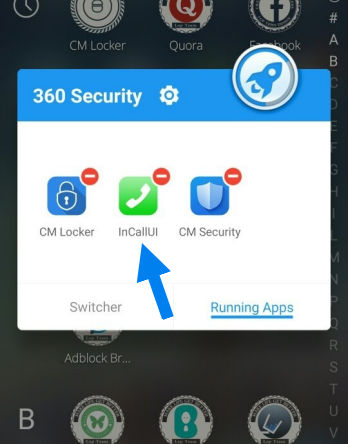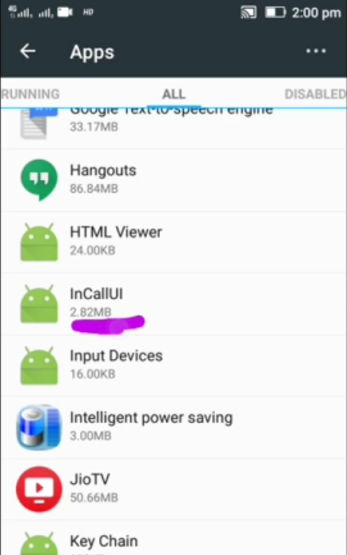Программа InCallUI (InCallUI.apk) была обнаружена в среде Андроид после очередного обновления, которое было доставлено по воздуху. В общем мы уже выяснили, что InCallUI имеет отношение к звонкам. Но тут не все так просто. ВРОДЕ БЫ это не просто программа, это интерфейс обеспечения звонков. То есть оч важная прога. Если разобраться, то InCallUI представляет из себя слово InCall, это вроде переводится как входящий вызов, ну а UI как мне кажется это User Interface, что переводится как пользовательский интерфейс
Судя по всему InCallUI это системная программа или вообще часть операционной системы Андроид..
Ну а вот и та ошибка, которая появляется у пользователей, В приложении InCallUI произошла ошибка:
Второй вариант ошибки, тут уже на английском написано Unfortunately, the process com.android.incallui has stopped (переводится вроде что как типа процесс остановлен):
Покопавшись еще в интернете, перелопатив несколько андроидных форумов, пришел к выводу, что InCallUI это приложение, которое управляет экранными возможностями во время ведения разговора. Ну или во время вызова. Все логично, так оно и есть, все подтвердилось, это пользовательский интерфейс вызова. Приложение InCallUI постоянно работает, отключать не стоит, ибо могут быть глюки при совершении звонков.
Вот еще нашел одну картинку, тут мы видим какое-то окошко от мобильного антивируса 360 Security, где показано, что запущены три программы (Running Apps), среди которых есть и InCallUI:
Некоторые пользователи жалуются, говорят что у них выскакивает InCallUI ошибка в тот момент когда они хотят позвонить. Тут также все логично, как мы уже выяснили, InCallUI это ведь интерфейс вызовов.
Пожалуйста, вот изображение как пример того, что приложение InCallUI любит кушать батарейку:
Есть один способ, как решить эту проблему, не уверен что он поможет, но все же. Сразу скажу что способ нашел на Ютубе, тут речь идет про остановку приложения, попробуйте может и не будет ошибок? НО ВЫ ВСЕ ДЕЛАЕТЕ ВЫ НА СВОЙ СТРАХ И РИСК, если что меня потом не винить! Вам нужно найти программу InCallUI (список с названием вверху ALL):
Дальше заходим в App info приложения InCallUI и там будет такая кнопка как Clear cache, вот она:
Нажимаете кнопку, очищаете кэш. Дальше в том же окне нажимаете на Force stop, кнопка расположена вот тут:
И будет сообщение Force stop, нажимаете ОК, чтобы остановить приложение:
Вот такие дела ребята. Мое мнение что если InCallUI это интерфейс вызова, то останавливать его нет смысла, вернее нельзя, логично? Но человек на Ютубе вот дал такой совет, вернее дал способ как остановить InCallUI, может стоит попробовать? Честно не буду врать вам я не знаю как лучше, может и стоит попробовать, а потом если что, то включить InCallUI обратно..
На этом все ребята, надеюсь что вам тут все было понятно, ну а если что-то не так, то вы уж извините. Удачи вам, ЖДУ В ГОСТИ ВАС СНОВА..
На главную!
неизвестные программы
21.04.2017
32 минут назад, inferno_199 написал:
Или только перешивать заново?
Для начала можно попробовать подорожником полечить, т.е. сделать сброс к заводским настройкам. Если сброс не исправит положение, тогда перепрошить.
32 минут назад, inferno_199 написал:
.Прошивка S860_VibeUi_2.0_1439_Baralajbi.
Это ж кастомная сборка и не исключено, что ромодел мог что-то не учесть…либо что-то начудить…
Android InCallUI and Handling InCallUI Error
What is Android incallui? Well, We are used to making calls every day, aren’t we? Making a phone call via android phone is really the simplest of actions nowadays. Does this mean we actually know the term “InCallUI”?
Well, I bet you know it, but many of you don’t know that you actually know it !! But how can you know without actually knowing it? Well, it is actually your daily usage app interface; you just didn’t know the technical term for it.
InCallUI is whatever you see when you call someone on your smartphone. Some people call it the call screen with all the options such as holding a call, muting a call, adding another person on the call. Let us take an example of another app to understand it very clearly. Just like Facebook, if you want to send a message to someone or open a post, you need to open the application. The same way you need to open the InCallUI when you are calling someone.
How to open the InCallUI?
Now, we all know that to open the InCallUI, one just needs to tap on the call button. It will automatically launch the InCallUI. You will not even notice it – software that manages all your call experiences, including call logs, picking, hanging calls, managing call directions, and everything that happens on your phone when you make a call.
It has been updated day by day until it has become smart enough to cope with human interaction. For example, on Android 8, your entire screen used to show the call UI whenever someone called you. But now, if you are even watching a video or playing a game, it appears only as a pop-up on top of the screen. And in flagship ones like Oneplus, there is Gaming Mode. In this, the calls will be either be silent or appear as a tiny pop-up without any sound.
Can we uninstall Android.InCallUI ?
The simple answer is in the negative. You can never ever remove InCallUI from your smartphone because Android.InCallUI comes built-in with the OS. You may even not tamper with it. Also, there is no sense in removing the InCallUI, as you will be no longer be able to receive calls. There is no third-party InCallUI that you can use after removing the stock one.
However, you can opt to install a custom ROM on your smartphone as it will change theInCallUI. If any theme really has any problem with the UI, but you can use custom ROM to fix it.
How Would You Stop InCallUI?
You cannot remove InCallUI; however, you can forcibly stop it on your smartphone. But remember that stopping means it will be prevented from running in the background and will be activated once you get a call.
These are the steps that can lead you to stop InCallUI :
- Navigate to Settings >>> Apps
- Apps >>> All and Find Phone
- Look for the package android.incallui
- Tap on three dots or search it and select “Show system apps.”
- Locate com.(brand_name).android.incallui
Once you open the InCallUI, open it and force stop it. You will find out that your InCallUI is inactive in the background.
How do I realize that I have an InCallUI Error?
Sometimes when you use your phone, you will find out that your phone takes much longer to connect to a call whether there was a full connection of network operator/data provider. What happens is that some other apps want your permission to call from like WhatsApp, Facebook, Messenger, etc. They all use the service of an In-call interface, and that is the reason to make the in-call interface much busy and active. Say you have encountered a problem which is the mute button is not working.
This is often heard by many people from time to time. So, the in-call interface consists of many buttons and their functionalities, respectively. So the main operation of any button is vital here. Hold and accept, Hold, adding others in your call, mute, loud-speaker mode, dialing pad, call button, etc., are the components of in-call UI. Besides, some utility functions are there that can help you to find the desired person’s contact info at ease, like your phone contact or phone book. When any of these corresponding operations are not working properly, you may say that you have encountered InCallUI error(s).
InCallUI Error – “InCallUI has been stopped !!”
Sometimes we face some calling function trouble and error saying your “InCallUI stopped working properly. Please restart the phone” This error may occur for many reasons, but the most common one is some down performance by the ROM and couldn’t activate or trigger the call interface.
To solve this problem, what you need to do is pretty simple. You have to locate the service of InCallUI and remove the cache memory. It’s just some temporary memory that may contain some garbage log files that may cause the issue. So a free cache memory can always perform a fresh start. Once you force stop the In-call interface, this will resolve the UI error.
Conclusion:
I really hope that you got the idea about the calling interface or InCallUI and how to handle errors. It is pretty clear to all that it is a part of the operating system, which means for android phones, and it is a part of android OS. It is always running in the background. Once you face some trouble like Bluetooth connection or mute function is not working etc., you can always stop the service, clear its cache, and then try to restart it.
FAQ
-
Is InCallUI an unauthorized app?
NO, it is not an unauthorized app. It is a service and a system app that comes with all Android operating systems. So you can always locate InCallUI in your phone, and it is always running in your phone’s background. Whenever you get a call, it triggers its functionality.
-
Is InCallUI a virus?
NO, many people think that InCallUI is the name of a virus. But the thought is not true. Rather, it helps us to prevent others from spoofing into our call and intercept. Without the proper service of InCallUI, we could not make any phone calls or receive any.
-
After stopping the InCallUI service, will the phone work properly?
If you face problems with your phone call interface, it is recommended that you should perform a reset by stopping, clearing cache then restarting the service. Your phone will automatically trigger the stopped service even if you forcibly stop the InCallUI.