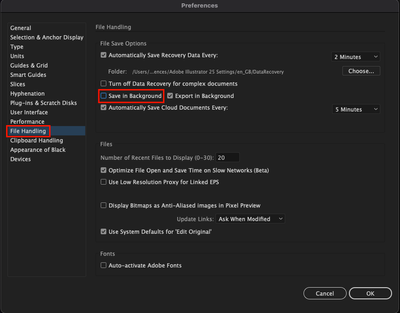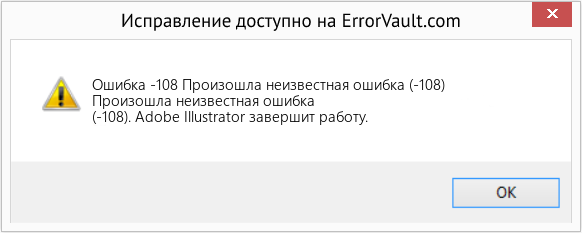Возникают проблемы при сохранении файла в Illustrator? Ниже приведены решения, которыми вы можете воспользоваться.
Ниже перечислены некоторые проблемы, которые могут возникнуть при сохранении файла Illustrator.
- Появляется сообщение, что файл Illustrator (.ai) поврежден
- Ошибка 5000
Проблема 1. Появляется сообщение, что файл Illustrator (.ai) поврежден
Решение 1. Сохраните файл в другом формате
Измените формат файла .ai на другой (.svg, .png, .jpg, .ps) и снова попробуйте его сохранить.
Выполните следующие действия, чтобы сохранить файл в формате PostScript (PS).
-
Укажите требуемые параметры печати.
-
Выберите Файл Adobe Postscript в меню Принтер и нажмите Сохранить.
-
Введите имя файла, включая расширение .ps, затем нажмите ОК (Windows) или Сохранить (macOS).
-
Откройте файл PostScript в Illustrator, а затем попытайтесь сохранить его в формате .ai.
Решение 2. Скопируйте содержимое в новый файл
-
Удалите из иллюстрации ненужные элементы, такие как изолированные точки, незакрашенные объекты и пустые текстовые контуры. Выберите Объект > Контур > Очистить…
-
Сохраните слои для графического объекта в новом файле. На панели Слои выберите Другие параметры, нажмите Вклеить на прежние слои.
-
Выберите иллюстрацию, а затем выберите Редактировать > Копировать.
-
Выберите Файл > Создать, чтобы создать новый файл.
-
В новом файле выберите Редактировать > Вставить перед, чтобы вставить иллюстрацию в нужное место на странице.
Решение 3. Выявите и удалите поврежденные компоненты
Чтобы определить, поврежден ли объект, удалите его из нового файла, а затем сохраните и снова откройте.
Выполните следующие действия, чтобы выявить поврежденный узор, градиент или заказной цвет.
-
Выберите Редактировать > Выделить все и измените заливку и обводку для обработки черного цвета.
При изменении заливки и обводки может быть утрачена информация о слоях и прозрачности.
-
Если проблема не повторяется в новом файле, заново создайте узор, градиент или плашечный цвет в исходном файле.
Выполните следующие действия, чтобы удалить поврежденные образцы, заказные цвета, группы цветов, кисти, символы или стили.
-
Нажмите Выбрать все неиспользуемые на панели Образцы, а затем нажмите Удалить.
Удалите все неиспользуемые элементы на панелях Кисти, Символы и Стили.
Выполните следующие действия, чтобы преобразовать поврежденный текстовый объект в контуры или изменить его шрифт.
-
Выберите Объект > Разблокировать все.
-
Выберите Редактировать > Выделить все.
-
Выберите Текст > Шрифт и выберите шрифт, который не используется в документе.
Переустановите проблемный шрифт с исходного диска, чтобы избежать повреждения текстовых объектов в будущем.
Неполадка по-прежнему не устранена?
- Попробуйте другие решения, перечисленные на этой странице. Если решение не работает, повторно создайте файл в Illustrator после повторного сохранения или повторного создания графики, шаблонов и заказных цветов исходного файла.
- Могут возникать проблемы, связанные с файлами, памятью, правами доступа, сетью или съемными носителями. См. Выявление и устранение неполадок с файлами, чтобы узнать больше о вашей проблеме.
Проблема 2. Ошибка 5000 при сохранении файла
Решение
Ошибка 5000 возникает, если у вас нет соответствующих разрешений для папки, в которую вы пытаетесь сохранить файл, или папка заблокирована. Обновите разрешения для папки или сохраните в другой папке.
Свяжитесь с нами
Community Expert
,
Nov 10, 2016
Nov 10, 2016
Do your files have linked assets?
A similar thread came up a long time ago and removing linked assets fixed it- one of them was corrupted.
Another solution would be to reset your Illustrator preferences (hold Shift+Opt+Cmd before startup).
Adobe Employee
,
Jun 24, 2021
Jun 24, 2021
Hi All,
Sorry to hear about this experience. In addition to the suggestions given in earlier responses, we’d recommend you to update the app to the latest version. Steps are shared here.
If the issue still persist, you could check a few more things:
- Is the file being saved on network drive/shared folder/external HDD? If yes, try saving it locally & see if it helps.
- Is the issue related to a specific file? If yes, please follow the steps shared in this help article (https://helpx.adobe.com/illustrator/kb/troubleshoot-file-issues.html
…
Adobe Illustrator — это популярное приложение для создания и редактирования векторной графики. Однако, при работе с ним пользователи могут столкнуться с ошибками сохранения файлов. Рассмотрим потенциальные причины и решения проблемы.
Причины ошибки сохранения файла в Illustrator
1. Недостаточный объем памяти на жестком диске
Первой и наиболее распространенной причиной ошибки сохранения файла в Illustrator может быть недостаточный объем памяти на жестком диске компьютера. В этом случае Illustrator не может сохранить файл из-за отсутствия места на диске.
2. Некорректно настроенные настройки экспорта
Второй причиной может быть некорректно настроенные настройки экспорта, которые могут привести к тому, что Illustrator не может правильно сохранить файл. Некоторые из настроек, которые могут вызвать проблемы, — это настройки прозрачности и композиции.
3. Неисправные файлы шрифтов
Третья причина — это неисправные файлы шрифтов, используемые в работе. Если в файле отсутствует нужный шрифт, то Illustrator может не смочь сохранить его.
4. Поврежденный файл
Четвертая причина ошибки сохранения файла — это поврежденный файл. Это может произойти, если в файле есть ошибки или ошибка в работе приложения.
Решения проблемы
1. Освободить место на жестком диске
Для решения первой проблемы — необходимо освободить место на жестком диске. Для этого можно удалить ненужные файлы или переместить их на внешний накопитель.
2. Проверить настройки экспорта
Чтобы решить проблемы с настройками экспорта, можно проверить их и убедиться, что они корректно установлены. Обычно эту проблему легко решить, изменяя настройки экспорта перед сохранением файла.
3. Исправить файлы шрифтов
Если файл не может быть сохранен из-за неисправных файлов шрифтов, то необходимо заменить нерабочие шрифты на рабочие. Для этого нужно найти и загрузить рабочие файлы шрифтов в своей системе.
4. Использовать функцию восстановления документа
Если файл поврежден или не может быть сохранен из-за ошибки в работе приложения, то можно воспользоваться функцией восстановления документа или сделать свободное копирование проекта.
Заключение
Важно помнить, что ошибки сохранения файлов могут возникать по многим причинам, и их решение зависит от конкретной ситуации. Но путем отслеживания этих проблем и выбора подходящего варианта решения, пользователи могут избежать потери данных и времени при работе в Adobe Illustrator.
Столкнувшись с проблемой, когда в Illustrator отображается диалоговое окно Обнаружена неизвестная ошибка?, узнайте о возможных причинах и временных решениях.
Эта проблема возникает при попытке сохранить файл в Illustrator в формате .ai. Чтобы решить проблему, начните использовать временные решения в указанном ниже порядке. Попробуйте сохранить файл после применения каждого временного решения и переходите к следующему, если проблема не устранена.
Сохраните файл в формате PDF.
Сначала сохраните файл в формате PDF, затем сохраните файл в формате .ai.
Исправление проблем с текстом/шрифтами в файле
- Преобразуйте интерактивный текст в документе в контуры и попробуйте сохранить файл.
- Измените шрифт или исправьте поврежденные шрифты в файле.
Попробуйте снова сохранить документ и проверьте, не возникает ли проблема.
Измените настройки файла
Проверьте, существуют ли какие-либо имеющиеся настройки для оптимизации файлов, которые мешают сохранению файла.
Выполните действия, описанные ниже.
- Откройте Настройки, нажав Cmd+K или Control+K.
- Перейдите к разделу Обработка файлов и буфер обмена.
- Снимите флажок Оптимизировать открытие файлов для экономии времени в медленных сетях (Beta)
- Снимите флажок Сохранить в фоновом режиме, затем нажмите ОК.
Попробуйте снова сохранить документ и проверьте, не возникает ли проблема.
Изменить настройки PDF
Проверьте, нет ли проблем с предустановками PDF по умолчанию или настроенными предустановками PDF в системе.
Выполните действия, описанные ниже.
Если вы используете предустановки PDF по умолчанию
- Перейдите в папку пользовательских предустановок:
Windows:appdataAdobeAdobe PDFSettings
macOS: ~/Library/Application Support/Adobe/Adobe PDF/Settings - Переименуйте папку Settings в Settings old и создайте папку Settings в том же расположении.
- Запустите Illustrator и попробуйте сохранить документ.
Если вы используете пользовательские предустановки PDF
- Перейдите к разделу Правка > Предустановки Adobe PDF.
- Определите пользовательские стили, использующие совместимость с PDF версии 1.3.
- Закройте приложение Illustrator.
- Перейдите в папку пользовательских предустановок:
Windows:appdataAdobeAdobe PDFSettings
macOS: ~/Library/Application Support/Adobe/Adobe PDF/Settings - Удалите предустановки версии 1.3 из папки предустановок.
- Запустите Illustrator и попробуйте сохранить документ.
Попробуйте снова сохранить документ и проверьте, не возникает ли проблема.
Пришлите нам свои файлы
Мы рекомендуем вам отправить нам папку и файлы предустановок на адрес ShareWithAI@adobe.com в формате zip и помочь нам разобраться в проблеме.
Присоединяйтесь к обсуждению
Если у вас есть вопросы или идеи, которыми вы хотели бы поделиться, присоединяйтесь к беседе в Сообществе Adobe Illustrator. Мы будем рады узнать ваше мнение.
Community Expert
,
/t5/illustrator-discussions/unknown-error-has-occurred-while-saving-the-file-in-illustrator-cc-2021-v25-4-1/m-p/12370092#M290472
Sep 08, 2021
Sep 08, 2021
Copy link to clipboard
Copied
Community guidelines
Be kind and respectful, give credit to the original source of content, and search for duplicates before posting.
Learn more
New Here
,
/t5/illustrator-discussions/unknown-error-has-occurred-while-saving-the-file-in-illustrator-cc-2021-v25-4-1/m-p/12370295#M290486
Sep 08, 2021
Sep 08, 2021
Copy link to clipboard
Copied
In Response To marliton
thanks but this doesn’t work
Community guidelines
Be kind and respectful, give credit to the original source of content, and search for duplicates before posting.
Learn more
Explorer
,
/t5/illustrator-discussions/unknown-error-has-occurred-while-saving-the-file-in-illustrator-cc-2021-v25-4-1/m-p/12370249#M290480
Sep 08, 2021
Sep 08, 2021
Copy link to clipboard
Copied
Unfortunately, I experience this as well every once in a while. It’s very random.
Illustrator 25.4.1
macOS 10.15.7
Sometimes you can save as a PDF instead, and then open it back in AI.
Community guidelines
Be kind and respectful, give credit to the original source of content, and search for duplicates before posting.
Learn more
New Here
,
/t5/illustrator-discussions/unknown-error-has-occurred-while-saving-the-file-in-illustrator-cc-2021-v25-4-1/m-p/12370308#M290487
Sep 08, 2021
Sep 08, 2021
Copy link to clipboard
Copied
In Response To leighr
thanks, I can very occasionally save out as eps but not as anything else. so frustrating as i use illustrator everyday for work
Community guidelines
Be kind and respectful, give credit to the original source of content, and search for duplicates before posting.
Learn more
Adobe Employee
,
/t5/illustrator-discussions/unknown-error-has-occurred-while-saving-the-file-in-illustrator-cc-2021-v25-4-1/m-p/12370348#M290492
Sep 08, 2021
Sep 08, 2021
Copy link to clipboard
Copied
Hi @leighr @default0w1ok1gr63mp,
Sorry to hear about this experience. In addition to the suggestions shared by @marliton, you may try the steps shared in this help article (https://helpx.adobe.com/illustrator/kb/troubleshoot-file-issues.html) to troubleshoot file related issues. You may also try copy-pasting the content to a new file & see if that works.
If the issue still persists, I would request you to share a few more details like:
- Is the issue related to a specific document?
- Could you please share a sample document with us? You can upload it to the Creative Cloud (https://helpx.adobe.com/in/creative-cloud/help/share.html) and share the download link.
- Is the file saved on a network drive/shared folder/external HDD? If yes, try saving it locally & see if it helps.
- When did this start happening? Are there any recent changes made to your system? For example, any antivirus, system updates, or web extensions installed recently.
- Does resetting Illustrator Preferences ( https://helpx.adobe.com/illustrator/using/setting-preferences.html) help to resolve the issue?
Disclaimer: Please note that resetting preferences will remove all the custom settings, and Illustrator will launch with default settings. You can also take a backup of the folders in case you want to. Location is mentioned in the article.
If nothing works, please try the suggestions shared in this community post (https://community.adobe.com/t5/illustrator/resolve-slow-performance-and-unexpected-behaviors-in-illu…) & let us know how it goes.
We will be looking forward to your response.
Thanks and Regards,
Anshul Saini
Community guidelines
Be kind and respectful, give credit to the original source of content, and search for duplicates before posting.
Learn more
New Here
,
/t5/illustrator-discussions/unknown-error-has-occurred-while-saving-the-file-in-illustrator-cc-2021-v25-4-1/m-p/12372480#M290634
Sep 09, 2021
Sep 09, 2021
Copy link to clipboard
Copied
In Response To Anshul_Saini
Hi
Unfortunately none of these have fixed the issue. I have uninstalled illustrator, reset preferences, and cleared all the folders.
It isn’t a specific file but any illustrator file. I only returned to work on 30th August and it has been everyday since then that this issue happens (with vaious files). Some files are saved on desktop some on shared network drive, same issue occurs.
I really need illustrator for my job…what else can i do?!
Community guidelines
Be kind and respectful, give credit to the original source of content, and search for duplicates before posting.
Learn more
Adobe Employee
,
/t5/illustrator-discussions/unknown-error-has-occurred-while-saving-the-file-in-illustrator-cc-2021-v25-4-1/m-p/12373561#M290718
Sep 09, 2021
Sep 09, 2021
Copy link to clipboard
Copied
In Response To default0w1ok1gr63mp
Thank you for trying the steps. Please check your DM for more details.
Regards,
Anshul Saini
Community guidelines
Be kind and respectful, give credit to the original source of content, and search for duplicates before posting.
Learn more
Community Beginner
,
/t5/illustrator-discussions/unknown-error-has-occurred-while-saving-the-file-in-illustrator-cc-2021-v25-4-1/m-p/12832918#M315163
Mar 23, 2022
Mar 23, 2022
Copy link to clipboard
Copied
In Response To Anshul_Saini
Anshul
I think I can speak for all professionals on here. This illustrator saving problem HAS to be fixed. NOW!
I’ve tried all these work arounds, no fix. Not being able to save puts me out of business today.
We rely on Adobe to put out at least somewhat clean updates, in my case they update automatically(until today). This is such a basic command.
I don’t care who’s at fault, I know that I’m not. It worked yesterday and not today.
Community guidelines
Be kind and respectful, give credit to the original source of content, and search for duplicates before posting.
Learn more
Adobe Employee
,
/t5/illustrator-discussions/unknown-error-has-occurred-while-saving-the-file-in-illustrator-cc-2021-v25-4-1/m-p/12833172#M315196
Mar 23, 2022
Mar 23, 2022
Copy link to clipboard
Copied
LATEST
In Response To admojo
Hi @admojo,
I am really sorry about this. I understand your frustration. Would it be possible for you to elaborate on what error or issue you are facing file saving the file? Please screenshot if you are getting an error.
Is the «Save As» button greyed out in the » Save as» dialog box?
Please confirm the OS & the exact version of Illustrator installed on your machine.
Does turning OFF «Save in Background» from Illustrator Preferences > File Handling > Save in Background helps?
Also, where are you saving the files (Network Drive/ System HDD/ Shared Folder on System/ External HDD)?
We are here to help. We just need more information.
Thanks & Regards,
Anshul Saini
Community guidelines
Be kind and respectful, give credit to the original source of content, and search for duplicates before posting.
Learn more
Community Expert
,
/t5/illustrator-discussions/unknown-error-has-occurred-while-saving-the-file-in-illustrator-cc-2021-v25-4-1/m-p/12370705#M290507
Sep 08, 2021
Sep 08, 2021
Copy link to clipboard
Copied
Do you have a printer connected? Illustrator checks on the printer for saving and might get upset if it can’t find one.
Are all your fonts OK?
Community guidelines
Be kind and respectful, give credit to the original source of content, and search for duplicates before posting.
Learn more
Explorer
,
/t5/illustrator-discussions/unknown-error-has-occurred-while-saving-the-file-in-illustrator-cc-2021-v25-4-1/m-p/12371099#M290542
Sep 08, 2021
Sep 08, 2021
Copy link to clipboard
Copied
In Response To Monika Gause
Hi! Yes, we have a postscript printer connected and all fonts are good.
So far, I have had no luck with the suggestions from @Anshul_Saini, but will continue to test.
It’s hard to pin down since it occurs a bit randomly.
Community guidelines
Be kind and respectful, give credit to the original source of content, and search for duplicates before posting.
Learn more
Adobe Employee
,
/t5/illustrator-discussions/unknown-error-has-occurred-while-saving-the-file-in-illustrator-cc-2021-v25-4-1/m-p/12373563#M290719
Sep 09, 2021
Sep 09, 2021
Copy link to clipboard
Copied
In Response To leighr
Thank you for trying the steps. Please check your DM for more details.
Regards,
Anshul Saini
Community guidelines
Be kind and respectful, give credit to the original source of content, and search for duplicates before posting.
Learn more
Community Expert
,
/t5/illustrator-discussions/unknown-error-has-occurred-while-saving-the-file-in-illustrator-cc-2021-v25-4-1/m-p/12372583#M290646
Sep 09, 2021
Sep 09, 2021
Copy link to clipboard
Copied
Hi use adobe clean remove to uninstall this and use 2020 version maybe it helps you if got any error you can copy artwork to photoshop as vector then it open backs to illustrator…regards
Ali Sajjad / Graphic Design Trainer / Freelancer / Adobe Certified Professional
Community guidelines
Be kind and respectful, give credit to the original source of content, and search for duplicates before posting.
Learn more
New Here
,
/t5/illustrator-discussions/unknown-error-has-occurred-while-saving-the-file-in-illustrator-cc-2021-v25-4-1/m-p/12372648#M290650
Sep 09, 2021
Sep 09, 2021
Copy link to clipboard
Copied
In Response To lambiloon
thanks I have tried this already and the same issue is there
Community guidelines
Be kind and respectful, give credit to the original source of content, and search for duplicates before posting.
Learn more
Explorer
,
/t5/illustrator-discussions/unknown-error-has-occurred-while-saving-the-file-in-illustrator-cc-2021-v25-4-1/m-p/12448537#M294481
Oct 13, 2021
Oct 13, 2021
Copy link to clipboard
Copied
Hi, try unchecking «create pdf compatible file» when saving as ai.
Community guidelines
Be kind and respectful, give credit to the original source of content, and search for duplicates before posting.
Learn more
Explorer
,
/t5/illustrator-discussions/unknown-error-has-occurred-while-saving-the-file-in-illustrator-cc-2021-v25-4-1/m-p/12451318#M294664
Oct 14, 2021
Oct 14, 2021
Copy link to clipboard
Copied
I can confirm that unchecking Save in Background seems to have solved the issue for me lately
Community guidelines
Be kind and respectful, give credit to the original source of content, and search for duplicates before posting.
Learn more
New Here
,
/t5/illustrator-discussions/unknown-error-has-occurred-while-saving-the-file-in-illustrator-cc-2021-v25-4-1/m-p/12500403#M297358
Nov 04, 2021
Nov 04, 2021
Copy link to clipboard
Copied
I am currently having the same problem, For a few months now and it has been progressively getting more frequent.
Has anybody resolved the 2021 ‘An unknown error has occured’?
I can save initially, but it seems to be anyhere after that when illustrator is unable to save as anything other than an aic document. We don’t use the cloud feature in illustrator and is very risky having the latest versions of files saved somewhere only I know where they are! I have to save as aic and then download to copy back into our appropriate shared drive folder. please help! I am losing my sanity with this!
Community guidelines
Be kind and respectful, give credit to the original source of content, and search for duplicates before posting.
Learn more
Adobe Employee
,
/t5/illustrator-discussions/unknown-error-has-occurred-while-saving-the-file-in-illustrator-cc-2021-v25-4-1/m-p/12512100#M297953
Nov 09, 2021
Nov 09, 2021
Copy link to clipboard
Copied
In Response To w.huaz16820926
Hi there,
Sorry about the trouble. You may try the following steps and let us know how it goes:
- Try running the app in Hidden Admin Account?
- Does unchecking Save in Background under Illustrator Preferences > File handling help resolve the issue as suggested by @leighr above.
- If that doesn’t work, create a new administrator user account and see if that helps.
- If that doesn’t work either, uninstall the app or the whole CC using the CC Cleaner tool and reinstall from the Creative Cloud Desktop app.
We’ll be looking forward to your response.
Thanks & Regards,
Anshul Saini
Community guidelines
Be kind and respectful, give credit to the original source of content, and search for duplicates before posting.
Learn more
Community Expert
,
/t5/illustrator-discussions/unknown-error-has-occurred-while-saving-the-file-in-illustrator-cc-2021-v25-4-1/m-p/12370092#M290472
Sep 08, 2021
Sep 08, 2021
Copy link to clipboard
Copied
Community guidelines
Be kind and respectful, give credit to the original source of content, and search for duplicates before posting.
Learn more
New Here
,
/t5/illustrator-discussions/unknown-error-has-occurred-while-saving-the-file-in-illustrator-cc-2021-v25-4-1/m-p/12370295#M290486
Sep 08, 2021
Sep 08, 2021
Copy link to clipboard
Copied
In Response To marliton
thanks but this doesn’t work
Community guidelines
Be kind and respectful, give credit to the original source of content, and search for duplicates before posting.
Learn more
Explorer
,
/t5/illustrator-discussions/unknown-error-has-occurred-while-saving-the-file-in-illustrator-cc-2021-v25-4-1/m-p/12370249#M290480
Sep 08, 2021
Sep 08, 2021
Copy link to clipboard
Copied
Unfortunately, I experience this as well every once in a while. It’s very random.
Illustrator 25.4.1
macOS 10.15.7
Sometimes you can save as a PDF instead, and then open it back in AI.
Community guidelines
Be kind and respectful, give credit to the original source of content, and search for duplicates before posting.
Learn more
New Here
,
/t5/illustrator-discussions/unknown-error-has-occurred-while-saving-the-file-in-illustrator-cc-2021-v25-4-1/m-p/12370308#M290487
Sep 08, 2021
Sep 08, 2021
Copy link to clipboard
Copied
In Response To leighr
thanks, I can very occasionally save out as eps but not as anything else. so frustrating as i use illustrator everyday for work
Community guidelines
Be kind and respectful, give credit to the original source of content, and search for duplicates before posting.
Learn more
Adobe Employee
,
/t5/illustrator-discussions/unknown-error-has-occurred-while-saving-the-file-in-illustrator-cc-2021-v25-4-1/m-p/12370348#M290492
Sep 08, 2021
Sep 08, 2021
Copy link to clipboard
Copied
Hi @leighr @default0w1ok1gr63mp,
Sorry to hear about this experience. In addition to the suggestions shared by @marliton, you may try the steps shared in this help article (https://helpx.adobe.com/illustrator/kb/troubleshoot-file-issues.html) to troubleshoot file related issues. You may also try copy-pasting the content to a new file & see if that works.
If the issue still persists, I would request you to share a few more details like:
- Is the issue related to a specific document?
- Could you please share a sample document with us? You can upload it to the Creative Cloud (https://helpx.adobe.com/in/creative-cloud/help/share.html) and share the download link.
- Is the file saved on a network drive/shared folder/external HDD? If yes, try saving it locally & see if it helps.
- When did this start happening? Are there any recent changes made to your system? For example, any antivirus, system updates, or web extensions installed recently.
- Does resetting Illustrator Preferences ( https://helpx.adobe.com/illustrator/using/setting-preferences.html) help to resolve the issue?
Disclaimer: Please note that resetting preferences will remove all the custom settings, and Illustrator will launch with default settings. You can also take a backup of the folders in case you want to. Location is mentioned in the article.
If nothing works, please try the suggestions shared in this community post (https://community.adobe.com/t5/illustrator/resolve-slow-performance-and-unexpected-behaviors-in-illu…) & let us know how it goes.
We will be looking forward to your response.
Thanks and Regards,
Anshul Saini
Community guidelines
Be kind and respectful, give credit to the original source of content, and search for duplicates before posting.
Learn more
New Here
,
/t5/illustrator-discussions/unknown-error-has-occurred-while-saving-the-file-in-illustrator-cc-2021-v25-4-1/m-p/12372480#M290634
Sep 09, 2021
Sep 09, 2021
Copy link to clipboard
Copied
In Response To Anshul_Saini
Hi
Unfortunately none of these have fixed the issue. I have uninstalled illustrator, reset preferences, and cleared all the folders.
It isn’t a specific file but any illustrator file. I only returned to work on 30th August and it has been everyday since then that this issue happens (with vaious files). Some files are saved on desktop some on shared network drive, same issue occurs.
I really need illustrator for my job…what else can i do?!
Community guidelines
Be kind and respectful, give credit to the original source of content, and search for duplicates before posting.
Learn more
Adobe Employee
,
/t5/illustrator-discussions/unknown-error-has-occurred-while-saving-the-file-in-illustrator-cc-2021-v25-4-1/m-p/12373561#M290718
Sep 09, 2021
Sep 09, 2021
Copy link to clipboard
Copied
In Response To default0w1ok1gr63mp
Thank you for trying the steps. Please check your DM for more details.
Regards,
Anshul Saini
Community guidelines
Be kind and respectful, give credit to the original source of content, and search for duplicates before posting.
Learn more
Community Beginner
,
/t5/illustrator-discussions/unknown-error-has-occurred-while-saving-the-file-in-illustrator-cc-2021-v25-4-1/m-p/12832918#M315163
Mar 23, 2022
Mar 23, 2022
Copy link to clipboard
Copied
In Response To Anshul_Saini
Anshul
I think I can speak for all professionals on here. This illustrator saving problem HAS to be fixed. NOW!
I’ve tried all these work arounds, no fix. Not being able to save puts me out of business today.
We rely on Adobe to put out at least somewhat clean updates, in my case they update automatically(until today). This is such a basic command.
I don’t care who’s at fault, I know that I’m not. It worked yesterday and not today.
Community guidelines
Be kind and respectful, give credit to the original source of content, and search for duplicates before posting.
Learn more
Adobe Employee
,
/t5/illustrator-discussions/unknown-error-has-occurred-while-saving-the-file-in-illustrator-cc-2021-v25-4-1/m-p/12833172#M315196
Mar 23, 2022
Mar 23, 2022
Copy link to clipboard
Copied
LATEST
In Response To admojo
Hi @admojo,
I am really sorry about this. I understand your frustration. Would it be possible for you to elaborate on what error or issue you are facing file saving the file? Please screenshot if you are getting an error.
Is the «Save As» button greyed out in the » Save as» dialog box?
Please confirm the OS & the exact version of Illustrator installed on your machine.
Does turning OFF «Save in Background» from Illustrator Preferences > File Handling > Save in Background helps?
Also, where are you saving the files (Network Drive/ System HDD/ Shared Folder on System/ External HDD)?
We are here to help. We just need more information.
Thanks & Regards,
Anshul Saini
Community guidelines
Be kind and respectful, give credit to the original source of content, and search for duplicates before posting.
Learn more
Community Expert
,
/t5/illustrator-discussions/unknown-error-has-occurred-while-saving-the-file-in-illustrator-cc-2021-v25-4-1/m-p/12370705#M290507
Sep 08, 2021
Sep 08, 2021
Copy link to clipboard
Copied
Do you have a printer connected? Illustrator checks on the printer for saving and might get upset if it can’t find one.
Are all your fonts OK?
Community guidelines
Be kind and respectful, give credit to the original source of content, and search for duplicates before posting.
Learn more
Explorer
,
/t5/illustrator-discussions/unknown-error-has-occurred-while-saving-the-file-in-illustrator-cc-2021-v25-4-1/m-p/12371099#M290542
Sep 08, 2021
Sep 08, 2021
Copy link to clipboard
Copied
In Response To Monika Gause
Hi! Yes, we have a postscript printer connected and all fonts are good.
So far, I have had no luck with the suggestions from @Anshul_Saini, but will continue to test.
It’s hard to pin down since it occurs a bit randomly.
Community guidelines
Be kind and respectful, give credit to the original source of content, and search for duplicates before posting.
Learn more
Adobe Employee
,
/t5/illustrator-discussions/unknown-error-has-occurred-while-saving-the-file-in-illustrator-cc-2021-v25-4-1/m-p/12373563#M290719
Sep 09, 2021
Sep 09, 2021
Copy link to clipboard
Copied
In Response To leighr
Thank you for trying the steps. Please check your DM for more details.
Regards,
Anshul Saini
Community guidelines
Be kind and respectful, give credit to the original source of content, and search for duplicates before posting.
Learn more
Community Expert
,
/t5/illustrator-discussions/unknown-error-has-occurred-while-saving-the-file-in-illustrator-cc-2021-v25-4-1/m-p/12372583#M290646
Sep 09, 2021
Sep 09, 2021
Copy link to clipboard
Copied
Hi use adobe clean remove to uninstall this and use 2020 version maybe it helps you if got any error you can copy artwork to photoshop as vector then it open backs to illustrator…regards
Ali Sajjad / Graphic Design Trainer / Freelancer / Adobe Certified Professional
Community guidelines
Be kind and respectful, give credit to the original source of content, and search for duplicates before posting.
Learn more
New Here
,
/t5/illustrator-discussions/unknown-error-has-occurred-while-saving-the-file-in-illustrator-cc-2021-v25-4-1/m-p/12372648#M290650
Sep 09, 2021
Sep 09, 2021
Copy link to clipboard
Copied
In Response To lambiloon
thanks I have tried this already and the same issue is there
Community guidelines
Be kind and respectful, give credit to the original source of content, and search for duplicates before posting.
Learn more
Explorer
,
/t5/illustrator-discussions/unknown-error-has-occurred-while-saving-the-file-in-illustrator-cc-2021-v25-4-1/m-p/12448537#M294481
Oct 13, 2021
Oct 13, 2021
Copy link to clipboard
Copied
Hi, try unchecking «create pdf compatible file» when saving as ai.
Community guidelines
Be kind and respectful, give credit to the original source of content, and search for duplicates before posting.
Learn more
Explorer
,
/t5/illustrator-discussions/unknown-error-has-occurred-while-saving-the-file-in-illustrator-cc-2021-v25-4-1/m-p/12451318#M294664
Oct 14, 2021
Oct 14, 2021
Copy link to clipboard
Copied
I can confirm that unchecking Save in Background seems to have solved the issue for me lately
Community guidelines
Be kind and respectful, give credit to the original source of content, and search for duplicates before posting.
Learn more
New Here
,
/t5/illustrator-discussions/unknown-error-has-occurred-while-saving-the-file-in-illustrator-cc-2021-v25-4-1/m-p/12500403#M297358
Nov 04, 2021
Nov 04, 2021
Copy link to clipboard
Copied
I am currently having the same problem, For a few months now and it has been progressively getting more frequent.
Has anybody resolved the 2021 ‘An unknown error has occured’?
I can save initially, but it seems to be anyhere after that when illustrator is unable to save as anything other than an aic document. We don’t use the cloud feature in illustrator and is very risky having the latest versions of files saved somewhere only I know where they are! I have to save as aic and then download to copy back into our appropriate shared drive folder. please help! I am losing my sanity with this!
Community guidelines
Be kind and respectful, give credit to the original source of content, and search for duplicates before posting.
Learn more
Adobe Employee
,
/t5/illustrator-discussions/unknown-error-has-occurred-while-saving-the-file-in-illustrator-cc-2021-v25-4-1/m-p/12512100#M297953
Nov 09, 2021
Nov 09, 2021
Copy link to clipboard
Copied
In Response To w.huaz16820926
Hi there,
Sorry about the trouble. You may try the following steps and let us know how it goes:
- Try running the app in Hidden Admin Account?
- Does unchecking Save in Background under Illustrator Preferences > File handling help resolve the issue as suggested by @leighr above.
- If that doesn’t work, create a new administrator user account and see if that helps.
- If that doesn’t work either, uninstall the app or the whole CC using the CC Cleaner tool and reinstall from the Creative Cloud Desktop app.
We’ll be looking forward to your response.
Thanks & Regards,
Anshul Saini
Community guidelines
Be kind and respectful, give credit to the original source of content, and search for duplicates before posting.
Learn more
-
#1
В люстре CS2, взяла и возникла проблема, люстра отказывается вообще сохранять файл в родном формате Ai. (выдает окно со следующей информацией: «неизвестная ошибка»). В других форматах — без проблем. Одним словом Help.
-
#2
Ответ: «Неизвестная ошибка» не дает сохранять файлы в формате Ai.
Попробуйте пересохраниться с другим именем файла
-
#3
Ответ: «Неизвестная ошибка» не дает сохранять файлы в формате Ai.
Чего я только не пробовал, сегодня — все снес, установил, апгрейдил, а результат тот же «неизвестная ошибка»
-
#4
Ответ: «Неизвестная ошибка» не дает сохранять файлы в формате Ai.
1. Пробовали переносить через буфер в новый документ?
2. В окне диалога (напр., Open) копировать файл через Ctrl+C и так же вставлять его в новый документ?
-
#5
Ответ: «Неизвестная ошибка» не дает сохранять файлы в формате Ai.
Файлы без проблем удается сохранить только в EPS. а нужно что бы в AI. Например я создаю абсолютно пустой документ, жму сохранить, формат АI. я такой «да», а люстра выдает «неизвестная ошибка». Я то же файл сохраняю в EPS и проблем нет.
-
#6
Ответ: «Неизвестная ошибка» не дает сохранять файлы в формате Ai.
Чем обоснована необходимость именно AI?
PS. Файло в студию…
-
#7
Ответ: «Неизвестная ошибка» не дает сохранять файлы в формате Ai.
http://kb.adobe.com/selfservice/viewContent.do?externalId=332690&sliceId=2
Error «An unknown error has occurred» when you save an Illustrator CS2 file (Windows XP)
Issue
When you choose to save an Adobe Illustrator file as an AI or PDF file, the application returns the error message, «An unknown error has occurred.»
-
#8
Ответ: «Неизвестная ошибка» не дает сохранять файлы в формате Ai.
Спасибо за совет, «неизвестная ошибка» остается!
-
#9
Ответ: «Неизвестная ошибка» не дает сохранять файлы в формате Ai.
Блин! Да помогите же кто нибудь!!!! Теперь неизвестная ошибка превратилась в неизвестную ошибку СANF, Что это
-
#10
Ответ: «Неизвестная ошибка» не дает сохранять файлы в формате Ai.
И незачем так орать. Тут вам никто ничем не обязан.
Обнулить настройки, удалить startup скрипты, отключить все плагины…
Или обращайтесь в техподдержку Adobe — там помогать обязаны.
И ошибка на странном языке, обычно выдает нечто вроде «Unknown Error: PARM».
-
#11
Ответ: «Неизвестная ошибка» не дает сохранять файлы в формате Ai.
Орут по другому! извините если я подорвал вашу нервную систему! Но читать я умею! И пишу что есть на самом деле!
-
#12
Ответ: «Неизвестная ошибка» не дает сохранять файлы в формате Ai.
А по сути? Вы ведь даже версию не указали.
-
#13
Ответ: «Неизвестная ошибка» не дает сохранять файлы в формате Ai.
«неизвестная ошибка» остается!
а что именно было испробовано, чтобы решить проблему?
Там было 4 решения…
Community Expert
,
/t5/illustrator-discussions/unknown-error-has-occurred-while-saving-the-file-in-illustrator-cc-2021-v25-4-1/m-p/12370092#M290472
Sep 08, 2021
Sep 08, 2021
Copy link to clipboard
Copied
Community guidelines
Be kind and respectful, give credit to the original source of content, and search for duplicates before posting.
Learn more
New Here
,
/t5/illustrator-discussions/unknown-error-has-occurred-while-saving-the-file-in-illustrator-cc-2021-v25-4-1/m-p/12370295#M290486
Sep 08, 2021
Sep 08, 2021
Copy link to clipboard
Copied
In Response To marliton
thanks but this doesn’t work
Community guidelines
Be kind and respectful, give credit to the original source of content, and search for duplicates before posting.
Learn more
Explorer
,
/t5/illustrator-discussions/unknown-error-has-occurred-while-saving-the-file-in-illustrator-cc-2021-v25-4-1/m-p/12370249#M290480
Sep 08, 2021
Sep 08, 2021
Copy link to clipboard
Copied
Unfortunately, I experience this as well every once in a while. It’s very random.
Illustrator 25.4.1
macOS 10.15.7
Sometimes you can save as a PDF instead, and then open it back in AI.
Community guidelines
Be kind and respectful, give credit to the original source of content, and search for duplicates before posting.
Learn more
New Here
,
/t5/illustrator-discussions/unknown-error-has-occurred-while-saving-the-file-in-illustrator-cc-2021-v25-4-1/m-p/12370308#M290487
Sep 08, 2021
Sep 08, 2021
Copy link to clipboard
Copied
In Response To leighr
thanks, I can very occasionally save out as eps but not as anything else. so frustrating as i use illustrator everyday for work
Community guidelines
Be kind and respectful, give credit to the original source of content, and search for duplicates before posting.
Learn more
Adobe Employee
,
/t5/illustrator-discussions/unknown-error-has-occurred-while-saving-the-file-in-illustrator-cc-2021-v25-4-1/m-p/12370348#M290492
Sep 08, 2021
Sep 08, 2021
Copy link to clipboard
Copied
Hi @leighr @default0w1ok1gr63mp,
Sorry to hear about this experience. In addition to the suggestions shared by @marliton, you may try the steps shared in this help article (https://helpx.adobe.com/illustrator/kb/troubleshoot-file-issues.html) to troubleshoot file related issues. You may also try copy-pasting the content to a new file & see if that works.
If the issue still persists, I would request you to share a few more details like:
- Is the issue related to a specific document?
- Could you please share a sample document with us? You can upload it to the Creative Cloud (https://helpx.adobe.com/in/creative-cloud/help/share.html) and share the download link.
- Is the file saved on a network drive/shared folder/external HDD? If yes, try saving it locally & see if it helps.
- When did this start happening? Are there any recent changes made to your system? For example, any antivirus, system updates, or web extensions installed recently.
- Does resetting Illustrator Preferences ( https://helpx.adobe.com/illustrator/using/setting-preferences.html) help to resolve the issue?
Disclaimer: Please note that resetting preferences will remove all the custom settings, and Illustrator will launch with default settings. You can also take a backup of the folders in case you want to. Location is mentioned in the article.
If nothing works, please try the suggestions shared in this community post (https://community.adobe.com/t5/illustrator/resolve-slow-performance-and-unexpected-behaviors-in-illu…) & let us know how it goes.
We will be looking forward to your response.
Thanks and Regards,
Anshul Saini
Community guidelines
Be kind and respectful, give credit to the original source of content, and search for duplicates before posting.
Learn more
New Here
,
/t5/illustrator-discussions/unknown-error-has-occurred-while-saving-the-file-in-illustrator-cc-2021-v25-4-1/m-p/12372480#M290634
Sep 09, 2021
Sep 09, 2021
Copy link to clipboard
Copied
In Response To Anshul_Saini
Hi
Unfortunately none of these have fixed the issue. I have uninstalled illustrator, reset preferences, and cleared all the folders.
It isn’t a specific file but any illustrator file. I only returned to work on 30th August and it has been everyday since then that this issue happens (with vaious files). Some files are saved on desktop some on shared network drive, same issue occurs.
I really need illustrator for my job…what else can i do?!
Community guidelines
Be kind and respectful, give credit to the original source of content, and search for duplicates before posting.
Learn more
Adobe Employee
,
/t5/illustrator-discussions/unknown-error-has-occurred-while-saving-the-file-in-illustrator-cc-2021-v25-4-1/m-p/12373561#M290718
Sep 09, 2021
Sep 09, 2021
Copy link to clipboard
Copied
In Response To default0w1ok1gr63mp
Thank you for trying the steps. Please check your DM for more details.
Regards,
Anshul Saini
Community guidelines
Be kind and respectful, give credit to the original source of content, and search for duplicates before posting.
Learn more
Community Beginner
,
/t5/illustrator-discussions/unknown-error-has-occurred-while-saving-the-file-in-illustrator-cc-2021-v25-4-1/m-p/12832918#M315163
Mar 23, 2022
Mar 23, 2022
Copy link to clipboard
Copied
In Response To Anshul_Saini
Anshul
I think I can speak for all professionals on here. This illustrator saving problem HAS to be fixed. NOW!
I’ve tried all these work arounds, no fix. Not being able to save puts me out of business today.
We rely on Adobe to put out at least somewhat clean updates, in my case they update automatically(until today). This is such a basic command.
I don’t care who’s at fault, I know that I’m not. It worked yesterday and not today.
Community guidelines
Be kind and respectful, give credit to the original source of content, and search for duplicates before posting.
Learn more
Adobe Employee
,
/t5/illustrator-discussions/unknown-error-has-occurred-while-saving-the-file-in-illustrator-cc-2021-v25-4-1/m-p/12833172#M315196
Mar 23, 2022
Mar 23, 2022
Copy link to clipboard
Copied
LATEST
In Response To admojo
Hi @admojo,
I am really sorry about this. I understand your frustration. Would it be possible for you to elaborate on what error or issue you are facing file saving the file? Please screenshot if you are getting an error.
Is the «Save As» button greyed out in the » Save as» dialog box?
Please confirm the OS & the exact version of Illustrator installed on your machine.
Does turning OFF «Save in Background» from Illustrator Preferences > File Handling > Save in Background helps?
Also, where are you saving the files (Network Drive/ System HDD/ Shared Folder on System/ External HDD)?
We are here to help. We just need more information.
Thanks & Regards,
Anshul Saini
Community guidelines
Be kind and respectful, give credit to the original source of content, and search for duplicates before posting.
Learn more
Community Expert
,
/t5/illustrator-discussions/unknown-error-has-occurred-while-saving-the-file-in-illustrator-cc-2021-v25-4-1/m-p/12370705#M290507
Sep 08, 2021
Sep 08, 2021
Copy link to clipboard
Copied
Do you have a printer connected? Illustrator checks on the printer for saving and might get upset if it can’t find one.
Are all your fonts OK?
Community guidelines
Be kind and respectful, give credit to the original source of content, and search for duplicates before posting.
Learn more
Explorer
,
/t5/illustrator-discussions/unknown-error-has-occurred-while-saving-the-file-in-illustrator-cc-2021-v25-4-1/m-p/12371099#M290542
Sep 08, 2021
Sep 08, 2021
Copy link to clipboard
Copied
In Response To Monika Gause
Hi! Yes, we have a postscript printer connected and all fonts are good.
So far, I have had no luck with the suggestions from @Anshul_Saini, but will continue to test.
It’s hard to pin down since it occurs a bit randomly.
Community guidelines
Be kind and respectful, give credit to the original source of content, and search for duplicates before posting.
Learn more
Adobe Employee
,
/t5/illustrator-discussions/unknown-error-has-occurred-while-saving-the-file-in-illustrator-cc-2021-v25-4-1/m-p/12373563#M290719
Sep 09, 2021
Sep 09, 2021
Copy link to clipboard
Copied
In Response To leighr
Thank you for trying the steps. Please check your DM for more details.
Regards,
Anshul Saini
Community guidelines
Be kind and respectful, give credit to the original source of content, and search for duplicates before posting.
Learn more
Community Expert
,
/t5/illustrator-discussions/unknown-error-has-occurred-while-saving-the-file-in-illustrator-cc-2021-v25-4-1/m-p/12372583#M290646
Sep 09, 2021
Sep 09, 2021
Copy link to clipboard
Copied
Hi use adobe clean remove to uninstall this and use 2020 version maybe it helps you if got any error you can copy artwork to photoshop as vector then it open backs to illustrator…regards
Ali Sajjad / Graphic Design Trainer / Freelancer / Adobe Certified Professional
Community guidelines
Be kind and respectful, give credit to the original source of content, and search for duplicates before posting.
Learn more
New Here
,
/t5/illustrator-discussions/unknown-error-has-occurred-while-saving-the-file-in-illustrator-cc-2021-v25-4-1/m-p/12372648#M290650
Sep 09, 2021
Sep 09, 2021
Copy link to clipboard
Copied
In Response To lambiloon
thanks I have tried this already and the same issue is there
Community guidelines
Be kind and respectful, give credit to the original source of content, and search for duplicates before posting.
Learn more
Explorer
,
/t5/illustrator-discussions/unknown-error-has-occurred-while-saving-the-file-in-illustrator-cc-2021-v25-4-1/m-p/12448537#M294481
Oct 13, 2021
Oct 13, 2021
Copy link to clipboard
Copied
Hi, try unchecking «create pdf compatible file» when saving as ai.
Community guidelines
Be kind and respectful, give credit to the original source of content, and search for duplicates before posting.
Learn more
Explorer
,
/t5/illustrator-discussions/unknown-error-has-occurred-while-saving-the-file-in-illustrator-cc-2021-v25-4-1/m-p/12451318#M294664
Oct 14, 2021
Oct 14, 2021
Copy link to clipboard
Copied
I can confirm that unchecking Save in Background seems to have solved the issue for me lately
Community guidelines
Be kind and respectful, give credit to the original source of content, and search for duplicates before posting.
Learn more
New Here
,
/t5/illustrator-discussions/unknown-error-has-occurred-while-saving-the-file-in-illustrator-cc-2021-v25-4-1/m-p/12500403#M297358
Nov 04, 2021
Nov 04, 2021
Copy link to clipboard
Copied
I am currently having the same problem, For a few months now and it has been progressively getting more frequent.
Has anybody resolved the 2021 ‘An unknown error has occured’?
I can save initially, but it seems to be anyhere after that when illustrator is unable to save as anything other than an aic document. We don’t use the cloud feature in illustrator and is very risky having the latest versions of files saved somewhere only I know where they are! I have to save as aic and then download to copy back into our appropriate shared drive folder. please help! I am losing my sanity with this!
Community guidelines
Be kind and respectful, give credit to the original source of content, and search for duplicates before posting.
Learn more
Adobe Employee
,
/t5/illustrator-discussions/unknown-error-has-occurred-while-saving-the-file-in-illustrator-cc-2021-v25-4-1/m-p/12512100#M297953
Nov 09, 2021
Nov 09, 2021
Copy link to clipboard
Copied
In Response To w.huaz16820926
Hi there,
Sorry about the trouble. You may try the following steps and let us know how it goes:
- Try running the app in Hidden Admin Account?
- Does unchecking Save in Background under Illustrator Preferences > File handling help resolve the issue as suggested by @leighr above.
- If that doesn’t work, create a new administrator user account and see if that helps.
- If that doesn’t work either, uninstall the app or the whole CC using the CC Cleaner tool and reinstall from the Creative Cloud Desktop app.
We’ll be looking forward to your response.
Thanks & Regards,
Anshul Saini
Community guidelines
Be kind and respectful, give credit to the original source of content, and search for duplicates before posting.
Learn more
Community Expert
,
/t5/illustrator-discussions/unknown-error-has-occurred-while-saving-the-file-in-illustrator-cc-2021-v25-4-1/m-p/12370092#M290472
Sep 08, 2021
Sep 08, 2021
Copy link to clipboard
Copied
Community guidelines
Be kind and respectful, give credit to the original source of content, and search for duplicates before posting.
Learn more
New Here
,
/t5/illustrator-discussions/unknown-error-has-occurred-while-saving-the-file-in-illustrator-cc-2021-v25-4-1/m-p/12370295#M290486
Sep 08, 2021
Sep 08, 2021
Copy link to clipboard
Copied
In Response To marliton
thanks but this doesn’t work
Community guidelines
Be kind and respectful, give credit to the original source of content, and search for duplicates before posting.
Learn more
Explorer
,
/t5/illustrator-discussions/unknown-error-has-occurred-while-saving-the-file-in-illustrator-cc-2021-v25-4-1/m-p/12370249#M290480
Sep 08, 2021
Sep 08, 2021
Copy link to clipboard
Copied
Unfortunately, I experience this as well every once in a while. It’s very random.
Illustrator 25.4.1
macOS 10.15.7
Sometimes you can save as a PDF instead, and then open it back in AI.
Community guidelines
Be kind and respectful, give credit to the original source of content, and search for duplicates before posting.
Learn more
New Here
,
/t5/illustrator-discussions/unknown-error-has-occurred-while-saving-the-file-in-illustrator-cc-2021-v25-4-1/m-p/12370308#M290487
Sep 08, 2021
Sep 08, 2021
Copy link to clipboard
Copied
In Response To leighr
thanks, I can very occasionally save out as eps but not as anything else. so frustrating as i use illustrator everyday for work
Community guidelines
Be kind and respectful, give credit to the original source of content, and search for duplicates before posting.
Learn more
Adobe Employee
,
/t5/illustrator-discussions/unknown-error-has-occurred-while-saving-the-file-in-illustrator-cc-2021-v25-4-1/m-p/12370348#M290492
Sep 08, 2021
Sep 08, 2021
Copy link to clipboard
Copied
Hi @leighr @default0w1ok1gr63mp,
Sorry to hear about this experience. In addition to the suggestions shared by @marliton, you may try the steps shared in this help article (https://helpx.adobe.com/illustrator/kb/troubleshoot-file-issues.html) to troubleshoot file related issues. You may also try copy-pasting the content to a new file & see if that works.
If the issue still persists, I would request you to share a few more details like:
- Is the issue related to a specific document?
- Could you please share a sample document with us? You can upload it to the Creative Cloud (https://helpx.adobe.com/in/creative-cloud/help/share.html) and share the download link.
- Is the file saved on a network drive/shared folder/external HDD? If yes, try saving it locally & see if it helps.
- When did this start happening? Are there any recent changes made to your system? For example, any antivirus, system updates, or web extensions installed recently.
- Does resetting Illustrator Preferences ( https://helpx.adobe.com/illustrator/using/setting-preferences.html) help to resolve the issue?
Disclaimer: Please note that resetting preferences will remove all the custom settings, and Illustrator will launch with default settings. You can also take a backup of the folders in case you want to. Location is mentioned in the article.
If nothing works, please try the suggestions shared in this community post (https://community.adobe.com/t5/illustrator/resolve-slow-performance-and-unexpected-behaviors-in-illu…) & let us know how it goes.
We will be looking forward to your response.
Thanks and Regards,
Anshul Saini
Community guidelines
Be kind and respectful, give credit to the original source of content, and search for duplicates before posting.
Learn more
New Here
,
/t5/illustrator-discussions/unknown-error-has-occurred-while-saving-the-file-in-illustrator-cc-2021-v25-4-1/m-p/12372480#M290634
Sep 09, 2021
Sep 09, 2021
Copy link to clipboard
Copied
In Response To Anshul_Saini
Hi
Unfortunately none of these have fixed the issue. I have uninstalled illustrator, reset preferences, and cleared all the folders.
It isn’t a specific file but any illustrator file. I only returned to work on 30th August and it has been everyday since then that this issue happens (with vaious files). Some files are saved on desktop some on shared network drive, same issue occurs.
I really need illustrator for my job…what else can i do?!
Community guidelines
Be kind and respectful, give credit to the original source of content, and search for duplicates before posting.
Learn more
Adobe Employee
,
/t5/illustrator-discussions/unknown-error-has-occurred-while-saving-the-file-in-illustrator-cc-2021-v25-4-1/m-p/12373561#M290718
Sep 09, 2021
Sep 09, 2021
Copy link to clipboard
Copied
In Response To default0w1ok1gr63mp
Thank you for trying the steps. Please check your DM for more details.
Regards,
Anshul Saini
Community guidelines
Be kind and respectful, give credit to the original source of content, and search for duplicates before posting.
Learn more
Community Beginner
,
/t5/illustrator-discussions/unknown-error-has-occurred-while-saving-the-file-in-illustrator-cc-2021-v25-4-1/m-p/12832918#M315163
Mar 23, 2022
Mar 23, 2022
Copy link to clipboard
Copied
In Response To Anshul_Saini
Anshul
I think I can speak for all professionals on here. This illustrator saving problem HAS to be fixed. NOW!
I’ve tried all these work arounds, no fix. Not being able to save puts me out of business today.
We rely on Adobe to put out at least somewhat clean updates, in my case they update automatically(until today). This is such a basic command.
I don’t care who’s at fault, I know that I’m not. It worked yesterday and not today.
Community guidelines
Be kind and respectful, give credit to the original source of content, and search for duplicates before posting.
Learn more
Adobe Employee
,
/t5/illustrator-discussions/unknown-error-has-occurred-while-saving-the-file-in-illustrator-cc-2021-v25-4-1/m-p/12833172#M315196
Mar 23, 2022
Mar 23, 2022
Copy link to clipboard
Copied
LATEST
In Response To admojo
Hi @admojo,
I am really sorry about this. I understand your frustration. Would it be possible for you to elaborate on what error or issue you are facing file saving the file? Please screenshot if you are getting an error.
Is the «Save As» button greyed out in the » Save as» dialog box?
Please confirm the OS & the exact version of Illustrator installed on your machine.
Does turning OFF «Save in Background» from Illustrator Preferences > File Handling > Save in Background helps?
Also, where are you saving the files (Network Drive/ System HDD/ Shared Folder on System/ External HDD)?
We are here to help. We just need more information.
Thanks & Regards,
Anshul Saini
Community guidelines
Be kind and respectful, give credit to the original source of content, and search for duplicates before posting.
Learn more
Community Expert
,
/t5/illustrator-discussions/unknown-error-has-occurred-while-saving-the-file-in-illustrator-cc-2021-v25-4-1/m-p/12370705#M290507
Sep 08, 2021
Sep 08, 2021
Copy link to clipboard
Copied
Do you have a printer connected? Illustrator checks on the printer for saving and might get upset if it can’t find one.
Are all your fonts OK?
Community guidelines
Be kind and respectful, give credit to the original source of content, and search for duplicates before posting.
Learn more
Explorer
,
/t5/illustrator-discussions/unknown-error-has-occurred-while-saving-the-file-in-illustrator-cc-2021-v25-4-1/m-p/12371099#M290542
Sep 08, 2021
Sep 08, 2021
Copy link to clipboard
Copied
In Response To Monika Gause
Hi! Yes, we have a postscript printer connected and all fonts are good.
So far, I have had no luck with the suggestions from @Anshul_Saini, but will continue to test.
It’s hard to pin down since it occurs a bit randomly.
Community guidelines
Be kind and respectful, give credit to the original source of content, and search for duplicates before posting.
Learn more
Adobe Employee
,
/t5/illustrator-discussions/unknown-error-has-occurred-while-saving-the-file-in-illustrator-cc-2021-v25-4-1/m-p/12373563#M290719
Sep 09, 2021
Sep 09, 2021
Copy link to clipboard
Copied
In Response To leighr
Thank you for trying the steps. Please check your DM for more details.
Regards,
Anshul Saini
Community guidelines
Be kind and respectful, give credit to the original source of content, and search for duplicates before posting.
Learn more
Community Expert
,
/t5/illustrator-discussions/unknown-error-has-occurred-while-saving-the-file-in-illustrator-cc-2021-v25-4-1/m-p/12372583#M290646
Sep 09, 2021
Sep 09, 2021
Copy link to clipboard
Copied
Hi use adobe clean remove to uninstall this and use 2020 version maybe it helps you if got any error you can copy artwork to photoshop as vector then it open backs to illustrator…regards
Ali Sajjad / Graphic Design Trainer / Freelancer / Adobe Certified Professional
Community guidelines
Be kind and respectful, give credit to the original source of content, and search for duplicates before posting.
Learn more
New Here
,
/t5/illustrator-discussions/unknown-error-has-occurred-while-saving-the-file-in-illustrator-cc-2021-v25-4-1/m-p/12372648#M290650
Sep 09, 2021
Sep 09, 2021
Copy link to clipboard
Copied
In Response To lambiloon
thanks I have tried this already and the same issue is there
Community guidelines
Be kind and respectful, give credit to the original source of content, and search for duplicates before posting.
Learn more
Explorer
,
/t5/illustrator-discussions/unknown-error-has-occurred-while-saving-the-file-in-illustrator-cc-2021-v25-4-1/m-p/12448537#M294481
Oct 13, 2021
Oct 13, 2021
Copy link to clipboard
Copied
Hi, try unchecking «create pdf compatible file» when saving as ai.
Community guidelines
Be kind and respectful, give credit to the original source of content, and search for duplicates before posting.
Learn more
Explorer
,
/t5/illustrator-discussions/unknown-error-has-occurred-while-saving-the-file-in-illustrator-cc-2021-v25-4-1/m-p/12451318#M294664
Oct 14, 2021
Oct 14, 2021
Copy link to clipboard
Copied
I can confirm that unchecking Save in Background seems to have solved the issue for me lately
Community guidelines
Be kind and respectful, give credit to the original source of content, and search for duplicates before posting.
Learn more
New Here
,
/t5/illustrator-discussions/unknown-error-has-occurred-while-saving-the-file-in-illustrator-cc-2021-v25-4-1/m-p/12500403#M297358
Nov 04, 2021
Nov 04, 2021
Copy link to clipboard
Copied
I am currently having the same problem, For a few months now and it has been progressively getting more frequent.
Has anybody resolved the 2021 ‘An unknown error has occured’?
I can save initially, but it seems to be anyhere after that when illustrator is unable to save as anything other than an aic document. We don’t use the cloud feature in illustrator and is very risky having the latest versions of files saved somewhere only I know where they are! I have to save as aic and then download to copy back into our appropriate shared drive folder. please help! I am losing my sanity with this!
Community guidelines
Be kind and respectful, give credit to the original source of content, and search for duplicates before posting.
Learn more
Adobe Employee
,
/t5/illustrator-discussions/unknown-error-has-occurred-while-saving-the-file-in-illustrator-cc-2021-v25-4-1/m-p/12512100#M297953
Nov 09, 2021
Nov 09, 2021
Copy link to clipboard
Copied
In Response To w.huaz16820926
Hi there,
Sorry about the trouble. You may try the following steps and let us know how it goes:
- Try running the app in Hidden Admin Account?
- Does unchecking Save in Background under Illustrator Preferences > File handling help resolve the issue as suggested by @leighr above.
- If that doesn’t work, create a new administrator user account and see if that helps.
- If that doesn’t work either, uninstall the app or the whole CC using the CC Cleaner tool and reinstall from the Creative Cloud Desktop app.
We’ll be looking forward to your response.
Thanks & Regards,
Anshul Saini
Community guidelines
Be kind and respectful, give credit to the original source of content, and search for duplicates before posting.
Learn more

Наталья Лазарева
Новый документ создается и сохраняется хорошо.
А мне нужно произвести изменения и сохранить. — Выдает ошибку *произошла ошибка ввода вывода файла*
Да
Дарья
если файл содержит текст, то дело в нём.
как исправить? — вот ответ:
жмём ctrl+A, затем жмём Shift+Ctrl+O
и сохраняем. (так мы перевели текст в кривые)
НЕ
Надежда Егорова
Скопировать значимые объекты в новый файл.
Если какие-то настройки старого файла мешают — поможет.
Если не сохраняет из-за недостаточности памяти — упрощать файл.

Владимир
У меня вчера вышла такая ошибка. Все перепробовала, никак не могла понять в чем дело. У меня оказывается банально закончилось место на диске. Так что это еще один вариант причины ошибки.
АШ
Андрей Шаламов
Пробуйте разные варианты: сохранение как Ai и как eps, в том числе и перенос содержимого на новый документ, как сказала New Vavilon
Возникает вопрос, насколько давно у Вас эта версия Иллюстратора, что за файл — его размер в мм, вес в Мб, формат и содержимое.
В этой статье представлена ошибка с номером Ошибка -108, известная как Произошла неизвестная ошибка (-108), описанная как Произошла неизвестная ошибка (-108). Adobe Illustrator завершит работу.
О программе Runtime Ошибка -108
Время выполнения Ошибка -108 происходит, когда Adobe Illustrator дает сбой или падает во время запуска, отсюда и название. Это не обязательно означает, что код был каким-то образом поврежден, просто он не сработал во время выполнения. Такая ошибка появляется на экране в виде раздражающего уведомления, если ее не устранить. Вот симптомы, причины и способы устранения проблемы.
Определения (Бета)
Здесь мы приводим некоторые определения слов, содержащихся в вашей ошибке, в попытке помочь вам понять вашу проблему. Эта работа продолжается, поэтому иногда мы можем неправильно определить слово, так что не стесняйтесь пропустить этот раздел!
- Adobe — Adobe Systems — компания-разработчик программного обеспечения со штаб-квартирой в Сан-Хосе, Калифорния, США.
- Adobe Illustrator — Adobe Illustrator — это коммерческий редактор векторной графики
- Выход . Выход, выход или остановка относятся к завершению процесса или программы.
Симптомы Ошибка -108 — Произошла неизвестная ошибка (-108)
Ошибки времени выполнения происходят без предупреждения. Сообщение об ошибке может появиться на экране при любом запуске %программы%. Фактически, сообщение об ошибке или другое диалоговое окно может появляться снова и снова, если не принять меры на ранней стадии.
Возможны случаи удаления файлов или появления новых файлов. Хотя этот симптом в основном связан с заражением вирусом, его можно отнести к симптомам ошибки времени выполнения, поскольку заражение вирусом является одной из причин ошибки времени выполнения. Пользователь также может столкнуться с внезапным падением скорости интернет-соединения, но, опять же, это не всегда так.
(Только для примера)
Причины Произошла неизвестная ошибка (-108) — Ошибка -108
При разработке программного обеспечения программисты составляют код, предвидя возникновение ошибок. Однако идеальных проектов не бывает, поскольку ошибки можно ожидать даже при самом лучшем дизайне программы. Глюки могут произойти во время выполнения программы, если определенная ошибка не была обнаружена и устранена во время проектирования и тестирования.
Ошибки во время выполнения обычно вызваны несовместимостью программ, запущенных в одно и то же время. Они также могут возникать из-за проблем с памятью, плохого графического драйвера или заражения вирусом. Каким бы ни был случай, проблему необходимо решить немедленно, чтобы избежать дальнейших проблем. Ниже приведены способы устранения ошибки.
Методы исправления
Ошибки времени выполнения могут быть раздражающими и постоянными, но это не совсем безнадежно, существует возможность ремонта. Вот способы сделать это.
Если метод ремонта вам подошел, пожалуйста, нажмите кнопку upvote слева от ответа, это позволит другим пользователям узнать, какой метод ремонта на данный момент работает лучше всего.
Обратите внимание: ни ErrorVault.com, ни его авторы не несут ответственности за результаты действий, предпринятых при использовании любого из методов ремонта, перечисленных на этой странице — вы выполняете эти шаги на свой страх и риск.
Метод 1 — Закройте конфликтующие программы
Когда вы получаете ошибку во время выполнения, имейте в виду, что это происходит из-за программ, которые конфликтуют друг с другом. Первое, что вы можете сделать, чтобы решить проблему, — это остановить эти конфликтующие программы.
- Откройте диспетчер задач, одновременно нажав Ctrl-Alt-Del. Это позволит вам увидеть список запущенных в данный момент программ.
- Перейдите на вкладку «Процессы» и остановите программы одну за другой, выделив каждую программу и нажав кнопку «Завершить процесс».
- Вам нужно будет следить за тем, будет ли сообщение об ошибке появляться каждый раз при остановке процесса.
- Как только вы определите, какая программа вызывает ошибку, вы можете перейти к следующему этапу устранения неполадок, переустановив приложение.
Метод 2 — Обновите / переустановите конфликтующие программы
Использование панели управления
- В Windows 7 нажмите кнопку «Пуск», затем нажмите «Панель управления», затем «Удалить программу».
- В Windows 8 нажмите кнопку «Пуск», затем прокрутите вниз и нажмите «Дополнительные настройки», затем нажмите «Панель управления»> «Удалить программу».
- Для Windows 10 просто введите «Панель управления» в поле поиска и щелкните результат, затем нажмите «Удалить программу».
- В разделе «Программы и компоненты» щелкните проблемную программу и нажмите «Обновить» или «Удалить».
- Если вы выбрали обновление, вам просто нужно будет следовать подсказке, чтобы завершить процесс, однако, если вы выбрали «Удалить», вы будете следовать подсказке, чтобы удалить, а затем повторно загрузить или использовать установочный диск приложения для переустановки. программа.
Использование других методов
- В Windows 7 список всех установленных программ можно найти, нажав кнопку «Пуск» и наведя указатель мыши на список, отображаемый на вкладке. Вы можете увидеть в этом списке утилиту для удаления программы. Вы можете продолжить и удалить с помощью утилит, доступных на этой вкладке.
- В Windows 10 вы можете нажать «Пуск», затем «Настройка», а затем — «Приложения».
- Прокрутите вниз, чтобы увидеть список приложений и функций, установленных на вашем компьютере.
- Щелкните программу, которая вызывает ошибку времени выполнения, затем вы можете удалить ее или щелкнуть Дополнительные параметры, чтобы сбросить приложение.
Метод 3 — Обновите программу защиты от вирусов или загрузите и установите последнюю версию Центра обновления Windows.
Заражение вирусом, вызывающее ошибку выполнения на вашем компьютере, необходимо немедленно предотвратить, поместить в карантин или удалить. Убедитесь, что вы обновили свою антивирусную программу и выполнили тщательное сканирование компьютера или запустите Центр обновления Windows, чтобы получить последние определения вирусов и исправить их.
Метод 4 — Переустановите библиотеки времени выполнения
Вы можете получить сообщение об ошибке из-за обновления, такого как пакет MS Visual C ++, который может быть установлен неправильно или полностью. Что вы можете сделать, так это удалить текущий пакет и установить новую копию.
- Удалите пакет, выбрав «Программы и компоненты», найдите и выделите распространяемый пакет Microsoft Visual C ++.
- Нажмите «Удалить» в верхней части списка и, когда это будет сделано, перезагрузите компьютер.
- Загрузите последний распространяемый пакет от Microsoft и установите его.
Метод 5 — Запустить очистку диска
Вы также можете столкнуться с ошибкой выполнения из-за очень нехватки свободного места на вашем компьютере.
- Вам следует подумать о резервном копировании файлов и освобождении места на жестком диске.
- Вы также можете очистить кеш и перезагрузить компьютер.
- Вы также можете запустить очистку диска, открыть окно проводника и щелкнуть правой кнопкой мыши по основному каталогу (обычно это C
- Щелкните «Свойства», а затем — «Очистка диска».
Метод 6 — Переустановите графический драйвер
Если ошибка связана с плохим графическим драйвером, вы можете сделать следующее:
- Откройте диспетчер устройств и найдите драйвер видеокарты.
- Щелкните правой кнопкой мыши драйвер видеокарты, затем нажмите «Удалить», затем перезагрузите компьютер.
Метод 7 — Ошибка выполнения, связанная с IE
Если полученная ошибка связана с Internet Explorer, вы можете сделать следующее:
- Сбросьте настройки браузера.
- В Windows 7 вы можете нажать «Пуск», перейти в «Панель управления» и нажать «Свойства обозревателя» слева. Затем вы можете перейти на вкладку «Дополнительно» и нажать кнопку «Сброс».
- Для Windows 8 и 10 вы можете нажать «Поиск» и ввести «Свойства обозревателя», затем перейти на вкладку «Дополнительно» и нажать «Сброс».
- Отключить отладку скриптов и уведомления об ошибках.
- В том же окне «Свойства обозревателя» можно перейти на вкладку «Дополнительно» и найти пункт «Отключить отладку сценария».
- Установите флажок в переключателе.
- Одновременно снимите флажок «Отображать уведомление о каждой ошибке сценария», затем нажмите «Применить» и «ОК», затем перезагрузите компьютер.
Если эти быстрые исправления не работают, вы всегда можете сделать резервную копию файлов и запустить восстановление на вашем компьютере. Однако вы можете сделать это позже, когда перечисленные здесь решения не сработают.
Другие языки:
How to fix Error -108 (An unknown error has occurred (-108)) — An unknown error has occurred (-108). Adobe illustrator will now quit.
Wie beheben Fehler -108 (Ein unbekannter Fehler ist aufgetreten (-108)) — Ein unbekannter Fehler ist aufgetreten (-108). Adobe Illustrator wird jetzt beendet.
Come fissare Errore -108 (Si è verificato un errore sconosciuto (-108)) — Si è verificato un errore sconosciuto (-108). Adobe Illustrator verrà ora chiuso.
Hoe maak je Fout -108 (Er is een onbekende fout opgetreden (-108)) — Er is een onbekende fout opgetreden (-108). Adobe illustrator zal nu stoppen.
Comment réparer Erreur -108 (Une erreur inconnue s’est produite (-108)) — Une erreur inconnue s’est produite (-108). Adobe illustrator va maintenant se fermer.
어떻게 고치는 지 오류 -108 (알 수 없는 오류가 발생했습니다(-108).) — 알 수 없는 오류가 발생했습니다(-108). 이제 Adobe Illustrator가 종료됩니다.
Como corrigir o Erro -108 (Ocorreu um erro desconhecido (-108)) — Ocorreu um erro desconhecido (-108). O ilustrador da Adobe vai sair agora.
Hur man åtgärdar Fel -108 (Ett okänt fel har inträffat (-108)) — Ett okänt fel har uppstått (-108). Adobe illustrator kommer nu att sluta.
Jak naprawić Błąd -108 (Wystąpił nieznany błąd (-108)) — Wystąpił nieznany błąd (-108). Adobe Illustrator zostanie teraz zamknięty.
Cómo arreglar Error -108 (Ha ocurrido un error desconocido (-108)) — Se ha producido un error desconocido (-108). Adobe Illustrator se cerrará ahora.
Об авторе: Фил Харт является участником сообщества Microsoft с 2010 года. С текущим количеством баллов более 100 000 он внес более 3000 ответов на форумах Microsoft Support и создал почти 200 новых справочных статей в Technet Wiki.
Следуйте за нами:
Последнее обновление:
07/04/22 07:37 : Пользователь Mac OS X проголосовал за то, что метод восстановления 1 работает для него.
Рекомендуемый инструмент для ремонта:
Этот инструмент восстановления может устранить такие распространенные проблемы компьютера, как синие экраны, сбои и замораживание, отсутствующие DLL-файлы, а также устранить повреждения от вредоносных программ/вирусов и многое другое путем замены поврежденных и отсутствующих системных файлов.
ШАГ 1:
Нажмите здесь, чтобы скачать и установите средство восстановления Windows.
ШАГ 2:
Нажмите на Start Scan и позвольте ему проанализировать ваше устройство.
ШАГ 3:
Нажмите на Repair All, чтобы устранить все обнаруженные проблемы.
СКАЧАТЬ СЕЙЧАС
Совместимость
Требования
1 Ghz CPU, 512 MB RAM, 40 GB HDD
Эта загрузка предлагает неограниченное бесплатное сканирование ПК с Windows. Полное восстановление системы начинается от $19,95.
ID статьи: ACX02459RU
Применяется к: Windows 10, Windows 8.1, Windows 7, Windows Vista, Windows XP, Windows 2000
Совет по увеличению скорости #73
Используйте альтернативное программное обеспечение:
Вероятно, вы сможете получить более быструю альтернативу программному обеспечению, которое используете каждый день. Например, Google Chrome намного быстрее и легче по сравнению с Internet Explorer. Кроме того, Paint.NET может выполнять те же задачи, что и в Adobe Photoshop.
Нажмите здесь, чтобы узнать о другом способе ускорения работы ПК под управлением Windows
That moment of sheer panic where your stomach drops as you stare at an error message produced while trying to save your Adobe Illustrator file is likely known all too well by you, me, and everyone else. While Adobe Illustrator CC 2015 has some fantastic auto-saving and back-up processes now, you may not be using that version of the program, or even if you are, your file may still have been corrupted.
Here are four quick tips, in no particular order, to reduce your panic moment and save your day by saving your document from the dreaded error message.
Solution #1: Transfer to a Fresh Document
It’s so simple, and it works. Provided you’ve got an earlier save and your error message simply won’t allow you to save your current document, you can select all of your document’s elements, copy them, and paste them into a new working document to save them there.
While this doesn’t solve an issue with corrupted components, sometimes it really just is a matter of a fresh space for your vectors to live. Think of it like a fresh coat of paint: you just need some brighter, better surroundings. In the case of your files, however, you just need to make sure your document is no longer corrupted and can be saved and read by your machine and any other that needs to open or edit it.
Solution #2: Upgrade Your RAM
Adobe Illustrator is a heavy program and, like many Adobe applications, can occupy quite a bit of virtual memory. A quick fix to having difficulties with saving larger files can be to increase your machine’s memory capacity.
Additionally, you may want to check out how your machine occupies its time. What else is running? Close out other programs and make sure you don’t have unnecessary processes occupying not only your computer’s memory but also disk space.
Solution #3: Save Your File With a New Name
This one is another solution that’s so simple but works like a charm for corrupt elements within a file. Save your document with a new name, thus creating a new file and a fresh instance of those previously corrupted fonts, patterns, or gradients. It’s a solution that’s akin to turning it off and on again (which is another thing you should try, as a simple reboot is likely the first solution you should try if possible).
Solution #4: Clean Up Your File
By reducing elements within your document, you’ll reduce the file size and may be able to save it more easily (especially if you’re having a memory issue). Delete unnecessary sketches, copied elements, and other working components that didn’t make the final cut into the design.
Perhaps your file contains custom brushes and you were saving those components in a hidden layer. Copy and paste them into a new document, save the brush files there, and delete your original construction in your working document/final illustration. It’ll be easier for you to save your file as well as send it if need be.
Know More Solutions?
I hope you found the
above solutions helpful in keeping your document saving error-free. What are some of your go-to solutions for avoiding saving errors while working in Adobe Illustrator? Share them in the
comment section below!
Did you find this post useful?
Illustrator / Ypsilanti, MI
The work of Mary Winkler (aka Acrylicana) is vivid and whimsical. It’s often child-like in theme, depicting sweets, fanciful creatures and rainbows as well as exploring the world of fashion and garments in illustrated form. Done in a variety of media, including digital, acrylic, watercolour and ink, Mary’s work is pop art, graphic and, for lack of a better word, sparkly. Her work is painted on canvas, a variety of papers or printed by way of giclee ink jet or silk screen (usually onto fabric for pouches/bags). Mary studied Illustration at College for Creative Studies in Detroit, Michigan.