From Wikipedia, the free encyclopedia
This is a list of Hypertext Transfer Protocol (HTTP) response status codes. Status codes are issued by a server in response to a client’s request made to the server. It includes codes from IETF Request for Comments (RFCs), other specifications, and some additional codes used in some common applications of the HTTP. The first digit of the status code specifies one of five standard classes of responses. The optional message phrases shown are typical, but any human-readable alternative may be provided, or none at all.
Unless otherwise stated, the status code is part of the HTTP standard (RFC 9110).
The Internet Assigned Numbers Authority (IANA) maintains the official registry of HTTP status codes.[1]
All HTTP response status codes are separated into five classes or categories. The first digit of the status code defines the class of response, while the last two digits do not have any classifying or categorization role. There are five classes defined by the standard:
- 1xx informational response – the request was received, continuing process
- 2xx successful – the request was successfully received, understood, and accepted
- 3xx redirection – further action needs to be taken in order to complete the request
- 4xx client error – the request contains bad syntax or cannot be fulfilled
- 5xx server error – the server failed to fulfil an apparently valid request
1xx informational response
An informational response indicates that the request was received and understood. It is issued on a provisional basis while request processing continues. It alerts the client to wait for a final response. The message consists only of the status line and optional header fields, and is terminated by an empty line. As the HTTP/1.0 standard did not define any 1xx status codes, servers must not[note 1] send a 1xx response to an HTTP/1.0 compliant client except under experimental conditions.
- 100 Continue
- The server has received the request headers and the client should proceed to send the request body (in the case of a request for which a body needs to be sent; for example, a POST request). Sending a large request body to a server after a request has been rejected for inappropriate headers would be inefficient. To have a server check the request’s headers, a client must send
Expect: 100-continueas a header in its initial request and receive a100 Continuestatus code in response before sending the body. If the client receives an error code such as 403 (Forbidden) or 405 (Method Not Allowed) then it should not send the request’s body. The response417 Expectation Failedindicates that the request should be repeated without theExpectheader as it indicates that the server does not support expectations (this is the case, for example, of HTTP/1.0 servers).[2] - 101 Switching Protocols
- The requester has asked the server to switch protocols and the server has agreed to do so.
- 102 Processing (WebDAV; RFC 2518)
- A WebDAV request may contain many sub-requests involving file operations, requiring a long time to complete the request. This code indicates that the server has received and is processing the request, but no response is available yet.[3] This prevents the client from timing out and assuming the request was lost. The status code is deprecated.[4]
- 103 Early Hints (RFC 8297)
- Used to return some response headers before final HTTP message.[5]
2xx success
This class of status codes indicates the action requested by the client was received, understood, and accepted.[1]
- 200 OK
- Standard response for successful HTTP requests. The actual response will depend on the request method used. In a GET request, the response will contain an entity corresponding to the requested resource. In a POST request, the response will contain an entity describing or containing the result of the action.
- 201 Created
- The request has been fulfilled, resulting in the creation of a new resource.[6]
- 202 Accepted
- The request has been accepted for processing, but the processing has not been completed. The request might or might not be eventually acted upon, and may be disallowed when processing occurs.
- 203 Non-Authoritative Information (since HTTP/1.1)
- The server is a transforming proxy (e.g. a Web accelerator) that received a 200 OK from its origin, but is returning a modified version of the origin’s response.[7][8]
- 204 No Content
- The server successfully processed the request, and is not returning any content.
- 205 Reset Content
- The server successfully processed the request, asks that the requester reset its document view, and is not returning any content.
- 206 Partial Content
- The server is delivering only part of the resource (byte serving) due to a range header sent by the client. The range header is used by HTTP clients to enable resuming of interrupted downloads, or split a download into multiple simultaneous streams.
- 207 Multi-Status (WebDAV; RFC 4918)
- The message body that follows is by default an XML message and can contain a number of separate response codes, depending on how many sub-requests were made.[9]
- 208 Already Reported (WebDAV; RFC 5842)
- The members of a DAV binding have already been enumerated in a preceding part of the (multistatus) response, and are not being included again.
- 226 IM Used (RFC 3229)
- The server has fulfilled a request for the resource, and the response is a representation of the result of one or more instance-manipulations applied to the current instance.[10]
3xx redirection
This class of status code indicates the client must take additional action to complete the request. Many of these status codes are used in URL redirection.[1]
A user agent may carry out the additional action with no user interaction only if the method used in the second request is GET or HEAD. A user agent may automatically redirect a request. A user agent should detect and intervene to prevent cyclical redirects.[11]
- 300 Multiple Choices
- Indicates multiple options for the resource from which the client may choose (via agent-driven content negotiation). For example, this code could be used to present multiple video format options, to list files with different filename extensions, or to suggest word-sense disambiguation.
- 301 Moved Permanently
- This and all future requests should be directed to the given URI.
- 302 Found (Previously «Moved temporarily»)
- Tells the client to look at (browse to) another URL. The HTTP/1.0 specification (RFC 1945) required the client to perform a temporary redirect with the same method (the original describing phrase was «Moved Temporarily»),[12] but popular browsers implemented 302 redirects by changing the method to GET. Therefore, HTTP/1.1 added status codes 303 and 307 to distinguish between the two behaviours.[11]
- 303 See Other (since HTTP/1.1)
- The response to the request can be found under another URI using the GET method. When received in response to a POST (or PUT/DELETE), the client should presume that the server has received the data and should issue a new GET request to the given URI.
- 304 Not Modified
- Indicates that the resource has not been modified since the version specified by the request headers If-Modified-Since or If-None-Match. In such case, there is no need to retransmit the resource since the client still has a previously-downloaded copy.
- 305 Use Proxy (since HTTP/1.1)
- The requested resource is available only through a proxy, the address for which is provided in the response. For security reasons, many HTTP clients (such as Mozilla Firefox and Internet Explorer) do not obey this status code.
- 306 Switch Proxy
- No longer used. Originally meant «Subsequent requests should use the specified proxy.»
- 307 Temporary Redirect (since HTTP/1.1)
- In this case, the request should be repeated with another URI; however, future requests should still use the original URI. In contrast to how 302 was historically implemented, the request method is not allowed to be changed when reissuing the original request. For example, a POST request should be repeated using another POST request.
- 308 Permanent Redirect
- This and all future requests should be directed to the given URI. 308 parallel the behaviour of 301, but does not allow the HTTP method to change. So, for example, submitting a form to a permanently redirected resource may continue smoothly.
4xx client errors
This class of status code is intended for situations in which the error seems to have been caused by the client. Except when responding to a HEAD request, the server should include an entity containing an explanation of the error situation, and whether it is a temporary or permanent condition. These status codes are applicable to any request method. User agents should display any included entity to the user.
- 400 Bad Request
- The server cannot or will not process the request due to an apparent client error (e.g., malformed request syntax, size too large, invalid request message framing, or deceptive request routing).
- 401 Unauthorized
- Similar to 403 Forbidden, but specifically for use when authentication is required and has failed or has not yet been provided. The response must include a WWW-Authenticate header field containing a challenge applicable to the requested resource. See Basic access authentication and Digest access authentication. 401 semantically means «unauthorised», the user does not have valid authentication credentials for the target resource.
- Some sites incorrectly issue HTTP 401 when an IP address is banned from the website (usually the website domain) and that specific address is refused permission to access a website.[citation needed]
- 402 Payment Required
- Reserved for future use. The original intention was that this code might be used as part of some form of digital cash or micropayment scheme, as proposed, for example, by GNU Taler,[14] but that has not yet happened, and this code is not widely used. Google Developers API uses this status if a particular developer has exceeded the daily limit on requests.[15] Sipgate uses this code if an account does not have sufficient funds to start a call.[16] Shopify uses this code when the store has not paid their fees and is temporarily disabled.[17] Stripe uses this code for failed payments where parameters were correct, for example blocked fraudulent payments.[18]
- 403 Forbidden
- The request contained valid data and was understood by the server, but the server is refusing action. This may be due to the user not having the necessary permissions for a resource or needing an account of some sort, or attempting a prohibited action (e.g. creating a duplicate record where only one is allowed). This code is also typically used if the request provided authentication by answering the WWW-Authenticate header field challenge, but the server did not accept that authentication. The request should not be repeated.
- 404 Not Found
- The requested resource could not be found but may be available in the future. Subsequent requests by the client are permissible.
- 405 Method Not Allowed
- A request method is not supported for the requested resource; for example, a GET request on a form that requires data to be presented via POST, or a PUT request on a read-only resource.
- 406 Not Acceptable
- The requested resource is capable of generating only content not acceptable according to the Accept headers sent in the request. See Content negotiation.
- 407 Proxy Authentication Required
- The client must first authenticate itself with the proxy.
- 408 Request Timeout
- The server timed out waiting for the request. According to HTTP specifications: «The client did not produce a request within the time that the server was prepared to wait. The client MAY repeat the request without modifications at any later time.»
- 409 Conflict
- Indicates that the request could not be processed because of conflict in the current state of the resource, such as an edit conflict between multiple simultaneous updates.
- 410 Gone
- Indicates that the resource requested was previously in use but is no longer available and will not be available again. This should be used when a resource has been intentionally removed and the resource should be purged. Upon receiving a 410 status code, the client should not request the resource in the future. Clients such as search engines should remove the resource from their indices. Most use cases do not require clients and search engines to purge the resource, and a «404 Not Found» may be used instead.
- 411 Length Required
- The request did not specify the length of its content, which is required by the requested resource.
- 412 Precondition Failed
- The server does not meet one of the preconditions that the requester put on the request header fields.
- 413 Payload Too Large
- The request is larger than the server is willing or able to process. Previously called «Request Entity Too Large» in RFC 2616.[19]
- 414 URI Too Long
- The URI provided was too long for the server to process. Often the result of too much data being encoded as a query-string of a GET request, in which case it should be converted to a POST request. Called «Request-URI Too Long» previously in RFC 2616.[20]
- 415 Unsupported Media Type
- The request entity has a media type which the server or resource does not support. For example, the client uploads an image as image/svg+xml, but the server requires that images use a different format.
- 416 Range Not Satisfiable
- The client has asked for a portion of the file (byte serving), but the server cannot supply that portion. For example, if the client asked for a part of the file that lies beyond the end of the file. Called «Requested Range Not Satisfiable» previously RFC 2616.[21]
- 417 Expectation Failed
- The server cannot meet the requirements of the Expect request-header field.[22]
- 418 I’m a teapot (RFC 2324, RFC 7168)
- This code was defined in 1998 as one of the traditional IETF April Fools’ jokes, in RFC 2324, Hyper Text Coffee Pot Control Protocol, and is not expected to be implemented by actual HTTP servers. The RFC specifies this code should be returned by teapots requested to brew coffee.[23] This HTTP status is used as an Easter egg in some websites, such as Google.com’s «I’m a teapot» easter egg.[24][25][26] Sometimes, this status code is also used as a response to a blocked request, instead of the more appropriate 403 Forbidden.[27][28]
- 421 Misdirected Request
- The request was directed at a server that is not able to produce a response (for example because of connection reuse).
- 422 Unprocessable Entity
- The request was well-formed but was unable to be followed due to semantic errors.[9]
- 423 Locked (WebDAV; RFC 4918)
- The resource that is being accessed is locked.[9]
- 424 Failed Dependency (WebDAV; RFC 4918)
- The request failed because it depended on another request and that request failed (e.g., a PROPPATCH).[9]
- 425 Too Early (RFC 8470)
- Indicates that the server is unwilling to risk processing a request that might be replayed.
- 426 Upgrade Required
- The client should switch to a different protocol such as TLS/1.3, given in the Upgrade header field.
- 428 Precondition Required (RFC 6585)
- The origin server requires the request to be conditional. Intended to prevent the ‘lost update’ problem, where a client GETs a resource’s state, modifies it, and PUTs it back to the server, when meanwhile a third party has modified the state on the server, leading to a conflict.[29]
- 429 Too Many Requests (RFC 6585)
- The user has sent too many requests in a given amount of time. Intended for use with rate-limiting schemes.[29]
- 431 Request Header Fields Too Large (RFC 6585)
- The server is unwilling to process the request because either an individual header field, or all the header fields collectively, are too large.[29]
- 451 Unavailable For Legal Reasons (RFC 7725)
- A server operator has received a legal demand to deny access to a resource or to a set of resources that includes the requested resource.[30] The code 451 was chosen as a reference to the novel Fahrenheit 451 (see the Acknowledgements in the RFC).
5xx server errors
The server failed to fulfil a request.
Response status codes beginning with the digit «5» indicate cases in which the server is aware that it has encountered an error or is otherwise incapable of performing the request. Except when responding to a HEAD request, the server should include an entity containing an explanation of the error situation, and indicate whether it is a temporary or permanent condition. Likewise, user agents should display any included entity to the user. These response codes are applicable to any request method.
- 500 Internal Server Error
- A generic error message, given when an unexpected condition was encountered and no more specific message is suitable.
- 501 Not Implemented
- The server either does not recognize the request method, or it lacks the ability to fulfil the request. Usually this implies future availability (e.g., a new feature of a web-service API).
- 502 Bad Gateway
- The server was acting as a gateway or proxy and received an invalid response from the upstream server.
- 503 Service Unavailable
- The server cannot handle the request (because it is overloaded or down for maintenance). Generally, this is a temporary state.[31]
- 504 Gateway Timeout
- The server was acting as a gateway or proxy and did not receive a timely response from the upstream server.
- 505 HTTP Version Not Supported
- The server does not support the HTTP version used in the request.
- 506 Variant Also Negotiates (RFC 2295)
- Transparent content negotiation for the request results in a circular reference.[32]
- 507 Insufficient Storage (WebDAV; RFC 4918)
- The server is unable to store the representation needed to complete the request.[9]
- 508 Loop Detected (WebDAV; RFC 5842)
- The server detected an infinite loop while processing the request (sent instead of 208 Already Reported).
- 510 Not Extended (RFC 2774)
- Further extensions to the request are required for the server to fulfil it.[33]
- 511 Network Authentication Required (RFC 6585)
- The client needs to authenticate to gain network access. Intended for use by intercepting proxies used to control access to the network (e.g., «captive portals» used to require agreement to Terms of Service before granting full Internet access via a Wi-Fi hotspot).[29]
Unofficial codes
The following codes are not specified by any standard.
- 218 This is fine (Apache HTTP Server)
- Used by Apache servers. A catch-all error condition allowing the passage of message bodies through the server when the
ProxyErrorOverridesetting is enabled. It is displayed in this situation instead of a 4xx or 5xx error message.[34] - 419 Page Expired (Laravel Framework)
- Used by the Laravel Framework when a CSRF Token is missing or expired.[citation needed]
- 420 Method Failure (Spring Framework)
- A deprecated response used by the Spring Framework when a method has failed.[35]
- 420 Enhance Your Calm (Twitter)
- Returned by version 1 of the Twitter Search and Trends API when the client is being rate limited; versions 1.1 and later use the 429 Too Many Requests response code instead.[36] The phrase «Enhance your calm» comes from the 1993 movie Demolition Man, and its association with this number is likely a reference to cannabis.[citation needed]
- 430 Request Header Fields Too Large (Shopify)
- Used by Shopify, instead of the 429 Too Many Requests response code, when too many URLs are requested within a certain time frame.[37]
- 450 Blocked by Windows Parental Controls (Microsoft)
- The Microsoft extension code indicated when Windows Parental Controls are turned on and are blocking access to the requested webpage.[38]
- 498 Invalid Token (Esri)
- Returned by ArcGIS for Server. Code 498 indicates an expired or otherwise invalid token.[39]
- 499 Token Required (Esri)
- Returned by ArcGIS for Server. Code 499 indicates that a token is required but was not submitted.[39]
- 509 Bandwidth Limit Exceeded (Apache Web Server/cPanel)
- The server has exceeded the bandwidth specified by the server administrator; this is often used by shared hosting providers to limit the bandwidth of customers.[40]
- 529 Site is overloaded
- Used by Qualys in the SSLLabs server testing API to signal that the site can’t process the request.[41]
- 530 Site is frozen
- Used by the Pantheon Systems web platform to indicate a site that has been frozen due to inactivity.[42]
- 598 (Informal convention) Network read timeout error
- Used by some HTTP proxies to signal a network read timeout behind the proxy to a client in front of the proxy.[43]
- 599 Network Connect Timeout Error
- An error used by some HTTP proxies to signal a network connect timeout behind the proxy to a client in front of the proxy.
Internet Information Services
Microsoft’s Internet Information Services (IIS) web server expands the 4xx error space to signal errors with the client’s request.
- 440 Login Time-out
- The client’s session has expired and must log in again.[44]
- 449 Retry With
- The server cannot honour the request because the user has not provided the required information.[45]
- 451 Redirect
- Used in Exchange ActiveSync when either a more efficient server is available or the server cannot access the users’ mailbox.[46] The client is expected to re-run the HTTP AutoDiscover operation to find a more appropriate server.[47]
IIS sometimes uses additional decimal sub-codes for more specific information,[48] however these sub-codes only appear in the response payload and in documentation, not in the place of an actual HTTP status code.
nginx
The nginx web server software expands the 4xx error space to signal issues with the client’s request.[49][50]
- 444 No Response
- Used internally[51] to instruct the server to return no information to the client and close the connection immediately.
- 494 Request header too large
- Client sent too large request or too long header line.
- 495 SSL Certificate Error
- An expansion of the 400 Bad Request response code, used when the client has provided an invalid client certificate.
- 496 SSL Certificate Required
- An expansion of the 400 Bad Request response code, used when a client certificate is required but not provided.
- 497 HTTP Request Sent to HTTPS Port
- An expansion of the 400 Bad Request response code, used when the client has made a HTTP request to a port listening for HTTPS requests.
- 499 Client Closed Request
- Used when the client has closed the request before the server could send a response.
Cloudflare
Cloudflare’s reverse proxy service expands the 5xx series of errors space to signal issues with the origin server.[52]
- 520 Web Server Returned an Unknown Error
- The origin server returned an empty, unknown, or unexpected response to Cloudflare.[53]
- 521 Web Server Is Down
- The origin server refused connections from Cloudflare. Security solutions at the origin may be blocking legitimate connections from certain Cloudflare IP addresses.
- 522 Connection Timed Out
- Cloudflare timed out contacting the origin server.
- 523 Origin Is Unreachable
- Cloudflare could not reach the origin server; for example, if the DNS records for the origin server are incorrect or missing.
- 524 A Timeout Occurred
- Cloudflare was able to complete a TCP connection to the origin server, but did not receive a timely HTTP response.
- 525 SSL Handshake Failed
- Cloudflare could not negotiate a SSL/TLS handshake with the origin server.
- 526 Invalid SSL Certificate
- Cloudflare could not validate the SSL certificate on the origin web server. Also used by Cloud Foundry’s gorouter.
- 527 Railgun Error
- Error 527 indicates an interrupted connection between Cloudflare and the origin server’s Railgun server.[54]
- 530
- Error 530 is returned along with a 1xxx error.[55]
AWS Elastic Load Balancing
Amazon Web Services’ Elastic Load Balancing adds a few custom return codes to signal issues either with the client request or with the origin server.[56]
- 460
- Client closed the connection with the load balancer before the idle timeout period elapsed. Typically when client timeout is sooner than the Elastic Load Balancer’s timeout.[56]
- 463
- The load balancer received an X-Forwarded-For request header with more than 30 IP addresses.[56]
- 464
- Incompatible protocol versions between Client and Origin server.[56]
- 561 Unauthorized
- An error around authentication returned by a server registered with a load balancer. You configured a listener rule to authenticate users, but the identity provider (IdP) returned an error code when authenticating the user.[56]
Caching warning codes (obsoleted)
The following caching related warning codes were specified under RFC 7234. Unlike the other status codes above, these were not sent as the response status in the HTTP protocol, but as part of the «Warning» HTTP header.[57][58]
Since this «Warning» header is often neither sent by servers nor acknowledged by clients, this header and its codes were obsoleted by the HTTP Working Group in 2022 with RFC 9111.[59]
- 110 Response is Stale
- The response provided by a cache is stale (the content’s age exceeds a maximum age set by a Cache-Control header or heuristically chosen lifetime).
- 111 Revalidation Failed
- The cache was unable to validate the response, due to an inability to reach the origin server.
- 112 Disconnected Operation
- The cache is intentionally disconnected from the rest of the network.
- 113 Heuristic Expiration
- The cache heuristically chose a freshness lifetime greater than 24 hours and the response’s age is greater than 24 hours.
- 199 Miscellaneous Warning
- Arbitrary, non-specific warning. The warning text may be logged or presented to the user.
- 214 Transformation Applied
- Added by a proxy if it applies any transformation to the representation, such as changing the content encoding, media type or the like.
- 299 Miscellaneous Persistent Warning
- Same as 199, but indicating a persistent warning.
See also
- Custom error pages
- List of FTP server return codes
- List of HTTP header fields
- List of SMTP server return codes
- Common Log Format
Explanatory notes
- ^ Emphasised words and phrases such as must and should represent interpretation guidelines as given by RFC 2119
References
- ^ a b c «Hypertext Transfer Protocol (HTTP) Status Code Registry». Iana.org. Archived from the original on December 11, 2011. Retrieved January 8, 2015.
- ^ Fielding, Roy T. «RFC 9110: HTTP Semantics and Content, Section 10.1.1 «Expect»«.
- ^ Goland, Yaronn; Whitehead, Jim; Faizi, Asad; Carter, Steve R.; Jensen, Del (February 1999). HTTP Extensions for Distributed Authoring – WEBDAV. IETF. doi:10.17487/RFC2518. RFC 2518. Retrieved October 24, 2009.
- ^ «102 Processing — HTTP MDN». 102 status code is deprecated
- ^ Oku, Kazuho (December 2017). An HTTP Status Code for Indicating Hints. IETF. doi:10.17487/RFC8297. RFC 8297. Retrieved December 20, 2017.
- ^ Stewart, Mark; djna. «Create request with POST, which response codes 200 or 201 and content». Stack Overflow. Archived from the original on October 11, 2016. Retrieved October 16, 2015.
- ^ «RFC 9110: HTTP Semantics and Content, Section 15.3.4».
- ^ «RFC 9110: HTTP Semantics and Content, Section 7.7».
- ^ a b c d e Dusseault, Lisa, ed. (June 2007). HTTP Extensions for Web Distributed Authoring and Versioning (WebDAV). IETF. doi:10.17487/RFC4918. RFC 4918. Retrieved October 24, 2009.
- ^ Delta encoding in HTTP. IETF. January 2002. doi:10.17487/RFC3229. RFC 3229. Retrieved February 25, 2011.
- ^ a b «RFC 9110: HTTP Semantics and Content, Section 15.4 «Redirection 3xx»«.
- ^ Berners-Lee, Tim; Fielding, Roy T.; Nielsen, Henrik Frystyk (May 1996). Hypertext Transfer Protocol – HTTP/1.0. IETF. doi:10.17487/RFC1945. RFC 1945. Retrieved October 24, 2009.
- ^ «The GNU Taler tutorial for PHP Web shop developers 0.4.0». docs.taler.net. Archived from the original on November 8, 2017. Retrieved October 29, 2017.
- ^ «Google API Standard Error Responses». 2016. Archived from the original on May 25, 2017. Retrieved June 21, 2017.
- ^ «Sipgate API Documentation». Archived from the original on July 10, 2018. Retrieved July 10, 2018.
- ^ «Shopify Documentation». Archived from the original on July 25, 2018. Retrieved July 25, 2018.
- ^ «Stripe API Reference – Errors». stripe.com. Retrieved October 28, 2019.
- ^ «RFC2616 on status 413». Tools.ietf.org. Archived from the original on March 7, 2011. Retrieved November 11, 2015.
- ^ «RFC2616 on status 414». Tools.ietf.org. Archived from the original on March 7, 2011. Retrieved November 11, 2015.
- ^ «RFC2616 on status 416». Tools.ietf.org. Archived from the original on March 7, 2011. Retrieved November 11, 2015.
- ^ TheDeadLike. «HTTP/1.1 Status Codes 400 and 417, cannot choose which». serverFault. Archived from the original on October 10, 2015. Retrieved October 16, 2015.
- ^ Larry Masinter (April 1, 1998). Hyper Text Coffee Pot Control Protocol (HTCPCP/1.0). doi:10.17487/RFC2324. RFC 2324.
Any attempt to brew coffee with a teapot should result in the error code «418 I’m a teapot». The resulting entity body MAY be short and stout.
- ^ I’m a teapot
- ^ Barry Schwartz (August 26, 2014). «New Google Easter Egg For SEO Geeks: Server Status 418, I’m A Teapot». Search Engine Land. Archived from the original on November 15, 2015. Retrieved November 4, 2015.
- ^ «Google’s Teapot». Retrieved October 23, 2017.[dead link]
- ^ «Enable extra web security on a website». DreamHost. Retrieved December 18, 2022.
- ^ «I Went to a Russian Website and All I Got Was This Lousy Teapot». PCMag. Retrieved December 18, 2022.
- ^ a b c d Nottingham, M.; Fielding, R. (April 2012). «RFC 6585 – Additional HTTP Status Codes». Request for Comments. Internet Engineering Task Force. Archived from the original on May 4, 2012. Retrieved May 1, 2012.
- ^ Bray, T. (February 2016). «An HTTP Status Code to Report Legal Obstacles». ietf.org. Archived from the original on March 4, 2016. Retrieved March 7, 2015.
- ^ alex. «What is the correct HTTP status code to send when a site is down for maintenance?». Stack Overflow. Archived from the original on October 11, 2016. Retrieved October 16, 2015.
- ^ Holtman, Koen; Mutz, Andrew H. (March 1998). Transparent Content Negotiation in HTTP. IETF. doi:10.17487/RFC2295. RFC 2295. Retrieved October 24, 2009.
- ^ Nielsen, Henrik Frystyk; Leach, Paul; Lawrence, Scott (February 2000). An HTTP Extension Framework. IETF. doi:10.17487/RFC2774. RFC 2774. Retrieved October 24, 2009.
- ^ «218 This is fine — HTTP status code explained». HTTP.dev. Retrieved July 25, 2023.
{{cite web}}: CS1 maint: url-status (link) - ^ «Enum HttpStatus». Spring Framework. org.springframework.http. Archived from the original on October 25, 2015. Retrieved October 16, 2015.
- ^ «Twitter Error Codes & Responses». Twitter. 2014. Archived from the original on September 27, 2017. Retrieved January 20, 2014.
- ^ «HTTP Status Codes and SEO: what you need to know». ContentKing. Retrieved August 9, 2019.
- ^ «Screenshot of error page». Archived from the original (bmp) on May 11, 2013. Retrieved October 11, 2009.
- ^ a b «Using token-based authentication». ArcGIS Server SOAP SDK. Archived from the original on September 26, 2014. Retrieved September 8, 2014.
- ^ «HTTP Error Codes and Quick Fixes». Docs.cpanel.net. Archived from the original on November 23, 2015. Retrieved October 15, 2015.
- ^ «SSL Labs API v3 Documentation». github.com.
- ^ «Platform Considerations | Pantheon Docs». pantheon.io. Archived from the original on January 6, 2017. Retrieved January 5, 2017.
- ^ «HTTP status codes — ascii-code.com». www.ascii-code.com. Archived from the original on January 7, 2017. Retrieved December 23, 2016.
- ^
«Error message when you try to log on to Exchange 2007 by using Outlook Web Access: «440 Login Time-out»«. Microsoft. 2010. Retrieved November 13, 2013. - ^ «2.2.6 449 Retry With Status Code». Microsoft. 2009. Archived from the original on October 5, 2009. Retrieved October 26, 2009.
- ^ «MS-ASCMD, Section 3.1.5.2.2». Msdn.microsoft.com. Archived from the original on March 26, 2015. Retrieved January 8, 2015.
- ^ «Ms-oxdisco». Msdn.microsoft.com. Archived from the original on July 31, 2014. Retrieved January 8, 2015.
- ^ «The HTTP status codes in IIS 7.0». Microsoft. July 14, 2009. Archived from the original on April 9, 2009. Retrieved April 1, 2009.
- ^ «ngx_http_request.h». nginx 1.9.5 source code. nginx inc. Archived from the original on September 19, 2017. Retrieved January 9, 2016.
- ^ «ngx_http_special_response.c». nginx 1.9.5 source code. nginx inc. Archived from the original on May 8, 2018. Retrieved January 9, 2016.
- ^ «return» directive Archived March 1, 2018, at the Wayback Machine (http_rewrite module) documentation.
- ^ «Troubleshooting: Error Pages». Cloudflare. Archived from the original on March 4, 2016. Retrieved January 9, 2016.
- ^ «Error 520: web server returns an unknown error». Cloudflare.
- ^ «527 Error: Railgun Listener to origin error». Cloudflare. Archived from the original on October 13, 2016. Retrieved October 12, 2016.
- ^ «Error 530». Cloudflare. Retrieved November 1, 2019.
- ^ a b c d e «Troubleshoot Your Application Load Balancers – Elastic Load Balancing». docs.aws.amazon.com. Retrieved May 17, 2023.
- ^ «Hypertext Transfer Protocol (HTTP/1.1): Caching». datatracker.ietf.org. Retrieved September 25, 2021.
- ^ «Warning — HTTP | MDN». developer.mozilla.org. Retrieved August 15, 2021.
Some text was copied from this source, which is available under a Creative Commons Attribution-ShareAlike 2.5 Generic (CC BY-SA 2.5) license.
- ^ «RFC 9111: HTTP Caching, Section 5.5 «Warning»«. June 2022.
External links
- «RFC 9110: HTTP Semantics and Content, Section 15 «Status Codes»«.
- Hypertext Transfer Protocol (HTTP) Status Code Registry at the Internet Assigned Numbers Authority
- HTTP status codes at http-statuscode.com
- MDN status code reference at mozilla.org
Код состояния HTTP (англ. HTTP status code) является частью первой строки ответа сервера. Он представляет собой целое число из трех арабских цифр[1]. Первая цифра указывает на класс состояния. За кодом ответа обычно следует отделённая пробелом поясняющая фраза на английском языке, которая разъясняет человеку причину именно такого ответа. Примеры:
- 201 Webpage Created
- 403 Access allowed only for registered users
- 507 Insufficient Storage
Клиент узнаёт по коду ответа о результатах его запроса и определяет, какие действия ему предпринимать дальше. Набор кодов состояния является стандартом, и они описаны в соответствующих документах RFC. Введение новых кодов должно производиться только после согласования с IETF. Тем не менее, известно о двух используемых кодах, не упомянутых в RFC: 449 Retry With[прим 1] (введён Microsoft) и 509 Bandwidth Limit Exceeded (введён в cPanel).
Клиент может не знать все коды состояния, но он обязан отреагировать в соответствии с классом кода. В настоящее время выделено пять классов кодов состояния.
Веб-сервер Microsoft Internet Information Services в своих файлах журналов кроме стандартных кодов состояния использует подкоды записывая их через точку после основного. При этом в ответах от сервера данный субкод не размещается — он нужен администратору сервера чтобы тот мог более точно определять источники проблем. Со списком подкодов IIS можно ознакомиться в документе «Коды состояния служб IIS» в Базе знаний Microsoft.
[править] Обзорный список
Ниже представлен обзорный список всех описанных в данной статье кодов ответа:
Диаграмма принятия веб-сервером решений на основе заголовков.
Статистика по кодам ответа, сгенерированная анализатором логов Webalizer.
Статистика по ошибкам HTTP, сгенерированная лог-анализатором AWStats.
- 1xx: Informational (Информационные).
- 100 Continue (Продолжать).
- 101 Switching Protocols (Переключение протоколов).
- 102 Processing (Идёт обработка).
- 2xx: Success (Успешно).
- 200 OK (Хорошо).
- 201 Created (Создано).
- 202 Accepted (Принято).
- 203 Non-Authoritative Information (Информация не авторитетна).
- 204 No Content (Нет содержимого).
- 205 Reset Content (Сбросить содержимое).
- 206 Partial Content (Частичное содержимое).
- 207 Multi-Status (Многостатусный).
- 226 IM Used (IM использовано).
- 3xx: Redirection (Перенаправление).
- 300 Multiple Choices (Множество выборов).
- 301 Moved Permanently (Перемещено окончательно).
- 302 Found (Найдено).
- 303 See Other (Смотреть другое).
- 304 Not Modified (Не изменялось).
- 305 Use Proxy (Использовать прокси).
- 306 (зарезервировано).
- 307 Temporary Redirect (Временное перенаправление).
- 4xx: Client Error (Ошибка клиента).
- 400 Bad Request (Плохой запрос).
- 401 Unauthorized (Неавторизован).
- 402 Payment Required (Необходима оплата).
- 403 Forbidden (Запрещено).
- 404 Not Found (Не найдено).
- 405 Method Not Allowed (Метод не поддерживается).
- 406 Not Acceptable (Не приемлемо).
- 407 Proxy Authentication Required (Необходима аутентификация прокси).
- 408 Request Timeout (Время ожидания истекло).
- 409 Conflict (Конфликт).
- 410 Gone (Удалён).
- 411 Length Required (Необходима длина).
- 412 Precondition Failed (Условие «ложно»).
- 413 Request Entity Too Large (Размер запроса слишком велик).
- 414 Request-URI Too Long (Запрашиваемый URI слишком длинный).
- 415 Unsupported Media Type (Неподдерживаемый тип данных).
- 416 Requested Range Not Satisfiable (Запрашиваемый диапазон не достижим).
- 417 Expectation Failed (Ожидаемое не приемлемо).
- 418 I’m a teapot (Я — чайник).
- 422 Unprocessable Entity (Необрабатываемый экземпляр).
- 423 Locked (Заблокировано).
- 424 Failed Dependency (Невыполненная зависимость).
- 425 Unordered Collection (Неупорядоченный набор).
- 426 Upgrade Required (Необходимо обновление).
- 449 Retry With (Повторить с…).
- 456 Unrecoverable Error (Некорректируемая ошибка…).
- 5xx: Server Error (Ошибка сервера).
- 500 Internal Server Error (Внутренняя ошибка сервера).
- 501 Not Implemented (Не реализовано).
- 502 Bad Gateway (Плохой шлюз).
- 503 Service Unavailable (Сервис недоступен).
- 504 Gateway Timeout (Шлюз не отвечает).
- 505 HTTP Version Not Supported (Версия HTTP не поддерживается).
- 506 Variant Also Negotiates (Вариант тоже согласован).
- 507 Insufficient Storage (Переполнение хранилища).
- 509 Bandwidth Limit Exceeded (Исчерпана пропускная ширина канала).
- 510 Not Extended (Не расширено).
[править] 1xx: Informational (Информационные)
В этот класс выделены коды, информирующие о процессе передачи. В HTTP/1.0 сообщения с такими кодами должны игнорироваться. В HTTP/1.1 клиент должен быть готов принять этот класс сообщений как обычный ответ, но ничего серверу отправлять не нужно. Сами сообщения от сервера содержат только стартовую строку ответа и, если требуется, несколько специфичных для ответа полей заголовка. Прокси-сервера подобные сообщения должны отправлять дальше от сервера к клиенту.
[править] 100 Continue (Продолжать)
Появился в HTTP/1.1.
Сервер удовлетворён начальными сведениями о запросе. Клиент может продолжать пересылать заголовки.
[править] 101 Switching Protocols (Переключение протоколов)
Появился в HTTP/1.1.
Сервер предлагает перейти на более подходящий для указанного ресурса протокол. Список предлагаемых протоколов сервер обязательно указывает в поле заголовка Update. Если клиента это заинтересует, то он посылает новый запрос с указанием другого протокола.
[править] 102 Processing (Идёт обработка)
Появился в WebDAV.
Запрос принят, но на его обработку понадобится длительное время. Используется сервером, чтобы клиент не разорвал соединение из-за превышения времени ожидания. Клиент при получении такого ответа должен сбросить таймер и дожидаться следующей команды в обычном режиме.
[править] 2xx: Success (Успешно)
Сообщения данного класса информируют о случаях успешного принятия и обработки запроса клиента. В зависимости от статуса сервер может ещё передать заголовки и тело сообщения.
[править] 200 OK (Хорошо)
Появился в HTTP/1.0.
Успешный запрос ресурса. Если клиентом были запрошены какие-либо данные, то они находятся в заголовке и/или теле сообщения.
[править] 201 Created (Создано) (Транзакция прошла успешно)
Появился в HTTP/1.0.
В результате успешного выполнения запроса был создан новый ресурс. Сервер должен указать его местоположение в заголовке Location. Серверу рекомендуется ещё указывать в заголовке характеристики созданного ресурса (например, в поле Content-Type). Если сервер не уверен, что ресурс действительно будет существовать к моменту получения данного сообщения клиентом, то лучше использовать ответ 202.
[править] 202 Accepted (Принято)
Появился в HTTP/1.0.
Запрос был принят на обработку, но обработка не завершена. Клиенту не обязательно дожидаться окончательной передачи сообщения, так как может быть начат очень долгий процесс.
[править]
Появился в HTTP/1.1.
Аналогично ответу 200, но в этом случае передаваемая информация была взята не из первичного источника (резервной копии, другого сервера и т. д.) и поэтому может быть неактуальной.
[править] 204 No Content (Нет содержимого)
Появился в HTTP/1.0.
Сервер успешно обработал запрос, но в ответе были переданы только заголовки без тела сообщения. Клиент не должен обновлять содержимое документа, но может применить к нему полученные метаданные.
[править] 205 Reset Content (Сбросить содержимое)
Появился в HTTP/1.1.
Сервер обязывает клиента сбросить введённые пользователем данные. Тела сообщения сервер при этом не передаёт и документ обновлять не обязательно.
[править] 206 Partial Content (Частичное содержимое)
Появился в HTTP/1.1.
Сервер удачно выполнил частичный GET возвратив только часть. В заголовке Content-Range сервер указывает байтовые диапазоны содержимого. Особое внимание при работе с подобными ответами следует уделить кэшированию.
- См. также пример докачки и фрагментарного скачивания в статье по HTTP.
[править] 207 Multi-Status (Многостатусный)
Появился в WebDAV.
Сервер передаёт результаты выполнения сразу нескольких независимых операций. Они помещаются в само тело сообщения в виде XML-документа с объектом multistatus. Не рекомендуется размещать в этом объекте статусы из серии 1xx из-за бессмысленности и избыточности.
[править] 226 IM Used (IM использовано)
Введено в RFC 3229 для дополнения протокола HTTP поддержкой дельта-кодирования.
Заголовок A-IM от клиента был успешно принят и сервер возвращает содержимое с учётом указанных параметров.
[править] 3xx: Redirection (Перенаправление)
Коды класса 3xx сообщают клиенту что для успешного выполнения операции необходимо сделать другой запрос (как правило по другому URI). Из данного класса пять кодов 301, 302, 303, 305 и 307 относятся непосредственно к перенаправлениям (жарг. редирект). Адрес, по которому клиенту следует произвести запрос, сервер указывает в заголовке Location. При этом допускается использование фрагментов в целевом URI.
По последним стандартам клиент может производить перенаправление автоматически (без запроса пользователя) только если второй ресурс будет запрашиваться методом GET или HEAD. В предыдущих спецификациях говорилось что для избежания круговых переходов пользователя следует спрашивать после 5-го подряд перенаправления[2]. При всех перенаправлениях если метод был не HEAD, то в тело ответа следует включить короткое гипертекстовое сообщение с целевым адресом чтобы в случае чего пользователь смог сам произвести переход.
Разработчики HTTP отмечают что многие клиенты при перенаправлениях с кодами 301 и 302 ошибочно применяют метод GET ко второму ресурсу несмотря на то, что к первому запрос был с иным методом[3]. Чтобы избежать недоразумений в версии HTTP/1.1 были введены коды 303 и 307 вместо 302. Изменять метод нужно только если сервер ответил 303. В остальных случаях следующий запрос производить с исходным методом.
Поведение клиентов при различных перенаправлениях описано в таблице:
| Статус ответа | Кэширование | Если метод не GET или HEAD |
|---|---|---|
| 301 Moved Permanently | Можно как обычно. | Спросить у пользователя подтверждения и запросить другой ресурс исходным методом. |
| 307 Temporary Redirect | Можно только если указан заголовок Cache-Control или Expires. |
|
| 302 Found | ||
| 303 See Other | Никогда нельзя. | Перейти автоматически, но уже методом GET. |
- См. также пример перенаправлений в статье по HTTP.
[править] 300 Multiple Choices (Множество выборов)
Появился в HTTP/1.0.
По указанному URI существует несколько вариантов предоставления ресурса по типу MIME, по языку или по другим характеристикам. Сервер передаёт с сообщением список альтернатив, давая возможность сделать выбор клиенту (автоматически) или пользователю.
- См. также управляемое клиентом согласование содержимого в статье по HTTP.
[править] 301 Moved Permanently (Перемещено окончательно)
Появился в HTTP/1.0.
Запрошенный документ был окончательно перенесен на новый URI, указанный в поле Location заголовка. Учтите что некоторые клиенты некорректно ведут себя при обработке данного кода (см. описание ко всему классу 3xx).
[править] 302 Found (Найдено)
Введено в HTTP/1.0.
Запрошенный документ временно доступен по другому URI, указанному в заголовке в поле Location. Этот код может быть использован, например, при управляемом сервером согласовании содержимого. Учтите что некоторые клиенты некорректно ведут себя при обработке данного кода (см. описание ко всему классу 3xx).
[править] 303 See Other (Смотреть другое)
Введено в HTTP/1.1.
Документ по запрошенному URI нужно запросить по адресу в поле Location заголовка с использованием метода GET несмотря даже на то, что первый запрашивался иным методом. Этот код был введён вместе с 307-ым для избежания неоднозначности, чтобы сервер был уверен, что следующий ресурс будет запрошен методом GET (см. описание ко всему классу 3xx).
Например, на веб-странице есть поле ввода текста для быстрого перехода и поиска. После ввода данных браузер делает запрос методом POST включая в тело сообщения введённый текст. Если обнаружен документ с введённым названием, то сервер отвечает 303 указав в заголовке Location его постоянный адрес. Тогда браузер гарантировано его запросит методом GET для получения содержимого. В противном случае сервер просто вернёт клиенту страницу с результатами поиска[прим 2].
[править] 304 Not Modified (Не изменялось)
Появился в HTTP/1.0.
Сервер возвращает такой код, если клиент запросил документ методом GET, использовал заголовок If-Modified-Since или If-None-Match и документ не изменился с указанного момента. При этом сообщение сервера не должно содержать тела.
[править] 305 Use Proxy (Использовать прокси)
Введено в HTTP/1.1.
Запрос к запрашиваемому ресурсу должен осуществляться через прокси-сервер, URI которого указан в поле Location заголовка. Данный код ответа могут использовать только исходные HTTP-сервера (не прокси).
[править] 306 (зарезервировано)
Упомянуто в RFC 2616 (обновление HTTP/1.1).
Использовалось раньше, в настоящий момент зарезервировано.
[править] 307 Temporary Redirect (Временное перенаправление)
Введено в RFC 2616 (обновление HTTP/1.1).
Запрашиваемый ресурс короткое время доступен по другому URI (указывается в поле Location заголовка). Этот код был введён вместе с 303 вместо 302-го для избежания неоднозначности (см. описание ко всему классу 3xx).
[править] 4xx: Client Error (Ошибка клиента)
Класс кодов 4xx предназначен для указания ошибок со стороны клиента. При использовании всех методов, кроме HEAD, сервер должен вернуть в теле сообщения гипертекстовое пояснение для пользователя.
[править] 400 Bad Request (Плохой запрос)
Появился в HTTP/1.0.
Означает, что сервер обнаружил в запросе клиента синтаксическую ошибку.
[править] 401 Unauthorized (Не авторизован)
Появился в HTTP/1.0.
Запрос требует идентификации пользователя. Сервер должен запросить имя и пароль у пользователя, а тот передаст их в заголовке WWW-Authenticate в следующем запросе. Если были указаны неверные данные, то сервер снова вернёт этот же статус.
[править] 402 Payment Required (Необходима оплата)
Зарезервирован начиная с HTTP/1.1.
Предполагается использовать в будущем. В настоящий момент не используется.
Обратите внимание, что этот код предусмотрен для платных пользовательских сервисов, а не для хостинговых компаний. Имеется ввиду, что эта ошибка не будет выдана хостинговым провайдером в случае просроченной оплаты его услуг.
[править] 403 Forbidden (Запрещено)
Сервер вернул ошибку 403 при попытке просмотра директории «cgi-bin», доступ к которой был запрещён.
Появился в HTTP/1.0.
Сервер понял запрос, но он отказывается его выполнять из-за ограничений в доступе со стороны клиента к указанному ресурсу.
Если для доступа к ресурсу требуется аутентификация средствами HTTP, то сервер вернёт ответ 401 (или 407 для прокси). В противном случае ограничения были заданы администратором сервера или разработчиком веб-приложения и могут быть любыми в зависимости от возможностей используемого ПО.
В любом случае клиенту следует сообщить причины отказа в обработке запроса.
Наиболее вероятными причинами ограничения могут послужить:
- Попытка доступа к системным ресурсам веб-сервера (например, файлам .htaccess или .htpasswd) или к файлам, доступ к которым был закрыт с помощью конфигурационных файлов.
- Для доступа требуется аутентификация не средствами HTTP (например, для доступа к CMS или разделу для зарегистрированных пользователей).
- Сервер не удовлетворён IP-адресом клиента (например, временная блокировка из-за частых обращений или же на этапе разработки приложения доступ разрешён только некоторым IP).
[править] 404 Not Found (Не найдено)
Некоторые разработчики оригинальны в уведомлении пользователей об ошибках. Перед вами сообщение об ошибке 404 на официальном сайте Белого Дома США (whitehouse.gov) в виде официального обращения.
Это самая распространенная ошибка при пользовании Интернетом (основная причина — ошибка в написании адреса Web-страницы).
Появился в HTTP/1.0.
Сервер понял запрос, но не нашёл соответствующего ресурса по указанному URI. Если серверу известно, что по этому адресу был документ, то ему желательно использовать код 410. Ответ 404 может использоваться вместо 403, если требуется тщательно скрыть от посторонних глаз определённые ресурсы.
[править] 405 Method Not Allowed (Метод не применим)
Появился в HTTP/1.1.
Указанный клиентом метод нельзя применить к текущему ресурсу. В ответе сервер должен указать доступные методы в заголовке Allow разделив их запятой.
Обратите внимание, что эту ошибку сервер должен возвращать, если метод ему известен, но он не применим именно к указанному в запросе ресурсу. Если же указанный метод не применим на всём сервере, то клиенту нужно вернуть ответ 501 (Not Implemented).
[править] 406 Not Acceptable (Не приемлемо)
Появился в HTTP/1.1.
Запрошенный URI не может удовлетворить переданным в заголовке характеристикам. Если метод был не HEAD, то сервер должен вернуть список допустимых характеристик для данного ресурса.
- См. также управляемое клиентом согласование содержимого в статье по HTTP.
[править] 407 Proxy Authentication Required (Необходима авторизация прокси)
Появился в HTTP/1.1.
Ответ аналогичен коду 401 за исключением того, что аутентификация производится для прокси-сервера. Механизм аналогичен идентификации на исходном сервере.
[править] 408 Request Timeout (Время ожидания истекло)
Появился в HTTP/1.1.
Время ожидания сервером передачи от клиента истекло. Клиент может повторить аналогичный предыдущему запрос в любое время.
Например, такая ситуация может возникнуть при загрузке на сервер объёмного файла методом POST или PUT. В какой-то момент передачи источник данных перестал отвечать (например, из-за повреждёния компакт-диска или потеря связи с другим компьютером в локальной сети). Пока клиент ничего не передаёт, ожидая от него ответа, соединение с сервером держится. Через некоторое время сервер может закрыть соединение со своей стороны чтобы дать возможность другим клиентам сделать запрос.
Разумеется, этот ответ не возвращается когда клиент принудительно остановил передачу по команде пользователя или соединение прервалось по каким-то иным причинам, так как ответ уже послать невозможно.
[править] 409 Conflict (Конфликт)
Появился в HTTP/1.1.
Запрос не может быть выполнен из-за конфликтного обращения к ресурсу. Такое возможно, например, когда два клиента пытаются изменить ресурс с помощью метода PUT.
[править] 410 Gone (Удалён)
Появился в HTTP/1.1.
Такой ответ сервер посылает, когда ресурс раньше был по указанному URL, но был удалён и теперь недоступен. Серверу в этом случае не известно и местоположение альтернативного документа (например, копии). Если у сервера есть подозрение, что документ в ближайшее время может быть восстановлен, то лучше клиенту передать код 404.
[править] 411 Length Required (Необходима длина)
Появился в HTTP/1.1.
Для указанного ресурса клиент должен указать Content-Length в заголовке запроса. Без указания этого поля не стоит делать повторную попытку запроса к серверу по данному URI.
Такой ответ вполне естественнен для запросов типа POST и PUT. Например, если по указанному URI производится загрузка файлов, а на сервере стоит ограничение на их объём. Тогда разумней будет проверить в самом начале заголовок Content-Length и сразу отказать в загрузке, чем провоцировать бессмысленную нагрузку разрывая соединение когда клиент действительно пришлёт слишком объёмное сообщение.
[править] 412 Precondition Failed (Условие «ложно»)
Появился в HTTP/1.1.
Возвращается, если ни одно из условных полей заголовка запроса не было выполнено.
[править] 413 Request Entity Too Large (Размер запроса слишком велик)
Появился в HTTP/1.1.
Возвращается в случае, когда сервер отказывается обработать запрос по причине слишком большого размера тела запроса. Сервер может закрыть соединение, чтобы прекратить дальнейшую передачу запроса.
Если проблема временная, то рекомендуется в ответ сервера включить заголовок Retry-After с указанием времени, по истечении которого можно повторить аналогичный запрос.
[править] 414 Request-URL Too Long (Запрашиваемый URL слишком длинный)
Появился в HTTP/1.1.
Сервер не может обработать запрос из-за слишком длинного указанного URL. Такую ошибку можно спровоцировать, например, когда клиент пытается передать длинные параметры через метод GET, а не POST.
[править] 415 Unsupported Media Type (Неподдерживаемый тип данных)
Появился в HTTP/1.1.
По каким-то причинам сервер отказывается работать с указанным типом данных при данном методе.
[править] 416 Requested Range Not Satisfiable (Запрашиваемый диапазон не достижим)
Введено в RFC 2616 (обновление HTTP/1.1).
В поле Range заголовка запроса был указан диапазон за пределами ресурса и отсутствует поле If-Range. Если клиент передал байтовый диапазон, то сервер может вернуть реальный размер в поле Content-Range заголовка. Данный ответ не следует использовать при передаче типа multipart/byteranges.
[править] 417 Expectation Failed (Ожидаемое не приемлемо)
Введено в RFC 2616 (обновление HTTP/1.1).
По каким-то причинам сервер не может удовлетворить значению поля Expect заголовка запроса.
[править] 418 I’m a teapot (Я — чайник)
Введено в традиционной первоапрельской RFC 2324: HTCPCP/1.0 (Протокол гипертекстового контроля кофеварками)
Возвращается при попытке заварить кофе в заварном чайнике. Серверу следует вернуть короткий и жёсткий ответ[4].
[править] 422 Unprocessable Entity (Необрабатываемый экземпляр)
Введено в WebDAV.
Сервер успешно принял запрос, может работать с указанным видом данных, в теле запроса XML-документ имеет верный синтаксис, но имеется какая-то логическая ошибка из-за которой невозможно произвести операцию над ресурсом.
[править] 423 Locked (Заблокировано)
Введено в WebDAV.
Целевой ресурс из запроса заблокирован от применения к нему указанного метода.
[править] 424 Failed Dependency (Невыполненная зависимость)
Введено в WebDAV.
Реализация текущего запроса может зависеть от успешности выполнения другой операции. Если она не выполнена и из-за этого нельзя выполнить текущий запрос, то сервер вернёт код 424.
[править] 425 Unordered Collection (Неупорядоченный набор)
Введено в черновике по WebDAV Advanced Collections Protocol.
Данный ответ посылается если клиент послал запрос обозначив положение в неотсортированной коллекции или используя порядок следования элементов отличный от серверного.
[править] 426 Upgrade Required (Необходимо обновление)
Введено в RFC 2817 для возможности перехода к TLS посредством HTTP.
Сервер указывает клиенту на необходимость обновить протокол. Заголовок ответа должен содержать правильно сформированные поля Upgrade и Connection.
[править] 449 Retry With (Повторить с…)
Введено корпорацией Microsoft для WebDAV.
Возвращается сервером если для обработки запроса от клиента поступило не достаточно информации. При этом в заголовок ответа помещается поле Ms-Echo-Request.
В настоящий момент как минимум используется программой Microsoft Money. Более подробную информацию по данному коду ответа можно получить в библиотеке MSDN.
[править] 456 Unrecoverable Error (Некорректируемая ошибка)
Введено корпорацией Microsoft для WebDAV.
Возвращается сервером если обработка запроса вызывает некорректируемые сбои в таблицах баз данных.
[править] 5xx: Server Error (Ошибка сервера)
Коды 5xx выделены под случаи неудачного выполнения операции по вине сервера. Для всех ситуаций, кроме использования метода HEAD, сервер должен включать в тело сообщения объяснение, которое клиент отобразит пользователю.
[править] 500 Internal Server Error (Внутренняя ошибка сервера)
Появился в HTTP/1.0.
Любая внутренняя ошибка сервера, которая не входит в рамки остальных ошибок класса 5xx.
[править] 501 Not Implemented (Не реализовано)
Появился в HTTP/1.0.
Сервер не поддерживает возможностей, необходимых для обработки запроса.
Типичный ответ для случаев, когда сервер не понимает указанный в запросе метод. Если же метод серверу известен, но он не применим только к данному ресурсу, то нужно вернуть ответ 405 (Method Not Allowed).
[править] 502 Bad Gateway (Плохой шлюз)
Появился в HTTP/1.0.
Сервер в роли шлюза или прокси получил сообщение о неудачном выполнении промежуточной операции.
[править] 503 Service Unavailable (Сервис недоступен)
Появился в HTTP/1.0.
Сервер временно не имеет возможности обрабатывать запросы по техническим причинам (обслуживание, перегрузка и прочее). В поле Retry-After заголовка сервер может указать время, через которое клиенту рекомендуется повторить запрос. Хотя во время перегрузки очевидным является сразу разрывать соединение, эффективней может оказаться установка большого значения поля Retry-After для уменьшения частоты избыточных запросов.
[править] 504 Gateway Timeout (Шлюз не отвечает)
Появился в HTTP/1.1.
Сервер в роли шлюза или прокси не дождался ответа от вышестоящего сервера для завершения текущего запроса.
[править] 505 HTTP Version Not Supported (Версия HTTP не поддерживается)
Появился в HTTP/1.1.
Сервер не поддерживает или отказывается поддерживать указанную в запросе версию протокола HTTP.
[править] 506 Variant Also Negotiates (Вариант тоже согласован)
Экспериментальное. Введено в RFC 2295 для дополнения протокола HTTP технологией Transparent Content Negotiation.
В результате ошибочной конфигурации выбранный вариант указывает сам на себя из-за чего процесс связывания прерывается.
[править] 507 Insufficient Storage (Переполнение хранилища)
Введено в WebDAV.
Не хватает места для выполнения текущего запроса. Проблема может быть временной.
[править] 509 Bandwidth Limit Exceeded (Исчерпана пропускная ширина канала)
Введено в расширении bw/limited (mod_bwlimited) к Apache для cPanel.
Используется при превышении веб-площадкой отведённого ей ограничения на потребление трафика. В данном случае владельцу площадки следует обратиться к своему хостинг-провайдеру. В настоящий момент данный код не описан ни в одном RFC и используется только модулем bw/limited, входящем в панель управления хостингом cPanel.
[править] 510 Not Extended (Не расширено)
Введено в RFC 2774 для дополнения протокола HTTP поддержкой расширений.
На сервере отсутствует расширение, которое планирует использовать клиент. Сервер может дополнительно передать информацию о доступных ему расширениях.
[править] Интересные факты
- В основе шуточного протокола HTCPCP для работы с кофеварками лежит HTTP. Разработчики HTCPCP ввели дополнительный статус-код 418 «I’m a teapot» (русск. «Я — чайник») для случаев, когда пользователь пытается приготовить кофе с помощью заварного чайника. Как сказано в самой спецификации, ответ в этом случае может быть коротким и жёстким[4].
[править] Примечания
- ↑ Так же упоминается пояснительная фраза «Reply With» (см. раздел «2.2.6 449 Retry With Status Code» в спецификации по WebDAV в MSDN).
- ↑ В Википедии есть аналогичное поле быстрого перехода и поиска в боковой навигационной панели, но разработчики предпочли использовать для передачи данных серверу метод GET, а не POST как в примере.
[править] Источники
- ↑ См. первое предложение раздела «6.1.1 Status Code and Reason Phrase» в RFC 2068. На стр. 40 есть также объявление в формате расширенной БНФ-формы (Augmented BNF) «extension-code = 3DIGIT» для кодов расширений.
- ↑ См. для сравнения раздел «10.3 Redirection 3xx» в поздней RFC 2616 (стр. 61) и более ранней RFC 2068 (стр. 56).
- ↑ См. RFC 2616, раздел «10.3.3 302 Found», страница 63.
- ↑ 1 2 См. раздел «2.3.2 418 I’m a teapot» в RFC 2324.
[править] См. также
- Протокол HTTP
- Протокол WebDAV
- Протокол HTCPCP
- Разделы «Обработка ошибок» и «Перенаправление (редирект)» в статье «.htaccess».
Смежные темы:
- Список заголовков HTTP
- Протокол TLS
- Дельта-кодирование
[править] Ссылки
Основные документы по протоколу HTTP (по убыванию даты публикации):
- Hypertext Transfer Protocol (HTTP) Status Code Registry (англ.). IANA (17 октября 2007). — реестр кодов состояния HTTP. Проверено 30 июля 2009.
- RFC 2616 Draft standard «Hypertext Transfer Protocol — HTTP/1.1» (англ.) (русск. «Протокол передачи гипертекста — HTTP/1.1»); IETF, июнь 1999; Fielding Roy (UC Irvine), Gettys Jim (Compaq/W3C), Mogul J. (Compaq), Frystyk Henrik (MIT/W3C), Masinter L. (Xerox), Leach P. (Microsoft), Berners-Lee Tim (W3C/MIT) — обновление протокола HTTP версии 1.1.
- RFC 2068 Proposed standard «Hypertext Transfer Protocol — HTTP/1.1» (англ.) (русск. «Протокол передачи гипертекста — HTTP/1.1»); IETF, январь 1997; Fielding Roy (UC Irvine), Gettys Jim (DEC), Mogul J. (DEC), Frystyk Henrik (MIT/LCS), Berners-Lee Tim (MIT/LCS) — ранняя спецификация по HTTP версии 1.1.
- RFC 1945 Informational «Hypertext Transfer Protocol — HTTP/1.0» (англ.) (русск. «Протокол передачи гипертекста — HTTP/1.0»); IETF, май 1996; Berners-Lee Tim (MIT/LCS), Fielding Roy (UC Irvine), Frystyk Henrik (MIT/LCS) — самая первая спецификация по протоколу HTTP. Так же включает в себя описание HTTP/0.9.
Документы по расширениям и обновлениям протокола HTTP (по убыванию даты публикации):
- RFC 4918 Proposed Standard «HTTP Extensions for Web Distributed Authoring and Versioning (WebDAV)» (англ.) (русск. «Расширения HTTP для распределённой авторской работы и управления версиями через веб (WEBDAV)»); IETF, июнь 2007; Dusseault Ed. L. (CommerceNet) — поздняя спецификация по протоколу WebDAV, заместившая RFC 2518.
- RFC 3229 Proposed standard «Delta encoding in HTTP» (англ.) (русск. «Дельта-кодирование в HTTP»); IETF, январь 2002; Mogul J. (Compaq WRL), Krishnamurthy B. (AT&T), Douglis F. (AT&T), Feldmann A. (Univ. of Saarbrücken), Goland Y. (Marimba), van Hoff A. (Marimba), Hellerstein D. (ERS/USDA).
- RFC 2817 Proposed Standard «Upgrading to TLS Within HTTP/1.1» (англ.) (русск. «Обновление к TLS совместно с HTTP/1.1»); IETF, май 2000; Khare Rohit (4K Associates/UC Irvine), Lawrence S. (Agranat Systems, Inc.) — обновление к RFC 2616 для описания работы HTTP и TLS.
- RFC 2774 Experimental «An HTTP Extension Framework» (англ.) (русск. «Каркас расширений HTTP»); IETF, февраль 2000; Nielsen H. (Microsoft), Leach P. (Microsoft), Lawrence S. (Agranat Systems).
- Internet Draft «WebDAV Advanced Collections Protocol» (русск. «Протокол продвинутых коллекций WebDAV»); IETF, 18 июня 1999; Slein J. (Xerox), Whitehead Jr. E. J. (UC Irvine), Davis J. (CourseNet), Clemm G. (Rational), Fay C. (FileNet), Crawford J. (IBM), Chihaya T. (DataChannel) — управление коллекциями в WebDAV; просрочился 18 декабря 1999 года.
- RFC 2518 Proposed Standard «HTTP Extensions for Distributed Authoring — WEBDAV» (англ.) (русск. «Расширения HTTP для распределённой авторской работы — WEBDAV»); IETF, февраль 1999; Goland Y. (Microsoft), Whitehead E. (UC Irvine), Faizi A. (Netscape), Carter S. (Novell), Jensen D. (Novell) — первая спецификация по протоколу WebDAV (замещена RFC 4918).
- RFC 2295 Experimental «Transparent Content Negotiation in HTTP» (англ.) (русск. «Прозрачное согласование содержимого в HTTP»); IETF, март 1998; Holtman K. (TUE), Mutz A. (Hewlett-Packard).
Дополнительные материалы:
- Web Distributed Authoring and Versioning (WebDAV) Protocol: Client Extensions (англ.). Microsoft (14 марта 2007). — описание поддержки клиентских расширений в протоколе WebDAV. Проверено 30 июля 2009.
- RFC 2324 Informational «Hyper Text Coffee Pot Control Protocol (HTCPCP/1.0)» (англ.) (русск. «Гипертекстовый протокол управления кофеваркой (HTCPCP/1.0)»); IETF, 1 апреля 1998; Masinter L..
- KB 318380 Коды состояния служб IIS (рус.). Microsoft (4 декабря 2007). — список расширенных кодов состояния для протоколов HTTP и FTP. Проверено 16 января 2010.
- Dean Alan. HTTP/1.1 (DELETE, GET, HEAD, PUT, POST) (англ.) (23 января 2007). — диаграмма принятия веб-сервером решений об ответе в зависимости от заголовков (схема в формате GIF). Проверено 16 января 2010.
- Koford Adam. HTTP errors (англ.). Flickr (23 ноября 2006). — иллюстрации кодов ошибок с 400 по 417 для облегчения запоминания посредством мнемотехники. Проверено 16 января 2010.
|
Веб и веб-сайты |
|
|---|---|
| Глобально |
Всемирная паутина (Веб 1.0 • Веб 2.0 • Web 3.0) • Семантическая паутина • Рунет |
| Локально |
Веб-сайт (Статический • Динамический) • Веб-портал • Веб-страница • Веб-служба • Веб-кольцо |
| Виды сайтов и сервисов |
Виртуальный атлас • Баннерная сеть • Блог (Блог-платформа) • Видеохостинг • Вики-движок (Вики-хостинг • список) • Сайт-визитка • Вопрос-ответ • Закладки • Службы знакомств • Каталог ресурсов • Сервис контекстной рекламы • Интернет-магазин • Микроблог • Тамблелог • Новостной сайт • Поисковая система (список) • Порносайт • Социальная сеть • Торрент-трекер • Файлообменник • Форум (сервис форумов • имиджборд) • Фотохостинг • Чат |
| Создание и обслуживание |
Веб-разработка • Веб-мастер • Веб-дизайн • Вёрстка веб-страниц • Веб-программирование • Юзабилити • Модератор • Поисковая оптимизация (SEO) • Продвижение сайта • Взаимодействие с пользователем |
| Техническое |
Веб-сервер (сравнение) • Браузер (список • сравнение) • Фреймворк (Список CMF) • Система управления содержимым (Список CMS) • HTTP (ответы • заголовки) • SPDY • CGI • HTML • XHTML • CSS • JavaScript • DHTML • DOM • XML • AJAX • JSON • Flash • RSS • Atom • Микроформаты • favicon.ico • robots.txt • Sitemaps • Карта сайта • .htaccess |
| Маркетинг |
Интернет-маркетинг • Интернет-реклама • Баннер • Контекстная реклама |
| Социум и культура |
Блогосфера • Интернет-сообщество (районное) • Сетевая литература |
A status code is a part of the response returned by the server when a client (e.g., a browser) calls a URL. With the help of a status code, the server tells the client whether the request was successfully processed or whether an error occurred.
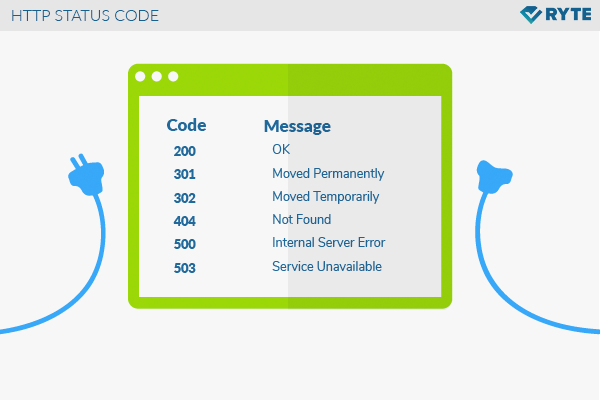
Status classes
The three-digit HTTP status codes can be classified in different status classes, where the first digit stands for the respective status class.
- HTTP status codes of the first class represent information for processing and are sent during the request, they include status code 100 and status code 102.
- HTTP status codes of the second class represent a successful operation. One of the most common HTTP status codes that begins with a 2 is status code 200 OK.
- A status code of the third class represents a redirection and is returned if the requested document is now available at a different address. Processing is, therefore, not yet complete and requires further actions by the client. Some of the most important status codes in this class with respect to search engine optimization are status code 301 and status code 302.
- HTTP status codes of the fourth class represent client errors, i.e. errors that results from a faulty request by the client. A good example in this class is status code 404 Not Found.
- The fifth class contains server errors. These are errors that are attributed to the server. status code 500 Internal Server Error and status code 503 Service Unavailable are good examples in this class.
- The ninth status class covers both the standardized status codes as well as proprietary codes that may occur under certain circumstances. Here, the error is attributed to the network, and the client is required to resend the request. Most common in this class are status code 906 and status code 950.
Check HTTP status codes
Normally, the web browser does not show the status code. Therefore, you have to use special tools to monitor these. Browser extensions are a good way of monitoring HTTP status codes such as using
Live Http-Headers or using special online tools like Web-Sniffer.
Status code 1xx — information
Status code 100
Status code 100 is returned if the server has correctly received a request and is now waiting for further instructions from the client. Only then can the request be executed by the server.
Status code 102
This processing status code is used to prevent a timeout during the request. This can happen especially if the server has to process a time-consuming request.
Status code 2xx – successful operation
Status code 200
Status code 200 is returned by the server if the data requested by the client (e.g., web browser) were transmitted as desired. Here, the following requirements usually have to be met:
- The server must accept the client’s request, and
- the requested resource must exist on the server.
- In addition, the server must be in a position to send the resource to the client.
If these requirements are met, the requested data are sent to the client and the status code 200 OK is included in the response.
Status code 200 is one of the most commonly occurring status codes as it represents the normal case. The status code is returned when there are no problems.
Status code 3xx — redirection
Status code 301
Status code 301 shows that the resource requested by the client is no longer available at the given address but has rather been permanently moved to another address (redirect). The old address of the resource is henceforth no longer valid. The new address is sent back to the requesting client, enabling the client to retrieve the resource at the new address.
The difference between status code 301 and the very similar status code 302 lies in the time designation. While the old address remains valid if status code 302 is returned, the old address is no longer valid if status code 301 is returned. The 301 redirect thereby inherits the link juice, whereas this is not the case with 302.
Use case – URL change
In the best case scenario, a once assigned URL structure remains unchanged forever. However, if it becomes necessary to change the URL structure of a page or to change its domain, it must be ensured that all the old URLs are redirected to the new URL. This particularly applies to URLs that have acquired valuable external links over time. This is done using a 301 redirect. In this case, if the no longer existing URL is called, the server returns the status code 301 and informs the client of the new URL of the resource. According to the RFC standard, an absolute URL should be used in a redirect. Thus, relative redirects are not valid.
Using 301
There are different ways of sending status code 301. For example, when using PHP-based applications, a corresponding header can be generated. To do this, the following PHP code must be added in the old file:
<!--?phpHeader( "HTTP/1.1 301 Moved Permanently" ); Header( "Location: http://www.new-url.com" ); ?-->
It is, however, much more practicable to send the status code 301 using the .htaccess file. This requires a Linux server with an activated Apache mod-rewrite|Mod-Rewrite Module. The following lines must be added in the .htaccess file:
Options +FollowSymlinks
RewriteEngine on
rewritecond %{http_host} ^domain.com [nc]
rewriterule ^(.*)$ http://www.domain.com/$1 [r=301,nc]
When using the status code 301, it should be ensured that all pages are redirected 1:1 to the new subpages and not to the homepage in case of a domain change. Furthermore, the so-called routing loops or long routing chains should be avoided. Googlebot usually switches off after the fourth or fifth redirection.
Redirection of links
A 301 redirect redirects most of the link juice to the new destination but not the reputation of the page on Google Plus (social signals). Before moving the content, one should first check whether the redirection is really desirable.
Status code 302
Status code 302 Found shows a temporary redirect. This means that the requested resource can temporarily be found at another address. In addition to this status code, the server also returns the new address of the resource. One important difference to Status Code 301 is that the original address remains valid. This is also the reason why contents that are permanently accessible at a new address should be delivered with status code 301 and not status code 302. This is because Googlebot continues to search through and index the original location during the temporary redirection. It is also important to ensure that no link juice is inherited with status code 302 but rather with status code 301.
Status code 400|Status code 4xx – client error
Status code 404
Status code 404 Not Found is always returned when the requested resource (mostly a URL but can also be an image or other file) does not exist or no longer exists, and is, together with the Status Code 200 “OK” and the 304 “Not Modified”, one of the most common HTTP status codes.
Reasons for the 404 status code
A non-existent resource can arise if:
- The resource was moved to a different location, but not all internal links were altered accordingly.
- The resource was moved to a different location, there were also external references to the document and in addition to the internal links. These were, however, not informed of the move and are, therefore, still linked to the old address. These are usually known as “dead links”.
- The client has requested for a resource that never existed such as by modifying or tampering with an existing, valid URL in the address bar of the browser. This often occurs with copied links.
Rectifying the 404 error
It should always be ensured that the number of 404 errors is kept as low as possible. This is because neither users nor Googlebot are happy when they encounter an error page. One can use Google Search Console under “Status -> Crawl error” to regularly view the pages found by Google with status code 404. All the information about the internal and external links of the URL can also be viewed here. This makes it possible to detect and modify the important linked 404 pages.
Soft 404 errors
Soft 404 errors are encountered in websites that no longer provide the requested content nor return the 404 or 410 status code. In such cases, the webmaster has not provided any 404 error page, so that status codes “200 Ok” or “302 Found” are issued when visiting the pages.
In practice, there is little point when users search for specific content but are shown a page that does not show any error code and instead displays content that does not match the query. Google itself recommends the use of the 404 status code when the content is no longer hosted on a page.[1] For better usability, the error page can be optimized to persuade the users to stay on the website.
Common SEO tools, Google Search Console, or the Bing Webmaster tools can be used to analyze soft 404 errors.
Status code 5xx – server error
Status code 500
Status code 500 shows internal server errors. The requested resource can, therefore, not be transmitted due to a server error. Since this is basically a “generic HTTP status code” for all possible unexpected server errors, it is not that descriptive. However, status code 500 is mostly returned in the case of incorrect entries in the .htaccess file.
Status code 503
Status code 503 shows a temporary unavailability of the server. This can be as a result of several reasons. For example, this status code can be shown during maintenance or overload of the server. A “retry after” header field can be added to inform the client of the corresponding time when the sent request can be processed. It should hereby be noted that with status code 503, the server does not process the request even after the respective capacities are available again.
Status code 9xx – proprietary status codes
Status code 906
This status code is provided if an error occurs during transmission of the request from the client to the remote server. The request must be sent again.
Status code 950
Status code 950 is returned if an error occurs in the interpretation of an administrative request of the client. Here as well, the request must be sent again in most cases.
Significance of status codes for search engine optimization
The http status codes play an important role in search engine optimization. A high frequency of 404 errors can indicate a badly maintained website. If users receive the status code 404 when they access URLs, this leads to a higher bounce rate, which in turn represents a negative user signal for Google and other search engines.
The indication «404-not found» is a natural part of the web, if a page is no longer available, for example due to a domain transfer. Soft 404 errors, on the other hand, have a greater effect on search engine optimization. You deliver a status code that does not match the content of the page. In the worst case, Soft 404 errors can lead to the exclusion of a URL from the Google index.
Also important for the SEO are 301 redirects because they help prevent duplicate content.
References
- ↑ 404-Errors support.google.com Accessed on 01/25/2014
Web Links
- Description of HTTP status codes
- 60 really cool and creative error 404 pages
Содержание
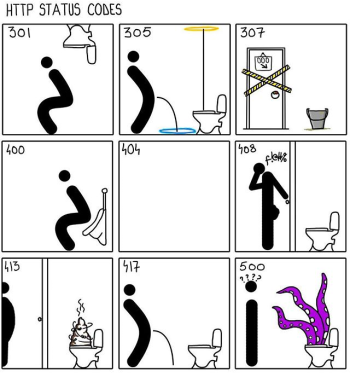
Источник: http://vds-admin.ru/http/kody-sostoyaniya-http-otveta-veb-servera-metody-http
Код состояния HTTP — это часть строки заголовка, ответа веб сервера на запрос клиента, информирующая о результате запроса и о том, что клиент должен предпринять далее. Думаю не все знают как выглядит заголовок ответа сервера, зато уверен, каждый, пользующийся интернетом, не раз сталкивались, со страницей 404 Not Found или 403 Forbadden. Это и есть, видимый пользователю результат, выдачи сервером, того или иного кода статуса в строке заголовке.
Коды состояния HTTP, разделены на 5 категорий. Клиент может быть не знаком с тем или иным кодом ответа HTTP, однако он должен отреагировать согласно категории кода. Итак протокол HTTP поддерживает следующие коды статуса, разделенные по категориям:
1xx: Information — информационные
100 Continue — Продолжать.
Сервер доволен данными в запросе клиента, можно продолжать передачу заголовков. Появился в протоколе версии HTTP/1.1.
101 Switching Protocols — Переключение протоколов.
Сервер предлагает выбрать другой протокол, более соответствующий данному ресурсу. Протоколы предлагаемый сервером, указываются в строке заголовка Update, если предложенный сервером протокол, устраивает клиента, он высылает новый запрос с указанием нового протокола. Появился в протоколе версии HTTP/1.1.
102 Processing — Обрабатывается.
Используется в протоколе WebDAV, работающем поверх HTTP протокола. Данный код статуса информирует клиента о том, что запрос принят, но на его обработку может понадобится определенное время, что-бы он ( клиент ), не сбрасывал соединение. Клиент в этом случае должен обнулить таймер и ожидать следующей команды.
2xx: Success — Успешное завершение
200 OK — Хорошо.
Запрос к ресурсу выполнен успешно. Данные, запрошенные клиентом, находятся в заголовке и/или в теле ответа. Появился в протоколе версии HTTP/1.0.
201 Created — Создано.
Запрос выполнен успешно, новый ресурс создан. В ответе сервера, в заголовке Location, указывается местоположение созданного ресурса. Кроме того, серверу рекомендуется указывать характеристики созданного ресурса, в заголовке ответа. Появился в протоколе версии HTTP/1.0.
202 Accepted — Принято.
Запрос принят, но еще в обработке. Появился в протоколе версии HTTP/1.0.
Аналогично коду 200, но в данном случае информация может быть неактуальной, так как взята не из первоисточника. Появился в протоколе версии HTTP/1.1.
204 No Content — Отсутствует содержимое.
Сервер успешно обработал запрос, но не вернул содержимого. Появился в протоколе версии HTTP/1.0.
205 Reset Content — Сбросить содержимое.
Сервер успешно обработал запрос, но не вернул содержимого. В отличии от кода 204, данный код, требует от клиента, сбросить представление документа. Появился в протоколе версии HTTP/1.1.
206 Partial Content — Часть содержимого.
Сервер вернул результат запроса клиентом, части содержимого, с помощью заголовка range. Используется для докачки файлов или для многопоточной закачки. Появился в протоколе версии HTTP/1.1.
207 Multi-Status — Многостатусный.
Возвращаемое сервером тело сообщения, представляет из себя XML документ со статусами выполнения нескольких подзапросов. Используется в протоколе WebDAV.
226 IM Used — Использовано IM
Расширение HTTP для поддержки «дельта кодирования» ( delta encoding ). Заголовок A-IM принят, данные возвращаются согласно установленным параметрам.
3xx: Redirection — Редирект ( перенаправление )
Коды данной категории, сообщают клиенту, что для завершения запроса, ему необходимо выполнить дополнительный запрос, как правило по другому URI, соответствующий адрес указывается в строке Location, ответа сервера. Программа — клиент может совершать дополнительные запросы без участия пользователя, при условии что дополнительный запрос делается методами GET или HEAD.
Некоторые клиенты некорректно работают с редиректами 301 и 302, применяя в запросе ко второму ресурсу метод GET, несмотря на то, что первый запрос был сделан с использованием другого метода. В протоколе HTTP версии 1.1, вместо ответа статуса 302, были введены дополнительные коды ответов, 303 и 307. Изменять метод, необходимо только в случает ответа сервера со статусом 303, в остальных случаях использовать исходный метод.
300 Multiple Choices — Несколько вариантов выбора.
По запрошенному URI, существует несколько вариантов ресурса, различных по MIME типу. языку или другим признакам. В ответе сервера, передается список альтернатив, выбираемый клиентским приложением автоматически или самим пользователем. Появился в протоколе версии HTTP/1.0.
301 Moved Permanently — Перемещёно окончательно.
Запрошенный ресурс был окончательно перемещен на URI, указанный в строке заголовка Location, ответа сервера. Некоторые клиенты, при обработке данного кода, ведут себя некорректно, см. выше. Появился в протоколе версии HTTP/1.0.
302 Found — Найдено ( Moved Temporarily )
Данный код статуса сообщает клиенту, что ресурс временно доступен по другому URI, указанному в строке заголовка Location, заголовка ответа сервера. Данный код используется например, при согласовании содержимого ( Content Negotiation ), выполняемого сервером. Появился в протоколе версии HTTP/1.0.
303 See Other — Смотреть другое.
Документ из запрошенного URI, нужно запросить по адресу, указанному в строке заголовка Location, заголовка ответа сервера, используя метод GET, невзирая на то, каким методом был сделан первый запрос. Появился в протоколе версии HTTP/1.1.
304 Not Modified — Не изменялось.
Данный код выдается в случае запроса документа, методом GET, с использованием заголовков If-Modified-Since или If-None-Match, и документ не был изменен с указанного момента времени. Появился в протоколе версии HTTP/1.0.
305 Use Proxy — Использовать прокси сервер.
Запрос к ресурсу, должен выполняться через прокси-сервер., адрес которого, указан в строке заголовка Location, заголовка ответа сервера. Появился в протоколе версии HTTP/1.1.
307 Temporary Redirect — Временное перенаправление
Запрошенный ресурс временно доступен по URI, указанному в строке заголовка Location, заголовка ответа сервера. Появился в протоколе версии HTTP/1.1.
4xx: Client Error — Ошибка клиента
Коды данной категории служат для указание на ошибку со стороны клиента. При использовании любых методов запроса, кроме HEAD, сервера возвращает пользователю гипертекстовое пояснение по данной ошибке.
400 Bad Request — Плохой запрос.
Из-за синтаксической ошибки, запрос не был понят сервером. Появился в протоколе версии HTTP/1.0.
401 Unauthorized — Не авторизован.
Ресурс требует идентификации пользователя. Клиентское приложение запрашивает у пользователя данные для аутентификации ( имя, пароль ) и передает их на сервер в заголовке WWW-Authenticate. Если данные указаны не правильно, будет снова выдан этот-же код статуса. Появился в протоколе версии HTTP/1.0.
402 Payment Required — Необходима оплата.
Пока не используется. Появился в протоколе версии HTTP/1.1.
403 Forbidden — Запрещено.
Сервер отказал в доступе к запрошенному ресурсу ввиду ограничений. Ограничения могут быть любыми, установленными администратором сервера, или определенным веб приложением. Например, в целях безопасности, закрыт доступ к файлу, .htacces или .htpasswd или к закрытой директории сайта, или в случае, когда аутентификация должна производится через веб приложение ( например сайтовый движок ), ну или блокировка по IP адресу, в случае слишком частых обращений. Появился в протоколе версии HTTP/1.0.
404 Not Found — Не найдено.
Сервер не нашел запрошенный ресурс по указанному адресу. Кроме того данный код ответа можно использовать вместо 403, с целью, скрыть расположение документа, доступ к которому запрещен. Появился в протоколе версии HTTP/1.0.
405 Method Not Allowed — Метод не поддерживается.
Клиент попытался использовать метод, недопустимый для данного ресурса. Сервер передает в заголовке, строку Allow, содержащую список допустимых методов. Появился в протоколе версии HTTP/1.1.
406 Not Acceptable — Не приемлемо.
Запрошенный ресурс, не удовлетворяет, запрошенные характеристики. В случае, если запрос был сделан не методом HEAD, сервер вернет список допустимых характеристик запрошенного ресурса. Появился в протоколе версии HTTP/1.1.
407 Proxy Authentication Required — Необходима прокси авторизация.
Данный код статуса, аналогичен коду 401 за исключением того, что аутентификация производится для прокси-сервера. Появился в протоколе версии HTTP/1.1.
408 Request Timeout — Время ожидания истекло.
Истек таймаут ожидания передачи данных, между сервером и клиентом. Появился в протоколе версии HTTP/1.1.
409 Conflict — Конфликт.
Конфликтная ситуация при обращении к ресурсу. Такое может произойти, например, при попытке одновременного изменения файла, методом PUT, несколькими клиентами. Появился в протоколе версии HTTP/1.1.
410 Gone — Удалён.
Данный ответ выдается в случае, если документ был по указанному URI, но в данный момент удален. Появился в протоколе версии HTTP/1.1.
411 Length Required — Необходима длина.
Этот код статуса говорит о том, что для данного URI, в заголовке запроса, должно быть указано значение в поле Content-Length. Появился в протоколе версии HTTP/1.1.
412 Precondition Failed — Условие «ложно.
Данный код выдается в случае, если ни одно из условных полей заголовка не было удовлетворено. Появился в протоколе версии HTTP/1.1.
413 Request Entity Too Large — Запрошены слишком большие данные.
Данный код выдается, если сервер по каким-либо причинам, не может передать, требуемый объем данных. Если это временная проблема, сервер может указать время, по истечении которого можно будет попробовать повторно запросить ресурс, в строке заголовка, Retry-After. Появился в протоколе версии HTTP/1.1.
414 Request-URI Too Long — Запрашиваемый URI слишком длинный.
Слишком длинная строка запроса. Такая ситуация может произойти, например в случае попытки, передать данные методом GET, вместо использования POST. Появился в протоколе версии HTTP/1.1.
415 Unsupported Media Type — Неподдерживаемый тип данных.
Сервер, по какой-то причине, отказался обрабатывать запрошенные данные, используемым методом. Появился в протоколе версии HTTP/1.1.
416 Requested Range Not Satisfiable — Запрашиваемый диапазон не достижим.
В строке заголовка запроса Range, установлен диапазон, выходящий за рамки запрошенного ресурса и отсутствует строка If-Range. Появился в протоколе версии HTTP/1.1.
417 Expectation Failed — Ожидаемое не приемлемо.
Сервер не может обработать строку заголовка запроса Expect. Появился в протоколе версии HTTP/1.1.
422 Unprocessable Entity — Необрабатываемый экземпляр.
Запрос принят, тип данных может быть обработан, синтаксис XML данных в теле запроса верен, но имеет место логическая ошибка, не позволяющая обработать запрос к ресурсу. Используется в протоколе WebDAV.
423 Locked — Заблокировано.
Запрошенный ресурс заблокирован от данного метода. Используется в протоколе WebDAV.
424 Failed Dependency — Невыполненная зависимость.
Выполнение запроса, может зависеть от результата выполнения, какой-либо другой операции, при невыполнении данного условия, будет выдан этот код статуса. Используется в протоколе WebDAV.
425 Unordered Collection — Беспорядочный набор.
Этот код статуса будет выдан в случае, если клиент отправил запрос обозначив положение в неотсортированной коллекции или используя порядок следования элементов отличный от серверного. Введено в черновике по WebDAV Advanced Collections Protocol.
426 Upgrade Required — Требуется обновление.
Указание сервера, клиенту, обновить протокол. Заголовок ответа, должен содержать правильно составленные поля Upgrade и Connection. Введено в RFC 2817 для возможности перехода к TLS посредством HTTP.
449 Retry With — Повторить с…
Выдается в случае поступления не достаточного количества информации для обработки запроса. В заголовок ответа сервера, помещается строка Ms-Echo-Request. Введено корпорацией Microsoft для WebDAV.
5xx: Server Error — Ошибка на стороне сервера
Коды данной категории, предназначены для ситуаций, когда обработка запроса не возможна по вине сервера. Во всех случаях, кроме использования метода HEAD, сервер должен включать в тело ответа, объяснение для пользователя.
500 Internal Server Error — Внутренняя ошибка сервера.
Любая внутренняя ошибка на стороне сервера не подпадающая под остальные ошибки из категории 5хх. Появился в протоколе версии HTTP/1.0.
501 Not Implemented — Не реализовано.
Сервер не поддерживает, необходимых для обработки запроса, возможностей. ( например не поддерживается необходимый метод обработки ). Появился в протоколе версии HTTP/1.0.
502 Bad Gateway — Плохой шлюз.
Сервер, работающий в качестве прокси или шлюза, получил сообщение о неудачное в промежуточной операции. Появился в протоколе версии HTTP/1.0.
503 Service Unavailable — Сервис недоступен.
Сервер не в состоянии обрабатывать запросы клиентов по техническим причинам. Появился в протоколе версии HTTP/1.0.
504 Gateway Timeout — Истек таймаут ожидания ответа шлюза.
Проксирующий сервер или шлюз, не дождался ответа от вышестоящего сервера для завершения обработки запроса. Появился в протоколе версии HTTP/1.0.
505 HTTP Version Not Supported — Версия HTTP протокола не поддерживается.
Сервер не поддерживает, или не может обработать, указанную в заголовке версию HTTP протокола. Появился в протоколе версии HTTP/1.0.
506 Variant Also Negotiates — Вариант тоже согласован.
Из-за не верной конфигурации, выбранный вариант указывает сам на себя, в следствии чего, связывание прерывается. Добавлено в RFC 2295 для дополнения протокола HTTP технологией Transparent Content Negotiation.
507 Insufficient Storage — Переполнение хранилища.
Недостаточно места для обработки текущего запроса. Возможно временная проблема. Используется в протоколе WebDAV.
509 Bandwidth Limit Exceeded — Пропускная возможность канала исчерпана.
Данный код статуса, используется в случае превышения веб площадкой, отведенного ей лимита, на потребляемый трафик. Данный код не описан ни одним RFC и используется только модулем bw/limited, панели веб-хостинга cPanel.
510 Not Extended — Нет расширения.
У сервера отсутствует расширение, которое пытается использовать клиентом. Сервер может передавать информацию, об имеющихся у него расширениях. Введено в RFC 2774 для дополнения протокола HTTP поддержкой расширений.
Методы обработки запросов HTTP
HTTP метод — это основная операция, которую необходимо выполнить над ресурсом. В названии могут использоваться любые символы, кроме управляющих последовательностей и разделителей, как правило это короткое слово на английском языке. Имена методов HTTP зависимы от регистра.
Любой веб сервер обязан работать, по крайней мере с двумя методами GET и HEAD. Если сервер не смог определить метод, указанный в заголовке запроса клиента, он должен вернуть код статуса 501 (Not Implemented), если-же метод серверу известен, но неприменим к данному ресурсу, будет возвращен код статуса 405 (Method Not Allowed). Как в первом, так и во втором случае, сервер должен включить в свой ответ, заголовок Allow со списком методов, которые он поддерживает.
Сайт rtfm.wiki использует cookies и трекинг посещений. Продолжая использовать этот сайт, вы соглашаетесь с сохранением файлов cookie на вашем компьютере. Если вы не согласны покиньте сайт или включите Adblock 😎 Что такое cookies? 🍪
Contents
- 1 HTTP Error Codes
- 2 4xx — Client Error
- 2.1 400 — Bad request
- 2.2 401 — Access denied
- 2.2.1 Solutions to 401 errors
- 2.3 403 — Forbidden
- 2.3.1 cPanel solutions to 403 errors
- 2.3.2 WCP solutions to 403 errors
- 2.4 404 — Not found
- 3 5xx — Server Errors
- 3.1 500 — Internal Server Error
- 3.2 501
- 3.3 502
- 3.4 503 — Service Unavailable
- 4 Internet Standards
HTTP Error Codes
This is a list of the most common Hypertext Transfer Protocol (HTTP) status codes that you may come across as errors while working on your site. These codes are internet standards and are problem specific. However, some errors are given off as a general response and may not actually be related to root cause of the problem.
Note: This wiki does not list every possible HTTP status code as dictated in the HTTP specification nor does it cover custom Internet Server API (ISAPI) filters or a custom HTTP modules that have set their own HTTP status codes.
4xx — Client Error
400 level HTTP status codes will happen when an error occurs on the client browsers, or it appears to be a fault. The client browser may have requested a page that does not exist because of a misspelling or the actual folder/file are missing. The client browser also may not have proper permissions to view the content on that web page.
Here is a list of common IIS 7.0 4xx errors:
400 — Bad request
The request could not be understood by the server due to malformed syntax. The client should not repeat the request without modifications.
400.1 - Invalid Destination Header.
400.2 - Invalid Depth Header.
400.3 - Invalid If Header.
400.4 - Invalid Overwrite Header.
400.5 - Invalid Translate Header.
400.6 - Invalid Request Body.
400.7 - Invalid Content Length.
400.8 - Invalid Timeout.
401 — Access denied
401.1 - Logon failed.
401.2 - Logon failed due to server configuration.
401.3 - Unauthorized due to ACL on resource.
401.4 - Authorization failed by filter.
401.5 - Authorization failed by ISAPI/CGI application.
Solutions to 401 errors
This usually indicated that you probably have the wrong log-in information. Verify you have the correct information. If you continue to have issues, you may need to reset your password from the client billing area, or request that support resets your password for you.
403 — Forbidden
403 Forbidden errors are the most common client errors.
403.1 - Execute access forbidden.
403.2 - Read access forbidden.
403.3 - Write access forbidden.
403.4 - SSL required.
403.5 - SSL 128 required.
403.6 - IP address rejected.
403.7 - Client certificate required.
403.8 - Site access denied.
403.9 - Forbidden: Too many clients are trying to connect to the Web server.
403.10 - Forbidden: Web server is configured to deny Execute access.
403.11 - Forbidden: Password has been changed.
403.12 - Mapper denied access.
403.13 - Client certificate revoked.
403.14 - Directory listing denied.
403.15 - Forbidden: Client access licenses have exceeded limits on the Web server.
403.16 - Client certificate is untrusted or invalid.
403.17 - Client certificate has expired or is not yet valid.
403.18 - Cannot execute requested URL in the current application pool.
403.19 - Cannot execute CGI applications for the client in this application pool.
403.20 - Forbidden: Passport logon failed.
403.21 - Forbidden: Source access denied.
403.22 - Forbidden: Infinite depth is denied.
403.502 - Forbidden: Too many requests from the same client IP; Dynamic IP Restriction limit reached.
cPanel solutions to 403 errors
- Log into your cPanel
- Go to File Manager (Selecting the public_html folder to access in the pop-up)
- Navigate to the file or folder you are trying to access and highlight that folder/file
- At the top there is a set of controls, select Change Permissions (Note: The most common setting is 755)
WCP solutions to 403 errors
Currently, a request will need to be made at https://support.hostek.com or emailing us at support@hostek.com to change/check the permission levels for the folder/file you are trying to access.
404 — Not found
The second most common client error is the 404 Not Found error.
404.0 - Not found.
404.1 - Site Not Found.
404.2 - ISAPI or CGI restriction.
404.3 - MIME type restriction.
404.4 - No handler configured.
404.5 - Denied by request filtering configuration.
404.6 - Verb denied.
404.7 - File extension denied.
404.8 - Hidden namespace.
404.9 - File attribute hidden.
404.10 - Request header too long.
404.11 - Request contains double escape sequence.
404.12 - Request contains high-bit characters.
404.13 - Content length too large.
404.14 - Request URL too long.
404.15 - Query string too long.
404.16 - DAV request sent to the static file handler.
404.17 - Dynamic content mapped to the static file handler via a wildcard MIME mapping.
404.18 - Querystring sequence denied.
404.19 - Denied by filtering rule.
404.20 - Too Many URL Segments
5xx — Server Errors
Here a couple of common 5xx server errors you may come across. Any 500 level errors need to be handled by our support staff. You can notify support at support@hostek.com or visiting https://support.hostek.com
500 — Internal Server Error
500.0 - Module or ISAPI error occurred.
500.11 - Application is shutting down on the Web server.
500.12 - Application is busy restarting on the Web server.
500.13 - Web server is too busy.
500.15 - Direct requests for Global.asax are not allowed.
500.19 - Configuration data is invalid.
500.21 - Module not recognized.
501
Header values specify a configuration that is not implemented.
502
Web server received an invalid response while acting as a gateway or proxy.
502.1 - CGI application timeout.
502.2 - Bad gateway.
503 — Service Unavailable
503.0 - Application pool unavailable.
503.2 - Concurrent request limit exceeded.
For more information please reference: http://www.w3.org/Protocols/rfc2616/rfc2616.html






