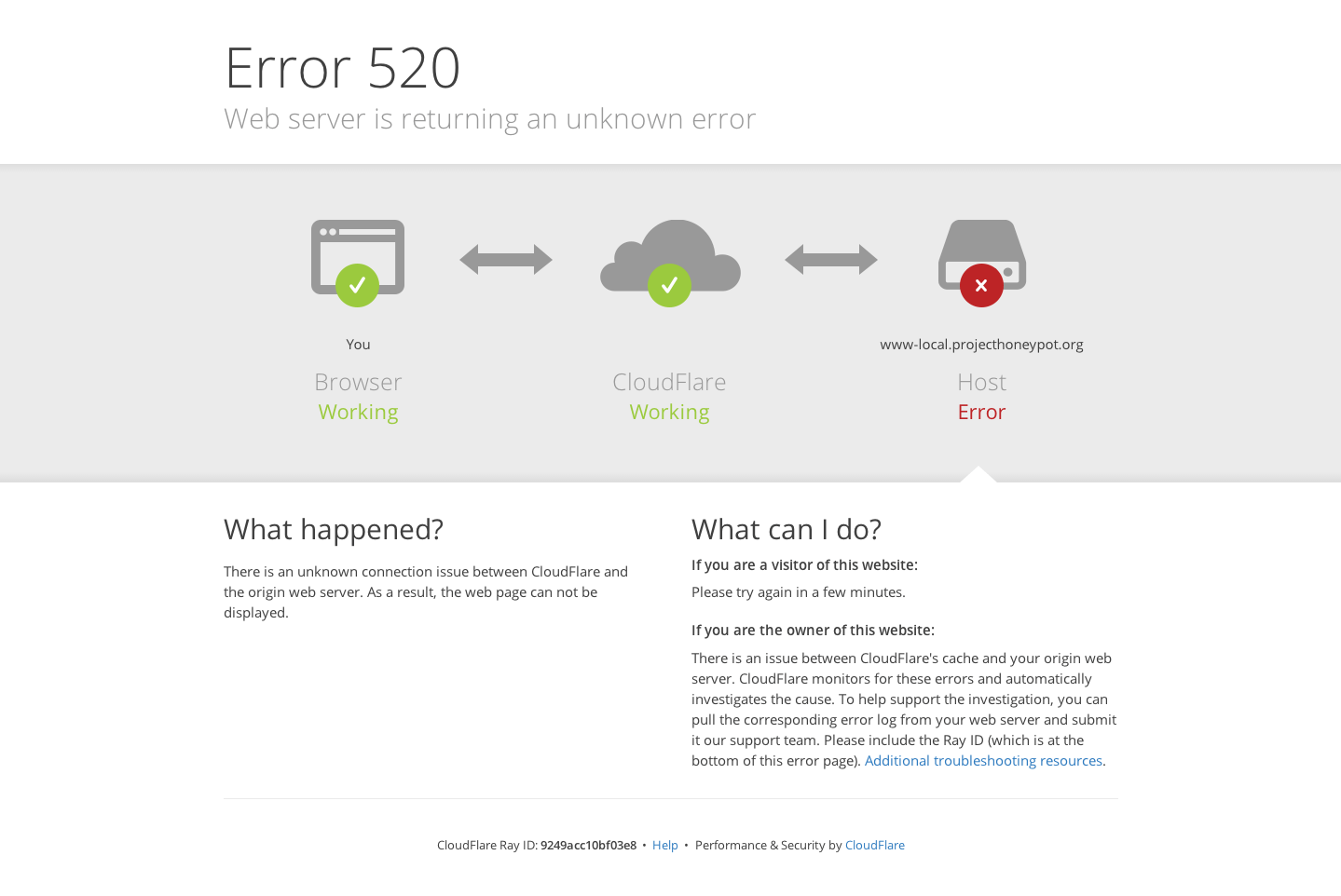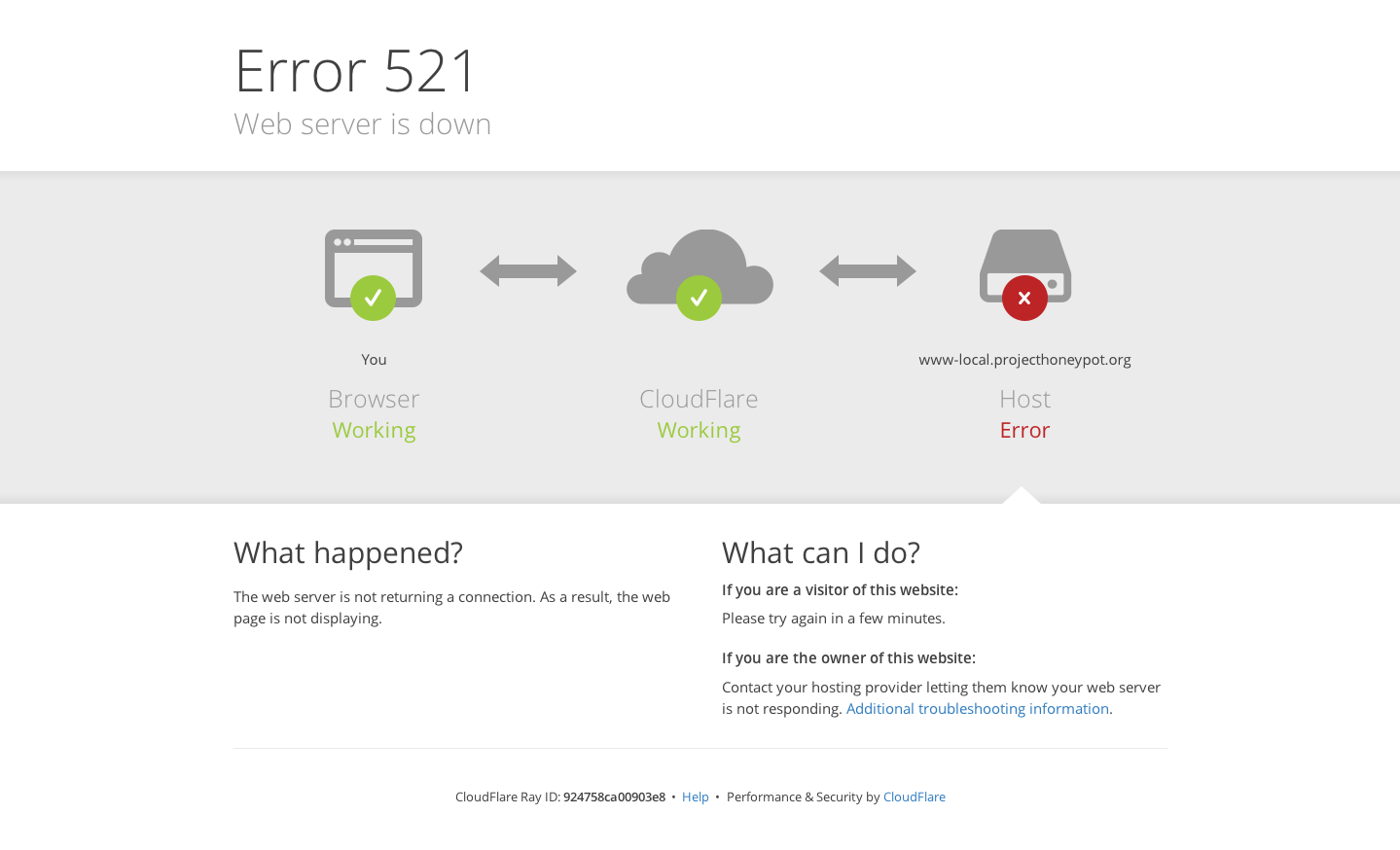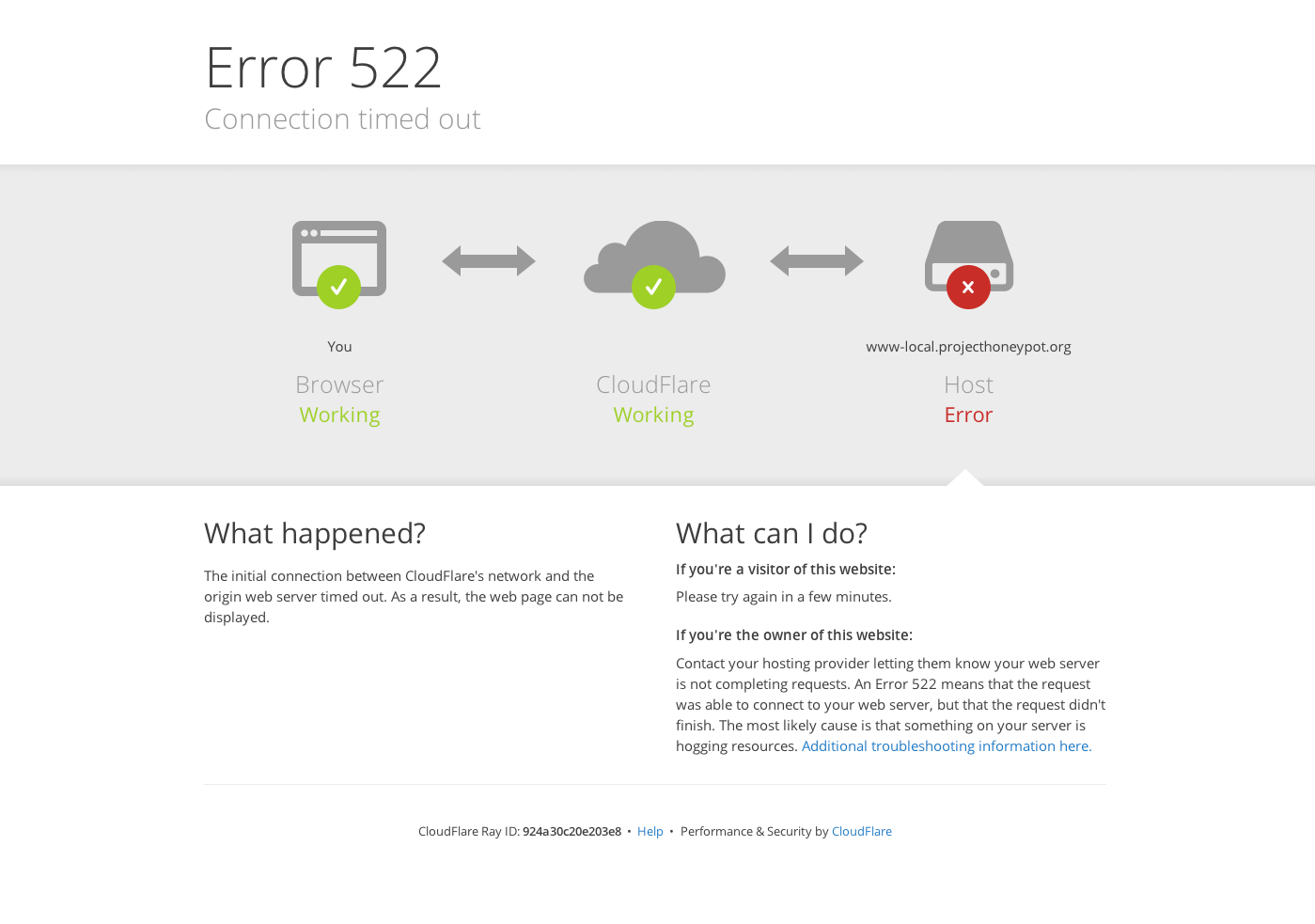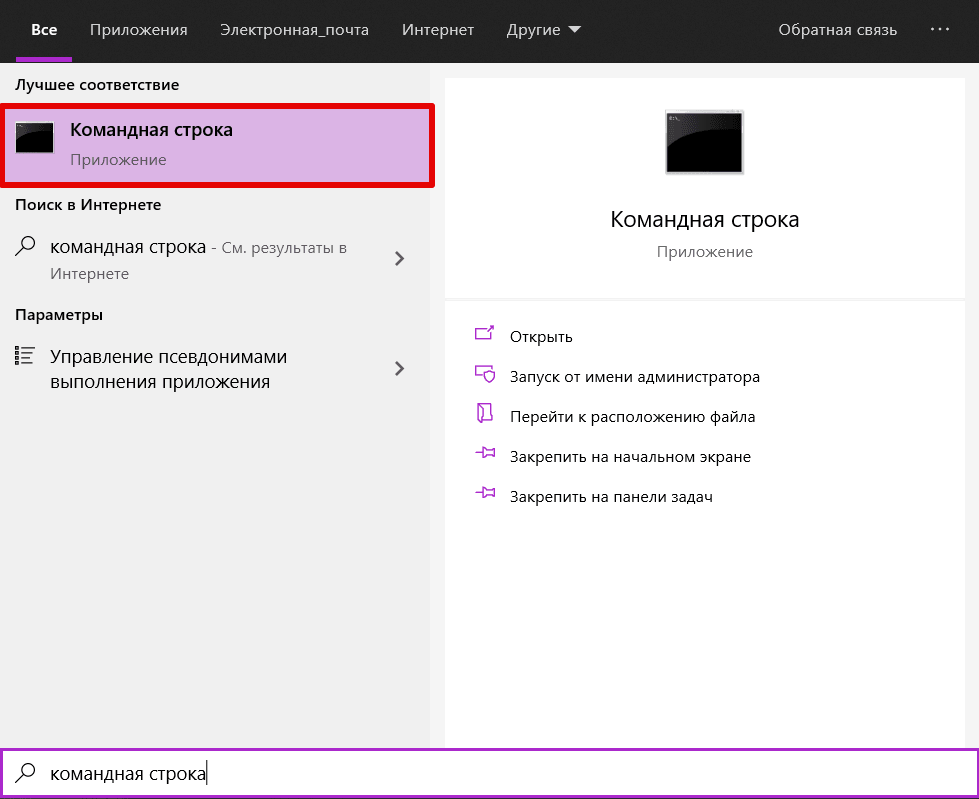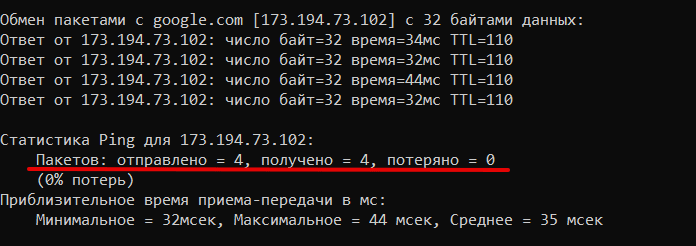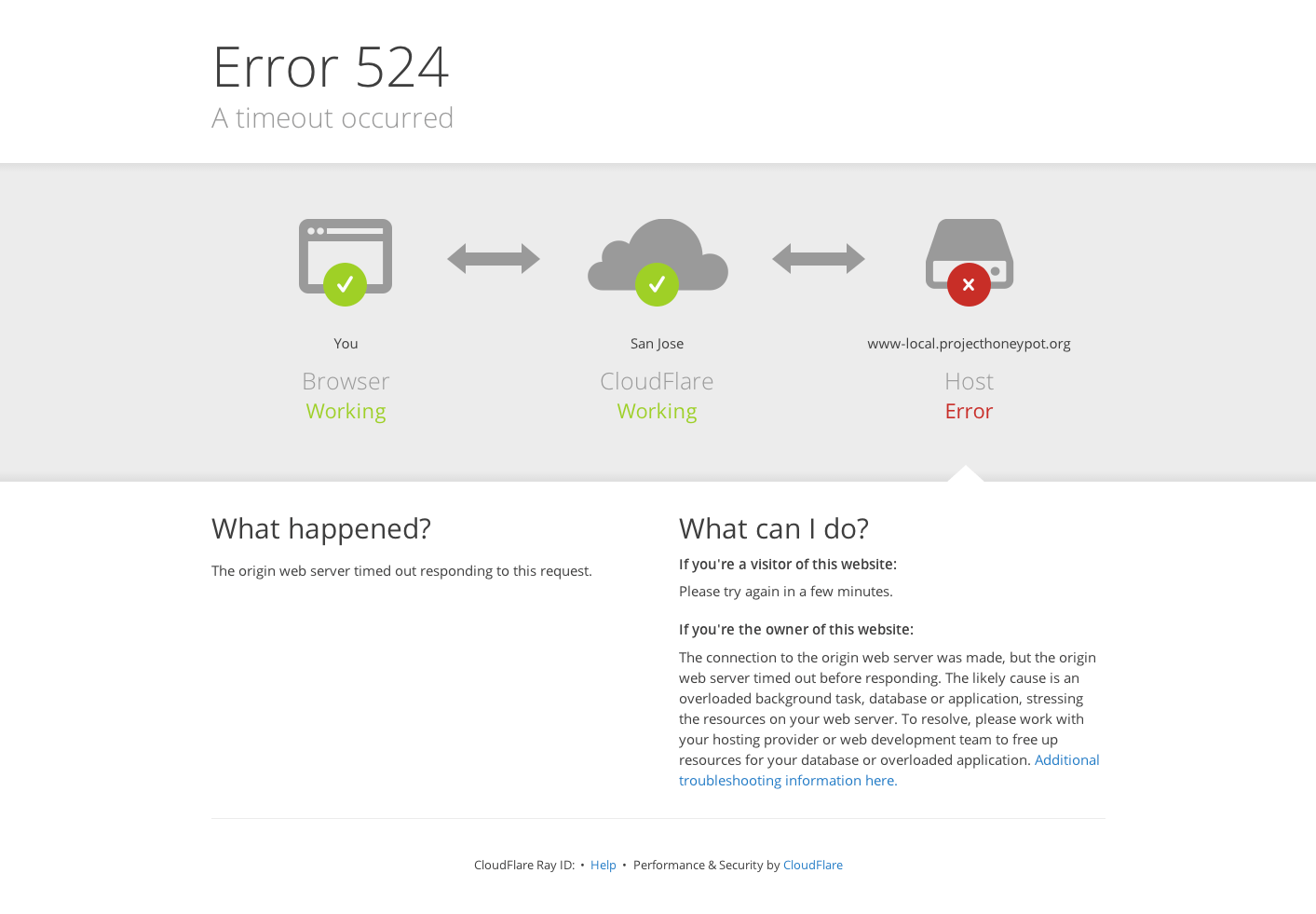HTTP response status code 524 A timeout occurred is an unofficial server error that is specific to Cloudflare. This HTTP status code occurs when a successful HTTP connection was made to the origin server but the HTTP Connection timed out before the HTTP request was complete.
Table of Contents
- Usage
- Takeaway
- See also
Usage
Cloudflare is a content delivery network that acts as a gateway between a user and a website server. When the 524 A timeout occurred status code is received, it implies that a successful HTTP Connection was made between Cloudflare and the origin server, however the HTTP Connection timed out before the HTTP request was completed. Cloudflare typically waits 100 seconds for an HTTP response and returns this HTTP status code if nothing is received.
Takeaway
The 524 A timeout occurred status code is a Cloudflare-specific server error that is generated because Cloudflare did not receive a HTTP response from the origin server after a HTTP Connection was made.
See also
- Troubleshooting Cloudflare 524 Error
Last updated: June 29, 2022
How to fix Cloudflare’s ‘524 A Timeout Occurred’ Error
The 524 A Timeout Occurred error is a Cloudflare-specific HTTP status code that indicates that the connection to the server has been closed due to a timeout.
Depending on the context, the error might prevent you from loading a web page, signing in to an online gaming platform, or using a piece of software.
Or, the game or application might work fine when you’re using it offline, and 524 A Timeout Occurred might show up only when you try accessing an online feature.
These errors are almost always displayed on two lines like this:
Error 524A timeout occurred
Error 524 messages can be seen on any device running any operating system.
Error 524 Causes
These error messages are seen in situations involving Cloudflare. The error means Cloudflare established a connection to the server it’s supposed to communicate with, but the server took too long to respond.
If you see this error while trying to access a website or a certain feature in an app, there’s little you can do as the visitor except notify the owner of the service or app. There are exceptions to this, however, as you’ll see below.
On the other hand, if you’re the owner of a website that’s receiving the 524 A Timeout Occurred error, there are a few things you can try to fix it.
How to Fix the 524 A Timeout Occurred Error
If you’re the website owner, skip down to the next set of steps below. Otherwise, here are some tips to try:
-
Refresh the web page if you see the error in your browser, or shut down and restart the program if it’s seen there. This could be a temporary problem that a simple restart will fix.
-
Completely uninstall the program and then reinstall it again by downloading the most recent version from the company’s website or installation disc.
Some users have reported that this fixed their 524 error since it reestablished a connection to the server, but this method is probably only helpful if the error occurs in a non-browser program, like an application that connects to a gaming server.
-
If you get the error when using the Origin gaming platform, it could be related to restrictions built-in to your account. Child accounts are restricted; they don’t let you play online, communicate with friends, download games from the Origin store, and more.
If this is the reason you’re seeing the error code 524, you have to log in to the child account to upgrade it to a full/adult account. But apart from changing the date of birth of the account holder, this is only possible once you’re no longer considered underage. You’ll be notified when the child account is eligible for an upgrade.
-
Depending on the popularity of the website or service, the error could be due to a sudden influx of visitors that the site wasn’t expecting, which could put a strain on the server resources, resulting in this timeout error.
Waiting it out is all you can do in this case.
Are You the Website Owner?
Follow these steps if you’re the owner of the website or if you have the proper credentials to make server-side changes.
-
Disable all your website plugins and then repeat the action that showed the Error 524 message. If this fixes the error, enable the plugins again, one by one, until you can pinpoint which one is causing the Timeout Occurred error.
-
An increased server load due to a DDoS attack may be the cause of the 524 error, in which case you could enable DDos protection through Cloudflare.
If the error message is due to your website suddenly getting more legitimate traffic, consider upgrading your hosting plan to accommodate the extra resources needed to serve that number of visitors.
-
Move any long-running processes to a subdomain not proxied in the Cloudflare DNS app. Any HTTP request that doesn’t receive a response from the origin server for over 100 seconds (or over 600 seconds for enterprise customers) will be timed out, and you’ll see the 524 A Timeout Occurred error.
-
Some Error 524 messages are caused by something out of your control. Contact your hosting provider and give them the error code, timezone the error occurred in, and the URL that resulted in the error. They might need to check server logs and memory levels.
Thanks for letting us know!
Get the Latest Tech News Delivered Every Day
Subscribe
Ошибки 520, 521, 522, 524 связаны с проблемами в работе сервиса CloudFlare.
CloudFlare — сервис для перенаправления трафика на сайт с помощью облачного прокси-сервера, который обеспечивает дополнительную защиту от DDoS-атак и ускоряет загрузку вашего сайта.
Ошибка 520 Unknown Error
Что означает ошибка 520? Система CloudFlare выдает 520 ошибку, если не может обработать ответ от веб-сервера, на котором расположен сайт:
Причины появления ошибки:
- сброс соединения (после успешного запроса сервер разорвал соединение);
- заголовок запроса превышает ограничение размера заголовка Cloudflare (более 8 КБ). Если у вас много файлов cookie или они очень большие, это может привести к увеличению размера заголовков. Так как у Cloudflare есть ограничение на размер заголовка в 8 КБ, он не может обработать длинный заголовок;
- пустой ответ от сервера. Это происходит, когда DNS домена указывают на неправильный сервер.
- некорректный ответ от сервера;
- система безопасности блокирует запросы. Укажите IP-адреса Cloudflare в белом списке, чтобы система не блокировала запросы.
Способы устранения ошибки:
- Отключить CloudFlare. Так вы сможете понять, где находится ошибка (на сервере или в CloudFlare).
- Удалить плагины. Для плагинов иногда требуется много файлов cookies. Если на сайте много плагинов, это может повлиять на размер заголовков. Они могут быть слишком большими по размеру, и Cloudflare не справится с ними. Чтобы исправить ошибку, отключите плагины один за другим. Если ошибка пропадёт, удалите некоторые из плагинов.
- Проверьте настройки DNS в CloudFlare. Убедитесь, что запись A указывает на правильный IP-адрес.
Подробные рекомендации по исправлению ошибки 520 даны в справке CloudFlare.
Ошибка 521 Web Server Is Down
Код ошибки 521 возникает, когда веб-сервер обрывает соединение с CloudFlare:
Это может произойти в двух случаях:
- сервер не отвечает или недоступен. Необходимо проверить работоспособность сервера;
- веб-сервер блокирует запросы CloudFlare. Поскольку CloudFlare работает как обратный прокси-сервер, все запросы к серверам поступают от IP-адресов CloudFlare. Иногда система безопасности хостинга принимает постоянные подключения с одних и тех же IP-адресов за DDoS-атаку. В результате на IP-адреса CloudFlare накладывается блокировка/ограничения по скорости.
Диапазон IP-адресов CloudFlare вы можете увидеть по ссылке.
Рекомендации по исправлению ошибки 521 даны в справке CloudFlare.
Ошибка 522 Connection timed out
Ошибка 522 возникает, если превышено время ожидания ответа от веб-сервера и пользователь не может попасть на страницу:
Основные причины:
- веб-сервер перегружен и не ответил на запрос,
- на веб-сервере стоит система защиты, которая блокирует запросы от CloudFlare,
- веб-сервер недоступен,
- некорректный IP-адрес, установленный в настройках DNS на CloudFlare (Запрос от CloudFlare был отправлен на другой IP),
- проблемы с маршрутизацией сети между CloudFlare и веб-сервером.
Что делать? Для решения проблемы удостоверьтесь, что ваш веб-сервер активен и принимает HTTP-запросы. Проверьте, корректны ли настройки DNS в личном кабинете на CloudFlare.
Подробные рекомендации по исправлению ошибки 522 даны в справке CloudFlare.
Как исправить ошибку 522 в Google Chrome
Методы решения:
- Очистите кеш браузера. Браузер может быть переполнен данными о посещении сайтов. Освободите место в кэше браузера по инструкции.
- Удалите расширение браузера, которое нарушает соединение с сервером. Отключайте расширения по очереди, чтобы найти то, которое выдает ошибку.
- Проверьте подключение к интернету. Низкая скорость интернета или перебои при подключении может повлиять на время получения ответа сервера. Из-за этого и появляется ошибка 522.
Как проверить подключение к интернету
-
1.
Откройте командную строку. Для этого введите в поисковую строку «Командная строка» и выберите появившееся приложение:
-
2.
Введите в командной строке:
Готово, вы получите сообщение с количеством переданных и полученных пакетов. Если потерянных пакетов нет, значит, у вас хорошее соединение с интернетом и проблема в другом. Если потерянные пакеты есть, свяжитесь с интернет-провайдером, чтобы улучшить интернет-соединение.
4. Очистите кеш DNS. Проблемы с соединением могут возникнуть из-за несоответствия IP-адреса сервера сайта в кэше компьютера с реальным адресом. Такое происходит, когда владельцы сайтов по какой-либо причине меняют IP-адреса сервера. Чтобы устранить эту проблему, воспользуйтесь инструкцией.
Ошибка 524 A timeout occurred
Ошибка 524 возникает, когда подключение с веб-сервером установлено, но он не ответил за установленное время ожидания соединения:
Время ожидания HTTP-ответа на CloudFlare — 100 секунд. Если веб-сервер не предоставил ответ, система выдаст 524 ошибку.
Основные причины:
- длительная работа PHP-процесса или запроса к базе данных;
- веб-сервер перегружен. Проверьте доступные ресурсы сервера, в том числе процессор и оперативную память.
Если вы регулярно выполняете тяжелые запросы, которые могут занять больше 100 секунд, переместите эти процессы на субдомен, который не проксимируется в Cloudflare.
Рекомендации по исправлению ошибки 524 даны в справке CloudFlare.
Техническая поддержка
Специалисты Рег.ру не оказывают техническую поддержку по сервису CloudFlare. Для устранения ошибки обратитесь в техническую поддержку CloudFlare. Если некорректная работа сайта связана с хостингом Рег.ру, напишите заявку в службу технической поддержки.
Ошибки 520-524 требуют много знаний о сервере и его работе, поэтому самый верный способ решить проблему ― обратиться к хостинг-провайдеру, администратору сайта или к технической поддержке CloudFlare (если проблема на стороне их сервиса).
Помогла ли вам статья?
Спасибо за оценку. Рады помочь 😊
👍
Ошибка 524: истекло время ожидания
Ошибка 524 указывает на то, что Cloudflare успешно подключился к исходному веб-серверу, но источник не предоставил HTTP-ответ до истечения времени ожидания 100-секундного соединения по умолчанию.
Корпоративные клиенты могут увеличить тайм-аут 524 до 600 секунд.
Как устранить ошибку 524 A Timeout Occurred?
Обратитесь к своему хостинг-провайдеру, чтобы исключить следующие распространенные причины на исходном веб-сервере:
- Длительный процесс на исходном веб-сервере.
- Перегруженный исходный веб-сервер.
Регистрация времени ответа на запрос на вашем исходном веб-сервере помогает определить причину медленной работы ресурсов. Обратитесь к своему хостинг-провайдеру или администратору сайта за помощью в настройке форматов журналов или найдите соответствующую документацию по ведению журнала для вашего бренда веб-сервера, такого как Apache или Nginx.
Если вы регулярно выполняете HTTP-запросы, выполнение которых занимает более 100 секунд (например, экспорт больших данных), переместите эти процессы за субдомен, не проксируемый (с серым облаком) в приложении Cloudflare DNS.
Если ошибка 524 возникает для домена, использующего Cloudflare Railgun, убедитесь, что значение lan.timeout превышает значение по умолчанию, равное 30 секундам, и перезапустите службу Railgun.
Source: Lifewire
When you see an error that says “Internal Server Error” or some other types of http errors, that could be a sign that your website is experiencing a problem.
Error 524 is the error message that pops up when you try to install or run a file downloaded from an unknown site.
It used to be that error 524 would crash your system and cause serious problems, but with modern browsers, it is possible to mitigate this error to an extent.
You are likely looking for an answer to the mysterious error 524 you are receiving on your website. There are many reasons why you would receive this error code. We’ve compiled some solutions to help you fix this error.
Error 524 is a frequent error message from operating systems that usually results from a hardware or language problem. It’s often used when Linux or a Windows machine is booting up or running a program improperly, preventing further development.
Error 524 sits somewhere in the middle of the severity spectrum between Critical System Error and Fatal System Error. Error 524 is an error related to Cloudflare.
It’s a common issue for a company that uses Cloudflare. Sometimes, Cloudflare servers get overloaded and slow down, causing the website to crash.
The cause of this problem is usually a high volume of traffic or a slow network connection. If you’re experiencing Error 524 messages from Cloudflare, you’ll need to fix it.
Here’s Cloudfare’s definition below:
“Error 524 indicates that Cloudflare successfully connected to the origin web server, but the origin did not provide an HTTP response before the default 100-second connection timed out.”
“If you regularly run HTTP requests that take over 100 seconds to complete (for example, large data exports), move those processes behind a subdomain not proxied (grey clouded) in the Cloudflare DNS app.”
When Does Error 524 Show Up?
Source: shutterstock
Error 524 shows up in any context, like when you’re trying to load a webpage or using a type of software. Or the game or application might work fine when you’re using it offline, and a timeout occurred only when you try to access it online.
Error 524 means that something went wrong with your site. If you see this error, it means that the servers you reached out to were unable to connect. This can happen if your site is slow or if it has been hacked.
Error 524 messages appear if you’re trying to access a site or feature that’s hosted on Cloudflare. The error means that the server you’re trying to reach is having trouble responding, but there’s not much you can do as a visitor except notifying the owner.
How Do I Fix This Error?
Source: https://www.maketecheasier.com/what-happens-restart-computer/
If you’re visiting a website, there are a few things you can do to overcome this error. Refresh your browser or restart your computer if you see an error message when you try to access the website. It might be temporary, so don’t worry about it.
You can also ensure the program is completely removed from your computer, you should first uninstall it. Then you can download the most current version again.
If you’re the site owner, you should always check that your script is working before you begin a client engagement. If your client ever gets a 524 error, it means they couldn’t post in the live blog, and it’s unlikely they’ll be able to see the rest of your work.
Some messages from your host are caused by a server problem. Contact them and give them the error code, the time zone the error occurred in, and the URL that resulted in the error. They might need to check server logs and memory levels.