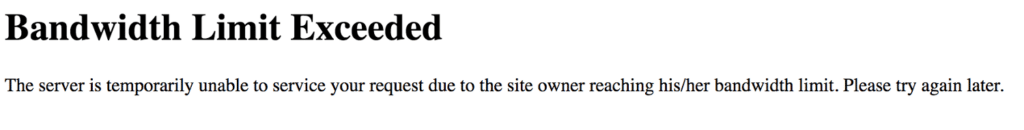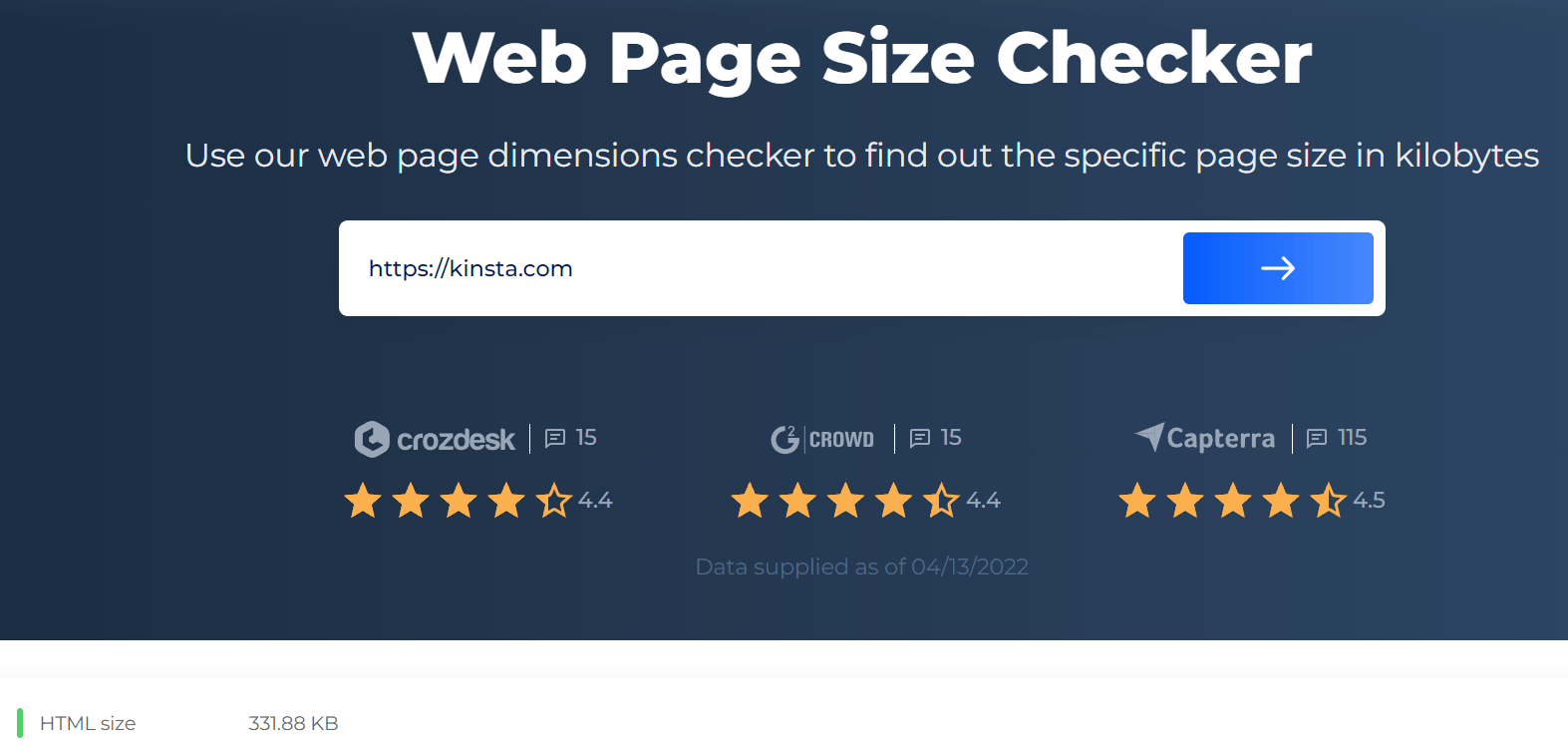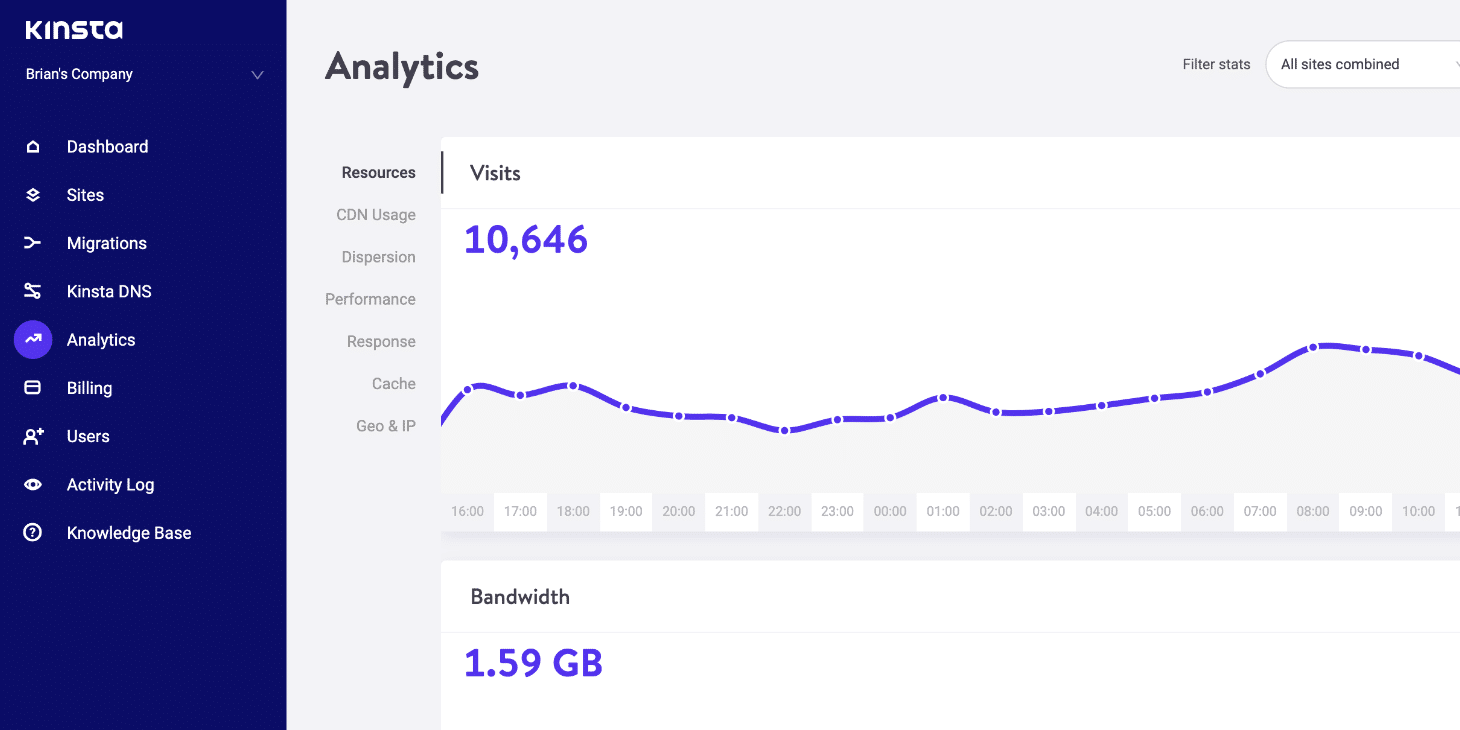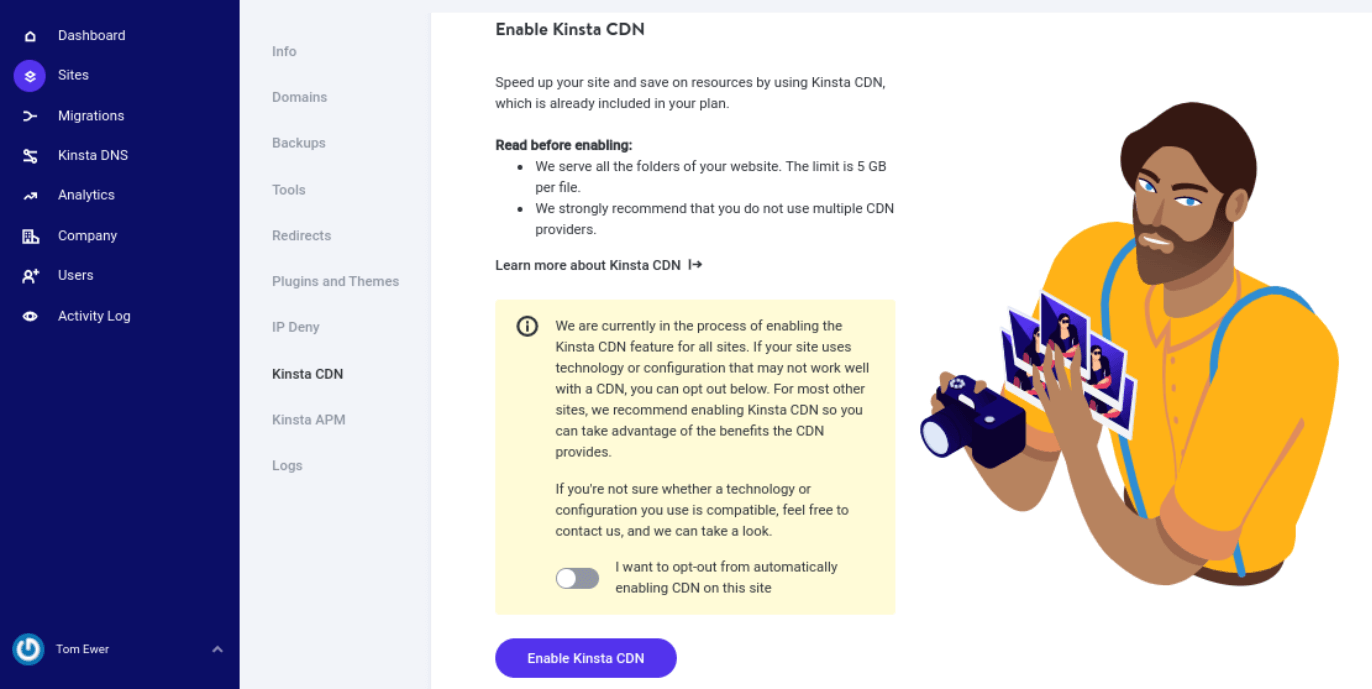Меню сайта
Компьютеры и железо
Инструменты
Информационные справочники
Облако тегов
1С Google PHP SEO TrustRank Индексация Интернет магазин Поисковая оптимизация Поисковый робот Продвижение блога Продвижение интернет магазина Продвижение сайта Разработка сайта Раскрутка блога Раскрутка интернет магазина Раскрутка сайта Создание блога Создание сайта
BNAME.RU » Код ошибки HTTP 509 Bandwidth Limit Exceeded
Что означает ошибка 509 Bandwidth Limit Exceeded?
Используется, когда веб-сайт превышает назначенный ему предел потребления трафика. В этом случае владелец сайта должен связаться со своим хостинг-провайдером. В настоящее время этот код не описан ни в одном RFC и используется только модулем «bw/limited», включенным в панель управления хостингом cPanel, куда он был введен.
Если Вам помогла информация размещенная на странице «HTTP коды» — Вы можете поддержать наш проект.
«1xx» — Информационные коды HTTP
100 — Continue (Продолжай)
«Продолжить». Этот промежуточный ответ указывает, что запрос… Читать далее
Подробнее
101 — Switching Protocol (Переключение протоколов)
«Переключение протокола». Этот код присылается в ответ на за… Читать далее
Подробнее
102 — Processing (Идёт обработка)
«В обработке». Этот код указывает, что сервер получил запрос… Читать далее
Подробнее
103 — Early Hints (Ранняя метаинформация)
«Ранние подсказки». В ответе сообщаются ресурсы, которые мог… Читать далее
Подробнее
«2xx» — Успешные коды HTTP
200 — OK (Хорошо)
«Успешно». Запрос успешно обработан. Что значит «успешно», з… Читать далее
Подробнее
201 — Created (Создано)
«Создано». Запрос успешно выполнен и в результате был создан… Читать далее
Подробнее
202 — Accepted (Принято)
«Принято». Запрос принят, но ещё не обработан. Не поддержива… Читать далее
Подробнее
203 — Non-Authoritative Information (Информация не авторитетна)
«Информация не авторитетна». Этот код ответа означает, что и… Читать далее
Подробнее
204 — No Content (Нет содержимого)
«Нет содержимого». Нет содержимого для ответа на запрос, но … Читать далее
Подробнее
205 — Reset Content (Сбросить содержимое)
«Сбросить содержимое». Этот код присылается, когда запрос об… Читать далее
Подробнее
206 — Partial Content (Частичное содержимое)
«Частичное содержимое». Этот код ответа используется, когда … Читать далее
Подробнее
207 — Multi-Status (Многостатусный)
Код 207 (Multi-Status) позволяет передавать статусы для неск… Читать далее
Подробнее
208 — Already Reported (Уже сообщалось)
Относится к DAV и был ранее включен в 207 ответ. Там поныне … Читать далее
Подробнее
226 — IM Used (Использовано IM)
Расширение HTTP для поддержки «дельта кодирования» ( delta e… Читать далее
Подробнее
«3xx» — Коды перенаправлений (HTTP Редиректы)
300 — Multiple Choice (Множество выборов)
«Множественный выбор». Этот код ответа присылается, когда за… Читать далее
Подробнее
301 — Moved Permanently (Перемещено навсегда)
«Перемещён на постоянной основе». Этот код ответа значит, чт… Читать далее
Подробнее
302 — Found / Moved Temporarily (Найдено / Перемещено временно)
«Найдено». Этот код ответа значит, что запрошенный ресурс вр… Читать далее
Подробнее
303 — See Other (Смотреть другое)
«Просмотр других ресурсов». Этот код ответа присылается,&nbs… Читать далее
Подробнее
304 — Not Modified (Не изменялось)
«Не модифицировано». Используется для кэширования. Это код о… Читать далее
Подробнее
305 — Use Proxy (Использовать прокси)
«Использовать прокси». Это означает, что запрошенный ресурс … Читать далее
Подробнее
306 — Switch Proxy (Сменить прокси)
Больше не использовать. Изначально подразумевалось, что » по… Читать далее
Подробнее
307 — Temporary Redirect (Временное перенаправление)
«Временное перенаправление». Сервер отправил этот ответ… Читать далее
Подробнее
308 — Permanent Redirect (Постоянное перенаправление)
«Перенаправление на постоянной основе». Это означает, что ре… Читать далее
Подробнее
«4xx» — Коды ошибок на стороне клиента
400 — Bad Request (Некорректный запрос)
«Плохой запрос». Этот ответ означает, что сервер не понимает… Читать далее
Подробнее
401 — Unauthorized (Не авторизован)
«Неавторизовано». Для получения запрашиваемого ответа нужна … Читать далее
Подробнее
402 — Payment Required (Необходима оплата)
«Необходима оплата». Этот код ответа зарезервирован для буду… Читать далее
Подробнее
403 — Forbidden (Запрещено)
«Запрещено». У клиента нет прав доступа к содержимому, поэто… Читать далее
Подробнее
404 — Not Found (Не найдено)
«Не найден». Сервер не может найти запрашиваемый ресурс. Код… Читать далее
Подробнее
405 — Method Not Allowed (Метод не поддерживается)
«Метод не разрешен». Сервер знает о запрашиваемом методе, но… Читать далее
Подробнее
406 — Not Acceptable (Неприемлемо)
Этот ответ отсылается, когда веб сервер после выполнения ser… Читать далее
Подробнее
407 — Proxy Authentication Required (Необходима аутентификация прокси)
Этот код ответа аналогичен коду 401, только аутентификация т… Читать далее
Подробнее
408 — Request Timeout (Истекло время ожидания)
Ответ с таким кодом может прийти, даже без предшествующего з… Читать далее
Подробнее
409 — Conflict (Конфликт)
Этот ответ отсылается, когда запрос конфликтует с текущим со… Читать далее
Подробнее
410 — Gone (Удалён)
Этот ответ отсылается, когда запрашиваемый контент удален с … Читать далее
Подробнее
411 — Length Required (Необходима длина)
Запрос отклонен, потому что сервер требует указание заголовк… Читать далее
Подробнее
412 — Precondition Failed (Условие ложно)
Клиент указал в своих заголовках условия, которые сервер не … Читать далее
Подробнее
413 — Request Entity Too Large (Полезная нагрузка слишком велика)
Размер запроса превышает лимит, объявленный сервером. Сервер… Читать далее
Подробнее
414 — Request-URI Too Long (URI слишком длинный)
URI запрашиваемый клиентом слишком длинный для того, чтобы с… Читать далее
Подробнее
415 — Unsupported Media Type (Неподдерживаемый тип данных)
Медиа формат запрашиваемых данных не поддерживается сервером… Читать далее
Подробнее
416 — Requested Range Not Satisfiable (Диапазон не достижим)
Диапозон указанный заголовком запроса Range не может бы… Читать далее
Подробнее
417 — Expectation Failed (Ожидание не удалось)
Этот код ответа означает, что ожидание, полученное из заголо… Читать далее
Подробнее
418 — I’m a teapot (Я — чайник)
I’m a teapot — Этот код был введен в 1998 году как одна из т… Читать далее
Подробнее
419 — Authentication Timeout (not in RFC 2616) (Обычно ошибка проверки CSRF)
Authentication Timeout (not in RFC 2616) — Этого кода нет в … Читать далее
Подробнее
420 — Enhance Your Calm (Twitter) (Подождите немного (Твиттер))
Возвращается Twitter Search и Trends API, когда клиент отпра… Читать далее
Подробнее
421 — Misdirected Request (Неверный запрос)
Misdirected Request — запрос был перенаправлен на сервер, не… Читать далее
Подробнее
422 — Unprocessable Entity (Необрабатываемый экземпляр)
Запрос имел правильный формат, но его нельзя обработать из-з… Читать далее
Подробнее
423 — Locked (Заблокировано)
Целевой ресурс из запроса заблокирован от применения к нему … Читать далее
Подробнее
424 — Failed Dependency (Невыполненная зависимость)
Не удалось завершить запрос из-за ошибок к предыдущем запрос… Читать далее
Подробнее
425 — Too Early (Слишком рано)
Too Early — сервер не готов принять риски обработки «ранней … Читать далее
Подробнее
426 — Upgrade Required (Необходимо обновление)
Указание сервера, клиенту, обновить протокол. Заголовок отве… Читать далее
Подробнее
428 — Precondition Required (Необходимо предусловие)
Precondition Required — сервер указывает клиенту на необходи… Читать далее
Подробнее
429 — Too Many Requests (Слишком много запросов)
Too Many Requests — клиент попытался отправить слишком много… Читать далее
Подробнее
430 — Would Block (Будет заблокировано)
Код состояния 430 would Block — это код, который сервер мог … Читать далее
Подробнее
431 — Request Header Fields Too Large (Поля заголовка запроса слишком большие)
Request Header Fields Too Large — Превышена допустимая длина… Читать далее
Подробнее
434 — Requested host unavailable (Запрашиваемый адрес недоступен)
Сервер к которому вы обратились недоступен… Читать далее
Подробнее
444 — No Response (Nginx) (Нет ответа (Nginx))
Код ответа Nginx. Сервер не вернул информацию и закрыл соеди… Читать далее
Подробнее
449 — Retry With (Повторить с…)
Retry With — возвращается сервером, если для обработки запро… Читать далее
Подробнее
450 — Blocked by Windows Parental Controls (Microsoft) (Заблокировано родительским контролем Windows (Microsoft))
Расширение Microsoft. Эта ошибка возникает, когда родительск… Читать далее
Подробнее
451 — Unavailable For Legal Reasons (Недоступно по юридическим причинам)
Unavailable For Legal Reasons — доступ к ресурсу закрыт по ю… Читать далее
Подробнее
499 — Client Closed Request (Клиент закрыл соединение)
Нестандартный код состояния, представленный nginx для случая… Читать далее
Подробнее
«5xx» — Коды ошибок на стороне сервера
500 — Internal Server Error (Внутренняя ошибка сервера)
«Внутренняя ошибка сервера». Сервер столкнулся с ситуацией, … Читать далее
Подробнее
501 — Not Implemented (Не реализовано)
«Не выполнено». Метод запроса не поддерживается сервером и н… Читать далее
Подробнее
502 — Bad Gateway (Плохой шлюз)
«Плохой шлюз». Эта ошибка означает что сервер, во время рабо… Читать далее
Подробнее
503 — Service Unavailable (Сервис недоступен)
«Сервис недоступен». Сервер не готов обрабатывать запрос. За… Читать далее
Подробнее
504 — Gateway Timeout (Шлюз не отвечает)
Этот ответ об ошибке предоставляется, когда сервер действует… Читать далее
Подробнее
505 — HTTP Version Not Supported (Версия HTTP не поддерживается)
«HTTP-версия не поддерживается». HTTP-версия, используемая в… Читать далее
Подробнее
506 — Variant Also Negotiates (Вариант тоже проводит согласование)
Из-за не верной конфигурации, выбранный вариант указывает са… Читать далее
Подробнее
507 — Insufficient Storage (Переполнение хранилища)
Не хватает места для выполнения текущего запроса. Проблема м… Читать далее
Подробнее
508 — Loop Detected (Обнаружено бесконечное перенаправление)
Сервер обнаружил бесконечный цикл при обработке запроса…. Читать далее
Подробнее
509 — Bandwidth Limit Exceeded (Исчерпана пропускная ширина канала)
Данный код статуса, используется в случае превышения веб пло… Читать далее
Подробнее
510 — Not Extended (Не расширено)
У сервера отсутствует расширение, которое пытается использов… Читать далее
Подробнее
511 — Network Authentication Required (Требуется сетевая аутентификация)
Необходимо выполнить аутентификацию, при этом в ответе должн… Читать далее
Подробнее
520 — Unknown Error (Неизвестная ошибка)
Unknown Error, возникает когда сервер CDN не смог обработать… Читать далее
Подробнее
521 — Web Server Is Down (Веб-сервер не работает)
Web Server Is Down, возникает когда подключения CDN отклоняю… Читать далее
Подробнее
522 — Connection Timed Out (Соединение не отвечает)
Connection Timed Out, возникает когда CDN не удалось подключ… Читать далее
Подробнее
523 — Origin Is Unreachable (Источник недоступен)
Origin Is Unreachable, возникает когда веб-сервер недостижим… Читать далее
Подробнее
524 — A Timeout Occurred (Время ожидания истекло)
A Timeout Occurred, возникает при истечении тайм-аута подклю… Читать далее
Подробнее
525 — SSL Handshake Failed (Квитирование SSL не удалось)
SSL Handshake Failed, возникает при ошибке рукопожатия SSL м… Читать далее
Подробнее
526 — Invalid SSL Certificate (Недействительный сертификат SSL)
Invalid SSL Certificate, возникает когда не удаётся подтверд… Читать далее
Подробнее
527 — Error: Railgun Listener to origin error (Ошибка прослушивателя рейлгана для источника)
Нестандартный код CloudFlare — указывает на прерванное соеди… Читать далее
Подробнее
530 — Origin DNS Error (Ошибка исходного DNS)
Нестандартный код CloudFlare. Ошибка HTTP 530 возвращается с… Читать далее
Подробнее
598 — Network read timeout error (Ошибка тайм-аута сетевого чтения)
Используется прокси-серверами Microsoft HTTP для передачи си… Читать далее
Подробнее
599 — Network connect timeout error (Ошибка тайм-аута сетевого подключения)
Используется прокси-серверами Microsoft HTTP для передачи си… Читать далее
Подробнее
Copyright © BNAME.RU 2006 – | Все права защищены.
Последние комментарии
Dane — 18 сентября 2023 15:44
PHP преобразовать первый символ в верхний регистр — функция mb_ucfirst() в многобайтных кодировках и юникода
Saat Anda bermain Starmania, kamu memperoleh bebas berputar-putar di dalam bermain slot serta meja permainan untuk
Eulah — 15 сентября 2023 04:06
PHP преобразовать первый символ в верхний регистр — функция mb_ucfirst() в многобайтных кодировках и юникода
You should enroll early since most of these courses only have limited slots accessible. Everything begins and ends with
Belle — 7 сентября 2023 00:27
PHP преобразовать первый символ в верхний регистр — функция mb_ucfirst() в многобайтных кодировках и юникода
Square also offers a stand that connects to an iPad, bar-code scanner, receipt printer and associated devices for a
Meredith — 31 августа 2023 12:57
PHP преобразовать первый символ в верхний регистр — функция mb_ucfirst() в многобайтных кодировках и юникода
It will also protect you from DDoS assaults and ISP bandwidth throttling. At GamesGames, you’ll be able to check out
Valentina — 21 августа 2023 08:13
PHP преобразовать первый символ в верхний регистр — функция mb_ucfirst() в многобайтных кодировках и юникода
The coins of those video games and the lights and the buzz and the jackpots that folks win in these video games are
Все комментарии
Онлайн статистика
6 посетителей на сайте. Из них:
Гости6
HTTP response status code 509 Bandwidth Limit Exceeded is an unofficial server error that is specific to Apache Web Server and cPanel that indicates that the web hosting client has exceeded the bandwidth allotment on the server-side.
Table of Contents
- Usage
- Example
- Takeaway
Usage
When the 509 Bandwidth Limit Exceeded status code is received, it means first that the web hosting client is using a connection or hosting method where the bandwidth is limited, for example due to a fixed monthly allotment as per the web hosting contract, and that the total bandwidth allocated has been exceeded.
When this error occurs, it may warrant an investigation as to why more data is being transferred than expected. This error on the server-side can be resolved by upgrading the data allotment with the web hosting provider. This error is often temporary until the allotment resets for the next period as per the web hosting contract, however no content is accessible to users during this period.
Example
In the example, the HTTP client requests a resource using the HEAD method and the server responds with a 509 Bandwidth Limit Exceeded status code.
Request
HEAD / HTTP/1.1
Host: www.example.re
Response
HTTP/1.1 509 Bandwidth Limit Exceeded
Content-Type: text/html; charset=UTF-8
Vary: Accept-Encoding
Connection: close
Takeaway
The 509 Bandwidth Limit Exceeded status code is a server error used to indicate that the server has reached its bandwidth allowance on the server-side and consequently, the HTTP request of the HTTP client cannot be processed.
Last updated: August 2, 2023
The 509 HTTP Status Code which means that the request is bandwidth limit exceeded indicates that when the Error 509 status appears, all the website visitors see in the web browsers are a blank page informing them that their bandwidth limit has been exceeded. This message will appear only if the user-agent has a limited hosting plan, — in other words a hosting plan with limited bandwidth. With limited hosting accounts, a monthly bandwidth allocation is made. As a result, if the allotted amount of bandwidth is depleted, the website will cease to function and will resume operation only when the current month concludes and the allotted amount of bandwidth is reset. The difference between HTTP Status codes 500 and 509 is that the 500 HTTP Status Codes indicate that a general error message that is presented when an unanticipated occurrence occurs and no more specific message is necessary, whereas the 509 HTTP Status code indicates that the server has surpassed the bandwidth limit set by the server administrator; this is frequently used by shared hosting companies to restrict users’ bandwidth.
What does 509 HTTP Status Code Mean?
The 509 HTTP status code means bandwidth limit exceeded indicates that if a system administrator has set a bandwidth limit, this error message will appear. Only by waiting until the limit is reset in the subsequent cycle can this problem be resolved. Inquire with the system administrator for information on how to increase your available bandwidth.
How to Use 509 HTTP Status Code for a Website?
To use the 509 HTTP Status Code, when the server’s bandwidth has been exceeded. This is a common practice among shared hosting companies to limit the bandwidth of their clients.
How to Check 509 HTTP Status Code?
To check the 509 HTTP Status Code Error. The following are listed below.
- Inquire with the hosting provider about an upgrade.
- Consider changing to an unlimited hosting plan if you’re utilizing a shared hosting plan. With limitless bandwidth, it will never have to be concerned about surpassing the allotted bandwidth.
Which HTTP Method is used with 509 HTTP Status Code?
The HTTP methods that are used with the 509 HTTP Status Codes are given below.
- PUT HTTP Method: The PUT HTTP method is used in the 509 HTTP Response Status code. The PUT method overwrites all existing representations of the target resource with the payload specified in the request.
- DELETE HTTP Method: The DELETE HTTP method is used in the 509 HTTP Response Status code. The DELETE method removes the provided resource from the system.
There is a related HTTP Response Header with 509 HTTP Status Code which is the 510 HTTP Status Code because they are both server error responses. The 510 HTTP Status Code indicates that an extension that is appended to an HTTP request is not supported by the webserver. Contact your system administrator if you’re having trouble doing this.
What are the Browsers Compatibility of 509 HTTP Status Code?
The 509 HTTP Status Code is compatible with all browsers including Chrome, Edge, Firefox, Internet Explorer, Opera, Safari, and Webview Android.
What are the other Similar Status Codes to the 509 HTTP Status Code?
There are other similar HTTP Status Codes to the 509 HTTP Status Code. The following are listed below.
- 505 HTTP Version Not Supported HTTP Status Code: The 505 HTTP Status Code is similar to the 509 HTTP Status Code because they are both server error responses. The 505 HTTP Status Code indicates that the server does not support the HTTP version specified in the request.
- 506 Variant Also Negotiates HTTP Status Code: The 506 HTTP Status Code is similar to the 509 HTTP Status Code because they are both server error responses. The 506 HTTP Status Code indicates that an error occurred when configuring the server. Contact your system administrator if you’re having trouble doing this.
- 507 Insufficient Storage (WebDAV) HTTP Status Code: The 507 HTTP Status Code is similar to the 509 HTTP Status Code because they are both server error responses. The 507 HTTP Status Code indicates that the method could not be executed on the resource because the server lacks the storage required to correctly finish the request.
- 508 Loop Detected (WebDAV) HTTP Status Code: The 508 HTTP Status Code is similar to the 509 HTTP Status Code because they are both server error responses. The 508 HTTP Status Code indicates that during the processing of the request, the server discovered an infinite loop.
- Author
- Recent Posts
Holistic SEO & Digital has been built by Koray Tuğberk GÜBÜR. Holistic SEO is the process of developing integrated digital marketing projects with every aspect including Coding, Natural Language Processing, Data Science, Page Speed, Digital Analytics, Content Marketing, Technical SEO, and Branding. Structured, Semantic Search Engine improves its ability to detect the real-world entities, today. Having a simple website is not enough anymore. To show that your brand is authoritative, trustworthy, and expert on its own niche, you need entity-based Search Engine Optimization Projects. Holistic SEO & Digital’s main focus is on improving the brand’s organic visibility and growth potential.
Server errors in any form can create a stir for web users for sure. However, an Error 509- Bandwidth Limit Exceeded can agitate the users as it hinders the website’s display. Website owners usually face this message when they have a limited hosting plan, i.e., a hosting plan with limited bandwidth.
With a limited number of hosting accounts, a fixed amount of bandwidth tends to be allotted every month. So, whenever the allotted bandwidth gets exhausted, the website doesn’t display anymore. With the change of month, the bandwidth value also gets reset, and web visitors can view the website again.
Error 509- What is it?
Error code 509 depicts a status code of the web server that appears on the website when it has reached the upper cap of its assigned traffic limit.
Working of Bandwidth
In the web hosting domain, the term bandwidth is used interchangeably with data transfer. As a web hosting user, one must understand the line of difference between the two.
- Bandwidth- Bandwidth is defined as the maximum amount of data that can be transferred in duration, i.e., the rate at which data gets transferred. Bandwidth is usually measured in units like kilobits/sec and megabits/sec. When we talk about fiber optics, it is measured in higher units such as gigabits/sec.
- Data Transfer- On the other hand, data transfer depicts the data volume transferred every time the website loads and is often measured in units like- megabytes, gigabytes, or even terabytes.
A website’s bandwidth gets consumed based on the traffic volume that it receives. A website having a higher traffic volume requires more bandwidth for delivering the data to its users. Upon exhaustion, website visitors incur the 509 Server Error message.
Fixing Error 509
Depending on the website type, Error 509 can be a critical concern that needs to be immediately addressed. Irrespective of whether the website is a revenue source or not, one must fix Error 509 from the perspective of SEO visibility.
Search engines can mark the website with Error 509 as ‘ínactive,’ and if the error remains for a longer duration, search engines may remove it temporarily from their search results. Any website owner never wishes such a thing to happen, so it becomes inherently important to resolve the issue at the earliest.
Website owners can get their website displayed again after the 509 Error using two approaches. The first approach could be adding to the pre-assigned bandwidth by asking the hosting provider to upgrade. In the second approach, the website owner can change to a plan that supports unlimited hosting, in the case of shared hosting.
Web hosting providers today offer unlimited bandwidth across all their shared hosting plans. It is important to note that unlimited web hosting doesn’t mean anything like having infinite resources and not being charged based on the bandwidth or disk space used.
Instead, users pay a minimal price for accessing the bandwidth and disk space that fits within the Web hosting provider’s expected usage. A small to medium-sized website without heavy traffic volume may not reach the threshold of what usually qualifies the hosting provider as unlimited.
Calculating Bandwidth
It is a challenge for any website owner to estimate his bandwidth from the beginning as he has very little clue about the traffic volume that he will receive. It is better to oversize the hosting plan when it comes to running an online business. In the case of under-sizing, it may result in the occurrence of Error 509.
One can get a rough estimate of his bandwidth by considering the following factors-
- Average page size (APS) of the website
- Estimating the average number of daily visitors (ANDV)
- Estimate the average number of page views per visitor (ANPV)
- Adding additional bandwidth for traffic surges
Once the site owner gets an estimate of the first-3 factors, bandwidth requirements can be determined using the below formulae-
This formula will just be giving a rough estimate of what one needs. Site owners must also be prepared to face traffic surges; thus, there needs to be an additional 50% ‘space,’ which can be extremely beneficial in enhanced traffic volume.
Why bodHOST Hosting?
With bodHOST traditional hosting plans on Shared/Reseller/VPS/Dedicated Server, our system automatically notifies you when you are close to reaching the monthly traffic threshold. You can upgrade your existing plan by contacting our team through channels like- Live Chat, Phone, or even submitting a ticket.
Wrapping Up
For any site owner, it is difficult to predict the evolution of his website. However, getting a rough estimate, minimizing bandwidth requirements, and most importantly monitoring bandwidth usage and web traffic can help manage bandwidth requirements even in the most challenging times.
To know more about web hosting offerings, reach out to Team bodHOST today.
Running into WordPress errors can be one of the most stressful parts of being a website owner. This is especially true if the problem is accompanied by a message you don’t understand, such as the “509 bandwidth limit exceeded” error.
The good news is that there are simple steps you can take to resolve this issue. Once you troubleshoot and locate the problem, you can make the necessary adjustments to prevent it from happening again in the future.
In this post, we’ll explain what the “509 bandwidth limit exceeded” error is, some common causes, and how to troubleshoot it. Then we’ll walk you through five potential solutions you can use to resolve the problem. Let’s jump in!
Check Out Our Video Guide to Fixing The 509 Error
What the 509 Bandwidth Limit Exceeded Error Is
If you run into the “509 bandwidth limit exceeded” error, you’ll see a message similar to the following:
If you are getting this error, your website is using more bandwidth than your hosting plan allows. Bandwidth refers to the amount of data your site can transfer to its visitors within a set period. It’s typically measured in gigabytes (GB).
The wording of this message may also vary. For example, you may also see “storage limit exceeded” on your screen. A handful of factors can cause this scenario, which we’ll cover in the next section.
Common Causes of 509 Bandwidth Limit Exceeded
There are a few common causes of the “509 bandwidth limit exceeded” error. One of the common causes is high traffic. If your website gets a lot of traffic, it can use more resources than your hosting plan allows. This can happen if you have a popular website or referrals.
Another common cause is large files. If you have heavy files on your website, such as videos or images, they can use more bandwidth than your hosting plan allows. To fix this, you can try to optimize your website by compressing files or using smaller file sizes.
Finally, if you are on a shared hosting plan, someone else on the same server is likely using too many resources. This scenario can cause your website to use more resources than allotted by your hosting provider. If this is the case, you may need to upgrade your hosting plan.
Running into WordPress errors can be one of the most stressful parts of being a website owner. 😅 This guide is here to help 😌Click to Tweet
How To Troubleshoot the 509 Bandwidth Limit Exceeded Error
To troubleshoot this error, you might need to contact your host and ask them to increase your bandwidth limit. If you’re a Kinsta user, you can use MyKinsta Analytics to troubleshoot this problem and any other issues on your site.
We also recommend calculating your bandwidth. To calculate your bandwidth, you will need to know the average size of your website’s pages and the number of visitors you get each day.
You can find out the size of your pages by using a tool such as Sitechecker’s Web Page Size Checker tool. Simply enter your URL, and you’ll receive an HTML size value:
Then, you’ll need to source information on how many visitors your website receives in a day. You can get this data from an analytics platform like Google Analytics.
If you’re a Kinsta customer, you can see this data by going to Analytics in your MyKinsta dashboard:
As you can see, Kinsta automatically calculates your bandwidth for you. Otherwise, you’ll need to multiply the number of visitors by your web page size to get your daily bandwidth usage. To calculate your monthly bandwidth usage, you can multiply your daily usage by 30.
For example, if your website is 50 MB and you get 1000 visitors per day, your monthly bandwidth usage would be 150 GB (50 MB x 1000 visitors x 30 days).
How To Fix the 509 Bandwidth Limit Exceeded Error (5 Solutions)
There are a few ways to fix the “509 bandwidth limit exceeded” error. Below are five potential solutions you can use!
1. Enable CDN Caching
Using Content Delivery Network (CDN) caching can be a great way to improve the performance of your website. It can help reduce the load time of your pages by storing static files on a CDN server and delivering them to visitors from there.
This setup can be beneficial if you have a lot of traffic. CDN caching is also handy if your website is located in a different part of the world from most of your visitors.
Some hosts include WordPress CDN services in their plans. For example, we offer Kinsta CDN, which is powered by Cloudflare.
To enable the feature, log in to your MyKinsta account. Next, navigate to Sites > Sitename > Kinsta CDN, then select Enable Kinsta CDN:
To manually enable CDN caching with other web hosts, you may need to add a few lines of code to your website’s .htaccess file. Once you have done this, you will need to configure your CDN provider and specify which files you want to cache. After that, visitors to your website will be served static files from the CDN instead of from your server.
There are a few things to keep in mind when using CDN caching. Firstly, it is essential to only cache static files. If you cache dynamic files, such as those generated by a Content Management System (CMS), they may not be updated when you make changes to your website.
Secondly, you will need to ensure that your CDN provider has enough capacity to handle the traffic to your website. If it doesn’t, your site may experience delays or downtime.
2. Avoid Hotlinking
Hotlinking is when someone includes a URL on their site that points to an image or other file on your website. This setup can cause your server to be overloaded with requests for the file, which can slow down your website or even cause it to crash. It can also result in you being charged for bandwidth that you did not use.
To prevent hotlinking on an Apache server, you can edit your .htaccess file and enable hotlink prevention. It will prevent people from hotlinking to files on your website.
Simply add the following code to the file:
RewriteEngine on
RewriteCond %{HTTP_REFERER} !^$
RewriteCond %{HTTP_REFERER} !^http(s)?://(www.)?yourdomain.com [NC]
RewriteCond %{HTTP_REFERER} !^http(s)?://(www.)?google.com [NC]
RewriteCond %{HTTP_REFERER} !^http(s)?://(www.)?bing.com [NC]
RewriteCond %{HTTP_REFERER} !^http(s)?://(www.)?yahoo.com [NC]
RewriteRule .(jpg|jpeg|png|gif|svg)$ http://dropbox.com/hotlink-placeholder.jpg [NC,R,L]
If your website runs on Nginx, you’ll want to add this code to your config file:
location ~ .(gif|png|jpeg|jpg|svg)$ {
valid_referers none blocked ~.google. ~.bing. ~.yahoo. yourdomain.com *.yourdomain.com;
if ($invalid_referer) {
return 403;
}
}You can also contact your host and ask them to disable hotlinking for your domain. With Kinsta, you can request this service directly from your MyKinsta dashboard.
Alternatively, you can use a plugin such as All In One WP Security & Firewall:
This tool is a complete security plugin for WordPress. It helps you automatically detect and block hotlinks.
3. Optimize Your Database and File Storage
Your database and file storage can take up a lot of space on your server. If they are not optimized, they can hurt your site’s speed. Therefore, optimization should be an integral part of your WordPress website maintenance.
To optimize your database and file storage, you can compress files, use smaller file sizes, and limit the number of stored items. You can also move files to a different server or delete them altogether.
There are also plenty of database optimization plugins to choose from. A popular option is WP-Optimize:
The free tool lets you easily clean and optimize your database. It also enables you to compress your images and leverage page caching.
4. Delete Unused Files
Unused files can take up space on your server and slow down your website. To delete unused files, you can use a file manager or File Transfer Protocol (FTP) client to connect to your server and delete the files that you do not need. You should also remove any unused plugins or themes.
You can also ask your host to delete the files for you. Alternatively, you can use a plugin to detect and delete unused files automatically. An example of this type of tool is Media Cleaner:
This free plugin lets you automatically clean your Media Library by deleting any files it detects as unused.
5. Upgrade Your Hosting Plan
If you are still having trouble with your bandwidth limits, it’s best to contact your host and see if they can help you troubleshoot the issue. For example, the hosting provider may offer add-ons to increase storage space and bandwidth limits.
In most cases, your host will be able to identify the problem and help you fix it. You may need to upgrade your hosting plan to a higher bandwidth allocation. Furthermore, once you have solved the issue, be sure to monitor your website closely to ensure that the error does not return.
Don’t let this error slow down your site! 🙅♂️The solution is here ✅Click to Tweet
Summary
Encountering an error message such as “509 bandwidth limit exceeded” can be stressful. Fortunately, this is a common issue and, typically, one with a simple resolution process.
As we discussed in this post, there are five potential fixes for the “509 bandwidth limit exceeded” error:
- Enable CDN caching.
- Avoid hotlinking.
- Optimize your database and file storage.
- Delete unused files.
- Upgrade your hosting plan.
When choosing a hosting provider, you’ll need a plan with plenty of bandwidth and storage to meet your site’s needs.
At Kinsta, we have premium Application Hosting, Database Hosting, and Managed WordPress Hosting plans for all kinds of websites, from personal blogs to enterprise businesses. Check out our hosting today!