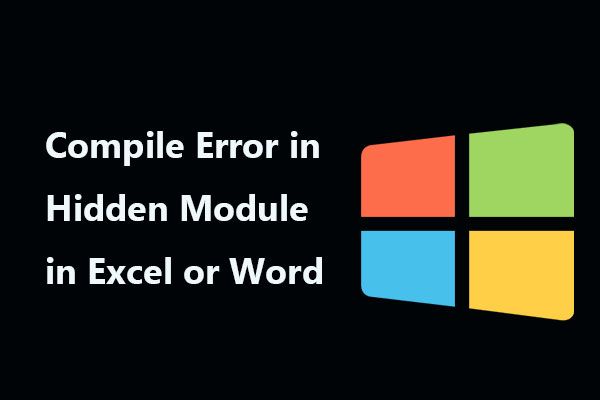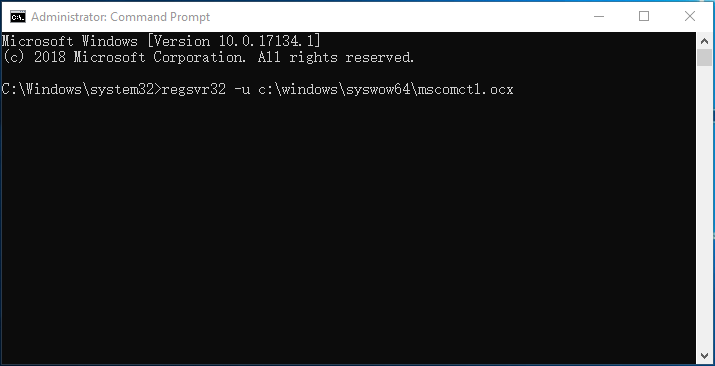Compile error in the hidden module is an error message that is faced by many Microsoft users. This normally occurs during opening a document in Microsoft Word or Excel. If you are facing the same then don’t worry, we are here to guide you to the exact way how to fix this issue with some simple tricks. Let’s know first about the reason behind this error message.
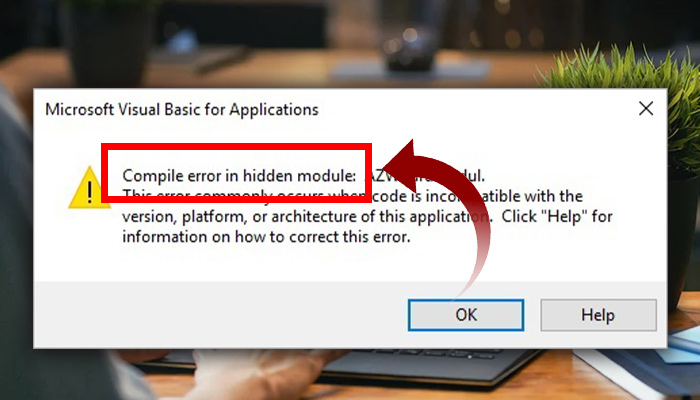
The Reasons behind Excel or Word Compile Error in Hidden Module
If you hear the reason, you will understand what you have done wrong and why you are seeing an error. The meaning of this compile error in the hidden module is, that you have upgraded your 32-bit version of Microsoft Office 2016 to a 64-bit version of Microsoft Office 2016. But some 32-bit add-ins are remaining in the upgraded version. So, whenever you will try to open a document the codes of that add-ins will conflict and be incompatible with the current version. Thus, it will show you the error message that you already have seen on your screen.
Several hidden modules may cause this problem such as thisworkbook, menuandtoolbar, hstbarpublic, aowd, etc. So, if you are finding a solution to this issue, then you are strongly encouraged to read and apply the methods below one by one.
The Solution to Compile Error in Hidden Module Excel or Word
As many users are facing the same issue they receive an error during opening a document in MS Word or Excel, we have pointed out some best ways to fix this issue. You can try the following methods to fix this problem:
- Upgrading The Adobe Acrobat
- Using the Command Prompt to Re-register the OCX file
- Moving the PDF Maker File
- Deleting the .exd File
- Updating the Norton Antivirus Software
Now, let’s see the methods in detail so that you can fix the mentioned issue with your MS Word or Excel.
1. Upgrading The Adobe Acrobat
There are chances that two template files of Adobe Acrobat contained in the MS Word folder can cause the compile error. It mostly happens when someone downloads the adobe acrobat from unknown sources. So, it is suggested to download the adobe acrobat from its official website.
If you are using adobe acrobat which is downloaded from an official website and still facing the problem, then it is probably because your adobe acrobat program is out of date. Updating the Adobe Acrobat software can fix this error message with Excel. Here are the steps to follow to update the application:
- Open the Adobe Acrobat app and click on Help from the title bar
- Then click on Check for Updates
- It will check for updates and take some moment to find
- If it finds any update, then click Download and Install
After updating the application, restart your PC and check if the error is gone or not. If not, then try the next method that is given below.
2. Using the Command Prompt to Re-register the OCX file
As the error comes from the functions of basic files of MS Excel, the excel compile error can be fixed by re-registering the OCX file using the command prompt. Here are the instructions:
- Launch the Command Prompt (CMD) as admin
- Type commands according to your Operating System (OS) that are given below and don’t forget to press Enter after each command
For 32-bit Windows OS:
regsvr32 -u c:\windows\system32\mscomctl.ocx
regsvr32 c:\windows\system32\mscomctl.ocx
For 64-bit Windows OS:
regsvr32 -u c:\windows\syswow64\mscomctl.ocx
regsvr32 c:\windows\syswow64\mscomctl.ocx
Now check if this has fixed the compile error in the hidden module or not. If you find that excel is still having the issue remaining, then let’s try the next method.
3. Moving the PDF Maker File
If you are using any PDF maker software on your PC, then it can be a reason for compile error in the hidden module of excel. As we already have mentioned above two Adobe Acrobat files that are contained in the MS Office folder can bring up this error. The name of those two files is PDFmaker.xla and PDFmaker.dot. So, you need to move these two files from the MS Office folder to somewhere else to fix this problem. You can follow the steps below:
- For each of the files PDFmaker.xla and PDFmaked.dot, search by the name of the file from your windows search option
- After finding the file, right-click on it and choose Open file location
- If you couldn’t find the file, then try searching them in MS Office Start-up and Xlstart folders
- From the file location, right-click on the file and click on cut
- Come to your desktop and paste it
Now after restarting your PC, check if the excel compiler is showing an error or not. If it still shows the error message, then follow the next method.
4. Deleting the .exd File
The files with the .exd extension are normally a control information cache file that is generated by the Microsoft office. It can be created by inserting an ActiveX control in an MS program. Hence, deleting this cache can fix the compile error issue. Here are the steps to follow:
- Press the Windows key and R key simultaneously to open the Run box
- Then, type %appdata% in the box and click OK
- After reaching the AppData folder, navigate to Roaming > Microsoft > Forms
- After that, find the .exd files named comctllib.exd and mscomctllib.exd
- Now, delete these files and restart your PC
It is supposed to solve the compile error. If not, then follow the last way to fix it.
5. Updating the Norton Antivirus Software
If you use third-party software like the Norton Antivirus, then this method applies to you.
The Norton Antivirus Software can be another reason for compiler error in the hidden module in excel. So, you can fix this issue by updating or re-installing this antivirus software. To update the software, follow the instruction below:
- Go to the official website of The Norton and click Update Me Now
- After downloading the update, install it and restart your PC
Now check if the issue is gone or not. If you face the error even after updating the Norton Antivirus, then you need to uninstall the software. For this, follow these instructions:
- Open the Run command by pressing the Windows key and R key simultaneously
- Type appwiz.cpl on the run box and click OK
- Find the Norton Antivirus and click Uninstall
After uninstalling the software successfully, restart your PC and check if the excel is showing any error or not. Hopefully, it will not show any error after applying the methods that are mentioned above.
Frequently Asked Questions
How Do I Open Excel in Safe Mode?
To open Excel in safe mode, you need to press and hold the Ctrl key during opening the program. Also, you can start excel in safe mode by using the command prompt by typing this command excel.exe/safe.
What is the Safe Mode in Microsoft Word?
Safe mode is a built-in feature to run Microsoft Office in case you are unable to run it in the normal way. It helps you to work normally using the applications of MS Office such as MS Word, MS Excel, etc. In safe mode, the application will never crash. So if you are facing such a problem where MS Word or Excel is crashing every time you are trying to open it, then you can use the safe mode.
Conclusion
So that’s all about the fix to the compile error in the hidden module error message. We have put together all the best methods that have helped many other users to fix the same issue. I hope now you are able to fix this issue on your own by applying the methods that are given in this article.
Apart from this, feel free to share if you have any suggestions or queries in the comment section below.
When using Excel or Word, you may get this error message “compile error in hidden module”. What should you do to get rid of the Word or Excel compile error in Windows PCs? Take it easy and now you can get some easy methods from this post offered by MiniTool.
When launching Excel or Word, the message “compile error in hidden module” may appear on your computer screen. The module can be thisworkbook, hstbarpublic, menuandtoolbar, aowd, etc.
Why does the compile error happen? This is because Microsoft upgrades Office 2016 from 32-bit version to 64-bit version but there are incompatible 32-bit add-ins on the Office. That is, some add-ins contain a code that is incompatible with the current version of the Office 2016.
What should you do to get rid of the error? Solutions are for you below.
Upgrade Adobe Acrobat
Two Adobe Acrobat template files in the Office folder can cause the compile error message. One possible solution is to upgrade Adobe Acrobat.
Step 1: Click this app, go to Help > Check for Updates.
Step 2: If there are updates, press Download and Install.
Use CMD to Register OCX Files
To fix excel compile error, you need to register some files basic to the Excel’s functionality. Just follow these instructions:
Step 1: Launch Command Prompt (CMD) with admin privileges.
Step 2: Type the following commands and press Enter after each one:
On 32-bit Windows:
regsvr32 -u c:\windows\system32\mscomctl.ocx
regsvr32 c:\windows\system32\mscomctl.ocx
On 64-bit Windows:
regsvr32 -u c:\windows\syswow64\mscomctl.ocx
regsvr32 c:\windows\syswow64\mscomctl.ocx
Step 3: Run Excel and see if you have fixed compile error in hidden module.
Move Pdfmaker Files to Another Folder
Pdfmaker.xla and pdfmaker.dot are two Adobe Acrobat files, causing the compile error. So, you can move these files out of the MS Office folders to fix the issue.
Step 1: Type pdfmaker.xla to the search box and right-click it to choose Open file location.
Step 2: In File Explorer, copy and paste this file to another folder like the desktop.
Step 3: Do the same to the pdfmaker.dot file.
Now, you should get rid of compile error in hidden module.
Delete .exd Files
If the above solutions don’t work, you can try deleting .exd files from your computer. This may be helpful to fix excel or word compile error in hidden module.
Step 1: Press Win + R, input %appdata% and click OK.
Step 2: Click Microsoft > Forms.
Step 3: Right-click comctllib.exd and mscomctllib.exd, and click Delete to remove them one by one.
Update Norton Antivirus
Norton Antivirus may be related to compile error in hidden module. If your desktop or laptop has this software, updating it may be helpful to fix the issue.
Step 1: Go to this link and click Update Me Now.
Step 2: Click the .exe file to run it and finish the update.
If the update cannot fix your issue, you can choose to uninstall this antivirus software from your computer and see if the error is removed. Just refer to this post – Four Perfect Ways: How to Uninstall Programs in Windows 10.
The End
Are you bothered by compile error in hidden module when using Word or Excel? Take it easy. After trying these methods, you should easily and effectively get rid of this issue.
Ошибка компиляции в скрытом модуле: <module name>
Защищенный модуль содержит ошибку компиляции. Так как эта ошибка находится в защищенном модуле, ее нельзя отобразить.
Эта ошибка обычно возникает в случае несовместимости кода с версией или архитектурой данного приложения (например, код в документе рассчитан на 32-разрядные приложения Microsoft Office, однако предпринимается попытка его запуска в 64-разрядной версии Office).
Эта ошибка имеет следующие причину и решение:
- Ошибка возникает при наличии ошибки компиляции в коде VBA внутри защищенного (скрытого) модуля. Эта ошибка компиляции не отображается, так как модуль является защищенным.
Если у вас есть доступ к коду VBA в документе или проекте, отмените защиту модуля, а затем запустите код еще раз для просмотра сведений об ошибке.
Если доступ к коду VBA в документе отсутствует, обратитесь к автору документа, чтобы он обновил код вскрытом модуле.
Хотите создавать решения, которые расширяют возможности Office на разнообразных платформах? Ознакомьтесь с новой моделью надстроек Office. Надстройки Office занимают меньше места по сравнению с надстройками и решениями VSTO, и вы можете создавать их, используя практически любую технологию веб-программирования, например HTML5, JavaScript, CSS3 и XML.
Поддержка и обратная связь
Есть вопросы или отзывы, касающиеся Office VBA или этой статьи? Руководство по другим способам получения поддержки и отправки отзывов см. в статье Поддержка Office VBA и обратная связь.
Ошибка решается, проверкой не включенных модулей в окне VB,проверьте все ли необходимые модули включены,и есть ли эти модули на самом деле на ПК,возможно модуль отмечен,но сам отсутствует у меня проблему решило,включением специфических модулей для конкретного файла с расчетами.
Решение проблемы: Откройте файл в Excel – при помощи комбинации клавиш войдите в окно Visual Basic(ALT+F11), далее выберите меню “Tools-References” и посмотрите все ли отмеченные модули есть на самом деле на компьютере и все ли модули необходимые для работы Вашего макроса включены.
Error in Excel “Compile Error in Hidden Module”
Can be happen when Excel miss some reference to library.
For fix: Open Excel – Go to VB window -(ALT+F11).Open Tools-References and check unchecked modules(only needed for your Document).
Решения для ошибки компиляции в скрытом модуле в Excel или Word [Новости MiniTool]
При использовании Excel или Word вы можете получить сообщение об ошибке «Ошибка компиляции в скрытом модуле». Что делать, чтобы избавиться от ошибки компиляции Word или Excel на ПК с Windows? Успокойтесь, и теперь вы можете получить несколько простых методов из этого сообщения, предлагаемого MiniTool .
Ошибка компиляции Excel или Word в скрытом модуле
При запуске Excel или Word на экране вашего компьютера может появиться сообщение «Ошибка компиляции в скрытом модуле». Модуль может быть thisworkbook, hstbarpublic, menuandtoolbar, aowd и т. Д.
Почему возникает ошибка компиляции? Это связано с тем, что Microsoft обновляет Office 2016 с 32-разрядной версии до 64-разрядной версии, но в Office есть несовместимые 32-разрядные надстройки. То есть некоторые надстройки содержат код, несовместимый с текущей версией Office 2016.
Что делать, чтобы избавиться от ошибки? Решения для вас ниже.
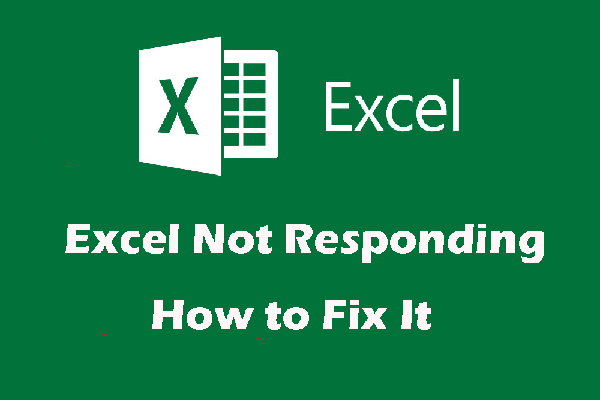
Вы хотите избавиться от Microsoft Excel, который не отвечает? В этом посте мы покажем вам несколько методов, которые могут эффективно решить эту проблему.
Исправления ошибок компиляции в скрытом модуле Excel или Word
Обновите Adobe Acrobat
Два файла шаблона Adobe Acrobat в папке Office могут вызвать сообщение об ошибке компиляции. Одно из возможных решений — обновить Adobe Acrobat.
Шаг 1. Щелкните это приложение, перейдите в Справка> Проверить обновления .
Шаг 2. Если есть обновления, нажмите Загрузить и установить .
Используйте CMD для регистрации файлов OCX
Чтобы исправить ошибку компиляции Excel, вам необходимо зарегистрировать некоторые файлы, необходимые для работы Excel. Просто следуйте этим инструкциям:
Шаг 1. Запустите командную строку (CMD) с правами администратора.
Шаг 2: Введите следующие команды и нажмите Войти после каждого:
В 32-битной Windows:
regsvr32 -u c: windows system32 mscomctl.ocx
regsvr32 c: windows system32 mscomctl.ocx
В 64-битной Windows:
regsvr32 -u c: windows syswow64 mscomctl.ocx
regsvr32 c: windows syswow64 mscomctl.ocx
Шаг 3: Запустите Excel и посмотрите, исправили ли вы ошибку компиляции в скрытом модуле.
Переместить файлы Pdfmaker в другую папку
Pdfmaker.xla и pdfmaker.dot — это два файла Adobe Acrobat, вызывающие ошибку компиляции. Итак, вы можете переместить эти файлы из папок MS Office, чтобы исправить проблему.
Шаг 1: введите pdfmaker.xla в поле поиска и щелкните его правой кнопкой мыши, чтобы выбрать Откройте расположение файла .
Шаг 2: В проводнике скопируйте и вставьте этот файл в другую папку, например на рабочий стол.
Шаг 3. Сделайте то же самое с файлом pdfmaker.dot.
Теперь вам нужно избавиться от ошибки компиляции в скрытом модуле.
Удалить файлы .exd
Если описанные выше решения не помогли, попробуйте удалить файлы .exd со своего компьютера. Это может быть полезно для исправления ошибки компиляции Excel или Word в скрытом модуле.
Шаг 1: нажмите Win + R , ввод %данные приложения% и нажмите Хорошо .
Шаг 2: нажмите Microsoft> Формы .
Шаг 3. Щелкните правой кнопкой мыши comctllib.exd и mscomctllib.exd и щелкните удалять чтобы удалить их по одному.
Обновите антивирус Norton
Norton Antivirus может быть связан с ошибкой компиляции в скрытом модуле. Если на вашем настольном компьютере или ноутбуке установлено это программное обеспечение, его обновление может помочь решить проблему.
Шаг 1. Перейти к эта ссылка и нажмите Обновите меня сейчас .
Шаг 2: Щелкните файл .exe, чтобы запустить его и завершить обновление.
Если обновление не может решить вашу проблему, вы можете удалить это антивирусное программное обеспечение со своего компьютера и посмотреть, удаляется ли ошибка. Просто обратитесь к этому сообщению — Четыре идеальных способа: как удалить программы в Windows 10 .
Конец
Вас беспокоит ошибка компиляции в скрытом модуле при использовании Word или Excel? Не принимайте это близко к сердцу. Попробовав эти методы, вы легко и эффективно избавитесь от этой проблемы.
Hyperion Financial Management (HFM) (MOSC)
Discussions
We are struggling with Excel crashes from a long time. This case was investigated by Microsoft Support, during common test scenarios, it occurred that with clean O365 installation without any addons, Excel works stable. Another test on the same machine, but with SmartView installed caused Excel start crashing again. For Microsoft it was a prove that the problem is not with their product
but with 3rd part, so they closed our ticket.
Basing onthe amount of crashes we have in the region (even for user who are not using SmartView) it’s obvious for me that this addon is not the root cause of our problems. But it might be related with some of them.
0
Howdy, Stranger!
Log In
To view full details, sign in to My Oracle Support Community.
Register
Don’t have a My Oracle Support Community account? Click here to get started.
1. Select a discussion category from the picklist.
2. Enter a title that clearly identifies the subject of your question.
3. In the body, insert detailed information, including Oracle product and version.
Please abide by the Oracle Community guidelines and refrain from posting any customer or personally identifiable information (PI/CI).
Contents
Here are some easy steps to help you fix Excel compilation error with hidden modules.
Module module contains a compilation error. Because the error is in a protected module, it cannot be displayed.
This error usually occurs when the code does not match the version or architecture of this application (for example, the code in the document is for 32-bit Microsoft Office applications but tries to run in 64-bit Office).
If you are accessing VBA code in a document or project, unprotect the device and then run the code again to see the specific error.
If someone does not have access to the VBA code in the document, contact the author of the document to update the main code in the hidden element.
Support And Feedback
Have questions or comments about Office VBA or this documentation? See Office VBA Loop Support for help and support.Develop feedback. Minutes
Want to develop treatment plans that extend Office to Multiple Platforms? Check out the following Office Add-in model. Office Add-ins take up less space than VSTO Add-ins and Solutions, and you can also create them using almost any web programming technology such as HTML5, JavaScript, CSS3, and XML.
For something like MS Office error messages, it’s definitely a long story. Users will provide hundreds of different error messages received when opening Word, Excel, or PowerPoint. For some common run-time errors such as error 1004 and add-in template may not be valid, we’ve already covered how to run it. This time we will get a different error message – Compilation error in hidden module.
Users often get this error message when they think about Excel. On the rare occasions when guests run MS Word, this error usually appears as well. Typically, users usually see aboutone of the following error messages:
Contrasting suffixes indicate that you are blaming different perpetrators and therefore there is currently more than one solution to the problem. Before you test solutions, find out why you’re seeing all these error messages.
Why Does A Compiler Error Appear Around A Hidden Module?
How do I fix a compile error in the hidden module in Excel?
At the specified time, press the Windows Key + R. Enter %appdata% in the function field.It opens your AppData. Select Roaming > Microsoft > Forms.Find it.Restart Excel and check if the issue is resolved normally.
Office 2016 will now be upgraded from 32-bit to the correct 64-bit version. The error message “Error compiling from hidden module” usually appears when you have installed 32-bit Office add-ins in Dome that are incompatible with the 64-bit version.
Two common conditions that can cause this error:
1.If the MS Excel startup directory contains the following two layout files in the Adobe Acrobat PDF Maker add-in:
After what causes this type of error message, it’s time to apply r solutions. Here we have listed four solutions, you can try this company one by one until the problem is solved.
Method 1: Re-register OCX Files Using CMD
The first solution you can try is to resave some core Excel function files. In this method, we must use the Windows command line.
Step 1: Simultaneously press Windows + R keys. Type cmd in the Run box.
Step 9. Now run MS Excel again to check if the error message is still there.
Method 2: Remove .exd Files
The exd file is a Microsoft of Office Management Information Store cache file. These computer files are created when a user inserts an ActiveX control into a prop using the control toolkit of the powerful MS Office program. You can remove this file from the cache to see how it can fix the compilation error in a latent module error.
Step 4: Simultaneously press Windows + R. Enter %appdata% in the Run box.
Step 2: AppData can open your folder. Go to Roaming > > Microsoft Forms.
Step three or more. FindThose .exd files, get comctllib.exd and mscomctllib.exd and delete these two videos.
Step 4: Restart Excel and check if the issue is resolved without asking.
Method 3: Move PDF Maker Files
As I mentioned above, one of the reasons you’re seeing this awesome error message is because there are several template files in the Adobe Acrobat PDF Maker add-in. So you can move the Maker doc files to another location to solve your problem. Here are the complete steps.
Step 1: Open Windows Explorer and search for pdfmaker.* on your computer.
Step 2. Select the computer data pdfmaker.dot and pdfmaker.xla, right-click both files and selectively crop them.
Now you can restart Excel MS to check if the task is solved.
Method 4: Update Adobe Acrobat To The Latest Version
If the above methods fail to fix the hidden module compilation error, the last resort is to update all of Adobe Acrobat to the latest version. This is because you have Adobe Acrobat installed on your computer.
Go to any official Adobe website, find the bestThe popular version of Acrobat, download it and install it on your computer.
Additional Solution: Efficient Repair Of Corrupted MS Excel
By using the methods above, you may have resolved an Excel compilation error related to hidden modules. Next, we would like to introduce you to a nice bonus accessory – Stellar Toolkit for File With, which will fix you.
This is an advanced 4-in-1 tool that allows you to recover damaged PDF documents and office files of various formats. If your good documents have been damaged, the Stellar file recovery app and scan will restore them efficiently.
If anyone wants to try the Stellar Toolkit for file recovery, you can download it and read the manual to learn how to use this tool. In the Audience Guide, we explained how to recover Excel documents.
How do I fix Microsoft Visual Basic Compile error in hidden module?
If you have access to the VBA code in the transcript or project, unprotect the module and then run the code again to finally see the specific error.If you normally have access to the VBA password in the document, contact the author of the document to update the system in the hidden module.
How do you fix compile error in Excel macro?
Open the database or application.Open your custom module in Design view, or press ALT+F11 to switch to the Visual Basic Editor.In the “Tools” menu, visit “Links”.Uncheck one of our type libraries or object libraries marked “Missing:”.
How do I fix compile error in hidden module Hstbarpublic?
a) Click the File menu, go to Options, Add-ons, click the Go button next to Manage: Add Com-in. b) Check if any additions are listed here, uncheck the confirmation box. c) Close and restart Excel.