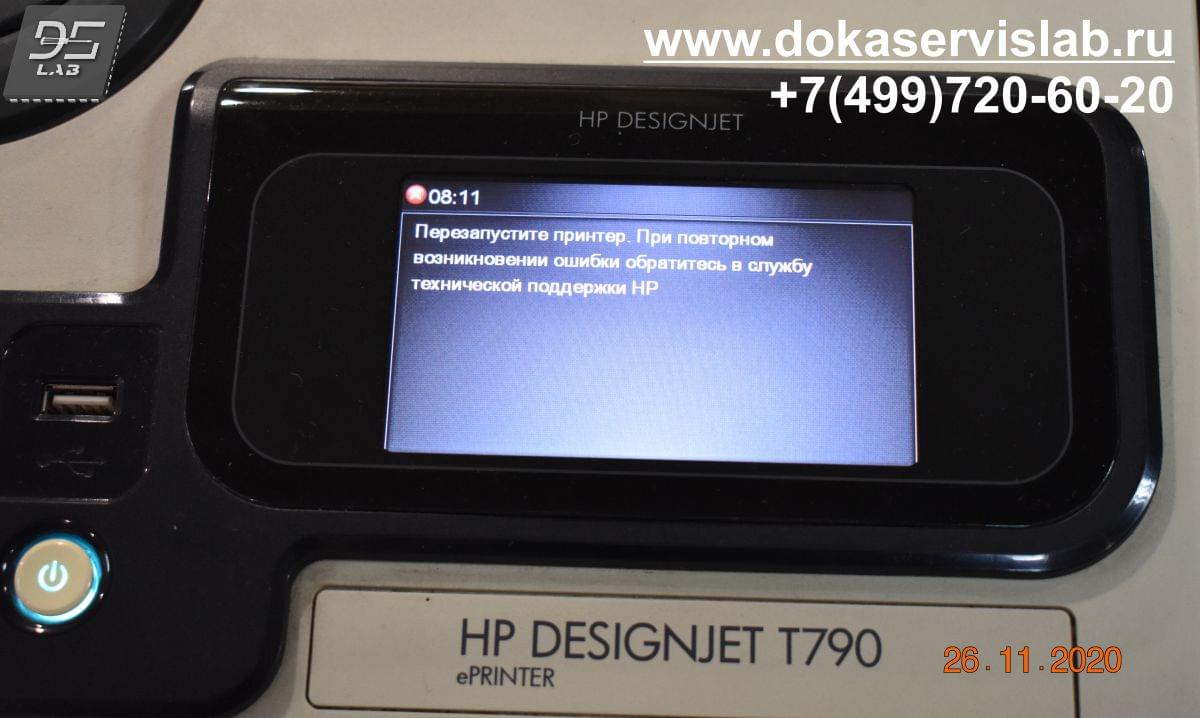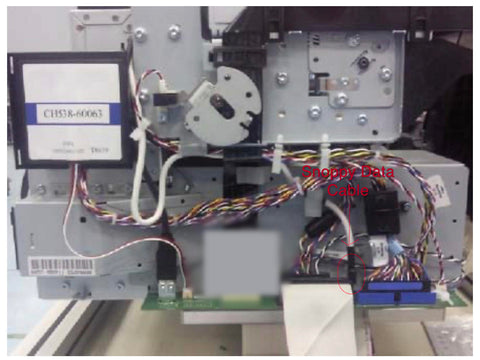Ошибка 08:11 в плоттерах HP DesignJet T790, T795, T1300, T2300
Системная ошибка: 08:11
Описание проблемы: Отсутствие связи между устройством и сенсорной панелью управления
Корректирующее действие: Попробовать следующее:
- Выключите плоттер и вновь включите через пару минут.
- Переустановите форматер принтера (для этого ослабьте винты форматера, отсоедините и
снова подсоедините форматер, а затем снова затяните винты).
- Обновите встроенное ПО (программное обеспечение, прошивка).
- Обратитесь к таблице, используемой для устранения неполадок системной ошибки 08:11 с помощью светодиодов.
- Замените плату форматирования.
Примечание: Для принтеров версии B (Revision B) форматер и жесткий диск заменяются как единая деталь.
- Проверьте состояние USB-кабеля, убедитесь, что он не поврежден или неправильно подключен. Снова подключите USB-кабель. При необходимости или неуверенности замените кабели.
- Замените соединительную плату (Interconnect PCA — CN727-67020).
- Замените сенсорную панель управления (Touch Control Panel CN727-67019).
- Замените главную плату (Engine PCA CR651-67006).
- Проверьте журнал событий на страницах поддержки EWS, чтобы узнать, есть ли еще одна ошибка (например, 07:10) и выявить неполадку более точнее.
В 95% случаев ошибка 08:11 связана с платой форматирования. С платой в совокупности идет жесткий диск.
Очень редко выходит из строя сам форматор. В основном сыплется жесткий диск. В первую очередь надо прослушать при включении сам диск. Если слышны характерные звуки в виде щелчков, то однозначно данный диск под замену. Если же диск в порядке, то следует искать причину в самой плате форматирования. Проще обратить внимание на индикаторы платы форматера и воспользовавшись таблицей определить, что вышло из строя.
Если же и эти два компонента исправны, то ошибка сидит либо в главной плате, либо очень в редких случаях в блоке питания.
У нас в наличии имеются все расходные материалы для устранения данной ошибки. Ремонт выполняется в течении одного рабочего дня.
|
Обращайтесь в наш сервисный центр, будем рады Вам помочь! |
|
Ответим на интересующие Вас вопросы ( в чатах моментальные ответы / Будние дни). |
|
Дадим профессиональную консультацию. |
|
Примем меры по устранению неполадок! |
|
Связаться с нами можно по телефонам: |
Вызвать инженера / Заказать звонок
Дата статьи 03.12.2020. Пишите любые замечания и рекомендации для улушения сайта и компании. Будем признательны за работу. При регистрации на сайте Вы получаете 10% скидку на все виды работ и покупку деталей для плоттеров серии HP DesignJet
Менеджер компании перезвонит Вам в течении 2-3 минут и согласует заявку.
Вы можете установить наше мобильное приложение для оперативной заявки. Заявка будет считаться приоритетной.
Hi. I am troubleshooting an error 08:11 (Touch control panel). I have replace so far:formatter & hard drive.
After replacing the formatter & hard drive the message i got is: 74.08:04. I tried the emergency firmware upgrade, but still get the same message. After a few on/off power, i got a 08:11.
In the service manual it’s mention that for a 74.08:04,
#1: » try emergency firmware upgrade with th USB thumb», wich i did with no success.
#2: Then Download again the firmware file from the source, as the original may be corrupted. Is it with the USB thumb??.
#3: Then the last thing to do is replace the Touch Control Panel. Is the Touch Control Panel create the error 74.08:04 ?? I
Once i troubleshoot a T2300 MFP with the same error and i had to replace all 3 (formatter, hard drive & touch control panel), but the hard drive came already install with the formatter. For this model, does the hard drive have to came already install on the formatter like the T2300mfp?
Lots of questions, but if you can help, it would be appreciated.
T1300 Rev. B hangs at 1% then throws up 08:11, formatter LED light I is «on», others II & III are «off». I know this indicates possibly a bad formatter or possibly other things. I have tried reinstalling firmware from USB port and reseating the formatter many times and cleaning its contacts. Cables and connections appear OK.
I confess I feel stupid for mixing and matching parts between 2 — T1300s. I have 2 T1300s (1-Rev. A & 1-Rev. B), and I mixed and matched formatters and formatters and hard drives (MY MISTAKE) for a few to several seconds while booting up to try to narrow the problem down to the hard drive or formatter, and now BOTH present a hang at 1% and then 08:11 and formatter light I on, others off. Perhaps I screwed up the interconnect board on both by mixing and matching the formatters and hard drives. (I assume they share similar data in both the formatter and interconnect board.)
After having done the above, I had a spare new unused hard drive on hand CR650-67001 (a several years old hard drive) which I tried on the T1300 Rev. B. It started up but threw up 08:04.1 and then 79:04. I switched it off in back, unplugged and restarted. But it came back to the original problem—hang at 1% and then 08:11 with formatter light I on and other lights off.
Finally I placed the working Rev. A T1300 hard drive onto the non-working Rev. B T1300’s formatter board. It started booting up—got up to 20%, 28%, etc. I shut it off, thinking that that booting progression indicated that the Rev. B T1300 had a bad hard drive. I put the Rev. A T1300’s hard drive back in it. Now the Rev. A T1300 that was working does the same—hangs at 1% and then throws up 08:11 and has formatter LED I «on» and II & III «off». Maybe I just have 3 hard drives that have happened to fail around the same time, but that seems very unlikely, but they are all at least several years old.
I MAY have to replace all hard drives and interconnect boards. I don’t know. Not sure what to do now.
What do you think?
Thanks

-
04-26-2021
#1
Trusted Tech
50+ Posts
- Rep Power
- 32
Hi. Have a T1300 error code 79.04 customer tried to load latest firmware but would not except it.
By the time a got there the error code is 8.11 checked the lights on the formater and the light indicate a a hard disk fault.
Can I use an ordinary 160Gb hard drive? If I can how do you load the firmware onto the new hard drive?
As I have never changed a hard drive before I hope someone can help.
Regards Gordie
-
04-26-2021
#2
Re: T1300 error 8-11
I may be wrong about this … but I believe that there is no firmware on the HDD, it just needs formatting. You may lose networking data.
I’ll be watching the responses. =^..^=
If you’d like a serious answer to your request:
1) demonstrate that you’ve read the manual
2) demonstrate that you made some attempt to fix it.
3) if you’re going to ask about jams include the jam code.
4) if you’re going to ask about an error code include the error code.
5) You are the person onsite. Only you can make observations.
blackcat: Master Of The Obvious =^..^=
-
04-28-2021
#3
Re: T1300 error 8-11
As far as I know the drive is pre-formatted with some initial firmware, which is then updated using a USB stick with the latest firmware on it. I do not believe you can put a blank drive in there but, I’ve also never tried to do so. Can’t hurt to try.
Kiran
-
05-02-2021
#4
Trusted Tech
50+ Posts
- Rep Power
- 32
Re: T1300 error 8-11
Thanks for replies, Kiran is right i am lead to believe their is some unix programming on the hard drive. I installed a unix hard drive. The printer booted up to about 20% then asked for usb stick with firmware. printer now working.
Thanks Gordie
-
05-02-2021
#5
Re: T1300 error 8-11
Good to know. Thanks! =^..^=
If you’d like a serious answer to your request:
1) demonstrate that you’ve read the manual
2) demonstrate that you made some attempt to fix it.
3) if you’re going to ask about jams include the jam code.
4) if you’re going to ask about an error code include the error code.
5) You are the person onsite. Only you can make observations.
blackcat: Master Of The Obvious =^..^=
-
05-02-2021
#6
Re: T1300 error 8-11
A ‘unix’ hard drive? Do you mean one formatted ext4 or something?
I’m glad (and surprised) it worked.
Kiran
-
05-02-2021
#7
Trusted Tech
50+ Posts
- Rep Power
- 32
Re: T1300 error 8-11
Hi as far as i am lead to beleive it had a unix program on the hard drive.
Gordie
Tags for this Thread
Bookmarks
Bookmarks

Posting Permissions
- You may not post new threads
- You may not post replies
- You may not post attachments
- You may not edit your posts
- BB code is On
- Smilies are On
- [IMG] code is On
- [VIDEO] code is On
- HTML code is Off
Forum Rules

Designjetpartsfast.com now offers new Designjet printers, ink, and cartridges for immediately delivery. Models include T630, T650, T730, T830, T1600, T1700, T2600.
Watch this video to troubleshoot error:
Warning . . . HP has written the latest version of firmware that marries new boards to the printer. If you install a new board, the board is married to your printer. Used boards cannot be returned for a refund. I only sell new parts.
———————————————————
Here is a link I have for the previous rev. of firmware for download:
Save the older firmware file to a USB stick and try to boot off of it. Afterwards, remove the USB stick. It may take 3-5 boots to load.
———————————————————————————
08:04, 08:11 error sub code guide.
The formatter board has either a network cable or USB cable plugged into it. Next to the connector there are 3 LEDS on the formatter board. They are labeled I, II, III. They will either be solid or flashing. You need to determine what the sequence of the three LEDS are in order to decode the error. Here are the most common errors.
This LED sequence points to a faulty Hard Disk:
LED1: FLASHING
LED2: OFF
LED3: OFF
Faulty Hard Disk:
LED1: ON
LED2: FLASHING
LED3: OFF
Replace the Formatter:
LED1: ON
LED2: OFF
LED3: OFF
Replace Formatter and Main PCA board:
LED1: ON
LED2: ON
LED3: OFF
Replace Main PCA board:
LED1: ON
LED2: ON
LED3: FLASHING
—————————————————————
08:04 error with a sub code reading:
LED1: FLASHING
LED2: ON
LED3: ON
. . . you must test the condition of the Engine to Interconnect cable first (outlined below).
If that fails . . .
Having worked with this printer for many years now, this error code generally ends up being an electrical gremlin somewhere in the system that cannot be identified. Hence, retiring the printer.
Designjetpartsfast.com now offers new Designjet printers, ink, and cartridges for immediately delivery. Models include T630, T650, T730, T830, T1600, T1700, T2600.
—————————————————————
Link to service manual pdf file:
Left Cover removal instructions begin on page 414.
Right Cover removal instructions begin on page 475.
—————————————————————
Engine PCA Snoppy cable.
1. Remove the left cover.
2. Unplug the Snoppy Data cable on the Engine PCA.
3. Reboot the printer, and check printer behavior.
Front panel cable and interconnect PCA.
1. Remove the right cover.
2. Locate the interconnect PCA (4×4 board, facing front).
3. Unplug the cable in the upper right corner (labeled printer data).
4. Reboot the printer, and check printer behavior.
Does the printer boot up normally?
If yes, cable is shorting out the printer. Either use the printer as is, or else, replace the cable.
I have a replacement cable in stock, ready to ship. Please contact me for a quote.
If no, is the LED light on the interconnect PCA?
If no, the board may be dead; I would try replacing the PCA.
If the LED is ‘on’ PCA board is good.
07.1:11 error indicates the cable is disconnected. If you get this, it confirms
the cable is good.
All parts are available elsewhere on the website.
Best Regards,
Tom
260.348.5653