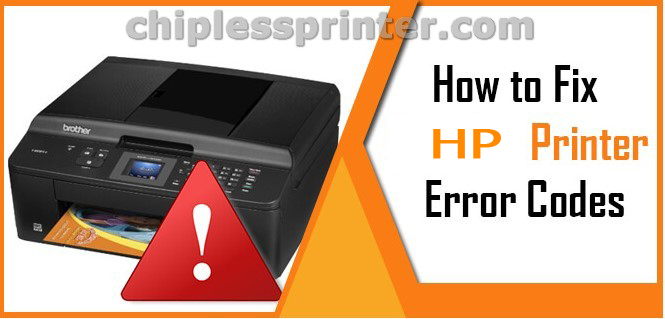10.WX.YZ
Supplies (LaserJet)
Supply error or supply memory error.
11.WX.YZ
Real-time clock
Internal error with the clock on the formatter.
13.WX.YZ
Jam (LaserJet)
Paper jam or open door jam error.
15.WX.YZ
Jam (PageWide)
Paper jam or open door jam error.
17.WX.YZ
Supplies (PageWide)
Supply error or supply memory error.
20.WX.YZ
Printer memory
Insufficient memory or buffering error.
21.WX.YZ
Page
Page complexity causing a decompression error when trying to process job.
30.WX.YZ
Scanner
Flatbed scanner error occurring inside the unit.
31.WX.YZ
Document feeder
Document feeder, scanner, or jam error.
32.WX.YZ
Backup, restore, or reset
Backup, restore, or reset notification or error.
33.WX.YZ
Security
Backup, Disk, EFI BIOS, Firmware integrity (SureStart), or Trusted Platform Module (TPM) notification or error.
40.WX.YZ
Input/Output (I/O)
Partition manager, secure erase, or USB accessory error.
41.WX.YZ
Fuser, Laser scanner, or Paper path
Miscellaneous error including general and misprint or mismatch errors typically involving (but not limited to) the fuser,
the laser scanner, or the paper path.
42.WX.YZ
Firmware
Firmware failure involving the Event Log, Shell, System Manager, or other component.
44.WX.YZ
Firmware
Firmware failure involving a digital sending component.
45.WX.YZ
OXPd/Web Kit (PageWide)
Informational notifications involving the OXPd Web Kit (communications log).
46.WX.YZ
Engine (LaserJet)
Engine communication error.
47.WX.YZ
Firmware
Job parser or printer calibration error.
48.WX.YZ
Firmware
PJA job accounting, job management, or job pipeline error.
49.WX.YZ
Firmware
Firmware communication error.
50.WX.YZ
Fuser (LaserJet)
Fuser error.
51.WX.YZ
Laser scanner (LaserJet)
Laser scanner beam error.
52.WX.YZ
Laser scanner (LaserJet)
Laser scanner startup error.
54.WX.YZ
Sensor
Sensor error (not jam related).
55.WX.YZ
DC controller (LaserJet)
DC controller communication error.
56.WX.YZ
Paper handling (LaserJet)
Paper input/output or accessory error.
57.WX.YZ
Fan
Fan error.
58.WX.YZ
Sensor
Engine sensor failure.
59.WX.YZ
Motor (LaserJet)
Motor error.
60.WX.YZ
Tray motor error (LaserJet)
Tray lifting or pick up error.
61.WX.YZ
Engine (PageWide)
Print engine error with the 8–bit data package.
62.WX.YZ
System (LaserJet)
Print bar (PageWide)
LaserJet internal system error.
PageWide print system error.
63.WX.YZ
Engine (LaserJet)
General engine error (electrical, communication, etc.).
65.WX.YZ
Connector
Output accessory connection error.
66.WX.YZ
Output accessory
Output accessory error.
67.WX.YZ
Input accessory
Input accessory connection error
69.WX.YZ
Duplexer
Duplexer error.
70.WX.YZ
DC controller (LaserJet)
DC controller firmware error.
80.WX.YZ
Managed device
Embedded Jetdirect error.
81.WX.YZ
Near Field Communication (NFC)
Wireless, Bluetooth or internal EIO error.
82.WX.YZ
Memory (hard disk, EMMC, etc.)
Disk hardware error.
90.WX.YZ
Internal diagnostics
Internal test of systems (i.e. disk, CPB, display) or interconnection error.
98.WX.YZ
Hard disk
Hard disk partition error.
99.WX.YZ
Firmware installer
Remote Firmware Upgrade (RFU), firmware install (engine or accessory), or disk error.
– Compatible Printer model: HP LaserJet M605 Enterprise
– HP LaserJet M605 Enterprise Error Codes with instructions guide:
HP LaserJet M605 Enterprise
- Code: 10.00.00
- Display: 10.0X.Y0 Supply memory error
- Description: The product cannot read or write to at least one print cartridge memory tag or a memory tag is missing from the print cartridge.
Black print cartridge - Remedy: 1. Remove, and then reinstall the indicated print cartridge. 2. If the error reappears, turn the power off, and then on. 3. Check the cartridge memory tag. If it is damaged, replace the cartridge. 4. If the error persists, replace the indicated print cartridge.
- Code: 10.00.10
- Display: 10.0X.Y0 Supply memory error
- Description: The product cannot read or write to at least one print cartridge memory tag or a memory tag is missing from the print cartridge.
Black print cartridge - Remedy: 1. Remove, and then reinstall the indicated print cartridge. 2. If the error reappears, turn the power off, and then on. 3. Check the cartridge memory tag. If it is damaged, replace the cartridge. 4. If the error persists, replace the indicated print cartridge.
- Code: 10.00.15
- Display: 10.YY.15 Install <supply>
- Description: The indicated supply has been removed or installed incorrectly. Black print cartridge
- Remedy: Replace or install the indicated supply.
- Code: 10.00.33
- Display: 10.00.33
- Description: A used supply is in use (end of life).
- Remedy: No action necessary.
- Code: 10.00.34
- Display: 10.XX.34 Used Supply In Use
- Description: The print cartridge is used.
Black print cartridge - Remedy: Removing a cartridge from one product and then installing it in a different product (for testing functionality) will cause this event code.
- Code: 10.00.35
- Display: 10.00.35
- Description: An incompatible supply is in use.
- Remedy: Install the correct HP print cartridge for this product (CE390A or CE390X). NOTE: The CE390X cartridge is not compatiable with the HP LaserJet Enterprise 600 M601.
- Code: 10.00.35
- Display: 10.YY.35 Incompatible <supply>
- Description: The indicated supply is not compatible with this product.
Black print cartridge - Remedy: CAUTION: The fuser might be hot. Be careful when removing the fuser. Install a supply that is designed for this product.
- Code: 10.00.40
- Display: 10.XX.40 Genuine HP Supplies Installed
- Description: A genuine HP print cartridge has been installed.
Black print cartridge - Remedy: No action necessary.
- Code: 10.00.41
- Display: 10.XX.41 Unsupported Supply In Use
- Description: The installed print cartridge is for a different product.
Black print cartridge - Remedy: Remove the print cartridge, and then install the correct cartridge for this product.
- Code: 10.00.60
- Display: 10.00.60
- Description: The black cartridge is low.
- Remedy: If print quality is no longer acceptable, replace the print cartridge.
- Code: 10.00.69
- Display: 10.00.69
- Description: The black cartridge is very low.
- Remedy: If print quality is no longer acceptable, replace the print cartridge.
- Code: 10.00.70
- Display: 10.XX.70 Printing past very low
- Description: The product indicates when a supply level is very low. The actual remaining print cartridge life might vary. You do not need to replace the print cartridge at this time unless print quality is no longer acceptable. Black print cartridge
- Remedy: If print quality is no longer acceptable, replace the print cartridge. See the parts chapter in the service manual for the correct cartridge part number.
- Code: 10.00.91
- Display: 10.00.91
- Description: Cartridge motor stall.
- Remedy: Replace the print cartridge.
- Code: 10.23.15
- Display: 10.YY.15 Install <supply>
- Description: The indicated supply has been removed or installed incorrectly. Fuser kit
- Remedy: Replace or install the indicated supply.
- Code: 10.23.35
- Display: 10.23.35
- Description: An incompatible fuser is in use.
- Remedy: Replace the fuser.
- Code: 10.23.35
- Display: 10.YY.35 Incompatible <supply>
- Description: The indicated supply is not compatible with this product.
Fuser - Remedy: CAUTION: The fuser might be hot. Be careful when removing the fuser. Install a supply that is designed for this product.
- Code: 10.23.50
- Display: 10.23.50
- Description: The fuser kit life was reset above the order threshold.
- Remedy: No action necessary.
- Code: 10.23.51
- Display: 10.23.51
- Description: The fuser kit life was reset above the replace threshold.
- Remedy: No action necessary.
- Code: 10.23.52
- Display: 10.23.52
- Description: The fuser kit life was reset above the reset threshold.
- Remedy: No action necessary.
- Code: 10.23.60
- Display: 10.23.60
- Description: The product indicates when fuser kit is very low. The actual remaining fuse kit life might vary. You do not need to replace the fuser kit at this time unless print quality is no longer acceptable.
- Remedy: If print quality is no longer acceptable, replace the fuser kit. See the parts chapter in the service manual for the fuser kit part number.
- Code: 10.23.70
- Display: 10.23.70 Printing Past Very Low
- Description: The product indicates when the fuser kit is very low. The actual remaining fuse kit life might vary. You do not need to replace the fuser kit at this time unless print quality is no longer acceptable.
- Remedy: If print quality is no longer acceptable, replace the fuser kit. See the parts chapter in the service manual for the fuser kit part number.
- Code: 10.26.15
- Display: 10.26.15
- Description: The product indicates when the maintenance might need to be replaced.
- Remedy: If print quality is no longer acceptable, replace the maintenance kit. See the parts chapter in the service manual for the maintenance kit part number.
- Code: 10.26.50
- Display: 10.26.50
- Description: The maintenance kit was reset.
- Remedy: No action required.
- Code: 10.26.60
- Display: 10.26.60
- Description: The product indicates when the maintenance kit is very low. The actual remaining maintenance kit life might vary. You do not need to replace the maintenance kit at this time unless print quality is no longer acceptable.
- Remedy: If print quality is no longer acceptable, replace the maintenance kit. See the parts chapter in the service manual for the maintenance kit part number.
- Code: 11.00.YY
- Display: 11.00.YY Internal clock error
- Description: The product real time clock has experienced an error. – 01=dead clock – 02=dead real time clock
- Remedy: Whenever the product is turned off and then turned on again, set the time and date at the control panel. If the error persists, you might need to replace the formatter.
- Code: 13.00.00
- Display: 13.00.00
- Description: Generic jam event code.
- Remedy: Check the product for a jam.
- Code: 13.00.EE
- Display: 13.00.EE
- Description: Unknown door open
- Remedy: make sure that all of the doors and covers are closed.
- Code: 13.A3.FF
- Display: 13.A3.FF
- Description: Power on jam at the Tray 3 feed sensor.
- Remedy: Check the product for a jam.
- Code: 13.B2.9Z
- Display: 13.WX.YZ Jam below control panel
- Description: Page at duplex switchback jam. Z = the source tray number
- Remedy: Check the product for a jam.
- Code: 13.B2.D1
- Display: 13.WX.YZ Jam in Tray 1
- Description: Late to registration jam, from Tray 1 This jam occurs when the paper does not reach the TOP sensor in designated amount of time from the start of paper pickup at printing from Tray 1 and duplex printing.
- Remedy: Clear the jam.
- Code: 13.D3.DZ
- Display: 13.D3.DZ
- Description: Late to duplex re-feed jam
- Remedy: Check the product for a jam.
- Code: 13.E5.FF
- Display: 13.E5.FF
- Description: A power on jam has occurred.
- Remedy: Check the product for a jam.
- Code: 13.EA.EE
- Display: 13.EA.EE
- Description: A door jam has occurred.
- Remedy: Check the product for a jam. Use the component test to isolate a faulty door switch or sensor.
- Code: 13.EE.FF
- Display: 13.EE.FF
- Description: A power on jam has occurred.
- Remedy: Check the product for a jam.
- Code: 13.FF.EE
- Display: 13.FF.EE
- Description: A door jam has occurred.
- Remedy: Check the product for a jam. Use the Manual sensors test or Tray/Bin manual sensors test to isolate a faulty door switch or sensor.
- Code: 13.FF.FF
- Display: 13.FF.FF
- Description: A power on residual paper jam has occurred (sensor).
- Remedy: Check the product for a jam. Use the Manual sensors test or Tray/Bin manual sensors test to isolate a faulty door switch or sensor.
- Code: 13.WX.EE
- Display: 13.WX.EE
- Description: This jam occurs when a door is opened during printing.
- Remedy: Make sure that the doors are fully closed.
- Code: 13.WX.FF
- Display: 13.WX.FF
- Description: Power on residual paper jam This jam occurs when the paper exists at any of the paper path jam sensors at power on or door close. Due to the current FW timing requirements, the displayed jam code is always 13.FF.FF, only the event log will have 13.WX.FF
- Remedy: Clear the jam.
- Code: 13.WX.YZ
- Display: 13.WX.YZ Fuser Area Jam
- Description: A jam in the fuser area has occurred.
- Remedy: Clear the jam. Make sure media is within specifications, check for obstructions in the fuser, check that the T2 roller is installed properly.
- Code: 13.WX.YZ
- Display: 13.WX.YZ Fuser wrap jam
- Description: Fuser wrap jam
- Remedy: Clear the jam.
- Code: 13.WX.YZ
- Display: 13.WX.YZ Jam in Tray <X>
- Description: A misfeed jam has occurred.
- Remedy: Clear the jam.
- Code: 13.WX.YZ
- Display: 13.WX.YZ Jam inside envelope feeder
- Description: A jam exists inside the envelope feeder.
- Remedy: Clear the jam.
Solved HP LaserJet M605 Enterprise Error codes
- Code: 13.WX.YZ
- Display: 13.WX.YZ Jam inside top cover
- Description: A jam exists inside the top cover.
- Remedy: Clear the jam.
- Code: 14.00.XX
- Display: 14.00.XX
- Description: A feed roller error has occurred.
- Remedy: Check the product and accessories feed rollers for dirt or damage. Clean or replace the rollers as necessary.
- Code: 20.00.00
- Display: 20.00.00 Insufficient memory: <Device> To continue, touch “OK”
- Description: The product has experienced a memory error. You might have tried to transfer too many fonts or macros
- Remedy: Touch the OK button to print the transferred data (some data might be lost), and then simplify the print job or install additional memory.
- Code: 21.00.00
- Display: 21.00.00 Page Too Complex
- Description: The page decompression process was too slow for the printer.
- Remedy: Touch the OK button to continue printing (some data might be lost).
- Code: 32.08.AX
- Display: 32.08.AX
- Description: – 32.08.A1 (event code) Shutdown event – 32.08.A2 (event code) Boot from normal shutdown event – 32.08.A3 (event code) Boot from abnormal shutdown event
- Remedy: No action necessary.
- Code: 32.1C.01
- Display: 32.1C.01
- Description: NVRAM backup/restore service backup started
- Remedy: No action necessary
- Code: 32.1C.02
- Display: 32.1C.02
- Description: NVRAM backup/restore service restore started
- Remedy: No action necessary
- Code: 32.1C.03
- Display: 32.1C.03
- Description: NVRAM backup/restore administrator backup started
- Remedy: No action necessary
- Code: 32.1C.04
- Display: 32.1C.04
- Description: NVRAM backup/restore administrator restore started
- Remedy: No action necessary
- Code: 32.1C.05
- Display: 32.1C.05
- Description: Backup/restore complete
- Remedy: No action necessary
- Code: 32.1C.06
- Display: 32.1C.06
- Description: Data model failed to clone job ticket
- Remedy: Retry
- Code: 32.1C.07
- Display: 32.1C.07
- Description: Backup restore permissions error
- Remedy: Retry
- Code: 32.1C.08
- Display: 32.1C.08
- Description: Not enough disk space to perform backup/restore or network share issue
- Remedy: Remove stored jobs and retry Use larger capacity storage device Check network share
- Code: 32.1C.09
- Display: 32.1C.09
- Description: Tried to restore a backup file that was not valid for this product
- Remedy: Use a valid backup file
- Code: 32.1C.0A
- Display: 32.1C.0A
- Description: Backup file is invalid
- Remedy: Use a valid backup file Reboot and observe state of product Do a partition clean using the Preboot menu
- Code: 32.1C.0B
- Display: 32.1C.0B
- Description: Backup is from newer version of FW than what is currently on the product
- Remedy: Use a valid backup file or put correct firmware version on the product.
- Code: 32.1C.0C
- Display: 32.1C.0C
- Description: Backup cancelled from the HP Embedded Web Server
- Remedy: No action necessary
- Code: 32.1C.0D
- Display: 32.1C.0D
- Description: Backup/restore failed, auto-reboot failed, or the product might be busy
- Remedy: Reboot and then retry the backup/restore
- Code: 32.1C.0E
- Display: 32.1C.0E
- Description: Backup/restore timeout while communicating with the formatter
- Remedy: Turn the product off then on and retry
- Code: 32.1C.0F
- Display: 32.1C.0F
- Description: Backup/restore timeout while communicating with the finisher firmware
- Remedy: Turn the product off then on and retry
- Code: 32.1C.10
- Display: 32.1C.10
- Description: Backup/restore timeout while communicating with the scanner firmware
- Remedy: Turn the product off then on and retry
- Code: 32.1C.11
- Display: 32.1C.11
- Description: Backup/restore timeout while communicating with the engine
- Remedy: Turn the product off then on and retry
- Code: 32.1C.12
- Display: 32.1C.12
- Description: Backup/restore timeout while communicating with the disk
- Remedy: Turn the product off then on and retry
- Code: 32.1C.13
- Display: 32.1C.13
- Description: Scheduled backup failure
- Remedy: Turn the product off then on and retry
- Code: 32.1C.14
- Display: 32.1C.14
- Description: NVRAM restore timeout while communicating with the formatter
- Remedy: Turn the product off then on and retry
- Code: 32.1C.15
- Display: 32.1C.15
- Description: NVRAM restore timeout while communicating with the finisher firmware
- Remedy: Turn the product off then on and retry
- Code: 32.1C.16
- Display: 32.1C.16
- Description: NVRAM restore timeout while communicating with the scanner firmware
- Remedy: Turn the product off then on and retry
- Code: 32.1C.17
- Display: 32.1C.17
- Description: NVRAM restore timeout while communicating with the engine
- Remedy: Turn the product off then on and retry
- Code: 32.1C.18
- Display: 32.1C.18
- Description: Backup of copy subsystem failed
- Remedy: Turn the product off then on and retry
- Code: 32.1C.19
- Display: 32.1C.19
- Description: Backup of fax subsystem failed
- Remedy: Turn the product off then on and retry
- Code: 32.1C.1A
- Display: 32.1C.1A
- Description: Backup of digital send subsystem failed
- Remedy: Turn the product off then on and retry
- Code: 32.1C.1B
- Display: 32.1C.1B
- Description: Backup of print subsystem failed
- Remedy: Turn the product off then on and retry
- Code: 32.1C.1C
- Display: 32.1C.1C
- Description: Backup of networking subsystem failed
- Remedy: Turn the product off then on and retry
- Code: 32.1C.1D
- Display: 32.1C.1D
- Description: Backup of finishing subsystem failed
- Remedy: Turn the product off then on and retry
- Code: 32.1C.24
- Display: 32.1C.24
- Description: NVRAM backup/restore successful
- Remedy: Turn the product off then on and retry.
- Code: 32.1C.25
- Display: 32.1C.25
- Description: Reset of copy subsystem failed
- Remedy: Turn the product off then on and retry.
- Code: 32.1C.26
- Display: 32.1C.26
- Description: Reset of fax subsystem failed
- Remedy: Turn the product off then on and retry.
- Code: 32.1C.27
- Display: 32.1C.27
- Description: Reset of digital send subsystem failed
- Remedy: Turn the product off then on and retry.
- Code: 32.1C.28
- Display: 32.1C.28
- Description: Reset of print subsystem failed
- Remedy: Turn the product off then on and retry.
- Code: 32.1C.29
- Display: 32.1C.29
- Description: Reset of networking subsystem failed
- Remedy: Turn the product off then on and retry.
- Code: 32.1C.2A
- Display: 32.1C.2A
- Description: Reset of finishing subsystem failed
- Remedy: Turn the product off then on and retry.
- Code: 32.1C.2B
- Display: 32.1C.2B
- Description: Reset formatter timeout
- Remedy: Turn the product off then on and retry.
- Code: 32.1C.2C
- Display: 32.1C.2C
- Description: Reset finisher timeout
- Remedy: Turn the product off then on and retry.
- Code: 32.1C.2D
- Display: 32.1C.2D
- Description: Reset scanner timeout
- Remedy: Turn the product off then on and retry.
- Code: 32.1C.2E
- Display: 32.1C.2E
- Description: Reset engine timeout
- Remedy: Turn the product off then on and retry.
- Code: 32.1C.2F
- Display: 32.1C.2F
- Description: Reset failure
- Remedy: Turn the product off then on and retry.
- Code: 33.01.01
- Display: 33.01.01
- Description: A restore process has occurred.
- Remedy: No action necessary.
- Code: 33.01.02
- Display: 33.01.02
- Description: A save process has occurred.
- Remedy: No action necessary.
- Code: 33.XX.YY
- Display: 33.XX.YY Used board/disk
- Description: An encrypted board or disk with existing data previously locked to a different product has replaced the original. If you continue, data is permanently lost.
- Remedy: To save the data on the board or disk, turn the product off. Replace the board or disk with another board or disk. To delete the data on the board or disk and continue, touch the OK button.
- Code: 40.00.01
- Display: 40.00.01 USB I/O buffer overflow To continue, touch “OK”
- Description: The USB buffer has overflowed.
- Remedy: Touch the OK button to print the transferred data (some data might be lost). Check the host configuration.
- Code: 40.00.02
- Display: 40.00.02 Embedded I/O buffer overflow To continue, touch “OK”
- Description: The product has experienced a JetDirect buffer overflow.
- Remedy: Touch the OK button to print the transferred data (some data might be lost). Check the host configuration.
- Code: 40.00.05
- Display: 40.00.05 Embedded I/O bad transmission To continue, touch “OK”
- Description: The USB device has been removed.
- Remedy: Touch the OK button to clear the error message. (Data will be lost.) Install the USB device.
- Code: 41.02.00
- Display: 41.02.00 Error
- Description: A beam detected misprint error.
- Remedy: Turn the product off, and then on. If the error persists, replace the laser/scanner assembly.
- Code: 41.03.YZ
- Display: 41.03.YZ Unexpected size in envelope feeder To use another tray, touch ‘Options’
- Description: The product detected a different paper size than expected. – Y = 0 Size mismatch. Detected media is longer or shorter than expected. – Y = A Size mismatch. Detected media too long. – Y = B Size mismatch. Detected media too short. – Y = C Size mismatch. Inter-page gap error. – Z = D Source is duplexer – Z = E Source is envelope feeder – Z = 2 Source is Tray 2 – Z = 3 Source is Tray 3 – Z = 4 Source is Tray 4 – Z = 5 Source is Tray 5
- Remedy: Make sure that the feeder is loaded with the correct paper size and that the sliding paper guides are correctly adjusted. Use the Tray/Bin manual sensor test to verify that the envelope feeder paper sensor (PS1802) is correctly functioning. If the error persists, replace the envelope feeder.
– Get more error code list with quick guide to fix printer product, https://nguyendangnam.com/error-code
– About get help with reseting Epson inkpad or others, https://nguyendangnam.com/reset-epson-inkpad
- Code: 47.02.XX
- Display: 47.02.XX
- Description: Job parser internal error
- Remedy: Turn the product off, and then on again. Resend the print job. If the error persists, execute the Partial Clean item in the Preboot menu.e
- Code: 47.03.XX
- Display: 47.03.XX
- Description: Print job internal error
- Remedy: Turn the product off, and then on again. Resend the print job. If the error persists, execute the Partial Clean item in the Preboot menu.
- Code: 47.04.XX
- Display: 47.04.XX
- Description: Print spooler 9100 internal error
- Remedy: Turn the product off, and then on again. Resend the print job. If the error persists, execute the Partial Clean item in the Preboot menu.
- Code: 47.05.00
- Display: 47.05.00
- Description: Print spooler framework internal error
- Remedy: Turn the product off, and then on again. Resend the print job. If the error persists, execute the Partial Clean item in the Preboot menu.
- Code: 47.06.XX
- Display: 47.06.XX
- Description: Print App internal error
- Remedy: Turn the product off, and then on again. Resend the print job. If the error persists, execute the Partial Clean item in the Preboot menu.
- Remedy: Turn the product off, and then on. If the error persists, reload the firmware.
- Code: 49.XX.YY
- Display: 49.XX.YY To continue turn off then on
- Description: A firmware error has occurred.
- Remedy: 1. Turn the product off, and then on. 2. If the error returns, check the following: – The error might be caused by a network connectivity problem. – Damaged interface cable – Damaged USB port – Invalid network configuration setting – The error might be caused by the print job. – Invalid printer driver – Problem with the software application – Problem with the file 3. If the error persists, perform a firmware upgrade.m
- Code: 50.10X.YZ
- Display: 50.WX.YZ Fuser error To continue turn off then on
- Description: The fuser has experienced an error. W = fuser error code, X = fuser mode, Y = previous printer sleep state, Z = next printer sleep state
Low temperature thermistor 2 - Remedy: 1. Reinstall the fuser. Check the connector (J128) between the fuser and the product. If it is damaged, replace the fuser. 2. Reconnect the connector (J62) on the low-voltage power supply PCA. 3. If the error persists, replace the low-voltage power supply.
- Code: 50.11X.YZ
- Display: 50.WX.YZ Fuser error To continue turn off then on
- Description: The fuser has experienced an error. W = fuser error code, X = fuser mode, Y = previous printer sleep state, Z = next printer sleep state
High temperature thermistor 2 - Remedy: 1. Reinstall the fuser. Check the connector (J128) between the fuser and the product. If it is damaged, replace the fuser. 2. Reconnect the connector (J62) on the low-voltage power supply PCA. 3. If the error persists, replace the low-voltage power supply.
- Code: 50.12X.YZ
- Display: 50.WX.YZ Fuser error To continue turn off then on
- Description: The fuser has experienced an error. W = fuser error code, X = fuser mode, Y = previous printer sleep state, Z = next printer sleep state
Fuser pressure release mechanism failure - Remedy: 1. Reconnect the fuser connector (J128) and the DC controller PCA connector (J62). 2. Check the fuser pressure release sensor flag. If the flag is damaged or not properly working, replace the fuser. 3. Reconnect the fuser motor connector (J221) and the DC controller PCA connector (J89). 4. Use the Component Test item in the Troubleshooting menu to test the fuser motor. If the motor fails the test, replace the fuser motor. 5. If the error persists replace the fuser.
- Code: 50.2X.YZ
- Display: 50.WX.YZ Fuser error To continue turn off then on
- Description: The fuser has experienced an error. W = fuser error code, X = fuser mode, Y = previous printer sleep state, Z = next printer sleep state
Fuser warm up failure - Remedy: 1. Reconnect the connector (J128) between the fuser and the DC controller PCA. 2. Turn the product off. Remove the fuser and then reinstall it. If the error persist, replace the fuser. 3. If the error persists, replace the low-voltage power supply.
- Code: 50.3X.YZ
- Display: 50.WX.YZ Fuser error To continue turn off then on
- Description: The fuser has experienced an error. W = fuser error code, X = fuser mode, Y = previous printer sleep state, Z = next printer sleep state
Low temperature thermistor 1 - Remedy: 1. Reinstall the fuser. Check the connector (J128) between the fuser and the product. If it is damaged, replace the fuser. 2. Reconnect the connector (J82) on the DC controller PCA. 3. Replace the fuser. 4. W = 2: Reconnect the connector (J62) on the low-voltage power supply PCA. 5. If the error persists, replace the low-voltage power supply.
- Code: 50.4X.YZ
- Display: 50.WX.YZ Fuser error To continue turn off then on
- Description: The fuser has experienced an error. W = fuser error code, X = fuser mode, Y = previous printer sleep state, Z = next printer sleep state
High temperature thermistor 1 - Remedy: 1. Reinstall the fuser. Check the connector (J128) between the fuser and the product. If it is damaged, replace the fuser. 2. Reconnect the connector (J82) on the DC controller PCA. 3. Replace the fuser. 4. If the error persists, replace the low-voltage power supply.
- Code: 50.6X.YZ
- Display: 50.WX.YZ Fuser error To continue turn off then on
- Description: The fuser has experienced an error. W = fuser error code, X = fuser mode, Y = previous printer sleep state, Z = next printer sleep state
Drive circuit fault - Remedy: 1. Check the power source. Make sure the power source meets product requirements. NOTE: If the power source does not meet the power frequency requirement of 40 to 70Hz, the fuser temperature control does not work properly and causes this error. 2. Reconnect connectors J51, J52, J53, and J162 and DC controller PCA connectors J85, J95, and J96. 3. If the error persists, replace the low-voltage power supply.
- Code: 51.00.20
- Display: 51.00.20 Error
- Description: Laser/scanner error. Black laser/scanner error
- Remedy: 1. Reconnect connector (J145) on the laser/scanner. 2. Reconnect connectors (J86 and J93) on the DC controller. 3. If the error persists, replace the laser/scanner. 52.XX.00 Error To continue turn off then on
- Code: 52.00.00
- Display: 52.XX.00 Error To continue turn off then on
- Description: Laser/scanner error
laser/scanner motor startup error - Remedy: 1. Reconnect connector (J145) on the laser/scanner. 2. Reconnect connectors (J86 and J93) on the DC controller. 3. Use the scanner motor (M108) drive test in the component test to verify that the scanner motor is properly functioning. If it is not, replace the laser/scanner. NOTE: Listen for a high pitched whine from the motor. 4. If the error persists, replace the laser/scanner.
- Code: 52.20.00
- Display: 52.XX.00 Error To continue turn off then on
- Description: Laser/scanner error
Laser/scanner rotation error - Remedy: 1. Reconnect connector (J145) on the laser/scanner. 2. Reconnect connectors (J86 and J93) on the DC controller. 3. Use the scanner motor (M108) drive test in the component test to verify that the scanner motor is properly functioning. If it is not, replace the laser/scanner. NOTE: Listen for a high pitched whine from the motor. 4. If the error persists, replace the laser/scanner.
- Code: 54.00.03
- Display: 54.XX.YY Error
- Description: A sensor error has occurred.
Environmental sensor (TH3) failure - Remedy: 1. Turn the product off, and then reconnect the connector (J63) on the DC controller PCA. Turn the product on. 2. If the environment sensor has been removed or replaced, check the connector (J199) on the environment sensor and the connector (J63) on the DC controller PCA. 3. If the error persists, replace the environment sensor assembly.
- Code: 54.06.21
- Display: 54.XX.YY Error
- Description: A sensor error has occurred.
Primary laser/scanner beam detect abnormality - Remedy: 1. Turn the product off, and then on. 2. If the product has had parts removed or replace, check the connector (J93) on the DC controller PCA. 3. If the error persists, replace the laser/scanner assembly.
- Code: 55.00.YY
- Display: 55.00.YY DC controller error To continue turn off then on
- Description: DC controller PCA error – 55.00.01 (event code) DC controller memory error – 55.00.03 (event code DC controller no engine response – 55.00.04 (event code DC controller communications timeout
- Remedy: Turn the product off, and then on. If the error persists, replace the DC controller PCA.
- Code: 55.0X.YY
- Display: 55.0X.YY DC controller error To continue turn off then on
- Description: DC controller PCA error – 55.01.06 (event code) NVRAM memory data error warning – 55.02.06 (event code) NVRAM memory access error warning.
- Remedy: Turn the product off, and then on. If the error persists, replace the DC controller PCA.
- Code: 56.00.YY
- Display: 56.00.YY Error To continue turn off then on
- Description: Optional paper trays communication error
- Remedy: Turn the product off, and then on. If the error persists, reseat the optional paper trays (1 x 500-sheet feeder and/or 3 x 500-sheet feeder). Check the input connectors for damage. If a connector is damaged, replace the connector.
- Code: 57.00.03
- Display: 57.00.0Y Error To continue turn off then on
- Description: Fan error
Main fan (FN101) failure - Remedy: 1. Turn the product off, and then on. Listen for fan noise at the back corner of the product. If no noise is heard, replace the power supply fan (FN101). 2. If the fan has been removed or replaced, check the connector (J64) on the DC controller PCA. 3. If the error persists, replace the main fan (FN101).
- Code: 57.00.04
- Display: 57.00.0Y Error To continue turn off then on
- Description: Fan error
Laser/scanner fan (FN102) failure - Remedy: 1. If this part has been removed or replace, check the connector (J75) on the DC controller PCA. 2. If the error persists, replace the laser/scanner fan (FN102).
- Code: 57.00.05
- Display: 57.00.0Y Error To continue turn off then on
- Description: Fan error
Cartridge front-side fan (FN103) failure - Remedy: 1. Turn the product off, and then on. Listen for fan noise at the middle back of the product. If no noise is heard, replace the cartridge front-side fan (FN103). 2. If the fan has been removed or replaced, check the connector (J79) on the DC controller PCA. 3. If the error persists, replace the cartridge front-side fan (FN103).
- Code: 57.00.06
- Display: 57.00.0Y Error To continue turn off then on
- Description: Fan error
Cartridge fan (FN301) failure - Remedy: 1. If this part has been removed or replace, check the connector (J95) on the DC controller PCA. 2. If the fan has been removed or replaced, check the connector (J66) on the DC controller PCA. 3. If the error persists, replace the cartridge fan (FN301).
- Code: 57.00.07
- Display: 57.00.0Y Error To continue turn off then on
- Description: Fan error
Duplex fan (FN107) failure - Remedy: 1. Turn the product off, and then on. Listen for fan noise at the left side of the product. If no noise is heard, replace the duplex fan (FN107). 2. If the fan has been removed or replaced, check the connector (J64) on the DC controller PCA. 3. If the error persists, replace the duplexer.
- Code: 58.00.03
- Display: 58.00.0Y Error To continue turn off then on
- Description: A sensor error has occurred.
DC controller CPU failure - Remedy: 1. Turn the product off. 2. Check all of the connectors on the DC controller PCA. 3. If the error persists, replace the DC controller PCA.
- Code: 58.00.04
- Display: 58.00.0Y Error To continue turn off then on
- Description: A sensor error has occurred.
LVPS failure - Remedy: 1. Turn the product off. 2. If this part has been removed or replace, check the connector (J50) on the LVPS, and then check the connector (J85 and J95) on the DC controller PCA. 3. If the error persists, replace the LVPS.
- Code: 58.00.05
- Display: 58.00.0Y Error To continue turn off then on
- Description: A sensor error has occurred.
Environmental sensor (TH3) failure - Remedy: 1. Turn the product off. 2. If this part has been removed or replace, check the connector (J63) on the DC controller PCA. 3. If the error persists, replace the environmental sensor (TH3).
- Code: 59.00.20
- Display: 59.00.YY error To continue turn off then on
- Description: A motor error has occurred. . YY = 00 Paper path malfunction
Feed motor (M101) failure (start-up or rotational) - Remedy: 1. Reconnect the connector (J191) on the feed motor and the connector (J91) on the DC controller PCA. 2. Use the feed motor (M101) drive test in the Component test to verify that the motor is properly functioning. If is not, replace the feed motor (M101).
- Code: 59.00.30
- Display: 59.00.YY error To continue turn off then on
- Description: A motor error has occurred. . YY = 00 Paper path malfunction
Feed motor (M101) failure (start-up or rotational) - Remedy: 1. Reconnect the connector (J191) on the feed motor and the connector (J91) on the DC controller PCA. 2. Use the feed motor (M101) drive test in the Component test to verify that the motor is properly functioning. If is not, replace the feed motor (M101).
- Code: 59.00.40
- Display: 59.00.YY error To continue turn off then on
- Description: A motor error has occurred. . YY = 00 Paper path malfunction
Fuser motor (M299) failure (start-up or rotational) - Remedy: 1. Reconnect the connector (J221) on the feed motor and the connector (J89) on the DC controller PCA. 2. Use the fuser motor (M299) drive test in the Component test to verify that the motor is properly functioning. If it is not, replace the fuser motor (M299).
- Code: 59.00.50
- Display: 59.00.YY error To continue turn off then on
- Description: A motor error has occurred. . YY = 00 Paper path malfunction
Fuser motor (M299) failure (start-up or rotational) - Remedy: 1. Reconnect the connector (J221) on the feed motor and the connector (J89) on the DC controller PCA. 2. Use the fuser motor (M299) drive test in the Component test to verify that the motor is properly functioning. If it is not, replace the fuser motor (M299).
- Code: 59.00.60
- Display: 59.00.YY error To continue turn off then on
- Description: A motor error has occurred. . YY = 00 Paper path malfunction
Drum motor (M102) failure (start-up or rotational) - Remedy: 1. Reconnect the connector (J187) on the drum motor and the connector (J87) on the DC controller PCA. 2. Use the drum motor (M102) drive test in the Component test to verify that the motor is properly functioning. If it is not, replace the drum motor (M102).
- Code: 59.00.70
- Display: 59.00.YY error To continue turn off then on
- Description: A motor error has occurred. . YY = 00 Paper path malfunction
Drum motor (M102) failure (start-up or rotational) - Remedy: 1. Reconnect the connector (J187) on the drum motor and the connector (J87) on the DC controller PCA. 2. Use the drum motor (M102) drive test in the Component test to verify that the motor is properly functioning. If it is not, replace the drum motor (M102).
- Code: 59.A2.02
- Display: 59.A2.0x Error
- Description: A product error has occurred.
Lifter driver assembly Tray 2 failure - Remedy: 1. Use the Tray/Bin manual sensor test to verify that the Tray 2 paper (PS107 and PS907) surface sensors are properly functioning. 2. If this part has been removed or replace, check the connector (J73 and J94) on the on the DC controller PCA. 3. Check the media stack surface sensor lever and place it in the correct position to move smoothly. Replace the media stack surface sensor lever if it is damaged. 4. If the error persists, replace the lifter drive assembly (Tray 2).
- Code: 59.A2.11
- Display: 59.A2.0x Error
- Description: A product error has occurred.
Lifter driver assembly Tray 2 failure - Remedy: 1. Use the Tray/Bin manual sensor test to verify that the Tray 2 paper (PS107 and PS907) surface sensors are properly functioning. 2. If this part has been removed or replace, check the connector (J73 and J94) on the on the DC controller PCA. 3. Check the media stack surface sensor lever and place it in the correct position to move smoothly. Replace the media stack surface sensor lever if it is damaged. 4. If the error persists, replace the lifter drive assembly (Tray 2).
- Code: 59.A2.12
- Display: 59.A2.0x Error
- Description: A product error has occurred.
Lifter driver assembly Tray 3 to 6 motor failure - Remedy: 1. Reconnect the connectors (J1605 and J1608) on the paper feeder drive PCA. 2. Reconnect the connectors (J1703 and J1707) on the paper cassette drive PCA. 3. Replace the sheet feeder media stack surface sensor. 4. If the error persists, replace the lifter motor for the specific sheet feeder.
- Code: 59.A2.15
- Display: 59.A2.0x Error
- Description: A product error has occurred.
Lifter driver assembly Tray 3 to 6 motor failure - Remedy: 1. Reconnect the connectors (J1605 and J1608) on the paper feeder drive PCA. 2. Reconnect the connectors (J1703 and J1707) on the paper cassette drive PCA. 3. Replace the sheet feeder media stack surface sensor. 4. If the error persists, replace the lifter motor for the specific sheet feeder.
- Code: 60.00.02
- Display: 60.00.0Y Tray <Y> lifting error
- Description: A tray lift motor error has occurred.
Lifter driver assembly Tray 2 failure - Remedy: 1. Use the Tray/Bin manual sensor test to verify that the Tray 2 paper (PS107 and PS907) surface sensors are properly functioning. 2. If this part has been removed or replace, check the connector (J73 and J94) on the on the DC controller PCA. 3. Check the media stack surface sensor level and place it in the correct position to move smoothly. Replace the sensor lever if it is damaged. 4. Replace the media stack surface sensor. 5. If the error persists, replace the lifter drive assembly (Tray 2).
- Code: 60.00.12
- Display: 60.00.0Y Tray <Y> lifting error
- Description: A tray lift motor error has occurred.
Lifter driver assembly Tray 3 failure - Remedy: 1. Use the Tray/Bin manual sensor test to verify that the Tray 3 paper (SR1 and SR2) surface sensors are properly functioning. 2. If this part has been removed or replace, check the connector (1605 and 1608) on the on the paper feeder controller PCA. 3. Reconnect the connectors (J1703 and J1707) on the sheet feeder PCA. 4. Replace the sheet feeder media stack surface sensor. 5. If the error persists, replace the lifter drive assembly (Tray 3-6).
- Code: 60.00.15
- Display: 60.00.0Y Tray <Y> lifting error
- Description: A tray lift motor error has occurred.
Lifter driver assembly Tray 3 failure - Remedy: 1. Use the Tray/Bin manual sensor test to verify that the Tray 3 paper (SR1 and SR2) surface sensors are properly functioning. 2. If this part has been removed or replace, check the connector (1605 and 1608) on the on the paper feeder controller PCA. 3. Reconnect the connectors (J1703 and J1707) on the sheet feeder PCA. 4. Replace the sheet feeder media stack surface sensor. 5. If the error persists, replace the lifter drive assembly (Tray 3-6).
- Code: 62.00.00
- Display: 62.00.00 No system To continue turn off then on
- Description: Internal system failure
- Remedy: Turn the product off, and then on. If the error persists, reload the firmware. If the error still persists, perform a firmware upgrade. If the firmware upgrade does not resolve the problem, replace the hard disk.
- Code: 65.X0.A1
- Display: 65.X0.A1 Output accessory disconnected
- Description: An external paper handling accessory connection has been interrupted.
- Remedy: 1. Turn the product off. 2. Make sure that all packing materials have been removed from the paper handling accessory. 3. Check the paper path for obstructions, or jammed paper. 4. Check the accessory cable connection. 5. Turn the product on. If the error persists, replace the accessory.
- Code: 66.80.01
- Display: 66.80.YY Stapler/Stacker failure
- Description: An external paper handling accessory error has occurred.
Y-align malfunction - Remedy: Turn the product off, and then on. If the error persists, replace the paper handling device.
- Code: 66.80.02
- Display: 66.80.YY Stapler/Stacker failure
- Description: An external paper handling accessory error has occurred.
Jogger malfunction - Remedy: Turn the product off, and then on. If the error persists, replace the paper handling device.
- Code: 66.80.03
- Display: 66.80.YY Stapler/Stacker failure
- Description: An external paper handling accessory error has occurred.
Stapler malfunction - Remedy: Turn the product off, and then on. If the error persists, replace the paper handling device.
- Code: 66.80.21
- Display: 66.80.YY Stapler/Stacker failure
- Description: An external paper handling accessory error has occurred.
Lift up malfunction - Remedy: Turn the product off, and then on. If the error persists, replace the paper handling device.
- Code: 66.80.22
- Display: 66.80.YY Stapler/Stacker failure
- Description: An external paper handling accessory error has occurred.
Lift down malfunction - Remedy: Turn the product off, and then on. If the error persists, replace the paper handling device.
- Code: 66.80.23
- Display: 66.80.YY Stapler/Stacker failure
- Description: An external paper handling accessory error has occurred.
Lift sensor malfunction - Remedy: Turn the product off, and then on. If the error persists, replace the paper handling device.
- Code: 66.80.33
- Display: 66.80.YY Stapler/Stacker failure
- Description: An external paper handling accessory error has occurred.
Output roller malfunction - Remedy: Turn the product off, and then on. If the error persists, replace the paper handling device.
- Code: 66.80.35
- Display: 66.80.YY Stapler/Stacker failure
- Description: An external paper handling accessory error has occurred.
Self priming malfunction - Remedy: Turn the product off, and then on. If the error persists, replace the paper handling device.
- Code: 66.80.51
- Display: 66.80.YY Stapler/Stacker failure
- Description: An external paper handling accessory error has occurred.
System error (FW error) - Remedy: Turn the product off, and then on. If the error persists, replace the paper handling device.
- Code: 66.80.55
- Display: 66.80.YY Stapler/Stacker failure
- Description: An external paper handling accessory error has occurred.
System error 5 (FW error) - Remedy: Turn the product off, and then on. If the error persists, replace the paper handling device.
- Code: 66.80.56
- Display: 66.80.YY Stapler/Stacker failure
- Description: An external paper handling accessory error has occurred.
System error 6 (FW error) - Remedy: Turn the product off, and then on. If the error persists, replace the paper handling device.
- Code: 66.80.57
- Display: 66.80.YY Stapler/Stacker failure
- Description: An external paper handling accessory error has occurred.
System error 7 (FW error) - Remedy: Turn the product off, and then on. If the error persists, replace the paper handling device.
- Code: 66.80.58
- Display: 66.80.YY Stapler/Stacker failure
- Description: An external paper handling accessory error has occurred.
System error 8 (FW error) - Remedy: Turn the product off, and then on. If the error persists, replace the paper handling device.
- Code: 66.80.59
- Display: 66.80.YY Stapler/Stacker failure
- Description: An external paper handling accessory error has occurred.
System error 9 (FW error) - Remedy: Turn the product off, and then on. If the error persists, replace the paper handling device.
- Code: 66.80.60
- Display: 66.80.YY Stapler/Stacker failure
- Description: An external paper handling accessory error has occurred.
System error 10 (inter-page delay mismatch) - Remedy: Turn the product off, and then on. If the error persists, replace the paper handling device.
- Code: 66.80.61
- Display: 66.80.YY Stapler/Stacker failure
- Description: An external paper handling accessory error has occurred.
System error 11 (lifter task trouble) - Remedy: Turn the product off, and then on. If the error persists, replace the paper handling device.
- Code: 66.80.62
- Display: 66.80.YY Stapler/Stacker failure
- Description: An external paper handling accessory error has occurred.
System error 12 (inter-page delay mismatch) - Remedy: Turn the product off, and then on. If the error persists, replace the paper handling device.
- Code: 66.80.63
- Display: 66.80.YY Stapler/Stacker failure
- Description: An external paper handling accessory error has occurred.
System error 13 (FW error) - Remedy: Turn the product off, and then on. If the error persists, replace the paper handling device.
- Code: 66.80.64
- Display: 66.80.YY Stapler/Stacker failure
- Description: An external paper handling accessory error has occurred.
System error 14 (FW error) - Remedy: Turn the product off, and then on. If the error persists, replace the paper handling device.
- Code: 66.80.65
- Display: 66.80.YY Stapler/Stacker failure
- Description: An external paper handling accessory error has occurred.
System error 15 (FW error) - Remedy: Turn the product off, and then on. If the error persists, replace the paper handling device.
- Code: 66.80.70
- Display: 66.80.YY Stapler/Stacker failure
- Description: An external paper handling accessory error has occurred.
Page-info in flush - Remedy: Turn the product off, and then on. If the error persists, replace the paper handling device.
- Code: 66.80.71
- Display: 66.80.YY Stapler/Stacker failure
- Description: An external paper handling accessory error has occurred.
Flush request in PDLV - Remedy: Turn the product off, and then on. If the error persists, replace the paper handling device.
- Code: 66.80.72
- Display: 66.80.YY Stapler/Stacker failure
- Description: An external paper handling accessory error has occurred.
Delivery notice error - Remedy: Turn the product off, and then on. If the error persists, replace the paper handling device.
- Code: 66.80.73
- Display: 66.80.YY Stapler/Stacker failure
- Description: An external paper handling accessory error has occurred.
Flush request in checking paper path - Remedy: Turn the product off, and then on. If the error persists, replace the paper handling device.
- Code: 66.80.74
- Display: 66.80.YY Stapler/Stacker failure
- Description: An external paper handling accessory error has occurred.
Checking paper path start in PDLV - Remedy: Turn the product off, and then on. If the error persists, replace the paper handling device.
- Code: 66.80.75
- Display: 66.80.YY Stapler/Stacker failure
- Description: An external paper handling accessory error has occurred.
Flush request in flush - Remedy: Turn the product off, and then on. If the error persists, replace the paper handling device.
- Code: 66.80.76
- Display: 66.80.YY Stapler/Stacker failure
- Description: An external paper handling accessory error has occurred.
Non-flush complete - Remedy: Turn the product off, and then on. If the error persists, replace the paper handling device.
- Code: 69.11.YY
- Display: 69.11.YY Error To continue turn off then on
- Description: Duplexer error
- Remedy: Turn the product off, and then on. If the error persists, replace the duplexer.
- Code: 70.00.00
- Display: 70.00.00 Error To continue turn off then on
- Description: DC controller failure
- Remedy: Turn the product off, and then on. If the error persists, replace the DC controller.
- Code: 79.XX.YY
- Display: 79.XX.YY Error To continue turn off then on
- Description: This error can be caused by corrupted print jobs, software application issues, non-product specific printer drivers, poor-quality USB or network cables, bad network connections or incorrect network configurations, invalid firmware operations, or unsupported accessories.
- Remedy: 1. Turn the product off, and then on. 2. If the error persists, check the following: – The error might be caused by a network connectivity problem, such as a bad interface cable, a bad USB port, or an invalid network configuration setting. – The error might be caused by the print job, an invalid print driver, a problem with the software application, or a problem with the file you are printing. Make sure you are using the correct printer driver. Try printing using a different software application. Try printing a different file or print job. – Upgrading the product firmware might resolve the problem.
- Code: 80.0X.YY
- Display: 80.0X.YY Embedded JetDirect error
- Description: Embedded HP JetDirect print server critical error – 80.01.80 No heartbeat – 80.01.81 Reclaim timeout – 80.01.82 Invalid data length – 80.01.8B Invalid max outstanding packet header field – 80.01.8C Invalid channel mapping response – 80.03.01 No PGP buffers – 80.03.02 Channel table full – 80.03.03 Producer index not reset – 80.03.04 Consumer index not reset – 80.03.05 Queue position size too small – 80.03.06 Transport overflow – 80.03.07 No overflow packets – 80.03.08 Invalid identify response – 80.03.09 Invalid channel map return status – 80.03.1080.03.10 Invalid reclaim return status – 80.03.12 Datagram invalid buffer – 80.03.13 Max stream channels – 80.03.14 Max datagram channels – 80.03.15 Card reset failed – 80.03.16 Self test failure – 80.03.17 Unknown PGP packet – 80.03.18 Duplicate I/O channel
- Remedy: Turn the product off, and then on. If the error persists, replace the formatter.
- Code: 81.YY.ZZ
- Display: 81.YY.ZZ EIO-1 Card Failure
- Description: An EIO error has occurred. – 81.01.80 No heartbeat – 81.01.81 Reclaim timeout – 81.01.82 Invalid data length – 81.01.8B Invalid max outstanding – 81.01.8C Invalid channel mapping – 81.03.01 No PGP buffers – 81.03.02 Channel table full – 81.03.03 Producer index not reset – 81.03.04 Consumer index not reset – 81.03.05 Queue position size – 81.03.06 Transport overflow – 81.03.07 No overflow packets – 81.03.08 Invalid identify response – 81.03.09 Invalid channel map return – 81.03.10 Invalid reclaim return status – 81.03.12 Datagram invalid buffer – 81.03.13 Max stream channels – 81.03.14 Max datagram channels – 81.03.15 Card reset failed – 81.03.16 Self test failure – 81.03.17 Unknown PGP packet – 81.03.18 Duplicate I/O channelt code)
- Remedy: Turn the product off, and then on. If the error persists, replace the EIO device.
- Code: 82.73.46
- Display: 82.73.46
- Description: A hard disk or compact flash disk cleaning failed. Usually caused by a failure of the disk hardware.
- Remedy: 1. Turn the product off, and then on. 2. Use the Clean Disk item in the Preboot menu. 3. Reload the firmware.
- Code: 82.73.47
- Display: 82.73.47
- Description: A hard disk or compact flash disk cleaning failed. Usually caused by a failure of the disk hardware.
- Remedy: 1. Turn the product off, and then on. 2. Use the Clean Disk item in the Preboot menu. 3. Reload the firmware.
- Code: 98.00.01
- Display: 98.00.01 Corrupt data in firmware volume
- Description: Data corruption has occurred in the firmware volume
- Remedy: Turn the product off, and then on. Use the Clean Disk item in the Preboot menu. Reload the firmware.
- Code: 98.00.02
- Display: 98.00.02 Corrupt data in solutions volume
- Description: Data corruption has occurred in the solutions volume
- Remedy: Turn the product off, and then on. Use the Clean Disk item in the Preboot menu. Reload the firmware
- Code: 98.00.03
- Display: 98.00.03 Corrupt data in configuration volume
- Description: Data corruption has occurred in the configuration volume
- Remedy: Turn the product off, and then on. Use the Clean Disk item in the Preboot menu. Reload the firmware.
- Code: 98.00.04
- Display: 98.00.04 Corrupt data in job data volume
- Description: Data corruption has occurred in the job data volume
- Remedy: Turn the product off, and then on. Rerun the file erase function.
- Remedy: Download the RFU file and attempt the upgrade again.
- Code: 99.00.02
- Display: 99.00.02 Upgrade not performed timeout during receive
- Description: A remote firmware upgrade (RFU) was not performed. I/O timeout when reading header number and size. Indicates a problem with the network environment, not the device.
- Remedy: The most common cause is an issue with the network environment. Make sure that there is a good connection to the device and attempt the upgrade again, or upgrade using the USB walk-up port.
- Code: 99.00.03
- Display: 99.00.03 Upgrade not performed error writing to disk
- Description: A remote firmware upgrade (RFU) was not performed. Disk error. May indicate a problem or a hard disk failure. It might be necessary to check the connection to the hard disk or replace the hard disk.
- Remedy: 1. Download the RFU file and attempt the upgrade again. 2. If the error persists, perform the Clean Disk process. You will then need to download firmware from the Preboot menu. 3. If the error persists, replace the hard disk.
- Code: 99.00.04
- Display: 99.00.04 Upgrade not performed timeout during receive
- Description: A remote firmware upgrade (RFU) was not performed. I/O timeout when reading rest of header.
- Remedy: The most common cause is an issue with the network environment. Make sure that there is a good connection to the device and attempt the upgrade again, or upgrade using the USB walk-up port.
- Remedy: The most common cause is an issue with the network environment. Make sure that there is a good connection to the device and attempt the upgrade again, or upgrade using the USB walk-up port.
- Code: 99.00.06
- Display: 99.00.06 Upgrade not performed error reading upgrade
- Description: A remote firmware upgrade (RFU) was not performed. Unexpected read error when reading header number and size.
- Remedy: 1. Download the RFU file and attempt the upgrade again. 2. If the error persists, replace the hard disk.
- Remedy: 1. Download the RFU file and attempt the upgrade again. 2. If the error persists, replace the hard disk.
- Code: 99.00.09
- Display: 99.00.09 Upgrade canceled by user
- Description: A remote firmware upgrade (RFU) was not performed. The RFU was canceled by the user.
- Remedy: Resend the RFU.
- Code: 99.00.10
- Display: 99.00.10 Upgrade canceled by user
- Description: A remote firmware upgrade (RFU) was not performed. Job canceled when reading header number and size.
- Remedy: Resend the RFU.
- Code: 99.00.11
- Display: 99.00.11 Upgrade canceled by user
- Description: A remote firmware upgrade (RFU) was not performed. Job canceled when reading rest of header.
- Remedy: Resend the RFU.
- Code: 99.00.12
- Display: 99.00.12 Upgrade not performed the file is invalid
- Description: A remote firmware upgrade (RFU) was not performed. Header number is 1 but header size doesn’t match version 1 size.
- Remedy: Download the RFU file again. Make sure that you download the file for the correct product model. Resend the RFU.
- Code: 99.00.13
- Display: 99.00.13 Upgrade not performed the file is invalid
- Description: A remote firmware upgrade (RFU) was not performed. Header number is 2 but header size doesn’t match version 2 size.
- Remedy: Download the RFU file again. Make sure that you download the file for the correct product model. Resend the RFU.
- Code: 99.00.14
- Display: 99.00.14 Upgrade not performed the file is invalid
- Description: A remote firmware upgrade (RFU) was not performed. The file is invalid.
- Remedy: Download the RFU file again. Make sure that you download the file for the correct product model. Resend the RFU.
- Code: 99.00.2X
- Display: 99.00.2X
- Description: – 99.00.20 The bundle is not for this product – 99.00.21 The bundle is not signed with the correct signature, or the signature is invalid – 99.00.22 The bundle header version is not supported by this firmware – 99.00.23 The package header version is not supported by this firmware – 99.00.24 – The format of the bundle is invalid – 99.00.25 The format of the package is invalid – 99.00.26 A CRC32 check did not pass – 99.00.27 An I/O error occurred while downloading the bundlen
- Remedy: Download the correct firmware. 99.00.27 only: Turn the product off, and then on again. Resend the firware upgrade. If the error persists, try the sending the upgrade by another method (USB or Embedded Web Server).
- Code: 99.09.60
- Display: 99.09.60 Unsupported disk
- Description: Preboot menu error. The hard disk currently installed is not recognized or supported by the product.
- Remedy: Install the correct hard disk for this product.
- Code: 99.09.61
- Display: 99.09.61 Unsupported disk
- Description: Preboot menu error. The installed disk is installed in a product configured for a encrypted hard disk.
- Remedy: Access the Preboot menu and then select Lock Disk to lock the disk.
- Code: 99.09.62
- Display: 99.09.62 Unknown disk
- Description: Preboot menu error. The installed disk was previously locked in another product.
- Remedy: Install a new disk or use the Preboot menu to unlock this disk. If the disk is to be reused in a different product, execute the Clean Disk procedure from the Preboot menu, then reload firmware and lock the disk.
- Code: 99.09.63
- Display: 99.09.63 Incorrect disk
- Description: A new or blank disk has been installed in a device which previously had an encrypted disk.
- Remedy: Follow the procedure to load firmware on a new hard disk and then lock it to this product.
- Code: 99.09.64
- Display: 99.09.64 Disk malfunction
- Description: A fatal hard disk failure has occurred.
- Remedy: Replace the hard disk drive.
- Code: 99.09.65
- Display: 99.09.65 Disk data error
- Description: Disk data corruption has occurred.
- Remedy: Execute the Clean Disk procedure from the Preboot menu, and then resend the RFU.
- Code: 99.09.66
- Display: 99.09.66 No disk installed
- Description: A disk drive is not installed in the product.
- Remedy: Install a compatible hard disk drive.
- Remedy: 1. Press any key to continue to the main Preboot menu. 2. Press the Help button to see the help text for the error. 3. Select the Administrator menu. NOTE: If there is a password assigned to the Administrator, a prompt to enter the password displays. 4. Select the Download item. 5. The user can now download a new firmware bundle to the product.
- Code: 99.XX.YY
- Display: 99.XX.YY
- Description: Firmware installation error
- Remedy: Reload the firmware.
Contact us to get support with HP LaserJet M605 Enterprise Error case
Telegram: https://t.me/hyperaktiv
Facebook: https://www.facebook.com/dngnm/
Source:
https://dnasofts.com
https://shop.nguyendangnam.com/
https://nguyendangnam.me/
The most common error codes.
| Error | |
|---|---|
| 13.A3.FF | Display: 13.A3.FF |
| 32.1C.21 | Display: 32.1C.21 |
| 82.73.46 | Display: 82.73.46 |
| 47.WX.YZ | Display: 47.WX.YZ Printer Calibration Failed To continue, touch “OK” |
| 14.00.XX | Display: 14.00.XX |
| 47.WX.YZ | Display: 47.WX.YZ Printer Calibration Failed To continue, touch “OK” |
| 14.00.XX | Display: 14.00.XX |
| 13.A3.FF | Display: 13.A3.FF |
| 60.00.12 | Display: 60.00.0Y Tray lifting error |
| 32.1C.21 | Display: 32.1C.21 |
Содержание статьи:
- Коды ошибок плоттеров HP Designjet | Гарантия МСК
- Как устранить код ошибки е8, е3, 79 и ошибку печати на принтерах HP
- Таблица с ошибками
- Решено: Ошибка принтера HP 49.4c02.
- Все КОДЫ ошибок FORD? (Focus, Fusion, Mondeo, Transit, Kuga, EcoSport, C-Max, Fiesta, Maverick, Galaxie, Explorer, Escape, Ranger) по системе OBD2: как исправить
- Инструкция по устранению ошибок «памяти расходного материала» и «исп отраб черный картридж HP»
Лазерный принтер HP LaserJet PRO M1132 MFP пусть и отличается относительной надежностью на фоне конкурентов, но возникновения тех или иных ошибок в процессе эксплуатации устройства избежать не удастся.
Коды ошибок плоттеров HP Designjet | Гарантия МСК
Примечание если такая ошибка возникает на HP DesignJet 800 — значит, неверно задан номер модели; сконфигурируйте правильно. Ошибка 79 04 — ошибка Firmware USB Port Действие выключить принтер и включить его через несколько минут; если не помогает — попробовать записать свежую версию Firmware.
Как устранить код ошибки е8, е3, 79 и ошибку печати на принтерах HP
При некоторых ошибках можно продолжать работу, нажав кнопку Enter на передней панели; при других ошибках продолжать работу нельзя — попробуйте выключить и включить принтер, если ошибка не исчезла, то требуется квалифицированное вмешательство. Правый клик на вашем принтере установлен и нажмите Посмотрите, что печатает.
Видеорегистратор — залог уверенности на дороге 💥

- Поможет доказать вашу невиновность!
- GPS-нaвигaтoр и Wi-Fi
- Съeмкa в Full Hd и кaмeрa зaднeго видa в кoмплeкте
- Сeнсoрный IPS-диcплeй
- Кoнтрoль пoлocы движeния Adas
- Гарaнтия 1 гoд + СКИДКА 50 %!
Успейте заказать по промокоду у ОФИЦИАЛЬНОГО ДИЛЕРА.
Ошибки HP M1132 MFP: проблемы с работоспособностью принтера Если проблема возникла на ровном месте, тогда перезакройте все отсеки и перезагрузите устройство. Скорее всего произошел сбой в работе датчиков фиксации крышки. Такое часто случается после замены нового картриджа. Это характерно для многих моделей принтеров и часто происходит после заправки пустого картриджа новым тонером. Ошибка E8 в любом случае не является критичной и может быть устранена без обращения в сервисный центр.
Таблица с ошибками
Общие ошибки
Ошибки топливной системы
Ошибки распределительного и коленчатого вала
Ошибки газораспределительного механизма
Ошибки наддува
Ошибки цилиндров двигателя
- всех датчиков, которые могут повлиять на работу мотора (расходомера, кислорода, детонации, холостых оборотов и т. д.);
- распределителя зажигания (надо убедиться в целостности корпуса и наличии контакта);
- свечей (при наличии следов нагара электроды устройств зачищаются);
- высоковольтных кабелей
Ошибки системы рециркуляции выхлопных газов (EGR)
Ошибки системы зажигания
Ошибки иммобилайзера
Ошибки двигателя
Ошибки датчиков
- поломка контроллера расхода воздуха;
- обедненная или обогащенная топливовоздушная смесь в цилиндрах силового агрегата;
- выход из строя блока системы управления двигателем
Ошибки неисправностей электроцепи
- поломка генератора или его плохой контакт;
- разряд аккумулятора;
- повреждение корпуса АКБ, что привело к утечке электролита;
- окисление клеммных зажимов на батарее;
- использование электрооборудования, не соответствующего параметрам электросети
Ошибки рулевого управления
Ошибки трансмиссии
Комбинации неисправностей рассмотрены для моделей с двигателем бензин или дизель:
- С Мах (С-Макс);
- Ecosport (Экоспорт);
- Escort (Эскорт);
- Fiesta (Фиеста);
- Focus 2, 3 (Фокус2, 3);
- Fusion (Фьюжн);
- Galaxy (Гэлакси);
- Kuga (Куга);
- Mondeo Ecoboost (Мондео Экобуст);
- Mondeo TDCI (Мондео);
- Mondeo Titanuim (Мондео Титаниум);
- Ranger (Рейнджер);
- Sierra (Сиерра);
- Taurus (Таурус);
- Torneo (Торнео);
- Transit (Транзит);
- Transit Conect (Транзит Коннект).
При некоторых ошибках можно продолжать работу, нажав кнопку Enter на передней панели; при других ошибках продолжать работу нельзя — попробуйте выключить и включить принтер, если ошибка не исчезла, то требуется квалифицированное вмешательство.
Решено: Ошибка принтера HP 49.4c02.
Коды ошибок для всех марок кондиционеров и сплит систем
Если это сетевой принтер, и вы не знаете, кто отправляет принтер, просто Отключайте сетевой кабель от принтера, чтобы отключить его от сети. Сейчас Запустить снова принтер и оставьте сетевой кабель отключенным.
Все КОДЫ ошибок FORD? (Focus, Fusion, Mondeo, Transit, Kuga, EcoSport, C-Max, Fiesta, Maverick, Galaxie, Explorer, Escape, Ranger) по системе OBD2: как исправить
Ошибка 43 11 — не обнаружен вакуумный вентилятор Vacuum Fan Действие проверить подключение Vacuum Fan. Ошибка 56 13 — ошибка квадратуры датчика Drive Roller Encoder Действие выключить принтер и включить его через несколько минут; если не помогает — заменить датчик Drive Roller Encoder.
Инструкция по устранению ошибок «памяти расходного материала» и «исп отраб черный картридж HP»
- Р – неисправности силового агрегата или трансмиссии (АКПП).
- В – неполадки в работе кузовных систем – подушек безопасности, электрических стеклоподъемников, центрального замка и т. д.;
- С – неисправности в ходовой части транспортного средства;
- U – ошибки, связанные с взаимодействием электронных модулей.
Стандартные алгоритмы действий при возникновении ошибок у HP LaserJet PRO M1132 MFP можно найти в инструкциях по эксплуатации, которые доступны для скачивания на сайте службы поддержки производителя доступ к гайду. Чтобы решить эту проблему, замените расходный материал на новый.
Решение 1. Обновите прошивку принтера Правый клик в любом месте окна, которое только что открылось и нажмите Отменить все документы. Самостоятельные ремонтные работы стоит осуществлять только при наличии необходимых инструментов, расходных материалов и опыта. В неполадки в работе кузовных систем подушек безопасности, электрических стеклоподъемников, центрального замка и т.
Hi I would like to assist to the best of my ability to solve your problem.I hope the information i supply will be of help.
I would suggest to remove the fuser unit and inspect all the connectors.Make sure the unit is seated properly when you install the unit.
I am A certified Copier Technician.
It is so nice to give some help where possible and the forum is a great idea Thank You.Sometimes a picture speaks louder than words to find a solution.Should you find my help use full just give some credit for my effort please.
.Thank You.Copier-Pro
If you found this post helpful, you can let others know and also show your appreciation by clicking the “Accept as Solution”button, “Thumbs up» button!
#################################################################
I’M NOT AN HP EMPLOYEE AND DO ANSWER THESE QUESTION ON MY OWN BEHALF.
#################################################################