ОШИБКА СКАНЕРА 12 И ОШИБКА СКАНЕРА 20 НА HP LJ m1005.
В этой статье рассмотрим ошибки сканера HP LJ m1005 и основные причины их возникновения.
Данные МФУ довольно-таки интересны для пользователей и инженеров. Аппараты просты использовании, компактны, нешумны. Отвечают всем требованиям домашнего МФУ. Или МФУ для небольшого офиса. Где небольшие объемы печати, копирования и сканирования. Они довольно-таки просты в обслуживании. Вся механика изучена вдоль и поперек. И для любого мало-мальски инженера, эти аппараты не представляют сложности. Запчасти есть в огромном числе в свободной продаже. Одно из самых привлекательных черт этих МФУ — картридж q2612a — один из самых простых и надежных по заправке. Нечипованный.
Болячка этих МФУ — их сканер. Причем, если он вышел из строя, то МФУ можно использовать как принтер. Но, в связи с популярностью этой модели, сканер можно и нужно отремонтировать. И дальше долго и счастливо пользоваться устройством.
Итак, вот примеры ошибок.
Как правило, причина их возникновения такая:
1. стерлись шестерни каретки сканера или сломаны их шкивы.
2. неисправен моторчик сканера
3. неисправна сканирующая линейка
4. неисправен шлейф сканера
5. неисправен форматтер
Редуктор планшетного сканера hp LJ m1005 CB376-67901 вместе со сканирующей линейкой можно приобрести здесь:
редуктор CB376-67901 со сканирующей линейкой
Чтобы добраться до каретки сканера, надо снять панель и стекло.
Нам понадобится инструмент:
— крестовая отвёртка
— шлицевая отвёртка
— насадка- шестигранник
У меня такая:
Итак приступаем.
Поддеваем декоративную наклейку. Снимем её. Под ней саморез. Откручиваем.
Сдвигаем панель на себя. Аккуратно поднимаем, отсоединяем шлейф. И откладываем панель в сторону.
Откручиваем шесть саморезов, снимаем стекло. Под ним каретка сканера.
В первую очередь смотрим на состояние шестеренок и их шкивов.
Шестерни должны сидеть довольно-таки плотно, не люфтить. И уж тем более, шкивы не должны быть сломаны.
На фото ниже видно, что шкив большой шестерни был сломан. И что его кто-то пытался отремонтировать (там стоит саморез).
Вся каретка сканера выполнена из хрупкого, неплавкого пластика. Очень тяжело ремонтировать.
Помимо выхода из строя шестеренок и их шкивов, выходит из строя и сам моторчик.
Бывает, что из строя выходит сама сканирующая линейка и шлейф. Проверяются заменой.
Редуктор планшетного сканера hp LJ m1005 CB376-67901 вместе со сканирующей линейкой можно приобрести здесь:
редуктор CB376-67901 со сканирующей линейкойС уважением,
www.texprints.ru
info@texprints.ru
Москва,2014
Читайте также:
|
8 / 8 / 0 Регистрация: 04.12.2012 Сообщений: 408 |
|
|
1 |
|
|
05.07.2013, 02:50. Показов 7859. Ответов 2
Добрый день уважаемые гуру. Хотел смазать все двигающиеся части принтера (hp p1005) и воспользовался этим материаллом — http://padmoga.com/showthread.php?tid=94 Затем собрал обратно. При включении все как обычно. Но когда пытаюсь печатать (пытался из разных программ) пишет — [Ошибка сканера механизма — в принтере hp laserjet произошла внутренняя аппаратная ошибка лазерного сканера]. При попытке печати все как обычно только в момент когда принтер должен брать бумагу он ее не берет и загараются обе лампы(зеленая и оранжевая). Вчем я накосячил
0 |
|
Модератор 7444 / 3989 / 500 Регистрация: 13.03.2013 Сообщений: 14,615 Записей в блоге: 12 |
|
|
05.07.2013, 10:31 |
2 |
|
Вопрос:
Вчем я накосячил подскажите позжайлуста ????? Ответ:
Хотел смазать все двигающиеся части принтера Разбирайте заново и смотрите внутренности на предмет правильности подключения.
1 |
|
8 / 8 / 0 Регистрация: 04.12.2012 Сообщений: 408 |
|
|
05.07.2013, 14:20 [ТС] |
3 |
|
Есть кто нибубь кто разбирается? Добавлено через 44 минуты
0 |
Модератор: vetal
…And Justice for All…
-
DMir
- Понюхал тонер
-
DMir » Ср ноя 05, 2014 11:23 am
…And Justice for All…
-
DMir
- Понюхал тонер
-
DMir » Ср ноя 05, 2014 11:26 am
Alexkyahta писал(а):Откуда тогда там Сканер!?
статус монитор выдает ошибка сканера механизма))сам не понимаю как!
…And Justice for All…
-
DMir
- Понюхал тонер
-
Александр78 » Ср ноя 05, 2014 11:27 am
Alexkyahta писал(а):Откуда тогда там Сканер!?
ошибка сканера механизма.-это имеешь в виду?
Меня это тоже с толку сбило…
-
Александр78
- Засыпщик
-
DMir » Ср ноя 05, 2014 11:28 am
Александр78 писал(а):Если P1005,то скорее всего надо лазер смотреть.
я думаю полную профилактику лазера сделать.
…And Justice for All…
-
DMir
- Понюхал тонер
-
Александр78 » Ср ноя 05, 2014 11:30 am
DMir писал(а):
Александр78 писал(а):Если P1005,то скорее всего надо лазер смотреть.
я думаю полную профилактику лазера сделать.
Ну вот и с места сдвинулись
-
Александр78
- Засыпщик
-
DMir » Ср ноя 05, 2014 11:30 am
…And Justice for All…
-
DMir
- Понюхал тонер
-
-
-
Taskalfa 180 ошибка «Е» и «Встряхните картр. с тонером»
manik.76 в форуме Принтеры, МФУ, копиры формата A3
- 3
- 9931
dviz
Пн фев 20, 2017 1:35 pm
-
Taskalfa 180 ошибка «Е» и «Встряхните картр. с тонером»
-
-
«ошибка принтера HSYNC»
Sunat в форуме Xerox 3100 и иже с ним…
- 10
- 29480
Sunat
Сб май 10, 2014 6:19 am
-
«ошибка принтера HSYNC»
-
-
Samsung SCX 4300 V 1.15. Ошибка «Нет картриджа»
PrintFree в форуме Картриджи, их заправка и дефекты.
- 9
- 10520
С.Н.Н.
Пт авг 19, 2011 7:16 pm
-
Samsung SCX 4300 V 1.15. Ошибка «Нет картриджа»
-
-
brother DCP 7030R «ошибка барабана»
vg2804 в форуме Принтеры, МФУ, факсы, копиры формата A4
- 14
- 20085
Rexvil
Пт окт 09, 2020 8:01 am
-
brother DCP 7030R «ошибка барабана»
-
-
Canon mf635cx ошибка «замятие»
belocarsk в форуме Принтеры, МФУ, факсы, копиры формата A4
- 8
- 5377
belocarsk
Пн мар 04, 2019 12:23 pm
-
Canon mf635cx ошибка «замятие»
Вернуться в Принтеры, МФУ, факсы, копиры формата A4
Кто сейчас на форуме
Сейчас этот форум просматривают: нет зарегистрированных пользователей и гости: 59
Skip to content
Home » HP » How To Fix HP Laserjet P1005 Scanner Error 52.0
With some of the best specifications and technologies user in the Laserjet series of HP, it is obvious that you would encounter certain errors. When 25 people are sharing the device over a network and start working at the same time, there is a possibility of error 52.0, that is about the incorrect scanner speed. Here is when the question arises how to fix HP Laserjet P1005 Scanner Error 52.0.
Some of the basic guidelines to follow when your printer is not working properly are:
- Check the power supply.
- Uninstall the existing printer driver and reinstall the latest version while keeping the power cable detached from the printer. During installation, the system prompts to reconnect the cable.
- Connect the USB cable while the printer is on, and remove ink cartridges. Wait for about 10 seconds and then detach the power cable from the Printer as well as the wall socket. After 1 minute reconnect the power cord and turn on the printer. Reinstall the ink cartridges followed by USB cable connection.
- When neither of the steps works. Go to Setup and select Tools. Then click on Restore Factory Defaults. Turn down the printer and restart it.
In this article, we will study more about how to fix HP Laserjet P1005 Scanner Error 52.0. This error code refers to the incorrect scanner speed. While we try to print a page, a message with the error code pops up.
- First, check your power connection. Your printer must be plugged directly to a wall socket and not through any Surge protector.
- Try to print a configuration page.
- From the control panel, select menus
- Navigate to the Reports menu and press Enter.
- Navigate to the Config report item and hit Enter.
- You need to update the firmware if the version is not up to date. This is available on the product support page.
- After entering the page, type printer model number, and press Go.
- Next, you need to select your operating system, where a list of drivers is available.
- Download the latest version and follow all the instructions for correct installation.
- After complete installation, turn off your computer, wait for thirty seconds, and then turn it on.
To fix HP Laserjet P1005 Scanner Error 52.0, not only the scanner is needed to be checked but also the supporting circuits and the power supply. It is always recommended to take assistance from an experienced engineer. When the scanner is not working properly, the device undergoes some major hardware changes. To prevent any kind of damages consult with experts.
Create an account on the HP Community to personalize your profile and ask a question
Your account also allows you to connect with HP support faster, access a personal dashboard to manage all of your devices in one place, view warranty information, case status and more.
05-09-2020
09:35 AM
HP Recommended
- Mark as New
- Permalink
Product: laserjet p1005
Operating System: Microsoft Windows 10 (64-bit)
i have 52 0 error code «power off and on to continue» please help
1 ACCEPTED SOLUTION
05-12-2020
07:11 AM
HP Recommended
- Mark as New
- Permalink
A new toner is unlikely to resolve this issue as the problem lies with the laser scanner, which is a component inside the printer itself not the toner cartridge. While there is a remote chance that something on the toner cartridge is broken and blocking the laser, this is highly unlikely.
If you find the information provided useful or solves your problems, help other users find the solution easier by giving kudos and marking my post as an accepted solution.
I am a volunteer, offering my knowledge to support fellow users, I do not work for HP nor speak for HP.
4 REPLIES 4
05-10-2020
10:41 AM
HP Recommended
- Mark as New
- Permalink
A 52 error code is related to a failure of the laser scanner, the device writes the image to the drum unit in the printer before the toner is transferred to the drum. If powering off and leaving off for a few minutes does not clear the error then most likely the scanner is dead. Please make sure you are plugging the printer directly into the wall and not into a multi-outlet power strip or surge protector.
If you find the information provided useful or solves your problems, help other users find the solution easier by giving kudos and marking my post as an accepted solution.
I am a volunteer, offering my knowledge to support fellow users, I do not work for HP nor speak for HP.
05-12-2020
07:11 AM
HP Recommended
- Mark as New
- Permalink
A new toner is unlikely to resolve this issue as the problem lies with the laser scanner, which is a component inside the printer itself not the toner cartridge. While there is a remote chance that something on the toner cartridge is broken and blocking the laser, this is highly unlikely.
If you find the information provided useful or solves your problems, help other users find the solution easier by giving kudos and marking my post as an accepted solution.
I am a volunteer, offering my knowledge to support fellow users, I do not work for HP nor speak for HP.
Be alert for scammers posting fake support phone numbers and/or email addresses on the community.
If you think you have received a fake HP Support message, please report it to us by clicking on «Flag Post».
† The opinions expressed above are the personal opinions of the authors, not of HP. By using this site, you accept the Terms of Use and Rules of Participation.
-
English
Open Menu

† The opinions expressed above are the personal opinions of the authors, not of HP. By using this site, you accept the <a href=»https://www8.hp.com/us/en/terms-of-use.html» class=»udrlinesmall»>Terms of Use</a> and <a href=»/t5/custom/page/page-id/hp.rulespage» class=»udrlinesmall»> Rules of Participation</a>.

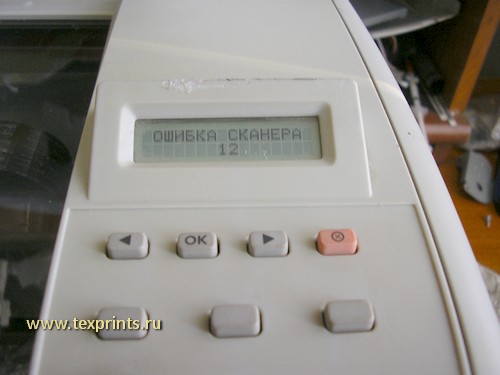
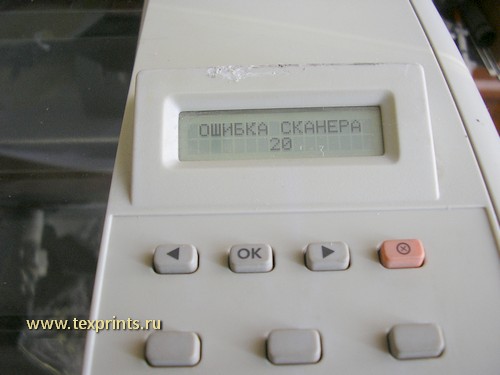





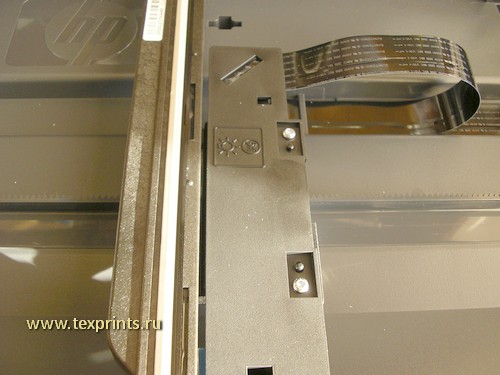
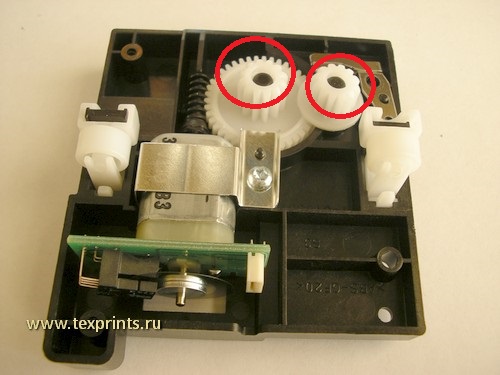




 подскажите позжайлуста ?????
подскажите позжайлуста ?????









